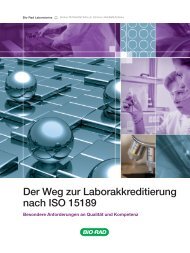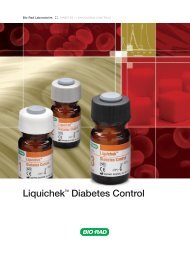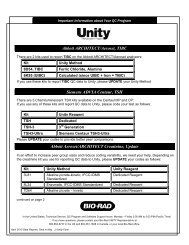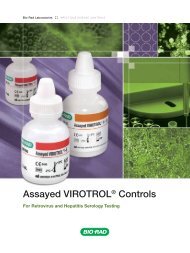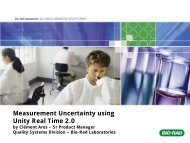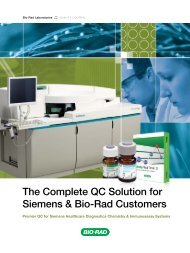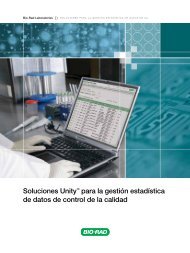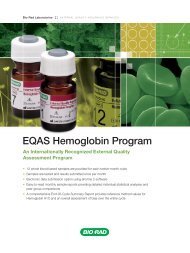View/Print Complete Barcode Label Generator User Guide
View/Print Complete Barcode Label Generator User Guide
View/Print Complete Barcode Label Generator User Guide
Create successful ePaper yourself
Turn your PDF publications into a flip-book with our unique Google optimized e-Paper software.
IntroductionThe <strong>Barcode</strong> <strong>Label</strong> <strong>Generator</strong> prints custom barcode labels you can attach to vialsto help identify the vial as containing QC material. This saves time by automating theprocess of entering your QC identifier (such as lot and level) into your instruments.Key FeaturesThe key features of the <strong>Barcode</strong> <strong>Label</strong> <strong>Generator</strong> provide ease-of-use and flexibility.• <strong>Print</strong>s barcode labels on standard label stock, such as Avery ® .• Uses the most common one-dimension (1D) barcode symbologies.• <strong>Print</strong>s barcode labels from inkjet printers, laser printers, or barcode specialtyprinters to meet any laboratory’s printing capabilities.• Provides the option to specify the number of labels and label location on thesheet, saving paper and reducing costs.Note: The example barcode labels shown in this guide are for illustrationpurposes only and are not to scale.<strong>Barcode</strong> <strong>Label</strong> <strong>Generator</strong> – <strong>User</strong> <strong>Guide</strong> 1