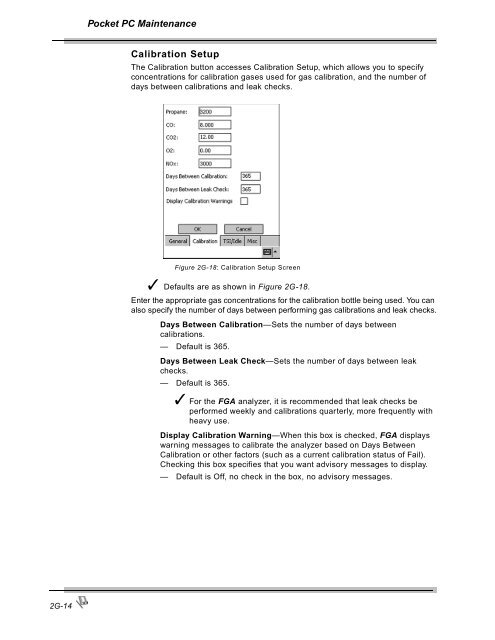Operating Instructions - Snap-on Equipment
Operating Instructions - Snap-on Equipment Operating Instructions - Snap-on Equipment
Pocket PC MaintenanceCalibration SetupThe Calibration button accesses Calibration Setup, which allows you to specifyconcentrations for calibration gases used for gas calibration, and the number ofdays between calibrations and leak checks.Figure 2G-18: Calibration Setup Screen✓ Defaults are as shown in Figure 2G-18.Enter the appropriate gas concentrations for the calibration bottle being used. You canalso specify the number of days between performing gas calibrations and leak checks.Days Between Calibration—Sets the number of days betweencalibrations.— Default is 365.Days Between Leak Check—Sets the number of days between leakchecks.— Default is 365.✓ For the FGA analyzer, it is recommended that leak checks beperformed weekly and calibrations quarterly, more frequently withheavy use.Display Calibration Warning—When this box is checked, FGA displayswarning messages to calibrate the analyzer based on Days BetweenCalibration or other factors (such as a current calibration status of Fail).Checking this box specifies that you want advisory messages to display.— Default is Off, no check in the box, no advisory messages.2G-14
Pocket PC MaintenanceTSI / Idle SetupThe TSI / Idle Tests are standardized to ensure that technicians run the test in asimilar manner from vehicle to vehicle. The TSI Test in FGA using the pocket PC isdesigned to run according to the user configured parameters displayed in the TSI/Idle Setup screen. The pocket PC TSI Test is discussed in TSI Test, page 2D-1.Figure 2G-19: TSI/Idle Setup Screen✓ Defaults are as shown in Figure 2G-19.Idle Test Length—Length of idle speed test in seconds.Idle Test Max RPM—Maximum RPM allowed during the idle RPM portionof the TSI.Idle Test Min RPM—Minimum RPM allowed during the idle RPM portionof the TSI.High Speed Test Length—Length of high speed test in seconds.High Speed Max RPM—Maximum RPM allowed during the high speedRPM portion of the TSI.High Speed Min RPM—Minimum RPM allowed during the high speedRPM portion of the TSI.2G-15
- Page 27 and 28: Pocket PC Software OverviewSoftware
- Page 29 and 30: 2BPocket PCSoftware InstallationThe
- Page 31 and 32: Pocket PC Software Installation3. F
- Page 33 and 34: Pocket PCMeters/Graph2CThis chapter
- Page 35 and 36: Pocket PC Meters/GraphStrip ChartTo
- Page 37 and 38: Pocket PC Meters/GraphBar GraphTo b
- Page 39 and 40: Pocket PC Meters/GraphConfiguration
- Page 41 and 42: Pocket PC Meters/GraphResultsThe po
- Page 43 and 44: Pocket PCAutomatic Tests2DTSI TestT
- Page 45 and 46: Pocket PC Automatic TestsHigh RPM T
- Page 47 and 48: Pocket PC Automatic TestsTest Compl
- Page 49 and 50: Pocket PC Automatic TestsCatalyst T
- Page 51 and 52: Pocket PC Automatic Tests5. When pr
- Page 53 and 54: Pocket PC Automatic TestsIf the res
- Page 55 and 56: Pocket PCCustomer/Vehicle2EFGA is d
- Page 57 and 58: Pocket PC Customer/Vehicle✓ To di
- Page 59 and 60: Pocket PC Customer/Vehicle2. Choose
- Page 61 and 62: 2FPocket PC ResultsTest ResultsThe
- Page 63 and 64: Pocket PC ResultsChange StandardsCu
- Page 65 and 66: Pocket PCMaintenance2GThis section
- Page 67 and 68: Pocket PC Maintenance6. Press OK to
- Page 69 and 70: Pocket PC MaintenanceIf the reading
- Page 71 and 72: Pocket PC Maintenance✓ Always mak
- Page 73 and 74: Pocket PC Maintenance3. Remove the
- Page 75 and 76: Pocket PC MaintenanceSetupThis sect
- Page 77: Pocket PC MaintenanceRPM/Temp Kit
- Page 81 and 82: Pocket PC MaintenanceStandardsThe S
- Page 83 and 84: Pocket PC MaintenanceFigure 2G-23:
- Page 85 and 86: Pocket PC MaintenanceBoard Diagnost
- Page 87 and 88: Pocket PC MaintenanceTo perform the
- Page 89 and 90: Pocket PC Maintenance7. Press the S
- Page 91 and 92: Pocket PC MaintenanceFigure 2G-34:
- Page 93 and 94: Pocket PC MaintenanceLow Out FlowTh
- Page 95 and 96: Pocket PCOther Functions2HAboutThis
- Page 97 and 98: 3Using FGA with the PCThe Flexible
- Page 99 and 100: 3APC Software OverviewThe PC versio
- Page 101 and 102: PC Software OverviewCommands 1-10Co
- Page 103 and 104: PC Software OverviewCommandsFigure
- Page 105 and 106: 3BPC SoftwareInstallationThe Flexib
- Page 107 and 108: PC Software Installation5. If this
- Page 109 and 110: 3CPC Meters/Strip ChartThis chapter
- Page 111 and 112: PC Meters/GraphGas Bench MenuThe Ga
- Page 113 and 114: PC Meters/GraphStrip ChartTo view t
- Page 115 and 116: PC Meters/GraphStrip Chart Display
- Page 117 and 118: PC Meters/GraphWhen you select the
- Page 119 and 120: PC Meters/GraphTachometerUse the Ta
- Page 121 and 122: PC Automatic Tests3DTSI TestThis se
- Page 123 and 124: PC Automatic TestsTachometer Config
- Page 125 and 126: PC Automatic TestsIdle RPM TestFGA
- Page 127 and 128: PC Automatic TestsTSI Results16. Th
Pocket PC MaintenanceCalibrati<strong>on</strong> SetupThe Calibrati<strong>on</strong> butt<strong>on</strong> accesses Calibrati<strong>on</strong> Setup, which allows you to specifyc<strong>on</strong>centrati<strong>on</strong>s for calibrati<strong>on</strong> gases used for gas calibrati<strong>on</strong>, and the number ofdays between calibrati<strong>on</strong>s and leak checks.Figure 2G-18: Calibrati<strong>on</strong> Setup Screen✓ Defaults are as shown in Figure 2G-18.Enter the appropriate gas c<strong>on</strong>centrati<strong>on</strong>s for the calibrati<strong>on</strong> bottle being used. You canalso specify the number of days between performing gas calibrati<strong>on</strong>s and leak checks.Days Between Calibrati<strong>on</strong>—Sets the number of days betweencalibrati<strong>on</strong>s.— Default is 365.Days Between Leak Check—Sets the number of days between leakchecks.— Default is 365.✓ For the FGA analyzer, it is recommended that leak checks beperformed weekly and calibrati<strong>on</strong>s quarterly, more frequently withheavy use.Display Calibrati<strong>on</strong> Warning—When this box is checked, FGA displayswarning messages to calibrate the analyzer based <strong>on</strong> Days BetweenCalibrati<strong>on</strong> or other factors (such as a current calibrati<strong>on</strong> status of Fail).Checking this box specifies that you want advisory messages to display.— Default is Off, no check in the box, no advisory messages.2G-14