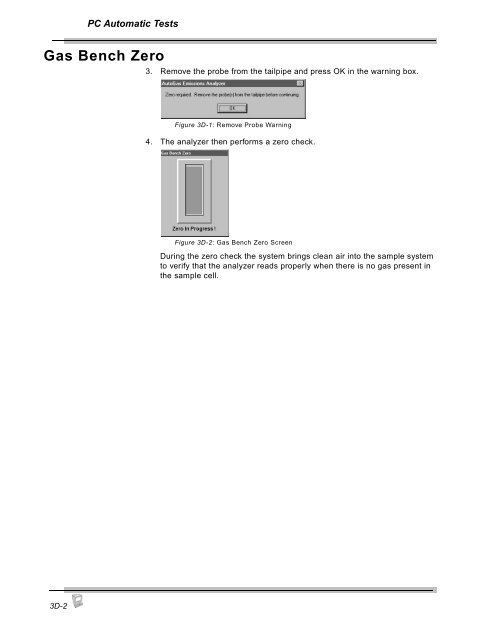Operating Instructions - Snap-on Equipment
Operating Instructions - Snap-on Equipment Operating Instructions - Snap-on Equipment
PC Automatic TestsGas Bench Zero3. Remove the probe from the tailpipe and press OK in the warning box.Figure 3D-1: Remove Probe Warning4. The analyzer then performs a zero check.Figure 3D-2: Gas Bench Zero ScreenDuring the zero check the system brings clean air into the sample systemto verify that the analyzer reads properly when there is no gas present inthe sample cell.3D-2
PC Automatic TestsTachometer ConfigurationIf you have the optional RPM kit, part number EAK0213L10A, theTachometer Configuration screen then displays. Make any neededchanges to Ignition Type and Ignition Connection settings and press theApply Changes button to reconfigure the tachometer.Figure 3D-3: Tachometer Configuration Screen✓ For more information about setting up the tachometer, seeTachometer, page 3C-11.5. Attach the tachometer lead according to the manufacturer’s specificationand verify RPM readings.6. Insert the probe in the tailpipe.7. Select Continue to begin the test.✓ The test can be performed without the RPM kit, but you mustdetermine RPM. To allow bypass, go to Setup > TSI and check theBypass box.3D-3
- Page 71 and 72: Pocket PC Maintenance✓ Always mak
- Page 73 and 74: Pocket PC Maintenance3. Remove the
- Page 75 and 76: Pocket PC MaintenanceSetupThis sect
- Page 77 and 78: Pocket PC MaintenanceRPM/Temp Kit
- Page 79 and 80: Pocket PC MaintenanceTSI / Idle Set
- Page 81 and 82: Pocket PC MaintenanceStandardsThe S
- Page 83 and 84: Pocket PC MaintenanceFigure 2G-23:
- Page 85 and 86: Pocket PC MaintenanceBoard Diagnost
- Page 87 and 88: Pocket PC MaintenanceTo perform the
- Page 89 and 90: Pocket PC Maintenance7. Press the S
- Page 91 and 92: Pocket PC MaintenanceFigure 2G-34:
- Page 93 and 94: Pocket PC MaintenanceLow Out FlowTh
- Page 95 and 96: Pocket PCOther Functions2HAboutThis
- Page 97 and 98: 3Using FGA with the PCThe Flexible
- Page 99 and 100: 3APC Software OverviewThe PC versio
- Page 101 and 102: PC Software OverviewCommands 1-10Co
- Page 103 and 104: PC Software OverviewCommandsFigure
- Page 105 and 106: 3BPC SoftwareInstallationThe Flexib
- Page 107 and 108: PC Software Installation5. If this
- Page 109 and 110: 3CPC Meters/Strip ChartThis chapter
- Page 111 and 112: PC Meters/GraphGas Bench MenuThe Ga
- Page 113 and 114: PC Meters/GraphStrip ChartTo view t
- Page 115 and 116: PC Meters/GraphStrip Chart Display
- Page 117 and 118: PC Meters/GraphWhen you select the
- Page 119 and 120: PC Meters/GraphTachometerUse the Ta
- Page 121: PC Automatic Tests3DTSI TestThis se
- Page 125 and 126: PC Automatic TestsIdle RPM TestFGA
- Page 127 and 128: PC Automatic TestsTSI Results16. Th
- Page 129 and 130: 3EPC Customer/VehicleFGA is designe
- Page 131 and 132: PC Customer/VehicleInformation bar
- Page 133 and 134: PC Customer/VehicleWhen the desired
- Page 135 and 136: 3FPC ResultsThe Test Results window
- Page 137 and 138: 3GPC MaintenanceGas CalibrationThis
- Page 139 and 140: PC Maintenance5. Attach the calibra
- Page 141 and 142: PC MaintenanceNew NO x SensorNew NO
- Page 143 and 144: PC MaintenanceShop InformationThe S
- Page 145 and 146: PC MaintenanceThe Setup window cont
- Page 147 and 148: PC MaintenanceTSI Test SetupThe TSI
- Page 149 and 150: PC MaintenanceZero Purge Time(s)—
- Page 151 and 152: PC MaintenanceDiagnosticsService ut
- Page 153 and 154: PC Other Functions3HThis chapter co
- Page 155 and 156: 4General MaintenanceThis chapter ad
- Page 157 and 158: General MaintenanceOptionsPart Numb
- Page 159 and 160: General Maintenance3. Select the Ig
- Page 161 and 162: General MaintenanceWhen using the O
- Page 163 and 164: General Maintenance—Push the gray
- Page 165 and 166: General MaintenanceWhen FGA softwar
- Page 167 and 168: 5InterpretationThe section includes
- Page 169 and 170: Interpretation• Minimal NO is pro
- Page 171 and 172: Interpretation2. Repair the vehicle
PC Automatic TestsGas Bench Zero3. Remove the probe from the tailpipe and press OK in the warning box.Figure 3D-1: Remove Probe Warning4. The analyzer then performs a zero check.Figure 3D-2: Gas Bench Zero ScreenDuring the zero check the system brings clean air into the sample systemto verify that the analyzer reads properly when there is no gas present inthe sample cell.3D-2