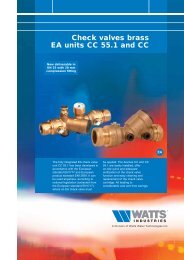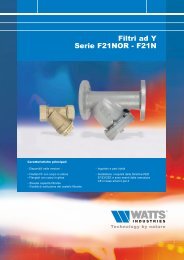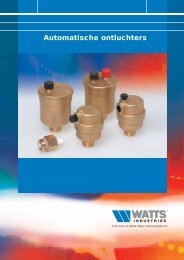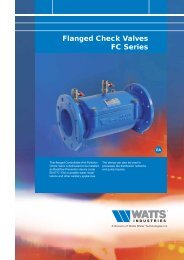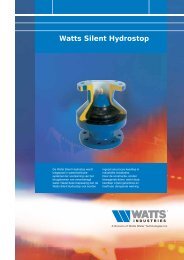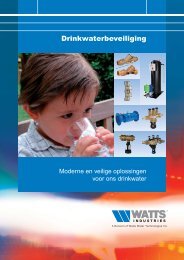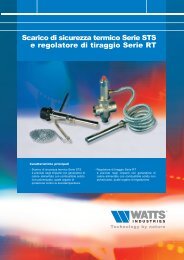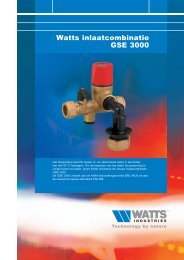Installation instructions Gas detection control unit CIVIC4
Installation instructions Gas detection control unit CIVIC4
Installation instructions Gas detection control unit CIVIC4
You also want an ePaper? Increase the reach of your titles
YUMPU automatically turns print PDFs into web optimized ePapers that Google loves.
<strong>CIVIC4</strong> <strong>control</strong> <strong>unit</strong>The <strong>control</strong> <strong>unit</strong> must be powered at 12 Vac/dc; use transformerswith double insulation, sized for uninterrupted use for the powerutilised (See Technical specifications). For connecting the relayoutputs use wires with a minimum diameter of 1.5 mm 2 .Prepare wiring connections according to the electrical diagramscontained in these <strong>instructions</strong>.UR13 or UR20S detectorsPrepare wiring connections according to the electrical diagramscontained in these <strong>instructions</strong>, using wires with a minimumdiameter of 1.5 mm 2 for a maximum length of 50 m for eachdetector.- the operating mode (positive or negative logic) selected mustbe consistent with the system choices. As regards this, checkthe position of Jumper E1 (See Operation)- the operating mode selected for the relays must be consistentwith the system choices. As regards this, check the position ofJumper E2 (See Operation)- test the gas alarm and abnormal detector event on thedetectors connected (See Operation).OPERATIONThe Jumper E1 can be used to select the operating mode (positiveor negative logic). The <strong>control</strong> <strong>unit</strong> signals its operating statusthrough LEDs. Depending on the operating mode selected throughJumper E1, in a normal situation (no alarm), the LEDs and therelays are as follows:positive operating logic: LEDs on; relays energisednegative operating logic: LEDs off; relays de-energisedIf the negative operating logic is selected, the alarm relay can bepermanently or impulse <strong>control</strong>led, depending on the position ofJumper E2:Once the correct power is supplied, the <strong>control</strong> <strong>unit</strong> carries out thefollowing phases in sequence:LED and buzzer tests (about 5 seconds)Whichever operating mode is selected, the LEDs will switch on insequence and the buzzer will sound briefly.Warm-up of detectors (about 1 minute)During this phase, which brings the detectors up to the correctoperating temperature, the gas <strong>detection</strong> system is notoperational. During this phase, if the wiring connections arecorrect, the <strong>control</strong> <strong>unit</strong> display shows the following:COMMISSIONINGThe CIVI4 <strong>control</strong> <strong>unit</strong> and the UR13 or UR20S detectors areInterface Positive logic Negative logicsafety <strong>control</strong> devices, therefore they must not be tampered with;do not touch the sensor or the electronics for any reasonwhatsoever. Carry out the following <strong>control</strong>s:- the power supply for the <strong>control</strong> <strong>unit</strong> must comply with thevalues provided (12 Vac/dc 10%)- make sure the power consumed by any devices connected tothe relay terminals is below or the same as the maximumcapacity of the contacts (See Technical specifications)- if there are no detectors on the respective <strong>control</strong> <strong>unit</strong>General failure LEDDetector failure LED (4)Alarm and line failure LED (4)Alarm buzzerAlarm relayFailure relayPower supply LEDYellowYellowRedGreenOnOnOnNo soundEnergisedEnergisedFlashing 1 HzOffOffOffNo soundDe-energisedDe-energisedFlashing 1 Hzterminals, resistances 18 KOhm ¼W 5% are supplied asstandard (terminals C and S). In any case, these terminalsOperating test (about 3 minutes)must be disconnected from the inputs where there aredetectorsOnce the detector warm-up phase is complete, the device entersthe operating test phase. During this phase, all internal timing is- the detectors must be compatible with the type of gas to reset to ease operating verification of the detectors (alarmmonitor and correctly connected to the <strong>control</strong> <strong>unit</strong>. simulation). In this case, the <strong>control</strong> <strong>unit</strong> display shows theDepending on the type of detector to connect, jumper pairs E5- following:E6, E7-E8, E9-E10, E11-E12 must be positioned for eachdetector as follows (example for detector 1):ABPosition Posizione A (default)UR13 Sonda URx13 detectorABE5ABE6ABPosition Posizione BBUR20S Sonda URx20.. detectorABE5E6ABABPosizione Position AARelè Alarm di relayallarmeComando Permanent permanente<strong>control</strong>ABInterface Positive logic Negative logicPower supply LED Green Flashing 2 Hz Flashing 2 HzGeneral failure LED Yellow On OffDetector failure LED (4) Yellow On OffAlarm and line failure LED (4) Red On OffAlarm buzzer No sound No soundAlarm relay Energised De-energisedFailure relay Energised De-energisedKeep the “Reset/Test” button pressed down for over 1 second tointerrupt the operating test phase. To test the detectors correctly,proceed as follows:<strong>Gas</strong> alarm testBring the test cylinder close to the detector grille and release asmall amount of gas (caution: if the gas is aimed directly at thesensor, this will be permanently damaged). For CO testing ofdetectors, smoked produced by combustion can be used. The<strong>control</strong> <strong>unit</strong> will signal the alarm as follows:Interface Positive logic Negative logicDetector alarm LED Red Off OnAlarm buzzer Continuous sound Continuous soundAlarm relay De-energised Energised(permanently orpulsed depending onE2)Keep the “Reset/Test” button pressed down for over 1 second tosilence the alarm (if there is no gas remaining) and terminate theoperating test phase. To restart the Test phase, just keep therelative button pressed down for about 6 seconds. Repeat theoperations described above to test the other detectors.Caution The repeated use or high concentration ofinterfering substances (alcohol, lighter fluid etc.)can cause permanent damage to the sensor andput the device out of service.E2E2E2Posizione Position BBRelè Alarm di relayallarmeComando Pulse <strong>control</strong>impulsivoE1E1E1Position Posizione AAPositive Logica positiva logicPosizione Position BBLogica Negative negativa logicWarningTo enable theUR20S sensors tooperate, it is alsonecessary to setjumpers E3 and E4as instructed in thechapter:Description ofdeviceWatts industries Italia Srl Watts_EW088.308_en – rev.8 <strong>Gas</strong> <strong>detection</strong> Control Unit – <strong>CIVIC4</strong>25/03/2011 <strong>Gas</strong> <strong>detection</strong> systems for industrial environments 2 of 4
Detector failure testSimulate a failure in the detectors as follows:- disconnect the cable of a detector and verify the followingalerts:Interface Positive logic Negative logicDetector failure LED Yellow Off OnAlarm buzzer Intermittent sound Intermittent soundFailure relay De-energised EnergisedGeneral failure LED Yellow On OffCautionThe average lifetime of the UR13 and UR20Sdetectors is 5 years from installation date. Theymust be replaced before the end of the 5th yearof use. The average lifetime of detectors iscalculated for use in a typical environment,normally free from polluting agents (gases,solvents etc.). More frequent and higherconcentrations of these substances canaccelerate the normal oxidisation process of thesensing element, subsequently shortening itslifetime.- reconnect the detector and press the “Reset/Test” to return the<strong>control</strong> <strong>unit</strong> to normal operating mode, making sure theconditions of the various interfaces are reset.Normal operationThis is the normal operating phase of the <strong>control</strong> <strong>unit</strong> during whichboth gas alarm monitoring and self-testing of the instruments(detectors) and the system (<strong>control</strong> <strong>unit</strong>) are active. During thisphase, where there are no alarms and/or abnormalities, the<strong>control</strong> <strong>unit</strong> display shows the following:GAS ALARMIf an alarm signals a gas leak or the presence of carbonmonoxide, proceed as follows:- put out flames and switch off all gas equipment- do not for any reason switch on or off lights or any electricalequipment- open doors and windows to air the environment- look for and eliminate the cause of the alarm. If this is notpossible, leave the building and contact emergency servicesfrom outside.Interface Positive logic Negative logicPower supply LED Green On OnGeneral failure LED Yellow On OffDetector failure LED (4) Yellow On OffAlarm and line failure LED (4) Red On OffAlarm buzzer No sound No soundAlarm relay Energised De-energisedFailure relay Energised De-energisedWhen dangerous concentrations of gas are detected, the <strong>control</strong><strong>unit</strong> enters the gas alarm phase and carries out the followingoperations:Interface Positive logic Negative logicDetector alarm LED Red Off OnAlarm buzzer Continuous sound Continuous soundAlarm relay De-energised Energised(permanently orpulsed depending onE2)ENVIRONMENTAL COMPATIBILITY AND DISPOSALThis product has been designed and constructedusing materials and processes that take into accountthe environmental impact. Refer to the following notes fordisposal of the product at the end of its working life, or when it isreplaced:- for disposal purposes, this product is classified as an electricand electronic device: do not dispose of it with normalhousehold waste, in particular as regards the printed circuit- comply with all local laws in force- as far as possible reuse basic materials to keep environmentalimpact to a minimum- use local depots and waste recycling companies, or contact thesupplier or manufacturer to return used products or to ask forinformation on environmental compatibility and waste disposal- the product packaging can be reused. Keep it for future use orto return the product to the supplier.TROUBLESHOOTINGOnce the gas alarm condition is normalised, the <strong>control</strong> <strong>unit</strong> needsto be reset to its normal operating status. Press the “Reset/Testbutton on the front of the <strong>control</strong> <strong>unit</strong> to reset it.If there are abnormalities (detectors and/or <strong>control</strong> <strong>unit</strong>), the<strong>control</strong> <strong>unit</strong> will show the following display:Interface Positive logic Negative logicGeneral failure LED (for <strong>control</strong><strong>unit</strong> failure)Detector failure LED (for detectorfailure)Alarm buzzerOnce the failure is fixed, the <strong>control</strong> <strong>unit</strong> needs to be reset to itsnormal operating status. Press the “Reset/Test button on the frontof the <strong>control</strong> <strong>unit</strong> to reset it.Caution:Yellow Off OnYellow Off OnIntermittentsoundIntermittent soundFailure relay De-energised Energisedit is advisable to repeat the operating test at leastonce a year, or after a prolonged period ofstoppage and in any case, every time the detectoris replaced.ProblemNC valve does not openNO valve does not close“Reset/Test” button does notreset to initial conditionsPossible cause- Valve not connected- Alarm in progress- Detector warm-up phase inprogress- All detectors defective- General failure eventoccurring- Valve not connected- Connection cables cut- No alarm active- Alarm in progress- Abnormal event occurring in<strong>control</strong> <strong>unit</strong>Watts industries Italia Srl Watts_EW088.308_en – rev.8 <strong>Gas</strong> <strong>detection</strong> Control Unit – <strong>CIVIC4</strong>25/03/2011 <strong>Gas</strong> <strong>detection</strong> systems for industrial environments 3 of 4
TERMINAL BOARDCONNECTION DIAGRAMSTB1+ -TB2NCNO C NCNO CTB34-module <strong>control</strong> <strong>unit</strong> (2 UR20S and 2 UR13 connectors) and NOsolenoid valve. External failure signalling. Negative mode.AllarmeAlarmAnomaliaAbnormalityVauxTB4C1S1 A1TB5C2S2 A2C3S3 A3+ Power supply 12 Vac/dc (positive)+ Power supply 12 Vac/dc (negative)C Alarm Alarm relay output (common)NC Alarm Alarm relay output (Normally Closed contact)NO Alarm Alarm relay output (Normally Open contact)C Abnormality Alarm relay failure (common)NC Abnormality Alarm relay failure (Normally Closed contact)NO Abnormality Alarm relay failure (Normally Open contact)UR13 detector connectionsC1,C2,C3,C4, Detector input (C, common)S1,S2,S3,S4, Detector input (S, signal)A1,A2,A3,A4, Detector input (A, power supply 6.5V)UR20S detector connectionsC1,C2,C3,C4, Detector input (-12...24V, negative powersupply/signal)S1,S2,S3,S4, Detector input (+4...20mA, positive signal)A1,A2,A3,A4, Detector input (+12...24V, positive powersupply/signal)DESCRIPTION OF GAS DETECTION CONTROL UNIT1 2 3 4 5 6 7TB6TB7C4S4 A412 Vac/dcN112 Vac/dcVauxN1B1 – B2B3 – B4Y1L1R1-12…24V+4…20mAB1 B2 B3 B4+12…24VURx20..-12…24V+4…20mAS C ACS AR1+ S1 A1C1 C2 S2 A2S3 A3C3 C4S4 A4+12…24VURx13- NOY1<strong>CIVIC4</strong> <strong>control</strong> <strong>unit</strong>UR20S detectorsUR13 detectorsNO gas solenoid valve (Vaux: 24230Vac)Failure signalling deviceResistance 18 KOhm ¼W (in the absence of B4detector)CAlarmAllarmeNCAbnormalityAnomaliaCNONCL1DIMENSIONS18178910<strong>CIVIC4</strong> <strong>control</strong> <strong>unit</strong>15858483316 1514 13 12114590621 TB1 - Power supply terminals 12 Vac/dc2 Protection fuse 1A3 TB2 - “Alarm” relay terminals4 TB3 - “Abnormality” relay terminals5 CN1 connector and service Jumper J16 Set-up jumper:E1 – operating modeE2 – Alarm relay operating modeE3 – omitted=UR13 on inputs 1 and 2A=UR20S on input 1, B=UR20S on inputs 1 and 2E4 – omitted=URx13 on inputs 3 and 4A=UR20S on input 3, B=UR20S on inputs 3 and 47 Connector P1 (communication – not used)8 LED signalling presence of voltage9 LED signalling general failure10 Reset/Test button11 TB7 - B4 gas detector connection terminals12 Jumper E11E12 for configuration of inputs B4 detector:E11 - Sel. power supply: A=6.5V (UR13), B=12V (UR20S)E12 - Sel. input A=threshold (UR13), B=4...20mA (UR20S)Jumper E9E10 for configuration of inputs B3 detector:E9 - Sel. power supply: A=6.5V (UR13), B=12V (UR20S)E10 - Sel. input A=threshold (UR13), B=4...20mA (UR20S)13 TB6 - B3 gas detector connection terminals14 TB5 - B2 gas detector connection terminals15 Jumper E7E8 for configuration of inputs B2 detector:E7 - Sel. power supply: A=6.5V (UR13), B=12V (UR20S)E8 - Sel. input A=threshold (UR13), B=4...20mA (UR20S)Jumper E5E6 for configuration of inputs B1 detector:E5 - Sel. power supply: A=6.5V (UR13), B=12V (UR20S)E6 - Sel. input A=threshold (UR13), B=4...20mA (UR20S)16 TB4 - B1 gas detector connection terminals17 <strong>Gas</strong> alarm LED18 Detector failure LEDUR13 (UR20S) detectorsUR20S detectorsDepending on model (see dedicated technical data sheet).<strong>Installation</strong> dataControl <strong>unit</strong> installation date:Detector replacement date:Detector 1:Detector 2:Detector 3:Detector 4:Installer's stampWatts industries Italia Srl Watts_EW088.308_en – rev.8 <strong>Gas</strong> <strong>detection</strong> Control Unit – <strong>CIVIC4</strong>25/03/2011 <strong>Gas</strong> <strong>detection</strong> systems for industrial environments 4 of 4