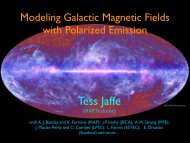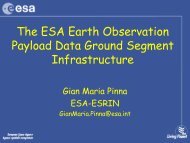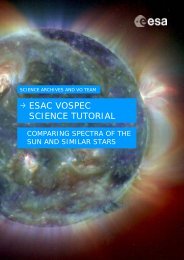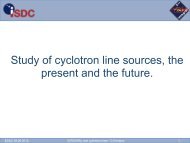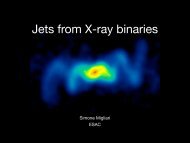You also want an ePaper? Increase the reach of your titles
YUMPU automatically turns print PDFs into web optimized ePapers that Google loves.
2 DETERMINING THE SOLAR DIFFERENTIALROTATIONThis tutorial can be found online at:http://www.sciops.esa.int/SD/ESAVO/docs/SSA_SolarDiffRotation_<strong>Tutorial</strong>.pdfTOOLS USED:The <strong>SOHO</strong> <strong>Science</strong> <strong>Archive</strong>: the <strong>SOHO</strong> <strong>Science</strong> <strong>Archive</strong> (SSA) contains all the datafrom the <strong>SOHO</strong> spacecraft. Using the SSA it is possible to easily search for data, aswell as make time animations from images of the Sun.Aladin: Aladin is a Virtual Observatory interactive sky atlas tool for interactive imageand catalogue visualisation.1. Open the <strong>SOHO</strong> <strong>Science</strong> <strong>Archive</strong>:http://ssa.esac.esa.int/ssa/ssa.jnlpAnd open Aladin:http://aladin.u-strasbg.fr/java/nph-aladin.pl?frame=downloading(either download the version for your computer operating system, or open the WebStart: http://aladin.u-strasbg.fr/java/nph-aladin.pl?frame=get&id=aladin.jnlp )2. Using the <strong>SOHO</strong> <strong>Science</strong> <strong>Archive</strong> (SSA), we are able to download images of the Suntaken by the <strong>SOHO</strong> satellite, and to build movies, with just a few clicks of thebutton!3. Firstly, we are going to take a look the sunspots by building a movie. In the mainmenu of the <strong>SOHO</strong> <strong>Science</strong> <strong>Archive</strong>, select Windows -> Time Animator:4. The Time Animator window now opens. In the Instrument/Filter box select MDIContinuum, change the Resolution to 1024 and change the ‘Max Number of EvenlySpaced Images’ to 300:8