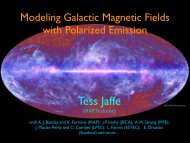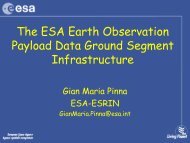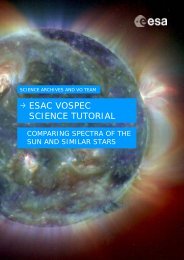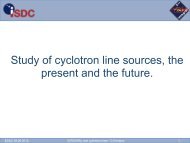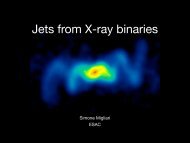You also want an ePaper? Increase the reach of your titles
YUMPU automatically turns print PDFs into web optimized ePapers that Google loves.
49. Now if you move your mouse across the image of the sun, you'll see thecoordinates changing in the Location field, at the top of the window:50. These are the x and y pixel coordinates of the image.51. Make a note of the x and y pixel coordinates for the centre of the sunspot in thefirst and last images:09/01/2005 06:24 Sunspot (x, y) =17/01/2005 16:00 Sunspot (x, y) =52. It may help to zoom into the image. To do this select the 'zoom' icon and click onthe sunspot:53. Or change the zoom in the zoom scroll bar (to the right of the main Aladin window,below the planes) and then pan to the sunspot by clicking on the 'pan' icon, andscrolling with your mouse on the image:54. Or zoom in with the central wheel of your mouse.55. Next, find the centre coordinates for the Sun (in pixels) and the Radius of the Sun(in pixels). These can all be found within the information in the image. Click on theproperties icon in Aladin (located just below the pixel icon):56. A properties window now opens. Select the 'Get original header' button.57. Another window opens called FITS header. FITS is the type of format the images are15