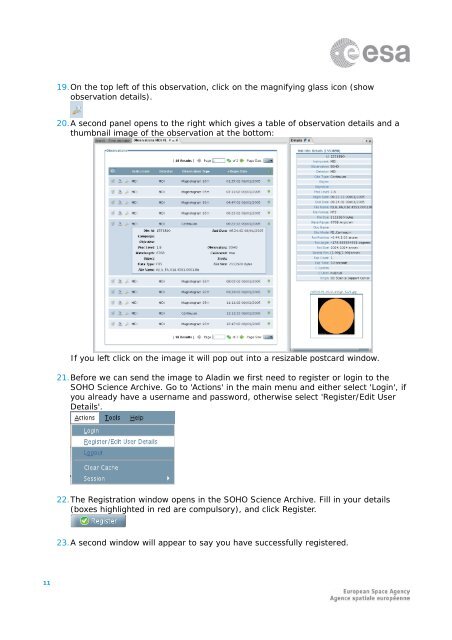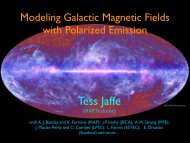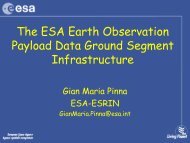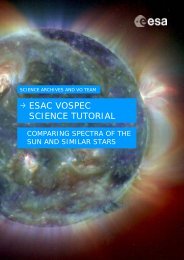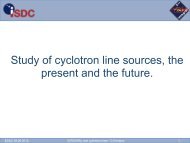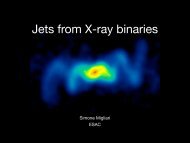Create successful ePaper yourself
Turn your PDF publications into a flip-book with our unique Google optimized e-Paper software.
19. On the top left of this observation, click on the magnifying glass icon (showobservation details).20. A second panel opens to the right which gives a table of observation details and athumbnail image of the observation at the bottom:If you left click on the image it will pop out into a resizable postcard window.21. Before we can send the image to Aladin we first need to register or login to the<strong>SOHO</strong> <strong>Science</strong> <strong>Archive</strong>. Go to 'Actions' in the main menu and either select 'Login', ifyou already have a username and password, otherwise select 'Register/Edit UserDetails'.22. The Registration window opens in the <strong>SOHO</strong> <strong>Science</strong> <strong>Archive</strong>. Fill in your details(boxes highlighted in red are compulsory), and click Register.23. A second window will appear to say you have successfully registered.11