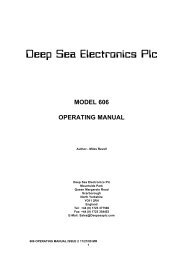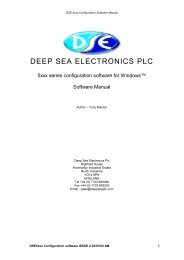DEEP SEA ELECTRONICS PLC - Home Mega Global Solution
DEEP SEA ELECTRONICS PLC - Home Mega Global Solution
DEEP SEA ELECTRONICS PLC - Home Mega Global Solution
Create successful ePaper yourself
Turn your PDF publications into a flip-book with our unique Google optimized e-Paper software.
10.3.2 CONNECTION DETAILSDetails of connections to the 55x controller are contained within the 55x operators manual and theLink500Plus Communications software manual. However, the following diagram is included toclarify positions of the connectors for synchronising and load sharing applications.Modem serial connector(RS232 version only)Connector AConnector D (Not fitted to550 non-sync/non load sharemodules)Modem power/reset (RS232only) or RS485 connector(RS485 version only)MultiSet CommunicationsLink (load sharing versions only)P810 interface socketDigital expansion for:P122 digital resistance157 relay expansion545/548 LED expansionP120/P121 analoguegovernor/AVR connector(load sharing versions only)Connector BConnector CNOTE: - Details of connections to the MultiSet Communications Link and theP120/P121 connector are detailed within this publication. See sections headed MultiSetCommunications Link, Interfacing to governors and Interfacing to AVRs.NOTE: - All Load Sharing versions of the 550/555 controller are fitted with either anRS232 or an RS485 communications PCB (specified on ordering). For details ofconnections or applications utilising the RS232 or RS485 connectors, please see theLink500Plus software manual.NOTE:- The 557 controller does NOT have the option of either RS232 or RS485communications. For remote communications applications you must use the 550 or 555controller with the appropriate comms option fited.26DSE Guide to Synchronising & Load Sharing PART 1 ISSUE5 18/3/04 AM