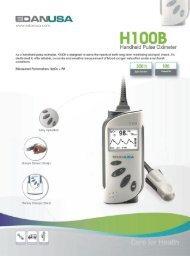Manual - EDAN USA
Manual - EDAN USA
Manual - EDAN USA
Create successful ePaper yourself
Turn your PDF publications into a flip-book with our unique Google optimized e-Paper software.
H100B Pulse Oximeter User <strong>Manual</strong>Weak signal iconNOTE:1 The icons for sensor unconnected, sensor off orweak signal are displayed on the right ofInformation area. Only one of them can bedisplayed at a time.2 The ID icon and the icon that indicates thememory space is full are displayed in theInformation Area. Only one icon can bedisplayed at a time.2.2.2 Front Panel ButtonsThis section describes the buttons on the front panel ofthe oximeter. The controls are activated by pressing thebutton that corresponds to that control. For example,press the Alarm Silence button to control the audioalarm.- 18 -