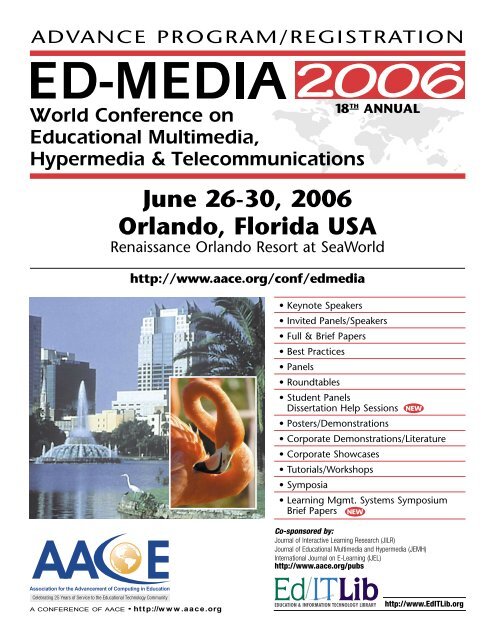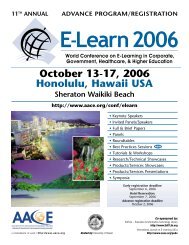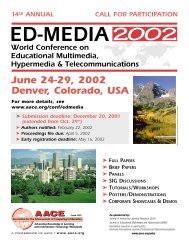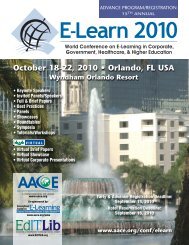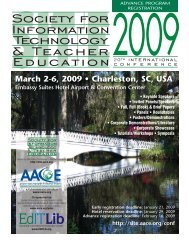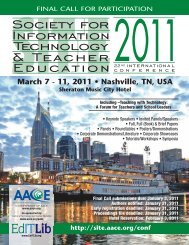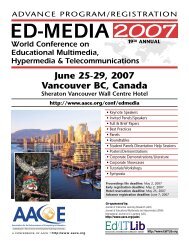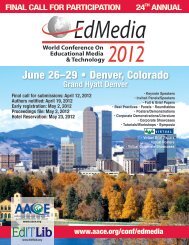pre-conference tutorials - Association for the Advancement of ...
pre-conference tutorials - Association for the Advancement of ...
pre-conference tutorials - Association for the Advancement of ...
Create successful ePaper yourself
Turn your PDF publications into a flip-book with our unique Google optimized e-Paper software.
ADVANCE PROGRAM/REGISTRATION18 TH ANNUALJune 26-30, 2006Orlando, Florida USARenaissance Orlando Resort at SeaWorldhttp://www.aace.org/conf/edmedia• Keynote Speakers• Invited Panels/Speakers• Full & Brief Papers• Best Practices• Panels• Roundtables• Student PanelsDissertation Help Sessions NEW• Posters/Demonstrations• Corporate Demonstrations/Literature• Corporate Showcases• Tutorials/Workshops• Symposia• Learning Mgmt. Systems SymposiumBrief Papers NEWCo-sponsored by:Journal <strong>of</strong> Interactive Learning Research (JILR)Journal <strong>of</strong> Educational Multimedia and Hypermedia (JEMH)International Journal on E-Learning (IJEL)http://www.aace.org/pubsA CONFERENCE OF AACE • http://www.aace.orghttp://www.EdITLib.org
INVITATIONED-MEDIA 2006 – World Conference on Educational Multimedia,Hypermedia & Telecommunications is an international <strong>conference</strong>, organized by <strong>the</strong><strong>Association</strong> <strong>for</strong> <strong>the</strong> <strong>Advancement</strong> <strong>of</strong> Computing in Education (AACE). This annual <strong>conference</strong>serves as a multi-disciplinary <strong>for</strong>um <strong>for</strong> <strong>the</strong> discussion and exchange <strong>of</strong> in<strong>for</strong>mationon <strong>the</strong> research, development, and applications on all topics related to multimedia,hypermedia and telecommunications/distance education. ED-MEDIA, <strong>the</strong> <strong>pre</strong>miereinternational <strong>conference</strong> in <strong>the</strong> field, spans all disciplines and levels <strong>of</strong> educationand annually attracts more than 1,500 leaders in <strong>the</strong> field from over 70 countries.For a list, see: Countries @ ED-MEDIA.We invite you to attend ED-MEDIA and submitproposals <strong>for</strong> papers, panels, roundtables, <strong>tutorials</strong>, workshops, posters/demonstrations,corporate showcases/demos, and SIG discussions. The Conference ReviewPolicy requires that each proposal will be peer-reviewed by <strong>for</strong> inclusion in <strong>the</strong> <strong>conference</strong>program, proceedings book, and CD-ROM proceedings.Presentation CategoriesThe Technical Program includes a wide range <strong>of</strong> interesting and useful activitiesdesigned to facilitate <strong>the</strong> exchange <strong>of</strong> ideas and in<strong>for</strong>mation.• Keynote Speakers• Invited Panels/Speakers• Full & Brief Papers• Best Practices• Panels• Roundtables• Posters/Demonstrations• NEW: Student Panels Dissertation Help Sessions• Corporate Demonstrations/Literature• Corporate Showcases• Tutorials/Workshops• Symposia• NEW: Learning Mgmt. Systems Symposium Brief PapersCorporate ParticipationA variety <strong>of</strong> opportunities are available to <strong>pre</strong>sent research-oriented papers, or toshowcase and market your products and services. For in<strong>for</strong>mation about CorporateShowcases (30 minutes) and Corporate Demonstrations (2-hours, scheduled with <strong>the</strong>Poster/Demos). See: http://www.aace.org/conf/edmedia/corporate.htmProceedingsAccepted papers will be published in <strong>the</strong> Proceedings (book and CD-ROM <strong>for</strong>mats) aswell as in <strong>the</strong> AACE Digital Library. These proceedings serve as major sources in <strong>the</strong>multimedia/ hypermedia/telecommunications community, reflecting <strong>the</strong> current state<strong>of</strong> <strong>the</strong> art in <strong>the</strong> discipline. In addition, <strong>the</strong> Proceedings also are internationally availableand distributed via <strong>the</strong> online EdITLib - Education & In<strong>for</strong>mation TechnologyLibrary, sponsored by AACE. (http://www.editlib.org/). The Proceedings also will beavailable as a searchable electronic book on CD-ROM (Macintosh, IBM, and ISO 9660<strong>for</strong>mats) and included in each <strong>conference</strong> registrant's packet. And <strong>the</strong> Proceedingsmay be purchased in hard copy book <strong>for</strong>m prior to <strong>the</strong> <strong>conference</strong>. Selected papersmay be invited <strong>for</strong> publication in may be invited <strong>for</strong> publication in AACE's respectedjournals especially in <strong>the</strong> Journal <strong>of</strong> Educational Multimedia and Hypermedia (JEMH),International Journal on E-Learning (IJEL), or Journal <strong>of</strong> Interactive Learning Research(JILR). See: http://www.aace.org/pubsPaper AwardsPapers <strong>pre</strong>sent reports <strong>of</strong> significant work or integrative reviews in research, development,and applications related to <strong>the</strong> educational multimedia, hypermedia andtelecommunications/distance education. All <strong>pre</strong>sented papers will be considered by<strong>the</strong> Program Committee <strong>for</strong> Outstanding Paper Awards. There will also be an award<strong>for</strong> Outstanding Student Paper (<strong>the</strong>re<strong>for</strong>e, please indicate with your submission if <strong>the</strong>primary author is a full-time student). Award winning papers will be highlighted in <strong>the</strong>AACE online periodical <strong>the</strong> AACE Journal.BackgroundThe ED-MEDIA <strong>conference</strong> series originated as <strong>the</strong> International Conference onComputers and Learning (ICCAL) which was held as a major international symposiumin Calgary, Canada (1987); Dallas, USA (1989); Hagen, Germany (1990); andWolfville, Canada (1992). ED-MEDIA <strong>conference</strong>s have been held in Orlando, USA(1993); Vancouver, Canada (1994); Graz, Austria (1995); Boston, USA (1996);Calgary, Canada (1997); Freiburg, Germany (1998), Seattle, USA (1999), Montreal,Canada (2000), Tampere, Finland (2001), Denver, USA (2002), Honolulu, Hawaii, USA(2003),Lugano, Switzerland (2004) and Montreal, Canada in 2005. ED-MEDIA 2006is <strong>the</strong> 18th in this series <strong>of</strong> internationally respected meetings.ED-MEDIA 2006 TopicsThe scope <strong>of</strong> <strong>the</strong> <strong>conference</strong> includes, but is not limited to, <strong>the</strong> followingmajor topics as <strong>the</strong>y relate to <strong>the</strong> educational and developmental aspects <strong>of</strong>multimedia/hypermedia and telecommunications:InfrastructureArchitectures <strong>for</strong> Educational Technology SystemsDesign <strong>of</strong> Distance Learning SystemsDistributed Learning EnvironmentsMethodologies <strong>for</strong> System DesignMultimedia/Hypermedia SystemsWWW-based Course-Support SystemsTools & Content-oriented ApplicationsAgentsAuthoring ToolsEvaluation <strong>of</strong> ImpactGroupware ToolsInteractive Learning EnvironmentsMultimedia/Hypermedia ApplicationsResearch PerspectivesVirtual RealityWWW-based Course Sites & Learning ResourcesNew Roles <strong>of</strong> <strong>the</strong> Instructor & LearnerConstructivist PerspectivesCooperative/Collaborative LearningImplementation ExperiencesImproving Classroom TeachingInstructor NetworkingInstructor Training and SupportPedagogical IssuesTeaching/Learning StrategiesHuman-Computer Interaction (HCI/CHI)Computer-Mediated CommunicationDesign PrinciplesUsability/User StudiesUser Interface DesignCases & ProjectsCountry-Specific DevelopmentsExemplary ProjectsInstitution-Specific CasesVirtual UniversitiesUniversal Web AccessibilityThis topic strand provides in<strong>for</strong>mation to help adhere to laws, regulationsand guidelines to make electronic accessibility available to thosewith physical challenges.Emerging Technologies & AccessibilityInfrastructure, Technology & TechniquesInternational ChallengesNew Roles <strong>for</strong> Teachers/LearnersO<strong>the</strong>r: Research, Library Issues, etcPolicy and LawSite Management ConsiderationsIndigenous Peoples & TechnologyThis topic provides in<strong>for</strong>mation on <strong>the</strong> issues and applications related toindigenous peoples and technology. Submissions are invited on <strong>the</strong> followingnon-exclusive list <strong>of</strong> topics.The Internet's Effects on Linguistic DiversityPromoting Indigenous Language Development via Discussion & ChatMultimedia Support <strong>of</strong> Language & CultureExploring Language with Digital ResourcesCultural Attitudes and Technology AcceptanceModifying Computers to meet Minority Language RequirementsOral Tradition Meets Voice DictationVoice Over IP, Net Meetings and Collaborative ThinkingAsynchronous, Reflective DiscourseOnline Dctionaries and Language Development2
OVERVIEWMONDAY, JUNE 26Registration..................................................................7:30 AM-7:30 PMLearning Mgmt Systems Symposium.............................8:30 AM-5:00 PMTutorials/Workshops .....................................................8:30 AM-12 NOONBeverage Break ............................................................10:00-10:15 AMLunch Break ................................................................12 NOON-1:30 PMTutorials/Workshops ..........................................................1:30-5:00 PMBeverage Break ................................................................3:00-3:15 PMNewcomer Welcome .........................................................5:30-6:00 PMSocial Event: Welcome Reception.......................................6:00-7:00 PMTUESDAY, JUNE 27Registration..................................................................8:00 AM-5:00 PMWelcome & Opening General Session (Keynote)..................8:30-9:30 AMBeverage Break ..............................................................9:30-10:00 AMNewcomer Welcome........................................................9:30-10:00 AMMorning Sessions.....................................................10:00 AM-12:15 PMLunch Break ...................................................................12:15-1:30 PMAfternoon Sessions ...........................................................1:30-5:00 PMBeverage Break ................................................................2:30-2:45 PMPoster/Demonstrations ......................................................5:15-7:15 PMWEDNESDAY, JUNE 28Registration..................................................................8:00 AM-5:00 PMGeneral Session (Keynote & Paper Awards) ........................8:30-9:30 AMBeverage Break ..............................................................9:30-10:00 AMMorning Sessions.....................................................10:00 AM-12:15 PMLunch Break ...................................................................12:15-1:30 PMSocial Event: Topic Discussion Lunch ...............................12:30-1:30 PMAfternoon Sessions ...........................................................1:30-5:00 PMBeverage Break ................................................................2:30-2:45 PMPoster/Demonstrations ......................................................5:15-7:15 PMTHURSDAY, JUNE 29Registration..................................................................8:00 AM-5:00 PMGeneral Session (Keynote & Special Award)........................8:30-9:30 AMBeverage Break ..............................................................9:30-10:00 AMMorning Sessions.....................................................10:00 AM-12:15 PMLunch Break ..................................................................12:15-1:30 PMAfternoon Sessions ...........................................................1:30-5:00 PMBeverage Break ................................................................2:30-2:45 PMSpecial Event: TBA ............................................................6:00-8:00 PMFRIDAY, JUNE 30Registration..................................................................8:00 AM-5:00 PMGeneral Session (Keynote) .................................................8:30-9:30 AMBeverage Break ..............................................................9:30-10:00 AMMorning Sessions.....................................................10:00 AM-12:15 PMLunch Break ...................................................................12:15-1:30 PMAfternoon Sessions ...........................................................1:30-5:00 PMReception/Invitation to ED-MEDIA 2007 in Vancouver, Canada!...5:00-5:30 PMED-MEDIA 2006 SOCIAL EVENTSMONDAY, JUNE 26Welcome Reception6:00-7:00 PMAll attendees welcome!MONDAY, JUNE 26 & TUESDAY, JUNE 27Newcomer ReceptionsMonday, June 26; 3:00-3:15 PMTuesday, June 27; 9:30-10:00 AMAll attendees welcome!FRIDAY, JUNE 30Closing Reception & Invitation toED-MEDIA 2007 in Vancouver, Canada!5:00-5:30 PMWEDNESDAY, JUNE 28Topic Discussion LuncheonJoin colleagues <strong>for</strong> a topic discussion luncheon to discuss various topics. A specifictopic will be designated at each table. The topics will be a subset <strong>of</strong> <strong>the</strong> <strong>conference</strong>topics with <strong>the</strong> opportunity to create you own topics at <strong>the</strong> lunch. Makeyour reservations now as tickets are limited. See <strong>the</strong> Conference Registration<strong>for</strong>m. Or if you have registered, you can add this item when you arrive at <strong>the</strong> <strong>conference</strong>.Cost: $25 *3
KEYNOTE SPEAKERSINVITED SPEAKERSTuesday, June 27, 8:30 AMOnline Communities <strong>of</strong> Learning; Lessonsfrom <strong>the</strong> World <strong>of</strong> Games and PlayAngela McFarlaneGraduate School <strong>of</strong> EducationUniversity <strong>of</strong> Bristol, UKWednesday, June 28, 8:30 AMLearning Design:The Birth <strong>of</strong> Open Source Teaching?James DalzielMacquarie University, AustraliaPartial ListTuesday, June 27Using Automatic Speech Recognition to Enhance Accessibility andEducation <strong>for</strong> all StudentsMike Wald, University <strong>of</strong> Southampton, EnglandWednesday, June 28The Design and Development <strong>of</strong> Second Generation Learning ObjectsTom Boyle, Director <strong>of</strong> <strong>the</strong> Learning Technology Research Institute (LTRI), andCentre <strong>for</strong> Excellence in Teaching and Learning (CETL) in Reusable LearningObjects, UKThursday, June 29, 8:30 AMDesigning Videogame-basedLearning EnvironmentsKurt SquireUniversity <strong>of</strong> Wisconsin-Madison, USAFriday, June 30, 8:30 AMStretching <strong>the</strong> Endeavor toMake Room For Us AllJutta TreviranusUniversity <strong>of</strong> Toronto, CanadaPleaseRecommend YourLibrary Subscribe!http://www.EdITLib.org• Conduct scholarly research • Receive Table <strong>of</strong> Contents alerts • Receive Table <strong>of</strong> Contents Alerts prior to publicationThe EdITLib is your source <strong>for</strong> 5+ years <strong>of</strong> peer-reviewed and published articles and papers on <strong>the</strong> latestresearch, developments, and applications related to all aspects <strong>of</strong> Educational Technology and E-Learning.Journals – http://www.aace.org/pubsInternational Journal on E-Learning(Corporate, Government, Healthcare, & Higher Education)Journal <strong>of</strong> Computers in Ma<strong>the</strong>matics and Science TeachingJournal <strong>of</strong> Educational Multimedia and HypermediaJournal <strong>of</strong> Interactive Learning ResearchJournal <strong>of</strong> Technology and Teacher EducationAACE Journal (electronic)Contemporary Issues in Technology & Teacher Education (electronic)Conferences – http://www.aace.org/confED-MEDIA – World Conference on Educational Multimedia, Hypermedia& TelecommunicationsE-Learn – World Conference on E-Learning in Corporate,Healthcare,Government, and Higher EducationSITE – Society <strong>for</strong> In<strong>for</strong>mation Technology and Teacher EducationInternational Conferenceand o<strong>the</strong>rs...Sponsored by AACE: info@aace.org • 757-366-56064
PRE-CONFERENCE TUTORIALSMonday, June 26, Morning, 8:30 AM – 12:00 NOONT1: The Media Explosion -Live and On-Demand 2006Anthony Klejna, Daemen College, USAAbstract: This tutorial is designed as a broad introduction to <strong>the</strong> development <strong>of</strong>streaming media projects, various methods <strong>of</strong> creating content, and means <strong>of</strong> <strong>pre</strong>sentingto your audience. We will look at many significant technologies from vendors<strong>for</strong> this year. Windows Media, Real Networks, QuickTime, MPEG-4, and finallyMacromedia Flash have all made significant improvements in both quality andease-<strong>of</strong>-use during <strong>the</strong> past year. While we will discuss a wide range <strong>of</strong> solutions<strong>for</strong> delivering media <strong>the</strong> primary focus will be <strong>the</strong> creation <strong>of</strong> media projects withreadily available, low to medium cost tools. Hardware and s<strong>of</strong>tware requirements<strong>for</strong> production <strong>of</strong> streaming media and using media server technologies and websites will be discussed with emphasis on new and evolving technologies that make<strong>the</strong> process more efficient will be covered. Conversion <strong>of</strong> existing media content tostreaming content will be demonstrated.Objectives:1. Identify moderate cost solutions to developing live streaming and on-demandmedia2. Identify required/ recommended hardware components <strong>for</strong> live and ondemandmedia3. Identify operating system and video editing s<strong>of</strong>tware requirements4. Compare methods and results <strong>of</strong> several new video/audio editing s<strong>of</strong>twarepackages5. Compare/ contrast media types, com<strong>pre</strong>ssion methods, and media quality6. Discuss conversion <strong>of</strong> existing media assets <strong>for</strong> on-line streaming use7. Create basic media content with video and audio (demonstrated in tutorial)8. Edit content with widely available s<strong>of</strong>tware tools (demonstrated in tutorial)9. Compare/contrast media encoding techniques used major s<strong>of</strong>tware vendors.10. Create basic web site with streaming media (demonstrated in tutorial)11. Identify organizations developing and hosting media content12. Explore future delivery methods and plat<strong>for</strong>ms – i.e. IPTV and ITVOutline:• Overview <strong>of</strong> Streaming Media and Solutions-How streaming media and com<strong>pre</strong>ssion works-On-Demand vs. Live• Creating Media-Camera considerations, new <strong>of</strong>ferings from <strong>the</strong> top names in video-The new Direct-to-Disk recording systems – faster workflow and instant archives-Visual Communicator, Macromedia Breeze, and Micros<strong>of</strong>t Producer <strong>for</strong> on-linelearning/enhanced <strong>pre</strong>sentations.• Editing-Adobe Premiere Pro- <strong>the</strong> updated and powerful choice <strong>for</strong> video-Sony Vegas 6 – a new powerhouse-Discreet Cleaner XL- <strong>the</strong> “Swiss Army Knife” <strong>of</strong> media processing tools-Audio editing - Sony Sound Forge XP and freeware/shareware options• Streaming Bandwidth-Bandwidth Considerations-Live demonstration from Orlando to New York and back! A success fromSwitzerland and Montreal and even better now!-New advances in wireless technology• Encoding Content-Using video conferencing equipment as <strong>the</strong> source <strong>for</strong> streaming- leveragingyour investment-Flash Pr<strong>of</strong>essional 8 and <strong>the</strong> ON2 Flix ProVP6 codec advantage-Sorensen Squeeze <strong>for</strong> multi-<strong>for</strong>mat transcoding-Encoding <strong>for</strong> handheld devices• MICROSOFT SOLUTIONS-Windows Media Encoder-WMA – higher quality audio at smaller file sizes• REALNETWORKS SOLUTIONS-Real Networks Helix Producer, and Helix Producer Pro –new versions keep it Real-Easy multimedia creation / publishing• WORKING WITH PRESENTATIONS-Using Macromedia Breeze and Visual Communicator to create <strong>tutorials</strong> and onlinetraining-Creating powerful <strong>pre</strong>sentations with Micros<strong>of</strong>t and Real• Getting Your Content on <strong>the</strong> Web-Contrasts between Real Media, Quicktime, and Micros<strong>of</strong>t solutions.-Macromedia Flash Video- virtually everywhere• Serving it up-Dedicated media servers versus web servers-Micros<strong>of</strong>t NT/2000/2003 Server-Macromedia Flash Server 2- A solution whose time has come?-Real Networks Helix Servers - Multiple easy to implement options-Content Delivery Networks and Providers• How much did we spend?-Cost comparisons on solutions we discussed.• Future directions-IPTV, ITV, and universal networksPrerequisites: Participants should have a desire to learn <strong>the</strong> basics <strong>of</strong> creating onlinestreaming media from existing content, <strong>pre</strong>sentations, and from live sources.Participants should have a basic knowledge <strong>of</strong> Windows/ Windows XP/ Mac operatingsystems. Any photo/video/broadcast experience is very helpful but not required.Experience using digital video cameras, web cams, or cell phone video is helpful butnot required. As new tools and technologies become more user-friendly and highlyavailable it is within <strong>the</strong> capabilities <strong>of</strong> nearly every educator to develop some type<strong>of</strong> streaming media. With <strong>the</strong> increasing implementation <strong>of</strong> broadband technologiesto <strong>the</strong> global consumer <strong>the</strong> market <strong>for</strong> streaming media is growing rapidly.Intended Experience Level: IntermediateInstructor Qualifications: Presenter <strong>of</strong> six tutorial sessions at five ED-Media<strong>conference</strong>s. and at E-Learn <strong>conference</strong>.Presenter and moderator at Streaming Media West 2004 in Santa Clara, CA.and Streaming Media East, New York, NY - May 200557TH ANNUAL TECHNOLOGY & ENGINEERING EMMY AWARDS, AdvancedMedia Technology - Blue Ribbon Panel Judge <strong>for</strong> “Achievement in Advanced MediaTechnology <strong>for</strong> <strong>the</strong> Creation <strong>of</strong> Non-Traditional Programs or Plat<strong>for</strong>ms”The National Academy <strong>of</strong> Television Arts and Sciences - Active Member #10772Advisory Board - BuffaloNiagaraWIFI – advocacy group <strong>of</strong> business, technology,and education leaders engaged in disseminating wireless connectivity architiecutesin <strong>the</strong> Buffalo-Niagara region.Steering Committee- The Bethlehem Alliance – advocacy group engaged indeveloping high bandwidth network connectivity and high-per<strong>for</strong>mance video conferencing<strong>for</strong> education in <strong>the</strong> Middle East.Steering Committee- Western New York Partnership <strong>for</strong> RegionalInternetworking. - an advocacy and working group <strong>of</strong> over 30 regional organizationsworking towards establishing <strong>the</strong> robust and seamless regional public sector internetworkingthat will be necessary to support public benefit networked video applicationsin education, healthcare and government service.5
PRE-CONFERENCE TUTORIALSMonday, June 26, Morning, 8:30 AM – 12:00 NOONT2: Quick Start to E-LearningEdgar R. Weippl, Vienna University <strong>of</strong> Technology, AustriaAbstract: The goal <strong>of</strong> this tutorial is to give participants all <strong>the</strong>y need to quickly getstarted with e-learning. In <strong>the</strong> first part <strong>of</strong> <strong>the</strong> tutorial <strong>the</strong>y learn everything <strong>the</strong>yneed to set up <strong>the</strong>ir first courses <strong>for</strong> a small department using Moodle. The secondpart <strong>pre</strong>sents a light-weight approach <strong>of</strong> <strong>the</strong> project management necessary tointroduce an e-learning plat<strong>for</strong>m at a larger scale.(http://www.ifs.tuwien.ac.at/~weippl/edmedia_quickstart.pdf)Objectives:• Hands-on experience how to set-up Moodle on a Micros<strong>of</strong>t Windows system.• Ready-to-use templates <strong>for</strong> <strong>the</strong> project management when introducing larger-scalee-learning solutionAfter <strong>the</strong> <strong>conference</strong> participants will have access to a recording <strong>of</strong> how to per<strong>for</strong>m<strong>the</strong> installation and links to <strong>the</strong> appropriate downloads. In addition template documentswill be available that participants can use when managing projects.Outline:First Part• Introduction to Moodle• System Requirements• Installation <strong>of</strong> a Web Server, database, and Moodle (Demo or Hands-on),• First steps in Moodle: Setting up courses, assigning lecturers, usingresources and simple <strong>for</strong>ms <strong>of</strong> grading students. (Demo or Hands-on)• Advanced teaching concepts and <strong>the</strong> constructivist approach <strong>of</strong> Moodle.Second Part• Vision Document• Choosing a plat<strong>for</strong>m and how to convince people (requirements analysis andevaluation) - Prototype installations• Planning <strong>the</strong> implementation• Possible options <strong>of</strong> introducing Moodle at a large university where many o<strong>the</strong>rsmaller legacy plat<strong>for</strong>ms exists.Prerequisites: Lecturers that need to quickly set up a personal e-learning plat<strong>for</strong>m<strong>for</strong> <strong>the</strong>mselves or <strong>for</strong> few coworkers. (Part 1 <strong>of</strong> <strong>the</strong> tutorial)Inexperienced project managers or lecturers that have never managed largescaleimplementation projects (Part 2 <strong>of</strong> <strong>the</strong> tutorial)Intended Experience Level: BeginnerInstructor Qualifications: Dr. Edgar R. Weippl is assistant pr<strong>of</strong>essor at <strong>the</strong>Vienna University <strong>of</strong> Technology and CEO <strong>of</strong> Security Research. His research focuseson applied concepts <strong>of</strong> IT-security and e-learning. Edgar has taught several <strong>tutorials</strong>on security issues in e-learning at international <strong>conference</strong>s, including ED-MEDIA 2003-2005 and E-Learn 2005. In 2005, he published Security in E-Learning with Springer.After graduating with a Ph.D. from <strong>the</strong> Vienna University <strong>of</strong> Technology, Edgarworked <strong>for</strong> two years in a research startup. He <strong>the</strong>n spent one year teaching as anassistant pr<strong>of</strong>essor at Beloit College, WI. From 2002 to 2004, while with <strong>the</strong> s<strong>of</strong>twarevendor ISIS Papyrus, he worked as a consultant <strong>for</strong> an HMO (EmpireBlueCross BlueShield) in New York, NY and Albany, NY, and <strong>for</strong> Deutsche Bank(PWM) in Frankfurt, Germany.An extended CV including all publications is available atwww.ifs.tuwien.ac.at/~weippl.Tutorials are indicated by a T# and have a lecture/demonstration <strong>for</strong>mat. We advise early registration <strong>for</strong> all Tutorials due to limited space available.6
PRE-CONFERENCE TUTORIALSMonday, June 26, Morning, 8:30 AM – 12:00 NOONT3: Wikis Improve Kaleidoscopic Instruction: A Guide to Wiki Use in EducationSamuel Rebelsky, Grinnell College, USAAbstract: The explosion <strong>of</strong> Web technologies has provided educators with a widerange <strong>of</strong> tools to support both traditional and novel educational activities. One recenttechnology <strong>of</strong> particular interest to <strong>the</strong> educational community is <strong>the</strong> wiki, a Web systemthat supports collaborative construction. Wikis include a simple syntax <strong>for</strong> buildingand modifying content and a model in which anyone can edit and add material.Perhaps <strong>the</strong> most famous wiki is Wikipedia, a large-scale collaboratively-developedonline encyclopedia whose range and accuracy have reached those <strong>of</strong> Britannica. Inthis tutorial, we will explore <strong>the</strong> basic features <strong>of</strong> wikis, consider a variety <strong>of</strong> wikibasedexercises and assignments using both class wikis and Wikipedia, and explore<strong>the</strong> details <strong>of</strong> how one chooses and installs a wiki. Participants will receive a handbookthat describes a variety <strong>of</strong> assignments in context and that guides <strong>the</strong>m inchoosing <strong>the</strong> appropriate wiki s<strong>of</strong>tware <strong>for</strong> <strong>the</strong>ir classes.Objectives:• Introduce participants to <strong>the</strong> features <strong>of</strong> wikis, collaborative hypertext systems.We will consider both local wikis, intended <strong>for</strong> only a single class orinstitution, and global wikis, such as Wikipedia.• Consider a variety <strong>of</strong> educational applications <strong>of</strong> both kinds <strong>of</strong> wikis.• Help participants design <strong>the</strong>ir own educational exercises that use wikis;• Provide participants with <strong>the</strong> knowledge to select <strong>the</strong> appropriate local wikisystem <strong>for</strong> <strong>the</strong>ir class.Outline:I. Orientation [30 min]1. Review purpose and structure <strong>of</strong> tutorial. Discuss handouts.2. Ice-breaker exercise: Collaborative editing. Distribute a variety <strong>of</strong> topics andask participants to (a) write, (b) pass to neighbor, (c) edit, and (d) repeat.3. Wiki Basics: History, purpose, key features, etc.II. Sample Sessions [30 min]1. Edit page on tutorial wiki. Choose one <strong>of</strong> <strong>the</strong> topics from <strong>the</strong> ice-breaker andincorporate edits. Show how to view different versions and compare versions.2. Create new page on tutorial wiki.3. Evolution <strong>of</strong> an article on Wikipedia (Technology).4. Create a new article on Wikipedia.5. Revisit key features.III. Educational Applications [30 min]Each application will be <strong>pre</strong>sented as a <strong>for</strong>m <strong>of</strong> design pattern that describes<strong>the</strong> student level, type <strong>of</strong> class, and learning goal/context. I've just included a fewhere <strong>for</strong> reasons <strong>of</strong> space. The handout will describe <strong>the</strong>se in more depth.1. Simple Web site construction: Students use a wiki to build a Web site (noHTML necessary).2. Collaborative writing.3. Collaborative linking or trailblazing: Students build links (or sequences <strong>of</strong>links) in a <strong>pre</strong>pared wiki.4. Editing as graded work: Students edit work; instructor uses compare featureto identify changes made.5. In<strong>for</strong>mation accuracy: Students compare an entry in Wikipedia with one in astandard encyclopedia or o<strong>the</strong>r resources.6. Student expertise: Students create or edit an entry in Wikipedia.BreakIV. Activity: Design a Wiki-Based Activity [50 min]Participants work in small groups to design activities and <strong>the</strong>n <strong>pre</strong>sent <strong>the</strong>m to<strong>the</strong> group. We can <strong>the</strong>n post <strong>the</strong>m to <strong>the</strong> tutorial Wiki.V. The Nitty-Gritty Details: Choosing and Installing Wikis [30 min]1. Options.2. Features, revisited: Which do you need, which are optional, which interfere?3. Popular wiki s<strong>of</strong>tware.VI. Wrapup [10 min]1. Fill in evaluations.2. Questions and answers.3. Where to go <strong>for</strong> fur<strong>the</strong>r in<strong>for</strong>mation.Prerequisites: Novice. Participants will be expected to have used <strong>the</strong> World-WideWeb, but not to have used wikis.Intended Experience Level: BeginnerInstructor Qualifications: Samuel A. Rebelsky has been an active member <strong>of</strong><strong>the</strong> EdMedia community <strong>for</strong> ten years. In that time, he has led a number <strong>of</strong> successful<strong>tutorials</strong>, served as workshops/<strong>tutorials</strong> chair (1996-2001), co-chaired <strong>the</strong><strong>conference</strong> in 2002, and served on <strong>the</strong> steering committee. Rebelsky's researchduring that time frame has emphasized innovative uses <strong>of</strong> <strong>the</strong> World Wide Web,course web design, course management systems, and hypertext authoring. Threepapers on <strong>the</strong>se areas received Outstanding Paper awards from EdMedia.Tutorials are indicated by a T# and have a lecture/demonstration <strong>for</strong>mat. We advise early registration <strong>for</strong> all Tutorials due to limited space available.7
PRE-CONFERENCE TUTORIALSMonday, June 26, Morning, 8:30 AM – 12:00 NOONT4: Blended Learning: Situations, Solutions, and Several SurprisesCurt Bonk, Indiana University and SurveyShare, Inc., USATingting Zeng, Roehampton University, UKThomas Reynolds, National University, USAAbstract: There is both extensive confusion and much optimism about blendedlearning due to multiple blended learning definitions and approaches. Some mightblend to take advantage <strong>of</strong> face-to-face and virtual learning opportunities. O<strong>the</strong>rsmight blend to combine synchronous and asynchronous technologies to best meetstudent needs. To addresses <strong>the</strong>se issues, Dr. Bonk will lay out several differentmodels and definitions <strong>of</strong> blended learning as well as <strong>the</strong> advantages and disadvantages<strong>of</strong> blended learning. Importantly, <strong>the</strong> session will include a dozen differentsituations or problems and more than 50 potential blended learning solutions inmany different disciplines and levels <strong>of</strong> institutions. Many <strong>of</strong> <strong>the</strong> examples will comefrom Dr. Bonk’s recent Handbook <strong>of</strong> Blended learning: Global Perspectives, LocalDesigns. Dr. Bonk will also tap into recent data he has collected on <strong>the</strong> <strong>pre</strong>sent andfuture state <strong>of</strong> blended learning around <strong>the</strong> planet. Some <strong>of</strong> this data will surpriseyou! During this session, small teams <strong>of</strong> participants (instructional designers, trainers,administrators, instructors, students, etc.) will build and later <strong>pre</strong>sent <strong>the</strong>ir ownblended learning models.Objectives:Session Objectives:1. Understand <strong>the</strong> different definitions <strong>of</strong> blended learning and compare toideas about hybrid learning.2. Grasp different ways to blended learning in online environments. For example,<strong>the</strong>re are ways to blend synchronous and asynchronous technologies, behavioraland constructivist approaches to instruction, face-to-face and onlinecourse events, students and instructors located I different locations, etc.3. Realize <strong>the</strong> range <strong>of</strong> blended learning models and applications.4. To understand potential blended learning situations and solutions.5. Detail a range <strong>of</strong> examples <strong>of</strong> blended learning in a wide variety <strong>of</strong> contentareas.6. Learn how to create effective blended learning environments.7. Link blended learning ideas to learner needs or <strong>pre</strong>ferences.8. Document some <strong>of</strong> <strong>the</strong> research on blended learning and online learningstyles.9. To build a personally meaningful and relevant blended learning model which<strong>the</strong>y can take back to <strong>the</strong>ir home institution.Outline: Topical Outline (Note: many interactive events will be embedded in this tutorial)Part I. Blended Learning Overview and Trendsa. Blended learning defined by audienceb. Blended learning defined by expertsc. Blended learning modelsd. Advantages and disadvantages <strong>of</strong> blended learning.e. Begin building own blended learning model in small groups.f. Blended learning researchg. Where is blended learning useful?h. 12 Blended learning situations or problems and 50 solutions.i. Role play problems and situationsj. Questions and answersi. Future <strong>of</strong> blended learningj. Finish blended learning model and <strong>pre</strong>sent back to class.k. Activity: Presentation <strong>of</strong> modelsPrerequisites: NoneIntended Experience Level: IntermediateThe primary audience will be higher education instructors, administrators, andinstructional designers. Corporate trainers, training administrators, HR personnel,and instructional designers, are also welcome as are those from governmental,non-pr<strong>of</strong>it, and K-12 settings. Some data and examples will come from each <strong>of</strong><strong>the</strong>se environments. They might be at any level <strong>of</strong> expertise (beginner, intermediate,or advanced). Those in <strong>the</strong> online learning trenches will benefit <strong>the</strong> most sincesome ideas will come from extensive personal experience teaching online as wellas best pedagogical practices <strong>for</strong> online learning.Instructor Qualifications: Curt Bonk (cjbonk@indiana.) is Pr<strong>of</strong>essorInstructional Systems Technology and adjunct in <strong>the</strong> School <strong>of</strong> In<strong>for</strong>matics atIndiana University. Dr. Bonk is also a Senior Research Fellow with <strong>the</strong> DOD’sAdvanced Distributed Learning Lab. He has received <strong>the</strong> CyberStar Award from <strong>the</strong>Indiana In<strong>for</strong>mation Technology <strong>Association</strong>, Most Outstanding Achievement Awardfrom <strong>the</strong> U.S. Distance Learning <strong>Association</strong>, and Most Innovative Teaching in aDistance Education Program from <strong>the</strong> State <strong>of</strong> Indiana. Dr. Bonk is in high demandas a <strong>conference</strong> keynote speaker and workshop <strong>pre</strong>senter. He is President <strong>of</strong>CourseShare and SurveyShare (see http://php.indiana.edu/~cjbonk/).Tingting Zeng is an e-learning project <strong>of</strong>ficer working on a knowledge repositoryproject with Roehampton University. Previously she was an e-LearningApplication Analyst who specialized in developing e-learning solutions <strong>for</strong> <strong>the</strong> corporatesector. She is an e-Business Management MSc graduate from <strong>the</strong> University<strong>of</strong> Warwick. Her research interests include technology transfer and knowledgesharing, per<strong>for</strong>mance improvement and change management, and <strong>the</strong> development,use, and management <strong>of</strong> in<strong>for</strong>mation and communication technologies.Tingting has produced reports addressing blended learning trends, web conferencinginnovations, and course management systems.Thomas Reynolds, Ph.D. is Associate Pr<strong>of</strong>essor and <strong>for</strong>mer Chair <strong>of</strong> <strong>the</strong>Department <strong>of</strong> Teacher Education <strong>for</strong> National University (NU), in La Jolla, Cali<strong>for</strong>nia.He received his Doctorate degree in curriculum and instruction from <strong>the</strong> University<strong>of</strong> Wisconsin. During <strong>the</strong> 1990’s, he served on <strong>the</strong> faculty <strong>of</strong> Texas A&M Universitywhere he was awarded a Fulbright scholarship to lecture in Peru on web-basededucation. Over <strong>the</strong> last ten years, Dr. Reynolds has developed, researched andtaught in blended learning contexts in teacher education. His current work at NUcenters on meeting per<strong>for</strong>mance and assessment teaching standards throughonline instruction.Tutorials are indicated by a T# and have a lecture/demonstration <strong>for</strong>mat. We advise early registration <strong>for</strong> all Tutorials due to limited space available.8
PRE-CONFERENCE TUTORIALSMonday, June 26, Afternoon, 1:30 PM - 5:00 PMT5: Creating Adaptive Web-Based CoursesPaul De Bra, Eindhoven University <strong>of</strong> Technology, Ne<strong>the</strong>rlandsAbstract: On-line course material becomes more and more attractive because <strong>of</strong>increasing possibilities to create appealing <strong>pre</strong>sentations with multimedia content,animations and interactive components. However, most on-line courses still <strong>of</strong>fer aone size fits all approach. In this tutorial we learn how to add adaptive behavior (orautomatic personalization) to a course. The tutorial first and <strong>for</strong>emosts covers <strong>the</strong>goals, methods and techniques that are used in <strong>the</strong> area <strong>of</strong> adaptive web-basedsystems. These deal with adaptation to <strong>the</strong> content <strong>of</strong> pages to suit individual users'learning style and prior knowledge, and with adaptation to <strong>the</strong> link structure toguide users through <strong>the</strong> course material, based on learning style parameters andon <strong>pre</strong>requisite relationships. We study (and demonstrate) how <strong>the</strong> well-knownAHA! system (version 3.0) can be used to create adaptive courses easily, usinggraphical authoring tools. We also practice <strong>the</strong> creation <strong>of</strong> concept structures andconcept relationships that <strong>for</strong>m <strong>the</strong> basis <strong>for</strong> <strong>the</strong> adaptation (and that are needed inorder to define <strong>the</strong> adaptation in AHA!).Objectives: The main objective <strong>of</strong> this course is to learn how to <strong>pre</strong>pare coursematerial so that it can automatically be adapted to individual characteristics <strong>of</strong>learners, such as <strong>the</strong>ir learning style, tasks <strong>the</strong>y are working on, <strong>the</strong>ir evolvingknowledge, etc. We show <strong>the</strong> kind <strong>of</strong> adaptation that is possible, including <strong>the</strong>selection <strong>of</strong> media types, changing <strong>the</strong> <strong>pre</strong>fered (but not en<strong>for</strong>ced) navigation paths,and altering <strong>the</strong> textual content <strong>of</strong> pages. The creation <strong>of</strong> a conceptual structure,consisting <strong>of</strong> a hierarchy <strong>of</strong> concepts and a graph <strong>of</strong> concept relationships will bepracticed as this is <strong>the</strong> basis <strong>for</strong> <strong>the</strong> adaptive behavior any adaptive system.Outline: The course will start with <strong>the</strong> description <strong>of</strong> a taxonomy <strong>of</strong> methods andtechniques in adaptive web-based (hypermedia) systems, indicating how <strong>the</strong>semethods and techniques can be used in on-line courses: what <strong>the</strong> adaptation triesto achieve and what in<strong>for</strong>mation <strong>the</strong> adaptation is based on. We discuss <strong>the</strong> issue<strong>of</strong> learning styles and how adaptation to different types <strong>of</strong> learning styles can beachieved. We explain <strong>the</strong> process <strong>of</strong> <strong>the</strong> creation <strong>of</strong> a course structure consisting <strong>of</strong>a hierarchy <strong>of</strong> concepts and a graph <strong>of</strong> concept relationships and we show how todefine this structure in <strong>the</strong> AHA! system. We also demonstrate <strong>the</strong> tools <strong>for</strong> settingup an adaptive course with AHA!Prerequisites: This tutorial is intended <strong>for</strong> course designers / educators who arefamiliar with <strong>the</strong> creation <strong>of</strong> Web-based course material but not yet with <strong>the</strong> possibilitiesto make <strong>the</strong> courses adaptive. As a result <strong>the</strong> tutorial will not cover <strong>the</strong> subject<strong>of</strong> <strong>the</strong> creation <strong>of</strong> <strong>the</strong> (raw) Web-based course content, but only on <strong>the</strong> addition<strong>of</strong> adaptative behavior to <strong>the</strong> delivery process. Adaptive course delivery is most usefulin <strong>of</strong>f-line courses (taught entirely through <strong>the</strong> Web-based course material). Thetutorial is thus primarily aimed at people who <strong>pre</strong>pare courses <strong>for</strong> which <strong>the</strong>re areno lectures or face to face meetings.Intended Experience Level: BeginnerInstructor Qualifications: Pr<strong>of</strong>. dr. Paul De Bra is one <strong>of</strong> <strong>the</strong> pioneers in <strong>the</strong> field<strong>of</strong> adaptive Web-based systems. He heads <strong>the</strong> database and hypermedia researchgroup at <strong>the</strong> Eindhoven University <strong>of</strong> Technology, where <strong>the</strong> AHA! system and <strong>the</strong>AHAM reference model <strong>for</strong> adaptive hypermedia have been developed. Pr<strong>of</strong>. De Brahas been an invited speaker and a tutorial <strong>pre</strong>senter at AACE <strong>conference</strong>s be<strong>for</strong>e,and <strong>pre</strong>sented part <strong>of</strong> <strong>the</strong> proposed tutorial at <strong>the</strong> User-Modeling Conference inEdinburgh in July 2005. He was program chair <strong>of</strong> <strong>the</strong> AACE WebNet Conference in1999 and <strong>of</strong> <strong>the</strong> Adaptive Hypermedia Conference in 2002 (and general chair <strong>of</strong>AH2004). He is or was program committee member <strong>for</strong> <strong>the</strong> topic or track on adaptivehypermedia and/or on education at <strong>the</strong> ACM Hypertext <strong>conference</strong> and <strong>the</strong>International World Wide Web Conference. He is keynote speaker at <strong>the</strong> WebALTConference and Exhibition in January 2006. He teaches a master-level course onadaptive hypermedia at <strong>the</strong> TU/e, and guides PhD students in <strong>the</strong> areas <strong>of</strong> adaptivetechnology, applied in education (with adaptation to learning styles) and in culturalheritage (in cooperation with <strong>the</strong> Rijksmuseum in Amsterdam).Tutorials are indicated by a T# and have a lecture/demonstration <strong>for</strong>mat. We advise early registration <strong>for</strong> all Tutorials due to limited space available.9
PRE-CONFERENCE TUTORIALSMonday, June 26, Afternoon, 1:30 PM - 5:00 PMT6: Security and Dependability in E-LearningEdgar R. Weippl, Vienna University <strong>of</strong> Technology, AustriaAbstract: (www.ifs.tuwien.ac.at/~weippl/edmedia_security.pdf) Considering <strong>the</strong>enormous costs <strong>of</strong> creating and maintaining courses, it is surprising that security isnot yet considered an important issue by most people involved, including teachersand students. Unlike traditional security research, which has largely been driven bymilitary requirements to en<strong>for</strong>ce secrecy, in <strong>the</strong> realm <strong>of</strong> e-learning it is not <strong>the</strong>in<strong>for</strong>mation itself that has to be protected against unauthorized access but, <strong>the</strong> wayit is <strong>pre</strong>sented. In most cases <strong>the</strong> knowledge contained in e-learning programs ismore or less widely available; <strong>the</strong>re<strong>for</strong>e, <strong>the</strong> asset is not <strong>the</strong> in<strong>for</strong>mation itself but<strong>the</strong> hypermedia <strong>pre</strong>sentation used to convey it. Dependability includes most securityrequirements but does no longer focus on confidentiality, a requirement that isconsidered not that important by many teachers and students. In this tutorial webuild on <strong>the</strong> findings published in our book "Security in E-Learning" (to be publishedby Springer NY in 2005) and extend <strong>the</strong>m to include aspects <strong>of</strong> dependability.Objectives: After attending <strong>the</strong> tutorial <strong>the</strong> audience will be able to answer followingquestions:• Authors-Why is security relevant when creating content?-Which kind <strong>of</strong> threats are <strong>the</strong>re?-Which assets should I protect?-How can I protect <strong>the</strong> a<strong>for</strong>ementioned assets?-Are <strong>the</strong>re ways to impede illegal use through smart design?-How much additional ef<strong>for</strong>t will be required?• Teachers-Why is security relevant when using e-learning?-Which kind <strong>of</strong> threats are <strong>the</strong>re?-Which assets should I protect?-Does standardization (<strong>of</strong> e.g. exams) undermine <strong>the</strong> freedom <strong>of</strong> academia?-How can I determine <strong>the</strong> level <strong>of</strong> risk exposure <strong>of</strong> my exam questions?-How can I make my lecture „secure“? Will it have a negative impact on my“honest” students?-How much additional ef<strong>for</strong>t will be required?• Managers-Which organization issues are relevant to security?-How is security influenced by* infrastructure* buildings and floor layouts,* organizational workflows(e.g. how are exam results handled to eventually affect grades?)-How can a manager make a good case <strong>for</strong> security so that teachers, authorsand students will support him?-How much additional ef<strong>for</strong>t will be required?Outline: According to <strong>the</strong> wishes <strong>of</strong> <strong>the</strong> audience following topics will be covered;clearly, all topics will focus on specifics <strong>of</strong> Web-based E-Learning• Introduction to Security• Security Risk Analysis• Security Patterns• Common Security Weaknesses• Techniques to protect digital content• Privacy, Feedback and Assessment <strong>of</strong> Students, Authors and TeachersThis tried-and-true tutorial provides attendants with a com<strong>pre</strong>hensive overview <strong>of</strong>security issues relevant to e-learning. Even though security has become paramountin many o<strong>the</strong>r areas <strong>of</strong> Web-based business, research in e-learning is still hardlyconcerned about <strong>the</strong> issues <strong>of</strong> security and privacy.A similar tutorial (Security in E-Learning) has already been <strong>pre</strong>sented at many<strong>conference</strong>s, including EDMEDIA 2003-2005 and E-Learn 2005. Based <strong>the</strong> feedback<strong>of</strong> <strong>the</strong>se <strong>tutorials</strong> and ongoing research work this year's tutorial will <strong>of</strong>fer insightto recent advances in computer security and include aspects <strong>of</strong> dependability.The tutorial web site is available at http://www.e-learning-security.org.Prerequisites:• Authors creating e-learning content.• Teachers using e-learning systems.• Managers responsible <strong>for</strong> <strong>the</strong> selection and maintenance <strong>of</strong> e-learning programs.Intended Experience Level: AdvancedInstructor Qualifications: Dr. Edgar R. Weippl is assistant pr<strong>of</strong>essor at <strong>the</strong>Vienna University <strong>of</strong> Technology and CEO <strong>of</strong> Security Research. His research focuseson applied concepts <strong>of</strong> IT-security and e-learning. Edgar has taught several <strong>tutorials</strong>on security issues in e-learning at international <strong>conference</strong>s, including ED-MEDIA 2003-2005 and E-Learn 2005. In 2005, he published Security in E-Learning with Springer.After graduating with a Ph.D. from <strong>the</strong> Vienna University <strong>of</strong> Technology, Edgarworked <strong>for</strong> two years in a research startup. He <strong>the</strong>n spent one year teaching as anassistant pr<strong>of</strong>essor at Beloit College, WI. From 2002 to 2004, while with <strong>the</strong> s<strong>of</strong>twarevendor ISIS Papyrus, he worked as a consultant <strong>for</strong> an HMO (EmpireBlueCross BlueShield) in New York, NY and Albany, NY, and <strong>for</strong> Deutsche Bank(PWM) in Frankfurt, Germany.An extended CV including all publications is available atwww.ifs.tuwien.ac.at/~weipplTutorials are indicated by a T# and have a lecture/demonstration <strong>for</strong>mat. We advise early registration <strong>for</strong> all Tutorials due to limited space available.10
PRE-CONFERENCE TUTORIALSMonday, June 26, Afternoon, 1:30 PM - 5:00 PMT7: We Don't Manage Courses, We Teach! Supporting Instruction with MoodleSamuel Rebelsky, Grinnell College, USAAbstract: The growth <strong>of</strong> <strong>the</strong> Web has seen a corresponding growth in so-called"course management systems" (CMS's). As <strong>the</strong> EdMedia symposium entitled"Learning Management Systems Developments: Past/Future" suggests, <strong>the</strong> focus<strong>of</strong> such systems is too <strong>of</strong>ten on <strong>the</strong> static transmission <strong>of</strong> "content" ra<strong>the</strong>r than supportingmore interactive teaching and learning. In this tutorial, we will explore <strong>the</strong>Moodle open-source learning management system, a system whose focus is constructivistpedagogy, ra<strong>the</strong>r than simply tools to manage courses. That is, althoughMoodle supports <strong>the</strong> traditional aspects <strong>of</strong> CMS's – such as gradebooks, postinghandouts, receiving student submissions, and threaded discussion – Moodle isdesigned in such a way that encourages instructors to build interactive, studentcenteredonline courses and or course support. Participants will <strong>the</strong> particulardetails <strong>of</strong> Moodle through a mixture <strong>of</strong> lecture, discussion, demonstration, andhands-on (computer-free) exercises. Participants will leave <strong>the</strong> workshop with anunderstanding <strong>of</strong> how to install and use Moodle, with ideas <strong>for</strong> innovative ways touse Moodle, and with directions <strong>for</strong> future exploration.Objectives:• Review key issues <strong>of</strong> Course Management Systems (CMS)• Revisit concerns from LMS symposium (<strong>for</strong> both those who attended andthose who did not)• Consider Moodle's constructivist approach to CMS's and its three perspectiveson course design (date-centered, topic-centered, and social centered)• Gain experience thinking about how to design a Moodle course• Explore basics <strong>of</strong> Moodle installation and use• Compare benefits <strong>of</strong> open-source and proprietary s<strong>of</strong>twareOutline:I. CMS Basics [30 min]1. Purpose <strong>of</strong> CMS's2. Common features - Threaded discussion, Gradebook, Quizzes, Handouts,Student submissions, etc.3. Why use CMS's?II. Orientation [30 min]1. Review purpose and structure <strong>of</strong> tutorial. Discuss handouts.2. Ice-breaker exercise: Discuss worst experience with course managementsystem.3. Review concerns raised at symposium.III. Moodle: Ano<strong>the</strong>r Approach to CMS [30 min]1. Introduce Moodle's view <strong>of</strong> constuctionism/constructivism2. Three approaches to arranging a course: By date, by topic, by social arrangement.3. Moodle course walkthrough, student perspective4. Key Moodle features (mostly covered in walkthrough)5. Open source vs. proprietary s<strong>of</strong>twareBreakIV. Exercise: Designing a Moodle Course [30 min]After a short review <strong>of</strong> <strong>the</strong> Moodle philosophy, groups <strong>of</strong> three to five participantswill work toge<strong>the</strong>r to design simple courses on topics <strong>of</strong> <strong>the</strong>ir choice. Differentgroups will be assigned different perspectives (group one will arrange <strong>the</strong> courseby date, group two by topic, group three by social arrangement).V. Demonstration: Building a Moodle Course [30 min]We will choose one or more <strong>of</strong> <strong>the</strong> course designs from <strong>the</strong> exercise and showhow one sets up <strong>the</strong> resources within Moodle.VI. The Nitty-Gritty Details: Installing Moodle [20 min]1. Necessary hardware and s<strong>of</strong>tware.2. Steps and problems.3. How much support is necessary?VII. Wrapup [10 min]1. Fill in evaluations.2. Questions and answers.3. Where to go <strong>for</strong> fur<strong>the</strong>r in<strong>for</strong>mation.Prerequisites: Beginner. No experience necessary (o<strong>the</strong>r than <strong>the</strong> abilities to use<strong>the</strong> Web and think about teaching).Intended Experience Level: BeginnerInstructor Qualifications: Samuel A. Rebelsky has been an active member <strong>of</strong><strong>the</strong> Ed-Media community <strong>for</strong> ten years. In that time, he has led a number <strong>of</strong> successful<strong>tutorials</strong>, served as workshops/<strong>tutorials</strong> chair (1996-2001), co-chaired <strong>the</strong><strong>conference</strong> in 2002, and served on <strong>the</strong> steering committee. Rebelsky's researchduring that time frame has emphasized innovative uses <strong>of</strong> <strong>the</strong> World Wide Web,course web design, course management systems, and hypertext authoring. Threepapers on <strong>the</strong>se areas received Outstanding Paper awards from Ed-Media.Tutorials are indicated by a T# and have a lecture/demonstration <strong>for</strong>mat. We advise early registration <strong>for</strong> all Tutorials due to limited space available.11
PRE-CONFERENCE TUTORIALSMonday, June 26, Afternoon, 1:30 PM - 5:00 PMT8: Podcasts and Wikis and Blogs, Oh My!: Online Learning is Not in Kansas AnymoreCurt Bonk, Indiana University and SurveyShare, Inc., USAOkhwa Lee, Chungbuk National University, Korea (South)Veronica Acosta-De<strong>pre</strong>z, Cali<strong>for</strong>nia State University, Long Beach, USAAbstract: The continued emergence <strong>of</strong> new online technologies (e.g., podcasts andwikis and blogs, oh my!) has pushed us into strange lands not <strong>pre</strong>viously visited. Oneneed not be a scarecrow or a cowardly lion, however. After participants click <strong>the</strong>irheals three times, this fun packed session will travel to Oz <strong>for</strong> a look at how onlinelearning can be made intellectually and pedagogically rich. It will provide ways toaddress <strong>the</strong> learning <strong>pre</strong>ferences or styles <strong>of</strong> diverse learners, including millennialand Generation X and Y learners as well as that <strong>of</strong> <strong>the</strong> munchkins. Bonk and his fellow<strong>pre</strong>senters will try to show participants <strong>the</strong> yellow brick road to follow in negotiatingemerging technologies and pedagogies. Then, if <strong>the</strong> Wicked Witches <strong>of</strong> <strong>the</strong> Eastand West do not show up, <strong>the</strong>y will turn <strong>the</strong>se ideas into visions <strong>of</strong> where we shouldgo next – back to Kansas perhaps. Finally, in this session, participants will build <strong>the</strong>irultimate online learning environment (i.e., <strong>the</strong>ir own emerald city).Objectives:1. Understand how emerging technologies (podcasts, wikis, and blogs, etc.)might play a role in online learning and blended learning settings.2. Share best practices in e-learning.3. To become aware <strong>of</strong> <strong>the</strong> range <strong>of</strong> motivational techniques <strong>for</strong> online teachingand learning.4. Become sensitive to generational differences in learning – Generation X andY, and neo-Millennial students, among o<strong>the</strong>rs.5. Reflect on how to develop online learning systems <strong>for</strong> a range <strong>of</strong> learning stylesincluding auditory, reflective, visual, and kines<strong>the</strong>tic or hands-on learners.6. Discover a wide range <strong>of</strong> ways to address different learning <strong>pre</strong>ferences orways to individualize <strong>the</strong> learning environment.7. To reflect on what additional or better online tools or systems are needed <strong>for</strong>student motivation and retention.8. To brainstorm or generate new systems and tools (<strong>the</strong> ultimate system?)9. Make individual or organizational <strong>pre</strong>dictions <strong>of</strong> <strong>the</strong> future <strong>of</strong> e-learning inhigher education and/or corporate settings.10. Design ultimate online learning environments11. Prepare and share strategic plans if administrator or action plans if instructor.Outline: Topical Outline <strong>of</strong> <strong>the</strong> Content/Workshop OverviewPart I. Emerging technologies <strong>for</strong> online learninga. Podcasts, Wikis, and Blogsb. O<strong>the</strong>r emerging technologiesc. Educational applicationsPart II. Matching technologies to pedagogiesa. Survey audience <strong>for</strong> <strong>the</strong>ir best practicesb. Detail dozens <strong>of</strong> motivational, collaborative and interactive ideas onlinec. The Generation X and Y and Neo Millennial Studentsd. Present online learning style idease. Read (Auditory and Verbal Learners): examples and ideasf. Reflect (Reflective Learners): examples and ideasg. Display (Visual Learners): examples and ideash. Do (Tactile, Kines<strong>the</strong>tic, Exploratory Learners): examples and ideasi. Select top ten ideas can use activityPart II. Building <strong>the</strong> Online Learning Environmenta. Reflect on <strong>the</strong> current state <strong>of</strong> e-learning systems and toolsb. Discuss new tools needed.c. Point to <strong>the</strong> Future <strong>of</strong> E-Learning--Current trends in e-learningd. Audience <strong>pre</strong>dictionse. Strategic planningPrerequisites: NoneThis tutorial is intended <strong>for</strong> higher education faculty and teachers involved indistance education or online learning, online learning administrators, managers ingovernment settings, decision makers, deans, and department chairs planning <strong>for</strong>or reflecting upon <strong>the</strong>ir online learning initiatives and strategic plans. It will alsoprove useful <strong>for</strong> those teaching or training in <strong>the</strong> trenches <strong>of</strong> online learning as wellas instructional designers and e-learning evaluators. Suffice to say, anyone interestedin emerging technologies or pedagogies will be interested in this session. Inaddition, those interested in how to turn research on e-learning into strategic plansshould find this workshop highly appealing. It will not only help individuals map out<strong>the</strong>ir e-learning plans but also compare <strong>the</strong>m to o<strong>the</strong>rs.Intended Experience Level: IntermediateInstructor Qualifications: Curt Bonk (cjbonk@indiana.) is Pr<strong>of</strong>essorInstructional Systems Technology and adjunct in <strong>the</strong> School <strong>of</strong> In<strong>for</strong>matics atIndiana University. Dr. Bonk is also a Senior Research Fellow with <strong>the</strong> DOD’sAdvanced Distributed Learning Lab. He has received <strong>the</strong> CyberStar Award from <strong>the</strong>Indiana In<strong>for</strong>mation Technology <strong>Association</strong>, Most Outstanding Achievement Awardfrom <strong>the</strong> U.S. Distance Learning <strong>Association</strong>, and Most Innovative Teaching in aDistance Education Program from <strong>the</strong> State <strong>of</strong> Indiana. Dr. Bonk is in high demandas a <strong>conference</strong> keynote speaker and workshop <strong>pre</strong>senter. He is President <strong>of</strong>CourseShare and SurveyShare (see http://php.indiana.edu/~cjbonk/).Dr. Okhwa Lee is an associate pr<strong>of</strong>essor <strong>of</strong> Computer Education at ChungbukNational University in Korea. After receiving a master’s and Ph.D. from <strong>the</strong> University<strong>of</strong> Wisconsin, she was a research fellow at Korea Educational Development Instituteand Korea Advanced Institute <strong>of</strong> Science and Technology where she participated in<strong>the</strong> development <strong>of</strong> educational policies and dissemination <strong>of</strong> <strong>the</strong> computer education<strong>for</strong> primary and secondary school levels in Korea. Dr. Lee’s work includes e-learning <strong>for</strong> tertiary level as well as gifted education, vocational education, andin<strong>for</strong>mal education. She has authored 7 books and 50 articles.Dr. Veronica Acosta-De<strong>pre</strong>z is an Associate Pr<strong>of</strong>essor in <strong>the</strong> Department <strong>of</strong>Health Science at Cal State-Long Beach. She has held this position since 1996,be<strong>for</strong>e which she taught at Auburn University, Texas Tech University, <strong>the</strong> University<strong>of</strong> Wisconsin, and Nor<strong>the</strong>rn Virginia Community College. She received her BS innursing at St. Louis University. She <strong>the</strong>n earned her MS and Ph.D. in Curriculum andInstruction (Health Education and Educational Technology) at <strong>the</strong> University <strong>of</strong>Wisconsin-Madison. Her pr<strong>of</strong>essional interests are multicultural health education,international health, community health, school health education, instructionaldesign, and curriculum development.Tutorials are indicated by a T# and have a lecture/demonstration <strong>for</strong>mat. We advise early registration <strong>for</strong> all Tutorials due to limited space available.12
PRE-CONFERENCE TUTORIALSMonday, June 26, Afternoon, 1:30 PM - 5:00 PMT9: Guidelines <strong>for</strong> Effective Use <strong>of</strong> Online Meeting S<strong>of</strong>tware in Distance LearningCarmen Taran, AT&T, USAAbstract: In an attempt to reduce training and travel costs, many organizations areusing collaboration s<strong>of</strong>tware tools (such as LiveMeeting, NetMeeting, WebEx, orBreeze Meeting) <strong>for</strong> delivering synchronous online instruction. Tools such asLiveMeeting, WebEx, or Breeze Meeting allow users to share and work on <strong>the</strong> sameapplications in real time, exchange ideas during threaded discussions and whiteboards, and answer polls on critical issues. The issue <strong>for</strong> using online collaboration/meetingtools <strong>for</strong> providing synchronous training options is that even thoughsuch tools are technically sophisticated, solid instructional experience is needed inorder to enable learning. This tutorial teaches participants how to take advantage<strong>of</strong> <strong>the</strong> most popular features <strong>of</strong> online meeting s<strong>of</strong>tware in order to provide studentswith an instructionally sound experience. Viewing practical examples and using ahandout, participants will learn seven techniques <strong>for</strong> delivering effective onlineinstruction when using live meeting s<strong>of</strong>tware: Prepare Me, In<strong>for</strong>m Me, Show Me,Guide Me, Test Me, Support Me, and Contact Me.Objectives: Upon completion <strong>of</strong> <strong>the</strong> tutorial, participants will be able to:• List typical features <strong>of</strong> most popular online meeting tools and reasons why<strong>the</strong>y are used in eLearning (<strong>the</strong> <strong>pre</strong>senter will bring a WebCam to demonstrateaudio/video features).• List seven strategies that improve instructional effectiveness when usingonline meeting tools in distance learning.• List issues that both instructors and students are continuously ex<strong>pre</strong>ssingrelated to synchronous distance learning, such as quality <strong>of</strong> instruction, misuse<strong>of</strong> technology, technical problems, and attitudes towards synchronousdistance learning.• Describe and exemplify strategies that ensure quality instruction when usingcollaboration tools in eLearning. Responses should include <strong>the</strong> followingstrategies along with specific examples: "Prepare Me", "In<strong>for</strong>m Me", "GuideMe", "Test Me", "Support Me", and "Contact Me".The teaching strategies included in this tutorial are accompanied by guidelines,which <strong>the</strong> <strong>pre</strong>senter has ga<strong>the</strong>red in her extensive experience as a technology specialistin her company's Research and Development team. Participants will beexposed to specific examples through <strong>the</strong> use <strong>of</strong> a miniature online course set-upbetween <strong>the</strong> <strong>pre</strong>senter and two remote participants (AT&T employees), who willper<strong>for</strong>m <strong>the</strong> role <strong>of</strong> "students".Outline: Below is <strong>the</strong> tutorial outline and schedule.00.00-00.15. Present objectives, outcomes and instructor's background. Distributehandout.00.15-01.00. Introduce popular features <strong>of</strong> online meeting/collaboration tools.Exemplify issues that instructors/students have ex<strong>pre</strong>ssed regardingsynchronous distance learning and explain how <strong>the</strong> techniques <strong>pre</strong>sentedwill help avoid <strong>the</strong>se issues.01.00-02.00. Review strategies <strong>for</strong> delivering quality instruction when using collaborationtools. Emphasis on "Prepare Me" and "In<strong>for</strong>m Me" (see at<strong>the</strong> end an example <strong>of</strong> Prepare Me guidelines).01.30-02.00. Break/in<strong>for</strong>mal discussion02.00-03.00. Emphasis on "Show Me", "Guide Me", and "Test Me" strategies.03.00-03.30. Brief <strong>pre</strong>sentation <strong>of</strong> "Support Me" and "Contact Me" activities indistance learning when using meeting s<strong>of</strong>tware. Q&A session, <strong>of</strong>feringparticipants <strong>the</strong> opportunity to ask questions about <strong>the</strong> in<strong>for</strong>mation<strong>pre</strong>sented and review additional distance learning issues whenusing collaboration s<strong>of</strong>tware.Prepare Me guidelines:1. Humanize: Create a focus on <strong>the</strong> human interaction and <strong>the</strong> content to createa sense <strong>of</strong> being “in class” toge<strong>the</strong>r and overcome <strong>the</strong> sense <strong>of</strong> distanceor technological barriers. Include a welcome slide (<strong>pre</strong>ferably include <strong>the</strong> picture<strong>of</strong> <strong>the</strong> instructor and, if appropriate and possible, pictures <strong>of</strong> participants).Do not read <strong>the</strong> script that was written by ei<strong>the</strong>r you or a designer. Tryto deliver <strong>the</strong> content naturally.2. Include an icebreaker within first 5 minutes (e.g., require trainees to type aresponse or answer a multiple choice poll).3. Insert a slide titled "What's in it <strong>for</strong> me?".4. Include course objectives.5. Orient trainees on DL interaction tools at appropriate points in <strong>the</strong> lesson(e.g., Give steps <strong>for</strong> using a tool immediately be<strong>for</strong>e using <strong>the</strong> tool ra<strong>the</strong>r thangiving long explanation <strong>of</strong> all tools at <strong>the</strong> beginning <strong>of</strong> <strong>the</strong> course.)6. Include help-desk info <strong>for</strong> technical problems during <strong>the</strong> lesson.7. Provide an overview <strong>of</strong> course flow and how in<strong>for</strong>mation will be chunked sothat learners understand <strong>the</strong> logic and structure <strong>of</strong> <strong>the</strong> course.8. Include <strong>pre</strong>-tests when appropriate.Prerequisites: This tutorial is intended <strong>for</strong> instructional designers, subject materexperts (SMEs) training managers, as well as any adult educator who has experiencedeveloping conventional classroom training and would like to learn how toeffectively deliver online synchronous training or those who have experience withdistance learning but would like to find out how to improve its quality. O<strong>the</strong>rs whomight benefit from this workshop are technical writers, usability testers, and graphicartists who work within a training organization. Participants must be familiar withbasic concepts and terminology related to online training (e.g. browsers, authoringtools, instructional media, etc.).Intended Experience Level: BeginnerInstructor Qualifications: For <strong>the</strong> past nine years, <strong>the</strong> <strong>pre</strong>senter has been working<strong>for</strong> SBC Communications (recently renamed AT&T), one <strong>of</strong> <strong>the</strong> largest telecommunicationscompanies in <strong>the</strong> world. The <strong>pre</strong>senter's current company, AT&Temploys approximately 200,000 workers, located in <strong>the</strong> USA and 67 countriesaround <strong>the</strong> world. AT&T's corporate training department employs 150 coursedesigners, training managers, programmers, and per<strong>for</strong>mance consultants. The<strong>pre</strong>senter's responsibilities within <strong>the</strong> training department have included:• Research and development <strong>of</strong> emerging eLearning technologies and identification<strong>of</strong> best practices <strong>for</strong> implementing <strong>the</strong>m• Development <strong>of</strong> templates, models, and standards <strong>for</strong> <strong>the</strong> production <strong>of</strong> e-learning courses company-wide.• Production <strong>of</strong> online courseware using a variety <strong>of</strong> authoring tools(Authorware, Dreamweaver, Flash, Photoshop, etc,) and programming languages(DHTML, JavaScript, and ColdFusion). SBC publishes at least 300eLearning courses annually <strong>for</strong> a population <strong>of</strong> over 200,000 employees.• Teaching workshops enterprise-wide regarding Web design principles,instructional design <strong>the</strong>ory <strong>for</strong> online training, use <strong>of</strong> course authoring tools,and programming languages <strong>for</strong> eLearning development.• Publishing articles in Distance Education, peer-reviewed journals (in addition,<strong>the</strong> <strong>pre</strong>sented has published a book called Standalone Web-based Training,available on www.amazon.com).The <strong>pre</strong>senter holds a Bachelor's degree in Communication Design, a Masters'degree in Multimedia Instruction, and a Doctorate degree in InstructionalTechnology and Distance Education.Tutorials are indicated by a T# and have a lecture/demonstration <strong>for</strong>mat. We advise early registration <strong>for</strong> all Tutorials due to limited space available.13
ED-MEDIA CommitteesSTEERING COMMITTEEChair: Carmel McNaught, Chinese Univ. <strong>of</strong> Hong Kong, Hong Kong; Chair (2002-2008)Alan Amory, Univ. <strong>of</strong> KwaZulu-Natal, South Africa (2004-2007)Grainne Conole, Univ. <strong>of</strong> Southampton, UK (2005-2008)Paul De Bra, Eindhoven Univ. <strong>of</strong> Technology, Ne<strong>the</strong>rlands (2005-2008)John Hedberg, Macquarie Univ., Australia (2005-2008)Gary Marks, AACE, USASusan Metros, The Ohio State Univ., USA (2004-2007)Ron Oliver, Edith Cowan Univ., Australia (Past Chair, -2006)Griff Richards, Simon Fraser Univ., Canada (2004-2007)Don Sheridan, Univ <strong>of</strong> Auckland, New Zealand (2005-2008)PROGRAM COMMITTEEProgram Co-Chair: Paul Bohman, Utah State Univ., USAProgram Co-Chair: Elaine Pearson, Univ. <strong>of</strong> Teesside, UKTutorial/Workshop Chair: John Hedberg, Macquarie Univ., AustraliaaPanels Chair: Don Sheridan, Univ <strong>of</strong> Auckland, New ZealandEsma Aïmeur, Univ. de Montréal, CanadaSherman Alpert, IBM Watson Research Center, USATel Amiel, Univ. <strong>of</strong> Georgia, USAAlan Amory, Centre <strong>for</strong> IT in Higher Education (ITEd),Univ. <strong>of</strong> KwaZulu-Natal, South AfricaTrish Andrews, Rangelands Australia, AustraliaCharoula Angeli, Department <strong>of</strong> Education, Univ. <strong>of</strong> Cyprus, CyprusEun-Ok Baek, Cali<strong>for</strong>nia State Univ. San Bernardino, USAPhilip Barker, Univ. <strong>of</strong> Teesside, UKMary Beal, Cal State Univ. Sacramento, USASue Bennett, Univ. <strong>of</strong> Wollongong, AustraliaAlfred Benney, Fairfield Univ., USALaura Bock, Simon Fraser Univ., CanadaPaul Bohman, George Mason Univ., USARaj Boora, Univ. <strong>of</strong> Alberta, CanadaChris Brook, Edith Cowan Univ., AustraliaRenee Cambiano, Nor<strong>the</strong>astern State Univ., USALorenzo Cantoni, Univ. <strong>of</strong> Lugano, SwitzerlandKris Cardinaels, Katholieke Hogeschool Limburg, BelgiumPatricia Carlson, Rose-Hulman Institute <strong>of</strong> Technology, USAMaiga Chang, National Science and Technology Program<strong>for</strong> e-Learning, TaiwanYaowen Chang, Teacher College, Columbia Univ., USAElizabeth Anne Christo-Baker, Univ. <strong>of</strong> Toledo, USABarnard Clarkson, ECU, AustraliaGráinne Conole, Univ. <strong>of</strong> Southampton, UKAlexandra Cristea, Eindhoven Univ. <strong>of</strong> Technology, Ne<strong>the</strong>rlandsChristian Depover, Univ. de Mons-Hainaut, BelgiumErik Duval, BelgiumGerald Edmonds, USAJorma Enkenberg, Univ. <strong>of</strong> Joensuu, Savonlinna, FinlandYoram Eshet, IsraelKurt Fendt, Massachusetts Institute <strong>of</strong> Technology, USAAlejandro Fernandez, LIFIA - Universidad Nacional deLa Plata, ArgentinaElinor Greene, Univ. <strong>of</strong> Georgia, USANuno Guimaraes, Univ. <strong>of</strong> Lisbon, PortugalThorsten Hampel, Univ. <strong>of</strong> Paderborn, GermanyBarry Harper, Univ. <strong>of</strong> Wollongong, AustraliaStylianos Hatzipanagos, King's College London, UKJohn Hedberg, Macquarie Univ., AustraliaEva Heinrich, Massey Univ., New ZealandDenis Helic, IICM, TU Graz, AustriaRachelle Heller, George Washington Univ., USALyn Henderson, James Cook Univ., AustraliaNicola Henze, Univ. Hannover, Germany, GermanyMichael Herczeg, Univ. <strong>of</strong> Luebeck, GermanyJan Herrington, AustraliaPaula Hodgson, LMI Academy, Hong KongPhil Holifield, Univ. <strong>of</strong> Central Lancashire, UKSheila Jagannathan, The World Bank Institute, USAJennifer Jilks-Racine, OCDSB, CanadaAlan Jones, Univ. <strong>of</strong> Teesside, UKTricia Jones, Univ. <strong>of</strong> Michigan, USANitya L. Karmakar, Univ. <strong>of</strong> Western Sydney, AustraliaToshinobu Kasai, Okayama Univ., JapanAkihiro Kashihara, Dept. <strong>of</strong> In<strong>for</strong>mation and CommunicationEngineering, The Univ. <strong>of</strong> Electro-Co, JapanAbtar Kaur, Open Univ. Malaysia, MalaysiaChristina Keing, The Chinese Univ. <strong>of</strong> Hong Kong, Hong KongRobert Kemm, Physiology Department, The Univ. <strong>of</strong>Melbourne, AustraliaDavid M Kennedy, Hong Kong Institute <strong>of</strong> Education, Hong KongMike Keppell, Hong Kong Institute <strong>of</strong> Education, Hong KongLinda Kieffer, Eastern Washington Un iversity, USADr Kinshuk, Massey Univ., New ZealandJoris Klerkx, Katholieke Univ. Leuven, BelgiumPiet Kommers, Univ. <strong>of</strong> Twente, Ne<strong>the</strong>rlandsTony Koppi, Univ. <strong>of</strong> New South Wales, AustraliaTiffany A. Koszalka, Syracuse Univ., USAGeorgios Kouroupetroglou, Univ. <strong>of</strong> A<strong>the</strong>ns, GreecePoonam Kumar, Saginaw Valley State Univ., USAPaul Lam, The Chinese Univ. <strong>of</strong> Hong Kong, Hong KongGe<strong>of</strong>frey Lautenbach, Univ. <strong>of</strong> Johannesburg, South AfricaSusan Rachel (Suki) Lechner, Research and Assessment Unit,Oranim Academic College, IsraelChul-Hwan Lee, USAInsook Lee, Sejong Univ., Korea (South)Geraldine Lefoe, Univ. <strong>of</strong> Wollongong, AustraliaJames Lehman, Purdue Univ., USAYi-Mei Lin, National Chung Cheng Univ., TaiwanEric Zhi-Feng Liu, National Central Univ., TaiwanMin Liu, USALori Lockyer, AustraliaJoseph Luca, Edith Cowan Univ., AustraliaBrian Mackie, Nor<strong>the</strong>rn Illinois Univ., USAGary Marks, AACE, USAHermann Maurer, Graz Univ. <strong>of</strong> Technology, AustriaIain McAlpine, The Univ. <strong>of</strong> New South Wales, AustraliaJanet McCracken, Simon Fraser Univ., CanadaMark McMahon, Edith Cowan Univ., AustraliaCarmel McNaught, The Chinese Univ. <strong>of</strong> Hong Kong, Hong KongMichael Meire, Katholieke Univ. Leuven, BelgiumChristina Metaxaki-Kossionides, Univ. <strong>of</strong> Thrace, GreeceSusan Metros, The Ohio State Univ., USATanja Mitrovic, Univ. <strong>of</strong> Canterbury, New ZealandMaria Teresa Molfino, Consiglio Nazionale Ricerche-IMATI, ItalyCraig Montgomerie, Univ. <strong>of</strong> Alberta, CanadaRon Oliver, Edith Cowan Univ., AustraliaMeg O'Reilly, AustraliaElaine Pearson, Univ. <strong>of</strong> Teesside, UKMargit Pfeiffer-Rudy, Vienna Univ. <strong>of</strong> Technology, AustriaJan L Plass, New York Univ., USAGreg Powell, Australian Catholic Univ., AustraliaBeverly Ray, Idaho State Univ., USAJanet Read, Univ. <strong>of</strong> Central Lancashire, UKSamuel Rebelsky, Grinnell College, USAThomas Reeves, The Univ. <strong>of</strong> Georgia, USAGriff Richards, E-Learn 2005 Program Chair, USAJennifer Richardson, Purdue Univ., USARiccardo Rizzo, Italian National Research Council, ItalyJoan Robson, Retired from ACU, AustraliaRobby Robson, Eduworks, USAMalcolm Ryan, Univ. <strong>of</strong> Greenwich, UKDemetrios Sampson, Univ. <strong>of</strong> Piraeus, GreeceJaime Sanchez, Univ. <strong>of</strong> Chile, ChileJason Schenker, Research Center <strong>for</strong> Educational Technology,Kent State Univ., USANick Scherbakov, IICM, TU Graz, AustriaVijayakumar Shanmugasundaram, Concordia College, USADonald Sheridan, Univ. <strong>of</strong> Auckland Business School, New ZealandGavin Sim, Univ. <strong>of</strong> Central Lancashire, UKRod Sims, Knowledgecraft, AustraliaSwee Kit Alan Soong, Centre <strong>for</strong> Educational Development, NanyangTechnological Univ., SingaporeStephen Sorden, Nor<strong>the</strong>rn Arizona Univ., USAElsebeth Korsgaard Sorensen, Aalborg Univ.Dept. <strong>of</strong> Communication, DenmarkJ. Michael Spector, Florida State Univ., USASribhagyam Srinivasan, Texas Tech Univ., USALars Svensson, HTU, SwedenKaren Swan, Research Center <strong>for</strong> Educational Technology, USAAkira Takeuchi, Kyushu Institute <strong>of</strong> Technology, JapanIvan Tomek, Acadia Univ., CanadaVladimir Uskov, Bradley Univ., USALeo Valdes, Vision Office, CanadaMark van 't Ho<strong>of</strong>t, Research Center <strong>for</strong> Educational Technology, USADuan vanderWesthuizen, Univ. <strong>of</strong> Johannesburg, South AfricaKatrien Verbert, Katholieke Univ. Leuven, BelgiumEllen Walker, Hiram College, USASimon Walker, The Univ. <strong>of</strong> Greenwich, UKStephan Weibelzahl, National College <strong>of</strong> Ireland, IrelandEdgar R. Weippl, Vienna Univ. <strong>of</strong> Technology, AustriaGail Wilson, Univ. <strong>of</strong> Western Sydney, AustraliaYoneo Yano, The Univ. <strong>of</strong> Tokushima, JapanAlison Young, Unitec, New Zealand, New ZealandCraig Zimitat, Griffith Univ., Australia14
HOTEL INFORMATIONNOTE: If possible, please support your <strong>conference</strong> by reserving your room at <strong>the</strong> <strong>conference</strong> hotel.ED-MEDIA reserves a block <strong>of</strong> discounted rooms <strong>for</strong> attendees. If <strong>the</strong>se rooms are not booked, <strong>the</strong><strong>conference</strong> must pay a sizeable penalty.ED-MEDIA 2006 Conference registration & concurrent sessions will be held at:Renaissance Orlando Resort at SeaWorld6677 Sea Harbor Dr., Orlando, Florida 32821-8092Phone: 888-236-2427 • Fax: 407-351-9991Special Hotel RatesSpecial discounted hotel rates have been secured <strong>for</strong> Conference participants at <strong>the</strong> RenaissanceOrlando Resort at SeaWorld. To receive this special rate, hotel reservations must be made byMay 25, 2006 and you must identify yourself as an ED-MEDIA 2006 attendee. Only a limited block<strong>of</strong> rooms are available at this rate, so be sure to book early!Single/Double: $142.00Located directly across from SeaWorld Orlando, adjacent to Discovery Cove, and 1 mile from <strong>the</strong>Orange County Convention Center, <strong>the</strong> Renaissance Orlando Resort at SeaWorld combines <strong>the</strong>enchantment <strong>of</strong> America's favorite playground with its own imaginative style. The result is a winningcombination <strong>of</strong> location, superb amenities, and unexpected touches that create an extraordinaryexperience. A gilded Venetian Aviary alive with exotic birds and tropical flora brings Florida'snatural beauty into <strong>the</strong> sun-filled lobby. The fusion <strong>of</strong> color extends to guest rooms, among <strong>the</strong>largest in central Florida. The Renaissance <strong>of</strong>fers an 18-hole championship golf course, 3 lightedtennis courts, and an Olympic-sized swimming pool. The Renaissance Orlando Resort at SeaWorldis about 11 miles away from <strong>the</strong> Orlando International Airport.TRAVEL INFORMATIONE-Learn has selected United Airlines as <strong>the</strong> <strong>of</strong>ficial carrier. United is <strong>of</strong>fering special meeting fares<strong>for</strong> all attendees who use <strong>the</strong> United Special Meeting Desk to book <strong>the</strong>ir reservations. Book earlyand take advantage <strong>of</strong> <strong>the</strong> promotional fares that give you <strong>the</strong> greatest savings. Earn a 5% discount<strong>of</strong>f <strong>the</strong> lowest applicable fee, including First Class, or 10% <strong>of</strong>f <strong>the</strong> mid-week coach fare. Bypurchasing your ticket at least 60 days in advance <strong>of</strong> your scheduled travel you will receive anadditional 5% discount. Mileage Plus members receive full credit <strong>for</strong> all miles flown to this meeting.When making your reservations or using <strong>the</strong> services <strong>of</strong> a travel agent, please use <strong>the</strong> ED-MEDIA meeting ID number:Call United Airlines: 800-521-4041; Mon.-Fri. 8:00 AM -10:00 PM ESTMeeting ID#: 531RXGround: Taxi is <strong>the</strong> recommended choice <strong>for</strong> ground transportation to <strong>the</strong> hotel.Estimated taxi fare is $30 to <strong>the</strong> Renaissance Orlando Resort at SeaWorld, which is about 11 milesaway from <strong>the</strong> Orlando International Airport.REGISTRATION INFORMATIONSecure Web registration is also available: http://www.aace.org/conf/edmedia/registrationWhen you complete <strong>the</strong> ED-MEDIA 2006 Registration Form you will have <strong>the</strong> option <strong>of</strong> joining AACE and registering <strong>for</strong> <strong>the</strong> Conference at <strong>the</strong>discounted member rate.➤ IMPORTANT DATESEarly Registration Deadline: May 2, 2006Save over 10% if your registration and payment are received by May 3,2006. After this date, regular fees apply.Hotel Reservation Deadline: May 25, 2006Advance Registration Deadline: June 7, 2006Any registration or payment (web,fax, or mail) received by AACE after June 7,will NOT be included in advance registration records. After June 7, you willei<strong>the</strong>r need to register and make payment on-site at <strong>the</strong> <strong>conference</strong> registrationdesk or bring pro<strong>of</strong> <strong>of</strong> registration and payment with you.➤ REGISTRATIONThe registration fee includes entry to: Keynote, Invited, Paper, Panel,Roundtable, Poster/Demo, and Corporate Sessions; Corporate Demos;Receptions; and Refreshment breaks. Participants also receive an AbstractBook and CD-ROM Proceedings.Cancellation/Refund Policy: Registrant request <strong>for</strong> refunds on <strong>the</strong>irregistration fee will be considered if a written request is postmarked by oron May 2, 2006. Pro<strong>of</strong> <strong>of</strong> payment-copies <strong>of</strong> front and back <strong>of</strong> <strong>the</strong> canceledcheck or copy <strong>of</strong> credit card statement-may be required. No refunds will beissued <strong>for</strong> requests postmarked after May 2, 2006. Refunds are subject toa $95.00 cancellation fee, <strong>the</strong>re are no refunds <strong>for</strong> non-attendance.15
AACE MEMBERSHIP INFORMATIONPLEASE PRINT LEGIBLY–ONE REGISTRANT PER FORM–DO NOT SEND DUPLICATE FORMSFirst Name: l l l l l l l l l l l l l l l l Last Name: l l l l l l l l l l l l l l l l l lCompany or School name: l l l l l l l l l l l l l l l l l l l l l l l l l l l l l l l l l lAddress: l l l l l l l l l l l l l l l l l l l l l l l l l l l l l l l l l l l l l lCity/State/Code/Country: l l l l l l l l l l l l l l l l l l l l l l l l l l l l l l l l l lE-mail: l l l l l l l l l l l l l l l l l l l l l l l l l l l l l l l l l l l l l l lPhone: l l l l l l l l l l l l l Fax: l l l l l l l l l l l l l l l lAACE Membership: ❑ NEW ❑ Renewal AACE MEMBERSHIP #: l l l l l l lPr<strong>of</strong>essional Membership $95 – Includes a subscription to one AACE print Journal (see below), full online access to all back issues<strong>of</strong> <strong>the</strong> Journal selected, online subscription to <strong>the</strong> AACE Journal (<strong>for</strong>merly Educational Technology Review), discount on AACE <strong>conference</strong> registrationsand proceedings, discount subscriptions to additional AACE journals, full access to <strong>the</strong> Career Center and Job Board, and all <strong>the</strong> benefits <strong>of</strong>AACE Membership. Please indicate below <strong>the</strong> Journal package you wish to receive.❑1 Journal $95 ❑ 2 Journals $150 ❑ 3 Journals $205 ❑ 4 Journals $260 ❑ All 5 Journals $315Non-U.S. postage: add $15 <strong>for</strong> shipping EACH Journal outside <strong>the</strong> U.S. Memberships extends <strong>for</strong> 1 year from <strong>the</strong> approximate date <strong>of</strong> application. Please allow 6-8 weeks <strong>for</strong> delivery. $Student Membership* $60 – Includes a subscription to one AACE print Journal (see below), full online access to all back issues <strong>of</strong><strong>the</strong> Journal selected, online subscription to <strong>the</strong> AACE Journal (<strong>for</strong>merly Educational Technology Review), discount on AACE <strong>conference</strong> registrationsand proceedings, discount subscriptions to additional AACE journals, full access to <strong>the</strong> Career Center and Job Board, and all <strong>the</strong> benefits <strong>of</strong> AACEMembership. Please indicate below <strong>the</strong> Journal package you wish to receive.❑1 Journal $60 ❑ 2 Journals $95 ❑ 3 Journals $130 ❑ 4 Journals $165 ❑ All 5 Journals $200Non-U.S. postage: add $15 <strong>for</strong> shipping EACH Journal outside <strong>the</strong> U.S. Memberships extends <strong>for</strong> 1 year from <strong>the</strong> approximate date <strong>of</strong> application. Please allow 6-8 weeks <strong>for</strong> delivery. $AACE Journals Check <strong>the</strong> journal(s) you wish to receive❑ International Journal on E-Learning (IJEL)❑ Jrl. <strong>of</strong> Computers in Math and Science Teaching (JCMST)❑ Jrl. <strong>of</strong> Technology and Teacher Education (JTATE)❑ Jrl. <strong>of</strong> Educational Multimedia and Hypermedia (JEMH)❑ Jrl. <strong>of</strong> Interactive Learning Research (JILR)Pr<strong>of</strong>essional Membership PLUS <strong>the</strong> EdITLib - Education & Info. Tech. LibraryBest Value(electronic) $175 – Includes all <strong>the</strong> benefits mentioned above (except print journal) PLUS unlimited access t<strong>of</strong>ully searchable EdITLib – Education & Info. Tech. Library (electronic). The EdITLib – Education & Info. Tech. Library (electronic) includes thousands <strong>of</strong>Educational Technology/E-Learning peer-reviewed journal articles, <strong>conference</strong> papers, and more.Memberships extends <strong>for</strong> 1 year from <strong>the</strong> approximate date <strong>of</strong> application. $Best Value Student Membership* PLUS <strong>the</strong> EdITLib - Education & Info. Tech. Library(electronic) $95 – ncludes all <strong>the</strong> benefits mentioned above (except print journal) PLUS unlimited access to fullysearchable EdITLib – Education & Info. Tech. Library (electronic). The EdITLib – Education & Info. Tech. Library (electronic) includes thousands <strong>of</strong>Educational Technology/E-Learning peer-reviewed journal articles, <strong>conference</strong> papers, and more.Memberships extends <strong>for</strong> 1 year from <strong>the</strong> approximate date <strong>of</strong> application. $*If you selected a Student Membership rate above, you must be registered full-time in an accredited educational institution and you must provide <strong>the</strong> following in<strong>for</strong>mation:Expected graduation date: ______________ Educational Institution:Library/Institutional Subscriptions❑ International Journal on E-Learning (IJEL) $150 ❑ Jrl. <strong>of</strong> Educational Multimedia and Hypermedia (JEMH) $150❑ Jrl. <strong>of</strong> Computers in Math and Science Teaching (JCMST) $150 ❑ Jrl. <strong>of</strong> Interactive Learning Research (JILR) $150❑ Jrl. <strong>of</strong> Technology and Teacher Education (JTATE) $150 ❑ EdITLib – Education & Info. Tech. Library (electronic) $1,250Non-U.S. postage: add $15 <strong>for</strong> shipping EACH Journal outside <strong>the</strong> U.S. Memberships extends <strong>for</strong> 1 year from <strong>the</strong> approximate date <strong>of</strong> application. Please allow 6-8 weeks <strong>for</strong> delivery. $Method <strong>of</strong> Payment (US Dollars)Enclosed: ❏ Check (U.S. funds & bank, payable to AACE) ❏ Purchase Order (PO must be included)Credit Card: ❏ MasterCard ❏ VISA ❏ Discover ❏ AMEXCard Holder’s Name: l l l l l l l l l l l l l l l l l l l l l l l lTotal: $Card # l l l l l l l l l l l l l l l l l Card Exp. Date: l l l l l l Signature:Return to: AACE, PO Box 1545, Chesapeake, Virginia 23327-1545 USA • 757-366-5606 • Fax: 703-997-8760 • E-mail: info@aace.org • http://www.aace.org16
ED-MEDIA 2006 Registration FormJune 26-June 30, 2006 • Renaissance Orlando Resort at SeaWorldPLEASE PRINT LEGIBLY–ONE REGISTRANT PER FORM–DO NOT SEND DUPLICATE FORMSFirst Name: l l l l l l l l l l l l l l l l Last Name: l l l l l l l l l l l l l l l l l lCompany or School name: l l l l l l l l l l l l l l l l l l l l l l l l l l l l l l l l l lAddress: l l l l l l l l l l l l l l l l l l l l l l l l l l l l l l l l l l l l l lCity/State/Code/Country: l l l l l l l l l l l l l l l l l l l l l l l l l l l l l l l l l lE-mail: l l l l l l l l l l l l l l l l l l l l l l l l l l l l l l l l l l l l l l lPhone: l l l l l l l l l l l l l Fax: l l l l l l l l l l l l l l lED-MEDIA 2006 Registration (U.S. Dollars)Join or renew now and save by registering at <strong>the</strong> member rate.Registration and Payment Received By May 2 After May 2AACE Member $395 $455 $Nonmember $465 $510 $Student Member* $190 $200 $Student Nonmember* $210 $220 $K-12 Teacher* $210 $220 $*If you qualify <strong>for</strong> ei<strong>the</strong>r <strong>the</strong> student or K-12 teacher rate, you must bring to <strong>the</strong> on-site registration a department/school letter attesting to your full-time studentor teacher status. Without this letter, <strong>the</strong> <strong>conference</strong> must charge you <strong>the</strong> regular registration rate.Tutorials (Please indicate a 2nd choice which will be assigned if 1st choice is filled to capacity.)Registration and Payment Received By May 2 After May 2Qty: @ $115 each $135 $Mon., June 26-AM: 1st Choice ❏T1 ❏T2 ❏T3 ❏T4 Mon., June 26-PM: 1st Choice ❏T5 ❏T6 ❏T7 ❏T8 ❏T92nd Choice ❏T1 ❏T2 ❏T3 ❏T42nd Choice ❏T5 ❏T6 ❏T7 ❏T8 ❏T9Topic Discussion Lunch Wednesday, June 28 - 12:30 -1:30 PMThis luncheon will enable participants to meet with colleagues to discuss various selected topics at every table.Qty: @ $25 each $Proceedings The Abstracts book & CD-ROM Proceedings (Mac and Windows 95/98/NT compatible) are included with registration.The Proceedings Book (3-5 volumes, approx. 10-15 lbs.) may be purchased separately and will be shipped to <strong>the</strong>above address after <strong>the</strong> <strong>conference</strong>.Qty: @ $175.00 each* *Shipping cost added to <strong>the</strong> total ($10.00 US, $30.00 Canada, $80.00 all o<strong>the</strong>rs) $Method <strong>of</strong> Payment (US Dollars) Payment must accompany registration and be received byMay 2, 2006 to qualify <strong>for</strong> discount rate.Select one: ❏ Check (U.S. funds/bank, payable to ED-MEDIA 2006/AACE; must be mailed)❏ Purchase Order (must be postmarked or faxed by June 7, 2006)❏ Bank Wire Transfer (add $25 to total <strong>for</strong> bank fee; copy <strong>of</strong> wire transfer must be mailed or faxed)Credit Card: ❏ MasterCard ❏ VISA ❏ Discover ❏ AMEXCard Holder’s Name: l l l l l l l l l l l l l l l l l l l l l l l lTotal: $Card # l l l l l l l l l l l l l l l l l Card Exp. Date: l l l l l l Signature:Return to: ED-MEDIA 2006/AACE PO Box 1545, Chesapeake, Virginia 23327-1545 USA • 757-366-5606 • Fax: 703-997-8760 • E-mail: info@aace.org • http://www.aace.org17
Orlando, Florida!18World-renowned art galleries and museums. Championship golf.Distinctive dining. High-energy nightlife. Hair-raising roller coasters.Sumptuous dining. Inspiring scenery and nature. Major-league shopping.Tropical breezes. Invigorating spas. Unrivaled <strong>the</strong>me parks and attractions.And <strong>of</strong> course, miles <strong>of</strong> smiles. All <strong>the</strong> essential ingredients <strong>for</strong> an over-<strong>the</strong>topvacation. And all in one place – Orlando!Truly in a class <strong>of</strong> its own. Rarely does a destination <strong>of</strong>fer such a myriad<strong>of</strong> spectacular and diverse choices <strong>for</strong> every age and interest. Whe<strong>the</strong>r it’s awhite-knuckled thrill ride, exhilarating skydive encounter, soothing massage,exciting round <strong>of</strong> golf or a mega shopping junket, it’s no surprise why Orlandois one <strong>of</strong> <strong>the</strong> world’s leading vacation destinations. Not only is Orlando diversein its choices, but also its landscape is constantly changing. Spectacularattractions, world-class hotels and resorts, international retailers and un<strong>for</strong>gettablerestaurants come on <strong>the</strong> scene regularly, giving guests plenty <strong>of</strong> reasonsto return to Orlando time and time again.Each year, millions <strong>of</strong> people travel to Orlando to enjoy fascinating andexhilarating rides and exhibits. With more than 95 attractions and year-roundwarm wea<strong>the</strong>r, Central Florida has something <strong>for</strong> everyone. The Orlando areahas exploded onto <strong>the</strong> retail scene with a myriad <strong>of</strong> luxury department stores,upscale boutiques, outlet malls, antique shops and farmers markets. In manycases, entertainment complexes are also part <strong>of</strong> <strong>the</strong> mix, combining shoppingwith dining and high-energy fun. From Versace gowns and Tiffany diamondsto Ocean Pacific flip flops and second-hand treasures – plus everything inbetween – Orlando has boldly emerged as an international shopping dynamo.Orlando is home to nearly 150 golf courses. Tennis and racquet sports,fishing, boating and water skiing abound.Orlando is home to a thriving nightlife scene with options <strong>for</strong> everyone lookingto extend <strong>the</strong>ir daytime fun. From ultra-hip bars and high-energy danceclubs to laid-back pubs and multi-venue entertainment complexes.Within a few hours drive <strong>of</strong> OrlandoSunsets are a picturesque occasion©Orlando/Orange County Convention & Visitors Bureau, Inc.Harry P. Leu Gardens ©Orlando/Orange CountyConvention & Visitors Bureau, Inc.Orlando arch ©Orlando/Orange CountyConvention & Visitors Bureau, Inc.Universal Studios ©Orlando/Orange CountyConvention & Visitors Bureau, Inc. (Orlando CVB)Golfers ©Orlando/Orange County Convention &Visitors Bureau, Inc.Swimming ©Orlando/Orange County Convention& Visitors Bureau, Inc.Disney's 'Illuminations' Show: ©DisneyCover: Lake Eola ©Orlando/Orange CountyConvention & Visitors Bureau, Inc.Cover: Gatorland's Flamingo Lagoon©Orlando/Orange CountyConvention & Visitors Bureau, Inc.you can find <strong>the</strong> Kennedy SpaceCenter, <strong>the</strong> famous Cy<strong>pre</strong>ss Gardens,spring-training baseball, and beaches,beaches, beaches. It’s not just a <strong>conference</strong>.it’s a vacation! So plan to joinus in Orlando <strong>for</strong> ED-MEDIA 2006 agreat <strong>conference</strong> in one <strong>of</strong> <strong>the</strong> world’sgreatest tourist destinations.For fur<strong>the</strong>r Orlandoin<strong>for</strong>mation see:http://www.orlandoinfo.comhttp://www.flausa.com