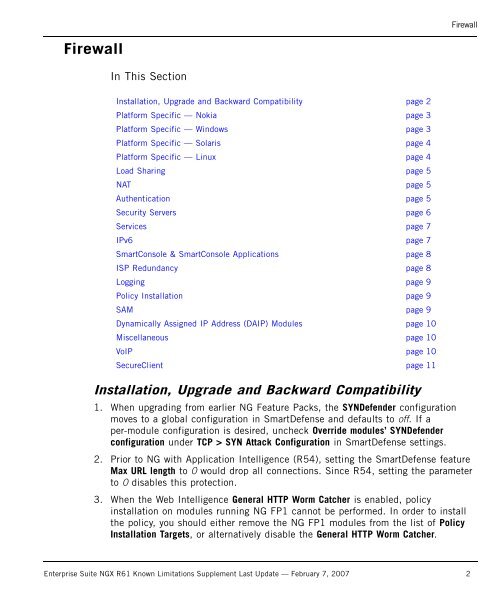Firewall - Check Point
Firewall - Check Point
Firewall - Check Point
Create successful ePaper yourself
Turn your PDF publications into a flip-book with our unique Google optimized e-Paper software.
<strong>Firewall</strong><strong>Firewall</strong>In This SectionInstallation, Upgrade and Backward Compatibility page 2Platform Specific — Nokia page 3Platform Specific — Windows page 3Platform Specific — Solaris page 4Platform Specific — Linux page 4Load Sharing page 5NAT page 5Authentication page 5Security Servers page 6Services page 7IPv6 page 7SmartConsole & SmartConsole Applications page 8ISP Redundancy page 8Logging page 9Policy Installation page 9SAM page 9Dynamically Assigned IP Address (DAIP) Modules page 10Miscellaneous page 10VoIP page 10SecureClient page 11Installation, Upgrade and Backward Compatibility1. When upgrading from earlier NG Feature Packs, the SYNDefender configurationmoves to a global configuration in SmartDefense and defaults to off. If aper-module configuration is desired, uncheck Override modules’ SYNDefenderconfiguration under TCP > SYN Attack Configuration in SmartDefense settings.2. Prior to NG with Application Intelligence (R54), setting the SmartDefense featureMax URL length to 0 would drop all connections. Since R54, setting the parameterto 0 disables this protection.3. When the Web Intelligence General HTTP Worm Catcher is enabled, policyinstallation on modules running NG FP1 cannot be performed. In order to installthe policy, you should either remove the NG FP1 modules from the list of PolicyInstallation Targets, or alternatively disable the General HTTP Worm Catcher.Enterprise Suite NGX R61 Known Limitations Supplement Last Update — February 7, 2007 2