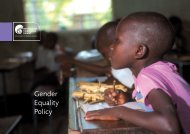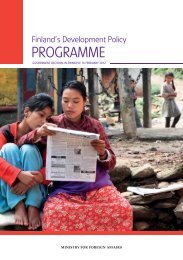The Unmet Need for Family Planning - Countdown 2015 Europe
The Unmet Need for Family Planning - Countdown 2015 Europe
The Unmet Need for Family Planning - Countdown 2015 Europe
Create successful ePaper yourself
Turn your PDF publications into a flip-book with our unique Google optimized e-Paper software.
9. Other tools and resourcesGeneral in<strong>for</strong>mationAdvance <strong>Family</strong> <strong>Planning</strong>:••Tools <strong>for</strong> creating evidence – www.advancefamilyplanning.org/toolkits/advancefp/tools-creating-evidence••Case studies – www.advancefamilyplanning.org/toolkits/advancefp/case-studiesDSW (Deutsche Stiftung Weltbevoelkerung):What about reproductive health? Improving the successof development cooperation. This guide was designed <strong>for</strong><strong>Europe</strong>an Commission Delegations to better understand the linksbetween reproductive health and other development sectors.www.euroresources.org/whataboutreproductivehealth.htmlOnline data, graphs and maps<strong>The</strong>re are a number of sites offering good data which can bedownloaded to Excel or another program <strong>for</strong> making tables, chartsand graphs. This includes the most recent data from Demographicand Health Surveys (DHS) and from the World Bank.It helps if you have some knowledge of statistics and statisticalsoftware, and is easiest if you are looking <strong>for</strong> global data on asingle indicator (e.g., unmet need <strong>for</strong> contraception) or if youare looking <strong>for</strong> correlation data <strong>for</strong> a single country (e.g., therelationship between GDP per capita and contraceptive use <strong>for</strong>Zimbabwe).In some cases (e.g., Guttmacher Data Center and Gapminder)you can create graphs, charts or even maps with selected data,but it is more difficult to download what you have created andpaste it into your own document or website unless you havegraphics software and the knowledge of how to use it.<strong>The</strong>re is a way to work around this using Gapminder (see detailsbelow). Also, if you are giving a presentation and will haveinternet access, you could switch to one of these sites duringyour presentation, eliminating the need to ‘cut and paste’ a mapor other graphic into your PowerPoint.In the following descriptions you will find ‘low-tech’ tips <strong>for</strong> howto use the data and tools on these sites.MeasureDHS StatCompiler (UNAIDS):http://www.statcompiler.com/An easy-to-use site with a huge number of indicators, and options<strong>for</strong> downloading data to Excel, as well as creating tables, graphs,charts and maps that can be easily saved as graphics files. Forthose with minimal knowledge of working with datasets andcreating charts and graphs, this site is most useful <strong>for</strong> compilingdata into charts and graphs <strong>for</strong> a limited number of countries,rather than <strong>for</strong> all countries. However, the ‘map <strong>for</strong>’ functionenables you to quickly create a colourful map showing nationalorglobal-level indicators, such as contraceptive prevalence andunmet need (which is found in the list of indicators, under ‘FertilityPreferences’).Guttmacher Institute Data Center:http://www.guttmacher.org/idc/index.jsp#Enables you to download data to Excel and to create interactivemaps and other graphics using a range of indicators. It is unclearto what extent one can cut and paste graphics into presentationsor documents.World Bank ‘World Databank’:http://databank.worldbank.org/ddp/home.doVery useful <strong>for</strong> downloading data to Excel or creating tables,charts or maps, including trend data (i.e., data about reproductivehealth over time). <strong>The</strong> charts and maps are easiest to create <strong>for</strong>national-level data (i.e., a single country or only a few countries),but it is possible using more complex data sets as well. And allcan be easily saved in a number of different graphic <strong>for</strong>mats <strong>for</strong>use in online or printed documents.Gapminder World:http://www.gapminder.org/This is a great site aimed at making it easier to use statisticscorrectly, and to understand them. It requires downloading asimple tool (Gapminder Desktop) to your computer, and thenyou can have access when you are not online, if required. It isnot always clear how to cut and paste a graphic from this siteinto your own presentations or documents. But if you downloadGapminder Desktop software to your computer, you will haveaccess to it at all times and can open it up during a presentation.Alternatively, (<strong>for</strong> PC users) if you have Microsoft Office DocumentImage Writer (which is often included with Microsoft Office), youcan do this:••Right-click on the graph or map you have created.••Choose ‘Print’ and then choose ‘Microsoft Office DocumentImage Writer’ from the menu.••This will ‘print’ the graphic to a file on your computer, andfrom there you can treat it like any image. For example,you may want to crop the image using software such asMicrosoft Publisher.www.countdown<strong>2015</strong>europe.org37