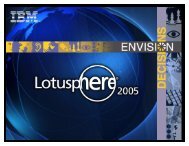Show 105 IBM Notes and IBM Domino on Linux 101 - Nash!
Show 105 IBM Notes and IBM Domino on Linux 101 - Nash!
Show 105 IBM Notes and IBM Domino on Linux 101 - Nash!
You also want an ePaper? Increase the reach of your titles
YUMPU automatically turns print PDFs into web optimized ePapers that Google loves.
<str<strong>on</strong>g>Show</str<strong>on</strong>g> <str<strong>on</strong>g>105</str<strong>on</strong>g> <str<strong>on</strong>g>IBM</str<strong>on</strong>g> <str<strong>on</strong>g>Notes</str<strong>on</strong>g> <str<strong>on</strong>g>and</str<strong>on</strong>g> <str<strong>on</strong>g>IBM</str<strong>on</strong>g> <str<strong>on</strong>g>Domino</str<strong>on</strong>g><strong>on</strong> <strong>Linux</strong> <strong>101</strong>Daniel <strong>Nash</strong>ed | CTO <strong>Nash</strong>!Com, Germany© 2013 <str<strong>on</strong>g>IBM</str<strong>on</strong>g> Corporati<strong>on</strong>
About the presenterDaniel <strong>Nash</strong>ed─ <strong>Nash</strong>!Com – <str<strong>on</strong>g>IBM</str<strong>on</strong>g>® Business Partner/ISV─ Member of The Penumbra group– an internati<strong>on</strong>al c<strong>on</strong>sortium of selected Business Partners pooling their talent <str<strong>on</strong>g>and</str<strong>on</strong>g> resources─ focused <strong>on</strong> Cross-Platform C-API, <str<strong>on</strong>g>Domino</str<strong>on</strong>g>® Infrastructure, Administrati<strong>on</strong>, Integrati<strong>on</strong>,Troubleshooting <str<strong>on</strong>g>and</str<strong>on</strong>g> <str<strong>on</strong>g>IBM</str<strong>on</strong>g>® <str<strong>on</strong>g>Notes</str<strong>on</strong>g>® Traveler─ Platform Focus: Windows®, <strong>Linux</strong>®, AIX® <str<strong>on</strong>g>and</str<strong>on</strong>g> Solaris®─ Author of the <str<strong>on</strong>g>Domino</str<strong>on</strong>g> Start Script for <strong>Linux</strong>® <str<strong>on</strong>g>and</str<strong>on</strong>g> Unix®nsh@nashcom.dehttp://www.nashcom.de2 © 2013 <str<strong>on</strong>g>IBM</str<strong>on</strong>g> Corporati<strong>on</strong>
AgendaIntroducti<strong>on</strong>─ Why <str<strong>on</strong>g>Notes</str<strong>on</strong>g> & <str<strong>on</strong>g>Domino</str<strong>on</strong>g> <strong>on</strong> <strong>Linux</strong>?─ Right distributi<strong>on</strong> <str<strong>on</strong>g>and</str<strong>on</strong>g> <strong>Linux</strong> versi<strong>on</strong><str<strong>on</strong>g>Show</str<strong>on</strong>g> 'n Tell─ Start Point: Pre-Installed BASIC SLES 11 SP2 64bit Machine– See step by step guide in this presentati<strong>on</strong>─ End Point: Fully installed <str<strong>on</strong>g>Domino</str<strong>on</strong>g> Server 9.0 Beta Server– And <str<strong>on</strong>g>Notes</str<strong>on</strong>g> 9.0 Beta Client─ Tips, Best Practices, Tuning <str<strong>on</strong>g>and</str<strong>on</strong>g> Admin St<str<strong>on</strong>g>and</str<strong>on</strong>g>ard Operati<strong>on</strong>s, TroubleshootingQ & ADisclaimer: Demos are based <strong>on</strong> <str<strong>on</strong>g>Notes</str<strong>on</strong>g> / <str<strong>on</strong>g>Domino</str<strong>on</strong>g> Social Editi<strong>on</strong> 9.0 Public Beta─ The dem<strong>on</strong>strati<strong>on</strong> is based <strong>on</strong> the current status of the beta─ The <str<strong>on</strong>g>Notes</str<strong>on</strong>g>/<str<strong>on</strong>g>Domino</str<strong>on</strong>g> 9 Beta software is subject to change3 © 2013 <str<strong>on</strong>g>IBM</str<strong>on</strong>g> Corporati<strong>on</strong>
Why <str<strong>on</strong>g>Notes</str<strong>on</strong>g>/<str<strong>on</strong>g>Domino</str<strong>on</strong>g> <strong>on</strong> <strong>Linux</strong>?Many customers moved their <str<strong>on</strong>g>Domino</str<strong>on</strong>g> envir<strong>on</strong>ment to <strong>Linux</strong>─ Most time combined with a Company-wide Corporate Strategy─ Just running <str<strong>on</strong>g>Domino</str<strong>on</strong>g> <strong>on</strong> <strong>Linux</strong> might not make sense from strategic point of view– But <str<strong>on</strong>g>Domino</str<strong>on</strong>g> is a good platform to start withServer C<strong>on</strong>solidati<strong>on</strong>─ Multiple Partiti<strong>on</strong>s <strong>on</strong> a single <strong>Linux</strong> box– On Windows you should <strong>on</strong>ly use <strong>on</strong>e per hardware or need Virtualizati<strong>on</strong>Cost reducti<strong>on</strong> when migrating from other platforms─ e.g. AIX®, Solaris®, iSeries®, zSeries®More <str<strong>on</strong>g>and</str<strong>on</strong>g> more customers are interested in <strong>Linux</strong> <strong>on</strong> the Desktop─ A lot software is already available for <strong>Linux</strong>─ Very powerful <str<strong>on</strong>g>and</str<strong>on</strong>g> enterprise ready desktop versi<strong>on</strong>s availableRobust, Fast, Scalable Platform4 © 2013 <str<strong>on</strong>g>IBM</str<strong>on</strong>g> Corporati<strong>on</strong>
Why <str<strong>on</strong>g>Notes</str<strong>on</strong>g>/<str<strong>on</strong>g>Domino</str<strong>on</strong>g> <strong>on</strong> <strong>Linux</strong>?No Registry─ C<strong>on</strong>figurati<strong>on</strong> is in text files─ You know exactly what happensBetter Security─ For example when used inside a DMZBetter Manageability─ Scripted operati<strong>on</strong>s (shell scripts – <strong>Linux</strong> uses scripts internally)─ Mountable file-systems (easier separati<strong>on</strong> of multiple file-systems)─ Great performance <str<strong>on</strong>g>and</str<strong>on</strong>g> troubleshooting tools“Less licence costs”Very effective process scheduler <str<strong>on</strong>g>and</str<strong>on</strong>g> memory manager<str<strong>on</strong>g>IBM</str<strong>on</strong>g> is using RHEL 64bit Intel <strong>Linux</strong> for their “<str<strong>on</strong>g>IBM</str<strong>on</strong>g> SmartCloud” offering5 © 2013 <str<strong>on</strong>g>IBM</str<strong>on</strong>g> Corporati<strong>on</strong>
<str<strong>on</strong>g>Domino</str<strong>on</strong>g> <strong>on</strong> <strong>Linux</strong> Memory Limits<str<strong>on</strong>g>Domino</str<strong>on</strong>g> 8/9 <strong>on</strong> SLES/RHEL in 64Bit Mode can support many partiti<strong>on</strong>s with 32Bitdedicated address space per <str<strong>on</strong>g>Domino</str<strong>on</strong>g> Partiti<strong>on</strong> (DPAR)─ Practical limit would be 3-4 partiti<strong>on</strong>s with 12-16 GB of RAM─ You need to take care to have fast disk subsystems─ TIP: For better I/O performance use 32 GB of RAM or more– File-System cache helps dramatically to reduce the read I/OWindows 64bit removed a lot of c<strong>on</strong>strains <strong>on</strong> the Windows side─ File-system Cache, full 32bit address space available for the applicati<strong>on</strong>But memory management <strong>on</strong> <strong>Linux</strong> is still ahead─ tempfs – Temporary file-system─ Better file caching – works better with large amount of RAM32Bit Limit: 4 GB for Shared Memory + Local Process memory<str<strong>on</strong>g>Domino</str<strong>on</strong>g> 9 will support native 64bit <str<strong>on</strong>g>Domino</str<strong>on</strong>g> <strong>on</strong> <strong>Linux</strong>6 © 2013 <str<strong>on</strong>g>IBM</str<strong>on</strong>g> Corporati<strong>on</strong>
Customer <strong>Linux</strong> Example - Two Locati<strong>on</strong>s - 6 BoxesSpread multiple <str<strong>on</strong>g>Domino</str<strong>on</strong>g> Partiti<strong>on</strong>s (DPARs)─ On multiple physical machines─ Each machine has <strong>on</strong>e counter part <strong>on</strong> a different phyical box─ Mail-Servers are sized for 16.000 Users3 Partiti<strong>on</strong>s eachFail-overLoad balancingFail-overLoad balancing─ Balance two busy <str<strong>on</strong>g>and</str<strong>on</strong>g>─ <strong>on</strong>e lower profile DPARLeverage <str<strong>on</strong>g>Domino</str<strong>on</strong>g> Clustering─ No SAN mirroring!ServerE1M1aG1aLocati<strong>on</strong> AServerE2M2a Server1M3aServerE3M4aT1ServerD4M1bM2aLocati<strong>on</strong> BServerD5G1bM3bServerD6A1bM4bA1aAdminA2aT1aA2bLDAP▬2 Quad-Core CPUs▬16 GB RAM▬SAN disk for dataSAN ASAN B▬Local Disks for TL8 © 2013 <str<strong>on</strong>g>IBM</str<strong>on</strong>g> Corporati<strong>on</strong>
<str<strong>on</strong>g>Domino</str<strong>on</strong>g> <strong>on</strong> <strong>Linux</strong> running <strong>on</strong> VMware®VMware is a great platform for test <str<strong>on</strong>g>and</str<strong>on</strong>g> demo envir<strong>on</strong>mentsSmaller servers that cannot be clustered are also a good c<str<strong>on</strong>g>and</str<strong>on</strong>g>idate for VMwareto ensure disaster recovery– E.g. Admin Server, SMTP Servers, Smaller Mail (< 800 Users)/Applicati<strong>on</strong> ServersFor large mail <str<strong>on</strong>g>and</str<strong>on</strong>g> applicati<strong>on</strong> servers native <strong>Linux</strong> with partiti<strong>on</strong>ed servers is stillthe better opti<strong>on</strong>─ Less complexity <str<strong>on</strong>g>and</str<strong>on</strong>g> overhead─ Better resource scheduling because it is native─ But VMware has improved over the last years <str<strong>on</strong>g>and</str<strong>on</strong>g> became a “tier-1” virtualizati<strong>on</strong> platform─ If you apply best practices <strong>on</strong> all levels, you could also run large servers above 1000-1500 usersIn case you install productive servers <strong>on</strong> <strong>Linux</strong> check─ www.vmware.com/pdf/vmware_timekeeping.pdf─ Very detailed informati<strong>on</strong> about timer implementati<strong>on</strong>─ Old presentati<strong>on</strong> but can be still relevant if you run into “time” issues with <strong>Linux</strong> <strong>on</strong> VMware9 © 2013 <str<strong>on</strong>g>IBM</str<strong>on</strong>g> Corporati<strong>on</strong>
<strong>Linux</strong> Distributi<strong>on</strong>s?SuSE®, RedHat® Enterprise are the <strong>on</strong>ly supported distributi<strong>on</strong>s─ Different Releases of <str<strong>on</strong>g>Domino</str<strong>on</strong>g> support different Versi<strong>on</strong>s of each distributi<strong>on</strong>─ Take care that you use the right distributi<strong>on</strong> else your <str<strong>on</strong>g>Domino</str<strong>on</strong>g> server might not run <str<strong>on</strong>g>and</str<strong>on</strong>g> is totallyunsupportedEnterprise Distributi<strong>on</strong>s are supported for l<strong>on</strong>ger time─ Other Distributi<strong>on</strong>s are changing often <str<strong>on</strong>g>and</str<strong>on</strong>g> there is no way to do the QA <str<strong>on</strong>g>and</str<strong>on</strong>g> support─ Development & support focus <strong>on</strong> major commercial distributi<strong>on</strong>s with supportYou should <strong>on</strong>ly run the supported Distributi<strong>on</strong>s <str<strong>on</strong>g>and</str<strong>on</strong>g> specific versi<strong>on</strong>s─ <strong>Linux</strong> is not always the same!─ There are important differences in each versi<strong>on</strong> <str<strong>on</strong>g>and</str<strong>on</strong>g> distributi<strong>on</strong>─ Different versi<strong>on</strong>s use different libraries, stack sizes, Java runtime, ...─ Using LD_ASSUME_KERNEL=xyz is not really a soluti<strong>on</strong>─ Specially for the Client with Eclipse <str<strong>on</strong>g>and</str<strong>on</strong>g> Expeditor Framework it is very important─ Check detailed requirements for each versi<strong>on</strong> in readme of each release!10 © 2013 <str<strong>on</strong>g>IBM</str<strong>on</strong>g> Corporati<strong>on</strong>
Supported/Recommended Combinati<strong>on</strong>s<str<strong>on</strong>g>Domino</str<strong>on</strong>g> 8.5.x is <strong>on</strong>ly supported <strong>on</strong> SLES10/11 <str<strong>on</strong>g>and</str<strong>on</strong>g> RHEL5/6!─ Ubuntu is not a supported Server platform─ If you need a free <strong>Linux</strong> OS use CentOS– not supported but source code compatible with RHELSo you should already start with SLES 11 SP2 or RHEL 6.3 if you can<str<strong>on</strong>g>Notes</str<strong>on</strong>g> 8.5.3 Client─ SLED 10/11 with current SP─ RHED 5/6 with current patches─ Ubuntu 10.04 LTS → very nice implementati<strong>on</strong>. Free (support & deployment tools are commercial)– Only 32bit is fully supported. 64Bit is specially hard to install because there is no automatic32bit subsystem installati<strong>on</strong>– <str<strong>on</strong>g>Notes</str<strong>on</strong>g> 9.0 has planned support also for Ubuntu 12.04 LTS!The choice depends <strong>on</strong> your preferences <str<strong>on</strong>g>and</str<strong>on</strong>g> what your <strong>Linux</strong> team provides11 © 2013 <str<strong>on</strong>g>IBM</str<strong>on</strong>g> Corporati<strong>on</strong>
<strong>Linux</strong> Distributi<strong>on</strong>s <str<strong>on</strong>g>and</str<strong>on</strong>g> Abbreviati<strong>on</strong>sSLES - SuSE <strong>Linux</strong> Enterprise Server─ http://www.novell.com/products/server/SLED - SuSE <strong>Linux</strong> Enterprise Desktop─ http://www.novell.com/products/desktop/ Red Hat Enterprise <strong>Linux</strong> 6─ http://www.redhat.com/rhel/Red Hat Enterprise <strong>Linux</strong> 6 Desktop─ http://www.redhat.com/rhel/desktop/Ubuntu Desktop─ http://www.ubuntu.com/12 © 2013 <str<strong>on</strong>g>IBM</str<strong>on</strong>g> Corporati<strong>on</strong>
<str<strong>on</strong>g>Show</str<strong>on</strong>g> 'n Tell - <str<strong>on</strong>g>Domino</str<strong>on</strong>g> Installati<strong>on</strong> <strong>on</strong> VMware SLES & RHELVMware Player / Workstati<strong>on</strong> / Server─ Most other Virtualizati<strong>on</strong> Platforms would work─ Used in this sessi<strong>on</strong>: “”VMware Workstati<strong>on</strong>”SLES 11 SP2 RHEL 6.3Next pages show how to install SLES─ Takes too l<strong>on</strong>g to wait – but we go quickly thru the install screens─ See also RHEL 6.3 install screens in AppendixThis is not part of the live demo in the sessi<strong>on</strong>─ We start when the BASIC install is finished13 © 2013 <str<strong>on</strong>g>IBM</str<strong>on</strong>g> Corporati<strong>on</strong>
Additi<strong>on</strong>al Software UsedA great free Telnet & SSH client: Putty─ Current Versi<strong>on</strong>: 0.62─ http://www.putty.org/WinSCP - Windows based copy program using SSH─ Current Versi<strong>on</strong>: 5.1.2─ http://winscp.sourceforge.netFree <str<strong>on</strong>g>and</str<strong>on</strong>g> very good tools─ Used by many administratorsInstallati<strong>on</strong> is easy─ Just run the installer─ I will skip those installati<strong>on</strong> steps <str<strong>on</strong>g>and</str<strong>on</strong>g> assume an installed Putty <str<strong>on</strong>g>and</str<strong>on</strong>g> WinSCP14 © 2013 <str<strong>on</strong>g>IBM</str<strong>on</strong>g> Corporati<strong>on</strong>
SuSE Enterprise Server 11 SP2 Installati<strong>on</strong>The following slides show how to install SuSE Enterprise Server─ Not part of the demo but we need an installed serverQuite straight forward.─ Step by Step installati<strong>on</strong> in Screen Prints─ RHEL installati<strong>on</strong> is very similarTakes around 10-15 minutes if you have a fast machine15 © 2013 <str<strong>on</strong>g>IBM</str<strong>on</strong>g> Corporati<strong>on</strong>
Boot into Installati<strong>on</strong> ModeChoose “Installati<strong>on</strong>” fromthe boot menu16© 2013 <str<strong>on</strong>g>IBM</str<strong>on</strong>g> Corporati<strong>on</strong>
Accept LicenseAccept Licence Terms <str<strong>on</strong>g>and</str<strong>on</strong>g>Press “Next”17© 2013 <str<strong>on</strong>g>IBM</str<strong>on</strong>g> Corporati<strong>on</strong>
Media CheckSkip the media check unlessyou downloaded the ISO<str<strong>on</strong>g>and</str<strong>on</strong>g> did not check thechecksum of the ISO18© 2013 <str<strong>on</strong>g>IBM</str<strong>on</strong>g> Corporati<strong>on</strong>
Installati<strong>on</strong> ModeChoose “New Installati<strong>on</strong>”19© 2013 <str<strong>on</strong>g>IBM</str<strong>on</strong>g> Corporati<strong>on</strong>
Clock <str<strong>on</strong>g>and</str<strong>on</strong>g> Time Z<strong>on</strong>eCheck <str<strong>on</strong>g>and</str<strong>on</strong>g> Set Time, Date<str<strong>on</strong>g>and</str<strong>on</strong>g> Timez<strong>on</strong>eHardware Clock is usuallyset to local time instead ofUTC20© 2013 <str<strong>on</strong>g>IBM</str<strong>on</strong>g> Corporati<strong>on</strong>
Server Base ScenarioChoose Physical machineeven if you install <strong>on</strong>VMwareXEN is the virtualizati<strong>on</strong>platform offered by SLES21© 2013 <str<strong>on</strong>g>IBM</str<strong>on</strong>g> Corporati<strong>on</strong>
Installati<strong>on</strong> SettingsDefault Settings work finefor a test ServerThis includes─ X Window/GNOME Desktopfor the Graphical System─ 32Bit Runtime Envir<strong>on</strong>mentOn a 64bit OS you need a32Bit Runtime Enviromentfor applicati<strong>on</strong>s like <str<strong>on</strong>g>Domino</str<strong>on</strong>g>32bitFor <str<strong>on</strong>g>Domino</str<strong>on</strong>g> 9 64bit you canskip the 32bit runtimeenvir<strong>on</strong>ment22© 2013 <str<strong>on</strong>g>IBM</str<strong>on</strong>g> Corporati<strong>on</strong>
License Agreement for Agfa-F<strong>on</strong>tsCurrent F<strong>on</strong>ts used bySLES need special licenseagreement23© 2013 <str<strong>on</strong>g>IBM</str<strong>on</strong>g> Corporati<strong>on</strong>
C<strong>on</strong>firm Installati<strong>on</strong>C<strong>on</strong>firm your selecti<strong>on</strong>Start Installati<strong>on</strong>24© 2013 <str<strong>on</strong>g>IBM</str<strong>on</strong>g> Corporati<strong>on</strong>
Installati<strong>on</strong> ... Installati<strong>on</strong> takes 10-20minutes depending <strong>on</strong> yourhardwareKernel Installati<strong>on</strong>Packet Installati<strong>on</strong>25© 2013 <str<strong>on</strong>g>IBM</str<strong>on</strong>g> Corporati<strong>on</strong>
Root Password “root” is the super user /system accountYou should specify a str<strong>on</strong>gpassword26© 2013 <str<strong>on</strong>g>IBM</str<strong>on</strong>g> Corporati<strong>on</strong>
Hostname <str<strong>on</strong>g>and</str<strong>on</strong>g> Domain NameSpecify Hostname <str<strong>on</strong>g>and</str<strong>on</strong>g>Internet Domain27© 2013 <str<strong>on</strong>g>IBM</str<strong>on</strong>g> Corporati<strong>on</strong>
Network C<strong>on</strong>figurati<strong>on</strong>Firewall is enabled bydefaultYou can open the SSH(Secure Shell Port 22) in thefirewall now─ Or later when we open otherports for the <str<strong>on</strong>g>Domino</str<strong>on</strong>g> serverNetwork-Card is c<strong>on</strong>figuredusing DHCP by default─ Change settings for a static IPin your subnet28© 2013 <str<strong>on</strong>g>IBM</str<strong>on</strong>g> Corporati<strong>on</strong>
Network SettingsEdit Network Card Settings29© 2013 <str<strong>on</strong>g>IBM</str<strong>on</strong>g> Corporati<strong>on</strong>
Network Card SetupChoose “Statically assigedIP Address”Enter IP Adresse <str<strong>on</strong>g>and</str<strong>on</strong>g>Subnet Mask30© 2013 <str<strong>on</strong>g>IBM</str<strong>on</strong>g> Corporati<strong>on</strong>
Test Internet C<strong>on</strong>necti<strong>on</strong>You can skip the internetc<strong>on</strong>necti<strong>on</strong> testYou always can test thec<strong>on</strong>necti<strong>on</strong> via ping later <strong>on</strong>31© 2013 <str<strong>on</strong>g>IBM</str<strong>on</strong>g> Corporati<strong>on</strong>
Network Services C<strong>on</strong>figurati<strong>on</strong>No additi<strong>on</strong>al services areneededBut it is good to have a CA<str<strong>on</strong>g>and</str<strong>on</strong>g> Certificate just in case─ Default opti<strong>on</strong>۳۲© ۲۰۱۳ <str<strong>on</strong>g>IBM</str<strong>on</strong>g> Corporati<strong>on</strong>
User Authenticati<strong>on</strong> MethodChoose Local PasswordOther methods are availablefor enterprise wideauthenticati<strong>on</strong>Can make sense if you havemany users <str<strong>on</strong>g>and</str<strong>on</strong>g> servers─ For example if every admin hashis own account <strong>on</strong> a <str<strong>on</strong>g>Domino</str<strong>on</strong>g>server for login33© 2013 <str<strong>on</strong>g>IBM</str<strong>on</strong>g> Corporati<strong>on</strong>
New Local UserCreate your local user forlogin─ Fullname─ Username─ PasswordClick “Next”34© 2013 <str<strong>on</strong>g>IBM</str<strong>on</strong>g> Corporati<strong>on</strong>
Release <str<strong>on</strong>g>Notes</str<strong>on</strong>g>Release <str<strong>on</strong>g>Notes</str<strong>on</strong>g> give anoverview over changes <str<strong>on</strong>g>and</str<strong>on</strong>g>new functi<strong>on</strong>ality35© 2013 <str<strong>on</strong>g>IBM</str<strong>on</strong>g> Corporati<strong>on</strong>
Hardware C<strong>on</strong>figurati<strong>on</strong>Hardware C<strong>on</strong>figurati<strong>on</strong> willprobe the graphic card36© 2013 <str<strong>on</strong>g>IBM</str<strong>on</strong>g> Corporati<strong>on</strong>
Hardware C<strong>on</strong>figurati<strong>on</strong>C<strong>on</strong>firm detected graphicscard─ Should be fine in most cases─ You could also switch to adifferent resoluti<strong>on</strong>─ VMware should auto detect theresoluti<strong>on</strong> when you change it37© 2013 <str<strong>on</strong>g>IBM</str<strong>on</strong>g> Corporati<strong>on</strong>
Installati<strong>on</strong> CompleteDisable “C<strong>on</strong>e This Systemto AutoYaST” unless youwant to setup the samec<strong>on</strong>figurati<strong>on</strong> <strong>on</strong> a differentserver─ Takes a while to cl<strong>on</strong>e thec<strong>on</strong>fig38© 2013 <str<strong>on</strong>g>IBM</str<strong>on</strong>g> Corporati<strong>on</strong>
Starting Point for the “<str<strong>on</strong>g>Show</str<strong>on</strong>g>” part of “<str<strong>on</strong>g>Show</str<strong>on</strong>g> & Tell”Installati<strong>on</strong> <strong>on</strong> SLES <str<strong>on</strong>g>and</str<strong>on</strong>g> RHEL are quite similarThe installati<strong>on</strong> in this <str<strong>on</strong>g>Show</str<strong>on</strong>g> & Tell presentati<strong>on</strong> is d<strong>on</strong>e <strong>on</strong> SLES─ I will also show differences for the RHEL install partThe installati<strong>on</strong> is pretty straight forward tooSo we will focus <strong>on</strong> the important aspects─ <str<strong>on</strong>g>Domino</str<strong>on</strong>g> Server c<strong>on</strong>figurati<strong>on</strong>/setup looks very similar to what we know from Windows39 © 2013 <str<strong>on</strong>g>IBM</str<strong>on</strong>g> Corporati<strong>on</strong>
First LoginLogin into the machineusing either your newaccount or “root”40© 2013 <str<strong>on</strong>g>IBM</str<strong>on</strong>g> Corporati<strong>on</strong>
First LoginType in your password41© 2013 <str<strong>on</strong>g>IBM</str<strong>on</strong>g> Corporati<strong>on</strong>
<strong>Linux</strong> Desktop after Installati<strong>on</strong>This is the graphical UI forSLES 11 SP242© 2013 <str<strong>on</strong>g>IBM</str<strong>on</strong>g> Corporati<strong>on</strong>
“Computer Menu” c<strong>on</strong>tains applicati<strong>on</strong>sAlll installed software youneed is hereSelect YaST for admin tools43© 2013 <str<strong>on</strong>g>IBM</str<strong>on</strong>g> Corporati<strong>on</strong>
YaST C<strong>on</strong>trol CenterYaST = Yet another SetupTool─ Sounds basic but c<strong>on</strong>tains allessentail admin steps youneed─ Different secti<strong>on</strong>s for most ofyour administrative workSelect “User <str<strong>on</strong>g>and</str<strong>on</strong>g> GroupManagement”44© 2013 <str<strong>on</strong>g>IBM</str<strong>on</strong>g> Corporati<strong>on</strong>
Group Administati<strong>on</strong>Select “Groups”Click “Add”45© 2013 <str<strong>on</strong>g>IBM</str<strong>on</strong>g> Corporati<strong>on</strong>
Add Group “notes”Type in “notes”Group ID defines theinternal ID used for thisgroup─ Automatically maintainedClick “OK”46© 2013 <str<strong>on</strong>g>IBM</str<strong>on</strong>g> Corporati<strong>on</strong>
New Local User “notes”Create an user “notes”Type in─ Fullname─ Username─ PasswordUsername should neverexceed 8 chars─ Does not work well with someadmin tools like “ps” (processlist)Click <strong>on</strong> “Details”47© 2013 <str<strong>on</strong>g>IBM</str<strong>on</strong>g> Corporati<strong>on</strong>
New Local User - DetailsSelect “notes” as the DefaultGroup for this user─ The group we created earlierClick “OK”48© 2013 <str<strong>on</strong>g>IBM</str<strong>on</strong>g> Corporati<strong>on</strong>
User <str<strong>on</strong>g>and</str<strong>on</strong>g> Group “notes” createdOverview shows currentusersClick “OK”49© 2013 <str<strong>on</strong>g>IBM</str<strong>on</strong>g> Corporati<strong>on</strong>
Firewall C<strong>on</strong>figurati<strong>on</strong>Click <strong>on</strong> “Firewall”50© 2013 <str<strong>on</strong>g>IBM</str<strong>on</strong>g> Corporati<strong>on</strong>
Firewall C<strong>on</strong>figurati<strong>on</strong>Firewall is enabled bydefaultYou just need to enablerequired servicesClick “Allowed Services”51© 2013 <str<strong>on</strong>g>IBM</str<strong>on</strong>g> Corporati<strong>on</strong>
Firewall C<strong>on</strong>figurati<strong>on</strong> – Allow SSHAdd “Secure Shell Server”(SSH) to the allowedservices by selecting <str<strong>on</strong>g>and</str<strong>on</strong>g>clicking “Add”Click <strong>on</strong> “Custom Rules” tospecify additi<strong>on</strong>al services52© 2013 <str<strong>on</strong>g>IBM</str<strong>on</strong>g> Corporati<strong>on</strong>
Firewall C<strong>on</strong>figurati<strong>on</strong> – Allow Additi<strong>on</strong>al PortsSpecify Ports for NRPC,HTTP, SMTP, LDAP─ 1352 80 25 389Note: Do not add a commabetween the ports!Click “OK”53© 2013 <str<strong>on</strong>g>IBM</str<strong>on</strong>g> Corporati<strong>on</strong>
Firewall C<strong>on</strong>figurati<strong>on</strong> SummaryCheck the changesClick “Finish”54© 2013 <str<strong>on</strong>g>IBM</str<strong>on</strong>g> Corporati<strong>on</strong>
RHEL 6.3 - Installati<strong>on</strong> <str<strong>on</strong>g>and</str<strong>on</strong>g> C<strong>on</strong>figurati<strong>on</strong>RHEL installati<strong>on</strong> is very similar to SLES installati<strong>on</strong>Menus <str<strong>on</strong>g>and</str<strong>on</strong>g> Admin Tools are different For RHEL the default is a text based UI (not X11)─ You can install the X11 interface <str<strong>on</strong>g>and</str<strong>on</strong>g> graphical Admin ToolsB<strong>on</strong>us Material → Appendix─ Screenshoots for RHEL 6.3 InstallNext slides c<strong>on</strong>tain the parts you need to take special care for RHEL install55 © 2013 <str<strong>on</strong>g>IBM</str<strong>on</strong>g> Corporati<strong>on</strong>
RHEL 6.3 - Install Basis Server with Custom Opti<strong>on</strong>sDefault installati<strong>on</strong> does notselect the graphicalinterface <str<strong>on</strong>g>and</str<strong>on</strong>g> Admin ToolsSelect “Customize now”And press “Next”56© 2013 <str<strong>on</strong>g>IBM</str<strong>on</strong>g> Corporati<strong>on</strong>
RHEL 6.3 - Install Graphical Interface (X11)Select “Desktops”Enable─ Desktop─ Graphical Administrati<strong>on</strong> Tools─ X Window System57© 2013 <str<strong>on</strong>g>IBM</str<strong>on</strong>g> Corporati<strong>on</strong>
RHEL 6.3 - Install System Administrati<strong>on</strong> ToolsSelect “Servers”Select “Systemadministrati<strong>on</strong> tools”Press “Next”Install looks very similar towhat you have seen forSLES58© 2013 <str<strong>on</strong>g>IBM</str<strong>on</strong>g> Corporati<strong>on</strong>
RHEL 6.3 - Admin MenuQuite similar basic opti<strong>on</strong>sYaST is a bit ahead forsystem c<strong>on</strong>figurati<strong>on</strong> etcYou have to register yourserver to use “yum” to installadditi<strong>on</strong>al packagesOn SLES all packages canbe installed quite easy fromthe DVD image─ But you need to register <strong>on</strong>SLES too for updatesafterwards59© 2013 <str<strong>on</strong>g>IBM</str<strong>on</strong>g> Corporati<strong>on</strong>
RHEL 6.3 - Preferences MenuQuite similar basic opti<strong>on</strong>s60© 2013 <str<strong>on</strong>g>IBM</str<strong>on</strong>g> Corporati<strong>on</strong>
Next StepsNow that we have c<strong>on</strong>figured the basis <strong>Linux</strong> machine we can install <str<strong>on</strong>g>Domino</str<strong>on</strong>g>The basic remote protocol for accessing a <strong>Linux</strong> machine is “SSH”─ Secure Shell (Port 22)─ Used for Login into the machine <str<strong>on</strong>g>and</str<strong>on</strong>g> for file-transferNext steps:─ Copy installati<strong>on</strong>s files─ Install <str<strong>on</strong>g>Domino</str<strong>on</strong>g>─ C<strong>on</strong>figure <str<strong>on</strong>g>Domino</str<strong>on</strong>g>61 © 2013 <str<strong>on</strong>g>IBM</str<strong>on</strong>g> Corporati<strong>on</strong>
WinSCP - File-TransferStart WinSCPSpecify a new C<strong>on</strong>necti<strong>on</strong>Use SCP ProtocolType in IP Address of the<strong>Linux</strong> machine for the hostnameType in “root”<str<strong>on</strong>g>and</str<strong>on</strong>g> thepassword you c<strong>on</strong>figuredearlierType “Login”62© 2013 <str<strong>on</strong>g>IBM</str<strong>on</strong>g> Corporati<strong>on</strong>
C<strong>on</strong>firm SSH FingerprintEach machine generates aRSA certificate which is useto identify the machineWhen c<strong>on</strong>necting for thefirst time the key is unknown<str<strong>on</strong>g>and</str<strong>on</strong>g> you have to c<strong>on</strong>firm itNext time the key is verified─ If it does not match a securitywarning is shown─ Similar to this dialogPress “Yes” to c<strong>on</strong>firm63© 2013 <str<strong>on</strong>g>IBM</str<strong>on</strong>g> Corporati<strong>on</strong>
WinSCP GUIWinSCP uses a Nort<strong>on</strong>Comm<str<strong>on</strong>g>and</str<strong>on</strong>g>er like Style bydefaultLeft side shows local diskRight side shows remote<strong>Linux</strong> file-systemPress F7 <str<strong>on</strong>g>and</str<strong>on</strong>g> create thefolder “software”Keep default permissi<strong>on</strong>s64© 2013 <str<strong>on</strong>g>IBM</str<strong>on</strong>g> Corporati<strong>on</strong>
WinSCP - Copy Installati<strong>on</strong> FilesPress F5 to copy selectedFilesNavigati<strong>on</strong> with WinSCP isstraight forwardLook <str<strong>on</strong>g>and</str<strong>on</strong>g> feel can bechanged to Explorer style.65© 2013 <str<strong>on</strong>g>IBM</str<strong>on</strong>g> Corporati<strong>on</strong>
SSH C<strong>on</strong>sole Login using PuttyPutty is a very comm<strong>on</strong>SSH clientC<strong>on</strong>figurati<strong>on</strong> is very similarto WinSCPC<strong>on</strong>figure Hostname <str<strong>on</strong>g>and</str<strong>on</strong>g>click “Open”─ You could also save yourc<strong>on</strong>figurati<strong>on</strong> later─ See stored sessi<strong>on</strong>sSimilar key warning seen <strong>on</strong>WinSCP─ C<strong>on</strong>firm the warning with “Yes”─ This will put the key into cache66© 2013 <str<strong>on</strong>g>IBM</str<strong>on</strong>g> Corporati<strong>on</strong>
SSH Window – First LoginLogin using your root user<str<strong>on</strong>g>and</str<strong>on</strong>g> passwordSSH comm<str<strong>on</strong>g>and</str<strong>on</strong>g> line shell iswhat is used most foradministrati<strong>on</strong>67© 2013 <str<strong>on</strong>g>IBM</str<strong>on</strong>g> Corporati<strong>on</strong>
C<strong>on</strong>sole after First LoginPrompt shows─ Machine Name─ # means you are root userComm<str<strong>on</strong>g>and</str<strong>on</strong>g> Line is similar to“DOS” comm<str<strong>on</strong>g>and</str<strong>on</strong>g>-lineOnly the “root” User caninstall a <str<strong>on</strong>g>Domino</str<strong>on</strong>g> server68© 2013 <str<strong>on</strong>g>IBM</str<strong>on</strong>g> Corporati<strong>on</strong>
Switch to “Software” Directory <strong>Linux</strong> uses “/” instead of “\”“ls” is the directory listcomm<str<strong>on</strong>g>and</str<strong>on</strong>g>There are no drive letters─ Everything is mounted into theroot tree─ More details laterSwitch to software directoryvia: “cd /local/software”List directory via “ls”69© 2013 <str<strong>on</strong>g>IBM</str<strong>on</strong>g> Corporati<strong>on</strong>
Extract Installati<strong>on</strong> FilesInstallati<strong>on</strong> files are packedtogether using the “tar” tool“untar” (extract) files via tarcomm<str<strong>on</strong>g>and</str<strong>on</strong>g>tar -xvf file.tar─ -x = extract─ -v = verbose─ -f specify fileTar outputs the extracted filelist70© 2013 <str<strong>on</strong>g>IBM</str<strong>on</strong>g> Corporati<strong>on</strong>
Run InstallSwitch to “linux/domino” viacd linux/domino─ Without leading slash for arelative pathRun ./install to start theinstallati<strong>on</strong>“./” means current directory─ Root does not search thecurrent directory by default─ You have to specify ./ explicitlyThere is a c<strong>on</strong>sole mode(used in our case) <str<strong>on</strong>g>and</str<strong>on</strong>g> agraphical mode─ Both work similar─ You need to get used to theway data is entered─ Type Numbers <str<strong>on</strong>g>and</str<strong>on</strong>g> Opti<strong>on</strong>─ Enter = c<strong>on</strong>firm71© 2013 <str<strong>on</strong>g>IBM</str<strong>on</strong>g> Corporati<strong>on</strong>
RHEL 6.3 needs additi<strong>on</strong>al packages for <str<strong>on</strong>g>Domino</str<strong>on</strong>g> 32bitBy default RHEL 6.3 does not install 32 bit packages!If you install a 32 bit the server will complain about missing packagesThe following is the missing list for <str<strong>on</strong>g>Domino</str<strong>on</strong>g> 8.5.x <str<strong>on</strong>g>and</str<strong>on</strong>g> 9.x Public Beta─ The installer complains about those missing packages – see belowTo run this installer you need 32bit (i686) packages installed <strong>on</strong> your 64 bit <strong>Linux</strong> RedHat.They are not installed by default, but are m<str<strong>on</strong>g>and</str<strong>on</strong>g>atory. The installer will exit afterthis message.glibc-2.12-1.7.el6.i686libgcc-4.4.4-13.el6.i686libXtst-1.0.99.2-3.el6.i686libXmu-1.0.5-1.el6.i686libXp-1.0.0-15.1.el6.i686libXft-2.1.13-4.1.el6.i686libXi-1.3-3.el6.i686libstdc++-4.4.4-13.el6.i68672 © 2013 <str<strong>on</strong>g>IBM</str<strong>on</strong>g> Corporati<strong>on</strong>
RHEL 6.3 needs additi<strong>on</strong>al packages for <str<strong>on</strong>g>Domino</str<strong>on</strong>g> 32bitAdd the following line to /etc/yum.c<strong>on</strong>f─ multilib_policy=all─ This will install also 32bit LIBs in additi<strong>on</strong> to 64 bit LIBs <strong>on</strong> your 64bit machineRun yum install to install missing packages─ You can specify multiple packages in the same install comm<str<strong>on</strong>g>and</str<strong>on</strong>g> line → see below# yum install glibc# yum install libgcc libXtst libXmu libXp libXft libXi# yum install libstdc++73 © 2013 <str<strong>on</strong>g>IBM</str<strong>on</strong>g> Corporati<strong>on</strong>
YUM Example Output# yum install glibcLoaded plugins: product-id, refresh-packagekit, rhnplugin, security, subscripti<strong>on</strong>-managerUpdating certificate-based repositories.Setting up Install ProcessPackage glibc-2.12-1.80.el6_3.6.x86_64 already installed <str<strong>on</strong>g>and</str<strong>on</strong>g> latest versi<strong>on</strong>Resolving Dependencies--> Running transacti<strong>on</strong> check---> Package glibc.i686 0:2.12-1.80.el6_3.6 will be installed--> Processing Dependency: libfreebl3.so(NSSRAWHASH_3.12.3) for package: glibc-2.12-1.80.el6_3.6.i686--> Processing Dependency: libfreebl3.so for package: glibc-2.12-1.80.el6_3.6.i686--> Running transacti<strong>on</strong> check---> Package nss-softokn-freebl.i686 0:3.12.9-11.el6 will be installed--> Finished Dependency Resoluti<strong>on</strong>Dependencies Resolved=====================================================================================================Package Arch Versi<strong>on</strong> Repository Size======================================================================================================Installing:glibc i686 2.12-1.80.el6_3.6 rhel-x86_64-server-6 4.3 MInstalling for dependencies:nss-softokn-freebl i686 3.12.9-11.el6 rhel-x86_64-server-6 116 kTransacti<strong>on</strong> Summary=====================================================================================================Install 2 Package(s)Total download size: 4.4 MInstalled size: 0Is this ok [y/N]: y74 © 2013 <str<strong>on</strong>g>IBM</str<strong>on</strong>g> Corporati<strong>on</strong>
InstallShield Dialog<str<strong>on</strong>g>Domino</str<strong>on</strong>g> uses the Javaversi<strong>on</strong> InstallShield toinstall─ Same tools family used <strong>on</strong>Windows─ JVM is included in the packageType in “1” <str<strong>on</strong>g>and</str<strong>on</strong>g> “Enter”75© 2013 <str<strong>on</strong>g>IBM</str<strong>on</strong>g> Corporati<strong>on</strong>
Read <str<strong>on</strong>g>and</str<strong>on</strong>g> C<strong>on</strong>firm LicenseRead <str<strong>on</strong>g>and</str<strong>on</strong>g> c<strong>on</strong>firm theLicenseType “1” <str<strong>on</strong>g>and</str<strong>on</strong>g> “Enter”76© 2013 <str<strong>on</strong>g>IBM</str<strong>on</strong>g> Corporati<strong>on</strong>
Installati<strong>on</strong> DirectoriesKeep the defaut for binariesif you can─ <str<strong>on</strong>g>Domino</str<strong>on</strong>g> 8.x: /opt/ibm/lotus─ <str<strong>on</strong>g>Domino</str<strong>on</strong>g> 9.x: /opt/ibm/dominoData Directory can beanywhere but default is usedquite often─ /local/notesdataC<strong>on</strong>firm selecti<strong>on</strong> with“Enter”77© 2013 <str<strong>on</strong>g>IBM</str<strong>on</strong>g> Corporati<strong>on</strong>
User <str<strong>on</strong>g>and</str<strong>on</strong>g> Group for <str<strong>on</strong>g>Domino</str<strong>on</strong>g> ServerBy default the user <str<strong>on</strong>g>and</str<strong>on</strong>g>group “notes” is usedUser <str<strong>on</strong>g>and</str<strong>on</strong>g> Group need toexist before the installati<strong>on</strong>─ That's why we created user<str<strong>on</strong>g>and</str<strong>on</strong>g> group earlierC<strong>on</strong>firm selecti<strong>on</strong> with“Enter” <str<strong>on</strong>g>and</str<strong>on</strong>g> c<strong>on</strong>tinue─ “[1]” is already selected78© 2013 <str<strong>on</strong>g>IBM</str<strong>on</strong>g> Corporati<strong>on</strong>
C<strong>on</strong>figurati<strong>on</strong> ModeDifferent opti<strong>on</strong>s available─ Manual means you specifyhow to install depending howyou invoke the serverKeep “Manual” <str<strong>on</strong>g>and</str<strong>on</strong>g> c<strong>on</strong>firmwith “Enter”─ More details aboutc<strong>on</strong>figurati<strong>on</strong> in a minute79© 2013 <str<strong>on</strong>g>IBM</str<strong>on</strong>g> Corporati<strong>on</strong>
Server TypeIn most of the cases theserver type “<str<strong>on</strong>g>Domino</str<strong>on</strong>g>Enterprise Server” is whatyou want to installBut there might be otheropti<strong>on</strong>s depending <strong>on</strong> yourneedsEnterprise Server ispre-selectedC<strong>on</strong>firm selecti<strong>on</strong> with“Enter”80© 2013 <str<strong>on</strong>g>IBM</str<strong>on</strong>g> Corporati<strong>on</strong>
Installati<strong>on</strong> Preparati<strong>on</strong> SummaryReview the C<strong>on</strong>figurati<strong>on</strong>Summary <str<strong>on</strong>g>and</str<strong>on</strong>g> c<strong>on</strong>firm with“Enter”81© 2013 <str<strong>on</strong>g>IBM</str<strong>on</strong>g> Corporati<strong>on</strong>
Installati<strong>on</strong>Installati<strong>on</strong> takes a couple ofminutes─ The uninstaller is created inthe last step <str<strong>on</strong>g>and</str<strong>on</strong>g> the installmight looks like hanging at100% for a while─ That's normalInstallati<strong>on</strong> should take <strong>on</strong>lya couple of minutes82© 2013 <str<strong>on</strong>g>IBM</str<strong>on</strong>g> Corporati<strong>on</strong>
Installati<strong>on</strong> D<strong>on</strong>ePress “Enter” to terminatethe finished installati<strong>on</strong>Installati<strong>on</strong> is fast <str<strong>on</strong>g>and</str<strong>on</strong>g>straight forwardThere is not much that cango wr<strong>on</strong>gIf you typed in something inthe wr<strong>on</strong>g way you canalways go back83© 2013 <str<strong>on</strong>g>IBM</str<strong>on</strong>g> Corporati<strong>on</strong>
Fixpack & Hotfix InstallerInstaller looks different than Fixpack installer─ Fixpack installer uses “Tab” instead of “Enter”─ Based <strong>on</strong> <str<strong>on</strong>g>IBM</str<strong>on</strong>g> code not InstallShieldFixpack / Hotfix is <strong>on</strong>ly aware of the st<str<strong>on</strong>g>and</str<strong>on</strong>g>ard locati<strong>on</strong> for binaries <str<strong>on</strong>g>and</str<strong>on</strong>g> dataIf you switch chose a different binary directory you need an envir<strong>on</strong>ment setting“NUI_NOTESDIR” to specify the locati<strong>on</strong>─ If you keep the original locati<strong>on</strong> you d<strong>on</strong>'t need thisExample: export NUI_NOTESDIR=/opt/dominoThis allows the installer to find .install.dat─ .install.dat c<strong>on</strong>tains all informati<strong>on</strong> about the installed <str<strong>on</strong>g>Domino</str<strong>on</strong>g> versi<strong>on</strong>84 © 2013 <str<strong>on</strong>g>IBM</str<strong>on</strong>g> Corporati<strong>on</strong>
<str<strong>on</strong>g>Domino</str<strong>on</strong>g> Server C<strong>on</strong>figurati<strong>on</strong>Now that we have installed the Server we have two opti<strong>on</strong>s to c<strong>on</strong>figure theservera.) Remote Setup─ Start Server in “Listen” mode─ C<strong>on</strong>nect via Remote Setup Utility to the server─ See some screen prints <strong>on</strong> the next slidesb.) Local Setup using the Graphical Interface─ Just start the Ic<strong>on</strong> installed <strong>on</strong> the notes user's desktop─ See live demo85 © 2013 <str<strong>on</strong>g>IBM</str<strong>on</strong>g> Corporati<strong>on</strong>
Start Server in “Listen” ModeLogin as “notes” userSwitch to data directory─ cd /local/notesdataRun server via -listen Opti<strong>on</strong>/opt/ibm/domino/bin/server-listen 1352Tip: You can specify a portnumber instead using thedefault port (8585)In my case I have used1352 because this port isalready open in the firewall86© 2013 <str<strong>on</strong>g>IBM</str<strong>on</strong>g> Corporati<strong>on</strong>
C<strong>on</strong>nect to Server via “Remote Server Setup”Invoke “Remote ServerSetup”─ Installed as an opti<strong>on</strong> in AdminClient─ serversetup.exeC<strong>on</strong>nect to <str<strong>on</strong>g>Domino</str<strong>on</strong>g> Server<strong>on</strong> <strong>Linux</strong> via IP Address <str<strong>on</strong>g>and</str<strong>on</strong>g>port the server is currentlylistening <strong>on</strong>Setup looks very similar to a<str<strong>on</strong>g>Domino</str<strong>on</strong>g> <strong>on</strong> Windows serversetup87© 2013 <str<strong>on</strong>g>IBM</str<strong>on</strong>g> Corporati<strong>on</strong>
Local C<strong>on</strong>figurati<strong>on</strong>Login via “notes” Userinstead of the “root” userClick <strong>on</strong> “<str<strong>on</strong>g>IBM</str<strong>on</strong>g> <str<strong>on</strong>g>Domino</str<strong>on</strong>g>Server” ic<strong>on</strong> <strong>on</strong> desktop─ C<strong>on</strong>figurati<strong>on</strong> will start <strong>on</strong> firstserver invokati<strong>on</strong>You might have to type inthe “notes” password again88© 2013 <str<strong>on</strong>g>IBM</str<strong>on</strong>g> Corporati<strong>on</strong>
<str<strong>on</strong>g>Domino</str<strong>on</strong>g> 9 Social Editi<strong>on</strong> Splash ScreenNew Splash ScreenC<strong>on</strong>figurati<strong>on</strong> looks verysimilar to Windows─ No surprises89© 2013 <str<strong>on</strong>g>IBM</str<strong>on</strong>g> Corporati<strong>on</strong>
F<strong>on</strong>t SetupThe F<strong>on</strong>ts should matchJust c<strong>on</strong>firm with “Next”90© 2013 <str<strong>on</strong>g>IBM</str<strong>on</strong>g> Corporati<strong>on</strong>
First Server SetupNormal SetupJust specify first Server <str<strong>on</strong>g>and</str<strong>on</strong>g>Click “Next”91© 2013 <str<strong>on</strong>g>IBM</str<strong>on</strong>g> Corporati<strong>on</strong>
Specify Server NameType in Server name <str<strong>on</strong>g>and</str<strong>on</strong>g>TitlePress “Next”92© 2013 <str<strong>on</strong>g>IBM</str<strong>on</strong>g> Corporati<strong>on</strong>
Specify Organisati<strong>on</strong> <str<strong>on</strong>g>and</str<strong>on</strong>g> PasswordType in Organizati<strong>on</strong> Name<str<strong>on</strong>g>and</str<strong>on</strong>g> PasswordPress “Next”93© 2013 <str<strong>on</strong>g>IBM</str<strong>on</strong>g> Corporati<strong>on</strong>
Specify <str<strong>on</strong>g>Notes</str<strong>on</strong>g> DomainType in <str<strong>on</strong>g>Notes</str<strong>on</strong>g> DomainPress “Next”94© 2013 <str<strong>on</strong>g>IBM</str<strong>on</strong>g> Corporati<strong>on</strong>
Specify Admin UserType in informati<strong>on</strong> forAdmin User includingPassword─ You might want to save a localcopy of the IDPress “Next”95© 2013 <str<strong>on</strong>g>IBM</str<strong>on</strong>g> Corporati<strong>on</strong>
C<strong>on</strong>figure Internet ServicesSelect the Internet Servicesyou want to enablePress “Next”96© 2013 <str<strong>on</strong>g>IBM</str<strong>on</strong>g> Corporati<strong>on</strong>
Customize Network SettingsPress “Customize” tochange network settings97© 2013 <str<strong>on</strong>g>IBM</str<strong>on</strong>g> Corporati<strong>on</strong>
Enable Network Compressi<strong>on</strong>Verify SettingsSelect “Compress” Opti<strong>on</strong><str<strong>on</strong>g>and</str<strong>on</strong>g> press “OK”98© 2013 <str<strong>on</strong>g>IBM</str<strong>on</strong>g> Corporati<strong>on</strong>
<str<strong>on</strong>g>Domino</str<strong>on</strong>g> Server Database SecurityC<strong>on</strong>firm the st<str<strong>on</strong>g>and</str<strong>on</strong>g>ardSecurity Settings─ Press “Next”99© 2013 <str<strong>on</strong>g>IBM</str<strong>on</strong>g> Corporati<strong>on</strong>
Setup Summary before C<strong>on</strong>figurati<strong>on</strong>Check the Setup Summary<str<strong>on</strong>g>and</str<strong>on</strong>g> c<strong>on</strong>firm via “Setup”100© 2013 <str<strong>on</strong>g>IBM</str<strong>on</strong>g> Corporati<strong>on</strong>
C<strong>on</strong>figurati<strong>on</strong> D<strong>on</strong>ePress “Finish” to start theserver for the first time୧୦୧© ୨୦୧୩ <str<strong>on</strong>g>IBM</str<strong>on</strong>g> Corporati<strong>on</strong>
Started <str<strong>on</strong>g>Domino</str<strong>on</strong>g> Server<str<strong>on</strong>g>Domino</str<strong>on</strong>g> Server runs inTerminal Window verysimilar how it runs <strong>on</strong>Windows102© 2013 <str<strong>on</strong>g>IBM</str<strong>on</strong>g> Corporati<strong>on</strong>
Let's take a look at the server<str<strong>on</strong>g>Domino</str<strong>on</strong>g> Binary Directory /opt/ibm/domino─ Directory “bin”: c<strong>on</strong>tains startup links for all binaries like server, replica, etc– All those links are also links to an internal start script• Used to c<strong>on</strong>figure the envir<strong>on</strong>ment for the process• Each add-<strong>on</strong> product should have also a startup link─ Directory “notes” : c<strong>on</strong>tains sub-directories <str<strong>on</strong>g>and</str<strong>on</strong>g> links.─ “latest” points to “linux” which c<strong>on</strong>tains all binaries# cd /opt/ibm/domino/# ls -ltotal 12-rw-r--r-- 1 root root 766 Jan 2 14:31 .install.datdrwxr-xr-x 3 root root 4096 Jan 2 14:30 bindrwxr-xr-x 3 root root 4096 Jan 2 14:30 notescd notes# ls -ldrwxr-xr-x 3 root root 4096 Jan 2 14:29 90000lrwxrwxrwx 1 root root 5 Jan 2 14:30 latest -> 90000# cd latest/# lslinux103 © 2013 <str<strong>on</strong>g>IBM</str<strong>on</strong>g> Corporati<strong>on</strong>
Binary DirectoryC<strong>on</strong>tains all Binaries <str<strong>on</strong>g>and</str<strong>on</strong>g> acouple of sub-directoriesSpecial files─ bindsock - used to bind torestricted ports below 1024─ tunekrnl – invoked <strong>on</strong> startupto set <str<strong>on</strong>g>Domino</str<strong>on</strong>g> specifiy kernelparametersDirectory “res” c<strong>on</strong>tainsstring resources like errortexts etc104© 2013 <str<strong>on</strong>g>IBM</str<strong>on</strong>g> Corporati<strong>on</strong>
Resource Directory “res”Files c<strong>on</strong>tain string resources for <str<strong>on</strong>g>Domino</str<strong>on</strong>g> binaries─ If they are missing or wr<strong>on</strong>g you d<strong>on</strong>'t get error messages but cryptic error codes!Often an installati<strong>on</strong> issueThe sub-directory should be called “res/C”C is the Posix locale <str<strong>on</strong>g>and</str<strong>on</strong>g> fallback for all other languagesIf the directory name is something like “en_US..” <str<strong>on</strong>g>and</str<strong>on</strong>g> your server uses a differentlocale like “de_DE..” you will run into issues.Also often an issue with updates─ If the installer writes into a different directory!<str<strong>on</strong>g>105</str<strong>on</strong>g> © 2013 <str<strong>on</strong>g>IBM</str<strong>on</strong>g> Corporati<strong>on</strong>
.Install.dat.install.dat: c<strong>on</strong>tains installati<strong>on</strong> informati<strong>on</strong> – <strong>on</strong> Windows this informati<strong>on</strong> isstored in Registry─ This informati<strong>on</strong> is also used for remote server setup─ Of special interest for partiti<strong>on</strong>ed servers – c<strong>on</strong>tains locati<strong>on</strong> of data directories <str<strong>on</strong>g>and</str<strong>on</strong>g> user namesadd_data_directories_<strong>on</strong>ly = 0asp_install_opti<strong>on</strong> = 0comp<strong>on</strong>ents = ("License","Program Files","Data Files","<str<strong>on</strong>g>Domino</str<strong>on</strong>g> Enterprise C<strong>on</strong>necti<strong>on</strong> Services","<str<strong>on</strong>g>Domino</str<strong>on</strong>g>Offline Services","<str<strong>on</strong>g>IBM</str<strong>on</strong>g> i<str<strong>on</strong>g>Notes</str<strong>on</strong>g>","<str<strong>on</strong>g>Domino</str<strong>on</strong>g> Directory Sync Services","<str<strong>on</strong>g>Domino</str<strong>on</strong>g> As A Windows Service","PerformanceM<strong>on</strong>itoring","Resource Modeling Engine","Help","OS Integrati<strong>on</strong>","OS Integrati<strong>on</strong> <strong>Linux</strong>","<str<strong>on</strong>g>IBM</str<strong>on</strong>g> HTTP Server")data_directories {"/local/notesdata" {data_UNIX_gid = 1000data_UNIX_group = notesdata_UNIX_uid = 1001data_UNIX_user = notes}}installati<strong>on</strong>_type = 2isLocal = 1kitArch = linuxopt_domino_softlink = 0pPath = /opt/ibm/domino/notes/90000/linuxprogram_directory = /opt/ibm/dominoptPath = /opt/ibm/dominorev = 90000start_server_setup = 0106 © 2013 <str<strong>on</strong>g>IBM</str<strong>on</strong>g> Corporati<strong>on</strong>
Data Directory “/local/notesdataC<strong>on</strong>tains the full data directory exactly like <strong>on</strong> WindowsOwnership of the files is the user <str<strong>on</strong>g>and</str<strong>on</strong>g> the group used for installati<strong>on</strong> (notes:notes)─ Warning: Take care when transferring or creating files with other users!!!─ If the “notes” user cannot read or write those files because of permissi<strong>on</strong> issues you are in trouble!Best practice: Always use the “notes” user for all operati<strong>on</strong>s─ “su – notes” switches to the user in case you are root─ “whoami” tells you which user you are─ The server cannot be stared with “root” for that reas<strong>on</strong>Recommendati<strong>on</strong>: Create all file names e.g. for databases with lower-casewithout umlauts!!!THE LINUX FILE-SYSTEM IS CASE SENSITIVE!!!107 © 2013 <str<strong>on</strong>g>IBM</str<strong>on</strong>g> Corporati<strong>on</strong>
<strong>Linux</strong> File <str<strong>on</strong>g>and</str<strong>on</strong>g> Directory Permissi<strong>on</strong>s<strong>Linux</strong> (Unix) uses 3 different types of rights for 3 different types or classesTypes─ Read = r─ Write = w─ Executable = xClasses─ Owner = the owner of a file─ Group = the group who owns a file─ World = all OthersThere are two representati<strong>on</strong>s─ Text <str<strong>on</strong>g>and</str<strong>on</strong>g> Octal Numbers─ Each right is defined by a bit– 1 = x, 2=w, 4=r108 © 2013 <str<strong>on</strong>g>IBM</str<strong>on</strong>g> Corporati<strong>on</strong>
Permissi<strong>on</strong> Octal Values0 --- no permissi<strong>on</strong>1 --x execute2 -w- write3 -wx write <str<strong>on</strong>g>and</str<strong>on</strong>g> execute4 r-- read5 r-x read <str<strong>on</strong>g>and</str<strong>on</strong>g> execute6 rw- read <str<strong>on</strong>g>and</str<strong>on</strong>g> write7 rwx read, write, <str<strong>on</strong>g>and</str<strong>on</strong>g> executeDifferent meanings for directories─ Read = read directory─ Write = write entries in directory─ Execute = switch into directory109 © 2013 <str<strong>on</strong>g>IBM</str<strong>on</strong>g> Corporati<strong>on</strong>
List Permissi<strong>on</strong>s <str<strong>on</strong>g>and</str<strong>on</strong>g> ExamplesYou can list permissi<strong>on</strong>s for a file via “ls -l” (l<strong>on</strong>g versi<strong>on</strong> of the list comm<str<strong>on</strong>g>and</str<strong>on</strong>g>)─ Tip: You can also see <str<strong>on</strong>g>and</str<strong>on</strong>g> can change permissi<strong>on</strong>s in WinSCP/local/notesdata # ls -l notes.ini-rw-r--r-- 1 notes notes 2089 Jan 4 00:39 notes.ini/opt/ibm/domino/notes/latest/linux # ls -l libnotes.so-rwxr-xr-x 1 root root 42618137 Dec 8 08:41 libnotes.so“ls” shows:─ File type─ Permissi<strong>on</strong>s for Owner, Group, World─ Owner <str<strong>on</strong>g>and</str<strong>on</strong>g> Group─ File SizeFile Type:─ regular file “-”─ directory “d”─ symbolic link “l”─ File Modifcati<strong>on</strong> TimeDate─ File Name110 © 2013 <str<strong>on</strong>g>IBM</str<strong>on</strong>g> Corporati<strong>on</strong>
Change Permissi<strong>on</strong>s <str<strong>on</strong>g>and</str<strong>on</strong>g> Owner of Files <str<strong>on</strong>g>and</str<strong>on</strong>g> directoriesYou can permissi<strong>on</strong> for file or directory using “chmod” comm<str<strong>on</strong>g>and</str<strong>on</strong>g>There are two different ways to specify the permissi<strong>on</strong>sEither octal representati<strong>on</strong> or rwx notati<strong>on</strong> (`[ugoa]*([-+=]([rwxXst]*|[ugo]))+)─ I prefer the octal presentati<strong>on</strong> (755)/etc/init.d # chmod 755 rc_domino/etc/init.d # chmod a+rx rc_dominoYou can change the owner of a file or directory using “chown” comm<str<strong>on</strong>g>and</str<strong>on</strong>g>Specify the user <str<strong>on</strong>g>and</str<strong>on</strong>g> groupIn case of a directory you might want to use -R to recurse thru sub-directories/local/notesdata # chown notes:notes notes.ini/local # chown -R notes:notes notesdata111 © 2013 <str<strong>on</strong>g>IBM</str<strong>on</strong>g> Corporati<strong>on</strong>
<str<strong>on</strong>g>Domino</str<strong>on</strong>g> <strong>on</strong> <strong>Linux</strong> Mixed Case File-System IssuesAs l<strong>on</strong>g you stay with lower-case files you are save!Customers migrating from W32 have problems with mixed case file-namesCache issue with lower upper case characters for <str<strong>on</strong>g>Notes</str<strong>on</strong>g> <str<strong>on</strong>g>and</str<strong>on</strong>g> Web─ <str<strong>on</strong>g>Domino</str<strong>on</strong>g> is case in-sensitive. The file-system is case-sensitive─ This causes all sorts of issues with databases <str<strong>on</strong>g>and</str<strong>on</strong>g> directory-names─ Sometimes a database is found sometimes it is not found─ Quite inc<strong>on</strong>sistent─ Mail-files, Desktop, Agents, ....─ There is no out of the box soluti<strong>on</strong> yet - still!<strong>Nash</strong>!Com has a (work-around-)soluti<strong>on</strong> based <strong>on</strong> an Extensi<strong>on</strong>-Managerroutine─ Free <strong>on</strong> <strong>Linux</strong> -- commercial <strong>on</strong> other platforms─ Translates all requests to lower-case (Open, Create, Delete...)─ Works fine if all database <str<strong>on</strong>g>and</str<strong>on</strong>g> directory names are c<strong>on</strong>verted to lower-case during migrati<strong>on</strong>─ Has additi<strong>on</strong>al logging to trace problems (prints error codes from API calls)112 © 2013 <str<strong>on</strong>g>IBM</str<strong>on</strong>g> Corporati<strong>on</strong>
Migrati<strong>on</strong> from Windows to <strong>Linux</strong> -- DifferencesSome Windows specific functi<strong>on</strong>ality is not supported <strong>on</strong> Unix─ Like OLE, DDE in Backend Agents– Fr<strong>on</strong>tend Agents running in Client are OK─ Take care about OS level or <str<strong>on</strong>g>Notes</str<strong>on</strong>g> API level calls– Can be ported but need special attenti<strong>on</strong>– For example calling Windows API → More difficult to port– Calling C-API from nnotes.dll → can be ported to call libnotes.soFile-System Differences─ Drive-Letters vs Mounted File-System in “root” file-system─ If working with relative path you might be save─ “/” is the path separator but in most cases also “\” worksNative C-API Applicati<strong>on</strong>s─ Can be ported → C-API is cross platform─ Most vendors support <strong>Linux</strong>─ New challenge → Porting Applicati<strong>on</strong>s to <str<strong>on</strong>g>Domino</str<strong>on</strong>g> 9 64Bit113 © 2013 <str<strong>on</strong>g>IBM</str<strong>on</strong>g> Corporati<strong>on</strong>
Edit Files <strong>on</strong> <strong>Linux</strong>? -- vi?Default is still a very very cryptic tool called “vi”─ Very cryptic syntax <str<strong>on</strong>g>and</str<strong>on</strong>g> different modesInvoke with file like this “vi notes.ini”Now you are in comm<str<strong>on</strong>g>and</str<strong>on</strong>g> mode <str<strong>on</strong>g>and</str<strong>on</strong>g> can scroll aroundEdit mode─ Create new line press “o” or “O” for new line before or after current line─ Insert Text into Line press “i”─ Append Text into Line press “a”─ Remove char “x”, Remove line “d”─ When you are d<strong>on</strong>e with editing press “ESC” to go back into comm<str<strong>on</strong>g>and</str<strong>on</strong>g> modeType in comm<str<strong>on</strong>g>and</str<strong>on</strong>g>s via “:” in comm<str<strong>on</strong>g>and</str<strong>on</strong>g> mode─ Save <str<strong>on</strong>g>and</str<strong>on</strong>g> Exit: “:wq”─ Exit without save “:q!”That is weird (“vi” is a very very old tool)Search for “vi cheat sheet” to get good starting point114 © 2013 <str<strong>on</strong>g>IBM</str<strong>on</strong>g> Corporati<strong>on</strong>
Midnight Comm<str<strong>on</strong>g>and</str<strong>on</strong>g>er (MC)Midnight Comm<str<strong>on</strong>g>and</str<strong>on</strong>g>er uses a “Nort<strong>on</strong> Comm<str<strong>on</strong>g>and</str<strong>on</strong>g>er” Style Text-based semigraphicsinterface─ Needs to be installed but is included in the distributi<strong>on</strong>─ Invoked via “mc” <strong>on</strong> comm<str<strong>on</strong>g>and</str<strong>on</strong>g>-lineYou need to switch your terminal into UTF-8 Mode for graphical chars to workdepending <strong>on</strong> your locale settingsCan be used to─ Edit Files (much easier than using vi)─ Copy, Rename Files─ Change Permissi<strong>on</strong>s <str<strong>on</strong>g>and</str<strong>on</strong>g> OwnerWith Putty “MC” even has mouse support!Install via software tool in YaST─ Or “yum install mc” <strong>on</strong> RHEL (installs mc-4.7.0.2-3.el6.x86_64.rpm)115 © 2013 <str<strong>on</strong>g>IBM</str<strong>on</strong>g> Corporati<strong>on</strong>
SLES 11 - Install Software – Midnight Comm<str<strong>on</strong>g>and</str<strong>on</strong>g>erRun YaST Software InstallSearch for “MidnightComm<str<strong>on</strong>g>and</str<strong>on</strong>g>er”Select PacketDependencies areautomatically resolved─ See smaller checkmarkClick “Accept”Installs from “DVD” if stillmounted116© 2013 <str<strong>on</strong>g>IBM</str<strong>on</strong>g> Corporati<strong>on</strong>
Midnight Comm<str<strong>on</strong>g>and</str<strong>on</strong>g>er UI – Let's have a LookTODO117 © 2013 <str<strong>on</strong>g>IBM</str<strong>on</strong>g> Corporati<strong>on</strong>
TIP - Putty Charset – UTF-8For Line Drawings <str<strong>on</strong>g>and</str<strong>on</strong>g> Umlauts you need UTF-8 terminal settingsClick “Translati<strong>on</strong>” <str<strong>on</strong>g>and</str<strong>on</strong>g> set “Remote character set”118 © 2013 <str<strong>on</strong>g>IBM</str<strong>on</strong>g> Corporati<strong>on</strong>
<strong>Linux</strong> “Locale”The <strong>Linux</strong> Locale defines the language settings for your userBasic setting for the locale is the “LANG” variable─ Defined in the profile of the user (.profile file in home directory)Depending <strong>on</strong> the LANG variable <str<strong>on</strong>g>Domino</str<strong>on</strong>g> defines certain settings─ Clock Type, Decimal Point, Server Language, Language ID (CSID)Current SLES <str<strong>on</strong>g>and</str<strong>on</strong>g> RHEL Servers use Unicode Locale─ Example: LANG=en_US.UTF-8, LANG=de_DE.UTF-8─ Check user's locale via “locale” comm<str<strong>on</strong>g>and</str<strong>on</strong>g>LocaleLANG=en_US.UTF-8LC_CTYPE="en_US.UTF-8"LC_NUMERIC="en_US.UTF-8"LC_TIME="en_US.UTF-8"LC_COLLATE="en_US.UTF-8"LC_MONETARY="en_US.UTF-8"LC_MESSAGES="en_US.UTF-8"…LC_ALL=119 © 2013 <str<strong>on</strong>g>IBM</str<strong>on</strong>g> Corporati<strong>on</strong>
Check <str<strong>on</strong>g>Domino</str<strong>on</strong>g> Server LocaleYou can check locale <str<strong>on</strong>g>and</str<strong>on</strong>g> timez<strong>on</strong>e settings via <str<strong>on</strong>g>Domino</str<strong>on</strong>g> server c<strong>on</strong>sole comm<str<strong>on</strong>g>and</str<strong>on</strong>g>─ “<str<strong>on</strong>g>Show</str<strong>on</strong>g> Locale”─ “<str<strong>on</strong>g>Show</str<strong>on</strong>g> Timez<strong>on</strong>e”Let's have a lookshow localeRegi<strong>on</strong>: de [German]Collati<strong>on</strong>: de [German]CSID: AB(Hex)show timez<strong>on</strong>eSt<str<strong>on</strong>g>and</str<strong>on</strong>g>ard Time: GMT+1:00DST:ObservedDST Begin: M<strong>on</strong>th[ 3] Week[-1] Weekday[Sunday]DST End: M<strong>on</strong>th[10] Week[-1] Weekday[Sunday]120 © 2013 <str<strong>on</strong>g>IBM</str<strong>on</strong>g> Corporati<strong>on</strong>
How to automatically start the <str<strong>on</strong>g>Domino</str<strong>on</strong>g> ServerStarting the <str<strong>on</strong>g>Domino</str<strong>on</strong>g> Server from desktop does not really work in producti<strong>on</strong>envir<strong>on</strong>ments─ We need a kind of background process like a service <strong>on</strong> WindowsRedirect c<strong>on</strong>sole output stream to a file for problem analysis─ some debug messages are <strong>on</strong>ly written to c<strong>on</strong>sole─ crash info will <strong>on</strong>ly written to c<strong>on</strong>soleRedirect c<strong>on</strong>sole input stream from a file to allow local c<strong>on</strong>sole─ Example: /opt/lotus/bin/server < c<strong>on</strong>sole.in >> server.log 2>&1 &─ Attach to input <str<strong>on</strong>g>and</str<strong>on</strong>g> output files for a kind of "life c<strong>on</strong>sole"─ More a troubleshooting mode. Better use remote c<strong>on</strong>sole in Admin Client121 © 2013 <str<strong>on</strong>g>IBM</str<strong>on</strong>g> Corporati<strong>on</strong>
<strong>Nash</strong>!Com <str<strong>on</strong>g>Domino</str<strong>on</strong>g> Start Script for <strong>Linux</strong>, AIX, SolarisFree cross platform start script─ http://www.nashcom.de/nshweb/pages/startscript.htm─ More than a start script.─ Allows to start/stop─ M<strong>on</strong>itor / Live C<strong>on</strong>sole─ Troubleshoot your server (different opti<strong>on</strong>s for NSD)─ Archives log files─ Cleanup resources low-levelFill out a form to get the start script by mail─ http://www.nashcom.de/nshweb/pages/startscript.htmWill demo how to install <str<strong>on</strong>g>and</str<strong>on</strong>g> how to use─ But first check the comp<strong>on</strong>ents122 © 2013 <str<strong>on</strong>g>IBM</str<strong>on</strong>g> Corporati<strong>on</strong>
Start Script Comp<strong>on</strong>entsa.) Start script: /etc/init.d/rc_domino─ Main entry point for the script─ One instance per partiti<strong>on</strong>─ C<strong>on</strong>tains the user name for the <str<strong>on</strong>g>Domino</str<strong>on</strong>g> server– By default “notes”– By default based <strong>on</strong> the user name the corresp<strong>on</strong>ding c<strong>on</strong>fig file is usedb.) C<strong>on</strong>fig file: /etc/sysc<strong>on</strong>fig/rc_domino_c<strong>on</strong>fig_notes– C<strong>on</strong>tains the c<strong>on</strong>figurati<strong>on</strong> for the serverc.) Main script logic: /opt/ibm/domino/rc_domino_script─ C<strong>on</strong>tains the full logic of the script with all functi<strong>on</strong>ality─ Invoked by rc_domino scriptThe current start script is still by default c<strong>on</strong>figured for <str<strong>on</strong>g>Domino</str<strong>on</strong>g> 8.5.x─ You need to change the c<strong>on</strong>figurati<strong>on</strong> in rc_domino <str<strong>on</strong>g>and</str<strong>on</strong>g> rc_domino_c<strong>on</strong>fig_notes─ Change the binary file locati<strong>on</strong> to “/opt/ibm/domino” if you used the new defaults123 © 2013 <str<strong>on</strong>g>IBM</str<strong>on</strong>g> Corporati<strong>on</strong>
a.) rc_domino#!/bin/sh# change this to #!/bin/ksh for AIX <str<strong>on</strong>g>and</str<strong>on</strong>g> Solaris######################################################################### RC RunLevel Entry Point######################################################################### Start/Stop Script for <str<strong>on</strong>g>Domino</str<strong>on</strong>g> <strong>on</strong> x<strong>Linux</strong>/z<strong>Linux</strong>/AIX/Solaris# 2005-2013 Copyright by Daniel <strong>Nash</strong>ed, feedback domino_unix@nashcom.de# You may use <str<strong>on</strong>g>and</str<strong>on</strong>g> distribute the unmodified versi<strong>on</strong> of this script.# Use at your own risk. No implied or specific warranties are given.# You may change it for your own usage <strong>on</strong>ly# Versi<strong>on</strong> 2.6 03.01.2013######################################################################### chkc<strong>on</strong>fig: 345 66 19# descripti<strong>on</strong>: Lotus <str<strong>on</strong>g>Domino</str<strong>on</strong>g> Server### BEGIN INIT INFO# Provides: rc_domino# Required-Start: $remote_fs $syslog $network# Required-Stop: $remote_fs $syslog# Default-Start: 3 5# Default-Stop: 0 1 2 6# Short-Descripti<strong>on</strong>: <str<strong>on</strong>g>IBM</str<strong>on</strong>g> Lotus <str<strong>on</strong>g>Domino</str<strong>on</strong>g> Server (notes)# Descripti<strong>on</strong>: <str<strong>on</strong>g>IBM</str<strong>on</strong>g> Lotus <str<strong>on</strong>g>Domino</str<strong>on</strong>g> Server (notes)# Start/Stop Script V2.6 for x<strong>Linux</strong>/z<strong>Linux</strong>/AIX/Solaris# 2005-2013 Copyright by Daniel <strong>Nash</strong>ed (domino_unix@nashcom.de)### END INIT INFO# Opti<strong>on</strong>al get the name from script name e.g. 'domino_notes1"#DOMINO_USER=`basename $0 | cut -f 2 -d _`# Set default user to "notes" if no user is specifiedif [ -z "$DOMINO_USER" ] ; thenDOMINO_USER=notesfi124 © 2013 <str<strong>on</strong>g>IBM</str<strong>on</strong>g> Corporati<strong>on</strong>
.) rc_domino_c<strong>on</strong>fig_notes# m<str<strong>on</strong>g>and</str<strong>on</strong>g>atory c<strong>on</strong>figurati<strong>on</strong>LOTUS=/opt/ibm/lotus# change for <str<strong>on</strong>g>Domino</str<strong>on</strong>g> 9 --> LOTUS=/opt/ibm/dominoDOMINO_DATA_PATH=/local/notesdataDOMINO_SHUTDOWN_TIMEOUT=600DOMINO_CONFIGURED="yes"# -- LANG setting <strong>on</strong> OS level that should be used.# new default is to use what is specified in user profile.#DOMINO_LANG=en_US.UTF-8#DOMINO_LANG=de_DE.UTF-8#DOMINO_LANG=en_US#DOMINO_LANG=de_DE# -- remove loadm<strong>on</strong>.ncf <strong>on</strong> startupDOMINO_RESET_LOADMON="yes"# -- run NSD before killing the <str<strong>on</strong>g>Domino</str<strong>on</strong>g> server when DOMINO_SHUTDOWN_TIMEOUT has been reachedDOMINO_NSD_BEFORE_KILL="yes"# -- Shared DPOOLSIZE for <strong>Linux</strong> Tuning#DOMINO_SHARED_DPOOLSIZE=20971520# -- remove temp-files <strong>on</strong> startup#DOMINO_REMOVE_TEMPFILES="yes"# -- <str<strong>on</strong>g>Domino</str<strong>on</strong>g> Server Name if different from <strong>Linux</strong>/UNIX username#DOMINO_SERVER=$DOMINO_USER# -- Start Script Debuging#DOMINO_DEBUG_MODE="yes"...125 © 2013 <str<strong>on</strong>g>IBM</str<strong>on</strong>g> Corporati<strong>on</strong>
c.) rc_domino_script#!/bin/sh# change this to #!/bin/ksh for AIX <str<strong>on</strong>g>and</str<strong>on</strong>g> Solaris######################################################################### Main Start Script Logic######################################################################### Start/Stop Script for <str<strong>on</strong>g>Domino</str<strong>on</strong>g> <strong>on</strong> x<strong>Linux</strong>/z<strong>Linux</strong>/AIX/Solaris# 2005-2013 Copyright by Daniel <strong>Nash</strong>ed, feedback domino_unix@nashcom.de# You may use <str<strong>on</strong>g>and</str<strong>on</strong>g> distribute the unmodified versi<strong>on</strong> of this script.# Use at your own risk. No implied or specific warranties are given.# You may change it for your own usage <strong>on</strong>ly# Versi<strong>on</strong> 2.6 03.01.2013######################################################################### Determine <str<strong>on</strong>g>Notes</str<strong>on</strong>g>/OS level userDOMINO_USER=$LOGNAMEif [ -z "$DOMINO_USER" ]; thenecho "Empty login name. Please check your c<strong>on</strong>figurati<strong>on</strong>"exit 1fiDOMINO_CONFIG_FILE=/etc/sysc<strong>on</strong>fig/rc_domino_c<strong>on</strong>fig_$DOMINO_USER# Include c<strong>on</strong>fig file if a exists <str<strong>on</strong>g>and</str<strong>on</strong>g> is readableif [ -r "$DOMINO_CONFIG_FILE" ]; then. $DOMINO_CONFIG_FILEecho "Using <str<strong>on</strong>g>Domino</str<strong>on</strong>g> c<strong>on</strong>fig File " $DOMINO_CONFIG_FILEfi# --- C<strong>on</strong>figurati<strong>on</strong> per <str<strong>on</strong>g>Domino</str<strong>on</strong>g> Partiti<strong>on</strong> - if not already specified in separate c<strong>on</strong>fig file ---if [ -z "$DOMINO_CONFIGURED" ]; then# Use c<strong>on</strong>figurati<strong>on</strong> in this routine if no external c<strong>on</strong>figurati<strong>on</strong> specified# Either in envir<strong>on</strong>ment or in external c<strong>on</strong>fig filefi126 © 2013 <str<strong>on</strong>g>IBM</str<strong>on</strong>g> Corporati<strong>on</strong>
Install <str<strong>on</strong>g>and</str<strong>on</strong>g> run Start ScriptTransfer Files to software directory via WinSCPcopy rc_domino_script into /opt/ibm/dominocopy rc_domino into /etc/init.dcopy rc_domino_c<strong>on</strong>fig_notes into /etc/sysc<strong>on</strong>fig# cd /local/software/startscript# cp rc_domino_script /opt/ibm/domino# chmod 755 /opt/ibm/domino/rc_domino_script# cp rc_domino /etc/init.d/# chmod 755 /etc/init.d/rc_domino# cp rc_domino_c<strong>on</strong>fig_notes /etc/sysc<strong>on</strong>fig# chown notes:notes /etc/sysc<strong>on</strong>fig/rc_domino_c<strong>on</strong>fig_notesCopy <strong>on</strong> <strong>Linux</strong> → cpChange modus (executable <str<strong>on</strong>g>and</str<strong>on</strong>g> readable) chmod 755 fileChange owner <str<strong>on</strong>g>and</str<strong>on</strong>g> group to notes:notes → chown notes:notesD9: Change binary locati<strong>on</strong> in rc_domino <str<strong>on</strong>g>and</str<strong>on</strong>g> rc_domino_c<strong>on</strong>fig_notes127 © 2013 <str<strong>on</strong>g>IBM</str<strong>on</strong>g> Corporati<strong>on</strong>
Start the Server in BackgroundOn SLES any user can start services if executi<strong>on</strong> c<strong>on</strong>trol allowsOn RHEL <strong>on</strong>ly root can start services─ Because a “lock” directory for service c<strong>on</strong>trol is <strong>on</strong>ly writable by root─ Workaround: sudo to start certain operati<strong>on</strong>s that need root permissi<strong>on</strong>s – needs to be setupInvoke the main script “rc_domino” with the “start” opti<strong>on</strong>─ Manual start in background─ Check with “status” if the server is running─ Use “m<strong>on</strong>itor” to see a kind of “live c<strong>on</strong>sole”─ Attaches to the input <str<strong>on</strong>g>and</str<strong>on</strong>g> output files <str<strong>on</strong>g>and</str<strong>on</strong>g> “simulates” a c<strong>on</strong>sole# /etc/init.d/rc_domino startSwitching to notesUsing <str<strong>on</strong>g>Domino</str<strong>on</strong>g> c<strong>on</strong>fig File /etc/sysc<strong>on</strong>fig/rc_domino_c<strong>on</strong>fig_notesRemoved LoadM<strong>on</strong>-Data '/local/notesdata/loadm<strong>on</strong>.ncf'Starting <str<strong>on</strong>g>Domino</str<strong>on</strong>g> for x<strong>Linux</strong> (notes)d<strong>on</strong>e PID is 31971d<strong>on</strong>e128 © 2013 <str<strong>on</strong>g>IBM</str<strong>on</strong>g> Corporati<strong>on</strong>
Boot-Process <str<strong>on</strong>g>and</str<strong>on</strong>g> Run-LevelsRunlevels are used to provide different level of services─ Different services are started depending <strong>on</strong> runlevelRunlevel─ 0 - Halt System─ 1 - Single User Mode─ 2 - No Network (similar to runlevel 1)─ 3 - With Networking, St<str<strong>on</strong>g>and</str<strong>on</strong>g>ard Services <str<strong>on</strong>g>and</str<strong>on</strong>g> Applicati<strong>on</strong>s─ 4 - Unused─ 5 - Same as run-level 3 + X-Window (xdm)─ 6 - Reboot─ <str<strong>on</strong>g>Domino</str<strong>on</strong>g> is started in runlevel 3 or 5─ Servers usually use runlevel 3─ You can switch runlevels via "init "129 © 2013 <str<strong>on</strong>g>IBM</str<strong>on</strong>g> Corporati<strong>on</strong>
Enable <str<strong>on</strong>g>Domino</str<strong>on</strong>g> <strong>on</strong> StartupThe start script is the same for SLES, RHEL─ Works for CentOS (unsupported) SLES, RHEL, AIX <str<strong>on</strong>g>and</str<strong>on</strong>g> Solaris─ It c<strong>on</strong>tains script logic for each platformInstall comm<str<strong>on</strong>g>and</str<strong>on</strong>g> to list the server in the right run-levels depend <strong>on</strong> the platform─ SLES → insserv /etc/init.d/rc_domino─ RHEL → chkc<strong>on</strong>fig --add rc_domino─ This will automatically create the start (“S”) <str<strong>on</strong>g>and</str<strong>on</strong>g> stop/kill (“K”) links in the rc-system─ See example blow:/etc/init.d # find . -name "*rc_domino*"./rc_domino./rc5.d/S08rc_domino./rc5.d/K01rc_domino./rc3.d/S08rc_domino./rc3.d/K01rc_domino130 © 2013 <str<strong>on</strong>g>IBM</str<strong>on</strong>g> Corporati<strong>on</strong>
Useful Comm<str<strong>on</strong>g>and</str<strong>on</strong>g>s for <strong>Linux</strong> Start/Stop shutdown -h 0─ 0=Shutdown immediately─ Will terminate all running services like <str<strong>on</strong>g>Domino</str<strong>on</strong>g> (start script) shutdown -r 0 init 3─ Will reboot the server─ Will bring the server into text mode init 5─ Will bring the server into graphical mode131 © 2013 <str<strong>on</strong>g>IBM</str<strong>on</strong>g> Corporati<strong>on</strong>
Useful Comm<str<strong>on</strong>g>and</str<strong>on</strong>g>s – Let's take a look <strong>on</strong> the Live System“find”─ searches for files─ Syntax: find “start-point” -name “expressi<strong>on</strong>”─ Example: find . -name “*.nsf”ps -ef─ <str<strong>on</strong>g>Show</str<strong>on</strong>g>s list of all processes| (“pipe”)─ Pipe sends output from <strong>on</strong>e comm<str<strong>on</strong>g>and</str<strong>on</strong>g> to another comm<str<strong>on</strong>g>and</str<strong>on</strong>g>grep─ Finds informati<strong>on</strong> in files or output streams─ Example: ps -ef|grep dominotail -f filename─ Lists the end of an file <str<strong>on</strong>g>and</str<strong>on</strong>g> c<strong>on</strong>tinues with output when the file changes132 © 2013 <str<strong>on</strong>g>IBM</str<strong>on</strong>g> Corporati<strong>on</strong>
Typical <strong>Linux</strong> Comm<str<strong>on</strong>g>and</str<strong>on</strong>g>sShell comm<str<strong>on</strong>g>and</str<strong>on</strong>g>s are similar to DOS comm<str<strong>on</strong>g>and</str<strong>on</strong>g> window─ But most comm<str<strong>on</strong>g>and</str<strong>on</strong>g>s have different names─ Use “man” comm<str<strong>on</strong>g>and</str<strong>on</strong>g> to find out about syntax details <str<strong>on</strong>g>and</str<strong>on</strong>g> opti<strong>on</strong>s (e.g. “man ls”)ls - lists c<strong>on</strong>tent of a directory (e.g. ls -l)cd - switch directorypwd - prints current working directorymv - move (rename) filecp - copy filemkdir - creates a new directoryrm - removes files (e.g. rm -r mydir)cat - lists c<strong>on</strong>tent of a filemore - lists c<strong>on</strong>tent page by pageuptime – shows how l<strong>on</strong>g the machine is up133 © 2013 <str<strong>on</strong>g>IBM</str<strong>on</strong>g> Corporati<strong>on</strong>
Network Comm<str<strong>on</strong>g>and</str<strong>on</strong>g>snetstat -an─ <str<strong>on</strong>g>Show</str<strong>on</strong>g>s network c<strong>on</strong>necti<strong>on</strong>s <str<strong>on</strong>g>and</str<strong>on</strong>g> listening portsnetstat -an|grep tcptcp 0 0 0.0.0.0:1352 0.0.0.0:* LISTENtcp 0 0 0.0.0.0:22 0.0.0.0:* LISTENtcp 0 0 127.0.0.1:25 0.0.0.0:* LISTENtcp 0 0 192.168.100.170:22 192.168.100.1:55856 ESTABLISHEDtcp 0 0 192.168.100.170:22 192.168.100.1:54395 ESTABLISHEDtcp 0 0 :::22 :::* LISTENtcp 0 0 ::1:25 :::* LISTENifc<strong>on</strong>fig─ <str<strong>on</strong>g>Show</str<strong>on</strong>g>s network c<strong>on</strong>figurati<strong>on</strong>ifc<strong>on</strong>figeth0Link encap:Ethernet HWaddr 00:0C:29:A0:6F:76inet addr:192.168.100.170 Bcast:192.168.100.255 Mask:255.255.255.0inet6 addr: fe80::20c:29ff:fea0:6f76/64 Scope:LinkUP BROADCAST RUNNING MULTICAST MTU:1500 Metric:1RX packets:1279 errors:0 dropped:0 overruns:0 frame:0TX packets:<str<strong>on</strong>g>105</str<strong>on</strong>g>9 errors:0 dropped:0 overruns:0 carrier:0collisi<strong>on</strong>s:0 txqueuelen:1000RX bytes:134388 (131.2 Kb) TX bytes:195442 (190.8 Kb)134 © 2013 <str<strong>on</strong>g>IBM</str<strong>on</strong>g> Corporati<strong>on</strong>
Bind Services to Specify IP AddressBy default <str<strong>on</strong>g>Domino</str<strong>on</strong>g> listens <strong>on</strong> all IP Addresses─ For a single partiti<strong>on</strong> this would be OK─ But for example postfix by default listens <strong>on</strong> the loopback IP address (127.0.0.1)Bind <str<strong>on</strong>g>Domino</str<strong>on</strong>g> to the service IP address via notes.ini settingsBind HTTP using Server.Doc Settings / HTTP Tab─ “Bind to host name: Enabled” → or use Internet Sites accordinglyTCPIP_TcpIpAddress=0,192.168.100.170:1352SMTP<str<strong>on</strong>g>Notes</str<strong>on</strong>g>Port=TCPIPLDAP<str<strong>on</strong>g>Notes</str<strong>on</strong>g>Port=TCPIPPOP3<str<strong>on</strong>g>Notes</str<strong>on</strong>g>Port=TCPIPIMAP<str<strong>on</strong>g>Notes</str<strong>on</strong>g>Port=TCPIP135 © 2013 <str<strong>on</strong>g>IBM</str<strong>on</strong>g> Corporati<strong>on</strong>
Install Servertasks <str<strong>on</strong>g>and</str<strong>on</strong>g> Extensi<strong>on</strong> ManagersInstall <strong>Nash</strong>!Com mixed case toolInstall a sample work-load servertaskExamples how to install any kind of C-API based applicati<strong>on</strong>─ This will help to underst<str<strong>on</strong>g>and</str<strong>on</strong>g> how other add-<strong>on</strong> software can be installed <str<strong>on</strong>g>and</str<strong>on</strong>g> checkedNormal binaries have no extensi<strong>on</strong>Library files like Extensi<strong>on</strong> Managers have the extensi<strong>on</strong> “.so”─ On Windows it would be called .dll─ Usually prefixed with “lib” example: libnotes.so is the main <str<strong>on</strong>g>Notes</str<strong>on</strong>g> LIBShell Scripts are usually called “sh”─ But they d<strong>on</strong>'t have to─ Shell Scripts are a bit similar to “batch” files <strong>on</strong> Windows but much more flexible136 © 2013 <str<strong>on</strong>g>IBM</str<strong>on</strong>g> Corporati<strong>on</strong>
Install <strong>Nash</strong>!Com Mixed Case Extensi<strong>on</strong> ManagerSwitch to root user─ “su -” comm<str<strong>on</strong>g>and</str<strong>on</strong>g> switches to a different user– The “-” does load the envir<strong>on</strong>ment for the user like for a normal login– If you do not specify a user, “root” is assumed.– If you switch from root to another user no password is needed!Copy .so file to <str<strong>on</strong>g>IBM</str<strong>on</strong>g> binary directoryMake it executable via chmod 755 (all rights to root, read <str<strong>on</strong>g>and</str<strong>on</strong>g> execute for all)su -Password:Directory: /rootFri Jan 4 02:10:25 CET 2013# cp libnshextlo.so /opt/ibm/domino/notes/latest/linux/# chmod 755 /opt/ibm/domino/notes/latest/linux/libnshextlo.so137 © 2013 <str<strong>on</strong>g>IBM</str<strong>on</strong>g> Corporati<strong>on</strong>
Install <strong>Nash</strong>!Com Mixed Case Extensi<strong>on</strong> ManagerAdd the following Lines to notes.ini Best would be to use “set c<strong>on</strong>fig ..”─ But you can also edit notes.ini directly when the server is downextmgr_addins=libnshextlo.so─ will load the Extensi<strong>on</strong> Manager <strong>on</strong> next Server startNshextloOpti<strong>on</strong>s=4─ Will enable lower-case translati<strong>on</strong> for incoming requestsWhen the server starts you should see a copyright message─ This tells you that the extensi<strong>on</strong> manager is loadedextmgr_addins=libnshextlo.s<strong>on</strong>shextloOpti<strong>on</strong>s=4138 © 2013 <str<strong>on</strong>g>IBM</str<strong>on</strong>g> Corporati<strong>on</strong>
Install ServertaskSwitch to root userCopy binary file to <str<strong>on</strong>g>IBM</str<strong>on</strong>g> binary directoryMake it executable via chmod 755 (all rights to root, read <str<strong>on</strong>g>and</str<strong>on</strong>g> execute for all)Switch to binary c<strong>on</strong>taining servertask links cd /opt/ibm/lotus/binCreate a “symbolic link” to internal startup script for servertask (“ln -s”)# cp nshload /opt/ibm/domino/notes/latest/linux/# chmod 755 /opt/ibm/domino/notes/latest/linux/nshload# cd /opt/ibm/domino/bin# ln -s tools/startup nshload# ls -l nshloadlrwxrwxrwx 1 root root 13 Jan 4 02:12 nshload -> tools/startup139 © 2013 <str<strong>on</strong>g>IBM</str<strong>on</strong>g> Corporati<strong>on</strong>
Symbolic Links <strong>on</strong> <strong>Linux</strong>Symbolic link (or soft-link) creates a “pointer” that links to the original fileLink can be used instead of the file itself in the new directory positi<strong>on</strong>You should not use links for <str<strong>on</strong>g>Domino</str<strong>on</strong>g> Data!But it is used for binaries─ like the latest link for the current set of binaries <str<strong>on</strong>g>and</str<strong>on</strong>g> the startup linksComm<str<strong>on</strong>g>and</str<strong>on</strong>g> ln -s “new_name” “existing_name” generates the linkYou can see symbolic links via “ls -l”140 © 2013 <str<strong>on</strong>g>IBM</str<strong>on</strong>g> Corporati<strong>on</strong>
<strong>Linux</strong> Performance Tuning / M<strong>on</strong>itoringThe following slides give you an overviewof <strong>Linux</strong> specify performance tuning─ It's not a complete list of all tuning opti<strong>on</strong>s─ The basic <str<strong>on</strong>g>Domino</str<strong>on</strong>g> Tuning opti<strong>on</strong>s remain the sameFocus is <strong>on</strong> the <strong>Linux</strong> specific part141 © 2013 <str<strong>on</strong>g>IBM</str<strong>on</strong>g> Corporati<strong>on</strong>
Auto Tuning - tunekrnlWhen you start the server the “tunekrnl” binary will automatically tune kernelparameters─ tunekrnl runs with “root” permissi<strong>on</strong> because it has a special permissi<strong>on</strong> bit set Auto c<strong>on</strong>figurati<strong>on</strong> example RHEL 6.3─ /proc/sys/kernel/sem has been set to "250 256000 32 1024".─ /proc/sys/net/ipv4/tcp_fin_timeout has been set to "15".─ /proc/sys/net/ipv4/tcp_max_syn_backlog has been set to "16384".─ /proc/sys/net/ipv4/tcp_tw_reuse has been set to "1".─ /proc/sys/net/ipv4/ip_local_port_range has been set to "1024 65535".There is nothing you need to change─ The informati<strong>on</strong> is logged into the server output-log142 © 2013 <str<strong>on</strong>g>IBM</str<strong>on</strong>g> Corporati<strong>on</strong>
<strong>Linux</strong> Security LimitsSome resources like number of open files, processes, memory, file-space can berestricted <strong>on</strong> <strong>Linux</strong> level per user for security reas<strong>on</strong>s─ Most of the settings are OK by default in current releases Security Limits are enforced when switching to the “notes” user via “su -”─ In earlier <strong>Linux</strong> versi<strong>on</strong>s you had to modify the “pam” c<strong>on</strong>figurati<strong>on</strong> (plugable authenticai<strong>on</strong>modules) to include “pam_limits.so”Edit the /etc/security/limits.c<strong>on</strong>f file <str<strong>on</strong>g>and</str<strong>on</strong>g> ensure you have at least the followinglimits set for your <str<strong>on</strong>g>Domino</str<strong>on</strong>g> server user “notes”─ Tip: If you plan multiple partiti<strong>on</strong>s you could use “*” instead of the “notes” user─ vi /etc/security/limits.c<strong>on</strong>fnotes soft nofile 49152notes hard nofile 49152notes soft nproc 12500notes hard nproc 12500notes soft memlock -1notes hard memlock -1143 © 2013 <str<strong>on</strong>g>IBM</str<strong>on</strong>g> Corporati<strong>on</strong>
Check Security LimitsLogin again via “su – notes”Check Security Limits via “limits -a” for soft limitsCheck Security Limits via “limits -aH” for hard limitsTIP: security limits <str<strong>on</strong>g>and</str<strong>on</strong>g> envir<strong>on</strong>ment settings are listed in the start script output# ulimit -aHcore file size(blocks, -c) unlimiteddata seg size(kbytes, -d) unlimitedscheduling priority (-e) 0file size(blocks, -f) unlimitedpending signals (-i) 14873max locked memory (kbytes, -l) unlimitedmax memory size(kbytes, -m) unlimitedopen files (-n) 49152pipe size (512 bytes, -p) 8POSIX message queues (bytes, -q) 819200real-time priority (-r) 0stack size(kbytes, -s) unlimitedcpu time(sec<strong>on</strong>ds, -t) unlimitedmax user processes (-u) 12500virtual memory(kbytes, -v) unlimitedfile locks(-x) unlimited144 © 2013 <str<strong>on</strong>g>IBM</str<strong>on</strong>g> Corporati<strong>on</strong>
Some General Performance SettingsServer_Pool_Tasks=50─ Maximum number of initial thread-pool tasks (IOCP threads)Server_Max_C<strong>on</strong>current_Trans= Server_Pool_Tasks * <str<strong>on</strong>g>Domino</str<strong>on</strong>g> Ports─ Number of c<strong>on</strong>current I/O threads to run (throttle to reduce CPU usage <str<strong>on</strong>g>and</str<strong>on</strong>g> C<strong>on</strong>text-Switches)─ Example: Server_Max_C<strong>on</strong>current_Trans=50 Always tune both at the same time !NSF_DbCache_MaxEntries─ In case of high statistical value for DbCache.OvercrowdingRejecti<strong>on</strong>s set it either themaximum number of c<strong>on</strong>current users or the maximum number of databases open (whatever ishigher)─ Example: NSF_DbCache_MaxEntries=3000145 © 2013 <str<strong>on</strong>g>IBM</str<strong>on</strong>g> Corporati<strong>on</strong>
Important Server SettingsIncrease Shared Memory Maximum Size for <str<strong>on</strong>g>Domino</str<strong>on</strong>g> 32bit <strong>on</strong> 64bit OS to 3 GB─ C<strong>on</strong>strainedSHMSizeMB=3072Default for many pools is too small─ EVENT_POOL_SIZE=41943040─ CATALOG_POOL_SIZE_MB=100─ dirman_poolsize_mb=100─ nsf_m<strong>on</strong>itor_pool_size_mb=200Separate Update FT Thread─ UPDATE_FULLTEXT_THREAD=1Router Optimizati<strong>on</strong>─ RouterMaxC<strong>on</strong>currentDeliverySize=1048576─ Disable_BCC_group_expansi<strong>on</strong>=1146 © 2013 <str<strong>on</strong>g>IBM</str<strong>on</strong>g> Corporati<strong>on</strong>
View Rebuild DirectoryBy default <str<strong>on</strong>g>Domino</str<strong>on</strong>g> uses a memory optimized way to rebuild viewsYou can specify a directory (e.g. <strong>on</strong> system disk) for optimized view rebuildOn <strong>Linux</strong> you can put temp-files <str<strong>on</strong>g>and</str<strong>on</strong>g> view rebuild files into tempfstempfs is a kind of virtual file-system optimized for temporary files that exist <strong>on</strong>lyfor a short period of time.─ Similar to a RAM drive but not reserving memory <str<strong>on</strong>g>and</str<strong>on</strong>g> self organized in Virtual Memory─ Changes are <strong>on</strong>ly written to disk if memory is needed by the server– It would swap to disk if space is needed → ensure you have sufficient SWAP space─ Tempfs is enabled by default with half the size of the physical memory– Located in /dev/shm<str<strong>on</strong>g>Notes</str<strong>on</strong>g>.ini─ view_rebuild_dir=/dev/shm/─ You cannot create sub-directories because for each machine start tmpfs is empty!147 © 2013 <str<strong>on</strong>g>IBM</str<strong>on</strong>g> Corporati<strong>on</strong>
Write Temp Directory <str<strong>on</strong>g>and</str<strong>on</strong>g> Log Files into tempfs tooTemp Directory, Log <str<strong>on</strong>g>and</str<strong>on</strong>g> also the server c<strong>on</strong>sole.log can be moved to tempfs orother file-systems─ TIP: Start Script has opti<strong>on</strong>s to create sub-directories in the tempfs file-systemnotes.ini─ debug_outfile=/dev/shm/notes/c<strong>on</strong>sole.log (sub-directory is automatically created)─ view_rebuild_dir=/dev/shm/notes/view_rebuild/─ notes_tempdir=/tmp/notes/tempdir (instead of data directory, could be also located in tmpfs)─ logfile_dir=/local/log/notes/<str<strong>on</strong>g>IBM</str<strong>on</strong>g>_TECHNICAL_SUPPORTStart Script Variables in rc_domino_c<strong>on</strong>fig_notes─ DOMINO_VIEW_REBUILD_DIR="/dev/shm/$DOMINO_USER/view_rebuild"─ DOMINO_TEMP_DIR="/tmp/$DOMINO_USER/tempdir"─ DOMINO_LOG_PATH="/local/log/$DOMINO_USER/<str<strong>on</strong>g>IBM</str<strong>on</strong>g>_TECHNICAL_SUPPORT"─ DOMINO_LOG_DIR="/local/log/$DOMINO_USER"─ DOMINO_LOG_BACKUP_DIR="/local/log/$DOMINO_USER/backup"148 © 2013 <str<strong>on</strong>g>IBM</str<strong>on</strong>g> Corporati<strong>on</strong>
<strong>Linux</strong> File Systems<strong>Linux</strong> does “mount” file-systems into the “root” file-system─ You can mount separate disks/file-systems <strong>on</strong> every level of the file-system treeYou should have separate file-systems / disks for─ Root file-system─ Swap → at least the size of your RAM or better two times your RAM if you use tempfs─ /var → used by the system for logging etc─ /opt → if your root file-system is quite small else it would be OK to have the static binaries in root─ <str<strong>on</strong>g>Domino</str<strong>on</strong>g> data (NSF)─ Translog (TXN)─ DAOS (NLO)─ FT Index Directory since 8.5.3 if you have a lot of FT Indexing <strong>on</strong> your server– notes.ini FTBasePath=/local/notes/fulltext149 © 2013 <str<strong>on</strong>g>IBM</str<strong>on</strong>g> Corporati<strong>on</strong>
Example File-System C<strong>on</strong>figurati<strong>on</strong> for a <str<strong>on</strong>g>Domino</str<strong>on</strong>g> Server/local/notes/notesdata/local/translog/local/daos/local/fulltextYou could have also a separate directory for archive databases or clusterreplicas to split file-systemsCreate File-Systems via YaST <strong>on</strong> SLES─ Very straight forward─ SLES 11 SP2 still <strong>on</strong>ly supports ext3 (<strong>on</strong>ly read-<strong>on</strong>ly migrati<strong>on</strong> support for ext4)─ RHEL 6.x supports ext4 <str<strong>on</strong>g>and</str<strong>on</strong>g> switched the default to ext4!– Claims to have better performance– Known Issue: Currently ext4 is not shown in the <str<strong>on</strong>g>Domino</str<strong>on</strong>g> platform stats!150 © 2013 <str<strong>on</strong>g>IBM</str<strong>on</strong>g> Corporati<strong>on</strong>
Check File-System Space“df -h”─ Disk free shows all file-systems─ -h means human readable format (sizes in KB/MB/GB)Stats shown─ File-System internal Device Name─ Size─ Used─ Available─ Use in %─ Mount Pointdf -hFilesystem Size Used Avail Use% Mounted <strong>on</strong>/dev/sda2 19G 7.5G 9.9G 43% /devtmpfs 1.5G 144K 1.5G 1% /devtmpfs 1.5G 100K 1.5G 1% /dev/shm/dev/sr0 3.1G 3.1G 0 100% /media/SLES-11-SP2-DVD-x86_6407551/dev/sdb1 9.9G 151M 9.2G 2% /local151 © 2013 <str<strong>on</strong>g>IBM</str<strong>on</strong>g> Corporati<strong>on</strong>
SLES 11 / RHEL 6.x Performance Issue / RunFaster=1SPR# PHEY8RJHXR fixed in 8.5.3 FP2─ Fixes a timing issue with the CFQ process scheduler introduced in─ Caused resp<strong>on</strong>se time issues with transacti<strong>on</strong>s – up to 100 ms delay─ This fix changes semaphore h<str<strong>on</strong>g>and</str<strong>on</strong>g>ling for the server thread pool─ In SLES 11 SP2 use the following in additi<strong>on</strong> to improve performance– echo NO_FAIR_SLEEPERS > /sys/kernel/debug/sched_features─ In earlier relases (SLES 11 SP1 + RHEL 6.x) with CFQ you might want to use– echo “0” > /proc/sys/kernel/sched_features─ And you need 8.5.3 FP2 or higher to fix the issue─ This will fix the 100 ms delays completely─ Performance Test - 30 threads / 100 documents / attachment size 2 MB152 © 2013 <str<strong>on</strong>g>IBM</str<strong>on</strong>g> Corporati<strong>on</strong>n<strong>on</strong>etworkwithoutfixfix + fairsleeperelapsed time (sec) 56 828 78 68resp<strong>on</strong>se timeclient(ms)2 40-60 5 3fix + no fairsleeper
<strong>Linux</strong> File-System Tuning Use your favorite journaled file-system ext3, etx4, Reiser FS, XFS, ...Disable write of meta informati<strong>on</strong> via mount opti<strong>on</strong> -noatime─ Change in /etc/fstab– C<strong>on</strong>tains an entry for each file-system to mountA real Runfaster=1 Parameter:─ Change the default scheduler from CFQ (complete fair queuing) to NOOP─ CFQ tries to optimize disk access by reordering requests– But it would be better to send it to a SAN, RAID c<strong>on</strong>troller directly– Tests have shown that this works better for almost all SAN or local disk c<strong>on</strong>figurati<strong>on</strong>s– Dramatical improvement!– See next slides for details─ Disable per device– echo noop > /sys/block/hda/queue/scheduler─ Disable globally via kernel boot parameter153 © 2013 <str<strong>on</strong>g>IBM</str<strong>on</strong>g> Corporati<strong>on</strong>– Edit /boot/grub/grub.c<strong>on</strong>f <str<strong>on</strong>g>and</str<strong>on</strong>g> enter in kernel line elevator=noop.
<strong>Linux</strong> Performance CFQ vs noopRead-Test - 80 thread to read 32000 docs each─ 80 separate local databases <strong>on</strong> the server with small documentsResult:─ 51 sec with CFQ scheduler─ 28 sec with noop scheduler─ 19 sec all data in cacheWrite Test - 80 threads creating 2000 docs each─ 80 separate local databases <strong>on</strong> the serverResult:─ 132 sec with CFQ─ 42 sec with noopEnvir<strong>on</strong>ment: SLES11 SP2 with local RAID10 disksTest-Tool: iostat -x 2 → check the improvement in the “await” column154 © 2013 <str<strong>on</strong>g>IBM</str<strong>on</strong>g> Corporati<strong>on</strong>
TroubleshootingThis secti<strong>on</strong> focuses <strong>on</strong> <strong>Linux</strong> specific TroubleshootingNot a complete troubleshooting guide but provides the parts that are different inthe <strong>Linux</strong> worldNSDSystem M<strong>on</strong>itoringDisk M<strong>on</strong>itoring155 © 2013 <str<strong>on</strong>g>IBM</str<strong>on</strong>g> Corporati<strong>on</strong>
NSD – <str<strong>on</strong>g>Notes</str<strong>on</strong>g> System DiagnosticsNSD is invoked automatically in case of a server crashImplemented as a shell script <str<strong>on</strong>g>and</str<strong>on</strong>g> leverages the GNU debugger (gdb)─ “gdb” is installed by default <strong>on</strong> current SLES <str<strong>on</strong>g>and</str<strong>on</strong>g> RHEL servers <str<strong>on</strong>g>and</str<strong>on</strong>g> dumps call-stacksCan be manually invoked─ For example in case of a hang─ Switch to data directory <str<strong>on</strong>g>and</str<strong>on</strong>g> run /opt/ibm/domino/bin/nsd You can also use the start script─ /etc/init.d/rc_domino nsd | fullnsd | hang | killKill is used to kill the server <str<strong>on</strong>g>and</str<strong>on</strong>g> free resources in case of a crash, hang, etc─ But it could happen that NSD cannot cleanup all resources─ Third party software, not successfully registered resources─ TIP : “cleanup” functi<strong>on</strong> of Start Script removes all processes,shared memory, MQs <str<strong>on</strong>g>and</str<strong>on</strong>g> semaphores– “cleanup” is “last resort” in some cases156 © 2013 <str<strong>on</strong>g>IBM</str<strong>on</strong>g> Corporati<strong>on</strong>
top – System Utilizati<strong>on</strong> <str<strong>on</strong>g>and</str<strong>on</strong>g> Processes<str<strong>on</strong>g>Show</str<strong>on</strong>g>s─ Processes─ Memory Utilizati<strong>on</strong>─ File System Cache─ Swap Utilizati<strong>on</strong>─ CPU Utilizati<strong>on</strong>─ Load Average─ Wait I/OLoad Average─ Indicator how busythe machine is– Last minute– 5 Minutes– 15 Minutes─ Should be belowthe number ofCPUs/cores157© 2013 <str<strong>on</strong>g>IBM</str<strong>on</strong>g> Corporati<strong>on</strong>
<strong>Linux</strong> vmstat – Main Performance Indicatorvmstat e.g. vmstat 1 prints stats every sec<strong>on</strong>dr = Processes/threads waiting for CPU or running─ should be less than 1,5 * number of CPUsb = Processes/threads waiting for I/O─ should be less than number of CPUsus = % CPU in “user mode”sy = % CPU in “system mode” (kernel operati<strong>on</strong>s)cs = C<strong>on</strong>text switches (how often the CPU is “switched from thread to thread)─ Should be much more than 10000 per partiti<strong>on</strong>wa = % the system is waiting for I/O─ Should not be much more than 30% else you system is I/O bound─ In that case we need other tools to measure disk performance in more detail (see next slides)vmstat 1procs -----------memory---------- ---swap-- -----io---- --system-- -----cpu-----r b swpd free buff cache si so bi bo in cs us sy id wa st2 0 0 641168 31464 580700 0 0 2012 1212 732 1035 10 5 74 11 01 2 0 622444 31492 599740 0 0 4012 420 1267 1719 7 25 26 42 03 0 0 614136 31492 607964 0 0 4924 24 1271 1827 5 22 5 67 0158 © 2013 <str<strong>on</strong>g>IBM</str<strong>on</strong>g> Corporati<strong>on</strong>
<strong>Linux</strong> Level I/O Performance Measurement<str<strong>on</strong>g>Domino</str<strong>on</strong>g> Platform Statistics are your friend─ Can be used for l<strong>on</strong>ger term m<strong>on</strong>itoring via collect task into statrep.nsf─ But they are updated every 60 sec<strong>on</strong>ds <str<strong>on</strong>g>and</str<strong>on</strong>g> collected usually every 10 minutes– See Platform Statistics Disk Values below─ Not all informati<strong>on</strong> is included – for example “await” <strong>on</strong> <strong>Linux</strong> (disk queue resp<strong>on</strong>se time)─ TIP: events4.nsf c<strong>on</strong>tains documentati<strong>on</strong> for platform stats & how they are measured per platformFor troubleshooting you should use <strong>Linux</strong> level statistics─ vmstat (see details next slide)Platform.LogicalDisk.1.AssignedName = sdaPlatform.LogicalDisk.1.AvgQueLen = 11.89Platform.LogicalDisk.1.AvgQueLen.Avg = 11.89Platform.LogicalDisk.1.AvgQueLen.Peak = 11.89Platform.LogicalDisk.1.PctUtil = 95.63Platform.LogicalDisk.1.PctUtil.Avg = 95.63Platform.LogicalDisk.1.PctUtil.Peak = 95.63Platform.LogicalDisk.1.ServiceTimeinmsecs = 8.35Platform.LogicalDisk.1.ServiceTimeinmsecs.Avg = 8.35Platform.LogicalDisk.1.ServiceTimeinmsecs.Peak = 8.35159 © 2013 <str<strong>on</strong>g>IBM</str<strong>on</strong>g> Corporati<strong>on</strong>
<strong>Linux</strong> Native I/O Stats “iostat”iostat provides more detailed informati<strong>on</strong> about the current I/O statistics─ Output by device (e.g. sda = first disk)─ Example shows just <strong>on</strong>e value for <strong>on</strong>e disk─ TIP: You can filter via grep – e.g. “iostat -x 2 |grep sda”%util =Disk Utilisati<strong>on</strong> in % → Values above 90% are an indicator for a busy diskr/s = Disk reads per sec<strong>on</strong>dw/s = Disk writes per sec<strong>on</strong>dsvctm = Disk services time in ms (how fast the device resp<strong>on</strong>ds)await = Time the whole request needs (applicati<strong>on</strong> to disk queue, disk <str<strong>on</strong>g>and</str<strong>on</strong>g> back)─ This is the most important statistic <str<strong>on</strong>g>and</str<strong>on</strong>g> key indicator (should be < 10 ms)# iostat -x 2Device: rrqm/s wrqm/s r/s w/s rsec/s wsec/s avgrq-sz avgqu-sz await svctm %utilsda 0.00 2024.50 0.00 762.00 0.00 22268.00 29.22 0.86 1.13 0.38 28.80Let's have a live look into the server160 © 2013 <str<strong>on</strong>g>IBM</str<strong>on</strong>g> Corporati<strong>on</strong>
iotop – Current I/O Load by ProcessCan be helpful to figure out which process generates most I/OYou might need to separate install itNeeds root permissi<strong>on</strong>161 © 2013 <str<strong>on</strong>g>IBM</str<strong>on</strong>g> Corporati<strong>on</strong>
<str<strong>on</strong>g>Notes</str<strong>on</strong>g> Client SetupTwo different setup types─ RPM Packages for SuSE <str<strong>on</strong>g>and</str<strong>on</strong>g> RedHat Enterprise Desktop─ Debian Packages for UbuntuOn Ubuntu you just click <strong>on</strong> the extracted Debian packages to get the clientinstalledWith RPM you have to install manually─ With the current 9.0 Social Editi<strong>on</strong> Beta Client you have to install some depricated LIBs beforeyou can install the client– RPM will give you the name of the missing packages─ Works with SLES 11 SP2 64bit with 32bit LIBs installed– Currently not supported – Only Redhat Desktop is supported in 64bit Mode─ Demo Install SLES 11 SP2─ B<strong>on</strong>us-Slide-Pack: Ubuntu 12.04 LTS Install including Client– Planned support for 12.04 LTS with <str<strong>on</strong>g>Notes</str<strong>on</strong>g> 9.0 Social Editi<strong>on</strong>– For the current Beta <strong>on</strong>ly 32bit is supported162 © 2013 <str<strong>on</strong>g>IBM</str<strong>on</strong>g> Corporati<strong>on</strong>
Default Directories for <str<strong>on</strong>g>Notes</str<strong>on</strong>g> 9.0 Beta <strong>on</strong> <strong>Linux</strong>/opt/ibm/notes─ <str<strong>on</strong>g>Notes</str<strong>on</strong>g> product <str<strong>on</strong>g>and</str<strong>on</strong>g> binary files installati<strong>on</strong> directory/opt/ibm/notes/framework─ Eclipse base directory/opt/ibm/notes/data/shared─ Shared Directory (NTFs, Dicti<strong>on</strong>aries, Helpfiles)─ C<strong>on</strong>figured automatically via notes.ini SharedDataDirectory (NTFs etc)─ notes.ini with initial informati<strong>on</strong> -> /opt/ibm/notes/data/notes.ini– Will be used to setup new users/home/nsh/ibm/notes/data─ After c<strong>on</strong>figurati<strong>on</strong> every user has his own “data directory” in “ibm/notes/data” below his home dirTake care: Old st<str<strong>on</strong>g>and</str<strong>on</strong>g>ard locati<strong>on</strong> in 8.5.x still c<strong>on</strong>tains “lotus”163 © 2013 <str<strong>on</strong>g>IBM</str<strong>on</strong>g> Corporati<strong>on</strong>
Extract Software <str<strong>on</strong>g>and</str<strong>on</strong>g> Install Switch to “root” user for installati<strong>on</strong> (su -)Extract software using “tar”Install software using “rpm -i ”─ See missing packages <str<strong>on</strong>g>and</str<strong>on</strong>g> install using YaST → ensure you install 32bit LIBs!─ Search for the packages in the same way we did earlier for “Midnight Comm<str<strong>on</strong>g>and</str<strong>on</strong>g>er”/local/software # tar -xvf notes90se_notes_linux_rpm_public_beta_prod.taribm_activities-9.0.i586.rpmibm_cae-9.0.i586.rpmibm_feedreader-9.0.i586.rpmibm_notes-9.0.i586.rpmibm_opensocial-9.0.i586.rpmibm_sametime-9.0.i586.rpmlicense.tarpub_ibm_notes.gpgsmartupgrade.sh/local/software # rpm -i ibm_notes-9.0.i586.rpmwarning: ibm_notes-9.0.i586.rpm: Header V3 DSA signature: NOKEY, key ID 34f9ae75error: Failed dependencies:libgnomeprint-2-2.so.0 is needed by ibm_notes-9.0-20121208.0914.i586libgnomeprintui-2-2.so.0 is needed by ibm_notes-9.0-20121208.0914.i586libgnomeui-2.so.0 is needed by ibm_notes-9.0-20121208.0914.i586164 © 2013 <str<strong>on</strong>g>IBM</str<strong>on</strong>g> Corporati<strong>on</strong>
Menu Entries after installClick “<str<strong>on</strong>g>IBM</str<strong>on</strong>g> <str<strong>on</strong>g>Notes</str<strong>on</strong>g>”165© 2013 <str<strong>on</strong>g>IBM</str<strong>on</strong>g> Corporati<strong>on</strong>
<str<strong>on</strong>g>Notes</str<strong>on</strong>g> Client Splash Screen :-)166© 2013 <str<strong>on</strong>g>IBM</str<strong>on</strong>g> Corporati<strong>on</strong>
License Terms...C<strong>on</strong>firm the License Termswith “1”167© 2013 <str<strong>on</strong>g>IBM</str<strong>on</strong>g> Corporati<strong>on</strong>
Client C<strong>on</strong>figurati<strong>on</strong>Click “Next”168© 2013 <str<strong>on</strong>g>IBM</str<strong>on</strong>g> Corporati<strong>on</strong>
Client C<strong>on</strong>figurati<strong>on</strong>Enter registered userEnter Server NamePress “Next”169© 2013 <str<strong>on</strong>g>IBM</str<strong>on</strong>g> Corporati<strong>on</strong>
Client C<strong>on</strong>figurati<strong>on</strong>Press “Next”170© 2013 <str<strong>on</strong>g>IBM</str<strong>on</strong>g> Corporati<strong>on</strong>
Client C<strong>on</strong>figurati<strong>on</strong>In case you have no nameresoluti<strong>on</strong> type in the IPPress “Next”171© 2013 <str<strong>on</strong>g>IBM</str<strong>on</strong>g> Corporati<strong>on</strong>
Client C<strong>on</strong>figurati<strong>on</strong>ID should be downloadedautomatically because weregistred the user keepingthe user.id in the pers<strong>on</strong> docIn producti<strong>on</strong> envir<strong>on</strong>mentsyou would leverage ID-Vault172© 2013 <str<strong>on</strong>g>IBM</str<strong>on</strong>g> Corporati<strong>on</strong>
Client C<strong>on</strong>figurati<strong>on</strong>Press “Next”173© 2013 <str<strong>on</strong>g>IBM</str<strong>on</strong>g> Corporati<strong>on</strong>
First <str<strong>on</strong>g>Notes</str<strong>on</strong>g> Client Start174© 2013 <str<strong>on</strong>g>IBM</str<strong>on</strong>g> Corporati<strong>on</strong>
New Welcome ScreenAmost Same Look & Feelyou know from Windows175© 2013 <str<strong>on</strong>g>IBM</str<strong>on</strong>g> Corporati<strong>on</strong>
Desktop is still there...Almost Same Look & Feelyou know from Windows176© 2013 <str<strong>on</strong>g>IBM</str<strong>on</strong>g> Corporati<strong>on</strong>
<strong>Linux</strong>fest Returns!Back for another informative all-inclusive <strong>Linux</strong> sessi<strong>on</strong> in 2013Join Bill Malchisky, Wes Morgan, <str<strong>on</strong>g>and</str<strong>on</strong>g> guest Daniel <strong>Nash</strong>ed!When: Thursday, 31 JanuaryWhere: Dolphin Hotel - Sum Chow's (Next to Picabu, Level 1)Time: 12:15 - 1:30 pmOther: Bring your box lunch!We’re not in the program guide, so mark your calendar, orSee our listing in the C<strong>on</strong>nectOsphere agenda <str<strong>on</strong>g>Notes</str<strong>on</strong>g> app**Special thanks to Red Hat for providing our sessi<strong>on</strong> swag!**177 © 2013 <str<strong>on</strong>g>IBM</str<strong>on</strong>g> Corporati<strong>on</strong>
Q&AThanks for your attenti<strong>on</strong>!─ Please fill out your evaluati<strong>on</strong>s!Questi<strong>on</strong>s?─ Now, find me later at the c<strong>on</strong>ference or c<strong>on</strong>tact me offlineC<strong>on</strong>tact─ nsh@nashcom.de─ http://www.nashcom.de─ http://blog.nashcom.de─ +49 172 2141912178 © 2013 <str<strong>on</strong>g>IBM</str<strong>on</strong>g> Corporati<strong>on</strong>
Appendix: Additi<strong>on</strong>al SlidesRHEL 6.3 Install & C<strong>on</strong>figurati<strong>on</strong><str<strong>on</strong>g>Notes</str<strong>on</strong>g> Client <strong>on</strong> Ubuntu 12.04 LTS179 © 2013 <str<strong>on</strong>g>IBM</str<strong>on</strong>g> Corporati<strong>on</strong>
Boot ScreenSelect “Install or upgrade<str<strong>on</strong>g>and</str<strong>on</strong>g> existing system”180© 2013 <str<strong>on</strong>g>IBM</str<strong>on</strong>g> Corporati<strong>on</strong>
Media TestSkip Media Test unless youdownloaded the image <str<strong>on</strong>g>and</str<strong>on</strong>g>did not check the checksumClick “Next”181© 2013 <str<strong>on</strong>g>IBM</str<strong>on</strong>g> Corporati<strong>on</strong>
RedHat Entry ScreenClick “Next”182© 2013 <str<strong>on</strong>g>IBM</str<strong>on</strong>g> Corporati<strong>on</strong>
Install Language SelectSelect your LanguagePress “Next”183© 2013 <str<strong>on</strong>g>IBM</str<strong>on</strong>g> Corporati<strong>on</strong>
Keyboard SelectSelect your KeyboardLayoutPress “Next”184© 2013 <str<strong>on</strong>g>IBM</str<strong>on</strong>g> Corporati<strong>on</strong>
Storage DevicesSelect “Basis StorageDevices”Press “Next”185© 2013 <str<strong>on</strong>g>IBM</str<strong>on</strong>g> Corporati<strong>on</strong>
Discard Disk DataClick “Yes discard any data”It's a new disk๑๘๖© ๒๐๑๓ <str<strong>on</strong>g>IBM</str<strong>on</strong>g> Corporati<strong>on</strong>
HostnameType in HostnamePress “Next”187© 2013 <str<strong>on</strong>g>IBM</str<strong>on</strong>g> Corporati<strong>on</strong>
Select Timez<strong>on</strong>eSelect your Timez<strong>on</strong>ePress “Next”188© 2013 <str<strong>on</strong>g>IBM</str<strong>on</strong>g> Corporati<strong>on</strong>
Root PasswordType in a new, secure “root”passwordType “Next”189© 2013 <str<strong>on</strong>g>IBM</str<strong>on</strong>g> Corporati<strong>on</strong>
Disk Installati<strong>on</strong> TypeKeep default opti<strong>on</strong>Works fine for a new disk<str<strong>on</strong>g>and</str<strong>on</strong>g> existing data, you d<strong>on</strong>'twant to deletePress “Next”190© 2013 <str<strong>on</strong>g>IBM</str<strong>on</strong>g> Corporati<strong>on</strong>
C<strong>on</strong>firm Disk ChangesSelect“Write changes to disk”191© 2013 <str<strong>on</strong>g>IBM</str<strong>on</strong>g> Corporati<strong>on</strong>
Select Server Type <str<strong>on</strong>g>and</str<strong>on</strong>g> Opti<strong>on</strong>sSelect “Basis Server”Select “Customize now”Press “Next”192© 2013 <str<strong>on</strong>g>IBM</str<strong>on</strong>g> Corporati<strong>on</strong>
Select Desktop Opti<strong>on</strong>s for X11 <str<strong>on</strong>g>and</str<strong>on</strong>g> Admin ToolsSelect─ Desktop─ X Window System─ Graphical Administrati<strong>on</strong> ToolsPress “Next”193© 2013 <str<strong>on</strong>g>IBM</str<strong>on</strong>g> Corporati<strong>on</strong>
Select Server Opti<strong>on</strong>sSelect “Server”Select─ System admistrati<strong>on</strong> tools194© 2013 <str<strong>on</strong>g>IBM</str<strong>on</strong>g> Corporati<strong>on</strong>
Installati<strong>on</strong> ...195© 2013 <str<strong>on</strong>g>IBM</str<strong>on</strong>g> Corporati<strong>on</strong>
Installati<strong>on</strong> D<strong>on</strong>eSelect “Reboot”196© 2013 <str<strong>on</strong>g>IBM</str<strong>on</strong>g> Corporati<strong>on</strong>
Welcome to C<strong>on</strong>figurati<strong>on</strong>Click “Forward”197© 2013 <str<strong>on</strong>g>IBM</str<strong>on</strong>g> Corporati<strong>on</strong>
License Informati<strong>on</strong>Agree to License TermsPress “Forward”198© 2013 <str<strong>on</strong>g>IBM</str<strong>on</strong>g> Corporati<strong>on</strong>
Setup Software UpdatesYou might need to skip thisstep because you are notyet c<strong>on</strong>nected to thenetworkClick “Forward”199© 2013 <str<strong>on</strong>g>IBM</str<strong>on</strong>g> Corporati<strong>on</strong>
Create UserType in user details─ Username─ Full Name─ PasswordClick “Forward”200© 2013 <str<strong>on</strong>g>IBM</str<strong>on</strong>g> Corporati<strong>on</strong>
Date <str<strong>on</strong>g>and</str<strong>on</strong>g> TimeCheck Date & TimeClick “Forward”201© 2013 <str<strong>on</strong>g>IBM</str<strong>on</strong>g> Corporati<strong>on</strong>
Kdump – Kernel DumpEnable default Opti<strong>on</strong>s forKdumpClick “Finish”202© 2013 <str<strong>on</strong>g>IBM</str<strong>on</strong>g> Corporati<strong>on</strong>
First LoginSelect UserType in Password203© 2013 <str<strong>on</strong>g>IBM</str<strong>on</strong>g> Corporati<strong>on</strong>
Ubuntu Install Welcome ScreenSelect “Install Ubuntu”204© 2013 <str<strong>on</strong>g>IBM</str<strong>on</strong>g> Corporati<strong>on</strong>
Install Preparati<strong>on</strong>Ensure you have sufficientspace <str<strong>on</strong>g>and</str<strong>on</strong>g> InternetC<strong>on</strong>necti<strong>on</strong>You might select “Downloadupdates while installing”Click “C<strong>on</strong>tinue”205© 2013 <str<strong>on</strong>g>IBM</str<strong>on</strong>g> Corporati<strong>on</strong>
Install TypeClick “Erase disk <str<strong>on</strong>g>and</str<strong>on</strong>g> installUbuntu”Click “C<strong>on</strong>tinue”206© 2013 <str<strong>on</strong>g>IBM</str<strong>on</strong>g> Corporati<strong>on</strong>
Erase Disk <str<strong>on</strong>g>and</str<strong>on</strong>g> install UbuntuFree Disk is selectedPress “Install Now”207© 2013 <str<strong>on</strong>g>IBM</str<strong>on</strong>g> Corporati<strong>on</strong>
Selecdt Timez<strong>on</strong>eSelect your Timez<strong>on</strong>eClick “C<strong>on</strong>tinue”208© 2013 <str<strong>on</strong>g>IBM</str<strong>on</strong>g> Corporati<strong>on</strong>
Select your Keyboard LayoutSelect your keyboard layoutClick “C<strong>on</strong>tinue”209© 2013 <str<strong>on</strong>g>IBM</str<strong>on</strong>g> Corporati<strong>on</strong>
Create User AccountEnter─ Fullanme─ Comuter Name─ Username─ PasswordClick “C<strong>on</strong>tinue”There is no “root” account<strong>on</strong> UbuntuYou can “sudo” with youraccount for administati<strong>on</strong>purposes210© 2013 <str<strong>on</strong>g>IBM</str<strong>on</strong>g> Corporati<strong>on</strong>
Installati<strong>on</strong> ...211© 2013 <str<strong>on</strong>g>IBM</str<strong>on</strong>g> Corporati<strong>on</strong>
Installati<strong>on</strong> CompleteClick “Restar Now”212© 2013 <str<strong>on</strong>g>IBM</str<strong>on</strong>g> Corporati<strong>on</strong>
Install Secure Shell Server (sshd)RunSudo apt-get installopenssh-serverSee screen213© 2013 <str<strong>on</strong>g>IBM</str<strong>on</strong>g> Corporati<strong>on</strong>
Extract <str<strong>on</strong>g>Notes</str<strong>on</strong>g> Client Install FilesUse tar -xvf to extract files214© 2013 <str<strong>on</strong>g>IBM</str<strong>on</strong>g> Corporati<strong>on</strong>
Install <str<strong>on</strong>g>Notes</str<strong>on</strong>g> Client Debian PackagesClick <strong>on</strong> the Package toinstall Packages215© 2013 <str<strong>on</strong>g>IBM</str<strong>on</strong>g> Corporati<strong>on</strong>
Install <str<strong>on</strong>g>Notes</str<strong>on</strong>g> Client Debian PackagesRight click <str<strong>on</strong>g>and</str<strong>on</strong>g> select“Open With ArchiveManager”216© 2013 <str<strong>on</strong>g>IBM</str<strong>on</strong>g> Corporati<strong>on</strong>
Install <str<strong>on</strong>g>Notes</str<strong>on</strong>g> Client Debian PackagesClick “Install”217© 2013 <str<strong>on</strong>g>IBM</str<strong>on</strong>g> Corporati<strong>on</strong>
Install <str<strong>on</strong>g>Notes</str<strong>on</strong>g> Client Debian PackagesType in Admin Password218© 2013 <str<strong>on</strong>g>IBM</str<strong>on</strong>g> Corporati<strong>on</strong>
Install <str<strong>on</strong>g>Notes</str<strong>on</strong>g> Client Debian Packages - D<strong>on</strong>eInstallati<strong>on</strong> D<strong>on</strong>e219© 2013 <str<strong>on</strong>g>IBM</str<strong>on</strong>g> Corporati<strong>on</strong>
Installed <str<strong>on</strong>g>Notes</str<strong>on</strong>g> Client in Ubuntu Menu220© 2013 <str<strong>on</strong>g>IBM</str<strong>on</strong>g> Corporati<strong>on</strong>
<str<strong>on</strong>g>Notes</str<strong>on</strong>g> 9 Social Editi<strong>on</strong> Beta Splash Screen <strong>on</strong> Ubuntu221© 2013 <str<strong>on</strong>g>IBM</str<strong>on</strong>g> Corporati<strong>on</strong>
<str<strong>on</strong>g>Notes</str<strong>on</strong>g> 9 Social Editi<strong>on</strong> Beta Welcome Screen222© 2013 <str<strong>on</strong>g>IBM</str<strong>on</strong>g> Corporati<strong>on</strong>
Legal disclaimer© <str<strong>on</strong>g>IBM</str<strong>on</strong>g> Corporati<strong>on</strong> 2013. All Rights Reserved.The informati<strong>on</strong> c<strong>on</strong>tained in this publicati<strong>on</strong> is provided for informati<strong>on</strong>al purposes <strong>on</strong>ly. While efforts were made to verify the completeness <str<strong>on</strong>g>and</str<strong>on</strong>g> accuracy of the informati<strong>on</strong> c<strong>on</strong>tained in this publicati<strong>on</strong>,it is provided AS IS without warranty of any kind, express or implied. In additi<strong>on</strong>, this informati<strong>on</strong> is based <strong>on</strong> <str<strong>on</strong>g>IBM</str<strong>on</strong>g>’s current product plans <str<strong>on</strong>g>and</str<strong>on</strong>g> strategy, which are subject to change by <str<strong>on</strong>g>IBM</str<strong>on</strong>g> without notice.<str<strong>on</strong>g>IBM</str<strong>on</strong>g> shall not be resp<strong>on</strong>sible for any damages arising out of the use of, or otherwise related to, this publicati<strong>on</strong> or any other materials. Nothing c<strong>on</strong>tained in this publicati<strong>on</strong> is intended to, nor shall havethe effect of, creating any warranties or representati<strong>on</strong>s from <str<strong>on</strong>g>IBM</str<strong>on</strong>g> or its suppliers or licensors, or altering the terms <str<strong>on</strong>g>and</str<strong>on</strong>g> c<strong>on</strong>diti<strong>on</strong>s of the applicable license agreement governing the use of <str<strong>on</strong>g>IBM</str<strong>on</strong>g> software.References in this presentati<strong>on</strong> to <str<strong>on</strong>g>IBM</str<strong>on</strong>g> products, programs, or services do not imply that they will be available in all countries in which <str<strong>on</strong>g>IBM</str<strong>on</strong>g> operates. Product release dates <str<strong>on</strong>g>and</str<strong>on</strong>g>/or capabilities referencedin this presentati<strong>on</strong> may change at any time at <str<strong>on</strong>g>IBM</str<strong>on</strong>g>’s sole discreti<strong>on</strong> based <strong>on</strong> market opportunities or other factors, <str<strong>on</strong>g>and</str<strong>on</strong>g> are not intended to be a commitment to future product or feature availability in anyway. Nothing c<strong>on</strong>tained in these materials is intended to, nor shall have the effect of, stating or implying that any activities undertaken by you will result in any specific sales, revenue growth or otherresults.Performance is based <strong>on</strong> measurements <str<strong>on</strong>g>and</str<strong>on</strong>g> projecti<strong>on</strong>s using st<str<strong>on</strong>g>and</str<strong>on</strong>g>ard <str<strong>on</strong>g>IBM</str<strong>on</strong>g> benchmarks in a c<strong>on</strong>trolled envir<strong>on</strong>ment. The actual throughput or performance that any user will experience will varydepending up<strong>on</strong> many factors, including c<strong>on</strong>siderati<strong>on</strong>s such as the amount of multiprogramming in the user's job stream, the I/O c<strong>on</strong>figurati<strong>on</strong>, the storage c<strong>on</strong>figurati<strong>on</strong>, <str<strong>on</strong>g>and</str<strong>on</strong>g> the workload processed.Therefore, no assurance can be given that an individual user will achieve results similar to those stated here.Java <str<strong>on</strong>g>and</str<strong>on</strong>g> all Java-based trademarks are trademarks of Sun Microsystems, Inc. in the United States, other countries, or both.Microsoft <str<strong>on</strong>g>and</str<strong>on</strong>g> Windows are trademarks of Microsoft Corporati<strong>on</strong> in the United States, other countries, or both.Intel, Intel Centrino, Celer<strong>on</strong>, Intel Xe<strong>on</strong>, Intel SpeedStep, Itanium, <str<strong>on</strong>g>and</str<strong>on</strong>g> Pentium are trademarks or registered trademarks of Intel Corporati<strong>on</strong> or its subsidiaries in the United States <str<strong>on</strong>g>and</str<strong>on</strong>g> other countries.UNIX is a registered trademark of The Open Group in the United States <str<strong>on</strong>g>and</str<strong>on</strong>g> other countries.<strong>Linux</strong> is a registered trademark of Linus Torvalds in the United States, other countries, or both. Other company, product, or service names may be trademarks or service marks of others.223 © 2013 <str<strong>on</strong>g>IBM</str<strong>on</strong>g> Corporati<strong>on</strong>