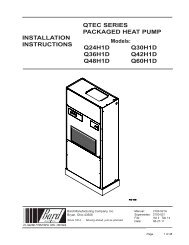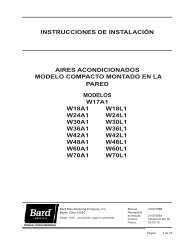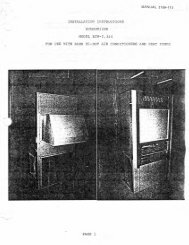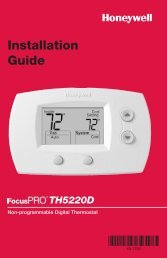2100-563 - Bard Manufacturing Company
2100-563 - Bard Manufacturing Company
2100-563 - Bard Manufacturing Company
You also want an ePaper? Increase the reach of your titles
YUMPU automatically turns print PDFs into web optimized ePapers that Google loves.
INSTALLATION INSTRUCTIONS& REPLACEMENT PARTS LISTMC4000 SERIES SOLID STATEDUAL UNIT LEAD/LAG CONTROLLER<strong>Bard</strong> <strong>Manufacturing</strong> <strong>Company</strong>, Inc.Bryan, Ohio 43506Since 1914...Moving ahead, just as planned.Manual No.: <strong>2100</strong>-<strong>563</strong>CSupersedes: <strong>2100</strong>-<strong>563</strong>BFile: Vol. III Tab 19Date: 06-25-12Manual <strong>2100</strong>-<strong>563</strong>CPage 1 of 40
CONTENTSGetting Other Information and Publications 3MC4000 General InformationShipping Damage .................................................. 4General .................................................................. 4Theory of Operation ............................................... 4Controller Certifications ......................................... 4Specifications/Features for Basic ControllerMC4000 Basic Controller ....................................... 5Mounting the ControllerInstallation Instructions .......................................... 5Temperature SensorsTwo Optional Sensor Inputs ................................... 5Temperature Sensor LogicUsing Multiple Sensors .......................................... 5Controller Input/Output SpecificationsMC4000 Controller Connections ............................ 6Specifications/Features for Alarm BoardsMC4000-A with Optional Base Alarm ..................... 6MC4000-B with Enhanced Version Alarm .............. 6Low Voltage Field WiringCircuitry in the MC4000 ......................................... 7Controller GroundingEarth ground .......................................................... 7Controller Power-UpTime Delay on Power-Up ....................................... 7Fire Suppression CircuitDisabling the MC4000 ........................................... 7Staging Delay PeriodsStages 1 - 4 ............................................................ 7Blower OperationVarious Blower Options ......................................... 7Advance (Swap) Lead/Lag Unit FeatureManual Switching of Units ..................................... 7Accelerate Timer FeatureTesting the Timer Function ..................................... 7General Programming OverviewButtons & Function ................................................ 8Humidity Control OptionAdding Optional Humidity Control .......................... 9Cooling Operating Sequencesfor Alternating Lead/Lag/Lead/Lag Config ........ 9-11Cooling Operating Sequencesfor Non-Alt Lead/Lead/Lag/Lag Config ........... 11-13Heating Sequence of Operation ........................... 13Specifications Opt. Remote Comm. Board .... 14-15CB4000 Communications Board ......................... 15Controller WiringRefer to Connection Diagram .............................. 16Security (Locking) FeatureLocking and Unlocking the MC4000 .................... 16Generator Run FeatureStandby Generator Disable Operation ................. 16Backup DC Power ConnectionInput Connections Available ................................ 16Alarm Wiring .......................................................... 312nd Stage Cooling Alarm ...................................... 31Refrigerant Pressure Alarms ................................ 31Emergency Ventilation Sequence ........................ 31Programming Instructions ................................... 34Manual <strong>2100</strong>-<strong>563</strong>CPage 2 of 40FiguresFigure 1Figure 2Figure 3Figure 4Figure 5Figure 6Figure 7Figure 8Figure 9Controller Connections 1-Stage (WA/WL, W**A/W**L Series) A/C w/No Economizers ..... 17Controller Connections 2-Stage (WA*S/WL*SSeries) A/C - No Economizers................ 18Controller Connections 1-Stage (WA/WL, W**A/W**L Series) A/C - No Econo with Alarm Board &CB4000 Comm. Board ........................... 19Controller Connections 2-Stage (WA*S/WL*SSeries) A/C - No Econo with Alarm Board &CB4000 Comm. Board ........................... 20Controller Connections 1-Stage (WA/WL, W**A/W**L Series) A/C-Older EIFM Econo ..... 21Controller Connections 2-Stage (WA*S/WL*SSeries) A/C-Older Style EIFM Econo...... 22Controller Connections 1-Stage (WA/WL, W**A/W**L Series) A/C w/Older Style EIFM Econo &w/Alarm Board/CB4000 Comm. Board ... 23Controller Connections 2-Stage (WA*S/WL*SSeries) A/C w/Older Style EIFM Econo & w/AlarmBoard/CB4000 Comm. Board ................. 24Controller Connections 1-Stage (WA/WL, W**A/W**L Series) A/C w/ECONWMT Econo .. 25Figure 10 Controller Connections 2-Stage (WA*S/WL*SSeries) A/C w/ECONWMT Econo .......... 26Figure 11 Controller Connections 1-Stage (WA/WL, W**A/W**L Series) A/C w/ECONWMT Econo & w/AlarmBoard/CB4000 Comm. Board ................. 27Figure 12 Controller Connections 2-Stage (WA*S/WL*SSeries) A/C w/ECONWMT Econo & w/AlarmBoard/CB4000 Comm. Board ................. 28Figure 13 Controller Connections Heat Pumps -No Economizers ..................................... 29Figure 14 Controller Connections Heat Pumps -No Economizers w/Opt. Alarm Board &CB4000 Communication Board .............. 30— — — Alarm LED Display Board ...................... 31Figure 15 Alarm Board Connections for Normally Closed"NC" Open-On-Alarm Strategy ............... 32Figure 16 Alarm Board Connections for Normally Open"NO" Close-On-Alarm Strategy .............. 33— — — MC4000 Label ........................................ 35Figure 17 Parts List Description Diagram ............... 36TablesTable 1 Hook-Up Diagram Selection ................... 17Table Parts List ................................................ 37
Getting Other Information and PublicationsThese publications can help you install the airconditioner or heat pump. You can usually find these atyour local library or purchase them directly from thepublisher. Be sure to consult current edition of eachstandard.Standard for the Installation .............. ANSI/NFPA 90Aof Air Conditioning andVentilating SystemsFOR MORE INFORMATION, CONTACTTHESE PUBLISHERS:ACCAAir Conditioning Contractors of America1712 New Hampshire Avenue, NWWashington, DC 20009Telephone: (202) 483-9370Fax: (202) 234-4721Standard for Warm Air Heating ........ ANSI/NFPA 90Band Air Conditioning SystemsANSIAmerican National Standards Institute11 West Street, 13th FloorNew York, NY 10036Telephone: (212) 642-4900Fax: (212) 302-1286ASHRAEAmerican Society of Heating, Refrigerating,and Air Conditioning Engineers, Inc.1791 Tullie Circle, N.E.Atlanta, GA 30329-2305Telephone: (404) 636-8400Fax: (404) 321-5478BARD<strong>Bard</strong> <strong>Manufacturing</strong> <strong>Company</strong>, Inc.1914 Randolph DriveBryan, OH 43506Telephone: (419) 636-1194Fax: (419) 636-2640Manual <strong>2100</strong>-<strong>563</strong>CPage 3 of 40
** IMPORTANT **The equipment covered in this manual is to be installed bytrained, experienced service and installation technicians.Please read entire manual before proceeding.SHIPPING DAMAGEUpon receipt of equipment, the carton should be checkedfor external signs of shipping damage. If damage isfound, the receiving party must contact the last carrierimmediately, preferably in writing, requesting inspectionby the carrier’s agent.GENERALThese instructions explain the operation, installation andtroubleshooting of the MC4000 controller.All internal wiring is complete. Only attach low voltagefield wiring to designated terminal strips.The MC4000 is for use with units with or withouteconomizers, can be configured for use with heat pumps,and has a dehumidification control feature if an optionalhumidity controller is connected.Each unit should be sized to handle the total load of thestructure if 100% redundancy is required.It is recommended that a five (5) minute compressortime delay relay be installed in each unit if not soequipped.The MC4000 controller is suitable for both 50 and 60HZ operation, and is fully configurable such that it canbe used in virtually any installation. See ControllerProgrammable Features and Default Settings.THEORY OF OPERATIONThe controller is used to control two wall mount airconditioners from one control system. It provides totalredundancy for the structure and equal wear on bothunits. It can be used with units with or withouteconomizers and it is recommended that both units beequipped alike.The MC4000 controller can be configured for alternative(lead/lag/lead/lag) sequence, which is default setting. Itcan be changed to non-alternating (lead/lead/lag/lag)sequence as required for special applications or userpreference.The MC4000 can be equipped with one of two alarmboards, and these can be factory-installed or installed atany time in the field if so desired.Should the base controller alone be initially installed, itis easily upgradeable by simple snap-in, plug-in fieldinstallation of either one of the alarm boards, requiringonly the connection of the building alarm circuitry to thealarm boards. Form C dry contact alarm relays are used,offering both NO and NC switching to meet the user’sspecific alarm protocol, providing complete flexibility tomeet any user's requirements. All alarm actuations areindividually indicated on the controller front panel.There is an Ethernet based remote communicationoption that can be either factory or field installed. Seesection on Communication Module.CONTROLLER CERTIFICATIONSThe MC4000 main controller board, optional alarmboards, optional communication module, and remotesensors have undergone extensive testing for immunityand emissions. This system is FCC-compliant, inaccordance with CE requirements, and meets thefollowing standards:MC4000 SeriesMaster ControllerThis device complies with FCC Rule Part 15, Subpart B,Class A. Operation is subject to the following twoconditions:1. This device may not cause harmful interference2. This device must accept any interferencereceived, including that which may causeundesired operation.This device complies with CE Standards EN55011/EN50081 and EN55024 for ISM Equipment, Class A.This ISM device also complies with Canadian ICES – 001.<strong>Bard</strong> <strong>Manufacturing</strong> <strong>Company</strong>, Inc.Bryan, OH 43506Manual <strong>2100</strong>-<strong>563</strong>CPage 4 of 40
SPECIFICATIONS/FEATURES FOR BASICCONTROLLERMC4000 Basic Controller•Input power: 18-32 VAC, 60/50Hz, power is supplied fromA/C #1 and/or A/C #2•Isolation circuitry: no line or low voltage phasing required•Backup power: connection for -24 VDC or -48 VDC (-20 to -56V) maintains microprocessor operation, front panel indication& alarm relay operation during commercial power outages.•Digital display: 4-character LCD•Temperature display: F or C•HVAC outputs: Form A (NO) relays (1A @ 24 VAC)•Cooling control stages:2 for each A/C unit (4 total) when configured for economizers1 for each A/C unit (2 total) when configured for no economizers•Heating Control stages:1 for each A/C unit, 2 for each heat pump if so configured•Dehumidification circuit: requires optional humiditycontroller as input signal•Operating temperature range: 0 to 120F (-18 to 49C)•Storage temperature range: -20 to 140F (-29 to 60C)•Temperature accuracy: +/- 1F from 60-85F (16-30C)+/- 1% outside 60-85F•Lead/lag changeover time: 0 to 30 days•Timing accuracy: +/- 1%•Inter-stage time delay: 10 seconds between stages•Inter-stage differential:Stage 1 to 2 - Range 2-6F, default is 4Stage 2 to 3 - Range 2-3F, default is 2Stage 3 to 4 - Range 2-3F, default is 2•On-Off differential: 2F (1C) is standard, 4F (3C) when“excessive cycling” mode is enabled•Cooling set point range: 65 to 90F (18.3 to 32.2C)•Comfort setting-Cooling 72F (22C), Heating 68F(20C), for 1 hour•Dead band (difference between cooling and heating setpoints): 2F to 40F (1.1C to 22.2C)•Fire/smoke interface: standard NC circuit jumper, removefor connection to building system control, shuts down bothA/C units immediately•Memory: EEPROM for set point and changeableparameters (maintains settings on power loss)•Space temperature sensors: 1 local is standard, will accept upto 2 optional 25' remote sensors, <strong>Bard</strong> part number 8612-023.When multiple sensors are used, temperatures are averaged•Controller Enclosure: 20-gauge pre-painted steel, 9.25"W x13.50"H x 3.00"D, hinged cover, thirteen (13) .875" diameterelectrical knockouts•LEDs for basic controller: Lead unit, Cooling stages 1through 4, Heating Stages 1 – 4, Dehumidification operation•Six (6) Push-button controls: On/Off switch-Change leadunit-Increase & Decrease set points-Program/Save-Comfort.MOUNTING THE CONTROLLERIncluded in the controller carton is the controller andinstallation instructions.The controller should be installed on a vertical wallapproximately four (4) feet above the floor-away from drafts &outside doors or windows. Four (4) mounting holes are providedfor mounting to the wall and 7/8" holes for conduit connectionsare provided in both the base, sides & top of the controller.TEMPERATURE SENSORSThe standard (local) temperature sensor has 12" leads andcomes installed from the factory.A secondary sensor is located internally on the maincontroller board and serves as a reference and back-upsensor to the local sensor. Any differential of +/- 12Fbetween the on-board and local sensor will cause thecontroller to use the local sensor as its point of reference.If the differential is greater than 12F then the controllerwill check to determine the on-board sensor is reading atemperature that is between the SP (set-point) plus 12Fand the SP minus the DB (dead-band) minus 12F. If it isthe on-board sensor will become the valid sensor readingand the controller will ignore the local sensor reading. Ifit is not then the controller will still use the local sensorreading. This is to add additional level of operationalcapability in the rare event the local sensor fails. If thecontroller is operating in this mode it is indicated by thelower left decimal point flashing in the display. Note: forpurposes of testing when the local sensor is manuallydriven higher or lower by applying warm or cool water tothe probe the on-board sensor is inhibited for the first30-minutes following power up, or when power is cycledoff and back on.The controller is designed to accept 1 or 2 additionalsensors and those have 25-foot leads. The <strong>Bard</strong> partnumber for the optional sensor with 25-foot leads is8612-023. These can be installed as required in thestructure to address hot spots, barriers to airflow, etc.It is recommended that the sensor lead wires be installedin conduit for protective purposes.If alarm boards are utilized, the highest reading of anyconnected sensor will be used for high temperature alarmand the lowest reading sensor will be used for lowtemperature alarm.NOTE: All sensors are polarity sensitive. The copperlead must connect to terminal CU, and the silver leadto AG. Sensors are solid state, not RTD. Use onlysensors supplied by <strong>Bard</strong>. Sensor leads can beextended up to 200 feet. Use 18-gauge twisted pairwith soldered connections.TEMPERATURE SENSOR LOGICThe standard local (LSEn) sensor monitors thetemperature at the controller location. If this is the onlysensor connected, it will control the temperature read-out,the space (building) temperature, and also be used for Lowand High Temperature alarm functions.If one or more REMOTE sensors are installed andconnected (Rem 1 or Rem 2), the temperature read-outwill display and the building will be controlled to anaverage of all connected sensors. If there is more than10F difference from the highest to the lowest connectedsensor, the actual control will be governed by the hottestsensor for cooling and the coldest sensor for heating.If multiple temperature sensors are used, the High andLow temperature alarms will be governed by the averageof the connected sensors.Manual <strong>2100</strong>-<strong>563</strong>CPage 5 of 40
BASIC MC4000 CONTROLLERINPUT/OUTPUT SPECIFICATIONSMC4000 CONTROLLER CONNECTIONSLocated on Main Controller BoardUnit #1 C – 24VAC commonR – 24VAC hotG – fan (Form A, NO)Y1 – 1 st -stage cool (Form A, NO)Y2 – 2 nd -stage cool (Form A, NO)W – heat (Form A, NO)Unit #2 C – 24VAC commonR – 24VAC hotG – fan (Form A, NO)Y1 – 1 st -stage cool (Form A, NO)Y2 – 2 nd -stage cool (Form A, NO)W – heat (Form A, NO)F1-F2 Fire/smoke interfaceShipped with jumper installed (a)48Vdc Back-up power input-24Vdc or –48Vdc-20V to –56V rangeLocalRem 1Rem 2GenH1-H2Main sensor, 12-inch leadsCU – copper, AG – silverPolarity sensitiveOptional remote indoor sensorCU – copper, AG – silverPolarity sensitiveOptional remote indoor sensorCU – copper, AG – silverPolarity sensitiveGenerator interface G1-G2Shipped with jumper installed (a)Humidity controller inputRequires optional controllerField installedNOTE:Sensors aresolid state,not RTD.Use <strong>Bard</strong>sensors only.(a) These connections require either jumper or NormallyClosed (NC) relay contact at the Fire/Smoke and Generatorinterface for Controller to function.Note: All alarm and output relays are dry contacts rated1A @ 24 VAC.Note: All alarm relay outputs have 10-second delaybefore issuing to protect against nuisance alarm signals.SPECIFICATIONS/FEATURES FORALARM BOARDSMC4000-A w/Optional Base Alarm Board(Inputs/Outputs)NOTE: If this alarm board was not originally factoryinstalled, it can be field-installed at anytime. <strong>Bard</strong>part number is AB3000-A.InputsLockout 1 2,3 – input from HVAC #1Lockout 2 2, 3 – input from HVAC #2OutputsSmoke/Fire Form C (SPDT)Lockout 1 Form C (SPDT)Refrigerant alarm HVAC #1Lockout 2 Form C (SPDT)Refrigerant alarm HVAC #2Power Loss 1 Form C (SPDT)Power loss HVAC #1Power Loss 2 Form C (SPDT)Power loss HVAC #2Low Temp Form C (SPDT)Low temperature alarmHigh Temp 1 Form C (SPDT)High temperature alarm #1MC4000-B w/Enhanced Version Alarm Board(Additional Outputs) plus MC4000-A Inputs/OutputsNOTE: If this alarm board was not originally factoryinstalled, it can be field-installed at anytime. <strong>Bard</strong>part number is AB3000-B.High Temp 2 Form C (SPDT)High temperature alarm #2Controller Form C (SPDT)Controller failure alarmEcon 1E, F - Form A (NO)See note (b)Econ 2E, F - Form A (NO)See note (b)2 nd Stage (c) Form C (SPDT)2 nd -stage cooling alarm(b) Make these connections to terminals E & F in HVAC 1and 2 respectively if desired to have economizers open foremergency ventilation at High Temp Alarm #2 setpointcondition.(c) For units with 2-stage compressors, 2nd stage coolingalarm activates on cooling Stage 3 initiation.Alarm relays can be wired for NO (close on alarm) or NC (open on alarm) strategy. Alarm relays can be used individually ifthere are enough available building alarm points, or can be arranged into smaller groups or even a single group so that allalarm capabilities can be utilized. When multiple alarms are grouped together and issued as a single alarm there will be nooff-site indication of which specific problem may have occurred, only that one of the alarms in the group has been triggered.The individual alarm problem will be displayed on the LED display on face of the controller.Manual <strong>2100</strong>-<strong>563</strong>CPage 6 of 40
LOW VOLTAGE FIELD WIRINGThe MC4000 is powered from the air conditioners that itis controlling, 24 VAC (18-32V) low voltage only.Circuitry in the MC4000 isolates the power supplies ofthe two air conditioners so that no back feeds or phasingproblems can occur. Additionally, if one air conditionerloses power, the MC4000 and the other air conditionerare unaffected and will continue to operate normally.Connect the low voltage field wiring from each unit per thelow voltage field wiring diagrams in Section on “ControllerWiring”. NOTE: Maximum of 18-gauge control wiringshould be used. Using heavier gauge wiring can createexcessive stress on the control board as door is opened andclosed. Create a wiring loop so the door can open andclose without stressing terminal blocks.CONTROLLER GROUNDINGA reliable earth ground must be connected in addition toany grounding from conduit. Grounding lugs aresupplied for this purpose.CONTROLLER POWER-UPWhenever power is first applied to the controller, there isa twenty (20) second time-delay prior to any function(other than display) becoming active. This time-delay isin effect if the controller On/Off button is used when24VAC from air conditioners is present, and also ifcontroller is in “ON” position and 24VAC from airconditioners is removed and then restored.FIRE SUPPRESSION CIRCUITTo disable the MC4000 and shut down both airconditioners, terminals F1 and F2 may be used. The F1and F2 terminals must be jumpered together for normaloperation. A normally closed (nc) set of dry contactsmay be connected across the terminals and the factoryjumper removed for use with a field-installed firesuppression system. The contacts must open if a fire isdetected. See appropriate connection diagram - Figures1, 2 or 3 for this connection. Contacts should be ratedfor pilot duty operation at 2 amp 24VAC minimum.Shielded wire (22-gauge minimum) must be used, andthe shield must be grounded to the controller enclosure.IMPORTANT NOTE: Older <strong>Bard</strong> R-22 models employan electronic blower control that has a 60-secondblower off-delay. Current production R-410A models donot use a blower off-delay device and the remainder ofthis (paragraph) does not apply. In order to haveimmediate shutdown of the blower motor, in addition todisabling the run function of the air conditioners willrequire a simple wiring modification at the blowercontrol located in the electrical control panel of the airconditioners being controlled by the lead/lag controller.To eliminate the 60-second blower off-delay, disconnectand isolate the wire that is factory-connected to the “R”terminal on the electronic blower control, and thenconnect a jumper from the “G” terminal on the blowercontrol to the “R” terminal on the blower control. Theelectronic blower control will now function as an on-offrelay with no off-delay, and the blower motor will stoprunning immediately when the F1-F2 fire suppressioncircuit is activated (opened).STAGING DELAY PERIODSThe following delays are built in for both cooling & heating:Stage 1 – 0 seconds for blower (if not already on ascontinuous)10 seconds for cooling or heating outputStage 2 – 10 seconds after Stage 1 for blower10 additional seconds for cooling or heatingoutputStage 3 – 10 seconds after Stage 2Stage 4 – 10 seconds after Stage 3Note: For cooling Stages 1 and 2, the stage LED willblink for 10 seconds while the cooling output is delayedafter that stage is called for. There is also a delay afterthe stage is satisfied, and after the LED stops blinking,the stage will turn off. There is a minimum 10-seconddelay between stages 2 & 3, and 3 & 4, but no delayedoutput when stage is turned on or off, and LED for thosestages will not blink.BLOWER OPERATIONThe controller can be configured to have main HVACblowers cycle on and off on demand; have all blowersrun continuously; or have the lead unit blower runcontinuously with the lag unit blower cycling ondemand. Default setting is the blower(s) start and stopon demand. There is also an option to have all blowerscycle on if one remote sensor is connected, and atemperature difference of more than 5F between any twosensors is observed. This helps to redistribute the heatload within the structure and should reduce compressoroperating time.When any of the stages are satisfied, the stage LED willblink for ten (10) seconds before the stage is actuallyturned off.ADVANCE (SWAP) LEAD/LAG UNITFEATUREPressing the Advance button for one (1) second will causethe lead and lag units to change positions. This may beuseful during service and maintenance procedures.ACCELERATE TIMER FEATUREPressing the UP arrow button for five (5) seconds willactivate an accelerate (speed-up) mode, causing thenormal changeover time increments of days to bereduced to seconds. Example: 7 days becomes 7seconds. When “ACC” displays, release button.Whichever LED is on, indicating lead unit will blinkover for each second until the controller switches. Thisis a check for the timer functionality.Manual <strong>2100</strong>-<strong>563</strong>CPage 7 of 40
GENERAL PROGRAMMING OVERVIEWMC4000 CONTROLLER BUTTONS AND FUNCTIONOn/Off Button1. Press and release the On/Off button to turn On controller, 4-character display will illuminate and Lead unit LED will light.2. Press and release the On/Off button to turn Off controller. Controller will go dark and A/C units will stop.Comfort Button1. Press and release the Comfort button to change the Cooling Set Point to 72F and the Heating Set Point to 68F for a period of 1 hour.2. Set Points will return to the programmed settings automatically after 1 hour.3. Pressing the Comfort button during the 1 hour period will deactivate the Set Point change.4. The temperature display will flash the current temperature while in override mode.Program Button1. Press the Program button and release it when the message “Prog” appears on the display.2. Refer to Programming Instructions and follow these commands to change from Default settings.Advance/Change/Save Button1. Press and release the Advance button to swap lead and lag unit positions.2. When in Program mode the Down and Up buttons are used to scroll through the programming steps.3. A flashing display means that the particular function of that programming step is “set”, and the display will alternate between the step function andthe setting.4. To change the setting press the Change button and the display will stop flashing, allowing change to the setting.5. Use Down or Up arrows to change setting as desired, and press the Save button and proceed as desired.6. When done with programming changes press the Program button until display stops flashing and room temperature is shown.Up and Down ButtonsThese buttons are used to change the settings in conjunction with the Advance/Change/Save button when in programming mode.CONTROLLER PROGRAMMABLE FEATURES AND DEFAULT SETTINGSOrder /DisplayLSEnSPdbr1r2cFAndegDescriptionRange/ ChoiceDefaultT emperature at local (main) sensor— —C ooling set point temperatur e65to 90F (18 to 32C)77F (25C)D eadband between cooling SP and heating set point2 to 40F (1 to 24C)17F (9.4C)T emperature at remote sensor 1 location, if connecte d— —T emperature at remote sensor 2 location, if connecte d— —Continuousblower operationControllersystem operates in F or CAltAlternating Lead-Lag-Lead-Lag sequence or Non-Alternating Lead-Lead-Lag-Lag sequence —Yes = AlternatingL LCO Lead-Lagchangeover time (Days)HPHeat pump logic enabled — only for 1-stage heat pumps and forces Lead-Lag sequence(overrides a Non-Alt setting)Cbd5OFdecrunLoALHAL1HAL2Unit1 and 2 blowers automatically both run if delta T >5F between any 2 connected sensors-minute lead unit & 4-minute lag unit off-delay enabledMinimum 3-minute compressor runtime enabledow temperature alarm setpointigh temperature alarm level #1 setpointigh temperature alarm level #2 setpointNone,Lead, BothF or CYesor NoNoneFYe s1-30 days, or 0 for disable d 7Yesor NoYesor NoYesor NYesor No8 to 65F (-2 to 18C0F to 120F (21 to 49C0F to 120F (21 to 49CIf locked, display will showLocd if changes attempted3 oNoYe sNoNo45F (7.2C90F (32C95F (35CL 2 ))H 7 ))H 7 ))L ocd Controller is locked and no changes can be made. Consult building authority .Inter-Stage DifferentialISd2From Stage 1 to Stage 2ISd3From Stage 2 to Stage 3ISd4From Stage 3 to Stage 4On/Off Differential (Hysterisis)CSonCSoFHSooCoPrTurn "On" above SP for Stage 1 CoolingTurn "Off" below SP for Stage 1 CoolingStage 2, 3 and 4 Cooling automatically set same as Stage 1 decisionsll Heating Stages are equal -/+ on & off differentia l1 or 2-stage compressor, if set to 1 the 2nd stage Coolingif set to 2 the 2nd stage Cooling Alarm activates on Cooling Call 3Unlocked2,3, 4, 5 or 6F42 or 3F22 or 3F2+ 1 or 2F2-1,2, 3 or 4F-2A -1/+1or -2/+ 2 -2/+ 2Alarm activates on Cooling Call 2,1 or 21Manual <strong>2100</strong>-<strong>563</strong>CPage 8 of 40
HUMIDITY CONTROL OPTIONNote: This function is not available if controller isconfigured for heat pump.The standard air conditioning system can be adapted toperform dehumidification control by addition of asimple humidity controller that closes-on-rise, and isconnected to terminals H1 and H2 on the main controllerboard. Recommended <strong>Bard</strong> Part #8403-038 (H600A1014). Both HVAC units must be equipped with electricheat for this sequence to work properly. See appropriateconnection diagram - Figures 1 - 12 for this connection:1. Temperature control always has priority overdehumidification. If there is any stage of coolingdemand active, the dehumidification sequence islocked out.2. If all stages of cooling are satisfied, and relativehumidity is above the set point of humiditycontroller:a. The green “Dehumid. Operation” light will comeon, and the lag unit compressor and blower willoperate until the set point of humidity controlleris satisfied (or cancelled by a call for cooling).b. If the space temperature drops to 67F, the electricheater of the lead unit will cycle to help maintainbuilding temperature. It will cycle off at 69F.c. If space temperature drops to 64F, the Stage 2Heating light will come on and the lag unitcompressor operating for dehumidification modewill cycle off until the building temperature risesabove 65F from 1st stage heat and building load.The green “Dehumid. Operation” light stays onduring this sequence, and when Stage 2 Heatinglight is Off, the compressor is On. The electricheater in lag unit is locked out indehumidification mode.Lag unit outputs G, Y1 and Y2 are all switched onduring dehumidification sequence. This is true for bothalternating and non-alternating controller configurations.CAUTIONCOOLING OPERATING SEQUENCES FORALTERNATING LEAD/LAG/LEAD/LAGCONFIGURATION1. 1-Stage Compressor Units No Economizer1 st stage cooling set point is the setting (SP) input intothe controller. Factory default is 77F (25C). On a call forcooling the blower of the lead unit will come onimmediately (if not already on – See Blower Operation),and the Stage 1 LED will blink for 10-seconds beforegoing solid, at which time the compressor will start.2 nd cooling set point is 4F (default setting, userselectable 2-6F) warmer than Stage 1. On a call for 2 ndStage cooling the blower of the lag unit is turned on (ifnot already on – See Blower Operation), and the Stage 2LED will blink for 10-seconds before going solid, atwhich time the compressor will start.3 rd and 4 th stages are functional outputs but there isnothing to be controlled.2. 2-Stage Compressor Units No Economizer1 st stage cooling set point is the setting (SP) input into thecontroller. Factory default is 77F (25C). On a call forcooling the blower of the lead unit will come onimmediately (if not already on – See Blower Operation),and the Stage 1 LED will blink for 10-seconds beforegoing solid, at which time the lead unit compressor willstart in compressor Stage 1 partial capacity operation.2 nd cooling set point is 4F (default setting, user selectable2-6F) warmer than Stage 1. On a call for 2 nd Stagecooling the blower of the lag unit is turned on (if notalready on – See Blower Operation), and the Stage 2LED will blink for 10-seconds before going solid, atwhich time the lag unit compressor will start incompressor Stage 1 partial capacity operation.3 rd cooling set point is 2F (default setting, user selectable2-3F) warmer than Stage 2. On a call for 3 rd Stagecooling the Stage 3 LED comes on solid (no delay), andthe lead unit compressor will switch to compressor Stage2 full capacity operation.Humidity controller set point should be in 50-60%relative humidity area: Setting controller to lowersettings will result in excessive operating time andoperating costs for the electric reheat, and inextreme cases could cause evaporator (indoor) coilfreeze-up if there are periods of light internalequipment (heat) loading.Manual <strong>2100</strong>-<strong>563</strong>CPage 9 of 40
4 th cooling set point is 2F (default setting, user selectable2-3F) warmer than Stage 3. On a call for 4th Stagecooling the Stage 4 LED comes on solid (no delay), andthe lag unit compressor will switch to compressor Stage 2full capacity operation.3. 1-Stage Compressor Units with Older EIFMEconomizers (Enthalpy OD Sensor)1 st stage cooling set point is the setting (SP) input intothe controller. Factory default is 77F (25C). On a call forcooling the blower of the lead unit will come onimmediately (if not already on – See Blower Operation),and the Stage 1 LED will blink for 10-seconds beforegoing solid, at which time the lead unit Y1 coolingoutput turns on. If the outdoor temperature and humidityconditions are below the set point of the economizercontrol the lead unit economizer will operate instead ofthe compressor. If outdoor conditions are not acceptablefor free cooling the compressor will automaticallyoperate instead of the economizer.2 nd cooling set point is 4F (default setting, user selectable2-6F) warmer than Stage 1. On a call for 2 nd Stagecooling the blower of the lag unit is turned on (if notalready on – See Blower Operation), and the Stage 2LED will blink for 10-seconds before going solid, atwhich time the lag unit Y1 cooling output turns on. If theoutdoor temperature and humidity conditions are belowthe set point of the economizer control the lag uniteconomizer will operate instead of the compressor. Ifoutdoor conditions are not acceptable for free coolingthe compressor will automatically operate instead of theeconomizer.3 rd cooling set point is 2F (default setting, user selectable2-3F) warmer than Stage 2. On a call for 3 rd Stagecooling the lead unit economizer will close and thecompressor will operate.4 th cooling set point is 2F (default setting, user selectable2-3F) warmer than Stage 3. On a call for 4th Stagecooling the lag unit economizer will close and thecompressor will operate.4. 1-Stage Compressor Units with NewerECONWMT Economizers (See Note A)1 st stage cooling set point is the setting (SP) input intothe controller. Factory default is 77F (25C). On a call forcooling the blower of the lead unit will come onimmediately (if not already on – See Blower Operation),and the Stage 1 LED will blink for 10-seconds beforegoing solid, at which time the lead unit Y1 coolingoutput turns on. If the outdoor temperature and humidityconditions are below the set point of the economizercontrol the lead unit economizer will operate instead ofthe compressor. If outdoor conditions are not acceptablefor free cooling the compressor will automaticallyoperate instead of the economizer.2 nd cooling set point is 4F (default setting, user selectable 2-6F) warmer than Stage 1. On a call for 2 nd Stage cooling theblower of the lag unit is turned on (if not already on – SeeBlower Operation), and the Stage 2 LED will blink for 10-seconds before going solid, at which time the lag unit Y1cooling output turns on. If the outdoor temperature andhumidity conditions are below the set point of theeconomizer control the lag unit economizer will operateinstead of the compressor. If outdoor conditions are notacceptable for free cooling the compressor willautomatically operate instead of the economizer.3 rd cooling set point is 2F (default setting, user selectable2-3F) warmer than Stage 2. On a call for 3 rd Stagecooling the lead unit economizer will continue tooperate as long as outdoor conditions are acceptable, andthe compressor will operate.4 th cooling set point is 2F (default setting, user selectable2-3F) warmer than Stage 3. On a call for 4th Stagecooling the lag unit economizer will continue to operateas long as outdoor conditions are acceptable, and thecompressor will operate.5. 2-Stage Compressor Units with Older EIFMEconomizers1 st stage cooling set point is the setting (SP) input into thecontroller. Factory default is 77F (25C). On a call forcooling the blower of the lead unit will come onimmediately (if not already on – See Blower Operation),and the Stage 1 LED will blink for 10-seconds before goingsolid, at which time the lead unit Y1 cooling output turnson. If the outdoor temperature and humidity conditions arebelow the set point of the economizer control the lead uniteconomizer will operate instead of the compressor. Ifoutdoor conditions are not acceptable for free cooling thecompressor will automatically operate on compressor Stage1 partial capacity instead of the economizer.2 nd cooling set point is 4F (default setting, user selectable2-6F) warmer than Stage 1. On a call for 2 nd Stage coolingthe blower of the lag unit is turned on (if not already on –See Blower Operation), and the Stage 2 LED will blinkfor 10-seconds before going solid, at which time the lagunit Y1 cooling output turns on. If the outdoortemperature and humidity conditions are below the setpoint of the economizer control the lag unit economizerwill operate instead of the compressor. If outdoorconditions are not acceptable for free cooling thecompressor will automatically operate on compressorStage 1 partial capacity instead of the economizer.3 rd cooling set point is 2F (default setting, user selectable2-3F) warmer than Stage 2. On a call for 3 rd Stage coolingthe lead unit economizer will close and the compressorwill operate on full capacity compressor Stage 2.4 th cooling set point is 2F (default setting, user selectable 2-3F) warmer than Stage 3. On a call for 4th Stage coolingthe lag unit economizer will close and the compressor willoperate on full capacity compressor Stage 2.Manual <strong>2100</strong>-<strong>563</strong>CPage 10 of 40
6. 2-Stage Compressor Units with NewerECONWMT Economizers (See Note A)1 st stage cooling set point is the setting (SP) input intothe controller. Factory default is 77F (25C). On a callfor cooling the blower of the lead unit will come onimmediately (if not already on – See BlowerOperation), and the Stage 1 LED will blink for 10-seconds before going solid, at which time the lead unitY1 cooling output turns on. If the outdoor temperatureand humidity conditions are below the set point of theeconomizer control the lead unit economizer willoperate instead of the compressor. If outdoor conditionsare not acceptable for free cooling the compressor willautomatically operate on compressor Stage 1 partialcapacity instead of the economizer.2 nd cooling set point is 4F (default setting, userselectable 2-6F) warmer than Stage 1. On a call for 2 ndStage cooling the blower of the lag unit is turned on (ifnot already on – See Blower Operation), and the Stage 2LED will blink for 10-seconds before going solid, atwhich time the lag unit Y1 cooling output turns on. Ifthe outdoor temperature and humidity conditions arebelow the set point of the economizer control the lagunit economizer will operate instead of the compressor.If outdoor conditions are not acceptable for free coolingthe compressor will automatically operate oncompressor Stage 1 partial capacity instead of theeconomizer.3 rd cooling set point is 2F (default setting, userselectable 2-3F) warmer than Stage 2. On a call for 3 rdStage cooling the lead unit economizer will continue tooperate as long as outdoor conditions are acceptable,and the compressor will operate on compressor Stage 1partial capacity. If outdoor conditions are not acceptablefor free cooling the lead unit compressor willautomatically be operating on compressor Stage 1partial capacity and will go to Stage 2 full capacityoperation.4 th cooling set point is 2F (default setting, userselectable 2-3F) warmer than Stage 3. On a call for 4 thStage cooling the lag unit economizer will continue tooperate as long as outdoor conditions are acceptable,and the compressor will operate on compressor Stage 1partial capacity. If outdoor conditions are notacceptable for free cooling the lag unit compressor willautomatically be operating on compressor Stage 1partial capacity and will go to Stage 2 full capacityoperation.COOLING OPERATING SEQUENCES FORNON-ALTERNATING LEAD/LEAD/LAG/LAG CONFIGURATIONNote: Heat pumps cannot be operated in Non-AlternatingLead/Lead/Lag/Lag sequence. Selecting Heat Pump =Yes will override a Non-Alternating selection and forcesystem to Alternating Lead/Lag/Lead/Lag sequence.1. 2-Stage Compressor Units No Economizer1 st stage1 st stage cooling set point is the setting (SP)input into the controller. Factory default is 77F (25C).On a call for cooling the blower of the lead unit willcome on immediately (if not already on – See BlowerOperation), and the Stage 1 LED will blink for 10-seconds before going solid, at which time the lead unitcompressor will start in compressor Stage 1 partialcapacity operation.2 nd cooling set point is 4F (default setting, userselectable 2-6F) warmer than Stage 1, at which time thelead unit compressor will switch to compressor Stage 2full capacity.3 rd cooling set point is 2F (default setting, user selectable2-3F) warmer than Stage 2. On a call for 3 rd Stagecooling the blower of the lag unit will come onimmediately (if not already on – See Blower Operation),and Stage 3 LED will blink for 10-seconds before goingsolid, and then the lag unit compressor will start incompressor Stage 1 partial capacity.4 th cooling set point is 2F (default setting, user selectable2-3F) warmer than Stage 3. On a call for 4th Stagecooling the Stage 4 LED comes on solid (no delay), andthe lag unit compressor will switch to compressor Stage2 full capacity operation.2. 1-Stage Compressor Units with Older EIFMEconomizers1 st stage cooling set point is the setting (SP) input intothe controller. Factory default is 77F (25C). On a call forcooling the blower of the lead unit will come onimmediately (if not already on – See Blower Operation),and the Stage 1 LED will blink for 10-seconds beforegoing solid, at which time the lead unit Y1 coolingoutput turns on. If the outdoor temperature and humidityconditions are below the set point of the economizercontrol the lead unit economizer will operate instead ofthe compressor. If outdoor conditions are not acceptablefor free cooling the compressor will automaticallyoperate instead of the economizer.2 nd cooling set point is 4F (default setting, userselectable 2-6F) warmer than Stage 1. On a call for 2 ndStage cooling the lead unit Y2 cooling output turns on.The lead unit economizer will close and the compressorwill operate. If the compressor is already running from1 st stage cooling call due to outdoor conditions beingoutside of free cooling range no action occurs at 2 ndstage set point.Manual <strong>2100</strong>-<strong>563</strong>CPage 11 of 40
3 rd cooling set point is 2F (default setting, user selectable2-3F) warmer than Stage 2. On a call for 3 rd Stagecooling the blower of the lag unit is turned on (if notalready on – See Blower Operation), and the Stage 3LED will blink for 10-seconds before going solid, andthe lag unit economizer will operate if the outdoortemperature and humidity conditions are below the setpoint of the economizer control. If outdoor conditionsare not acceptable for free cooling the compressor willautomatically operate instead of the economizer.4 th cooling set point is 2F (default setting, user selectable2-3F) warmer than Stage 3. On a call for 4th Stagecooling the lag unit economizer will close and thecompressor will operate. If the compressor is alreadyrunning from 3 rd stage cooling call due to outdoorconditions being outside of free cooling range no actionoccurs at 2 nd stage set point.3. 1-Stage Compressor Units with NewerECONWMT Economizers (See Note A)1 st stage cooling set point is the setting (SP) input intothe controller. Factory default is 77F (25C). On a call forcooling the blower of the lead unit will come onimmediately (if not already on – See Blower Operation),and the Stage 1 LED will blink for 10-seconds beforegoing solid, at which time the lead unit Y1 coolingoutput turns on. If the outdoor temperature and humidityconditions are below the set point of the economizercontrol the lead unit economizer will operate instead ofthe compressor. If outdoor conditions are not acceptablefor free cooling the compressor will automaticallyoperate instead of the economizer.2 nd cooling set point is 4F (default setting, userselectable 2-6F) warmer than Stage 1. On a call for 2 ndstage cooling the lead unit Y2 cooling output turns on. Ifthe outdoor temperature and humidity conditions arebelow the set point of the economizer control the leadunit economizer will continue to operate, and thecompressor will operate. If the compressor is alreadyoperating on 1 st stage cooling because outside freecooling range no action occurs at 2 nd cooling set point.3 rd cooling set point is 2F (default setting, user selectable2-3F) warmer than Stage 2. On a call for 3 rd Stagecooling the blower of the lag unit will come onimmediately (if not already on – See Blower Operation),and the Stage 3 LED will blink for 10-seconds beforegoing solid, at which time the lag unit Y1 cooling outputturns on. The lag unit economizer will operate if theoutdoor temperature and humidity conditions are belowthe set point of the economizer control. If outdoorconditions are not acceptable for free cooling thecompressor will automatically operate instead of theeconomizer.4 th cooling set point is 2F (default setting, user selectable2-3F) warmer than Stage 3. On a call for 4 th Stagecooling the lag unit Y2 cooling output turns onactivating the lag unit compressor. If the outdoortemperature and humidity conditions are below the setpoint of the economizer control the lag unit economizerwill continue to operate. If the compressor is alreadyoperating on 3 rd stage cooling because outside freecooling range no action occurs at 4 th cooling set point.4. 2-Stage Compressor Units with Older EIFMEconomizers1 st stage cooling set point is the setting (SP) input intothe controller. Factory default is 77F (25C). On a call forcooling the blower of the lead unit will come onimmediately (if not already on – See Blower Operation),and the Stage 1 LED will blink for 10-seconds beforegoing solid, at which time the lead unit Y1 coolingoutput turns on. If the outdoor temperature and humidityconditions are below the set point of the economizercontrol the lead unit economizer will operate instead ofthe compressor. If outdoor conditions are not acceptablefor free cooling the compressor will automaticallyoperate on compressor Stage 1 partial capacity instead ofthe economizer.2 nd cooling set point is 4F (default setting, userselectable 2-6F) warmer than Stage 1. On a call for 2 ndstage cooling the lead unit Y2 cooling output turns on, atwhich time the lead unit compressor will operate oncompressor Stage 2 full capacity. If the compressor isalready operating on Stage 1 partial capacity becauseoutside free cooling range the compressor will switch tocompressor Stage 2 full capacity.3 rd cooling set point is 2F (default setting, user selectable2-3F) warmer than Stage 2. On a call for 3 rd Stagecooling the blower of the lag unit will come onimmediately (if not already on – See Blower Operation),and the Stage 3 LED will blink for 10-seconds beforegoing solid. The lag unit economizer will operate if theoutdoor temperature and humidity conditions are belowthe set point of the economizer control. If outdoorconditions are not acceptable for free cooling thecompressor will automatically operate on compressorStage 1 partial capacity instead of the economizer.4 th cooling set point is 2F (default setting, user selectable2-3F) warmer than Stage 3. On a call for 4 th Stagecooling the lag unit Y2 cooling output turns on, at whichtime the lag unit compressor will operate on compressorStage 2 full capacity. If the compressor is alreadyoperating on Stage 1 partial capacity because outsidefree cooling range the compressor will switch tocompressor Stage 2 full capacity.Manual <strong>2100</strong>-<strong>563</strong>CPage 12 of 40
5. 2-Stage Compressor Units with NewerECONWMT Economizers (See Note A)1 st stage cooling set point is the setting (SP) input intothe controller. Factory default is 77F (25C). On a call forcooling the blower of the lead unit will come onimmediately (if not already on – See Blower Operation),and the Stage 1 LED will blink for 10-seconds beforegoing solid, at which time the lead unit Y1 coolingoutput turns on. If the outdoor temperature and humidityconditions are below the set point of the economizercontrol the lead unit economizer will operate instead ofthe compressor. If outdoor conditions are not acceptablefor free cooling the compressor will automaticallyoperate on compressor Stage 1 partial capacity instead ofthe economizer.2 nd cooling set point is 4F (default setting, userselectable 2-6F) warmer than Stage 1. On a call for 2 ndstage cooling the lead unit Y2 cooling output turns on. Ifthe outdoor temperature and humidity conditions arebelow the set point of the economizer control the leadunit economizer will continue to operate, and thecompressor will operate on compressor Stage 1 partialcapacity. If the compressor is already operating onStage 1 partial capacity because outside free coolingrange the compressor will switch to compressor Stage 2full capacity.3 rd cooling set point is 2F (default setting, user selectable2-3F) warmer than Stage 2. On a call for 3 rd Stagecooling the blower of the lag unit will come onimmediately (if not already on – See Blower Operation),and the Stage 3 LED will blink for 10-seconds beforegoing solid, at which time the lag unit Y1 cooling outputturns on. The lag unit economizer will operate if theoutdoor temperature and humidity conditions are belowthe set point of the economizer control. If outdoorconditions are not acceptable for free cooling thecompressor will automatically operate on compressorStage 1 partial capacity instead of the economizer.4 th cooling set point is 2F (default setting, user selectable2-3F) warmer than Stage 3. On a call for 4 th Stagecooling the lag unit Y2 cooling output turns onactivating the compressor. If the outdoor temperatureand humidity conditions are below the set point of theeconomizer control the lag unit economizer willcontinue to operate, and the compressor will operate oncompressor Stage 2 full capacity. If the compressor isalready operating on Stage 1 partial capacity becauseoutside free cooling range the compressor will switch tocompressor Stage 2 full capacity.Note A: Economizers in ECONWMT-Series are availablewith either “T” temperature only outdoor sensor or “E”enthalpy (temperature and humidity) outdoor sensor. The“T” versions will have a fixed (but selectable) outdoortemperature decision whereas on the “E” versions theoutdoor temperature decision will float based on outdoorhumidity and the selected Enthalpy curve in theeconomizer control module.HEATING SEQUENCE OF OPERATIONNote: All heating sequences for air conditioners withelectric heat or heat pumps will automatically operate inAlternating Lead/Lag/Lead/Lag sequence even ifcontroller is set to Non-Alternating for cooling with orwithout economizers.1. Air Conditioners with Electric Heat1 st stage heating set point is the dead-band (db) belowthe 1 st stage cooling set point (the SP entered into theprogram). The dead-band is adjustable from 2-40F, andfactory default is 17F.2 nd stage heating set point will operate at same interstagedifferential as set for cooling mode.2. Heat Pumps with Electric HeatWhen the MC4000 controller is configured for heatpump installations the 2 nd -stage (Y2) outputs for bothunits 1 and 2 are redefined and used to control thereversing valves, and which are energized in heatingmode.1 st stage heating set point is the dead-band (db) belowthe 1 st stage cooling set point (the SP entered into theprogram). The dead-band is adjustable from 2-40F, andfactory default is 17F.1 st -stage heating consists of lead unit blower coming on(if not already on – See Blower Operation), andreversing valve being energized. The Stage 1 heatingLED will blink for 10-seconds, at which time thecompressor turns on.2 nd heating set point is 4F (default setting, user selectable2-6F) cooler than Stage 1. On a call for 2 nd Stage heatingthe blower of the lag unit is turned on (if not already on– See Blower Operation), the reversing valve isenergized, and the Stage 2 LED will blink for 10-seconds before going solid, at which time thecompressor will start.3 rd -stage heating will be the electric heater, if soequipped, in the lead unit. Stage 3 heating LED comeson solid with no blinking.4 th -stage heating will be the electric heater, if soequipped, in the lag unit. Stage 4 heating LED comes onsolid with no blinking.Manual <strong>2100</strong>-<strong>563</strong>CPage 13 of 40
SPECIFICATIONS FOR OPTIONALREMOTE COMMUNICATION BOARDCB4000 COMMUNICATION BOARDNote: If this communication board was not originallyfactory installed it can be field-installed at anytime. <strong>Bard</strong>part number is CB4000. Either the –A or –B alarm boardis required for CB4000 to operate properly. It allowsremote access via Ethernet, depending upon level ofauthority assigned, to all functions of the controllersystem the same as it one was in the building where thecontroller system is physically installed.Required Input Connections to the CB4000 (these areall internal connections from either the alarm board ormain controller board):1. Fire/smoke connection from MC4000 maincontroller board.2. Refrigerant lockout inputs.3. If economizers are used an additional 24V signalwire is required from each air conditioner to thecontroller system.4. Communication cable from CB4000 plugs into phonejack connection on main MC4000 controller board.OPERATING SYSTEMNo special software is required to access the system. TheCB4000 has a default address, simply follow theseinstructions:TO ACCESS THE SYSTEM1. Connect CAT 5 or CAT 6 Ethernet cable fromcomputer to Ethernet port on the CB4000.2. Change your computer’s IP address as shownbelow to gain initial access to the CB4000.NOTE 1: Record your computer’s current IP settingsBEFORE making any changes. You will need to resetback to these original settings once you’ve assigned anIP address to the CB4000.For XP or Windows 2000:1. Open Control Panel, double click NetworkConnections.2. Double click Local Area Connection on theGeneral tab and select Properties.3. Using the General tab, scroll to InternetProtocol (TCP/IP).4. Highlight Internet Protocol (TCP/IP) and selectProperties.5. Change the addresses as follows:IP address: 192.168.1.50Subnet mask: 255.255.255.0Default gateway: 192.168.1.1Preferred DNS server: 192.168.1.10Alternate DNS server: 192.168.1.116. Click OK and close all windows.7. Start your browser, enter the CB4000’s default IPaddress 192.168.1.67 and hit Enter.8. The MC4000 log-in page should appear.For Vista or Windows 7:1. Open Control Panel, click Network & Internet.2. Click Network & Sharing Center.3. Click Local Area Network link.4. Click Properties.5. Highlight Internet Protocol Version 4 (TCP/IPV4) and select Properties.6. Change the addresses as follows:IP address: 192.168.1.50Subnet mask: 255.255.255.0Default gateway: 192.168.1.1Preferred DNS server: 192.168.1.10Alternate DNS server: 192.168.1.117. Click OK and close all windows.8. Start your browser, enter the CB4000’s default IPaddress 192.168.1.67 and hit Enter.9. The MC4000 log-in page should appear.LOG IN PAGE1. Type in “Admin” for the user name and “<strong>Bard</strong>” for thepassword. These are case sensitive. Hit “Log In”.2. Click the “System Setup” button.SYSTEM SETUP PAGENote: If the remote user is on a different subnet than theCB4000 it is recommended that Static IP Addressing beused rather than DHCP.IF YOUR NETWORK USES STATIC IP ADDRESSING1. Enter the correct address information provided byyour IT department and click the “Save Config”button.2. The assumption is that the new IP address hasalready been configured into the network to getthrough any firewall(s).3. Disconnect the Ethernet cable from the computerand plug into your router.4. Change your computer system’s IP address back totheir previous settings from Note 1.5. Type the new IP address into the browser and makeany changes to the MC4000 system before loggingout.IF YOUR NETWORK USES DHCP1. Check the “Enable DHCP” box.2. Click “Save Config” box (it will take severalseconds before you receive a message that you arenow offline. At this point the unit is now running inDHCP mode).3. Change your computer system’s IP address back totheir previous settings from Note 1.4. Type CB4000 in the browser’s URL address bar toaccess the CB4000.NOTE 2: If you need to get back to the CB4000 defaultIP setting simply hold the reset button next to the phonejack for 5+ seconds, then release.Manual <strong>2100</strong>-<strong>563</strong>CPage 14 of 40
USER PAGE1. The designated Admin person can assign up to 9additional users and set-up as Admin, Write orRead authority.2. User Name and password must be assigned, eachmust be at least 3 characters long, and are casesensitive.3. Only “Admin” can add, change or delete users andhas access to all controller pages.4. “Write” can make changes to the controllersettings and operating characteristics, and hasaccess to only Log In, System Status, Setpoints,and Log Out pages.5. “Read” can only view Status and Setpoints pagesand cannot make any changes.SYSTEM STATUS PAGE1. This page shows the overall HVAC status of:a. Active cooling or heating stages ordehumidification mode (requires humiditysensor)b. Active controller outputs (blower, coolingStage 1 or 2, heating) to each air conditionerc. Which unit is the Lead unitd. Power loss or refrigerant lock-out for each airconditionere. If economizers are used if on or off (Note:older style EIFM economizers require a simplerelay kit for this feature to work, <strong>Bard</strong> PartNumber 8620-221)2. General status of:a. Dehumidification Active or notb. Backup Generator Active or not (if tied togenerator run controls to inhibit lag unitoperation during generator run)c. Alarm board connected or notd. Controller system Locked or Unlockede. Comfort mode Active or not3. Temperatures:a. Average temperature (if more than ones sensorused, if not will read same as Local sensor)b. Local sensor at controllerc. Remote 1 or Remote 2 if connectedCB4000 COMMUNICATION BOARDRESET BUTTON TO RETURN TO DEFAULT CONTROLLER SETTINGS4. General Alarm Status:a. Fire/Smoke, Clear or Alarmb. Low Temp, Clear or Alarmc. High Temp #1, Clear or Alarmd. High Temp #2, Clear or Alarme. Controller Failure, Clear or AlarmSETPOINTS PAGE (Note: “Read” level authoritycan view this screen but cannot make any changes.“Admin” and “Write” authority can make changes)1. General Setpointsa. On initial installation and start-up all selectablecharacteristics are set to factory defaultsettings.b. Each of these points has a drop-down menu forease of use.2. Alarm Board Setpointsa. Low temperature alarm setpointb. High temperature alarm #1 setpointc. High temperature alarm #2 setpoint3. System Overridesa. System 1 Cooling Overrideb. System 1 Heating Overridec. System 2 Cooling Overrided. System 2 Heating Overridee. Turn Power On to the System (Note: Cannotremotely turn the controller system Off)f. Lock/Unlock Controllerg. Advance Lead to Lag Unith. Comfort Modei. Restore System Defaultsj. Reset Controller. There are built-in routines toprevent the controller system from getting“locked up”, but this also allows a manualremote reset as a backup before having aservice call to the site.LOG OUT BUTTON1. Clicking this button will automatically log you offthe controller remote access.2. To log back in will require entering assigned IPaddress into your browser and entering valid UserName and Password.CONNECT TO NETWORK1. After initial set-up using laptop computer,disconnect computer cable from the Ethernet portand connect the CAT 5 or CAT 6 network cable.2. Remote access is now available using the assignedIP address and valid User Name and Password(case sensitive).PHONE JACKCONNECTIONTO MAINCONTROLLERBOARDETHERNET PORTIP DEFAULT ADDRESS RESETManual <strong>2100</strong>-<strong>563</strong>CPage 15 of 40
CONTROLLER WIRINGThe MC4000 can be used for controlling two (2) airconditioners with or without economizers. It can also beconfigured for two (2) heat pumps without economizers.Units with economizers will connect differently thanunits without economizers; therefore, it is important touse the correct connection diagram.There are older style EIFM economizers and newer styleECONWMT economizers that the MC4000 controllersystem can work with, and also an option for a remoteEthernet communication board. Therefore, it isimportant to select the correct low voltage hook-updiagram. See Table 1 — Hook-Up Diagram Selectionon Page 17.SECURITY (LOCKING) FEATUREThe MC4000 controller can be locked such thatunauthorized persons cannot make any changes totemperature set points or any other selectable parametersof the controller system.The ON/OFF and Comfort buttons remain fully activefor their normal intent. The Advance/Change/Savebutton remains active for the Advance feature only,which allows the position of the lead and lag airconditioners to be swapped (reversed). The Programbutton remains partially active - allowing the review oftemperature sensor(s) actual reading of temperature, andthe current settings/choices that have been chosen.However, no changes can be made when the controller islocked, and if the change button is pressed when in theProgram mode, the display will come up showing“Locd” instead of flashing the selectable choices for thatparameter. The default (DEF) reset capability is alsodisabled when the controller is in locked mode.Locking and Unlocking the MC4000 Controller:1. Locking the controller requires using 3 buttonswhile the controller is in the normal operating (run)mode.2. Press and hold the Advance/Change/Save buttonand the Up and Down arrow buttons simultaneouslyfor 20 seconds until the display shows “Locd”.3. To unlock the controller, press the Change, Up andDown arrow buttons simultaneously for 20 secondsuntil the display reads “uLoc”.GENERATOR RUN FEATUREIf desired, the MC4000 controller can be signaled from astandby generator system to lockout (disable operation)of the lag air conditioning system. This is sometimesmandated if the generator size is not sufficient to handlethe building load (amperage) and that of both airconditioning systems.A normally closed (NC) dry contact as part of generatorcontrols is required. These contacts must open when thegenerator is started, and such action will signal theMC4000 controller to this condition and disable lag airconditioner run function.A wire jumper is factory-installed across the G1 and G2terminals or main controller board. To utilize thegenerator run feature, remove the jumper from G1 andG2, and connect the generator normally closed (NC)contacts that will open-on-run generator condition to theG1 and G2 terminals.BACKUP DC POWER CONNECTIONThere are input connections available for -24VDC or-48VDC (-20 to -56V) backup power connection.Making this connection will maintain microprocessoroperation, front panel display, LED signaling, and alarmrelay operation during periods of commercial poweroutages and when no standby generator is available.This circuit is protected by a replaceable .5A (500mA)250V fuse.IMPORTANT: The shelter DC battery power mustbe connected to the controller and wired as shownin controller wiring diagrams.The backup DC power connection is polaritysensitive. If polarity is reversed, the controller willnot function on backup power, no display and noalarm functions will be evident.Manual <strong>2100</strong>-<strong>563</strong>CPage 16 of 40
SystemTypeA/C with 1-StageCompressorA/C with 2-StageCompressorHeat PumpTABLE 1HOOK-UP DIAGRAM SELECTION TABLE — REFERENCE FIGURE 1 SHOWNModelSeriesWA / WLW**A / W**LNoEconomizerMC4000-A or MC4000-Bwith CommunicationBoard – No EconomizerOlder EIFMEconomizer — NoCommunicationBoardOlder EIFMEconomizerwith CB4000CommunicationBoardNewerECONWMTEconomizer — NoCommunicationBoardNewerECONWMTEconomizerwith CB4000CommunicationBoard1 3 5 7 9 11WA*S / WL*S 2 4 6 8 1012WH / W**HSH / S**H1314N/AN/AN/AN/ AFIGURE 1CONTROLLER CONNECTIONS1-STAGE (WA/WL, W**A/W**L SERIES) AIR CONDITIONERS – NO ECONOMIZERManual <strong>2100</strong>-<strong>563</strong>CPage 17 of 40
Manual <strong>2100</strong>-<strong>563</strong>CPage 18 of 40FIGURE 2CONTROLLER CONNECTIONS2-STAGE (WA*S/WL*S SERIES) AIR CONDITIONERS – NO ECONOMIZERS
FIGURE 3CONTROLLER CONNECTIONS1-STAGE (WA/WL, W**A/W**L SERIES) AIR CONDITIONERS – NO ECONOMIZERWITH ALARM BOARD & CB4000 COMMUNICATION BOARDManual <strong>2100</strong>-<strong>563</strong>CPage 19 of 40
Manual <strong>2100</strong>-<strong>563</strong>CPage 20 of 40FIGURE 4CONTROLLER CONNECTIONS2-STAGE (WA*S/WL*S SERIES) AIR CONDITIONERS – NO ECONOMIZERSWITH ALARM BOARD & CB4000 COMMUNICATION BOARD
FIGURE 5CONTROLLER CONNECTIONS1-STAGE (WA/WL, W**A/W**L SERIES) AIR CONDITIONERSWITH OLDER STYLE EIFM ECONOMIZERSManual <strong>2100</strong>-<strong>563</strong>CPage 21 of 40
Manual <strong>2100</strong>-<strong>563</strong>CPage 22 of 40FIGURE 6CONTROLLER CONNECTIONS2-STAGE (WA*S/WL*S SERIES) AIR CONDITIONERSWITH OLDER STYLE EIFM ECONOMIZERS
FIGURE 7CONTROLLER CONNECTIONS1-STAGE (WA/WL, W**A/W**L SERIES) AIR CONDITIONERSWITH OLDER STYLE EIFM ECONOMIZERSAND WITH ALARM BOARD & CB4000 COMMUNICATION BOARDManual <strong>2100</strong>-<strong>563</strong>CPage 23 of 40
Manual <strong>2100</strong>-<strong>563</strong>CPage 24 of 40FIGURE 8CONTROLLER CONNECTIONS2-STAGE (WA*S/WL*S SERIES) AIR CONDITIONERSWITH OLDER STYLE EIFM ECONOMIZERSAND WITH ALARM BOARD & CB4000 COMMUNICATION BOARD
FIGURE 9CONTROLLER CONNECTIONS1-STAGE (WA/WL, W**A/W**L SERIES) AIR CONDITIONERSWITH (ECONWMT) ECONOMIZERSManual <strong>2100</strong>-<strong>563</strong>CPage 25 of 40
Manual <strong>2100</strong>-<strong>563</strong>CPage 26 of 40FIGURE 10CONTROLLER CONNECTIONS2-STAGE (WA*S/WL*S SERIES) AIR CONDITIONERSWITH (ECONWMT) ECONOMIZERS
FIGURE 11CONTROLLER CONNECTIONS1-STAGE (WA/WL, W**A/W**L SERIES) AIR CONDITIONERSWITH (ECONWMT) ECONOMIZERSAND WITH ALARM BOARD & CB4000 COMMUNICATION BOARDManual <strong>2100</strong>-<strong>563</strong>CPage 27 of 40
Manual <strong>2100</strong>-<strong>563</strong>CPage 28 of 40FIGURE 12CONTROLLER CONNECTIONS2-STAGE (WA*S/WL*S SERIES) AIR CONDITIONERSWITH (ECONWMT) ECONOMIZERSAND WITH ALARM BOARD & CB4000 COMMUNICATION BOARD
FIGURE 13CONTROLLER CONNECTIONSHEAT PUMPS – NO ECONOMIZERManual <strong>2100</strong>-<strong>563</strong>CPage 29 of 40
Manual <strong>2100</strong>-<strong>563</strong>CPage 30 of 40FIGURE 14CONTROLLER CONNECTIONSHEAT PUMPS – NO ECONOMIZERWITH OPTIONAL ALARM BOARD & CB4000 COMMUNICATION BOARD
ALARM WIRINGAlarm relays can be wired for NO (close on alarm) orNC (open on alarm) strategy.Alarm relays can be used individually if there areenough available building alarm points, or can bearranged into smaller groups or even a single group sothat all alarm capabilities can be utilized.When multiple alarms are grouped together and issuedas a single alarm, there will no off-site indication ofwhich specific problem may have occurred, only thatone of the alarms in the group has been triggered. Theindividual alarm problem will be shown on the LEDdisplay on the face of the controller.Note: All alarm and output relays are Form C (SPDT)dry contacts rated 1A @ 24 VAC.Note: All alarm relay outputs have 10-second delay inacutally issuing to protect against nuisance alarm signals.The Power Loss 1, Power Loss 2 and controller alarmrelays are all “reverse actuated”, which means they arecontinuously energized (the NO contact is closed) andswitched to NC position upon alarm condition.Therefore, it is important to closely follow the alarmboard connection diagrams that follow.Any alarm feature that is not desired can simply beignored (not connected).NOTE: The alarm LED display board is shippeduninstalled to protect it from possible damage duringinstallation of the wiring to main controller board and/orthe alarm board. It is polarity sensitive and is keyed so itcan only be installed in correct position.NOTE: The LED display board can be replaced ifneeded independently of the alarm board. <strong>Bard</strong>part number is 8612-022.ALARM LED DISPLAY BOARD2ND STAGE COOLING ALARMThis alarm output is available for use if desired. It isimportant to note that in some installations, due to A/Csystem sizing and internal heat load, that the secondary(lag) air conditioning unit may be called upon to assistthe lead air conditioner some of the time. If this is thecase, or possibly when additional heat load is added,using the 2nd stage cooling alarm will cause nuisancealarm conditions.Note: For units with 2-stage compressors, the dual stagecooling alarm activates on cooling Stage 3 initiation.Menu Step 23, CoPr, must be set to “2” for this to occur,otherwise alarm will activate on cooling call Stage 2causing nuisance alarm.For installations where it is known that there is 100%redundancy (one air conditioning unit can handle 100% ofthe load 100% of the time) use of the 2nd Stage CoolingAlarm is a method to issue an alarm signal that the leadair conditioner is down (or not delivering full capacity)and that the lag air conditioner is now operating.REFRIGERANT PRESSURE ALARMSAir conditioners with “J” control module are equippedwith an alarm relay that is activated upon high or lowrefrigerant pressure lockout conditions. Connectingterminals 2 and 3 from the air conditioner 24V terminalblock to the matching terminals 2 and 3 on the alarmboard will allow these alarms to function.EMERGENCY VENTILATION SEQUENCEFor units with economizers, there are two (2) emergencyventilation sequences designed into the controller. Bothrequire the -B alarm board and connection of terminalsE and F from the air conditioner 24V terminal block tothe matching terminals on the alarm board.Note: The E and F wiring connections at the 24Vterminal block in the A/C units are different for olderstyle EIFM economizers than for newer styleECONWMT economizers. Refer to the appropriateController Connection diagrams - See Table 1.Sequence one requires a refrigerant pressure alarm,coupled with high temperature alarm condition No. 1(HAL 1 set point). If both of these conditions occur, theeconomizer in the air conditioner that issued therefrigerant alarm will drive open to ventilate the building.Sequence two (HAL 2 set point) is activated by hightemperature alarm No. 2, and will initiate even without arefrigerant pressure alarm signal. Both economizers willbe activated to provide emergency ventilation. Thisstrategy help protect against building overheating if airconditioner(s) are inoperative for non-pressure relatedreasons (bad compressor, contactor, run capacitor, etc.).MIS-2042NOTE: The LED display board is polarized and willonly fit in one direction as shown. It must be fullyinserted in order for the controller to function properly.Manual <strong>2100</strong>-<strong>563</strong>CPage 31 of 40
FIGURE 15ALARM BOARD CONNECTIONSFOR NORMALLY CLOSED "NC" OPEN-ON-ALARM STRATEGYNote 1: 2nd Stage, Econ 1, Econ 2, High Temp 2 and Controller alarms are only on -B alarm board.All other alarms are on both -A and -B alarm boards.IMPORTANT! LED display board is shipped loose to protect it from possible damage duringinstallation of the wiring to main controller board and/or the alarm board. It is polarity sensitiveand is keyed so it can only be installed in correct position.Manual <strong>2100</strong>-<strong>563</strong>CPage 32 of 40
FIGURE 16ALARM BOARD CONNECTIONSFOR NORMALLY OPEN "NO" CLOSE-ON-ALARM STRATEGYNote 1: 2nd Stage, Econ 1, Econ 2, High Temp 2 and Controller alarms are only on -B alarm board.All other alarms are on both -A and -B alarm boards.IMPORTANT! LED display board is shipped loose to protect it from possible damage duringinstallation of the wiring to main controller board and/or the alarm board. It is polarity sensitiveand is keyed so it can only be installed in correct position.Manual <strong>2100</strong>-<strong>563</strong>CPage 33 of 40
PROGRAMMING INSTRUCTIONSTo swap lead and lag unit positions, press theADVANCE button.To enter the Program mode, press the PROGRAMbutton and release it when the message PROG appearson the display. When in Program mode, the DOWN andUP arrows are used to scroll through the programmingsteps.A FLASHING display means that the function or choiceis “SET”, and the display will alternate between the stepfunction and setting.To change the setting of any step, press the CHANGEbutton and the display will stop flashing, allowingchange to the setting by using the DOWN or UP arrows.When desired setting is reached, press the SAVEbutton, and proceed as desired. When done withprogramming changes, press the PROGRAM buttonuntil display stops flashing and room temperaturedisplay is shown. If no buttons are pushed within thirty(30) seconds, the controller will automatically revertback to “RUN” mode.To reset all controller settings to the factory defaultvalues, press the PROGRAM button for 10 secondsuntil display reads dEF.NOTE: When the controller has the security locking feature enabled, no changes to any selectable features can bemade, and the default reset feature is also locked out. All of the programmable features/settings can be reviewed usingthe Program button and Up or Down arrows, but any attempt to change settings using the Change button will result isdisplay showing “Locd” indicating controller is locked. See section on Security (Locking) Feature.See next page for Programmable Features, Default Settings and MC4000 front panel label layout.NOTE: When using the controller buttons to review settings or making changes, push and hold the buttons forapproximately 1 second or until the display changes.Quickly pushing or jabbing the buttons will not allow the controller to respond.Manual <strong>2100</strong>-<strong>563</strong>CPage 34 of 40
CLIMATE CONTROL SOLUTIONSMC4000 SeriesSolid State Dual Unit Lead Lag ControllerAB3000-B Alarm Board FunctionsAlarmsAlarm boards are optionaland can be factory or fieldinstalled. See inside ofcontroller for any alarmfunctions.Power Loss Sys. 1Power Loss Sys. 2Refrig. Alarm Sys. 1Refrig. Alarm Sys. 2Fire/Smoke AlarmLow Temp. AlarmHigh Temp. Alarm 1High Temp. Alarm 2Lead/Lag ControllerFailure AlarmAB3000-A Alarm Board Functions1stStage1stStageLeadUnit1 Temperature at local (main) Sensor2 Temperature at Remote 1 sensor location*3 Temperature at Remote 2 sensor location*4 Cooling setpoint temperature(65 to 90F or 18.3 to 32.2C - Default is 77F/25C)5 Deadband between cooling and heating setpoint(2 to 40F or 1.1 to 22.2C - Default is 17F/9.4C)6 Continuous blower operation(None, Lead, Both - Default is None)7 Degree display (F or C - Default is F)8 Alternating Lead-Lag-Lead-Lag Sequence orNon-Alternating Lead-Lead-Lag-Lag Sequence(Yes or No - Default is Yes for Alternating)9 Lead-Lag changeover time (Days)(1 to 30 days, or 0 for disabled - Default is 7)10 Heat pump logic enabled - only for 1-stageheat pumps and forces Lead-Lag sequenceand overrides a Non-Alt setting(Yes or No - Default is No)11 Unit 1 and 2 blowers automatically both run ifdelta T>5F between any 2 connected sensors(Yes or No - Default is Yes)OnOffProgramAdvanceChangeSave2ndStage2ndStageUnit#13rdStage3rdStageUnit#27961-7314thStage4thStageCoolingHeatingDigitalDisplayDehumid.OperationComfortOperating Instructions1. To swap lead and lag units press “ADVANCE”.2. To enter the Program mode press the“Program” button and release it when “Pro9”appears. Use “DOWN” or “UP” arrows toscroll through menu.3. A “Flashing” display means that the functionor choice is “Set”, and the display will alternatebetween the step function and setting.4. To change the setting of any step pressthe “Change” button and the display willstop flashing, allowing change to thesetting by using the “Down” or “Up” arrows.When desired setting is reached press the“Save” button, and proceed as desired.5. When done programming press the“Program” button until display stops flashingand room temperature is shown. If no buttonsare pushed within 30-seconds the controllerwill automatically revert back to “Run” mode.Comfort ModePress “Comfort” button once to reset to 72F/22CCooling and 68F/20C Heating for 1-hour. Displaywill flash during override period. Press 2nd-time tocancel during override if desired, or controller willautomatically revert to selected SP after 1-hour.Program MenuNOTE: Push and hold Up or Down arrows for 1-seconduntil display blanks to move between steps.12 3-minute lead unit & 4-minute lag unit off-delay enabled (Yes or No - Default is No)13 Minimum of 3-minute compressor runtime enabled (Yes or No - Default is No)14 Low temperature alarm setpoint (28 to 65F or 21.1 to 48.8C - Default is 45F/7.2C)15 High temperature alarm Level 1 setpoint(70F to 120F or 21.1 to 48.8C - Default is 90F/32.2C)16 High temperature alarm Level 2 setpoint (70F to 120F or 21.1 to 49C - Default is 95F/35C)17 Inter-stage differential from Stage 1 to 2 (2, 3, 4, 5 or 6F - Default is 4)18 Inter-stage differential from Stage 2 to 3 (2 or 3F - Default is 2)19 Inter-stage differential from Stage 3 to Stage 4 (2 or 3F - Default is 2)20 Turn “On” above SP for Stage 1 Cooling (+1 or +2 - Default is +2)21 Turn “Off” below SP for Stage 1 Cooling (-1, -2, -3, or -4F - Default is -2)Note: For CSon and CSoF Stage 2, 3 and 4 Cooling are automatically same as Stage 122 All Heating stages are equal -/+ On & Off differential (-1/+1 or -2/+2 - Default is -2/+2)23 1 or 2-stage compressor, if set to 1 the 2nd-Stage Cooling Alarm activates on Cooling Call 2If set to 2 the 2nd-Stage Cooling Alarm activates on Cooling Call 3. (1 or 2 - Default is 1)24 Controller is Locked. Consult building authority for further instructions.r1 and r2 will display temperature only if optional remote sensors are installed.* If sensors are not installed these are omitted in the display sequence. If r1 and/or r2 sensorinstalled the MC4000 will control to the “average” of the connected sensors.Consult installation instructions for additional details.Manual <strong>2100</strong>-<strong>563</strong>CPage 35 of 40
FIGURE 17PARTS LIST DESCRIPTION DIAGRAM181011 2634512MIS-295479Manual <strong>2100</strong>-<strong>563</strong>CPage 36 of 40
Parts ListDwg.No.PartNo.DescriptionMC4000MC4000-AMC4000-ACMC4000-BMC4000-BCAB3000-AAB3000-BCB40001 127-343-4ControlBoxX X X X X2 8612-040ControllerBoardX X X X X3 8612-020Alarm Board AX X X3 8612-021Alarm Board BX X X4 8612-022Alarm DisplayX X X X X X5 113-430-4SupportBracketX X X X X6 152-385-4ControlBox DoorX X X X X7 8611-099LTFFittingX X X X X8 5400-002HingeX X X X X9 8612-023SensorX X X X X107961-731Label/KeypadX X X X X118611-006GroundLug2 2 2 2 2128612-035CommunicationBoardX X XManual <strong>2100</strong>-<strong>563</strong>CPage 37 of 40
Manual <strong>2100</strong>-<strong>563</strong>CPage 38 of 40This page intentionally left blank.
This page intentionally left blank.Manual <strong>2100</strong>-<strong>563</strong>CPage 39 of 40
Manual <strong>2100</strong>-<strong>563</strong>CPage 40 of 40This page intentionally left blank.