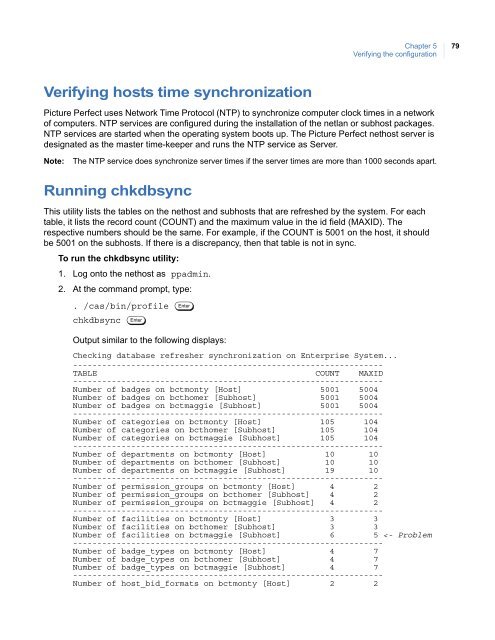Picture Perfect 4.6 Enterprise Edition User Manual - UTCFS Global ...
Picture Perfect 4.6 Enterprise Edition User Manual - UTCFS Global ...
Picture Perfect 4.6 Enterprise Edition User Manual - UTCFS Global ...
You also want an ePaper? Increase the reach of your titles
YUMPU automatically turns print PDFs into web optimized ePapers that Google loves.
Chapter 5Verifying the configuration79Verifying hosts time synchronization<strong>Picture</strong> <strong>Perfect</strong> uses Network Time Protocol (NTP) to synchronize computer clock times in a networkof computers. NTP services are configured during the installation of the netlan or subhost packages.NTP services are started when the operating system boots up. The <strong>Picture</strong> <strong>Perfect</strong> nethost server isdesignated as the master time-keeper and runs the NTP service as Server.Note:The NTP service does synchronize server times if the server times are more than 1000 seconds apart.Running chkdbsyncThis utility lists the tables on the nethost and subhosts that are refreshed by the system. For eachtable, it lists the record count (COUNT) and the maximum value in the id field (MAXID). Therespective numbers should be the same. For example, if the COUNT is 5001 on the host, it shouldbe 5001 on the subhosts. If there is a discrepancy, then that table is not in sync.To run the chkdbsync utility:1. Log onto the nethost as ppadmin.2. At the command prompt, type:. /cas/bin/profilechkdbsync EnterEnterOutput similar to the following displays:Checking database refresher synchronization on <strong>Enterprise</strong> System...----------------------------------------------------------------TABLE COUNT MAXID----------------------------------------------------------------Number of badges on bctmonty [Host] 5001 5004 Number of badges on bcthomer [Subhost] 5001 5004 Number of badges on bctmaggie [Subhost] 5001 5004 ----------------------------------------------------------------Number of categories on bctmonty [Host] 105 104 Number of categories on bcthomer [Subhost] 105 104 Number of categories on bctmaggie [Subhost] 105 104 ----------------------------------------------------------------Number of departments on bctmonty [Host] 10 10 Number of departments on bcthomer [Subhost] 10 10 Number of departments on bctmaggie [Subhost] 19 10 ----------------------------------------------------------------Number of permission_groups on bctmonty [Host] 4 2 Number of permission_groups on bcthomer [Subhost] 4 2 Number of permission_groups on bctmaggie [Subhost] 4 2 ----------------------------------------------------------------Number of facilities on bctmonty [Host] 3 3 Number of facilities on bcthomer [Subhost] 3 3 Number of facilities on bctmaggie [Subhost] 6 5