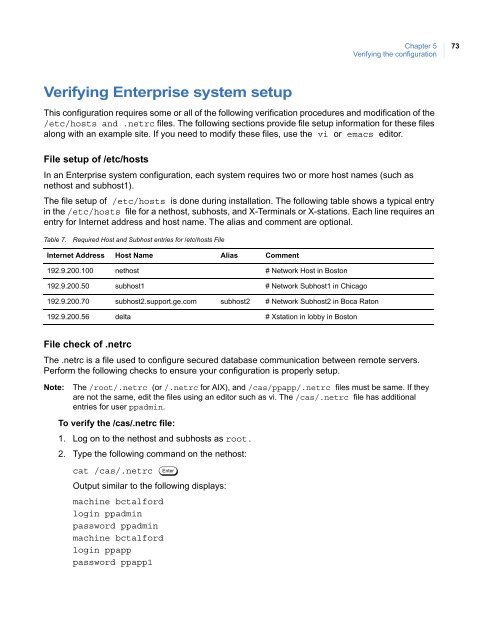Picture Perfect 4.6 Enterprise Edition User Manual - UTCFS Global ...
Picture Perfect 4.6 Enterprise Edition User Manual - UTCFS Global ... Picture Perfect 4.6 Enterprise Edition User Manual - UTCFS Global ...
72Picture Perfect 4.6 Enterprise EditionUser ManualTo verify TPS, type: ipcsEnterIf TPS is running, the output would appear similar to the following:------ Shared Memory Segments --------key shmidowner permsbytesnattch status0x00000000 0 root 600 10526729 dest0x00000000 32769root 600 335544329 dest0x00000000 1507330root 600 335544329 dest0x00000000 98307apache 600 46084 9 dest0x52564801 3244036root 660 3355443260x52564802 3276805root 660 3355443260x52564803 3309574root 660 3355443260x52564804 3342343root 660 3040051260x52564805 3375112root 660 3355443260x52564806 3407881root 660 3355443260x00000400 3440650root 666 16384000300x00000402 3473419root 644 20 0------ Semaphore Arrays --------key semidowner permsnsems0x00000000 0 apache 600 1 0x00000000 32769apache 600 1 0x00000000 65538root 600 1 0x00000000 98307root 600 1 0x00000000 622596root 600 1 0x00000000 655365root 600 1 0x00000000 688134apache 600 1 0x00000000 1114119root 660 7 0x00000401 1146888root 666 18 ------ Message Queues --------key msqidowner permsused-bytesmessages0x00000401 6258688root 666 0 00x00000402 6291457root 666 0 00x00000403 6324226root 666 0 00x00000404 6356995root 666 0 00x00000405 6389764root 666 0 00x00000406 6422533root 666 0 00x00000407 6455302root 666 0 00x0000040a 6488071root 666 0 00x0000040b 6520840root 666 0 00x0000040c1 6553609root 666 0 00x0000040d 6586378root 666 0 00x0000040e 6619147root 666 0 00x0000040f 6651916root 666 0 00x00000410 6684685root 666 0 00x00000411 6717454root 666 0 00x00000412 6750223root 666 0 00x00000413 6782992root 666 0 00x00000414 6815761root 666 0 00x00000415 6848530root 666 0 00x00000416 622611root 666 0 0TPSTPSTPSWhen Picture Perfect is not running, there should be no Message Queues, Shared Memory, andSemaphores for TPS or Informix. If there are entries, then Shared Memory is corrupted. SeeCorrupted shared memory on page 88 for more information.
Chapter 5Verifying the configuration73Verifying Enterprise system setupThis configuration requires some or all of the following verification procedures and modification of the /etc/hosts and .netrc files. The following sections provide file setup information for these filesalong with an example site. If you need to modify these files, use the vi or emacs editor.File setup of /etc/hostsIn an Enterprise system configuration, each system requires two or more host names (such asnethost and subhost1).The file setup of /etc/hosts is done during installation. The following table shows a typical entryin the /etc/hosts file for a nethost, subhosts, and X-Terminals or X-stations. Each line requires anentry for Internet address and host name. The alias and comment are optional.Table 7.Required Host and Subhost entries for /etc/hosts FileInternet Address Host Name Alias Comment192.9.200.100 nethost # Network Host in Boston192.9.200.50 subhost1 # Network Subhost1 in Chicago192.9.200.70 subhost2.support.ge.com subhost2 # Network Subhost2 in Boca Raton192.9.200.56 delta # Xstation in lobby in BostonFile check of .netrcThe .netrc is a file used to configure secured database communication between remote servers.Perform the following checks to ensure your configuration is properly setup.Note:The /root/.netrc (or /.netrc for AIX), and /cas/ppapp/.netrc files must be same. If theyare not the same, edit the files using an editor such as vi. The /cas/.netrc file has additionalentries for user ppadmin.To verify the /cas/.netrc file:1. Log on to the nethost and subhosts as root.2. Type the following command on the nethost:cat /cas/.netrc EnterOutput similar to the following displays:machine bctalfordlogin ppadminpassword ppadminmachine bctalfordlogin ppapppassword ppapp1
- Page 29 and 30: Chapter 2Installing the Picture Per
- Page 31 and 32: Chapter 2Installing the Picture Per
- Page 34 and 35: 26Picture Perfect 4.6 Enterprise Ed
- Page 36 and 37: 28Picture Perfect 4.6 Enterprise Ed
- Page 38 and 39: 30Picture Perfect 4.6 Enterprise Ed
- Page 40 and 41: 32Picture Perfect 4.6 Enterprise Ed
- Page 42 and 43: 34Picture Perfect 4.6 Enterprise Ed
- Page 44 and 45: 36Picture Perfect 4.6 Enterprise Ed
- Page 46 and 47: 38Picture Perfect 4.6 Enterprise Ed
- Page 48 and 49: 40Picture Perfect 4.6 Enterprise Ed
- Page 50 and 51: 42Picture Perfect 4.6 Enterprise Ed
- Page 52 and 53: 44Picture Perfect 4.6 Enterprise Ed
- Page 54 and 55: 46Picture Perfect 4.6 Enterprise Ed
- Page 56 and 57: 48Picture Perfect 4.6 Enterprise Ed
- Page 58 and 59: 50Picture Perfect 4.6 Enterprise Ed
- Page 60 and 61: 52Picture Perfect 4.6 Enterprise Ed
- Page 62 and 63: 54Picture Perfect 4.6 Enterprise Ed
- Page 64 and 65: 56Picture Perfect 4.6 Enterprise Ed
- Page 66 and 67: 58Picture Perfect 4.6 Enterprise Ed
- Page 68 and 69: 60Picture Perfect 4.6 Enterprise Ed
- Page 70 and 71: 62Picture Perfect 4.6 Enterprise Ed
- Page 72 and 73: 64Picture Perfect 4.6 Enterprise Ed
- Page 74 and 75: 66Picture Perfect 4.6 Enterprise Ed
- Page 76 and 77: 68Picture Perfect 4.6 Enterprise Ed
- Page 78 and 79: 70Picture Perfect 4.6 Enterprise Ed
- Page 82 and 83: 74Picture Perfect 4.6 Enterprise Ed
- Page 84 and 85: 76Picture Perfect 4.6 Enterprise Ed
- Page 86 and 87: 78Picture Perfect 4.6 Enterprise Ed
- Page 88 and 89: 80Picture Perfect 4.6 Enterprise Ed
- Page 90 and 91: 82Picture Perfect 4.6 Enterprise Ed
- Page 92 and 93: 84Picture Perfect 4.6 Enterprise Ed
- Page 94 and 95: 86Picture Perfect 4.6 Enterprise Ed
- Page 96 and 97: 88Picture Perfect 4.6 Enterprise Ed
- Page 98 and 99: 90Picture Perfect 4.6 Enterprise Ed
- Page 100 and 101: 92Picture Perfect 4.6 Enterprise Ed
- Page 102 and 103: 94Picture Perfect 4.6 Enterprise Ed
- Page 104 and 105: 96Picture Perfect 4.6 Enterprise Ed
- Page 106 and 107: 98Picture Perfect 4.6 Enterprise Ed
- Page 108 and 109: 100Picture Perfect 4.6 Enterprise E
- Page 110 and 111: 102Picture Perfect 4.6 Enterprise E
- Page 112 and 113: 104Picture Perfect 4.6 Enterprise E
- Page 114 and 115: 106Picture Perfect 4.6 Enterprise E
- Page 116 and 117: 108Picture Perfect 4.6 Enterprise E
- Page 118 and 119: 110Picture Perfect 4.6 Enterprise E
- Page 120 and 121: 112Picture Perfect 4.6 Enterprise E
- Page 122 and 123: 114Picture Perfect 4.6 Enterprise E
- Page 124 and 125: 116Picture Perfect 4.6 Enterprise E
- Page 126: 118Picture Perfect 4.6 Enterprise E
Chapter 5Verifying the configuration73Verifying <strong>Enterprise</strong> system setupThis configuration requires some or all of the following verification procedures and modification of the /etc/hosts and .netrc files. The following sections provide file setup information for these filesalong with an example site. If you need to modify these files, use the vi or emacs editor.File setup of /etc/hostsIn an <strong>Enterprise</strong> system configuration, each system requires two or more host names (such asnethost and subhost1).The file setup of /etc/hosts is done during installation. The following table shows a typical entryin the /etc/hosts file for a nethost, subhosts, and X-Terminals or X-stations. Each line requires anentry for Internet address and host name. The alias and comment are optional.Table 7.Required Host and Subhost entries for /etc/hosts FileInternet Address Host Name Alias Comment192.9.200.100 nethost # Network Host in Boston192.9.200.50 subhost1 # Network Subhost1 in Chicago192.9.200.70 subhost2.support.ge.com subhost2 # Network Subhost2 in Boca Raton192.9.200.56 delta # Xstation in lobby in BostonFile check of .netrcThe .netrc is a file used to configure secured database communication between remote servers.Perform the following checks to ensure your configuration is properly setup.Note:The /root/.netrc (or /.netrc for AIX), and /cas/ppapp/.netrc files must be same. If theyare not the same, edit the files using an editor such as vi. The /cas/.netrc file has additionalentries for user ppadmin.To verify the /cas/.netrc file:1. Log on to the nethost and subhosts as root.2. Type the following command on the nethost:cat /cas/.netrc EnterOutput similar to the following displays:machine bctalfordlogin ppadminpassword ppadminmachine bctalfordlogin ppapppassword ppapp1