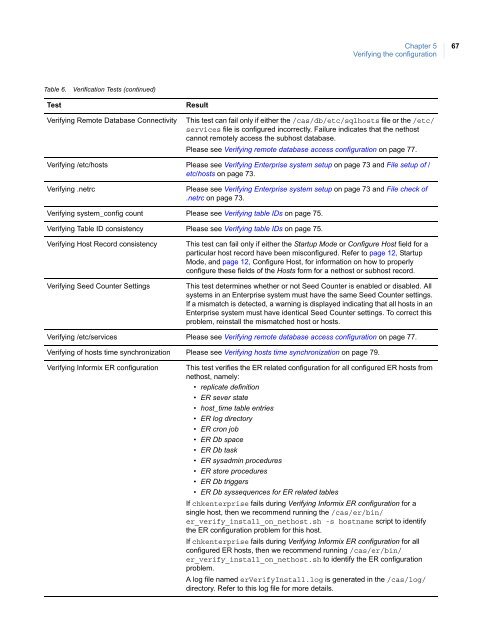Picture Perfect 4.6 Enterprise Edition User Manual - UTCFS Global ...
Picture Perfect 4.6 Enterprise Edition User Manual - UTCFS Global ... Picture Perfect 4.6 Enterprise Edition User Manual - UTCFS Global ...
66Picture Perfect 4.6 Enterprise EditionUser ManualVerifying Remote Database Connectivity... [ OK ]Verifying /etc/hosts...bctdover [ OK ]bctalford [ OK ]Verifying /cas/.netrc ...bctdover [ OK ]Verifying /cas/ppapp/.netrc ...bctdover [ OK ]Verifying system_config count... [ OK ]Verifying Table ID Consistency... [ OK ]Verifying host count... [ OK ]Verifying Host Record Consistency...bctdover Startup Mode... [ OK ]Configure Host... [ OK ]bctalford Startup Mode... [ OK ]Configure Host... [ OK ]Verifying Increased Categories Settings... [ ENABLED ]Verifying Seed Counter Settings... [ DISABLED ]Verifying /etc/services...bctdover [ OK ]bctalford [ OK ]Verifying NTP config file exists... [ OK ]Verifying Nethost configured in /etc/ntp.conf... [ OK ]Verifying NTP daemon is running... [ OK ]Verifying Informix ER configuration... [ OK ]Results: Passed [ 45 ], Failed [ 0 ], Blocked [ 0 ]Note the Results line listed at the end of the output.• If the Failed column lists 0, then the installation is successful.• If the Failed column lists a number greater than 0, then problems have been detected in yourconfiguration. Refer to Table 6, Verification Tests and see the sections referenced by eachtest for troubleshooting details.Table 6.Verification TestsTestVerifying Network ConnectionVerifying Remote Connectivity by SSHVerifying Operating System TypeResultThis test fails if a subhost cannot be reached using the ping command. If thistest fails, then there is either a networking configuration problem on thenethost or on the target subhost or both.This test fails if a subhost cannot be reached by SSH. SSH access is requiredfor chkenterprise to verify conditions on a subhost. Enable SSH access tothe subhost and try again.This test can fail only if chkenterprise is being executed on a system thatis neither Linux nor AIX. Currently, Enterprise system is supported only on theLinux and AIX operating systems.Verifying TPS is running Please see Verifying Picture Perfect on page 70.Verifying Informix is running Please see Verifying Picture Perfect on page 70.
Chapter 5Verifying the configuration67Table 6.Verification Tests (continued)TestVerifying Remote Database ConnectivityResultThis test can fail only if either the /cas/db/etc/sqlhosts file or the /etc/services file is configured incorrectly. Failure indicates that the nethostcannot remotely access the subhost database.Please see Verifying remote database access configuration on page 77.Verifying /etc/hosts Please see Verifying Enterprise system setup on page 73 and File setup of /etc/hosts on page 73.Verifying .netrcPlease see Verifying Enterprise system setup on page 73 and File check of.netrc on page 73.Verifying system_config count Please see Verifying table IDs on page 75.Verifying Table ID consistency Please see Verifying table IDs on page 75.Verifying Host Record consistencyVerifying Seed Counter SettingsThis test can fail only if either the Startup Mode or Configure Host field for aparticular host record have been misconfigured. Refer to page 12, StartupMode, and page 12, Configure Host, for information on how to properlyconfigure these fields of the Hosts form for a nethost or subhost record.This test determines whether or not Seed Counter is enabled or disabled. Allsystems in an Enterprise system must have the same Seed Counter settings.If a mismatch is detected, a warning is displayed indicating that all hosts in anEnterprise system must have identical Seed Counter settings. To correct thisproblem, reinstall the mismatched host or hosts.Verifying /etc/services Please see Verifying remote database access configuration on page 77.Verifying of hosts time synchronization Please see Verifying hosts time synchronization on page 79.Verifying Informix ER configurationThis test verifies the ER related configuration for all configured ER hosts fromnethost, namely:• replicate definition• ER sever state• host_time table entries• ER log directory• ER cron job• ER Db space• ER Db task• ER sysadmin procedures• ER store procedures• ER Db triggers• ER Db syssequences for ER related tablesIf chkenterprise fails during Verifying Informix ER configuration for asingle host, then we recommend running the /cas/er/bin/er_verify_install_on_nethost.sh -s hostname script to identifythe ER configuration problem for this host.If chkenterprise fails during Verifying Informix ER configuration for allconfigured ER hosts, then we recommend running /cas/er/bin/er_verify_install_on_nethost.sh to identify the ER configurationproblem.A log file named erVerifyInstall.log is generated in the /cas/log/directory. Refer to this log file for more details.
- Page 23 and 24: Chapter 2Installing the Picture Per
- Page 25 and 26: Chapter 2Installing the Picture Per
- Page 27 and 28: Chapter 2Installing the Picture Per
- Page 29 and 30: Chapter 2Installing the Picture Per
- Page 31 and 32: Chapter 2Installing the Picture Per
- Page 34 and 35: 26Picture Perfect 4.6 Enterprise Ed
- Page 36 and 37: 28Picture Perfect 4.6 Enterprise Ed
- Page 38 and 39: 30Picture Perfect 4.6 Enterprise Ed
- Page 40 and 41: 32Picture Perfect 4.6 Enterprise Ed
- Page 42 and 43: 34Picture Perfect 4.6 Enterprise Ed
- Page 44 and 45: 36Picture Perfect 4.6 Enterprise Ed
- Page 46 and 47: 38Picture Perfect 4.6 Enterprise Ed
- Page 48 and 49: 40Picture Perfect 4.6 Enterprise Ed
- Page 50 and 51: 42Picture Perfect 4.6 Enterprise Ed
- Page 52 and 53: 44Picture Perfect 4.6 Enterprise Ed
- Page 54 and 55: 46Picture Perfect 4.6 Enterprise Ed
- Page 56 and 57: 48Picture Perfect 4.6 Enterprise Ed
- Page 58 and 59: 50Picture Perfect 4.6 Enterprise Ed
- Page 60 and 61: 52Picture Perfect 4.6 Enterprise Ed
- Page 62 and 63: 54Picture Perfect 4.6 Enterprise Ed
- Page 64 and 65: 56Picture Perfect 4.6 Enterprise Ed
- Page 66 and 67: 58Picture Perfect 4.6 Enterprise Ed
- Page 68 and 69: 60Picture Perfect 4.6 Enterprise Ed
- Page 70 and 71: 62Picture Perfect 4.6 Enterprise Ed
- Page 72 and 73: 64Picture Perfect 4.6 Enterprise Ed
- Page 76 and 77: 68Picture Perfect 4.6 Enterprise Ed
- Page 78 and 79: 70Picture Perfect 4.6 Enterprise Ed
- Page 80 and 81: 72Picture Perfect 4.6 Enterprise Ed
- Page 82 and 83: 74Picture Perfect 4.6 Enterprise Ed
- Page 84 and 85: 76Picture Perfect 4.6 Enterprise Ed
- Page 86 and 87: 78Picture Perfect 4.6 Enterprise Ed
- Page 88 and 89: 80Picture Perfect 4.6 Enterprise Ed
- Page 90 and 91: 82Picture Perfect 4.6 Enterprise Ed
- Page 92 and 93: 84Picture Perfect 4.6 Enterprise Ed
- Page 94 and 95: 86Picture Perfect 4.6 Enterprise Ed
- Page 96 and 97: 88Picture Perfect 4.6 Enterprise Ed
- Page 98 and 99: 90Picture Perfect 4.6 Enterprise Ed
- Page 100 and 101: 92Picture Perfect 4.6 Enterprise Ed
- Page 102 and 103: 94Picture Perfect 4.6 Enterprise Ed
- Page 104 and 105: 96Picture Perfect 4.6 Enterprise Ed
- Page 106 and 107: 98Picture Perfect 4.6 Enterprise Ed
- Page 108 and 109: 100Picture Perfect 4.6 Enterprise E
- Page 110 and 111: 102Picture Perfect 4.6 Enterprise E
- Page 112 and 113: 104Picture Perfect 4.6 Enterprise E
- Page 114 and 115: 106Picture Perfect 4.6 Enterprise E
- Page 116 and 117: 108Picture Perfect 4.6 Enterprise E
- Page 118 and 119: 110Picture Perfect 4.6 Enterprise E
- Page 120 and 121: 112Picture Perfect 4.6 Enterprise E
- Page 122 and 123: 114Picture Perfect 4.6 Enterprise E
Chapter 5Verifying the configuration67Table 6.Verification Tests (continued)TestVerifying Remote Database ConnectivityResultThis test can fail only if either the /cas/db/etc/sqlhosts file or the /etc/services file is configured incorrectly. Failure indicates that the nethostcannot remotely access the subhost database.Please see Verifying remote database access configuration on page 77.Verifying /etc/hosts Please see Verifying <strong>Enterprise</strong> system setup on page 73 and File setup of /etc/hosts on page 73.Verifying .netrcPlease see Verifying <strong>Enterprise</strong> system setup on page 73 and File check of.netrc on page 73.Verifying system_config count Please see Verifying table IDs on page 75.Verifying Table ID consistency Please see Verifying table IDs on page 75.Verifying Host Record consistencyVerifying Seed Counter SettingsThis test can fail only if either the Startup Mode or Configure Host field for aparticular host record have been misconfigured. Refer to page 12, StartupMode, and page 12, Configure Host, for information on how to properlyconfigure these fields of the Hosts form for a nethost or subhost record.This test determines whether or not Seed Counter is enabled or disabled. Allsystems in an <strong>Enterprise</strong> system must have the same Seed Counter settings.If a mismatch is detected, a warning is displayed indicating that all hosts in an<strong>Enterprise</strong> system must have identical Seed Counter settings. To correct thisproblem, reinstall the mismatched host or hosts.Verifying /etc/services Please see Verifying remote database access configuration on page 77.Verifying of hosts time synchronization Please see Verifying hosts time synchronization on page 79.Verifying Informix ER configurationThis test verifies the ER related configuration for all configured ER hosts fromnethost, namely:• replicate definition• ER sever state• host_time table entries• ER log directory• ER cron job• ER Db space• ER Db task• ER sysadmin procedures• ER store procedures• ER Db triggers• ER Db syssequences for ER related tablesIf chkenterprise fails during Verifying Informix ER configuration for asingle host, then we recommend running the /cas/er/bin/er_verify_install_on_nethost.sh -s hostname script to identifythe ER configuration problem for this host.If chkenterprise fails during Verifying Informix ER configuration for allconfigured ER hosts, then we recommend running /cas/er/bin/er_verify_install_on_nethost.sh to identify the ER configurationproblem.A log file named erVerifyInstall.log is generated in the /cas/log/directory. Refer to this log file for more details.