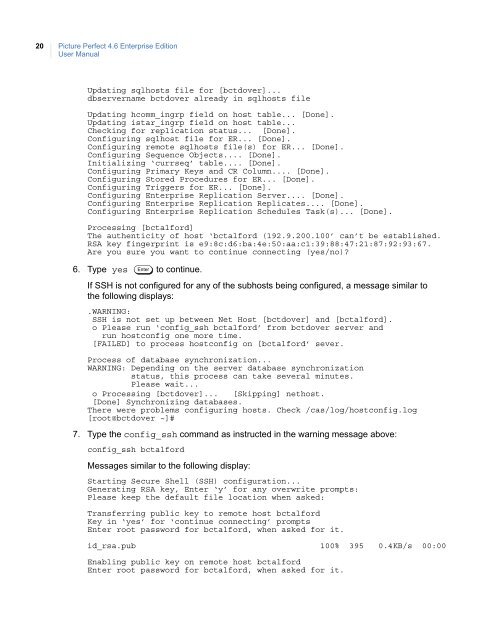Picture Perfect 4.6 Enterprise Edition User Manual - UTCFS Global ...
Picture Perfect 4.6 Enterprise Edition User Manual - UTCFS Global ...
Picture Perfect 4.6 Enterprise Edition User Manual - UTCFS Global ...
Create successful ePaper yourself
Turn your PDF publications into a flip-book with our unique Google optimized e-Paper software.
20<strong>Picture</strong> <strong>Perfect</strong> <strong>4.6</strong> <strong>Enterprise</strong> <strong>Edition</strong><strong>User</strong> <strong>Manual</strong>Updating sqlhosts file for [bctdover]...dbservername bctdover already in sqlhosts fileUpdating hcomm_ingrp field on host table... [Done].Updating istar_ingrp field on host table...Checking for replication status... [Done].Configuring sqlhost file for ER... [Done].Configuring remote sqlhosts file(s) for ER... [Done].Configuring Sequence Objects.... [Done].Initializing ‘currseq’ table.... [Done].Configuring Primary Keys and CR Column.... [Done].Configuring Stored Procedures for ER... [Done].Configuring Triggers for ER... [Done].Configuring <strong>Enterprise</strong> Replication Server.... [Done].Configuring <strong>Enterprise</strong> Replication Replicates.... [Done].Configuring <strong>Enterprise</strong> Replication Schedules Task(s)... [Done].Processing [bctalford]The authenticity of host ‘bctalford (192.9.200.100’ can’t be established.RSA key fingerprint is e9:8c:d6:ba:4e:50:aa:c1:39:88:47:21:87:92:93:67.Are you sure you want to continue connecting (yes/no)?6. Type yes Enter to continue.If SSH is not configured for any of the subhosts being configured, a message similar tothe following displays:.WARNING:SSH is not set up between Net Host [bctdover] and [bctalford].o Please run ‘config_ssh bctalford’ from bctdover server and run hostconfig one more time.[FAILED] to process hostconfig on [bctalford’ sever.Process of database synchronization...WARNING: Depending on the server database synchronizationstatus, this process can take several minutes.Please wait...o Processing [bctdover]... [Skipping] nethost.[Done] Synchronizing databases.There were problems configuring hosts. Check /cas/log/hostconfig.log[root@bctdover ~]#7. Type the config_ssh command as instructed in the warning message above:config_ssh bctalfordMessages similar to the following display:Starting Secure Shell (SSH) configuration...Generating RSA key, Enter ‘y’ for any overwrite prompts:Please keep the default file location when asked:Transferring public key to remote host bctalfordKey in ‘yes’ for ‘continue connecting’ promptsEnter root password for bctalford, when asked for it.id_rsa.pub 100% 395 0.4KB/s 00:00Enabling public key on remote host bctalfordEnter root password for bctalford, when asked for it.