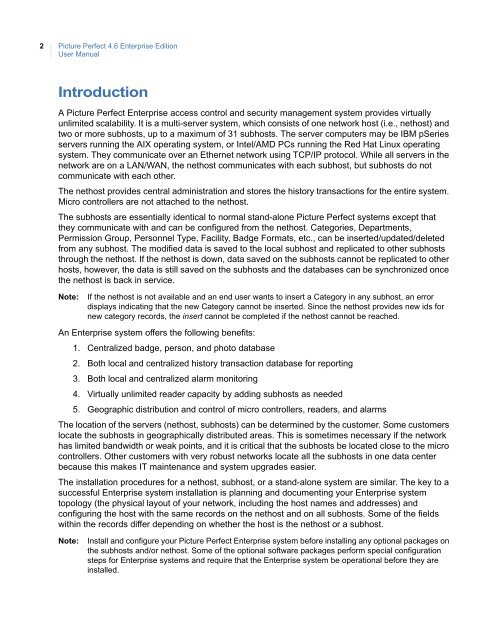Picture Perfect 4.6 Enterprise Edition User Manual - UTCFS Global ...
Picture Perfect 4.6 Enterprise Edition User Manual - UTCFS Global ...
Picture Perfect 4.6 Enterprise Edition User Manual - UTCFS Global ...
You also want an ePaper? Increase the reach of your titles
YUMPU automatically turns print PDFs into web optimized ePapers that Google loves.
2<strong>Picture</strong> <strong>Perfect</strong> <strong>4.6</strong> <strong>Enterprise</strong> <strong>Edition</strong><strong>User</strong> <strong>Manual</strong>IntroductionA <strong>Picture</strong> <strong>Perfect</strong> <strong>Enterprise</strong> access control and security management system provides virtuallyunlimited scalability. It is a multi-server system, which consists of one network host (i.e., nethost) andtwo or more subhosts, up to a maximum of 31 subhosts. The server computers may be IBM pSeriesservers running the AIX operating system, or Intel/AMD PCs running the Red Hat Linux operatingsystem. They communicate over an Ethernet network using TCP/IP protocol. While all servers in thenetwork are on a LAN/WAN, the nethost communicates with each subhost, but subhosts do notcommunicate with each other.The nethost provides central administration and stores the history transactions for the entire system.Micro controllers are not attached to the nethost.The subhosts are essentially identical to normal stand-alone <strong>Picture</strong> <strong>Perfect</strong> systems except thatthey communicate with and can be configured from the nethost. Categories, Departments,Permission Group, Personnel Type, Facility, Badge Formats, etc., can be inserted/updated/deletedfrom any subhost. The modified data is saved to the local subhost and replicated to other subhoststhrough the nethost. If the nethost is down, data saved on the subhosts cannot be replicated to otherhosts, however, the data is still saved on the subhosts and the databases can be synchronized oncethe nethost is back in service.Note:If the nethost is not available and an end user wants to insert a Category in any subhost, an errordisplays indicating that the new Category cannot be inserted. Since the nethost provides new ids fornew category records, the insert cannot be completed if the nethost cannot be reached.An <strong>Enterprise</strong> system offers the following benefits:1. Centralized badge, person, and photo database2. Both local and centralized history transaction database for reporting3. Both local and centralized alarm monitoring4. Virtually unlimited reader capacity by adding subhosts as needed5. Geographic distribution and control of micro controllers, readers, and alarmsThe location of the servers (nethost, subhosts) can be determined by the customer. Some customerslocate the subhosts in geographically distributed areas. This is sometimes necessary if the networkhas limited bandwidth or weak points, and it is critical that the subhosts be located close to the microcontrollers. Other customers with very robust networks locate all the subhosts in one data centerbecause this makes IT maintenance and system upgrades easier.The installation procedures for a nethost, subhost, or a stand-alone system are similar. The key to asuccessful <strong>Enterprise</strong> system installation is planning and documenting your <strong>Enterprise</strong> systemtopology (the physical layout of your network, including the host names and addresses) andconfiguring the host with the same records on the nethost and on all subhosts. Some of the fieldswithin the records differ depending on whether the host is the nethost or a subhost.Note:Install and configure your <strong>Picture</strong> <strong>Perfect</strong> <strong>Enterprise</strong> system before installing any optional packages onthe subhosts and/or nethost. Some of the optional software packages perform special configurationsteps for <strong>Enterprise</strong> systems and require that the <strong>Enterprise</strong> system be operational before they areinstalled.