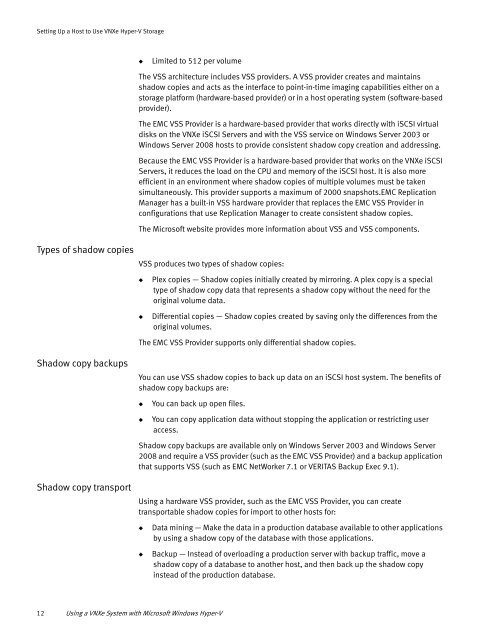Using a VNXe System with Microsoft Windows Hyper-V - EMC ...
Using a VNXe System with Microsoft Windows Hyper-V - EMC ... Using a VNXe System with Microsoft Windows Hyper-V - EMC ...
Setting Up a Host to Use VNXe Hyper-V Storage◆Limited to 512 per volumeThe VSS architecture includes VSS providers. A VSS provider creates and maintainsshadow copies and acts as the interface to point-in-time imaging capabilities either on astorage platform (hardware-based provider) or in a host operating system (software-basedprovider).The EMC VSS Provider is a hardware-based provider that works directly with iSCSI virtualdisks on the VNXe iSCSI Servers and with the VSS service on Windows Server 2003 orWindows Server 2008 hosts to provide consistent shadow copy creation and addressing.Because the EMC VSS Provider is a hardware-based provider that works on the VNXe iSCSIServers, it reduces the load on the CPU and memory of the iSCSI host. It is also moreefficient in an environment where shadow copies of multiple volumes must be takensimultaneously. This provider supports a maximum of 2000 snapshots.EMC ReplicationManager has a built-in VSS hardware provider that replaces the EMC VSS Provider inconfigurations that use Replication Manager to create consistent shadow copies.The Microsoft website provides more information about VSS and VSS components.Types of shadow copiesVSS produces two types of shadow copies:◆◆Plex copies — Shadow copies initially created by mirroring. A plex copy is a specialtype of shadow copy data that represents a shadow copy without the need for theoriginal volume data.Differential copies — Shadow copies created by saving only the differences from theoriginal volumes.The EMC VSS Provider supports only differential shadow copies.Shadow copy backupsYou can use VSS shadow copies to back up data on an iSCSI host system. The benefits ofshadow copy backups are:◆◆You can back up open files.You can copy application data without stopping the application or restricting useraccess.Shadow copy backups are available only on Windows Server 2003 and Windows Server2008 and require a VSS provider (such as the EMC VSS Provider) and a backup applicationthat supports VSS (such as EMC NetWorker 7.1 or VERITAS Backup Exec 9.1).Shadow copy transportUsing a hardware VSS provider, such as the EMC VSS Provider, you can createtransportable shadow copies for import to other hosts for:◆◆Data mining — Make the data in a production database available to other applicationsby using a shadow copy of the database with those applications.Backup — Instead of overloading a production server with backup traffic, move ashadow copy of a database to another host, and then back up the shadow copyinstead of the production database.12 Using a VNXe System with Microsoft Windows Hyper-V
Setting Up a Host to Use VNXe Hyper-V Storage◆Data recovery — Keep shadow copies of production data for quick restores. Sincecreating shadow copies is quick and nondisruptive, shadow copies complementtape-based recovery solutions.Transportable shadow copies are available with Windows Server 2003 and WindowsServer 2008 Enterprise or Datacenter editions.LimitationsThe EMC VSS Provider does not support:◆◆Microsoft Windows Shadow Copy for Shared Folders.Importing shadow copies to clustered servers. Although you can create shadow copiesin a Microsoft Cluster Server (MSCS) environment, you cannot import shadow copiesbecause of a Microsoft restriction. Importing shadow copies to remote hosts is anadvanced VSS feature called Shadow Copy Transport, which requires both a hardwareVSS provider, such as the EMC VSS Provider, and a third-party VSS requestor thatsupports Shadow Copy Transport.“Shadow copy transport” on page 12 provides more information about this VSSfeature.To use Shadow Copy Transport to back up data on a cluster, you must transport andimport shadow copies to a nonclustered backup server.Using multi-path management softwareMulti-path management software manages the connections (paths) between the host andthe VNXe system to provide access to the VNXe storage should one of the paths fail. Thefollowing types of multi-path management software are available for a Windows 2003 orWindows Server 2008 host connected to a VNXe system:◆EMC PowerPath software on a Windows 2003 or Windows Server 2008 Hyper-V host.For the supported versions of the PowerPath software, refer to the VNXe EMC SimpleSupport Matrix for the VNXe Series on the EMC Online Support website(http://www.emc.com/vnxesupport). To find this matrix on the website, search for“Simple Support Matrix” on the VNXe Support Page.Note: PowerPath is not supported for Windows 7.◆Multiple Connections per Session (MCS), which is part of the Microsoft iSCSI SoftwareInitiator on a Windows Server 2008 Hyper-V host.Note: MCS is not supported for Windows 7.For information on data availability in the VNXe system and in your connectivityinfrastructure, refer to the EMC VNXe High Availability Overview in the White Paperssection of the VNXe support website (http://emc.com/vnxesupport).Using multi-path management software 13
- Page 1: EMC ® VNXe SeriesUsing a VNXe Sys
- Page 4 and 5: Contents4 Using a VNXe System with
- Page 7 and 8: PrefaceCourierUsed for:• System o
- Page 9 and 10: CHAPTER 1Setting Up a Host to Use V
- Page 11: Setting Up a Host to Use VNXe Hyper
- Page 16 and 17: Setting Up a Host to Use VNXe Hyper
- Page 18 and 19: Setting Up a Host to Use VNXe Hyper
- Page 20 and 21: Setting Up a Host to Use VNXe Hyper
- Page 23 and 24: Setting Up a Host to Use VNXe Hyper
- Page 25 and 26: Setting Up a Host to Use VNXe Hyper
- Page 27 and 28: Setting Up a Host to Use VNXe Hyper
- Page 29 and 30: Setting Up a Host to Use VNXe Hyper
- Page 31 and 32: Setting Up a Host to Use VNXe Hyper
- Page 33 and 34: Setting Up a Host to Use VNXe Hyper
- Page 35 and 36: Setting Up a Host to Use VNXe Hyper
- Page 37 and 38: Setting Up a Host to Use VNXe Hyper
- Page 39 and 40: Setting Up a Host to Use VNXe Hyper
- Page 41 and 42: Setting Up a Host to Use VNXe Hyper
- Page 43 and 44: CHAPTER 2Migrating Hyper-V Virtual
- Page 45 and 46: Migrating Hyper-V Virtual Machines
- Page 47 and 48: APPENDIX ASetting Up MPIO for a Win
- Page 49 and 50: Setting Up MPIO for a Windows Hyper
- Page 51 and 52: Setting Up MPIO for a Windows Hyper
Setting Up a Host to Use <strong>VNXe</strong> <strong>Hyper</strong>-V Storage◆Limited to 512 per volumeThe VSS architecture includes VSS providers. A VSS provider creates and maintainsshadow copies and acts as the interface to point-in-time imaging capabilities either on astorage platform (hardware-based provider) or in a host operating system (software-basedprovider).The <strong>EMC</strong> VSS Provider is a hardware-based provider that works directly <strong>with</strong> iSCSI virtualdisks on the <strong>VNXe</strong> iSCSI Servers and <strong>with</strong> the VSS service on <strong>Windows</strong> Server 2003 or<strong>Windows</strong> Server 2008 hosts to provide consistent shadow copy creation and addressing.Because the <strong>EMC</strong> VSS Provider is a hardware-based provider that works on the <strong>VNXe</strong> iSCSIServers, it reduces the load on the CPU and memory of the iSCSI host. It is also moreefficient in an environment where shadow copies of multiple volumes must be takensimultaneously. This provider supports a maximum of 2000 snapshots.<strong>EMC</strong> ReplicationManager has a built-in VSS hardware provider that replaces the <strong>EMC</strong> VSS Provider inconfigurations that use Replication Manager to create consistent shadow copies.The <strong>Microsoft</strong> website provides more information about VSS and VSS components.Types of shadow copiesVSS produces two types of shadow copies:◆◆Plex copies — Shadow copies initially created by mirroring. A plex copy is a specialtype of shadow copy data that represents a shadow copy <strong>with</strong>out the need for theoriginal volume data.Differential copies — Shadow copies created by saving only the differences from theoriginal volumes.The <strong>EMC</strong> VSS Provider supports only differential shadow copies.Shadow copy backupsYou can use VSS shadow copies to back up data on an iSCSI host system. The benefits ofshadow copy backups are:◆◆You can back up open files.You can copy application data <strong>with</strong>out stopping the application or restricting useraccess.Shadow copy backups are available only on <strong>Windows</strong> Server 2003 and <strong>Windows</strong> Server2008 and require a VSS provider (such as the <strong>EMC</strong> VSS Provider) and a backup applicationthat supports VSS (such as <strong>EMC</strong> NetWorker 7.1 or VERITAS Backup Exec 9.1).Shadow copy transport<strong>Using</strong> a hardware VSS provider, such as the <strong>EMC</strong> VSS Provider, you can createtransportable shadow copies for import to other hosts for:◆◆Data mining — Make the data in a production database available to other applicationsby using a shadow copy of the database <strong>with</strong> those applications.Backup — Instead of overloading a production server <strong>with</strong> backup traffic, move ashadow copy of a database to another host, and then back up the shadow copyinstead of the production database.12 <strong>Using</strong> a <strong>VNXe</strong> <strong>System</strong> <strong>with</strong> <strong>Microsoft</strong> <strong>Windows</strong> <strong>Hyper</strong>-V