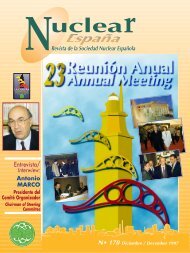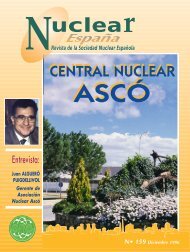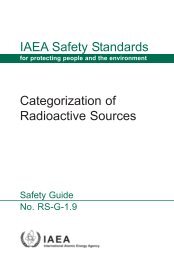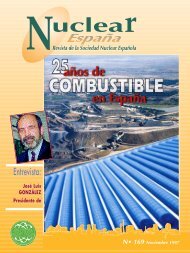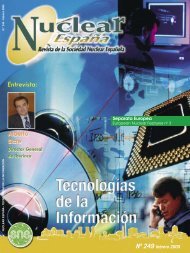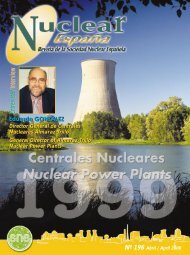BNC-2090 User Manual
BNC-2090 User Manual
BNC-2090 User Manual
- No tags were found...
Create successful ePaper yourself
Turn your PDF publications into a flip-book with our unique Google optimized e-Paper software.
<strong>BNC</strong>-<strong>2090</strong> <strong>User</strong> <strong>Manual</strong>Rack-Mount <strong>BNC</strong> AccessoryMarch 1996 EditionPart Number 321183A-01© Copyright 1996 National Instruments Corporation. All Rights Reserved.
Internet SupportGPIB: gpib.support@natinst.comDAQ: daq.support@natinst.comVXI: vxi.support@natinst.comLabVIEW: lv.support@natinst.comLabWindows: lw.support@natinst.comHiQ: hiq.support@natinst.comE-mail: info@natinst.comFTP Site: ftp.natinst.comWeb Address: http://www.natinst.comBulletin Board SupportBBS United States: (512) 794-5422 or (800) 327-3077BBS United Kingdom: 01635 551422BBS France: 1 48 65 15 59FaxBack Support(512) 418-1111Telephone Support (U.S.)Tel: (512) 795-8248Fax: (512) 794-5678International OfficesAustralia 03 9 879 9422, Austria 0662 45 79 90 0, Belgium 02 757 00 20,Canada (Ontario) 519 622 9310, Canada (Québec) 514 694 8521, Denmark 45 76 26 00,Finland 90 527 2321, France 1 48 14 24 24, Germany 089 741 31 30, Hong Kong 2645 3186,Italy 02 413091, Japan 03 5472 2970, Korea 02 596 7456, Mexico 95 800 010 0793,Netherlands 0348 433466, Norway 32 84 84 00, Singapore 2265886, Spain 91 640 0085,Sweden 08 730 49 70, Switzerland 056 200 51 51, Taiwan 02 377 1200, U.K. 01635 523545National Instruments Corporate Headquarters6504 Bridge Point Parkway Austin, TX 78730-5039 Tel: (512) 794-0100
Table of ContentsChapter 3Signal Conditioning Application ExamplesAdding Signal Conditioning Components .................................................................... 3-1Soldering and Desoldering on the <strong>BNC</strong>-<strong>2090</strong> ............................................... 3-3Analog Input ................................................................................................................. 3-3Building Lowpass Filters ............................................................................... 3-5Building Highpass Filters ............................................................................... 3-6Building Attenuators (Voltage Dividers) ....................................................... 3-8Analog Output .............................................................................................................. 3-10Building Lowpass Filters ............................................................................... 3-11Building Highpass Filters ............................................................................... 3-12Appendix ASpecificationsAppendix BUsing the PC-LPM-16Appendix CCustomer CommunicationGlossaryIndex<strong>BNC</strong>-<strong>2090</strong> <strong>User</strong> <strong>Manual</strong> vi © National Instruments Corporation
Table of ContentsFiguresFigure 2-1. <strong>BNC</strong>-<strong>2090</strong> Rack-Mount Breakout Accessory ...................................... 2-1Figure 2-2. <strong>BNC</strong>-<strong>2090</strong> Front-Panel Switch Configurations .................................... 2-3Figure 2-3. Accessing Jumper W1 .......................................................................... 2-5Figure 2-4. Direct Connection of an MIO Board to the <strong>BNC</strong>-<strong>2090</strong> ........................ 2-8Figure 2-5. Connection between the DAQ Board, the <strong>BNC</strong>-<strong>2090</strong>and SC-20XX Boards ........................................................................... 2-9Figure 2-6. Bias Return Resistor for DC-Coupled Floating Sourceon Channel 1 in DIFF Mode ................................................................ 2-11Figure 2-7. Analog Output Schematic for DACs .................................................... 2-13Figure 3-1. Disassembly of the <strong>BNC</strong>-<strong>2090</strong> ............................................................. 3-2Figure 3-2. Onboard Equivalent Circuit for DIFF Mode ........................................ 3-4Figure 3-3. Normalized Frequency Response of Lowpass Filter ............................ 3-5Figure 3-4. Lowpass Filter on Differential Channel 1 ............................................ 3-6Figure 3-5. Normalized Frequency Response of Highpass Filter ........................... 3-7Figure 3-6. Highpass Filter on Differential Channel 1 ............................................ 3-8Figure 3-7. Attenuator for Use with Differential Inputs .......................................... 3-9Figure 3-8. DAC0OUT and DAC1OUT ................................................................. 3-11Figure 3-9. Lowpass Filter on DAC0OUT .............................................................. 3-12Figure 3-10. Highpass Filter on DAC0OUT ............................................................. 3-12Figure B-1. Switch Configurations for RSE Mode (PC-LPM-16) .......................... B-1TablesTable 2-1. Jumper W1 Settings .............................................................................. 2-4Table 2-2. <strong>BNC</strong>-<strong>2090</strong> Cabling Options ................................................................. 2-7Table 2-3. <strong>BNC</strong>-<strong>2090</strong> Front Panel Labels ............................................................. 2-9Table 3-1. Channel Component Positions .............................................................. 3-3Table B-1.<strong>BNC</strong>-<strong>2090</strong> Front Panel Labels andCorresponding Signal Names for PC-LPM-16 ..................................... B-2© National Instruments Corporation vii <strong>BNC</strong>-<strong>2090</strong> <strong>User</strong> <strong>Manual</strong>
About This <strong>Manual</strong>Conventions Used in This <strong>Manual</strong>The following conventions are used in this manual:< > Angle brackets, containing numbers separated by an ellipsis, representa range of values associated with a bit or signal name (for example,ACH stands for ACH0 through ACH7).bolditalicbold italicDAQMIOSC-205XSC-206XSC-207XRelated DocumentationBold text denotes menus, menu items, or dialog box buttons or options.Italic text denotes emphasis, a cross reference, or an introduction to akey concept.Bold italic text denotes a note, caution, or warning.Refers to the National Instruments data acquisition products.Refers to the National Instruments 100-pin, 68-pin, and 50-pin MIOSeries boards.Refers to the National Instruments SC-2050, SC-2051, SC-2052,SC-2053, SC-2054, SC-2055, and SC-2056 boards.Refers to the National Instruments SC-2060, SC-2061, and SC-2062boards.Refers to the National Instruments SC-2070, SC-2071, and SC-2072boards.Abbreviations, acronyms, metric prefixes, mnemonics, symbols, andterms are listed in the Glossary.The following documents contain information that you may findhelpful as you read this manual:• Your MIO or PC-LPM-16 board user manual• SC-205X Series <strong>User</strong> <strong>Manual</strong>• SC-206X Series <strong>User</strong> <strong>Manual</strong>• SC-207X Series <strong>User</strong> <strong>Manual</strong><strong>BNC</strong>-<strong>2090</strong> <strong>User</strong> <strong>Manual</strong> x © National Instruments Corporation
About This <strong>Manual</strong>Customer CommunicationNational Instruments wants to receive your comments on our productsand manuals. We are interested in the applications you develop withour products, and we want to help if you have problems with them. Tomake it easy for you to contact us, this manual contains comment andconfiguration forms for you to complete. These forms are inAppendix C, Customer Communication, at the end of this manual.© National Instruments Corporation xi <strong>BNC</strong>-<strong>2090</strong> <strong>User</strong> <strong>Manual</strong>
IntroductionChapter1About the <strong>BNC</strong>-<strong>2090</strong>This chapter describes the <strong>BNC</strong>-<strong>2090</strong> accessory, lists what you need toget started, and describes the optional equipment.The <strong>BNC</strong>-<strong>2090</strong> accessory is a rack-mount analog breakout accessorywith signal-labeled <strong>BNC</strong> connectors, spring terminal blocks, and analogsignal conditioning areas. The <strong>BNC</strong>-<strong>2090</strong> accessory simplifies theconnection of analog signals and digital signals to the DAQ board foruse in laboratory, test, and production environments. You can configurethe <strong>BNC</strong>-<strong>2090</strong> to use eight differential or 16 single-ended analog inputchannels available on the accessory. The <strong>BNC</strong>-<strong>2090</strong> has silkscreenedcomponent locations for resistors and capacitors for building singlepolehighpass and lowpass filters and voltage dividers.You can use the <strong>BNC</strong>-<strong>2090</strong> with a 50, 68, or 100-pin MIO DAQ boardor a 50-pin PC-LPM-16 DAQ board. Refer to Appendix B, Using thePC-LPM-16, for information on using the PC-LPM-16 with the<strong>BNC</strong>-<strong>2090</strong>.What You Need to Get StartedTo set up and use your <strong>BNC</strong>-<strong>2090</strong> accessory, you will need thefollowing:❑ <strong>BNC</strong>-<strong>2090</strong> accessory❑ <strong>BNC</strong>-<strong>2090</strong> <strong>User</strong> <strong>Manual</strong>❑ One of the following DAQ boards and the appropriate cable50-pin MIO board (requires SH6850 or R6850 cable)68-pin MIO board (requires SH6868 or R6868 cable)100-pin MIO board (requires SH1006868 cable)PC-LPM-16 DAQ board (requires SH6850 or R6850 cable)© National Instruments Corporation 1-1 <strong>BNC</strong>-<strong>2090</strong> <strong>User</strong> <strong>Manual</strong>
Chapter 1IntroductionOptional Equipment❑ Screwdrivers (Phillips and flathead)❑ Four adhesive rubber feet (optional)Detailed specifications for the <strong>BNC</strong>-<strong>2090</strong> are in Appendix A,Specifications.You can also use the following National Instruments products with your<strong>BNC</strong>-<strong>2090</strong>, including cables, connector blocks, and other accessories:• SSR Series 8-channel backplane (with 0.4 m cable for the SC-205XSeries boards)• SC-2050, SC-2051, or SC-2055 board (with 0.5 or 1.0 m 50-pincable)• SC-2056 board (without cable)• SC-2060, SC-2061, or SC-2062 (with 0.2 or 0.4 m 50-pin cable)• SC-2070, SC-2072, or SC-2072D (with 0.5 or 1.0 m 50-pin cable)<strong>BNC</strong>-<strong>2090</strong> <strong>User</strong> <strong>Manual</strong> 1-2 © National Instruments Corporation
Configuration, Installation,and Signal ConnectionChapter2Configuring Your <strong>BNC</strong>-<strong>2090</strong>This chapter explains how to configure the switches and jumper on the<strong>BNC</strong>-<strong>2090</strong>, install the <strong>BNC</strong>-<strong>2090</strong>, and connect signals to the accessory.Your <strong>BNC</strong>-<strong>2090</strong> is factory-configured. However, you must reconfigureyour accessory if you want to do any of the following:• Use your <strong>BNC</strong>-<strong>2090</strong> with a MIO board configured for RSE orNRSE mode• Connect the <strong>BNC</strong>-<strong>2090</strong> shield directly to digital ground (DGND)• Use a PC-LPM-16 as the <strong>BNC</strong>-<strong>2090</strong> power source• Condition your signals (Refer to Chapter 3, Signal ConditioningApplication Examples)Figure 2-1 shows the front and back panels of the <strong>BNC</strong>-<strong>2090</strong>.1 2 3 4Front Panel5 3Rear Panel1 SW14 Spring Terminal Blocks2 SW95 Power Switch3 68-Position ConnectorFigure 2-1. <strong>BNC</strong>-<strong>2090</strong> Rack-Mount Breakout Accessory© National Instruments Corporation 2-1 <strong>BNC</strong>-<strong>2090</strong> <strong>User</strong> <strong>Manual</strong>
Chapter 2Configuration, Installation, and Signal ConnectionMode ConfigurationThe <strong>BNC</strong>-<strong>2090</strong> is factory-configured for use with the MIO board in theDIFF mode. Therefore, you must configure the <strong>BNC</strong>-<strong>2090</strong> if you wantto use the accessory with the MIO board in either RSE or NRSE mode.The <strong>BNC</strong>-<strong>2090</strong> has nine front panel switches, shown in Figure 2-1, thatconfigure the accessory for differential (DIFF), referenced single-ended(RSE), or nonreferenced single-ended (NRSE) mode.If you want to measure floating signal sources, configure the MIO boardfor DIFF or NRSE mode, both of which require bias resistors, or forRSE mode. Refer to Chapter 3, Signal Conditioning ApplicationExamples, for information on installing bias resistors.If you want to measure ground-referenced signal sources, configure theMIO board for the NRSE mode or DIFF mode. Both types of signalsources are discussed in the following sections.If you configure the MIO board in the RSE mode, all 16 analog inputchannels are referenced to AIGND. For more information on the inputconfigurations, see your MIO board user manual.DIFF Input ModeThe <strong>BNC</strong>-<strong>2090</strong> is factory-configured for DIFF mode so that all eightswitches (SW1–SW8) are in the DIFF position. In DIFF mode, the firsteight analog <strong>BNC</strong> connectors (ACH) are used and the remainingeight analog <strong>BNC</strong> connectors (ACH) are not used. (<strong>BNC</strong>-<strong>2090</strong>switch SW9 position is irrelevant in this mode.) Make sure that yourMIO board is configured for DIFF input mode.Note:All of the switches are required to be in the same position; that is, S1through S8 must all be in either the DIFF position or in the SE position.RSE and NRSE Input ModeFirst, configure the MIO board for RSE or NRSE input mode. Next,configure the <strong>BNC</strong>-<strong>2090</strong> for SE mode by flipping all eight switches(SW1–SW8) next to each pair of <strong>BNC</strong> connectors to SE to have 16single-ended channels. In this mode, all 16 <strong>BNC</strong> connectors are in useand all 16 <strong>BNC</strong> shields are tied to a common signal. You can switch thecommon signal between AIGND and AISENSE through switch SW9.AISENSE is tied to a common signal for NRSE mode configuration andAIGND is tied to a common signal for RSE mode configuration.<strong>BNC</strong>-<strong>2090</strong> <strong>User</strong> <strong>Manual</strong> 2-2 © National Instruments Corporation
Chapter 2Configuration, Installation, and Signal ConnectionFigure 2-2 shows the <strong>BNC</strong>-<strong>2090</strong> front panel switches configured forDIFF, RSE, and NRSE modes.ACH0ACH1ACH2ACH3ACH4ACH5ACH6ACH7DAC0OUTRSESESESESESESESESEDIFFDIFFDIFFDIFFDIFFDIFFDIFFDIFFACH8ACH9ACH10ACH11ACH12ACH13ACH14ACH15NRSEDAC1OUTDIFF (Factory-Default Setting)SW9 irrelevant inDIFF modeACH0ACH1ACH2ACH3ACH4ACH5ACH6ACH7DAC0OUTRSESESESESESESESESEDIFFDIFFDIFFDIFFDIFFDIFFDIFFDIFFACH8ACH9ACH10ACH11ACH12ACH13ACH14ACH15NRSEDAC1OUTRSEACH0ACH1ACH2ACH3ACH4ACH5ACH6ACH7DAC0OUTRSESESESESESESESESEDIFFDIFFDIFFDIFFDIFFDIFFDIFFDIFFACH8ACH9ACH10ACH11ACH12ACH13ACH14ACH15NRSEDAC1OUTNRSE— switch in SE or RSE modeFigure 2-2. <strong>BNC</strong>-<strong>2090</strong> Front-Panel Switch ConfigurationsPower Selection SwitchThe <strong>BNC</strong>-<strong>2090</strong> has a power switch on the rear panel, shown inFigure 2-1. If you use an MIO DAQ board, slide this switch to the MIOposition. If you use a PC-LPM-16 DAQ board, slide this switch to theLPM-16 position.Shield Ground JumperJumper W1, located inside the <strong>BNC</strong>-<strong>2090</strong> near the power switch,connects the shield of the 68-position connectors and <strong>BNC</strong>-<strong>2090</strong> metalcase through a 100 Ω resistor to DGND or directly to DGND. Table 2-1shows your configuration options.© National Instruments Corporation 2-3 <strong>BNC</strong>-<strong>2090</strong> <strong>User</strong> <strong>Manual</strong>
Chapter 2Configuration, Installation, and Signal ConnectionR1100 ΩConfigurationTable 2-1.100 Ω TO GNDSHIELDGNDW1Jumper W1 SettingsDescription100 Ω to Ground—Use thissetting to reduce any potentialground loop current, therebyimproving the system noiseperformance. (When the <strong>BNC</strong>-<strong>2090</strong> is rack-mounted, it will beconnected to a different ground.)This is the factory-default setting.DigitalGroundR1100 Ω100 Ω TO GNDSHIELDGNDW1GND—Use this setting when the<strong>BNC</strong>-<strong>2090</strong> metal case is neitherconnected to any other ground viaa rack mount nor connected to theMIO ground via a shielded cablesuch as the SH6868. (Use thissetting when you use the R6868,R6850, or SH6850 cable.)DigitalGroundR1100 Ω100 Ω TO GNDSHIELDGNDW1DigitalGroundYou can also disconnect theshield from the MIO ground byremoving the jumper from W1,which prevents the ground loopcurrent from being carried in theDGND return of the shieldedcable. This option is best forrack-mount configurationswhere the <strong>BNC</strong>-<strong>2090</strong> metal caseis already grounded.<strong>BNC</strong>-<strong>2090</strong> <strong>User</strong> <strong>Manual</strong> 2-4 © National Instruments Corporation
Chapter 2Configuration, Installation, and Signal ConnectionTo access and reconfigure jumper W1, perform the steps below.Figure 2-3 shows the parts of the <strong>BNC</strong>-<strong>2090</strong> you must remove.2NATIONALINSTR M U ENTS<strong>BNC</strong>-<strong>2090</strong>3411 Front PanelScrews2 Rear Panel Screws 3 Side Panel Screw 4 Jumper W1Figure 2-3. Accessing Jumper W11. Remove the six front panel screws.2. Remove one side panel screw.3. Remove two rear panel screws.4. Hold the front panel and slide the unit out of the metal case.5. Set jumper W1 as needed.6. Reassemble the <strong>BNC</strong>-<strong>2090</strong> in reverse order.Signal Conditioning JumpersIf you want to condition your input signals, you may have to remove the0 Ω jumpers on the PWB behind the front panel (refer to Figure 3-1). Ifyou do not need signal conditioning, leave these jumpers in their© National Instruments Corporation 2-5 <strong>BNC</strong>-<strong>2090</strong> <strong>User</strong> <strong>Manual</strong>
Chapter 2Configuration, Installation, and Signal ConnectionInstalling Your <strong>BNC</strong>-<strong>2090</strong>factory-default settings. Refer to Chapter 3, Signal ConditioningApplication Examples, for more information.Perform the following steps to connect your <strong>BNC</strong>-<strong>2090</strong> to your DAQsystem. Consult your computer user manual or technical referencemanual for specific instructions and warnings.1. Determine what signal conditioning you need for analog inputs andinstall the necessary components into the open componentpositions. Refer to Analog Input, in Chapter 3, Signal ConditioningApplication Examples, for more information.2. Make sure that jumper W1 and switches SW1–SW9 are setcorrectly for your current application.3. Select the power source for the <strong>BNC</strong>-<strong>2090</strong> by sliding the powerswitch, located on the rear panel of the <strong>BNC</strong>-<strong>2090</strong>, to select theDAQ board you are using (MIO or PC-LPM-16).4. (Optional) You can mount the <strong>BNC</strong>-<strong>2090</strong> into a 19 in. rack or placethe accessory on a workbench near the host computer. If you do notrack-mount the accessory, you can use the four adhesive rubber feetincluded in the <strong>BNC</strong>-<strong>2090</strong> kit to keep the accessory stationary onyour workbench.5. Connect the <strong>BNC</strong>-<strong>2090</strong> to the DAQ board. Refer to Table 2-2 tomake sure you have the appropriate cable for your pin connector.6. Connect your field signals to the <strong>BNC</strong>-<strong>2090</strong> at the <strong>BNC</strong> connectorsor spring terminals. Refer to Connecting Analog Inputs orConnecting Digital I/O Signals for more detailed information.7. Turn on the computer. If the green power LED, located on the frontpanel of the <strong>BNC</strong>-<strong>2090</strong> to the right of the spring terminal blocks,does not light when you power on the DAQ board, turn off thepower for the <strong>BNC</strong>-<strong>2090</strong> and make sure the power switch is in thecorrect position for the board you are using.8. When you have finished using your <strong>BNC</strong>-<strong>2090</strong>, be sure you turn offany powered external signals to the <strong>BNC</strong>-<strong>2090</strong> before you turn offyour computer.Warning: The <strong>BNC</strong>-<strong>2090</strong> is not designed for any input voltages greater than 42 V,even if a user-installed voltage divider reduces the voltage to within theinput range of the DAQ board. Input voltages greater than 42 V candamage the <strong>BNC</strong>-<strong>2090</strong>, any and all boards connected to it, and the host<strong>BNC</strong>-<strong>2090</strong> <strong>User</strong> <strong>Manual</strong> 2-6 © National Instruments Corporation
Chapter 2Configuration, Installation, and Signal Connectioncomputer. Overvoltage can also cause an electric shock hazard for theoperator. National Instruments is NOT liable for damage or injury resultingfrom such misuse.Accessory-to-Board CablingThe <strong>BNC</strong>-<strong>2090</strong> has two 68-position connectors on the front and rearpanels that you can use to connect to your DAQ board. Table 2-2 listscables that you can use with the <strong>BNC</strong>-<strong>2090</strong>.Table 2-2.DAQ Board100-pin MIO68-pin MIO<strong>BNC</strong>-<strong>2090</strong> Cabling OptionsRequired CablingSH1006868SH6868 or R686850-pin MIO and PC-LPM-16*SH6850 or R6850*When you are using the PC-LPM-16 board with the <strong>BNC</strong>-<strong>2090</strong>, some signal labelson the <strong>BNC</strong>-<strong>2090</strong> front panel are invalid. Refer to Table B-1 for the valid signals andtheir function.Caution:Do not connect the <strong>BNC</strong>-<strong>2090</strong> to any board other than a NationalInstruments MIO or PC-LPM-16 DAQ board, the SC-2070/72 board, or theSC-205X cable adapter board. Doing so can damage the <strong>BNC</strong>-<strong>2090</strong>, theDAQ board, or host computer. National Instruments is NOT liable fordamages resulting from these connections.If you want to condition digital I/O port signals with the NationalInstruments SC-206X Series boards, you must use the SC-205X Seriescable adapter board with your DAQ board.If you are using an SC-205X Series cable adapter board or an SC-207XSeries general-purpose termination breadboard with the <strong>BNC</strong>-<strong>2090</strong>,refer to your SC-205X Series and SC-207X user manuals for installationinstructions. Then connect the SC-207X Series board and the SC-205XSeries board to the <strong>BNC</strong>-<strong>2090</strong> using the appropriate cable. Figure 2-4shows the <strong>BNC</strong>-<strong>2090</strong> connected directly to different DAQ systems.Figure 2-5 shows the <strong>BNC</strong>-<strong>2090</strong> connected to DAQ boards andSC-20XX boards.© National Instruments Corporation 2-7 <strong>BNC</strong>-<strong>2090</strong> <strong>User</strong> <strong>Manual</strong>
Chapter 2Configuration, Installation, and Signal Connection68-PositionConnector68-PositionConnector68-Pin MIODAQ BoardSH6868 or R6868 Cable<strong>BNC</strong>-<strong>2090</strong>100-PositionConnectorMIO-1668-PositionConnector100-Pin MIODAQ BoardSH1006868 Cable<strong>BNC</strong>-<strong>2090</strong>50-PositionConnector68-PositionConnector68-PositionConnector50-Pin MIOor PC-LPM-16DAQ BoardSH6850 or R6850 Cable<strong>BNC</strong>-<strong>2090</strong><strong>BNC</strong>-<strong>2090</strong>100-Pin MIODAQ BoardSH100100 CableSC-2056 CableAdapter BoardSH6850 CableSH6850 CableSH6850 Cable<strong>BNC</strong>-<strong>2090</strong>SH6850 Cable<strong>BNC</strong>-<strong>2090</strong><strong>BNC</strong>-<strong>2090</strong>Figure 2-4. Direct Connection of an MIO Board to the <strong>BNC</strong>-<strong>2090</strong><strong>BNC</strong>-<strong>2090</strong> <strong>User</strong> <strong>Manual</strong> 2-8 © National Instruments Corporation
Chapter 2Configuration, Installation, and Signal ConnectionMIO orPC-LPM-16DAQ Board<strong>BNC</strong>-<strong>2090</strong>SC-2070/72General-PurposeTerminationBreadboardSC-2050Cable AdapterBoardDigital I/OSC-206X Seriesor8-Channel SSRSH6868, R6868, SH6850,R6850 or SH1006868 CableSH6850 or R6850 Cable26-Pin CableFigure 2-5. Connection between the DAQ Board, the <strong>BNC</strong>-<strong>2090</strong> and SC-20XX BoardsConnecting Your SignalsThe <strong>BNC</strong>-<strong>2090</strong> board has <strong>BNC</strong> connectors for all analog signals, springterminal blocks for digital signals, and two user-defined connectors.All of the analog signals from the MIO board are available at the frontpanel of the <strong>BNC</strong>-<strong>2090</strong>. Because these signals are not conditioned orchanged in any way by the <strong>BNC</strong>-<strong>2090</strong>, refer to your MIO board usermanual for information on the use of these signals.Table 2-3 shows the front panel labels for the <strong>BNC</strong> and terminal blocksignal connectors. Refer to your MIO board user manual for moreinformation on these signals.Table 2-3.<strong>BNC</strong>-<strong>2090</strong> Front Panel Labels<strong>BNC</strong>-<strong>2090</strong> Front Panel LabelsSignal Description<strong>BNC</strong>ConnectorsACH Analog Channels 0 through 15DAC0OUTDAC1OUTEXTREFD/A Converter 0 OutD/A Converter 1 OutExternal ReferencePFI0/TRIG1 Programmable Function I0/Trigger 1© National Instruments Corporation 2-9 <strong>BNC</strong>-<strong>2090</strong> <strong>User</strong> <strong>Manual</strong>
Chapter 2Configuration, Installation, and Signal ConnectionTable 2-3.<strong>BNC</strong>-<strong>2090</strong> Front Panel Labels (Continued)<strong>BNC</strong>-<strong>2090</strong> Front Panel LabelsSignal DescriptionUSER1 <strong>User</strong>-Defined 1(Connected to USER1 Terminal Block)USER2 <strong>User</strong>-Defined 2(Connected to USER2 Terminal Block)TerminalBlocksDIO Digital Input/Output Channels 7 through 0DGND1 Digital Ground 1USER1 <strong>User</strong>-Defined 1(Connected to USER1 <strong>BNC</strong>)EXSTRB*SCANCLKExternal StrobeScan Clock+5 V +5 V PowerGNDPFIGroundProgrammable Function Input Channels1 through 9DGND2 Digital Ground 2USER2 <strong>User</strong>-Defined 2(Connected to USER2 <strong>BNC</strong>)FREQOUTCTR1OUTCTR0OUTFrequency OutCounter 1 OutCounter 0 Out<strong>BNC</strong>-<strong>2090</strong> <strong>User</strong> <strong>Manual</strong> 2-10 © National Instruments Corporation
Chapter 2Configuration, Installation, and Signal ConnectionConnecting Analog InputsConnecting Nonreferenced (or Floating) SignalSourcesA floating signal source is a signal source that is not connected in anyway to the building ground system but has an isolated ground-referencepoint. If an instrument or device has an isolated output, that instrumentor device falls into the floating signal source category. Some examplesof floating signal sources are: thermocouples, transformers, batterypowereddevices, optical isolators, and isolation amplifiers. The groundreference of a floating source must be tied to the ground of the DAQboard to establish a local or onboard reference for the signal.DIFF InputsTo provide a return path for the instrumentation amplifier bias currents,floating sources must have a 10–100 kΩ resistor to AIGND on one inputif DC-coupled, or both inputs if AC-coupled. For more detailedinformation on connections to floating signal sources and differentialinputs, refer to the configuration chapter in your MIO-16 board usermanual.You can install these bias resistors in positions A and B (see Table 3-1and Figure 3-2) of the <strong>BNC</strong>-<strong>2090</strong>. Figure 2-6 shows both the schematicand the component placement for a single 100 kΩ bias return resistor onthe negative input from a floating source connected to channel 1(B position in Table 3-1). Refer to Chapter 3, Signal ConditioningApplication Examples, for information on building additional signalconditioning circuitry, such as filters and attenuators, in the opencomponent positions.+R21(C)R3(A)To InputMuxC2(E)AIGNDJ2R4 = 100 kΩ(B)-R22(D)Figure 2-6. Bias Return Resistor for DC-Coupled Floating Source onChannel 1 in DIFF Mode© National Instruments Corporation 2-11 <strong>BNC</strong>-<strong>2090</strong> <strong>User</strong> <strong>Manual</strong>
Chapter 2Configuration, Installation, and Signal ConnectionSE InputsWhen measuring floating signal sources, configure the MIO board tosupply a ground reference by placing the board in RSE mode. Thismode ties the negative input of the MIO board instrumentationamplifier to the analog ground.When the MIO board is configured for RSE mode, keep your<strong>BNC</strong>-<strong>2090</strong> in the factory-default configuration, in which the 0 Ωjumpers are in the two series positions, C and D (see Table 3-1) and allof the signal grounds are tied to AIGND. Refer to Chapter 3, SignalConditioning Application Examples, for information on buildingadditional signal-conditioning circuitry, such as filters and attenuators,in the open-component positions.Connecting Ground-Referenced Signal SourcesA grounded signal source is connected in some way to the buildingsystem ground; therefore, the signal source is already connected to acommon ground point with respect to the DAQ board (assuming thehost computer is plugged into the same power system). The nonisolatedoutputs of instruments and devices that plug into the building powersystem fall into this category.DIFF InputsIf the MIO board is configured for differential inputs, groundreferencedsignal sources connected to the <strong>BNC</strong>-<strong>2090</strong> need no specialcomponents added to the <strong>BNC</strong>-<strong>2090</strong>. You can leave the inputs of the<strong>BNC</strong>-<strong>2090</strong> in the factory-default configuration, with the 0 Ω jumpers inthe two series positions, C and D (see Table 3-1). Refer to Chapter 3,Signal Conditioning Application Examples, for information on buildingsignal-conditioning circuitry, such as filters and attenuators, in theopen-component positions.SE InputsWhen measuring ground-referenced signals, the external signalsupplies its own reference ground point and the MIO board should notsupply one. Therefore, configure the MIO board for the NRSE mode, inwhich all of the signal grounds are tied to AISENSE, which connects tothe negative input of the instrumentation amplifier on the MIO board.You can leave the inputs of the <strong>BNC</strong>-<strong>2090</strong> in the factory-defaultconfiguration, with the 0 Ω jumpers in the series position (C or D,depending on the channel). You should not use the open positions,<strong>BNC</strong>-<strong>2090</strong> <strong>User</strong> <strong>Manual</strong> 2-12 © National Instruments Corporation
Chapter 2Configuration, Installation, and Signal ConnectionA and B (see Table 3-1 and Figure 3-2), that connect the input toAIGND. This incorrect ground reference can cause inaccuratemeasurements.Connecting Analog OutputsEach analog output <strong>BNC</strong> connector has two open-component positionsfor optional signal conditioning components. One of these is designatedas a resistor and the other as a capacitor. DAC1OUT circuitry isidentical to that of DAC0OUT, but the component positions forDAC0OUT are labeled R17 and C9 and the component positions forDAC1OUT are labeled R18 and C10. Figure 2-7 shows the equivalentcircuit for DAC0OUT.The board is shipped with 0 Ω jumpers inserted into the R17 and R18positions, shown in Figure 3-8. You can easily remove these to buildpassive analog output signal conditioning circuits, such as voltagedividers and lowpass filters. Refer to Chapter 3, Signal ConditioningApplication Examples, for more information.DAC0OUTR17Factory-Installed0 Ω JumperC9J9AIGNDFigure 2-7. Analog Output Schematic for DACsConnecting Digital I/O SignalsUse the <strong>BNC</strong>-<strong>2090</strong> <strong>BNC</strong> connectors and spring terminal blocks toconnect your digital signals to your DAQ board. When connectingsignals to the spring terminal blocks, you can use up to 20 AWG wirewith the insulation stripped to 0.5 in. Table 2-3 lists labels for eachsignal connector and terminal block.Notice that there are two user-defined <strong>BNC</strong> connectors (USER1,USER2) that are connected to the spring terminal blocks labeledUSER1 and USER2. These terminals and their associated <strong>BNC</strong>© National Instruments Corporation 2-13 <strong>BNC</strong>-<strong>2090</strong> <strong>User</strong> <strong>Manual</strong>
Chapter 2Configuration, Installation, and Signal Connectionconnectors provide some flexibility in choosing up to two additionaldigital/timing signals that you can access via <strong>BNC</strong> connectors. Forexample, if an application requires access to CTR0OUT and CTR1OUTsignals, you can wire the spring terminals labeled CTR0OUT andCTR1OUT to terminals labeled USER1 and USER2, respectively. Thisconfigures <strong>BNC</strong> connector USER1 as CTR0OUT and USER2 asCTR1OUT.All of the digital signals from the MIO board are available at the frontpanel of the <strong>BNC</strong>-<strong>2090</strong>. Refer to your MIO board user manual forinformation on the use of these signals.If you want optical isolation of or relay control by the digital I/O lines,you must use the SC-2050 cable adapter board and the appropriateSC-206X Series digital signal conditioning board. If you want access toall MIO signals via screw terminals, you must use the SC-2070 orSC-2072 board. For more information on the SC-205X Series boards,the SC-206X Series boards, or the SC-207X Series boards, refer toeither your National Instruments catalog, the SC-205X Series <strong>User</strong><strong>Manual</strong>, the SC-206X Series <strong>User</strong> <strong>Manual</strong>, or the SC-207X Series <strong>User</strong><strong>Manual</strong>.<strong>BNC</strong>-<strong>2090</strong> <strong>User</strong> <strong>Manual</strong> 2-14 © National Instruments Corporation
Signal ConditioningApplication ExamplesChapter3This chapter contains instructions for adding signal conditioningcomponents to your <strong>BNC</strong>-<strong>2090</strong> and contains signal conditioningexamples for the <strong>BNC</strong>-<strong>2090</strong> in use with MIO boards.Adding Signal Conditioning ComponentsThe <strong>BNC</strong>-<strong>2090</strong> has open-component positions in the input paths intowhich you can insert resistors and capacitors for conditioning the 16single-ended or 8 differential analog input signals. You can also use the<strong>BNC</strong>-<strong>2090</strong> in conjunction with other signal conditioning accessories.This chapter covers several types of signal conditioning applicationsincluding filtering and attenuation.To add signal conditioning components to the <strong>BNC</strong>-<strong>2090</strong>, you mustdisassemble the <strong>BNC</strong>-<strong>2090</strong> to gain access to the open-componentpositions.The figures in this section give examples using a specific channel. Ifyou want to install the circuit in a different channel, consult Table 3-1to determine the equivalent component positions for the other channels.Figure 3-1 shows the disassembly of the <strong>BNC</strong>-<strong>2090</strong>.© National Instruments Corporation 3-1 <strong>BNC</strong>-<strong>2090</strong> <strong>User</strong> <strong>Manual</strong>
Chapter 3Signal Conditioning Application Examples657NATIONALINSTR M U ENTS43<strong>BNC</strong>-<strong>2090</strong>211 Front Panel Screws4 Front Panel Nut7 Side Panel Screw2 Front Connector Screws5 0 Ω Jumpers3 Front Panel Washer6 Rear Panel ScrewsFigure 3-1. Disassembly of the <strong>BNC</strong>-<strong>2090</strong>1. Remove the six front panel screws.2. Remove one side panel screw.3. Remove two rear panel screws.4. Hold the front panel and slide the unit out of the metal case.5. Remove the 22 front panel nuts and washers on the <strong>BNC</strong>connectors.6. Remove two front connector screws.7. Carefully slide the front panel off the unit and separate the twoprinted wire boards (PWBs).8. Install and/or remove components as necessary. Refer to Solderingand Desoldering on the <strong>BNC</strong>-<strong>2090</strong> for more information.9. Reassemble the <strong>BNC</strong>-<strong>2090</strong> in reverse order. When reassemblingthe two PWBs together, make sure that all the pins are aligned inthe correct holes on the board-to-board connector.<strong>BNC</strong>-<strong>2090</strong> <strong>User</strong> <strong>Manual</strong> 3-2 © National Instruments Corporation
Chapter 3Signal Conditioning Application ExamplesSoldering and Desoldering on the <strong>BNC</strong>-<strong>2090</strong>Some applications require you to modify the PWB, usually by removing0 Ω jumpers and adding components. The <strong>BNC</strong>-<strong>2090</strong> is shipped with0 Ω jumpers in the C and D positions (see Table 3-1 and Figure 3-2).Use vacuum-type tools when desoldering on the <strong>BNC</strong>-<strong>2090</strong> and avoiddamaging component pads.Analog InputUse a low-wattage soldering iron (20 to 30 W) when soldering to theboard. You should use only rosin-core, electronic-grade solder. Acidcoresolder damages the printed circuit board and components.Each analog input signal has several open positions for passive signalconditioning components. Four of these positions are designated asresistors and one is designated as a capacitor. The factory-defaultpositions for the 0 Ω jumpers are the C and D positions of the inputnetwork, as shown in Figure 3-2. You can remove these 0 Ω jumpers tobuild analog input signal conditioning circuits. You can also addpassive analog input signal conditioning, such as filters and dividers.The component positions are different for each channel. Figure 3-2shows the onboard equivalent circuit.Table 3-1.Channel Component PositionsChannel Position in Figure 3-2Differential Single-Ended A B C D E0 0, 8 R1 R2 R19 R20 C11 1, 9 R3 R4 R21 R22 C22 2, 10 R5 R6 R23 R24 C33 3, 11 R7 R8 R25 R26 C44 4, 12 R9 R10 R27 R28 C55 5, 13 R11 R12 R29 R30 C6© National Instruments Corporation 3-3 <strong>BNC</strong>-<strong>2090</strong> <strong>User</strong> <strong>Manual</strong>
Chapter 3Signal Conditioning Application ExamplesTable 3-1.Channel Component Positions (Continued)Channel Position in Figure 3-2Differential Single-Ended A B C D E6 6, 14 R13 R14 R31 R32 C77 7, 15 R15 R16 R33 R34 C8COMMONSW1DIFF SENRSERSESW9AISENSEAIGNDCH 8CH 0<strong>BNC</strong><strong>BNC</strong>R2 R1B AAIGNDFactory-Installed0 Ω JumpersDR20CR19C1EACH8(-IN)ACH0(+IN)To Input Multiplexerof MIO BoardFigure 3-2. Onboard Equivalent Circuit for DIFF Mode<strong>BNC</strong>-<strong>2090</strong> <strong>User</strong> <strong>Manual</strong> 3-4 © National Instruments Corporation
Chapter 3Signal Conditioning Application ExamplesBuilding Lowpass FiltersYou can install simple, RC lowpass filters in the <strong>BNC</strong>-<strong>2090</strong> on anydifferential input channel. The filters are useful for accuratemeasurement and noise rejection. By substituting resistance andcapacitance values into the following formula (hereafter referred to asFormula 3-1), you can calculate a simple, one-pole RC filter to have a-3 dB point cutoff frequency (f c ):1f c = ------------------(2πRC)(Formula 3-1)The frequency response rolls off at a rate of -20 dB per decade ofincrease thereafter. Figure 3-3 shows a Bode plot of the amplitudeversus normalized frequency.Amplitude10dB0.10.010.0010.0001-20-40-60-800.1 1 10 100 1,000 10,000(f c)Normalized FrequencyFigure 3-3. Normalized Frequency Response of Lowpass FilterWhen measuring low-frequency signals (about 4 Hz), if you have400 Hz noise on your input signals, you can add a lowpass filter with acutoff frequency of 4 Hz. The 400 Hz noise then attenuates by 40 dB.Notice that your 4 Hz signal also attenuates, but by only 3 dB. Do notneglect any potential attenuation of signals of interest by this low-orderfilter.You must also choose the filter component values. You can select theresistance or the capacitance arbitrarily; one value determines the other.© National Instruments Corporation 3-5 <strong>BNC</strong>-<strong>2090</strong> <strong>User</strong> <strong>Manual</strong>
Chapter 3Signal Conditioning Application ExamplesPicking the capacitor first and letting its value determine the resistancerequired is preferable because more standard resistor values areavailable. If a capacitance of 1 µF is available, the resistance is (bysubstitution into Formula 3-1) about 39.8 kΩ. This resistance must bedivided by two to get the resistor value on each input of a differentialchannel. Therefore, in this example, each input channel has a 19.89 kΩresistor (or the closest standard value) in its series positions, C and D.The closest standard 5% tolerance resistors are 20 kΩ. The closeststandard 0.5% resistors are 19.8 kΩ. National Instruments recommendsusing 1% or better tolerance resistors in this application becausedifferences between the resistor values degrade the common-moderejection ratio (CMRR). Figure 3-4 shows both the schematic and thecomponent placement for a 4 Hz lowpass filter placed on differentialinput channel 1. If the input signal source is floating, you must place abias return resistor in the B position (R4 in this case).Note:The <strong>BNC</strong>-<strong>2090</strong> open-component locations do not facilitate RC lowpassfilters with the MIO board configured for single-ended inputs. Therefore,if you configure the MIO board for single-ended inputs, you must buildlowpass filters external to the <strong>BNC</strong>-<strong>2090</strong>.+R21 = 19.8 kΩ(C)To InputMuxC2 = 1 µF(E)J2-R22 = 19.8 kΩ(D)Figure 3-4. Lowpass Filter on Differential Channel 1Building Highpass FiltersYou can install simple, RC highpass filters in the <strong>BNC</strong>-<strong>2090</strong> on anydifferential input channel. The filters are useful for accurate highfrequencymeasurement and low-frequency noise rejection. Bysubstituting resistance and capacitance values into Formula 3-1, youcan calculate a simple, one-pole RC filter to have a -3 dB point f c . Thefrequency response rolls off at a rate of -20 dB per decade decrease<strong>BNC</strong>-<strong>2090</strong> <strong>User</strong> <strong>Manual</strong> 3-6 © National Instruments Corporation
Chapter 3Signal Conditioning Application Examplesthereafter. Figure 3-5 shows a Bode plot of the amplitude versusnormalized frequency.Amplitude10dB0.10.010.0010.0001-20-40-60-800.0001 0.001 0.01 0.1 1 10(f c)NormalizedFrequencyFigure 3-5. Normalized Frequency Response of Highpass FilterWhen measuring high-frequency signals (about 50 kHz), if you have50 Hz noise on your input signals, you can add a highpass filter with acutoff frequency of 50 kHz. The 50 Hz noise then attenuates by 60 dB.Notice that your 50 kHz signal also attenuates, but by only 3 dB. Donot neglect any potential attenuation of signals of interest if you add alow-order filter.You must also choose the filter component values. You can select theresistance or the capacitance arbitrarily; one value determines the other.Picking the capacitor first and letting its value determine the resistancerequired is preferable because more standard resistor values areavailable. The filter circuit has one series capacitor on each input signalof the differential channel. Because the two capacitors are in series, thecapacitance value that must be substituted into Formula 3-1 is the seriescapacitance of the two capacitors. For two capacitors in series, the netcapacitance is the reciprocal of the sum of the reciprocals of the twocapacitances. For example, two 0.001 µF capacitors in series have a netcapacitance of 0.0005 µF. The two capacitors should be the same value,or the CMRR is degraded. If capacitors of 0.001 µF are available, theresistance is (by substitution into Formula 3-1) about 6.4 kΩ.Therefore, in this example, the input channel has a 6.34 kΩ resistor (or© National Instruments Corporation 3-7 <strong>BNC</strong>-<strong>2090</strong> <strong>User</strong> <strong>Manual</strong>
Chapter 3Signal Conditioning Application Examplesthe closest standard value) in its capacitor position, E. The closeststandard 5% tolerance resistors are 6.2 kΩ. The closest standard 1%resistors are 6.34 kΩ. Figure 3-6 shows both the schematic and thecomponent placement for a 50 kHz highpass filter placed on differentialinput channel 1. If the input signal source is floating, you must place abias return resistor in the B position (R4 in this case).Note:Highpass filters generally exhibit poorer common-mode rejectioncharacteristics than lowpass filters because capacitors are in the seriesinput paths. Capacitors have poorer tolerances than resistors, andmatching the input impedances is crucial for good common-moderejection.The <strong>BNC</strong>-<strong>2090</strong> open component locations do not facilitate RC highpassfilters with the MIO board configured for single-ended inputs. Therefore,if the MIO board is configured for single-ended inputs, you must buildhighpass filters external to the <strong>BNC</strong>-<strong>2090</strong>.+R21 = .001 µf(C)To InputMuxC2 = 6.34 kΩ(E)J2-R22 = .001 µf(D)Figure 3-6. Highpass Filter on Differential Channel 1Building Attenuators (Voltage Dividers)Attenuators or voltage dividers allow voltage measurements larger thanthe maximum input range of MIO boards. For example, voltage signalsin the ±20 V range can be measured by building a 2:1 voltage dividercircuit.You can connect attenuators to the analog inputs of the <strong>BNC</strong>-<strong>2090</strong>when the inputs from its DAQ board are in DIFF mode. The <strong>BNC</strong>-<strong>2090</strong>open component positions do not facilitate voltage dividers with theMIO board configured for single-ended input signals. Therefore, if youconfigure the MIO board for single-ended inputs, you must build<strong>BNC</strong>-<strong>2090</strong> <strong>User</strong> <strong>Manual</strong> 3-8 © National Instruments Corporation
Chapter 3Signal Conditioning Application Examplesattenuators external to the <strong>BNC</strong>-<strong>2090</strong>. You can use attenuators toreduce a signal that is outside the normal input range of the DAQ board(±10 V maximum).Warning: The <strong>BNC</strong>-<strong>2090</strong> is not designed for any input voltages greater than 42 V,even if a user-installed voltage divider reduces the voltage to within theinput range of the DAQ board. Input voltages greater than 42 V candamage the <strong>BNC</strong>-<strong>2090</strong>, any and all boards connected to it, and the hostcomputer. Overvoltage can also cause an electric shock hazard for theoperator. National Instruments is NOT liable for damage or injuryresulting from such misuse.Figure 3-7 shows a three-resistor circuit for attenuating voltages at thedifferential inputs of the <strong>BNC</strong>-<strong>2090</strong>. The figure also shows theplacement of the resistors on the open-component positions fordifferential channel 1. The gain (G) of this attenuator is given by thefollowing formula:G=R---------------------------------------- E( R C + R D + R E )(Formula 3-2)Therefore, the input to the MIO board (V MIO ) is as follows:V MIO = V SC ( G)(Formula 3-3)where V SC is the voltage applied to the <strong>BNC</strong> connectors of the<strong>BNC</strong>-<strong>2090</strong>. The accuracy of this gain equation depends on thetolerances of the resistors used.+R21 = 10 kΩ(C)To InputMuxC2 = 10 kΩ(E)J2-R22 = 10 kΩ(D)Figure 3-7. Attenuator for Use with Differential InputsUsing the values in Figure 3-7,© National Instruments Corporation 3-9 <strong>BNC</strong>-<strong>2090</strong> <strong>User</strong> <strong>Manual</strong>
Chapter 3Signal Conditioning Application ExamplesG10 kΩ= ----------------------------------------------------------------- =( 10 kΩ + 10 kΩ + 10 kΩ)1--3(Formula 3-4)Therefore,1V MIO = -- ( V3 SC )(Formula 3-5)When the MIO board is configured for ±10 V input signals, the boardcan acquire ±30 V signals with this attenuator circuit.Notice that the input impedance for the channels employing voltagedividers circuit is reduced. In the example above, the input impedancehas been reduced to:10 kΩ + 10 kΩ + 10 kΩ = 30 kΩThe reduced input impedance can cause loading errors for signalsources with large source impedance. In general, the input impedancepresented by the voltage divider circuit must be much larger than thesource impedance of the signal source to avoid signal loading errors.If your application requires the use of thermocouples, using a NationalInstruments SC-2070 board is better suited for the task. The SC-2070board is equipped with an onboard temperature sensor for use withthermocouple cold-junction compensation.Analog OutputEach analog output has two open-component positions for passivesignal conditioning components. One is designated as a resistor and oneis designated as a capacitor. Factory-default positions for the 0 Ωjumpers are R17 and R18 as shown in Figure 3-8.<strong>BNC</strong>-<strong>2090</strong> <strong>User</strong> <strong>Manual</strong> 3-10 © National Instruments Corporation
Chapter 3Signal Conditioning Application ExamplesDAC1OUTR18C10DAC1OUT<strong>BNC</strong> ConnectorAGNDDAC0OUTR17C9DAC0OUT<strong>BNC</strong> ConnectorAGNDFigure 3-8. DAC0OUT and DAC1OUTYou can remove and/or install components in these locations to buildhighpass and lowpass filters. Refer to Adding Signal ConditioningComponents for instructions.Building Lowpass FiltersBuilding lowpass filters for the analog output signals is the same as forthe analog inputs. Refer to Analog Input for more detailed informationabout lowpass filters and how to calculate values for lowpass filters.Refer to Figure 3-1 for component locations. Figure 3-9 shows a 4 Hzlowpass filter for DAC0OUT.© National Instruments Corporation 3-11 <strong>BNC</strong>-<strong>2090</strong> <strong>User</strong> <strong>Manual</strong>
Chapter 3Signal Conditioning Application ExamplesDAC0OUTR17 = 39.8 kΩC9 = 1 µfDAC0OUT<strong>BNC</strong> ConnectorAGNDFigure 3-9. Lowpass Filter on DAC0OUTBuilding Highpass FiltersBuilding highpass filters for analog output is the same as for analoginput. Refer to Analog Input for more detailed information abouthighpass filters and how to calculate values for them. Refer toFigure 3-1 for component locations. Figure 3-10 shows a 50 kHzhighpass filter for DAC0OUT.DAC0OUTR17 = .0005 µfC9 = 6.34 kΩDAC0OUT<strong>BNC</strong> ConnectorAGNDFigure 3-10. Highpass Filter on DAC0OUT<strong>BNC</strong>-<strong>2090</strong> <strong>User</strong> <strong>Manual</strong> 3-12 © National Instruments Corporation
SpecificationsAppendixAThis appendix lists the specifications of the <strong>BNC</strong>-<strong>2090</strong>.Analog InputInput CharacteristicsNumber of channels .......................... 16 single-ended or 8 differentialField connection................................ 22 <strong>BNC</strong> connectors (18 analog, 12 digital, and 2 user-defined),28 spring terminal blocksSignal conditioning capability ........... 5 open component positions perchannel that allow simplepassive; lowpass or highpassfilter; voltage attenuator circuitsin signal pathPower Requirement (from host computer)+5 VDC (±5%)Typical........................................10 mA (no signal conditioninginstalled)Maximum....................................1 A (fuse-limited by host DAQboard)PhysicalDimensions ....................................... 43.2 x 18.8 x 4.4 cm(19 by 7.4 by 1.7 in.)I/O connector .................................... Two 68-position maleconnectors<strong>BNC</strong> connectors ................................ 22Spring terminal blocks ...................... 281. The DAC0OUT and DAC1OUT <strong>BNC</strong> connectors are for use only with MIO boards. Theseconnectors are connected to ±12 VDC when the PC-LPM-16 is in use.© National Instruments Corporation A-1 <strong>BNC</strong>-<strong>2090</strong> <strong>User</strong> <strong>Manual</strong>
Appendix ASpecificationsEnvironmentOperating temperature........................0° to 70° CStorage temperature ...........................-55° to 125° CRelative humidity...............................5% to 90% noncondensing<strong>BNC</strong>-<strong>2090</strong> <strong>User</strong> <strong>Manual</strong> A-2 © National Instruments Corporation
Using the PC-LPM-16AppendixBThis appendix contains information on using the PC-LPM-16 with the<strong>BNC</strong>-<strong>2090</strong>.When using the PC-LPM-16 with the <strong>BNC</strong>-<strong>2090</strong>, the functions of thefront panel switches and connectors are different because of thedifference between the MIO I/O connector signals and the PC-LPM-16I/O connector signals.Analog I/OThe analog input section of a PC-LPM-16 DAQ board consists of16 ground-referenced single-ended channels. Therefore, the only validconfiguration for the <strong>BNC</strong>-<strong>2090</strong> is also RSE mode, which uses all16 analog input <strong>BNC</strong> connectors. Switches S1 through S8 must be inthe SE position and S9 should be in the RSE position, as shown inFigure B-1.ACH0ACH1ACH2ACH3ACH4ACH5ACH6ACH7DAC0OUTRSESESESESESESESESEDIFFDIFFDIFFDIFFDIFFDIFFDIFFDIFFACH8ACH9ACH10ACH11ACH12ACH13ACH14ACH15NRSEDAC1OUT— switch in SE or RSE modeFigure B-1. Switch Configurations for RSE Mode (PC-LPM-16)Note:All the switches are required to be in the same position; that is, S1 throughS8 must all be in the SE position and S9 must be in the RSE position to usethe <strong>BNC</strong>-<strong>2090</strong> with the PC-LPM-16.DAC0OUT and DAC1OUT <strong>BNC</strong> connectors are for use with the MIOboards only. These connectors are connected to ±12 V when thePC-LPM-16 is in use.© National Instruments Corporation B-1 <strong>BNC</strong>-<strong>2090</strong> <strong>User</strong> <strong>Manual</strong>
Appendix BUsing the PC-LPM-16Digital I/OTable B-1 shows the <strong>BNC</strong>-<strong>2090</strong> front panel labels and thecorresponding signal names when you use the accessory with aPC-LPM-16.Table B-1.<strong>BNC</strong>-<strong>2090</strong> Front Panel Labels and Corresponding Signal Namesfor PC-LPM-16<strong>BNC</strong>-<strong>2090</strong> Front Panel LabelsSignal Name for PC-LPM-16Switches RSE/NRSE RSE<strong>BNC</strong>ConnectorsTerminalBlocksSE/DIFFACHDAC0OUTDAC1OUTEXTREFPFI0/TRIG1USER1USER2DIO7DIO6DIO5DIO4DIO3DIO2SENo changeCenter is -12 V, outer is DIN1Center is +12 V, outer is DIN1DIN0OUT1*Center is no change, outer DIN2shorted to DOUT3Center is no change, outer DIN2shorted to DOUT3DOUT2DOUT0DIN6DIN4DOUT1DIN7<strong>BNC</strong>-<strong>2090</strong> <strong>User</strong> <strong>Manual</strong> B-2 © National Instruments Corporation
Appendix BUsing the PC-LPM-16Table B-1.<strong>BNC</strong>-<strong>2090</strong> Front Panel Labels and Corresponding Signal Namesfor PC-LPM-16 (Continued)<strong>BNC</strong>-<strong>2090</strong> Front Panel LabelsDIO1DIO0DGND1USER1EXSTRB*SCANCLKSignal Name for PC-LPM-16DIN5DIN3DOUT3 shorted to DIN2No changeDOUT7DOUT6+5 V No changeGNDPFI1PFI2PFI3PFI4PFI5PFI6PFI7PFI8PFI9DGND2USER2FREQOUTNo changeEXTINT*EXTCONV*OUT0GATE0GATE1CLK1OUT2GATE2CLK2DOUT3 shorted to DIN2No changeDGND© National Instruments Corporation B-3 <strong>BNC</strong>-<strong>2090</strong> <strong>User</strong> <strong>Manual</strong>
Appendix BUsing the PC-LPM-16Table B-1.<strong>BNC</strong>-<strong>2090</strong> Front Panel Labels and Corresponding Signal Namesfor PC-LPM-16 (Continued)<strong>BNC</strong>-<strong>2090</strong> Front Panel LabelsCTR1OUTCTR0OUTSignal Name for PC-LPM-16OUT1+5 V<strong>BNC</strong>-<strong>2090</strong> <strong>User</strong> <strong>Manual</strong> B-4 © National Instruments Corporation
Customer CommunicationAppendixCFor your convenience, this appendix contains forms to help you gather the information necessaryto help us solve your technical problems and a form you can use to comment on the productdocumentation. When you contact us, we need the information on the Technical Support Formand the configuration form, if your manual contains one, about your system configuration toanswer your questions as quickly as possible.National Instruments has technical assistance through electronic, fax, and telephone systems toquickly provide the information you need. Our electronic services include a bulletin boardservice, an FTP site, a FaxBack system, and e-mail support. If you have a hardware or softwareproblem, first try the electronic support systems. If the information available on these systemsdoes not answer your questions, we offer fax and telephone support through our technical supportcenters, which are staffed by applications engineers.Electronic ServicesBulletin Board SupportNational Instruments has BBS and FTP sites dedicated for 24-hour support with a collection offiles and documents to answer most common customer questions. From these sites, you can alsodownload the latest instrument drivers, updates, and example programs. For recorded instructionson how to use the bulletin board and FTP services and for BBS automated information, call (512)795-6990. You can access these services at:United States: (512) 794-5422 or (800) 327-3077Up to 14,400 baud, 8 data bits, 1 stop bit, no parityUnited Kingdom: 01635 551422Up to 9,600 baud, 8 data bits, 1 stop bit, no parityFrance: 1 48 65 15 59Up to 9,600 baud, 8 data bits, 1 stop bit, no parityFTP SupportTo access our FTP site, log on to our Internet host, ftp.natinst.com, as anonymous and useyour Internet address, such as joesmith@anywhere.com, as your password. The support filesand documents are located in the /support directories.© National Instruments Corporation C-1 <strong>BNC</strong>-<strong>2090</strong> <strong>User</strong> <strong>Manual</strong>
FaxBack SupportFaxBack is a 24-hour information retrieval system containing a library of documents on a widerange of technical information. You can access FaxBack from a touch-tone telephone at thefollowing number:(512) 418-1111E-Mail Support (currently U.S. only)You can submit technical support questions to the appropriate applications engineering teamthrough e-mail at the Internet addresses listed below. Remember to include your name, address,and phone number so we can contact you with solutions and suggestions.GPIB: gpib.support@natinst.com LabVIEW: lv.support@natinst.comDAQ: daq.support@natinst.com HiQ: hiq.support@natinst.comVXI: vxi.support@natinst.comVISA: visa.support@natinst.comLabWindows: lw.support@natinst.comFax and Telephone SupportNational Instruments has branch offices all over the world. Use the list below to find the technicalsupport number for your country. If there is no National Instruments office in your country,contact the source from which you purchased your software to obtain support.Telephone FaxAustralia 03 9 879 9422 03 9 879 9179Austria 0662 45 79 90 0 0662 45 79 90 19Belgium 02 757 00 20 02 757 03 11Canada (Ontario) 519 622 9310Canada (Quebec) 514 694 8521 514 694 4399Denmark 45 76 26 00 45 76 26 02Finland 90 527 2321 90 502 2930France 1 48 14 24 24 1 48 14 24 14Germany 089 741 31 30 089 714 60 35Hong Kong 2645 3186 2686 8505Italy 02 413091 02 41309215Japan 03 5472 2970 03 5472 2977Korea 02 596 7456 02 596 7455Mexico 95 800 010 0793 5 520 3282Netherlands 0348 433466 0348 430673Norway 32 84 84 00 32 84 86 00Singapore 2265886 2265887Spain 91 640 0085 91 640 0533Sweden 08 730 49 70 08 730 43 70Switzerland 056 200 51 51 056 200 51 55Taiwan 02 377 1200 02 737 4644U.K. 01635 523545 01635 523154
Technical Support FormPhotocopy this form and update it each time you make changes to your software or hardware, anduse the completed copy of this form as a reference for your current configuration. Completingthis form accurately before contacting National Instruments for technical support helps ourapplications engineers answer your questions more efficiently.If you are using any National Instruments hardware or software products related to this problem,include the configuration forms from their user manuals. Include additional pages if necessary.Name__________________________________________________________________________Company_______________________________________________________________________Address _______________________________________________________________________________________________________________________________________________________Fax (___ )___________________ Phone (___ ) ______________________________________Computer brand ________________ Model ________________ Processor __________________Operating system (include version number)____________________________________________Clock speed ______MHz RAM _____MB Display adapter _________________________Mouse ___yes ___no Other adapters installed _______________________________________Hard disk capacity _____MB Brand ___________________________________________Instruments used _______________________________________________________________________________________________________________________________________________National Instruments hardware product model___________ Revision________________________Configuration ___________________________________________________________________National Instruments software product____________________________ Version ____________Configuration ___________________________________________________________________The problem is: _____________________________________________________________________________________________________________________________________________________________________________________________________________________________________________________________________________________________________________________________________________________________________________________________List any error messages: _________________________________________________________________________________________________________________________________________________________________________________________________________________________The following steps reproduce the problem: ______________________________________________________________________________________________________________________________________________________________________________________________________________________________________________________________________________________________________________________________________________________________________________________________________________________________________________________
<strong>BNC</strong>-<strong>2090</strong> Hardware Configuration FormRecord the settings and revisions of your hardware on the line to the right of each item. Completea new copy of this form each time you revise your hardware configuration, and use this form as areference for your current configuration. Completing this form accurately before contactingNational Instruments for technical support helps our applications engineers answer your questionsmore efficiently.National Instruments ProductsDAQ hardware _______________________________________________________________SW1 _______________________________________________________________________SW2 _______________________________________________________________________SW3 _______________________________________________________________________SW4 ________________________________________________________________________SW5 _______________________________________________________________________SW6 _______________________________________________________________________SW7 _______________________________________________________________________SW8 _______________________________________________________________________SW9 _______________________________________________________________________Jumper W1 __________________________________________________________________Power selection switch _________________________________________________________
Documentation Comment FormNational Instruments encourages you to comment on the documentation supplied with ourproducts. This information helps us provide quality products to meet your needs.Title:<strong>BNC</strong>-<strong>2090</strong> <strong>User</strong> <strong>Manual</strong>Edition Date: March 1996Part Number: 321183A-01Please comment on the completeness, clarity, and organization of the manual._________________________________________________________________________________________________________________________________________________________________________________________________________________________________________________________________________________________________________________________________________________________________________________________________________________________________________________________________________________________________________________________________________________________________________If you find errors in the manual, please record the page numbers and describe the errors._________________________________________________________________________________________________________________________________________________________________________________________________________________________________________________________________________________________________________________________________________________________________________________________________________________________________________________________________________________________________________________________________________________________________________Thank you for your help.Name _________________________________________________________________________Title __________________________________________________________________________Company_______________________________________________________________________Address ______________________________________________________________________________________________________________________________________________________Phone ( )_____________________________________________________________________Mail to: Technical Publications Fax to: Technical PublicationsNational Instruments CorporationNational Instruments Corporation6504 Bridge Point Parkway (512) 794-5678Austin, TX 78730-5039
GlossaryPrefix Meaning Valuem- milli- 10 -3µ- micro- 10 -6° degreesΩohms% percent+5 V +5 volt signalAACACHA/DAIGNDAISENSEANSICCMRRCOMMONCTROUTamperesalternating currentanalog channelanalog to digitalanalog input groundanalog input sense signalAmerican National Standards InstituteCelsiuscommon-mode rejection ratiocommon signalcounter output signal© National Instruments Corporation G-1 <strong>BNC</strong>-<strong>2090</strong> <strong>User</strong> <strong>Manual</strong>
GlossaryD/ADAC0OUTdBDCDGNDDIFFDIOEXTREFEXTSTRBFFREQOUTGGNDHzin.I/OLEDmMIONRSEPFIRCRSESCdigital to analogDAC 0 output signaldecibelsdirect currentdigital grounddifferential inputdigital I/Oexternal reference signalexternal strobe signalfaradsfrequency out signalgainground signalhertzinchesinput/outputlight-emitting diodemetersmultifunction I/Ononreferenced single-ended inputprogrammable function inputresistance-capacitancereferenced single-ended inputsignal conditioning<strong>BNC</strong>-<strong>2090</strong> <strong>User</strong> <strong>Manual</strong> G-2 © National Instruments Corporation
GlossarySCANCLKSESWTRIGUSERVVDCWscan clock signalsingle-ended inputswitchtrigger signaluser-defined signalvoltsvolts, direct currentwatts© National Instruments Corporation G-3 <strong>BNC</strong>-<strong>2090</strong> <strong>User</strong> <strong>Manual</strong>
IndexAanalog inputs, 2-11ground-referenced signal sources, 2-12DIFF inputs, 2-12SE inputs, 2-12nonreferenced (or floating) signalsources, 2-11DIFF inputs, 2-11bias return resistor forDC-coupled floating source onchannel 1 (figure), 2-11SE inputs, 2-12analog outputs, 2-13schematic for DACs (figure), 2-13B<strong>BNC</strong>-<strong>2090</strong>, 1-1figure, 2-1<strong>BNC</strong> connectors (table), 2-9Ccable adapter boards, 2-7connected to MIO (figure), 2-8connected to <strong>BNC</strong>-<strong>2090</strong> (figure), 2-9cablingoptions (table), 2-7MIO board connection (figure), 2-8SC-20XX board connection (figure), 2-9configuring your <strong>BNC</strong>-<strong>2090</strong>, 2-1mode configuration, 2-2DIFF input mode, 2-2RSE and NRSE input mode, 2-2power selection switch, 2-3shield ground jumper, 2-3accessing jumper 1 (figure), 2-5settings (table), 2-4signal conditioning jumpers, 2-5connecting your signals, 2-9analog inputs, 2-11ground-referenced signalsources, 2-12DIFF inputs, 2-12SE inputs, 2-12nonreferenced (or floating) signalsources, 2-11DIFF inputs, 2-11SE inputs, 2-12connector labels (table), 2-9analog outputs, 2-13schematic for DACs (figure), 2-12conventions, xcustomer communication, C-1DDACs schematic (figure), 2-13desoldering on the <strong>BNC</strong>-<strong>2090</strong>, 3-3DIFF input<strong>BNC</strong>-<strong>2090</strong> mode configuration, 2-2ground-referenced signal sources, 2-12nonreferenced signal sources, 2-11bias return resistor for DC-coupledfloating source on channel 1(figure), 2-11digital I/O signal connection, 2-13disassembly of the <strong>BNC</strong>-<strong>2090</strong> (figure), 3-2© National Instruments Corporation I -1 <strong>BNC</strong>-<strong>2090</strong> <strong>User</strong> <strong>Manual</strong>
IndexFfilters. See also highpass filters, lowpassfilters.analog input, 3-6building attenuators (voltagedividers), 3-8building highpass, 3-6DIFF channel 1 (figure), 3-8normalized frequency response(figure), 3-7building lowpass filters, 3-5DIFF channel 1 (figure), 3-6normalized frequency response(figure), 3-5analog output, 3-10building lowpass filters, 3-11DAC0OUT (figure), 3-12building highpass filters, 3-12DAC0OUT (figure), 3-12fuse and power LED, A-1Ggeneral-purpose terminationbreadboards, 2-7connected to MIO (figure), 2-8connected to <strong>BNC</strong>-<strong>2090</strong> (figure), 2-9ground jumper, 2-3setting options (table), 2-4ground-referenced signal sources, 2-12DIFF inputs, 2-12SE inputs, 2-12Hhighpass filtersanalog input, 3-6building filters, 3-6DIFF channel 1 (figure), 3-8normalized frequency response(figure), 3-7analog output, 3-10building filters, 3-12IDAC0OUT (figure), 3-12installation, 2-6accessory-to-board cabling, 2-7cabling options (table), 2-7MIO board connection (figure), 2-8SC-20XX board connection (figure), 2-9Jjumper, W1 shield ground, 2-3setting options (table), 2-4Llowpass filtersanalog input, 3-6building filters, 3-5DIFF channel 1 (figure), 3-6normalized frequency response(figure), 3-5analog output,3-10building filters, 3-11DAC0OUT (figure), 3-12MMIO board, 2-1analog input, 3-3analog output, 3-10mode configuration, 2-2DIFF input mode, 2-2RSE and NRSE input mode, 2-2Nnonreferenced (or floating) signalsources, 2-11DIFF inputs, 2-11bias return resistor for DC-coupledfloating source on channel 1(figure), 2-11SE inputs, 2-12<strong>BNC</strong>-<strong>2090</strong> <strong>User</strong> <strong>Manual</strong> I -2 © National Instruments Corporation
IndexNRSE input mode configuration, 2-2Ooperating environment, A-2optional equipment, 1-2Pparts location (figure), 2-1PC-LPM-16, using with the <strong>BNC</strong>-<strong>2090</strong>, B-1analog I/O, B-1<strong>BNC</strong>-<strong>2090</strong> switch configurations(figure), B-1digital I/O, B-2signal names and <strong>BNC</strong>-<strong>2090</strong>connector labels (table), B-2physical specifications, A-1power requirements, A-1power selection switch, 2-3Rrack mounting, 2-6related documentation, xRSE input mode configuration, 2-2SSC-20XX boards, 1-2, 2-7connected to MIO (figure), 2-8connected to <strong>BNC</strong>-<strong>2090</strong> (figure), 2-9schematic for DACs (figure), 2-13SE input<strong>BNC</strong>-<strong>2090</strong> mode configurations, 2-2ground-referenced signal sources, 2-12nonreferenced (or floating) signalsources, 2-12shield ground jumper, 2-3settings (table), 2-4accessing jumper on <strong>BNC</strong>-<strong>2090</strong>(figure), 2-5signal conditioning components, 2-5adding to the <strong>BNC</strong>-<strong>2090</strong>, 3-1disassembly of the <strong>BNC</strong>-<strong>2090</strong>, 3-2soldering and desoldering onthe <strong>BNC</strong>-<strong>2090</strong>, 3-3signal conditioning examples, 3-3analog input, 3-3building attenuators, 3-8DIFF inputs (figure), 3-9building highpass filters, 3-6DIFF channel 1 (figure), 3-8normalized frequency response(figure), 3-7building lowpass filters, 3-5DIFF channel 1 (figure), 3-6normalized frequency response(figure), 3-5channel component positions(table), 3-3onboard equivalent circuit for DIFFmode (figure), 3-4analog output, 3-10DAC0OUT and DAC1OUT(figure), 3-11building lowpass filters, 3-11DAC0OUT (figure), 3-12building highpass filters, 3-12DAC0OUT (figure), 3-12signal connections, 2-9connector labels (table), 2-9analog inputs, 2-11ground-referenced signalsources, 2-12DIFF inputs, 2-12SE inputs, 2-12nonreferenced (or floating) signalsources, 2-11DIFF inputs, 2-11SE inputs, 2-12analog outputs, 2-13signal sourcesfloating, 2-11ground-referenced, 2-12nonreferenced, 2-11soldering and desoldering on the<strong>BNC</strong>-<strong>2090</strong>, 3-3© National Instruments Corporation I -3 <strong>BNC</strong>-<strong>2090</strong> <strong>User</strong> <strong>Manual</strong>
Indexspecifications, A-1spring terminal block labels (table), 2-10storage environment, A-2switch configurations, 2-2 to 2-3figure, 2-3mode configuration, 2-2DIFF input mode, 2-2RSE and NRSE input mode, 2-2Tterminal block labels (table), 2-10Vvoltage dividers, building, 3-8DIFF inputs (figure), 3-9WW1 shield ground jumper, 2-3setting options (table), 2-4what you need to get started, 1-1<strong>BNC</strong>-<strong>2090</strong> <strong>User</strong> <strong>Manual</strong> I -4 © National Instruments Corporation