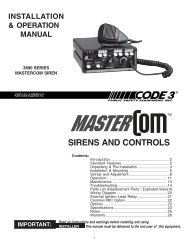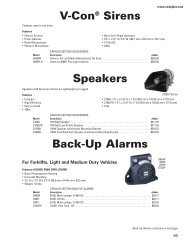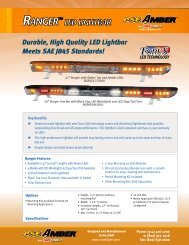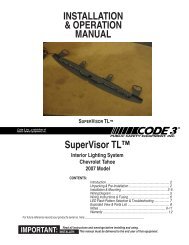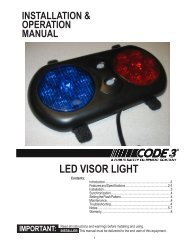PSE460H Remote Strobe Power Supply Installation Guide
PSE460H Remote Strobe Power Supply Installation Guide
PSE460H Remote Strobe Power Supply Installation Guide
- No tags were found...
You also want an ePaper? Increase the reach of your titles
YUMPU automatically turns print PDFs into web optimized ePapers that Google loves.
INSTALLATION& OPERATIONMANUAL460H TMREMOTE STROBEPOWER SUPPLY460HREMOTE STROBEPOWER SUPPLYContents:Introduction ............................................................. 2Standard Features .................................................... 2Specifications ........................................................... 2Unpackaging & Pre-installation .................................... 3<strong>Installation</strong> & Mounting ............................................... 4Wiring Instructions .............................................. 4-10Flash Control Options ................................................ 7Switching Control Variations ..................................... 7-9Maintenance .......................................................... 11Troubleshooting ...................................................... 11Warranty ............................................................... 12IMPORTANT:Read all instructions and warnings before installing and using.INSTALLER: This manual must be delivered to the end user of this equipment.
IntroductionThe 460H Series <strong>Remote</strong> <strong>Power</strong> <strong>Supply</strong> represents the latest in state-of-the-art strobe warning technology.The latest in MOSFET technology and advanced design provide efficient operation, meaning superiorperformance, reliability and long life. The use of intelligent microprocessor control allows the model 460H tooffer more light pattern options and versatility than any other remote system available. The user may selectthe standard Quad Flash pattern or any of five additional auxiliary patterns. In addition, the user can utilize allflash options with Cycle Flash TM a feature that allows cycling continuously through all patterns. Whenconnected to PSE's line of oval and round remote strobe heads, remote 360 beacon, and accessories the460H delivers an outstanding level of vehicle warning signals.Standard FeaturesAll MODEL 460H <strong>Remote</strong> <strong>Strobe</strong> <strong>Power</strong> Supplies come equipped with the following standard features:(See Figure 2, page 5)MULTIPLE OPERATING VOLTAGES10-30 VDC operation only. Reverse polarity protectedEXTERNAL FUSE PROTECTIONUser replaceable 15 AMP fuse for +12 VDC operation.NOTE: For +24 VDC operation, the user should replace this with a 7.5 AMP fuse.OUTPUT SHORT CIRCUIT/FLASHTUBE FAILURE PROTECTION<strong>Power</strong> supply will shut-off when trying to flash any heads that have been shorted, or have a failed flash tube.MULTIPLE USER SELECTABLE FLASH PATTERNSUser may select either Quad Flash, Double Flash, Fast Double flash, Triple Flash, Five Flash, or Cycle Flashpatterns. See Flash Control Options Section, page 7.SELECTABLE SWITCHING CONTROL OF OUTLET PAIRSAllows user, when in the standard Quad Flash mode, to select either alternating outlet pairs 1 and 4 only, or 2and 3 only.NOTE: Additional auxiliary flash modes utilize all outlets, 2 outlets alternate with 2 outlets. There is no selectableswitching available.HI/LO POWER CONTROLAllows reduction of strobe light intensity using either +VDC or (earth) ground switching for night time use.LOW CURRENT SWITCHING, SEE PAGE 10SpecificationsOPERATING VOLTAGE: 10-30 VDCOUTPUT POWER: 60 WATTS NOMINALOUTPUT ENERGY: 60 JOULES NOMINALSTANDARD FLASH RATE: EACH STROBE LIGHT OUTLET 60 QUAD FLASHES/MIN.ALTERNATING PAIRS120 QUAD FLASHES/MIN.POWER CONSUMPTION:6 AMPS AVERAGE AT 12.8 VDC (HIGH POWER)3 AMPS AVERAGE AT 25.6 VDC (HIGH POWER)2
!WARNING!The use of this or any warning device does not insure that all drivers can or will observe orreact to an emergency warning signal. Never take the right-of-way for granted. It is yourresponsibility to be sure you can proceed safely before entering an intersection, drivingagainst traffic, responding at a high rate of speed, or walking on or around traffic lanes.The effectiveness of this warning device is highly dependent upon correct mounting andwiring. Read and follow the manufacturer’s instructions before installing or using thisdevice. The vehicle operator should insure daily that all features of the device operatecorrectly. In use, the vehicle operator should insure the projection of the warning signal isnot blocked by vehicle components (i.e.: open trunks or compartment doors), people,vehicles, or other obstructions.This equipment is intended for use by authorized personnel only. It is the user’s responsibilityto understand and obey all laws regarding emergency warning devices. The usershould check all applicable city, state and federal laws and regulations.Public Safety Equipment, Inc., assumes no liability for any loss resulting from the use ofthis warning device.Proper installation is vital to the performance of this warning device and the safe operationof the emergency vehicle. It is important to recognize that the operator of the emergencyvehicle is under psychological and physiological stress caused by the emergency situation.The warning device should be installed in such a manner as to: A) Not reduce the outputperformance of the system, B) Place the controls within convenient reach of the operatorso that he can operate the system without losing eye contact with the roadway.Emergency warning devices often require high electrical voltages and/or currents. Properlyprotect and use caution around live electrical connections. Grounding or shorting ofelectrical connections can cause high current arcing, which can cause personal injury and/or severe vehicle damage, including fire. Do not touch the strobe light tubes, the strobelight head assemblies or the strobe power supply while the system is in operation. Wait 5minutes after turning off the power from system before touching any internal componentry.PROPER INSTALLATION COMBINED WITH OPERATOR TRAINING IN THE PROPERUSE OF EMERGENCY WARNING DEVICES IS ESSENTIAL TO INSURE THE SAFETYOF EMERGENCY PERSONNEL AND THE PUBLIC.Unpacking and Pre-<strong>Installation</strong>Remove the power supply from the box and examine the unit for any transit damage. Report anydamage to the carrier immediately. Inspect the supplied user parts kit , this should contain:A. 1 POWER INPUT WIRE HARNESS ASSEMBLY consisting of one AMP ® 3 pinconnector with three wires , Red wire positive ( +Vdc ) , Black wire negative ( Ground / Earth)and Green wire ( Hi/Lo intensity ). This assembly is to be connected to customer suppliedpower cable ( See <strong>Installation</strong> and Mounting section ).B. 1 CONTROL WIRE HARNESS ASSEMBLY consisting of one AMP 4 pin connector withfour wires White, Orange , Yellow and Brown. This assembly is to be connected tocustomer supplied control switching ( See <strong>Installation</strong> and Mounting section).C. 1 ASSEMBLY KIT containing:4 AMP 3 pin socket housings to be connected to the remote strobe light head assemblycables ( See <strong>Installation</strong> and Mounting section ). 4 #8 sheet metal screws for mounting.3
<strong>Installation</strong> and MountingMOUNTING THE MODEL 460H STROBE LIGHT POWER SUPPLYTo obtain maximum performance and durability the Model 460H strobe light power supply should be mountedas follows:1. Mount the unit with the strobe light outlets located in such a way that they are easily accessible.2. Mount the unit with the four supplied #8 sheet metal screws. If possible, a metal surface should bechosen for best heat dissipation. The mounting hole pattern dimensions are shown in Figure 1. The powersupply can be used as a template to mark the drill locations. Predrill this surface with a 9/64 drill and securethe unit.!WARNING!High voltages and/or temperatures are present inside the unit. Disconnect from power andwait 5 minutes prior to servicing or troubleshooting. Use hand and eye protection whenchanging halogen lamps or flashtubes.FIGURE 1!The Model 460H <strong>Strobe</strong> <strong>Power</strong> <strong>Supply</strong> is NOT waterproof and should be located in an areaprotected from the weather and water.WARNING!WIRINGSTROBE LIGHT HEAD CABLE CONNECTIONS1. Install the remote strobe light heads in the preferred locations and route the three wire cable from theremote strobe heads to the 460H power supply. Leave enough cable at the power supply so that thecables are not strained when connected to the power supply. Follow the installation instructions for theremote strobe light heads to determine how the cable connects to the strobe heads.4
2. After the cables have been properly routed for each strobe head they will have to be terminated with thethree pin AMP socket housings provided. The cables are factory terminated with the proper AMP pins forinsertion into the housings, see Figure 3. If there is a need to re-terminate any wires, Figure 3 alsoincludes stripping and crimping information.15 AMP FUSE FOR STROBEPOWER SUPPLY PROTECTIONPOWER INPUT HARNESSFLASH CONTROL HARNESSSTROBE HEAD OUTLET #4STROBE HEAD OUTLET #3STROBE HEAD OUTLET #2STROBE HEAD OUTLET #1FIGURE 2!It is very important to observe the pin locations and color on the three pin sockethousings. Improper connections could damage the remote strobe heads, see Figure 3.WARNING!NOTE: USE AMP HAND TOOL PART NO. 90124-2 OR EQUIVALENT TO CRIMP SOCKET PINS TO THEWIRES.CRIMP TO INSULATION ONLYCRIMP OVER BARE WIRESTRIP INSULATION TO EXPOSEBARE WIRE AS SHOWN1/8 INCHWHITE WIRE - (TRIGGER) POSITION 3BLACK WIRE - (CATHODE) POSITION 2RED WIRE - (ANODE) POSITION 1THIS END TO POWERSUPPLYAMP ® 3 PIN SOCKET HOUSINGPN 1-480303-0AMP ® SOCKET PINPN 60619-9FIGURE 35
3. With the 3 pin connectors terminated properly , plug each cable into the appropriate 3 pin socketon the 460H strobe power supply. The outlet chosen for each cable will be determined by the Flash patternselected. See Flash Control Switching Options Section for further details on flash selection.POWER-INPUT WIRE HARNESS ASSEMBLYThe <strong>Power</strong>-input wire harness is to be connected to the 3 position socket connector on the 460H strobe powersupply. See Figure 3, page 5.The <strong>Power</strong> harness assembly consists of red (+Vdc) and black (Ground/Earth) wires that power the 460Hstrobe power supply and a green wire for Hi/Lo intensity control. Figure 4The Hi/Lo intensity feature allow the strobe lights of the system to be switched into low power for night useby connecting the green wire either to + Vdc or Ground (Earth). If this feature is not used it is important toremove this wire.THIS END TO POWERSUPPLYRED WIRE (POSITIVE)BLACK WIRE (NEGATIVE)GREEN WIRE (+/-)<strong>Power</strong>-Input Harness AssemblyPSE PN 3557FIGURE 4FLASH CONTROL HARNESS ASSEMBLYThe Flash Control wire harness is to be connected to the 4 position socket connector on the 460H strobe powersupply. (See Figure 3 on page 5). The Flash Control harness consists of an AMP ® 4 pin connector with 4 wires :white, orange , yellow and brown. (See Figure 5). These are activated by connecting to a source of +Vdc , andare low current inputs.This control harness is to be connected to a customer supplied control cable , which in turn is to be connectedto a customer supplied switch to complete the installation.Refer to the Flash control options and Switching Control variations sections for details on Flash Controlconnections.WHITE WIRE (+) POSITION 4ORANGE WIRE (+) POSITION 3THIS END TO POWERSUPPLYFlash Control Harness AssemblyPSE PN 3556FIGURE 5YELLOW WIRE (+) POSITION 2BROWN WIRE (+) POSITION 16
Flash Control Switching OptionsTo select any one of eight different FLASH MODES , simply connect the White, Orange, Yellow and Brownwires to a switch , or switches , in the combinations indicated in Table 1. NOTE: THE BROWN WIRE WILLPUT THE 460H IN Cycle Flash TM MODE WHEN CONNECTED TO (+ Vdc). THIS WILL OVERRIDE ANYOTHER FLASH MODE SELECTED.In the following table a “1“ = 12/24 Vdc and a “0 “ = Ground ( Earth ) or no connection.BROWN YELLOW ORANGE WHITE FLASH MODE0 0 0 0 ALL HEADS OFF0 0 0 1 QUAD FLASH HEADS 1 AND 40 0 1 0 QUAD FLASH HEADS 2 AND 30 0 1 1 QUAD FLASH ALL HEADS0 1 0 0 FIVE FLASH ALL HEADS0 1 0 1 STANDARD DOUBLE FLASH ALL HEADS0 1 1 0 FAST DOUBLE FLASH ALL HEADS0 1 1 1 TRIPLE FLASH ALL HEADS1 X X X IN Cycle Flash TM ALL HEADSTABLE 1 - FLASH MODE SELECTIONSwitching Control VariationsThe Model 460H strobe outlet flashing sequence variations are controlled by four factors:1. Selecting one or more of the Flash Modes available, see Table 1.2. Determining the user supplied switching necessary to control these modes.3. Choosing to connect the remote strobe light head assemblies to the alternating or simultaneousstrobe light flashing functions on the power supply outlets. See Figure 6, page 8.4. Number of remote strobe light head assemblies used in the system.7
FIGURE 6 - Switching Controls and <strong>Strobe</strong> Light Outlet FunctionsThe following diagrams show some of the wiring configurations possible for various flash modes. All fusesshown are to be customer supplied, and recommended fuse ratings to be observed. All switches are to becustomer supplied. Additional variations can be used. Refer to Table 1, Page 7 and Figure 6 to determine thenecessary connections.VARIATIONS IN STANDARD QUAD FLASH MODE4 OUTLETS ON-OFF SWITCHINGHIGH POWER4 OUTLETS HIGH POWER-OFF-LOW POWER8
SELECTIVE SWITCHING OF OUTLETS 1 AND 4 (only)OROUTLETS 2 AND 3 (only) IN HIGH POWERThe following switching variations show selection of various optional patterns:CYCLE FLASH MODESTANDARD DOUBLE FLASH MODE4 OUTLETS ON-OFF SWITCHINGHIGH POWER4 OUTLETS ON-OFF SWITCHINGHIGH POWER9
MULTIPLE FLASH MODESBy selecting the proper switching, any number of flash modes can be used.Example: Triple Flash with Five Flash4 OUTLETS ON-OFF-ON HIGH POWERLOW CURRENT SWITCHING CONTROLThe 460H <strong>Power</strong> <strong>Supply</strong> utilizes low current switching. This means, if desired, the power in (RED) connectioncan be connected directly to the source (+), and the control connections can be used to switch the strobesupply on or off using a low current source (+). See Figure 7.FIGURE 710
MaintenanceThe 460H <strong>Remote</strong> <strong>Strobe</strong> <strong>Power</strong> <strong>Supply</strong> has been designed to provide trouble free service. In case ofdifficulty , refer to the Troubleshooting section. Periodic inspection of power supply wiring, and strobe lighthead connections for shorted or open wires will assure trouble free operation. The primary cause of shortcircuits has been found to be wires passing through firewalls, roofs, etc.TroubleshootingNOTE: DO NOT TAMPER WITH THE POWER SUPPLY. THIS UNIT IS SOLD AS A COMPLETE MODULE,AND IS NOT DESIGNED FOR FIELD REPAIR.All 460H <strong>Remote</strong> <strong>Strobe</strong> <strong>Power</strong> <strong>Supply</strong> units are thoroughly tested before shipment. However, should youencounter a problem during installation or during the life of the product , refer to the guide below for informationon troubleshooting. In most cases problems that occur will be related either to the power / control wiring,or to the strobe light head cables that connect them to the strobe power supply. In the event that the strobepower supply is at fault return the unit to the factory for service. Additional information may beobtained from the factory technical help line at 314-426-2700 ext. 2132.TROUBLESHOOTING GUIDEPROBLEM CAUSE SOLUTIONExternal fuse blows a. <strong>Power</strong> input wires reversed. a. Check power connections.b. <strong>Power</strong> supply failure. b. Return for service.c. Incorrect fuse size. c. Replace with a 15A for +12VDC or7.5A for +24VDC.Light heads do not fire a. Cable connections loose a. Check all connections.at power supply or light head. b. Isolate damaged cable by disconnectingb. Cable to light heads one at a time. Repair or replace thedamaged and shorting to damaged cable.chassis.c. Cable terminated improperly c. Check wire orientations at 3 pin connecin3 pin AMP connector. tors.d. Bad strobe tube/head. d. Replace strobe tube assembly/head.Incorrect flash pattern a. Control harness wiring a. Check wiring/switches. Refer to Table 1and or switches not connected to verify selections.properly.b. Light heads plugged into b. Follow designations on label for outletswrong outlet on the power and move to proper outlet.supply.Low strobe light intensity a. <strong>Power</strong> supply in low power a. Check green wire on power harness.mode.It should not be connected to power orground for HI power mode.Flash patterns change a. <strong>Power</strong> supply is in CYCLE a. Brown wire is connected to +VDC. Checkcontinuously FLASH mode. Proper control harness/switches. If CYCLE MODEoperation.is not desired change connections.11
WARRANTYThis product was tested and found to be operational at the time of manufacture. Provided thisproduct is installed and operated in accordance with the manufacturer's recommendations, Public SafetyEquipment guarantees the 460H for a period of 1 year from the date of purchase or delivery, whichever islater. Units demonstrated to be defective within the warranty period will be repaired or replaced at thefactory service center at no cost.Use of a lamp or other electrical load of a wattage higher than installed or recommended by thefactory, or use of inappropriate or inadequate wiring or circuit protection causes this warranty to becomevoid. Failure or destruction of the product resulting from abuse or unusual use and/or accidents is notcovered by this warranty. Use of non-PSE components and assemblies may cause damage to thesystem and/or personal injury, and voids all warranties on PSE systems and components.PSE shall in no way be liable for other damages including consequential, indirect or special damageswhether loss is due to negligence or breach of warranty.PSE MAKES NO OTHER EXPRESS OR IMPLIED WARRANTY INCLUDING, WITHOUT LIMITA-TION, WARRANTIES OF FITNESS OR MERCHANTABILITY, WITH RESPECT TO THIS PRODUCT.PRODUCT RETURNSIn order to provide you with faster service, if you are going to return a product for repair or replacement*,please contact our factory to obtain a Return Goods Authorization Number (RGA number) beforeyou ship the product to Public Safety Equipment. Write the RGA number clearly on the package nearthe mailing label. Be sure you use sufficient packing materials to avoid damage to the product beingreturned while in transit.*Public Safety Equipment, Inc. reserves the right to repair or replace product at its discretion and assumes noresponsibility or liability for expenses incurred for the removal and/or reinstallation of products requiring service and/or repair.Problems or Questions? Call our Technical Assistance HOTLINE - (314) 996-2800Public Safety Equipment, Inc.10986 N. Warson RoadSt. Louis, Missouri 63114-2029—USAwww.code3pse.comCycle Flash and PSE Amber are trademarks of Public Safety Equipment, Inc.Amp is a trademark of Tyco Electronics Corp.Revision 2, 01/2006 - Instruction Book Part No. T03595©2004-6 Public Safety Equipment, Inc. Printed in USA