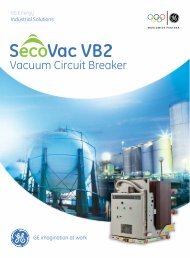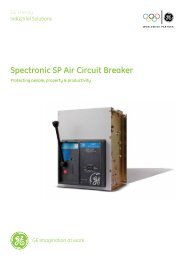Low Voltage Power and DC Circuit Breakers - GE Industrial Systems
Low Voltage Power and DC Circuit Breakers - GE Industrial Systems
Low Voltage Power and DC Circuit Breakers - GE Industrial Systems
Create successful ePaper yourself
Turn your PDF publications into a flip-book with our unique Google optimized e-Paper software.
<strong>Low</strong> <strong>Voltage</strong> <strong>Power</strong> <strong>and</strong> <strong>DC</strong> <strong>Circuit</strong> <strong>Breakers</strong> Section 6<br />
WavePro <strong>Low</strong> <strong>Voltage</strong> <strong>Power</strong> <strong>Circuit</strong> <strong>Breakers</strong><br />
How to select <strong>and</strong> price WavePro low voltage power<br />
circuit breakers — One step at a time<br />
This selection <strong>and</strong> pricing guide allows you to systematically arrive at<br />
the product number <strong>and</strong> list price for a WavePro OEM breaker. It also<br />
contains information you can use to specify applicable fuses, neutral<br />
current transformers <strong>and</strong> other associated devices (Tables A-1 to A-4<br />
on pages 6-30 <strong>and</strong> 6-31 <strong>and</strong> Tables B-5 to B-12 on pages 6-44 <strong>and</strong> 6-<br />
45) <strong>and</strong> to select <strong>and</strong> order substructures <strong>and</strong> substructure accessories<br />
(Tables B-1 to B-4 on pages 6-40 to 6-44). The WavePro Breaker<br />
Application Guide (DET-167) contains additional information that will<br />
help you select options to specify for your particular application.<br />
First, determine the appropriate WavePro breaker type from Table<br />
A-1 on page 6-30.<br />
Using that information, follow the step-by-step instructions beginning<br />
on page 6-33 to select options <strong>and</strong> accessories. At the end of<br />
each step, transfer the resulting product number digit(s) <strong>and</strong> price<br />
component for your selection to the appropriate boxes in the<br />
Product Number Line <strong>and</strong> Price Column. Helpful Hint: Make a photocopy<br />
of the Product Number Line <strong>and</strong> Price Column (page 6-29)<br />
every time you follow this process so you can use the form again.<br />
When you’re done, you’ll have a complete breaker product number<br />
<strong>and</strong>, after you add up the price components, a total list price. Note:<br />
To order, you must submit a complete 15-digit breaker product<br />
number. If you reach a point where no further options or accessories<br />
are required, fill in each of the remaining product numbers<br />
digits with X (indicating no option or accessory) before submitting<br />
your order. Here’s an example of the selection <strong>and</strong> pricing process<br />
based on a WavePro breaker with the following specifications: digits<br />
with X indicate no option or accessory. Example is on pages 6-26<br />
through 6-28. Breaker selection <strong>and</strong> pricing starts on page 6-33.<br />
An alternative to developing the breaker product number <strong>and</strong> pricing<br />
manually is to generate the same information electronically via<br />
the web wizards at<br />
www.geindustrial.com/industrialsystems/wizards/peb_oem_am/home.htm<br />
Example<br />
Note: See WavePro configurator for pricing. Contact a sales representative for configurator.<br />
Example<br />
Option or Accessory Option or Accessory<br />
Tables A-1 to A-4 WPF-08 Breaker, 800A Frame Step 6 240V, 50/60 Hz electric lockout<br />
Step 1 800A Class L Fuse, 800A Sensor Step 7 4-stage aux switch<br />
Step 2 MVT PM Trip Unit with LSIG functions Step 8 Bell alarm with lockout<br />
Step 3 700A Trip Unit Rating Plug Step 9 24V dc shunt trip (second shunt trip)<br />
Step 4 120V ac 60Hz Electrical Charge & Close Operation Step 10<br />
Step 5 120V ac shunt trip, 60 Hz<br />
Product Number Line – WavePro Breaker (Example)<br />
WavePro<br />
Breaker for<br />
Substructures Step 1 Step 2 Step 3 Step 4 Step 5 Step 6 Step 7 Step 8 Step 9 Step 10<br />
Hidden close push button <strong>and</strong> remote charge indicator<br />
(Note: “A” disconnect comes st<strong>and</strong>ard with the options selected here.)<br />
Future use<br />
but "X"<br />
required<br />
W S G D C Q E F 1 5 A B B E X<br />
Step 1 Select Interrupting Type <strong>and</strong> Current Sensor (Example) GO TO STEP 2 ON PA<strong>GE</strong> 6-27<br />
Breaker<br />
Type<br />
Interrupting<br />
Type & Rating<br />
No Sensor 1<br />
Current Sensor<br />
List Price<br />
GO-128W 150A 400A 800A<br />
WPS-08 St<strong>and</strong>ard — 1A $5380.00 1B 1C 1D<br />
WPH-08 High — 2A $7320.00 2B 2C 2D<br />
WPX-08 Extended — 3A $10220.00 3B 3C 3D<br />
300A Fuse — — AB AC AD<br />
350A Fuse — — BB BC BD<br />
Class J<br />
400A Fuse — — CB CC CD<br />
Fuse 450A Fuse — — DB <strong>DC</strong> DD<br />
WPF-08<br />
500A Fuse<br />
600A Fuse<br />
—<br />
—<br />
—<br />
—<br />
EB<br />
FB<br />
EC<br />
FC<br />
ED<br />
FD<br />
800A Fuse — — GB GC GD<br />
Class L<br />
1000A Fuse — — HB HC HD<br />
Fuse 1200A Fuse — — JB JC JD<br />
1600A Fuse — — KB KC KD<br />
6-26<br />
BuyLog ® Catalog<br />
Rated<br />
AC<br />
<strong>Voltage</strong><br />
Nominal<br />
(Max.)<br />
480<br />
(508)<br />
Breaker<br />
Type<br />
Frame<br />
Size<br />
(amps)<br />
Short <strong>Circuit</strong> Ratings RMS Symmetrical<br />
kA<br />
Short-Time<br />
Withst<strong>and</strong><br />
With<br />
Instantaneous<br />
Trip<br />
Without<br />
Instantaneous<br />
Trip<br />
WPS-08 800 30 30 30<br />
WPH-08 800 42 42 42<br />
WPX-08 800 65 65 65<br />
WPS-16 1600 50 50 50<br />
WPH-16 1600 65 65 65<br />
WPS-20 2000 65 65 65<br />
WPS-32 3200 65 65 65<br />
WPH-32 3200 85 85 85<br />
WPX-32 3200 100 100 100<br />
WPS-40 4000 85 85 85<br />
WPX-40 4000 100 100 100<br />
WPS-50 5000 85 85 85<br />
WPX-50 5000 100 100 100<br />
www.geindustrial.com<br />
Rev. 9/12<br />
Prices <strong>and</strong> data subject<br />
to change without notice