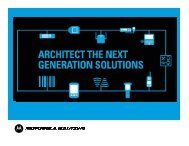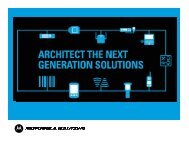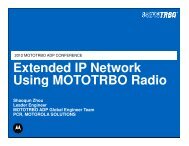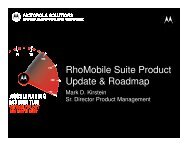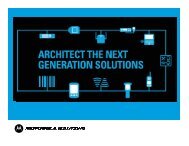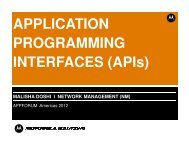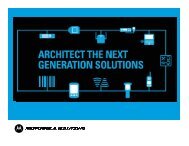What's New - Motorola Solutions Launchpad
What's New - Motorola Solutions Launchpad
What's New - Motorola Solutions Launchpad
Create successful ePaper yourself
Turn your PDF publications into a flip-book with our unique Google optimized e-Paper software.
CE 6 to CE 7 – What’s <strong>New</strong>Ian HattonConsulting Technical Architect<strong>Motorola</strong> <strong>Solutions</strong> EMEA
CE Version History
CE 7 <strong>New</strong> Feature Summary• Renamed Windows Embedded Compact 7• Silverlight for Windows Embedded included• Updated Internet Explorer, built on the same core as IE in MicrosoftWindows Phone 7 and includes support for Flash 10.1, panning andzooming, multi-touch, and viewing bookmarks using thumbnails• Compact Framework 3.5 preinstalled• Full List at MSDN CE 7 What’s <strong>New</strong>• http://msdn.microsoft.com/en-us/library/gg154234• Technical Specs available at :• http://www.microsoft.com/windowsembedded/en-us/evaluate/windowsembedded-compact-7-technical-specifications.aspx
Internet Explorer• Internet Explorer version is equivalent tothe one implemented in Windows Phone7 (IE Mobile 7)• Not HMTL5 compliant• Will render full size pages and supportpan and zoom (via double tap on screen)• Supports Microsoft Jscript (equivalent toJavascript)• Jscript version is 5.8
Internet Explorer• Double tap on screenzooms in• Double tap zooms outagain
Microsoft Bluetooth StackEnhancements• Bluetooth 2.1 EDR (Enhanced Data Rate)• Supports Extended Inquiry Response (EIR) - avoids therequirement to run discovery followed by query i.e discoveryto find MAC address and query to return device name• Supports Secure Simple Pairing (SSP) - provides the ability topair with simple devices such as a headset or printerautomatically provided they use a standard PIN such as 0000or 1234• More details at http://msdn.microsoft.com/enus/library/gg154787
MultiCore Processor Support• MPA3 uses TI OMAP 4 Dual CoreProcessor• CE7 provides a SymmetricMultiprocessing (SMP) API tocontrol the allocation of tasksto each core• http://msdn.microsoft.com/enus/library/gg154433
CE7 on MPA3• MPA3 is the latest generation of the <strong>Motorola</strong>Platform Architecture• First MPA3 product to be released will be theWT41N0 ( refresh of WT4090 ) in Q4 2012• MPA3 CE products will use WindowsEmbedded Compact 7• MPA3 WinMo products will use WindowsEmbedded Handheld 6.5
WT41N0 Key FeaturesSystem:• Processor: OMAP 4 @ 1.0 GHz• Memory: 512 MB RAM / 2 GB Flash• OS: Windows Embedded Compact (CE 7.0Professional)Connectivity:• WLAN: 802.11a/b/g/n• WPAN: BT v2.1 + EDRDesign and Ergonomics:• Arm- or hip-mounted• Designed for full-shift comfort and no intrusion beyondcorporeal envelope• Dimensions• 142 x 93 x 26 mm (11.3 oz) – 1X batteryDisplay:• 2.8" color QVGA – 320 x 240 landscape• Available with and without touch screen• Available without displayAccessory eco-system:• Works with all existing wearableaccessories• Wearable scanners• Headsets & adapter cables• Wrist & hip mounts & freezer pouches foruse in coldest warehouse freezersSuperior Ruggedness:• Multiple 4 ft drops to concrete across operatingtemperature range• IP54 sealed• Freezer pouch supports warehouse freezer use• Rugged connectors for audio adapters or ringscannersData Capture:• Optional Wearable Scanners:•RS507 cordless BT or cabled Imager w/ SE4500imager engine•RS409 cabled ring scanner with SE955 laser engine•RS419 cabled ring scanner with SE965 laser engine•RS309 cabled back-of-hand scanner with SE1224laser engine & freezer specsVoice Support:• Can supports partners’ voice-recognitionand TTS engines for voice-directedapplicationsBattery:• 2330 mAh standard battery• 4600 mAh high capacity for a full freezershift• Extremely rapid one-handed battery swap
Feature ComparisonWT4090 WT41N0 [Onyx] CommentsArchitecture MPA 1.0 MPA 3.0OS WinCE 5.0 WinCE 7 .0 Industry Standard O/SProcessor Marvel PXA270 TI OMAP4430 624MHz Vs 800Mhz / 1GHzDisplayMemory(RAM/Flash)2.8” Color QVGA[Samsung & Hitachi]128MB / 64MB Or128 MB2.8” Color QVGA[Truly Display]512MB / 2 GBKeep brightness, Sourcing new supplier(CMI)Larger memory footprint required to loadLucas Voice picking appSDRAM DDR LPDDR2 Faster memory + Low Power leading tobetter performance & Battery lifeFlash Raw NAND eMMC[Faster Memory]Simple r/w, host unaware of all complexitieslike BBM, ECC, wear leveling.WLAN 802.11 a,b,g 802.11a,b,g,n Latest standards supportedBluetooth Stack BT 1.2 Microsoft BT 2.0Stone Street BT 2.1 +EDRSpeakerLow OutputSpeakerPTT Not Supported Supported(Future)Notification LED(Touch/NT)Charge LEDH/w Support – BT3.0/4.0High Output Speaker More opening on the “Keypad layout “Charge LED2 User LED’sThis is not supported on VOW units.Center – Charge LEDLeft/Right – User Configurable LED
CE 5.0 (WT4090) vs. CE 7.0 (WT41N0)Windows CE 5.0 kernel Windows Embedded CE 7.0kernelDescription32 MB of virtual memory for eachprocess.2 GB of virtual memory for eachprocess.Addresses a well-known limitation ofthe OS, and improves comparisonwith other competing systems.Limit of 32 processes. Limit of more than 32,000processes.Addresses a well-known limitation ofthe OS, and improves comparisonwith other competing systems.Non-optimal performance of systemcalls.Optimized system call performanceby moving Device Manager, the filesystem, and the Graphics,Windowing, and Event Subsystem(GWES) into the kernel.Enhances overall systemperformance. At times, Windows CE5.0 system calls were up to 40percent slower than the equivalentsystem call on a Windows-baseddesktop platform.Kernel updates tightly coupled toOEM adaptation layer (OAL) updates.Handles from one process can beused in another process.C run-time library becoming out-ofdate.SetKMode and Set processpermissions possible.Decouples the kernel and the OALinto separate dynamically-linkedlibraries (DLLs).Each process has its own uniquehandle values.Updated C run-time and compiler tothe current Windows-based desktopversion.SetKMode and Set processpermissions NOT possible. API’sdeprecatedEnables the kernel and the OAL to beupdated separately by OEMs.Improves system security bypreventing process from usinghandles that do not belong to them.Improved security, performance,and general maintenance.Improved security.
EMDK Product RoadmapProject Rev A FeaturesEMDK for C v2.5update1ReleasedMC2100, MK3000, DocCap, Fusion H3.4 (ES400,MC65), WT41N0 Beta (without Fusion X2 andSensor)EMDK for C v2.6 Sep, 2012 WT41N0, CE7, Sensor (WT), Fusion X2.00,smartbattery updates, MC67, DocCap (MC67),DocCap2(MC65)EMDK for C v2.7 Nov, 2012 VC70N0, Sensors (VC), Indica, LEX700, WVGA,NFC
EMDK Product RoadmapProject Rev A FeaturesEMDK for .NET v2.6Update1EMDK for .NET v2.6Update2Released<strong>New</strong> and improved class libs:Barcode2, MagStripe2 &Imaging2, buffered scanning, CF3.5 DTC,PowerTools:Scan&Pair, Locate&Launch, Updated CF2.0 classlibraries, AdaptiveScanning, WirelessLAN support dropped,MC2100, MK3000, RFID updatesMay, 2012 DocCap, Imaging&Barcode&MagStripe updates, Fusion H3.4(ES400, MC65), WT41N0 Beta(without and Sensor)EMDK for .NET v2.7 Sep, 2012 WT41N0, CE7, Sensors, Fusion X2.00, MPM, Smartbatteryupdates, MC67, DocCap (MC67), DocCap2 (MC65)EMDK for .NET v2.8 Nov, 2012 VC70N0, Sensors (VC), Indica, LEX700, WVGA, NFC
Support for Value-Add Features• Audio• Resource Coordinator• Document Capture 1• Audio Extension(WLAN • RFID/RFID2/RFID3 1config only)• Scanning (with RS)• Display• Spectrum24 (deprecated) 1• Fusion• Telemetry (VC6096 only) 1• Image Capture 1• IO (VC6096 only) 1• Keyboard• Keylight (VC6096 only) 1• MSR / DCR 1• StoneStreet One Bluetooth• Notification• MS Bluetooth• Printing• Sensor1 Not available for WT41N0
EMDK Fusion X2.00 Support• Support for 802.11 b/g/n• Support for RF band and channel• Support for performance settings• No API support for country code settings• No API support for Management settings• No API support for pre-authorizations settings• NO API support for Radio optimization
EMDK Sensor Support• Multiple sensors integrated in MPA 3.0 platform to sense• and react to environmental changes.Y• These sensors include• Accelerometer• Magnetometer• Gyroscope• Ambient Light Sensor (ALS)• Near Range Proximity SensorZX• Sensor API will provide an interface to enumerate available sensors,access sensor data and configure certain parameters of sensors.
WT41N0 ApplicationDesign Considerations• Shipped with Compact Framework 3.5 (CF3.5). CF2.0 can co-exist.• Support for BT and Wi-Fi printers. Drivers pre-installed.• Windows Embedded Handheld 7.0. Most WT4090 Apps should run. MicrosoftCeAppCompat (part of OEM kit for CE) can be used for checking APIcompatibility.• APIs removed: http://msdn.microsoft.com/en-us/library/aa924080.aspx• APIs deprecated: http://msdn.microsoft.com/en-us/library/gg154286.aspx••Use WT41N0 PSDK (Platform SDK) for “C/C++” development
Default Supported Printers• USB and Bluetooth ConnectionsSupported (BT preferred otherwise printerhas to be connected to WT cradle)
Battery Management• Access Battery Mgmt Info at:• Settings->System->Power• Battery Mgmt Window Info• State of HealthCurrent state of battery (Healthy orUnhealthy)State will change to unhealthy when chargethreshold exceeded• Battery Usage IndicatorNumber of full charge cycles that battery has completed• Battery Usage ThresholdIndicates the threshold value when battery becomes unhealthy(default 400 cycles) can be adjusted via registry key:[HKEY_LOCAL_MACHINE\HARDWARE\<strong>Motorola</strong>\Battery]"CycleCountThreshold"=dword:00000190
Battery Management• Battery Serial #Display serial number of thebattery• Smart Battery API in EMDK(part of Resource Co-ordinator API)supports additional info as shown below:
Battery Management• Battery shutdown threshold can be configured in Power applet (andalso via registry)• Default level is Normal ( approx 20%)• Can be reduced to approx 10% by selecting Minimum (extends overallruntime between charges)• [HKEY_LOCAL_MACHINE\Drivers\BuiltIn\Battery\Settings]• "BatteryReserveCapacity"=dword:00000064 // value is 100 forNormal , 75 for Less and 50 for Minimum
Advanced DebuggingRT-Logger Powerful data logger that provides deep visibility to thesystem internal behavior with a minimum impact on the Systemperformance. Data is logged to RAM and can be retrieved and analyzedoff line in the event of device malfunction in the fieldTypical usage• Out of the Box the RTlogger is active & capturing any system Orapplication RETAILMSG, ERRORMSG, and printf into the RTLogfile• “F5” to START Logging (two beeps heard) and “F9” to STOPLogging (beep and sound heard)• Pressing F9 exports the logfile to \ExportLogs\Logs from where itmay be copied to a PC for analysis
Advanced DebuggingSample RTLog contents:2012-01-01 00:03:14 | 14.748.016.357 | 000001 | 00400002h | 087b013ah | CPU_Init: settingCPU_POWER_MODE_AUTO2012-01-01 00:03:14 | 14.748.107.910 | 000001 | 00400002h | 087b013ah | +CPUProxy:OPMSetMode OPMmode=0, force=02012-01-01 00:03:14 | 14.754.119.873 | 000001 | 00400002h | 087b013ah | +CPUProxy:OPMSetMode callingPmxUpdateConstraint with release2012-01-01 00:03:14 | 14.761.962.890 | 000001 | 00400002h | 087b013ah | -CPUProxy:OPMSetMode2012-01-01 00:03:16 | 16.367.187.500 | 000002 | 00400002h | 087b013ah | CPU_Init: settingCPU_POWER_MODE_MAX_PERFORMANCE2012-01-01 00:03:16 | 16.368.255.615 | 000002 | 00400002h | 087b013ah | +CPUProxy:OPMSetMode OPMmode=3, force=12012-01-01 00:03:16 | 16.374.267.578 | 000002 | 00400002h | 087b013ah | +CPUProxy:OPMSetMode callingPmxUpdateConstraint with max2012-01-01 00:03:16 | 16.381.774.902 | 000001 | 00400002h | 087b013ah | -CPUProxy:OPMSetMode2012-01-01 00:03:18 | 18.868.988.037 | 000001 | 00400002h | 087b013ah | CPU_Init: settingCPU_POWER_MODE_AUTO2012-01-01 00:03:18 | 18.869.079.589 | 000001 | 00400002h | 087b013ah | +CPUProxy:OPMSetMode OPMmode=0, force=02012-01-01 00:03:18 | 18.875.091.552 | 000001 | 00400002h | 087b013ah | +CPUProxy:OPMSetMode callingPmxUpdateConstraint with release2012-01-01 00:03:18 | 18.882.965.087 | 000001 | 00400002h | 087b013ah | -CPUProxy:OPMSetMode2012-01-01 00:03:19 | 19.438.842.773 | 000002 | 00400002h | 087b013ah | CPU_Init: settingCPU_POWER_MODE_MAX_PERFORMANCE2012-01-01 00:03:19 | 19.439.910.888 | 000002 | 00400002h | 087b013ah | +CPUProxy:OPMSetMode OPMmode=3, force=1
Existing CAB File Install Issues• Many existing CAB files will not install on CE7 and give the following errors• Scenario #1: Processor type is set to ARM/Xscale• Resolution – edit CAB header with a tool such as WinCE CAB Manager and changeprocessor type to All
Existing CAB File Install Issues• Scenario #1: CE OS version is set to 6.99 or earlier• Resolution – edit CAB header with a tool such as WinCE CABManager and change CE version to 7 or above
Fusion Option Export/Import
Fusion Option Export/Import• Fusion options now saved in a file with extension .gpdexport e.g.fusionexport_2012-09-17_100941_465.gpdexport• Options file will be automatically loaded on cold boot• After import of option file, extension is changed to .gpdexport.imported e.g.• fusionexport_2012-09-17_100941_465.gpdexport_imported• File will still be imported on subsequent cold boots regardless of extension
Default BT Stack (Stonestreet) –Version and Profiles Supported
Microsoft BT Stack• Uses MotoBTUI for configuration
Microsoft BT Stack• Limited profile and UI support
Microsoft CE Product SupportLifecycleshttp://support.microsoft.com/lifecycle/search/default.aspx
Microsoft WM Product SupportLifecycleshttp://support.microsoft.com/lifecycle/search/default.aspx
Online Resource Summary• MSDN CE 7 What’s <strong>New</strong>• http://msdn.microsoft.com/en-us/library/gg154234• CE 7 Technical Specs• http://www.microsoft.com/windowsembedded/en-us/evaluate/windows-embedded-compact-7-technical-specifications.aspx• <strong>Motorola</strong> EMDK Downloads• http://support.symbol.com
Questions
Backup Slides
Accelerometer• Microsoft Accelerometer API• http://msdn.microsoft.com/en-us/library/gg157550
Fusion (WLAN)• TI’s 1283 Radio• 802.11 a/b/g/n radio support.• WPA and WPA2 (Personal and Enterprise) support• EAP-TLS• TTLS (CHAP, MS-CHAP, MS-CHAPv2, PAP or MD5)• PEAP (TLS, MSCHAPv2, EAP-GTC)• LEAP• EAP-FAST (TLS, MS-CHAPv2, EAP-GTC)• Band Selection• Channel Mask• <strong>Motorola</strong> Roam Algorithm• <strong>New</strong> Feature• Auto Time Config and Antenna Diversity• Worldwide Regulatory Support (Fusion X2.00)• Features Not Supported• CCX
Bluetooth• Both “Microsoft” and “Stone Street” stacks are supported• Out of the Box – “Stone Street” stack is Default• BTInfo is replaced with “MotoBT UI”• Moto BT-UI (MS Stack) has the following features at a highlevel:• Discover remote devices• Add Favorites• BT FIPS configuration• BT PTT• Device information• Profiles:• Generic Access Profile - GAP• Service Discovery Access Profile - SDAP• Serial Port Profile - SPP• Dial-Up Networking Profile (Client) – DUN• Supports:• BT Audio• RS507 Whistler Scanner• BT Wakeup• BT Active Sync
Bluetooth Stack ComparisonBluetooth Features Wince MS Stack Wince SS StackBT 2.1 Specification + EDR Yes YesGAP Profile Yes YesSDP Profile Yes YesSerial Port Profile (Server and client) Yes YesHands Free Profile (Audio gateway) No NoHeadset Profile (Audio Gateway) Yes YesDialup Networking Profile (Gateway Role) No NoDialup Networking Profile (Client Role) Yes YesGeneric OBEX push Profile No YesGeneric OBEX Beam No NoFile Transfer Profile (Server Role) No YesFile Transfer Profile (Client Role) No YesSynchronization Profile No NoPersonal Area Networking Profile (AP Role) No NoPersonal Area Networking Profile (PANU/GN) No NoA2DP No NoAVRCP No NoPhonebook Access Profile No NoHID Profile No Yes
WT41N0 Application Design Considerations• Understand the non-QWERTY keyboard (NB Only double tap keyboardavailable for 41N0 i.e. triple tap keyboard has been discontinued as anoption• Consider screen resolution of the display (QVGA 320x240)• Touch and non-touch display options – If supporting both touch and nontouch,design application to perform all touch operations (such as buttons,links, pull downs etc) on a non-touch device using keyboard.• Support for MS & SS1 Bluetooth stacks. Apps written in “C” cannot beported to other stack. .NET apps written using EMDK are mostly portable.Recommendation is to use Stonestreet stack by preference due to richerfeature set and API
Support For WT41N0Design Considerations•For MS stack, use com port from 0 to 9 if not used. For SS1, refer to registry foravailable com ports:• HKEY_LOCAL_MACHINE\Software\Stonestreet One\BTExplorer\DeviceSettings\FactoryCOMPorts• Sensor support for accelerometer, motion, orientation and tilt angle.• No built in scanner, camera or imager.• Use RS309, RS407, RS419 or RS507 (Bluetooth) for scanning• Use Fusion X2.00 API . Support for 802.11 b/g/n.