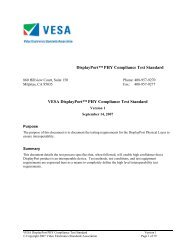[MS-VDS]: Virtual Disk Service (VDS) Protocol Specification
[MS-VDS]: Virtual Disk Service (VDS) Protocol Specification
[MS-VDS]: Virtual Disk Service (VDS) Protocol Specification
Create successful ePaper yourself
Turn your PDF publications into a flip-book with our unique Google optimized e-Paper software.
Revision SummaryDateRevisionHistoryRevisionClassComments12/18/2006 0.1 MCPP Milestone 2 Initial Availability03/02/2007 1.0 MCPP Milestone 204/03/2007 1.1 Monthly release05/11/2007 1.2 Monthly release06/01/2007 2.0 Major Updated and revised the technical content.07/03/2007 3.0 Major Added IVdsVolume::SetFlags and IVdsVolume::ClearFlags.07/20/2007 3.0.1 Editorial Revised and edited the technical content.08/10/2007 3.0.2 Editorial Revised and edited the technical content.09/28/2007 4.0 Major Added two interfaces.10/23/2007 4.0.1 Editorial Revised and edited the technical content.11/30/2007 4.0.2 Editorial Revised and edited the technical content.01/25/2008 4.0.3 Editorial Revised and edited the technical content.03/14/2008 5.0 Major Corrected CREATE_PARTITION_PARAMETERS structure;assorted editorial revisions.05/16/2008 5.0.1 Editorial Revised and edited the technical content.06/20/2008 6.0 Major Updated and revised the technical content.07/25/2008 7.0 Major Updated and revised the technical content.08/29/2008 8.0 Major Updated and revised the technical content.10/24/2008 8.0.1 Editorial Revised and edited the technical content.12/05/2008 9.0 Major Updated and revised the technical content.01/16/2009 10.0 Major Updated and revised the technical content.02/27/2009 11.0 Major Updated and revised the technical content.04/10/2009 12.0 Major Updated and revised the technical content.05/22/2009 13.0 Major Updated and revised the technical content.07/02/2009 14.0 Major Updated and revised the technical content.08/14/2009 15.0 Major Updated and revised the technical content.09/25/2009 16.0 Major Updated and revised the technical content.[<strong>MS</strong>-<strong>VDS</strong>] — v20110610<strong>Virtual</strong> <strong>Disk</strong> <strong>Service</strong> (<strong>VDS</strong>) <strong>Protocol</strong> <strong>Specification</strong>Copyright © 2011 Microsoft Corporation.Release: Friday, June 10, 20112 / 360
DateRevisionHistoryRevisionClassComments11/06/2009 16.1 Minor Updated the technical content.12/18/2009 16.2 Minor Updated the technical content.01/29/2010 16.2.1 Editorial Revised and edited the technical content.03/12/2010 17.0 Major Updated and revised the technical content.04/23/2010 18.0 Major Updated and revised the technical content.06/04/2010 19.0 Major Updated and revised the technical content.07/16/2010 20.0 Major Significantly changed the technical content.08/27/2010 20.1 Minor Clarified the meaning of the technical content.10/08/2010 20.1 No change No changes to the meaning, language, or formatting ofthe technical content.11/19/2010 20.1 No change No changes to the meaning, language, or formatting ofthe technical content.01/07/2011 20.2 Minor Clarified the meaning of the technical content.02/11/2011 21.0 Major Significantly changed the technical content.03/25/2011 21.0 No change No changes to the meaning, language, or formatting ofthe technical content.05/06/2011 21.0 No change No changes to the meaning, language, or formatting ofthe technical content.06/17/2011 21.1 Minor Clarified the meaning of the technical content.[<strong>MS</strong>-<strong>VDS</strong>] — v20110610<strong>Virtual</strong> <strong>Disk</strong> <strong>Service</strong> (<strong>VDS</strong>) <strong>Protocol</strong> <strong>Specification</strong>Copyright © 2011 Microsoft Corporation.Release: Friday, June 10, 20113 / 360
Contents1 Introduction ........................................................................................................... 141.1 Glossary ............................................................................................................. 141.2 References .......................................................................................................... 181.2.1 Normative References ..................................................................................... 181.2.2 Informative References ................................................................................... 191.3 Overview ............................................................................................................ 211.4 Relationship to Other <strong>Protocol</strong>s .............................................................................. 221.5 Prerequisites and Preconditions ............................................................................. 221.6 Applicability Statement ......................................................................................... 221.7 Versioning and Capability Negotiation ..................................................................... 221.8 Vendor-Extensible Fields ....................................................................................... 221.9 Standards Assignments ........................................................................................ 232 Messages................................................................................................................ 262.1 Transport ............................................................................................................ 262.2 Message Syntax .................................................................................................. 262.2.1 Common Data Types ...................................................................................... 262.2.1.1 Data Types .............................................................................................. 262.2.1.1.1 ULONGLONG....................................................................................... 262.2.1.1.2 DWORD ............................................................................................. 262.2.1.1.3 <strong>VDS</strong>_OBJECT_ID ................................................................................. 262.2.1.1.4 <strong>VDS</strong>_LUN_INFORMATION ..................................................................... 272.2.1.1.5 ACCESS_MASK ................................................................................... 272.2.1.2 Enumerations ........................................................................................... 272.2.1.2.1 <strong>VDS</strong>_HEALTH ...................................................................................... 272.2.1.2.2 <strong>VDS</strong>_NOTIFICATION_TARGET_TYPE ...................................................... 282.2.1.2.3 <strong>VDS</strong>_RECOVER_ACTION ....................................................................... 282.2.1.2.4 <strong>VDS</strong>_ASYNC_OUTPUT_TYPE.................................................................. 292.2.1.2.5 <strong>VDS</strong>_STORAGE_BUS_TYPE ................................................................... 302.2.1.2.6 <strong>VDS</strong>_STORAGE_IDENTIFIER_CODE_SET ................................................ 312.2.1.2.7 <strong>VDS</strong>_STORAGE_IDENTIFIER_TYPE ........................................................ 312.2.1.2.8 <strong>VDS</strong>_INTERCONNECT_ADDRESS_TYPE .................................................. 322.2.1.2.9 <strong>VDS</strong>_FILE_SYSTEM_TYPE ..................................................................... 332.2.1.2.10 <strong>VDS</strong>_FILE_SYSTEM_FLAG ................................................................... 332.2.1.2.11 <strong>VDS</strong>_FILE_SYSTEM_PROP_FLAG .......................................................... 352.2.1.2.12 <strong>VDS</strong>_FILE_SYSTEM_FORMAT_SUPPORT_FLAG ....................................... 352.2.1.2.13 <strong>VDS</strong>_DISK_EXTENT_TYPE ................................................................... 352.2.1.2.14 <strong>VDS</strong>_PARTITION_STYLE ..................................................................... 362.2.1.2.15 <strong>VDS</strong>_PARTITION_FLAG....................................................................... 362.2.1.2.16 <strong>VDS</strong>_VOLUME_TYPE ........................................................................... 362.2.1.2.17 <strong>VDS</strong>_TRANSITION_STATE .................................................................. 372.2.1.2.18 <strong>VDS</strong>_FORMAT_OPTION_FLAGS ............................................................ 372.2.1.2.19 <strong>VDS</strong>_DISK_FLAG ............................................................................... 382.2.1.2.20 <strong>VDS</strong>_DISK_STATUS ........................................................................... 392.2.1.2.21 <strong>VDS</strong>_LUN_RESERVE_MODE ................................................................ 402.2.1.2.22 <strong>VDS</strong>_VOLUME_STATUS ...................................................................... 402.2.1.2.23 <strong>VDS</strong>_VOLUME_FLAG .......................................................................... 402.2.1.3 Structures ............................................................................................... 422.2.1.3.1 <strong>VDS</strong>_SERVICE_NOTIFICATION .............................................................. 422.2.1.3.2 <strong>VDS</strong>_PACK_NOTIFICATION ................................................................... 43[<strong>MS</strong>-<strong>VDS</strong>] — v20110610<strong>Virtual</strong> <strong>Disk</strong> <strong>Service</strong> (<strong>VDS</strong>) <strong>Protocol</strong> <strong>Specification</strong>Copyright © 2011 Microsoft Corporation.Release: Friday, June 10, 20114 / 360
2.2.1.3.3 <strong>VDS</strong>_DISK_NOTIFICATION ................................................................... 432.2.1.3.4 <strong>VDS</strong>_VOLUME_NOTIFICATION .............................................................. 442.2.1.3.5 <strong>VDS</strong>_PARTITION_NOTIFICATION ........................................................... 452.2.1.3.6 <strong>VDS</strong>_DRIVE_LETTER_NOTIFICATION ..................................................... 452.2.1.3.7 <strong>VDS</strong>_FILE_SYSTEM_NOTIFICATION ....................................................... 462.2.1.3.8 <strong>VDS</strong>_MOUNT_POINT_NOTIFICATION ..................................................... 462.2.1.3.9 <strong>VDS</strong>_NOTIFICATION ............................................................................ 472.2.1.3.10 <strong>VDS</strong>_ASYNC_OUTPUT ........................................................................ 482.2.1.3.11 <strong>VDS</strong>_PARTITION_INFO_MBR ............................................................... 492.2.1.3.12 <strong>VDS</strong>_PARTITION_INFO_GPT ............................................................... 492.2.1.3.13 <strong>VDS</strong>_STORAGE_IDENTIFIER ............................................................... 502.2.1.3.14 <strong>VDS</strong>_STORAGE_DEVICE_ID_DESCRIPTOR ............................................ 502.2.1.3.15 <strong>VDS</strong>_INTERCONNECT ......................................................................... 512.2.1.3.16 <strong>VDS</strong>_LUN_INFORMATION ................................................................... 512.2.1.3.17 <strong>VDS</strong>_FILE_SYSTEM_PROP ................................................................... 522.2.1.3.18 <strong>VDS</strong>_FILE_SYSTEM_FORMAT_SUPPORT_PROP ...................................... 532.2.1.3.19 <strong>VDS</strong>_DISK_EXTENT ........................................................................... 532.2.1.3.20 <strong>VDS</strong>_PARTITION_PROP ...................................................................... 542.2.1.3.21 <strong>VDS</strong>_INPUT_DISK ............................................................................. 552.2.1.3.22 CREATE_PARTITION_PARAMETERS ...................................................... 552.2.1.3.23 VIRTUAL_STORAGE_TYPE ................................................................... 562.2.2 Interface-Specific Data Types .......................................................................... 572.2.2.1 IVds<strong>Service</strong> Data Types ............................................................................. 572.2.2.1.1 Data Types ......................................................................................... 572.2.2.1.1.1 MAX_FS_NAME_SIZE ..................................................................... 572.2.2.1.2 Enumerations ..................................................................................... 572.2.2.1.2.1 <strong>VDS</strong>_OBJECT_TYPE ........................................................................ 572.2.2.1.2.2 <strong>VDS</strong>_SERVICE_FLAG ...................................................................... 582.2.2.1.2.3 <strong>VDS</strong>_QUERY_PROVIDER_FLAG ........................................................ 592.2.2.1.2.4 <strong>VDS</strong>_DRIVE_LETTER_FLAG ............................................................. 592.2.2.1.3 Structures .......................................................................................... 592.2.2.1.3.1 <strong>VDS</strong>_SERVICE_PROP...................................................................... 592.2.2.1.3.2 <strong>VDS</strong>_DRIVE_LETTER_PROP ............................................................. 592.2.2.1.3.3 <strong>VDS</strong>_FILE_SYSTEM_TYPE_PROP ...................................................... 602.2.2.2 IVds<strong>Service</strong>SAN Data Types ....................................................................... 612.2.2.2.1 Enumerations ..................................................................................... 612.2.2.2.1.1 <strong>VDS</strong>_SAN_POLICY ......................................................................... 612.2.2.3 IVds<strong>Service</strong>Iscsi Data Types ...................................................................... 612.2.2.3.1 Structures .......................................................................................... 612.2.2.3.1.1 <strong>VDS</strong>_ISCSI_SHARED_SECRET ......................................................... 612.2.2.4 IVdsHbaPort Data Types ............................................................................ 622.2.2.4.1 Enumerations ..................................................................................... 622.2.2.4.1.1 <strong>VDS</strong>_HBAPORT_TYPE ..................................................................... 622.2.2.4.1.2 <strong>VDS</strong>_HBAPORT_STATUS ................................................................. 632.2.2.4.1.3 <strong>VDS</strong>_HBAPORT_SPEED_FLAG .......................................................... 642.2.2.4.1.4 <strong>VDS</strong>_PATH_STATUS ....................................................................... 652.2.2.4.2 Structures .......................................................................................... 652.2.2.4.2.1 <strong>VDS</strong>_WWN .................................................................................... 652.2.2.4.2.2 <strong>VDS</strong>_HBAPORT_PROP .................................................................... 652.2.2.5 IVdsIscsiInitiatorAdapter Data Types ........................................................... 662.2.2.5.1 Structures .......................................................................................... 662.2.2.5.1.1 <strong>VDS</strong>_ISCSI_INITIATOR_ADAPTER_PROP .......................................... 662.2.2.6 IVdsIscsiInitiatorPortal Data Types ............................................................. 66[<strong>MS</strong>-<strong>VDS</strong>] — v20110610<strong>Virtual</strong> <strong>Disk</strong> <strong>Service</strong> (<strong>VDS</strong>) <strong>Protocol</strong> <strong>Specification</strong>Copyright © 2011 Microsoft Corporation.Release: Friday, June 10, 20115 / 360
2.2.2.6.1 Enumerations ..................................................................................... 662.2.2.6.1.1 <strong>VDS</strong>_IPADDRESS_TYPE .................................................................. 662.2.2.6.2 Structures .......................................................................................... 672.2.2.6.2.1 <strong>VDS</strong>_IPADDRESS ........................................................................... 672.2.2.6.2.2 <strong>VDS</strong>_ISCSI_INITIATOR_PORTAL_PROP ............................................ 682.2.2.7 IVdsProvider Data Types ........................................................................... 682.2.2.7.1 Enumerations ..................................................................................... 682.2.2.7.1.1 <strong>VDS</strong>_PROVIDER_TYPE .................................................................... 682.2.2.7.1.2 <strong>VDS</strong>_PROVIDER_FLAG ................................................................... 682.2.2.7.2 Structures .......................................................................................... 692.2.2.7.2.1 <strong>VDS</strong>_PROVIDER_PROP ................................................................... 692.2.2.8 IVdsPack Data Types ................................................................................. 702.2.2.8.1 Enumerations ..................................................................................... 702.2.2.8.1.1 <strong>VDS</strong>_PACK_STATUS ....................................................................... 702.2.2.8.1.2 <strong>VDS</strong>_PACK_FLAG ........................................................................... 712.2.2.8.2 Structures .......................................................................................... 712.2.2.8.2.1 <strong>VDS</strong>_PACK_PROP .......................................................................... 712.2.2.9 IVds<strong>Disk</strong> Data Types ................................................................................. 712.2.2.9.1 Structures .......................................................................................... 722.2.2.9.1.1 <strong>VDS</strong>_DISK_PROP ........................................................................... 722.2.2.10 IVds<strong>Disk</strong>3 Data Types ............................................................................. 742.2.2.10.1 Enumerations ................................................................................... 742.2.2.10.1.1 <strong>VDS</strong>_DISK_OFFLINE_REASON ....................................................... 742.2.2.10.2 Structures ........................................................................................ 742.2.2.10.2.1 <strong>VDS</strong>_DISK_PROP2 ....................................................................... 742.2.2.10.2.2 <strong>VDS</strong>_DISK_FREE_EXTENT ............................................................. 772.2.2.11 IVdsAdvanced<strong>Disk</strong> Data Types .................................................................. 772.2.2.11.1 Structures ........................................................................................ 772.2.2.11.1.1 CHANGE_ATTRIBUTES_PARAMETERS ............................................. 772.2.2.12 IVdsAdvanced<strong>Disk</strong>2 Data Types ................................................................ 782.2.2.12.1 Structures ........................................................................................ 782.2.2.12.1.1 CHANGE_PARTITION_TYPE_PARAMETERS ....................................... 782.2.2.13 IVdsVolume Data Types ........................................................................... 792.2.2.13.1 Structures ........................................................................................ 792.2.2.13.1.1 <strong>VDS</strong>_VOLUME_PROP .................................................................... 792.2.2.14 IVdsVolume2 Data Types ......................................................................... 802.2.2.14.1 Structures ........................................................................................ 802.2.2.14.1.1 <strong>VDS</strong>_VOLUME_PROP2 ................................................................... 802.2.2.15 IVdsVolumeMF Data Types ....................................................................... 812.2.2.15.1 Data Types ....................................................................................... 812.2.2.15.1.1 MAX_PATH .................................................................................. 812.2.2.15.2 Structures ........................................................................................ 812.2.2.15.2.1 <strong>VDS</strong>_REPARSE_POINT_PROP ......................................................... 812.2.2.16 IVdsVolumePlex Data Types ..................................................................... 812.2.2.16.1 Enumeration ..................................................................................... 812.2.2.16.1.1 <strong>VDS</strong>_VOLUME_PLEX_TYPE ............................................................ 812.2.2.16.1.2 <strong>VDS</strong>_VOLUME_PLEX_STATUS ........................................................ 822.2.2.16.2 Structures ........................................................................................ 822.2.2.16.2.1 <strong>VDS</strong>_VOLUME_PLEX_PROP ............................................................ 822.2.2.17 IVdsVdProvider Data Types ...................................................................... 832.2.2.17.1 Enumerations ................................................................................... 832.2.2.17.1.1 CREATE_VIRTUAL_DISK_FLAG ...................................................... 832.2.2.17.2 Structures ........................................................................................ 84[<strong>MS</strong>-<strong>VDS</strong>] — v20110610<strong>Virtual</strong> <strong>Disk</strong> <strong>Service</strong> (<strong>VDS</strong>) <strong>Protocol</strong> <strong>Specification</strong>Copyright © 2011 Microsoft Corporation.Release: Friday, June 10, 20116 / 360
2.2.2.17.2.1 <strong>VDS</strong>_CREATE_VDISK_PARAMETERS ............................................... 842.2.2.18 IVdsV<strong>Disk</strong> Data Types ............................................................................. 852.2.2.18.1 Enumerations ................................................................................... 852.2.2.18.1.1 <strong>VDS</strong>_VDISK_STATE ...................................................................... 852.2.2.18.1.2 OPEN_VIRTUAL_DISK_FLAG .......................................................... 872.2.2.18.1.3 DEPENDENT_DISK_FLAG .............................................................. 872.2.2.18.1.4 VIRTUAL_DISK_ACCESS_MASK ..................................................... 882.2.2.18.2 Structures ........................................................................................ 892.2.2.18.2.1 <strong>VDS</strong>_VDISK_PROPERTIES ............................................................. 892.2.2.19 IVdsOpenV<strong>Disk</strong> Data Types ...................................................................... 902.2.2.19.1 Enumerations ................................................................................... 902.2.2.19.1.1 ATTACH_VIRTUAL_DISK_FLAG ...................................................... 902.2.2.19.1.2 DETACH_VIRTUAL_DISK_FLAG ...................................................... 912.2.2.19.1.3 COMPACT_VIRTUAL_DISK_FLAG .................................................... 912.2.2.19.1.4 MERGE_VIRTUAL_DISK_FLAG ....................................................... 912.2.2.19.1.5 EXPAND_VIRTUAL_DISK_FLAG ...................................................... 912.2.3 Error Codes ................................................................................................... 913 <strong>Protocol</strong> Details .................................................................................................... 1163.1 Interfaces .......................................................................................................... 1163.1.1 Enumeration Object Interfaces ........................................................................ 1193.1.1.1 IEnumVdsObject Interface ........................................................................ 1203.1.2 Callback Object Interfaces .............................................................................. 1203.1.2.1 IVdsAdviseSink Interface .......................................................................... 1203.1.3 Asynchronous Operation Object Interfaces ....................................................... 1213.1.3.1 IVdsAsync Interface ................................................................................. 1213.1.4 <strong>Service</strong> Loader Interfaces ............................................................................... 1213.1.4.1 IVds<strong>Service</strong>Loader Interface ..................................................................... 1213.1.5 <strong>Service</strong> Object Interfaces ............................................................................... 1223.1.5.1 IVds<strong>Service</strong> Interface ............................................................................... 1223.1.5.2 IVds<strong>Service</strong>Initialization Interface .............................................................. 1233.1.5.3 IVds<strong>Service</strong>Uninstall<strong>Disk</strong> Interface ............................................................. 1233.1.5.4 IVds<strong>Service</strong>Hba Interface ......................................................................... 1243.1.5.5 IVds<strong>Service</strong>Iscsi Interface ......................................................................... 1243.1.5.6 IVds<strong>Service</strong>SAN Interface ......................................................................... 1253.1.6 HBA Port Object Interfaces ............................................................................. 1253.1.6.1 IVdsHbaPort Interface .............................................................................. 1253.1.7 Initiator Adapter Object Interfaces .................................................................. 1263.1.7.1 IVdsIscsiInitiatorAdapter Interface ............................................................. 1263.1.8 Initiator Portal Object Interfaces ..................................................................... 1273.1.8.1 IVdsIscsiInitiatorPortal Interface ................................................................ 1273.1.9 Provider Object Interfaces .............................................................................. 1273.1.9.1 IVdsProvider Interface .............................................................................. 1273.1.9.2 IVdsSwProvider Interface ......................................................................... 1283.1.9.3 IVdsHwProvider Interface ......................................................................... 1283.1.9.4 IVdsVdProvider Interface .......................................................................... 1293.1.10 Subsystem Object Interfaces ........................................................................ 1293.1.10.1 IVdsSubSystemImportTarget Interface ..................................................... 1293.1.11 Pack Object Interfaces ................................................................................. 1303.1.11.1 IVdsPack Interface ................................................................................. 1303.1.11.2 IVdsPack2 Interface ............................................................................... 1313.1.12 <strong>Disk</strong> Object Interfaces .................................................................................. 1313.1.12.1 IVds<strong>Disk</strong> Interface ................................................................................. 131[<strong>MS</strong>-<strong>VDS</strong>] — v20110610<strong>Virtual</strong> <strong>Disk</strong> <strong>Service</strong> (<strong>VDS</strong>) <strong>Protocol</strong> <strong>Specification</strong>Copyright © 2011 Microsoft Corporation.Release: Friday, June 10, 20117 / 360
3.1.12.2 IVds<strong>Disk</strong>2 Interface ................................................................................ 1323.1.12.3 IVds<strong>Disk</strong>3 Interface ................................................................................ 1323.1.12.4 IVdsAdvanced<strong>Disk</strong> Interface .................................................................... 1333.1.12.5 IVdsAdvanced<strong>Disk</strong>2 Interface .................................................................. 1343.1.12.6 IVdsCreatePartitionEx Interface ............................................................... 1343.1.12.7 IVds<strong>Disk</strong>Online Interface ........................................................................ 1343.1.12.8 IVds<strong>Disk</strong>PartitionMF Interface .................................................................. 1353.1.12.9 IVds<strong>Disk</strong>PartitionMF2 Interface ................................................................ 1353.1.12.10 IVdsRemovable Interface ...................................................................... 1363.1.13 Volume Object Interfaces ............................................................................. 1363.1.13.1 IVdsVolume Interface ............................................................................. 1363.1.13.2 IVdsVolume2 Interface ........................................................................... 1373.1.13.3 IVdsVolumeMF Interface ......................................................................... 1373.1.13.4 IVdsVolumeMF2 Interface ....................................................................... 1383.1.13.5 IVdsVolumeMF3 Interface ....................................................................... 1393.1.13.6 IVdsVolumeShrink Interface .................................................................... 1393.1.13.7 IVdsVolumeOnline Interface .................................................................... 1403.1.14 Volume Plex Object Interfaces ....................................................................... 1403.1.14.1 IVdsVolumePlex Interface ....................................................................... 1403.1.15 <strong>Virtual</strong> <strong>Disk</strong> Object Interfaces ........................................................................ 1413.1.15.1 IVdsV<strong>Disk</strong> Interface ............................................................................... 1413.1.15.2 IVdsOpenV<strong>Disk</strong> Interface ........................................................................ 1413.2 Common Details ................................................................................................. 1423.2.1 Abstract Data Model ...................................................................................... 1423.2.1.1 Method Invocation ................................................................................... 1423.2.1.1.1 Method Sequencing Requirements ........................................................ 1423.2.1.1.2 Storage Object Relationships ............................................................... 1423.2.1.2 <strong>Service</strong> and Providers ............................................................................... 1463.2.1.3 Packs ..................................................................................................... 1473.2.1.4 <strong>Disk</strong>s ..................................................................................................... 1483.2.1.5 Volumes ................................................................................................. 1493.2.1.6 <strong>Virtual</strong> <strong>Disk</strong>s ........................................................................................... 1493.2.1.7 File Systems, Drive Letters, and Access Paths ............................................. 1503.2.2 Timers ......................................................................................................... 1513.2.3 Initialization ................................................................................................. 1513.2.4 Message Processing Events and Sequencing Rules ............................................. 1513.2.5 Timer Events ................................................................................................ 1513.2.6 Other Local Events ........................................................................................ 1513.3 Client Details ...................................................................................................... 1513.3.1 Abstract Data Model ...................................................................................... 1513.3.1.1 Notification Callback Objects ..................................................................... 1513.3.2 Timers ......................................................................................................... 1523.3.3 Initialization ................................................................................................. 1523.3.4 Message Processing Events and Sequencing Rules ............................................. 1523.3.4.1 Processing Server Replies to Method Calls .................................................. 1523.3.4.2 Processing Notifications Sent from the Server to the Client ........................... 1523.3.4.3 IVdsAdviseSink Methods ........................................................................... 1533.3.4.3.1 IVdsAdviseSink::OnNotify (Opnum 3) ................................................... 1533.3.5 Timer Events ................................................................................................ 1533.3.6 Other Local Events ........................................................................................ 1533.4 Server Details .................................................................................................... 1533.4.1 Abstract Data Model ...................................................................................... 1533.4.1.1 <strong>Service</strong> Object ......................................................................................... 154[<strong>MS</strong>-<strong>VDS</strong>] — v20110610<strong>Virtual</strong> <strong>Disk</strong> <strong>Service</strong> (<strong>VDS</strong>) <strong>Protocol</strong> <strong>Specification</strong>Copyright © 2011 Microsoft Corporation.Release: Friday, June 10, 20118 / 360
3.4.1.2 Storage Management Objects.................................................................... 1543.4.1.3 Enumeration of Objects ............................................................................ 1573.4.1.4 Notification Callback Objects ..................................................................... 1583.4.1.5 Asynchronous Tasks ................................................................................. 1593.4.2 Timers ......................................................................................................... 1603.4.3 Initialization ................................................................................................. 1603.4.3.1 Storage Management Objects.................................................................... 1603.4.3.2 Notification Callback Objects ..................................................................... 1613.4.4 Higher-Layer Triggered Events ........................................................................ 1613.4.5 Message Processing Events and Sequencing Rules ............................................. 1613.4.5.1 Sequencing Rules .................................................................................... 1613.4.5.1.1 Adding Pack Objects for Dynamic Providers ........................................... 1613.4.5.1.2 Removing Pack Objects for Dynamic Providers ....................................... 1613.4.5.1.3 Adding <strong>Disk</strong> Objects ........................................................................... 1623.4.5.1.4 Removing <strong>Disk</strong> Objects ....................................................................... 1643.4.5.1.5 Adding Volume Objects ....................................................................... 1643.4.5.1.6 Removing Volume Objects ................................................................... 1653.4.5.1.7 Adding <strong>Virtual</strong> <strong>Disk</strong> Objects ................................................................. 1653.4.5.1.8 Removing <strong>Virtual</strong> <strong>Disk</strong> Objects ............................................................. 1663.4.5.1.9 Handling Asynchronous Tasks .............................................................. 1663.4.5.2 Message Processing Details ....................................................................... 1673.4.5.2.1 IEnumVdsObject Methods.................................................................... 1673.4.5.2.1.1 IEnumVdsObject::Next (Opnum 3) ................................................. 1673.4.5.2.1.2 IEnumVdsObject::Skip (Opnum 4) .................................................. 1683.4.5.2.1.3 IEnumVdsObject::Reset (Opnum 5) ................................................ 1693.4.5.2.1.4 IEnumVdsObject::Clone (Opnum 6) ................................................ 1693.4.5.2.2 IVdsAsync Methods ............................................................................ 1703.4.5.2.2.1 IVdsAsync::Cancel (Opnum 3) ....................................................... 1703.4.5.2.2.2 IVdsAsync::Wait (Opnum 4) .......................................................... 1703.4.5.2.2.3 IVdsAsync::QueryStatus (Opnum 5) ............................................... 1713.4.5.2.3 IVds<strong>Service</strong>Loader Methods ................................................................. 1723.4.5.2.3.1 IVds<strong>Service</strong>Loader::Load<strong>Service</strong> (Opnum 3) .................................... 1723.4.5.2.4 IVds<strong>Service</strong> Methods .......................................................................... 1733.4.5.2.4.1 IVds<strong>Service</strong>::Is<strong>Service</strong>Ready (Opnum 3) ......................................... 1733.4.5.2.4.2 IVds<strong>Service</strong>::WaitFor<strong>Service</strong>Ready (Opnum 4) ................................. 1733.4.5.2.4.3 IVds<strong>Service</strong>::GetProperties (Opnum 5) ........................................... 1733.4.5.2.4.4 IVds<strong>Service</strong>::QueryProviders (Opnum 6) ......................................... 1743.4.5.2.4.5 IVds<strong>Service</strong>::QueryUnallocated<strong>Disk</strong>s (Opnum 8) .............................. 1743.4.5.2.4.6 IVds<strong>Service</strong>::GetObject (Opnum 9) ................................................ 1753.4.5.2.4.7 IVds<strong>Service</strong>::QueryDriveLetters (Opnum 10) ................................... 1753.4.5.2.4.8 IVds<strong>Service</strong>::QueryFileSystemTypes (Opnum 11) ............................. 1763.4.5.2.4.9 IVds<strong>Service</strong>::Reenumerate (Opnum 12) .......................................... 1773.4.5.2.4.10 IVds<strong>Service</strong>::Refresh (Opnum 13) ................................................ 1773.4.5.2.4.11 IVds<strong>Service</strong>::CleanupObsoleteMountPoints (Opnum 14) .................. 1783.4.5.2.4.12 IVds<strong>Service</strong>::Advise (Opnum 15) .................................................. 1783.4.5.2.4.13 IVds<strong>Service</strong>::Unadvise (Opnum 16) .............................................. 1793.4.5.2.4.14 IVds<strong>Service</strong>::Reboot (Opnum 17) ................................................. 1793.4.5.2.4.15 IVds<strong>Service</strong>::SetFlags (Opnum 18) ............................................... 1793.4.5.2.4.16 IVds<strong>Service</strong>::ClearFlags (Opnum 19) ............................................ 1803.4.5.2.5 IVds<strong>Service</strong>Initialization Methods ......................................................... 1803.4.5.2.5.1 IVds<strong>Service</strong>Initialization::Initialize (Opnum 3) ................................. 1803.4.5.2.6 IVds<strong>Service</strong>Uninstall<strong>Disk</strong> Methods ........................................................ 1813.4.5.2.6.1 IVds<strong>Service</strong>Uninstall<strong>Disk</strong>::Get<strong>Disk</strong>IdFromLunInfo (Opnum 3) ............. 181[<strong>MS</strong>-<strong>VDS</strong>] — v20110610<strong>Virtual</strong> <strong>Disk</strong> <strong>Service</strong> (<strong>VDS</strong>) <strong>Protocol</strong> <strong>Specification</strong>Copyright © 2011 Microsoft Corporation.Release: Friday, June 10, 20119 / 360
3.4.5.2.6.2 IVds<strong>Service</strong>Uninstall<strong>Disk</strong>::Uninstall<strong>Disk</strong>s (Opnum 4) ......................... 1813.4.5.2.7 IVds<strong>Service</strong>Hba Methods ..................................................................... 1833.4.5.2.7.1 IVds<strong>Service</strong>Hba::QueryHbaPorts (Opnum 3) .................................... 1833.4.5.2.8 IVds<strong>Service</strong>Iscsi Methods .................................................................... 1833.4.5.2.8.1 IVds<strong>Service</strong>Iscsi::GetInitiatorName (Opnum 3) ................................ 1833.4.5.2.8.2 IVds<strong>Service</strong>Iscsi::QueryInitiatorAdapters (Opnum 4) ........................ 1843.4.5.2.8.3 IVds<strong>Service</strong>Iscsi::SetInitiatorSharedSecret (Opnum 8) ..................... 1843.4.5.2.9 IVds<strong>Service</strong>SAN Methods .................................................................... 1853.4.5.2.9.1 IVds<strong>Service</strong>SAN::GetSANPolicy (Opnum 3) ...................................... 1853.4.5.2.9.2 IVds<strong>Service</strong>SAN::SetSANPolicy (Opnum 4) ...................................... 1853.4.5.2.10 IVdsHbaPort Methods ........................................................................ 1853.4.5.2.10.1 IVdsHbaPort::GetProperties (Opnum 3) ......................................... 1853.4.5.2.10.2 IVdsHbaPort::SetAllPathStatuses (Opnum 4) ................................. 1863.4.5.2.11 IVdsIscsiInitiatorAdapter Methods ...................................................... 1863.4.5.2.11.1 IVdsIscsiInitiatorAdapter::GetProperties (Opnum 3)........................ 1863.4.5.2.11.2 IVdsIscsiInitiatorAdapter::QueryInitiatorPortals (Opnum 4) ............. 1873.4.5.2.12 IVdsIscsiInitiatorPortal Methods ......................................................... 1873.4.5.2.12.1 IVdsIscsiInitiatorPortal::GetProperties (Opnum 3) .......................... 1873.4.5.2.12.2 IVdsIscsiInitiatorPortal::GetInitiatorAdapter (Opnum 4) .................. 1883.4.5.2.13 IVdsProvider Methods ....................................................................... 1883.4.5.2.13.1 IVdsProvider::GetProperties (Opnum 3) ........................................ 1883.4.5.2.14 IVdsSwProvider Methods ................................................................... 1893.4.5.2.14.1 IVdsSwProvider::QueryPacks (Opnum 3) ....................................... 1893.4.5.2.14.2 IVdsSwProvider::CreatePack (Opnum 4) ........................................ 1893.4.5.2.15 IVdsHwProvider Methods ................................................................... 1903.4.5.2.15.1 IVdsHwProvider::QuerySubSystems (Opnum 3) ............................. 1903.4.5.2.16 IVdsVdProvider Methods .................................................................... 1913.4.5.2.16.1 IVdsVdProvider::QueryV<strong>Disk</strong>s (Opnum 3) ...................................... 1913.4.5.2.16.2 IVdsVdProvider::CreateV<strong>Disk</strong> (Opnum 4) ....................................... 1913.4.5.2.16.3 IVdsVdProvider::AddV<strong>Disk</strong> (Opnum 5) .......................................... 1933.4.5.2.16.4 IVdsVdProvider::Get<strong>Disk</strong>FromV<strong>Disk</strong> (Opnum 6) .............................. 1933.4.5.2.16.5 IVdsVdProvider::GetV<strong>Disk</strong>From<strong>Disk</strong> (Opnum 7) .............................. 1943.4.5.2.17 IVdsSubSystemImportTarget Methods ................................................ 1953.4.5.2.17.1 IVdsSubSystemImportTarget::GetImportTarget (Opnum 3) ............. 1953.4.5.2.17.2 IVdsSubSystemImportTarget::SetImportTarget (Opnum 4) ............. 1953.4.5.2.18 IVdsPack Methods ............................................................................ 1963.4.5.2.18.1 IVdsPack::GetProperties (Opnum 3) ............................................. 1963.4.5.2.18.2 IVdsPack::GetProvider (Opnum 4) ................................................ 1963.4.5.2.18.3 IVdsPack::QueryVolumes (Opnum 5) ............................................ 1973.4.5.2.18.4 IVdsPack::Query<strong>Disk</strong>s (Opnum 6) ................................................. 1973.4.5.2.18.5 IVdsPack::CreateVolume (Opnum 7) ............................................. 1983.4.5.2.18.6 IVdsPack::Add<strong>Disk</strong> (Opnum 8) ..................................................... 2003.4.5.2.18.7 IVdsPack::Migrate<strong>Disk</strong>s (Opnum 9) ............................................... 2003.4.5.2.18.8 IVdsPack::RemoveMissing<strong>Disk</strong> (Opnum 11) ................................... 2023.4.5.2.18.9 IVdsPack::Recover (Opnum 12).................................................... 2033.4.5.2.19 IVdsPack2 Methods ........................................................................... 2043.4.5.2.19.1 IVdsPack2::CreateVolume2 (Opnum 3) ......................................... 2043.4.5.2.20 IVds<strong>Disk</strong> Methods ............................................................................. 2053.4.5.2.20.1 IVds<strong>Disk</strong>::GetProperties (Opnum 3) .............................................. 2053.4.5.2.20.2 IVds<strong>Disk</strong>::GetPack (Opnum 4) ...................................................... 2053.4.5.2.20.3 IVds<strong>Disk</strong>::GetIdentificationData (Opnum 5) ................................... 2063.4.5.2.20.4 IVds<strong>Disk</strong>::QueryExtents (Opnum 6) .............................................. 2063.4.5.2.20.5 IVds<strong>Disk</strong>::ConvertStyle (Opnum 7) ............................................... 207[<strong>MS</strong>-<strong>VDS</strong>] — v20110610<strong>Virtual</strong> <strong>Disk</strong> <strong>Service</strong> (<strong>VDS</strong>) <strong>Protocol</strong> <strong>Specification</strong>Copyright © 2011 Microsoft Corporation.Release: Friday, June 10, 201110 / 360
3.4.5.2.20.6 IVds<strong>Disk</strong>::SetFlags (Opnum 8) ..................................................... 2083.4.5.2.20.7 IVds<strong>Disk</strong>::ClearFlags (Opnum 9)................................................... 2083.4.5.2.21 IVds<strong>Disk</strong>2 Methods ........................................................................... 2093.4.5.2.21.1 IVds<strong>Disk</strong>2::SetSANMode (Opnum 3) ............................................. 2093.4.5.2.22 IVds<strong>Disk</strong>3 Methods ........................................................................... 2103.4.5.2.22.1 IVds<strong>Disk</strong>3::GetProperties2 (Opnum 3) .......................................... 2103.4.5.2.22.2 IVds<strong>Disk</strong>3::QueryFreeExtents (Opnum 6) ...................................... 2103.4.5.2.23 IVdsAdvanced<strong>Disk</strong> Methods ............................................................... 2113.4.5.2.23.1 IVdsAdvanced<strong>Disk</strong>::GetPartitionProperties (Opnum 3) ..................... 2113.4.5.2.23.2 IVdsAdvanced<strong>Disk</strong>::QueryPartitions (Opnum 4) .............................. 2113.4.5.2.23.3 IVdsAdvanced<strong>Disk</strong>::CreatePartition (Opnum 5) .............................. 2123.4.5.2.23.4 IVdsAdvanced<strong>Disk</strong>::DeletePartition (Opnum 6) ............................... 2143.4.5.2.23.5 IVdsAdvanced<strong>Disk</strong>::ChangeAttributes (Opnum 7) ........................... 2163.4.5.2.23.6 IVdsAdvanced<strong>Disk</strong>::AssignDriveLetter (Opnum 8) ........................... 2173.4.5.2.23.7 IVdsAdvanced<strong>Disk</strong>::DeleteDriveLetter (Opnum 9) ........................... 2183.4.5.2.23.8 IVdsAdvanced<strong>Disk</strong>::GetDriveLetter (Opnum 10) ............................. 2183.4.5.2.23.9 IVdsAdvanced<strong>Disk</strong>::FormatPartition (Opnum 11) ............................ 2193.4.5.2.23.10 IVdsAdvanced<strong>Disk</strong>::Clean (Opnum 12) ........................................ 2213.4.5.2.24 IVdsAdvanced<strong>Disk</strong>2 Methods.............................................................. 2233.4.5.2.24.1 IVdsAdvanced<strong>Disk</strong>2::ChangePartitionType (Opnum 3) ..................... 2233.4.5.2.25 IVdsCreatePartitionEx Methods .......................................................... 2243.4.5.2.25.1 IVdsCreatePartitionEx::CreatePartitionEx (Opnum 3) ...................... 2243.4.5.2.26 IVds<strong>Disk</strong>Online Methods .................................................................... 2263.4.5.2.26.1 IVds<strong>Disk</strong>Online::Online (Opnum 3) ............................................... 2263.4.5.2.26.2 IVds<strong>Disk</strong>Online::Offline (Opnum 4) ............................................... 2263.4.5.2.27 IVds<strong>Disk</strong>PartitionMF Methods ............................................................. 2273.4.5.2.27.1 IVds<strong>Disk</strong>PartitionMF::GetPartitionFileSystemProperties (Opnum 3) ... 2273.4.5.2.27.2 IVds<strong>Disk</strong>PartitionMF::GetPartitionFileSystemTypeName (Opnum 4) ... 2283.4.5.2.27.3 IVds<strong>Disk</strong>PartitionMF::QueryPartitionFileSystemFormatSupport(Opnum 5) ................................................................................. 2283.4.5.2.27.4 IVds<strong>Disk</strong>PartitionMF::FormatPartitionEx (Opnum 6) ........................ 2293.4.5.2.28 IVds<strong>Disk</strong>PartitionMF2 Methods ........................................................... 2313.4.5.2.28.1 IVds<strong>Disk</strong>PartitionMF2::FormatPartitionEx2 (Opnum 3) ..................... 2313.4.5.2.29 IVdsRemovable Methods ................................................................... 2343.4.5.2.29.1 IVdsRemovable::QueryMedia (Opnum 3) ....................................... 2343.4.5.2.29.2 IVdsRemovable::Eject (Opnum 4) ................................................. 2343.4.5.2.30 IVdsVolume Methods ........................................................................ 2353.4.5.2.30.1 IVdsVolume::GetProperties (Opnum 3) ......................................... 2353.4.5.2.30.2 IVdsVolume::GetPack (Opnum 4) ................................................. 2363.4.5.2.30.3 IVdsVolume::QueryPlexes (Opnum 5) ........................................... 2363.4.5.2.30.4 IVdsVolume::Extend (Opnum 6) ................................................... 2373.4.5.2.30.5 IVdsVolume::Shrink (Opnum 7) ................................................... 2383.4.5.2.30.6 IVdsVolume::AddPlex (Opnum 8) ................................................. 2403.4.5.2.30.7 IVdsVolume::BreakPlex (Opnum 9) ............................................... 2413.4.5.2.30.8 IVdsVolume::RemovePlex (Opnum 10) .......................................... 2423.4.5.2.30.9 IVdsVolume::Delete (Opnum 11) .................................................. 2433.4.5.2.30.10 IVdsVolume::SetFlags (Opnum 12) ............................................. 2453.4.5.2.30.11 IVdsVolume::ClearFlags (Opnum 13)........................................... 2463.4.5.2.31 IVdsVolume2 Methods ....................................................................... 2473.4.5.2.31.1 IVdsVolume2::GetProperties2 (Opnum 3) ...................................... 2473.4.5.2.32 IVdsVolumeMF Methods .................................................................... 2473.4.5.2.32.1 IVdsVolumeMF::GetFileSystemProperties (Opnum 3) ...................... 2473.4.5.2.32.2 IVdsVolumeMF::Format (Opnum 4) ............................................... 248[<strong>MS</strong>-<strong>VDS</strong>] — v20110610<strong>Virtual</strong> <strong>Disk</strong> <strong>Service</strong> (<strong>VDS</strong>) <strong>Protocol</strong> <strong>Specification</strong>Copyright © 2011 Microsoft Corporation.Release: Friday, June 10, 201111 / 360
3.4.5.2.32.3 IVdsVolumeMF::AddAccessPath (Opnum 5) .................................... 2503.4.5.2.32.4 IVdsVolumeMF::QueryAccessPaths (Opnum 6) ............................... 2513.4.5.2.32.5 IVdsVolumeMF::QueryReparsePoints (Opnum 7) ............................ 2523.4.5.2.32.6 IVdsVolumeMF::DeleteAccessPath (Opnum 8) ................................ 2523.4.5.2.32.7 IVdsVolumeMF::Mount (Opnum 9) ................................................ 2533.4.5.2.32.8 IVdsVolumeMF::Dismount (Opnum 10) ......................................... 2543.4.5.2.32.9 IVdsVolumeMF::SetFileSystemFlags (Opnum 11) ............................ 2553.4.5.2.32.10 IVdsVolumeMF::ClearFileSystemFlags (Opnum 12) ....................... 2553.4.5.2.33 IVdsVolumeMF2 Methods ................................................................... 2553.4.5.2.33.1 IVdsVolumeMF2::GetFileSystemTypeName (Opnum 3) .................... 2553.4.5.2.33.2 IVdsVolumeMF2::QueryFileSystemFormatSupport (Opnum 4) .......... 2563.4.5.2.33.3 IVdsVolumeMF2::FormatEx (Opnum 5) ......................................... 2573.4.5.2.34 IVdsVolumeMF3 Methods ................................................................... 2593.4.5.2.34.1 IVdsVolumeMF3::QueryVolumeGuidPathnames (Opnum 3) .............. 2593.4.5.2.34.2 IVdsVolumeMF3::FormatEx2 (Opnum 4) ........................................ 2603.4.5.2.34.3 IVdsVolumeMF3::OfflineVolume (Opnum 5) ................................... 2623.4.5.2.35 IVdsVolumeShrink Methods ............................................................... 2623.4.5.2.35.1 IVdsVolumeShrink::QueryMaxReclaimableBytes (Opnum 3) ............. 2623.4.5.2.35.2 IVdsVolumeShrink::Shrink (Opnum 4) .......................................... 2633.4.5.2.36 IVdsVolumeOnline Methods ............................................................... 2643.4.5.2.36.1 IVdsVolumeOnline::Online (Opnum 3) ........................................... 2643.4.5.2.37 IVdsVolumePlex Methods ................................................................... 2653.4.5.2.37.1 IVdsVolumePlex::GetProperties (Opnum 3) .................................... 2653.4.5.2.37.2 IVdsVolumePlex::GetVolume (Opnum 4) ....................................... 2653.4.5.2.37.3 IVdsVolumePlex::QueryExtents (Opnum 5) .................................... 2663.4.5.2.37.4 IVdsVolumePlex::Repair (Opnum 6) .............................................. 2663.4.5.2.38 IVdsV<strong>Disk</strong> Methods ........................................................................... 2683.4.5.2.38.1 IVdsV<strong>Disk</strong>::Open (Opnum 3) ........................................................ 2683.4.5.2.38.2 IVdsV<strong>Disk</strong>::GetProperties (Opnum 4) ............................................ 2693.4.5.2.38.3 IVdsV<strong>Disk</strong>::GetHostVolume (Opnum 5) ......................................... 2693.4.5.2.38.4 IVdsV<strong>Disk</strong>::GetDeviceName (Opnum 6) ......................................... 2703.4.5.2.39 IVdsOpenV<strong>Disk</strong> Methods .................................................................... 2703.4.5.2.39.1 IVdsOpenV<strong>Disk</strong>::Attach (Opnum 3) ............................................... 2703.4.5.2.39.2 IVdsOpenV<strong>Disk</strong>::Detach (Opnum 4) .............................................. 2713.4.5.2.39.3 IVdsOpenV<strong>Disk</strong>::DetachAndDelete (Opnum 5) ................................ 2723.4.5.2.39.4 IVdsOpenV<strong>Disk</strong>::Compact (Opnum 6) ........................................... 2723.4.5.2.39.5 IVdsOpenV<strong>Disk</strong>::Merge (Opnum 7) ............................................... 2733.4.5.2.39.6 IVdsOpenV<strong>Disk</strong>::Expand (Opnum 8) ............................................. 2753.4.6 Timer Events ................................................................................................ 2763.4.7 Other Local Events ........................................................................................ 2763.4.7.1 <strong>Disk</strong> Pack Arrival (Dynamic <strong>Disk</strong>s) ............................................................. 2763.4.7.2 <strong>Disk</strong> Pack Removal (Dynamic <strong>Disk</strong>s) .......................................................... 2763.4.7.3 Pack Modification ..................................................................................... 2763.4.7.4 <strong>Disk</strong> Arrival ............................................................................................. 2763.4.7.5 <strong>Disk</strong> Removal .......................................................................................... 2763.4.7.6 <strong>Disk</strong> Modification ..................................................................................... 2773.4.7.7 Volume Arrival ........................................................................................ 2773.4.7.8 Volume Removal ..................................................................................... 2773.4.7.9 Volume Modification ................................................................................. 2773.4.7.10 File System Modification ......................................................................... 2773.4.7.11 Mount Point Change ............................................................................... 2783.4.7.12 Drive Letter Assignment ......................................................................... 2783.4.7.13 Drive Letter Removal .............................................................................. 278[<strong>MS</strong>-<strong>VDS</strong>] — v20110610<strong>Virtual</strong> <strong>Disk</strong> <strong>Service</strong> (<strong>VDS</strong>) <strong>Protocol</strong> <strong>Specification</strong>Copyright © 2011 Microsoft Corporation.Release: Friday, June 10, 201112 / 360
3.4.7.14 Media Arrival ......................................................................................... 2793.4.7.15 Media Removal ...................................................................................... 2794 <strong>Protocol</strong> Examples ................................................................................................ 2814.1 <strong>VDS</strong> Sessions ..................................................................................................... 2814.1.1 Starting Sessions .......................................................................................... 2814.1.2 Ending Sessions ............................................................................................ 2844.2 <strong>VDS</strong> Client Notifications ....................................................................................... 2844.2.1 Registering for Notifications ............................................................................ 2844.2.2 Receiving Notifications ................................................................................... 2854.2.3 Unregistering for Notifications ......................................................................... 2854.3 Querying Enumerations of <strong>VDS</strong> Objects ................................................................. 2864.4 Retrieving the Properties and IDs of <strong>VDS</strong> Objects ................................................... 2874.5 Performing Asynchronous Tasks ........................................................................... 2884.6 Sample IVdsAdviseSink::OnNotify Implementation ................................................. 2905 Security ................................................................................................................ 2935.1 Security Considerations for Implementers .............................................................. 2935.2 Index of Security Parameters ............................................................................... 2936 Appendix A: Full IDL ............................................................................................. 2947 Appendix B: Product Behavior .............................................................................. 3348 Change Tracking................................................................................................... 3519 Index ................................................................................................................... 353[<strong>MS</strong>-<strong>VDS</strong>] — v20110610<strong>Virtual</strong> <strong>Disk</strong> <strong>Service</strong> (<strong>VDS</strong>) <strong>Protocol</strong> <strong>Specification</strong>Copyright © 2011 Microsoft Corporation.Release: Friday, June 10, 201113 / 360
1 IntroductionThe <strong>Virtual</strong> <strong>Disk</strong> <strong>Service</strong> (<strong>VDS</strong>) Remote <strong>Protocol</strong> is a set of Distributed Component Object Model(DCOM) interfaces for managing the configuration of disk storage on a computer. The <strong>Virtual</strong> <strong>Disk</strong><strong>Service</strong> Remote <strong>Protocol</strong> deals with detailed low-level operating system and storage concepts.Although this specification outlines the basic concepts that you need to know, this specificationassumes that you are familiar with these technologies. For information about storage, disk, andvolume concepts, see [<strong>MS</strong>DN-STC] and [<strong>MS</strong>DN-PARTITIONINFO]; for information on diskmanagement, see [<strong>MS</strong>DN-DISKMAN]. For more information about programming <strong>VDS</strong>, see [<strong>MS</strong>DN-<strong>VDS</strong>PG].The <strong>Virtual</strong> <strong>Disk</strong> <strong>Service</strong> Remote <strong>Protocol</strong> is used to programmatically enumerate and configuredisks, volumes, host bus adapter (HBA) ports, and iSCSI initiators on remote computers. Thisprotocol supersedes the <strong>Disk</strong> Management Remote <strong>Protocol</strong>, as specified in [<strong>MS</strong>-DMRP].1.1 GlossaryThe following terms are defined in [<strong>MS</strong>-GLOS]:allocation unit sizebasic diskbasic providerBitLockerboot configuration fileboot loaderboot partitionboot volumebusChallenge-Handshake Authentication <strong>Protocol</strong> (CHAP)clustercluster sizeCompact Disc File System (CDFS)Component Object Model (COM)cylinderdiskdisk extentdisk group<strong>Disk</strong> Management Remote <strong>Protocol</strong>disk packdisk signaturedisk typeDistributed Component Object Model (DCOM)drive letterdynamic diskdynamic providerdynamic volumeextended partitionExtensible Firmware Interface (EFI)FAT file systemFAT32 file systemfault-tolerantfiber channel bus[<strong>MS</strong>-<strong>VDS</strong>] — v20110610<strong>Virtual</strong> <strong>Disk</strong> <strong>Service</strong> (<strong>VDS</strong>) <strong>Protocol</strong> <strong>Specification</strong>Copyright © 2011 Microsoft Corporation.Release: Friday, June 10, 201114 / 360
file system labelforeignformatfree spaceglobally unique identifier (GUID)GUID partitioning table (GPT)hard diskhost bus adapter (HBA)HRESULTinterfaceInterface Definition Language (IDL)Internet SCSI (iSCSI)Logical <strong>Disk</strong> Manager (LDM)logical unit number (LUN)master boot record (MBR)mirrored volumeNTFSofflineonlineopnumpackpage file or paging filepartitionpartition tablepartition typepathplexquick formatRAID-0RAID-1RAID-5RAID columnread-onlyredundant arrays of independent disks (RAID)reference countregionremote procedure call (RPC)removable mediareparse pointRPC protocol sequencesectorshadow copysmall computer system interface (SCSI) bussnapshotsystem partitiontrackunallocated diskUniversal <strong>Disk</strong> Format (UDF)universal serial bus (USB)universally unique identifier (UUID)<strong>Virtual</strong> <strong>Disk</strong> <strong>Service</strong> (<strong>VDS</strong>) sessionvolumevolume datavolume label15 / 360[<strong>MS</strong>-<strong>VDS</strong>] — v20110610<strong>Virtual</strong> <strong>Disk</strong> <strong>Service</strong> (<strong>VDS</strong>) <strong>Protocol</strong> <strong>Specification</strong>Copyright © 2011 Microsoft Corporation.Release: Friday, June 10, 2011
volume managervolume plexThe following terms are specific to this document:active partition: A partition on a master boot record (MBR) disk that becomes the systempartition at system startup if the basic input/output system (BIOS) is configured to selectthat disk for startup. An MBR disk can have exactly one active partition. The activepartition is stored in the partition table on the disk. GUID partitioning table (GPT)disks do not have active partitions. See also master boot record (MBR), systempartition, and partition table.active volume: For volumes that consist of single partitions, active volume is synonymouswith active partition. For volumes that consist of multiple partitions, active volumerefers to a volume in which one of the partitions is an active partition (generally mirroredvolumes because partitions on striped volumes or RAID-5 volumes do not havecomplete copies of volume data). See also active partition.attach: To create and expose a disk device object for a virtual disk on the operating system.For example, when a user creates a virtual disk, a virtual disk file is allocated as thebacking store for the virtual disk. However, creating the virtual disk does not cause anoperating system disk object to be created and exposed; attaching does this.backing store: The virtual disk file that stores the data for a virtual disk.detach: To delete a virtual disk object from the operating system. See attach.differencing chain: The set of virtual disks defined by a differencing disk and its parent orparents. For example, differencing disk A's parent may be differencing disk B, anddifferencing disk B's parent may be virtual disk C. In this example, disks A, B, and Ccreate a differencing chain where disk A is the child and disks B and C are both parents.differencing disk: The current state of a virtual disk represented as a set of modified blocksstoring differences from the parent virtual disk. A differencing disk is not independent; itdepends on the parent virtual disk to be fully functional. A differencing disk may be theparent to another differencing disk. See differencing chain.disk quorum: The minimum number of disks in a disk group that is required to enable theonline status of a disk group. A disk quorum is defined as n/2 + 1, where n is the totalnumber of disks in the group. A disk quorum prevents disk groups from gaining onlinestatus on more than one computer.EUI-64: The IEEE-defined 64-bit extended unique identifier (EUI-64). EUI-64 is aconcatenation of the 24-bit company_id value by the IEEE Registration Authority and a 40-bitextension identifier that is assigned by the organization with that company_id assignment. Formore information, see [EUI64].file system: A set of data structures for naming, organizing, and storing files in a volume.NTFS, FAT, and FAT32 are examples of file system types.full-volume encryption: Encryption of the entire volume, including user files, system files,swap files, and hibernation files.import target: An iSCSI target with which the LUNs being imported to the subsystem areassociated.[<strong>MS</strong>-<strong>VDS</strong>] — v20110610<strong>Virtual</strong> <strong>Disk</strong> <strong>Service</strong> (<strong>VDS</strong>) <strong>Protocol</strong> <strong>Specification</strong>Copyright © 2011 Microsoft Corporation.Release: Friday, June 10, 201116 / 360
iSCSI initiator: A client of a SCSI interface. An iSCSI initiator issues SCSI commands torequest services from components, which are logical units of a server known as a "target". Formore information, see [RFC3720] section 1.iSCSI initiator adapter: The hardware that allows an iSCSI initiator to communicate withother computers on the network. For more information, see [RFC3720] section 9.1.iSCSI initiator portal: The component of an iSCSI initiator that has a TCP/IP network addressand that may be used by an iSCSI node in that network entity for the connections in one of itsiSCSI sessions. For more information, see [RFC3720] section 3.4.iSCSI session: A group of TCP connections that link an iSCSI initiator with a target. For moreinformation, see [RFC3720] section 3.4.iSCSI target: A server of a SCSI interface, or a logical unit of a server that responds to SCSIcommand requests from an iSCSI initiator for servers that contain multiple SCSI targetports, device servers, and associated logical units. For more information, see [RFC3720]section 1.Logical <strong>Disk</strong> Manager Administrative <strong>Service</strong>: The part of <strong>Disk</strong> Management <strong>Service</strong>s thatimplements the disk and volume management operations. <strong>Disk</strong> Management <strong>Service</strong>sprovides support for disk and volume management operations and monitors disk arrivalsand removals and other changes in the storage subsystem.mount point: A file system directory that contains a linked path to a second volume. A usermay link a path on one volume to another. For example, given two volumes, drive C anddrive D, a user can create a directory or folder that is called C:\MountD, and can link thatdirectory with volume D. The path C:\MountD can then be used to access the root folder ofvolume D.SCSI name string identifier: An identifier string that is used to identify a SCSI bus device. Formore information, see [SPC-3].secure digital (SD) bus: A computer bus that transfers data between a host controller and asecure digital card, which is a non-volatile memory card format commonly used in a portabledevice.shared secret: A symmetric encryption key that is shared by two entities, such as a user and adomain controller, and that has a long lifetime. A password is a common example of a sharedsecret. Also called a "secret key".striped volume: See RAID-0.subsystem: A storage device that coordinates and controls the operation of one or more diskdrives.super floppy: A high-capacity floppy disk. A super floppy layout is one in which there is noMBR, so there is no partition table. The entire disk (from start to end) is one giantpartition.system volume: For volumes that consist of single partitions, system volume issynonymous with system partition. For volumes that consist of multiple partitions,system volume refers to a volume in which one of the partitions is a system partition(generally mirrored volumes, because partitions on striped or RAID-5 volumes do nothave complete copies of volume data). See also system partition.[<strong>MS</strong>-<strong>VDS</strong>] — v20110610<strong>Virtual</strong> <strong>Disk</strong> <strong>Service</strong> (<strong>VDS</strong>) <strong>Protocol</strong> <strong>Specification</strong>Copyright © 2011 Microsoft Corporation.Release: Friday, June 10, 201117 / 360
virtual disk: A disk that does not have a physical mechanical counterpart to it, and is notexposed as a hardware array LUN. It is a disk that uses a file to store its data. When this fileis exposed to the operating system as a disk device, the exposed disk device emulates and,for all intents and purposes, behaves like a physical disk.virtual disk file: The file that is the backing store for a virtual disk. This file may be exposedto an operating system as a disk device. The exposed disk device is referred to as a virtualdisk.virtual disk provider: A <strong>VDS</strong> object that allows query and management of virtual disks on asystem.<strong>Virtual</strong> <strong>Disk</strong> <strong>Service</strong> (<strong>VDS</strong>): If the term is used as a noun, <strong>VDS</strong> refers to the servicecomponent that runs on the server. If <strong>VDS</strong> is used as an adjective, it refers to the protocolthat is specified in this document (which the service uses to communicate with clients).virtual hard disk: Same as a virtual disk.<strong>VDS</strong> object: An instance of a class that exposes one or more DCOM interfaces to query orconfigure the <strong>VDS</strong> service, the operating system device (such as a disk or volume), or theconcept (such as a software provider) that the object represents. Each object has anassociated type that indicates the type of device or concept that it represents. Unlessotherwise indicated, the term "object" refers to a <strong>VDS</strong> object.volume plex member: A RAID construct for organizing disks and volumes. Also called aRAID column.Windows Event log: An audit trail created by Windows instrumentation manifest to monitor thehealth of the operating system and to help troubleshoot issues when they arise. The eventlogs can be browsed and managed by Windows Event Viewer.Windows Preinstallation Environment (Windows PE): A minimal Windows systemenvironment that provides limited services based on the Windows XP, Windows Server 2003,or Windows Vista kernels. It provides the minimum set of features that are required to run theoperating system setup, perform system recovery, access and install operating systems fromthe network, script basic repetitive tasks, and validate hardware.MAY, SHOULD, MUST, SHOULD NOT, MUST NOT: These terms (in all caps) are used asdescribed in [RFC2119]. All statements of optional behavior use either MAY, SHOULD, orSHOULD NOT.1.2 ReferencesReferences to Microsoft Open <strong>Specification</strong> documents do not include a publishing year because linksare to the latest version of the documents, which are updated frequently. References to otherdocuments include a publishing year when one is available.1.2.1 Normative ReferencesWe conduct frequent surveys of the normative references to assure their continued availability. Ifyou have any issue with finding a normative reference, please contact dochelp@microsoft.com. Wewill assist you in finding the relevant information. Please check the archive site,http://msdn2.microsoft.com/en-us/library/E4BD6494-06AD-4aed-9823-445E921C9624, as anadditional source.[<strong>MS</strong>-<strong>VDS</strong>] — v20110610<strong>Virtual</strong> <strong>Disk</strong> <strong>Service</strong> (<strong>VDS</strong>) <strong>Protocol</strong> <strong>Specification</strong>Copyright © 2011 Microsoft Corporation.Release: Friday, June 10, 201118 / 360
[C706] The Open Group, "DCE 1.1: Remote Procedure Call", C706, August 1997,http://www.opengroup.org/public/pubs/catalog/c706.htm[EUI64] IEEE Standards Association, "Guidelines for 64-bit Global Identifier (EUI-64) RegistrationAuthority", http://standards.ieee.org/regauth/oui/tutorials/EUI64.html[HBAAPI] Storage Networking Industry Association, "Common HBA API", T11 Document 02-149v0,March 2002, ftp://ftp.t11.org/t11/docs/02-149v0.pdf[IEC60908] International Electrotechnical Commission, "Audio Recording - Compact Disc DigitalAudio System", IEC 60908 Ed. 2.0, 1999.If you have any trouble finding [IEC60908], please check here.[<strong>MS</strong>-CHAP] Microsoft Corporation, "Extensible Authentication <strong>Protocol</strong> Method for MicrosoftChallenge Handshake Authentication <strong>Protocol</strong> (CHAP) <strong>Specification</strong>".[<strong>MS</strong>-DCOM] Microsoft Corporation, "Distributed Component Object Model (DCOM) Remote <strong>Protocol</strong><strong>Specification</strong>".[<strong>MS</strong>-DMRP] Microsoft Corporation, "<strong>Disk</strong> Management Remote <strong>Protocol</strong> <strong>Specification</strong>".[<strong>MS</strong>-DTYP] Microsoft Corporation, "Windows Data Types".[<strong>MS</strong>-ERREF] Microsoft Corporation, "Windows Error Codes".[<strong>MS</strong>-RPCE] Microsoft Corporation, "Remote Procedure Call <strong>Protocol</strong> Extensions".[RFC2119] Bradner, S., "Key words for use in RFCs to Indicate Requirement Levels", BCP 14, RFC2119, March 1997, http://www.rfc-editor.org/rfc/rfc2119.txt[RFC3720] Satran, J., Meth, K., Sapuntzakis, C., et al., "Internet Small Computer Systems Interface(iSCSI)", RFC 3720, April 2004, http://www.ietf.org/rfc/rfc3720.txt[SPC-3] International Committee on Information Technology Standards, "SCSI Primary Commands -3 (SPC-3)", Project T10/1416-D, May 2005, http://www.t10.org/cgi-bin/ac.pl?t=f&f=/spc3r23.pdf1.2.2 Informative References[ANSI-131-1994] American National Standards Institute, "Information Systems - Small ComputerSystems Interface-2 (SCSI-2)", ANSI INCITS 131-1994 (R1999),http://webstore.ansi.org/RecordDetail.aspx?sku=ANSI+INCITS+131-1994+(R1999)Note There is a charge to download the specification.[ANSI-289-1996] American National Standards Institute, "Fibre Channel - Fabric GenericRequirements (FC-FG)", ANSI INCITS 289-1996 (R2001), 2001,http://webstore.ansi.org/RecordDetail.aspx?sku=ANSI+INCITS+289-1996+(R2001)Note There is a charge to download the specification.[ANSI/INCITS-397-2005] ANSI, "AT Attachment with Packet Interface - 7", (ATA/ATAPI-7) Volumes1-3, http://webstore.ansi.org/RecordDetail.aspx?sku=ANSI+INCITS+397-2005+PackageNote There is a charge to download the specification.[ANSI/INCITS-451-2008] ANSI, "AT Attachment-8 - ATA/ATAPI Architecture Model (ATA8-AAM)",http://webstore.ansi.org/RecordDetail.aspx?sku=INCITS+451-2008[<strong>MS</strong>-<strong>VDS</strong>] — v20110610<strong>Virtual</strong> <strong>Disk</strong> <strong>Service</strong> (<strong>VDS</strong>) <strong>Protocol</strong> <strong>Specification</strong>Copyright © 2011 Microsoft Corporation.Release: Friday, June 10, 201119 / 360
Note There is a charge to download the specification.[ANSI/INCITS-457-2010] ANSI, "Serial Attached SCSI - 2 (SAS-2)",http://webstore.ansi.org/RecordDetail.aspx?sku=INCITS+457-2010Note There is a charge to download the specification.[ECMA-119] ECMA International, "Volume and File Structure of CDROM for InformationInterchange", ECMA-119, December 1987, http://www.ecmainternational.org/publications/files/ECMA-ST/Ecma-119.pdf[IEEE1394-2008] Institute of Electrical and Electronics Engineers, "IEEE Standard for a HighPerformance Serial Bus - Description", IEEE Std 1394, October 2008,http://standards.ieee.org/findstds/standard/1394-2008.htmlNote There is a charge to download the specification.[IEEE-SSA] Judd, I.D., Murfet, P.J, Palmer, M. J., "Serial Storage Architecture", IBM J. RES.DEVFU.OP. Volume 40, Issue:6, November 1996,http://ieeexplore.ieee.org/search/srchabstract.jsp?tp=&arnumber=5389403&queryText%3DSerial+Storage+Architecture%26openedRefinements%3D*%26searchField%3DSearch+All[JEDEC-MO227-A] JEDEC, "Registration - 13 Pin Full Size MultiMediaCard (MMC) Outline - MMCplus32 x 24 x 1.4 mm. RL-PLGA/MMCplus", September 2006,http://www.jedec.org/[KB102873] Microsoft Corporation "BOOT.INI and ARC Path Naming Conventions and Usage",http://support.microsoft.com/kb/102873/EN-US/[<strong>MS</strong>-GLOS] Microsoft Corporation, "Windows <strong>Protocol</strong>s Master Glossary".[<strong>MS</strong>DN-AccPerms] Microsoft Corporation, "AccessPermission", http://msdn.microsoft.com/enus/library/ms688679.aspx[<strong>MS</strong>DN-CoCreateInstance] Microsoft Corporation, "CoCreateInstance",http://msdn.microsoft.com/en-us/library/ee488147.aspx[<strong>MS</strong>DN-CoCreateInstanceEx] Microsoft Corporation, "CoCreateInstanceEx",http://msdn.microsoft.com/en-us/library/ee488519.aspx[<strong>MS</strong>DN-Compact<strong>Virtual</strong><strong>Disk</strong>] Microsoft Corporation, "Compact<strong>Virtual</strong><strong>Disk</strong> Function",http://msdn.microsoft.com/en-us/library/dd323655(v=VS.85).aspx[<strong>MS</strong>DN-DefAccPerms] Microsoft Corporation, "DefaultAccessPermission",http://msdn.microsoft.com/en-us/library/ms678417(VS.85).aspx[<strong>MS</strong>DN-DISKMAN] Microsoft Corporation, "<strong>Disk</strong> Management", http://msdn.microsoft.com/enus/library/aa363978.aspx[<strong>MS</strong>DN-EFFS] Microsoft Corporation, "Extended FAT File System", http://msdn.microsoft.com/enus/library/aa914353.aspx[<strong>MS</strong>DN-Expand<strong>Virtual</strong><strong>Disk</strong>] Microsoft Corporation, "Expand<strong>Virtual</strong><strong>Disk</strong> Function",http://msdn.microsoft.com/en-us/library/dd323664(v=VS.85).aspx[<strong>MS</strong>DN-Merge<strong>Virtual</strong><strong>Disk</strong>] Microsoft Corporation, "Merge<strong>Virtual</strong><strong>Disk</strong> Function",http://msdn.microsoft.com/en-us/library/dd323676(v=VS.85).aspx[<strong>MS</strong>-<strong>VDS</strong>] — v20110610<strong>Virtual</strong> <strong>Disk</strong> <strong>Service</strong> (<strong>VDS</strong>) <strong>Protocol</strong> <strong>Specification</strong>Copyright © 2011 Microsoft Corporation.Release: Friday, June 10, 201120 / 360
[<strong>MS</strong>DN-PARTITIONINFO] Microsoft Corporation, "PARTITION_INFORMATION_EX",http://msdn.microsoft.com/en-us/library/aa365448.aspx[<strong>MS</strong>DN-Set<strong>Virtual</strong><strong>Disk</strong>Info] Microsoft Corporation, "Set<strong>Virtual</strong><strong>Disk</strong>Information Function",http://msdn.microsoft.com/en-us/library/dd323685(v=VS.85).aspx[<strong>MS</strong>DN-SDDLforDevObj] Microsoft Corporation, "SDDL for Device Objects",http://msdn.microsoft.com/en-us/library/ff563667.aspx[<strong>MS</strong>DN-STC] Microsoft Corporation, "Storage Technologies Collection", March 2003,http://technet2.microsoft.com/WindowsServer/en/Library/616e5e77-958b-42f0-a87fba229ccd81721033.mspx[<strong>MS</strong>DN-STRGEDEVNUM] Microsoft Corporation, "STORAGE_DEVICE_NUMBER Structure",http://msdn.microsoft.com/en-us/library/bb968801(VS.85).aspx[<strong>MS</strong>DN-<strong>VDS</strong>PG] Microsoft Corporation, "<strong>Virtual</strong> <strong>Disk</strong> <strong>Service</strong> Programming Guide",http://msdn.microsoft.com/en-us/library/aa383063.aspx[<strong>MS</strong>DN-VIRTDSKACC<strong>MS</strong>K] Microsoft Corporation, "VIRTUAL_DISK_ACCESS_MASK Enumeration",http://msdn.microsoft.com/en-us/library/dd323702(v=VS.85).aspx[<strong>MS</strong>DN-VOLMAN] Microsoft Corporation, "Volume Management", http://msdn.microsoft.com/enus/library/aa365728.aspx[<strong>MS</strong>FT-DISKMANRESKIT] Microsoft Corporation, "Managing <strong>Disk</strong>s and Volumes", January 2005,http://technet2.microsoft.com/WindowsServer/f/?en/Library/f2428fbd-d474-4c8f-9049-6634b37d805d1033.mspx[<strong>MS</strong>FT-WSM/WEDWNK] Microsoft Corporation, "Windows Security Model: What Every Driver WriterNeeds to Know", http://www.microsoft.com/whdc/driver/security/drvsecure.mspx[<strong>MS</strong>FT-XPSP2SEC] Microsoft Corporation, "Changes to Functionality in Microsoft Windows XP <strong>Service</strong>Pack 2", November 2004, http://technet.microsoft.com/en-us/library/bb457156.aspx[OSTA-UDFS] Optical Storage Technology Association, "Universal <strong>Disk</strong> Format <strong>Specification</strong>", version2.60, March 2005, http://www.osta.org/specs/pdf/udf260.pdf[SATA-3.0] SATA,"Serial ATA Revision 3.0", Gold Revision, 2009, http://www.sataio.org/technology/6Gbdetails.asp1.3 OverviewThe <strong>Virtual</strong> <strong>Disk</strong> <strong>Service</strong> Remote <strong>Protocol</strong> provides a mechanism for remote configuration of disks,partitions, volumes, and iSCSI initiators on a server. Through the <strong>Virtual</strong> <strong>Disk</strong> <strong>Service</strong> Remote<strong>Protocol</strong>, a client can change the configuration of disks into partitions, partitions into volumes, andvolumes into file systems. The protocol also enables clients to obtain notifications of changes tothese storage objects.In the <strong>Virtual</strong> <strong>Disk</strong> <strong>Service</strong> Remote <strong>Protocol</strong>, two entities are involved: the server, whose storage isconfigured, and the client, which accesses and requests changes to the server storage configuration.The <strong>Virtual</strong> <strong>Disk</strong> <strong>Service</strong> Remote <strong>Protocol</strong> is expressed as a set of DCOM interfaces. For a server,this protocol implements support for the DCOM interface in order to manage storage. For a client,this protocol invokes method calls on the interface in order to perform disk and volume configurationtasks on the server.[<strong>MS</strong>-<strong>VDS</strong>] — v20110610<strong>Virtual</strong> <strong>Disk</strong> <strong>Service</strong> (<strong>VDS</strong>) <strong>Protocol</strong> <strong>Specification</strong>Copyright © 2011 Microsoft Corporation.Release: Friday, June 10, 201121 / 360
1.4 Relationship to Other <strong>Protocol</strong>sThe <strong>Virtual</strong> <strong>Disk</strong> <strong>Service</strong> Remote <strong>Protocol</strong> relies on DCOM [<strong>MS</strong>-DCOM], which uses remoteprocedure call (RPC) as its transport.The <strong>Virtual</strong> <strong>Disk</strong> <strong>Service</strong> Remote <strong>Protocol</strong> was designed to replace the <strong>Disk</strong> Management Remote<strong>Protocol</strong> [<strong>MS</strong>-DMRP] for storage management tasks.1.5 Prerequisites and PreconditionsThe <strong>Virtual</strong> <strong>Disk</strong> <strong>Service</strong> Remote <strong>Protocol</strong> is implemented over DCOM (as specified in [<strong>MS</strong>-DCOM])and RPC; as a result, it has DCOM prerequisites, as specified in [<strong>MS</strong>-DCOM] and [<strong>MS</strong>-RPCE], asbeing common to DCOM and RPC interfaces.The <strong>Virtual</strong> <strong>Disk</strong> <strong>Service</strong> Remote <strong>Protocol</strong> assumes that a client has obtained the name of a serverthat supports this protocol suite before the protocol is invoked. The protocol also assumes that theclient has sufficient security privileges to configure disks and volumes on the server.An operating system on which an implementation of the <strong>Virtual</strong> <strong>Disk</strong> <strong>Service</strong> Remote <strong>Protocol</strong> is torun must be able to dynamically requery the list of storage devices and mount points that areavailable during run time. For more information on these requirements, see sections 3.4.5.2.4.10and 3.4.5.2.4.11.1.6 Applicability StatementThe <strong>Virtual</strong> <strong>Disk</strong> <strong>Service</strong> Remote <strong>Protocol</strong> applies when an application needs to remotely configuredisks, volumes, and iSCSI initiators.Applications may also use DMRP, as specified in [<strong>MS</strong>-DMRP], to perform logical functions that aresimilar to those that the <strong>Virtual</strong> <strong>Disk</strong> <strong>Service</strong> Remote <strong>Protocol</strong> performs.1.7 Versioning and Capability NegotiationSupported Transports: The <strong>Virtual</strong> <strong>Disk</strong> <strong>Service</strong> Remote <strong>Protocol</strong> uses the DCOM Remote <strong>Protocol</strong> (asspecified in [<strong>MS</strong>-DCOM]), which in turn uses RPC over TCP as its only transport. For moreinformation about transport, see section 2.1.<strong>Protocol</strong> Version: The <strong>Virtual</strong> <strong>Disk</strong> <strong>Service</strong> Remote <strong>Protocol</strong> comprises a set of DCOM interfaces,which are all version 0.0.Functionality Negotiation: The client negotiates for a specified set of server functionality byspecifying the UUID that corresponds to the necessary RPC interface by means of COMIUnknown::QueryInterface when binding to the server. Certain interfaces are implemented by onlyparticular objects on the server. For more information on storage management objects, see section3.4.1.2.Security and Authentication Methods: For more information, see DCOM, as specified in [<strong>MS</strong>-DCOM],and RPC, as specified in [<strong>MS</strong>-RPCE].1.8 Vendor-Extensible FieldsThe <strong>Virtual</strong> <strong>Disk</strong> <strong>Service</strong> Remote <strong>Protocol</strong> does not define any vendor-extensible fields.Unless otherwise specified, all methods MUST return zero or a non-error HRESULT (as specified in[<strong>MS</strong>-ERREF]) to indicate success or return an implementation-specific nonzero error code to indicate[<strong>MS</strong>-<strong>VDS</strong>] — v20110610<strong>Virtual</strong> <strong>Disk</strong> <strong>Service</strong> (<strong>VDS</strong>) <strong>Protocol</strong> <strong>Specification</strong>Copyright © 2011 Microsoft Corporation.Release: Friday, June 10, 201122 / 360
failure. For the HRESULT values predefined by the <strong>Virtual</strong> <strong>Disk</strong> <strong>Service</strong> Remote <strong>Protocol</strong>, see section2.2.3.The <strong>Virtual</strong> <strong>Disk</strong> <strong>Service</strong> Remote <strong>Protocol</strong> uses HRESULTs, which are vendor-extensible. Vendors arefree to choose their own values for HRESULTs; however, the C bit (0x20000000) MUST be set asspecified in [<strong>MS</strong>-ERREF] to indicate that it is a customer code.1.9 Standards AssignmentsThe following table shows the Microsoft private assignments for the <strong>Virtual</strong> <strong>Disk</strong> <strong>Service</strong> Remote<strong>Protocol</strong>.Parameter Value ReferenceRPC interface UUID for IEnumVdsObjectRPC interface UUID for IVdsAdviseSinkRPC interface UUID for IVdsAsyncRPC interface UUID for IVds<strong>Service</strong>LoaderRPC interface UUID for IVds<strong>Service</strong>RPC interface UUID for IVds<strong>Service</strong>InitializationRPC interface UUID for IVdsProviderRPC interface UUID for IVdsSwProviderRPC interface UUID for IVdsHwProviderRPC interface UUID for IVdsSubSystemImportTargetRPC interface UUID for IVdsPackRPC interface UUID for IVds<strong>Disk</strong>RPC interface UUID for IVdsAdvanced<strong>Disk</strong>RPC interface UUID for IVdsCreatePartitionExRPC interface UUID for IVds<strong>Disk</strong>PartitionMF118610B7-8D94-4030-B5B8-500889788E4E8326CD1D-CF59-4936-B786-5EFC08798E25D5D23B6D-5A55-4492-9889-397A3C2D2DBCE0393303-90D4-4A97-AB71-E9B671EE27290818A8EF-9BA9-40D8-A6F9-E22833CC771E4AFC3636-DB01-4052-80C3-03BBCB8D3C6910C5E575-7984-4E81-A56B-431F5F92AE429AA58360-CE33-4F92-B658-ED24B14425B8D99BDAAE-B13A-4178-9FDB-E27F16B4603E83BFB87F-43FB-4903-BAA6-127F01029EEC3B69D7F5-9D94-4648-91CA-79939BA263BF07E5C822-F00C-47A1-8FCE-B244DA56FD066E6F6B40-977C-4069-BDDD-AC710059F8C09882F547-CFC3-420B-9750-00DFBEC50662538684E0-BA3D-4BC0-ACA9-164AFF85C2A9NoneNoneNoneNoneNoneNoneNoneNoneNoneNoneNoneNoneNoneNoneNone[<strong>MS</strong>-<strong>VDS</strong>] — v20110610<strong>Virtual</strong> <strong>Disk</strong> <strong>Service</strong> (<strong>VDS</strong>) <strong>Protocol</strong> <strong>Specification</strong>Copyright © 2011 Microsoft Corporation.Release: Friday, June 10, 201123 / 360
Parameter Value ReferenceRPC interface UUID for IVdsRemovableRPC interface UUID for IVdsVolumeRPC interface UUID for IVdsVolumeMFRPC interface UUID for IVdsVolumeShrinkRPC interface UUID for IVdsVolumeOnlineRPC interface UUID for IVdsVolumePlexRPC interface UUID for IVdsPack2RPC interface UUID for IVds<strong>Disk</strong>2RPC interface UUID for IVdsAdvanced<strong>Disk</strong>2RPC interface UUID for IVdsVolumeMF2RPC interface UUID for IVds<strong>Service</strong>Uninstall<strong>Disk</strong>RPC interface UUID for IVds<strong>Service</strong>HbaRPC interface UUID for IVds<strong>Service</strong>IscsiRPC interface UUID for IVdsHbaPortRPC interface UUID for IVdsIscsiInitiatorAdapterRPC interface UUID for IVdsIscsiInitiatorPortalCOM class UUID for service object classUsed to create a <strong>VDS</strong> session (see section 4.1.1)RPC interface UUID for IVdsVdProviderRPC interface UUID for IVdsV<strong>Disk</strong>0316560B-5DB4-4ED9-BBB5-213436DDC0D988306BB2-E71F-478C-86A2-79DA200A0F11EE2D5DED-6236-4169-931D-B9778CE03DC6D68168C9-82A2-4F85-B6E9-74707C49A58F1BE2275A-B315-4F70-9E44-879B3A2A53F24DAA0135-E1D1-40F1-AAA5-3CC1E53221C313B50BFF-290A-47DD-8558-B7C58DB1A71A40F73C8B-687D-4A13-8D96-3D7F2E6839369723F420-9355-42DE-AB66-E31BB15BEEAC4DBCEE9A-6343-4651-B85F-5E75D74D983CB6B22DA8-F903-4BE7-B492-C09D875AC9DA0AC13689-3134-47C6-A17C-4669216801BE14FBE036-3ED7-4E10-90E9-A5FF991AFF012ABD757F-2851-4997-9A13-47D2A885D6CAB07FEDD4-1682-4440-9189-A39B55194DC538A0A9AB-7CC8-4693-AC07-1F28BD03C3DA7D1933CB-86F6-4A98-8628-01BE94C9A575B481498C-8354-45F9-84A0-0BDD2832A91F1E062B84-E5E6-4B4B-8A25-67B81E8F13E8NoneNoneNoneNoneNoneNoneNoneNoneNoneNoneNoneNoneNoneNoneNoneNoneNoneNoneNoneRPC interface UUID for IVdsOpen<strong>Disk</strong> 75C8F324-F715-4FE3- None[<strong>MS</strong>-<strong>VDS</strong>] — v20110610<strong>Virtual</strong> <strong>Disk</strong> <strong>Service</strong> (<strong>VDS</strong>) <strong>Protocol</strong> <strong>Specification</strong>Copyright © 2011 Microsoft Corporation.Release: Friday, June 10, 201124 / 360
Parameter Value ReferenceA28E-F9011B61A4A1RPC interface UUID for IVds<strong>Disk</strong>PartitionMF2RPC interface UUID for IVdsVolumeMF3RPC interface UUID for IVds<strong>Disk</strong>3RPC interface UUID for IVdsVolume2Microsoft <strong>Virtual</strong> <strong>Disk</strong> Provider Vendor IdentifierVIRTUAL_STORAGE_TYPE_VENDOR_MICROSOFT9CBE50CA-F2D2-4BF4-ACE1-96896B7296256788FAF9-214E-4B85-BA59-266953616E098F4B2F5D-EC15-4357-992F-473EF10975B972AE6713-DCBB-4A03-B36B-371F6AC6B53DEC984AEC-A0F9-47E9-901F-71415A66345BNoneNoneNoneNoneNone[<strong>MS</strong>-<strong>VDS</strong>] — v20110610<strong>Virtual</strong> <strong>Disk</strong> <strong>Service</strong> (<strong>VDS</strong>) <strong>Protocol</strong> <strong>Specification</strong>Copyright © 2011 Microsoft Corporation.Release: Friday, June 10, 201125 / 360
2 MessagesThe following sections specify how <strong>Virtual</strong> <strong>Disk</strong> <strong>Service</strong> Remote <strong>Protocol</strong> messages are transportedand also specify <strong>VDS</strong> Remote <strong>Protocol</strong> message syntax.2.1 TransportThe <strong>Virtual</strong> <strong>Disk</strong> <strong>Service</strong> Remote <strong>Protocol</strong> uses the DCOM Remote <strong>Protocol</strong>, as specified in [<strong>MS</strong>-DCOM], as its transport. On its behalf, the DCOM Remote <strong>Protocol</strong> uses the following RPC protocolsequence: RPC over TCP, as defined in [<strong>MS</strong>-RPCE].To access an interface, the client requests a DCOM connection to its object UUID endpoint on theserver, as specified in section 1.9.The RPC version number for all interfaces is 0.0.An implementation of the <strong>Virtual</strong> <strong>Disk</strong> <strong>Service</strong> Remote <strong>Protocol</strong> MUST configure its DCOMimplementation or underlying RPC transport with the RPC_C_AUTHN_LEVEL_PKT_PRIVACY securityparameter.The <strong>Virtual</strong> <strong>Disk</strong> <strong>Service</strong> Remote <strong>Protocol</strong> interfaces make use of the underlying DCOM securityframework, as specified in [<strong>MS</strong>-DCOM], and rely on it for access control. DCOM differentiatesbetween launch and access. An implementation of the <strong>Virtual</strong> <strong>Disk</strong> <strong>Service</strong> Remote <strong>Protocol</strong> MAYdifferentiate between launch and access permission, and MAY impose different authorizationrequirements for each interface.2.2 Message SyntaxThe following sections specify <strong>Virtual</strong> <strong>Disk</strong> <strong>Service</strong> Remote <strong>Protocol</strong> message syntax. Unlessotherwise stated, all data types and messages for the <strong>Virtual</strong> <strong>Disk</strong> <strong>Service</strong> Remote <strong>Protocol</strong> MUST besupported.All enumeration structures contain a zero value defined as <strong>VDS</strong>_XXX_UNKNOWN. The zero values inthe enumerations are never valid as an input parameter. They are only used as an outputparameter.2.2.1 Common Data Types2.2.1.1 Data Types2.2.1.1.1 ULONGLONGThe ULONGLONG data type is defined in [<strong>MS</strong>-DTYP].2.2.1.1.2 DWORDThe DWORD data type is defined in [<strong>MS</strong>-DTYP].2.2.1.1.3 <strong>VDS</strong>_OBJECT_IDThe <strong>VDS</strong>_OBJECT_ID data type defines the <strong>VDS</strong> object identifier as a GUID for <strong>Virtual</strong> <strong>Disk</strong><strong>Service</strong> Remote <strong>Protocol</strong> storage objects.This type is declared as follows:[<strong>MS</strong>-<strong>VDS</strong>] — v20110610<strong>Virtual</strong> <strong>Disk</strong> <strong>Service</strong> (<strong>VDS</strong>) <strong>Protocol</strong> <strong>Specification</strong>Copyright © 2011 Microsoft Corporation.Release: Friday, June 10, 201126 / 360
typedef GUID <strong>VDS</strong>_OBJECT_ID;2.2.1.1.4 <strong>VDS</strong>_LUN_INFORMATIONConstant/value<strong>VDS</strong>_LUN_INFORMATION0x00000001DescriptionDefines the current version of the <strong>VDS</strong>_LUN_INFORMATION structure.2.2.1.1.5 ACCESS_MASKThe ACCESS_MASK data type is defined in [<strong>MS</strong>-DTYP].2.2.1.2 Enumerations2.2.1.2.1 <strong>VDS</strong>_HEALTHThe <strong>VDS</strong>_HEALTH enumeration defines the possible health states of the storage objects in the<strong>Virtual</strong> <strong>Disk</strong> <strong>Service</strong> Remote <strong>Protocol</strong>. The storage objects are packs, volumes, volume plexes anddisks.typedef enum _<strong>VDS</strong>_HEALTH{<strong>VDS</strong>_H_UNKNOWN = 0x00000000,<strong>VDS</strong>_H_HEALTHY = 0x00000001,<strong>VDS</strong>_H_REBUILDING = 0x00000002,<strong>VDS</strong>_H_STALE = 0x00000003,<strong>VDS</strong>_H_FAILING = 0x00000004,<strong>VDS</strong>_H_FAILING_REDUNDANCY = 0x00000005,<strong>VDS</strong>_H_FAILED_REDUNDANCY = 0x00000006,<strong>VDS</strong>_H_FAILED_REDUNDANCY_FAILING = 0x00000007,<strong>VDS</strong>_H_FAILED = 0x00000008} <strong>VDS</strong>_HEALTH;<strong>VDS</strong>_H_UNKNOWN: The health of the object cannot be determined.<strong>VDS</strong>_H_HEALTHY: The object indicates online status. If the object is a disk, the disk is notmissing, dynamic disk log and configuration files are synchronized, and the disk is free ofinput/output errors. If the object is a LUN or volume, all plexes (mirrored, simple, spanned,and striped) and columns (RAID-5) are active. For a volume, <strong>VDS</strong>_H_HEALTHY implies nodisks containing volume extents have IO errors. For a LUN, <strong>VDS</strong>_H_HEALTHY implies no drivescontaining LUN extents have IO errors.<strong>VDS</strong>_H_REBUILDING: The volume is resynchronizing all plexes, or a striped with parity (RAID-5) plex is regenerating the parity.<strong>VDS</strong>_H_STALE: The object configuration is stale.<strong>VDS</strong>_H_FAILING: The object is failing but still working. For example, a volume with failinghealth might produce occasional input/output errors from which it can still recover.[<strong>MS</strong>-<strong>VDS</strong>] — v20110610<strong>Virtual</strong> <strong>Disk</strong> <strong>Service</strong> (<strong>VDS</strong>) <strong>Protocol</strong> <strong>Specification</strong>Copyright © 2011 Microsoft Corporation.Release: Friday, June 10, 201127 / 360
<strong>VDS</strong>_H_FAILING_REDUNDANCY: One or more plexes have errors, but the object is workingand all plexes are online.<strong>VDS</strong>_H_FAILED_REDUNDANCY: One or more plexes have failed, but at least one plex isworking.<strong>VDS</strong>_H_FAILED_REDUNDANCY_FAILING: The last working plex is failing.<strong>VDS</strong>_H_FAILED: The object has failed. Any object with a failed health status also has a failedobject status.2.2.1.2.2 <strong>VDS</strong>_NOTIFICATION_TARGET_TYPEThe <strong>VDS</strong>_NOTIFICATION_TARGET_TYPE enumeration defines the set of valid target types(subjects) of a <strong>Virtual</strong> <strong>Disk</strong> <strong>Service</strong> Remote <strong>Protocol</strong> notification.typedef enum _<strong>VDS</strong>_NOTIFICATION_TARGET_TYPE{<strong>VDS</strong>_NTT_UNKNOWN = 0x00000000,<strong>VDS</strong>_NTT_PACK = 0x0000000A,<strong>VDS</strong>_NTT_VOLUME = 0x0000000B,<strong>VDS</strong>_NTT_DISK = 0x0000000D,<strong>VDS</strong>_NTT_PARTITION = 0x0000003C,<strong>VDS</strong>_NTT_DRIVE_LETTER = 0x0000003D,<strong>VDS</strong>_NTT_FILE_SYSTEM = 0x0000003E,<strong>VDS</strong>_NTT_MOUNT_POINT = 0x0000003F,<strong>VDS</strong>_NTT_SERVICE = 0x000000C8} <strong>VDS</strong>_NOTIFICATION_TARGET_TYPE;<strong>VDS</strong>_NTT_UNKNOWN: Notification is of an unknown type.<strong>VDS</strong>_NTT_PACK: Notification refers to a pack.<strong>VDS</strong>_NTT_VOLUME: Notification refers to a volume.<strong>VDS</strong>_NTT_DISK: Notification refers to a disk.<strong>VDS</strong>_NTT_PARTITION: Notification refers to a partition.<strong>VDS</strong>_NTT_DRIVE_LETTER: Notification refers to a drive letter.<strong>VDS</strong>_NTT_FILE_SYSTEM: Notification refers to a file system.<strong>VDS</strong>_NTT_MOUNT_POINT: Notification refers to a mount point.<strong>VDS</strong>_NTT_SERVICE: Notification refers to the <strong>Virtual</strong> <strong>Disk</strong> <strong>Service</strong>.2.2.1.2.3 <strong>VDS</strong>_RECOVER_ACTIONThe <strong>VDS</strong>_RECOVER_ACTION enumeration defines the set of valid client actions to be taken inresponse to a notification with target type <strong>VDS</strong>_NTT_SERVICE.typedef enum _<strong>VDS</strong>_RECOVER_ACTION{<strong>VDS</strong>_RA_UNKNOWN = 0,<strong>VDS</strong>_RA_REFRESH = 1,<strong>VDS</strong>_RA_RESTART = 2[<strong>MS</strong>-<strong>VDS</strong>] — v20110610<strong>Virtual</strong> <strong>Disk</strong> <strong>Service</strong> (<strong>VDS</strong>) <strong>Protocol</strong> <strong>Specification</strong>Copyright © 2011 Microsoft Corporation.Release: Friday, June 10, 201128 / 360
} <strong>VDS</strong>_RECOVER_ACTION;<strong>VDS</strong>_RA_UNKNOWN: Client action to be taken is unknown.<strong>VDS</strong>_RA_REFRESH: Client action to be taken is to call the IVds<strong>Service</strong>::Refresh (section3.4.5.2.4.10) method.<strong>VDS</strong>_RA_RESTART: Client action to be taken is to restart the service.2.2.1.2.4 <strong>VDS</strong>_ASYNC_OUTPUT_TYPEThe <strong>VDS</strong>_ASYNC_OUTPUT_TYPE enumeration defines the types of operation information that the<strong>VDS</strong>_ASYNC_OUTPUT structure returns.typedef enum _<strong>VDS</strong>_ASYNC_OUTPUT_TYPE{<strong>VDS</strong>_ASYNCOUT_UNKNOWN = 0,<strong>VDS</strong>_ASYNCOUT_CREATEVOLUME = 1,<strong>VDS</strong>_ASYNCOUT_EXTENDVOLUME = 2,<strong>VDS</strong>_ASYNCOUT_SHRINKVOLUME = 3,<strong>VDS</strong>_ASYNCOUT_ADDVOLUMEPLEX = 4,<strong>VDS</strong>_ASYNCOUT_BREAKVOLUMEPLEX = 5,<strong>VDS</strong>_ASYNCOUT_REMOVEVOLUMEPLEX = 6,<strong>VDS</strong>_ASYNCOUT_REPAIRVOLUMEPLEX = 7,<strong>VDS</strong>_ASYNCOUT_RECOVERPACK = 8,<strong>VDS</strong>_ASYNCOUT_REPLACEDISK = 9,<strong>VDS</strong>_ASYNCOUT_CREATEPARTITION = 10,<strong>VDS</strong>_ASYNCOUT_CLEAN = 11,<strong>VDS</strong>_ASYNCOUT_CREATELUN = 50,<strong>VDS</strong>_ASYNCOUT_FORMAT = 101,<strong>VDS</strong>_ASYNCOUT_CREATE_VDISK = 200,<strong>VDS</strong>_ASYNCOUT_ATTACH_VDISK = 201,<strong>VDS</strong>_ASYNCOUT_COMPACT_VDISK = 202,<strong>VDS</strong>_ASYNCOUT_MERGE_VDISK = 203,<strong>VDS</strong>_ASYNCOUT_EXPAND_VDISK = 204} <strong>VDS</strong>_ASYNC_OUTPUT_TYPE;<strong>VDS</strong>_ASYNCOUT_UNKNOWN: Information is about an unknown type of operation.<strong>VDS</strong>_ASYNCOUT_CREATEVOLUME: Information is about creating a volume.<strong>VDS</strong>_ASYNCOUT_EXTENDVOLUME: Information is about extending the size of a volume.<strong>VDS</strong>_ASYNCOUT_SHRINKVOLUME: Information is about shrinking the size of a volume.<strong>VDS</strong>_ASYNCOUT_ADDVOLUMEPLEX: Information is about adding a volume plex.<strong>VDS</strong>_ASYNCOUT_BREAKVOLUMEPLEX: Information is about breaking a volume plex.<strong>VDS</strong>_ASYNCOUT_REMOVEVOLUMEPLEX: Information is about removing a volume plex.<strong>VDS</strong>_ASYNCOUT_REPAIRVOLUMEPLEX: Information is about repairing a volume plex.<strong>VDS</strong>_ASYNCOUT_RECOVERPACK: Information is about recovering a pack.<strong>VDS</strong>_ASYNCOUT_REPLACEDISK: Information is about replacing a disk.[<strong>MS</strong>-<strong>VDS</strong>] — v20110610<strong>Virtual</strong> <strong>Disk</strong> <strong>Service</strong> (<strong>VDS</strong>) <strong>Protocol</strong> <strong>Specification</strong>Copyright © 2011 Microsoft Corporation.Release: Friday, June 10, 201129 / 360
<strong>VDS</strong>_ASYNCOUT_CREATEPARTITION: Information is about creating a partition.<strong>VDS</strong>_ASYNCOUT_CLEAN: Information is about cleaning a disk.<strong>VDS</strong>_ASYNCOUT_CREATELUN: Information is about creating a LUN.<strong>VDS</strong>_ASYNCOUT_FORMAT: Information is about formatting a file system.<strong>VDS</strong>_ASYNCOUT_CREATE_VDISK: Information is about creating a virtual disk.<strong>VDS</strong>_ASYNCOUT_ATTACH_VDISK: Information is about attaching a virtual disk.<strong>VDS</strong>_ASYNCOUT_COMPACT_VDISK: Information is about compacting a virtual disk.<strong>VDS</strong>_ASYNCOUT_MERGE_VDISK: Information is about merging a virtual disk.<strong>VDS</strong>_ASYNCOUT_EXPAND_VDISK: Information is about expanding a virtual disk.2.2.1.2.5 <strong>VDS</strong>_STORAGE_BUS_TYPEThe <strong>VDS</strong>_STORAGE_BUS_TYPE enumeration defines the type of bus on which a disk resides.typedef enum _<strong>VDS</strong>_STORAGE_BUS_TYPE{<strong>VDS</strong>BusTypeUnknown = 0x00000000,<strong>VDS</strong>BusTypeScsi = 0x00000001,<strong>VDS</strong>BusTypeAtapi = 0x00000002,<strong>VDS</strong>BusTypeAta = 0x00000003,<strong>VDS</strong>BusType1394 = 0x00000004,<strong>VDS</strong>BusTypeSsa = 0x00000005,VSDBusTypeFibre = 0x00000006,<strong>VDS</strong>BusTypeUsb = 0x00000007,<strong>VDS</strong>BusTypeRAID = 0x00000008,<strong>VDS</strong>BusTypeiScsi = 0x00000009,<strong>VDS</strong>BusTypeSas = 0x0000000A,<strong>VDS</strong>BusTypeSata = 0x0000000B,<strong>VDS</strong>BusTypeSd = 0x0000000C,<strong>VDS</strong>BusTypeMmc = 0x0000000D,<strong>VDS</strong>BusTypeMax = 0x0000000E,<strong>VDS</strong>BusTypeFileBacked<strong>Virtual</strong> = 0x0000000F,<strong>VDS</strong>BusTypeMaxReserved = 0x0000007F} <strong>VDS</strong>_STORAGE_BUS_TYPE;<strong>VDS</strong>BusTypeUnknown: Bus type is unknown.<strong>VDS</strong>BusTypeScsi: <strong>Disk</strong> resides on a SCSI bus.<strong>VDS</strong>BusTypeAtapi: <strong>Disk</strong> resides on an AT Attachment Packet Interface (ATAPI) bus. For moreinformation on this bus type, see [ANSI/INCITS-397-2005].<strong>VDS</strong>BusTypeAta: <strong>Disk</strong> resides on an AT Attached (ATA) bus. For more information on this bustype, see [ANSI/INCITS-451-2008].<strong>VDS</strong>BusType1394: <strong>Disk</strong> resides on an IEEE 1394 bus. For more information, see [IEEE1394-2008].<strong>VDS</strong>BusTypeSsa: <strong>Disk</strong> resides on a serial storage architecture (SSA) bus. For more informationon this bus type, see [IEEE-SSA].[<strong>MS</strong>-<strong>VDS</strong>] — v20110610<strong>Virtual</strong> <strong>Disk</strong> <strong>Service</strong> (<strong>VDS</strong>) <strong>Protocol</strong> <strong>Specification</strong>Copyright © 2011 Microsoft Corporation.Release: Friday, June 10, 201130 / 360
VSDBusTypeFibre: <strong>Disk</strong> resides on a fiber channel bus.<strong>VDS</strong>BusTypeUsb: <strong>Disk</strong> resides on a universal serial bus (USB).<strong>VDS</strong>BusTypeRAID: <strong>Disk</strong> resides on a RAID bus.<strong>VDS</strong>BusTypeiScsi: <strong>Disk</strong> resides on an iSCSI bus.<strong>VDS</strong>BusTypeSas: <strong>Disk</strong> resides on a Serial Attached SCSI (SAS) bus. For more information onthis bus type, see [ANSI/INCITS-457-2010].<strong>VDS</strong>BusTypeSata: <strong>Disk</strong> resides on a Serial ATA (SATA) bus. For more information on this bustype, see [SATA-3.0].<strong>VDS</strong>BusTypeSd: <strong>Disk</strong> resides on a secure digital (SD) bus.<strong>VDS</strong>BusTypeMmc: Indicates a multimedia card (MMC) bus type. For information on multimediacards, which are a flash memory card standard, see [JEDEC-MO227-A].<strong>VDS</strong>BusTypeMax: Maximum bus type value. Note that this value does not identify a particularbus type; rather, it serves as an end value of the enumeration.<strong>VDS</strong>BusTypeFileBacked<strong>Virtual</strong>: <strong>Disk</strong> is backed by a file.<strong>VDS</strong>BusTypeMaxReserved: Maximum reserved bus type value. Bus type values below thisrange are reserved.2.2.1.2.6 <strong>VDS</strong>_STORAGE_IDENTIFIER_CODE_SETThe <strong>VDS</strong>_STORAGE_IDENTIFIER_CODE_SET enumeration defines the code set that is used bythe storage device identifier, as specified in [SPC-3]typedef enum _<strong>VDS</strong>_STORAGE_IDENTIFIER_CODE_SET{<strong>VDS</strong>StorageIdCodeSetReserved = 0x00000000,<strong>VDS</strong>StorageIdCodeSetBinary = 0x00000001,<strong>VDS</strong>StorageIdCodeSetAscii = 0x00000002,<strong>VDS</strong>StorageIdCodeSetUtf8 = 0x00000003} <strong>VDS</strong>_STORAGE_IDENTIFIER_CODE_SET;<strong>VDS</strong>StorageIdCodeSetReserved: This value is reserved by the SPC-3 standard and is notused.<strong>VDS</strong>StorageIdCodeSetBinary: The identifier contains binary values.<strong>VDS</strong>StorageIdCodeSetAscii: The identifier contains ASCII values.<strong>VDS</strong>StorageIdCodeSetUtf8: The identifier contains UTF-8 values.2.2.1.2.7 <strong>VDS</strong>_STORAGE_IDENTIFIER_TYPEThe <strong>VDS</strong>_STORAGE_IDENTIFIER_TYPE enumeration defines the types of storage deviceidentifiers, as specified in [SPC-3].typedef enum _<strong>VDS</strong>_STORAGE_IDENTIFIER_TYPE{[<strong>MS</strong>-<strong>VDS</strong>] — v20110610<strong>Virtual</strong> <strong>Disk</strong> <strong>Service</strong> (<strong>VDS</strong>) <strong>Protocol</strong> <strong>Specification</strong>Copyright © 2011 Microsoft Corporation.Release: Friday, June 10, 201131 / 360
<strong>VDS</strong>StorageIdTypeVendorSpecific = 0x00000000,<strong>VDS</strong>StorageIdTypeVendorId = 0x00000001,<strong>VDS</strong>StorageIdTypeEUI64 = 0x00000002,<strong>VDS</strong>StorageIdTypeFCPHName = 0x00000003,<strong>VDS</strong>StorageIdTypePortRelative = 0x00000004,<strong>VDS</strong>StorageIdTypeTargetPortGroup = 0x00000005,<strong>VDS</strong>StorageIdTypeLogicalUnitGroup = 0x00000006,<strong>VDS</strong>StorageIdTypeMD5LogicalUnitIdentifier = 0x00000007,<strong>VDS</strong>StorageIdTypeScsiNameString = 0x00000008} <strong>VDS</strong>_STORAGE_IDENTIFIER_TYPE;<strong>VDS</strong>StorageIdTypeVendorSpecific: Storage identifier is vendor-specific.<strong>VDS</strong>StorageIdTypeVendorId: Storage identifier is a vendor identifier.<strong>VDS</strong>StorageIdTypeEUI64: Storage identifier is a 64-bit extended unique identifier (EUI-64).<strong>VDS</strong>StorageIdTypeFCPHName: Storage identifier is a Fibre Channel Physical and SignalingInterface (FC-PH) identifier.<strong>VDS</strong>StorageIdTypePortRelative: Storage identifier is a relative target port identifier.<strong>VDS</strong>StorageIdTypeTargetPortGroup: Storage identifier is a target port group number.<strong>VDS</strong>StorageIdTypeLogicalUnitGroup: Storage identifier is a logical unit group number.<strong>VDS</strong>StorageIdTypeMD5LogicalUnitIdentifier: Storage identifier is an MD5 logical unitnumber (LUN).<strong>VDS</strong>StorageIdTypeScsiNameString: Storage identifier is an SCSI name string identifier.2.2.1.2.8 <strong>VDS</strong>_INTERCONNECT_ADDRESS_TYPEThe <strong>VDS</strong>_INTERCONNECT_ADDRESS_TYPE enumeration defines the set of valid address types ofa physical interconnect.typedef enum _<strong>VDS</strong>_INTERCONNECT_ADDRESS_TYPE{<strong>VDS</strong>_IA_UNKNOWN = 0x00000000,<strong>VDS</strong>_IA_FCFS = 0x00000001,<strong>VDS</strong>_IA_FCPH = 0x00000002,<strong>VDS</strong>_IA_FCPH3 = 0x00000003,<strong>VDS</strong>_IA_MAC = 0x00000004,<strong>VDS</strong>_IA_SCSI = 0x00000005} <strong>VDS</strong>_INTERCONNECT_ADDRESS_TYPE;<strong>VDS</strong>_IA_UNKNOWN: This value is reserved.<strong>VDS</strong>_IA_FCFS: Address type is first come, first served.<strong>VDS</strong>_IA_FCPH: Address type is FC-PH. For more information, see [ANSI-289-1996].<strong>VDS</strong>_IA_FCPH3: Address type is FC-PH-3. For more information, see [ANSI-289-1996].<strong>VDS</strong>_IA_MAC: Address type is media access control (MAC).[<strong>MS</strong>-<strong>VDS</strong>] — v20110610<strong>Virtual</strong> <strong>Disk</strong> <strong>Service</strong> (<strong>VDS</strong>) <strong>Protocol</strong> <strong>Specification</strong>Copyright © 2011 Microsoft Corporation.Release: Friday, June 10, 201132 / 360
<strong>VDS</strong>_IA_SCSI: Address type is SCSI.2.2.1.2.9 <strong>VDS</strong>_FILE_SYSTEM_TYPEThe <strong>VDS</strong>_FILE_SYSTEM_TYPE enumeration defines the set of valid types for a file system.typedef enum _<strong>VDS</strong>_FILE_SYSTEM_TYPE{<strong>VDS</strong>_FST_UNKNOWN = 0x00000000,<strong>VDS</strong>_FST_RAW = 0x00000001,<strong>VDS</strong>_FST_FAT = 0x00000002,<strong>VDS</strong>_FST_FAT32 = 0x00000003,<strong>VDS</strong>_FST_NTFS = 0x00000004,<strong>VDS</strong>_FST_CDFS = 0x00000005,<strong>VDS</strong>_FST_UDF = 0x00000006,<strong>VDS</strong>_FST_EXFAT = 0x00000007} <strong>VDS</strong>_FILE_SYSTEM_TYPE;<strong>VDS</strong>_FST_UNKNOWN: The file system is unknown.<strong>VDS</strong>_FST_RAW: The file system is raw.<strong>VDS</strong>_FST_FAT: The file system is a FAT file system.<strong>VDS</strong>_FST_FAT32: The file system is FAT32.<strong>VDS</strong>_FST_NTFS: The file system is the NTFS file system.<strong>VDS</strong>_FST_CDFS: The file system is the Compact Disc File System (CDFS).<strong>VDS</strong>_FST_UDF: The file system is Universal <strong>Disk</strong> Format (UDF).<strong>VDS</strong>_FST_EXFAT: The file system is Extended File Allocation Table (ExFAT). For moreinformation, see [<strong>MS</strong>DN-EFFS].2.2.1.2.10 <strong>VDS</strong>_FILE_SYSTEM_FLAGThe <strong>VDS</strong>_FILE_SYSTEM_FLAG enumeration defines the set of valid flags for a file system formattype.If more than one flag is specified, the file system type supports all the file system allocation sizesthat are specified. However, a specific file system on a volume does not have multiple allocationsizes at the same time.typedef enum _<strong>VDS</strong>_FILE_SYSTEM_FLAG{<strong>VDS</strong>_FSF_SUPPORT_FORMAT = 0x00000001,<strong>VDS</strong>_FSF_SUPPORT_QUICK_FORMAT = 0x00000002,<strong>VDS</strong>_FSF_SUPPORT_COMPRESS = 0x00000004,<strong>VDS</strong>_FSF_SUPPORT_SPECIFY_LABEL = 0x00000008,<strong>VDS</strong>_FSF_SUPPORT_MOUNT_POINT = 0x00000010,<strong>VDS</strong>_FSF_SUPPORT_REMOVABLE_MEDIA = 0x00000020,<strong>VDS</strong>_FSF_SUPPORT_EXTEND = 0x00000040,<strong>VDS</strong>_FSF_ALLOCATION_UNIT_512 = 0x00010000,<strong>VDS</strong>_FSF_ALLOCATION_UNIT_1K = 0x00020000,<strong>VDS</strong>_FSF_ALLOCATION_UNIT_2K = 0x00040000,<strong>VDS</strong>_FSF_ALLOCATION_UNIT_4K = 0x00080000,[<strong>MS</strong>-<strong>VDS</strong>] — v20110610<strong>Virtual</strong> <strong>Disk</strong> <strong>Service</strong> (<strong>VDS</strong>) <strong>Protocol</strong> <strong>Specification</strong>Copyright © 2011 Microsoft Corporation.Release: Friday, June 10, 201133 / 360
<strong>VDS</strong>_FSF_ALLOCATION_UNIT_8K = 0x00100000,<strong>VDS</strong>_FSF_ALLOCATION_UNIT_16K = 0x00200000,<strong>VDS</strong>_FSF_ALLOCATION_UNIT_32K = 0x00400000,<strong>VDS</strong>_FSF_ALLOCATION_UNIT_64K = 0x00800000,<strong>VDS</strong>_FSF_ALLOCATION_UNIT_128K = 0x01000000,<strong>VDS</strong>_FSF_ALLOCATION_UNIT_256K = 0x02000000} <strong>VDS</strong>_FILE_SYSTEM_FLAG;<strong>VDS</strong>_FSF_SUPPORT_FORMAT: If set, the file system format type supports format.<strong>VDS</strong>_FSF_SUPPORT_QUICK_FORMAT: If set, the file system format type supports quickformat.<strong>VDS</strong>_FSF_SUPPORT_COMPRESS: If set, the file system format type supports filecompression.<strong>VDS</strong>_FSF_SUPPORT_SPECIFY_LABEL: If set, the file system format type supports filesystem labels.<strong>VDS</strong>_FSF_SUPPORT_MOUNT_POINT: If set, the file system format type supports mountpoints.<strong>VDS</strong>_FSF_SUPPORT_REMOVABLE_MEDIA: If set, the file system format type supportsremovable media.<strong>VDS</strong>_FSF_SUPPORT_EXTEND: If set, the file system format type supports extending volumes.<strong>VDS</strong>_FSF_ALLOCATION_UNIT_512: If set, the file system format supports allocation units of512 bytes.<strong>VDS</strong>_FSF_ALLOCATION_UNIT_1K: If set, the file system format type supports allocationunits of 1 kilobyte.<strong>VDS</strong>_FSF_ALLOCATION_UNIT_2K: If set, the file system format type supports allocationunits of 2 kilobytes.<strong>VDS</strong>_FSF_ALLOCATION_UNIT_4K: If set, the file system format type supports allocationunits of 4 kilobytes.<strong>VDS</strong>_FSF_ALLOCATION_UNIT_8K: If set, the file system format type supports allocationunits of 8 kilobytes.<strong>VDS</strong>_FSF_ALLOCATION_UNIT_16K: If set, the file system format type supports allocationunits of 16 kilobytes.<strong>VDS</strong>_FSF_ALLOCATION_UNIT_32K: If set, the file system format type supports allocationunits of 32 kilobytes.<strong>VDS</strong>_FSF_ALLOCATION_UNIT_64K: If set, the file system format type supports allocationunits of 64 kilobytes.<strong>VDS</strong>_FSF_ALLOCATION_UNIT_128K: If set, the file system format type supports allocationunits of 128 kilobytes.<strong>VDS</strong>_FSF_ALLOCATION_UNIT_256K: If set, the file system format type supports allocationunits of 256 kilobytes.[<strong>MS</strong>-<strong>VDS</strong>] — v20110610<strong>Virtual</strong> <strong>Disk</strong> <strong>Service</strong> (<strong>VDS</strong>) <strong>Protocol</strong> <strong>Specification</strong>Copyright © 2011 Microsoft Corporation.Release: Friday, June 10, 201134 / 360
2.2.1.2.11 <strong>VDS</strong>_FILE_SYSTEM_PROP_FLAGThe <strong>VDS</strong>_FILE_SYSTEM_PROP_FLAG enumeration defines the set of fields for a file system. Avalue that accepts these flags SHOULD have the following flag set.typedef enum _<strong>VDS</strong>_FILE_SYSTEM_PROP_FLAG{<strong>VDS</strong>_FPF_COMPRESSED = 0x00000001} <strong>VDS</strong>_FILE_SYSTEM_PROP_FLAG;<strong>VDS</strong>_FPF_COMPRESSED: If set, the file system supports file compression.2.2.1.2.12 <strong>VDS</strong>_FILE_SYSTEM_FORMAT_SUPPORT_FLAGThe <strong>VDS</strong>_FILE_SYSTEM_FORMAT_SUPPORT_FLAG enumeration defines the properties of filesystems that are supported for formatting volumes.typedef enum _<strong>VDS</strong>_FILE_SYSTEM_FORMAT_SUPPORT_FLAG{<strong>VDS</strong>_FSS_DEFAULT = 0x00000001,<strong>VDS</strong>_FSS_PREVIOUS_REVISION = 0x00000002,<strong>VDS</strong>_FSS_RECOMMENDED = 0x00000004} <strong>VDS</strong>_FILE_SYSTEM_FORMAT_SUPPORT_FLAG;<strong>VDS</strong>_FSS_DEFAULT: The file system is the default file system for formatting the volume.<strong>VDS</strong>_FSS_PREVIOUS_REVISION: The revision of the file system is not the latest revision thatis supported for formatting the volume.<strong>VDS</strong>_FSS_RECOMMENDED: The file system is the recommended file system for formatting thevolume.2.2.1.2.13 <strong>VDS</strong>_DISK_EXTENT_TYPEThe <strong>VDS</strong>_DISK_EXTENT_TYPE enumeration defines the set of valid types for a disk extent.typedef enum _<strong>VDS</strong>_DISK_EXTENT_TYPE{<strong>VDS</strong>_DET_UNKNOWN = 0x00000000,<strong>VDS</strong>_DET_FREE = 0x00000001,<strong>VDS</strong>_DET_DATA = 0x00000002,<strong>VDS</strong>_DET_OEM = 0x00000003,<strong>VDS</strong>_DET_ESP = 0x00000004,<strong>VDS</strong>_DET_<strong>MS</strong>R = 0x00000005,<strong>VDS</strong>_DET_LDM = 0x00000006,<strong>VDS</strong>_DET_UNUSABLE = 0x00007FFF} <strong>VDS</strong>_DISK_EXTENT_TYPE;<strong>VDS</strong>_DET_UNKNOWN: The extent belongs to an unknown partition type.<strong>VDS</strong>_DET_FREE: The extent belongs to an area of free space.<strong>VDS</strong>_DET_DATA: The extent belongs to a volume.[<strong>MS</strong>-<strong>VDS</strong>] — v20110610<strong>Virtual</strong> <strong>Disk</strong> <strong>Service</strong> (<strong>VDS</strong>) <strong>Protocol</strong> <strong>Specification</strong>Copyright © 2011 Microsoft Corporation.Release: Friday, June 10, 201135 / 360
<strong>VDS</strong>_DET_OEM: The extent belongs to an OEM partition.<strong>VDS</strong>_DET_ESP: The extent belongs to an Extensible Firmware Interface (EFI) systempartition.<strong>VDS</strong>_DET_<strong>MS</strong>R: The extent belongs to a Microsoft Reserved (<strong>MS</strong>R) partition.<strong>VDS</strong>_DET_LDM: The extent belongs to a disk management metadata partition.<strong>VDS</strong>_DET_UNUSABLE: The extent belongs to an area of unusable space.2.2.1.2.14 <strong>VDS</strong>_PARTITION_STYLEThe <strong>VDS</strong>_PARTITION_STYLE enumeration defines the styles of partitions.typedef enum _<strong>VDS</strong>_PARTITION_STYLE{<strong>VDS</strong>_PST_UNKNOWN = 0x00000000,<strong>VDS</strong>_PST_MBR = 0x00000001,<strong>VDS</strong>_PST_GPT = 0x00000002} <strong>VDS</strong>_PARTITION_STYLE;<strong>VDS</strong>_PST_UNKNOWN: The partition format is unknown.<strong>VDS</strong>_PST_MBR: The partition format is master boot record (MBR).<strong>VDS</strong>_PST_GPT: The partition format is GUID partitioning table (GPT).2.2.1.2.15 <strong>VDS</strong>_PARTITION_FLAGThe <strong>VDS</strong>_PARTITION_FLAG enumeration defines flags that describe partitions. A value thataccepts these flags MUST have the following flag set or MUST have the value set to 0 if the flag isnot applicable to a given partition.typedef enum _<strong>VDS</strong>_PARTITION_FLAG{<strong>VDS</strong>_PTF_SYSTEM = 0x00000001} <strong>VDS</strong>_PARTITION_FLAG;<strong>VDS</strong>_PTF_SYSTEM: Value that indicates that the partition is a system partition.2.2.1.2.16 <strong>VDS</strong>_VOLUME_TYPEThe <strong>VDS</strong>_VOLUME_TYPE enumeration defines the set of valid types for a volume object.typedef enum _<strong>VDS</strong>_VOLUME_TYPE{<strong>VDS</strong>_VT_UNKNOWN = 0x00000000,<strong>VDS</strong>_VT_SIMPLE = 0x0000000A,<strong>VDS</strong>_VT_SPAN = 0x0000000B,<strong>VDS</strong>_VT_STRIPE = 0x0000000C,<strong>VDS</strong>_VT_MIRROR = 0x0000000D,<strong>VDS</strong>_VT_PARITY = 0x0000000E} <strong>VDS</strong>_VOLUME_TYPE;[<strong>MS</strong>-<strong>VDS</strong>] — v20110610<strong>Virtual</strong> <strong>Disk</strong> <strong>Service</strong> (<strong>VDS</strong>) <strong>Protocol</strong> <strong>Specification</strong>Copyright © 2011 Microsoft Corporation.Release: Friday, June 10, 201136 / 360
<strong>VDS</strong>_VT_UNKNOWN: The status of the volume is unknown.<strong>VDS</strong>_VT_SIMPLE: The volume type is simple: it is composed of extents from exactly one disk.<strong>VDS</strong>_VT_SPAN: The volume type is spanned: it is composed of extents from more than onedisk.<strong>VDS</strong>_VT_STRIPE: The volume type is striped, which is equivalent to RAID-0.<strong>VDS</strong>_VT_MIRROR: The volume type is mirrored, which is equivalent to RAID-1.<strong>VDS</strong>_VT_PARITY: The volume type is striped with parity, which accounts for RAID levels 3, 4,5, and 6.2.2.1.2.17 <strong>VDS</strong>_TRANSITION_STATEThe <strong>VDS</strong>_TRANSITION_STATE enumeration defines the set of valid transition state values for a<strong>VDS</strong> object.typedef enum _<strong>VDS</strong>_TRANSITION_STATE{<strong>VDS</strong>_TS_UNKNOWN = 0x00000000,<strong>VDS</strong>_TS_STABLE = 0x00000001,<strong>VDS</strong>_TS_EXTENDING = 0x00000002,<strong>VDS</strong>_TS_SHRINKING = 0x00000003,<strong>VDS</strong>_TS_RECONFIGING = 0x00000004} <strong>VDS</strong>_TRANSITION_STATE;<strong>VDS</strong>_TS_UNKNOWN: The transition state of the object cannot be determined.<strong>VDS</strong>_TS_STABLE: The object is stable. No configuration activity is currently in progress.<strong>VDS</strong>_TS_EXTENDING: The object is being extended.<strong>VDS</strong>_TS_SHRINKING: The object is being shrunk.<strong>VDS</strong>_TS_RECONFIGING: The object is being automatically reconfigured.2.2.1.2.18 <strong>VDS</strong>_FORMAT_OPTION_FLAGSThe <strong>VDS</strong>_FORMAT_OPTION_FLAGS enumeration defines the set of valid format option values.typedef enum _<strong>VDS</strong>_FORMAT_OPTION_FLAGS{<strong>VDS</strong>_ESOF_NONE = 0x00000000,<strong>VDS</strong>_ESOF_FORCE = 0x00000001,<strong>VDS</strong>_ESOF_QUICK = 0x00000002,<strong>VDS</strong>_ESOF_COMPRESSION = 0x00000004,<strong>VDS</strong>_ESOF_DUPLICATE_METADATA = 0x00000008} <strong>VDS</strong>_FORMAT_OPTION_FLAGS;<strong>VDS</strong>_ESOF_NONE: No format options are specified.<strong>VDS</strong>_ESOF_FORCE: Determines whether the format is forced, regardless of whether thevolume is in use.[<strong>MS</strong>-<strong>VDS</strong>] — v20110610<strong>Virtual</strong> <strong>Disk</strong> <strong>Service</strong> (<strong>VDS</strong>) <strong>Protocol</strong> <strong>Specification</strong>Copyright © 2011 Microsoft Corporation.Release: Friday, June 10, 201137 / 360
<strong>VDS</strong>_ESOF_QUICK: Determines whether a file system is quick formatted. A quick format doesnot verify each sector on the volume.<strong>VDS</strong>_ESOF_COMPRESSION: Determines whether a file system is created with compressionenabled.<strong>VDS</strong>_ESOF_DUPLICATE_METADATA: Determines whether the metadata is duplicated (UDFfile system only).2.2.1.2.19 <strong>VDS</strong>_DISK_FLAGThe <strong>VDS</strong>_DISK_FLAG enumeration defines the properties of a disk.typedef enum _<strong>VDS</strong>_DISK_FLAG{<strong>VDS</strong>_DF_AUDIO_CD = 0x1,<strong>VDS</strong>_DF_HOTSPARE = 0x2,<strong>VDS</strong>_DF_RESERVE_CAPABLE = 0x4,<strong>VDS</strong>_DF_MASKED = 0x8,<strong>VDS</strong>_DF_STYLE_CONVERTIBLE = 0x10,<strong>VDS</strong>_DF_CLUSTERED = 0x20,<strong>VDS</strong>_DF_READ_ONLY = 0x40,<strong>VDS</strong>_DF_SYSTEM_DISK = 0x80,<strong>VDS</strong>_DF_BOOT_DISK = 0x100,<strong>VDS</strong>_DF_PAGEFILE_DISK = 0x200,<strong>VDS</strong>_DF_HIBERNATIONFILE_DISK = 0x400,<strong>VDS</strong>_DF_CRASHDUMP_DISK = 0x800,<strong>VDS</strong>_DF_HAS_ARC_PATH = 0x1000,<strong>VDS</strong>_DF_DYNAMIC = 0x2000,<strong>VDS</strong>_DF_BOOT_FROM_DISK = 0x4000,<strong>VDS</strong>_DF_CURRENT_READ_ONLY = 0x8000} <strong>VDS</strong>_DISK_FLAG;<strong>VDS</strong>_DF_AUDIO_CD: The disk is an audio CD, as specified in [IEC60908].<strong>VDS</strong>_DF_HOTSPARE: The disk is a hot spare.<strong>VDS</strong>_DF_RESERVE_CAPABLE: The disk can be reserved for a host.<strong>VDS</strong>_DF_MASKED: The disk is currently hidden from the host.<strong>VDS</strong>_DF_STYLE_CONVERTIBLE: The disk is convertible between the MBR partition format andthe GPT partition format.<strong>VDS</strong>_DF_CLUSTERED: The disk is clustered.<strong>VDS</strong>_DF_READ_ONLY: The disk read-only attribute is set.<strong>VDS</strong>_DF_SYSTEM_DISK: The disk contains the system volume.<strong>VDS</strong>_DF_BOOT_DISK: The disk contains the boot volume.<strong>VDS</strong>_DF_PAGEFILE_DISK: The disk contains the paging file on one of its volumes.<strong>VDS</strong>_DF_HIBERNATIONFILE_DISK: The disk contains the hibernation file on one of itsvolumes.[<strong>MS</strong>-<strong>VDS</strong>] — v20110610<strong>Virtual</strong> <strong>Disk</strong> <strong>Service</strong> (<strong>VDS</strong>) <strong>Protocol</strong> <strong>Specification</strong>Copyright © 2011 Microsoft Corporation.Release: Friday, June 10, 201138 / 360
<strong>VDS</strong>_DF_CRASHDUMP_DISK: The disk is configured to contain a crash-dump file on one of itsvolumes.<strong>VDS</strong>_DF_HAS_ARC_PATH: The disk has an Advanced RISC Computing (ARC) path specified inthe BIOS. For information on ARC paths, see [KB102873].<strong>VDS</strong>_DF_DYNAMIC: The disk is a logical disk manager dynamic disk.<strong>VDS</strong>_DF_BOOT_FROM_DISK: Indicates the disk from which the machine will boot. Note thatthis is BIOS disk 0 on the MBR, not the current system volume disk. For example, if themachine boots to Windows PE, this flag is set on BIOS disk 0. For EFI machines, this flag isset on a disk containing the EFI system partition used to boot the machine.<strong>VDS</strong>_DF_CURRENT_READ_ONLY: Indicates that the disk is in a read-only state. If this flag isnot set, the disk is read/write. Unlike the <strong>VDS</strong>_DF_READ_ONLY flag, which is used to indicatethe disk's read-only attribute maintained by the operating system, this flag reflects the actualdisk state. This flag cannot be set by using the IVds<strong>Disk</strong>::SetFlags method or cleared byusing the IVds<strong>Disk</strong>::ClearFlags method.The disk will be in a read-only state if its read-only attribute is set. However, a disk can be ina read-only state even if its read-only attribute is not set, if the underlying hardware is readonly.For example, if the LUN is in read-only state or if the disk is a virtual hard disk thatresides on a volume that is read-only, the underlying hardware is read-only and therefore thedisk is in a read-only state.2.2.1.2.20 <strong>VDS</strong>_DISK_STATUSThe <strong>VDS</strong>_DISK_STATUS enumeration defines the status of a disk.typedef enum _<strong>VDS</strong>_DISK_STATUS{<strong>VDS</strong>_DS_UNKNOWN = 0x00000000,<strong>VDS</strong>_DS_ONLINE = 0x00000001,<strong>VDS</strong>_DS_NOT_READY = 0x00000002,<strong>VDS</strong>_DS_NO_MEDIA = 0x00000003,<strong>VDS</strong>_DS_OFFLINE = 0x00000004,<strong>VDS</strong>_DS_FAILED = 0x00000005,<strong>VDS</strong>_DS_MISSING = 0x00000006} <strong>VDS</strong>_DISK_STATUS;<strong>VDS</strong>_DS_UNKNOWN: The disk status is unknown.<strong>VDS</strong>_DS_ONLINE: The disk is online.<strong>VDS</strong>_DS_NOT_READY: The disk is not ready.<strong>VDS</strong>_DS_NO_MEDIA: The disk has no media.<strong>VDS</strong>_DS_OFFLINE: The disk is offline. Offline disks have no volume devices exposed.<strong>VDS</strong>_DS_FAILED: The disk failed.<strong>VDS</strong>_DS_MISSING: The disk is missing; it is no longer available to the operating system.[<strong>MS</strong>-<strong>VDS</strong>] — v20110610<strong>Virtual</strong> <strong>Disk</strong> <strong>Service</strong> (<strong>VDS</strong>) <strong>Protocol</strong> <strong>Specification</strong>Copyright © 2011 Microsoft Corporation.Release: Friday, June 10, 201139 / 360
2.2.1.2.21 <strong>VDS</strong>_LUN_RESERVE_MODEThe <strong>VDS</strong>_LUN_RESERVE_MODE enumeration defines the sharing mode of a disk.typedef enum _<strong>VDS</strong>_LUN_RESERVE_MODE{<strong>VDS</strong>_LRM_NONE = 0x00000000,<strong>VDS</strong>_LRM_EXCLUSIVE_RW = 0x00000001,<strong>VDS</strong>_LRM_EXCLUSIVE_RO = 0x00000002,<strong>VDS</strong>_LRM_SHARED_RO = 0x00000003,<strong>VDS</strong>_LRM_SHARED_RW = 0x00000004} <strong>VDS</strong>_LUN_RESERVE_MODE;<strong>VDS</strong>_LRM_NONE: The disk has no assigned sharing mode.<strong>VDS</strong>_LRM_EXCLUSIVE_RW: The disk is reserved for exclusive access.<strong>VDS</strong>_LRM_EXCLUSIVE_RO: The disk is available for read access.<strong>VDS</strong>_LRM_SHARED_RO: The disk is available for shared read access.<strong>VDS</strong>_LRM_SHARED_RW: The disk is available for shared read/write access.2.2.1.2.22 <strong>VDS</strong>_VOLUME_STATUSThe <strong>VDS</strong>_VOLUME_STATUS enumeration defines the set of object status values for a volume.typedef enum _<strong>VDS</strong>_VOLUME_STATUS{<strong>VDS</strong>_VS_UNKNOWN = 0x00000000,<strong>VDS</strong>_VS_ONLINE = 0x00000001,<strong>VDS</strong>_VS_NO_MEDIA = 0x00000003,<strong>VDS</strong>_VS_OFFLINE = 0x00000004,<strong>VDS</strong>_VS_FAILED = 0x00000005} <strong>VDS</strong>_VOLUME_STATUS;<strong>VDS</strong>_VS_UNKNOWN: The status of the volume is unknown.<strong>VDS</strong>_VS_ONLINE: The volume is available.<strong>VDS</strong>_VS_NO_MEDIA: The volume belongs to a removable media device, such as a CD-ROM orDVD-ROM drive, but the device does not currently have media in the drive.<strong>VDS</strong>_VS_OFFLINE: When this status is set, it (1) indicates that no path names for the volumeare available for use by applications, and (2) prevents READ and READ|WRITE handles to thevolume device being opened. When a volume transitions to this state, calls to open a newhandle against the volume device fail, but any in-progress I/O against the volume willcomplete before all I/O to the volume is stopped.<strong>VDS</strong>_VS_FAILED: The volume is unavailable.2.2.1.2.23 <strong>VDS</strong>_VOLUME_FLAGThe <strong>VDS</strong>_VOLUME_FLAG enumeration defines the set of valid flags for a volume object.[<strong>MS</strong>-<strong>VDS</strong>] — v20110610<strong>Virtual</strong> <strong>Disk</strong> <strong>Service</strong> (<strong>VDS</strong>) <strong>Protocol</strong> <strong>Specification</strong>Copyright © 2011 Microsoft Corporation.Release: Friday, June 10, 201140 / 360
typedef enum _<strong>VDS</strong>_VOLUME_FLAG{<strong>VDS</strong>_VF_SYSTEM_VOLUME = 0x00000001,<strong>VDS</strong>_VF_BOOT_VOLUME = 0x00000002,<strong>VDS</strong>_VF_ACTIVE = 0x00000004,<strong>VDS</strong>_VF_READONLY = 0x00000008,<strong>VDS</strong>_VF_HIDDEN = 0x00000010,<strong>VDS</strong>_VF_CAN_EXTEND = 0x00000020,<strong>VDS</strong>_VF_CAN_SHRINK = 0x00000040,<strong>VDS</strong>_VF_PAGEFILE = 0x00000080,<strong>VDS</strong>_VF_HIBERNATION = 0x00000100,<strong>VDS</strong>_VF_CRASHDUMP = 0x00000200,<strong>VDS</strong>_VF_INSTALLABLE = 0x00000400,<strong>VDS</strong>_VF_LBN_REMAP_ENABLED = 0x00000800,<strong>VDS</strong>_VF_FORMATTING = 0x00001000,<strong>VDS</strong>_VF_NOT_FORMATTABLE = 0x00002000,<strong>VDS</strong>_VF_NTFS_NOT_SUPPORTED = 0x00004000,<strong>VDS</strong>_VF_FAT32_NOT_SUPPORTED = 0x00008000,<strong>VDS</strong>_VF_FAT_NOT_SUPPORTED = 0x00010000,<strong>VDS</strong>_VF_NO_DEFAULT_DRIVE_LETTER = 0x00020000,<strong>VDS</strong>_VF_PERMANENTLY_DISMOUNTED = 0x00040000,<strong>VDS</strong>_VF_PERMANENT_DISMOUNT_SUPPORTED = 0x00080000,<strong>VDS</strong>_VF_SHADOW_COPY = 0x00100000,<strong>VDS</strong>_VF_FVE_ENABLED = 0x00200000} <strong>VDS</strong>_VOLUME_FLAG;<strong>VDS</strong>_VF_SYSTEM_VOLUME: If set, the volume is a system volume. It contains the bootloader that is used to invoke the operating system on the boot volume.<strong>VDS</strong>_VF_BOOT_VOLUME: If set, the volume is a boot volume that contains the operatingsystem.<strong>VDS</strong>_VF_ACTIVE: If set, the volume is an active volume. It can become the system volumeat system startup if the BIOS is configured to select that disk for startup.<strong>VDS</strong>_VF_READONLY: If set, the volume can be read from but not written to.<strong>VDS</strong>_VF_HIDDEN: If set, the volume does not automatically get assigned mount points ordrive letters that can be used to access the volume.<strong>VDS</strong>_VF_CAN_EXTEND: If set, the volume size can be extended.<strong>VDS</strong>_VF_CAN_SHRINK: If set, the volume size can be reduced.<strong>VDS</strong>_VF_PAGEFILE: If this flag is set, the volume contains a page file.<strong>VDS</strong>_VF_HIBERNATION: If set, the volume holds the files that are used when the systemhibernates.<strong>VDS</strong>_VF_CRASHDUMP: If set, the volume acts as a crash-dump device.<strong>VDS</strong>_VF_INSTALLABLE: If set, callers can use the volume to install an operating system.<strong>VDS</strong>_VF_LBN_REMAP_ENABLED: If set, <strong>VDS</strong> can dynamically change the position of thevolume on the disk. This flag is not valid for basic and dynamic volumes and is onlysupported by some third-party volume managers.<strong>VDS</strong>_VF_FORMATTING: If set, the volume is being formatted.[<strong>MS</strong>-<strong>VDS</strong>] — v20110610<strong>Virtual</strong> <strong>Disk</strong> <strong>Service</strong> (<strong>VDS</strong>) <strong>Protocol</strong> <strong>Specification</strong>Copyright © 2011 Microsoft Corporation.Release: Friday, June 10, 201141 / 360
<strong>VDS</strong>_VF_NOT_FORMATTABLE: If set, the volume cannot be formatted.<strong>VDS</strong>_VF_NTFS_NOT_SUPPORTED: If set, the volume does not support the NTFS file systembut can support other file systems.<strong>VDS</strong>_VF_FAT32_NOT_SUPPORTED: If set, the volume does not support FAT32.<strong>VDS</strong>_VF_FAT_NOT_SUPPORTED: If set, the volume does not support FAT.<strong>VDS</strong>_VF_NO_DEFAULT_DRIVE_LETTER: If set, the operating system does not automaticallyassign a drive letter when the volume is created or a disk containing existing volumes isconnected to the operating system. When cleared, the operating system assigns a drive letterto the volume. Callers can set and clear this flag. For basic GPT volumes and dynamic diskvolumes, assigning or removing a drive letter toggles this flag.<strong>VDS</strong>_VF_PERMANENTLY_DISMOUNTED: If set, the volume is unavailable and requires amount-point assignment. <strong>VDS</strong> sets this flag after the caller invokes theIVdsVolumeMF::Dismount method, setting the bForce and bPermanent parameters toTRUE.<strong>VDS</strong>_VF_PERMANENT_DISMOUNT_SUPPORTED: If set, the volume supports bPermanentfor the IVdsVolumeMF::Dismount method. This flag cannot be set or cleared by the client.This flag is set by the server if it applies.<strong>VDS</strong>_VF_SHADOW_COPY: If set, the volume is a shadow copy of another volume. This flagis set when the snapshot is taken, and it is cleared when the snapshot is broken from theoriginal volume. The <strong>VDS</strong>_VF_SHADOW_COPY flag is an indication for software-like filesystem filter drivers (for example, antivirus) to avoid attaching to the volume. Applicationscan use the attribute to differentiate snapshots from production volumes. Applications thatcreate a Fast Recovery, in which a shadow copy LUN is made into a non-snapshot by clearingthe read-only and hidden bit, will need to clear this bit as well.<strong>VDS</strong>_VF_FVE_ENABLED: The volume is encrypted with full-volume encryption.2.2.1.3 Structures2.2.1.3.1 <strong>VDS</strong>_SERVICE_NOTIFICATIONThe <strong>VDS</strong>_ SERVICE _NOTIFICATION structure provides information about state changes to theservice object.typedef struct _<strong>VDS</strong>_SERVICE_NOTIFICATION {ULONG ulEvent;<strong>VDS</strong>_RECOVER_ACTION action;} <strong>VDS</strong>_SERVICE_NOTIFICATION;ulEvent: The type of service notification; it MUST be set to the following value.Value<strong>VDS</strong>_NF_SERVICE_OUT_OF_SYNC0x0000012DMeaningThe service's cache has become inconsistent or the servicehas encountered an error requiring client action.42 / 360[<strong>MS</strong>-<strong>VDS</strong>] — v20110610<strong>Virtual</strong> <strong>Disk</strong> <strong>Service</strong> (<strong>VDS</strong>) <strong>Protocol</strong> <strong>Specification</strong>Copyright © 2011 Microsoft Corporation.Release: Friday, June 10, 2011
action: The type of action required by the client to return the service to a functioning,consistent state; it MUST be one of the following values.Value<strong>VDS</strong>_RA_UNKNOWN0x00000000<strong>VDS</strong>_RA_REFRESH0x00000001<strong>VDS</strong>_RA_RESTART0x00000002MeaningThe client corrective action is unknown.The client corrective action is to call the IVds<strong>Service</strong>::Refresh (section3.4.5.2.4.10) method.The client corrective action is to restart the service.2.2.1.3.2 <strong>VDS</strong>_PACK_NOTIFICATIONThe <strong>VDS</strong>_PACK_NOTIFICATION structure provides information about a pack notification.typedef struct _<strong>VDS</strong>_PACK_NOTIFICATION {unsigned long ulEvent;<strong>VDS</strong>_OBJECT_ID packId;} <strong>VDS</strong>_PACK_NOTIFICATION;ulEvent: The type of pack notification; it MUST be one of the following values.Value<strong>VDS</strong>_NF_PACK_ARRIVE0x00000001<strong>VDS</strong>_NF_PACK_DEPART0x00000002<strong>VDS</strong>_NF_PACK_MODIFY0x00000003MeaningThe pack was newly created.The pack was deleted.The pack was modified.packId: The <strong>VDS</strong> object ID of the pack object to which the notification refers.2.2.1.3.3 <strong>VDS</strong>_DISK_NOTIFICATIONThe <strong>VDS</strong>_DISK_NOTIFICATION structure provides information about a disk notification.typedef struct _<strong>VDS</strong>_DISK_NOTIFICATION {unsigned long ulEvent;<strong>VDS</strong>_OBJECT_ID diskId;} <strong>VDS</strong>_DISK_NOTIFICATION;ulEvent: The type of disk notification; it MUST be one of the following values.43 / 360[<strong>MS</strong>-<strong>VDS</strong>] — v20110610<strong>Virtual</strong> <strong>Disk</strong> <strong>Service</strong> (<strong>VDS</strong>) <strong>Protocol</strong> <strong>Specification</strong>Copyright © 2011 Microsoft Corporation.Release: Friday, June 10, 2011
Value<strong>VDS</strong>_NF_DISK_ARRIVE0x00000008<strong>VDS</strong>_NF_DISK_DEPART0x00000009<strong>VDS</strong>_NF_DISK_MODIFY0x0000000AMeaningThe disk has become visible to the operating system.The disk is no longer visible to the operating system.The disk or its properties were modified.diskId: The <strong>VDS</strong> object ID of the disk object to which the notification refers.2.2.1.3.4 <strong>VDS</strong>_VOLUME_NOTIFICATIONThe <strong>VDS</strong>_VOLUME_NOTIFICATION structure provides information about a volume changenotification.typedef struct _<strong>VDS</strong>_VOLUME_NOTIFICATION {unsigned long ulEvent;<strong>VDS</strong>_OBJECT_ID volumeId;<strong>VDS</strong>_OBJECT_ID plexId;unsigned long ulPercentCompleted;} <strong>VDS</strong>_VOLUME_NOTIFICATION;ulEvent: Determines the volume event for which an application will be notified; it MUST be oneof the following values.Value<strong>VDS</strong>_NF_VOLUME_ARRIVE0x00000004<strong>VDS</strong>_NF_VOLUME_DEPART0x00000005<strong>VDS</strong>_NF_VOLUME_MODIFY0x00000006<strong>VDS</strong>_NF_VOLUME_REBUILDING_PROGRESS0x00000007MeaningA new volume is visible to the operating system.An existing volume is no longer visible to theoperating system.The volume was modified.A fault tolerant volume is being regenerated orresynchronized.volumeId: The <strong>VDS</strong> object ID of the volume object to which the notification refers.plexId: The <strong>VDS</strong> object ID of a volume plex object to which the notification refers, if any. <strong>VDS</strong>applies this identifier during the rebuild operation, which can execute on multiple plexes atdifferent rates.ulPercentCompleted: The percentage of completion for the operation. Valid values range from0-100.[<strong>MS</strong>-<strong>VDS</strong>] — v20110610<strong>Virtual</strong> <strong>Disk</strong> <strong>Service</strong> (<strong>VDS</strong>) <strong>Protocol</strong> <strong>Specification</strong>Copyright © 2011 Microsoft Corporation.Release: Friday, June 10, 201144 / 360
2.2.1.3.5 <strong>VDS</strong>_PARTITION_NOTIFICATIONThe <strong>VDS</strong>_PARTITION_NOTIFICATION structure provides information about a partitionnotification.typedef struct _<strong>VDS</strong>_PARTITION_NOTIFICATION {unsigned long ulEvent;<strong>VDS</strong>_OBJECT_ID diskId;ULONGLONG ullOffset;} <strong>VDS</strong>_PARTITION_NOTIFICATION;ulEvent: Determines the partition event for which an application will be notified; it MUST be oneof the following values.Value<strong>VDS</strong>_NF_PARTITION_ARRIVE0x0000000B<strong>VDS</strong>_NF_PARTITION_DEPART0x0000000C<strong>VDS</strong>_NF_PARTITION_MODIFY0x0000000DMeaningA new partition is visible to the operating system.An existing partition is no longer visible to the operating system.An existing partition changed.diskId: The <strong>VDS</strong> object ID of the disk object containing the partition that triggered the event.ullOffset: The byte offset of the partition from the beginning of the disk.2.2.1.3.6 <strong>VDS</strong>_DRIVE_LETTER_NOTIFICATIONThe <strong>VDS</strong>_DRIVE_LETTER_NOTIFICATION structure provides information about a drive letternotification.typedef struct _<strong>VDS</strong>_DRIVE_LETTER_NOTIFICATION {unsigned long ulEvent;WCHAR wcLetter;<strong>VDS</strong>_OBJECT_ID volumeId;} <strong>VDS</strong>_DRIVE_LETTER_NOTIFICATION;ulEvent: Determines the drive-letter event for which an application will be notified; it MUST beone of the following values.Value<strong>VDS</strong>_NF_DRIVE_LETTER_FREE0x000000C9<strong>VDS</strong>_NF_DRIVE_LETTER_ASSIGN0x000000CAMeaningThe drive letter is no longer in use.The drive letter has been assigned to a volume.45 / 360[<strong>MS</strong>-<strong>VDS</strong>] — v20110610<strong>Virtual</strong> <strong>Disk</strong> <strong>Service</strong> (<strong>VDS</strong>) <strong>Protocol</strong> <strong>Specification</strong>Copyright © 2011 Microsoft Corporation.Release: Friday, June 10, 2011
wcLetter: The drive letter that triggered the event, as a single uppercase or lowercasealphabetical (A-Z) Unicode character.volumeId: The <strong>VDS</strong> object ID of the volume object to which the drive letter is assigned. If thedrive letter is freed, the volume identifier is GUID_NULL.2.2.1.3.7 <strong>VDS</strong>_FILE_SYSTEM_NOTIFICATIONThe <strong>VDS</strong>_FILE_SYSTEM_NOTIFICATION structure provides information about a file systemnotification.typedef struct _<strong>VDS</strong>_FILE_SYSTEM_NOTIFICATION {unsigned long ulEvent;<strong>VDS</strong>_OBJECT_ID volumeId;DWORD dwPercentCompleted;} <strong>VDS</strong>_FILE_SYSTEM_NOTIFICATION;ulEvent: Determines the file system event for which an application will be notified; it MUST beone of the following values.Value<strong>VDS</strong>_NF_FILE_SYSTEM_MODIFY0x000000CB<strong>VDS</strong>_NF_FILE_SYSTEM_FORMAT_PROGRESS0x000000CCMeaningA volume received a new label, or a file system wasextended or shrunk; does not include a change tothe file system compression flags.A file system is being formatted.volumeId: The <strong>VDS</strong> object ID of the volume object containing the file system that triggered theevent.dwPercentCompleted: The completed format progress as a percentage of the whole.2.2.1.3.8 <strong>VDS</strong>_MOUNT_POINT_NOTIFICATIONThe <strong>VDS</strong>_MOUNT_POINT_NOTIFICATION structure provides information about a mount pointchange notification.typedef struct _<strong>VDS</strong>_MOUNT_POINT_NOTIFICATION {unsigned long ulEvent;<strong>VDS</strong>_OBJECT_ID volumeId;} <strong>VDS</strong>_MOUNT_POINT_NOTIFICATION;ulEvent: Determines the mount point event for which an application will be notified; it MUST bethe following value.Value<strong>VDS</strong>_NF_MOUNT_POINTS_CHANGE0x000000CDMeaningThe mount point changed.46 / 360[<strong>MS</strong>-<strong>VDS</strong>] — v20110610<strong>Virtual</strong> <strong>Disk</strong> <strong>Service</strong> (<strong>VDS</strong>) <strong>Protocol</strong> <strong>Specification</strong>Copyright © 2011 Microsoft Corporation.Release: Friday, June 10, 2011
volumeId: The <strong>VDS</strong> object ID of the volume object containing the mount point that triggeredthe event.2.2.1.3.9 <strong>VDS</strong>_NOTIFICATIONThe <strong>VDS</strong>_NOTIFICATION structure provides information about a notification.typedef struct _<strong>VDS</strong>_NOTIFICATION {<strong>VDS</strong>_NOTIFICATION_TARGET_TYPE objectType;[switch_is(objectType)] union {[case(<strong>VDS</strong>_NTT_PACK)]<strong>VDS</strong>_PACK_NOTIFICATION Pack;[case(<strong>VDS</strong>_NTT_DISK)]<strong>VDS</strong>_DISK_NOTIFICATION <strong>Disk</strong>;[case(<strong>VDS</strong>_NTT_VOLUME)]<strong>VDS</strong>_VOLUME_NOTIFICATION Volume;[case(<strong>VDS</strong>_NTT_PARTITION)]<strong>VDS</strong>_PARTITION_NOTIFICATION Partition;[case(<strong>VDS</strong>_NTT_DRIVE_LETTER)]<strong>VDS</strong>_DRIVE_LETTER_NOTIFICATION Letter;[case(<strong>VDS</strong>_NTT_FILE_SYSTEM)]<strong>VDS</strong>_FILE_SYSTEM_NOTIFICATION FileSystem;[case(<strong>VDS</strong>_NTT_MOUNT_POINT)]<strong>VDS</strong>_MOUNT_POINT_NOTIFICATION MountPoint;[case(<strong>VDS</strong>_NTT_SERVICE)]<strong>VDS</strong>_SERVICE_NOTIFICATION <strong>Service</strong>;[default] ;};} <strong>VDS</strong>_NOTIFICATION;objectType: A value defined in the <strong>VDS</strong>_NOTIFICATION_TARGET_TYPE enumeration thatdescribes the type of notification.Pack: A <strong>VDS</strong>_PACK_NOTIFICATION structure that describes a pack change.<strong>Disk</strong>: A <strong>VDS</strong>_DISK_NOTIFICATION structure that describes a disk change.Volume: A <strong>VDS</strong>_VOLUME_NOTIFICATION structure that describes a volume change.Partition: A <strong>VDS</strong>_PARTITION_NOTIFICATION structure that describes a partition change.Letter: A <strong>VDS</strong>_DRIVE_LETTER_NOTIFICATION structure that describes a drive letterchange.FileSystem: A <strong>VDS</strong>_FILE_SYSTEM_NOTIFICATION structure that describes a file systemchange.MountPoint: A <strong>VDS</strong>_MOUNT_POINT_NOTIFICATION structure that describes a mount pointchange.<strong>Service</strong>: A <strong>VDS</strong>_SERVICE_NOTIFICATION structure that provides information about a statechange to the service object.[<strong>MS</strong>-<strong>VDS</strong>] — v20110610<strong>Virtual</strong> <strong>Disk</strong> <strong>Service</strong> (<strong>VDS</strong>) <strong>Protocol</strong> <strong>Specification</strong>Copyright © 2011 Microsoft Corporation.Release: Friday, June 10, 201147 / 360
2.2.1.3.10 <strong>VDS</strong>_ASYNC_OUTPUTThe <strong>VDS</strong>_ASYNC_OUTPUT structure provides information from a completed asynchronousoperation.typedef struct _<strong>VDS</strong>_ASYNC_OUTPUT {<strong>VDS</strong>_ASYNC_OUTPUT_TYPE type;[switch_is(type)] union {[case(<strong>VDS</strong>_ASYNCOUT_CREATEPARTITION)]struct _cp {ULONGLONG ullOffset;<strong>VDS</strong>_OBJECT_ID volumeId;} cp;[case(<strong>VDS</strong>_ASYNCOUT_CREATEVOLUME)]struct _cv {IUnknown* pVolumeUnk;} cv;[case(<strong>VDS</strong>_ASYNCOUT_BREAKVOLUMEPLEX)]struct _bvp {IUnknown* pVolumeUnk;} bvp;[case(<strong>VDS</strong>_ASYNCOUT_SHRINKVOLUME)]struct _sv {ULONGLONG ullReclaimedBytes;} sv;[case(<strong>VDS</strong>_ASYNCOUT_CREATE_VDISK)]struct _cvd {IUnknown* pV<strong>Disk</strong>Unk;} cvd;[default] ;};} <strong>VDS</strong>_ASYNC_OUTPUT;type: A value from the <strong>VDS</strong>_ASYNC_OUTPUT_TYPE enumeration that indicates the type ofoperation information.cp: The cp structure provides information about a newly created partition.ullOffset: The byte offset of the partition from the beginning of the disk.volumeId: The <strong>VDS</strong> object ID of the associated volume object, if the partition is avolume.cv: The cv structure provides information about a newly created volume.pVolumeUnk: A pointer to the IUnknown interface of the newly created volume.bvp: The bvp structure provides information about a volume after a plex is broken.pVolumeUnk: A pointer to the IUnknown interface of the volume that was broken off.sv: The sv structure provides information about a volume shrink operation.ullReclaimedBytes: The number of bytes that the volume shrink operation reclaimed.cvd: The cvd structure provides information about a newly created virtual disk.[<strong>MS</strong>-<strong>VDS</strong>] — v20110610<strong>Virtual</strong> <strong>Disk</strong> <strong>Service</strong> (<strong>VDS</strong>) <strong>Protocol</strong> <strong>Specification</strong>Copyright © 2011 Microsoft Corporation.Release: Friday, June 10, 201148 / 360
pV<strong>Disk</strong>Unk: A pointer to the IUnknown interface of the newly created virtual disk.2.2.1.3.11 <strong>VDS</strong>_PARTITION_INFO_MBRThe <strong>VDS</strong>_PARTITION_INFO_MBR structure provides information about an MBR partition.typedef struct _<strong>VDS</strong>_PARTITION_INFO_MBR {byte partitionType;BOOLEAN bootIndicator;BOOLEAN recognizedPartition;DWORD hiddenSectors;} <strong>VDS</strong>_PARTITION_INFO_MBR;partitionType: The byte value indicating the partition type.bootIndicator: A Boolean value that indicates whether the partition is bootable.recognizedPartition: A Boolean value that indicates whether the partition will be exposed as avolume.hiddenSectors: The number of sectors between the start of the partition and the partition'sfirst usable area.2.2.1.3.12 <strong>VDS</strong>_PARTITION_INFO_GPTThe <strong>VDS</strong>_PARTITION_INFO_GPT structure provides information about a partition in a GPT.typedef struct _<strong>VDS</strong>_PARTITION_INFO_GPT {GUID partitionType;GUID partitionId;ULONGLONG attributes;WCHAR name[36];} <strong>VDS</strong>_PARTITION_INFO_GPT;partitionType: A GUID indicating the partition type.partitionId: The GUID of the partition.attributes: The attributes of the partition; they may have a combination of the following values.ValueGPT_ATTRIBUTE_PLATFORM_REQUIRED0x0000000000000001GPT_BASIC_DATA_ATTRIBUTE_READ_ONLY0x1000000000000000GPT_BASIC_DATA_ATTRIBUTE_SHADOW_COPY0x2000000000000000GPT_BASIC_DATA_ATTRIBUTE_HIDDENMeaningPartition is required for the platform tofunction properly.Partition cannot be written to but can be readfrom. Used only with the basic data partitiontype.Partition is a shadow copy. Used only withthe basic data partition type.Partition is hidden and will not be mounted.49 / 360[<strong>MS</strong>-<strong>VDS</strong>] — v20110610<strong>Virtual</strong> <strong>Disk</strong> <strong>Service</strong> (<strong>VDS</strong>) <strong>Protocol</strong> <strong>Specification</strong>Copyright © 2011 Microsoft Corporation.Release: Friday, June 10, 2011
Value0x4000000000000000GPT_BASIC_DATA_ATTRIBUTE_NO_DRIVE_LETTER0x8000000000000000MeaningUsed only with the basic data partition type.Partition does not receive a drive letter bydefault when moving the disk to anothermachine. Used only with the basic datapartition type.name: Null-terminated Unicode name of the partition.2.2.1.3.13 <strong>VDS</strong>_STORAGE_IDENTIFIERThe <strong>VDS</strong>_STORAGE_IDENTIFIER structure provides information about a storage identifier.typedef struct _<strong>VDS</strong>_STORAGE_IDENTIFIER {<strong>VDS</strong>_STORAGE_IDENTIFIER_CODE_SET m_CodeSet;<strong>VDS</strong>_STORAGE_IDENTIFIER_TYPE m_Type;unsigned long m_cbIdentifier;[size_is(m_cbIdentifier)] byte* m_rgbIdentifier;} <strong>VDS</strong>_STORAGE_IDENTIFIER;m_CodeSet: Value from the <strong>VDS</strong>_STORAGE_IDENTIFIER_CODE_SET enumeration thatdefines the code set of the storage identifier.m_Type: Value from the <strong>VDS</strong>_STORAGE_IDENTIFIER_TYPE enumeration that defines thetype of the storage identifier.m_cbIdentifier: Length of the m_rgbIdentifier identifier in bytes.m_rgbIdentifier: Value of the storage identifier. These identifiers depend on both the code setand the type.2.2.1.3.14 <strong>VDS</strong>_STORAGE_DEVICE_ID_DESCRIPTORThe <strong>VDS</strong>_STORAGE_DEVICE_ID_DESCRIPTOR structure provides information about a deviceidentification descriptor.typedef struct _<strong>VDS</strong>_STORAGE_DEVICE_ID_DESCRIPTOR {unsigned long m_version;unsigned long m_cIdentifiers;[size_is(m_cIdentifiers)] <strong>VDS</strong>_STORAGE_IDENTIFIER* m_rgIdentifiers;} <strong>VDS</strong>_STORAGE_DEVICE_ID_DESCRIPTOR;m_version: The version number of the <strong>VDS</strong>_STORAGE_DEVICE_ID_DESCRIPTOR structureas specified by the device manufacturer and in [SPC-3].m_cIdentifiers: The number of elements in the m_rgIdentifiers array.m_rgIdentifiers: The array of <strong>VDS</strong>_STORAGE_IDENTIFIER structures that contain thestorage identifier information.[<strong>MS</strong>-<strong>VDS</strong>] — v20110610<strong>Virtual</strong> <strong>Disk</strong> <strong>Service</strong> (<strong>VDS</strong>) <strong>Protocol</strong> <strong>Specification</strong>Copyright © 2011 Microsoft Corporation.Release: Friday, June 10, 201150 / 360
2.2.1.3.15 <strong>VDS</strong>_INTERCONNECTThe <strong>VDS</strong>_INTERCONNECT structure defines the address data of a physical interconnect, asspecified in [SPC-3].typedef struct _<strong>VDS</strong>_INTERCONNECT {<strong>VDS</strong>_INTERCONNECT_ADDRESS_TYPE m_addressType;unsigned long m_cbPort;[size_is(m_cbPort)] byte* m_pbPort;unsigned long m_cbAddress;[size_is(m_cbAddress)] byte* m_pbAddress;} <strong>VDS</strong>_INTERCONNECT;m_addressType: A <strong>VDS</strong>_INTERCONNECT_ADDRESS_TYPE structure that stores the addresstype of the interconnect.m_cbPort: The size, in bytes, of the interconnect address data for the LUN port to whichm_pbPort refers.m_pbPort: A pointer to the interconnect address data for the LUN port.m_cbAddress: The size, in bytes, of the interconnect address data for the LUN to whichm_pbAddress refers.m_pbAddress: A pointer to the interconnect address data for the LUN.2.2.1.3.16 <strong>VDS</strong>_LUN_INFORMATIONThe <strong>VDS</strong>_LUN_INFORMATION structure provides information about a SCSI-2 device. Forinformation about a SCSI-2 device, see [ANSI-131-1994].typedef struct _<strong>VDS</strong>_LUN_INFORMATION {unsigned long m_version;byte m_DeviceType;byte m_DeviceTypeModifier;long m_bCommandQueueing;<strong>VDS</strong>_STORAGE_BUS_TYPE m_BusType;[string] char* m_szVendorId;[string] char* m_szProductId;[string] char* m_szProductRevision;[string] char* m_szSerialNumber;GUID m_diskSignature;<strong>VDS</strong>_STORAGE_DEVICE_ID_DESCRIPTOR m_deviceIdDescriptor;unsigned long m_cInterconnects;[size_is(m_cInterconnects)] <strong>VDS</strong>_INTERCONNECT* m_rgInterconnects;} <strong>VDS</strong>_LUN_INFORMATION;m_version: The version number of the <strong>VDS</strong>_LUN_INFORMATION structure. As of the currentversion of this protocol, this value is always VER_<strong>VDS</strong>_LUN_INFORMATION (0x00000001).m_DeviceType: The SCSI-2 device type of the device, as specified in [SPC-3].m_DeviceTypeModifier: The SCSI-2 device type modifier, if any, as specified in [SPC-3].[<strong>MS</strong>-<strong>VDS</strong>] — v20110610<strong>Virtual</strong> <strong>Disk</strong> <strong>Service</strong> (<strong>VDS</strong>) <strong>Protocol</strong> <strong>Specification</strong>Copyright © 2011 Microsoft Corporation.Release: Friday, June 10, 201151 / 360
m_bCommandQueueing: A Boolean value that indicates whether the device supports multipleoutstanding commands.m_BusType: A value from the <strong>VDS</strong>_STORAGE_BUS_TYPE enumeration that indicates the bustype of the device.m_szVendorId: The null-terminated vendor identification Unicode string of the device. Thisvalue is NULL if no vendor ID exists.m_szProductId: The null-terminated product identification Unicode string of the device. Thisvalue is NULL if no product ID exists.m_szProductRevision: The null-terminated product revision Unicode string of the device. Thisvalue is NULL if no product revision information exists.m_szSerialNumber: The null-terminated serial number of the device. This value is NULL if noserial number exists.m_diskSignature: The disk signature of the disk.m_deviceIdDescriptor: A <strong>VDS</strong>_STORAGE_DEVICE_ID_DESCRIPTOR structure thatcontains the identification descriptor of the device.m_cInterconnects: The number of elements in the m_rgInterconnects array.m_rgInterconnects: Any array of <strong>VDS</strong>_INTERCONNECT structures that describe the physicalinterconnects to the device.2.2.1.3.17 <strong>VDS</strong>_FILE_SYSTEM_PROPThe <strong>VDS</strong>_FILE_SYSTEM_PROP structure provides information about the properties of a filesystem.typedef struct _<strong>VDS</strong>_FILE_SYSTEM_PROP {<strong>VDS</strong>_FILE_SYSTEM_TYPE type;<strong>VDS</strong>_OBJECT_ID volumeId;unsigned long ulFlags;ULONGLONG ullTotalAllocationUnits;ULONGLONG ullAvailableAllocationUnits;unsigned long ulAllocationUnitSize;[string] WCHAR* pwszLabel;} <strong>VDS</strong>_FILE_SYSTEM_PROP,*P<strong>VDS</strong>_FILE_SYSTEM_PROP;type: A <strong>VDS</strong>_FILE_SYSTEM_TYPE value that provides information about the type of the filesystem.volumeId: The <strong>VDS</strong> object ID of the volume object on which the file system resides.ulFlags: The combination of any values, by using the bitwise OR operator, that are defined inthe <strong>VDS</strong>_FILE_SYSTEM_PROP_FLAG enumeration.ullTotalAllocationUnits: The total number of allocation units on the file system.ullAvailableAllocationUnits: The number of allocation units available on the file system.[<strong>MS</strong>-<strong>VDS</strong>] — v20110610<strong>Virtual</strong> <strong>Disk</strong> <strong>Service</strong> (<strong>VDS</strong>) <strong>Protocol</strong> <strong>Specification</strong>Copyright © 2011 Microsoft Corporation.Release: Friday, June 10, 201152 / 360
ulAllocationUnitSize: The size of the allocation units in use by the file system.pwszLabel: A null-terminated Unicode label of the file system.2.2.1.3.18 <strong>VDS</strong>_FILE_SYSTEM_FORMAT_SUPPORT_PROPThe <strong>VDS</strong>_FILE_SYSTEM_FORMAT_SUPPORT_PROP structure provides information about filesystems that are supported for formatting volumes.typedef struct _<strong>VDS</strong>_FILE_SYSTEM_FORMAT_SUPPORT_PROP {unsigned long ulFlags;unsigned short usRevision;unsigned long ulDefaultUnitAllocationSize;unsigned long rgulAllowedUnitAllocationSizes[32];WCHAR wszName[32];} <strong>VDS</strong>_FILE_SYSTEM_FORMAT_SUPPORT_PROP,*P<strong>VDS</strong>_FILE_SYSTEM_FORMAT_SUPPORT_PROP;ulFlags: The combination of any values, by using the bitwise OR operator, that are defined inthe <strong>VDS</strong>_FILE_SYSTEM_FORMAT_SUPPORT_FLAG enumeration.usRevision: A 16-bit, binary-coded decimal number that indicates the file system version, ifany. The first two (most significant) digits (8-bits) indicate the major version while the lasttwo (least significant) digits (8-bits) indicate the minor version. For example, a value that hasa bit pattern of 00000010 01010000 (0x0250 in hexadecimal) represents version 2.50;0x1195 represents version 11.95, and so on.ulDefaultUnitAllocationSize: The default allocation unit size, in bytes, that the file systemuses for formatting the volume. This value MUST be a power of 2 and MUST also appear inrgulAllowedUnitAllocationSizes.rgulAllowedUnitAllocationSizes: A zero-terminated array of allocation unit sizes, in bytes,that the file system supports for formatting the volume. An array is not zero-terminated if thearray contains 32 elements. Each of the values in the array MUST be a power of 2.wszName: A null-terminated Unicode wide-character string that indicates the name of the filesystem.2.2.1.3.19 <strong>VDS</strong>_DISK_EXTENTThe <strong>VDS</strong>_DISK_EXTENT structure provides information about a disk extent.typedef struct _<strong>VDS</strong>_DISK_EXTENT {<strong>VDS</strong>_OBJECT_ID diskId;<strong>VDS</strong>_DISK_EXTENT_TYPE type;ULONGLONG ullOffset;ULONGLONG ullSize;<strong>VDS</strong>_OBJECT_ID volumeId;<strong>VDS</strong>_OBJECT_ID plexId;unsigned long memberIdx;} <strong>VDS</strong>_DISK_EXTENT,*P<strong>VDS</strong>_DISK_EXTENT;[<strong>MS</strong>-<strong>VDS</strong>] — v20110610<strong>Virtual</strong> <strong>Disk</strong> <strong>Service</strong> (<strong>VDS</strong>) <strong>Protocol</strong> <strong>Specification</strong>Copyright © 2011 Microsoft Corporation.Release: Friday, June 10, 201153 / 360
diskId: The <strong>VDS</strong> object ID of the disk object on which the extent resides.type: The value from the <strong>VDS</strong>_DISK_EXTENT_TYPE enumeration that indicates the type ofthe extent.ullOffset: The byte offset of the disk extent from the beginning of the disk.ullSize: The size, in bytes, of the extent.volumeId: The <strong>VDS</strong> object ID of the volume object to which the extent belongs, if any.plexId: The <strong>VDS</strong> object ID of the volume plex object to which the extent belongs, if it belongsto a volume.memberIdx: The zero-based index of the volume plex member to which the extent belongs,if it belongs to a volume plex.2.2.1.3.20 <strong>VDS</strong>_PARTITION_PROPThe <strong>VDS</strong>_PARTITION_PROP structure provides information about partition properties.typedef struct _<strong>VDS</strong>_PARTITION_PROP {<strong>VDS</strong>_PARTITION_STYLE PartitionStyle;unsigned long ulFlags;unsigned long ulPartitionNumber;ULONGLONG ullOffset;ULONGLONG ullSize;[switch_is(PartitionStyle)] union {[case(<strong>VDS</strong>_PST_MBR)]<strong>VDS</strong>_PARTITION_INFO_MBR Mbr;[case(<strong>VDS</strong>_PST_GPT)]<strong>VDS</strong>_PARTITION_INFO_GPT Gpt;[default] ;};} <strong>VDS</strong>_PARTITION_PROP;PartitionStyle: The value from the <strong>VDS</strong>_PARTITION_STYLE enumeration that describes thepartition format of the disk where the partition resides.ulFlags: The combination of any values, by using the bitwise OR operator, from the<strong>VDS</strong>_PARTITION_FLAG enumeration describing the partition.ulPartitionNumber: The one-based index number of the partition that the operating systemassigns.ullOffset: The byte offset of the partition from the beginning of the disk.ullSize: The size of the partition, in bytes.Mbr: A <strong>VDS</strong>_PARTITION_INFO_MBR structure that describes the MBR partition.Gpt: A <strong>VDS</strong>_PARTITION_INFO_GPT structure that describes the GPT partition.[<strong>MS</strong>-<strong>VDS</strong>] — v20110610<strong>Virtual</strong> <strong>Disk</strong> <strong>Service</strong> (<strong>VDS</strong>) <strong>Protocol</strong> <strong>Specification</strong>Copyright © 2011 Microsoft Corporation.Release: Friday, June 10, 201154 / 360
2.2.1.3.21 <strong>VDS</strong>_INPUT_DISKThe <strong>VDS</strong>_INPUT_DISK structure provides information about a disk for volume creation andmodification.typedef struct _<strong>VDS</strong>_INPUT_DISK {<strong>VDS</strong>_OBJECT_ID diskId;ULONGLONG ullSize;<strong>VDS</strong>_OBJECT_ID plexId;unsigned long memberIdx;} <strong>VDS</strong>_INPUT_DISK;diskId: The <strong>VDS</strong> object ID of the disk object.ullSize: The size of the disk to use, in bytes.plexId: When extending a volume, the <strong>VDS</strong> object ID of the plex object to which the disk will beadded. A volume can only be extended by extending all members of all plexes in the sameoperation. This member is used when extending any volume and ignored when creating avolume or repairing a RAID-5 volume.memberIdx: The zero-based member index of the disk to which the extent belongs. Eitherspecify a memberIdx for all disks or specify it for none. <strong>VDS</strong> uses disks with the samememberIdx in the order they appear in the array. For example, the first disk in the array isalways used first, even if it does not have the lowest index. This member is ignored whenrepairing a RAID-5 volume.2.2.1.3.22 CREATE_PARTITION_PARAMETERSThe CREATE_PARTITION_PARAMETERS structure provides information about partitionproperties.typedef struct _CREATE_PARTITION_PARAMETERS {<strong>VDS</strong>_PARTITION_STYLE style;[switch_is(style)] union {[case(<strong>VDS</strong>_PST_MBR)]struct {byte partitionType;BOOLEAN bootIndicator;} MbrPartInfo;[case(<strong>VDS</strong>_PST_GPT)]struct {GUID partitionType;GUID partitionId;ULONGLONG attributes;WCHAR name[24];} GptPartInfo;[default] ;};} CREATE_PARTITION_PARAMETERS;style: A value from the <strong>VDS</strong>_PARTITION_STYLE enumeration that describes the disk partitionformat.[<strong>MS</strong>-<strong>VDS</strong>] — v20110610<strong>Virtual</strong> <strong>Disk</strong> <strong>Service</strong> (<strong>VDS</strong>) <strong>Protocol</strong> <strong>Specification</strong>Copyright © 2011 Microsoft Corporation.Release: Friday, June 10, 201155 / 360
MbrPartInfo: Contains information for an MBR partition.partitionType: The byte value that indicates the partition type to create.bootIndicator: A Boolean value that indicates whether the partition is bootable.GptPartInfo: Contains information about a GPT partition.partitionType: A GUID that indicates the partition type to create.partitionId: The GUID of the partition.attributes: A bitwise OR operator of attributes that is used to create the partition; it canhave a combination of the following values.ValueGPT_ATTRIBUTE_PLATFORM_REQUIRED0x0000000000000001GPT_BASIC_DATA_ATTRIBUTE_READ_ONLY0x1000000000000000GPT_BASIC_DATA_ATTRIBUTE_HIDDEN0x4000000000000000GPT_BASIC_DATA_ATTRIBUTE_NO_DRIVE_LETTER0x8000000000000000MeaningA partition is required for the platformto function properly.The partition can be read from, but notwritten to. Used only with the basicdata partition type.The partition is hidden and is notmounted. Used only with the basicdata partition type.The partition does not receive a driveletter by default when moving the diskto another computer. Used only withthe basic data partition type.name: The null-terminated Unicode name of the partition.2.2.1.3.23 VIRTUAL_STORAGE_TYPEThe VIRTUAL_STORAGE_TYPE structure specifies the device and vendor of the virtual disk.typedef struct _VIRTUAL_STORAGE_TYPE {ULONG DeviceId;GUID VendorId;} VIRTUAL_STORAGE_TYPE,*PVIRTUAL_STORAGE_TYPE;DeviceId: The virtual disk type. It can have one of the following values.ValueVIRTUAL_STORAGE_TYPE_DEVICE_UNKNOWN0VIRTUAL_STORAGE_TYPE_DEVICE_ISO1MeaningThe virtual disk type is unknown.The virtual disk is an ISO image (.iso) file. Formore information, see [ECMA-119] and [OSTA-UDFS].56 / 360[<strong>MS</strong>-<strong>VDS</strong>] — v20110610<strong>Virtual</strong> <strong>Disk</strong> <strong>Service</strong> (<strong>VDS</strong>) <strong>Protocol</strong> <strong>Specification</strong>Copyright © 2011 Microsoft Corporation.Release: Friday, June 10, 2011
ValueVIRTUAL_STORAGE_TYPE_DEVICE_VHD2MeaningThe virtual disk is a virtual hard disk (.vhd) file.VendorId: A GUID that uniquely identifies the virtual disk vendor.2.2.2 Interface-Specific Data Types2.2.2.1 IVds<strong>Service</strong> Data TypesThis section lists data types that are used exclusively by methods in the IVds<strong>Service</strong> interface.2.2.2.1.1 Data Types2.2.2.1.1.1 MAX_FS_NAME_SIZEConstant/valueMAX_FS_NAME_SIZE0x00000008DescriptionThe MAX_FS_NAME_SIZE defines the maximum character length of a filesystem name.2.2.2.1.2 Enumerations2.2.2.1.2.1 <strong>VDS</strong>_OBJECT_TYPEThe <strong>VDS</strong>_OBJECT_TYPE enumeration defines the set of valid <strong>VDS</strong> object types.typedef enum _<strong>VDS</strong>_OBJECT_TYPE{<strong>VDS</strong>_OT_UNKNOWN = 0x00000000,<strong>VDS</strong>_OT_PROVIDER = 0x00000001,<strong>VDS</strong>_OT_PACK = 0x0000000A,<strong>VDS</strong>_OT_VOLUME = 0x0000000B,<strong>VDS</strong>_OT_VOLUME_PLEX = 0x0000000C,<strong>VDS</strong>_OT_DISK = 0x0000000D,<strong>VDS</strong>_OT_HBAPORT = 0x0000005A,<strong>VDS</strong>_OT_INIT_ADAPTER = 0x0000005B,<strong>VDS</strong>_OT_INIT_PORTAL = 0x0000005C,<strong>VDS</strong>_OT_ASYNC = 0x00000064,<strong>VDS</strong>_OT_ENUM = 0x00000065,<strong>VDS</strong>_OT_VDISK = 0x000000C8,<strong>VDS</strong>_OT_OPEN_VDISK = 0x000000C9} <strong>VDS</strong>_OBJECT_TYPE;<strong>VDS</strong>_OT_UNKNOWN: The object has an unknown type.<strong>VDS</strong>_OT_PROVIDER: The object is a provider.<strong>VDS</strong>_OT_PACK: The object is a pack (a disk group).<strong>VDS</strong>_OT_VOLUME: The object is a volume.<strong>VDS</strong>_OT_VOLUME_PLEX: The object is a plex of a volume.57 / 360[<strong>MS</strong>-<strong>VDS</strong>] — v20110610<strong>Virtual</strong> <strong>Disk</strong> <strong>Service</strong> (<strong>VDS</strong>) <strong>Protocol</strong> <strong>Specification</strong>Copyright © 2011 Microsoft Corporation.Release: Friday, June 10, 2011
<strong>VDS</strong>_OT_DISK: The object is a disk.<strong>VDS</strong>_OT_HBAPORT: The object is an HBA port.<strong>VDS</strong>_OT_INIT_ADAPTER: The object is an iSCSI initiator adapter.<strong>VDS</strong>_OT_INIT_PORTAL: The object is an iSCSI initiator portal.<strong>VDS</strong>_OT_ASYNC: The object maintains the status of an asynchronous <strong>VDS</strong> operation.<strong>VDS</strong>_OT_ENUM: The object is an enumerator that contains an enumeration of other <strong>VDS</strong>objects.<strong>VDS</strong>_OT_VDISK: The object is a virtual disk.<strong>VDS</strong>_OT_OPEN_VDISK: The object represents an open virtual disk (an Open<strong>Virtual</strong><strong>Disk</strong>object).2.2.2.1.2.2 <strong>VDS</strong>_SERVICE_FLAGThe <strong>VDS</strong>_SERVICE_FLAG enumeration defines the properties of the service.typedef enum _<strong>VDS</strong>_SERVICE_FLAG{<strong>VDS</strong>_SVF_SUPPORT_DYNAMIC = 0x00000001,<strong>VDS</strong>_SVF_SUPPORT_FAULT_TOLERANT = 0x00000002,<strong>VDS</strong>_SVF_SUPPORT_GPT = 0x00000004,<strong>VDS</strong>_SVF_SUPPORT_DYNAMIC_1394 = 0x00000008,<strong>VDS</strong>_SVF_CLUSTER_SERVICE_CONFIGURED = 0x00000010,<strong>VDS</strong>_SVF_AUTO_MOUNT_OFF = 0x00000020,<strong>VDS</strong>_SVF_OS_UNINSTALL_VALID = 0x00000040,<strong>VDS</strong>_SVF_EFI = 0x00000080,<strong>VDS</strong>_SVF_SUPPORT_MIRROR = 0x00000100,<strong>VDS</strong>_SVF_SUPPORT_RAIDS = 0x00000200} <strong>VDS</strong>_SERVICE_FLAG;<strong>VDS</strong>_SVF_SUPPORT_DYNAMIC: The server supports dynamic disks.<strong>VDS</strong>_SVF_SUPPORT_FAULT_TOLERANT: The server supports fault-tolerant disks.<strong>VDS</strong>_SVF_SUPPORT_GPT: The server supports the GPT partition format.<strong>VDS</strong>_SVF_SUPPORT_DYNAMIC_1394: The server supports dynamic disks that use the IEEE1394 interface for the host bus adapter connection. For more information on IEEE 1394, see[IEEE1394-2008].<strong>VDS</strong>_SVF_CLUSTER_SERVICE_CONFIGURED: The server is running on a cluster.<strong>VDS</strong>_SVF_AUTO_MOUNT_OFF: The server will not automatically mount disks.<strong>VDS</strong>_SVF_OS_UNINSTALL_VALID: The server has an uninstall image to which it can rollback.<strong>VDS</strong>_SVF_EFI: The computer starts an EFI from a GPT partition.<strong>VDS</strong>_SVF_SUPPORT_MIRROR: The server supports mirrored volumes (RAID-1).<strong>VDS</strong>_SVF_SUPPORT_RAIDS: The server supports striped with parity volumes (RAID-5).[<strong>MS</strong>-<strong>VDS</strong>] — v20110610<strong>Virtual</strong> <strong>Disk</strong> <strong>Service</strong> (<strong>VDS</strong>) <strong>Protocol</strong> <strong>Specification</strong>Copyright © 2011 Microsoft Corporation.Release: Friday, June 10, 201158 / 360
2.2.2.1.2.3 <strong>VDS</strong>_QUERY_PROVIDER_FLAGThe <strong>VDS</strong>_QUERY_PROVIDER_FLAG enumeration defines the set of valid flags for provider queryoperations. Callers can query for hardware providers, software providers, or both.typedef enum _<strong>VDS</strong>_QUERY_PROVIDER_FLAG{<strong>VDS</strong>_QUERY_SOFTWARE_PROVIDERS = 0x1,<strong>VDS</strong>_QUERY_HARDWARE_PROVIDERS = 0x2,<strong>VDS</strong>_QUERY_VIRTUALDISK_PROVIDERS = 0x4} <strong>VDS</strong>_QUERY_PROVIDER_FLAG;<strong>VDS</strong>_QUERY_SOFTWARE_PROVIDERS: If set, the operation queries for software providers.<strong>VDS</strong>_QUERY_HARDWARE_PROVIDERS: If set, the operation queries for hardware providers.<strong>VDS</strong>_QUERY_VIRTUALDISK_PROVIDERS: If set, the operation queries for virtual diskproviders.2.2.2.1.2.4 <strong>VDS</strong>_DRIVE_LETTER_FLAGThe <strong>VDS</strong>_DRIVE_LETTER_FLAG enumeration defines the set of valid flags for a drive letter.typedef enum _<strong>VDS</strong>_DRIVE_LETTER_FLAG{<strong>VDS</strong>_DLF_NON_PERSISTENT = 0x00000001} <strong>VDS</strong>_DRIVE_LETTER_FLAG;<strong>VDS</strong>_DLF_NON_PERSISTENT: If set, the drive letter no longer appears after the computer isrestarted.2.2.2.1.3 Structures2.2.2.1.3.1 <strong>VDS</strong>_SERVICE_PROPThe <strong>VDS</strong>_SERVICE_PROP structure provides information about the properties of a service.typedef struct _<strong>VDS</strong>_SERVICE_PROP {[string] WCHAR* pwszVersion;unsigned long ulFlags;} <strong>VDS</strong>_SERVICE_PROP;pwszVersion: The version of <strong>VDS</strong>; a human-readable, null-terminated Unicode string. Thisstring can be any human-readable, null-terminated Unicode value.ulFlags: A combination of any values, by using the bitwise OR operator, that is defined in the<strong>VDS</strong>_SERVICE_FLAG enumeration.2.2.2.1.3.2 <strong>VDS</strong>_DRIVE_LETTER_PROPThe <strong>VDS</strong>_DRIVE_LETTER_PROP structure provides information about a drive letter.[<strong>MS</strong>-<strong>VDS</strong>] — v20110610<strong>Virtual</strong> <strong>Disk</strong> <strong>Service</strong> (<strong>VDS</strong>) <strong>Protocol</strong> <strong>Specification</strong>Copyright © 2011 Microsoft Corporation.Release: Friday, June 10, 201159 / 360
typedef struct _<strong>VDS</strong>_DRIVE_LETTER_PROP {WCHAR wcLetter;<strong>VDS</strong>_OBJECT_ID volumeId;unsigned long ulFlags;long bUsed;} <strong>VDS</strong>_DRIVE_LETTER_PROP,*P<strong>VDS</strong>_DRIVE_LETTER_PROP;wcLetter: The drive letter as a single uppercase or lowercase alphabetical (A-Z) Unicodecharacter.volumeId: The <strong>VDS</strong> object ID of the volume object to which the drive letter is assigned. If thedrive letter is not assigned to any volume, the value MUST be GUID_NULL.ulFlags: The combination of any values, by using a bitwise OR operator, that is defined in the<strong>VDS</strong>_DRIVE_LETTER_FLAG enumeration.bUsed: A Boolean value that indicates whether the drive letter is already in use.2.2.2.1.3.3 <strong>VDS</strong>_FILE_SYSTEM_TYPE_PROPThe <strong>VDS</strong>_FILE_SYSTEM_TYPE_PROP structure provides information about a file systemformat.typedef struct _<strong>VDS</strong>_FILE_SYSTEM_TYPE_PROP {<strong>VDS</strong>_FILE_SYSTEM_TYPE type;WCHAR wszName[8];unsigned long ulFlags;unsigned long ulCompressionFlags;unsigned long ulMaxLabelLength;[string] WCHAR* pwszIllegalLabelCharSet;} <strong>VDS</strong>_FILE_SYSTEM_TYPE_PROP,*P<strong>VDS</strong>_FILE_SYSTEM_TYPE_PROP;type: A value from the <strong>VDS</strong>_FILE_SYSTEM_TYPE enumeration that indicates the file systemformat type.wszName: A null-terminated Unicode name of the file system format, for example, NTFS orFAT32.ulFlags: A combination of any values, by using a bitwise OR operator, that are defined in the<strong>VDS</strong>_FILE_SYSTEM_FLAG enumeration.ulCompressionFlags: A bitwise OR operator of any allocation units that are defined in the<strong>VDS</strong>_FILE_SYSTEM_PROP_FLAG enumeration.ulMaxLabelLength: The maximum allowable length of a label for the file system format.pwszIllegalLabelCharSet: A null-terminated sequence of Unicode characters that are notallowed in the label of the file system format.[<strong>MS</strong>-<strong>VDS</strong>] — v20110610<strong>Virtual</strong> <strong>Disk</strong> <strong>Service</strong> (<strong>VDS</strong>) <strong>Protocol</strong> <strong>Specification</strong>Copyright © 2011 Microsoft Corporation.Release: Friday, June 10, 201160 / 360
2.2.2.2 IVds<strong>Service</strong>SAN Data TypesThis section lists data types that are used exclusively by methods in the IVds<strong>Service</strong>SAN interface.2.2.2.2.1 Enumerations2.2.2.2.1.1 <strong>VDS</strong>_SAN_POLICYThe <strong>VDS</strong>_SAN_POLICY enumeration defines the set of valid SAN policy values.typedef enum _<strong>VDS</strong>_SAN_POLICY{<strong>VDS</strong>_SP_UNKNOWN = 0x0,<strong>VDS</strong>_SP_ONLINE = 0x1,<strong>VDS</strong>_SP_OFFLINE_SHARED = 0x2,<strong>VDS</strong>_SP_OFFLINE = 0x3} <strong>VDS</strong>_SAN_POLICY;<strong>VDS</strong>_SP_UNKNOWN: The SAN policy is unknown.<strong>VDS</strong>_SP_ONLINE: All newly discovered disks are brought online and made WRITABLE. If thedisk is offline, no volume devices are exposed for the disk. If the disk is online, the volumedevices for the disk are exposed. WRITABLE is the normal state for a disk. A disk can also bemade READONLY. If the disk is READONLY, disk data and metadata may be read, but writes tothe disk will fail.<strong>VDS</strong>_SP_OFFLINE_SHARED: All newly discovered disks not residing on a shared bus arebrought online and made WRITABLE. If the disk is offline, no volume devices are exposed forthe disk. If the disk is online, the volume devices for the disk are exposed. WRITABLE is thenormal state for a disk. A disk can also be made READONLY. If the disk is READONLY, diskdata and metadata may be read, but writes to the disk will fail.<strong>VDS</strong>_SP_OFFLINE: All newly discovered disks remain offline and READONLY. If the disk isoffline, no volume devices are exposed for the disk. If the disk is online, the volume devicesfor the disk are exposed. WRITABLE is the normal state for a disk. A disk can also be madeREADONLY. If the disk is READONLY, disk data and metadata may be read, but writes to thedisk will fail.2.2.2.3 IVds<strong>Service</strong>Iscsi Data TypesThis section lists data types that the IVds<strong>Service</strong>Iscsi methods of the IVds<strong>Service</strong>Iscsi interfaceuse exclusively.2.2.2.3.1 Structures2.2.2.3.1.1 <strong>VDS</strong>_ISCSI_SHARED_SECRETThe <strong>VDS</strong>_ISCSI_SHARED_SECRET structure defines the Challenge-Handshake Authentication<strong>Protocol</strong> (CHAP), as specified in [<strong>MS</strong>-CHAP], shared secret for an iSCSI initiator.typedef struct _<strong>VDS</strong>_ISCSI_SHARED_SECRET {[size_is(ulSharedSecretSize)] unsigned char* pSharedSecret;unsigned long ulSharedSecretSize;} <strong>VDS</strong>_ISCSI_SHARED_SECRET;[<strong>MS</strong>-<strong>VDS</strong>] — v20110610<strong>Virtual</strong> <strong>Disk</strong> <strong>Service</strong> (<strong>VDS</strong>) <strong>Protocol</strong> <strong>Specification</strong>Copyright © 2011 Microsoft Corporation.Release: Friday, June 10, 201161 / 360
pSharedSecret: A pointer to an array of bytes that contains the secret.ulSharedSecretSize: The number of bytes contained in the array that pSharedSecretreferences. Bytes MUST be at least 12 and less than or equal to 16. If a shared secret ofsize less than 12 bytes is used, the server does not return an error. However, the operationwill not complete.2.2.2.4 IVdsHbaPort Data TypesThis section lists data types that the IVdsHbaPort methods of the IVdsHbaPort interface useexclusively.2.2.2.4.1 Enumerations2.2.2.4.1.1 <strong>VDS</strong>_HBAPORT_TYPEThe <strong>VDS</strong>_HBAPORT_TYPE enumeration defines the set of valid types for an HBA port. These typescorrespond to the HBA_PORTTYPE values, as specified in [HBAAPI]. These values are used in thetype member of the <strong>VDS</strong>_HBAPORT_PROP structure.typedef enum _<strong>VDS</strong>_HBAPORT_TYPE{<strong>VDS</strong>_HPT_UNKNOWN = 0x00000001,<strong>VDS</strong>_HPT_OTHER = 0x00000002,<strong>VDS</strong>_HPT_NOTPRESENT = 0x00000003,<strong>VDS</strong>_HPT_NPORT = 0x00000005,<strong>VDS</strong>_HPT_NLPORT = 0x00000006,<strong>VDS</strong>_HPT_FLPORT = 0x00000007,<strong>VDS</strong>_HPT_FPORT = 0x00000008,<strong>VDS</strong>_HPT_EPORT = 0x00000009,<strong>VDS</strong>_HPT_GPORT = 0x0000000A,<strong>VDS</strong>_HPT_LPORT = 0x00000014,<strong>VDS</strong>_HPT_PTP = 0x00000015} <strong>VDS</strong>_HBAPORT_TYPE;<strong>VDS</strong>_HPT_UNKNOWN: The port type is unknown.Corresponding HBA_PORTTYPE value: HBA_PORTTYPE_UNKNOWN<strong>VDS</strong>_HPT_OTHER: The port type is another (undefined) type.Corresponding HBA_PORTTYPE value: HBA_PORTTYPE_OTHER<strong>VDS</strong>_HPT_NOTPRESENT: The port type is not present.Corresponding HBA_PORTTYPE value: HBA_PORTTYPE_NOTPRESENT<strong>VDS</strong>_HPT_NPORT: The port type is a fabric.Corresponding HBA_PORTTYPE value: HBA_PORTTYPE_NPORT<strong>VDS</strong>_HPT_NLPORT: The port type is a public loop.[<strong>MS</strong>-<strong>VDS</strong>] — v20110610<strong>Virtual</strong> <strong>Disk</strong> <strong>Service</strong> (<strong>VDS</strong>) <strong>Protocol</strong> <strong>Specification</strong>Copyright © 2011 Microsoft Corporation.Release: Friday, June 10, 201162 / 360
Corresponding HBA_PORTTYPE value: HBA_PORTTYPE_NLPORT<strong>VDS</strong>_HPT_FLPORT: The port type is a fabric on a loop.Corresponding HBA_PORTTYPE value: HBA_PORTTYPE_FLPORT<strong>VDS</strong>_HPT_FPORT: The port type is a fabric port.Corresponding HBA_PORTTYPE value: HBA_PORTTYPE_FPORT<strong>VDS</strong>_HPT_EPORT: The port type is a fabric expansion port.Corresponding HBA_PORTTYPE value: HBA_PORTTYPE_EPORT<strong>VDS</strong>_HPT_GPORT: The port type is a generic fabric port.Corresponding HBA_PORTTYPE value: HBA_PORTTYPE_GPORT<strong>VDS</strong>_HPT_LPORT: The port type is a private loop.Corresponding HBA_PORTTYPE value: HBA_PORTTYPE_LPORT<strong>VDS</strong>_HPT_PTP: The port type is point-to-point.Corresponding HBA_PORTTYPE value: HBA_PORTTYPE_PTP2.2.2.4.1.2 <strong>VDS</strong>_HBAPORT_STATUSThe <strong>VDS</strong>_HBAPORT_STATUS enumeration defines the set of valid statuses for an HBA port. Thesevalues are used in the status member of the <strong>VDS</strong>_HBAPORT_PROP structure. These statescorrespond to the HBA_PORTSTATE values, as specified in [HBAAPI].typedef enum _<strong>VDS</strong>_HBAPORT_STATUS{<strong>VDS</strong>_HPS_UNKNOWN = 0x00000001,<strong>VDS</strong>_HPS_ONLINE = 0x00000002,<strong>VDS</strong>_HPS_OFFLINE = 0x00000003,<strong>VDS</strong>_HPS_BYPASSED = 0x00000004,<strong>VDS</strong>_HPS_DIAGNOSTICS = 0x00000005,<strong>VDS</strong>_HPS_LINKDOWN = 0x00000006,<strong>VDS</strong>_HPS_ERROR = 0x00000007,<strong>VDS</strong>_HPS_LOOPBACK = 0x00000008} <strong>VDS</strong>_HBAPORT_STATUS;<strong>VDS</strong>_HPS_UNKNOWN: The HBA port status is unknown.Corresponding HBA_PORTSTATE value: HBA_PORTSTATE_UNKNOWN<strong>VDS</strong>_HPS_ONLINE: The HBA port is operational.Corresponding HBA_PORTSTATE value: HBA_PORTSTATE_ONLINE<strong>VDS</strong>_HPS_OFFLINE: The HBA port was set offline by a user.Corresponding HBA_PORTSTATE value: HBA_PORTSTATE_OFFLINE<strong>VDS</strong>_HPS_BYPASSED: The HBA port is bypassed.[<strong>MS</strong>-<strong>VDS</strong>] — v20110610<strong>Virtual</strong> <strong>Disk</strong> <strong>Service</strong> (<strong>VDS</strong>) <strong>Protocol</strong> <strong>Specification</strong>Copyright © 2011 Microsoft Corporation.Release: Friday, June 10, 201163 / 360
Corresponding HBA_PORTSTATE value: HBA_PORTSTATE_BYPASSED<strong>VDS</strong>_HPS_DIAGNOSTICS: The HBA port is in diagnostics mode.Corresponding HBA_PORTSTATE value: HBA_PORTSTATE_DIAGNOSTICS<strong>VDS</strong>_HPS_LINKDOWN: The HBA port link is down.Corresponding HBA_PORTSTATE value: HBA_PORTSTATE_LINKDOWN<strong>VDS</strong>_HPS_ERROR: The HBA port has an error.Corresponding HBA_PORTSTATE value: HBA_PORTSTATE_ERROR<strong>VDS</strong>_HPS_LOOPBACK: The HBA port is loopback.Corresponding HBA_PORTSTATE value: HBA_PORTSTATE_LOOPBACK2.2.2.4.1.3 <strong>VDS</strong>_HBAPORT_SPEED_FLAGThe <strong>VDS</strong>_HBAPORT_SPEED_FLAG enumeration type defines the set of valid flags for determiningthe speeds that an HBA port supports. These values are used in the ulPortSpeed member of the<strong>VDS</strong>_HBAPORT_PROP structure. These flags correspond to the HBA_PORTSPEED flags, as specifiedin [HBAAPI].typedef enum _<strong>VDS</strong>_HBAPORT_SPEED_FLAG{<strong>VDS</strong>_HSF_UNKNOWN = 0x00000000,<strong>VDS</strong>_HSF_1GBIT = 0x00000001,<strong>VDS</strong>_HSF_2GBIT = 0x00000002,<strong>VDS</strong>_HSF_10GBIT = 0x00000004,<strong>VDS</strong>_HSF_4GBIT = 0x00000008,<strong>VDS</strong>_HSF_NOT_NEGOTIATED = 0x00008000} <strong>VDS</strong>_HBAPORT_SPEED_FLAG;<strong>VDS</strong>_HSF_UNKNOWN: The HBA port speed is unknown.Corresponding HBA_PORTSPEED value: HBA_PORTSPEED_UNKNOWN<strong>VDS</strong>_HSF_1GBIT: The HBA port supports a transfer rate of 1 gigabit per second.Corresponding HBA_PORTSPEED value: HBA_PORTSPEED_1GBIT<strong>VDS</strong>_HSF_2GBIT: The HBA port supports a transfer rate of 2 gigabits per second.Corresponding HBA_PORTSPEED value: HBA_PORTSPEED_2GBIT<strong>VDS</strong>_HSF_10GBIT: The HBA port supports a transfer rate of 10 gigabits per second.Corresponding HBA_PORTSPEED value: HBA_PORTSPEED_10GBIT<strong>VDS</strong>_HSF_4GBIT: The HBA port supports a transfer rate of 4 gigabits per second.Corresponding HBA_PORTSPEED value: HBA_PORTSPEED_4GBIT<strong>VDS</strong>_HSF_NOT_NEGOTIATED: The HBA port speed has not been established.Corresponding HBA_PORTSPEED value: HBA_PORTSPEED_NOT_NEGOTIATED[<strong>MS</strong>-<strong>VDS</strong>] — v20110610<strong>Virtual</strong> <strong>Disk</strong> <strong>Service</strong> (<strong>VDS</strong>) <strong>Protocol</strong> <strong>Specification</strong>Copyright © 2011 Microsoft Corporation.Release: Friday, June 10, 201164 / 360
2.2.2.4.1.4 <strong>VDS</strong>_PATH_STATUSThe <strong>VDS</strong>_PATH_STATUS enumeration defines the set of status values for a path to a storagedevice.typedef enum _<strong>VDS</strong>_PATH_STATUS{<strong>VDS</strong>_MPS_UNKNOWN = 0x00000000,<strong>VDS</strong>_MPS_ONLINE = 0x00000001,<strong>VDS</strong>_MPS_FAILED = 0x00000005,<strong>VDS</strong>_MPS_STANDBY = 0x00000007} <strong>VDS</strong>_PATH_STATUS;<strong>VDS</strong>_MPS_UNKNOWN: The status of the path is unknown.<strong>VDS</strong>_MPS_ONLINE: The path is available.<strong>VDS</strong>_MPS_FAILED: The path is unavailable.<strong>VDS</strong>_MPS_STANDBY: The path is on standby; it is available but will not be used unless otherpaths fail.2.2.2.4.2 Structures2.2.2.4.2.1 <strong>VDS</strong>_WWNThe <strong>VDS</strong>_WWN structure defines a worldwide name (WWN). This structure corresponds to theHBA_WWN structure, as specified in [HBAAPI], which also defines the WWN term.typedef struct _<strong>VDS</strong>_WWN {unsigned char rguchWwn[8];} <strong>VDS</strong>_WWN;rguchWwn: An array of 8 bytes that specifies the 64-bit WWN value. The first element of thearray is the most significant byte of the WWN, and the most significant bit of that byte is themost significant bit of the WWN.2.2.2.4.2.2 <strong>VDS</strong>_HBAPORT_PROPThe <strong>VDS</strong>_HBAPORT_PROP structure defines the properties of an HBA port.typedef struct _<strong>VDS</strong>_HBAPORT_PROP {<strong>VDS</strong>_OBJECT_ID id;<strong>VDS</strong>_WWN wwnNode;<strong>VDS</strong>_WWN wwnPort;<strong>VDS</strong>_HBAPORT_TYPE type;<strong>VDS</strong>_HBAPORT_STATUS status;unsigned long ulPortSpeed;unsigned long ulSupportedPortSpeed;} <strong>VDS</strong>_HBAPORT_PROP;id: The <strong>VDS</strong> object ID of the HBA port object.[<strong>MS</strong>-<strong>VDS</strong>] — v20110610<strong>Virtual</strong> <strong>Disk</strong> <strong>Service</strong> (<strong>VDS</strong>) <strong>Protocol</strong> <strong>Specification</strong>Copyright © 2011 Microsoft Corporation.Release: Friday, June 10, 201165 / 360
wwnNode: The node WWN for the HBA port.wwnPort: The port WWN of the HBA port.type: The type of the HBA port that <strong>VDS</strong>_HBAPORT_TYPE enumerates.status: The status of the HBA port that <strong>VDS</strong>_HBAPORT_STATUS enumerates.ulPortSpeed: The speed of the HBA port that <strong>VDS</strong>_HBAPORT_SPEED_FLAG enumerates.Only one bit may be set in this bitmask.ulSupportedPortSpeed: The combination of values, by using a bitwise OR operator, from the<strong>VDS</strong>_HBAPORT_SPEED_FLAG enumeration that describes the set of supported speeds ofthe HBA port.2.2.2.5 IVdsIscsiInitiatorAdapter Data TypesThis section lists data types that are used exclusively by the IVdsIscsiInitiatorAdapter methods ofthe IVdsIscsiInitiatorAdapter interface.2.2.2.5.1 Structures2.2.2.5.1.1 <strong>VDS</strong>_ISCSI_INITIATOR_ADAPTER_PROPThe <strong>VDS</strong>_ISCSI_INITIATOR_ADAPTER_PROP structure defines the properties of an iSCSIinitiator adapter.typedef struct _<strong>VDS</strong>_ISCSI_INITIATOR_ADAPTER_PROP {<strong>VDS</strong>_OBJECT_ID id;[string] WCHAR* pwszName;} <strong>VDS</strong>_ISCSI_INITIATOR_ADAPTER_PROP;id: The <strong>VDS</strong> object ID of the initiator adapter object.pwszName: A human-readable, null-terminated Unicode string that is the name of the initiatoradapter.2.2.2.6 IVdsIscsiInitiatorPortal Data TypesThis section lists data types that are used exclusively by the IVdsIscsiInitiatorPortal methods of theIVdsIscsiInitiatorPortal interface.2.2.2.6.1 Enumerations2.2.2.6.1.1 <strong>VDS</strong>_IPADDRESS_TYPEThe <strong>VDS</strong>_IPADDRESS_TYPE enumeration defines the set of valid types for an IP address. Thesetype values are used in the type member of the <strong>VDS</strong>_IPADDRESS structure.typedef enum _<strong>VDS</strong>_IPADDRESS_TYPE{<strong>VDS</strong>_IPT_TEXT = 0x00000000,<strong>VDS</strong>_IPT_IPV4 = 0x00000001,<strong>VDS</strong>_IPT_IPV6 = 0x00000002,[<strong>MS</strong>-<strong>VDS</strong>] — v20110610<strong>Virtual</strong> <strong>Disk</strong> <strong>Service</strong> (<strong>VDS</strong>) <strong>Protocol</strong> <strong>Specification</strong>Copyright © 2011 Microsoft Corporation.Release: Friday, June 10, 201166 / 360
<strong>VDS</strong>_IPT_EMPTY = 0x00000003} <strong>VDS</strong>_IPADDRESS_TYPE;<strong>VDS</strong>_IPT_TEXT: The IP address is a text string.<strong>VDS</strong>_IPT_IPV4: The IP address is an IPv4 address.<strong>VDS</strong>_IPT_IPV6: The IP address is an IPv6 address.<strong>VDS</strong>_IPT_EMPTY: An IP address is not specified.2.2.2.6.2 Structures2.2.2.6.2.1 <strong>VDS</strong>_IPADDRESSThe <strong>VDS</strong>_IPADDRESS structure defines an IP address and port.typedef struct _<strong>VDS</strong>_IPADDRESS {<strong>VDS</strong>_IPADDRESS_TYPE type;unsigned long ipv4Address;unsigned char ipv6Address[16];unsigned long ulIpv6FlowInfo;unsigned long ulIpv6ScopeId;WCHAR wszTextAddress[257];unsigned long ulPort;} <strong>VDS</strong>_IPADDRESS;type: The type of address as enumerated by <strong>VDS</strong>_IPADDRESS_TYPE.ipv4Address: If the type member is <strong>VDS</strong>_IPT_IPV4, this member contains the binary IPv4address in network byte order. The field 3 (last octet) byte value is contained in bits 0 through7. The byte value for field 2 is contained in bits 8 through 15. The byte value for field 1 iscontained in bits 16 through 23. The byte value for field 0 is contained in bits 24 through 31.Otherwise, this value is ignored.ipv6Address: If the type member is <strong>VDS</strong>_IPT_IPV6, this member contains the binary IPv6address in network byte order. Otherwise, this value is ignored.ulIpv6FlowInfo: If the type member is <strong>VDS</strong>_IPT_IPV6, this member contains the flowinformation as defined in IPv6. Otherwise, this value is ignored.ulIpv6ScopeId: If the type member is <strong>VDS</strong>_IPT_IPV6, this member contains the scope ID asdefined in IPv6. Otherwise, this value is ignored.wszTextAddress: If the type member is <strong>VDS</strong>_IPT_TEXT, this member contains the nullterminatedUnicode text address, which is either a DNS address, an IPv4 dotted address, oran IPv6 hexadecimal address. Otherwise, this value is ignored.ulPort: If the type member is <strong>VDS</strong>_IPT_IPV4, <strong>VDS</strong>_IPT_IPV6, or <strong>VDS</strong>_IPT_TEXT, this membercontains the TCP port number. Otherwise, this value is ignored.[<strong>MS</strong>-<strong>VDS</strong>] — v20110610<strong>Virtual</strong> <strong>Disk</strong> <strong>Service</strong> (<strong>VDS</strong>) <strong>Protocol</strong> <strong>Specification</strong>Copyright © 2011 Microsoft Corporation.Release: Friday, June 10, 201167 / 360
2.2.2.6.2.2 <strong>VDS</strong>_ISCSI_INITIATOR_PORTAL_PROPThe <strong>VDS</strong>_ISCSI_INITIATOR_PORTAL_PROP structure defines the properties of an iSCSI initiatorportal.typedef struct _<strong>VDS</strong>_ISCSI_INITIATOR_PORTAL_PROP {<strong>VDS</strong>_OBJECT_ID id;<strong>VDS</strong>_IPADDRESS address;unsigned long ulPortIndex;} <strong>VDS</strong>_ISCSI_INITIATOR_PORTAL_PROP;id: The <strong>VDS</strong> object ID of the initiator portal object.address: The IP address and port of the portal.ulPortIndex: The port index that the iSCSI initiators service assigned to the portal.2.2.2.7 IVdsProvider Data TypesThis section lists data types that are used exclusively by the IVdsProvider methods.2.2.2.7.1 Enumerations2.2.2.7.1.1 <strong>VDS</strong>_PROVIDER_TYPEThe <strong>VDS</strong>_PROVIDER_TYPE enumeration defines the set of valid types for a provider.typedef enum _<strong>VDS</strong>_PROVIDER_TYPE{<strong>VDS</strong>_PT_UNKNOWN = 0x00000000,<strong>VDS</strong>_PT_SOFTWARE = 0x00000001,<strong>VDS</strong>_PT_HARDWARE = 0x00000002,<strong>VDS</strong>_PT_VIRTUALDISK = 0x00000003,<strong>VDS</strong>_PT_MAX = 0x00000004} <strong>VDS</strong>_PROVIDER_TYPE;<strong>VDS</strong>_PT_UNKNOWN: The type is neither a software nor a hardware provider.<strong>VDS</strong>_PT_SOFTWARE: The type indicates a program that is responsible for volumemanagement.<strong>VDS</strong>_PT_HARDWARE: The type indicates a program that is responsible for aspects of hardwarestorage management.<strong>VDS</strong>_PT_VIRTUALDISK: The type indicates a program that is responsible for aspects ofhardware storage management.<strong>VDS</strong>_PT_MAX: Denotes the maximum acceptable value for this type. <strong>VDS</strong>_PT_MAX - 1, ('3'), isthe maximum acceptable value.2.2.2.7.1.2 <strong>VDS</strong>_PROVIDER_FLAGThe <strong>VDS</strong>_PROVIDER_FLAG enumeration defines the set of valid flags for a provider object.[<strong>MS</strong>-<strong>VDS</strong>] — v20110610<strong>Virtual</strong> <strong>Disk</strong> <strong>Service</strong> (<strong>VDS</strong>) <strong>Protocol</strong> <strong>Specification</strong>Copyright © 2011 Microsoft Corporation.Release: Friday, June 10, 201168 / 360
typedef enum _<strong>VDS</strong>_PROVIDER_FLAG{<strong>VDS</strong>_PF_DYNAMIC = 0x00000001,<strong>VDS</strong>_PF_INTERNAL_HARDWARE_PROVIDER = 0x00000002,<strong>VDS</strong>_PF_ONE_DISK_ONLY_PER_PACK = 0x00000004,<strong>VDS</strong>_PF_ONE_PACK_ONLINE_ONLY = 0x00000008,<strong>VDS</strong>_PF_VOLUME_SPACE_MUST_BE_CONTIGUOUS = 0x00000010,<strong>VDS</strong>_PF_SUPPORT_MIRROR = 0x00000020,<strong>VDS</strong>_PF_SUPPORT_RAID5 = 0x00000040,<strong>VDS</strong>_PF_SUPPORT_DYNAMIC_1394 = 0x20000000,<strong>VDS</strong>_PF_SUPPORT_FAULT_TOLERANT = 0x40000000,<strong>VDS</strong>_PF_SUPPORT_DYNAMIC = 0x80000000} <strong>VDS</strong>_PROVIDER_FLAG;<strong>VDS</strong>_PF_DYNAMIC: If set, all disks that the current provider manages are dynamic. This flagMUST be set only by a dynamic provider. By definition, dynamic providers manage onlydynamic disks.<strong>VDS</strong>_PF_INTERNAL_HARDWARE_PROVIDER: Reserved for internal use.<strong>VDS</strong>_PF_ONE_DISK_ONLY_PER_PACK: If set, the provider supports single disk packs only.Typically, the basic provider sets this flag to simulate a disk pack that has one disk.<strong>VDS</strong>_PF_ONE_PACK_ONLINE_ONLY: If set, the dynamic provider supports online status foronly one pack at a time.<strong>VDS</strong>_PF_VOLUME_SPACE_MUST_BE_CONTIGUOUS: If set, all volumes that this providermanages MUST have contiguous space. This flag applies to the basic provider only.<strong>VDS</strong>_PF_SUPPORT_MIRROR: If set, the provider supports mirrored volumes (RAID-1).<strong>VDS</strong>_PF_SUPPORT_RAID5: If set, the provider supports striped with parity volumes (RAID-5).<strong>VDS</strong>_PF_SUPPORT_DYNAMIC_1394: If set, the provider supports IEEE 1394 dynamic disks.This flag MUST be set only by the dynamic provider on systems that support IEEE 1394dynamic disks.<strong>VDS</strong>_PF_SUPPORT_FAULT_TOLERANT: If set, the provider supports fault-tolerant disks. Thisflag MUST be set only by the dynamic provider on systems that support fault-tolerantvolumes.<strong>VDS</strong>_PF_SUPPORT_DYNAMIC: If set, the provider supports managing dynamic disks. Thisflag MUST be set only by the dynamic provider on systems that support dynamic disks.2.2.2.7.2 Structures2.2.2.7.2.1 <strong>VDS</strong>_PROVIDER_PROPThe <strong>VDS</strong>_PROVIDER_PROP structure provides information about provider properties.typedef struct _<strong>VDS</strong>_PROVIDER_PROP {<strong>VDS</strong>_OBJECT_ID id;[string] WCHAR* pwszName;GUID guidVersionId;[string] WCHAR* pwszVersion;<strong>VDS</strong>_PROVIDER_TYPE type;[<strong>MS</strong>-<strong>VDS</strong>] — v20110610<strong>Virtual</strong> <strong>Disk</strong> <strong>Service</strong> (<strong>VDS</strong>) <strong>Protocol</strong> <strong>Specification</strong>Copyright © 2011 Microsoft Corporation.Release: Friday, June 10, 201169 / 360
unsigned long ulFlags;unsigned long ulStripeSizeFlags;short sRebuildPriority;} <strong>VDS</strong>_PROVIDER_PROP;id: The <strong>VDS</strong> object ID of the provider object.pwszName: The null-terminated Unicode name of the provider.guidVersionId: The version GUID of the provider. This GUID MUST be unique to each versionof the provider.pwszVersion: The null-terminated Unicode version string of the provider. The convention forthis string is ..type: A value from the <strong>VDS</strong>_PROVIDER_TYPE enumeration that indicates the provider type.ulFlags: A combination of any values, by using a bitwise OR operator, from the<strong>VDS</strong>_PROVIDER_FLAG enumeration.ulStripeSizeFlags: Stripe size that the provider supports, which MUST be a power of 2. Each bitin the 32-bit integer represents a size that the provider supports. For example, if the nth bit isset, the provider supports a stripe size of 2^n. This parameter is used only for softwareproviders. The basic provider sets this value to zero and the dynamic provider sets this valueto 64K.sRebuildPriority: The rebuild priority of all volumes that the provider manages. It specifies theregeneration order when a mirrored or RAID-5 volume requires rebuilding. Priority levelsMUST be from 0 through 15. A higher value indicates a higher priority. This parameter is usedonly for software providers and does not apply to the basic provider.2.2.2.8 IVdsPack Data TypesThis section lists the data types that are used exclusively by the IVdsPack methods.2.2.2.8.1 Enumerations2.2.2.8.1.1 <strong>VDS</strong>_PACK_STATUSThe <strong>VDS</strong>_PACK_STATUS enumeration defines the set of object status values for a disk pack.typedef enum _<strong>VDS</strong>_PACK_STATUS{<strong>VDS</strong>_PS_UNKNOWN = 0x00000000,<strong>VDS</strong>_PS_ONLINE = 0x00000001,<strong>VDS</strong>_PS_OFFLINE = 0x00000004} <strong>VDS</strong>_PACK_STATUS;<strong>VDS</strong>_PS_UNKNOWN: The status of the disk pack cannot be determined.<strong>VDS</strong>_PS_ONLINE: The disk pack is available.<strong>VDS</strong>_PS_OFFLINE: The disk pack is unavailable; the disks are not accessible.[<strong>MS</strong>-<strong>VDS</strong>] — v20110610<strong>Virtual</strong> <strong>Disk</strong> <strong>Service</strong> (<strong>VDS</strong>) <strong>Protocol</strong> <strong>Specification</strong>Copyright © 2011 Microsoft Corporation.Release: Friday, June 10, 201170 / 360
2.2.2.8.1.2 <strong>VDS</strong>_PACK_FLAGThe <strong>VDS</strong>_PACK_FLAG enumeration defines the set of valid flags for a disk pack object.typedef enum _<strong>VDS</strong>_PACK_FLAG{<strong>VDS</strong>_PKF_FOREIGN = 0x00000001,<strong>VDS</strong>_PKF_NOQUORUM = 0x00000002,<strong>VDS</strong>_PKF_POLICY = 0x00000004,<strong>VDS</strong>_PKF_CORRUPTED = 0x00000008,<strong>VDS</strong>_PKF_ONLINE_ERROR = 0x00000010} <strong>VDS</strong>_PACK_FLAG;<strong>VDS</strong>_PKF_FOREIGN: If set, an external disk pack is eligible for online status.<strong>VDS</strong>_PKF_NOQUORUM: If set, a dynamic disk pack lacks the required disk quorum.<strong>VDS</strong>_PKF_POLICY: If set, management policy forbids the disk pack from gaining online status.<strong>VDS</strong>_PKF_CORRUPTED: If set, a disk pack contains a disk that has a corrupted LDM database.<strong>VDS</strong>_PKF_ONLINE_ERROR: If set, a disk pack with sufficient disk quorum failed to achieveonline status due to an error.2.2.2.8.2 Structures2.2.2.8.2.1 <strong>VDS</strong>_PACK_PROPThe <strong>VDS</strong>_PACK_PROP structure provides information about the properties of a disk pack.typedef struct _<strong>VDS</strong>_PACK_PROP {<strong>VDS</strong>_OBJECT_ID id;[string] WCHAR* pwszName;<strong>VDS</strong>_PACK_STATUS status;unsigned long ulFlags;} <strong>VDS</strong>_PACK_PROP,*P<strong>VDS</strong>_PACK_PROP;id: The <strong>VDS</strong> object ID of the disk pack object.pwszName: The null-terminated Unicode name of the disk pack. If the pack has no name, thispointer is set to NULL.status: The value from the <strong>VDS</strong>_PACK_STATUS enumeration that indicates the status of thedisk pack.ulFlags: A combination of any values, by using a bitwise OR operator, of the disk pack flags thatare defined in the <strong>VDS</strong>_PACK_FLAG enumeration. ulFlags may be 0 if none of the<strong>VDS</strong>_PACK_FLAG values apply.2.2.2.9 IVds<strong>Disk</strong> Data TypesThis section lists data types that are used exclusively by the IVds<strong>Disk</strong> methods.[<strong>MS</strong>-<strong>VDS</strong>] — v20110610<strong>Virtual</strong> <strong>Disk</strong> <strong>Service</strong> (<strong>VDS</strong>) <strong>Protocol</strong> <strong>Specification</strong>Copyright © 2011 Microsoft Corporation.Release: Friday, June 10, 201171 / 360
2.2.2.9.1 Structures2.2.2.9.1.1 <strong>VDS</strong>_DISK_PROPThe <strong>VDS</strong>_DISK_PROP structure provides the properties of a disk.typedef struct _<strong>VDS</strong>_DISK_PROP {<strong>VDS</strong>_OBJECT_ID id;<strong>VDS</strong>_DISK_STATUS status;<strong>VDS</strong>_LUN_RESERVE_MODE ReserveMode;<strong>VDS</strong>_HEALTH health;DWORD dwDeviceType;DWORD dwMediaType;ULONGLONG ullSize;unsigned long ulBytesPerSector;unsigned long ulSectorsPerTrack;unsigned long ulTracksPerCylinder;unsigned long ulFlags;<strong>VDS</strong>_STORAGE_BUS_TYPE BusType;<strong>VDS</strong>_PARTITION_STYLE PartitionStyle;[switch_is(PartitionStyle)] union {[case(<strong>VDS</strong>_PST_MBR)]DWORD dwSignature;[case(<strong>VDS</strong>_PST_GPT)]GUID <strong>Disk</strong>Guid;[default] ;};[string] WCHAR* pwsz<strong>Disk</strong>Address;[string] WCHAR* pwszName;[string] WCHAR* pwszFriendlyName;[string] WCHAR* pwszAdaptorName;[string] WCHAR* pwszDevicePath;} <strong>VDS</strong>_DISK_PROP,*P<strong>VDS</strong>_DISK_PROP;id: The <strong>VDS</strong> object ID of the disk object.status: The value from the <strong>VDS</strong>_DISK_STATUS enumeration that indicates the disk status.ReserveMode: The value from the <strong>VDS</strong>_LUN_RESERVE_MODE enumeration that indicatesthe sharing mode of the disk.health: The value from the <strong>VDS</strong>_HEALTH enumeration that indicates the health of the disk.dwDeviceType: The device type of the disk. Note that this value refers to the disk type andnot the drive type. Thus, if there is CD media in a DVD/CD drive, it is identified asFILE_DEVICE_CD_ROM; however, DVD media in the same drive is identified asFILE_DEVICE_DVD. This field can have the following values.ValueFILE_DEVICE_CD_ROM0x00000002FILE_DEVICE_DISKMeaningThe device is a CD-ROM.The device is a hard disk or removable device.72 / 360[<strong>MS</strong>-<strong>VDS</strong>] — v20110610<strong>Virtual</strong> <strong>Disk</strong> <strong>Service</strong> (<strong>VDS</strong>) <strong>Protocol</strong> <strong>Specification</strong>Copyright © 2011 Microsoft Corporation.Release: Friday, June 10, 2011
ValueMeaning0x00000007FILE_DEVICE_DVD0x00000033The device is a DVD.dwMediaType: The media type of the disk; it can have the following values.ValueUnknown0x00000000RemovableMedia0x0000000BFixedMedia0x0000000CMeaningThe disk media type is unknown.The disk media is removable.The disk media is fixed.ullSize: The size of the disk, in bytes.ulBytesPerSector: The size of the sectors for the disk, in bytes.ulSectorsPerTrack: The number of sectors per track on the disk.ulTracksPerCylinder: The number of tracks per cylinder on the disk.ulFlags: The combination of any values, by using a bitwise OR operator, that are defined in the<strong>VDS</strong>_DISK_FLAG enumeration. This field may be zero if none of the <strong>VDS</strong>_DISK_FLAGvalues apply.BusType: The value from the <strong>VDS</strong>_STORAGE_BUS_TYPE enumeration that indicates the typeof bus where the disk resides.PartitionStyle: The value from the <strong>VDS</strong>_PARTITION_STYLE enumeration that indicates thepartitioning format of the disk.dwSignature: The MBR disk signature of the disk.<strong>Disk</strong>Guid: The GUID in the GPT that identifies the disk.pwsz<strong>Disk</strong>Address: The null-terminated Unicode address of the disk, if the disk uses a SCSI-likeaddress; otherwise, NULL. If present, a client can use this property to determine the portnumber, bus, target number, and LUN of the disk.pwszName: The null-terminated Unicode name that the operating system uses to identify thedisk. If present, a client can use this property to determine the disk's PNP device number. Thisis the number obtained from the DeviceNumber member of STORAGE_DEVICE_NUMBER (see<strong>MS</strong>DN-STRGEDEVNUM). For a hard disk, this name has the format \\?\PhysicalDriveN, whereN signifies the device number of the disk. For a DVD/CD drive, this name has the format\\?\CdRomN, where N signifies the device number of the DVD/CD drive. A client can use thisproperty to identify the disk.pwszFriendlyName: The null-terminated Unicode friendly (human-readable) name of the diskas assigned by the operating system. This property MAY be NULL. If present, a client can usethis property to display a human-readable name of the disk.[<strong>MS</strong>-<strong>VDS</strong>] — v20110610<strong>Virtual</strong> <strong>Disk</strong> <strong>Service</strong> (<strong>VDS</strong>) <strong>Protocol</strong> <strong>Specification</strong>Copyright © 2011 Microsoft Corporation.Release: Friday, June 10, 201173 / 360
pwszAdaptorName: The null-terminated Unicode name that the operating system assigns tothe adapter to which the disk is attached. This property MAY be NULL. If present, a client canuse this property to display the adapter name of the disk.pwszDevicePath: The null-terminated Unicode device path that the operating system uses toidentify the device for the disk. This property MAY be NULL. If present, a client can use thisproperty to display the device path of the disk.2.2.2.10 IVds<strong>Disk</strong>3 Data TypesThis section lists data types that are used exclusively by the IVds<strong>Disk</strong>3 methods.2.2.2.10.1 Enumerations2.2.2.10.1.1 <strong>VDS</strong>_DISK_OFFLINE_REASONThe <strong>VDS</strong>_DISK_OFFLINE_REASON enumeration defines the reason for the disk to be kept offline.typedef enum _<strong>VDS</strong>_DISK_OFFLINE_REASON{<strong>VDS</strong><strong>Disk</strong>OfflineReasonNone = 0,<strong>VDS</strong><strong>Disk</strong>OfflineReasonPolicy = 1,<strong>VDS</strong><strong>Disk</strong>OfflineReasonRedundantPath = 2,<strong>VDS</strong><strong>Disk</strong>OfflineReasonSnapshot = 3,<strong>VDS</strong><strong>Disk</strong>OfflineReasonCollision = 4} <strong>VDS</strong>_DISK_OFFLINE_REASON;<strong>VDS</strong><strong>Disk</strong>OfflineReasonNone: The reason is unknown.<strong>VDS</strong><strong>Disk</strong>OfflineReasonPolicy: The disk is offline because of the SAN policy.<strong>VDS</strong><strong>Disk</strong>OfflineReasonRedundantPath: The disk is offline because it was determined that thedisk is a redundant path to another disk that is online.<strong>VDS</strong><strong>Disk</strong>OfflineReasonSnapshot: The disk is offline because it is a snapshot disk.<strong>VDS</strong><strong>Disk</strong>OfflineReasonCollision: The disk is offline because its disk signature is the same asthe disk signature of another disk that is online.2.2.2.10.2 Structures2.2.2.10.2.1 <strong>VDS</strong>_DISK_PROP2The <strong>VDS</strong>_DISK_PROP2 structure provides the properties of a disk.typedef struct _<strong>VDS</strong>_DISK_PROP2 {<strong>VDS</strong>_OBJECT_ID id;<strong>VDS</strong>_DISK_STATUS status;<strong>VDS</strong>_DISK_OFFLINE_REASON OfflineReason;<strong>VDS</strong>_LUN_RESERVE_MODE ReserveMode;<strong>VDS</strong>_HEALTH health;DWORD dwDeviceType;DWORD dwMediaType;ULONGLONG ullSize;unsigned long ulBytesPerSector;[<strong>MS</strong>-<strong>VDS</strong>] — v20110610<strong>Virtual</strong> <strong>Disk</strong> <strong>Service</strong> (<strong>VDS</strong>) <strong>Protocol</strong> <strong>Specification</strong>Copyright © 2011 Microsoft Corporation.Release: Friday, June 10, 201174 / 360
unsigned long ulSectorsPerTrack;unsigned long ulTracksPerCylinder;unsigned long ulFlags;<strong>VDS</strong>_STORAGE_BUS_TYPE BusType;<strong>VDS</strong>_PARTITION_STYLE PartitionStyle;[switch_is(PartitionStyle)] union {[case(<strong>VDS</strong>_PST_MBR)]DWORD dwSignature;[case(<strong>VDS</strong>_PST_GPT)]GUID <strong>Disk</strong>Guid;[default] ;};[string] WCHAR* pwsz<strong>Disk</strong>Address;[string] WCHAR* pwszName;[string] WCHAR* pwszFriendlyName;[string] WCHAR* pwszAdaptorName;[string] WCHAR* pwszDevicePath;[string] WCHAR* pwszLocationPath;} <strong>VDS</strong>_DISK_PROP2,*P<strong>VDS</strong>_DISK_PROP2;id: The <strong>VDS</strong> object ID of the disk object.status: The value from the <strong>VDS</strong>_DISK_STATUS enumeration that indicates the disk status.OfflineReason: The value from <strong>VDS</strong>_DISK_OFFLINE_REASON that indicates the reason forkeeping the disk offline.ReserveMode: The value from the <strong>VDS</strong>_LUN_RESERVE_MODE enumeration that includes thesharing mode of the disk.health: The value from the <strong>VDS</strong>_HEALTH enumeration that indicates the health of the disk.dwDeviceType: The device type of the disk. Note that this volume refers to the disk type andnot the drive type. Thus, if there is CD media in a DVD/CD drive, it is identified asFILE_DEVICE_CD_ROM; however, DVD media in the same drive is identified asFILE_DEVICE_DVD. This field can have the following values.ValueFILE_DEVICE_CD_ROM0x00000002FILE_DEVICE_DISK0x00000007FILE_DEVICE_DVD0x00000033MeaningThe device is a CD-ROM.The device is a hard disk or removable device.The device is a DVD.dwMediaType: The media type of the disk. It can have the following values.ValueUnknown0x00000000MeaningThe disk media type is unknown.75 / 360[<strong>MS</strong>-<strong>VDS</strong>] — v20110610<strong>Virtual</strong> <strong>Disk</strong> <strong>Service</strong> (<strong>VDS</strong>) <strong>Protocol</strong> <strong>Specification</strong>Copyright © 2011 Microsoft Corporation.Release: Friday, June 10, 2011
ValueRemovableMedia0x0000000BFixedMedia0x0000000CMeaningThe disk is removable media.The disk media is fixed.ullSize: The size of the disk, in bytes.ulBytesPerSector: The size of the sectors for the disk, in bytes.ulSectorsPerTrack: The number of sectors per track on the disk.ulTracksPerCylinder: The number of tracks per cylinder on the disk.ulFlags: The combination of any values, by using a bitwise OR operator, that are defined in the<strong>VDS</strong>_DISK_FLAG enumeration.BusType: The value from the <strong>VDS</strong>_STORAGE_BUS_TYPE enumeration that indicates the typeof bus where the disk resides.PartitionStyle: The value from the <strong>VDS</strong>_PARTITION_STYLE enumeration that indicates thepartitioning format of the disk.dwSignature: The MBR disk signature of the disk.<strong>Disk</strong>Guid: The GUID in the GPT that identifies the disk.pwsz<strong>Disk</strong>Address: The null-terminated Unicode address of the disk, if the disk uses a SCSI-likeaddress. Otherwise, NULL. If present, a client can use this property to determine the portnumber, bus, target number, and LUN of the disk.pwszName: The null-terminated Unicode name that the operating system uses to identify thedisk. If present, a client can use this property to determine the disk's PNP device number. Fora hard disk, this name has the format \\?\PhysicalDriveN; where N signifies the device numberof the disk. For a DVD/CD drive, this name has the format \\?\CdRomN; where N signifies thedevice number of the DVD/CD drive. A client can use this property to identify the disk.pwszFriendlyName: The null-terminated Unicode friendly (human-readable) name of the diskas assigned by the operating system. This property MAY be NULL. If present, a client can usethis property to display a human-readable name of the disk.pwszAdaptorName: The null-terminated Unicode name that the operating system assigns tothe adapter to which the disk is attached. This property MAY be NULL. If present, a client canuse this property to display the adapter name of the disk.pwszDevicePath: The null-terminated Unicode device path that the operating system uses toidentify the device for the disk. This property MAY be NULL. If present, a client can use thisproperty to display the device path of the disk.pwszLocationPath: This string is built from a combination of theDEVPKEY_Device_LocationPaths value for the disk's adapter, the bus type, and the SCSIaddress. The DEVPKEY_Device_LocationPaths property represents the location of a deviceinstance in the device tree.The following table shows examples of location paths built for various bus/disk types.[<strong>MS</strong>-<strong>VDS</strong>] — v20110610<strong>Virtual</strong> <strong>Disk</strong> <strong>Service</strong> (<strong>VDS</strong>) <strong>Protocol</strong> <strong>Specification</strong>Copyright © 2011 Microsoft Corporation.Release: Friday, June 10, 201176 / 360
Bus/disk typeIDE\ATA\PATA\SATASCSISASPCI RAIDLocation pathPCIROOT(0)#PCI(0100)#ATA(C01T03L00)PCIROOT(0)#PCI(1C00)#PCI(0000)#SCSI(P00T01L01)PCIROOT(1)#PCI(0300)#SAS(P00T03L00)PCIROOT(0)#PCI(0200)#PCI(0003)#PCI(0100)#RAID(P02T00L00)2.2.2.10.2.2 <strong>VDS</strong>_DISK_FREE_EXTENTThe <strong>VDS</strong>_DISK_FREE_EXTENT structure provides information about a disk extent associated withfree space on the disk.typedef struct <strong>VDS</strong>_DISK_FREE_EXTENT {<strong>VDS</strong>_OBJECT_ID diskId;ULONGLONG ullOffset;ULONGLONG ullSize;} <strong>VDS</strong>_DISK_FREE_EXTENT,*P<strong>VDS</strong>_DISK_FREE_EXTENT;diskId: The <strong>VDS</strong> object ID of the disk object on which the extent resides.ullOffset: The byte offset of the disk extent from the beginning of the disk.ullSize: The size, in bytes, of the extent.2.2.2.11 IVdsAdvanced<strong>Disk</strong> Data TypesThis section lists data types that are used exclusively by the IVdsAdvanced<strong>Disk</strong> methods.2.2.2.11.1 Structures2.2.2.11.1.1 CHANGE_ATTRIBUTES_PARAMETERSThe CHANGE_ATTRIBUTES_PARAMETERS structure describes the attributes to change on apartition.typedef struct _CHANGE_ATTRIBUTES_PARAMETERS {<strong>VDS</strong>_PARTITION_STYLE style;[switch_is(style)] union {[case(<strong>VDS</strong>_PST_MBR)]struct {BOOLEAN bootIndicator;} MbrPartInfo;[case(<strong>VDS</strong>_PST_GPT)]struct {ULONGLONG attributes;} GptPartInfo;[default] ;};} CHANGE_ATTRIBUTES_PARAMETERS;[<strong>MS</strong>-<strong>VDS</strong>] — v20110610<strong>Virtual</strong> <strong>Disk</strong> <strong>Service</strong> (<strong>VDS</strong>) <strong>Protocol</strong> <strong>Specification</strong>Copyright © 2011 Microsoft Corporation.Release: Friday, June 10, 201177 / 360
style: The value from the <strong>VDS</strong>_PARTITION_STYLE enumeration that describes the partitionformat of the disk. If the disk partitioning format is MBR, the only value that may be changedis the bootIndicator. If the disk partitioning format is GPT, the only value that may be changedis the GPT attribute.MbrPartInfo: Contains information for an MBR partition.bootIndicator: The Boolean value that indicates whether the partition is bootable.GptPartInfo: Contains information for a partition in a GPT.attributes: The bitwise OR operator of attributes to change; it can have a combination ofthe following values.ValueGPT_ATTRIBUTE_PLATFORM_REQUIRED0x0000000000000001GPT_BASIC_DATA_ATTRIBUTE_READ_ONLY0x1000000000000000GPT_BASIC_DATA_ATTRIBUTE_HIDDEN0x4000000000000000GPT_BASIC_DATA_ATTRIBUTE_NO_DRIVE_LETTER0x8000000000000000MeaningPartition is required for the platform tofunction properly.The partition can be read from but notwritten to. Used only with the basicdata partition type.The partition is hidden and is notmounted. Used only with the basicdata partition type.The partition does not receive a driveletter by default when moving the diskto another machine. Used only with thebasic data partition type.2.2.2.12 IVdsAdvanced<strong>Disk</strong>2 Data TypesThis section lists data types that are used exclusively by the IVdsAdvanced<strong>Disk</strong>2 methods.2.2.2.12.1 Structures2.2.2.12.1.1 CHANGE_PARTITION_TYPE_PARAMETERSThe CHANGE_PARTITION_TYPE_PARAMETERS structure describes parameters to use whenchanging a partition type.typedef struct _CHANGE_PARTITION_TYPE_PARAMETERS {<strong>VDS</strong>_PARTITION_STYLE style;[switch_is(style)] union {[case(<strong>VDS</strong>_PST_MBR)]struct {byte partitionType;} MbrPartInfo;[case(<strong>VDS</strong>_PST_GPT)]struct {GUID partitionType;[<strong>MS</strong>-<strong>VDS</strong>] — v20110610<strong>Virtual</strong> <strong>Disk</strong> <strong>Service</strong> (<strong>VDS</strong>) <strong>Protocol</strong> <strong>Specification</strong>Copyright © 2011 Microsoft Corporation.Release: Friday, June 10, 201178 / 360
} GptPartInfo;[default] ;};} CHANGE_PARTITION_TYPE_PARAMETERS;style: A value from the <strong>VDS</strong>_PARITION_STYLE enumeration that describes the disk partitionformat.MbrPartInfo: Contains information for an MBR partition.partitionType: The byte value indicating the partition type to change the partition to.GptPartInfo: Contains information for the partition of a GPT.partitionType: The GUID indicating the partition type to change the partition to.2.2.2.13 IVdsVolume Data TypesThis section lists data types that are used exclusively by the IVdsVolume methods.2.2.2.13.1 Structures2.2.2.13.1.1 <strong>VDS</strong>_VOLUME_PROPThe <strong>VDS</strong>_VOLUME_PROP structure that provides the properties of a volume.typedef struct _<strong>VDS</strong>_VOLUME_PROP {<strong>VDS</strong>_OBJECT_ID id;<strong>VDS</strong>_VOLUME_TYPE type;<strong>VDS</strong>_VOLUME_STATUS status;<strong>VDS</strong>_HEALTH health;<strong>VDS</strong>_TRANSITION_STATE TransitionState;ULONGLONG ullSize;unsigned long ulFlags;<strong>VDS</strong>_FILE_SYSTEM_TYPE RecommendedFileSystemType;[string] WCHAR* pwszName;} <strong>VDS</strong>_VOLUME_PROP,*P<strong>VDS</strong>_VOLUME_PROP;id: The <strong>VDS</strong> object ID of the volume object.type: The value from the <strong>VDS</strong>_VOLUME_TYPE enumeration that defines the type of thevolume.status: The value from the <strong>VDS</strong>_VOLUME_STATUS enumeration that defines the status of thevolume.health: The value from the <strong>VDS</strong>_HEALTH enumeration that defines the health of the volume.TransitionState: The value from the <strong>VDS</strong>_TRANSITION_STATE enumeration that defines theconfiguration stability of the volume.ullSize: The size of the volume, in bytes.[<strong>MS</strong>-<strong>VDS</strong>] — v20110610<strong>Virtual</strong> <strong>Disk</strong> <strong>Service</strong> (<strong>VDS</strong>) <strong>Protocol</strong> <strong>Specification</strong>Copyright © 2011 Microsoft Corporation.Release: Friday, June 10, 201179 / 360
ulFlags: The combination of any values by using the bitwise OR operator of volume flags fromthe <strong>VDS</strong>_VOLUME_FLAG enumeration.RecommendedFileSystemType: The value from the <strong>VDS</strong>_FILE_SYSTEM_TYPE enumerationthat defines the recommended file system type for the volume.pwszName: The null-terminated Unicode name that the operating system uses to identify thevolume.2.2.2.14 IVdsVolume2 Data TypesThis section lists data types that are used exclusively by the IVdsVolume2 methods.2.2.2.14.1 Structures2.2.2.14.1.1 <strong>VDS</strong>_VOLUME_PROP2The <strong>VDS</strong>_VOLUME_PROP2 structure provides the properties of a volume.typedef struct _<strong>VDS</strong>_VOLUME_PROP2 {<strong>VDS</strong>_OBJECT_ID id;<strong>VDS</strong>_VOLUME_TYPE type;<strong>VDS</strong>_VOLUME_STATUS status;<strong>VDS</strong>_HEALTH health;<strong>VDS</strong>_TRANSITION_STATE TransitionState;ULONGLONG ullSize;unsigned long ulFlags;<strong>VDS</strong>_FILE_SYSTEM_TYPE RecommendedFileSystemType;ULONG cbUniqueId;[string] WCHAR* pwszName;[size_is(cbUniqueId)] BYTE* pUniqueId;} <strong>VDS</strong>_VOLUME_PROP2,*P<strong>VDS</strong>_VOLUME_PROP2;id: The <strong>VDS</strong> object ID of the volume object.type: The value from the <strong>VDS</strong>_VOLUME_TYPE enumeration that defines the type of thevolume.status: The value from the <strong>VDS</strong>_VOLUME_STATUS enumeration that defines the status of thevolume.health: The value from the <strong>VDS</strong>_HEALTH enumeration that defines the health of the volume.TransitionState: The value from the <strong>VDS</strong>_TRANSITION_STATE enumeration that defines theconfiguration stability of the volume.ullSize: The size of the volume, in bytes.ulFlags: The combination of any values, by using the bitwise OR operator, of volume flags fromthe <strong>VDS</strong>_VOLUME_FLAG enumeration.RecommendedFileSystemType: The value from the <strong>VDS</strong>_FILE_SYSTEM_TYPE enumerationthat defines the recommended file system type for the volume.[<strong>MS</strong>-<strong>VDS</strong>] — v20110610<strong>Virtual</strong> <strong>Disk</strong> <strong>Service</strong> (<strong>VDS</strong>) <strong>Protocol</strong> <strong>Specification</strong>Copyright © 2011 Microsoft Corporation.Release: Friday, June 10, 201180 / 360
cbUniqueId: Count of bytes for pUniqueId.pwszName: The null-terminated Unicode name that the operating system uses to identify thevolume.pUniqueId: A byte array containing the volume's unique id.2.2.2.15 IVdsVolumeMF Data TypesThis section lists data types that are used exclusively by the IVdsVolumeMF methods.2.2.2.15.1 Data Types2.2.2.15.1.1 MAX_PATHConstant/valueMAX_PATH0x00000104DescriptionThe maximum character length of a path.2.2.2.15.2 Structures2.2.2.15.2.1 <strong>VDS</strong>_REPARSE_POINT_PROPThe <strong>VDS</strong>_REPARSE_POINT_PROP structure defines the reparse point properties of the mountpoint to a volume object.typedef struct <strong>VDS</strong>_REPARSE_POINT_PROP {<strong>VDS</strong>_OBJECT_ID SourceVolumeId;[string] WCHAR* pwszPath;} <strong>VDS</strong>_REPARSE_POINT_PROP,*P<strong>VDS</strong>_REPARSE_POINT_PROP;SourceVolumeId: The <strong>VDS</strong> object ID of the volume object that the reparse point refers to.pwszPath: The null-terminated Unicode path of the reparse point. The path does not contain adrive letter; for example, "\mount".2.2.2.16 IVdsVolumePlex Data TypesThis section lists data types that are used exclusively by the IVdsVolumePlex methods.2.2.2.16.1 Enumeration2.2.2.16.1.1 <strong>VDS</strong>_VOLUME_PLEX_TYPEThe <strong>VDS</strong>_VOLUME_PLEX_TYPE enumeration defines the set of valid types for a volume plex.typedef enum _<strong>VDS</strong>_VOLUME_PLEX_TYPE{<strong>VDS</strong>_VPT_UNKNOWN = 0x00000000,<strong>VDS</strong>_VPT_SIMPLE = 0x0000000A,[<strong>MS</strong>-<strong>VDS</strong>] — v20110610<strong>Virtual</strong> <strong>Disk</strong> <strong>Service</strong> (<strong>VDS</strong>) <strong>Protocol</strong> <strong>Specification</strong>Copyright © 2011 Microsoft Corporation.Release: Friday, June 10, 201181 / 360
<strong>VDS</strong>_VPT_SPAN = 0x0000000B,<strong>VDS</strong>_VPT_STRIPE = 0x0000000C,<strong>VDS</strong>_VPT_PARITY = 0x0000000E} <strong>VDS</strong>_VOLUME_PLEX_TYPE;<strong>VDS</strong>_VPT_UNKNOWN: The volume plex type is unknown.<strong>VDS</strong>_VPT_SIMPLE: The plex type is simple; it is composed of extents from exactly one disk.<strong>VDS</strong>_VPT_SPAN: The plex type is spanned; it is composed of extents from more than one disk.<strong>VDS</strong>_VPT_STRIPE: The plex type is striped, which is equivalent to RAID-0.<strong>VDS</strong>_VPT_PARITY: The plex type is striped with parity, which accounts for RAID levels 3, 4, 5,and 6.2.2.2.16.1.2 <strong>VDS</strong>_VOLUME_PLEX_STATUSThe <strong>VDS</strong>_VOLUME_PLEX_STATUS enumeration defines the set of object status values for avolume plex.typedef enum _<strong>VDS</strong>_VOLUME_PLEX_STATUS{<strong>VDS</strong>_VPS_UNKNOWN = 0x00000000,<strong>VDS</strong>_VPS_ONLINE = 0x00000001,<strong>VDS</strong>_VPS_NO_MEDIA = 0x00000003,<strong>VDS</strong>_VPS_FAILED = 0x00000005} <strong>VDS</strong>_VOLUME_PLEX_STATUS;<strong>VDS</strong>_VPS_UNKNOWN: The status of the volume plex is unknown.<strong>VDS</strong>_VPS_ONLINE: The volume plex is available.<strong>VDS</strong>_VPS_NO_MEDIA: The volume plex has no media.<strong>VDS</strong>_VPS_FAILED: The volume plex is unavailable.2.2.2.16.2 Structures2.2.2.16.2.1 <strong>VDS</strong>_VOLUME_PLEX_PROPThe <strong>VDS</strong>_VOLUME_PLEX_PROP structure provides information about the properties of a volumeplex.typedef struct _<strong>VDS</strong>_VOLUME_PLEX_PROP {<strong>VDS</strong>_OBJECT_ID id;<strong>VDS</strong>_VOLUME_PLEX_TYPE type;<strong>VDS</strong>_VOLUME_PLEX_STATUS status;<strong>VDS</strong>_HEALTH health;<strong>VDS</strong>_TRANSITION_STATE TransitionState;ULONGLONG ullSize;unsigned long ulStripeSize;unsigned long ulNumberOfMembers;} <strong>VDS</strong>_VOLUME_PLEX_PROP,*P<strong>VDS</strong>_VOLUME_PLEX_PROP;[<strong>MS</strong>-<strong>VDS</strong>] — v20110610<strong>Virtual</strong> <strong>Disk</strong> <strong>Service</strong> (<strong>VDS</strong>) <strong>Protocol</strong> <strong>Specification</strong>Copyright © 2011 Microsoft Corporation.Release: Friday, June 10, 201182 / 360
id: The GUID of the plex object.type: The plex type that is enumerated by <strong>VDS</strong>_VOLUME_PLEX_TYPE. The type of the plexneed not match that of the volume to which it belongs. For example, a mirrored RAID-1volume can be composed of plexes that are simple (composed of extents from exactly onedisk).status: The status of the plex object that is enumerated by <strong>VDS</strong>_VOLUME_PLEX_STATUS.The status of the plex need not match that of the volume to which it belongs. For example, avolume plex may have a failed status (<strong>VDS</strong>_VPS_FAILED), but if the volume is fault-tolerantand its other plexes are online (<strong>VDS</strong>_VPS_ONLINE), the volume will still be online(<strong>VDS</strong>_VS_ONLINE).health: Value from the <strong>VDS</strong>_HEALTH enumeration that defines the health of the volume. Thehealth of the plex need not match that of the volume to which it belongs. For instance, avolume's plex may have failed health (<strong>VDS</strong>_H_FAILED), but if the volume is a mirror volume(RAID-1) and its other plexes are healthy (<strong>VDS</strong>_H_HEALTHY), the volume will have failedredundancy health (<strong>VDS</strong>_H_FAILED_REDUNDANCY).TransitionState: Value from the <strong>VDS</strong>_TRANSITION_STATE enumeration that defines theconfiguration stability of the plex. The TransitionState of the plex matches the TransitionStateof the volume to which it belongs.ullSize: The size of the plex, in bytes. The size can be equal to, or greater than, that of thevolume to which it belongs. The plex cannot be smaller than the volume.ulStripeSize: The stripe interleave size, in bytes. This member applies only for plexes of type<strong>VDS</strong>_VPT_STRIPE (striped) and <strong>VDS</strong>_VPT_PARITY (striped with parity).ulNumberOfMembers: The number of members (RAID columns) in the volume plex.2.2.2.17 IVdsVdProvider Data TypesThis section lists data types that are used exclusively by methods in the IVdsVdProvider (section3.1.9.4) interface.2.2.2.17.1 Enumerations2.2.2.17.1.1 CREATE_VIRTUAL_DISK_FLAGThe CREATE_VIRTUAL_DISK_FLAG enumeration defines the properties of a virtual disk that isbeing created.typedef enum _CREATE_VIRTUAL_DISK_FLAG{CREATE_VIRTUAL_DISK_FLAG_NONE = 0x0,CREATE_VIRTUAL_DISK_FLAG_FULL_PHYSICAL_ALLOCATION = 0x1} CREATE_VIRTUAL_DISK_FLAG;CREATE_VIRTUAL_DISK_FLAG_NONE: Indicates to the server that no flags have beenspecified. CREATE_VIRTUAL_DISK_FLAG_NONE specifies that a virtual disk file will be[<strong>MS</strong>-<strong>VDS</strong>] — v20110610<strong>Virtual</strong> <strong>Disk</strong> <strong>Service</strong> (<strong>VDS</strong>) <strong>Protocol</strong> <strong>Specification</strong>Copyright © 2011 Microsoft Corporation.Release: Friday, June 10, 201183 / 360
allocated as the backing store for the virtual disk and that this file will automatically increasein size to accommodate the allocated data.A virtual disk created using the CREATE_ VIRTUAL_DISK_FLAG_NONE flag has a virtual diskfile backing store that at any given time is as large as the actual data written to it, plus thesize of the header and footer. As more data is written, the virtual disk file automaticallyincreases in size.For example, if the CREATE_VIRTUAL_DISK_FLAG_NONE flag is used to create a virtual diskthat is 2 gigabytes in size, the initial size of the virtual disk file backing store may only be 2megabytes. As data is written to this disk, the virtual disk file backing store increases in size,with a maximum size of 2 gigabytes.CREATE_VIRTUAL_DISK_FLAG_FULL_PHYSICAL_ALLOCATION: Specifies that the servershould preallocate all physical space necessary for the virtual size of the virtual disk. A fixedsize virtual disk file will be allocated as the backing store for the virtual disk. For example,creating a fixed size virtual disk that is 2 gigabytes in size using this flag will result in a virtualdisk file that is approximately 2 gigabytes in size.2.2.2.17.2 Structures2.2.2.17.2.1 <strong>VDS</strong>_CREATE_VDISK_PARAMETERSThe <strong>VDS</strong>_CREATE_VDISK_PARAMETERS structure contains the parameters to be used when avirtual disk is created.typedef struct _<strong>VDS</strong>_CREATE_VDISK_PARAMETERS {GUID UniqueId;ULONGLONG MaximumSize;ULONG BlockSizeInBytes;ULONG SectorSizeInBytes;[string] LPWSTR pParentPath;[string] LPWSTR pSourcePath;} <strong>VDS</strong>_CREATE_VDISK_PARAMETERS,*P<strong>VDS</strong>_CREATE_VDISK_PARAMETERS;UniqueId: A unique and non-zero GUID value to be assigned to the virtual disk.MaximumSize: The maximum virtual size, in bytes, of the virtual disk object.BlockSizeInBytes: The internal block size, in bytes, of the virtual disk object. If the virtual diskobject being created is a differencing disk, this value MUST be 0. If the virtual disk objectbeing created is not a differencing disk, setting this value to 0 causes the virtual disk objectbeing created to use the default block size.SectorSizeInBytes: Internal sector size, in bytes, of the virtual disk object. This value MUST beset to 512 (CREATE_VIRTUAL_DISK_PARAMETERS_DEFAULT_SECTOR_SIZE).pParentPath: A null-terminated wide-character string containing an optional path to a parentvirtual disk object. This member associates the new virtual hard disk with an existing virtualhard disk. Used when creating a differencing disk. The differencing disk gets its size from itsparent.A differencing disk represents the current state of the virtual disk as a set of modified blocksin comparison to a parent disk. A differencing disk is not independent; it depends on the[<strong>MS</strong>-<strong>VDS</strong>] — v20110610<strong>Virtual</strong> <strong>Disk</strong> <strong>Service</strong> (<strong>VDS</strong>) <strong>Protocol</strong> <strong>Specification</strong>Copyright © 2011 Microsoft Corporation.Release: Friday, June 10, 201184 / 360
parent disk to be fully functional. A differencing disk must be created using theCREATE_VIRTUAL_DISK_FLAG_NONE flag. The parent disk can be created using either theCREATE_VIRTUAL_DISK_FLAG_NONE orCREATE_VIRTUAL_DISK_FLAG_FULL_PHYSICAL_ALLOCATION flag. The parent disk can beanother differencing disk.pSourcePath: A null-terminated wide-character string containing an optional path to a sourceof data to be copied to the new virtual hard disk. When pSourcePath is specified, data fromthe input virtual disk file is copied block for block from the input virtual disk file to the createdvirtual disk file. There is no parent-child relationship established.2.2.2.18 IVdsV<strong>Disk</strong> Data TypesThis section lists data types that are used exclusively by methods in the IVdsV<strong>Disk</strong> interface.2.2.2.18.1 Enumerations2.2.2.18.1.1 <strong>VDS</strong>_VDISK_STATEThe <strong>VDS</strong>_VDISK_STATE enumeration describes the state of a virtual disk.typedef enum{<strong>VDS</strong>_VST_UNKNOWN = 0,<strong>VDS</strong>_VST_ADDED = 1,<strong>VDS</strong>_VST_OPEN = 2,<strong>VDS</strong>_VST_ATTACH_PENDING = 3,<strong>VDS</strong>_VST_ATTACHED_NOT_OPEN = 4,<strong>VDS</strong>_VST_ATTACHED = 5,<strong>VDS</strong>_VST_DETACH_PENDING = 6,<strong>VDS</strong>_VST_COMPACTING = 7,<strong>VDS</strong>_VST_MERGING = 8,<strong>VDS</strong>_VST_EXPANDING = 9,<strong>VDS</strong>_VST_DELETED = 10,<strong>VDS</strong>_VST_MAX = 11} <strong>VDS</strong>_VDISK_STATE;<strong>VDS</strong>_VST_UNKNOWN: <strong>VDS</strong> was not able to identify the disk's current status.<strong>VDS</strong>_VST_ADDED: The virtual disk is added to the service's list of objects.<strong>VDS</strong>_VST_OPEN: The virtual disk has been added to the service's list of objects, and the virtualdisk file has been opened using IVdsV<strong>Disk</strong>::Open.<strong>VDS</strong>_VST_ATTACH_PENDING: The virtual disk has been added to the service's list of objects,the virtual disk file has been opened using IVdsV<strong>Disk</strong>::Open, and the virtual disk is in theprocess of being attached.<strong>VDS</strong>_VST_ATTACHED_NOT_OPEN: The virtual disk has been added to the service's list ofobjects and the virtual disk is attached, but the virtual disk file is not open.<strong>VDS</strong>_VST_ATTACHED: The virtual disk has been added to the service's list of objects, thevirtual disk file has been opened using IVdsV<strong>Disk</strong>::Open, and the virtual disk is attached.[<strong>MS</strong>-<strong>VDS</strong>] — v20110610<strong>Virtual</strong> <strong>Disk</strong> <strong>Service</strong> (<strong>VDS</strong>) <strong>Protocol</strong> <strong>Specification</strong>Copyright © 2011 Microsoft Corporation.Release: Friday, June 10, 201185 / 360
<strong>VDS</strong>_VST_DETACH_PENDING: The virtual disk has been added to the service's list of objects,the virtual disk file has been opened using IVdsV<strong>Disk</strong>::Open, and the virtual disk is in theprocess of being detached.<strong>VDS</strong>_VST_COMPACTING: The virtual disk has been added to the service's list of objects, thevirtual disk file has been opened using IVdsV<strong>Disk</strong>::Open, and the virtual disk is beingcompacted.<strong>VDS</strong>_VST_MERGING: The virtual disk has been added to the service's list of objects, the virtualdisk file has been opened using IVdsV<strong>Disk</strong>::Open, and the virtual disk is being merged.<strong>VDS</strong>_VST_EXPANDING: The virtual disk has been added to the service's list of objects, thevirtual disk file has been opened using IVdsV<strong>Disk</strong>::Open, and the virtual disk is beingexpanded.<strong>VDS</strong>_VST_DELETED: The virtual disk has been deleted.<strong>VDS</strong>_VST_MAX: Denotes the maximum acceptable value for this type. <strong>VDS</strong>_VST_MAX - 1 is themaximum acceptable value.When the service has been made aware of a virtual disk, the state is set to <strong>VDS</strong>_VST_ADDED. Inorder to perform any operations on the virtual disk such as attaching it, detaching it, merging,compacting, or expanding, the virtual disk file is opened using IVdsV<strong>Disk</strong>::Open. Once the virtualdisk is opened, its state transitions to <strong>VDS</strong>_VST_OPEN.Attach: To attach a virtual disk, the virtual disk object is first added to the service's list of objectsand its state is set to <strong>VDS</strong>_VS_ADDED. Next IVdsV<strong>Disk</strong>::Open MUST be called against the virtualdisk, and the state transitions to <strong>VDS</strong>_VST_OPEN. When the attach operation is initiated against thevirtual disk, the state of the virtual disk transitions to <strong>VDS</strong>_VST_ATTACH_PENDING. The virtual diskremains in this state until the operating system disk object corresponding to the virtual disk hasbeen instantiated. Once this object is instantiated, the virtual disk object's state transitions to<strong>VDS</strong>_VST_ATTACHED. The IVdsOpenV<strong>Disk</strong> interface is then released, the Open<strong>Virtual</strong><strong>Disk</strong> object isremoved, and the state transitions to <strong>VDS</strong>_VST_ATTACHED_NOT_OPEN.Detach: To detach a virtual disk, the virtual disk object is first added to the service's list of objectsand its state is set to <strong>VDS</strong>_VST_ADDED. Next IVdsV<strong>Disk</strong>::Open MUST be called against the virtualdisk, and the state transitions to <strong>VDS</strong>_VST_OPEN. When the detach operation is initiated against thevirtual disk, the state of the virtual disk transitions to <strong>VDS</strong>_VST_DETACH_PENDING. The virtual diskremains in this state until the operating system disk object corresponding to the virtual disk hasbeen removed. Once this object is removed, the virtual disk object's state transitions to<strong>VDS</strong>_VST_OPEN. The IVdsOpenV<strong>Disk</strong> interface is then released, the Open<strong>Virtual</strong><strong>Disk</strong> object isremoved, and the state transitions to <strong>VDS</strong>_VST_ADDED.Compact: A compact operation may be performed against either an attached virtual disk or adetached virtual disk. To compact a virtual disk, the virtual disk object is first added to the service'slist of objects and its state is set to <strong>VDS</strong>_VST_ADDED.To compact a detached virtual disk, IVdsV<strong>Disk</strong>::Open MUST be called against the virtual disk, andthe state transitions to <strong>VDS</strong>_VST_OPEN. When the compact operation is initiated against the virtualdisk, the state transitions to <strong>VDS</strong>_VST_COMPACTING. Once the compact operation has completed,the state then transitions back to <strong>VDS</strong>_VST_OPEN. The IVdsOpenV<strong>Disk</strong> interface is then released,the Open<strong>Virtual</strong><strong>Disk</strong> object is removed, and the new state is <strong>VDS</strong>_VST_ADDED.An attached virtual disk for which there is no Open<strong>Virtual</strong><strong>Disk</strong> object will have the state<strong>VDS</strong>_VST_ATTACHED_NOT_OPEN. To compact an attached virtual disk, IVdsV<strong>Disk</strong>::Open MUST becalled against the virtual disk, and the state transitions to <strong>VDS</strong>_VST_ATTACHED. When the compactoperation is initiated against the virtual disk, the state transitions to <strong>VDS</strong>_VST_COMPACTING. Once[<strong>MS</strong>-<strong>VDS</strong>] — v20110610<strong>Virtual</strong> <strong>Disk</strong> <strong>Service</strong> (<strong>VDS</strong>) <strong>Protocol</strong> <strong>Specification</strong>Copyright © 2011 Microsoft Corporation.Release: Friday, June 10, 201186 / 360
the compact operation has completed, the state then transitions back to <strong>VDS</strong>_VST_ATTACHED. TheIVdsOpenV<strong>Disk</strong> interface is then released, the Open<strong>Virtual</strong><strong>Disk</strong> object is removed, and the newstate is <strong>VDS</strong>_VST_ATTACHED_NOT_OPEN.Merge or Expand: Merge and expand operate on detached virtual disks. To merge or expand avirtual disk, the virtual disk object is first added to the service's list of objects and its state is set to<strong>VDS</strong>_VS_ADDED. Next IVdsV<strong>Disk</strong>::Open MUST be called against the virtual disk, and the statetransitions to <strong>VDS</strong>_VST_OPEN. When the merge or expand operation is initiated against the virtualdisk, the state of the virtual disk transitions to <strong>VDS</strong>_VST_MERGING or <strong>VDS</strong>_VST_EXPANDING. Oncethe merge or expand operation has completed, the state then transitions back to <strong>VDS</strong>_VST_OPEN.The IVdsOpenV<strong>Disk</strong> interface is then released, the Open<strong>Virtual</strong><strong>Disk</strong> object is removed, and thenew state is <strong>VDS</strong>_VST_ADDED.2.2.2.18.1.2 OPEN_VIRTUAL_DISK_FLAGThe OPEN_VIRTUAL_DISK_FLAG enumeration defines flags that are used to open a virtual diskobject.typedef enum _OPEN_VIRTUAL_DISK_FLAG{OPEN_VIRTUAL_DISK_FLAG_NONE = 0x0,OPEN_VIRTUAL_DISK_FLAG_NO_PARENTS = 0x1,OPEN_VIRTUAL_DISK_FLAG_BLANK_FILE = 0x2,OPEN_VIRTUAL_DISK_FLAG_BOOT_DRIVE = 0x4} OPEN_VIRTUAL_DISK_FLAG;OPEN_VIRTUAL_DISK_FLAG_NONE: Indicates that no flag has been specified.OPEN_VIRTUAL_DISK_FLAG_NO_PARENTS: Applicable only to differencing type virtualdisks. Opens the backing store without opening the backing store for any differencing chainparents.OPEN_VIRTUAL_DISK_FLAG_BLANK_FILE: Opens the backing store as an empty filewithout performing virtual disk verification.OPEN_VIRTUAL_DISK_FLAG_BOOT_DRIVE: This flag MUST not be used by <strong>VDS</strong> virtual diskproviders or their clients.2.2.2.18.1.3 DEPENDENT_DISK_FLAGThe DEPENDENT_DISK_FLAG enumeration contains virtual disk dependency information flags.typedef enum _DEPENDENT_DISK_FLAG{DEPENDENT_DISK_FLAG_NONE = 0x00000000,DEPENDENT_DISK_FLAG_MULT_BACKING_FILES = 0x00000001,DEPENDENT_DISK_FLAG_FULLY_ALLOCATED = 0x00000002,DEPENDENT_DISK_FLAG_READ_ONLY = 0x00000004,DEPENDENT_DISK_FLAG_REMOTE = 0x00000008,DEPENDENT_DISK_FLAG_SYSTEM_VOLUME = 0x00000010,DEPENDENT_DISK_FLAG_SYSTEM_VOLUME_PARENT = 0x00000020,DEPENDENT_DISK_FLAG_REMOVABLE = 0x00000040,DEPENDENT_DISK_FLAG_NO_DRIVE_LETTER = 0x00000080,DEPENDENT_DISK_FLAG_PARENT = 0x00000100,DEPENDENT_DISK_FLAG_NO_HOST_DISK = 0x00000200,DEPENDENT_DISK_FLAG_PERMANENT_LIFETIME = 0x00000400[<strong>MS</strong>-<strong>VDS</strong>] — v20110610<strong>Virtual</strong> <strong>Disk</strong> <strong>Service</strong> (<strong>VDS</strong>) <strong>Protocol</strong> <strong>Specification</strong>Copyright © 2011 Microsoft Corporation.Release: Friday, June 10, 201187 / 360
} DEPENDENT_DISK_FLAG;DEPENDENT_DISK_FLAG_NONE: No flags specified. Use system defaults.DEPENDENT_DISK_FLAG_MULT_BACKING_FILES: Multiple files backing the virtual disk.DEPENDENT_DISK_FLAG_FULLY_ALLOCATED: Fully allocated virtual disk.DEPENDENT_DISK_FLAG_READ_ONLY: Read-only virtual disk.DEPENDENT_DISK_FLAG_REMOTE: The backing file of the virtual disk is not on a localphysical disk.DEPENDENT_DISK_FLAG_SYSTEM_VOLUME: Reserved.DEPENDENT_DISK_FLAG_SYSTEM_VOLUME_PARENT: The backing file of the virtual disk ison the system volume.DEPENDENT_DISK_FLAG_REMOVABLE: The backing file of the virtual disk is on a removablephysical disk.DEPENDENT_DISK_FLAG_NO_DRIVE_LETTER: Drive letters are not automatically assignedto the volumes on the virtual disk.DEPENDENT_DISK_FLAG_PARENT: The virtual disk is a parent in a differencing chain.DEPENDENT_DISK_FLAG_NO_HOST_DISK: The virtual disk is not surfaced on (attached to)the local host. For example, it is attached to a guest virtual machine.DEPENDENT_DISK_FLAG_PERMANENT_LIFETIME: The lifetime of the virtual disk is not tiedto any application or process.2.2.2.18.1.4 VIRTUAL_DISK_ACCESS_MASKThe VIRTUAL_DISK_ACCESS_MASK enumeration contains the bit mask for specifying accessrights to a virtual hard disk (VHD).typedef enum _VIRTUAL_DISK_ACCESS_MASK{VIRTUAL_DISK_ACCESS_SURFACE_RO = 0x00010000,VIRTUAL_DISK_ACCESS_SURFACE_RW = 0x00020000,VIRTUAL_DISK_ACCESS_UNSURFACE = 0x00040000,VIRTUAL_DISK_ACCESS_GET_INFO = 0x00080000,VIRTUAL_DISK_ACCESS_CREATE = 0x00100000,VIRTUAL_DISK_ACCESS_METAOPS = 0x00200000,VIRTUAL_DISK_ACCESS_READ = 0x000d0000,VIRTUAL_DISK_ACCESS_ALL = 0x003f0000,VIRTUAL_DISK_ACCESS_WRITABLE = 0x00320000} VIRTUAL_DISK_ACCESS_MASK;VIRTUAL_DISK_ACCESS_SURFACE_RO: Open the VHD for read-only surfacing (attaching)access. The caller must have READ access to the virtual disk image file. If used in a request toopen a VHD that is already open, the other handles must be limited to eitherVIRTUAL_DISK_ACCESS_UNSURFACE or VIRTUAL_DISK_ACCESS_GET_INFO access;otherwise, the open request with this flag will fail.[<strong>MS</strong>-<strong>VDS</strong>] — v20110610<strong>Virtual</strong> <strong>Disk</strong> <strong>Service</strong> (<strong>VDS</strong>) <strong>Protocol</strong> <strong>Specification</strong>Copyright © 2011 Microsoft Corporation.Release: Friday, June 10, 201188 / 360
VIRTUAL_DISK_ACCESS_SURFACE_RW: Open the VHD for read-write surfacing (attaching)access. The caller must have (READ | WRITE) access to the virtual disk image file. If used in arequest to open a VHD that is already open, the other handles must be limited to eitherVIRTUAL_DISK_ACCESS_UNSURFACE or VIRTUAL_DISK_ACCESS_GET_INFO access;otherwise, the open request with this flag will fail. If the VHD is part of a differencing chain,the disk number for this request cannot be less than the ReadWriteDepth specified during theprior open request for that differencing chain.VIRTUAL_DISK_ACCESS_UNSURFACE: Open the VHD to allow unsurfacing (detaching) of asurfaced (attached) VHD. The caller must have (FILE_READ_ATTRIBUTES | FILE_READ_DATA)access to the virtual disk image file.VIRTUAL_DISK_ACCESS_GET_INFO: Open the VHD for retrieval of information. The callermust have READ access to the virtual disk image file.VIRTUAL_DISK_ACCESS_CREATE: Open the VHD for creation.VIRTUAL_DISK_ACCESS_METAOPS: Open the VHD to perform offline metaoperations. Forinformation on the offline metaoperations, see [<strong>MS</strong>DN-Compact<strong>Virtual</strong><strong>Disk</strong>], [<strong>MS</strong>DN-Expand<strong>Virtual</strong><strong>Disk</strong>, [<strong>MS</strong>DN-Merge<strong>Virtual</strong><strong>Disk</strong>], [<strong>MS</strong>DN-Set<strong>Virtual</strong><strong>Disk</strong>Info], and <strong>MS</strong>DN-VIRTDSKACC<strong>MS</strong>K]. The caller must have (READ | WRITE) access to the virtual disk image file,up to ReadWriteDepth if working with a differencing chain. If the VHD is part of a differencingchain, the backing store (host volume) is opened in read/write exclusive mode up toReadWriteDepth.VIRTUAL_DISK_ACCESS_READ: Reserved.VIRTUAL_DISK_ACCESS_ALL: Allows unrestricted access to the VHD. The caller must haveunrestricted access rights to the virtual disk image file.VIRTUAL_DISK_ACCESS_WRITABLE: Reserved.2.2.2.18.2 Structures2.2.2.18.2.1 <strong>VDS</strong>_VDISK_PROPERTIESThe <strong>VDS</strong>_VDISK_PROPERTIES structure defines the properties of a virtual disk.typedef struct _<strong>VDS</strong>_VDISK_PROPERTIES {<strong>VDS</strong>_OBJECT_ID Id;<strong>VDS</strong>_VDISK_STATE State;VIRTUAL_STORAGE_TYPE <strong>Virtual</strong>DeviceType;ULONGLONG <strong>Virtual</strong>Size;ULONGLONG PhysicalSize;[string] LPWSTR pPath;[string] LPWSTR pDeviceName;DEPENDENT_DISK_FLAG <strong>Disk</strong>Flag;BOOL bIsChild;LPWSTR pParentPath;} <strong>VDS</strong>_VDISK_PROPERTIES,*P<strong>VDS</strong>_VDISK_PROPERTIES;Id: A unique <strong>VDS</strong>-specific session identifier of the disk.State: A <strong>VDS</strong>_VDISK_STATE enumeration value that specifies the virtual disk state.[<strong>MS</strong>-<strong>VDS</strong>] — v20110610<strong>Virtual</strong> <strong>Disk</strong> <strong>Service</strong> (<strong>VDS</strong>) <strong>Protocol</strong> <strong>Specification</strong>Copyright © 2011 Microsoft Corporation.Release: Friday, June 10, 201189 / 360
<strong>Virtual</strong>DeviceType: A pointer to a VIRTUAL_STORAGE_TYPE structure that specifies thestorage device type of the virtual disk.<strong>Virtual</strong>Size: The size, in bytes, of the virtual disk.PhysicalSize: The on-disk size, in bytes, of the virtual hard disk backing file.pPath: A null-terminated wide-character string containing the name and directory path of thebacking file for the virtual hard disk.pDeviceName: A null-terminated wide-character string containing the name and device path ofthe disk device object for the volume where the virtual hard disk resides.<strong>Disk</strong>Flag: Type of virtual disk that uses values from the DEPENDENT_DISK_FLAG (section2.2.2.18.1.3) enumeration.bIsChild: A Boolean value that specifies if the virtual disk is a child virtual disk.pParentPath: A null-terminated wide-character string containing an optional path to the parentvirtual disk.2.2.2.19 IVdsOpenV<strong>Disk</strong> Data TypesThis section lists data types that are used exclusively by methods in the IVdsOpenV<strong>Disk</strong> interface.2.2.2.19.1 Enumerations2.2.2.19.1.1 ATTACH_VIRTUAL_DISK_FLAGThe ATTACH_VIRTUAL_DISK_FLAG enumeration defines options for attaching a virtual disk.typedef enum _ATTACH_VIRTUAL_DISK_FLAG{ATTACH_VIRTUAL_DISK_FLAG_NONE = 0x00000000,ATTACH_VIRTUAL_DISK_FLAG_READ_ONLY = 0x00000001,ATTACH_VIRTUAL_DISK_FLAG_NO_DRIVE_LETTER = 0x00000002,ATTACH_VIRTUAL_DISK_FLAG_PERMANENT_LIFETIME = 0x00000004,ATTACH_VIRTUAL_DISK_FLAG_NO_LOCAL_HOST = 0x00000008} ATTACH_VIRTUAL_DISK_FLAG;ATTACH_VIRTUAL_DISK_FLAG_NONE: Indicates that no flag has been specified. This flagimplies that the operating system disk device created when the virtual disk is attached will beread\write.ATTACH_VIRTUAL_DISK_FLAG_READ_ONLY: Attaches the operating system disk devicecreated when the virtual disk is attached as read-only.ATTACH_VIRTUAL_DISK_FLAG_NO_DRIVE_LETTER: If this flag is set, no drive letters areassigned to the disk's volumes.ATTACH_VIRTUAL_DISK_FLAG_PERMANENT_LIFETIME: MUST NOT be used by virtual diskproviders or their clients.ATTACH_VIRTUAL_DISK_FLAG_NO_LOCAL_HOST: Specifies that the operating system diskdevice created when the virtual disk is attached will not be exposed to the local system, butrather to a virtual machine running on the local system.[<strong>MS</strong>-<strong>VDS</strong>] — v20110610<strong>Virtual</strong> <strong>Disk</strong> <strong>Service</strong> (<strong>VDS</strong>) <strong>Protocol</strong> <strong>Specification</strong>Copyright © 2011 Microsoft Corporation.Release: Friday, June 10, 201190 / 360
2.2.2.19.1.2 DETACH_VIRTUAL_DISK_FLAGThe DETACH_VIRTUAL_DISK_FLAG enumeration defines options for detaching a virtual disk.typedef enum _DETACH_VIRTUAL_DISK_FLAG{DETACH_VIRTUAL_DISK_FLAG_NONE = 0x00000000} DETACH_VIRTUAL_DISK_FLAG;DETACH_VIRTUAL_DISK_FLAG_NONE: Indicates that no flag has been specified. Currently,this is the only flag defined.2.2.2.19.1.3 COMPACT_VIRTUAL_DISK_FLAGThe COMPACT_VIRTUAL_DISK_FLAG enumeration defines options for compacting a virtual disk.typedef enum _COMPACT_VIRTUAL_DISK_FLAG{COMPACT_VIRTUAL_DISK_FLAG_NONE = 0x00000000} COMPACT_VIRTUAL_DISK_FLAG;COMPACT_VIRTUAL_DISK_FLAG_NONE: Indicates that no flag has been specified.Currently, this is the only flag defined.2.2.2.19.1.4 MERGE_VIRTUAL_DISK_FLAGThe MERGE_VIRTUAL_DISK_FLAG enumeration defines options for merging a virtual disk.typedef enum _MERGE_VIRTUAL_DISK_FLAG{MERGE_VIRTUAL_DISK_FLAG_NONE = 0x00000000} MERGE_VIRTUAL_DISK_FLAG;MERGE_VIRTUAL_DISK_FLAG_NONE: Indicates that no flag has been specified. Currently,this is the only flag defined.2.2.2.19.1.5 EXPAND_VIRTUAL_DISK_FLAGThe EXPAND_VIRTUAL_DISK_FLAG enumeration defines options for expanding a virtual disk.typedef enum _EXPAND_VIRTUAL_DISK_FLAG{EXPAND_VIRTUAL_DISK_FLAG_NONE = 0x00000000} EXPAND_VIRTUAL_DISK_FLAG;EXPAND_VIRTUAL_DISK_FLAG_NONE: Indicates that no flag has been specified. Currently,this is the only flag defined.2.2.3 Error CodesThe following HRESULT return codes are defined by the <strong>Virtual</strong> <strong>Disk</strong> <strong>Service</strong> Remote <strong>Protocol</strong> and,together with the HRESULTs specified in [<strong>MS</strong>-ERREF], SHOULD be returned by the server to indicate[<strong>MS</strong>-<strong>VDS</strong>] — v20110610<strong>Virtual</strong> <strong>Disk</strong> <strong>Service</strong> (<strong>VDS</strong>) <strong>Protocol</strong> <strong>Specification</strong>Copyright © 2011 Microsoft Corporation.Release: Friday, June 10, 201191 / 360
additional information about the result of a method call or about the reason a call failed. If the resultis an error rather than simple status information, the most significant bit of the HRESULT is set (asspecified in [<strong>MS</strong>-ERREF]).Return value/code0x80042400<strong>VDS</strong>_E_NOT_SUPPORTED0x80042401<strong>VDS</strong>_E_INITIALIZED_FAILED0x80042402<strong>VDS</strong>_E_INITIALIZE_NOT_CALLED0x80042403<strong>VDS</strong>_E_ALREADY_REGISTERED0x80042404<strong>VDS</strong>_E_ANOTHER_CALL_IN_PROGRESS0x80042405<strong>VDS</strong>_E_OBJECT_NOT_FOUND0x80042406<strong>VDS</strong>_E_INVALID_SPACE0x80042407<strong>VDS</strong>_E_PARTITION_LIMIT_REACHED0x80042408<strong>VDS</strong>_E_PARTITION_NOT_EMPTY0x80042409<strong>VDS</strong>_E_OPERATION_PENDING0x8004240A<strong>VDS</strong>_E_OPERATION_DENIED0x8004240B<strong>VDS</strong>_E_OBJECT_DELETED0x8004240C<strong>VDS</strong>_E_CANCEL_TOO_LATE0x8004240D<strong>VDS</strong>_E_OPERATION_CANCELED0x8004240E<strong>VDS</strong>_E_CANNOT_EXTEND0x8004240F<strong>VDS</strong>_E_NOT_ENOUGH_SPACE0x80042410<strong>VDS</strong>_E_NOT_ENOUGH_DRIVEDescriptionThe operation is not supported by theobject.<strong>VDS</strong> or the provider failed to initialize.<strong>VDS</strong> did not call the hardwareprovider's initialization method.The provider is already registered.A concurrent second call is made on anobject before the first call iscompleted.The specified object was not found.The specified space is neither free norvalid.No more partitions can be created onthe specified disk.The extended partition is not empty.The operation is still in progress.The operation is not permitted on thespecified disk, partition, or volume.The object no longer exists.The operation can no longer becanceled.The operation has already beencanceled.The file system does not supportextending this volume.There is not enough space to completethe operation.There are not enough free disk drivesin the subsystem to complete theoperation.92 / 360[<strong>MS</strong>-<strong>VDS</strong>] — v20110610<strong>Virtual</strong> <strong>Disk</strong> <strong>Service</strong> (<strong>VDS</strong>) <strong>Protocol</strong> <strong>Specification</strong>Copyright © 2011 Microsoft Corporation.Release: Friday, June 10, 2011
Return value/code0x80042411<strong>VDS</strong>_E_BAD_COOKIE0x80042412<strong>VDS</strong>_E_NO_MEDIA0x80042413<strong>VDS</strong>_E_DEVICE_IN_USE0x80042414<strong>VDS</strong>_E_DISK_NOT_EMPTY0x80042415<strong>VDS</strong>_E_INVALID_OPERATION0x80042416<strong>VDS</strong>_E_PATH_NOT_FOUND0x80042417<strong>VDS</strong>_E_DISK_NOT_INITIALIZED0x80042418<strong>VDS</strong>_E_NOT_AN_UNALLOCATED_DISK0x80042419<strong>VDS</strong>_E_UNRECOVERABLE_ERROR0x0004241A<strong>VDS</strong>_S_DISK_PARTIALLY_CLEANED0x8004241B<strong>VDS</strong>_E_DMADMIN_SERVICE_CONNECTION_FAILED0x8004241C<strong>VDS</strong>_E_PROVIDER_INITIALIZATION_FAILED0x8004241D<strong>VDS</strong>_E_OBJECT_EXISTS0x8004241E<strong>VDS</strong>_E_NO_DISKS_FOUND0x8004241F<strong>VDS</strong>_E_PROVIDER_CACHE_CORRUPT0x80042420<strong>VDS</strong>_E_DMADMIN_METHOD_CALL_FAILED0x00042421<strong>VDS</strong>_S_PROVIDER_ERROR_LOADING_CACHE0x80042422<strong>VDS</strong>_E_PROVIDER_VOL_DEVICE_NAME_NOT_FOUNDDescriptionThe cookie was not found.There is no removable media in thedrive.The device is currently in use.The disk contains partitions orvolumes.The specified operation is not valid.The specified path was not found.The specified disk has not beeninitialized.The specified disk is not an unallocateddisk.An unrecoverable error occurred. Theservice must shut down.The clean operation was not a fullclean or was canceled before it couldbe completed.The provider failed to connect to theLogical <strong>Disk</strong> ManagerAdministrative service.The provider failed to initialize.The object already exists.No disks were found on the targetmachine.The cache for a provider is corrupt.A method call to the Logical <strong>Disk</strong>Manager Administrative service failed.The provider encountered errors whileloading the cache. For moreinformation, see the Windows EventLog.The device form of the volumepathname could not be retrieved.93 / 360[<strong>MS</strong>-<strong>VDS</strong>] — v20110610<strong>Virtual</strong> <strong>Disk</strong> <strong>Service</strong> (<strong>VDS</strong>) <strong>Protocol</strong> <strong>Specification</strong>Copyright © 2011 Microsoft Corporation.Release: Friday, June 10, 2011
Return value/code0x80042423<strong>VDS</strong>_E_PROVIDER_VOL_OPEN0x80042424<strong>VDS</strong>_E_DMADMIN_CORRUPT_NOTIFICATION0x80042425<strong>VDS</strong>_E_INCOMPATIBLE_FILE_SYSTEM0x80042426<strong>VDS</strong>_E_INCOMPATIBLE_MEDIA0x80042427<strong>VDS</strong>_E_ACCESS_DENIED0x80042428<strong>VDS</strong>_E_MEDIA_WRITE_PROTECTED0x80042429<strong>VDS</strong>_E_BAD_LABEL0x8004242A<strong>VDS</strong>_E_CANT_QUICK_FORMAT0x8004242B<strong>VDS</strong>_E_IO_ERROR0x8004242C<strong>VDS</strong>_E_VOLUME_TOO_SMALL0x8004242D<strong>VDS</strong>_E_VOLUME_TOO_BIG0x8004242E<strong>VDS</strong>_E_CLUSTER_SIZE_TOO_SMALL0x8004242F<strong>VDS</strong>_E_CLUSTER_SIZE_TOO_BIG0x80042430<strong>VDS</strong>_E_CLUSTER_COUNT_BEYOND_32BITS0x80042431<strong>VDS</strong>_E_OBJECT_STATUS_FAILED0x80042432<strong>VDS</strong>_E_VOLUME_INCOMPLETE0x80042433<strong>VDS</strong>_E_EXTENT_SIZE_LESS_THAN_MIN0x00042434<strong>VDS</strong>_S_UPDATE_BOOTFILE_FAILEDDescriptionFailed to open the volume deviceA corrupt notification was sent fromthe Logical <strong>Disk</strong> ManagerAdministrative service.The file system is incompatible withthe specified operation.The media is incompatible with thespecified operation.Access is denied. A <strong>VDS</strong> operationmust run under the Backup Operatoror Administrators group account.The media is write-protected.The volume label is not valid.The volume cannot be quickformatted.An I/O error occurred during theoperation.The volume size is too small.The volume size is too large.The cluster size is too small.The cluster size is too large.The number of clusters is too large tobe represented as a 32-bit integer.The component that the objectrepresents has failed and is unable toperform the requested operation.The volume is incomplete.The specified extent size is too small.The operation was successful, but <strong>VDS</strong>failed to update the boot options in theBoot Configuration Data (BCD) store or94 / 360[<strong>MS</strong>-<strong>VDS</strong>] — v20110610<strong>Virtual</strong> <strong>Disk</strong> <strong>Service</strong> (<strong>VDS</strong>) <strong>Protocol</strong> <strong>Specification</strong>Copyright © 2011 Microsoft Corporation.Release: Friday, June 10, 2011
Return value/codeDescriptionboot.ini file.0x00042436<strong>VDS</strong>_S_BOOT_PARTITION_NUMBER_CHANGE0x80042436<strong>VDS</strong>_E_BOOT_PARTITION_NUMBER_CHANGE0x80042437<strong>VDS</strong>_E_NO_FREE_SPACE0x80042438<strong>VDS</strong>_E_ACTIVE_PARTITION0x80042439<strong>VDS</strong>_E_PARTITION_OF_UNKNOWN_TYPE0x8004243A<strong>VDS</strong>_E_LEGACY_VOLUME_FORMAT0x8004243B<strong>VDS</strong>_E_NON_CONTIGUOUS_DATA_PARTITIONS0x8004243C<strong>VDS</strong>_E_MIGRATE_OPEN_VOLUME0x8004243D<strong>VDS</strong>_E_VOLUME_NOT_ONLINE0x8004243E<strong>VDS</strong>_E_VOLUME_NOT_HEALTHY0x8004243F<strong>VDS</strong>_E_VOLUME_SPANS_DISKS0x80042440<strong>VDS</strong>_E_REQUIRES_CONTIGUOUS_DISK_SPACE0x80042441<strong>VDS</strong>_E_BAD_PROVIDER_DATA0x80042442<strong>VDS</strong>_E_PROVIDER_FAILURE0x00042443<strong>VDS</strong>_S_VOLUME_COMPRESS_FAILED0x80042444The boot partition's partition numberwill change as a result of theoperation.The boot partition's partition numberwill change as a result of the migrationoperation.The specified disk does not haveenough free space to complete theoperation.An active partition was detected onthe selected disk, and it is not theactive partition that was used to bootthe active operating system.The partition information cannot beread.A partition with an unknown type wasdetected on the specified disk.The selected GPT disk contains twobasic data partitions that areseparated by an OEM partition.A volume on the specified disk couldnot be opened.The volume is not online.The volume is failing or has failed.The volume spans multiple disks.The volume consists of multiple diskextents. The operation failed becauseit requires the volume to consist of asingle disk extent.A provider returned bad data.A provider failed to complete anoperation.The file system was formattedsuccessfully but could not becompressed.The pack is offline.95 / 360[<strong>MS</strong>-<strong>VDS</strong>] — v20110610<strong>Virtual</strong> <strong>Disk</strong> <strong>Service</strong> (<strong>VDS</strong>) <strong>Protocol</strong> <strong>Specification</strong>Copyright © 2011 Microsoft Corporation.Release: Friday, June 10, 2011
Return value/codeDescription<strong>VDS</strong>_E_PACK_OFFLINE0x80042445<strong>VDS</strong>_E_VOLUME_NOT_A_MIRROR0x80042446<strong>VDS</strong>_E_NO_EXTENTS_FOR_VOLUME0x80042447<strong>VDS</strong>_E_DISK_NOT_LOADED_TO_CACHE0x80042448<strong>VDS</strong>_E_INTERNAL_ERROR0x8004244A<strong>VDS</strong>_E_PROVIDER_TYPE_NOT_SUPPORTED0x8004244B<strong>VDS</strong>_E_DISK_NOT_ONLINE0x8004244C<strong>VDS</strong>_E_DISK_IN_USE_BY_VOLUME0x0004244D<strong>VDS</strong>_S_IN_PROGRESS0x8004244E<strong>VDS</strong>_E_ASYNC_OBJECT_FAILURE0x8004244F<strong>VDS</strong>_E_VOLUME_NOT_MOUNTED0x80042450<strong>VDS</strong>_E_PACK_NOT_FOUND0x80042451<strong>VDS</strong>_E_IMPORT_SET_INCOMPLETE0x80042452<strong>VDS</strong>_E_DISK_NOT_IMPORTED0x80042453<strong>VDS</strong>_E_OBJECT_OUT_OF_SYNC0x80042454<strong>VDS</strong>_E_MISSING_DISK0x80042455<strong>VDS</strong>_E_DISK_PNP_REG_CORRUPT0x80042456<strong>VDS</strong>_E_LBN_REMAP_ENABLED_FLAG0x80042457<strong>VDS</strong>_E_NO_DRIVELETTER_FLAGThe volume is not a mirror.No extents were found for the volume.The migrated disk failed to load to thecache.<strong>VDS</strong> encountered an internal error. Formore information, see the WindowsEvent Log.The method call is not supported forthe specified provider type.One or more of the specified disks arenot online.One or more extents of the disk arealready being used by the volume.The asynchronous operation is inprogress.Failure initializing the asynchronousobject.The volume is not mounted.The pack was not found.An attempt was made to import asubset of the disks in the foreign pack.A disk in the import's source pack wasnot imported.The reference to the object might bestale.The specified disk could not be found.The provider's list of PnP registereddisks has become corrupted.The provider does not support the<strong>VDS</strong>_VF_LBN REMAP_ENABLED volumeflag.The provider does not support the<strong>VDS</strong>_VF_NO DRIVELETTER volume96 / 360[<strong>MS</strong>-<strong>VDS</strong>] — v20110610<strong>Virtual</strong> <strong>Disk</strong> <strong>Service</strong> (<strong>VDS</strong>) <strong>Protocol</strong> <strong>Specification</strong>Copyright © 2011 Microsoft Corporation.Release: Friday, June 10, 2011
Return value/codeDescriptionflag.0x80042458<strong>VDS</strong>_E_REVERT_ON_CLOSE0x80042459<strong>VDS</strong>_E_REVERT_ON_CLOSE_SET0x8004245A<strong>VDS</strong>_E_IA64_BOOT_MIRRORED_TO_MBR0x0004245A<strong>VDS</strong>_S_IA64_BOOT_MIRRORED_TO_MBR0x0004245B<strong>VDS</strong>_S_UNABLE_TO_GET_GPT_ATTRIBUTES0x8004245C<strong>VDS</strong>_E_VOLUME_TEMPORARILY_DISMOUNTED0x8004245D<strong>VDS</strong>_E_VOLUME_PERMANENTLY_DISMOUNTED0x8004245E<strong>VDS</strong>_E_VOLUME_HAS_PATH0x8004245F<strong>VDS</strong>_E_TIMEOUT0x80042460<strong>VDS</strong>_E_REPAIR_VOLUMESTATE0x80042461<strong>VDS</strong>_E_LDM_TIMEOUT0x80042462<strong>VDS</strong>_E_REVERT_ON_CLOSE_MISMATCHThe bRevertOnClose parameter canonly be set to TRUE if the<strong>VDS</strong>_VF_HIDDEN,<strong>VDS</strong>_VF_READONLY,<strong>VDS</strong>_VF_NO_DEFAULT_DRIVE_LETTER, or <strong>VDS</strong>_VF_SHADOW_COPY volumeflag is set in the ulFlags parameter. Formore information, seeIVdsVolume::SetFlags.Some volume flags are already set.The software must clear these flagsfirst, then call IVdsVolume::SetFlagsagain, specifying TRUE for thebRevertOnClose parameter.Not used. The boot volume has beenmirrored on a GPT disk to an MBR disk.The machine will not be bootable fromthe secondary plex.The boot volume has been mirrored ona GPT disk to an MBR disk. Themachine will not be bootable from thesecondary plex.Unable to retrieve the GPT attributesfor this volume, (hidden, read only andno drive letter).The volume is already dismountedtemporarily.The volume is already permanentlydismounted. It cannot be dismountedtemporarily until it becomesmountable.The volume cannot be dismountedpermanently because it still has anaccess path.The operation timed out.The volume plex cannot be repaired.The volume and plex must be online,and must not be healthy or rebuilding.The operation timed out in the Logical<strong>Disk</strong> Manager Administrative service.Retry the operation.The flags to be cleared do not matchthe flags that were set previously97 / 360[<strong>MS</strong>-<strong>VDS</strong>] — v20110610<strong>Virtual</strong> <strong>Disk</strong> <strong>Service</strong> (<strong>VDS</strong>) <strong>Protocol</strong> <strong>Specification</strong>Copyright © 2011 Microsoft Corporation.Release: Friday, June 10, 2011
Return value/codeDescriptionwhen the IVdsVolume::SetFlagsmethod was called with thebRevertOnClose parameter set toTRUE.0x80042463<strong>VDS</strong>_E_RETRY0x80042464<strong>VDS</strong>_E_ONLINE_PACK_EXISTS0x00042465<strong>VDS</strong>_S_EXTEND_FILE_SYSTEM_FAILED0x80042466<strong>VDS</strong>_E_EXTEND_FILE_SYSTEM_FAILED0x00042467<strong>VDS</strong>_S_MBR_BOOT_MIRRORED_TO_GPT0x80042468<strong>VDS</strong>_E_MAX_USABLE_MBR0x00042469<strong>VDS</strong>_S_GPT_BOOT_MIRRORED_TO_MBR0x80042500<strong>VDS</strong>_E_NO_SOFTWARE_PROVIDERS_LOADED0x80042501<strong>VDS</strong>_E_DISK_NOT_MISSING0x80042502<strong>VDS</strong>_E_NO_VOLUME_LAYOUT0x80042503<strong>VDS</strong>_E_CORRUPT_VOLUME_INFO0x80042504<strong>VDS</strong>_E_INVALID_ENUMERATOR0x80042505<strong>VDS</strong>_E_DRIVER_INTERNAL_ERROR0x80042507<strong>VDS</strong>_E_VOLUME_INVALID_NAME0x00042508<strong>VDS</strong>_S_DISK_IS_MISSING0x80042509The operation failed. Retry theoperation.The operation failed, because an onlinepack object already exists.The volume was extended successfullybut the file system failed to extend.The file system failed to extend.The boot volume has been mirrored onan MBR disk to a GPT disk. Themachine will not be bootable from thesecondary plex.Only the first 2TB are usable on largeMBR disks. Cannot create partitionsbeyond the 2TB mark, nor convert thedisk to dynamic.The boot volume on a GPT disk hasbeen mirrored to an MBR disk. Thenew plex cannot be used to boot thecomputer.There are no software providersloaded.The disk is not missing.The volume's layout could not beretrieved.The volume's driver information iscorrupted.The enumerator is corruptedAn internal error occurred in thevolume management driver.The volume name is not valid.The disk is missing and not allinformation could be returned.The disk's partition information is98 / 360[<strong>MS</strong>-<strong>VDS</strong>] — v20110610<strong>Virtual</strong> <strong>Disk</strong> <strong>Service</strong> (<strong>VDS</strong>) <strong>Protocol</strong> <strong>Specification</strong>Copyright © 2011 Microsoft Corporation.Release: Friday, June 10, 2011
Return value/code<strong>VDS</strong>_E_CORRUPT_PARTITION_INFO0x0004250A<strong>VDS</strong>_S_NONCONFORMANT_PARTITION_INFO0x8004250B<strong>VDS</strong>_E_CORRUPT_EXTENT_INFO0x8004250C<strong>VDS</strong>_E_DUP_EMPTY_PACK_GUID0x8004250D<strong>VDS</strong>_E_DRIVER_NO_PACK_NAME0x0004250E<strong>VDS</strong>_S_SYSTEM_PARTITION0x8004250F<strong>VDS</strong>_E_BAD_PNP_MESSAGE0x80042510<strong>VDS</strong>_E_NO_PNP_DISK_ARRIVE0x80042511<strong>VDS</strong>_E_NO_PNP_VOLUME_ARRIVE0x80042512<strong>VDS</strong>_E_NO_PNP_DISK_REMOVE0x80042513<strong>VDS</strong>_E_NO_PNP_VOLUME_REMOVE0x80042514<strong>VDS</strong>_E_PROVIDER_EXITING0x80042515<strong>VDS</strong>_E_EXTENT_EXCEEDS_DISK_FREE_SPACE0x80042516<strong>VDS</strong>_E_MEMBER_SIZE_INVALID0x00042517<strong>VDS</strong>_S_NO_NOTIFICATION0x00042518<strong>VDS</strong>_S_DEFAULT_PLEX_MEMBER_IDS0x80042519<strong>VDS</strong>_E_INVALID_DISK0x8004251A<strong>VDS</strong>_E_INVALID_PACKDescriptioncorrupted.The disk's partition information doesnot conform to what is expected on adynamic disk. The disk's partitioninformation is corrupted.The disk's extent information iscorrupted.An empty pack already exists. Releasethe existing empty pack beforecreating another empty pack.The volume management driver didnot return a pack name. Internal drivererror.Warning: There was a failure whilechecking for the system partition.The PNP service sent a corruptednotification to the provider.No disk arrival notification wasreceived.No volume arrival notification wasreceived.No disk removal notification wasreceived.No volume removal notification wasreceived.The provider is exiting.The specified disk extent size is largerthan the amount of free disk space.The specified plex member size is notvalid.No volume arrival notification wasreceived. The software may need tocall IVds<strong>Service</strong>::Refresh.Defaults have been used for themember ids or plex ids.The specified disk is not valid.The specified disk pack is not valid.99 / 360[<strong>MS</strong>-<strong>VDS</strong>] — v20110610<strong>Virtual</strong> <strong>Disk</strong> <strong>Service</strong> (<strong>VDS</strong>) <strong>Protocol</strong> <strong>Specification</strong>Copyright © 2011 Microsoft Corporation.Release: Friday, June 10, 2011
Return value/code0x8004251B<strong>VDS</strong>_E_VOLUME_ON_DISK0x8004251C<strong>VDS</strong>_E_DRIVER_INVALID_PARAM0x8004251D<strong>VDS</strong>_E_TARGET_PACK_NOT_EMPTY0x8004251E<strong>VDS</strong>_E_CANNOT_SHRINK0x8004251F<strong>VDS</strong>_E_MULTIPLE_PACKS0x80042520<strong>VDS</strong>_E_PACK_ONLINE0x80042521<strong>VDS</strong>_E_INVALID_PLEX_COUNT0x80042522<strong>VDS</strong>_E_INVALID_MEMBER_COUNT0x80042523<strong>VDS</strong>_E_INVALID_PLEX_ORDER0x80042524<strong>VDS</strong>_E_INVALID_MEMBER_ORDER0x80042525<strong>VDS</strong>_E_INVALID_STRIPE_SIZE0x80042526<strong>VDS</strong>_E_INVALID_DISK_COUNT0x80042527<strong>VDS</strong>_E_INVALID_EXTENT_COUNT0x80042528<strong>VDS</strong>_E_SOURCE_IS_TARGET_PACK0x80042529<strong>VDS</strong>_E_VOLUME_DISK_COUNT_MAX_EXCEEDED0x8004252A<strong>VDS</strong>_E_CORRUPT_NOTIFICATION_INFO0x8004252C<strong>VDS</strong>_E_INVALID_PLEX_GUID0x8004252D<strong>VDS</strong>_E_DISK_NOT_FOUND_IN_PACKDescriptionThis operation is not allowed on diskswith volumes.The driver returned an invalidparameter error.The target pack is not empty.The file system does not supportshrinking this volume.Specified disks are not all from thesame pack.This operation is not allowed on onlinepacks. The pack must be offline.The plex count for the volume must begreater than zero.The member count for the volumemust be greater than zero.The plex indexes must start at zeroand increase monotonically.The member indexes must start atzero and increase monotonically.The stripe size in bytes must be apower of 2 for striped and RAID-5volume types and must be zero for allother volume types.The number of disks specified is notvalid for this operation.An invalid number of extents wasspecified for at least one disk.The source and target packs must bedistinct.The specified number of disks is toolarge. <strong>VDS</strong> imposes a 32-disk limit onspanned, striped, and striped withparity (RAID-5) volumes.The driver's notification information iscorrupt.GUID_NULL is not a valid plex GUID.The specified disks do not belong tothe same pack.100 / 360[<strong>MS</strong>-<strong>VDS</strong>] — v20110610<strong>Virtual</strong> <strong>Disk</strong> <strong>Service</strong> (<strong>VDS</strong>) <strong>Protocol</strong> <strong>Specification</strong>Copyright © 2011 Microsoft Corporation.Release: Friday, June 10, 2011
Return value/code0x8004252E<strong>VDS</strong>_E_DUPLICATE_DISK0x8004252F<strong>VDS</strong>_E_LAST_VALID_DISK0x80042530<strong>VDS</strong>_E_INVALID_SECTOR_SIZE0x80042531<strong>VDS</strong>_E_ONE_EXTENT_PER_DISK0x80042532<strong>VDS</strong>_E_INVALID_BLOCK_SIZE0x80042533<strong>VDS</strong>_E_PLEX_SIZE_INVALID0x80042534<strong>VDS</strong>_E_NO_EXTENTS_FOR_PLEX0x80042535<strong>VDS</strong>_E_INVALID_PLEX_TYPE0x80042536<strong>VDS</strong>_E_INVALID_PLEX_BLOCK_SIZE0x80042537<strong>VDS</strong>_E_NO_HEALTHY_DISKS0x80042538<strong>VDS</strong>_E_CONFIG_LIMIT0x80042539<strong>VDS</strong>_E_DISK_CONFIGURATION_CORRUPTED0x8004253A<strong>VDS</strong>_E_DISK_CONFIGURATION_NOT_IN_SYNC0x8004253B<strong>VDS</strong>_E_DISK_CONFIGURATION_UPDATE_FAILED0x8004253C<strong>VDS</strong>_E_DISK_DYNAMIC0x8004253D<strong>VDS</strong>_E_DRIVER_OBJECT_NOT_FOUND0x8004253E<strong>VDS</strong>_E_PARTITION_NOT_CYLINDER_ALIGNED0x8004253FDescriptionThe same disk was specified more thanonce.The operation cannot be completedbecause there is only one valid disk inthe pack.All disks holding extents for a givenvolume must have the same sectorsize, and the sector size must be valid.A single disk cannot contribute tomultiple members or multiple plexes ofthe same volume.Neither the volume stripe size nor thedisk sector size was found to be nonzero.The size of the volume plex is invalid.No extents were found for the plex.The plex type is invalid.The plex block size must be non-zero.All of the disks involved in theoperation are either missing or failed.The Logical <strong>Disk</strong> Managementdatabase is full and no more volumesor disks may be configured.The disk configuration data iscorrupted.The disk configuration is not in syncwith the in-memory configuration.One or more disks failed to be updatedwith the new configuration.The disk is already dynamic.The object was not found in the drivercache.The disk layout contains partitionswhich are not cylinder aligned.The disk layout contains partitions101 / 360[<strong>MS</strong>-<strong>VDS</strong>] — v20110610<strong>Virtual</strong> <strong>Disk</strong> <strong>Service</strong> (<strong>VDS</strong>) <strong>Protocol</strong> <strong>Specification</strong>Copyright © 2011 Microsoft Corporation.Release: Friday, June 10, 2011
Return value/code<strong>VDS</strong>_E_DISK_LAYOUT_PARTITIONS_TOO_SMALL0x80042540<strong>VDS</strong>_E_DISK_IO_FAILING0x80042541<strong>VDS</strong>_E_DYNAMIC_DISKS_NOT_SUPPORTED0x80042542<strong>VDS</strong>_E_FAULT_TOLERANT_DISKS_NOT_SUPPORTED0x80042543<strong>VDS</strong>_E_GPT_ATTRIBUTES_INVALID0x80042544<strong>VDS</strong>_E_MEMBER_IS_HEALTHY0x80042545<strong>VDS</strong>_E_MEMBER_REGENERATING0x80042546<strong>VDS</strong>_E_PACK_NAME_INVALID0x80042547<strong>VDS</strong>_E_PLEX_IS_HEALTHY0x80042548<strong>VDS</strong>_E_PLEX_LAST_ACTIVE0x80042549<strong>VDS</strong>_E_PLEX_MISSING0x8004254A<strong>VDS</strong>_E_MEMBER_MISSING0x8004254B<strong>VDS</strong>_E_PLEX_REGENERATING0x8004254D<strong>VDS</strong>_E_UNEXPECTED_DISK_LAYOUT_CHANGE0x8004254E<strong>VDS</strong>_E_INVALID_VOLUME_LENGTH0x8004254F<strong>VDS</strong>_E_VOLUME_LENGTH_NOT_SECTOR_SIZE_MULTIPLE0x80042550<strong>VDS</strong>_E_VOLUME_NOT_RETAINED0x80042551<strong>VDS</strong>_E_VOLUME_RETAINED0x80042553Descriptionwhich are less than the minimumrequired size.The IO to the disk is failing.Dynamic disks are not supported bythis operating system or serverconfiguration. Dynamic disks are notsupported on clusters.The fault tolerant disks are notsupported by this operating system.Invalid GPT attributes were specified.The member is not stale or detached.The member is regenerating.The pack name is invalid.The plex is not stale or detached.The last healthy plex cannot beremoved.The plex is missing.The member is missing.The plex is regenerating.An unexpected layout change occurredexternal to the volume manager.The volume length is invalid.The volume length is not a multiple ofthe sector size.The volume does not have a retainedpartition association.The volume already has a retainedpartition association.The specified alignment is beyond the102 / 360[<strong>MS</strong>-<strong>VDS</strong>] — v20110610<strong>Virtual</strong> <strong>Disk</strong> <strong>Service</strong> (<strong>VDS</strong>) <strong>Protocol</strong> <strong>Specification</strong>Copyright © 2011 Microsoft Corporation.Release: Friday, June 10, 2011
Return value/code<strong>VDS</strong>_E_ALIGN_BEYOND_FIRST_CYLINDER0x80042554<strong>VDS</strong>_E_ALIGN_NOT_SECTOR_SIZE_MULTIPLE0x80042555<strong>VDS</strong>_E_ALIGN_NOT_ZERO0x80042556<strong>VDS</strong>_E_CACHE_CORRUPT0x80042557<strong>VDS</strong>_E_CANNOT_CLEAR_VOLUME_FLAG0x80042558<strong>VDS</strong>_E_DISK_BEING_CLEANED0x80042559<strong>VDS</strong>_E_DISK_NOT_CONVERTIBLE0x8004255A<strong>VDS</strong>_E_DISK_REMOVEABLE0x8004255B<strong>VDS</strong>_E_DISK_REMOVEABLE_NOT_EMPTY0x8004255C<strong>VDS</strong>_E_DRIVE_LETTER_NOT_FREE0x8004255D<strong>VDS</strong>_E_EXTEND_MULTIPLE_DISKS_NOT_SUPPORTED0x8004255E<strong>VDS</strong>_E_INVALID_DRIVE_LETTER0x8004255F<strong>VDS</strong>_E_INVALID_DRIVE_LETTER_COUNT0x80042560<strong>VDS</strong>_E_INVALID_FS_FLAG0x80042561<strong>VDS</strong>_E_INVALID_FS_TYPE0x80042562<strong>VDS</strong>_E_INVALID_OBJECT_TYPE0x80042563<strong>VDS</strong>_E_INVALID_PARTITION_LAYOUT0x80042564<strong>VDS</strong>_E_INVALID_PARTITION_STYLE0x80042565<strong>VDS</strong>_E_INVALID_PARTITION_TYPEDescriptionfirst cylinder.The specified alignment is not amultiple of the sector size.The specified partition type cannot becreated with a non-zero alignment.The service's cache has becomecorrupt.The specified volume flag cannot becleared.The operation is not allowed on a diskthat is in the process of being cleaned.The specified disk is not convertible.CDROMs and DVDs are examples ofdisk that are not convertible.The operation is not supported onremovable media.The operation is not supported on anon-empty removable disk.The specified drive letter is not free tobe assigned.Extending the volume onto multipledisks is not supported by this provider.The specified drive letter is not valid.The specified number of drive lettersto retrieve is not valid.The specified file system flag is notvalid.The specified file system is not valid.The specified object type is not valid.The specified partition layout is invalid.<strong>VDS</strong> only supports MBR or GPTpartition style disks.The specified partition type is not validfor this operation.103 / 360[<strong>MS</strong>-<strong>VDS</strong>] — v20110610<strong>Virtual</strong> <strong>Disk</strong> <strong>Service</strong> (<strong>VDS</strong>) <strong>Protocol</strong> <strong>Specification</strong>Copyright © 2011 Microsoft Corporation.Release: Friday, June 10, 2011
Return value/code0x80042566<strong>VDS</strong>_E_INVALID_PROVIDER_CLSID0x80042567<strong>VDS</strong>_E_INVALID_PROVIDER_ID0x80042568<strong>VDS</strong>_E_INVALID_PROVIDER_NAME0x80042569<strong>VDS</strong>_E_INVALID_PROVIDER_TYPE0x8004256A<strong>VDS</strong>_E_INVALID_PROVIDER_VERSION_GUID0x8004256B<strong>VDS</strong>_E_INVALID_PROVIDER_VERSION_STRING0x8004256C<strong>VDS</strong>_E_INVALID_QUERY_PROVIDER_FLAG0x8004256D<strong>VDS</strong>_E_INVALID_SERVICE_FLAG0x8004256E<strong>VDS</strong>_E_INVALID_VOLUME_FLAG0x8004256F<strong>VDS</strong>_E_PARTITION_NOT_OEM0x80042570<strong>VDS</strong>_E_PARTITION_PROTECTED0x80042571<strong>VDS</strong>_E_PARTITION_STYLE_MISMATCH0x80042572<strong>VDS</strong>_E_PROVIDER_INTERNAL_ERROR0x80042573<strong>VDS</strong>_E_SHRINK_SIZE_LESS_THAN_MIN0x80042574<strong>VDS</strong>_E_SHRINK_SIZE_TOO_BIG0x80042575<strong>VDS</strong>_E_UNRECOVERABLE_PROVIDER_ERROR0x80042576<strong>VDS</strong>_E_VOLUME_HIDDENDescriptionThe specified provider clsid cannot bea NULL GUID.The specified provider id cannot be aNULL GUID.The specified provider name is invalid.The specified provider type is invalid.The specified provider version GUIDcannot be a NULL GUID.The specified provider version string isinvalid.The specified query provider flag isinvalid.The specified service flag is invalid.The specified volume flag is invalid.The operation is only supported on anOEM, ESP, or unknown partition.Cannot delete a protected partitionwithout the force protected parameterset, (see bForceProtected parameter inIVdsAdvanced<strong>Disk</strong>::DeletePartition).The specified partition style is not thesame as the disk's partition style.An internal error has occurred in theprovider.The specified shrink size is less thanthe minimum shrink size allowed.The specified shrink size is too largeand will cause the volume to besmaller than the minimum volumesize.An unrecoverable error occurred in aprovider. The service must be shutdown to regain full functionality.Cannot assign a mount point to ahidden volume.104 / 360[<strong>MS</strong>-<strong>VDS</strong>] — v20110610<strong>Virtual</strong> <strong>Disk</strong> <strong>Service</strong> (<strong>VDS</strong>) <strong>Protocol</strong> <strong>Specification</strong>Copyright © 2011 Microsoft Corporation.Release: Friday, June 10, 2011
Return value/code0x00042577<strong>VDS</strong>_S_DISMOUNT_FAILED0x00042578<strong>VDS</strong>_S_REMOUNT_FAILED0x80042579<strong>VDS</strong>_E_FLAG_ALREADY_SET0x0004257A<strong>VDS</strong>_S_RESYNC_NOTIFICATION_TASK_FAILED0x8004257B<strong>VDS</strong>_E_DISTINCT_VOLUME0x8004257C<strong>VDS</strong>_E_VOLUME_NOT_FOUND_IN_PACK0x8004257D<strong>VDS</strong>_E_PARTITION_NON_DATA0x8004257E<strong>VDS</strong>_E_CRITICAL_PLEX0x8004257F<strong>VDS</strong>_E_VOLUME_SYNCHRONIZING0x80042580<strong>VDS</strong>_E_VOLUME_REGENERATING0x00042581<strong>VDS</strong>_S_VSS_FLUSH_AND_HOLD_WRITES0x00042582<strong>VDS</strong>_S_VSS_RELEASE_WRITES0x00042583<strong>VDS</strong>_S_FS_LOCK0x80042584<strong>VDS</strong>_E_READONLY0x80042585<strong>VDS</strong>_E_INVALID_VOLUME_TYPE0x80042586<strong>VDS</strong>_E_BAD_BOOT_DISK0x80042587<strong>VDS</strong>_E_LOG_UPDATEDescriptionFailed to dismount the volume aftersetting the volume flags.Failed to remount the volume aftersetting the volume flags.Cannot set the specified flag as reverton-closebecause it is already set. Formore information, see thebRevertOnClose parameter ofIVdsVolume::SetFlags.Failure. If the volume is a mirrorvolume or a raid5 volume, noresynchronization notifications will besent.The input volume id cannot be the id ofthe volume that is the target of theoperation.The specified volumes do not belong tothe same pack.The specified partition is a not aprimary or logical volume.The specified plex is the currentsystem or boot plex.The operation cannot be completedbecause the volume is synchronizing.The operation cannot be completedbecause the volume is regenerating.Failed to flush and hold VolumeSnapshot <strong>Service</strong> writes.Failed to release Volume Snapshot<strong>Service</strong> writes.Failed to obtain a file system lock.The volume is read only.The volume type is invalid for thisoperation.The boot disk experienced failureswhen the driver attempted to onlinethe pack.The driver failed to update the log onat least one disk.105 / 360[<strong>MS</strong>-<strong>VDS</strong>] — v20110610<strong>Virtual</strong> <strong>Disk</strong> <strong>Service</strong> (<strong>VDS</strong>) <strong>Protocol</strong> <strong>Specification</strong>Copyright © 2011 Microsoft Corporation.Release: Friday, June 10, 2011
Return value/code0x80042588<strong>VDS</strong>_E_VOLUME_MIRRORED0x80042589<strong>VDS</strong>_E_VOLUME_SIMPLE_SPANNED0x8004258A<strong>VDS</strong>_E_NO_VALID_LOG_COPIES0x0004258B<strong>VDS</strong>_S_PLEX_NOT_LOADED_TO_CACHE0x8004258B<strong>VDS</strong>_E_PLEX_NOT_LOADED_TO_CACHE0x8004258C<strong>VDS</strong>_E_PARTITION_<strong>MS</strong>R0x8004258D<strong>VDS</strong>_E_PARTITION_LDM0x0004258E<strong>VDS</strong>_S_WINPE_BOOTENTRY0x8004258F<strong>VDS</strong>_E_ALIGN_NOT_A_POWER_OF_TWO0x80042590<strong>VDS</strong>_E_ALIGN_IS_ZERO0x80042591<strong>VDS</strong>_E_SHRINK_IN_PROGRESS0x80042592<strong>VDS</strong>_E_CANT_INVALIDATE_FVE0x80042593<strong>VDS</strong>_E_FS_NOT_DETERMINED0x80042595<strong>VDS</strong>_E_DISK_NOT_OFFLINE0x80042596<strong>VDS</strong>_E_FAILED_TO_ONLINE_DISKDescriptionThis operation is not supported on amirrored volume.The operation is only supported onsimple or spanned volumes.This pack has no valid log copies.This plex is present in the driver, buthas not yet been loaded to theprovider cache. A volume modifiednotification will be sent by the serviceonce the plex has been loaded to theprovider cache.This plex is present in the driver, buthas not yet been loaded to theprovider cache. A volume modifiednotification will be sent by the serviceonce the plex has been loaded to theprovider cache.The operation is not supported on <strong>MS</strong>Rpartitions.The operation is not supported on LDMpartitions.The boot entries cannot be updatedautomatically on WinPE. It may benecessary to manually update the bootentry for any installed operatingsystems.The alignment is not a power of two.The alignment is zero.A defragmentation or volume shrinkoperation is already in progress. Onlyone of these operations can run at atime.BitLocker encryption could not bedisabled for the volume.The default file system could not bedetermined.This disk is already online.The online operation failed.106 / 360[<strong>MS</strong>-<strong>VDS</strong>] — v20110610<strong>Virtual</strong> <strong>Disk</strong> <strong>Service</strong> (<strong>VDS</strong>) <strong>Protocol</strong> <strong>Specification</strong>Copyright © 2011 Microsoft Corporation.Release: Friday, June 10, 2011
Return value/code0x80042597<strong>VDS</strong>_E_FAILED_TO_OFFLINE_DISK0x80042598<strong>VDS</strong>_E_BAD_REVISION_NUMBER0x80042599<strong>VDS</strong>_E_SHRINK_USER_CANCELLED0x8004259A<strong>VDS</strong>_E_SHRINK_DIRTY_VOLUME0x00042700<strong>VDS</strong>_S_NAME_TRUNCATED0x80042701<strong>VDS</strong>_E_NAME_NOT_UNIQUE0x00042702<strong>VDS</strong>_S_STATUSES_INCOMPLETELY_SET0x80042703<strong>VDS</strong>_E_ADDRESSES_INCOMPLETELY_SET0x80042705<strong>VDS</strong>_E_SECURITY_INCOMPLETELY_SET0x80042706<strong>VDS</strong>_E_TARGET_SPECIFIC_NOT_SUPPORTED0x80042707<strong>VDS</strong>_E_INITIATOR_SPECIFIC_NOT_SUPPORTED0x80042708<strong>VDS</strong>_E_ISCSI_LOGIN_FAILED0x80042709<strong>VDS</strong>_E_ISCSI_LOGOUT_FAILED0x8004270A<strong>VDS</strong>_E_ISCSI_SESSION_NOT_FOUND0x8004270B<strong>VDS</strong>_E_ASSOCIATED_LUNS_EXIST0x8004270CDescriptionThe offline operation failed.The operation could not be completedbecause the specified revision numberis not supported.The shrink operation was canceled bythe user.The volume selected for shrink may becorrupted. Use a file system repairutility to fix the corruption problemand then try to shrink the volumeagain.The name was set successfully but hadto be truncated.The specified name is not unique.At least one path's status was notsuccessfully set due to a nonfatal error(for example, the status conflicts withthe current load balance policy).At least one portal's tunnel address,which is the address of a portal that isrunning IPsec in tunnel mode, is notset successfully.At least one portal's security settingsare not set successfully.The initiator service does not supportsetting target-specific shared secrets.The target does not support settinginitiator-specific shared secrets.Another operation is in progress. Thisoperation cannot proceed until theprevious operations are complete.The attempt to log out from thespecified iSCSI session failed.<strong>VDS</strong> could not find a session matchingthe specified iSCSI target.LUNs are associated with this target.All LUNs must be disassociated fromthis target before the target can bedeleted.Portals are associated with this portal107 / 360[<strong>MS</strong>-<strong>VDS</strong>] — v20110610<strong>Virtual</strong> <strong>Disk</strong> <strong>Service</strong> (<strong>VDS</strong>) <strong>Protocol</strong> <strong>Specification</strong>Copyright © 2011 Microsoft Corporation.Release: Friday, June 10, 2011
Return value/code<strong>VDS</strong>_E_ASSOCIATED_PORTALS_EXIST0x8004270D<strong>VDS</strong>_E_NO_DISCOVERY_DOMAIN0x8004270E<strong>VDS</strong>_E_MULTIPLE_DISCOVERY_DOMAINS0x8004270F<strong>VDS</strong>_E_NO_DISK_PATHNAME0x80042710<strong>VDS</strong>_E_ISCSI_LOGOUT_INCOMPLETE0x80042711<strong>VDS</strong>_E_NO_VOLUME_PATHNAME0x80042712<strong>VDS</strong>_E_PROVIDER_CACHE_OUTOFSYNC0x80042713<strong>VDS</strong>_E_NO_IMPORT_TARGET0x00042714<strong>VDS</strong>_S_ALREADY_EXISTS0x00042715<strong>VDS</strong>_S_PROPERTIES_INCOMPLETE0x00042800<strong>VDS</strong>_S_ISCSI_SESSION_NOT_FOUND_PERSISTENT_LOGIN_REMOVED0x00042801<strong>VDS</strong>_S_ISCSI_PERSISTENT_LOGIN_MAY_NOT_BE_REMOVED0x00042802<strong>VDS</strong>_S_ISCSI_LOGIN_ALREAD_EXISTS0x80042803<strong>VDS</strong>_E_UNABLE_TO_FIND_BOOT_DISK0x80042804<strong>VDS</strong>_E_INCORRECT_BOOT_VOLUME_EXTENT_INFO0x80042805Descriptiongroup. All portals must bedisassociated from this portal groupbefore the portal group can be deleted.The initiator does not exist in an iSNSdiscovery domain.The initiator exists in more than oneiSNS discovery domain.The disk's path could not be retrieved.Some operations on the disk may fail.At least one iSCSI session logoutoperation did not completesuccessfully.The path could not be retrieved for oneor more volumes.The provider's cache is not in sync withthe driver cache.No import target was set for thesubsystem.The object already exists.Some, but not all, of the propertieswere successfully retrieved. Note thatthere are many possible reasons forfailing to retrieve all properties,including device removal.<strong>VDS</strong> could not find any sessionsmatching the specified iSCSI target,but one or more persistent logins werefound and removed.If a persistent login was set up for thetarget, it may not have been removed.Check the iSCSI Initiator Control Panelto remove it if necessary.The attempt to log in to the iSCSItarget failed because the sessionalready exists.Volume disk extent information couldnot be retrieved for the boot volume.More than two disk extents werereported for the boot volume. This is asystem error.A driver error was reported when108 / 360[<strong>MS</strong>-<strong>VDS</strong>] — v20110610<strong>Virtual</strong> <strong>Disk</strong> <strong>Service</strong> (<strong>VDS</strong>) <strong>Protocol</strong> <strong>Specification</strong>Copyright © 2011 Microsoft Corporation.Release: Friday, June 10, 2011
Return value/code<strong>VDS</strong>_E_GET_SAN_POLICY0x80042806<strong>VDS</strong>_E_SET_SAN_POLICY0x80042807<strong>VDS</strong>_E_BOOT_DISK0x00042808<strong>VDS</strong>_S_DISK_MOUNT_FAILED0x00042809<strong>VDS</strong>_S_DISK_DISMOUNT_FAILED0x8004280A<strong>VDS</strong>_E_DISK_IS_OFFLINE0x8004280B<strong>VDS</strong>_E_DISK_IS_READ_ONLY0x8004280C<strong>VDS</strong>_E_PAGEFILE_DISK0x8004280D<strong>VDS</strong>_E_HIBERNATION_FILE_DISK0x8004280E<strong>VDS</strong>_E_CRASHDUMP_DISK0x8004280F<strong>VDS</strong>_E_UNABLE_TO_FIND_SYSTEM_DISK0x80042810<strong>VDS</strong>_E_INCORRECT_SYSTEM_VOLUME_EXTENT_INFO0x80042811<strong>VDS</strong>_E_SYSTEM_DISK0x80042812<strong>VDS</strong>_E_VOLUME_SHRINK_FVE_LOCKED0x80042813<strong>VDS</strong>_E_VOLUME_SHRINK_FVE_CORRUPT0x80042814<strong>VDS</strong>_E_VOLUME_SHRINK_FVE_RECOVERYDescriptiongetting the SAN policy.A driver error was reported whensetting the SAN policy.<strong>Disk</strong> attributes cannot be changed onthe boot disk.One or more of the volumes on thedisk could not be mounted, possiblybecause it was already mounted.One or more of the volumes on thedisk could not be dismounted, possiblybecause it was already dismounted.The operation cannot be performed ona disk that is offline.The operation cannot be performed ona disk that is read-only.The operation cannot be performed ona disk that contains a pagefile volume.The operation cannot be performed ona disk that contains a hibernation filevolume.The operation cannot be performed ona disk that contains a crashdump filevolume.A system error occurred whileretrieving the system disk information.Multiple disk extents reported for thesystem volume - system error.<strong>Disk</strong> attributes may not be changed onthe current system disk or BIOS disk0.The volume could not be shrunkenbecause it is locked by BitLocker.Unlock the volume and try again.The volume could not be shrunkenbecause it is locked due to a BitLockererror. Use BitLocker tools to recoverthe volume and try again.The volume could not be shrunkenbecause it is marked for BitLockerrecovery. Use BitLocker tools torecover the volume and try again.109 / 360[<strong>MS</strong>-<strong>VDS</strong>] — v20110610<strong>Virtual</strong> <strong>Disk</strong> <strong>Service</strong> (<strong>VDS</strong>) <strong>Protocol</strong> <strong>Specification</strong>Copyright © 2011 Microsoft Corporation.Release: Friday, June 10, 2011
Return value/code0x80042815<strong>VDS</strong>_E_VOLUME_SHRINK_FVE0x80042816<strong>VDS</strong>_E_SHRINK_OVER_DATA0x80042817<strong>VDS</strong>_E_INVALID_SHRINK_SIZE0x80042818<strong>VDS</strong>_E_LUN_DISK_MISSING0x80042819<strong>VDS</strong>_E_LUN_DISK_FAILED0x8004281A<strong>VDS</strong>_E_LUN_DISK_NOT_READY0x8004281B<strong>VDS</strong>_E_LUN_DISK_NO_MEDIA0x8004281C<strong>VDS</strong>_E_LUN_NOT_READY0x8004281D<strong>VDS</strong>_E_LUN_OFFLINE0x8004281E<strong>VDS</strong>_E_LUN_FAILED0x8004281F<strong>VDS</strong>_E_VOLUME_EXTEND_FVE_LOCKEDDescriptionThe volume could not be shrunkenbecause it is encrypted by BitLockerand Fveapi.dll could not be loaded todetermine its status. For this operationto succeed, Fveapi.dll must beavailable in%SystemRoot%\System32\.The SHRINK operation against theselected LUN cannot be completed.Completing the operation using thespecified parameters will overwritevolumes containing user data.The SHRINK operation against theselected LUN cannot be completed.The specified size is greater than thesize of the LUN.The SHRINK operation against theselected LUN cannot be completed.The current state of the diskassociated with the LUN is MISSING.The SHRINK operation against theselected LUN cannot be completed.The current state of the diskassociated with the LUN is FAILED.The SHRINK operation against theselected LUN cannot be completed.The current state of the diskassociated with the LUN is NOT READY.The SHRINK operation against theselected LUN cannot be completed.The current state of the diskassociated with the LUN is NO MEDIA.The SHRINK operation against theselected LUN cannot be completed.The current state of the LUN is NOTREADY.The SHRINK operation against theselected LUN cannot be completed.The current state of the LUN isOFFLINE.The SHRINK operation against theselected LUN cannot be completed.The current state of the LUN is FAILED.The volume could not be extendedbecause it is locked by BitLocker.Unlock the volume and retry theoperation.110 / 360[<strong>MS</strong>-<strong>VDS</strong>] — v20110610<strong>Virtual</strong> <strong>Disk</strong> <strong>Service</strong> (<strong>VDS</strong>) <strong>Protocol</strong> <strong>Specification</strong>Copyright © 2011 Microsoft Corporation.Release: Friday, June 10, 2011
Return value/code0x80042820<strong>VDS</strong>_E_VOLUME_EXTEND_FVE_CORRUPT0x80042821<strong>VDS</strong>_E_VOLUME_EXTEND_FVE_RECOVERY0x80042822<strong>VDS</strong>_E_VOLUME_EXTEND_FVE0x80042823<strong>VDS</strong>_E_SECTOR_SIZE_ERROR0x80042900<strong>VDS</strong>_E_INITIATOR_ADAPTER_NOT_FOUND0x80042901<strong>VDS</strong>_E_TARGET_PORTAL_NOT_FOUND0x80042902<strong>VDS</strong>_E_INVALID_PORT_PATH0x80042903<strong>VDS</strong>_E_INVALID_ISCSI_TARGET_NAME0x80042904<strong>VDS</strong>_E_SET_TUNNEL_MODE_OUTER_ADDRESS0x80042905<strong>VDS</strong>_E_ISCSI_GET_IKE_INFO0x80042906<strong>VDS</strong>_E_ISCSI_SET_IKE_INFO0x80042907<strong>VDS</strong>_E_SUBSYSTEM_ID_IS_NULL0x80042908<strong>VDS</strong>_E_ISCSI_INITIATOR_NODE_NAME0x80042909<strong>VDS</strong>_E_ISCSI_GROUP_PRESHARE_KEYDescriptionThe volume could not be extendedbecause it is locked due to a BitLockererror. Use BitLocker tools to recoverthe volume and retry the operation.The volume could not be extendedbecause it is marked for BitLockerrecovery. Use BitLocker tools torecover the volume and retry theoperation.The volume could not be extendedbecause it is encrypted by BitLockerand Fveapi.dll could not be loaded todetermine its status. For this operationto succeed, Fveapi.dll must beavailable in%SystemRoot%\System32\.The sector size must be non-zero, apower of 2, and less than themaximum sector size.The initiator adapter was not found.For calls to GetPathInfo(), the initiatoradapter is associated with the path endpoint.The target portal was not found. Forcalls to GetPathInfo(), the target portalis associated with the path end point.The path returned for the port isinvalid. Either it has an incorrect porttype specified, or, the HBA portproperties structure is NULL.An invalid iSCSI target name wasreturned from the provider.Call to set the iSCSI tunnel mode outeraddress failed.Call to get the iSCSI IKE info failed.Call to set the iSCSI IKE info failed.The provider returned a NULLsubsystem identification string.Failed to get the iSCSI initiator nodename.Failed to set iSCSI group pre-sharedkey.111 / 360[<strong>MS</strong>-<strong>VDS</strong>] — v20110610<strong>Virtual</strong> <strong>Disk</strong> <strong>Service</strong> (<strong>VDS</strong>) <strong>Protocol</strong> <strong>Specification</strong>Copyright © 2011 Microsoft Corporation.Release: Friday, June 10, 2011
Return value/code0x8004290A<strong>VDS</strong>_E_ISCSI_CHAP_SECRET0x8004290B<strong>VDS</strong>_E_INVALID_IP_ADDRESS0x8004290C<strong>VDS</strong>_E_REBOOT_REQUIRED0x8004290D<strong>VDS</strong>_E_VOLUME_GUID_PATHNAME_NOT_ALLOWED0x8004290E<strong>VDS</strong>_E_BOOT_PAGEFILE_DRIVE_LETTER0x8004290F<strong>VDS</strong>_E_DELETE_WITH_CRITICAL0x80042910<strong>VDS</strong>_E_CLEAN_WITH_DATA0x80042911<strong>VDS</strong>_E_CLEAN_WITH_OEM0x80042912<strong>VDS</strong>_E_CLEAN_WITH_CRITICAL0x80042913<strong>VDS</strong>_E_FORMAT_CRITICAL0x80042914<strong>VDS</strong>_E_NTFS_FORMAT_NOT_SUPPORTED0x80042915<strong>VDS</strong>_E_FAT32_FORMAT_NOT_SUPPORTED0x80042916<strong>VDS</strong>_E_FAT_FORMAT_NOT_SUPPORTED0x80042917<strong>VDS</strong>_E_FORMAT_NOT_SUPPORTED0x80042918DescriptionFailed to set iSCSI initiator CHAPsecret.An invalid IP address was encountered.A reboot is required before any furtheroperations may be initiated. Without areboot, machine behavior and machinestate are undefined for any furtheroperations.Volume GUID pathnames are not validinput to this method.Assigning or removing drive letters onthe current boot or pagefile volume isnot allowed.Delete is not allowed on the currentboot, system, pagefile, crashdump orhibernation volume.The FORCE parameter, (see the bForceparameter inIVdsAdvanced<strong>Disk</strong>::Clean), must beset to TRUE in order to clean a diskthat contains a data volume.The FORCE parameter, (see thebForceOEM parameter inIVdsAdvanced<strong>Disk</strong>::Clean), must beset to TRUE in order to clean a diskthat contains an OEM volume.Clean is not allowed on the diskcontaining the current boot, system,pagefile, crashdump or hibernationvolume.Format is not allowed on the currentboot, system, pagefile, crashdump orhibernation volume.The NTFS file system format is notsupported on this volume.The FAT32 file system format is notsupported on this volume.The FAT file system format is notsupported on this volume.The volume is not formattable.The specified file system does not112 / 360[<strong>MS</strong>-<strong>VDS</strong>] — v20110610<strong>Virtual</strong> <strong>Disk</strong> <strong>Service</strong> (<strong>VDS</strong>) <strong>Protocol</strong> <strong>Specification</strong>Copyright © 2011 Microsoft Corporation.Release: Friday, June 10, 2011
Return value/code<strong>VDS</strong>_E_COMPRESSION_NOT_SUPPORTED0x80042919<strong>VDS</strong>_E_VDISK_NOT_OPEN0x8004291A<strong>VDS</strong>_E_VDISK_INVALID_OP_STATE0x8004291B<strong>VDS</strong>_E_INVALID_PATH0x8004291C<strong>VDS</strong>_E_INVALID_ISCSI_PATH0x8004291D<strong>VDS</strong>_E_SHRINK_LUN_NOT_UNMASKED0x8004291E<strong>VDS</strong>_E_LUN_DISK_READ_ONLY0x8004291F<strong>VDS</strong>_E_LUN_UPDATE_DISK0x80042920<strong>VDS</strong>_E_LUN_DYNAMIC0x80042921<strong>VDS</strong>_E_LUN_DYNAMIC_OFFLINE0x80042922<strong>VDS</strong>_E_LUN_SHRINK_GPT_HEADER0x80042923<strong>VDS</strong>_E_MIRROR_NOT_SUPPORTEDDescriptionsupport compression.The virtual disk object has not beenopened yet.The requested operation cannot beperformed on the virtual disk object,because it is not in a state that permitsit.The path returned for the LUN isinvalid. It has an incorrect path typespecified.The path returned for the LUN isinvalid. Either it has an incorrect pathtype specified, or, the initiator portalproperties structure is NULL.The SHRINK operation against theselected LUN cannot be completed.The LUN is not unmasked to the localserver.The SHRINK operation against theselected LUN cannot be completed.The current state of the diskassociated with the LUN is READ ONLY.The operation against the selected LUNcompleted, but there was a failureupdating the status of the diskassociated with the LUN. Call REFRESHto retry the status update for the disk.The SHRINK operation against theselected LUN cannot be completed.The current state of the diskassociated with the LUN is DYNAMIC.The SHRINK operation against theselected LUN cannot be completed.The current state of the diskassociated with the LUN is DYNAMICOFFLINE.The SHRINK operation against theselected LUN cannot be completed.The disk has the GPT partitioningformat. The specified new LUN sizedoes not allow space for a new GPTbackup header to be created. Pleaseincrease the resulting LUN size.Mirrored volumes are not supported bythis operating system.113 / 360[<strong>MS</strong>-<strong>VDS</strong>] — v20110610<strong>Virtual</strong> <strong>Disk</strong> <strong>Service</strong> (<strong>VDS</strong>) <strong>Protocol</strong> <strong>Specification</strong>Copyright © 2011 Microsoft Corporation.Release: Friday, June 10, 2011
Return value/code0x80042924<strong>VDS</strong>_E_RAID5_NOT_SUPPORTED0x80042925<strong>VDS</strong>_E_DISK_NOT_CONVERTIBLE_SIZE0x80042926<strong>VDS</strong>_E_OFFLINE_NOT_SUPPORTED0x80042927<strong>VDS</strong>_E_VDISK_PATHNAME_INVALID0x80042928<strong>VDS</strong>_E_EXTEND_TOO_MANY_CLUSTERS0x80042929<strong>VDS</strong>_E_EXTEND_UNKNOWN_FILESYSTEM0x8004292A<strong>VDS</strong>_E_SHRINK_UNKNOWN_FILESYSTEM0x8004292B<strong>VDS</strong>_E_VD_DISK_NOT_OPEN0x8004292C<strong>VDS</strong>_E_VD_DISK_IS_EXPANDING0x8004292D<strong>VDS</strong>_E_VD_DISK_IS_COMPACTING0x8004292E<strong>VDS</strong>_E_VD_DISK_IS_MERGING0x8004292F<strong>VDS</strong>_E_VD_IS_ATTACHED0x80042930<strong>VDS</strong>_E_VD_DISK_ALREADY_OPEN0x80042931<strong>VDS</strong>_E_VD_DISK_ALREADY_EXPANDING0x80042932<strong>VDS</strong>_E_VD_ALREADY_COMPACTING0x80042933DescriptionRAID-5 volumes are not supported bythis operating system.The specified disk is not convertiblebecause the size is less than theminimum size required for GPT disks.The volume does not support offlining.The pathname for a virtual disk mustbe fully qualified.The volume cannot be extendedbecause the number of clusters willexceed the maximum number ofclusters supported by the file system.The volume cannot be extendedbecause the volume does not contain arecognized file system.The volume cannot be shrunkenbecause the volume does not contain arecognized file system.The requested operation requires thatthe virtual disk be opened.The requested operation cannot beperformed while the virtual disk isexpanding.The requested operation cannot beperformed while the virtual disk iscompacting.The requested operation cannot beperformed while the virtual disk ismerging.The requested operation cannot beperformed while the virtual disk isattached.The virtual disk is already open andcannot be opened a second time.Please close all clients that may haveopened the virtual disk and retry.The virtual disk is already in theprocess of expanding.The virtual disk is already in theprocess of compacting.The virtual disk is already in the114 / 360[<strong>MS</strong>-<strong>VDS</strong>] — v20110610<strong>Virtual</strong> <strong>Disk</strong> <strong>Service</strong> (<strong>VDS</strong>) <strong>Protocol</strong> <strong>Specification</strong>Copyright © 2011 Microsoft Corporation.Release: Friday, June 10, 2011
Return value/code<strong>VDS</strong>_E_VD_ALREADY_MERGING0x80042934<strong>VDS</strong>_E_VD_ALREADY_ATTACHED0x80042935<strong>VDS</strong>_E_VD_ALREADY_DETACHED0x80042936<strong>VDS</strong>_E_VD_NOT_ATTACHED_READONLY0x80042937<strong>VDS</strong>_E_VD_IS_BEING_ATTACHED0x80042938<strong>VDS</strong>_E_VD_IS_BEING_DETACHED0x00044244<strong>VDS</strong>_S_ACCESS_PATH_NOT_DELETEDDescriptionprocess of merging.The virtual disk is already attached.The virtual disk is already detached.The requested operation requires thatthe virtual disk be attached read only.The requested operation cannot beperformed while the virtual disk isbeing attached.The requested operation cannot beperformed while the virtual disk isbeing detached.The access paths on the volume maynot be deleted.115 / 360[<strong>MS</strong>-<strong>VDS</strong>] — v20110610<strong>Virtual</strong> <strong>Disk</strong> <strong>Service</strong> (<strong>VDS</strong>) <strong>Protocol</strong> <strong>Specification</strong>Copyright © 2011 Microsoft Corporation.Release: Friday, June 10, 2011
3 <strong>Protocol</strong> DetailsThe following sections specify details of the <strong>VDS</strong> Remote <strong>Protocol</strong>, including abstract data models,interface method syntax, and message processing rules.3.1 InterfacesAll <strong>VDS</strong> interfaces that are listed in this section inherit the IUnknown interface. For all <strong>VDS</strong>interfaces, method opnum field values start with 3; opnum values 0, 1, and 2 represent theIUnknown::QueryInterface, IUnknown::AddRef, and IUnknown::Release methods, respectively. Formore information, see [<strong>MS</strong>-DCOM] section 3.1.1.5.8.The interfaces in this section are listed in the following order:•Generic object interfaces: Enumeration Object Interfaces (section 3.1.1) through AsynchronousOperation Object Interfaces (section 3.1.3).•<strong>Service</strong> object interfaces: <strong>Service</strong> Object Interfaces (section 3.1.5) through HBA Port ObjectInterfaces (section 3.1.6).•Provider interfaces: Provider Object Interfaces (section 3.1.9).•Pack interfaces: Pack Object Interfaces (section 3.1.11).•<strong>Disk</strong> interfaces: <strong>Disk</strong> Object Interfaces (section 3.1.12).•Volume interfaces: Volume Object Interfaces (section 3.1.13).•Volume plex interfaces: Volume Plex Object Interfaces (section 3.1.14).This order reflects the logical hierarchy of objects in <strong>VDS</strong>. For more information, see section 3.4.1.To retrieve the interfaces of a particular object, call the QueryInterface method on the DCOMIUnknown interfaces of the object. For more information, see [<strong>MS</strong>-DCOM] section 3.1.1.5.8.Unless otherwise specified, all methods MUST return zero or a nonerror HRESULT (as specified in[<strong>MS</strong>-ERREF]) on success, or an implementation-specific nonzero error code on failure (see section2.2.3 for more information on the HRESULT values predefined by the <strong>Virtual</strong> <strong>Disk</strong> <strong>Service</strong> Remote<strong>Protocol</strong>).Unless otherwise specified, client implementations of this protocol MUST NOT take any action on anerror code, but rather, return the error to the invoking application.The set of required and optional interfaces is organized into five groups. Group 1 is the required setof interfaces. Groups 2 through 5 are optional sets of interfaces.If one interface from an optional group is implemented, all interfaces in that group MUST beimplemented.The groups form an additive set: Group 1 is required. If one interface from group 2 is implemented,all interfaces in group 1 and group 2 are implemented. If one interface from group 3 isimplemented, that implies that all interfaces in groups 1, 2, and 3 are implemented.Group 1[<strong>MS</strong>-<strong>VDS</strong>] — v20110610<strong>Virtual</strong> <strong>Disk</strong> <strong>Service</strong> (<strong>VDS</strong>) <strong>Protocol</strong> <strong>Specification</strong>Copyright © 2011 Microsoft Corporation.Release: Friday, June 10, 2011116 / 360
ParameterRPC interface UUID forIEnumVdsObjectRPC interface UUID forIVdsAdviseSinkRPC interface UUID for IVdsAsyncRPC interface UUID forIVds<strong>Service</strong>LoaderRPC interface UUID for IVds<strong>Service</strong>RPC interface UUID forIVds<strong>Service</strong>InitializationRPC interface UUID forIVdsProviderRPC interface UUID forIVdsSwProviderRPC interface UUID forIVdsHwProviderRPC interface UUID for IVdsPackRPC interface UUID for IVds<strong>Disk</strong>RPC interface for UUID forIVdsAdvanced<strong>Disk</strong>RPC interface UUID forIVdsRemovableRPC interface UUID for IVdsVolumeRPC interface UUID forIVdsVolumeMFRPC interface UUID forIVdsVolumePlexCOM class UUID for the <strong>VDS</strong>service object classUsed to create a <strong>VDS</strong> session (seesection 4.1.1)Value118610B7-8D94-4030-B5B8-500889788E4E8326CD1D-CF59-4936-B786-5EFC08798E25D5D23B6D-5A55-4492-9889-397A3C2D2DBCE0393303-90D4-4A97-AB71-E9B671EE27290818A8EF-9BA9-40D8-A6F9-E22833CC771E4AFC3636-DB01-4052-80C3-03BBCB8D3C6910C5E575-7984-4E81-A56B-431F5F92AE429AA58360-CE33-4F92-B658-ED24B14425B8D99BDAAE-B13A-4178-9FDB-E27F16B4603E3B69D7F5-9D94-4648-91CA-79939BA263BF07E5C822-F00C-47A1-8FCE-B244DA56FD066E6F6B40-977C-4069-BDDD-AC710059F8C00316560B-5DB4-4ED9-BBB5-213436DDC0D988306BB2-E71F-478C-86A2-79DA200A0F11EE2D5DED-6236-4169-931D-B9778CE03DC64DAA0135-E1D1-40F1-AAA5-3CC1E53221C37D1933CB-86F6-4A98-8628-01BE94C9A575Additive set of interfaces thatMUST be implementedGroup 1Group 1Group 1Group 1Group 1Group 1Group 1Group 1Group 1Group 1Group 1Group 1Group 1Group 1Group 1Group 1Group 1Group 2117 / 360[<strong>MS</strong>-<strong>VDS</strong>] — v20110610<strong>Virtual</strong> <strong>Disk</strong> <strong>Service</strong> (<strong>VDS</strong>) <strong>Protocol</strong> <strong>Specification</strong>Copyright © 2011 Microsoft Corporation.Release: Friday, June 10, 2011
ParameterRPC interface UUID forIVdsCreatePartitionExRPC interface UUID forIVds<strong>Service</strong>Uninstall<strong>Disk</strong>RPC interface UUID forIVdsSubSystemImportTargetRPC interface UUID for IVds<strong>Service</strong>HbaRPC interface UUID forIVds<strong>Service</strong>IscsiRPC interface UUID for IVdsHbaPortRPC interface UUID forIVdsIscsiInitiatorAdapterRPC interface UUID forIVdsIscsiInitiatorPortalValue9882F547-CFC3-420B-9750-00DFBEC50662B6B22DA8-F903-4BE7-B492-C09D875AC9DA83BFB87F-43FB-4903-BAA6-127F01029EEC0AC13689-3134-47C6-A17C-4669216801BE14FBE036-3ED7-4E10-90E9-A5FF991AFF012ABD757F-2851-4997-9A13-47D2A885D6CAB07FEDD4-1682-4440-9189-A39B55194DC538A0A9AB-7CC8-4693-AC07-1F28BD03C3DAAdditive set of interfaces thatMUST be implementedGroups 1-2Groups 1-2Groups 1-2Groups 1-2Groups 1-2Groups 1-2Groups 1-2Groups 1-2Group 3ParameterRPC interface UUID forIVdsPack2RPC interface UUID forIVds<strong>Disk</strong>2RPC interface UUID forIVdsAdvanced<strong>Disk</strong>2RPC interface UUID forIVdsVolumeMF2RPC interface UUID forIVds<strong>Disk</strong>PartitionMFRPC interface UUID forIVdsVolumeShrinkValue13B50BFF-290A-47DD-8558-B7C58DB1A71A40F73C8B-687D-4A13-8D96-3D7F2E6839369723F420-9355-42DE-AB66-E31BB15BEEAC4DBCEE9A-6343-4651-B85F-5E75D74D983C538684E0-BA3D-4BC0-ACA9-164AFF85C2A9D68168C9-82A2-4F85-B6E9-74707C49A58FAdditive set of interfaces thatMUST be implementedGroups 1-3Groups 1-3Groups 1-3Groups 1-3Groups 1-3Groups 1-3Group 4ParameterRPC interface UUID forIVds<strong>Service</strong>SANValueFC5D23E8-A88B-41A5-8DE0-2D2F73C5A630Additive set of interfaces thatMUST be implementedGroups 1-4118 / 360[<strong>MS</strong>-<strong>VDS</strong>] — v20110610<strong>Virtual</strong> <strong>Disk</strong> <strong>Service</strong> (<strong>VDS</strong>) <strong>Protocol</strong> <strong>Specification</strong>Copyright © 2011 Microsoft Corporation.Release: Friday, June 10, 2011
ParameterRPC interface UUID forIVds<strong>Disk</strong>OnlineValue90681B1D-6A7F-48E8-9061-31B7AA125322Additive set of interfaces thatMUST be implementedGroups 1-4Group 5ParameterValueAdditive set ofinterfaces thatMUST beimplementedRPC interface UUID for IVds<strong>Disk</strong>PartitionMF2RPC interface UUID for IVdsVolumeMF3RPC interface UUID for IVds<strong>Disk</strong>3RPC interface UUID for IVdsVolume2Microsoft <strong>Virtual</strong> <strong>Disk</strong> Provider Vendor IdentifierVIRTUAL_STORAGE_TYPE_VENDOR_MICROSOFTRPC interface UUID for IVdsVdProviderRPC interface UUID for IVdsV<strong>Disk</strong>RPC interface UUID for IVdsOpenV<strong>Disk</strong>RPC interface UUID for IVdsVolumeOnline9CBE50CA-F2D2-4BF4-ACE1-96896B7296256788FAF9-214E-4B85-BA59-266953616E098F4B2F5D-EC15-4357-992F-473EF10975B972AE6713-DCBB-4A03-B36B-371F6AC6B53DEC984AEC-A0F9-47E9-901F-71415A66345BB481498C-8354-45F9-84A0-0BDD2832A91F1E062B84-E5E6-4B4B-8A25-67B81E8f13E875C8F324-F715-4FE3-A28E-F9011B61A4A11BE2275A-B315-4F70-9E44-879B3A2A53F2Groups 1-5Groups 1-5Groups 1-5Groups 1-5Groups 1-5Groups 1-5Groups 1-5Groups 1-5Groups 1-53.1.1 Enumeration Object InterfacesThis section includes interfaces that are used to interact with enumeration objects (enum objects)on the server.Enumeration objects are returned from methods of other interfaces and are used to enumeratethrough a set of <strong>VDS</strong> objects of a specified type. The type of object that is enumerated depends onthe interface and method from which the enumeration object was returned.[<strong>MS</strong>-<strong>VDS</strong>] — v20110610<strong>Virtual</strong> <strong>Disk</strong> <strong>Service</strong> (<strong>VDS</strong>) <strong>Protocol</strong> <strong>Specification</strong>Copyright © 2011 Microsoft Corporation.Release: Friday, June 10, 2011119 / 360
Objects can be HBA ports, initiator adapters, initiator portals, providers, packs, disks, volumes, orvolume plexes.3.1.1.1 IEnumVdsObject InterfaceThe IEnumVdsObject interface enumerates through a set of <strong>VDS</strong> objects.The UUID for this interface is {118610B7-8D94-4030-B5B8-500889788E4E}.The IEnumVdsObject methods are specified in section 3.4.5.2.1.Methods in RPC Opnum OrderMethodNextSkipResetCloneDescriptionReturns a specified number of objects in the enumeration. It begins from the current point.Opnum: 3Skips a specified number of objects in the enumeration.Opnum: 4Resets the enumerator to the beginning of the collection.Opnum: 5Creates a new enumeration that has the same state as the current enumeration.Opnum: 6All methods MUST NOT throw exceptions.3.1.2 Callback Object InterfacesThis section includes interfaces that the server uses to interact with the callback object on the client.3.1.2.1 IVdsAdviseSink InterfaceThe client implements the IVdsAdviseSink interface in order to receive notification of <strong>VDS</strong> objectchanges.The UUID for this interface is {8326CD1D-CF59-4936-B786-5EFC08798E25}.IVdsAdviseSink methods are specified in section 3.3.4.3.Methods in RPC Opnum OrderMethodOnNotifyDescriptionPasses notifications from <strong>VDS</strong> to applications.Opnum: 3All methods MUST NOT throw exceptions.120 / 360[<strong>MS</strong>-<strong>VDS</strong>] — v20110610<strong>Virtual</strong> <strong>Disk</strong> <strong>Service</strong> (<strong>VDS</strong>) <strong>Protocol</strong> <strong>Specification</strong>Copyright © 2011 Microsoft Corporation.Release: Friday, June 10, 2011
3.1.3 Asynchronous Operation Object InterfacesThis section includes interfaces that are used to interact with asynchronous operation objects(async objects) on the server.3.1.3.1 IVdsAsync InterfaceThe IVdsAsync interface manages asynchronous operations. Methods that initiate asynchronousoperations return a pointer to an IVdsAsync interface, allowing the caller to optionally cancel, waitfor, or query the status of the asynchronous operation.The UUID for this interface is {D5D23B6D-5A55-4492-9889-397A3C2D2DBC}.The IVdsAsync methods are specified in section 3.4.5.2.2.Methods in RPC Opnum OrderMethodCancelWaitQueryStatusDescriptionCancels the asynchronous operation.Opnum: 3Blocks and returns when the asynchronous operation has either finished successfully orfailed.Opnum: 4Retrieves the status of the asynchronous operation.Opnum: 5All methods MUST NOT throw exceptions.3.1.4 <strong>Service</strong> Loader InterfacesThis section includes the interfaces that are used to load <strong>VDS</strong> service objects on the server.3.1.4.1 IVds<strong>Service</strong>Loader InterfaceServers implement the IVds<strong>Service</strong>Loader interface, which can be used by clients to load the <strong>VDS</strong>service object on remote machines.The UUID for this interface is {E0393303-90D4-4A97-AB71-E9B671EE2729}.The IVds<strong>Service</strong>Loader methods are specified in section 3.4.5.2.3.All methods MUST NOT throw exceptions.Methods in RPC Opnum OrderMethodLoad<strong>Service</strong>DescriptionLoads the <strong>VDS</strong> service on the machine that is specified by an input parameter and returnsa pointer to the IVds<strong>Service</strong> interface.Opnum: 3121 / 360[<strong>MS</strong>-<strong>VDS</strong>] — v20110610<strong>Virtual</strong> <strong>Disk</strong> <strong>Service</strong> (<strong>VDS</strong>) <strong>Protocol</strong> <strong>Specification</strong>Copyright © 2011 Microsoft Corporation.Release: Friday, June 10, 2011
3.1.5 <strong>Service</strong> Object InterfacesThis section includes interfaces that are used to interact with the <strong>VDS</strong> service object on the server.3.1.5.1 IVds<strong>Service</strong> InterfaceServers implement the IVds<strong>Service</strong> interface in order to support storage management.The UUID for this interface is {0818A8EF-9BA9-40D8-A6F9-E22833CC771E}.The IVds<strong>Service</strong> methods are specified in section 3.4.5.2.4. A method is not listed for opnum 7because the <strong>Virtual</strong> <strong>Disk</strong> <strong>Service</strong> Remote <strong>Protocol</strong> does not use it.Methods in RPC Opnum OrderMethodIs<strong>Service</strong>ReadyWaitFor<strong>Service</strong>ReadyGetPropertiesQueryProvidersOpnum07NotUsedOnWireQueryUnallocated<strong>Disk</strong>sGetObjectQueryDriveLettersQueryFileSystemTypesReenumerateRefreshCleanupObsoleteMountPointsDescriptionDetermines whether a service is finished initializing.Opnum: 3Waits for <strong>VDS</strong> initialization to complete and then returns the status ofthe <strong>VDS</strong> initialization in the HRESULT.Opnum: 4Retrieves the properties of the service that is represented by theobject that exposes this interface and method.Opnum: 5Enumerates the providers of the server.Opnum: 6Reserved for local use.Opnum: 7Enumerates the unallocated disks on the server.Opnum: 8Retrieves an IUnknown pointer to a specified object.Opnum: 9Enumerates the drive letters of the server.Opnum: 10Returns property details for all file systems that are known to <strong>VDS</strong>.Opnum: 11Discovers newly added and newly removed disks and returns thestatus of the operation in the HRESULT.Opnum: 12Refreshes the ownership and layout of disks on the server.Opnum: 13Removes any mount points that point to volumes that no longer exist.Opnum: 14122 / 360[<strong>MS</strong>-<strong>VDS</strong>] — v20110610<strong>Virtual</strong> <strong>Disk</strong> <strong>Service</strong> (<strong>VDS</strong>) <strong>Protocol</strong> <strong>Specification</strong>Copyright © 2011 Microsoft Corporation.Release: Friday, June 10, 2011
MethodAdviseUnadviseRebootSetFlagsClearFlagsDescriptionRegisters a notification callback with the server. Clients pass thecallback object to the server to receive notifications.Opnum: 15Unregisters a client from notification of changes to storage objects bythe server.Opnum: 16Restarts the computer on which the server is running.Opnum: 17Assigns property flags to the server.Opnum: 18Clears property flags from the service.Opnum: 19All methods MUST NOT throw exceptions.In the previous table, the term "Reserved for local use" means that the client MUST NOT send theopnum, and the server behavior is undefined because it does not affect interoperability.3.1.5.2 IVds<strong>Service</strong>Initialization InterfaceThe IVds<strong>Service</strong>Initialization interface is implemented by <strong>VDS</strong> and is used by clients to startinitialization of the service.The UUID for this interface is {4AFC3636-DB01-4052-80C3-03BBCB8D3C69}.The IVds<strong>Service</strong>Initialization methods are specified in section 3.4.5.2.5.Methods in RPC Opnum OrderMethodInitializeDescriptionStarts the initialization of the server.Opnum: 3All methods MUST NOT throw exceptions.Note If the IVds<strong>Service</strong>Loader::Load<strong>Service</strong> method is used to instantiate the server, there isno need to QueryInterface for the IVds<strong>Service</strong>Initialization interface, or to callIVds<strong>Service</strong>Initialization::Initialize. See section 3.4.5.2.3.1.3.1.5.3 IVds<strong>Service</strong>Uninstall<strong>Disk</strong> InterfaceThe service object implements the IVds<strong>Service</strong>Uninstall<strong>Disk</strong> interface in order to provide a wayto query <strong>VDS</strong> for disks that correspond to particular LUN information structures and to remove thesedisks and the volumes wholly or partially contained in them.The UUID for this interface is {B6B22DA8-F903-4BE7-B492-C09D875AC9DA}.The IVds<strong>Service</strong>Uninstall<strong>Disk</strong> methods are specified in section 3.4.5.2.6.[<strong>MS</strong>-<strong>VDS</strong>] — v20110610<strong>Virtual</strong> <strong>Disk</strong> <strong>Service</strong> (<strong>VDS</strong>) <strong>Protocol</strong> <strong>Specification</strong>Copyright © 2011 Microsoft Corporation.Release: Friday, June 10, 2011123 / 360
Methods in RPC Opnum OrderMethodGet<strong>Disk</strong>IdFromLunInfoUninstall<strong>Disk</strong>sDescriptionRetrieves the <strong>VDS</strong> object ID of a disk that corresponds to a specified LUNinformation structure.Opnum: 3Uninstalls a specific set of disks when it is given a list of the <strong>VDS</strong> object IDsfor the disks.Opnum: 4All methods MUST NOT throw exceptions.3.1.5.4 IVds<strong>Service</strong>Hba InterfaceThe IVds<strong>Service</strong>Hba interface provides a method to query HBA ports on the server.The UUID for this interface is {0AC13689-3134-47C6-A17C-4669216801BE}.The IVds<strong>Service</strong>Hba methods are specified in section 3.4.5.2.7.Methods in RPC Opnum OrderMethodQueryHbaPortsDescriptionReturns an IEnumVdsObject enumeration object that contains a list of the HBA portsthat are known to <strong>VDS</strong> on the system.Opnum: 3All methods MUST NOT throw exceptions.3.1.5.5 IVds<strong>Service</strong>Iscsi InterfaceThe IVds<strong>Service</strong>Iscsi interface provides methods to interact with the iSCSI initiators service on theserver. It includes the ability to set CHAP security settings and to log into targets.The UUID for this interface is {14FBE036-3ED7-4E10-90E9-A5FF991AFF01}.The IVds<strong>Service</strong>Iscsi methods are specified in section 3.4.5.2.8. No methods with opnums 5, 6, 7,and 9 are listed because the <strong>Virtual</strong> <strong>Disk</strong> <strong>Service</strong> Remote <strong>Protocol</strong> does not use them.Methods in RPC Opnum OrderMethodGetInitiatorNameQueryInitiatorAdaptersOpnum05NotUsedOnWireDescriptionReturns the iSCSI name of the local initiator service.Opnum: 3Returns an object that enumerates the iSCSI initiator adapters of theinitiator.Opnum: 4Reserved for local use.124 / 360[<strong>MS</strong>-<strong>VDS</strong>] — v20110610<strong>Virtual</strong> <strong>Disk</strong> <strong>Service</strong> (<strong>VDS</strong>) <strong>Protocol</strong> <strong>Specification</strong>Copyright © 2011 Microsoft Corporation.Release: Friday, June 10, 2011
MethodDescriptionOpnum: 5Opnum06NotUsedOnWireOpnum07NotUsedOnWireSetInitiatorSharedSecretOpnum09NotUsedOnWireReserved for local use.Opnum: 6Reserved for local use.Opnum: 7Sets the initiator CHAP shared secret that is used for mutual CHAPauthentication, when the initiator authenticates the target.Opnum: 8Reserved for local use.Opnum: 9In the preceding table, the phrase "Reserved for local use" means that the client MUST NOT sendthe opnum, and the server behavior is undefined because it does not affect interoperability.All methods MUST NOT throw exceptions.3.1.5.6 IVds<strong>Service</strong>SAN InterfaceServers implement the Ivds<strong>Service</strong>SAN interface in order to support storage management.The UUID for this interface is {FC5D23E8-A88B-41A5-8DE0-2D2F73C5A630}.The Ivds<strong>Service</strong>SAN methods are specified in section 3.4.5.2.9.Methods in RPC Opnum OrderMethodGetSANPolicySetSANPolicyDescriptionReturns the current SAN policy.Opnum: 3Sets the SAN policy.Opnum: 4All methods MUST NOT throw exceptions.3.1.6 HBA Port Object InterfacesThis section includes the interfaces that are used to interact with HBA port objects on the server.3.1.6.1 IVdsHbaPort InterfaceThe IVdsHbaPort interface provides methods to query and interact with HBA ports on theserver.The UUID for this interface is {2ABD757F-2851-4997-9A13-47D2A885D6CA}.The IVdsHbaPort methods are specified in section 3.4.5.2.10.[<strong>MS</strong>-<strong>VDS</strong>] — v20110610<strong>Virtual</strong> <strong>Disk</strong> <strong>Service</strong> (<strong>VDS</strong>) <strong>Protocol</strong> <strong>Specification</strong>Copyright © 2011 Microsoft Corporation.Release: Friday, June 10, 2011125 / 360
Methods in RPC Opnum OrderMethodGetPropertiesSetAllPathStatusesDescriptionRetrieves the properties of the HBA port that is represented by the objectexposing this interface and method.Opnum: 3Sets the statuses of all paths that originate from the HBA port to a specifiedstatus.Opnum: 4All methods MUST NOT throw exceptions.3.1.7 Initiator Adapter Object InterfacesThis section includes interfaces that are used to interact with iSCSI initiator adapter objects on theserver.3.1.7.1 IVdsIscsiInitiatorAdapter InterfaceThe IVdsIscsiInitiatorAdapter interface provides methods to query and interact with iSCSIinitiator adapters on the server.The UUID for this interface is {B07FEDD4-1682-4440-9189-A39B55194DC5}.The IVdsIscsiInitiatorAdapter methods are specified in section 3.4.5.2.11. No methods are listedwith opnums 5 and 6 because the <strong>Virtual</strong> <strong>Disk</strong> <strong>Service</strong> Remote <strong>Protocol</strong> does not use them.Methods in RPC Opnum OrderMethodGetPropertiesQueryInitiatorPortalsOpnum05NotUsedOnWireOpnum06NotUsedOnWireDescriptionRetrieves the properties of the initiator adapter that is represented by theobject exposing this interface and method.Opnum: 3Returns an object that enumerates the iSCSI initiator portals of the initiatoradapter.Opnum: 4Reserved for local use.Opnum: 5Reserved for local use.Opnum: 6In the preceding table, the phrase "Reserved for local use" means that the client MUST NOT sendthe opnum, and the server behavior is undefined because it does not affect interoperability.All methods MUST NOT throw exceptions.[<strong>MS</strong>-<strong>VDS</strong>] — v20110610<strong>Virtual</strong> <strong>Disk</strong> <strong>Service</strong> (<strong>VDS</strong>) <strong>Protocol</strong> <strong>Specification</strong>Copyright © 2011 Microsoft Corporation.Release: Friday, June 10, 2011126 / 360
3.1.8 Initiator Portal Object InterfacesThis section includes interfaces that are used to interact with iSCSI initiator portal objects on theserver.3.1.8.1 IVdsIscsiInitiatorPortal InterfaceThe IVdsIscsiInitiatorPortal interface provides methods to query and interact with iSCSI initiatorportals on the server.The UUID for this interface is {38A0A9AB-7CC8-4693-AC07-1F28BD03C3DA}.The IVdsIscsiInitiatorPortal methods are specified in section 3.4.5.2.12. No methods withopnums 5, 6, and 7 are listed because the <strong>Virtual</strong> <strong>Disk</strong> <strong>Service</strong> Remote <strong>Protocol</strong> does not use them.Methods in RPC Opnum OrderMethodGetPropertiesGetInitiatorAdapterOpnum05NotUsedOnWireOpnum06NotUsedOnWireOpnum07NotUsedOnWireDescriptionRetrieves the properties of the initiator portal that is represented by the objectthat exposes this interface and method.Opnum: 3Returns the initiator adapter to which the initiator portal belongs.Opnum: 4Reserved for local use.Opnum: 5Reserved for local use.Opnum: 6Reserved for local use.Opnum: 7In the preceding table, the phrase "Reserved for local use" means that the client MUST NOT sendthe opnum, and the server behavior is undefined because it does not affect interoperability.All methods MUST NOT throw exceptions.3.1.9 Provider Object InterfacesThis section includes interfaces that are used to interact with provider objects on the server.3.1.9.1 IVdsProvider InterfaceProviders implement the IVdsProvider interface in order to support provider management.The UUID for this interface is {10C5E575-7984-4E81-A56B-431F5F92AE42}.The IVdsProvider methods are specified in section 3.4.5.2.13.Methods in RPC Opnum Order[<strong>MS</strong>-<strong>VDS</strong>] — v20110610<strong>Virtual</strong> <strong>Disk</strong> <strong>Service</strong> (<strong>VDS</strong>) <strong>Protocol</strong> <strong>Specification</strong>Copyright © 2011 Microsoft Corporation.Release: Friday, June 10, 2011127 / 360
MethodGetPropertiesDescriptionRetrieves the properties of the provider that is represented by the object exposing thisinterface and method.Opnum: 3All methods MUST NOT throw exceptions.3.1.9.2 IVdsSwProvider InterfaceSoftware providers implement the IVdsSwProvider interface in order to support management ofdisk packs.The UUID for this interface is {9AA58360-CE33-4F92-B658-ED24B14425B8}.The IVdsSwProvider methods are specified in section 3.4.5.2.14.Methods in RPC Opnum OrderMethodQueryPacksCreatePackDescriptionRetrieves the provider disk packs.Opnum: 3Creates a disk pack.Opnum: 4All methods MUST NOT throw exceptions.3.1.9.3 IVdsHwProvider InterfaceHardware providers implement the IVdsHwProvider interface to support management ofsubsystems.The UUID for this interface is {D99BDAAE-B13A-4178-9FDB-E27F16B4603E}.The IVdsHwProvider methods are specified in section 3.4.5.2.15.All methods MUST NOT throw exceptions.Methods in RPC Opnum OrderMethodQuerySubSystemsOpnum04NotUsedOnWireOpnum05NotUsedOnWireDescriptionRetrieves the subsystems that are managed by the provider.Opnum: 3Reserved for local use.Opnum: 4Reserved for local use.Opnum: 5128 / 360[<strong>MS</strong>-<strong>VDS</strong>] — v20110610<strong>Virtual</strong> <strong>Disk</strong> <strong>Service</strong> (<strong>VDS</strong>) <strong>Protocol</strong> <strong>Specification</strong>Copyright © 2011 Microsoft Corporation.Release: Friday, June 10, 2011
3.1.9.4 IVdsVdProvider Interface<strong>Virtual</strong> disk providers implement the IVdsVdProvider interface in order to support management ofvirtual disks.The UUID for this interface is {B481498C-8354-45F9-84A0-0BDD2832A91F}.The IVdsVdProvider methods are specified in section 3.4.5.2.16.Methods in RPC Opnum OrderMethodQueryV<strong>Disk</strong>sCreateV<strong>Disk</strong>AddV<strong>Disk</strong>Get<strong>Disk</strong>FromV<strong>Disk</strong>GetV<strong>Disk</strong>From<strong>Disk</strong>DescriptionReturns a list of the virtual disks that are managed by the provider.Opnum: 3Defines a virtual hard disk by creating a virtual disk file backing store and adds avirtual hard disk object to the provider. Does NOT instantiate an operating systemdisk device.Opnum: 4Adds a virtual disk object for the specified virtual disk file to the provider andreturns an IVdsV<strong>Disk</strong> interface pointer to it.Opnum: 5Returns an IVds<strong>Disk</strong> interface pointer for a virtual disk object given anIVdsV<strong>Disk</strong> interface pointer. The virtual disk must be attached.Opnum: 6Returns an IVdsV<strong>Disk</strong> interface pointer for the virtual disk object given anIVds<strong>Disk</strong> interface pointer. The virtual disk must be attached.Opnum: 7All methods MUST NOT throw exceptions.3.1.10 Subsystem Object InterfacesThis section includes interfaces that are used to interact with subsystem objects on the server.3.1.10.1 IVdsSubSystemImportTarget InterfaceThe IVdsSubSystemImportTarget interface is implemented by a subsystem object to manage theimport targets for the subsystem.The UUID for the interface is {83BFB87F-43FB-4903-BAA6-127F01029EEC}.The IVdsSubSystemImportTarget methods are specified in section 3.4.5.2.17.All methods MUST NOT throw exceptions.Methods in RPC Opnum OrderMethodGetImportTargetDescriptionRetrieves the import targets for the subsystem.129 / 360[<strong>MS</strong>-<strong>VDS</strong>] — v20110610<strong>Virtual</strong> <strong>Disk</strong> <strong>Service</strong> (<strong>VDS</strong>) <strong>Protocol</strong> <strong>Specification</strong>Copyright © 2011 Microsoft Corporation.Release: Friday, June 10, 2011
MethodDescriptionOpnum: 3SetImportTargetSets the import targets for the subsystem.Opnum: 43.1.11 Pack Object InterfacesThis section includes interfaces that are used to interact with disk pack objects on the server.3.1.11.1 IVdsPack InterfaceThe IVdsPack interface is implemented by disk pack objects to support management of diskpacks.The UUID for this interface is {3B69D7F5-9D94-4648-91CA-79939BA263BF}.The IVdsPack methods are specified in section 3.4.5.2.18. No method with opnum 10 is listedbecause it is not used by this protocol.Methods in RPC Opnum OrderMethodGetPropertiesGetProviderQueryVolumesQuery<strong>Disk</strong>sCreateVolumeAdd<strong>Disk</strong>Migrate<strong>Disk</strong>sOpnum10NotUsedOnWireRemoveMissing<strong>Disk</strong>DescriptionRetrieves the properties of the disk pack that is represented by the objectexposing this interface and method.Opnum: 3Retrieves the provider to which the disk pack belongs.Opnum: 4Retrieves the volumes of a disk pack.Opnum: 5Retrieves the disks of a disk pack.Opnum: 6Creates a volume in a disk pack.Opnum: 7Initializes a disk that has no defined partitioning format and adds it to the diskpack.Opnum: 8Migrates a set of disks from one pack to another pack.Opnum: 9Reserved for local use.Opnum: 10Removes the specified missing disk from a disk pack.Opnum: 11130 / 360[<strong>MS</strong>-<strong>VDS</strong>] — v20110610<strong>Virtual</strong> <strong>Disk</strong> <strong>Service</strong> (<strong>VDS</strong>) <strong>Protocol</strong> <strong>Specification</strong>Copyright © 2011 Microsoft Corporation.Release: Friday, June 10, 2011
MethodRecoverDescriptionRestores a disk pack to a healthy state.Opnum: 12In the preceding table, the phrase "Reserved for local use" means that the client MUST NOT sendthe opnum, and the server behavior is undefined because it does not affect interoperability.All methods MUST NOT throw exceptions.3.1.11.2 IVdsPack2 InterfaceThe IVdsPack2 interface is implemented by disk pack objects to support creating volumes that arealigned to a particular byte-size boundary.The UUID for this interface is {13B50BFF-290A-47DD-8558-B7C58DB1A71A}.The IVdsPack2 methods are specified in section 3.4.5.2.19.Methods in RPC Opnum OrderMethodCreateVolume2DescriptionCreates a volume in a disk pack with an optional alignment parameter.Opnum: 3All methods MUST NOT throw exceptions.3.1.12 <strong>Disk</strong> Object InterfacesThis section includes interfaces that are used to interact with disk objects on the server.3.1.12.1 IVds<strong>Disk</strong> InterfaceThe IVds<strong>Disk</strong> interface is implemented by disk objects in order to support disk management.The UUID for this interface is {07E5C822-F00C-47A1-8FCE-B244DA56FD06}.The IVds<strong>Disk</strong> methods are specified in section 3.4.5.2.20.Methods in RPC Opnum OrderMethodGetPropertiesGetPackGetIdentificationDataDescriptionRetrieves the properties of the disk that is represented by the object exposingthis interface and method.Opnum: 3Retrieves the disk pack to which the disk belongs.Opnum: 4Retrieves information that uniquely identifies a disk.Opnum: 5131 / 360[<strong>MS</strong>-<strong>VDS</strong>] — v20110610<strong>Virtual</strong> <strong>Disk</strong> <strong>Service</strong> (<strong>VDS</strong>) <strong>Protocol</strong> <strong>Specification</strong>Copyright © 2011 Microsoft Corporation.Release: Friday, June 10, 2011
MethodQueryExtentsConvertStyleSetFlagsClearFlagsDescriptionEnumerates the extents of a disk.Opnum: 6Converts the partitioning format of a disk. This method is not implemented forremovable disks.Opnum: 7Sets the read-only flag of a disk. This method is not implemented forremovable disks.Opnum: 8Clears the read-only flag of a disk. This method is not implemented forremovable disks.Opnum: 9All methods MUST NOT throw exceptions.3.1.12.2 IVds<strong>Disk</strong>2 InterfaceThe IVds<strong>Disk</strong>2 interface is implemented by disk objects in order to support bringing disks onlineand offline.The UUID for this interface is {40F73C8B-687D-4A13-8D96-3D7F2E683936}.The IVds<strong>Disk</strong>2 methods are specified in section 3.4.5.2.21.Methods in RPC Opnum OrderMethodSetSANModeDescriptionSets the SAN mode of a disk to either offline (read-only mode) or online (read/writemode).Opnum: 3All methods MUST NOT throw exceptions.3.1.12.3 IVds<strong>Disk</strong>3 InterfaceThe IVds<strong>Disk</strong>3 interface is implemented by disk objects in order to support disk management.The UUID for this interface is {8F4B2F5D-EC15-4357-992F-473EF10975B9}.The IVds<strong>Disk</strong>3 methods are specified in section 3.4.5.2.22.1.Methods in RPC Opnum OrderMethodGetProperties2DescriptionRetrieves the properties of the disk that is represented by the object exposing thisinterface and method. Adds the pwszLocationPath member to the disk properties.Opnum: 3132 / 360[<strong>MS</strong>-<strong>VDS</strong>] — v20110610<strong>Virtual</strong> <strong>Disk</strong> <strong>Service</strong> (<strong>VDS</strong>) <strong>Protocol</strong> <strong>Specification</strong>Copyright © 2011 Microsoft Corporation.Release: Friday, June 10, 2011
MethodQueryFreeExtentsDescriptionRetrieves the list of free extents for a disk.Opnum: 4All methods MUST NOT throw exceptions.3.1.12.4 IVdsAdvanced<strong>Disk</strong> InterfaceThe IVdsAdvanced<strong>Disk</strong> interface is implemented by disk objects in order to support advanced diskmanagement.The UUID for this interface is {6E6F6B40-977C-4069-BDDD-AC710059F8C0}.The IVdsAdvanced<strong>Disk</strong> methods are specified in section 3.4.5.2.23.Methods in RPC Opnum OrderMethodGetPartitionPropertiesQueryPartitionsCreatePartitionDeletePartitionChangeAttributesAssignDriveLetterDeleteDriveLetterGetDriveLetterFormatPartitionCleanDescriptionRetrieves the properties of a partition on the disk at a specified byte offset.Opnum: 3Enumerates a disk's partitions.Opnum: 4Creates a partition on a disk at a specified byte offset.Opnum: 5Deletes a partition from the disk at a specified byte offset. This method is notimplemented for removable disks.Opnum: 6Changes the attributes of the partition at byte offset ullOffset on the disk.Opnum: 7Assigns a drive letter to an existing OEM, ESP, or unknown partition. Thismethod is not implemented for removable disks.Opnum: 8Deletes a drive letter that is assigned to an OEM, ESP, or unknown partition.Opnum: 9Retrieves the drive letter of a partition on the disk at a specified byte offset.This method is not implemented for removable disks.Opnum: 10Formats an existing OEM, ESP, or unknown partition. This method is notimplemented for removable disks.Opnum: 11Cleans a disk.Opnum: 12133 / 360[<strong>MS</strong>-<strong>VDS</strong>] — v20110610<strong>Virtual</strong> <strong>Disk</strong> <strong>Service</strong> (<strong>VDS</strong>) <strong>Protocol</strong> <strong>Specification</strong>Copyright © 2011 Microsoft Corporation.Release: Friday, June 10, 2011
All methods MUST NOT throw exceptions.3.1.12.5 IVdsAdvanced<strong>Disk</strong>2 InterfaceThe IVdsAdvanced<strong>Disk</strong>2 interface is implemented by disk objects in order to support changingpartition types.The UUID for this interface is {9723F420-9355-42DE-AB66-E31BB15BEEAC}.The IVdsAdvanced<strong>Disk</strong>2 methods are specified in section 3.4.5.2.24.Methods in RPC Opnum OrderMethodChangePartitionTypeDescriptionChanges the partition type on the disk at a specified byte offset.Opnum: 3All methods MUST NOT throw exceptions.3.1.12.6 IVdsCreatePartitionEx InterfaceThe IVdsCreatePartitionEx interface is implemented by the disk object in order to supportcreating partitions that are aligned to a particular byte size boundary.The UUID for this interface is {9882F547-CFC3-420B-9750-00DFBEC50662}.The IVdsCreatePartitionEx methods are specified in section 3.4.5.2.25.Methods in RPC Opnum OrderMethodCreatePartitionExDescriptionCreates a partition on a disk at a specified byte offset, with an optional alignmentparameter.Opnum: 3All methods MUST NOT throw exceptions.3.1.12.7 IVds<strong>Disk</strong>Online InterfaceThe Ivds<strong>Disk</strong>Online interface is implemented by disk objects in order to support onlining orofflining a disk.The UUID for this interface is {90681B1D-6A7F-48E8-9061-31B7AA125322}.The Ivds<strong>Disk</strong>Online methods are specified in section 3.1.12.7.Methods in RPC Opnum OrderMethodOnlineDescriptionBrings the disk to the online state. An online disk exposes the volumes on that disk.Opnum: 3134 / 360[<strong>MS</strong>-<strong>VDS</strong>] — v20110610<strong>Virtual</strong> <strong>Disk</strong> <strong>Service</strong> (<strong>VDS</strong>) <strong>Protocol</strong> <strong>Specification</strong>Copyright © 2011 Microsoft Corporation.Release: Friday, June 10, 2011
MethodOfflineDescriptionBrings the disk to the offline state. An offline disk does not expose any volumes.Opnum: 4All methods MUST NOT throw exceptions.3.1.12.8 IVds<strong>Disk</strong>PartitionMF InterfaceThe IVds<strong>Disk</strong>PartitionMF interface is implemented by disk objects in order to support file systemmanagement on partitions. This interface is not implemented for removable disks.The UUID for this interface is {538684E0-BA3D-4BC0-ACA9-164AFF85C2A9}.The IVds<strong>Disk</strong>PartitionMF methods are specified in section 3.4.5.2.27.Methods in RPC Opnum OrderMethodGetPartitionFileSystemPropertiesGetPartitionFileSystemTypeNameQueryPartitionFileSystemFormatSupportFormatPartitionExDescriptionReturns property details about the file system on apartition on the disk at a specified byte offset.Opnum: 3Retrieves the name of the file system on a partition on adisk at a specified byte offset.Opnum: 4Retrieves the properties of the file systems that aresupported for formatting a partition on the disk at aspecified byte offset.Opnum: 5Formats an existing OEM, ESP, or unknown partition.Opnum: 6All methods MUST NOT throw exceptions.3.1.12.9 IVds<strong>Disk</strong>PartitionMF2 InterfaceThe IVds<strong>Disk</strong>PartitionMF2 interface is implemented by disk objects in order to support file systemmanagement on partitions. This interface adds support for UDF metadata duplication.The UUID for this interface is {9CBE50CA-F2D2-4BF4-ACE1-96896B729625}.The IVds<strong>Disk</strong>PartitionMF2 methods are specified in section 3.4.5.2.28.Methods in RPC Opnum OrderMethodFormatPartitionEx2DescriptionFormats an existing OEM, ESP, or unknown partition. Adds support for UDF filesystem metadata duplication.Opnum: 3135 / 360[<strong>MS</strong>-<strong>VDS</strong>] — v20110610<strong>Virtual</strong> <strong>Disk</strong> <strong>Service</strong> (<strong>VDS</strong>) <strong>Protocol</strong> <strong>Specification</strong>Copyright © 2011 Microsoft Corporation.Release: Friday, June 10, 2011
All methods MUST NOT throw exceptions.3.1.12.10 IVdsRemovable InterfaceThe IVdsRemovable interface is implemented by disk objects in order to support management ofremovable media. The methods on this interface are only implemented for removable disks.The UUID for this interface is {0316560B-5DB4-4ED9-BBB5-213436DDC0D9}.The IVdsRemovable methods are specified in section 3.4.5.2.29.Methods in RPC Opnum OrderMethodQueryMediaEjectDescriptionIdentifies the media in the drive.Opnum: 3Ejects the media in the drive.Opnum: 4All methods MUST NOT throw exceptions.3.1.13 Volume Object InterfacesThis section includes interfaces that are used to interact with volume objects on the server.3.1.13.1 IVdsVolume InterfaceThe IVdsVolume interface provides methods to manage volumes.The UUID for this interface is {88306BB2-E71F-478C-86A2-79DA200A0F11}.The IVdsVolume methods are specified in section 3.4.5.2.30.All methods MUST NOT throw exceptions.Methods in RPC Opnum OrderMethodGetPropertiesGetPackQueryPlexesExtendDescriptionRetrieves the properties of the volume that is represented by the object exposing thisinterface and method.Opnum: 3Retrieves the disk pack to which the volume belongs.Opnum: 4Enumerates the plexes of a volume.Opnum: 5Expands the size of the current volume by adding disk extents to each member of eachplex.Opnum: 6136 / 360[<strong>MS</strong>-<strong>VDS</strong>] — v20110610<strong>Virtual</strong> <strong>Disk</strong> <strong>Service</strong> (<strong>VDS</strong>) <strong>Protocol</strong> <strong>Specification</strong>Copyright © 2011 Microsoft Corporation.Release: Friday, June 10, 2011
MethodShrinkAddPlexBreakPlexRemovePlexDeleteSetFlagsClearFlagsDescriptionReduces the size of the volume and all plexes and returns the released extents to freespace.Opnum: 7Adds a volume as a plex to the current volume.Opnum: 8Removes a specified plex from the current volume.Opnum: 9Removes a specified plex from a volume. The last plex of a volume cannot be removed.Opnum: 10Deletes all plexes in a volume. This method is not implemented for removable disks.Opnum: 11Assigns flags to a volume. This method is not implemented for removable disks.Opnum: 12Clears flags from a volume. This method is not implemented for removable disks.Opnum: 133.1.13.2 IVdsVolume2 InterfaceThe IVdsVolume2 interface provides methods to manage volumes.The UUID for this interface is {72AE6713-DCBB-4A03-B36B-371F6AC6B53D}.The IVdsVolume2 methods are specified in section 3.4.5.2.31.Methods in RPC Opnum OrderMethodGetProperties2DescriptionRetrieves the properties of the volume that is represented by the object exposing thisinterface and method.Opnum: 33.1.13.3 IVdsVolumeMF InterfaceThe IVdsVolumeMF interface is implemented by volume objects in order to support file systemmanagement.The UUID for this interface is {EE2D5DED-6236-4169-931D-B9778CE03DC6}.The IVdsVolumeMF methods are specified in section 3.4.5.2.32.Methods in RPC Opnum OrderMethodGetFileSystemPropertiesDescriptionReturns property details about the file system on the current volume.137 / 360[<strong>MS</strong>-<strong>VDS</strong>] — v20110610<strong>Virtual</strong> <strong>Disk</strong> <strong>Service</strong> (<strong>VDS</strong>) <strong>Protocol</strong> <strong>Specification</strong>Copyright © 2011 Microsoft Corporation.Release: Friday, June 10, 2011
MethodDescriptionOpnum: 3FormatAddAccessPathQueryAccessPathsQueryReparsePointsDeleteAccessPathMountDismountSetFileSystemFlagsClearFileSystemFlagsFormats a file system on the current volume.Opnum: 4Adds an access path to the current volume.Opnum: 5Returns a list of access paths and a drive letter as a single case-insensitiveUnicode character, if one exists, for the current volume.Opnum: 6Returns all reparse points for the current volume.Opnum: 7Removes the access path from the current volume.Opnum: 8Mounts a volume.Opnum: 9Dismounts a mounted volume.Opnum: 10Sets the file system flags.Opnum: 11Clears the file system flags.Opnum: 12All methods MUST NOT throw exceptions.3.1.13.4 IVdsVolumeMF2 InterfaceThe IVdsVolumeMF2 interface is implemented by volume objects in order to support additional filesystem management functionality.The UUID for this interface is {4DBCEE9A-6343-4651-B85F-5E75D74D983C}.The IVdsVolumeMF2 methods are specified in section 3.4.5.2.33.Methods in RPC Opnum OrderMethodGetFileSystemTypeNameQueryFileSystemFormatSupportDescriptionRetrieves the name of the file system on a volume.Opnum: 3Retrieves the properties of the file systems that are supported forformatting a volume.Opnum: 4138 / 360[<strong>MS</strong>-<strong>VDS</strong>] — v20110610<strong>Virtual</strong> <strong>Disk</strong> <strong>Service</strong> (<strong>VDS</strong>) <strong>Protocol</strong> <strong>Specification</strong>Copyright © 2011 Microsoft Corporation.Release: Friday, June 10, 2011
MethodFormatExDescriptionFormats a file system on a volume.Opnum: 5All methods MUST NOT throw exceptions.3.1.13.5 IVdsVolumeMF3 InterfaceThe IVdsVolumeMF3 interface is implemented by volume objects in order to support additional filesystem management functionality.The UUID for this interface is {6788FAF9-214E-4B85-BA59-266953616E09}.The IVdsVolumeMF3 methods are specified in section 3.4.5.2.34.Methods in RPC Opnum OrderMethodQueryVolumeGuidPathnamesFormatEx2OfflineVolumeDescriptionRetrieves the volume GUID path names associated with a volume.Opnum: 3Formats a file system on a volume.Opnum: 4Offlines a volume.Opnum: 5All methods MUST NOT throw exceptions.3.1.13.6 IVdsVolumeShrink InterfaceThe IVdsVolumeShrink interface is implemented by the volume objects in order to support volumeshrinking.The UUID for this interface is {D68168C9-82A2-4F85-B6E9-74707C49A58F}.The IVdsVolumeShrink methods are specified in section 3.4.5.2.35.Methods in RPC Opnum OrderMethodQueryMaxReclaimableBytesShrinkDescriptionRetrieves the maximum number of bytes that can be reclaimed from thecurrent volume.Opnum: 3Shrinks the volume and all plexes and returns the released extents.Opnum: 4All methods MUST NOT throw exceptions.139 / 360[<strong>MS</strong>-<strong>VDS</strong>] — v20110610<strong>Virtual</strong> <strong>Disk</strong> <strong>Service</strong> (<strong>VDS</strong>) <strong>Protocol</strong> <strong>Specification</strong>Copyright © 2011 Microsoft Corporation.Release: Friday, June 10, 2011
3.1.13.7 IVdsVolumeOnline InterfaceThe IVdsVolumeOnline interface is implemented by the volume objects in order to supportbringing single volumes online.The UUID for this interface is {1BE2275A-B315-4f70-9E44-879B3A2A53F2}.The IVdsVolumeOnline methods are specified in section 3.4.5.2.36.Methods in RPC Opnum OrderMethodOnlineDescriptionBrings the volume online.Opnum: 3All methods MUST NOT throw exceptions.3.1.14 Volume Plex Object InterfacesThis section includes interfaces that are used to interact with volume plex objects on the server.3.1.14.1 IVdsVolumePlex InterfaceThe IVdsVolumePlex interface is implemented by volume plex objects in order to support volumeplex management.The UUID for this interface is {4DAA0135-E1D1-40F1-AAA5-3CC1E53221C3}.The IVdsVolumePlex methods are specified in section 3.4.5.2.37.Methods in RPC Opnum OrderMethodGetPropertiesGetVolumeQueryExtentsRepairDescriptionRetrieves the properties of the volume plex that are represented by the object exposingthis interface and method.Opnum: 3Retrieves the volume that the volume plex belongs to.Opnum: 4Returns all extents for the current plex.Opnum: 5Repairs a fault-tolerant volume plex by moving defective members to good disks.Opnum: 6All methods MUST NOT throw exceptions.140 / 360[<strong>MS</strong>-<strong>VDS</strong>] — v20110610<strong>Virtual</strong> <strong>Disk</strong> <strong>Service</strong> (<strong>VDS</strong>) <strong>Protocol</strong> <strong>Specification</strong>Copyright © 2011 Microsoft Corporation.Release: Friday, June 10, 2011
3.1.15 <strong>Virtual</strong> <strong>Disk</strong> Object Interfaces3.1.15.1 IVdsV<strong>Disk</strong> InterfaceThe IVdsV<strong>Disk</strong> interface is implemented by the virtual disk objects to support virtual diskmanagement.The UUID for this interface is {1E062B84-E5E6-4B4B-8A25-67B81E8F13E8}.The IVdsV<strong>Disk</strong> methods are specified in section 3.4.5.2.38.Methods in RPC Opnum OrderMethodOpenGetPropertiesGetHostVolumeGetDeviceNameDescriptionOpens a handle to the specified virtual disk file and returns an IVdsOpenV<strong>Disk</strong>interface pointer to the object that represents the opened handle.Opnum: 3Returns disk property information for the volume where the virtual disk resides.Opnum: 4Returns an interface pointer to the volume object for the volume where the virtualdisk resides.Opnum: 5Returns the device name for the volume where the virtual disk resides.Opnum: 6All methods MUST NOT throw exceptions.3.1.15.2 IVdsOpenV<strong>Disk</strong> InterfaceThe IVdsOpenV<strong>Disk</strong> interface is implemented by the virtual disk objects to support virtual diskmanagement.The UUID for this interface is {75C8F324-F715-4FE3-A28E-F9011B61A4A1}.The IVdsOpenV<strong>Disk</strong> methods are specified in section 3.4.5.2.39.Methods in RPC Opnum OrderMethodAttachDetachDetachAndDeleteCompactDescriptionCreates an operating system disk device for a virtual disk.Opnum: 3Removes the operating system disk device associated with the virtual disk.Opnum: 4Removes the operating system disk device associated with the virtual disk anddeletes any backing store files.Opnum: 5Reduces the physical size of the virtual disk's backing store file.141 / 360[<strong>MS</strong>-<strong>VDS</strong>] — v20110610<strong>Virtual</strong> <strong>Disk</strong> <strong>Service</strong> (<strong>VDS</strong>) <strong>Protocol</strong> <strong>Specification</strong>Copyright © 2011 Microsoft Corporation.Release: Friday, June 10, 2011
MethodDescriptionOpnum: 6MergeExpandCauses all blocks in a child differencing disk to be moved into the parent.Opnum: 7Increases the size of a virtual disk's backing store (the virtual disk file).Opnum: 8All methods MUST NOT throw exceptions.3.2 Common Details3.2.1 Abstract Data ModelThis section describes a conceptual model of possible data organization that an implementationmaintains to participate in this protocol. The described organization is provided to facilitate theexplanation of how the protocol behaves. This document does not mandate that implementationsadhere to this model as long as their external behavior is consistent with that described in thisdocument.3.2.1.1 Method Invocation3.2.1.1.1 Method Sequencing RequirementsSome method calls require no prerequisite calls against the server; they simply query forinformation or pass in parameters that are constructed by the client.In general, the prerequisite call is to an object enumeration method, which retrieves informationabout a specific set of storage objects, such as volumes or disks. Information that the objectenumeration method returns is then used to supply input parameters for subsequent calls. Calls withsuch prerequisites are grouped in the next section by storage object type.3.2.1.1.2 Storage Object RelationshipsThis section describes the hierarchy of interfaces and objects that the <strong>Virtual</strong> <strong>Disk</strong> <strong>Service</strong> Remote<strong>Protocol</strong> uses and the relationships between those objects.[<strong>MS</strong>-<strong>VDS</strong>] — v20110610<strong>Virtual</strong> <strong>Disk</strong> <strong>Service</strong> (<strong>VDS</strong>) <strong>Protocol</strong> <strong>Specification</strong>Copyright © 2011 Microsoft Corporation.Release: Friday, June 10, 2011142 / 360
Figure 1: Relationships between <strong>VDS</strong> remote protocol objects<strong>Service</strong> Loader and <strong>Service</strong>: The first interface the client obtains is the IVds<strong>Service</strong>Loaderinterface. The client invokes IVds<strong>Service</strong>Loader::Load<strong>Service</strong> to load the <strong>VDS</strong> service on thespecified machine. The server responds with an IVds<strong>Service</strong> interface for the <strong>VDS</strong> service that isloaded.<strong>Service</strong> and Providers: The client invokes IVds<strong>Service</strong>::QueryProviders to obtain a list ofproviders. The server responds with an IEnumVdsObject interface, which enumerates a list ofIUnknown interfaces, one for each provider that is available on the server. The client invokesQueryInterface on the IUnknown interface to retrieve a IVdsSwProvider or IVdsProviderinterface on the provider object.<strong>Service</strong> and Subsystems: The client invokes IVds<strong>Service</strong>::QueryProviders with the flag<strong>VDS</strong>_QUERY_HARDWARE_PROVIDERS to obtain a list of <strong>VDS</strong> hardware providers. The serverresponds with an IEnumVdsObject interface, which enumerates a list of IUnknown interfaces,one for each hardware provider that is available on the server. The client invokes QueryInterfaceon the IUnknown interface to retrieve an IVdsHwProvider interface on the provider object. Theclient invokes IVdsHwProvider::QuerySubSystems to obtain a list of subsystems. The serverresponds with an IEnumVdsObject interface, which enumerates a list of IUnknown interfaces,one for each subsystem that is available on the server. The client invokes QueryInterface on theIUnknown interface to retrieve an IVdsSubSystemImportTarget interface.[<strong>MS</strong>-<strong>VDS</strong>] — v20110610<strong>Virtual</strong> <strong>Disk</strong> <strong>Service</strong> (<strong>VDS</strong>) <strong>Protocol</strong> <strong>Specification</strong>Copyright © 2011 Microsoft Corporation.Release: Friday, June 10, 2011143 / 360
<strong>Virtual</strong> <strong>Disk</strong> Providers and <strong>Virtual</strong> <strong>Disk</strong>s: Similar to hardware-providers, the client invokesIVds<strong>Service</strong>::QueryProviders with the flag <strong>VDS</strong>_QUERY_VIRTUALDISK_PROVIDERS to obtain alist of <strong>VDS</strong> virtual disk providers, each of which implement an IVdsVdProvider interface. The clientinvokes the IUnknown QueryInterface method to retrieve an IVdsVdProvider interface on thevirtual disk provider object. The client then invokes IVdsVdProvider::QueryV<strong>Disk</strong>s to obtain a listof virtual disks that the provider maintains. The server responds with a IEnumVdsObject interface,which enumerates a list of IUnknown interfaces, one for each virtual disk. The client invokesIUnknown::QueryInterface to retrieve an IVdsV<strong>Disk</strong> interface on the virtual disk object.<strong>Service</strong> and Unallocated <strong>Disk</strong>s: The client invokes IVds<strong>Service</strong>::QueryUnallocated<strong>Disk</strong>s to obtaina list of disks that do not have a recognized disk partitioning format. The server responds with anIEnumVdsObject interface, which enumerates a list of IUnknown interfaces, one for eachunallocated disk that is available on the server. The client invokes IUnknown::QueryInterface toretrieve an IVds<strong>Disk</strong>, IVds<strong>Disk</strong>2, IVds<strong>Disk</strong>3, IVdsAdvanced<strong>Disk</strong>, IVdsAdvanced<strong>Disk</strong>2,IVds<strong>Disk</strong>PartitionMF, IVds<strong>Disk</strong>PartitionMF2, IVdsCreatePartitionEx, Ivds<strong>Disk</strong>Online, orIVdsRemovable interface on the disk object.<strong>Service</strong> and <strong>Disk</strong>s: The client invokes IUnknown::QueryInterface on the IVds<strong>Service</strong> interfaceto retrieve the IVds<strong>Service</strong>Uninstall<strong>Disk</strong> interface. The client invokesIVds<strong>Service</strong>Uninstall<strong>Disk</strong>::Uninstall<strong>Disk</strong>s to uninstall one or more disks that are installed on theserver. See section 3.2.1.4. The client invokes IUnknown::QueryInterface on the IVds<strong>Service</strong>interface to retrieve the IVds<strong>Service</strong>SAN interface. The client invokesIVds<strong>Service</strong>SAN::GetSANPolicy to query the current SAN policy setting, andIVds<strong>Service</strong>SAN::SetSANPolicy to set the SAN policy.<strong>Service</strong> and File System Types: The client invokes IVds<strong>Service</strong>::QueryFileSystemTypes to obtaina list of the file system types that are available for use in formatting volumes. The server returns alist of <strong>VDS</strong>_FILE_SYSTEM_TYPE_PROP structures.<strong>Service</strong> and Drive Letters: The client invokes IVds<strong>Service</strong>::QueryDriveLetters to obtain a list ofdrive letters on the system. The server returns a list of <strong>VDS</strong>_DRIVE_LETTER_PROP structures;the bUsed member indicates whether the drive letter is in use.<strong>Service</strong> and HBA Ports: The client invokes IUnknown::QueryInterface on the IVds<strong>Service</strong>interface to retrieve the IVds<strong>Service</strong>Hba interface. The client invokesIVds<strong>Service</strong>Hba::QueryHbaPorts to obtain a list of the HBA ports that are connected to theserver. The server responds with an IEnumVdsObject interface, which enumerates a list ofIUnknown interfaces, one for each HBA port that is connected to the machine. The client invokesIUnknown::QueryInterface to retrieve an IVdsHbaPort interface on the HBA port object.<strong>Service</strong> and Initiator Adapters: The client invokes IUnknown::QueryInterface on theIVds<strong>Service</strong> interface to retrieve the IVds<strong>Service</strong>Iscsi interface. The client invokesIVds<strong>Service</strong>Iscsi::QueryInitiatorAdapters to obtain a list of the iSCSI initiator adapters that areconnected to the server. The server responds with an IEnumVdsObject interface, whichenumerates a list of IUnknown interfaces, one for each initiator adapter that is connected to themachine. The client invokes IUnknown::QueryInterface to retrieve anIVdsIscsiInitiatorAdapter interface on the initiator adapter object.<strong>Service</strong> and Initiator Portals: The client invokesIVdsIscsiInitiatorAdapter::QueryInitiatorPortals to obtain a list of the iSCSI initiator portalsthat the initiator adapter maintains. The server responds with an IEnumVdsObject interface, whichenumerates a list of IUnknown interfaces, one for each initiator portal. The client invokesIUnknown::QueryInterface to retrieve an IVdsIscsiInitiatorPortal interface on the initiatorportal object.[<strong>MS</strong>-<strong>VDS</strong>] — v20110610<strong>Virtual</strong> <strong>Disk</strong> <strong>Service</strong> (<strong>VDS</strong>) <strong>Protocol</strong> <strong>Specification</strong>Copyright © 2011 Microsoft Corporation.Release: Friday, June 10, 2011144 / 360
Providers and Packs: The client invokes IVdsSwProvider::QueryPacks to obtain a list of the packsthat the provider maintains. The server responds with an IEnumVdsObject interface, whichenumerates a list of IUnknown interfaces, one for each pack. The client invokesIUnknown::QueryInterface to retrieve an IVdsPack or IVdsPack2 interface on the pack object.Packs and <strong>Disk</strong>s: The client invokes IVdsPack::Query<strong>Disk</strong>s to obtain a list of the disks in the pack.The server responds with an IEnumVdsObject interface, which enumerates a list of IUnknowninterfaces, one for each disk in the pack. The client invokes IUnknown::QueryInterface toretrieve an IVds<strong>Disk</strong>, IVds<strong>Disk</strong>2, IVds<strong>Disk</strong>3, IVdsAdvanced<strong>Disk</strong>, IVdsAdvanced<strong>Disk</strong>2,IVds<strong>Disk</strong>PartitionMF, IVds<strong>Disk</strong>PartitionMF2, IVdsCreatePartitionEx, Ivds<strong>Disk</strong>Online, orIVdsRemovable interface on the disk object.Packs and Volumes: The client invokes IVdsPack::QueryVolumes to obtain a list of the volumes inthe pack. The server responds with an IEnumVdsObject interface, which enumerates a list ofIUnknown interfaces, one for each volume in the pack. The client invokesIUnknown::QueryInterface to retrieve an IVdsVolume, IVdsVolume2, IVdsVolumeOnline, orIVdsVolumeShrink interface on the volume object.Volumes and Plexes: The client invokes IVdsVolume::QueryPlexes to obtain a list of the plexesfor a volume. The server responds with an IEnumVdsObject interface, which enumerates a list ofIUnknown interfaces, one for each plex that is associated with the volume. The client invokesIUnknown::QueryInterface to retrieve an IVdsVolumePlex interface on the plex object.Plexes and Extents: The client invokes IVdsVolumePlex::QueryExtents to obtain a list of theextents for a specified plex. The server returns a list of <strong>VDS</strong>_DISK_EXTENT structures, one foreach extent in use by the plex.Volumes and Drive Letters: The client invokes IVds<strong>Service</strong>::QueryDriveLetters to obtain a list ofdrive letters on the system. The server returns a list of <strong>VDS</strong>_DRIVE_LETTER_PROP structures;the volumeId member indicates the volume that is associated with the drive letter.Volumes and Reparse Points: For the IVdsVolume interface, the client invokesIUnknown::QueryInterface to retrieve an IVdsVolumeMF interface. The client then invokesIVdsVolumeMF::QueryReparsePoints to obtain a list of mount points on the volume. The serverreturns a list of <strong>VDS</strong>_REPARSE_POINT_PROP structures; the SourceVolumeId memberindicates the mounted volume. For example, for drive D mounted to C:\MountD, drive D is themounted volume.Volumes and Access Paths: The client invokes IUnknown::QueryInterface to retrieve anIVdsVolumeMF interface. The client then invokes IVdsVolumeMF::QueryAccessPaths to obtaina list of user mode path names for the volume. The server returns a list of drive letters and mountpoints for the volume. For drive D mounted to C:\MountD, drive D is the mounted volume andC:\MountD is the mount point.Volumes and Supported File System Formats: The client invokes IUnknown::QueryInterface toretrieve an IVdsVolumeMF2 interface. The client invokesIVdsVolumeMF2::QueryFileSystemFormatSupport to obtain a list of file systems that aresupported for the volume. The server returns a list of<strong>VDS</strong>_FILE_SYSTEM_FORMAT_SUPPORT_PROP structures, one for each file system that issupported on the volume.<strong>Disk</strong>s and Extents: The client invokes IVds<strong>Disk</strong>::QueryExtents to obtain a list of the extents for aspecified disk. The server returns a list of <strong>VDS</strong>_DISK_EXTENT structures, one for each extent onthe disk. Alternatively, the client invokes IVds<strong>Disk</strong>3::QueryFreeExtents to obtain a list of the freeextents for a specified disk. The server returns a list of <strong>VDS</strong>_DISK_FREE_EXTENT structures, onefor each extent on the disk that is associated with free space on the disk.[<strong>MS</strong>-<strong>VDS</strong>] — v20110610<strong>Virtual</strong> <strong>Disk</strong> <strong>Service</strong> (<strong>VDS</strong>) <strong>Protocol</strong> <strong>Specification</strong>Copyright © 2011 Microsoft Corporation.Release: Friday, June 10, 2011145 / 360
For a <strong>VDS</strong>_DISK_EXTENT or <strong>VDS</strong>_DISK_FREE_EXTENT that describes a disk extent, a clientmaps the extent to its disk by obtaining a list of <strong>VDS</strong>_DISK_PROP or <strong>VDS</strong>_DISK_PROP2structures. The client obtains this list by invoking IVdsPack::Query<strong>Disk</strong>s followed byIVds<strong>Disk</strong>::GetProperties or IVds<strong>Disk</strong>3::GetProperties2 for each disk. The server returns a<strong>VDS</strong>_DISK_PROP structure from IVds<strong>Disk</strong>::GetProperties or a <strong>VDS</strong>_DISK_PROP2 structurefrom IVds<strong>Disk</strong>3::GetProperties2. The client matches the <strong>VDS</strong>_DISK_EXTENT::diskId or<strong>VDS</strong>_DISK_FREE_EXTENT::diskId member to the <strong>VDS</strong>_DISK_PROP::id or<strong>VDS</strong>_DISK_PROP2::id member.<strong>Disk</strong>s and Partitions: The client invokes IUnknown::QueryInterface to obtain theIVdsAdvanced<strong>Disk</strong> interface. The client invokes IVdsAdvanced<strong>Disk</strong>::QueryPartitions to obtaina list of the partitions for a specified disk. The server returns a list of <strong>VDS</strong>_PARTITION_PROPstructures, one for each partition on the disk.Extents and Volumes: For a <strong>VDS</strong>_DISK_EXTENT that describes a disk extent, a client maps theextent to its volume by obtaining a list of <strong>VDS</strong>_VOLUME_PROP structures. The client obtains thislist by invoking IVdsPack::QueryVolumes, followed by IVdsVolume::GetProperties orIVdsVolume2::GetProperties2 for each volume. The server returns a <strong>VDS</strong>_VOLUME_PROPstructure from IVdsVolume::GetProperties or a <strong>VDS</strong>_VOLUME_PROP2 structure fromIVdsVolume2::GetProperties2. The client matches the <strong>VDS</strong>_DISK_EXTENT::volumeIdmember to the <strong>VDS</strong>_VOLUME_PROP::id or <strong>VDS</strong>_VOLUME_PROP2::id member.Extents and Plexes: For a <strong>VDS</strong>_DISK_EXTENT that describes a disk extent, a client maps theextent to its volume plex by obtaining a list of <strong>VDS</strong>_VOLUME_PLEX_PROP structures. The clientobtains this list by invoking IVdsVolume::QueryPlexes, followed byIVdsVolumePlex::GetProperties for each plex. The server returns a<strong>VDS</strong>_VOLUME_PLEX_PROP structure from IVdsVolumePlex::GetProperties orIVdsVolume2::GetProperties2. The client matches the <strong>VDS</strong>_DISK_EXTENT::plexId member tothe <strong>VDS</strong>_VOLUME_PLEX_PROP::id member.Volumes and File Systems: For a <strong>VDS</strong>_FILE_SYSTEM_PROP structure that describes a file system,a client maps the file system to a volume by obtaining a list of <strong>VDS</strong>_VOLUME_PROP structures.The client invokes IVdsPack::QueryVolumes, followed by IVdsVolume::GetProperties for eachvolume. The server returns a <strong>VDS</strong>_VOLUME_PROP structure from IVdsVolume::GetPropertiesor IVdsVolume2::GetProperties2. The client matches the<strong>VDS</strong>_FILE_SYSTEM_PROP::volumeId member to the <strong>VDS</strong>_VOLUME_PROP::id or<strong>VDS</strong>_VOLUME_PROP2::id member.Volumes and Drive Letters: For a <strong>VDS</strong>_DRIVE_LETTER_PROP structure that describes a driveletter, a client maps the drive letter to a volume by obtaining a list of <strong>VDS</strong>_VOLUME_PROPstructures. The client invokes IVdsPack::QueryVolumes, followed byIVdsVolume::GetProperties or IVdsVolume2::GetProperties2 for each volume. The serverreturns a <strong>VDS</strong>_VOLUME_PROP structure from IVdsVolume::GetProperties or a<strong>VDS</strong>_VOLUME_PROP2 structure from IVdsVolume2::GetProperties2. The client matches the<strong>VDS</strong>_DRIVE_LETTER_PROP::volumeId member to the <strong>VDS</strong>_VOLUME_PROP::id or<strong>VDS</strong>_VOLUME_PROP2::id member.3.2.1.2 <strong>Service</strong> and ProvidersIVds<strong>Service</strong>::GetObject: "XXX" is a placeholder for provider, pack, disk, virtual disk, volume,volume plex, or HBA port. Prior to invoking GetObject, the client invokes QueryXXXs on interfacesthat have a QueryXXXs method. The server responds with an IEnumVdsObject interface, whichenumerates a list of IUnknown interfaces, one for each object that is associated with theenumeration. The client invokes IUnknown::QueryInterface to retrieve an IVdsXXX interface onthe object. The client invokes IVdsXXX::GetProperties to retrieve the object ID. The client passes[<strong>MS</strong>-<strong>VDS</strong>] — v20110610<strong>Virtual</strong> <strong>Disk</strong> <strong>Service</strong> (<strong>VDS</strong>) <strong>Protocol</strong> <strong>Specification</strong>Copyright © 2011 Microsoft Corporation.Release: Friday, June 10, 2011146 / 360
this returned value as the id input parameter to the GetObject method. IVdsXXX::GetPropertiesreturns this value as the <strong>VDS</strong>_PROVIDER_PROP id member, <strong>VDS</strong>_PACK_PROP id member,<strong>VDS</strong>_DISK_PROP id member, <strong>VDS</strong>_VDISK_PROPERTIES Id member, <strong>VDS</strong>_VOLUME_PROP idmember, <strong>VDS</strong>_VOLUME_PLEX_PROP id member, or <strong>VDS</strong>_HBAPORT_PROP id member. Theclient can cache the object IDs for the lifetime of the object; it can later be used to retrieve aninterface to the object without having to cache the interface to the object itself, or having toenumerate and find the object every time it needs the object.IVds<strong>Service</strong>::Advise: Prior to invoking Advise, the client callsIVds<strong>Service</strong>::WaitFor<strong>Service</strong>Ready or polls by using IVds<strong>Service</strong>::Is<strong>Service</strong>Readysuccessfully. The client invokes IVds<strong>Service</strong>::Advise to retrieve the client identification valueparameter. The client passes the client identification value as the dwCookie input parameter to theUnadvise method.IVds<strong>Service</strong>::Unadvise: Prior to invoking Unadvise, the client invokes IVds<strong>Service</strong>::Advise toretrieve the client identification value. The client passes the client identification value as thedwCookie input parameter to the Unadvise method.3.2.1.3 PacksIVdsPack::CreateVolume: Prior to invoking CreateVolume, the client invokesIVds<strong>Disk</strong>::GetProperties or IVds<strong>Disk</strong>3::GetProperties2 to retrieve the disk ID parameter. Theclient passes this returned value as the <strong>VDS</strong>_INPUT_DISK::diskId input parameter to theCreateVolume method. CreateVolume takes an array of one or more <strong>VDS</strong>_INPUT_DISKstructures, and IVds<strong>Disk</strong>::GetProperties or IVds<strong>Disk</strong>3::GetProperties2 is called once for eachdisk in this array. IVds<strong>Disk</strong>::GetProperties and IVds<strong>Disk</strong>3::GetProperties2 return this value asthe <strong>VDS</strong>_DISK_PROP::id or <strong>VDS</strong>_DISK_PROP2::id output parameter.IVdsPack::Add<strong>Disk</strong>: Prior to invoking Add<strong>Disk</strong>, the client invokes IVds<strong>Disk</strong>::GetProperties orIVds<strong>Disk</strong>3::GetProperties2 to retrieve the disk ID parameter. The client passes this returnedvalue as the <strong>Disk</strong>Id input parameter to the Add<strong>Disk</strong> method. IVds<strong>Disk</strong>::GetProperties andIVds<strong>Disk</strong>3::GetProperties2 return this value as the id output parameter.IVdsPack::Migrate<strong>Disk</strong>s: Prior to invoking Migrate<strong>Disk</strong>s, the client invokesIVds<strong>Disk</strong>::GetProperties for each disk in the input array, to retrieve the list of disk id parameters.The client passes this returned value as the p<strong>Disk</strong>Array input parameter to the Migrate<strong>Disk</strong>smethod. IVds<strong>Disk</strong>::GetProperties returns this value as the <strong>VDS</strong>_DISK_PROP::id outputparameter.Prior to invoking Migrate<strong>Disk</strong>s, the client invokes IVdsPack::GetProperties to retrieve the targetpack ID parameter. The client passes this returned value as the TargetPack input parameter to theMigrate<strong>Disk</strong>s method. IVdsPack::GetProperties returns this value as the <strong>VDS</strong>_PACK_PROP::idoutput parameter.IVdsPack::RemoveMissing<strong>Disk</strong>: Prior to invoking RemoveMissing<strong>Disk</strong>, the client invokesIVds<strong>Disk</strong>::GetProperties to retrieve the disk ID parameter. The client passes this returned valueas the <strong>Disk</strong>Id input parameter to the RemoveMissing<strong>Disk</strong> method. IVds<strong>Disk</strong>::GetProperties andIVds<strong>Disk</strong>3::GetProperties2 return this value as the <strong>VDS</strong>_DISK_PROP::id or<strong>VDS</strong>_DISK_PROP2::id output parameter.IVdsPack2::CreateVolume2: CreateVolume2 has the same call sequence description asIVdsPack::CreateVolume.[<strong>MS</strong>-<strong>VDS</strong>] — v20110610<strong>Virtual</strong> <strong>Disk</strong> <strong>Service</strong> (<strong>VDS</strong>) <strong>Protocol</strong> <strong>Specification</strong>Copyright © 2011 Microsoft Corporation.Release: Friday, June 10, 2011147 / 360
3.2.1.4 <strong>Disk</strong>sIVdsAdvanced<strong>Disk</strong>::GetPartitionProperties: Prior to invoking GetPartitionProperties, theclient invokes IVds<strong>Disk</strong>::QueryExtents or IVdsVolumePlex::QueryExtents to retrieve the offsetparameter. The client passes this returned value as the ullOffset input parameter to theGetPartitionProperties method. IVds<strong>Disk</strong>::QueryExtents or IVdsVolumePlex::QueryExtentsreturns this value as the <strong>VDS</strong>_DISK_EXTENT::ullOffset output parameter.IVdsAdvanced<strong>Disk</strong>::CreatePartition: Prior to invoking CreatePartition, the client invokesIVds<strong>Disk</strong>::QueryExtents , IVds<strong>Disk</strong>3::QueryFreeExtents, orIVdsVolumePlex::QueryExtents to retrieve the free disk extents. Using the list of free diskextents, the client can calculate an offset and size for the new partition. The client passes thesecalculated values as the ullOffset and ullSize input parameters to the CreatePartition method.IVds<strong>Disk</strong>::QueryExtents returns a list of <strong>VDS</strong>_DISK_EXTENT structures as an output parameter.These structures contain the offset and size of the free extent as <strong>VDS</strong>_DISK_EXTENT::ullOffsetand <strong>VDS</strong>_DISK_EXTENT::ullSize. IVds<strong>Disk</strong>3::QueryFreeExtents, andIVdsVolumePlex::QueryExtents return a list of <strong>VDS</strong>_DISK_FREE_EXTENT structures as anoutput parameter. These structures contain the offset and size of the free extent as<strong>VDS</strong>_DISK_FREE_EXTENT::ullOffset and <strong>VDS</strong>_DISK_FREE_EXTENT::ullSize.Prior to invoking CreatePartition, the client invokesIVdsAdvanced<strong>Disk</strong>::GetPartitionProperties to retrieve the partition type (partition style) for thedisk. The client passes this value as the CREATE_PARTITION_PARAMETERS::style inputparameter to the CreatePartition method. IVdsAdvanced<strong>Disk</strong>::GetPartitionProperties returnsthis value as the <strong>VDS</strong>_PARTITION_PROP::PartitionStyle structure member.Prior to invoking CreatePartition, the client invokes IVdsPack::Add<strong>Disk</strong> to set the partitioningformat for the disk if the disk is not initialized.IVdsAdvanced<strong>Disk</strong>::DeletePartition: Prior to invoking DeletePartition, the client invokesIVdsAdvanced<strong>Disk</strong>::GetPartitionProperties, IVds<strong>Disk</strong>::QueryExtents, orIVdsVolumePlex::QueryExtents to retrieve the offset parameter. The client passes this returnedvalue as the ullOffset input parameter to the DeletePartition method. If an invalid offset is passedto this method, it will fail. IVds<strong>Disk</strong>::QueryExtents or IVdsVolumePlex::QueryExtents returnsthis value as the <strong>VDS</strong>_DISK_EXTENT::ullOffset output parameter.IVdsAdvanced<strong>Disk</strong>::GetPartitionProperties returns this value as the<strong>VDS</strong>_PARTITION_PROP::ullOffset output parameter.IVdsAdvanced<strong>Disk</strong>::ChangeAttributes: ChangeAttributes has the same call sequencedescription as DeletePartition.IVdsAdvanced<strong>Disk</strong>::AssignDriveLetter: AssignDriveLetter has the same call sequencedescription as DeletePartition.IVdsAdvanced<strong>Disk</strong>::GetDriveLetter: GetDriveLetter has the same call sequence description asDeletePartition.IVdsAdvanced<strong>Disk</strong>::FormatPartition: For call sequencing related to the ullOffset inputparameter, see the description for IVdsAdvanced<strong>Disk</strong>::DeletePartition. For call sequencing, seesections 3.2.1.1.2, 3.4.1.4, 3.4.1.5, and 4.5.IVdsAdvanced<strong>Disk</strong>2::ChangePartitionType: For call sequencing related to the ullOffset inputparameter, see the description for IVdsAdvanced<strong>Disk</strong>::FormatPartition.Prior to invoking ChangePartitionType, the client invokesIVdsAdvanced<strong>Disk</strong>::GetPartitionProperties to retrieve the partition type for the disk. The client[<strong>MS</strong>-<strong>VDS</strong>] — v20110610<strong>Virtual</strong> <strong>Disk</strong> <strong>Service</strong> (<strong>VDS</strong>) <strong>Protocol</strong> <strong>Specification</strong>Copyright © 2011 Microsoft Corporation.Release: Friday, June 10, 2011148 / 360
passes this value as the CHANGE_PARTITION_TYPE_PARAMETERS::style input parameter tothe ChangePartitionType method. IVdsAdvanced<strong>Disk</strong>::GetPartitionProperties returns thisvalue as the <strong>VDS</strong>_PARTITION_PROP::PartitionStyle structure member.IVdsCreatePartitionEx::CreatePartitionEx: IVdsCreatePartitionEx has the same call sequencedescription as IVdsAdvanced<strong>Disk</strong>::CreatePartition.IVds<strong>Service</strong>Uninstall<strong>Disk</strong>::Get<strong>Disk</strong>IdFromLunInfo: Prior to invoking Get<strong>Disk</strong>IdFromLunInfo,the client invokes IVds<strong>Disk</strong>::GetIdentificationData to retrieve the logical unit number (LUN)information for the disk. The client passes this returned value as the pLunInfo input parameter tothe Get<strong>Disk</strong>IdFromLunInfo method. IVds<strong>Disk</strong>::GetIdentificationData returns this value as thepLunInfo output parameter.IVds<strong>Service</strong>Uninstall<strong>Disk</strong>::Uninstall<strong>Disk</strong>s: Prior to invoking Uninstall<strong>Disk</strong>s, the client invokesIVds<strong>Disk</strong>::GetProperties or IVds<strong>Disk</strong>3::GetProperties2 for each disk in the input array, toretrieve the list of disk IDs. The client passes this returned value as the p<strong>Disk</strong>IdArray inputparameter to the Uninstall<strong>Disk</strong>s method. IVds<strong>Disk</strong>::GetProperties andIVds<strong>Disk</strong>3::GetProperties2 return this value as the <strong>VDS</strong>_DISK_PROP::id or<strong>VDS</strong>_DISK_PROP2::id output parameter.3.2.1.5 VolumesIVdsVolume::Extend: Prior to invoking Extend, the client invokes IVds<strong>Disk</strong>::GetProperties orIVds<strong>Disk</strong>3::GetProperties2 for each disk in the input array in order to retrieve the list of disk IDs.The client passes this returned value as the pInput<strong>Disk</strong>Array input parameter to the Extendmethod. IVds<strong>Disk</strong>::GetProperties and IVds<strong>Disk</strong>3::GetProperties2 return this value as the<strong>VDS</strong>_DISK_PROP::id or <strong>VDS</strong>_DISK_PROP2::id output parameter.IVdsVolume::AddPlex: Prior to invoking AddPlex, the client invokesIVdsVolume::GetProperties or IVdsVolume2::GetProperties2 to retrieve the volume ID. Theclient passes this returned value as the VolumeId input parameter to the AddPlex method.IVdsVolume::GetProperties or IVdsVolume2::GetProperties2 returns this value as the<strong>VDS</strong>_VOLUME_PROP::id or <strong>VDS</strong>_VOLUME_PROP2::id output parameter. For more information,see section 3.2.1.1.2.IVdsVolume::BreakPlex: Prior to invoking BreakPlex, the client invokesIVdsVolumePlex::GetProperties to retrieve the plex ID. The client passes this returned value asthe plexId input parameter to the BreakPlex method. IVdsVolumePlex::GetProperties returnsthis value as the <strong>VDS</strong>_VOLUME_PLEX_PROP::id output parameter. For more information, seesection 3.2.1.1.2.IVdsVolume::RemovePlex: RemovePlex has the same call sequence description asIVdsVolume::BreakPlex.IVdsVolumePlex::Repair: Repair has the same call sequence description asIVdsVolume::Extend.3.2.1.6 <strong>Virtual</strong> <strong>Disk</strong>sIVdsOpenV<strong>Disk</strong>::Attach: Prior to invoking Attach, the client invokesIVdsVdProvider::QueryV<strong>Disk</strong>s or IVdsVdProvider::CreateV<strong>Disk</strong> orIVdsVdProvider::AddV<strong>Disk</strong> to retrieve the virtual disk object. Then the client invokesIVdsV<strong>Disk</strong>::Open to retrieve the Open<strong>Virtual</strong><strong>Disk</strong> object.IVdsOpenV<strong>Disk</strong>::Detach: Prior to invoking Detach, the client invokesIVdsVdProvider::QueryV<strong>Disk</strong>s or IVdsVdProvider::GetV<strong>Disk</strong>From<strong>Disk</strong> to retrieve an interface[<strong>MS</strong>-<strong>VDS</strong>] — v20110610<strong>Virtual</strong> <strong>Disk</strong> <strong>Service</strong> (<strong>VDS</strong>) <strong>Protocol</strong> <strong>Specification</strong>Copyright © 2011 Microsoft Corporation.Release: Friday, June 10, 2011149 / 360
pointer to the virtual disk object to detach. Then the client invokes IVdsV<strong>Disk</strong>::Open to retrievethe Open<strong>Virtual</strong><strong>Disk</strong> object.IVdsOpenV<strong>Disk</strong>::DetachAndDelete: DetachAndDelete has the same call sequence descriptionas IVdsOpenV<strong>Disk</strong>::Detach.IVdsOpenV<strong>Disk</strong>::Compact: Compact can be done on an attached virtual disk or on a detachedvirtual disk. Calling Compact on a detached virtual disk has the same call sequence description asIVdsOpenV<strong>Disk</strong>::Attach. Calling Compact on an attached virtual disk has the same call sequenceas IVdsOpenV<strong>Disk</strong>::Detach.IVdsOpenV<strong>Disk</strong>::Merge: Merge has the same call sequence description asIVdsOpenV<strong>Disk</strong>::Attach.IVdsOpenV<strong>Disk</strong>::Expand: Expand has the same call sequence description asIVdsOpenV<strong>Disk</strong>::Attach.IVdsV<strong>Disk</strong>::Open: Prior to invoking Open, the client invokes IVdsVdProvider::QueryV<strong>Disk</strong>s,IVdsVdProvider::GetV<strong>Disk</strong>From<strong>Disk</strong>, or IVdsVdProvider::AddV<strong>Disk</strong> to retrieve an interfacepointer to the virtual disk object to open.IVdsV<strong>Disk</strong>::GetProperties: GetProperties has the same call sequence description asIVdsV<strong>Disk</strong>::Open.IVdsV<strong>Disk</strong>::GetHostVolume: GetHostVolume has the same call sequence description asIVdsV<strong>Disk</strong>::Open.IVdsV<strong>Disk</strong>::GetDeviceName: GetDeviceName has the same call sequence description asIVdsV<strong>Disk</strong>::Open.3.2.1.7 File Systems, Drive Letters, and Access PathsIVdsVolumeMF::Format and IVdsVolumeMF3::FormatEx2: For call sequencing related to thetype input parameter, see "<strong>Service</strong> and File System Types" in section 3.2.1.1.2.IVdsVolumeMF::DeleteAccessPath: For call sequencing related to the pwszPath input parameter,see "Volumes and Access Paths" and "Volumes and Drive Letters" in section 3.2.1.1.2.IVdsVolumeMF2::FormatEx and IVdsVolumeMF3::FormatEx2: Prior to invokingIVdsVolumeMF2::FormatEx or IVdsVolumeMF3::FormatEx2, the client invokesIVds<strong>Disk</strong>PartitionMF::QueryPartitionFileSystemFormatSupport orIVdsVolumeMF2::QueryFileSystemFormatSupport to retrieve the list of supported file systemtype names and the associated file system version number. The client passes these returned valuesas the pwszFileSystemTypeName and usFileSystemRevision input parameters to the FormatExmethod. IVds<strong>Disk</strong>PartitionMF::QueryPartitionFileSystemFormatSupport andIVdsVolumeMF2::QueryFileSystemFormatSupport return these values as the<strong>VDS</strong>_FILE_SYSTEM_FORMAT_SUPPORT_PROP::wszName and<strong>VDS</strong>_FILE_SYSTEM_FORMAT_SUPPORT_PROP::usRevision output parameters.IVds<strong>Disk</strong>PartitionMF::GetPartitionFileSystemProperties: GetPartitionFileSystemPropertieshas the same call sequencing description as IVdsAdvanced<strong>Disk</strong>::DeletePartition.IVds<strong>Disk</strong>PartitionMF::GetPartitionFileSystemTypeName: GetPartitionFileSystemTypeNamehas the same call sequencing description as IVdsAdvanced<strong>Disk</strong>::DeletePartition.[<strong>MS</strong>-<strong>VDS</strong>] — v20110610<strong>Virtual</strong> <strong>Disk</strong> <strong>Service</strong> (<strong>VDS</strong>) <strong>Protocol</strong> <strong>Specification</strong>Copyright © 2011 Microsoft Corporation.Release: Friday, June 10, 2011150 / 360
IVds<strong>Disk</strong>PartitionMF::QueryPartitionFileSystemFormatSupport:QueryPartitionFileSystemFormatSupport has the same call sequencing description asIVdsAdvanced<strong>Disk</strong>::DeletePartition.IVds<strong>Disk</strong>PartitionMF::FormatPartitionEx and IVds<strong>Disk</strong>PartitionMF2::FormatPartitionEx2:For call sequencing related to the ullOffset input parameter, see the preceding description forIVdsAdvanced<strong>Disk</strong>::DeletePartition. For call sequencing related to thepwszFileSystemTypeName and usFileSystemRevision input parameters, see the description forIVdsVolumeMF2::FormatEx and IVdsVolumeMF3::FormatEx2.3.2.2 TimersNone.3.2.3 InitializationNone.3.2.4 Message Processing Events and Sequencing RulesNone.3.2.5 Timer EventsNone.3.2.6 Other Local EventsNone.3.3 Client Details3.3.1 Abstract Data ModelThe client MUST maintain the following information for use in queries and commands to the server.3.3.1.1 Notification Callback ObjectsClients can register callback objects in order to receive <strong>VDS</strong> event notifications from the server. (Formore information and for an example of how clients can do this, see section 4.2.)For each client notification callback object that is registered with the server, the client MUSTmaintain the following information:Cookie: A unique 32-bit value that identifies the callback and that is maintained until the callbackobject is unregistered.•The cookie is assigned by the server and returned to the client so that the client can use it tolater unregister the callback.•The client MUST NOT change the cookie.•When the client unregisters a callback, it MUST use the cookie that the server gave to it when itoriginally registered the callback.[<strong>MS</strong>-<strong>VDS</strong>] — v20110610<strong>Virtual</strong> <strong>Disk</strong> <strong>Service</strong> (<strong>VDS</strong>) <strong>Protocol</strong> <strong>Specification</strong>Copyright © 2011 Microsoft Corporation.Release: Friday, June 10, 2011151 / 360
3.3.2 TimersNone.3.3.3 InitializationA client initializes by creating an RPC binding handle to the IVds<strong>Service</strong>Loader interface. For moreinformation on how to get a client-side RPC binding handle for an IVds<strong>Service</strong>Loader interface,see [<strong>MS</strong>-DCOM] section 3.2.4.After the client obtains the IVds<strong>Service</strong>Loader interface, the client MUST invokeIVds<strong>Service</strong>Loader::Load<strong>Service</strong> on the interface to retrieve the IVds<strong>Service</strong> interface.If the IVds<strong>Service</strong> interface was NOT obtained by calling IVds<strong>Service</strong>Loader::Load<strong>Service</strong>, theclient MUST invoke IUnknown::QueryInterface to retrieve the IVds<strong>Service</strong>Initialization interface.If the IVds<strong>Service</strong> interface was obtained by calling CoCreateInstance (see [<strong>MS</strong>DN-CoCreateInstance]) on the <strong>VDS</strong> server with the class GUID of the <strong>VDS</strong> service, then the clientMUST:•Invoke IUnknown::QueryInterface on the interface to retrieve the IVds<strong>Service</strong>Initializationinterface.•After the client obtains the IVds<strong>Service</strong>Initialization interface, the client MUST invoke theIVds<strong>Service</strong>Initialization::Initialize method on the interface before invoking any othermethod.All the clients MUST then do one of the following before invoking any other methods:•Invoke IVds<strong>Service</strong>::WaitFor<strong>Service</strong>Ready and wait for it to return with a success code.•Invoke IVds<strong>Service</strong>::Is<strong>Service</strong>Ready in a loop until this method returns a success code.3.3.4 Message Processing Events and Sequencing Rules3.3.4.1 Processing Server Replies to Method CallsAfter the client receives a reply from the server in response to a method call, the client MUSTvalidate the return code. Return codes from all method calls are HRESULTs. If the HRESULTindicates success, the client can assume that any output parameters are present and valid.Certain calls must be performed in sequence. For example, where method A is a prerequisite call formethod B, the client will pass output parameters from method A as input parameters to method B,as described in section 3.2.1.1.1. If method B is called, then the client must retain A's outputparameters until B completes.The client MUST release any DCOM interfaces that the server returns when the client no longerneeds them.3.3.4.2 Processing Notifications Sent from the Server to the ClientThe client SHOULD choose to implement the IVdsAdviseSink interface in order to receivenotification from the server of changes to the storage objects on the server. Notifications are sent tothe client for creating, deleting, and modifying storage objects. The client can choose to take otheraction based on these notifications. The client can also choose to ignore notifications from theserver.[<strong>MS</strong>-<strong>VDS</strong>] — v20110610<strong>Virtual</strong> <strong>Disk</strong> <strong>Service</strong> (<strong>VDS</strong>) <strong>Protocol</strong> <strong>Specification</strong>Copyright © 2011 Microsoft Corporation.Release: Friday, June 10, 2011152 / 360
Notifications that are related to storage object modification indicate a state change, such as when adisk status changes from <strong>VDS</strong>_DS_ONLINE to <strong>VDS</strong>_DS_FAILED, or when a volume length changesbecause of a call to IVdsVolume::Extend.3.3.4.3 IVdsAdviseSink Methods3.3.4.3.1 IVdsAdviseSink::OnNotify (Opnum 3)The OnNotify method passes notifications from <strong>VDS</strong> to applications.HRESULT OnNotify([in, range(1,100)] long lNumberOfNotifications,[in, size_is(lNumberOfNotifications)]<strong>VDS</strong>_NOTIFICATION* pNotificationArray);lNumberOfNotifications: The number of notifications that are specified in pNotificationArray.This parameter MUST be a value from 1 through 100.pNotificationArray: An array of <strong>VDS</strong>_NOTIFICATION structures.Return Values: The method MUST return zero or a non-error HRESULT (as specified in [<strong>MS</strong>-ERREF]) to indicate success or return an implementation-specific nonzero error code toindicate failure. For the HRESULT values predefined by the <strong>Virtual</strong> <strong>Disk</strong> <strong>Service</strong> Remote<strong>Protocol</strong>, see section 2.2.3.3.3.5 Timer EventsNone.3.3.6 Other Local EventsNone.3.4 Server DetailsUnless otherwise specified, all methods MUST return zero or a non-error HRESULT (as specified in[<strong>MS</strong>-ERREF]) to indicate success, or return an implementation-specific nonzero error code toindicate failure. For the HRESULT values predefined by the <strong>Virtual</strong> <strong>Disk</strong> <strong>Service</strong> Remote <strong>Protocol</strong>, seesection 2.2.3.3.4.1 Abstract Data ModelThe server maintains the following information to use in responding to client queries and commands.Unless otherwise specified, zero indicates success.This section describes a conceptual model of possible data organization that an implementationmaintains to participate in this protocol. The described organization is provided to facilitate theexplanation of how the protocol behaves. This document does not mandate that implementationsadhere to this model as long as their external behavior is consistent with that described in thisdocument.[<strong>MS</strong>-<strong>VDS</strong>] — v20110610<strong>Virtual</strong> <strong>Disk</strong> <strong>Service</strong> (<strong>VDS</strong>) <strong>Protocol</strong> <strong>Specification</strong>Copyright © 2011 Microsoft Corporation.Release: Friday, June 10, 2011153 / 360
3.4.1.1 <strong>Service</strong> ObjectThe service object exposes DCOM interfaces for retrieving and interacting with all storagemanagement objects. The service object:•Implements IVds<strong>Service</strong> and IVds<strong>Service</strong>Initialization interfaces.•Implements IVds<strong>Service</strong>Uninstall<strong>Disk</strong>, IVds<strong>Service</strong>Hba, IVds<strong>Service</strong>SAN, andIVds<strong>Service</strong>Iscsi interfaces.•Maintains a value that indicates the ready state of the service. The service-ready state values are"not ready", "ready", or "failed". When an object is created, this value will be "not ready". Whenthe service is finished initializing, this value will be changed to "ready". After the value is "ready",it will not change.3.4.1.2 Storage Management ObjectsThe server maintains a list of the following <strong>VDS</strong> objects:•HBA Port•The server maintains an object for each HBA port on the system.•Each HBA port object exposes DCOM interfaces for querying information from an HBA port onthe system.•Each HBA port object implements the IVdsHbaPort interface.•Initiator Adapter•The server maintains an object for each initiator adapter on the system.•Each initiator adapter object exposes DCOM interfaces for querying information from an iSCSIinitiator adapter on the system.•Each initiator adapter object implements the IVdsIscsiInitiatorAdapter interface.•Initiator Portal•The server maintains an object for each initiator portal on the system.•Each initiator portal object exposes DCOM interfaces for querying information from an iSCSIinitiator portal on the system.•Each initiator portal object implements the IVdsIscsiInitiatorPortal interface.•Each initiator portal object maintains a pointer to the initiator adapter object to which itbelongs.•Software Provider•The server maintains an object for each provider on the system.•The basic provider is for managing basic disks.•The dynamic provider is for managing dynamic disks.[<strong>MS</strong>-<strong>VDS</strong>] — v20110610<strong>Virtual</strong> <strong>Disk</strong> <strong>Service</strong> (<strong>VDS</strong>) <strong>Protocol</strong> <strong>Specification</strong>Copyright © 2011 Microsoft Corporation.Release: Friday, June 10, 2011154 / 360
•Each software provider object exposes DCOM interfaces for managing storage objects (packs,volumes, plexes, and disks) on the system.•Each software provider object implements the IVdsProvider and IVdsSwProviderinterfaces.•Hardware Provider•The server maintains an object for each hardware provider on the system.•Each hardware provider object exposes DCOM interfaces for managing subsystems.•Each hardware provider object implements the IVdsProvider and IVdsHwProviderinterfaces.•<strong>Virtual</strong> <strong>Disk</strong> Provider•The server maintains an object for each hardware provider on the system.•Each virtual disk provider object exposes DCOM interfaces for managing virtual disks.•Each hardware provider object implements the IVdsProvider and IVdsVdProviderinterfaces.•Subsystem•The server maintains an object for each subsystem on the system.•Each subsystem object exposes DCOM interfaces for managing the subsystem.•Each subsystem object implements the IVdsSubSystemImportTarget interface.•Pack•The server maintains an object for each pack on the system.•Each pack object exposes DCOM interfaces for managing a logical group of disks and thevolumes that they contain.•Each pack object implements the IVdsPack interface.•Each pack object implements the IVdsPack2 interface.•Each pack object maintains a pointer to the software provider object to which it belongs.•<strong>Disk</strong>•The server maintains an object for each disk on the system.•Each disk object exposes DCOM interfaces for managing a disk, which can include physicalhard disks, removable disk units, optical drive units, and the LUNs that are unmasked to thesystem.•Each disk object implements the IVds<strong>Disk</strong> and IVdsAdvanced<strong>Disk</strong> interfaces.•If the disk is removable, the disk object implements the IVdsRemovable interface;otherwise, the IVdsRemovable interface is not implemented.[<strong>MS</strong>-<strong>VDS</strong>] — v20110610<strong>Virtual</strong> <strong>Disk</strong> <strong>Service</strong> (<strong>VDS</strong>) <strong>Protocol</strong> <strong>Specification</strong>Copyright © 2011 Microsoft Corporation.Release: Friday, June 10, 2011155 / 360
•If the disk is a removable drive with no media, the disk object sets its status to<strong>VDS</strong>_DS_NO_MEDIA and the values for ulBytesPerSector, ulSectorsPerTrack,ulTracksPerCylinder, and ullSize to zero.•Each disk object implements the IVds<strong>Disk</strong>2, IVds<strong>Disk</strong>3, IVdsAdvanced<strong>Disk</strong>2,IVdsCreatePartitionEx, IVds<strong>Disk</strong>PartitionMF, IVds<strong>Disk</strong>PartitionMF2, andIvds<strong>Disk</strong>Online interfaces.•Each disk object--if the disk is basic or dynamic--maintains a pointer to the pack object towhich it belongs.•Volume•The server maintains an object for each volume on the system.•Each volume object exposes DCOM interfaces for managing a volume, which is a logical unit ofstorage that exists over regions of one or more disks that belong to the same pack.•Each volume object implements the IVdsVolume, IVdsVolume2, IVdsVolumeMF,IVdsVolumeMF2, IVdsVolumeMF3, IVdsVolumeShrink, and IVdsVolumeOnlineinterfaces.•Each volume object maintains a pointer to the pack object to which it belongs.•Removable media drives contain one volume, and the volume is associated with the drive. Ifthere is no media in the drive, the status of the volume is set to <strong>VDS</strong>_VS_NO_MEDIA andullsize is set to zero.•Volume Plex•The server maintains an object for each volume plex on the system.•Each volume plex object exposes DCOM interfaces for managing a volume plex, whichrepresents a complete copy of the data that is stored on a mirrored volume.•Each volume plex object implements the IVdsVolumePlex interface.•The volume object on a removable media drive contains one volume plex, and the volumeplex is associated with the drive. If there is no media in the drive, the status of the volumeplex is set to <strong>VDS</strong>_VPS_NO_MEDIA and ullsize is set to zero.•Each volume plex object maintains a pointer to the volume object to which it belongs.•<strong>Virtual</strong> <strong>Disk</strong>•The server maintains an object for each attached virtual disk on the system.•The server maintains an object for each virtual disk that has been created usingIVdsVdProvider::CreateV<strong>Disk</strong> after the server starts, or has been added to the server'scache using IVdsVdProvider::AddV<strong>Disk</strong>.•Each virtual disk object exposes DCOM interfaces for managing a virtual disk.•Each virtual disk object implements the IVdsV<strong>Disk</strong> interface.•When a virtual disk is opened, it MUST create an object to represent the open virtual disk(an Open<strong>Virtual</strong><strong>Disk</strong> object), which MUST implement the IVdsOpenV<strong>Disk</strong> interface.[<strong>MS</strong>-<strong>VDS</strong>] — v20110610<strong>Virtual</strong> <strong>Disk</strong> <strong>Service</strong> (<strong>VDS</strong>) <strong>Protocol</strong> <strong>Specification</strong>Copyright © 2011 Microsoft Corporation.Release: Friday, June 10, 2011156 / 360
•Each attached virtual disk object maintains an association with an actual disk (basic, dynamic,or unallocated disk) that has been exposed to the system as a result of attaching the virtualdisk.Each <strong>VDS</strong> object maintains the following information:<strong>VDS</strong> Object Identifier: A unique identifier of type <strong>VDS</strong>_OBJECT_ID.•The server may generate these identifiers at run time.•The server MUST NOT assign two objects to the same identifier.•The server MUST NOT change the identifier for the entire duration of a <strong>VDS</strong> session or until theobject is removed from the list. A <strong>VDS</strong> session is defined to be from the point at which a clientreceives a pointer to the service object, to the point at which the client releases all references toit.•The server facilitates ID-based object retrieval.Object Type: A value of type <strong>VDS</strong>_OBJECT_TYPE, which indicates the type of device that theobject represents.•When a <strong>VDS</strong> object is created, the server assigns its corresponding object type:•HBA port: <strong>VDS</strong>_OT_HBAPORT•Initiator adapter: <strong>VDS</strong>_OT_INIT_ADAPTER•Initiator portal: <strong>VDS</strong>_OT_INIT_PORTAL•Provider: <strong>VDS</strong>_OT_PROVIDER•Pack: <strong>VDS</strong>_OT_PACK•<strong>Disk</strong>: <strong>VDS</strong>_OT_DISK•Volume: <strong>VDS</strong>_OT_VOLUME•Volume plex: <strong>VDS</strong>_OT_VOLUME_PLEX•<strong>Virtual</strong> disk: <strong>VDS</strong>_OT_VDISK•<strong>Virtual</strong> disk that has been opened: <strong>VDS</strong>_OT_OPEN_VDISKThe objects can be used by more than one <strong>VDS</strong> session at a time. Objects can be added or removedas a result of client requests or events that the operating system triggers, such as when a disk is nolonger being reported by its bus, or when the disk's bus reports a new disk.If objects are removed while a client still has references to them, the server MUST return a value of<strong>VDS</strong>_E_OBJECT_DELETED (HRESULT of 0x8004240bL) whenever the client attempts to access theobject interface methods.3.4.1.3 Enumeration of ObjectsAll <strong>VDS</strong> objects that are listed in Storage Management Objects--except for the service object--arereturned by means of enumeration objects. For an example of how these objects are created andused, see section 4.3.[<strong>MS</strong>-<strong>VDS</strong>] — v20110610<strong>Virtual</strong> <strong>Disk</strong> <strong>Service</strong> (<strong>VDS</strong>) <strong>Protocol</strong> <strong>Specification</strong>Copyright © 2011 Microsoft Corporation.Release: Friday, June 10, 2011157 / 360
When the client calls a method to request an enumeration, the server creates an enumeration objectthat implements the IEnumVdsObject interface and returns the interface pointer to the client toallow it to enumerate through the requested objects. The server maintains this object until the clientreleases all references to the interface. For each enumeration object, the server maintains thefollowing information:Objects Being Enumerated: A list of pointers to the <strong>VDS</strong> objects being enumerated.•When the enumeration object is created, the server populates this list with the objects to return,dictated by the particular specification of the method that the client calls.•The server does not list the same object more than once.•After the list is populated, the server does not reorder the entries in the list.•If a new <strong>VDS</strong> object is added to the server, the server does not add the object to the list ofobjects being enumerated.•If a <strong>VDS</strong> object is removed from the server, the server does not remove the object from the listof objects being enumerated. If the client later accesses the removed object, the server returns<strong>VDS</strong>_E_OBJECT_DELETED whenever the client attempts to access the object interface methods.Index: A value that keeps track of which object to return next to the client, when the client requestsmore objects from the enumeration.•When the enumeration object is created, this value is initialized to the index of the first <strong>VDS</strong>object (whether this is 0, 1, or any other value is an implementation detail) in the list of objectsbeing enumerated.•If the client requests a certain number of objects from the enumeration by means of theIEnumVdsObject::Next (Opnum 3) method, the server returns the requested number ofpointers to the objects in the list, starting at the current index value. However, if the serverreaches the end of the list, the server returns the remaining pointers to the objects in the list,and indicates the actual number of objects that are returned to the client and the return code ofS_FALSE. The server increments the index by the number of objects that are returned to theclient.•If the client requests to skip a certain number of objects in the enumeration by means of theIEnumVdsObject::Skip (Opnum 4) method, the server increments the index by that number.•If the index goes past the end of the list, all subsequent requests for more objects from theenumeration will return zero pointers and a return code of S_FALSE until the enumeration isreset.•If the client calls the IEnumVdsObject::Reset (Opnum 5) method, the server sets the indexback to the first object in the list.3.4.1.4 Notification Callback ObjectsClients can register callback objects in order to receive <strong>VDS</strong> event notifications from the server. (Formore information and for an example of how clients can do this, see section 4.2.)For each client notification callback object that is registered with the server, the server maintainsthe following information in its list of callback objects:Cookie: A unique 32-bit value that identifies the callback and that is maintained until the callbackobject is unregistered.[<strong>MS</strong>-<strong>VDS</strong>] — v20110610<strong>Virtual</strong> <strong>Disk</strong> <strong>Service</strong> (<strong>VDS</strong>) <strong>Protocol</strong> <strong>Specification</strong>Copyright © 2011 Microsoft Corporation.Release: Friday, June 10, 2011158 / 360
•The cookie is assigned by the server and returned to the client so that the client can use it tolater unregister the callback.•The server does not change the identifier and does not assign it to another callback object untilthe original callback object is unregistered.Callback Object Interface: A pointer to the IVdsAdviseSink interface that is implemented by thecallback object that is used to receive notifications from the server.•Whenever a notification must be sent to the client, the server calls theIVdsAdviseSink::OnNotify (Opnum 3) method of the object in order to notify it of the event.3.4.1.5 Asynchronous TasksCertain tasks in <strong>VDS</strong> may be long-running. The methods that trigger these tasks are asynchronousand have an IVdsAsync interface pointer as an output parameter. When the client calls a methodthat initiates these tasks, the server creates an async object that implements the IVdsAsyncinterface and returns the interface pointer to the client in order for it to monitor the task status. (Formore information and for examples of how async objects can be used, see section 4.5.) The servermaintains this object until the client releases all references to the interface.For each async object, the server maintains the following information:Async Output Type: A value of type <strong>VDS</strong>_ASYNC_OUTPUT_TYPE that indicates the type of taskthat the async object is monitoring.•The server assigns this value when the object is created, and the server does not change it.Percent Completed: An integer from 0 through 100, which indicates the percentage of progress forthe task being completed.•This value is initialized to 0 when the object is created.•If the task can be subdivided into meaningful progress milestones, the server updates this valueafter each milestone is passed.•The value always increases whenever the value is updated unless the task fails, in which case,the server sets the value to 0.•If the task is successfully completed, the server sets the value to 100.•When the client calls the IVdsAsync::QueryStatus (Opnum 5) method, the server returns thisvalue in the value that the pulPercentCompleted output parameter references.Signal State: A Boolean value that indicates whether the task is still in progress (FALSE); or if thetask has finished, whether it finished successfully or unsuccessfully (TRUE).•This value is initialized to FALSE when the object is created.•The server changes the signal state to TRUE when the task fails or when the task successfullycompletes.•If the signal state is TRUE, the server does not change the signal state back to FALSE.•If the signal state is FALSE and the client calls the IVdsAsync::Wait (Opnum 4) method, theserver blocks the call until the signal state is changed to TRUE, at which point the serverunblocks the call and return the results of the task.[<strong>MS</strong>-<strong>VDS</strong>] — v20110610<strong>Virtual</strong> <strong>Disk</strong> <strong>Service</strong> (<strong>VDS</strong>) <strong>Protocol</strong> <strong>Specification</strong>Copyright © 2011 Microsoft Corporation.Release: Friday, June 10, 2011159 / 360
•If the signal state is TRUE and the client calls the IVdsAsync::Wait (Opnum 4) method, theserver returns the results of the task immediately.Return Code: The server returns to the client the HRESULT value that indicates the final result of thetask after it completes.•The server sets this value when the task fails or when the task successfully completes.Task-Specific Return Values: Certain tasks may need to return information or pointers to objectswhen they complete.•If a task (determined by <strong>VDS</strong>_ASYNC_OUTPUT_TYPE) returns such values, the server returnsthese values to the client by means of the <strong>VDS</strong>_ASYNC_OUTPUT structure that theIVdsAsync::Wait (Opnum 4) method returns after the task is successfully completed.3.4.2 TimersNone.3.4.3 InitializationDuring initialization of the <strong>Virtual</strong> <strong>Disk</strong> <strong>Service</strong> Remote <strong>Protocol</strong>, the service MUST start enumeratingstorage objects on the system and assign unique <strong>VDS</strong> object IDs to these objects, as specified insection 3.4.1.2.The server MUST NOT report different identifiers for the same object within one server session tothe same or to different <strong>VDS</strong> clients. The <strong>VDS</strong> object IDs are generated at server startup and whena new object arrives. These IDs are not persistent across server instantiations; if the service isstopped and restarted, new <strong>VDS</strong> object IDs will be generated.If service initialization has not started when the client calls theIVds<strong>Service</strong>Initialization::Initialize (Opnum 3) (section 3.4.5.2.5.1) method, the serviceMUST start initializing.3.4.3.1 Storage Management ObjectsThe server creates a service object and returns its interface pointer to the client that is requestingthe service. The server initializes an empty list of storage management objects and populates it withprovider objects that correspond to the installed providers on the system (the basic and dynamicproviders and also the virtual disk provider). The server MUST assign each provider object a unique<strong>VDS</strong>_OBJECT_ID.The server populates the list of storage management objects on the system. For more details abouthow each disk object is added for the basic provider, which also populates the associated pack andvolume objects, see section 3.4.5.1.3. For more details about how each pack object is added for thedynamic provider, see section 3.4.5.1.1. For more details about how each disk object is added, seesection 3.4.5.1.3. For more details about how each volume is added, which also populates theassociated volume plex object, see section 3.4.5.1.5. For more details about how each virtual diskobject or opened virtual disk object is added, see section 3.4.5.1.7.The server also queries for the HBA ports that are discoverable by using the HBA API, as well as theiSCSI initiator adapters and iSCSI initiator portals that are discoverable by using the iSCSI initiator,if they are available on the system. The service object MUST create a corresponding HBA port, aninitiator adapter, and initiator portal objects, and assign each of these objects a unique<strong>VDS</strong>_OBJECT_ID. For an initiator portal object, the server MUST set its initiator adapter pointer to[<strong>MS</strong>-<strong>VDS</strong>] — v20110610<strong>Virtual</strong> <strong>Disk</strong> <strong>Service</strong> (<strong>VDS</strong>) <strong>Protocol</strong> <strong>Specification</strong>Copyright © 2011 Microsoft Corporation.Release: Friday, June 10, 2011160 / 360
the initiator adapter object that corresponds to the initiator adapter that contains the initiator portal.The server MUST add these objects to the list of storage management objects.After initialization is complete, the server MUST set the service object's service-ready state to"ready". If initialization fails, the server MUST set the service object's service-ready state to "failed".3.4.3.2 Notification Callback ObjectsThe server initializes an empty list of callback objects.3.4.4 Higher-Layer Triggered EventsNone.3.4.5 Message Processing Events and Sequencing Rules3.4.5.1 Sequencing Rules3.4.5.1.1 Adding Pack Objects for Dynamic ProvidersThe server MUST maintain a list of detected dynamic disk packs. When the server discovers a newpack (either during initialization or when a new pack arrives after initialization), it MUST create acorresponding pack object and MUST assign it a unique <strong>VDS</strong>_OBJECT_ID.The server MUST set the pack object's provider pointer to the provider object that corresponds tothe dynamic provider. The server MUST add the pack object to the list of storage managementobjects. For each callback object that is registered in the list of callback objects, the server MUSTcall the callback object's IVdsAdviseSink::OnNotify (Opnum 3) method with a<strong>VDS</strong>_NOTIFICATION structure that has the following attributes:•objectType member is <strong>VDS</strong>_NTT_PACK.•Pack member is a <strong>VDS</strong>_PACK_NOTIFICATION that has the following attributes:•ulEvent is <strong>VDS</strong>_NF_PACK_ARRIVE.•packId is the <strong>VDS</strong>_OBJECT_ID of the pack object that was added.3.4.5.1.2 Removing Pack Objects for Dynamic ProvidersThe server MUST maintain a list of detected dynamic disk packs. When the server discovers that apack was removed, it MUST remove the corresponding pack object from the list of storagemanagement objects. For each callback object that is registered in the list of callback objects, theserver MUST call the IVdsAdviseSink::OnNotify (Opnum 3) method for the callback object with a<strong>VDS</strong>_NOTIFICATION structure that has the following attributes:•objectType member set to <strong>VDS</strong>_NTT_PACK.•Pack member set to a <strong>VDS</strong>_PACK_NOTIFICATION that has the following attributes:•ulEvent set to <strong>VDS</strong>_NF_PACK_DEPART.•packId set to the <strong>VDS</strong>_OBJECT_ID of the pack object that was removed.[<strong>MS</strong>-<strong>VDS</strong>] — v20110610<strong>Virtual</strong> <strong>Disk</strong> <strong>Service</strong> (<strong>VDS</strong>) <strong>Protocol</strong> <strong>Specification</strong>Copyright © 2011 Microsoft Corporation.Release: Friday, June 10, 2011161 / 360
3.4.5.1.3 Adding <strong>Disk</strong> ObjectsThe server MUST maintain a list of detected disks. When the server discovers a new disk (eitherduring initialization or when a new disk arrives after initialization), it checks whether it is a basicdisk, a dynamic disk, or unallocated (neither).Basic <strong>Disk</strong>: If the disk is a basic disk, the server MUST first create a pack object and assign it aunique <strong>VDS</strong>_OBJECT_ID. The server MUST set the provider pointer of the pack object to theprovider object that corresponds to the basic provider. The server MUST add the pack object to thelist of storage management objects. For each callback object that is registered in the list of callbackobjects, the server MUST call the callback object's IVdsAdviseSink::OnNotify method with a<strong>VDS</strong>_NOTIFICATION structure that has the following attributes:•objectType member is <strong>VDS</strong>_NTT_PACK.•Pack member is a <strong>VDS</strong>_PACK_NOTIFICATION that has the following attributes:•ulEvent is <strong>VDS</strong>_NF_PACK_ARRIVE.•packId is the <strong>VDS</strong>_OBJECT_ID of the pack object that was added.The server MUST create a corresponding disk object and MUST assign it a unique<strong>VDS</strong>_OBJECT_ID. The server MUST set the disk object's pack pointer to the pack object that wascreated. The server MUST add the disk object to the list of storage management objects.The server then looks for all volumes that are contained on the disk. If the disk is a removablemedia drive, it MUST contain one (and only one) volume that is associated with the drive itself,rather than with the media. If the disk is not a removable media drive, each partition on the diskthat is not an extended partition may be considered a volume.For each volume on the disk, the server MUST create a corresponding volume object and MUSTassign it a unique <strong>VDS</strong>_OBJECT_ID. The server MUST set the volume object's pack pointer to thepack object that was created. The server MUST add the volume object to the list of storagemanagement objects.For each callback object that is registered in the list of callback objects, the server MUST call thecallback object's IVdsAdviseSink::OnNotify method with a <strong>VDS</strong>_NOTIFICATION structure thathas the following attributes:•objectType member is <strong>VDS</strong>_NTT_DISK.•<strong>Disk</strong> member is a <strong>VDS</strong>_DISK_NOTIFICATION that has the following attributes:•ulEvent is <strong>VDS</strong>_NF_DISK_ARRIVE.•diskId is the <strong>VDS</strong>_OBJECT_ID of the disk object that was added.Next, if the disk is not a removable media drive, for each partition on the disk (whether or not theyare considered volumes), for each callback object that is registered in the list of callback objects, theserver MUST call the callback object's IVdsAdviseSink::OnNotify method with a<strong>VDS</strong>_NOTIFICATION structure that has the following attributes:•objectType member is <strong>VDS</strong>_NTT_PARTITION.•Partition member is a <strong>VDS</strong>_PARTITION_NOTIFICATION that has the following attributes:•ulEvent is <strong>VDS</strong>_NF_PARTITION_ARRIVE.[<strong>MS</strong>-<strong>VDS</strong>] — v20110610<strong>Virtual</strong> <strong>Disk</strong> <strong>Service</strong> (<strong>VDS</strong>) <strong>Protocol</strong> <strong>Specification</strong>Copyright © 2011 Microsoft Corporation.Release: Friday, June 10, 2011162 / 360
•diskId is the <strong>VDS</strong>_OBJECT_ID of the disk object that was added.•ullOffset is the byte offset at which the partition starts on the disk.Finally, for each volume on the disk, for each callback object that is registered in the list of callbackobjects, the server MUST call the callback object's IVdsAdviseSink::OnNotify method with a<strong>VDS</strong>_NOTIFICATION structure that has the following attributes:•objectType member is <strong>VDS</strong>_NTT_VOLUME.•Volume member is a <strong>VDS</strong>_VOLUME_NOTIFICATION that has the following attributes:•ulEvent is <strong>VDS</strong>_NF_VOLUME_ARRIVE.•volumeId is the <strong>VDS</strong>_OBJECT_ID of the volume object.•plexId SHOULD be GUID_NULL, but it is not relevant when ulEvent is<strong>VDS</strong>_NF_VOLUME_ARRIVE.•ulPercentCompleted needs to be in the range from 0-100 and is implementation-specific;however, it is not relevant when ulEvent is <strong>VDS</strong>_NF_VOLUME_ARRIVE.Dynamic <strong>Disk</strong>: If the disk is a dynamic disk, the server MUST create a corresponding disk object andMUST assign it a unique <strong>VDS</strong>_OBJECT_ID. The server MUST set the disk object's pack pointer tothe pack object that corresponds to the pack that the disk belongs to.Note that for dynamic disks, pack object creation occurs separately from disk object creation. Thisbehavior is different from basic disks, where pack objects are created when the disk object iscreated, because on basic providers, packs can have only one disk. For information on pack objectcreation for dynamic disk packs, see section 3.4.5.1.1.The server MUST add the disk object to the list of storage management objects. Then, for eachcallback object that is registered in the list of callback objects, the server MUST call the callbackobject's IVdsAdviseSink::OnNotify method with a <strong>VDS</strong>_NOTIFICATION structure that has thefollowing attributes:•objectType member is <strong>VDS</strong>_NTT_DISK.•<strong>Disk</strong> member is a <strong>VDS</strong>_DISK_NOTIFICATION that has the following attributes:•ulEvent is <strong>VDS</strong>_NF_DISK_ARRIVE.•diskId is the <strong>VDS</strong>_OBJECT_ID of the disk object that was added.Unallocated <strong>Disk</strong>: If the disk is an unallocated disk, the server MUST create a corresponding diskobject and MUST assign it a unique <strong>VDS</strong>_OBJECT_ID. The server MUST add the disk object to thelist of storage management objects. Then, for each callback object that is registered in the list ofcallback objects, the server MUST call the callback object's IVdsAdviseSink::OnNotify methodwith a <strong>VDS</strong>_NOTIFICATION structure that has the following attributes:•objectType member is <strong>VDS</strong>_NTT_DISK.•<strong>Disk</strong> member is a <strong>VDS</strong>_DISK_NOTIFICATION that has the following attributes:•ulEvent is <strong>VDS</strong>_NF_DISK_ARRIVE.•diskId is the <strong>VDS</strong>_OBJECT_ID of the disk object that was added.[<strong>MS</strong>-<strong>VDS</strong>] — v20110610<strong>Virtual</strong> <strong>Disk</strong> <strong>Service</strong> (<strong>VDS</strong>) <strong>Protocol</strong> <strong>Specification</strong>Copyright © 2011 Microsoft Corporation.Release: Friday, June 10, 2011163 / 360
3.4.5.1.4 Removing <strong>Disk</strong> ObjectsThe server MUST maintain a list of detected disks. When the server discovers that a disk wasremoved, it MUST remove the corresponding disk object from the list of storage managementobjects. For each callback object that is registered in the list of callback objects, the server MUSTcall the callback object's IVdsAdviseSink::OnNotify (Opnum 3) method with a<strong>VDS</strong>_NOTIFICATION structure that has the following attributes:•objectType member is <strong>VDS</strong>_NTT_DISK.•disk member is a <strong>VDS</strong>_DISK_NOTIFICATION that has the following attributes:•ulEvent is <strong>VDS</strong>_NF_DISK_DEPART.•diskId is the <strong>VDS</strong>_OBJECT_ID of the disk object that was removed.If the disk being removed is a basic disk, the pack that the disk belongs to is also removed. In thiscase, the server MUST remove the corresponding pack object from the list of storage managementobjects. Then, for each callback object that is registered in the list of callback objects, the serverMUST call the callback object's IVdsAdviseSink::OnNotify (Opnum 3) method with a<strong>VDS</strong>_NOTIFICATION structure that has the following attributes:•objectType member is <strong>VDS</strong>_NTT_PACK.•pack member is a <strong>VDS</strong>_PACK_NOTIFICATION that has the following attributes:•ulEvent is <strong>VDS</strong>_NF_PACK_DEPART.•packId is the <strong>VDS</strong>_OBJECT_ID of the pack object that was removed.3.4.5.1.5 Adding Volume ObjectsThe server MUST maintain a list of detected volumes. When the server discovers a new volume(either during initialization or when a new volume arrives after initialization), it checks whether thevolume resides on a basic disk or on one or more dynamic disks.Basic <strong>Disk</strong>: If the volume is on a basic disk, the server MUST create a corresponding volume objectand MUST assign it a unique <strong>VDS</strong>_OBJECT_ID. The server MUST set the volume object's packpointer to the pack object that corresponds to the pack to which the disk on which the volume iscontained belongs. The server MUST add the volume object to the list of storage managementobjects.For each callback object that is registered in the list of callback objects, the server MUST call thecallback object's IVdsAdviseSink::OnNotify (Opnum 3) method with a <strong>VDS</strong>_NOTIFICATIONstructure that has the following attributes:•objectType member is <strong>VDS</strong>_NTT_VOLUME.•volume member is a <strong>VDS</strong>_VOLUME_NOTIFICATION that has the following attributes:•ulEvent is <strong>VDS</strong>_NF_VOLUME_ARRIVE.•volumeId is the <strong>VDS</strong>_OBJECT_ID of the volume object that was added.Dynamic <strong>Disk</strong>: If the volume is on dynamic disks, the server MUST create a corresponding volumeobject and MUST assign it a unique <strong>VDS</strong>_OBJECT_ID. The server MUST set the volume object's[<strong>MS</strong>-<strong>VDS</strong>] — v20110610<strong>Virtual</strong> <strong>Disk</strong> <strong>Service</strong> (<strong>VDS</strong>) <strong>Protocol</strong> <strong>Specification</strong>Copyright © 2011 Microsoft Corporation.Release: Friday, June 10, 2011164 / 360
pack pointer to the pack object that corresponds to the pack the volume belongs to. The serverMUST add the volume object to the list of storage management objects.For each volume plex on the volume, the server MUST create a corresponding volume plex objectand MUST assign it a unique <strong>VDS</strong>_OBJECT_ID. The server MUST set the volume plex object'svolume pointer to the volume object that was created. The server MUST add the volume plex objectto the list of storage management objects.Finally, for each callback object that is registered in the list of callback objects, the server MUST callthe callback object's IVdsAdviseSink::OnNotify (Opnum 3) method with a<strong>VDS</strong>_NOTIFICATION structure that has the following attributes:•objectType member is <strong>VDS</strong>_NTT_VOLUME.•volume member is a <strong>VDS</strong>_VOLUME_NOTIFICATION that has the following attributes:•ulEvent is <strong>VDS</strong>_NF_VOLUME_ARRIVE.•volumeId is the <strong>VDS</strong>_OBJECT_ID of the volume object that was added.•plexId SHOULD be GUID_NULL, but this is not relevant when ulEvent is<strong>VDS</strong>_NF_VOLUME_ARRIVE.•ulPercentCompleted needs to be from 0 to 100 and is implementation-specific, but it is notrelevant when ulEvent is <strong>VDS</strong>_NF_VOLUME_ARRIVE.3.4.5.1.6 Removing Volume ObjectsThe server MUST maintain a list of detected volumes. When the server discovers that a volume wasremoved, it MUST remove the corresponding volume object from the list of storage managementobjects.If the volume is a dynamic disk, the server MUST remove the volume plex objects that correspondto the volume's volume plex from the list of storage management objects.For each callback object that is registered in the list of callback objects, the server MUST call thecallback object's IVdsAdviseSink::OnNotify (Opnum 3) method with a <strong>VDS</strong>_NOTIFICATIONstructure that has the following attributes:•objectType member is <strong>VDS</strong>_NTT_VOLUME.•The volume member is a <strong>VDS</strong>_VOLUME_NOTIFICATION that has the following attributes:•ulEvent is <strong>VDS</strong>_NF_VOLUME_DEPART.•volumeId is the <strong>VDS</strong>_OBJECT_ID of the volume object that was removed.•plexId SHOULD be GUID_NULL, but it is not relevant when ulEvent is<strong>VDS</strong>_NF_VOLUME_DEPART.•ulPercentCompleted needs to be from 0-100 and is implementation-specific; however, it isnot relevant when ulEvent is <strong>VDS</strong>_NF_VOLUME_DEPART.3.4.5.1.7 Adding <strong>Virtual</strong> <strong>Disk</strong> ObjectsThe server MUST maintain a list of virtual disks. <strong>Virtual</strong> disks may be added directly by a client usingthe IVdsVdProvider::AddV<strong>Disk</strong> (section 3.4.5.2.16.3) method. The server MUST also detect[<strong>MS</strong>-<strong>VDS</strong>] — v20110610<strong>Virtual</strong> <strong>Disk</strong> <strong>Service</strong> (<strong>VDS</strong>) <strong>Protocol</strong> <strong>Specification</strong>Copyright © 2011 Microsoft Corporation.Release: Friday, June 10, 2011165 / 360
whether a basic, dynamic, or unallocated disk is a virtual disk and create a corresponding virtualdisk object for it. The mechanism of detection is implementation-specific.The server MUST also maintain a list of Open<strong>Virtual</strong><strong>Disk</strong> objects. An Open<strong>Virtual</strong><strong>Disk</strong> object iscreated when a client calls IVdsV<strong>Disk</strong>::Open.3.4.5.1.8 Removing <strong>Virtual</strong> <strong>Disk</strong> ObjectsThe server MUST maintain a list of virtual disks. <strong>Virtual</strong> disks SHOULD be removed when all of theclients release their reference to the virtual disk object. The server MUST also detect whether thebasic, dynamic, or unallocated disk that has been removed is a virtual disk and remove thecorresponding virtual disk object. The mechanism of detection is implementation-specific.The server MUST also maintain a list of Open<strong>Virtual</strong><strong>Disk</strong> objects. An Open<strong>Virtual</strong><strong>Disk</strong> object may beremoved when all the clients release their reference to the Open<strong>Virtual</strong><strong>Disk</strong> object.3.4.5.1.9 Handling Asynchronous TasksWhen the client calls a method that initiates a task that returns an async object, the server MUSTcreate an async object that implements the IVdsAsync interface and return the interface pointer tothe client to allow it to monitor the task's status. For examples of how async objects can be used,see section 4.5.If the task has completed successfully and the client calls the IVdsAsync::Wait method on theasync object, the server MUST return the following task-specific return values to the client by meansof the <strong>VDS</strong>_ASYNC_OUTPUT structure returned by the method. The return values are determinedby the async output type:•<strong>VDS</strong>_ASYNCOUT_CREATEPARTITION:•The byte offset at which the partition was created (returned in the cp.ullOffset member).•The <strong>VDS</strong>_OBJECT_ID of the associated volume if the partition is a volume (returned in thecp.volumeId member).•<strong>VDS</strong>_ASYNCOUT_CREATEVOLUME:•The IUnknown pointer of the volume object created (returned in the cv.pVolumeUnkmember).•<strong>VDS</strong>_ASYNCOUT_BREAKVOLUMEPLEX:•The IUnknown pointer of the volume object that resulted when the volume plex was brokenfrom the original volume (returned in the bvp.pVolumeUnk member).•<strong>VDS</strong>_ASYNCOUT_SHRINKVOLUME:•The number of bytes reclaimed by the shrink operation (returned in the sv.ullReclaimedBytesmember).•<strong>VDS</strong>_ASYNCOUT_CREATE_VDISK:•The IUnknown pointer of the virtual disk object created (returned in the cvd.pV<strong>Disk</strong>Unkmember).If the async output type is none of the preceding or if the task did not complete successfully, nodata other than the return code of the operation MAY be returned. This means that if the task fails[<strong>MS</strong>-<strong>VDS</strong>] — v20110610<strong>Virtual</strong> <strong>Disk</strong> <strong>Service</strong> (<strong>VDS</strong>) <strong>Protocol</strong> <strong>Specification</strong>Copyright © 2011 Microsoft Corporation.Release: Friday, June 10, 2011166 / 360
efore the method call returns to the client, the method will return an error code and MAY not returnthe IVdsAsync interface.If the task fails after the method call has returned to the client but before the task has completed,the IVdsAsync interface will return an error code and MAY not contain any other information.3.4.5.2 Message Processing DetailsBefore processing the methods that are listed in the following sections, the server SHOULD obtainidentity and authorization information about the client from the underlying DCOM or RPC runtime.The server does this in order to verify that the client has sufficient permissions to create, modify, ordelete the object as appropriate. These methods SHOULD impose an authorization policy decisionbefore performing the function. The suggested minimum requirement is that the caller haspermission to create, modify, or delete the object as appropriate.If any method is called before the server returns success from either theIVds<strong>Service</strong>::Is<strong>Service</strong>Ready (Opnum 3) method or the IVds<strong>Service</strong>::WaitFor<strong>Service</strong>Ready(Opnum 4) method, the <strong>VDS</strong>_E_INITIALIZED_FAILED value is returned.If parameter validation fails, the server MUST immediately fail the operation, returning a vendorspecificerror as its response to the client.3.4.5.2.1 IEnumVdsObject MethodsThe server MUST maintain the enumeration object until the client releases all references to theinterface.3.4.5.2.1.1 IEnumVdsObject::Next (Opnum 3)The Next method returns a specified number of objects in the enumeration. It begins from thecurrent point.[helpstring("method Next")] HRESULT Next([in] unsigned long celt,[out, size_is(celt), length_is(*pcFetched)]IUnknown** ppObjectArray,[out] unsigned long* pcFetched);celt: The number of elements to retrieve from the enumeration.ppObjectArray: A pointer to an array of IUnknown interfaces. The size of this array MUST beequal to celt. If successfully completed, it receives an array of the IUnknown interfaces of thenext objects in the enumeration; the number of elements in this array MUST be equal in sizeto the value of pcFetched. Callers MUST release each IUnknown interface that is received.pcFetched: A pointer to a variable that, upon successful completion, receives the number ofelements that are successfully received in ppObjectArray.Return Values: The method MUST return zero or a non-error HRESULT (as specified in [<strong>MS</strong>-ERREF]) to indicate success or return an implementation-specific nonzero error code toindicate failure. For the HRESULT values predefined by the <strong>Virtual</strong> <strong>Disk</strong> <strong>Service</strong> Remote<strong>Protocol</strong>, see section 2.2.3.[<strong>MS</strong>-<strong>VDS</strong>] — v20110610<strong>Virtual</strong> <strong>Disk</strong> <strong>Service</strong> (<strong>VDS</strong>) <strong>Protocol</strong> <strong>Specification</strong>Copyright © 2011 Microsoft Corporation.Release: Friday, June 10, 2011167 / 360
If S_FALSE is returned, the client MUST check the value that pcFetched references and notaccess more than the number of elements returned in ppObjectArray.When the server receives this message, it MUST validate the following parameters:•Verify that ppObjectArray is not NULL.•Verify that pcFetched is not NULL.The server MUST perform the following:•If the number of objects from the current index to the end of the enumeration is greater than orequal to the number of objects being requested in celt:•Populate the IUnknown pointers in ppObjectArray with the next IUnknown pointers (theamount of which celt specifies) in the enumeration that is starting from the current index.•Set the value that pcFetched references to celt.•Increment the current index by celt.•Return an HRESULT that indicates failure or success.•If the number of objects from the current index to the end of the enumeration is less than thenumber of objects being requested in celt:•Populate the IUnknown pointers in ppObjectArray with the next IUnknown pointers in theenumeration. Start from the current index to the end of the enumeration.•Set the value that pcFetched references to the number of objects that were populated inppObjectArray.•Increment the current index by the number of objects that were populated in ppObjectArray.•Return S_FALSE (HRESULT of 0x00000001) if successful, or any non-zero error for failure.•If the current index is already past the list of objects in the enumeration, set the value thatpcFetched references to 0 and return S_FALSE (HRESULT of 0x00000001) if successful, or anynon-zero error for failure.3.4.5.2.1.2 IEnumVdsObject::Skip (Opnum 4)The Skip method skips a specified number of objects in the enumeration.[helpstring("method Skip")] HRESULT Skip([in] unsigned long celt);celt: The number of objects to skip.Return Values: The method MUST return zero or a non-error HRESULT (as specified in [<strong>MS</strong>-ERREF]) to indicate success or return an implementation-specific nonzero error code toindicate failure. For the HRESULT values predefined by the <strong>Virtual</strong> <strong>Disk</strong> <strong>Service</strong> Remote<strong>Protocol</strong>, see section 2.2.3.If S_FALSE is returned, the enumeration has ended and the client MUST either stopenumerating or reset the enumeration back to the beginning.[<strong>MS</strong>-<strong>VDS</strong>] — v20110610<strong>Virtual</strong> <strong>Disk</strong> <strong>Service</strong> (<strong>VDS</strong>) <strong>Protocol</strong> <strong>Specification</strong>Copyright © 2011 Microsoft Corporation.Release: Friday, June 10, 2011168 / 360
When the server receives this message, it MUST perform the following:•If the number of objects from the current index to the end of the enumeration is greater than orequal to the number in celt, increment the current index by celt and return an HRESULT thatindicates failure or success.•If the number of objects from the current index to the end of the enumeration is less than thenumber of objects that celt requested, increment the current index by the number of objectsfrom the current index to the end of the enumeration and return S_FALSE (HRESULT of0x00000001) if successful.•If the current index is already past the list of objects in the enumeration, return S_FALSE(HRESULT of 0x00000001) if successful.3.4.5.2.1.3 IEnumVdsObject::Reset (Opnum 5)The Reset method resets the enumerator to the beginning of the collection.[helpstring("method Reset")] HRESULT Reset();This method has no parameters.Return Values: The method MUST return zero or a non-error HRESULT (as specified in [<strong>MS</strong>-ERREF]) to indicate success or return an implementation-specific nonzero error code toindicate failure. For the HRESULT values predefined by the <strong>Virtual</strong> <strong>Disk</strong> <strong>Service</strong> Remote<strong>Protocol</strong>, see section 2.2.3.When the server receives this message, it MUST set the current index to the beginning of theenumeration and return an HRESULT that indicates failure or success.3.4.5.2.1.4 IEnumVdsObject::Clone (Opnum 6)The Clone method creates a new enumeration that has the same state as the current enumeration.[helpstring("method Clone")] HRESULT Clone([out] IEnumVdsObject** ppEnum);ppEnum: A pointer to an IEnumVdsObject interface that, if successfully completed, receivesthe IEnumVdsObject interface of the cloned enumeration. Callers MUST release the interfacethat is received when they are done with it.Return Values: The method MUST return zero or a non-error HRESULT (as specified in [<strong>MS</strong>-ERREF]) to indicate success or return an implementation-specific nonzero error code toindicate failure. For the HRESULT values predefined by the <strong>Virtual</strong> <strong>Disk</strong> <strong>Service</strong> Remote<strong>Protocol</strong>, see section 2.2.3.When the server receives this message, it MUST validate the parameter:•Verify that ppEnum is not NULL.The server MUST perform the following:•Create a new enumeration object that implements the IEnumVdsObject interface. Then set thepointer that ppEnum references to the interface.[<strong>MS</strong>-<strong>VDS</strong>] — v20110610<strong>Virtual</strong> <strong>Disk</strong> <strong>Service</strong> (<strong>VDS</strong>) <strong>Protocol</strong> <strong>Specification</strong>Copyright © 2011 Microsoft Corporation.Release: Friday, June 10, 2011169 / 360
•Set the list of objects in the new enumeration object to equal the list of objects in thisenumeration.•Set the current index in the new enumeration to equal the current index in this enumeration.•Return an HRESULT that indicates failure or success.3.4.5.2.2 IVdsAsync Methods3.4.5.2.2.1 IVdsAsync::Cancel (Opnum 3)The Cancel method cancels the asynchronous operation.HRESULT Cancel();This method has no parameters.Return Values: The method MUST return zero or a non-error HRESULT (as specified in [<strong>MS</strong>-ERREF]) to indicate success or return an implementation-specific nonzero error code toindicate failure. For the HRESULT values predefined by the <strong>Virtual</strong> <strong>Disk</strong> <strong>Service</strong> Remote<strong>Protocol</strong>, see section 2.2.3.When the server receives this message, it MUST attempt to cancel the asynchronousoperation and return an HRESULT that indicates failure or success. If the server succeeds incanceling the operation, it MUST set the signal state of the async object to TRUE and set thereturn code to <strong>VDS</strong>_E_OPERATION_CANCELED.The server MAY set the percentage completed to 0. If the server is unable to cancel theoperation, it MUST return <strong>VDS</strong>_E_CANCEL_TOO_LATE or <strong>VDS</strong>_E_NOT_SUPPORTED and leavethe signal state of the async object and percentage completed as is.3.4.5.2.2.2 IVdsAsync::Wait (Opnum 4)The Wait method blocks and returns when the asynchronous operation has either finishedsuccessfully or failed.HRESULT Wait([out] HRESULT* pHrResult,[out] <strong>VDS</strong>_ASYNC_OUTPUT* pAsyncOut);pHrResult: A pointer to a variable which, if the Wait method successfully completes, receivesthe returned HRESULT.pAsyncOut: A pointer to a <strong>VDS</strong>_ASYNC_OUTPUT structure that, if the asynchronous operationis successfully completed, receives extra information about the operation, if any informationexists. Multiple methods from other interfaces also return async objects. Consult the methodthat returned the async object to determine what extra information to return, if any. If theasynchronous operation fails, pAsyncOut MAY be left as is without returning any value.Return Values: The method MUST return zero or a non-error HRESULT (as specified in [<strong>MS</strong>-ERREF]) to indicate success or return an implementation-specific nonzero error code toindicate failure. For the HRESULT values predefined by the <strong>Virtual</strong> <strong>Disk</strong> <strong>Service</strong> Remote<strong>Protocol</strong>, see section 2.2.3.[<strong>MS</strong>-<strong>VDS</strong>] — v20110610<strong>Virtual</strong> <strong>Disk</strong> <strong>Service</strong> (<strong>VDS</strong>) <strong>Protocol</strong> <strong>Specification</strong>Copyright © 2011 Microsoft Corporation.Release: Friday, June 10, 2011170 / 360
The HRESULT that pHrResult references MUST return zero to indicate success, or animplementation-specific nonzero error code to indicate failure of the asynchronous operationthat is associated with the IVdsAsync object.When the server receives this message, it MUST validate the following parameters:•Verify that pHrResult is not NULL.•Verify that pAsyncOut is not NULL.The server MUST perform the following:•Wait for the asynchronous operation to complete.•If the server implements a maximum amount of time to wait for an asynchronous operation tocomplete, and that maximum time is exceeded, then the server MUST return <strong>VDS</strong>_E_TIMEOUT.The maximum amount of time is implementation-specific.•Set the pHrResult output parameter for the operation based on the return code for theasynchronous operation.•If the asynchronous operation has successfully completed, set the pAsyncOut output parameterfields based on the operation type. If the asynchronous operation has failed, this parameter maybe left uninitialized.•Return an HRESULT that indicates success or failure for the Wait method.3.4.5.2.2.3 IVdsAsync::QueryStatus (Opnum 5)The QueryStatus method retrieves the status of the asynchronous operation.HRESULT QueryStatus([out] HRESULT* pHrResult,[out] unsigned long* pulPercentCompleted);pHrResult: A pointer to a variable that receives the HRESULT that signals the current state ofthe asynchronous operation.pulPercentCompleted: A pointer to a variable that receives the completion percentage of theasynchronous operation. If the asynchronous operation is in progress, the value MUST bebetween 0 and 99. If the operation has finished, the value MUST be 100. If the progress of theoperation cannot be estimated, the value MUST be 0.Return Values: The method MUST return zero or a non-error HRESULT (as specified in [<strong>MS</strong>-ERREF]) to indicate success or return an implementation-specific nonzero error code toindicate failure. For the HRESULT values predefined by the <strong>Virtual</strong> <strong>Disk</strong> <strong>Service</strong> Remote<strong>Protocol</strong>, see section 2.2.3.When the server receives this message, it MUST validate the following parameters:•Verify that pHrResult is not NULL.•Verify that pulPercentCompleted is not NULL.The server MUST perform the following:[<strong>MS</strong>-<strong>VDS</strong>] — v20110610<strong>Virtual</strong> <strong>Disk</strong> <strong>Service</strong> (<strong>VDS</strong>) <strong>Protocol</strong> <strong>Specification</strong>Copyright © 2011 Microsoft Corporation.Release: Friday, June 10, 2011171 / 360
•Set the pHrResult output parameter based on the return code for the asynchronous operation. Ifthe asynchronous operation is still in progress, this parameter MUST be set to<strong>VDS</strong>_E_OPERATION_PENDING (HRESULT of 0x00042409).•Set the pulPercentCompleted output parameter based on the completion percentage of theasynchronous operation.•Return an HRESULT that indicates success or failure for the QueryStatus method.3.4.5.2.3 IVds<strong>Service</strong>Loader Methods3.4.5.2.3.1 IVds<strong>Service</strong>Loader::Load<strong>Service</strong> (Opnum 3)The Load<strong>Service</strong> method is used by client applications to load the <strong>VDS</strong> service on a remotemachine.HRESULT Load<strong>Service</strong>([in, unique, string] LPWSTR pwszMachineName,[out] IVds<strong>Service</strong>** pp<strong>Service</strong>);pwszMachineName: A pointer to a string that contains the name of the machine on which theloader should load the <strong>VDS</strong> service.pp<strong>Service</strong>: A pointer to the IVds<strong>Service</strong> interface that, if successfully completed, returns theIVds<strong>Service</strong> interface to the <strong>VDS</strong> service that runs on the machine represented bypwszMachineName.Return Values: The method MUST return zero or a non-error HRESULT (as specified in [<strong>MS</strong>-ERREF]) to indicate success or return an implementation-specific nonzero error code toindicate failure. For the HRESULT values predefined by the <strong>Virtual</strong> <strong>Disk</strong> <strong>Service</strong> Remote<strong>Protocol</strong>, see section 2.2.3.When the server receives this message, it MUST validate the following parameter:•Verify that pp<strong>Service</strong> is not NULL.The server MUST:•Load the <strong>VDS</strong> service on the computer specified by pwszMachineName parameter.•QueryInterface for the IVds<strong>Service</strong>Initialization interface.•Call the IVds<strong>Service</strong>Initialization::Initialize method, passing the pwszMachineNameparameter input to this method.•Point pp<strong>Service</strong> to the IVds<strong>Service</strong> interface for the <strong>VDS</strong> service that is loaded.•Return an HRESULT that indicates failure or success.The server object that is created when this method is called MUST implement only these interfaces:•IVds<strong>Service</strong>•IVds<strong>Service</strong>Hba•IVds<strong>Service</strong>Iscsi[<strong>MS</strong>-<strong>VDS</strong>] — v20110610<strong>Virtual</strong> <strong>Disk</strong> <strong>Service</strong> (<strong>VDS</strong>) <strong>Protocol</strong> <strong>Specification</strong>Copyright © 2011 Microsoft Corporation.Release: Friday, June 10, 2011172 / 360
•IVds<strong>Service</strong>Uninstall<strong>Disk</strong>•IVds<strong>Service</strong>SAN3.4.5.2.4 IVds<strong>Service</strong> Methods3.4.5.2.4.1 IVds<strong>Service</strong>::Is<strong>Service</strong>Ready (Opnum 3)The Is<strong>Service</strong>Ready method determines whether a service is finished initializing. Until the serviceinitialization completes, an application SHOULD NOT call any method other thanGetProperties.HRESULT Is<strong>Service</strong>Ready();This method has no parameters.Return Values: The method MUST return zero or a non-error HRESULT (as specified in [<strong>MS</strong>-ERREF]) to indicate success, or return an implementation-specific nonzero error code toindicate failure. For the HRESULT values predefined by the <strong>Virtual</strong> <strong>Disk</strong> <strong>Service</strong> Remote<strong>Protocol</strong>, see section 2.2.3.3.4.5.2.4.2 IVds<strong>Service</strong>::WaitFor<strong>Service</strong>Ready (Opnum 4)The WaitFor<strong>Service</strong>Ready method waits for <strong>VDS</strong> initialization to complete and returns the statusof the <strong>VDS</strong> initialization in the HRESULT.HRESULT WaitFor<strong>Service</strong>Ready();This method has no parameters.Return Values: The method MUST return zero to indicate success or the error code<strong>VDS</strong>_E_INITIALIZED_FAILED if the service-ready state is "failed".Upon receiving this message, if the service-ready state is or becomes "failed", the server MUSTreturn <strong>VDS</strong>_E_INITIALIZED_FAILED (HRESULT of 0x80042401). The server MUST block the call untilthe service-ready state is "ready", after which it MUST return success (HRESULT of 0x00000000).3.4.5.2.4.3 IVds<strong>Service</strong>::GetProperties (Opnum 5)The GetProperties method retrieves the properties of the service that is represented by the objectthat exposes this interface and method.HRESULT GetProperties([out] <strong>VDS</strong>_SERVICE_PROP* p<strong>Service</strong>Prop);p<strong>Service</strong>Prop: A pointer to a <strong>VDS</strong>_SERVICE_PROP structure that, if the operation issuccessfully completed, receives the properties of the service.Return Values: The method MUST return zero or a non-error HRESULT (as specified in [<strong>MS</strong>-ERREF]) to indicate success, or return an implementation-specific nonzero error code toindicate failure. For the HRESULT values predefined by the <strong>Virtual</strong> <strong>Disk</strong> <strong>Service</strong> Remote<strong>Protocol</strong>, see section 2.2.3.[<strong>MS</strong>-<strong>VDS</strong>] — v20110610<strong>Virtual</strong> <strong>Disk</strong> <strong>Service</strong> (<strong>VDS</strong>) <strong>Protocol</strong> <strong>Specification</strong>Copyright © 2011 Microsoft Corporation.Release: Friday, June 10, 2011173 / 360
When the server receives this message, it MUST validate the following parameter:•Verify that p<strong>Service</strong>Prop is not NULL.The server MUST populate the <strong>VDS</strong>_SERVICE_PROP structure that p<strong>Service</strong>Prop references withthe properties of the server and return an HRESULT that indicates failure or success.3.4.5.2.4.4 IVds<strong>Service</strong>::QueryProviders (Opnum 6)The QueryProviders method enumerates the providers of the server.HRESULT QueryProviders([in] DWORD masks,[out] IEnumVdsObject** ppEnum);masks: The combination of any values, by using a bitwise OR operator, that the<strong>VDS</strong>_QUERY_PROVIDER_FLAG enumeration defines. The values that are set in the maskspecify the types of providers to return.ppEnum: A pointer to an IEnumVdsObject interface that, if successfully completed, receivesthe IEnumVdsObject interface of the object that contains an enumeration of provider objectson the server. Callers MUST release the interface that is received when they are done with it.Return Values: The method MUST return zero or a non-error HRESULT (as specified in [<strong>MS</strong>-ERREF]) to indicate success, or return an implementation-specific nonzero error code toindicate failure. For the HRESULT values predefined by the <strong>Virtual</strong> <strong>Disk</strong> <strong>Service</strong> Remote<strong>Protocol</strong>, see section 2.2.3.When the server receives this message, it MUST validate the following parameter:•Verify that ppEnum is not NULL.The server MUST point ppEnum to an IEnumVdsObject interface that contains the enumeration ofprovider objects in the list of cached storage management objects, as specified in section 3.4.1.3,and return an HRESULT that indicates failure or success.3.4.5.2.4.5 IVds<strong>Service</strong>::QueryUnallocated<strong>Disk</strong>s (Opnum 8)The QueryUnallocated<strong>Disk</strong>s method enumerates the unallocated disks on the server.HRESULT QueryUnallocated<strong>Disk</strong>s([out] IEnumVdsObject** ppEnum);ppEnum: A pointer to an IEnumVdsObject interface that, if the operation is successfullycompleted, receives the IEnumVdsObject interface of the object that contains anenumeration of disk objects that correspond to unallocated disks on the server. Callers MUSTrelease the interface that is received when they are done with it.Return Values: The method MUST return zero or a non-error HRESULT (as specified in [<strong>MS</strong>-ERREF]) to indicate success, or return an implementation-specific nonzero error code toindicate failure. For the HRESULT values predefined by the <strong>Virtual</strong> <strong>Disk</strong> <strong>Service</strong> Remote<strong>Protocol</strong>, see section 2.2.3.[<strong>MS</strong>-<strong>VDS</strong>] — v20110610<strong>Virtual</strong> <strong>Disk</strong> <strong>Service</strong> (<strong>VDS</strong>) <strong>Protocol</strong> <strong>Specification</strong>Copyright © 2011 Microsoft Corporation.Release: Friday, June 10, 2011174 / 360
When the server receives this message, it MUST validate the following parameter:•Verify that ppEnum is not NULL.The server MUST point ppEnum to an IEnumVdsObject interface that contains the enumeration ofunallocated disk objects in the list of cached storage management objects, as specified in section3.4.1.3, and return an HRESULT indicating failure or success.3.4.5.2.4.6 IVds<strong>Service</strong>::GetObject (Opnum 9)The GetObject method retrieves an IUnknown pointer to a specified object.HRESULT GetObject([in] <strong>VDS</strong>_OBJECT_ID ObjectId,[in] <strong>VDS</strong>_OBJECT_TYPE type,[out] IUnknown** ppObjectUnk);ObjectId: The GUID of the desired object.type: The object type that <strong>VDS</strong>_OBJECT_TYPE enumerates. All object types are valid except<strong>VDS</strong>_OT_UNKNOWN, <strong>VDS</strong>_OT_PROVIDER, <strong>VDS</strong>_OT_ASYNC, and <strong>VDS</strong>_OT_ENUM.ppObjectUnk: A pointer to an IUnknown interface that, if the operation is successfullycompleted, receives an IUnknown interface of the object. Callers MUST release the interfacethat is received when they are done with it.Return Values: The method MUST return zero or a non-error HRESULT (as specified in [<strong>MS</strong>-ERREF]) to indicate success, or return an implementation-specific nonzero error code toindicate failure. For the HRESULT values predefined by the <strong>Virtual</strong> <strong>Disk</strong> <strong>Service</strong> Remote<strong>Protocol</strong>, see section 2.2.3.When the server receives this message, it MUST validate the following parameter:•Verify that ppObjectUnk is not NULL.The server MUST point ppObjectUnk to an IUnknown interface of the object in the list of cachedstorage management objects that match the <strong>VDS</strong> object identifier that ObjectId specifies and theobject type that is specified by type. The server MUST then return an HRESULT indicating failure orsuccess.If the object cannot be found in the server cache, then the server MUST return<strong>VDS</strong>_E_OBJECT_NOT_FOUND.3.4.5.2.4.7 IVds<strong>Service</strong>::QueryDriveLetters (Opnum 10)The QueryDriveLetters method enumerates the drive letters of the server.HRESULT QueryDriveLetters([in] WCHAR wcFirstLetter,[in] DWORD count,[out, size_is(count)] <strong>VDS</strong>_DRIVE_LETTER_PROP* pDriveLetterPropArray);[<strong>MS</strong>-<strong>VDS</strong>] — v20110610<strong>Virtual</strong> <strong>Disk</strong> <strong>Service</strong> (<strong>VDS</strong>) <strong>Protocol</strong> <strong>Specification</strong>Copyright © 2011 Microsoft Corporation.Release: Friday, June 10, 2011175 / 360
wcFirstLetter: The first drive letter to query as a single uppercase or lowercase alphabetical (A-Z) Unicode character.count: The total number of drive letters to retrieve, beginning with the letter that wcFirstLetterspecifies. This MUST also be the number of elements in the pDriveLetterPropArray. It MUSTNOT exceed the total number of drive letters between the letter in wcFirstLetter and the lastpossible drive letter (Z), inclusive.pDriveLetterPropArray: An array of <strong>VDS</strong>_DRIVE_LETTER_PROP structures that, if theoperation is successfully completed, receives the array of drive letter properties.Return Values: The method MUST return zero or a non-error HRESULT (as specified in [<strong>MS</strong>-ERREF]) to indicate success, or return an implementation-specific nonzero error code toindicate failure. For the HRESULT values predefined by the <strong>Virtual</strong> <strong>Disk</strong> <strong>Service</strong> Remote<strong>Protocol</strong>, see section 2.2.3.When the server receives this message, it MUST validate the following parameters:•Verify that wcFirstLetter is an uppercase or lowercase alphabetical character (A-Z) in Unicodeformat.•Verify that the count does not exceed the total number of drive letters between the letter inwcFirstLetter and the last possible drive letter (Z), inclusive.•Verify that pDriveLetterPropArray is not NULL.The server MUST populate the <strong>VDS</strong>_DRIVE_LETTER_PROP structure that pDriveLetterPropArrayreferences with information about each drive letter that is requested. The server MUST then returnan HRESULT indicating failure or success.3.4.5.2.4.8 IVds<strong>Service</strong>::QueryFileSystemTypes (Opnum 11)The QueryFileSystemTypes method returns property details for all file systems that are known to<strong>VDS</strong>.HRESULT QueryFileSystemTypes([out, size_is(,*plNumberOfFileSystems)]<strong>VDS</strong>_FILE_SYSTEM_TYPE_PROP** ppFileSystemTypeProps,[out] long* plNumberOfFileSystems);ppFileSystemTypeProps: A pointer to an array of <strong>VDS</strong>_FILE_SYSTEM_TYPE_PROPstructures that, if the operation is successfully completed, receives the array of file systemtype properties.plNumberOfFileSystems: A pointer to a variable that, if the operation is successfullycompleted, receives the total number of elements returned in ppFileSystemTypeProps.Return Values: The method MUST return zero or a non-error HRESULT (as specified in [<strong>MS</strong>-ERREF]) to indicate success, or return an implementation-specific nonzero error code toindicate failure. For the HRESULT values predefined by the <strong>Virtual</strong> <strong>Disk</strong> <strong>Service</strong> Remote<strong>Protocol</strong>, see section 2.2.3.When the server receives this message, it MUST validate the following parameters:•Verify that ppFileSystemTypeProps is not NULL.[<strong>MS</strong>-<strong>VDS</strong>] — v20110610<strong>Virtual</strong> <strong>Disk</strong> <strong>Service</strong> (<strong>VDS</strong>) <strong>Protocol</strong> <strong>Specification</strong>Copyright © 2011 Microsoft Corporation.Release: Friday, June 10, 2011176 / 360
•Verify that plNumberOfFileSystems is not NULL.The server MUST point ppFileSystemTypeProps to an array of <strong>VDS</strong>_FILE_SYSTEM_TYPE_PROPstructures containing information about each file system that <strong>VDS</strong> is aware of, pointplNumberOfFileSystems to the size of the array, and return an HRESULT indicating failure orsuccess.3.4.5.2.4.9 IVds<strong>Service</strong>::Reenumerate (Opnum 12)The Reenumerate method discovers newly added and newly removed disks and returns the statusof the operation in the HRESULT.HRESULT Reenumerate();This method has no parameters.Return Values: The method MUST return zero or a non-error HRESULT (as specified in [<strong>MS</strong>-ERREF]) to indicate success, or return an implementation-specific nonzero error code toindicate failure. For the HRESULT values predefined by the <strong>Virtual</strong> <strong>Disk</strong> <strong>Service</strong> Remote<strong>Protocol</strong>, see section 2.2.3.When the server receives this message, it MUST issue a request to all buses on the machine. Therequest causes the buses to report any new devices, or devices no longer present, to the operatingsystem. The server MUST also return an HRESULT indicating failure or success.3.4.5.2.4.10 IVds<strong>Service</strong>::Refresh (Opnum 13)The Refresh method refreshes the ownership and layout of disks on the server.HRESULT Refresh();This method has no parameters.Return Values: The method MUST return zero or a non-error HRESULT (as specified in [<strong>MS</strong>-ERREF]) to indicate success, or return an implementation-specific nonzero error code toindicate failure. For the HRESULT values predefined by the <strong>Virtual</strong> <strong>Disk</strong> <strong>Service</strong> Remote<strong>Protocol</strong>, see section 2.2.3.When the server receives this message, it MUST requery the list of storage devices from theoperating system, refresh its list of storage management objects based on the result of the requery,and return an HRESULT indicating failure or success.Result of requeryAction server MUST takeNew pack found Add pack to list; see section 3.4.5.1.1New disk found Add disk to list; see section 3.4.5.1.3New volume found Add volume to list; see section 3.4.5.1.5Pack currently in list not found Remove pack from list; see section 3.4.5.1.2<strong>Disk</strong> currently in list not found Remove disk from list; see section 3.4.5.1.4177 / 360[<strong>MS</strong>-<strong>VDS</strong>] — v20110610<strong>Virtual</strong> <strong>Disk</strong> <strong>Service</strong> (<strong>VDS</strong>) <strong>Protocol</strong> <strong>Specification</strong>Copyright © 2011 Microsoft Corporation.Release: Friday, June 10, 2011
Result of requeryAction server MUST takeVolume currently in list not found Remove volume from list; see section 3.4.5.1.63.4.5.2.4.11 IVds<strong>Service</strong>::CleanupObsoleteMountPoints (Opnum 14)The CleanupObsoleteMountPoints method removes any mount points that point to volumes thatno longer exist.HRESULT CleanupObsoleteMountPoints();This method has no parameters.Return Values: The method MUST return zero or a non-error HRESULT (as specified in [<strong>MS</strong>-ERREF]) to indicate success, or return an implementation-specific nonzero error code toindicate failure. For the HRESULT values predefined by the <strong>Virtual</strong> <strong>Disk</strong> <strong>Service</strong> Remote<strong>Protocol</strong>, see section 2.2.3.When the server receives this message, it MUST requery the assigned mount points from theoperating system, remove mount points from the operating system if they are assigned to volumesthat no longer exist, and return an HRESULT indicating failure or success.3.4.5.2.4.12 IVds<strong>Service</strong>::Advise (Opnum 15)The Advise method registers a notification callback with the server. Clients pass the callback objectto the server to receive notifications.HRESULT Advise([in] IVdsAdviseSink* pSink,[out] DWORD* pdwCookie);pSink: A pointer to an IVdsAdviseSink interface of the callback object to register with the serverfor notification of object changes.pdwCookie: A pointer to a variable that, if the operation is successfully completed, receives aunique cookie value that the client can later use to unregister the callback object fromreceiving notification changes from the service. For information about how to register callbackobjects, see section 3.3.1.1.Return Values: The method MUST return zero or a non-error HRESULT (as specified in [<strong>MS</strong>-ERREF]) to indicate success, or return an implementation-specific nonzero error code toindicate failure. For the HRESULT values predefined by the <strong>Virtual</strong> <strong>Disk</strong> <strong>Service</strong> Remote<strong>Protocol</strong>, see section 2.2.3.When the server receives this message, it MUST validate the following parameters:•Verify that pSink is not NULL.•Verify that pdwCookie is not NULL.The server MUST perform the following:[<strong>MS</strong>-<strong>VDS</strong>] — v20110610<strong>Virtual</strong> <strong>Disk</strong> <strong>Service</strong> (<strong>VDS</strong>) <strong>Protocol</strong> <strong>Specification</strong>Copyright © 2011 Microsoft Corporation.Release: Friday, June 10, 2011178 / 360
•Point pdwCookie to a unique cookie value that is associated with the IVdsAdviseSink interfacethat pSink specifies.•Add the IVdsAdviseSink interface that pSink specifies to the list of callback objects.•Return an HRESULT indicating failure or success.3.4.5.2.4.13 IVds<strong>Service</strong>::Unadvise (Opnum 16)The Unadvise method unregisters a client from being notified by the server of changes to storageobjects.HRESULT Unadvise([in] DWORD dwCookie);dwCookie: The cookie value generated when the IVdsAdviseSink interface was registered.Return Values: The method MUST return zero or a non-error HRESULT (as specified in [<strong>MS</strong>-ERREF]) to indicate success, or return an implementation-specific nonzero error code toindicate failure. For the HRESULT values predefined by the <strong>Virtual</strong> <strong>Disk</strong> <strong>Service</strong> Remote<strong>Protocol</strong>, see section 2.2.3.When the server receives this message, it MUST validate the following parameter:•Verify that dwCookie corresponds to a callback object in the list of callback objects.•Remove the IVdsAdviseSink interface that pSink specifies from the list of callback objects.The server MUST return an HRESULT indicating failure or success.3.4.5.2.4.14 IVds<strong>Service</strong>::Reboot (Opnum 17)The Reboot method restarts the computer on which the server is running.HRESULT Reboot();This method has no parameters.Return Values: The method MUST return zero or a non-error HRESULT (as specified in [<strong>MS</strong>-ERREF]) to indicate success, or return an implementation-specific nonzero error code toindicate failure. For the HRESULT values predefined by the <strong>Virtual</strong> <strong>Disk</strong> <strong>Service</strong> Remote<strong>Protocol</strong>, see section 2.2.3.When the server receives this message, it MUST send a request to the operating system to restartthe computer and return an HRESULT indicating failure or success.3.4.5.2.4.15 IVds<strong>Service</strong>::SetFlags (Opnum 18)The SetFlags method assigns property flags to the server.HRESULT SetFlags([in] unsigned long ulFlags);[<strong>MS</strong>-<strong>VDS</strong>] — v20110610<strong>Virtual</strong> <strong>Disk</strong> <strong>Service</strong> (<strong>VDS</strong>) <strong>Protocol</strong> <strong>Specification</strong>Copyright © 2011 Microsoft Corporation.Release: Friday, June 10, 2011179 / 360
ulFlags: A value from the <strong>VDS</strong>_SERVICE_FLAG enumeration. Only the<strong>VDS</strong>_SVF_AUTO_MOUNT_OFF flag is valid for this method.Return Values: The method MUST return zero or a nonerror HRESULT (as specified in [<strong>MS</strong>-ERREF]) to indicate success, or return an implementation-specific nonzero error code toindicate failure. For the HRESULT values predefined by the <strong>Virtual</strong> <strong>Disk</strong> <strong>Service</strong> Remote<strong>Protocol</strong>, see section 2.2.3.When the server receives this message, it MUST validate the following parameter:•Verify that ulFlags does not contain any flags that the parameter specification disallows.The server MUST attempt to set the service flags that ulFlags specifies and return an HRESULTindicating failure or success.3.4.5.2.4.16 IVds<strong>Service</strong>::ClearFlags (Opnum 19)The ClearFlags method clears property flags from the service.HRESULT ClearFlags([in] unsigned long ulFlags);ulFlags: A value from the <strong>VDS</strong>_SERVICE_FLAG enumeration. Only the<strong>VDS</strong>_SVF_AUTO_MOUNT_OFF flag is valid for this method.Return Values: The method MUST return zero or a non-error HRESULT (as specified in [<strong>MS</strong>-ERREF]) to indicate success, or return an implementation-specific nonzero error code toindicate failure. For the HRESULT values predefined by the <strong>Virtual</strong> <strong>Disk</strong> <strong>Service</strong> Remote<strong>Protocol</strong>, see section 2.2.3.When the server receives this message, it MUST validate the following parameter:•Verify that ulFlags does not contain any flags that the parameter specification disallows.The server MUST attempt to clear the service flags that ulFlags specifies and return an HRESULTindicating failure or success.3.4.5.2.5 IVds<strong>Service</strong>Initialization Methods3.4.5.2.5.1 IVds<strong>Service</strong>Initialization::Initialize (Opnum 3)The Initialize method starts the initialization of the server.HRESULT Initialize([in, unique, string] WCHAR* pwszMachineName);pwszMachineName: Reserved; this parameter is not used.Return Values: The method MUST return zero or a non-error HRESULT (as specified in [<strong>MS</strong>-ERREF]) to indicate success, or return an implementation-specific nonzero error code toindicate failure. For the HRESULT values predefined by the <strong>Virtual</strong> <strong>Disk</strong> <strong>Service</strong> Remote<strong>Protocol</strong>, see section 2.2.3.[<strong>MS</strong>-<strong>VDS</strong>] — v20110610<strong>Virtual</strong> <strong>Disk</strong> <strong>Service</strong> (<strong>VDS</strong>) <strong>Protocol</strong> <strong>Specification</strong>Copyright © 2011 Microsoft Corporation.Release: Friday, June 10, 2011180 / 360
When the server receives this message, it MUST initialize the server and return a success value(HRESULT of 0x00000000) if the operation is successful, or <strong>VDS</strong>_E_INITIALIZED_FAILED (HRESULTof 0x80042401) if the operation failed. For more information about initialization, see section 3.4.3.If the IVds<strong>Service</strong>Loader::Load<strong>Service</strong> method is used to instantiate the server, there is no needto QueryInterface for the IVds<strong>Service</strong>Initialization interface, or to callIVds<strong>Service</strong>Initialization::Initialize. See IVds<strong>Service</strong>Loader::Load<strong>Service</strong>.3.4.5.2.6 IVds<strong>Service</strong>Uninstall<strong>Disk</strong> Methods3.4.5.2.6.1 IVds<strong>Service</strong>Uninstall<strong>Disk</strong>::Get<strong>Disk</strong>IdFromLunInfo (Opnum 3)The Get<strong>Disk</strong>IdFromLunInfo method retrieves the <strong>VDS</strong> object ID of a disk that corresponds to aspecified LUN information structure.HRESULT Get<strong>Disk</strong>IdFromLunInfo([in] <strong>VDS</strong>_LUN_INFORMATION* pLunInfo,[out] <strong>VDS</strong>_OBJECT_ID* p<strong>Disk</strong>Id);pLunInfo: A pointer to a <strong>VDS</strong>_LUN_INFORMATION structure that stores the disk's LUNinformation.p<strong>Disk</strong>Id: A pointer to a <strong>VDS</strong>_OBJECT_ID structure that, if the operation is successfullycompleted, receives the <strong>VDS</strong> object ID of the disk object that corresponds to the LUNinformation that pLunInfo specifies.Return Values: The method MUST return zero or a non-error HRESULT (as specified in [<strong>MS</strong>-ERREF]) to indicate success, or return an implementation-specific nonzero error code toindicate failure. For the HRESULT values predefined by the <strong>Virtual</strong> <strong>Disk</strong> <strong>Service</strong> Remote<strong>Protocol</strong>, see section 2.2.3.When the server receives this message, it MUST validate the following parameters:•Verify that pLunInfo is not NULL.•Verify that p<strong>Disk</strong>Id is not NULL.The server MUST set p<strong>Disk</strong>Id to the <strong>VDS</strong> object identifier of the disk that matches the LUNinformation that pLunInfo specifies, and return an HRESULT that indicates failure or success.3.4.5.2.6.2 IVds<strong>Service</strong>Uninstall<strong>Disk</strong>::Uninstall<strong>Disk</strong>s (Opnum 4)The Uninstall<strong>Disk</strong>s method uninstalls a specific set of disks when it is given a list of the <strong>VDS</strong> objectIDs for the disks. All volumes that are contained wholly or partially on the disks are also uninstalled,and the obsolete mount points are removed.HRESULT Uninstall<strong>Disk</strong>s([in, size_is(ulCount)] <strong>VDS</strong>_OBJECT_ID* p<strong>Disk</strong>IdArray,[in] unsigned long ulCount,[in] boolean bForce,[out] boolean* pbReboot,[out, size_is(ulCount)] HRESULT* pResults);[<strong>MS</strong>-<strong>VDS</strong>] — v20110610<strong>Virtual</strong> <strong>Disk</strong> <strong>Service</strong> (<strong>VDS</strong>) <strong>Protocol</strong> <strong>Specification</strong>Copyright © 2011 Microsoft Corporation.Release: Friday, June 10, 2011181 / 360
p<strong>Disk</strong>IdArray: A pointer to an array of <strong>VDS</strong>_OBJECT_ID structures that store the <strong>VDS</strong> objectIDs of the disks to be uninstalled.ulCount: The number of disks that are specified in p<strong>Disk</strong>IdArray.bForce: A Boolean that determines whether the volume dismount is forced.pbReboot: A pointer to a Boolean that, if the operation is successfully completed, indicateswhether the user must reboot the remote machine in order to complete the uninstall process.pResults: A pointer to an array of HRESULT values that, if the operation is successfullycompleted, receives an HRESULT for each disk uninstall request. There MUST be one HRESULTvalue in the array for each disk in p<strong>Disk</strong>IdArray. If any disk fails to uninstall properly, the errorcode for that failure is received in the corresponding entry in pResults.Return Values: The method MUST return zero or a non-error HRESULT (as specified in [<strong>MS</strong>-ERREF]) to indicate success, or return an implementation-specific nonzero error code toindicate failure. For the HRESULT values predefined by the <strong>Virtual</strong> <strong>Disk</strong> <strong>Service</strong> Remote<strong>Protocol</strong>, see section 2.2.3.When the server receives this message, it MUST validate the following parameters:•Verify that p<strong>Disk</strong>IdArray is not NULL.•Verify that pbReboot is not NULL.•Verify that pResults is not NULL.The server MUST perform the following:•For each <strong>VDS</strong> object identifier in the specified p<strong>Disk</strong>IdArray, lock and dismount all volumes thathave extents on the disk. If the value of the Boolean that bForce references is specified as TRUE,continue to the next steps, even if the lock or dismount operation fails.•For each <strong>VDS</strong> object identifier in the specified p<strong>Disk</strong>IdArray, take offline (if possible) anduninstall all volumes that have extents on the disk. For information on removing volumes, seesection 3.4.5.1.6.•If the volume uninstalls require a reboot to take full effect, set the value of the Boolean thatpbReboot references to TRUE; otherwise, FALSE.•For each <strong>VDS</strong> object identifier in the specified p<strong>Disk</strong>IdArray, uninstall the disk that corresponds tothe identifier. Set the status of each disk operation to the corresponding value in the array thatpResults specifies. For more information on removing disk objects, see section 3.4.5.1.4.•If the disk uninstalls require a restart to take full effect, set the value of the Boolean thatpbReboot references to TRUE; otherwise, FALSE.•Clean up any obsolete drive letters and mount points for the volumes that have been uninstalled.•Return success (HRESULT of 0x00000000) if successful.[<strong>MS</strong>-<strong>VDS</strong>] — v20110610<strong>Virtual</strong> <strong>Disk</strong> <strong>Service</strong> (<strong>VDS</strong>) <strong>Protocol</strong> <strong>Specification</strong>Copyright © 2011 Microsoft Corporation.Release: Friday, June 10, 2011182 / 360
3.4.5.2.7 IVds<strong>Service</strong>Hba Methods3.4.5.2.7.1 IVds<strong>Service</strong>Hba::QueryHbaPorts (Opnum 3)The QueryHbaPorts method returns an IEnumVdsObject enumeration object that contains a listof the HBA ports that are known to <strong>VDS</strong> on the system.HRESULT QueryHbaPorts([out] IEnumVdsObject** ppEnum);ppEnum: A pointer to an IEnumVdsObject interface that, if the operation is successfullycompleted, receives the IEnumVdsObject interface of the object that contains anenumeration of the HBA port objects on the server. Callers MUST release the interface whenthey are done with it.Return Values: The method MUST return zero or a non-error HRESULT (as specified in [<strong>MS</strong>-ERREF]) to indicate success, or return an implementation-specific nonzero error code toindicate failure. For the HRESULT values predefined by the <strong>Virtual</strong> <strong>Disk</strong> <strong>Service</strong> Remote<strong>Protocol</strong>, see section 2.2.3.When the server receives this message, it MUST validate the following parameter:•Verify that ppEnum is not NULL.The server MUST point ppEnum to an IEnumVdsObject interface that contains the enumeration ofthe HBA port objects in the list of cached storage management objects, as specified in section3.4.1.3, and return an HRESULT indicating failure or success.3.4.5.2.8 IVds<strong>Service</strong>Iscsi Methods3.4.5.2.8.1 IVds<strong>Service</strong>Iscsi::GetInitiatorName (Opnum 3)The GetInitiatorName method returns the iSCSI name of the initiator service.HRESULT GetInitiatorName([out, string] WCHAR** ppwszIscsiName);ppwszIscsiName: A pointer that, if the operation is successfully completed, receives a nullterminatedUnicode string with the iSCSI name.Return Values: The method MUST return zero or a non-error HRESULT (as specified in [<strong>MS</strong>-ERREF]) to indicate success, or return an implementation-specific nonzero error code toindicate failure. For the HRESULT values predefined by the <strong>Virtual</strong> <strong>Disk</strong> <strong>Service</strong> Remote<strong>Protocol</strong>, see section 2.2.3.When the server receives this message, it MUST validate the following parameter:•Verify that ppwszIscsiName is not NULL.The server MUST set ppwszIscsiName to point to a string that contains the iSCSI name of the iSCSIinitiator on the system and return an HRESULT indicating failure or success.[<strong>MS</strong>-<strong>VDS</strong>] — v20110610<strong>Virtual</strong> <strong>Disk</strong> <strong>Service</strong> (<strong>VDS</strong>) <strong>Protocol</strong> <strong>Specification</strong>Copyright © 2011 Microsoft Corporation.Release: Friday, June 10, 2011183 / 360
3.4.5.2.8.2 IVds<strong>Service</strong>Iscsi::QueryInitiatorAdapters (Opnum 4)The QueryInitiatorAdapters method returns an object that enumerates the iSCSI initiatoradapters of the initiator.HRESULT QueryInitiatorAdapters([out] IEnumVdsObject** ppEnum);ppEnum: A pointer to an IEnumVdsObject interface that, if the operation is successfullycompleted, receives the IEnumVdsObject interface of the object that contains anenumeration of initiator adapter objects on the server. Callers MUST release the interfacewhen they are done with it.Return Values: The method MUST return zero or a non-error HRESULT (as specified in [<strong>MS</strong>-ERREF]) to indicate success, or return an implementation-specific nonzero error code toindicate failure. For the HRESULT values predefined by the <strong>Virtual</strong> <strong>Disk</strong> <strong>Service</strong> Remote<strong>Protocol</strong>, see section 2.2.3.When the server receives this message, it MUST validate the following parameter:•Verify that ppEnum is not NULL.The server MUST point ppEnum to an IEnumVdsObject interface that contains the enumeration ofiSCSI initiator adapter objects in the list of cached storage management objects, as specified insection 3.4.1.3, and return an HRESULT indicating failure or success.3.4.5.2.8.3 IVds<strong>Service</strong>Iscsi::SetInitiatorSharedSecret (Opnum 8)The SetInitiatorSharedSecret method sets the initiator CHAP shared secret that is used formutual CHAP authentication when the initiator authenticates the target. For more information onCHAP, see [<strong>MS</strong>-CHAP].HRESULT SetInitiatorSharedSecret([in, unique] <strong>VDS</strong>_ISCSI_SHARED_SECRET* pInitiatorSharedSecret,[in] <strong>VDS</strong>_OBJECT_ID targetId);pInitiatorSharedSecret: A pointer to a <strong>VDS</strong>_ISCSI_SHARED_SECRET structure that containsthe CHAP shared secret that is used for mutual CHAP authentication when the initiatorauthenticates the target. For more information on CHAP, see [<strong>MS</strong>-CHAP].targetId: This parameter is reserved and not used by the protocol. Callers MUST pass inGUID_NULL. Callers MUST pass in GUID_NULL.Return Values: The method MUST return zero or a non-error HRESULT (as specified in [<strong>MS</strong>-ERREF]) to indicate success, or return an implementation-specific nonzero error code toindicate failure. For the HRESULT values predefined by the <strong>Virtual</strong> <strong>Disk</strong> <strong>Service</strong> Remote<strong>Protocol</strong>, see section 2.2.3.When the server receives this message, it MUST validate the following parameters:•Verify that pInitiatorSharedSecret is not NULL.•Verify that targetId is GUID_NULL.[<strong>MS</strong>-<strong>VDS</strong>] — v20110610<strong>Virtual</strong> <strong>Disk</strong> <strong>Service</strong> (<strong>VDS</strong>) <strong>Protocol</strong> <strong>Specification</strong>Copyright © 2011 Microsoft Corporation.Release: Friday, June 10, 2011184 / 360
The server MUST set the CHAP shared secret that pInitiatorSharedSecret specifies in the iSCSIinitiator, and return an HRESULT indicating failure or success.3.4.5.2.9 IVds<strong>Service</strong>SAN Methods3.4.5.2.9.1 IVds<strong>Service</strong>SAN::GetSANPolicy (Opnum 3)The GetSANPolicy method returns the current SAN policy setting.HRESULT GetSANPolicy([out] <strong>VDS</strong>_SAN_POLICY* pSanPolicy);pSanPolicy: A pointer to a <strong>VDS</strong>_SAN_POLICY (section 2.2.2.2.1.1) structure that, if theoperation is successfully completed, receives the SAN policy setting's current value.Return Values: The method MUST return zero or a non-error HRESULT, as specified in [<strong>MS</strong>-ERREF], to indicate success or return an implementation-specific nonzero error code toindicate failure. For the HRESULT values predefined by the <strong>Virtual</strong> <strong>Disk</strong> <strong>Service</strong> Remote<strong>Protocol</strong>, see section 2.2.3.When the server receives this message, it MUST validate the following parameter:•Verify that pSanPolicy is not NULL.The server MUST populate the <strong>VDS</strong>_SAN_POLICY structure that pSanPolicy references with thecurrent SAN policy setting's value, and return an HRESULT that indicates failure or success.3.4.5.2.9.2 IVds<strong>Service</strong>SAN::SetSANPolicy (Opnum 4)The SetSANPolicy method sets the SAN policy value.HRESULT SetSANPolicy([in] <strong>VDS</strong>_SAN_POLICY SanPolicy);SanPolicy: A <strong>VDS</strong>_SAN_POLICY (section 2.2.2.2.1.1) structure that, if the operation issuccessfully completed, is used to set the new value for the SAN policy.Return Values: The method MUST return zero or a non-error HRESULT, as specified in [<strong>MS</strong>-ERREF], to indicate success or return an implementation-specific nonzero error code toindicate failure. For the HRESULT values predefined by the <strong>Virtual</strong> <strong>Disk</strong> <strong>Service</strong> Remote<strong>Protocol</strong>, see section 2.2.3.When the server receives this message, it MUST set the SAN policy for the machine to the valueindicated in the <strong>VDS</strong>_SAN_POLICY structure that SanPolicy references, and return an HRESULTthat indicates failure or success.3.4.5.2.10 IVdsHbaPort Methods3.4.5.2.10.1 IVdsHbaPort::GetProperties (Opnum 3)The GetProperties method retrieves the properties of the HBA port that the object exposing thisinterface and method represents.[<strong>MS</strong>-<strong>VDS</strong>] — v20110610<strong>Virtual</strong> <strong>Disk</strong> <strong>Service</strong> (<strong>VDS</strong>) <strong>Protocol</strong> <strong>Specification</strong>Copyright © 2011 Microsoft Corporation.Release: Friday, June 10, 2011185 / 360
HRESULT GetProperties([out] <strong>VDS</strong>_HBAPORT_PROP* pHbaPortProp);pHbaPortProp: A pointer to a <strong>VDS</strong>_HBAPORT_PROP structure that, if the operation issuccessfully completed, receives the properties of the HBA port.Return Values: The method MUST return zero or a non-error HRESULT (as specified in [<strong>MS</strong>-ERREF]) to indicate success, or return an implementation-specific nonzero error code toindicate failure. For the HRESULT values predefined by the <strong>Virtual</strong> <strong>Disk</strong> <strong>Service</strong> Remote<strong>Protocol</strong>, see section 2.2.3.When the server receives this message, it MUST validate the following parameter:•Verify that pHbaPortProp is not NULL.The server MUST populate the <strong>VDS</strong>_HBAPORT_PROP structure that pHbaPortProp references withthe properties of the HBA port, and return an HRESULT that indicates failure or success. For moreinformation on the <strong>VDS</strong>_HBAPORT_PROP structure, see section 2.2.2.4.2.2.3.4.5.2.10.2 IVdsHbaPort::SetAllPathStatuses (Opnum 4)The SetAllPathStatuses method sets the statuses of all paths that originate from the HBA port to aspecified status.HRESULT SetAllPathStatuses([in] <strong>VDS</strong>_PATH_STATUS status);status: The status, as defined by <strong>VDS</strong>_PATH_STATUS, to assign to the paths.Return Values: The method MUST return zero or a non-error HRESULT (as specified in [<strong>MS</strong>-ERREF]) to indicate success, or return an implementation-specific nonzero error code toindicate failure. For the HRESULT values predefined by the <strong>Virtual</strong> <strong>Disk</strong> <strong>Service</strong> Remote<strong>Protocol</strong>, see section 2.2.3.3.4.5.2.11 IVdsIscsiInitiatorAdapter Methods3.4.5.2.11.1 IVdsIscsiInitiatorAdapter::GetProperties (Opnum 3)The GetProperties method retrieves the properties of the initiator adapter that is represented bythe object exposing this interface and method.HRESULT GetProperties([out] <strong>VDS</strong>_ISCSI_INITIATOR_ADAPTER_PROP* pInitiatorAdapterProp);pInitiatorAdapterProp: A pointer to a <strong>VDS</strong>_ISCSI_INITIATOR_ADAPTER_PROP structurethat, if the operation is successfully completed, receives the properties of the initiator adapter.Return Values: The method MUST return zero or a non-error HRESULT (as specified in [<strong>MS</strong>-ERREF]) to indicate success, or return an implementation-specific nonzero error code to[<strong>MS</strong>-<strong>VDS</strong>] — v20110610<strong>Virtual</strong> <strong>Disk</strong> <strong>Service</strong> (<strong>VDS</strong>) <strong>Protocol</strong> <strong>Specification</strong>Copyright © 2011 Microsoft Corporation.Release: Friday, June 10, 2011186 / 360
indicate failure. For the HRESULT values predefined by the <strong>Virtual</strong> <strong>Disk</strong> <strong>Service</strong> Remote<strong>Protocol</strong>, see section 2.2.3.When the server receives this message, it MUST validate the following parameter:•Verify that pInitiatorAdapterProp is not NULL.The server MUST populate the <strong>VDS</strong>_ISCSI_INITIATOR_ADAPTER_PROP structure thatpInitiatorAdapterProp references with the properties of the iSCSI initiator adapter and return anHRESULT indicating failure or success. For information on the<strong>VDS</strong>_ISCSI_INITIATOR_ADAPTER_PROP structure, see section 2.2.2.5.1.1.3.4.5.2.11.2 IVdsIscsiInitiatorAdapter::QueryInitiatorPortals (Opnum 4)The QueryInitiatorPortals method returns an object that enumerates the iSCSI initiator portals ofthe initiator adapter.HRESULT QueryInitiatorPortals([out] IEnumVdsObject** ppEnum);ppEnum: A pointer to an IEnumVdsObject interface that, if the operation is successfullycompleted, receives the IEnumVdsObject interface of the object containing an enumerationof initiator portal objects in the initiator adapter. Callers MUST release the interface when theyare done with it.Return Values: The method MUST return zero or a nonerror HRESULT (as specified in [<strong>MS</strong>-ERREF]) to indicate success, or return an implementation-specific nonzero error code toindicate failure. For the HRESULT values predefined by the <strong>Virtual</strong> <strong>Disk</strong> <strong>Service</strong> Remote<strong>Protocol</strong>, see section 2.2.3.When the server receives this message, it MUST validate the parameters:•Verify that ppEnum is not NULL.The server MUST point ppEnum to an IEnumVdsObject interface that contains the enumeration ofiSCSI initiator portal objects in the list of cached storage management objects that have theirinitiator adapter pointer set to this initiator adapter object. The server MUST then return anHRESULT indicating failure or success.3.4.5.2.12 IVdsIscsiInitiatorPortal Methods3.4.5.2.12.1 IVdsIscsiInitiatorPortal::GetProperties (Opnum 3)The GetProperties method retrieves the properties of the initiator portal that the object exposingthis interface and method represents.HRESULT GetProperties([out] <strong>VDS</strong>_ISCSI_INITIATOR_PORTAL_PROP* pInitiatorPortalProp);pInitiatorPortalProp: A pointer to a <strong>VDS</strong>_ISCSI_INITIATOR_PORTAL_PROP structure that,if the operation is successfully completed, receives the properties of the initiator portal.[<strong>MS</strong>-<strong>VDS</strong>] — v20110610<strong>Virtual</strong> <strong>Disk</strong> <strong>Service</strong> (<strong>VDS</strong>) <strong>Protocol</strong> <strong>Specification</strong>Copyright © 2011 Microsoft Corporation.Release: Friday, June 10, 2011187 / 360
Return Values: The method MUST return zero or a non-error HRESULT (as specified in [<strong>MS</strong>-ERREF]) to indicate success, or return an implementation-specific nonzero error code toindicate failure. For the HRESULT values predefined by the <strong>Virtual</strong> <strong>Disk</strong> <strong>Service</strong> Remote<strong>Protocol</strong>, see section 2.2.3.When the server receives this message, it MUST validate the following parameter:•Verify that pInitiatorPortalProp is not NULL.The server MUST populate the <strong>VDS</strong>_ISCSI_INITIATOR_PORTAL_PROP structure thatpInitiatorPortalProp references with the properties of the iSCSI initiator portal and then return anHRESULT indicating failure or success. For information on the <strong>VDS</strong>_ISCSI_INITIATOR_PORTAL_PROPstructure, see section 2.2.2.6.2.2.3.4.5.2.12.2 IVdsIscsiInitiatorPortal::GetInitiatorAdapter (Opnum 4)The GetInitiatorAdapter method returns the initiator adapter to the initiator portal it belongs to.HRESULT GetInitiatorAdapter([out] IVdsIscsiInitiatorAdapter** ppInitiatorAdapter);ppInitiatorAdapter: A pointer to an IVdsIscsiInitiatorAdapter interface that, if the operationis successfully completed, receives the IVdsIscsiInitiatorAdapter interface of the initiatoradapter object that the initiator portal belongs to. Callers MUST release the interface whenthey are done with it.Return Values: The method MUST return zero or a non-error HRESULT (as specified in [<strong>MS</strong>-ERREF]) to indicate success, or return an implementation-specific nonzero error code toindicate failure. For the HRESULT values predefined by the <strong>Virtual</strong> <strong>Disk</strong> <strong>Service</strong> Remote<strong>Protocol</strong>, see section 2.2.3.When the server receives this message, it MUST validate the following parameter:•Verify that ppInitiatorAdapter is not NULL.The server MUST point ppInitiatorAdapter to an IVdsIscsiInitiatorAdapter interface of theinitiator adapter object that the initiator portal object's initiator adapter pointer refers to. The serverMUST then return an HRESULT indicating failure or success.3.4.5.2.13 IVdsProvider Methods3.4.5.2.13.1 IVdsProvider::GetProperties (Opnum 3)The GetProperties method retrieves the properties of the provider that the object exposing thisinterface and method represents.HRESULT GetProperties([out] <strong>VDS</strong>_PROVIDER_PROP* pProviderProp);pProviderProp: A pointer to a <strong>VDS</strong>_PROVIDER_PROP structure that, if the operation issuccessfully completed, receives the properties of the provider.[<strong>MS</strong>-<strong>VDS</strong>] — v20110610<strong>Virtual</strong> <strong>Disk</strong> <strong>Service</strong> (<strong>VDS</strong>) <strong>Protocol</strong> <strong>Specification</strong>Copyright © 2011 Microsoft Corporation.Release: Friday, June 10, 2011188 / 360
Return Values: The method MUST return zero or a non-error HRESULT (as specified in [<strong>MS</strong>-ERREF]) to indicate success, or return an implementation-specific nonzero error code toindicate failure. For the HRESULT values predefined by the <strong>Virtual</strong> <strong>Disk</strong> <strong>Service</strong> Remote<strong>Protocol</strong>, see section 2.2.3.When the server receives this message, it MUST validate the following parameter:•Verify that pProviderProp is not NULL.The server MUST populate the <strong>VDS</strong>_PROVIDER_PROP structure that pProviderProp referenceswith the properties of the provider. It MUST then return an HRESULT indicating failure or success.For information on the <strong>VDS</strong>_PROVIDER_PROP structure, see section 2.2.2.7.2.1.3.4.5.2.14 IVdsSwProvider Methods3.4.5.2.14.1 IVdsSwProvider::QueryPacks (Opnum 3)The QueryPacks method retrieves the provider disk packs.HRESULT QueryPacks([out] IEnumVdsObject** ppEnum);ppEnum: A pointer to an IEnumVdsObject interface that, if the operation is successfullycompleted, receives the IEnumVdsObject interface of the object containing an enumerationof pack objects in the provider. Callers MUST release the interface when they are done with it.Return Values: The method MUST return zero or a non-error HRESULT (as specified in [<strong>MS</strong>-ERREF]) to indicate success, or return an implementation-specific nonzero error code toindicate failure. For the HRESULT values predefined by the <strong>Virtual</strong> <strong>Disk</strong> <strong>Service</strong> Remote<strong>Protocol</strong>, see section 2.2.3.When the server receives this message, it MUST validate the following parameter:•Verify that ppEnum is not NULL.The server MUST point ppEnum to an IEnumVdsObject interface that contains the enumeration ofpack objects in the list of cached storage management objects that have their provider pointer setto this provider object. The server MUST then return an HRESULT indicating failure or success. Forinformation on enumeration objects, see section 3.4.1.3.3.4.5.2.14.2 IVdsSwProvider::CreatePack (Opnum 4)The CreatePack method creates a disk pack.HRESULT CreatePack([out] IVdsPack** ppPack);ppPack: A pointer to an IVdsPack interface that, if the operation is successfully completed,receives the IVdsPack interface of the newly created disk pack. Callers MUST release theinterface when they are done with it.[<strong>MS</strong>-<strong>VDS</strong>] — v20110610<strong>Virtual</strong> <strong>Disk</strong> <strong>Service</strong> (<strong>VDS</strong>) <strong>Protocol</strong> <strong>Specification</strong>Copyright © 2011 Microsoft Corporation.Release: Friday, June 10, 2011189 / 360
Return Values: The method MUST return zero or a non-error HRESULT (as specified in [<strong>MS</strong>-ERREF]) to indicate success, or return an implementation-specific nonzero error code toindicate failure. For the HRESULT values predefined by the <strong>Virtual</strong> <strong>Disk</strong> <strong>Service</strong> Remote<strong>Protocol</strong>, see section 2.2.3.When the server receives this message, it MUST validate the following parameter:•Verify that ppPack is not NULL.The server MUST perform the following:•Create a new pack object that implements the IVdsPack interface and assign it a unique<strong>VDS</strong>_OBJECT_ID.•Set the provider pointer of the disk pack object to this provider object.•Add the pack object to the list of storage management objects.•For each callback object that is registered in the list of callback objects, call theIVdsAdviseSink::OnNotify (Opnum 3) method of the callback object with a<strong>VDS</strong>_NOTIFICATION structure that has the following attributes:•objectType member is <strong>VDS</strong>_NTT_PACK.•Pack member is a <strong>VDS</strong>_PACK_NOTIFICATION with the following attributes:•ulEvent is <strong>VDS</strong>_NF_PACK_ARRIVE.•packId is the <strong>VDS</strong>_OBJECT_ID of the pack object that was added.•Set the pointer that ppPack references to the IVdsPack interface of the pack object.•Return an HRESULT indicating failure or success.3.4.5.2.15 IVdsHwProvider Methods3.4.5.2.15.1 IVdsHwProvider::QuerySubSystems (Opnum 3)The QuerySubSystems method retrieves the subsystems that are managed by the provider.HRESULT QuerySubSystems([out] IEnumVdsObject** ppEnum);ppEnum: A pointer to an IEnumVdsObject interface. If the operation is successfully completed,the pointer receives the IEnumVdsObject interface of the object, which contains anenumeration of subsystem objects in the provider. Callers MUST release the interface whenthey are finished with it.Return Values: The method MUST return zero or a non-error HRESULT (as specified in [<strong>MS</strong>-ERREF]) to indicate success, or return an implementation-specific nonzero error code toindicate failure. For the HRESULT values predefined by the <strong>Virtual</strong> <strong>Disk</strong> <strong>Service</strong> Remote<strong>Protocol</strong>, see section 2.2.3.When the server receives this message, it MUST validate the following parameter:[<strong>MS</strong>-<strong>VDS</strong>] — v20110610<strong>Virtual</strong> <strong>Disk</strong> <strong>Service</strong> (<strong>VDS</strong>) <strong>Protocol</strong> <strong>Specification</strong>Copyright © 2011 Microsoft Corporation.Release: Friday, June 10, 2011190 / 360
•Verify that ppEnum is not NULL.The server MUST point ppEnum to an IEnumVdsObject interface that contains the enumeration ofsubsystem objects in the list of cached storage management objects that have their provider pointerset to this provider object. The server MUST then return an HRESULT to indicate failure or success.For information on enumeration objects, see section 3.4.1.3.3.4.5.2.16 IVdsVdProvider Methods3.4.5.2.16.1 IVdsVdProvider::QueryV<strong>Disk</strong>s (Opnum 3)The QueryV<strong>Disk</strong>s method returns a list of virtual disks that are managed by the provider.HRESULT QueryV<strong>Disk</strong>s([out] IEnumVdsObject** ppEnum);ppEnum: A pointer to an IEnumVdsObject (section 3.1.1.1) interface. If the operation issuccessfully completed, the pointer receives the IEnumVdsObject interface of the object,which contains an enumeration of virtual disk objects in the provider. Callers MUST release theinterface when they are finished with it.Return Values: The method MUST return zero or a nonerror HRESULT (as specified in [<strong>MS</strong>-ERREF]) to indicate success, or return an implementation-specific nonzero error code toindicate failure. For the HRESULT values predefined by the <strong>Virtual</strong> <strong>Disk</strong> <strong>Service</strong> Remote<strong>Protocol</strong>, see section 2.2.3.When the server receives this message, it MUST validate the following parameter:•Verify that ppEnum is not NULL.The server MUST point ppEnum to an IEnumVdsObject interface that contains the enumeration ofvirtual disk objects in the list of cached storage management objects that have their providerpointer set to this provider object. The server MUST then return an HRESULT to indicate failure orsuccess.For information on enumeration objects, see section 2.2.2.17.1.3.4.5.2.16.2 IVdsVdProvider::CreateV<strong>Disk</strong> (Opnum 4)The CreateV<strong>Disk</strong> method defines a new virtual disk. This method creates a virtual disk file to beused as the backing store for the virtual disk.HRESULT CreateV<strong>Disk</strong>([in] PVIRTUAL_STORAGE_TYPE <strong>Virtual</strong>DeviceType,[in, string] LPWSTR pPath,[in, string, unique] LPWSTR pStringSecurityDescriptor,[in] CREATE_VIRTUAL_DISK_FLAG Flags,[in] ULONG ProviderSpecificFlags,[in] ULONG Reserved,[in] P<strong>VDS</strong>_CREATE_VDISK_PARAMETERS pCreate<strong>Disk</strong>Parameters,[in, out, unique] IVdsAsync** ppAsync);[<strong>MS</strong>-<strong>VDS</strong>] — v20110610<strong>Virtual</strong> <strong>Disk</strong> <strong>Service</strong> (<strong>VDS</strong>) <strong>Protocol</strong> <strong>Specification</strong>Copyright © 2011 Microsoft Corporation.Release: Friday, June 10, 2011191 / 360
<strong>Virtual</strong>DeviceType: Pointer to a VIRTUAL_STORAGE_TYPE (section 2.2.1.3.23) structurethat specifies the type of virtual hard disk to be created.pPath: A NULL-terminated wide-character string containing the name and directory path for thebacking file to be created for the virtual hard disk.pStringSecurityDescriptor: A NULL-terminated wide-character string containing the securitydescriptor to be applied to the virtual disk. Security descriptors MUST be in the SecurityDescriptor Definition Language (see [<strong>MS</strong>DN-SDDLforDevObj]). If this parameter is NULL,the security descriptor in the caller's access token (see <strong>MS</strong>FT-WSM/WEDWNK]) MUST be used.Flags: Bitmask of flags specifying how the virtual disk is to be created.ProviderSpecificFlags: A bitmask of flags that are specific to the type of virtual hard disk thatis being surfaced. These flags are provider-specific.Reserved: The parameter is reserved for future use and MAY be zero.pCreate<strong>Disk</strong>Parameters: Pointer to a <strong>VDS</strong>_CREATE_VDISK_PARAMETERS (section2.2.2.17.2.1) structure that contains the virtual hard disk creation parameters.ppAsync: A pointer to an IVdsAsync (section 3.1.3.1) interface that, if the operation issuccessfully completed, receives the IVdsAsync interface to monitor and control thisoperation. Callers MUST release the interface when they are done with it.Return Values: The method MUST return zero to indicate success, or return an implementationspecificnonzero error code to indicate failure. For the HRESULT values predefined by the<strong>Virtual</strong> <strong>Disk</strong> <strong>Service</strong> Remote <strong>Protocol</strong>, see section 2.2.3.When the server receives this message, it MUST validate the following parameters:•Verify that <strong>Virtual</strong>DeviceType is not NULL.•Verify that pPath is not NULL.•Verify that pStringSecurityDescriptor is not NULL.•Verify that if there are multiple flags, the Flags correspond to a bitwise OR of one or more flagsspecified in the CREATE_VIRTUAL_DISK_FLAG (section 2.2.2.17.1.1) enumeration;otherwise it is just the one flag.•Verify that ppAsync is not NULL.The server MUST perform the following:•Create a new async object implementing the IVdsAsync interface with an output type of<strong>VDS</strong>_ASYNCOUT_CREATE_VDISK and set the pointer ppAsync references to the interface.•Return an HRESULT indicating failure or success. Any errors encountered up through this pointin processing the operation are returned in this HRESULT.The server MUST then perform the following in sequence. Errors generated in this sequence of stepsare returned in the pHrResult parameter to the IVdsAsync::Wait or IVdsAsyncQueryStatus methods.•Pass the method parameters to the operating system to create the virtual disk.•Set the return code in the async object to an HRESULT indicating failure or success.[<strong>MS</strong>-<strong>VDS</strong>] — v20110610<strong>Virtual</strong> <strong>Disk</strong> <strong>Service</strong> (<strong>VDS</strong>) <strong>Protocol</strong> <strong>Specification</strong>Copyright © 2011 Microsoft Corporation.Release: Friday, June 10, 2011192 / 360
•If the task completed successfully, set the percentage completed value in the async object to100.•Set the signal state in the async object to TRUE.At any point in the preceding sequence--before the percentage completed value in the async objectis 100--the server MUST update the percentage completed value if progress has been made.3.4.5.2.16.3 IVdsVdProvider::AddV<strong>Disk</strong> (Opnum 5)The AddV<strong>Disk</strong> method creates a virtual disk object representing the specified virtual disk and addsit to the list of virtual disks managed by the provider. This method returns an IVdsV<strong>Disk</strong> (section3.1.15.1) interface pointer to the specified virtual disk object.HRESULT AddV<strong>Disk</strong>([in] PVIRTUAL_STORAGE_TYPE <strong>Virtual</strong>DeviceType,[in, string] LPWSTR pPath,[in, out, unique] IVdsV<strong>Disk</strong>** ppV<strong>Disk</strong>);<strong>Virtual</strong>DeviceType: A pointer to a VIRTUAL_STORAGE_TYPE (section 2.2.1.3.23) structurethat specifies the type of virtual hard disk to open.pPath: A NULL-terminated wide-character string containing the fully qualified pathname for thevirtual disk's backing file.ppV<strong>Disk</strong>: A pointer to a variable that, if the operation is successfully completed, receives anIVdsV<strong>Disk</strong> interface pointer to the newly created virtual disk object. Callers MUST release theinterface pointer when it is no longer needed by calling the IUnknown::Release method.Return Values: The method MUST return zero or a nonerror HRESULT (as specified in [<strong>MS</strong>-ERREF]) to indicate success, or return an implementation-specific nonzero error code toindicate failure. For the HRESULT values predefined by the <strong>Virtual</strong> <strong>Disk</strong> <strong>Service</strong> Remote<strong>Protocol</strong>, see section 2.2.3.When the server receives this message, it MUST validate the following parameters:•Verify that <strong>Virtual</strong>DeviceType is not NULL.•Verify that pPath is not NULL.•Verify that ppV<strong>Disk</strong> is not NULL.The server MUST then perform the following in sequence:•Search its cached virtual disk objects for an object whose file name matches the input pPath. Ifsuch an object does not exist, create a new virtual disk cache object that implements theIVdsV<strong>Disk</strong> interface and assign it a unique <strong>VDS</strong>_OBJECT_ID (section 2.2.1.1.3).•Point ppV<strong>Disk</strong> to an IVdsV<strong>Disk</strong> interface of the virtual disk object found or created and return anHRESULT indicating success.3.4.5.2.16.4 IVdsVdProvider::Get<strong>Disk</strong>FromV<strong>Disk</strong> (Opnum 6)The Get<strong>Disk</strong>FromV<strong>Disk</strong> method returns an IVds<strong>Disk</strong> (section 3.1.12.1) interface pointer for avirtual disk given an IVdsV<strong>Disk</strong> (section 3.1.15.1) interface pointer.[<strong>MS</strong>-<strong>VDS</strong>] — v20110610<strong>Virtual</strong> <strong>Disk</strong> <strong>Service</strong> (<strong>VDS</strong>) <strong>Protocol</strong> <strong>Specification</strong>Copyright © 2011 Microsoft Corporation.Release: Friday, June 10, 2011193 / 360
HRESULT Get<strong>Disk</strong>FromV<strong>Disk</strong>([in] IVdsV<strong>Disk</strong>* pV<strong>Disk</strong>,[out] IVds<strong>Disk</strong>** pp<strong>Disk</strong>);pV<strong>Disk</strong>: The IVdsV<strong>Disk</strong> interface pointer for the virtual disk.pp<strong>Disk</strong>: Pointer to a variable that receives an IVds<strong>Disk</strong> interface pointer. Callers MUST releasethe interface pointer when it is no longer needed by calling the IUnknown::Release method.Return Values: The method MUST return zero or a non-error HRESULT (as specified in [<strong>MS</strong>-ERREF]) to indicate success, or return an implementation-specific nonzero error code toindicate failure. For the HRESULT values predefined by the <strong>Virtual</strong> <strong>Disk</strong> <strong>Service</strong> Remote<strong>Protocol</strong>, see section 2.2.3.When the server receives this message, it MUST validate the following parameters:•Verify that pV<strong>Disk</strong> is not NULL.•Verify that pp<strong>Disk</strong> is not NULL.The server MUST find the cached disk object that corresponds to the passed in virtual disk. If thedisk object is found, the server MUST set pp<strong>Disk</strong> to point to it, and return an S_OK. If thecorresponding disk object is not found, the server MUST return the HRESULT error<strong>VDS</strong>_E_OBJECT_NOT_FOUND. Note that the virtual disk MUST be attached.3.4.5.2.16.5 IVdsVdProvider::GetV<strong>Disk</strong>From<strong>Disk</strong> (Opnum 7)The GetV<strong>Disk</strong>From<strong>Disk</strong> method returns an IVdsV<strong>Disk</strong> (section 3.1.15.1) interface pointer forthe virtual disk given an IVds<strong>Disk</strong> (section 3.1.12.1) interface pointer.HRESULT GetV<strong>Disk</strong>From<strong>Disk</strong>([in] IVds<strong>Disk</strong>* p<strong>Disk</strong>,[out] IVdsV<strong>Disk</strong>** ppV<strong>Disk</strong>);p<strong>Disk</strong>: The IVds<strong>Disk</strong> interface pointer to a disk.ppV<strong>Disk</strong>: Pointer to a variable that receives an IVdsV<strong>Disk</strong> interface pointer. Callers MUSTrelease the interface pointer when it is no longer needed by calling the IUnknown::Releasemethod.Return Values: The method MUST return zero or a non-error HRESULT (as specified in [<strong>MS</strong>-ERREF]) to indicate success, or return an implementation-specific nonzero error code toindicate failure. For the HRESULT values predefined by the <strong>Virtual</strong> <strong>Disk</strong> <strong>Service</strong> Remote<strong>Protocol</strong>, see section 2.2.3.When the server receives this message, it MUST validate the following parameters:•Verify that p<strong>Disk</strong> is not NULL.•Verify that ppV<strong>Disk</strong> is not NULL.The server MUST find the cached virtual disk object that corresponds to the passed in disk. If thevirtual disk object is found, the server MUST set ppV<strong>Disk</strong> to point to it and return an S_OK. If the[<strong>MS</strong>-<strong>VDS</strong>] — v20110610<strong>Virtual</strong> <strong>Disk</strong> <strong>Service</strong> (<strong>VDS</strong>) <strong>Protocol</strong> <strong>Specification</strong>Copyright © 2011 Microsoft Corporation.Release: Friday, June 10, 2011194 / 360
corresponding disk object is not found, the server MUST return the HRESULT error<strong>VDS</strong>_E_OBJECT_NOT_FOUND. Note that the virtual disk MUST be attached.3.4.5.2.17 IVdsSubSystemImportTarget Methods3.4.5.2.17.1 IVdsSubSystemImportTarget::GetImportTarget (Opnum 3)The GetImportTarget method retrieves the name of the import target to associate with the LUNsbeing imported on the subsystem.HRESULT GetImportTarget([out, string] LPWSTR* ppwszIscsiName);ppwszIscsiName: A pointer to a string that contains the name of the import target of thesubsystem. Callers MUST free the memory that is allocated for the string when they arefinished with it.Return Values: The method MUST return zero or a non-error HRESULT (as specified in [<strong>MS</strong>-ERREF]) to indicate success, or return an implementation-specific nonzero error code toindicate failure. For the HRESULT values predefined by the <strong>Virtual</strong> <strong>Disk</strong> <strong>Service</strong> Remote<strong>Protocol</strong>, see section 2.2.3.When the server receives this message, it MUST validate the following parameter:•Verify that ppwszIscsiName is not NULL.The server MUST point ppwszIscsiName to a string that contains the name of the import target ofthe subsystem. The server MUST then return an HRESULT to indicate failure or success.3.4.5.2.17.2 IVdsSubSystemImportTarget::SetImportTarget (Opnum 4)The SetImportTarget method sets the name of the import target to associate with the LUNs beingimported on the subsystem.HRESULT SetImportTarget([in, unique, string] LPWSTR pwszIscsiName);pwszIscsiName: A string that contains the name of the import target of the subsystem.Return Values: The method MUST return zero or a non-error HRESULT (as specified in [<strong>MS</strong>-ERREF]) to indicate success, or return an implementation-specific nonzero error code toindicate failure. For the HRESULT values predefined by the <strong>Virtual</strong> <strong>Disk</strong> <strong>Service</strong> Remote<strong>Protocol</strong>, see section 2.2.3.When the server receives this message, it MUST validate the following parameter:•Verify that pwszIscsiName is not NULL.The server MUST set the name of the import target of the subsystem to the string that is specifiedby ppwszIscsiName. The server MUST then return an HRESULT to indicate failure or success.[<strong>MS</strong>-<strong>VDS</strong>] — v20110610<strong>Virtual</strong> <strong>Disk</strong> <strong>Service</strong> (<strong>VDS</strong>) <strong>Protocol</strong> <strong>Specification</strong>Copyright © 2011 Microsoft Corporation.Release: Friday, June 10, 2011195 / 360
3.4.5.2.18 IVdsPack Methods3.4.5.2.18.1 IVdsPack::GetProperties (Opnum 3)The GetProperties method retrieves the properties of the disk pack that the object exposing thisinterface and method represents.HRESULT GetProperties([out] <strong>VDS</strong>_PACK_PROP* pPackProp);pPackProp: A pointer to a <strong>VDS</strong>_PACK_PROP structure that, if the operation is successfullycompleted, receives the properties of the pack.Return Values: The method MUST return zero or a non-error HRESULT (as specified in [<strong>MS</strong>-ERREF]) to indicate success, or return an implementation-specific nonzero error code toindicate failure. For the HRESULT values predefined by the <strong>Virtual</strong> <strong>Disk</strong> <strong>Service</strong> Remote<strong>Protocol</strong>, see section 2.2.3.When the server receives this message, it MUST validate the following parameter:•Verify that pPackProp is not NULL.The server MUST populate the <strong>VDS</strong>_PACK_PROP structure that pPackProp references with theproperties of the pack. It MUST then return an HRESULT indicating failure or success. Forinformation on the <strong>VDS</strong>_PACK_PROP structure, see section 2.2.2.8.2.1.3.4.5.2.18.2 IVdsPack::GetProvider (Opnum 4)The GetProvider method retrieves the provider that the disk pack belongs to.HRESULT GetProvider([out] IVdsProvider** ppProvider);ppProvider: A pointer to an IVdsProvider interface that, if the operation is successfullycompleted, receives the IVdsProvider interface of the provider object that the pack belongsto. Callers MUST release the interface when they are done with it.Return Values: The method MUST return zero or a non-error HRESULT (as specified in [<strong>MS</strong>-ERREF]) to indicate success, or return an implementation-specific nonzero error code toindicate failure. For the HRESULT values predefined by the <strong>Virtual</strong> <strong>Disk</strong> <strong>Service</strong> Remote<strong>Protocol</strong>, see section 2.2.3.When the server receives this message, it MUST validate the following parameter:•Verify that ppProvider is not NULL.The server MUST point ppProvider to an IVdsProvider interface of the provider object that the packobject's provider pointer refers to. The server MUST then return an HRESULT indicating failure orsuccess.[<strong>MS</strong>-<strong>VDS</strong>] — v20110610<strong>Virtual</strong> <strong>Disk</strong> <strong>Service</strong> (<strong>VDS</strong>) <strong>Protocol</strong> <strong>Specification</strong>Copyright © 2011 Microsoft Corporation.Release: Friday, June 10, 2011196 / 360
3.4.5.2.18.3 IVdsPack::QueryVolumes (Opnum 5)The QueryVolumes method retrieves the volumes of a disk pack.HRESULT QueryVolumes([out] IEnumVdsObject** ppEnum);ppEnum: A pointer to an IEnumVdsObject interface that, if the operation is successfullycompleted, receives the IEnumVdsObject interface of the object that contains anenumeration of volume objects in the pack. Callers MUST release the interface when they aredone with it.Return Values: The method MUST return zero or a non-error HRESULT (as specified in [<strong>MS</strong>-ERREF]) to indicate success, or return an implementation-specific nonzero error code toindicate failure. For the HRESULT values predefined by the <strong>Virtual</strong> <strong>Disk</strong> <strong>Service</strong> Remote<strong>Protocol</strong>, see section 2.2.3.When the server receives this message, it MUST validate the following parameter:•Verify that ppEnum is not NULL.The server MUST point ppEnum to an IEnumVdsObject interface that contains the enumeration ofvolume objects in the list of cached storage management objects that have their pack pointer set tothis pack object. The server MUST then return an HRESULT indicating failure or success. Forinformation on enumeration objects, see section 3.4.1.3.3.4.5.2.18.4 IVdsPack::Query<strong>Disk</strong>s (Opnum 6)The Query<strong>Disk</strong>s method retrieves the disks of a disk pack.HRESULT Query<strong>Disk</strong>s([out] IEnumVdsObject** ppEnum);ppEnum: A pointer to an IEnumVdsObject interface that, if the operation is successfullycompleted, receives the IEnumVdsObject interface of the object containing an enumerationof disk objects in the pack. Callers MUST release the interface when they are done with it.Return Values: The method MUST return zero or a non-error HRESULT (as specified in [<strong>MS</strong>-ERREF]) to indicate success, or return an implementation-specific nonzero error code toindicate failure. For the HRESULT values predefined by the <strong>Virtual</strong> <strong>Disk</strong> <strong>Service</strong> Remote<strong>Protocol</strong>, see section 2.2.3.When the server receives this message, it MUST validate the following parameter:•Verify that ppEnum is not NULL.The server MUST point ppEnum to an IEnumVdsObject interface that contains the enumeration ofdisk objects in the list of cached storage management objects that have their pack pointer set tothis pack object. The server MUST then return an HRESULT indicating failure or success. Forinformation on enumeration, see section 3.4.1.3.[<strong>MS</strong>-<strong>VDS</strong>] — v20110610<strong>Virtual</strong> <strong>Disk</strong> <strong>Service</strong> (<strong>VDS</strong>) <strong>Protocol</strong> <strong>Specification</strong>Copyright © 2011 Microsoft Corporation.Release: Friday, June 10, 2011197 / 360
3.4.5.2.18.5 IVdsPack::CreateVolume (Opnum 7)The CreateVolume method creates a volume in a disk pack.HRESULT CreateVolume([in] <strong>VDS</strong>_VOLUME_TYPE type,[in, size_is(lNumberOf<strong>Disk</strong>s)] <strong>VDS</strong>_INPUT_DISK* pInput<strong>Disk</strong>Array,[in] long lNumberOf<strong>Disk</strong>s,[in] unsigned long ulStripeSize,[out] IVdsAsync** ppAsync);type: A value from the <strong>VDS</strong>_VOLUME_TYPE enumeration that indicates the type of volume tocreate.pInput<strong>Disk</strong>Array: An array of <strong>VDS</strong>_INPUT_DISK structures that indicate the disks on which tocreate the volume.lNumberOf<strong>Disk</strong>s: The number of elements in pInput<strong>Disk</strong>Array.ulStripeSize: The stripe size of the new volume.ppAsync: A pointer to an IVdsAsync interface that, if the operation is successfully completed,receives the IVdsAsync interface to monitor and control this operation. Callers MUST releasethe interface when they are done with it. If the IVdsAsync::Wait (Opnum 4) method iscalled on the interface, the interfaces returned in the <strong>VDS</strong>_ASYNC_OUTPUT structure MUSTbe released as well. For information on handling asynchronous tasks, see section 3.4.5.1.9.Return Values: The method MUST return zero or a non-error HRESULT (as specified in [<strong>MS</strong>-ERREF]) to indicate success, or return an implementation-specific nonzero error code toindicate failure. For the HRESULT values predefined by the <strong>Virtual</strong> <strong>Disk</strong> <strong>Service</strong> Remote<strong>Protocol</strong>, see section 2.2.3.When the server receives this message, it MUST validate the following parameters:•Verify that pInput<strong>Disk</strong>Array is not NULL.•Verify that the specified disk(s) belong to the given pack.•Verify that ppAsync is not NULL.The server MUST perform the following:•Verify that the volume size that is specified using the array of <strong>VDS</strong>_INPUT_DISK structures isgreater than zero. The requested size of the volume is equal to the sum of the ullSize membersof each element in the array of <strong>VDS</strong>_INPUT_DISK structures. If the volume size is not greaterthan zero, then the server MUST return <strong>VDS</strong>_E_EXTENT_SIZE_LESS_THAN_MIN.•For each <strong>VDS</strong>_INPUT_DISK structure in the pInput<strong>Disk</strong>Array parameter, verify that the value ofthe ullSize field does not exceed the amount of free space on the given disk. If the volume isbeing created within a dynamic disk pack and if this requirement is not met, then the serverMUST return <strong>VDS</strong>_E_EXTENT_EXCEEDS_DISK_FREE_SPACE. If the volume is being created in abasic disk pack and if this requirement is not being met, then the server MUST return<strong>VDS</strong>_E_NOT_ENOUGH_SPACE.•Create a new async object implementing the IVdsAsync interface with an output type of<strong>VDS</strong>_ASYNCOUT_CREATEVOLUME and set the pointer that ppAsync references to the interface.[<strong>MS</strong>-<strong>VDS</strong>] — v20110610<strong>Virtual</strong> <strong>Disk</strong> <strong>Service</strong> (<strong>VDS</strong>) <strong>Protocol</strong> <strong>Specification</strong>Copyright © 2011 Microsoft Corporation.Release: Friday, June 10, 2011198 / 360
•Return an HRESULT indicating failure or success. Any errors encountered up until this point inprocessing the CreateVolume operation are returned in this HRESULT.The server MUST then perform the following in sequence. Errors generated in this sequence of stepsare returned in the pHrResult parameter to the IVdsAsync::Wait or IVdsAsyncQueryStatusmethods.•Create a new volume that uses the parameters that are specified for this method.•If the volume creation resulted in the renumbering of existing partitions on a boot disk, theserver MUST update the boot configuration file with the new partition numbering.•Create a new volume object that corresponds to the new volume, implement the IVdsVolumeinterface, and assign it a unique <strong>VDS</strong>_OBJECT_ID.•Set the volume object's pack pointer to this pack object.•Create new volume plex objects that correspond to the new volume plexes, implement theIVdsVolumePlex interface, and assign it a unique <strong>VDS</strong>_OBJECT_ID.•Set the volume plex object's volume pointer to this volume object.•Add the volume plex object to the list of storage management objects.•Add the volume object to the list of storage management objects.•Set the task-specific return values in the async object to return the values that are associatedwith <strong>VDS</strong>_ASYNCOUT_CREATEVOLUME. See section 3.4.5.1.9.•Set the return code in the async object to an HRESULT indicating failure or success.•If the server tried to update the boot configuration file but failed, the return code MUST be setto <strong>VDS</strong>_S_UPDATE_BOOTFILE_FAILED (HRESULT of 0x80042434).•If the task completed successfully, set the percentage completed value in the async object to100.•Set the signal state in the async object to TRUE.•For each callback object registered in the list of callback objects, call the callback object'sIVdsAdviseSink::OnNotify (Opnum 3) method with a <strong>VDS</strong>_NOTIFICATION structure withthe following attributes:•objectType member is <strong>VDS</strong>_NTT_VOLUME.•Volume member is a <strong>VDS</strong>_VOLUME_NOTIFICATION with the following attributes:•ulEvent is <strong>VDS</strong>_NF_VOLUME_ARRIVE.•volumeId is the <strong>VDS</strong>_OBJECT_ID of the volume object that was added.•plexId SHOULD be GUID_NULL, but it is not relevant when ulEvent is<strong>VDS</strong>_NF_VOLUME_ARRIVE.•ulPercentCompleted ranges from 0-100; however, it is not relevant when ulEvent is<strong>VDS</strong>_NF_VOLUME_ARRIVE.[<strong>MS</strong>-<strong>VDS</strong>] — v20110610<strong>Virtual</strong> <strong>Disk</strong> <strong>Service</strong> (<strong>VDS</strong>) <strong>Protocol</strong> <strong>Specification</strong>Copyright © 2011 Microsoft Corporation.Release: Friday, June 10, 2011199 / 360
The server MUST update the percentage completed value periodically during the precedingsequence. How often the percentage completed is updated, and at what point in the sequence, isimplementation-specific.3.4.5.2.18.6 IVdsPack::Add<strong>Disk</strong> (Opnum 8)This method initializes a disk that has no partitioning format defined, and then adds the disk to thedisk pack. Add<strong>Disk</strong> cannot redefine the partitioning format on a disk.HRESULT Add<strong>Disk</strong>([in] <strong>VDS</strong>_OBJECT_ID <strong>Disk</strong>Id,[in] <strong>VDS</strong>_PARTITION_STYLE PartitionStyle,[in] long bAsHotSpare);<strong>Disk</strong>Id: The <strong>VDS</strong> object ID of the disk object.PartitionStyle: A value from the <strong>VDS</strong>_PARTITION_STYLE enumeration that indicates thepartition format.bAsHotSpare: The <strong>Virtual</strong> <strong>Disk</strong> <strong>Service</strong> Remote <strong>Protocol</strong> does not support this parameter; callersMUST set it to FALSE.Return Values: The method MUST return zero or a non-error HRESULT (as specified in [<strong>MS</strong>-ERREF]) to indicate success, or return an implementation-specific nonzero error code toindicate failure. For the HRESULT values predefined by the <strong>Virtual</strong> <strong>Disk</strong> <strong>Service</strong> Remote<strong>Protocol</strong>, see section 2.2.3.When the server receives this message, it MUST validate the following parameters:•Verify that <strong>Disk</strong>Id belongs to a disk object in the list of storage management objectscorresponding to an unallocated disk.•Verify that PartitionStyle is a valid partitioning format.The server MUST add the disk having a <strong>VDS</strong>_OBJECT_ID specified by <strong>Disk</strong>Id to this pack, initializethe partitioning format of the disk based on the value of the PartitionStyle parameter, set the diskobject's pack pointer to this pack object, and return an HRESULT indicating failure or success.3.4.5.2.18.7 IVdsPack::Migrate<strong>Disk</strong>s (Opnum 9)The Migrate<strong>Disk</strong>s method migrates a set of disks from one pack to another pack.HRESULT Migrate<strong>Disk</strong>s([in, size_is(lNumberOf<strong>Disk</strong>s)] <strong>VDS</strong>_OBJECT_ID* p<strong>Disk</strong>Array,[in] long lNumberOf<strong>Disk</strong>s,[in] <strong>VDS</strong>_OBJECT_ID TargetPack,[in] long bForce,[in] long bQueryOnly,[out, size_is(lNumberOf<strong>Disk</strong>s)] HRESULT* pResults,[out] long* pbRebootNeeded);p<strong>Disk</strong>Array: A pointer to an array of <strong>VDS</strong> object IDs--one for each disk object that correspondsto the disks to migrate.[<strong>MS</strong>-<strong>VDS</strong>] — v20110610<strong>Virtual</strong> <strong>Disk</strong> <strong>Service</strong> (<strong>VDS</strong>) <strong>Protocol</strong> <strong>Specification</strong>Copyright © 2011 Microsoft Corporation.Release: Friday, June 10, 2011200 / 360
lNumberOf<strong>Disk</strong>s: The number of disks specified in p<strong>Disk</strong>Array.TargetPack: The <strong>VDS</strong> object ID of the pack object.bForce: A Boolean that determines whether disk migration is forced. When the client makes thecall to migrate disks, the provider(s) that owns the disks is notified by the server that thedisks are about to be migrated. The provider(s) can respond to this notification with an error.If this parameter is set to a nonzero value, the migration operation will continue. If theparameter is set to zero and the provider(s) owning the disks responds to the notification withan error, the call to migrate the disks will fail.bQueryOnly: A Boolean that determines whether the disk migration will actually happen.pResults: A pointer to an array of HRESULT values that, if the operation is successfullycompleted, receives the HRESULTs returned by each disk migration request. There MUST beone HRESULT value in the array for each disk in p<strong>Disk</strong>Array. If any of the disks fail to migrateproperly, the specific error code for that failure is received in the corresponding entry inpResults.pbRebootNeeded: A pointer to a Boolean that, if the operation is successfully completed,receives an indication of whether the user must reboot the remote machine in order tocomplete the migration process.Return Values: The method MUST return zero or a non-error HRESULT (as specified in [<strong>MS</strong>-ERREF]) to indicate success, or return an implementation-specific nonzero error code toindicate failure. For the HRESULT values predefined by the <strong>Virtual</strong> <strong>Disk</strong> <strong>Service</strong> Remote<strong>Protocol</strong>, see section 2.2.3.The HRESULTs in the array that pResults references return zero to indicate success or animplementation-specific nonzero error code if the migration operation on the associated diskfails.ERROR_SUCCESS (0x00000000)When the server receives this message, it MUST validate the following parameters:•Verify that p<strong>Disk</strong>Array is not NULL.•Verify that pResults is not NULL.•Verify that pbRebootNeeded is not NULL.The server MUST perform the following:•If this method is called against a dynamic disk which contains volume extents, and the targetpack is a basic disk pack, then this method MUST return <strong>VDS</strong>_E_DISK_NOT_EMPTY.•For each <strong>VDS</strong> object identifier in the specified p<strong>Disk</strong>Array, migrate the disk that corresponds tothe identifier to this pack. Set the status of each migrate operation to the corresponding value inthe array that pResults specifies.•For each successfully migrated disk, set the disk object's pack pointer to this pack object.•If the disk migrations require a restart to take full effect, set the value of the Boolean thatpbRebootNeeded references to TRUE; otherwise, FALSE.[<strong>MS</strong>-<strong>VDS</strong>] — v20110610<strong>Virtual</strong> <strong>Disk</strong> <strong>Service</strong> (<strong>VDS</strong>) <strong>Protocol</strong> <strong>Specification</strong>Copyright © 2011 Microsoft Corporation.Release: Friday, June 10, 2011201 / 360
•Return an HRESULT indicating failure or success; also return an HRESULT for each disk that isinvolved in the migration by using the pResults output parameter.The server MAY perform the following:•For each callback object that is registered in the list of callback objects, call the callback object'sIVdsAdviseSink::OnNotify (section 3.3.4.3.1) method by using a <strong>VDS</strong>_NOTIFICATION(section 2.2.1.3.9) structure that has the following attributes:•objectType member is the value <strong>VDS</strong>_NTT_PACK.•Pack member is a <strong>VDS</strong>_PACK_NOTIFICATION (section 2.2.1.3.2) structure that has thefollowing attributes:•ulEvent is the value <strong>VDS</strong>_NF_PACK_MODIFY.•packId is the <strong>VDS</strong>_OBJECT_ID (section 2.2.1.1.3) value of this pack object.3.4.5.2.18.8 IVdsPack::RemoveMissing<strong>Disk</strong> (Opnum 11)The IVdsPack::RemoveMissing<strong>Disk</strong> method removes the specified missing disk from a disk pack.This method only applies to dynamic disks. There must be at least one dynamic disk present inorder to enumerate missing disks.HRESULT RemoveMissing<strong>Disk</strong>([in] <strong>VDS</strong>_OBJECT_ID <strong>Disk</strong>Id);<strong>Disk</strong>Id: The <strong>VDS</strong> object ID of the disk object to remove.Return Values: The method MUST return zero or a non-error HRESULT (as specified in [<strong>MS</strong>-ERREF]) to indicate success, or return an implementation-specific nonzero error code toindicate failure. For the HRESULT values predefined by the <strong>Virtual</strong> <strong>Disk</strong> <strong>Service</strong> Remote<strong>Protocol</strong>, see section 2.2.3.When the server receives this message, it MUST validate the parameters:•Verify that <strong>Disk</strong>Id belongs to a disk object in the list of storage management objects thatcorrespond to a disk that is missing. The missing disk has its pack pointer set to this pack object.•If this method is called against a disk which contains data volume extents, then this methodMUST return <strong>VDS</strong>_E_DISK_NOT_EMPTY.For each callback object that is registered in the list of callback objects, call the callback object'sIVdsAdviseSink::OnNotify (section 3.3.4.3.1) method by using a <strong>VDS</strong>_NOTIFICATION(section 2.2.1.3.9) structure that has the following attributes:•objectType member is the value <strong>VDS</strong>_NTT_PACK.•Pack member is a <strong>VDS</strong>_PACK_NOTIFICATION (section 2.2.1.3.2) structure that has thefollowing attributes:•ulEvent is the value <strong>VDS</strong>_NF_PACK_MODIFY.•packId is the <strong>VDS</strong>_OBJECT_ID (section 2.2.1.1.3) value of this pack object.[<strong>MS</strong>-<strong>VDS</strong>] — v20110610<strong>Virtual</strong> <strong>Disk</strong> <strong>Service</strong> (<strong>VDS</strong>) <strong>Protocol</strong> <strong>Specification</strong>Copyright © 2011 Microsoft Corporation.Release: Friday, June 10, 2011202 / 360
The server MUST remove the disk having a <strong>VDS</strong>_OBJECT_ID that is specified by <strong>Disk</strong>Id to thispack, remove the corresponding disk object from the list of storage management objects, andreturn an HRESULT indicating failure or success.3.4.5.2.18.9 IVdsPack::Recover (Opnum 12)The Recover method restores a disk pack to a healthy state. This method is not supported on basicdisk packs or the INVALID dynamic disk pack (the value of <strong>VDS</strong>_PACK_PROP::pwszName isINVALID for this pack). The INVALID dynamic disk pack contains dynamic disks that have failed tobe joined to the owning pack because there are errors or data corruption has occurred.HRESULT Recover([out] IVdsAsync** ppAsync);ppAsync: A pointer to an IVdsAsync interface that, if the operation is successfully completed,receives the IVdsAsync interface to monitor and control this operation. Callers MUST releasethe interface when they are done with it.Return Values: The method MUST return zero or a non-error HRESULT (as specified in [<strong>MS</strong>-ERREF]) to indicate success, or return an implementation-specific nonzero error code toindicate failure. For the HRESULT values predefined by the <strong>Virtual</strong> <strong>Disk</strong> <strong>Service</strong> Remote<strong>Protocol</strong>, see section 2.2.3.When the server receives this message, it MUST validate the following parameter:•Verify that ppAsync is not NULL.The server MUST perform the following:•Create a new async object implementing the IVdsAsync interface with an output type of<strong>VDS</strong>_ASYNCOUT_RECOVERPACK and set the pointer ppAsync references to the interface.•Return an HRESULT indicating failure or success. Any errors encountered up through this point inprocessing the operation are returned in this HRESULT.The server MUST then perform the following in sequence. Errors generated in this sequence of stepsare returned in the pHrResult parameter to the IVdsAsync::Wait or IVdsAsyncQueryStatus methods.•For all disks in the pack, attempt to bring the disk back to a healthy state. For all disks in theinvalid pack, attempt to bring the disk back to a healthy state and rejoin it to its proper pack.Attempt to resync any mirrored volumes, and regenerate any RAID-5 volumes that are in theonline pack.•Set the return code in the async object to an HRESULT indicating failure or success.•If the task completed successfully, set the percentage completed value in the async object to100.•Set the signal state in the async object to TRUE.•If changes are made to the pack as a result of the call to recover, then for each callback objectthat is registered in the list of callback objects, call the callback object'sIVdsAdviseSink::OnNotify (section 3.3.4.3.1) method by using a <strong>VDS</strong>_NOTIFICATION(section 2.2.1.3.9) structure that has the following attributes:[<strong>MS</strong>-<strong>VDS</strong>] — v20110610<strong>Virtual</strong> <strong>Disk</strong> <strong>Service</strong> (<strong>VDS</strong>) <strong>Protocol</strong> <strong>Specification</strong>Copyright © 2011 Microsoft Corporation.Release: Friday, June 10, 2011203 / 360
•objectType member is the value <strong>VDS</strong>_NTT_PACK.•Pack member is a <strong>VDS</strong>_PACK_NOTIFICATION (section 2.2.1.3.2) structure that has thefollowing attributes:•ulEvent is the value <strong>VDS</strong>_NF_PACK_MODIFY.•packId is the <strong>VDS</strong>_OBJECT_ID (section 2.2.1.1.3) value of this pack object.•If the method call results in RAID-5 or mirrored volumes being regenerated or resynchronized,the server MUST send progress notifications to the client as follows.For each callback object that is registered in the list of callback objects, call the callback object'sIVdsAdviseSink::OnNotify method by using a <strong>VDS</strong>_NOTIFICATION structure that has thefollowing attributes:•objectType member is <strong>VDS</strong>_NTT_VOLUME.•Volume member is a <strong>VDS</strong>_VOLUME_NOTIFICATION (section 2.2.1.3.4) structure thathas the following attributes:•ulEvent is the value <strong>VDS</strong>_NF_VOLUME_REBUILDING_PROGRESS.•volumeId is the <strong>VDS</strong>_OBJECT_ID value of this volume object being regenerated orresynchronized.•plexId is the <strong>VDS</strong>_OBJECT_ID value of the plex object being regenerated orresynchronized.•ulPercentCompleted is a number between 0 and 100 indicating regeneration orresynchronization progress.The server MUST update the percentage completed value periodically during the precedingsequence. How often the percentage completed is updated, and at what point in the sequence, isimplementation-specific.3.4.5.2.19 IVdsPack2 Methods3.4.5.2.19.1 IVdsPack2::CreateVolume2 (Opnum 3)The CreateVolume2 method creates a volume in a disk pack with an optional alignment parameter.HRESULT CreateVolume2([in] <strong>VDS</strong>_VOLUME_TYPE type,[in, size_is(lNumberOf<strong>Disk</strong>s)] <strong>VDS</strong>_INPUT_DISK* pInput<strong>Disk</strong>Array,[in] long lNumberOf<strong>Disk</strong>s,[in] unsigned long ulStripeSize,[in] unsigned long ulAlign,[out] IVdsAsync** ppAsync);type: A value from the <strong>VDS</strong>_VOLUME_TYPE enumeration that indicates the type of volume tocreate.pInput<strong>Disk</strong>Array: An array of <strong>VDS</strong>_INPUT_DISK structures that indicate the disks on which tocreate the volume.[<strong>MS</strong>-<strong>VDS</strong>] — v20110610<strong>Virtual</strong> <strong>Disk</strong> <strong>Service</strong> (<strong>VDS</strong>) <strong>Protocol</strong> <strong>Specification</strong>Copyright © 2011 Microsoft Corporation.Release: Friday, June 10, 2011204 / 360
lNumberOf<strong>Disk</strong>s: The number of elements in pInput<strong>Disk</strong>Array.ulStripeSize: The stripe size, in bytes, of the new volume.ulAlign: The number of bytes for the volume alignment. If zero is specified, the serverdetermines the alignment value based on the size of the disk on which the volume iscreated.ppAsync: A pointer to an IVdsAsync interface that, if the operation is successfully completed,receives the IVdsAsync interface to monitor and control this operation. Callers MUST releasethe interface when they are done with it. If the IVdsAsync::Wait (Opnum 4) method iscalled on the interface, the interfaces returned in the <strong>VDS</strong>_ASYNC_OUTPUT structure MUSTbe released as well. For more information on handling asynchronous tasks, see section3.4.5.1.9.Return Values: The method MUST return zero or a non-error HRESULT (as specified in [<strong>MS</strong>-ERREF]) to indicate success, or return an implementation-specific nonzero error code toindicate failure. For the HRESULT values predefined by the <strong>Virtual</strong> <strong>Disk</strong> <strong>Service</strong> Remote<strong>Protocol</strong>, see section 2.2.3.IVdsPack2::CreateVolume2 has the same sequencing rules as IVdsPack::CreateVolume(Opnum 7), as specified in section 3.4.5.2.18.5.3.4.5.2.20 IVds<strong>Disk</strong> Methods3.4.5.2.20.1 IVds<strong>Disk</strong>::GetProperties (Opnum 3)The GetProperties method retrieves the properties of the disk that the object exposing thisinterface and method represents.HRESULT GetProperties([out] <strong>VDS</strong>_DISK_PROP* p<strong>Disk</strong>Properties);p<strong>Disk</strong>Properties: A pointer to a <strong>VDS</strong>_DISK_PROP structure that, if the operation issuccessfully completed, receives the properties of the disk.Return Values: The method MUST return zero or a non-error HRESULT (as specified in [<strong>MS</strong>-ERREF]) to indicate success, or return an implementation-specific nonzero error code toindicate failure. For the HRESULT values predefined by the <strong>Virtual</strong> <strong>Disk</strong> <strong>Service</strong> Remote<strong>Protocol</strong>, see section 2.2.3.When the server receives this message, it MUST validate the following parameter:•Verify that p<strong>Disk</strong>Properties is not NULL.The server MUST populate the <strong>VDS</strong>_DISK_PROP structure that p<strong>Disk</strong>Properties references withthe properties of the disk; it MUST then return an HRESULT indicating failure or success. Forinformation on <strong>VDS</strong>_DISK_PROP, see section 2.2.2.9.1.1.3.4.5.2.20.2 IVds<strong>Disk</strong>::GetPack (Opnum 4)The GetPack method retrieves the disk pack that the disk belongs to.HRESULT GetPack([<strong>MS</strong>-<strong>VDS</strong>] — v20110610<strong>Virtual</strong> <strong>Disk</strong> <strong>Service</strong> (<strong>VDS</strong>) <strong>Protocol</strong> <strong>Specification</strong>Copyright © 2011 Microsoft Corporation.Release: Friday, June 10, 2011205 / 360
[out] IVdsPack** ppPack);ppPack: A pointer to an IVdsPack interface that, if the operation is successfully completed,receives the IVdsPack interface of the pack object that the disk belongs to. Callers MUSTrelease the interface when they are done with it.Return Values: The method MUST return zero or a non-error HRESULT (as specified in [<strong>MS</strong>-ERREF]) to indicate success, or return an implementation-specific nonzero error code toindicate failure. For the HRESULT values predefined by the <strong>Virtual</strong> <strong>Disk</strong> <strong>Service</strong> Remote<strong>Protocol</strong>, see section 2.2.3.When the server receives this message, it MUST validate the following parameter:•Verify that ppPack is not NULL.The server MUST point ppPack to an IVdsPack interface of the pack object that the disk object'spack pointer refers to, and then return an HRESULT indicating failure or success.If the disk has no partition format (it is not formatted as either MBR or GPT), then there is noassociated pack and this method MUST return <strong>VDS</strong>_E_DISK_NOT_INITIALIZED.3.4.5.2.20.3 IVds<strong>Disk</strong>::GetIdentificationData (Opnum 5)The GetIdentificationData method retrieves information that uniquely identifies a disk.HRESULT GetIdentificationData([out] <strong>VDS</strong>_LUN_INFORMATION* pLunInfo);pLunInfo: A pointer to a <strong>VDS</strong>_LUN_INFORMATION structure that, if the operation issuccessfully completed, receives the LUN information for the disk.Return Values: The method MUST return zero or a non-error HRESULT (as specified in [<strong>MS</strong>-ERREF]) to indicate success, or return an implementation-specific nonzero error code toindicate failure. For the HRESULT values predefined by the <strong>Virtual</strong> <strong>Disk</strong> <strong>Service</strong> Remote<strong>Protocol</strong>, see section 2.2.3.When the server receives this message, it MUST validate the following parameter:•Verify that pLunInfo is not NULL.The server MUST populate the <strong>VDS</strong>_LUN_INFORMATION structure that pLunInfo references withthe LUN information that uniquely identifies the disk; it MUST then return an HRESULT indicatingfailure or success. For information on <strong>VDS</strong>_LUN_INFORMATION, see section 2.2.1.3.16.3.4.5.2.20.4 IVds<strong>Disk</strong>::QueryExtents (Opnum 6)The QueryExtents method enumerates a disk's extents.HRESULT QueryExtents([out, size_is(,*plNumberOfExtents)]<strong>VDS</strong>_DISK_EXTENT** ppExtentArray,[out] long* plNumberOfExtents[<strong>MS</strong>-<strong>VDS</strong>] — v20110610<strong>Virtual</strong> <strong>Disk</strong> <strong>Service</strong> (<strong>VDS</strong>) <strong>Protocol</strong> <strong>Specification</strong>Copyright © 2011 Microsoft Corporation.Release: Friday, June 10, 2011206 / 360
);ppExtentArray: A pointer to an array of <strong>VDS</strong>_DISK_EXTENT structures that, if the operation issuccessfully completed, receives the array of disk extent properties.plNumberOfExtents: A pointer to a variable that, if the operation is successfully completed,receives the total number of elements in ppExtentArray.Return Values: The method MUST return zero or a non-error HRESULT (as specified in [<strong>MS</strong>-ERREF]) to indicate success, or return an implementation-specific nonzero error code toindicate failure. For the HRESULT values predefined by the <strong>Virtual</strong> <strong>Disk</strong> <strong>Service</strong> Remote<strong>Protocol</strong>, see section 2.2.3.Note Free extents are not returned for CD/DVD or super floppy devices.When the server receives this message, it MUST validate the following parameters:•Verify that ppExtentArray is not NULL.•Verify that plNumberOfExtents is not NULL.The server MUST point ppExtentArray to an array of <strong>VDS</strong>_DISK_EXTENT structures containinginformation about each disk extent on the disk, point plNumberOfExtents to the number ofelements in the array, and return an HRESULT indicating failure or success.For removable media drives, the server MUST set the value of volumeId and plexId in the<strong>VDS</strong>_DISK_EXTENT structure to the <strong>VDS</strong>_OBJECT_ID of the volume and volume plex objectassociated with the drive.For removable media drives with no media, the server MUST return a single extent of type<strong>VDS</strong>_DET_UNKNOWN with the values of ullOffset and ullSize set to 0.3.4.5.2.20.5 IVds<strong>Disk</strong>::ConvertStyle (Opnum 7)The ConvertStyle method converts a disk's partitioning format.HRESULT ConvertStyle([in] <strong>VDS</strong>_PARTITION_STYLE NewStyle);NewStyle: A value from the <strong>VDS</strong>_PARTITION_STYLE enumeration that indicates the newpartitioning format.Return Values: The method MUST return zero or a non-error HRESULT (as specified in [<strong>MS</strong>-ERREF]) to indicate success, or return an implementation-specific nonzero error code toindicate failure. For the HRESULT values predefined by the <strong>Virtual</strong> <strong>Disk</strong> <strong>Service</strong> Remote<strong>Protocol</strong>, see section 2.2.3.Note This method is not valid for CD/DVD or super floppy devices.When the server receives this message, it MUST convert the disk's partitioning format to the styleNewStyle specifies and then return an HRESULT indicating failure or success.A dynamic disk cannot be converted between GPT and MBR partitioning styles. The dynamic diskMUST be converted to a basic disk, at which point it can be converted between partitioning styles.[<strong>MS</strong>-<strong>VDS</strong>] — v20110610<strong>Virtual</strong> <strong>Disk</strong> <strong>Service</strong> (<strong>VDS</strong>) <strong>Protocol</strong> <strong>Specification</strong>Copyright © 2011 Microsoft Corporation.Release: Friday, June 10, 2011207 / 360
Clients cannot change the partitioning style on a disk with volumes. Clients cannot change thepartitioning style on a disk that contains the system, boot, pagefile, crashdump, or hibernationvolumes.If this method is called against a disk which contains volume or partition extents, then this methodMUST return <strong>VDS</strong>_E_DISK_NOT_EMPTY.3.4.5.2.20.6 IVds<strong>Disk</strong>::SetFlags (Opnum 8)The SetFlags method sets the read-only flag of a disk.HRESULT SetFlags([in] unsigned long ulFlags);ulFlags: MUST be set to <strong>VDS</strong>_DF_READ_ONLY.Return Values: The method MUST return zero or a non-error HRESULT (as specified in [<strong>MS</strong>-ERREF]) to indicate success, or return an implementation-specific nonzero error code toindicate failure. For the HRESULT values predefined by the <strong>Virtual</strong> <strong>Disk</strong> <strong>Service</strong> Remote<strong>Protocol</strong>, see section 2.2.3.Note This method cannot be used against CD/DVD or super floppy devices.This method MUST return an HRESULT failure for OS boot disk, system disk, pagefile disk,hibernation file disk and crash dump disk.When the server receives this message, it MUST validate the following parameter:•Verify that the ulFlags parameter is <strong>VDS</strong>_DF_READ_ONLY.The server MUST perform the following in sequence:•Set the read-only attribute of the disk.•For each callback object that is registered in the list of callback objects, call the callback object'sIVdsAdviseSink::OnNotify (Opnum 3) method by using a <strong>VDS</strong>_NOTIFICATION structurethat has the following attributes:•objectType member is <strong>VDS</strong>_NTT_DISK.•<strong>Disk</strong> member is a <strong>VDS</strong>_DISK_NOTIFICATION that has the following attributes:•ulEvent is <strong>VDS</strong>_NF_DISK_MODIFY.•diskId is the <strong>VDS</strong>_OBJECT_ID of this disk object.•Return an HRESULT indicating failure or success.3.4.5.2.20.7 IVds<strong>Disk</strong>::ClearFlags (Opnum 9)The ClearFlags method clears the read-only flag of a disk.HRESULT ClearFlags([in] unsigned long ulFlags[<strong>MS</strong>-<strong>VDS</strong>] — v20110610<strong>Virtual</strong> <strong>Disk</strong> <strong>Service</strong> (<strong>VDS</strong>) <strong>Protocol</strong> <strong>Specification</strong>Copyright © 2011 Microsoft Corporation.Release: Friday, June 10, 2011208 / 360
);ulFlags: MUST be set to <strong>VDS</strong>_DF_READ_ONLY.Return Values: The method MUST return zero or a non-error HRESULT (as specified in [<strong>MS</strong>-ERREF]) to indicate success, or return an implementation-specific nonzero error code toindicate failure. For the HRESULT values predefined by the <strong>Virtual</strong> <strong>Disk</strong> <strong>Service</strong> Remote<strong>Protocol</strong>, see section 2.2.3.Note This method is not valid for CD/DVD or super floppy devices.This method MUST return an HRESULT failure for OS boot disk, system disk, pagefile disk,hibernation file disk, and crash dump disk.When the server receives this message, it MUST validate the following parameter:•Verify that the ulFlags parameter is <strong>VDS</strong>_DF_READ_ONLY.The server MUST perform the following in sequence:•Clear the read-only attribute of the disk.•For each callback object that is registered in the list of callback objects, call the callback object'sIVdsAdviseSink::OnNotify (Opnum 3) method by using a <strong>VDS</strong>_NOTIFICATION structurethat has the following attributes:•objectType member is <strong>VDS</strong>_NTT_DISK.•<strong>Disk</strong> member is a <strong>VDS</strong>_DISK_NOTIFICATION that has the following attributes:•ulEvent is <strong>VDS</strong>_NF_DISK_MODIFY.•diskId is the <strong>VDS</strong>_OBJECT_ID of this disk object.•Return an HRESULT indicating failure or success.3.4.5.2.21 IVds<strong>Disk</strong>2 Methods3.4.5.2.21.1 IVds<strong>Disk</strong>2::SetSANMode (Opnum 3)The SetSANMode method sets the SAN mode of a disk to either offline or online. A disk that isoffline exposes no volume devices for partitions or volumes with extents on that disk. A disk may beREAONLY or READWRITE independent of the offline or online setting.HRESULT SetSANMode([in] long bEnable);bEnable: A Boolean value that indicates whether to set the disk to either online or offline.Return Values: The method MUST return zero or a non-error HRESULT (as specified in [<strong>MS</strong>-ERREF]) to indicate success, or return an implementation-specific nonzero error code toindicate failure. For the HRESULT values predefined by the <strong>Virtual</strong> <strong>Disk</strong> <strong>Service</strong> Remote<strong>Protocol</strong>, see section 2.2.3.[<strong>MS</strong>-<strong>VDS</strong>] — v20110610<strong>Virtual</strong> <strong>Disk</strong> <strong>Service</strong> (<strong>VDS</strong>) <strong>Protocol</strong> <strong>Specification</strong>Copyright © 2011 Microsoft Corporation.Release: Friday, June 10, 2011209 / 360
ERROR_SUCCESS (0x00000000)When the server receives this message, it MUST set the SAN mode of the disk to offline or online, asspecified by bEnable, and then return an HRESULT indicating failure or success. 3.4.5.2.22 IVds<strong>Disk</strong>3 Methods3.4.5.2.22.1 IVds<strong>Disk</strong>3::GetProperties2 (Opnum 3)The GetProperties2 method retrieves the properties of the disk that the object exposing thisinterface and method represents.HRESULT GetProperties2([out] <strong>VDS</strong>_DISK_PROP2* p<strong>Disk</strong>Properties);p<strong>Disk</strong>Properties: A pointer to a <strong>VDS</strong>_DISK_PROP2 (section 2.2.2.10.2.1) structure that, ifthe operation is successfully completed, receives the properties of the disk.Return Values: The method MUST return zero or a non-error HRESULT (as specified in [<strong>MS</strong>-ERREF]) to indicate success, or return an implementation-specific nonzero error code toindicate failure. For the HRESULT values predefined by the <strong>Virtual</strong> <strong>Disk</strong> <strong>Service</strong> Remote<strong>Protocol</strong>, see section 2.2.3.When the server receives this message, it MUST validate the following parameter:•Verify that p<strong>Disk</strong>Properties is not NULL.The server MUST populate the <strong>VDS</strong>_DISK_PROP2 structure that p<strong>Disk</strong>Properties references withthe properties of the disk and return an HRESULT that indicates failure or success.3.4.5.2.22.2 IVds<strong>Disk</strong>3::QueryFreeExtents (Opnum 6)The QueryFreeExtents method enumerates a disk's free extents.Returns all free extents on thedisk and aligns them to the alignment value supplied in the ulAlign parameter. If there is noalignment value supplied, QueryFreeExtents aligns the free extents based on the defaultalignment values.HRESULT QueryFreeExtents([in] ULONG ulAlign,[out] [size_is(,*plNumberOfFreeExtents)]<strong>VDS</strong>_DISK_FREE_EXTENT** ppFreeExtentArray,[out] LONG* plNumberOfFreeExtents);ulAlign: The alignment value. If ulAlign is 0, the default alignment value is used.ppFreeExtentArray: Pointer to an array of <strong>VDS</strong>_DISK_FREE_EXTENT structures that, if theoperation is successful, receives the array of disk extent structures.plNumberOfFreeExtents: Pointer to a variable that, if the operation is successfully completed,receives the total number of elements in ppFreeExtentArray.[<strong>MS</strong>-<strong>VDS</strong>] — v20110610<strong>Virtual</strong> <strong>Disk</strong> <strong>Service</strong> (<strong>VDS</strong>) <strong>Protocol</strong> <strong>Specification</strong>Copyright © 2011 Microsoft Corporation.Release: Friday, June 10, 2011210 / 360
Return Values: QueryFreeExtents MUST return zero to indicate success, or animplementation-specific, nonzero error code to indicate failure.Free extents are not returned for CD/DVD, or super floppy devices.If the disk has no partition format (it is not formatted as either MBR or GPT), then this methodMUST return <strong>VDS</strong>_E_DISK_NOT_INITIALIZED.When the server receives this message, it MUST validate the following parameters:•Verify that the ppFreeExtentArray parameter is not NULL.•Verify that the plNumberOfFreeExtents parameter is not NULL.The server MUST point ppFreeExtentArray to an array of <strong>VDS</strong>_DISK_FREE_EXTENT structuresthat contain information about each disk extent on the disk, point plNumberOfFreeExtents to thenumber of elements in the array, and return an HRESULT indicating failure or success.3.4.5.2.23 IVdsAdvanced<strong>Disk</strong> Methods3.4.5.2.23.1 IVdsAdvanced<strong>Disk</strong>::GetPartitionProperties (Opnum 3)The GetPartitionProperties method retrieves the properties of a partition on the disk at aspecified byte offset.HRESULT GetPartitionProperties([in] ULONGLONG ullOffset,[out] <strong>VDS</strong>_PARTITION_PROP* pPartitionProp);ullOffset: The byte offset of the partition, from the beginning of the disk. This offset MUST bethe offset of a start of a partition.pPartitionProp: A pointer to a <strong>VDS</strong>_PARTITION_PROP structure that, if the operation issuccessfully completed, receives the properties of the partition.Return Values: The method MUST return zero or a non-error HRESULT (as specified in [<strong>MS</strong>-ERREF]) to indicate success, or return an implementation-specific nonzero error code toindicate failure. For the HRESULT values predefined by the <strong>Virtual</strong> <strong>Disk</strong> <strong>Service</strong> Remote<strong>Protocol</strong>, see section 2.2.3.Note This method is not valid for CD/DVD or super floppy devices.When the server receives this message, it MUST validate the following parameter:•Verify that pPartitionProp is not NULL.The server MUST populate the <strong>VDS</strong>_PARTITION_PROP structure that pPartitionProp referenceswith the properties of the partition at the byte offset from the beginning of the disk that ullOffsetspecifies. The server MUST then return an HRESULT indicating failure or success. For information on<strong>VDS</strong>_PARTITION_PROP, see section 2.2.1.3.20.3.4.5.2.23.2 IVdsAdvanced<strong>Disk</strong>::QueryPartitions (Opnum 4)The QueryPartitions method enumerates a disk's partitions.[<strong>MS</strong>-<strong>VDS</strong>] — v20110610<strong>Virtual</strong> <strong>Disk</strong> <strong>Service</strong> (<strong>VDS</strong>) <strong>Protocol</strong> <strong>Specification</strong>Copyright © 2011 Microsoft Corporation.Release: Friday, June 10, 2011211 / 360
HRESULT QueryPartitions([out, size_is(,*plNumberOfPartitions)]<strong>VDS</strong>_PARTITION_PROP** ppPartitionPropArray,[out] long* plNumberOfPartitions);ppPartitionPropArray: A pointer to an array of <strong>VDS</strong>_PARTITION_PROP structures that, if theoperation is successfully completed, receives the array of partition properties.plNumberOfPartitions: A pointer to a variable that, if the operation is successfully completed,receives the total number of elements in ppPartitionPropArray.Return Values: The method MUST return zero or a non-error HRESULT (as specified in [<strong>MS</strong>-ERREF]) to indicate success, or return an implementation-specific nonzero error code toindicate failure. For the HRESULT values predefined by the <strong>Virtual</strong> <strong>Disk</strong> <strong>Service</strong> Remote<strong>Protocol</strong>, see section 2.2.3.Note This method is not valid for CD/DVD or super floppy devices. These devices do notsupport partition tables.When the server receives this message, it MUST validate the following parameters:•Verify that ppPartitionPropArray is not NULL.•Verify that plNumberOfPartitions is not NULL.The server MUST point ppPartitionPropArray to an array of <strong>VDS</strong>_PARTITION_PROP structuresthat contains information about each partition on the disk, point plNumberOfPartitions to thenumber of elements in the array, and then return an HRESULT indicating failure or success.If the disk has no partition format (it is not formatted as either MBR or GPT), then there are nopartitions and this method MUST return <strong>VDS</strong>_E_DISK_NOT_INITIALIZED.3.4.5.2.23.3 IVdsAdvanced<strong>Disk</strong>::CreatePartition (Opnum 5)The CreatePartition method creates a partition on a disk at a specified byte offset.HRESULT CreatePartition([in] ULONGLONG ullOffset,[in] ULONGLONG ullSize,[in] CREATE_PARTITION_PARAMETERS* para,[out] IVdsAsync** ppAsync);ullOffset: MUST be the byte offset from the beginning of the disk at which to create the newpartition.The partition is created at or beyond the ullOffset such that the offset is divisible by thedefault alignment value of the disk. The offset value returned in the server's partitionnotification, after CreatePartition is successful, reflects the rounded-up value.ullSize: MUST be the size of the new partition, in bytes.para: MUST be a pointer to a CREATE_PARTITION_PARAMETERS structure that describes thenew partition to create.[<strong>MS</strong>-<strong>VDS</strong>] — v20110610<strong>Virtual</strong> <strong>Disk</strong> <strong>Service</strong> (<strong>VDS</strong>) <strong>Protocol</strong> <strong>Specification</strong>Copyright © 2011 Microsoft Corporation.Release: Friday, June 10, 2011212 / 360
ppAsync: MUST be a pointer to an IVdsAsync interface that, upon successful completion,receives the IVdsAsync interface to monitor and control this operation. Callers MUST releasethe interface received when they are done with it. If the IVdsAsync::Wait method is calledon the interface, the interfaces returned in the <strong>VDS</strong>_ASYNC_OUTPUT structure MUST bereleased as well.Return Values: The method MUST return zero or a non-error HRESULT (as specified in [<strong>MS</strong>-ERREF]) to indicate success, or return an implementation-specific nonzero error code toindicate failure. For the HRESULT values predefined by the <strong>Virtual</strong> <strong>Disk</strong> <strong>Service</strong> Remote<strong>Protocol</strong>, see section 2.2.3.Note Creating or deleting partitions on dynamic disks is not supported.Note This method is not valid on CD/DVD or super floppy devices. These devices do notsupport partition tables.When the server receives this message, it MUST validate the following parameters:•Verify that para is not NULL.•Verify that ppAsync is not NULL.The server MUST perform the following:•If the partition cannot be created because there is not enough free space on the specified disk,then the server MUST return <strong>VDS</strong>_E_NOT_ENOUGH_SPACE.•Create a new async object implementing the IVdsAsync interface with an output type of<strong>VDS</strong>_ASYNCOUT_CREATEPARTITION and set the pointer that ppAsync references to theinterface.•Return an HRESULT indicating failure or success. Any errors encountered up through this point inprocessing the operation are returned in this HRESULT.The server MUST then perform the following in sequence. Errors generated in this sequence of stepsare returned in the pHrResult parameter to the IVdsAsync::Wait or IVdsAsyncQueryStatus methods.•Create a new partition following the parameters specified to the method.•If the partition creation resulted in the renumbering of existing partitions on a boot disk, theserver MUST update the boot configuration file with the new partition numbering.•Set the task-specific return values in the async object to return the values associated with<strong>VDS</strong>_ASYNCOUT_CREATEPARTITION. For information on asynchronous tasks, see section3.4.5.1.9.•Set the return code in the async object to an HRESULT indicating failure or success.•If the server was required to update the boot configuration file but failed, the return codeMUST be set to <strong>VDS</strong>_S_UPDATE_BOOTFILE_FAILED (HRESULT of 0x80042434).•If the task was completed successfully, set the percentage completed value in the async object to100.•Set the signal state in the async object to TRUE.[<strong>MS</strong>-<strong>VDS</strong>] — v20110610<strong>Virtual</strong> <strong>Disk</strong> <strong>Service</strong> (<strong>VDS</strong>) <strong>Protocol</strong> <strong>Specification</strong>Copyright © 2011 Microsoft Corporation.Release: Friday, June 10, 2011213 / 360
•For each callback object that is registered in the list of callback objects, call the callback object'sIVdsAdviseSink::OnNotify (Opnum 3) method by using a <strong>VDS</strong>_NOTIFICATION structurethat has the following attributes:•objectType member is <strong>VDS</strong>_NTT_PARTITION.•Partition member is a <strong>VDS</strong>_PARTITION_NOTIFICATION that has the following attributes:•ulEvent is <strong>VDS</strong>_NF_PARTITION_ARRIVE.•diskId is the <strong>VDS</strong>_OBJECT_ID of the disk object that corresponds to the disk on which thepartition was added.•ullOffset is the byte offset at which the partition starts on the disk.•If the partition is created on a removable media disk, for each callback object that is registered inthe list of callback objects, call the callback object's IVdsAdviseSink::OnNotify (Opnum 3)method by using a <strong>VDS</strong>_NOTIFICATION structure that has the following attributes:•objectType member is <strong>VDS</strong>_NTT_VOLUME.•Volume member is a <strong>VDS</strong>_VOLUME_NOTIFICATION that has the following attributes:•ulEvent is <strong>VDS</strong>_NF_VOLUME_MODIFY.•volumeId is the <strong>VDS</strong>_OBJECT_ID of the volume object corresponding to the removablemedia drive.•For each callback object that is registered in the list of callback objects, call the callback object'sIVdsAdviseSink::OnNotify (Opnum 3) method by using a <strong>VDS</strong>_NOTIFICATION structure thathas the following attributes:•objectType member is <strong>VDS</strong>_NTT_DISK.•<strong>Disk</strong> member is a <strong>VDS</strong>_DISK_NOTIFICATION that has the following attributes:•ulEvent is <strong>VDS</strong>_NF_DISK_MODIFY.•diskId is the <strong>VDS</strong>_OBJECT_ID of this disk object.The server MUST update the percentage completed value periodically during the precedingsequence. How often the percentage completed is updated, and at what point in the sequence, isimplementation-specific.3.4.5.2.23.4 IVdsAdvanced<strong>Disk</strong>::DeletePartition (Opnum 6)The DeletePartition method deletes a partition from the disk at a specified byte offset.HRESULT DeletePartition([in] ULONGLONG ullOffset,[in] long bForce,[in] long bForceProtected);ullOffset: The byte offset of the partition, from the beginning of the disk. This offset MUST bethe offset at the start of a partition.[<strong>MS</strong>-<strong>VDS</strong>] — v20110610<strong>Virtual</strong> <strong>Disk</strong> <strong>Service</strong> (<strong>VDS</strong>) <strong>Protocol</strong> <strong>Specification</strong>Copyright © 2011 Microsoft Corporation.Release: Friday, June 10, 2011214 / 360
Force: A Boolean that determines whether the partition deletion is forced. If this parameter isset to a nonzero value, calls to lock and dismount any file system on the partition that fail areignored. If this parameter is set to zero and any file systems on the partition failed to belocked or dismounted, the server returns <strong>VDS</strong>_E_DEVICE_IN_USE.bForceProtected: A Boolean value that determines whether deletion of a protected partitionwill be forced.Return Values: The method MUST return zero or a non-error HRESULT (as specified in [<strong>MS</strong>-ERREF]) to indicate success, or return an implementation-specific nonzero error code toindicate failure. For the HRESULT values predefined by the <strong>Virtual</strong> <strong>Disk</strong> <strong>Service</strong> Remote<strong>Protocol</strong>, see section 2.2.3.Note Creating or deleting partitions on dynamic disks is not supported.Note This method is not valid for CD/DVD or super floppy devices. These devices do notsupport partition tables.ERROR_SUCCESS (0x00000000)When the server receives this message, it MUST perform the following:•Attempt to get exclusive access to the partition. If the server fails to get exclusive access to thepartition, and the bForce parameter is not set to a non-zero value, then the server MUST return<strong>VDS</strong>_E_DEVICE_IN_USE.•Delete the partition following the parameters specified to the method.•If deleting the partition removed a volume, remove the corresponding volume object from the listof storage management objects. For each callback object that is registered in the list of callbackobjects, call the callback object's IVdsAdviseSink::OnNotify method by using a<strong>VDS</strong>_NOTIFICATION structure that has the following attributes:•objectType member is <strong>VDS</strong>_NTT_VOLUME.•Volume member is a <strong>VDS</strong>_VOLUME_NOTIFICATION that has the following attributes:•ulEvent is <strong>VDS</strong>_NF_VOLUME_DEPART.•volumeId is the <strong>VDS</strong>_OBJECT_ID of the volume object that was removed.•For each callback object that is registered in the list of callback objects, call the callback object'sIVdsAdviseSink::OnNotify method by using a <strong>VDS</strong>_NOTIFICATION structure that has thefollowing attributes:•objectType member is <strong>VDS</strong>_NTT_PARTITION.•Partition member is a <strong>VDS</strong>_PARTITION_NOTIFICATION that has the following attributes:•ulEvent is <strong>VDS</strong>_NF_PARTITION_DEPART.•diskId is the <strong>VDS</strong>_OBJECT_ID of the disk object corresponding to the disk from which thepartition was deleted.•ullOffset is the byte offset at which the partition started on the disk.[<strong>MS</strong>-<strong>VDS</strong>] — v20110610<strong>Virtual</strong> <strong>Disk</strong> <strong>Service</strong> (<strong>VDS</strong>) <strong>Protocol</strong> <strong>Specification</strong>Copyright © 2011 Microsoft Corporation.Release: Friday, June 10, 2011215 / 360
•For each callback object that is registered in the list of callback objects, call the callback object'sIVdsAdviseSink::OnNotify method by using a <strong>VDS</strong>_NOTIFICATION structure that has thefollowing attributes:•objectType member is <strong>VDS</strong>_NTT_DISK.•<strong>Disk</strong> member is a <strong>VDS</strong>_DISK_NOTIFICATION that has the following attributes:•ulEvent is <strong>VDS</strong>_NF_DISK_MODIFY.•diskId is the <strong>VDS</strong>_OBJECT_ID of this disk object.•Return an HRESULT indicating failure or success.3.4.5.2.23.5 IVdsAdvanced<strong>Disk</strong>::ChangeAttributes (Opnum 7)The ChangeAttributes method changes the attributes of the partition at byte offset ullOffset on thedisk.HRESULT ChangeAttributes([in] ULONGLONG ullOffset,[in] CHANGE_ATTRIBUTES_PARAMETERS* para);ullOffset: The byte offset of the partition, from the beginning of the disk. This offset MUST bethe offset of the start of a partition.para: A pointer to a CHANGE_ATTRIBUTES_PARAMETERS structure that describes theattributes to change.Return Values: The method MUST return zero or a non-error HRESULT (as specified in [<strong>MS</strong>-ERREF]) to indicate success, or return an implementation-specific nonzero error code toindicate failure. For the HRESULT values predefined by the <strong>Virtual</strong> <strong>Disk</strong> <strong>Service</strong> Remote<strong>Protocol</strong>, see section 2.2.3.Note This method is not valid on CD/DVD or super floppy devices. These devices do notsupport partition tables.When the server receives this message, it MUST validate the following parameters:•Verify that para is not NULL.•Verify that the partition format in input parameter para matches the current partition format ofthe disk.The server MUST perform the following:•Change the attributes of the partition following the parameters specified to the method. If thedisk partitioning format is MBR, the only value that may be changed is the bootIndicator. If thedisk partitioning format is GPT, the only value that may be changed is the GPT attributes. Thedisk partitioning format may not be changed using this method. For information on changingpartition attributes, see section 2.2.2.11.1.1.•If attributes on the partition were successfully changed, for each callback object that is registeredin the list of callback objects, call the callback object's IVdsAdviseSink::OnNotify (Opnum 3)method by using a <strong>VDS</strong>_NOTIFICATION structure that has the following attributes:[<strong>MS</strong>-<strong>VDS</strong>] — v20110610<strong>Virtual</strong> <strong>Disk</strong> <strong>Service</strong> (<strong>VDS</strong>) <strong>Protocol</strong> <strong>Specification</strong>Copyright © 2011 Microsoft Corporation.Release: Friday, June 10, 2011216 / 360
•objectType member is <strong>VDS</strong>_NTT_PARTITION.•Partition member is a <strong>VDS</strong>_PARTITION_NOTIFICATION that has the following attributes:•ulEvent is <strong>VDS</strong>_NF_PARTITION_MODIFY.•diskId is the <strong>VDS</strong>_OBJECT_ID of the disk object corresponding to the disk on which thepartition attribute was modified.•ullOffset is the byte offset where the partition started on the disk.•If attributes on the partition were successfully changed, and a volume exists on the partition, foreach callback object registered in the list of callback objects, call the callback object'sIVdsAdviseSink::OnNotify (Opnum 3) method by using a <strong>VDS</strong>_NOTIFICATION structurethat has the following attributes:•objectType member is <strong>VDS</strong>_NTT_VOLUME.•Volume member is a <strong>VDS</strong>_VOLUME_NOTIFICATION that has the following attributes:•ulEvent is <strong>VDS</strong>_NF_VOLUME_MODIFY.•volumeId is the <strong>VDS</strong>_OBJECT_ID of this volume object.•Return an HRESULT indicating failure or success.3.4.5.2.23.6 IVdsAdvanced<strong>Disk</strong>::AssignDriveLetter (Opnum 8)The AssignDriveLetter method assigns a drive letter to an existing OEM, ESP, or unknownpartition.HRESULT AssignDriveLetter([in] ULONGLONG ullOffset,[in] WCHAR wcLetter);ullOffset: The byte offset of the partition, from the beginning of the disk. This offset MUST bethe offset of a start of a partition.wcLetter: The drive letter to assign, as a single uppercase or lowercase alphabetical (A-Z)Unicode character.Return Values: The method MUST return zero or a non-error HRESULT (as specified in [<strong>MS</strong>-ERREF]) to indicate success, or return an implementation-specific nonzero error code toindicate failure. For the HRESULT values predefined by the <strong>Virtual</strong> <strong>Disk</strong> <strong>Service</strong> Remote<strong>Protocol</strong>, see section 2.2.3.When the server receives this message, it MUST validate the following parameters:•Verify that the partition at the byte offset specified by ullOffset does not have a volume existingon it.•Verify that the drive letter specified by wcLetter is not already used.The server MUST assign the drive letter to the partition and return an HRESULT indicating failure orsuccess.[<strong>MS</strong>-<strong>VDS</strong>] — v20110610<strong>Virtual</strong> <strong>Disk</strong> <strong>Service</strong> (<strong>VDS</strong>) <strong>Protocol</strong> <strong>Specification</strong>Copyright © 2011 Microsoft Corporation.Release: Friday, June 10, 2011217 / 360
3.4.5.2.23.7 IVdsAdvanced<strong>Disk</strong>::DeleteDriveLetter (Opnum 9)The DeleteDriveLetter method deletes a drive letter that is assigned to an OEM, ESP, or unknownpartition.HRESULT DeleteDriveLetter([in] ULONGLONG ullOffset,[in] WCHAR wcLetter);ullOffset: The byte offset of the partition from the beginning of the disk. This offset MUST be theoffset of a start of a partition.wcLetter: The drive letter to delete as a single uppercase or lowercase alphabetical (A-Z)Unicode character.Return Values: The method MUST return zero or a non-error HRESULT (as specified in [<strong>MS</strong>-ERREF]) to indicate success, or return an implementation-specific nonzero error code toindicate failure. For the HRESULT values predefined by the <strong>Virtual</strong> <strong>Disk</strong> <strong>Service</strong> Remote<strong>Protocol</strong>, see section 2.2.3.When the server receives this message, it MUST validate the following parameters:•Verify that the partition at the byte offset that is specified by ullOffset does not have a volumeexisting on it.•Verify that the partition is using the drive letter specified by wcLetter.The server MUST delete the drive letter from the partition and return an HRESULT indicating failureor success.3.4.5.2.23.8 IVdsAdvanced<strong>Disk</strong>::GetDriveLetter (Opnum 10)The GetDriveLetter method retrieves the drive letter of an OEM, ESP, or unknown partition on thedisk at a specified byte offset.HRESULT GetDriveLetter([in] ULONGLONG ullOffset,[out] WCHAR* pwcLetter);ullOffset: The byte offset of the partition, from the beginning of the disk. This offset MUST bethe offset of a start of a partition.pwcLetter: A pointer to a Unicode character that will receive an uppercase or lowercasealphabetical (A-Z) drive letter for the partition at byte offset ullOffset.Return Values: The method MUST return zero or a non-error HRESULT (as specified in [<strong>MS</strong>-ERREF]) to indicate success, or return an implementation-specific nonzero error code toindicate failure. For the HRESULT values predefined by the <strong>Virtual</strong> <strong>Disk</strong> <strong>Service</strong> Remote<strong>Protocol</strong>, see section 2.2.3.ERROR_SUCCESS (0x00000000)[<strong>MS</strong>-<strong>VDS</strong>] — v20110610<strong>Virtual</strong> <strong>Disk</strong> <strong>Service</strong> (<strong>VDS</strong>) <strong>Protocol</strong> <strong>Specification</strong>Copyright © 2011 Microsoft Corporation.Release: Friday, June 10, 2011218 / 360
When the server receives this message, it MUST validate the following parameters:•Verify that the partition at the byte offset that is specified by ullOffset does not have a volumeexisting on it.•Verify that the partition has a drive letter.•Verify that the partition is an OEM, ESP, or unknown partition.•Verify that pwcLetter is not NULL.The server MUST set a value referenced by pwcLetter with the drive letter of the partition and returnan HRESULT indicating failure or success.3.4.5.2.23.9 IVdsAdvanced<strong>Disk</strong>::FormatPartition (Opnum 11)The FormatPartition method formats an existing OEM, ESP, or unknown partition.HRESULT FormatPartition([in] ULONGLONG ullOffset,[in] <strong>VDS</strong>_FILE_SYSTEM_TYPE type,[in, string] WCHAR* pwszLabel,[in] DWORD dwUnitAllocationSize,[in] long bForce,[in] long bQuickFormat,[in] long bEnableCompression,[out] IVdsAsync** ppAsync);ullOffset: The byte offset of the partition, from the beginning of the disk. This offset MUST bethe offset of a start of a partition.type: A file system type that is enumerated by <strong>VDS</strong>_FILE_SYSTEM_TYPE. Clients that want toformat by using file systems that are not enumerated by <strong>VDS</strong>_FILE_SYSTEM_TYPE (section2.2.1.2.9) may use the IVds<strong>Disk</strong>PartitionMF::FormatPartionEx (section 3.4.5.2.27.4) orIVds<strong>Disk</strong>PartitionMF2::FormatPartitionEx2 methods.pwszLabel: A null-terminated Unicode string representing the partition label. The maximumlabel size is file system-dependent.dwUnitAllocationSize: The size, in bytes, of the allocation unit for the file system. The valueMUST be a power of 2. Allocation unit range is file system-dependent.bForce: A Boolean that determines whether the format is forced, regardless of whether thepartition is in use.bQuickFormat: A Boolean that determines whether a file system is quick formatted. A quickformat does not verify each sector on the volume.bEnableCompression: A Boolean that determines whether a file system is created withcompression enabled.ppAsync: A pointer to an IVdsAsync interface that, if the operation is successfully completed,receives the IVdsAsync interface to monitor and control this operation. Callers MUST releasethe interface when they are done with it.[<strong>MS</strong>-<strong>VDS</strong>] — v20110610<strong>Virtual</strong> <strong>Disk</strong> <strong>Service</strong> (<strong>VDS</strong>) <strong>Protocol</strong> <strong>Specification</strong>Copyright © 2011 Microsoft Corporation.Release: Friday, June 10, 2011219 / 360
Return Values: The method MUST return zero or a non-error HRESULT (as specified in [<strong>MS</strong>-ERREF]) to indicate success, or return an implementation-specific nonzero error code toindicate failure. For the HRESULT values predefined by the <strong>Virtual</strong> <strong>Disk</strong> <strong>Service</strong> Remote<strong>Protocol</strong>, see section 2.2.3.Note This method is not valid on CD/DVD or super floppy devices. These devices do notsupport partition tables.ERROR_SUCCESS (0x00000000)When the server receives this message, it MUST validate the following parameter:•Verify that ppAsync is not NULL.The server MUST perform the following:•Create a new async object implementing the IVdsAsync interface by using an output type of<strong>VDS</strong>_ASYNCOUT_FORMAT and set the pointer that ppAsync references to the interface.•Return an HRESULT indicating failure or success. Any errors encountered up through this point inprocessing the FormatPartition operation are returned in this HRESULT.The server MUST perform the following. Errors generated in this sequence of steps are returned inthe pHrResult parameter to the IVdsAsync::Wait or IVdsAsyncQueryStatus methods.•If the operating system is unable to format the device with the file system type specified usingthe type parameter, then this method MUST return <strong>VDS</strong>_E_INCOMPATIBLE_FILE_SYSTEM.•If the target device\media is write-protected, then this method MUST return<strong>VDS</strong>_E_MEDIA_WRITE_PROTECTED.•If the pwszLabel parameter is incompatible with the file system type specified using the typeparameter, then the server MUST return <strong>VDS</strong>_E_BAD_LABEL.•If the specified file system type has a minimum volume size requirement, and that requirement isnot met, then the server MUST return <strong>VDS</strong>_E_VOLUME_TOO_SMALL.•If the specified file system type has a maximum volume size requirement, and that requirementis not met, then the server MUST return <strong>VDS</strong>_E_VOLUME_TOO_BIG.•If the specified file system type has a minimum or maximum cluster size requirement, and thatrequirement is not met, then the server MUST return <strong>VDS</strong>_E_CLUSTER_SIZE_TOO_SMALL or<strong>VDS</strong>_E_CLUSTER_SIZE_TOO_BIG, respectively.•If the specified file system type has a maximum cluster count requirement, and that requirementis not met, then the server MUST return <strong>VDS</strong>_E_CLUSTER_COUNT_BEYOND_32BITS.The server MUST update the percentage completed value periodically during the following sequence,and send progress notifications to all clients. How often the percentage completed is updated, and atwhat point in the sequence, is implementation specific. To send progress notifications to the clients:•For each callback object registered in the list of callback objects, call the callback object'sIVdsAdviseSink::OnNotify (Opnum 3) method with a <strong>VDS</strong>_NOTIFICATION structure withthe following attributes:•objectType member is <strong>VDS</strong>_NTT_FILE_SYSTEM.[<strong>MS</strong>-<strong>VDS</strong>] — v20110610<strong>Virtual</strong> <strong>Disk</strong> <strong>Service</strong> (<strong>VDS</strong>) <strong>Protocol</strong> <strong>Specification</strong>Copyright © 2011 Microsoft Corporation.Release: Friday, June 10, 2011220 / 360
•FileSystem member is a <strong>VDS</strong>_FILE_SYSTEM_NOTIFICATION with the followingattributes:•ulEvent is <strong>VDS</strong>_NF_FILE_SYSTEM_FORMAT_PROGRESS.•volumeId is set to GUID_NULL.•dwPercentCompleted is the percentage completed value.The server MUST then perform the following in sequence:•Format the partition following the parameters specified to the method.•If TRUE is specified for bEnableCompression and the file system being formatted supportscompression, compress the file system after formatting is complete.•Set the return code in the async object to an HRESULT indicating failure or success.•If the server tried to compress the file system after formatting it and failed, the return codeMUST be set to <strong>VDS</strong>_S_VOLUME_COMPRESS_FAILED--an HRESULT of 0x00042443.•If the task completed successfully, set the percentage completed value in the async object to100.•Set the signal state in the async object to TRUE.3.4.5.2.23.10 IVdsAdvanced<strong>Disk</strong>::Clean (Opnum 12)The Clean method cleans a disk.HRESULT Clean([in] long bForce,[in] long bForceOEM,[in] long bFullClean,[out] IVdsAsync** ppAsync);bForce: A Boolean value that indicates whether the cleaning operation will be forced. If set, themethod attempts to clean the disk, even if data volumes or ESP partitions are present.bForceOEM: A Boolean value that indicates whether the cleaning operation of an OEM partitionwill be forced. If the disk contains an OEM partition, but bForceOEM is not set, the operationSHOULD fail. If the value is set, the method attempts to clean the disk, even if OEM partitionsare present.bFullClean: A Boolean value specifying whether the cleaning operation removes all the datafrom the disk.ppAsync: A pointer to an IVdsAsync interface that, if the operation is successfully completed,receives the IVdsAsync interface to monitor and control this operation. Callers MUST releasethe interface when they are done with it.Return Values: The method MUST return zero or a non-error HRESULT (as specified in [<strong>MS</strong>-ERREF]) to indicate success, or return an implementation-specific nonzero error code toindicate failure. For the HRESULT values predefined by the <strong>Virtual</strong> <strong>Disk</strong> <strong>Service</strong> Remote<strong>Protocol</strong>, see section 2.2.3.[<strong>MS</strong>-<strong>VDS</strong>] — v20110610<strong>Virtual</strong> <strong>Disk</strong> <strong>Service</strong> (<strong>VDS</strong>) <strong>Protocol</strong> <strong>Specification</strong>Copyright © 2011 Microsoft Corporation.Release: Friday, June 10, 2011221 / 360
Note This method is not valid on CD/DVD devices.When the server receives this message, it MUST validate the following parameter:•Verify that ppAsync is not NULL.The server MUST perform the following:•If this method is called against a disk which contains data volume extents or an EFI systempartition (an ESP), and the bForce flag is not set, then this method MUST return<strong>VDS</strong>_E_DISK_NOT_EMPTY for a dynamic disk.•If this method is called against a disk which contains a protected OEM partition, and thebForceOEM flag is not set, then this method MUST return <strong>VDS</strong>_E_DISK_NOT_EMPTY for adynamic disk.•Create a new async object implementing the IVdsAsync interface with an output type of<strong>VDS</strong>_ASYNCOUT_CLEAN and set the pointer referenced by ppAsync to the interface.•Return an HRESULT indicating failure or success. Any errors encountered up through this point inprocessing the operation are returned in this HRESULT.The server MUST then perform the following in sequence. Errors generated in this sequence of stepsare returned in the pHrResult parameter to the IVdsAsync::Wait or IVdsAsyncQueryStatus methods.•Clean the disk, removing all partition information, following the parameters specified to themethod.•Set the return code in the async object to an HRESULT indicating failure or success.•If TRUE was specified for bFullClean, but the server could not clean particular sectors, thereturn code MUST be set to <strong>VDS</strong>_S_DISK_PARTIALLY_CLEANED.•If the task was completed successfully, set the percentage completed value in the async object to100.•Set the signal state in the async object to TRUE.•If the disk is a removable media disk, for each callback object registered in the list of callbackobjects, call the callback object's IVdsAdviseSink::OnNotify (Opnum 3) method with a<strong>VDS</strong>_NOTIFICATION structure with the following attributes:•objectType member is <strong>VDS</strong>_NTT_VOLUME.•Volume member is a <strong>VDS</strong>_VOLUME_NOTIFICATION with the following attributes:•ulEvent is <strong>VDS</strong>_NF_VOLUME_MODIFY.•volumeId is the <strong>VDS</strong>_OBJECT_ID of the volume object corresponding to the removablemedia drive.•For each callback object registered in the list of callback objects, call the callback object'sIVdsAdviseSink::OnNotify (Opnum 3) method with a <strong>VDS</strong>_NOTIFICATION structure withthe following attributes:•objectType member is <strong>VDS</strong>_NTT_DISK.•<strong>Disk</strong> member is a <strong>VDS</strong>_DISK_NOTIFICATION with the following attributes:[<strong>MS</strong>-<strong>VDS</strong>] — v20110610<strong>Virtual</strong> <strong>Disk</strong> <strong>Service</strong> (<strong>VDS</strong>) <strong>Protocol</strong> <strong>Specification</strong>Copyright © 2011 Microsoft Corporation.Release: Friday, June 10, 2011222 / 360
•ulEvent is <strong>VDS</strong>_NF_DISK_MODIFY.•diskId is the <strong>VDS</strong>_OBJECT_ID of this disk object.The server MUST update the percentage completed value periodically during the precedingsequence. How often the percentage completed is updated, and at what point in the sequence, isimplementation-specific.The server MAY allow the clean operation to be canceled through the IVdsAsync interface.3.4.5.2.24 IVdsAdvanced<strong>Disk</strong>2 Methods3.4.5.2.24.1 IVdsAdvanced<strong>Disk</strong>2::ChangePartitionType (Opnum 3)The ChangePartitionType method changes the partition type on the disk at a specified byte offset.HRESULT ChangePartitionType([in] ULONGLONG ullOffset,[in] long bForce,[in] CHANGE_PARTITION_TYPE_PARAMETERS* para);ullOffset: The byte offset of the partition, from the beginning of the disk. This offset MUST bethe offset of a start of a partition.bForce: A Boolean value that indicates whether a change will be forced even if the volumecannot be locked for exclusive access. When bForce is false, ChangePartitionType MUSTlock and dismount the volume before changing the partition type. If bForce is true, the volumeMUST be dismounted and the change MUST be made even if the locking of the volume fails.para: A pointer to a CHANGE_PARTITION_TYPE_PARAMETERS structure that contains thepartition type that the partition at the location specified by ullOffset is changed to.Return Values: The method MUST return zero or a non-error HRESULT (as specified in [<strong>MS</strong>-ERREF]) to indicate success, or return an implementation-specific nonzero error code toindicate failure. For the HRESULT values predefined by the <strong>Virtual</strong> <strong>Disk</strong> <strong>Service</strong> Remote<strong>Protocol</strong>, see section 2.2.3.Note This method is not valid for CD/DVD or super floppy devices. These devices do notsupport partition tables.ERROR_SUCCESS (0x00000000)When the server receives this message, it MUST validate the following parameter:•Verify that para is not NULL.The server MUST perform the following:•Change the partition type following the parameters specified to the method.•If a volume exists on the partition, for each callback object registered in the list of callbackobjects, call the callback object's IVdsAdviseSink::OnNotify method with a<strong>VDS</strong>_NOTIFICATION structure with the following attributes:[<strong>MS</strong>-<strong>VDS</strong>] — v20110610<strong>Virtual</strong> <strong>Disk</strong> <strong>Service</strong> (<strong>VDS</strong>) <strong>Protocol</strong> <strong>Specification</strong>Copyright © 2011 Microsoft Corporation.Release: Friday, June 10, 2011223 / 360
•objectType member is <strong>VDS</strong>_NTT_VOLUME.•Volume member is a <strong>VDS</strong>_VOLUME_NOTIFICATION with the following attributes:•ulEvent is <strong>VDS</strong>_NF_VOLUME_MODIFY.•volumeId is the <strong>VDS</strong>_OBJECT_ID of this volume object.•Return an HRESULT indicating failure or success.Note If the client changes the partition type from a recognized partition type (a type that indicatesthe partition will be exposed as a volume) to a nonrecognized partition type, the volume associatedwith the partition will be removed, and the normal volume removal notifications will be sent.Conversely, if the client changes a partition's partition type from a nonrecognized partition type to arecognized partition type, a new volume object will be created, and the normal notificationsassociated with volume arrivals will be sent.3.4.5.2.25 IVdsCreatePartitionEx Methods3.4.5.2.25.1 IVdsCreatePartitionEx::CreatePartitionEx (Opnum 3)The CreatePartitionEx method creates a partition on a disk at a specified byte offset, with anoptional alignment parameter.HRESULT CreatePartitionEx([in] ULONGLONG ullOffset,[in] ULONGLONG ullSize,[in] unsigned long ulAlign,[in] CREATE_PARTITION_PARAMETERS* para,[out] IVdsAsync** ppAsync);ullOffset: The byte offset from the beginning of the disk where the new partition will be created.If ulAlign is not zero, the offset MUST fall within the first cylinder for an MBR disk (GPT disksdo not have this restriction).ullSize: The size of the new partition, in bytes.ulAlign: The number of bytes for volume alignment. The offset specified in ullOffset will berounded up or down to an alignment boundary. If zero is specified, the server will base thealignment value on the size of the disk on which the volume is created.para: A pointer to a CREATE_PARTITION_PARAMETERS structure that describes the newpartition to create.ppAsync: A pointer to an IVdsAsync interface that, if the operation is successfully completed,receives the IVdsAsync interface to monitor and control this operation. Callers MUST releasethe interface when they are done with it. If the IVdsAsync::Wait method is called on theinterface, the interfaces returned in the <strong>VDS</strong>_ASYNC_OUTPUT structure MUST be releasedas well. For information on asynchronous tasks, see section 3.4.5.1.9.Return Values: The method MUST return zero or a non-error HRESULT (as specified in [<strong>MS</strong>-ERREF]) to indicate success, or return an implementation-specific nonzero error code toindicate failure. For the HRESULT values predefined by the <strong>Virtual</strong> <strong>Disk</strong> <strong>Service</strong> Remote<strong>Protocol</strong>, see section 2.2.3.[<strong>MS</strong>-<strong>VDS</strong>] — v20110610<strong>Virtual</strong> <strong>Disk</strong> <strong>Service</strong> (<strong>VDS</strong>) <strong>Protocol</strong> <strong>Specification</strong>Copyright © 2011 Microsoft Corporation.Release: Friday, June 10, 2011224 / 360
Note Creating or deleting partitions on dynamic disks is not supported.Note This method is not valid on CD/DVD or super floppy devices. These devices do notsupport partition tables.ERROR_SUCCESS (0x00000000)When the server receives this message, it MUST validate the following parameters:•Verify that para is not NULL.•Verify that ppAsync is not NULL.The server MUST perform the following:•If the partition cannot be created because there is not enough free space on the specified disk,then the server MUST return <strong>VDS</strong>_E_NOT_ENOUGH_SPACE.•Create a new async object implementing the IVdsAsync interface with an output type of<strong>VDS</strong>_ASYNCOUT_CREATEPARTITION and set the pointer ppAsync references to the interface.•Return an HRESULT indicating failure or success. Any errors encountered up through this point inprocessing the operation are returned in this HRESULT.The server MUST then perform the following in sequence. Errors generated in this sequence of stepsare returned in the pHrResult parameter to the IVdsAsync::Wait or IVdsAsyncQueryStatus methods.•Create a new partition following the parameters specified to the method.•If the partition creation resulted in the renumbering of existing partitions on a boot disk, theserver MUST update the boot configuration file with the new partition numbering.•Set the task-specific return values in the async object to return the values associated with<strong>VDS</strong>_ASYNCOUT_CREATEPARTITION (as specified in section 3.4.5.1.9).•Set the return code in the async object to an HRESULT indicating failure or success.•If the server was required to update the boot configuration file but failed, the return codeMUST be set to <strong>VDS</strong>_S_UPDATE_BOOTFILE_FAILED (HRESULT of 0x80042434).•If the task completed successfully, set the percentage completed value in the async object to100.•Set the signal state in the async object to TRUE.•For each callback object registered in the list of callback objects, call the callback object'sIVdsAdviseSink::OnNotify method with a <strong>VDS</strong>_NOTIFICATION structure with the followingattributes:•objectType member is <strong>VDS</strong>_NTT_PARTITION.•Partition member is a <strong>VDS</strong>_PARTITION_NOTIFICATION with the following attributes:•ulEvent is <strong>VDS</strong>_NF_PARTITION_ARRIVE.•diskId is the <strong>VDS</strong>_OBJECT_ID of the disk object corresponding to the disk on which thepartition was added.[<strong>MS</strong>-<strong>VDS</strong>] — v20110610<strong>Virtual</strong> <strong>Disk</strong> <strong>Service</strong> (<strong>VDS</strong>) <strong>Protocol</strong> <strong>Specification</strong>Copyright © 2011 Microsoft Corporation.Release: Friday, June 10, 2011225 / 360
•ullOffset is the byte offset at which the partition starts on the disk.•If the partition is created on a removable media disk, for each callback object registered in thelist of callback objects, call the callback object's IVdsAdviseSink::OnNotify method with a<strong>VDS</strong>_NOTIFICATION structure with the following attributes:•objectType member is <strong>VDS</strong>_NTT_VOLUME.•Volume member is a <strong>VDS</strong>_VOLUME_NOTIFICATION with the following attributes:•ulEvent is <strong>VDS</strong>_NF_VOLUME_MODIFY.•volumeId is the <strong>VDS</strong>_OBJECT_ID of the volume object corresponding to the removablemedia drive.•For each callback object registered in the list of callback objects, call the callback object'sIVdsAdviseSink::OnNotify method with a <strong>VDS</strong>_NOTIFICATION structure with the followingattributes:•objectType member is <strong>VDS</strong>_NTT_DISK.•<strong>Disk</strong> member is a <strong>VDS</strong>_DISK_NOTIFICATION with the following attributes:•ulEvent is <strong>VDS</strong>_NF_DISK_MODIFY.•diskId is the <strong>VDS</strong>_OBJECT_ID of this disk object.The server MUST update the percentage completed value periodically during the precedingsequence. How often the percentage completed is updated, and at what point in the sequence, isimplementation-specific.3.4.5.2.26 IVds<strong>Disk</strong>Online Methods3.4.5.2.26.1 IVds<strong>Disk</strong>Online::Online (Opnum 3)The Online method brings a disk to the online state. An online disk exposes volume devices tothose volumes that have associated extents on the given disk.HRESULT Online();This method has no parameters.Return Values: The method MUST return zero or a non-error HRESULT, as specified in [<strong>MS</strong>-ERREF], to indicate success or return an implementation-specific nonzero error code toindicate failure. For the HRESULT values predefined by the <strong>Virtual</strong> <strong>Disk</strong> <strong>Service</strong> Remote<strong>Protocol</strong>, see section 2.2.3.ERROR_SUCCESS(0x00000000)The server MUST bring the disk to the online state by creating volume objects for any volumes withassociated extents on the given disk. The server MUST then return an HRESULT indicating failure orsuccess. For more information on the <strong>VDS</strong>_FILE_SYSTEM_PROP structure, see 2.2.1.3.17.3.4.5.2.26.2 IVds<strong>Disk</strong>Online::Offline (Opnum 4)The Offline method brings a disk to the offline state. An offline disk exposes no volume devices.[<strong>MS</strong>-<strong>VDS</strong>] — v20110610<strong>Virtual</strong> <strong>Disk</strong> <strong>Service</strong> (<strong>VDS</strong>) <strong>Protocol</strong> <strong>Specification</strong>Copyright © 2011 Microsoft Corporation.Release: Friday, June 10, 2011226 / 360
HRESULT Offline();This method has no parameters.Return Values: The method MUST return zero or a non-error HRESULT, as specified in [<strong>MS</strong>-ERREF], to indicate success or return an implementation-specific nonzero error code toindicate failure. For the HRESULT values predefined by the <strong>Virtual</strong> <strong>Disk</strong> <strong>Service</strong> Remote<strong>Protocol</strong>, see section 2.2.3.ERROR_SUCCESS(0x00000000)The server MUST bring the disk to the offline state by removing the volume objects for any volumeswith associated extents on the given disk. The server MUST send volume removal notifications forany volume objects that are removed as a result of bringing the disk to an offline state. The serverMUST then return an HRESULT indicating failure or success. For more information on the<strong>VDS</strong>_FILE_SYSTEM_PROP structure, see 2.2.1.3.17.3.4.5.2.27 IVds<strong>Disk</strong>PartitionMF Methods3.4.5.2.27.1 IVds<strong>Disk</strong>PartitionMF::GetPartitionFileSystemProperties (Opnum 3)The GetPartitionFileSystemProperties method returns property details about the file system on adisk partition at a specified byte offset. This method is only supported on OEM, ESP, recovery, andunknown partitions.HRESULT GetPartitionFileSystemProperties([in] ULONGLONG ullOffset,[out] <strong>VDS</strong>_FILE_SYSTEM_PROP* pFileSystemProp);ullOffset: The byte offset of the partition from the beginning of the disk. This MUST be the offsetat the start of a partition.pFileSystemProp: A pointer to a <strong>VDS</strong>_FILE_SYSTEM_PROP structure that, if the operation issuccessfully completed, receives the properties of the file system on the partition.Return Values: The method MUST return zero or a non-error HRESULT (as specified in [<strong>MS</strong>-ERREF]) to indicate success, or return an implementation-specific nonzero error code toindicate failure. For the HRESULT values predefined by the <strong>Virtual</strong> <strong>Disk</strong> <strong>Service</strong> Remote<strong>Protocol</strong>, see section 2.2.3.Note This method is not valid on CD/DVD or super floppy devices. These devices do notsupport partition tables.ERROR_SUCCESS (0x00000000)When the server receives this message, it MUST validate the following parameter:•Verify that pFileSystemProp is not NULL.•Verify that the partition at offset ullOffset is an OEM, ESP, recovery, or unknown partition.The server MUST populate the <strong>VDS</strong>_FILE_SYSTEM_PROP structure that pFileSystemPropreferences with the properties of the file system on the partition at the byte offset from the[<strong>MS</strong>-<strong>VDS</strong>] — v20110610<strong>Virtual</strong> <strong>Disk</strong> <strong>Service</strong> (<strong>VDS</strong>) <strong>Protocol</strong> <strong>Specification</strong>Copyright © 2011 Microsoft Corporation.Release: Friday, June 10, 2011227 / 360
eginning of the disk that ullOffset specifies. The server MUST then return an HRESULT indicatingfailure or success. For more information on the <strong>VDS</strong>_FILE_SYSTEM_PROP structure, see section2.2.1.3.17.3.4.5.2.27.2 IVds<strong>Disk</strong>PartitionMF::GetPartitionFileSystemTypeName (Opnum 4)The GetPartitionFileSystemTypeName method retrieves the name of the file system on a diskpartition at a specified byte offset. This method is only supported on OEM, ESP, recovery, andunknown partitions.HRESULT GetPartitionFileSystemTypeName([in] ULONGLONG ullOffset,[out, string] WCHAR** ppwszFileSystemTypeName);ullOffset: The byte offset of the partition from the beginning of the disk. This MUST be the offsetat the start of a partition.ppwszFileSystemTypeName: A pointer that, if the operation is successfully completed,receives a null-terminated Unicode string with the file system name.Return Values: The method MUST return zero or a non-error HRESULT (as specified in [<strong>MS</strong>-ERREF]) to indicate success, or return an implementation-specific nonzero error code toindicate failure. For the HRESULT values predefined by the <strong>Virtual</strong> <strong>Disk</strong> <strong>Service</strong> Remote<strong>Protocol</strong>, see section 2.2.3.Note This method is not valid on CD/DVD or super floppy devices. These devices do notsupport partition tables.When the server receives this message, it MUST validate the following parameter:•Verify that ppwszFileSystemTypeName is not NULL.•Verify that the partition at offset ullOffset is an OEM, ESP, recovery, or unknown partition.The server MUST point ppwszFileSystemTypeName to a string containing the file system nameon the partition at the byte offset from the beginning of the disk that ullOffset specifies and thenreturn an HRESULT indicating failure or success.3.4.5.2.27.3 IVds<strong>Disk</strong>PartitionMF::QueryPartitionFileSystemFormatSupport(Opnum 5)The QueryPartitionFileSystemFormatSupport method retrieves the properties of the filesystems that support formatting a disk partition at a specified byte offset. This method is onlysupported on OEM, ESP, recovery, and unknown partitions.Note This method is not valid on CD/DVD or super floppy devices. These devices do not supportpartition tables.HRESULT QueryPartitionFileSystemFormatSupport([in] ULONGLONG ullOffset,[out, size_is(,*plNumberOfFileSystems)]<strong>VDS</strong>_FILE_SYSTEM_FORMAT_SUPPORT_PROP** ppFileSystemSupportProps,[out] long* plNumberOfFileSystems);[<strong>MS</strong>-<strong>VDS</strong>] — v20110610<strong>Virtual</strong> <strong>Disk</strong> <strong>Service</strong> (<strong>VDS</strong>) <strong>Protocol</strong> <strong>Specification</strong>Copyright © 2011 Microsoft Corporation.Release: Friday, June 10, 2011228 / 360
ullOffset: The byte offset of the partition from the beginning of the disk. This MUST be the offsetat the start of a partition.ppFileSystemSupportProps: A pointer to an array of<strong>VDS</strong>_FILE_SYSTEM_FORMAT_SUPPORT_PROP structures which, if the operationcompletes successfully, receives an array of properties of each supported file system.plNumberOfFileSystems: A pointer to a variable which, if the operation completes successfully,receives the total number of elements returned in ppFileSystemSupportProps.Return Values: The method MUST return zero or a non-error HRESULT (as specified in [<strong>MS</strong>-ERREF]) to indicate success, or return an implementation-specific nonzero error code toindicate failure. For the HRESULT values predefined by the <strong>Virtual</strong> <strong>Disk</strong> <strong>Service</strong> Remote<strong>Protocol</strong>, see section 2.2.3.ERROR_SUCCESS (0x00000000)When the server receives this message, it MUST validate the following parameters:•Verify that ppFileSystemSupportProps is not NULL.•Verify that plNumberOfFileSystems is not NULL.•Verify that the partition at offset ullOffset is an OEM, ESP, recovery, or unknown partition.The server MUST point ppFileSystemSupportProps to an array of<strong>VDS</strong>_FILE_SYSTEM_FORMAT_SUPPORT_PROP structures containing information about each filesystem that supports formatting a partition at the byte offset from the beginning of the disk thatullOffset specifies. The server MUST then point plNumberOfFileSystems to the size of the arrayand then return an HRESULT indicating failure or success.3.4.5.2.27.4 IVds<strong>Disk</strong>PartitionMF::FormatPartitionEx (Opnum 6)The FormatPartitionEx method formats an existing OEM, ESP, or unknown partition. This methodis only supported on OEM, ESP, recovery, and unknown partitions.HRESULT FormatPartitionEx([in] ULONGLONG ullOffset,[in, unique, string] WCHAR* pwszFileSystemTypeName,[in] unsigned short usFileSystemRevision,[in] unsigned long ulDesiredUnitAllocationSize,[in, unique, string] WCHAR* pwszLabel,[in] long bForce,[in] long bQuickFormat,[in] long bEnableCompression,[out] IVdsAsync** ppAsync);ullOffset: The byte offset of the partition from the beginning of the disk. This MUST be the offsetat the start of a partition.pwszFileSystemTypeName: A null-terminated Unicode string that contains the name of the filesystem with which to format the partition.[<strong>MS</strong>-<strong>VDS</strong>] — v20110610<strong>Virtual</strong> <strong>Disk</strong> <strong>Service</strong> (<strong>VDS</strong>) <strong>Protocol</strong> <strong>Specification</strong>Copyright © 2011 Microsoft Corporation.Release: Friday, June 10, 2011229 / 360
usFileSystemRevision: A 16-bit, binary-coded decimal number that indicates the revision of thefile system, if any. The first two (most significant) digits (8-bits) indicate the major revisionwhile the last two (least significant) digits (8-bits) indicate the minor revision (for example,0x0250 represents revision 2.50).ulDesiredUnitAllocationSize: The size, in bytes, of the allocation unit for the file system. Thevalue MUST be a power of 2. If the value is 0, a default allocation unit determined by the filesystem type is used. The allocation unit range is file system-dependent.pwszLabel: The null-terminated Unicode string to assign to the new file system. The maximumlabel size is file system-dependent.bForce: A Boolean that determines whether a file system format is forced, even if the partition isin use.bQuickFormat: A Boolean that determines whether a file system is quick formatted. A quickformat does not verify each sector on the volume.bEnableCompression: A Boolean that determines whether a file system is created withcompression enabled.ppAsync: A pointer to an IVdsAsync interface that, if the operation is successfully completed,receives the IVdsAsync interface to monitor and control this operation. Callers MUST releasethe interface when they are done with it.Return Values: The method MUST return zero or a non-error HRESULT (as specified in [<strong>MS</strong>-ERREF]) to indicate success, or return an implementation-specific nonzero error code toindicate failure. For the HRESULT values predefined by the <strong>Virtual</strong> <strong>Disk</strong> <strong>Service</strong> Remote<strong>Protocol</strong>, see section 2.2.3.Note This method is not valid on CD/DVD or super floppy devices. These devices do notsupport partition table.ERROR_SUCCESS (0x00000000)When the server receives this message, it MUST validate the following parameter:•Verify that ppAsync is not NULL.•Verify that the partition at offset ullOffset is an OEM, ESP, recovery, or unknown partition.•Create a new async object implementing the IVdsAsync interface with an output type of<strong>VDS</strong>_ASYNCOUT_FORMAT and set the pointer ppAsync references to the interface.•Return an HRESULT indicating failure or success. Any errors encountered up through this point inprocessing the FormatPartitionEx operation are returned in this HRESULT.The server MUST perform the following. Errors generated in this sequence of steps are returned inthe pHrResult parameter to the IVdsAsync::Wait or IVdsAsyncQueryStatus methods.•If the operating system is unable to format the device using the file system type that is specifiedusing the type parameter, then this method MUST return <strong>VDS</strong>_E_INCOMPATIBLE_FILE_SYSTEM.•If the target device\media is write-protected, then this method MUST return<strong>VDS</strong>_E_MEDIA_WRITE_PROTECTED.[<strong>MS</strong>-<strong>VDS</strong>] — v20110610<strong>Virtual</strong> <strong>Disk</strong> <strong>Service</strong> (<strong>VDS</strong>) <strong>Protocol</strong> <strong>Specification</strong>Copyright © 2011 Microsoft Corporation.Release: Friday, June 10, 2011230 / 360
•If the pwszLabel parameter is incompatible with the file system type specified using the typeparameter, then the server MUST return <strong>VDS</strong>_E_BAD_LABEL.•If the specified file system type has a minimum volume size requirement, and that requirement isnot met, then the server MUST return <strong>VDS</strong>_E_VOLUME_TOO_SMALL.•If the specified file system type has a maximum volume size requirement, and that requirementis not met, then the server MUST return <strong>VDS</strong>_E_VOLUME_TOO_BIG.•If the specified file system type has a minimum or maximum cluster size requirement, and thatrequirement is not met, then the server MUST return <strong>VDS</strong>_E_CLUSTER_SIZE_TOO_SMALL or<strong>VDS</strong>_E_CLUSTER_SIZE_TOO_BIG, respectively.•If the specified file system type has a maximum cluster count requirement, and that requirementis not met, then the server MUST return <strong>VDS</strong>_E_CLUSTER_COUNT_BEYOND_32BITS.The server MUST update the percentage completed value periodically during the following sequence,and send progress notifications to all clients. How often the percentage completed is updated, and atwhat point in the sequence, is implementation specific. To send progress notifications to the clients:•For each callback object registered in the list of callback objects, call the callback object'sIVdsAdviseSink::OnNotify (Opnum 3) method with a <strong>VDS</strong>_NOTIFICATION structure withthe following attributes:•objectType member is <strong>VDS</strong>_NTT_FILE_SYSTEM.•FileSystem member is a <strong>VDS</strong>_FILE_SYSTEM_NOTIFICATION with the followingattributes:•ulEvent is <strong>VDS</strong>_NF_FILE_SYSTEM_FORMAT_PROGRESS.•volumeId is set to GUID_NULL.•dwPercentCompleted is the percentage completed value.The server MUST then perform the following in sequence:•Format the partition following the parameters specified to the method.•If TRUE is specified for bEnableCompression and the file system being formatted supportscompression, compress the file system after formatting is complete.•Set the return code in the async object to an HRESULT indicating failure or success.•If the server was required to compress the file system after formatting but could not, thereturn code MUST be set to <strong>VDS</strong>_S_VOLUME_COMPRESS_FAILED (HRESULT of 0x00042443).•If the task completed successfully, set the percentage completed value in the async object to100.•Set the signal state in the async object to TRUE.3.4.5.2.28 IVds<strong>Disk</strong>PartitionMF2 Methods3.4.5.2.28.1 IVds<strong>Disk</strong>PartitionMF2::FormatPartitionEx2 (Opnum 3)The FormatPartitionEx2 method formats an existing OEM, ESP, or unknown partition. This methodis only supported on OEM, ESP, recovery, and unknown partitions.[<strong>MS</strong>-<strong>VDS</strong>] — v20110610<strong>Virtual</strong> <strong>Disk</strong> <strong>Service</strong> (<strong>VDS</strong>) <strong>Protocol</strong> <strong>Specification</strong>Copyright © 2011 Microsoft Corporation.Release: Friday, June 10, 2011231 / 360
HRESULT FormatPartitionEx2([in] ULONGLONG ullOffset,[in, unique, string] LPWSTR pwszFileSystemTypeName,[in] USHORT usFileSystemRevision,[in] ULONG ulDesiredUnitAllocationSize,[in, unique, string] LPWSTR pwszLabel,[in] DWORD Options,[out] IVdsAsync** ppAsync);ullOffset: The byte offset of the partition from the beginning of the disk. This MUST be the offsetat the start of a partition.pwszFileSystemTypeName: A null-terminated Unicode string that contains the name of the filesystem with which to format the partition.usFileSystemRevision: A 16-bit, binary-coded decimal number that indicates the revision of thefile system, if any. The first two (most significant) digits (8-bits) indicate the major revisionwhile the last two (least significant) digits (8-bits) indicate the minor revision (for example,0x0250 represents version 2.50).ulDesiredUnitAllocationSize: The size, in bytes, of the allocation unit for the file system. Thevalue MUST be a power of 2. If the value is 0, a default allocation unit determined by the filesystem type is used. The allocation unit range is file system-dependent.pwszLabel: The null-terminated Unicode string to assign to the new file system. The maximumlabel size is file system-dependent.Options: The combination of any values, by using a bitwise OR operator, that are defined in the<strong>VDS</strong>_FORMAT_OPTION_FLAGS enumeration.ppAsync: A pointer to an IVdsAsync interface that, if the operation is successfully completed,receives the IVdsAsync interface pointer to monitor and control this operation. Callers MUSTrelease the interface when they are done with it.Return Values: The method MUST return zero or a non-error HRESULT (as specified in [<strong>MS</strong>-ERREF]) to indicate success, or return an implementation-specific nonzero error code toindicate failure. For the HRESULT values predefined by the <strong>Virtual</strong> <strong>Disk</strong> <strong>Service</strong> Remote<strong>Protocol</strong>, see section 2.2.3.Note This method is not valid on CD/DVD or super floppy devices. These devices do notsupport partition tables.When the server receives this message, it MUST validate the following parameters:•Verify that ppAsync is not NULL.•Verify that the partition at offset ullOffset is an OEM, ESP, recovery, or unknown partition.The server MUST perform the following:•Create a new async object implementing the IVdsAsync interface with an output type of<strong>VDS</strong>_ASYNCOUT_FORMAT and set the pointer ppAsync references to the interface.•Return an HRESULT indicating failure or success. Any errors encountered up through this point inprocessing the FormatPartitionEx2 operation are returned in this HRESULT.[<strong>MS</strong>-<strong>VDS</strong>] — v20110610<strong>Virtual</strong> <strong>Disk</strong> <strong>Service</strong> (<strong>VDS</strong>) <strong>Protocol</strong> <strong>Specification</strong>Copyright © 2011 Microsoft Corporation.Release: Friday, June 10, 2011232 / 360
The server MUST perform the following. Errors generated in this sequence of steps are returned inthe pHrResult parameter to the IVdsAsync::Wait or IVdsAsyncQueryStatus methods.•If the operating system is unable to format the device with the file system type specified usingthe type parameter, then this method MUST return <strong>VDS</strong>_E_INCOMPATIBLE_FILE_SYSTEM.•If the target device\media is write-protected, then this method MUST return<strong>VDS</strong>_E_MEDIA_WRITE_PROTECTED.•If the pwszLabel parameter is incompatible with the file system type specified using the typeparameter, then the server MUST return <strong>VDS</strong>_E_BAD_LABEL.•If the specified file system type has a minimum volume size requirement and that requirement isnot met, then the server MUST return <strong>VDS</strong>_E_VOLUME_TOO_SMALL.•If the specified file system type has a maximum volume size requirement and that requirement isnot met, then the server MUST return <strong>VDS</strong>_E_VOLUME_TOO_BIG.•If the specified file system type has a minimum or maximum cluster size requirement and thatrequirement is not met, then the server MUST return <strong>VDS</strong>_E_CLUSTER_SIZE_TOO_SMALL or<strong>VDS</strong>_E_CLUSTER_SIZE_TOO_BIG, respectively.•If the specified file system type has a maximum cluster count requirement and that requirementis not met, then the server MUST return <strong>VDS</strong>_E_CLUSTER_COUNT_BEYOND_32BITS.The server MUST update the percentage completed value periodically during the following sequence,and send progress notifications to all clients. How often the percentage completed is updated, and atwhat point in the sequence, is implementation specific. To send progress notifications to the clients:•For each callback object registered in the list of callback objects, call the callback object'sIVdsAdviseSink::OnNotify (Opnum 3)method with a <strong>VDS</strong>_NOTIFICATION structure withthe following attributes:•objectType member is <strong>VDS</strong>_NTT_FILE_SYSTEM.•FileSystem member is a <strong>VDS</strong>_FILE_SYSTEM_NOTIFICATION with the followingattributes:•ulEvent is <strong>VDS</strong>_NF_FILE_SYSTEM_FORMAT_PROGRESS.•volumeId is set to GUID_NULL.•dwPercentCompleted is the percentage completed value.The server MUST then perform the following in sequence:•Format the partition following the parameters specified to the method.•If <strong>VDS</strong>_FSOF_COMPRESSION is specified and the file system being formatted supportscompression, compress the file system after formatting is complete.•Set the return code in the async object to an HRESULT indicating failure or success.•If the server was required to compress the file system after formatting but could not, thereturn code MUST be set to <strong>VDS</strong>_S_VOLUME_COMPRESS_FAILED (HRESULT of 0x00042443).•If the task completed successfully, set the percentage completed value in the async object to100.[<strong>MS</strong>-<strong>VDS</strong>] — v20110610<strong>Virtual</strong> <strong>Disk</strong> <strong>Service</strong> (<strong>VDS</strong>) <strong>Protocol</strong> <strong>Specification</strong>Copyright © 2011 Microsoft Corporation.Release: Friday, June 10, 2011233 / 360
•Set the signal state in the async object to TRUE.3.4.5.2.29 IVdsRemovable Methods3.4.5.2.29.1 IVdsRemovable::QueryMedia (Opnum 3)The QueryMedia method identifies the media in the drive.HRESULT QueryMedia();This method has no parameters.Return Values: The method MUST return zero or a non-error HRESULT (as specified in [<strong>MS</strong>-ERREF]) to indicate success, or return an implementation-specific nonzero error code toindicate failure. For the HRESULT values predefined by the <strong>Virtual</strong> <strong>Disk</strong> <strong>Service</strong> Remote<strong>Protocol</strong>, see section 2.2.3.ERROR_SUCCESS (0x00000000)When the server receives this message, it MUST perform the following:•Refresh any cached disk and volume properties of the removable media drive.•If the disk properties (<strong>VDS</strong>_DISK_PROP values) for the media have changed, for each callbackobject registered in the list of callback objects, call the callback object'sIVdsAdviseSink::OnNotify method with a <strong>VDS</strong>_NOTIFICATION structure with the followingattributes:•objectType member is <strong>VDS</strong>_NTT_DISK.•<strong>Disk</strong> member is a <strong>VDS</strong>_DISK_NOTIFICATION with the following attributes:•ulEvent is <strong>VDS</strong>_NF_DISK_MODIFY.•diskId is the <strong>VDS</strong>_OBJECT_ID of this disk object.•If the volume properties (<strong>VDS</strong>_VOLUME_PROP values) for the media have changed, for eachcallback object registered in the list of callback objects, call the callback object'sIVdsAdviseSink::OnNotify method with a <strong>VDS</strong>_NOTIFICATION structure with the followingattributes:•objectType member is <strong>VDS</strong>_NTT_VOLUME.•Volume member is a <strong>VDS</strong>_VOLUME_NOTIFICATION with the following attributes:•ulEvent is <strong>VDS</strong>_NF_VOLUME_MODIFY.•volumeId is the <strong>VDS</strong>_OBJECT_ID of the volume object corresponding to the removablemedia drive.•Return an HRESULT indicating failure or success.3.4.5.2.29.2 IVdsRemovable::Eject (Opnum 4)The Eject method ejects the media in the drive.[<strong>MS</strong>-<strong>VDS</strong>] — v20110610<strong>Virtual</strong> <strong>Disk</strong> <strong>Service</strong> (<strong>VDS</strong>) <strong>Protocol</strong> <strong>Specification</strong>Copyright © 2011 Microsoft Corporation.Release: Friday, June 10, 2011234 / 360
HRESULT Eject();This method has no parameters.Return Values: The method MUST return zero or a non-error HRESULT (as specified in [<strong>MS</strong>-ERREF]) to indicate success, or return an implementation-specific nonzero error code toindicate failure. For the HRESULT values predefined by the <strong>Virtual</strong> <strong>Disk</strong> <strong>Service</strong> Remote<strong>Protocol</strong>, see section 2.2.3.When the server receives this message, it MUST perform the following:•Attempt to eject the media in the removable media drive.•For each callback object that is registered in the list of callback objects, call the callback object'sIVdsAdviseSink::OnNotify (Opnum 3) method with a <strong>VDS</strong>_NOTIFICATION structure withthe following attributes:•objectType member is <strong>VDS</strong>_NTT_VOLUME.•Volume member is a <strong>VDS</strong>_VOLUME_NOTIFICATION with the following attributes:•ulEvent is <strong>VDS</strong>_NF_VOLUME_MODIFY.•volumeId is the <strong>VDS</strong>_OBJECT_ID of the volume object corresponding to the removablemedia drive.•If media was present in the drive, for each callback object that is registered in the list of callbackobjects, the server MUST call the callback object's IVdsAdviseSink::OnNotify method by usinga <strong>VDS</strong>_NOTIFICATION structure that has the following attributes:•objectType member is <strong>VDS</strong>_NTT_DISK.•<strong>Disk</strong> member is <strong>VDS</strong>_DISK_NOTIFICATION that has the following attributes:•ulEvent is <strong>VDS</strong>_NF_DISK_MODIFY.•diskId is the <strong>VDS</strong>_OBJECT_ID of the disk object corresponding to the removable mediadrive.•Return an HRESULT indicating failure or success.3.4.5.2.30 IVdsVolume Methods3.4.5.2.30.1 IVdsVolume::GetProperties (Opnum 3)The GetProperties method retrieves the properties of the volume that is represented by the objectexposing this interface and method.HRESULT GetProperties([out] <strong>VDS</strong>_VOLUME_PROP* pVolumeProperties);pVolumeProperties: A pointer to a <strong>VDS</strong>_VOLUME_PROP structure that, if the operation issuccessfully completed, receives the properties of the volume.[<strong>MS</strong>-<strong>VDS</strong>] — v20110610<strong>Virtual</strong> <strong>Disk</strong> <strong>Service</strong> (<strong>VDS</strong>) <strong>Protocol</strong> <strong>Specification</strong>Copyright © 2011 Microsoft Corporation.Release: Friday, June 10, 2011235 / 360
Return Values: The method MUST return zero or a non-error HRESULT (as specified in [<strong>MS</strong>-ERREF]) to indicate success, or return an implementation-specific nonzero error code toindicate failure. For the HRESULT values predefined by the <strong>Virtual</strong> <strong>Disk</strong> <strong>Service</strong> Remote<strong>Protocol</strong>, see section 2.2.3.When the server receives this message, it MUST validate the following parameter:•Verify that pVolumeProperties is not NULL.The server MUST populate the <strong>VDS</strong>_VOLUME_PROP structure that pVolumePropertiesreferences with the properties of the volume, and then return an HRESULT indicating failure orsuccess. For information on <strong>VDS</strong>_VOLUME_PROP, see section 2.2.2.13.1.1.3.4.5.2.30.2 IVdsVolume::GetPack (Opnum 4)The GetPack method retrieves the disk pack to which the volume belongs.HRESULT GetPack([out] IVdsPack** ppPack);ppPack: A pointer to an IVdsPack interface that, if the operation is successfully completed,receives the IVdsPack interface of the pack object to which the volume belongs. Callers MUSTrelease the interface when they are done with it.Return Values: The method MUST return zero or a non-error HRESULT (as specified in [<strong>MS</strong>-ERREF]) to indicate success, or return an implementation-specific nonzero error code toindicate failure. For the HRESULT values predefined by the <strong>Virtual</strong> <strong>Disk</strong> <strong>Service</strong> Remote<strong>Protocol</strong>, see section 2.2.3.When the server receives this message, it MUST validate the following parameter:•Verify that ppPack is not NULL.The server MUST point ppPack to an IVdsPack interface of the pack object that the volume object'spack pointer refers to. It MUST then return an HRESULT indicating failure or success.3.4.5.2.30.3 IVdsVolume::QueryPlexes (Opnum 5)The QueryPlexes method enumerates the plexes of a volume.HRESULT QueryPlexes([out] IEnumVdsObject** ppEnum);ppEnum: A pointer to an IEnumVdsObject interface that, if the operation is successfullycompleted, receives the IEnumVdsObject interface of the object that contains anenumeration of volume plex objects in the volume. Callers MUST release the interface whenthey are done with it.Return Values: The method MUST return zero or a non-error HRESULT (as specified in [<strong>MS</strong>-ERREF]) to indicate success, or return an implementation-specific nonzero error code toindicate failure. For the HRESULT values predefined by the <strong>Virtual</strong> <strong>Disk</strong> <strong>Service</strong> Remote<strong>Protocol</strong>, see section 2.2.3.[<strong>MS</strong>-<strong>VDS</strong>] — v20110610<strong>Virtual</strong> <strong>Disk</strong> <strong>Service</strong> (<strong>VDS</strong>) <strong>Protocol</strong> <strong>Specification</strong>Copyright © 2011 Microsoft Corporation.Release: Friday, June 10, 2011236 / 360
When the server receives this message, it MUST validate the following parameter:•Verify that ppEnum is not NULL.The server MUST point ppEnum to an IEnumVdsObject interface that contains the enumeration ofvolume plex objects in the list of cached storage management objects that have their volumepointer set to this volume object, as specified in section 3.4.1.3. The server MUST then return anHRESULT indicating failure or success.3.4.5.2.30.4 IVdsVolume::Extend (Opnum 6)The Extend method expands the size of the current volume by adding disk extents to each memberof each plex.HRESULT Extend([in, unique, size_is(lNumberOf<strong>Disk</strong>s)]<strong>VDS</strong>_INPUT_DISK* pInput<strong>Disk</strong>Array,[in] long lNumberOf<strong>Disk</strong>s,[out] IVdsAsync** ppAsync);pInput<strong>Disk</strong>Array: A pointer to an array of <strong>VDS</strong>_INPUT_DISK structures that describe the diskextents to add to the volume--one structure for each disk. Callers SHOULD specify themember index for all the disk extents together with the Extend method, unless the volumehas only one plex with only one member.lNumberOf<strong>Disk</strong>s: The number of elements in pInput<strong>Disk</strong>Arrray.ppAsync: A pointer to an IVdsAsync interface that, if the operation is successfully completed,receives the IVdsAsync interface to monitor and control this operation. Callers MUST releasethe interface when they are done with it.Return Values: The method MUST return zero or a non-error HRESULT (as specified in [<strong>MS</strong>-ERREF]) to indicate success, or return an implementation-specific nonzero error code toindicate failure. For the HRESULT values predefined by the <strong>Virtual</strong> <strong>Disk</strong> <strong>Service</strong> Remote<strong>Protocol</strong>, see section 2.2.3.When the server receives this message, it MUST validate the following parameters:•Verify that pInput<strong>Disk</strong>Array is not NULL.•Verify that ppAsync is not NULL.The server MUST perform the following:•If the volume's file system does not support extend operations, then this method MUST return<strong>VDS</strong>_E_CANNOT_EXTEND. For example, on operating systems where both volumes are formattedwith the NTFS file system, volumes that have no file system formatting will return this error.•For each <strong>VDS</strong>_INPUT_DISK structure in the pInput<strong>Disk</strong>Array parameter, verify that the value ofthe ullSize field does not exceed the amount of free space on the given disk. If the volume isbeing created within a dynamic disk pack and if this requirement is not met, then the serverMUST return <strong>VDS</strong>_E_EXTENT_EXCEEDS_DISK_FREE_SPACE. If the volume is being createdwithin a basic disk pack and if this requirement is not met, then the server MUST return<strong>VDS</strong>_E_NOT_ENOUGH_SPACE.[<strong>MS</strong>-<strong>VDS</strong>] — v20110610<strong>Virtual</strong> <strong>Disk</strong> <strong>Service</strong> (<strong>VDS</strong>) <strong>Protocol</strong> <strong>Specification</strong>Copyright © 2011 Microsoft Corporation.Release: Friday, June 10, 2011237 / 360
•Create a new async object implementing the IVdsAsync interface with an output type of<strong>VDS</strong>_ASYNCOUT_EXTENDVOLUME and set the pointer ppAsync references to the interface.•Return an HRESULT indicating failure or success. Any errors encountered up through this point inprocessing the operation are returned in this HRESULT.The server MUST then perform the following in sequence. Errors generated in this sequence of stepsare returned in the pHrResult parameter to the IVdsAsync::Wait or IVdsAsyncQueryStatus methods.•Extend the volume following the parameters specified to the method.•If the volume's size is changed, then for each callback object registered in the list of callbackobjects, call the callback object's IVdsAdviseSink::OnNotify (section 3.3.4.3.1) method witha <strong>VDS</strong>_NOTIFICATION (section 2.2.1.3.9) structure with the following attributes:•objectType member is <strong>VDS</strong>_NTT_VOLUME.•Volume member is a <strong>VDS</strong>_VOLUME_NOTIFICATION with the following attributes:•ulEvent is <strong>VDS</strong>_NF_VOLUME_MODIFY.•volumeId is the <strong>VDS</strong>_OBJECT_ID of this volume object.•The file system on the volume MAY need to be extended to fill the newly extendedvolume.•If the file system on the volume supports extension, for example, the NTFS or RAW file system,extend the file system to fill the newly extended volume. If no <strong>VDS</strong>_VOLUME_MODIFIEDnotification was sent during the previous steps because the volume's size is not changed and ifthe file system's size is changed, then for each callback object registered in the list of callbackobjects, call the callback object's IVdsAdviseSink::OnNotify method with a<strong>VDS</strong>_NOTIFICATION structure with the following attributes:•objectType member is <strong>VDS</strong>_NTT_FILE_SYSTEM.•The Filesystem member is a <strong>VDS</strong>_FILE_SYSTEM_NOTIFICATION with the followingattributes:•ulEvent is <strong>VDS</strong>_NF_FILE_SYSTEM_MODIFY.•volumeId is the <strong>VDS</strong>_OBJECT_ID of this volume object.•Set the return code in the async object to an HRESULT indicating failure or success.•If the task completed successfully, set the percentage completed value in the async object to100.•Set the signal state in the async object to TRUE.The server MUST update the percentage completed value periodically during the precedingsequence. How often the percentage completed is updated, and at what point in the sequence, isimplementation-specific.3.4.5.2.30.5 IVdsVolume::Shrink (Opnum 7)The Shrink method reduces the size of the volume and all plexes and returns the released extentsto free space.[<strong>MS</strong>-<strong>VDS</strong>] — v20110610<strong>Virtual</strong> <strong>Disk</strong> <strong>Service</strong> (<strong>VDS</strong>) <strong>Protocol</strong> <strong>Specification</strong>Copyright © 2011 Microsoft Corporation.Release: Friday, June 10, 2011238 / 360
HRESULT Shrink([in] ULONGLONG ullNumberOfBytesToRemove,[out] IVdsAsync** ppAsync);ullNumberOfBytesToRemove: The number of bytes by which to shrink the volume.ppAsync: A pointer to an IVdsAsync interface that, if the operation is successfully completed,receives the IVdsAsync interface to monitor and control this operation. Callers MUST releasethe interface when they are done with it.Return Values: The method MUST return zero or a non-error HRESULT (as specified in [<strong>MS</strong>-ERREF]) to indicate success, or return an implementation-specific nonzero error code toindicate failure. For the HRESULT values predefined by the <strong>Virtual</strong> <strong>Disk</strong> <strong>Service</strong> Remote<strong>Protocol</strong>, see section 2.2.3.When the server receives this message, it MUST validate the following parameter:•Verify that ppAsync is not NULL.The server MUST perform the following:•Create a new async object implementing the IVdsAsync interface with an output type of<strong>VDS</strong>_ASYNCOUT_SHRINKVOLUME and set the pointer ppAsync references to the interface.•Return an HRESULT indicating failure or success. Any errors encountered up through this point inprocessing the operation are returned in this HRESULT.The server MUST then perform the following in sequence. Errors generated in this sequence of stepsare returned in the pHrResult parameter to the IVdsAsync::Wait or IVdsAsyncQueryStatus methods.•The file system MAY need to shrink, following the parameters specified to themethod.•Shrink the volume following the parameters specified to the method.•For each callback object registered in the list of callback objects, call the callback object'sIVdsAdviseSink::OnNotify() method with a <strong>VDS</strong>_NOTIFICATION structure with the followingattributes:•objectType member is <strong>VDS</strong>_NTT_VOLUME.•The volume member is a <strong>VDS</strong>_VOLUME_NOTIFICATION with the following attributes:•ulEvent is <strong>VDS</strong>_NF_VOLUME_MODIFY.•volumeId is the <strong>VDS</strong>_OBJECT_ID of this volume object.•Set the return code in the async object to an HRESULT indicating failure or success.•If the task completed successfully, set the percentage completed value in the async object to100.•Set the signal state in the async object to TRUE.[<strong>MS</strong>-<strong>VDS</strong>] — v20110610<strong>Virtual</strong> <strong>Disk</strong> <strong>Service</strong> (<strong>VDS</strong>) <strong>Protocol</strong> <strong>Specification</strong>Copyright © 2011 Microsoft Corporation.Release: Friday, June 10, 2011239 / 360
The server MUST update the percentage completed value periodically during the precedingsequence. How often the percentage completed is updated, and at what point in the sequence, isimplementation-specific.3.4.5.2.30.6 IVdsVolume::AddPlex (Opnum 8)The AddPlex method adds a volume as a plex to the current volume.HRESULT AddPlex([in] <strong>VDS</strong>_OBJECT_ID VolumeId,[out] IVdsAsync** ppAsync);VolumeId: The <strong>VDS</strong> object ID of the volume object to add as a plex.ppAsync: A pointer to an IVdsAsync interface that, if the operation is successfully completed,receives the IVdsAsync interface to monitor and control this operation. Callers MUST releasethe interface when they are done with it.Return Values: The method MUST return zero or a non-error HRESULT (as specified in [<strong>MS</strong>-ERREF]) to indicate success, or return an implementation-specific nonzero error code toindicate failure. For the HRESULT values predefined by the <strong>Virtual</strong> <strong>Disk</strong> <strong>Service</strong> Remote<strong>Protocol</strong>, see section 2.2.3.When the server receives this message, it MUST validate the following parameters:•Verify that the volume corresponding to the <strong>VDS</strong>_OBJECT_ID that VolumeId specifies has onlyone volume plex.•Verify that ppAsync is not NULL.If the volume resides on a basic disk, the server MUST return <strong>VDS</strong>_E_NOT_SUPPORTED (HRESULTof 0x80042400).The server MUST perform the following:•Verify that the size of the volume specified using the VolumeId parameter has a size that isgreater than, or equal to, the size of the volume to which the plex is being added. If the size ofthe volume specified using the VolumeId parameter is less than the size of the volume to which aplex is being added, then the server MUST return <strong>VDS</strong>_E_VOLUME_TOO_SMALL.•Verify that the volume specified using the VolumeId parameter has no extents located on disksthat contain extents belonging to the volume to which the plex is being added. If the volumespecified using the VolumeId parameter fails this requirement, then the server MUST return<strong>VDS</strong>_E_DISK_IN_USE_BY_VOLUME.•Create a new async object implementing the IVdsAsync interface with an output type of<strong>VDS</strong>_ASYNCOUT_ADDVOLUMEPLEX and set the pointer that ppAsync references to the interface.•Return an HRESULT indicating failure or success. Any errors encountered up through this point inprocessing the operation are returned in this HRESULT.The server MUST then perform the following in sequence. Errors generated in this sequence of stepsare returned in the pHrResult parameter to the IVdsAsync::Wait or IVdsAsyncQueryStatus methods.[<strong>MS</strong>-<strong>VDS</strong>] — v20110610<strong>Virtual</strong> <strong>Disk</strong> <strong>Service</strong> (<strong>VDS</strong>) <strong>Protocol</strong> <strong>Specification</strong>Copyright © 2011 Microsoft Corporation.Release: Friday, June 10, 2011240 / 360
•Add the volume plex of the volume corresponding to the <strong>VDS</strong>_OBJECT_ID that VolumeIdspecifies as a volume plex to this volume.•Set the volume plex's volume pointer to this volume object.•Remove the volume object corresponding to the <strong>VDS</strong>_OBJECT_ID that VolumeId specifies fromthe list of storage management objects.•Set the return code in the async object to an HRESULT indicating failure or success.•If the task completed successfully, set the percentage completed value in the async object to100.•Set the signal state in the async object to TRUE.The server MUST update the percentage completed value periodically during the precedingsequence. How often the percentage completed is updated, and at what point in the sequence, isimplementation-specific.3.4.5.2.30.7 IVdsVolume::BreakPlex (Opnum 9)The BreakPlex method removes a specified plex from the current volume. The interface pointer forthe new volume object can be retrieved by calling IVdsAsync::Wait through the ppAsyncparameter. The <strong>VDS</strong>_ASYNC_OUTPUT structure that is returned contains the volume objectinterface pointer in the bvp.pVolumeUnk member.HRESULT BreakPlex([in] <strong>VDS</strong>_OBJECT_ID plexId,[out] IVdsAsync** ppAsync);plexId: The GUID of the plex to be broken.ppAsync: A pointer to an IVdsAsync interface that, if the operation is successfully completed,receives the IVdsAsync interface to monitor and control this operation. Callers MUST releasethe interface when they are done with it. If the IVdsAsync::Wait method is called on theinterface, the interfaces returned in the <strong>VDS</strong>_ASYNC_OUTPUT structure MUST be releasedas well. For information on asynchronous tasks, see section 3.4.5.1.9.Return Values: The method MUST return zero or a non-error HRESULT (as specified in [<strong>MS</strong>-ERREF]) to indicate success, or return an implementation-specific nonzero error code toindicate failure. For the HRESULT values predefined by the <strong>Virtual</strong> <strong>Disk</strong> <strong>Service</strong> Remote<strong>Protocol</strong>, see section 2.2.3.When the server receives this message, it MUST validate the following parameter:•Verify that ppAsync is not NULL.The server MUST perform the following:•Create a new async object implementing the IVdsAsync interface with an output type of<strong>VDS</strong>_ASYNCOUT_BREAKVOLUMEPLEX and set the pointer that ppAsync references to theinterface.•Return an HRESULT indicating failure or success. Any errors encountered up through this point inprocessing the operation are returned in this HRESULT.[<strong>MS</strong>-<strong>VDS</strong>] — v20110610<strong>Virtual</strong> <strong>Disk</strong> <strong>Service</strong> (<strong>VDS</strong>) <strong>Protocol</strong> <strong>Specification</strong>Copyright © 2011 Microsoft Corporation.Release: Friday, June 10, 2011241 / 360
If the volume resides on a basic disk, the server MUST return <strong>VDS</strong>_E_NOT_SUPPORTED (HRESULTof 0x80042400).The server MUST then perform the following in sequence. Errors generated in this sequence of stepsare returned in the pHrResult parameter to the IVdsAsync::Wait or IVdsAsyncQueryStatus methods.•Break the volume plex corresponding to the <strong>VDS</strong>_OBJECT_ID that PlexId specifies for thisvolume.•Create a new volume object that corresponds to the new volume, implements the IVdsVolumeinterface, and assigns it a unique <strong>VDS</strong>_OBJECT_ID.•Set the new volume object's pack pointer to the pack object that this volume's pack pointerreferences.•Add the new volume object to the list of storage management objects.•Set the volume plex's volume pointer to the new volume object. Set the task-specific returnvalues in the async object to return the values that are associated with<strong>VDS</strong>_ASYNCOUT_BREAKVOLUMEPLEX (as specified in section 3.4.5.1.9).•Set the return code in the async object to an HRESULT indicating failure or success.•If the task completed successfully, set the percentage completed value in the async object to100.•Set the signal state in the async object to TRUE.The server MUST update the percentage completed value periodically during the precedingsequence. How often the percentage completed is updated, and at what point in the sequence, isimplementation-specific.3.4.5.2.30.8 IVdsVolume::RemovePlex (Opnum 10)The RemovePlex method removes a specified plex from a volume. The last plex of a volume cannotbe removed.HRESULT RemovePlex([in] <strong>VDS</strong>_OBJECT_ID plexId,[out] IVdsAsync** ppAsync);plexId: The <strong>VDS</strong> object ID of the volume plex object to remove.ppAsync: A pointer to an IVdsAsync interface that, if the operation is successfully completed,receives the IVdsAsync interface to monitor and control this operation. Callers MUST releasethe interface when they are done with it.Return Values: The method MUST return zero or a non-error HRESULT (as specified in [<strong>MS</strong>-ERREF]) to indicate success, or return an implementation-specific nonzero error code toindicate failure. For the HRESULT values predefined by the <strong>Virtual</strong> <strong>Disk</strong> <strong>Service</strong> Remote<strong>Protocol</strong>, see section 2.2.3.When the server receives this message, it MUST validate the following parameter:•Verify that ppAsync is not NULL.[<strong>MS</strong>-<strong>VDS</strong>] — v20110610<strong>Virtual</strong> <strong>Disk</strong> <strong>Service</strong> (<strong>VDS</strong>) <strong>Protocol</strong> <strong>Specification</strong>Copyright © 2011 Microsoft Corporation.Release: Friday, June 10, 2011242 / 360
The server MUST perform the following:•Create a new async object implementing the IVdsAsync interface with an output type of<strong>VDS</strong>_ASYNCOUT_REMOVEVOLUMEPLEX and set the pointer that ppAsync references to theinterface.•If the volume resides on a basic disk, the server MUST return <strong>VDS</strong>_E_NOT_SUPPORTED(HRESULT of 0x80042400).•Return an HRESULT indicating failure or success. Any errors encountered up through this point inprocessing the operation are returned in this HRESULT.The server MUST then perform the following in sequence. Errors generated in this sequence of stepsare returned in the pHrResult parameter to the IVdsAsync::Wait or IVdsAsyncQueryStatus methods.•Remove the volume plex that corresponds to the <strong>VDS</strong>_OBJECT_ID PlexId specifies from thisvolume.•Remove the corresponding volume plex object from the list of storage management objects.•Set the return code in the async object to an HRESULT indicating failure or success.•If the task completed successfully, set the percentage completed value in the async object to100.•Set the signal state in the async object to TRUE.The server MUST update the percentage completed value periodically during the precedingsequence. How often the percentage completed is updated, and at what point in the sequence, isimplementation-specific.3.4.5.2.30.9 IVdsVolume::Delete (Opnum 11)The Delete method deletes all plexes in a volume.HRESULT Delete([in] long bForce);bForce: A Boolean that determines whether all plexes in a volume are deleted when the volumeis in use.Return Values: The method MUST return zero or a non-error HRESULT (as specified in [<strong>MS</strong>-ERREF]) to indicate success, or return an implementation-specific nonzero error code toindicate failure. For the HRESULT values predefined by the <strong>Virtual</strong> <strong>Disk</strong> <strong>Service</strong> Remote<strong>Protocol</strong>, see section 2.2.3.ERROR_SUCCESS (0x00000000)When the server receives this message, it MUST perform the following:•Attempt to get exclusive access to the volume. If the server fails to get exclusive access to thevolume, and the bForce parameter is not set to true, then the server MUST return<strong>VDS</strong>_E_DEVICE_IN_USE.[<strong>MS</strong>-<strong>VDS</strong>] — v20110610<strong>Virtual</strong> <strong>Disk</strong> <strong>Service</strong> (<strong>VDS</strong>) <strong>Protocol</strong> <strong>Specification</strong>Copyright © 2011 Microsoft Corporation.Release: Friday, June 10, 2011243 / 360
•Delete all volume plexes in the volume. Remove the corresponding volume plex objects from thelist of storage management objects.•Remove this volume object from the list of storage management objects.•For each callback object that is registered in the list of callback objects, call the callback object'sIVdsAdviseSink::OnNotify() method with a <strong>VDS</strong>_NOTIFICATION structure with the followingattributes:•objectType member is <strong>VDS</strong>_NTT_VOLUME.•Volume member is a <strong>VDS</strong>_VOLUME_NOTIFICATION with the following attributes:•ulEvent is <strong>VDS</strong>_NF_VOLUME_DEPART.•volumeId is the <strong>VDS</strong>_OBJECT_ID of this volume.•If the volume resided on a basic disk, for each callback object that is registered in the list ofcallback objects, call the callback object's IVdsAdviseSink::OnNotify() method with a<strong>VDS</strong>_NOTIFICATION structure with the following attributes:•objectType member is <strong>VDS</strong>_NTT_PARTITION.•Partition member is a <strong>VDS</strong>_PARTITION_NOTIFICATION with the following attributes:•ulEvent is <strong>VDS</strong>_NF_PARTITION_DEPART.•diskId is the <strong>VDS</strong>_OBJECT_ID of the disk object on which the volume resided.•ullOffset is the byte offset at which the volume's partition started on the disk.•If the volume resides on a basic disk and if the partition the volume resides on is the lastremaining partition in an extended partition, delete the extended partition as well. Then for eachcallback object registered in the list of callback objects, call the callback object'sIVdsAdviseSink::OnNotify() method with a <strong>VDS</strong>_NOTIFICATION structure with the followingattributes:•objectType member is <strong>VDS</strong>_NTT_PARTITION.•Partition member is a <strong>VDS</strong>_PARTITION_NOTIFICATION with the following attributes:•ulEvent is <strong>VDS</strong>_NF_PARTITION_DEPART.•diskId is the <strong>VDS</strong>_OBJECT_ID of the disk object on which the extended partition resided.•ullOffset is the byte offset at which the extended partition started on the disk.•If the volume resided on a basic disk, for each callback object registered in the list of callbackobjects, call the callback object's IVdsAdviseSink::OnNotify() method with a<strong>VDS</strong>_NOTIFICATION structure with the following attributes:•objectType member is <strong>VDS</strong>_NTT_DISK.•<strong>Disk</strong> member is a <strong>VDS</strong>_DISK_NOTIFICATION with the following attributes:•ulEvent is <strong>VDS</strong>_NF_DISK_MODIFY.•diskId is the <strong>VDS</strong>_OBJECT_ID of the disk object on which the volume resided.[<strong>MS</strong>-<strong>VDS</strong>] — v20110610<strong>Virtual</strong> <strong>Disk</strong> <strong>Service</strong> (<strong>VDS</strong>) <strong>Protocol</strong> <strong>Specification</strong>Copyright © 2011 Microsoft Corporation.Release: Friday, June 10, 2011244 / 360
•Return an HRESULT indicating failure or success.3.4.5.2.30.10 IVdsVolume::SetFlags (Opnum 12)The SetFlags method assigns flags to a volume.HRESULT SetFlags([in] unsigned long ulFlags,[in] long bRevertOnClose);ulFlags: The combination of any values, by using a bitwise OR operator, that are defined in the<strong>VDS</strong>_VOLUME_FLAG enumeration.bRevertOnClose: A Boolean that determines whether the flags should be temporarily set. Ifthey are temporarily set, <strong>VDS</strong>_VF_READONLY, <strong>VDS</strong>_VF_HIDDEN,<strong>VDS</strong>_VF_NO_DEFAULT_DRIVE_LETTER, and <strong>VDS</strong>_VF_SHADOW_COPY are the only valid flagsthat can be set, and the server reverts the flags after the client releases its last reference tothe volume object.Return Values: The method MUST return zero or a non-error HRESULT (as specified in [<strong>MS</strong>-ERREF]) to indicate success, or return an implementation-specific nonzero error code toindicate failure. For the HRESULT values predefined by the <strong>Virtual</strong> <strong>Disk</strong> <strong>Service</strong> Remote<strong>Protocol</strong>, see section 2.2.3.When the server receives this message, it MUST validate the following parameters:•Verify that ulFlags contains only those valid flags defined in the <strong>VDS</strong>_VOLUME_FLAGenumeration. If bRevertOnClose is set, then verify that ulFlags only contains<strong>VDS</strong>_VF_READONLY, <strong>VDS</strong>_VF_HIDDEN, <strong>VDS</strong>_VF_NO_DEFAULT_DRIVE_LETTER, and/or<strong>VDS</strong>_VF_SHADOW_COPY.•If bRevertOnClose is set, verify that the volume object does not have flags that were previouslyset with bRevertOnClose and are yet to be reverted on close.•If bRevertOnClose is not set:•Verify that the flags being set do not contain a flag that was previously set withbRevertOnClose and is yet to be reverted on close.•Verify that ulFlags only contains <strong>VDS</strong>_VF_HIDDEN, <strong>VDS</strong>_VF_READONLY,<strong>VDS</strong>_VF_NO_DEFAULT_DRIVE_LETTER, <strong>VDS</strong>_VF_SHADOW_COPY, and/or<strong>VDS</strong>_VF_INSTALLABLE.The server MUST perform the following:•If the ulFlags parameter specifies that the <strong>VDS</strong>_VF_READONLY or <strong>VDS</strong>_VF_HIDDEN flags be seton a volume located on an MBR disk, and that disk contains a critical volume, such as thesystem, boot, hibernation, page file, or crash dump volumes, then the server MUST fail thismethod and return <strong>VDS</strong>_E_OPERATION_DENIED.•Set the volume flags specified by ulFlags.•If bRevertOnClose is set, the server MUST be prepared to automatically revert the volume flagsif a client releases the last reference to the volume object.[<strong>MS</strong>-<strong>VDS</strong>] — v20110610<strong>Virtual</strong> <strong>Disk</strong> <strong>Service</strong> (<strong>VDS</strong>) <strong>Protocol</strong> <strong>Specification</strong>Copyright © 2011 Microsoft Corporation.Release: Friday, June 10, 2011245 / 360
•For each callback object registered in the list of callback objects, call the callback object'sIVdsAdviseSink::OnNotify() method with a <strong>VDS</strong>_NOTIFICATION structure with the followingattributes:•objectType member is <strong>VDS</strong>_NTT_VOLUME.•Volume member is a <strong>VDS</strong>_VOLUME_NOTIFICATION with the following attributes:•ulEvent is <strong>VDS</strong>_NF_VOLUME_MODIFY.•volumeId is the <strong>VDS</strong>_OBJECT_ID of this volume object.•Return an HRESULT indicating failure or success.3.4.5.2.30.11 IVdsVolume::ClearFlags (Opnum 13)The ClearFlags method clears flags from a volume.HRESULT ClearFlags([in] unsigned long ulFlags);ulFlags: The combination of any values, by using the bitwise OR operator, that are defined in the<strong>VDS</strong>_VOLUME_FLAG enumeration.Return Values: The method MUST return zero or a non-error HRESULT (as specified in [<strong>MS</strong>-ERREF]) to indicate success, or return an implementation-specific nonzero error code toindicate failure. For the HRESULT values predefined by the <strong>Virtual</strong> <strong>Disk</strong> <strong>Service</strong> Remote<strong>Protocol</strong>, see section 2.2.3.When the server receives this message, it MUST validate the following parameters:•Verify that ulFlags contains only valid flags defined in the <strong>VDS</strong>_VOLUME_FLAG enumeration.•If volume flags were set previously by calling SetFlags with bRevertOnClose set, and thoseflags have not yet been reverted, verify that the flags that ulFlags specifies are exactly the sameas the flags set by a call to SetFlags.The server MUST perform the following:•Clear the volume flags that ulFlags specifies. If the flags being cleared were set temporarily bycalling SetFlags with bRevertOnClose set, and those flags had not yet been reverted, theserver SHOULD NOT revert the flags automatically when a client releases the last reference tothe volume object or dismounts the volume.•For each callback object that is registered in the list of callback objects, call theIVdsAdviseSink::OnNotify() method of the callback object by using a <strong>VDS</strong>_NOTIFICATIONstructure that has the following attributes:•objectType member is <strong>VDS</strong>_NTT_VOLUME.•Volume member is a <strong>VDS</strong>_VOLUME_NOTIFICATION that has the following attributes:•ulEvent is <strong>VDS</strong>_NF_VOLUME_MODIFY.•volumeId is the <strong>VDS</strong>_OBJECT_ID of this volume object.[<strong>MS</strong>-<strong>VDS</strong>] — v20110610<strong>Virtual</strong> <strong>Disk</strong> <strong>Service</strong> (<strong>VDS</strong>) <strong>Protocol</strong> <strong>Specification</strong>Copyright © 2011 Microsoft Corporation.Release: Friday, June 10, 2011246 / 360
•Return an HRESULT indicating failure or success.3.4.5.2.31 IVdsVolume2 Methods3.4.5.2.31.1 IVdsVolume2::GetProperties2 (Opnum 3)The GetProperties2 method retrieves the properties of the volume that is represented by theobject exposing this interface and method.HRESULT GetProperties2([out] <strong>VDS</strong>_VOLUME_PROP2 pVolumeProperties);pVolumeProperties: A pointer to a <strong>VDS</strong>_VOLUME_PROP2 (section 2.2.2.14.1.1) structurethat, if the operation is successfully completed, receives the properties of the volume.Return Values: The method MUST return zero or a non-error HRESULT (as specified in [<strong>MS</strong>-ERREF]) to indicate success, or return an implementation-specific nonzero error code toindicate failure. For the HRESULT values predefined by the <strong>Virtual</strong> <strong>Disk</strong> <strong>Service</strong> Remote<strong>Protocol</strong>, see section 2.2.3.When the server receives this message, it MUST validate the following parameter:•Verify that pVolumeProperties is not NULL.The server MUST populate the <strong>VDS</strong>_VOLUME_PROP2 structure that pVolumeProperties referenceswith the properties of the volume, and return an HRESULT indicating failure or success.3.4.5.2.32 IVdsVolumeMF Methods3.4.5.2.32.1 IVdsVolumeMF::GetFileSystemProperties (Opnum 3)The GetFileSystemProperties method returns property details about the file system on thecurrent volume.HRESULT GetFileSystemProperties([out] <strong>VDS</strong>_FILE_SYSTEM_PROP* pFileSystemProp);pFileSystemProp: A pointer to a <strong>VDS</strong>_FILE_SYSTEM_PROP structure that, if the operation issuccessfully completed, receives the properties of the file system on the volume.Return Values: The method MUST return zero or a non-error HRESULT (as specified in [<strong>MS</strong>-ERREF]) to indicate success, or return an implementation-specific nonzero error code toindicate failure. For the HRESULT values predefined by the <strong>Virtual</strong> <strong>Disk</strong> <strong>Service</strong> Remote<strong>Protocol</strong>, see section 2.2.3.When the server receives this message, it MUST validate the following parameter:•Verify that pFileSystemProp is not NULL.The server MUST populate the <strong>VDS</strong>_FILE_SYSTEM_PROP structure (as specified in section2.2.1.3.17) that pFileSystemProp references by using the properties of the file system on thevolume. The server MUST then return an HRESULT indicating failure or success.[<strong>MS</strong>-<strong>VDS</strong>] — v20110610<strong>Virtual</strong> <strong>Disk</strong> <strong>Service</strong> (<strong>VDS</strong>) <strong>Protocol</strong> <strong>Specification</strong>Copyright © 2011 Microsoft Corporation.Release: Friday, June 10, 2011247 / 360
If the volume is associated with a removable device and there is no media present, then thismethod MUST return <strong>VDS</strong>_E_NO_MEDIA.If the volume is in the OFFLINE state, then this method SHOULD return<strong>VDS</strong>_E_VOLUME_NOT_ONLINE.If the user level access granted to the thread that makes this method call does not have sufficientprivileges, then this method MUST convert the Win32 error ERROR_ACCESS_DENIED to an HRESULTand return the result to the calling application.3.4.5.2.32.2 IVdsVolumeMF::Format (Opnum 4)The Format method formats a file system on the current volume.HRESULT Format([in] <strong>VDS</strong>_FILE_SYSTEM_TYPE type,[in, string] WCHAR* pwszLabel,[in] DWORD dwUnitAllocationSize,[in] long bForce,[in] long bQuickFormat,[in] long bEnableCompression,[out] IVdsAsync** ppAsync);type: A file system type that is enumerated by <strong>VDS</strong>_FILE_SYSTEM_TYPE. Clients that formatby using file systems that are not enumerated by <strong>VDS</strong>_FILE_SYSTEM_TYPE may use theIVdsVolumeMF2::FormatEx method.pwszLabel: A null-terminated Unicode label to assign to the new file system. The maximumlabel size is file system-dependent.dwUnitAllocationSize: The size, in bytes, of the allocation unit for the file system. The valueMUST be a power of 2. The allocation unit range is file system-dependent.bForce: A Boolean that determines whether the format is forced, even if the volume is in use.bQuickFormat: A Boolean that determines whether a file system is quick format. A quick formatdoes not verify each sector on the volume.bEnableCompression: A Boolean that determines whether a file system is created withcompression enabled.ppAsync: A pointer to an IVdsAsync interface that, if the operation is successfully completed,receives the IVdsAsync interface to monitor and control this operation. Callers MUST releasethe interface when they are done with it.Return Values: The method MUST return zero or a non-error HRESULT (as specified in [<strong>MS</strong>-ERREF]) to indicate success, or return an implementation-specific nonzero error code toindicate failure. For the HRESULT values predefined by the <strong>Virtual</strong> <strong>Disk</strong> <strong>Service</strong> Remote<strong>Protocol</strong>, see section 2.2.3.When the server receives this message, it MUST validate the following parameter:•Verify that ppAsync is not NULL.[<strong>MS</strong>-<strong>VDS</strong>] — v20110610<strong>Virtual</strong> <strong>Disk</strong> <strong>Service</strong> (<strong>VDS</strong>) <strong>Protocol</strong> <strong>Specification</strong>Copyright © 2011 Microsoft Corporation.Release: Friday, June 10, 2011248 / 360
If parameter validation fails, the server MUST fail the operation immediately, returning a vendorspecificerror as its response to the client.The server MUST perform the following:•Create a new async object implementing the IVdsAsync interface with an output type of<strong>VDS</strong>_ASYNCOUT_FORMAT and set the pointer referenced by ppAsync to the interface.•Return an HRESULT indicating failure or success. Any errors encountered up through this point inprocessing the FormatPartition operation are returned in this HRESULT.The server MUST perform the following. Errors generated in this sequence of steps are returned inthe pHrResult parameter to the IVdsAsync::Wait or IVdsAsyncQueryStatus methods.•Attempt to get exclusive access to the volume. If the server fails to get exclusive access to thevolume, and the bForce parameter is not set to a non-zero value, then the server MUST return<strong>VDS</strong>_E_DEVICE_IN_USE.•If the operating system is unable to format the device using the file system type specified usingthe type parameter, then this method MUST return <strong>VDS</strong>_E_INCOMPATIBLE_FILE_SYSTEM.•If the target device\media is write-protected, then this method MUST return<strong>VDS</strong>_E_MEDIA_WRITE_PROTECTED.•If the pwszLabel parameter is incompatible with the file system type that is specified using thetype parameter, then the server MUST return <strong>VDS</strong>_E_BAD_LABEL.•If the specified file system type has a minimum volume size requirement, and that requirement isnot met, then the server MUST return <strong>VDS</strong>_E_VOLUME_TOO_SMALL.•If the specified file system type has a maximum volume size requirement, and that requirementis not met, then the server MUST return <strong>VDS</strong>_E_VOLUME_TOO_BIG.•If the specified file system type has a minimum or maximum cluster size requirement, and thatrequirement is not met, then the server MUST return <strong>VDS</strong>_E_CLUSTER_SIZE_TOO_SMALL or<strong>VDS</strong>_E_CLUSTER_SIZE_TOO_BIG, respectively.•If the specified file system type has a maximum cluster count requirement, and that requirementis not met, then the server MUST return <strong>VDS</strong>_E_CLUSTER_COUNT_BEYOND_32BITS.The server MUST update the percentage completed value periodically during the following sequence,and send progress notifications to all clients. How often the percentage completed is updated, and atwhat point in the sequence, is implementation specific. To send progress notifications to the clients:•For each callback object registered in the list of callback objects, call the callback object'sIVdsAdviseSink::OnNotify (Opnum 3) method with a <strong>VDS</strong>_NOTIFICATION structure withthe following attributes:•objectType member is <strong>VDS</strong>_NTT_FILE_SYSTEM.•FileSystem member is a <strong>VDS</strong>_FILE_SYSTEM_NOTIFICATION with the followingattributes:•ulEvent is <strong>VDS</strong>_NF_FILE_SYSTEM_FORMAT_PROGRESS.•volumeId is the <strong>VDS</strong>_OBJECT_ID of the volume object•dwPercentCompleted is the percentage completed value.[<strong>MS</strong>-<strong>VDS</strong>] — v20110610<strong>Virtual</strong> <strong>Disk</strong> <strong>Service</strong> (<strong>VDS</strong>) <strong>Protocol</strong> <strong>Specification</strong>Copyright © 2011 Microsoft Corporation.Release: Friday, June 10, 2011249 / 360
The server MUST then perform the following in sequence. Errors generated in this sequence of stepsare returned in the pHrResult parameter to the IVdsAsync::Wait or IVdsAsyncQueryStatus methods.•Format the volume following the parameters specified to the method.•For each callback object registered in the list of callback objects, call the callback object'sIVdsAdviseSink::OnNotify() method with a <strong>VDS</strong>_NOTIFICATION structure with the followingattributes:•objectType member is <strong>VDS</strong>_NTT_VOLUME.•Volume member is a <strong>VDS</strong>_VOLUME_NOTIFICATION with the following attributes:•ulEvent is <strong>VDS</strong>_NF_VOLUME_MODIFY.•volumeId is the <strong>VDS</strong>_OBJECT_ID of this volume object.•If TRUE is specified for bEnableCompression and the file system being formatted supportscompression, compress the file system after formatting is complete.•Set the return code in the async object to an HRESULT indicating failure or success.•If the server tried to compress the file system after formatting but failed, the return codeMUST be set to <strong>VDS</strong>_S_VOLUME_COMPRESS_FAILED (HRESULT of 0x00042443).•If the task completed successfully, set the percentage completed value in the async object to100.•Set the signal state in the async object to TRUE.3.4.5.2.32.3 IVdsVolumeMF::AddAccessPath (Opnum 5)The AddAccessPath method adds an access path to the current volume.HRESULT AddAccessPath([in, max_is(MAX_PATH - 1), string]WCHAR* pwszPath);pwszPath: A null-terminated Unicode string that indicates the access path. A trailing backslashMUST be included if the access path is a drive letter (for example, "F:\").Return Values: The method MUST return zero or a non-error HRESULT (as specified in [<strong>MS</strong>-ERREF]) to indicate success, or return an implementation-specific nonzero error code toindicate failure. For the HRESULT values predefined by the <strong>Virtual</strong> <strong>Disk</strong> <strong>Service</strong> Remote<strong>Protocol</strong>, see section 2.2.3.When the server receives this message, it MUST validate the following parameter:•Verify that pwszPath is not NULL.The server MUST then perform the following in sequence:•Add the access path to the volume.•If the server determines that a mounted folder path name was added to the volume, for eachcallback object that is registered in the list of callback objects, the server MUST call the callback[<strong>MS</strong>-<strong>VDS</strong>] — v20110610<strong>Virtual</strong> <strong>Disk</strong> <strong>Service</strong> (<strong>VDS</strong>) <strong>Protocol</strong> <strong>Specification</strong>Copyright © 2011 Microsoft Corporation.Release: Friday, June 10, 2011250 / 360
object's IVdsAdviseSink::OnNotify() method by using a <strong>VDS</strong>_NOTIFICATION structure thathas the following attributes:•objectType member is <strong>VDS</strong>_NTT_MOUNT_POINT.•MountPoint member is a <strong>VDS</strong>_MOUNT_POINT_NOTIFICATION with the followingattributes:•ulEvent is <strong>VDS</strong>_NF_MOUNT_POINTS_CHANGE.•volumeId is the <strong>VDS</strong>_OBJECT_ID of the volume object whose mount point wasassigned.•If the server determines that a drive letter was added to the volume, for each callback objectthat is registered in the list of callback objects, the server MUST call the callback object'sIVdsAdviseSink::OnNotify() method by using a <strong>VDS</strong>_NOTIFICATION structure that has thefollowing attributes:•objectType member is <strong>VDS</strong>_NTT_DRIVE_LETTER.•Letter member is a <strong>VDS</strong>_DRIVE_LETTER_NOTIFICATION that has the followingattributes:•ulEvent is <strong>VDS</strong>_NF_DRIVE_LETTER_ASSIGN.•wcLetter is the drive letter that was assigned to the volume.•volumeId is the <strong>VDS</strong>_OBJECT_ID of the volume object whose drive letter was assigned.•Return an HRESULT indicating failure or success.3.4.5.2.32.4 IVdsVolumeMF::QueryAccessPaths (Opnum 6)The QueryAccessPaths method returns a list of access paths and a drive letter as a single caseinsensitiveUnicode character, if one exists, for the current volume.HRESULT QueryAccessPaths([out, string, size_is(,*plNumberOfAccessPaths)]LPWSTR** pwszPathArray,[out] long* plNumberOfAccessPaths);pwszPathArray: A pointer to an array of strings that, if the operation is successfully completed,receives the array of access paths.plNumberOfAccessPaths: A pointer to a variable that, if the operation is successfullycompleted, receives the total number of elements returned in pwszPathArray.Return Values: The method MUST return zero or a non-error HRESULT (as specified in [<strong>MS</strong>-ERREF]) to indicate success, or return an implementation-specific nonzero error code toindicate failure. For the HRESULT values predefined by the <strong>Virtual</strong> <strong>Disk</strong> <strong>Service</strong> Remote<strong>Protocol</strong>, see section 2.2.3.When the server receives this message, it MUST validate the following parameters:•Verify that pwszPathArray is not NULL.[<strong>MS</strong>-<strong>VDS</strong>] — v20110610<strong>Virtual</strong> <strong>Disk</strong> <strong>Service</strong> (<strong>VDS</strong>) <strong>Protocol</strong> <strong>Specification</strong>Copyright © 2011 Microsoft Corporation.Release: Friday, June 10, 2011251 / 360
•Verify that plNumberOfAccessPaths is not NULL.If parameter validation fails, the server MUST fail the operation immediately, returning a vendorspecificerror as its response to the client.The server MUST point pwszPathArray to an array of strings that contains the access paths to thevolume, point plNumberOfAccessPaths to the size of the array, and return an HRESULT indicatingfailure or success.3.4.5.2.32.5 IVdsVolumeMF::QueryReparsePoints (Opnum 7)The QueryReparsePoints method returns all reparse points for the current volume.HRESULT QueryReparsePoints([out, size_is(,*plNumberOfReparsePointProps)]<strong>VDS</strong>_REPARSE_POINT_PROP** ppReparsePointProps,[out] long* plNumberOfReparsePointProps);ppReparsePointProps: A pointer to an array of <strong>VDS</strong>_REPARSE_POINT_PROP structuresthat, if the operation is successfully completed, receives the array of reparse point properties.plNumberOfReparsePointProps: A pointer to a variable that, if the operation is successfullycompleted, receives the total number of elements returned in ppReparsePointPorps.Return Values: The method MUST return zero or a non-error HRESULT (as specified in [<strong>MS</strong>-ERREF]) to indicate success, or return an implementation-specific nonzero error code toindicate failure. For the HRESULT values predefined by the <strong>Virtual</strong> <strong>Disk</strong> <strong>Service</strong> Remote<strong>Protocol</strong>, see section 2.2.3.When the server receives this message, it MUST validate the following parameters:•Verify that ppReparsePointProps is not NULL.•Verify that plNumberOfReparsePointProps is not NULL.The server MUST point ppReparsePointProps to an array of <strong>VDS</strong>_REPARSE_POINT_PROPstructures that contain information about each reparse point on the volume, pointplNumberOfReparsePointProps to the size of the array, and return an HRESULT indicating failureor success.3.4.5.2.32.6 IVdsVolumeMF::DeleteAccessPath (Opnum 8)The DeleteAccessPath method removes the access path from the current volume.HRESULT DeleteAccessPath([in, max_is(MAX_PATH - 1), string]WCHAR* pwszPath,[in] long bForce);pwszPath: A Unicode string indicating the access path, for example,"C:\myfolder\mydocuments".[<strong>MS</strong>-<strong>VDS</strong>] — v20110610<strong>Virtual</strong> <strong>Disk</strong> <strong>Service</strong> (<strong>VDS</strong>) <strong>Protocol</strong> <strong>Specification</strong>Copyright © 2011 Microsoft Corporation.Release: Friday, June 10, 2011252 / 360
Force: A Boolean that determines whether an access is deleted unconditionally, even if thevolume is in use. This parameter is meaningful only when the access path is a drive letter.Return Values: The method MUST return zero or a non-error HRESULT (as specified in [<strong>MS</strong>-ERREF]) to indicate success, or return an implementation-specific nonzero error code toindicate failure. For the HRESULT values predefined by the <strong>Virtual</strong> <strong>Disk</strong> <strong>Service</strong> Remote<strong>Protocol</strong>, see section 2.2.3.When the server receives this message, it MUST validate the following parameters:•Verify that pwszPath is not NULL.•Verify that the access path that pwszPath specifies is an access point to the volume.The server MUST then perform the following in sequence:•Attempt to get exclusive access to the volume. If the server fails to get exclusive access to thevolume, and the bForce parameter is not set to a non-zero value, then the server MUST return<strong>VDS</strong>_E_DEVICE_IN_USE.•Delete the access point from the volume.•If the server determines that a mount point was removed from the volume, for each callbackobject that is registered in the list of callback objects, the server MUST call the callback object'sIVdsAdviseSink::OnNotify() method by using a <strong>VDS</strong>_NOTIFICATION structure that has thefollowing attributes:•objectType member is <strong>VDS</strong>_NTT_MOUNT_POINT.•MountPoint member is a <strong>VDS</strong>_MOUNT_POINT_NOTIFICATION with the followingattributes:•ulEvent is <strong>VDS</strong>_NF_MOUNT_POINTS_CHANGE.•volumeId is the <strong>VDS</strong>_OBJECT_ID of the volume object whose mount point was removed.•If the server determines that a drive letter was removed from the volume, for each callbackobject that is registered in the list of callback objects, the server MUST call the callback object'sIVdsAdviseSink::OnNotify() method by using a <strong>VDS</strong>_NOTIFICATION structure that has thefollowing attributes:•objectType member is <strong>VDS</strong>_NTT_DRIVE_LETTER.•Letter member is a <strong>VDS</strong>_DRIVE_LETTER_NOTIFICATION that has the followingattributes:•ulEvent is <strong>VDS</strong>_NF_DRIVE_LETTER_FREE.•wcLetter is the drive letter that was removed from the volume.•volumeId is the <strong>VDS</strong>_OBJECT_ID of the volume object whose drive letter was removed.•Return an HRESULT indicating failure or success.3.4.5.2.32.7 IVdsVolumeMF::Mount (Opnum 9)The Mount method mounts a volume.[<strong>MS</strong>-<strong>VDS</strong>] — v20110610<strong>Virtual</strong> <strong>Disk</strong> <strong>Service</strong> (<strong>VDS</strong>) <strong>Protocol</strong> <strong>Specification</strong>Copyright © 2011 Microsoft Corporation.Release: Friday, June 10, 2011253 / 360
HRESULT Mount();This method has no parameters.Return Values: The method MUST return zero or a non-error HRESULT (as specified in [<strong>MS</strong>-ERREF]) to indicate success, or return an implementation-specific nonzero error code toindicate failure. For the HRESULT values predefined by the <strong>Virtual</strong> <strong>Disk</strong> <strong>Service</strong> Remote<strong>Protocol</strong>, see section 2.2.3.When the server receives the message, it MUST perform the following in sequence:•If the volume was dismounted permanently, bring the volume online.•Mount the volume.•Return an HRESULT indicating failure or success.3.4.5.2.32.8 IVdsVolumeMF::Dismount (Opnum 10)The Dismount method dismounts a mounted volume.HRESULT Dismount([in] long bForce,[in] long bPermanent);bForce: A Boolean that determines whether the current volume is dismounted unconditionally,even if the volume is in use.bPermanent: A Boolean that determines whether a volume MUST be dismounted permanentlyby taking the volume offline after dismounting it.Return Values: The method MUST return zero or a non-error HRESULT (as specified in [<strong>MS</strong>-ERREF]) to indicate success, or return an implementation-specific nonzero error code toindicate failure. For the HRESULT values predefined by the <strong>Virtual</strong> <strong>Disk</strong> <strong>Service</strong> Remote<strong>Protocol</strong>, see section 2.2.3.When the server receives this message, it MUST validate the following:•Attempt to get exclusive access to the volume. If the server fails to get exclusive access to thevolume, and the bForce parameter is not set to a non-zero value, then the server MUST return<strong>VDS</strong>_E_DEVICE_IN_USE.•Verify that the volume is not currently temporarily dismounted.•If bPermanent is set, verify that the volume supports permanent dismount by checking thevolume flag <strong>VDS</strong>_VF_PERMANENT_DISMOUNT_SUPPORTED.•If bPermanent is set, verify that the volume does not have any access paths.•If bPermanent is not set, verify that the volume is not currently permanently dismounted.The server MUST then perform the following in sequence:•Dismount the volume.[<strong>MS</strong>-<strong>VDS</strong>] — v20110610<strong>Virtual</strong> <strong>Disk</strong> <strong>Service</strong> (<strong>VDS</strong>) <strong>Protocol</strong> <strong>Specification</strong>Copyright © 2011 Microsoft Corporation.Release: Friday, June 10, 2011254 / 360
•If bForce is set, force the dismount, even if the volume is in use.•If bPermanent is set, take the volume offline.•Return an HRESULT indicating failure or success.3.4.5.2.32.9 IVdsVolumeMF::SetFileSystemFlags (Opnum 11)The SetFileSystemFlags method sets the file system flags.HRESULT SetFileSystemFlags([in] unsigned long ulFlags);ulFlags: Callers MUST set the <strong>VDS</strong>_FPF_COMPRESSED flag.Return Values: The method MUST return zero or a non-error HRESULT (as specified in [<strong>MS</strong>-ERREF]) to indicate success, or return an implementation-specific nonzero error code toindicate failure. For the HRESULT values predefined by the <strong>Virtual</strong> <strong>Disk</strong> <strong>Service</strong> Remote<strong>Protocol</strong>, see section 2.2.3.When the server receives this message, it MUST validate the following:•Verify that ulFlags does not contain any flags other than <strong>VDS</strong>_FPF_COMPRESSED.The server MUST set the file system flags specified by ulFlags and return an HRESULT indicatingfailure or success.3.4.5.2.32.10 IVdsVolumeMF::ClearFileSystemFlags (Opnum 12)The ClearFileSystemFlags method clears the file system flags.HRESULT ClearFileSystemFlags([in] unsigned long ulFlags);ulFlags: Callers MUST clear the <strong>VDS</strong>_FPF_COMPRESSED flag.Return Values: The method MUST return zero or a non-error HRESULT (as specified in [<strong>MS</strong>-ERREF]) to indicate success, or return an implementation-specific nonzero error code toindicate failure. For the HRESULT values predefined by the <strong>Virtual</strong> <strong>Disk</strong> <strong>Service</strong> Remote<strong>Protocol</strong>, see section 2.2.3.When the server receives this message, it MUST validate the following parameter:•Verify that ulFlags does not contain any flags other than <strong>VDS</strong>_FPF_COMPRESSED.The server MUST clear the file system flags that ulFlags specifies and return an HRESULT indicatingfailure or success.3.4.5.2.33 IVdsVolumeMF2 Methods3.4.5.2.33.1 IVdsVolumeMF2::GetFileSystemTypeName (Opnum 3)The GetFileSystemTypeName method retrieves the name of the file system on a volume.[<strong>MS</strong>-<strong>VDS</strong>] — v20110610<strong>Virtual</strong> <strong>Disk</strong> <strong>Service</strong> (<strong>VDS</strong>) <strong>Protocol</strong> <strong>Specification</strong>Copyright © 2011 Microsoft Corporation.Release: Friday, June 10, 2011255 / 360
HRESULT GetFileSystemTypeName([out, string] WCHAR** ppwszFileSystemTypeName);ppwszFileSystemTypeName: A pointer that, if the operation is successfully completed,receives a null-terminated Unicode string with the file system name.Return Values: The method MUST return zero or a non-error HRESULT (as specified in [<strong>MS</strong>-ERREF]) to indicate success, or return an implementation-specific nonzero error code toindicate failure. For the HRESULT values predefined by the <strong>Virtual</strong> <strong>Disk</strong> <strong>Service</strong> Remote<strong>Protocol</strong>, see section 2.2.3.When the server receives this message, it MUST validate the following parameter:•Verify that ppwszFileSystemTypeName is not NULL.The server MUST point ppwszFileSystemTypeName to a string that contains the name of the filesystem on the volume, and then return an HRESULT indicating failure or success.3.4.5.2.33.2 IVdsVolumeMF2::QueryFileSystemFormatSupport (Opnum 4)The QueryFileSystemFormatSupport method retrieves the properties of the file systems that aresupported for formatting a volume.HRESULT QueryFileSystemFormatSupport([out, size_is(,*plNumberOfFileSystems)]<strong>VDS</strong>_FILE_SYSTEM_FORMAT_SUPPORT_PROP** ppFileSystemSupportProps,[out] long* plNumberOfFileSystems);ppFileSystemSupportProps: A pointer to an array of<strong>VDS</strong>_FILE_SYSTEM_FORMAT_SUPPORT_PROP structures which, if the operationcompletes successfully, receives an array of properties of each supported file-system.plNumberOfFileSystems: A pointer to a variable which, if the operation completes successfully,receives the total number of elements returned in ppFileSystemSupportProps.Return Values: The method MUST return zero or a non-error HRESULT (as specified in [<strong>MS</strong>-ERREF]) to indicate success, or return an implementation-specific nonzero error code toindicate failure. For the HRESULT values predefined by the <strong>Virtual</strong> <strong>Disk</strong> <strong>Service</strong> Remote<strong>Protocol</strong>, see section 2.2.3.When the server receives this message, it MUST validate the following parameters:•Verify that ppFileSystemSupportProps is not NULL.•Verify that plNumberOfFileSystems is not NULL.The server MUST point ppFileSystemSupportProps to an array of<strong>VDS</strong>_FILE_SYSTEM_FORMAT_SUPPORT_PROP structures that contains information about eachfile system that is supported for formatting the volume, point plNumberOfFileSystems to the sizeof the array, and return an HRESULT indicating failure or success.[<strong>MS</strong>-<strong>VDS</strong>] — v20110610<strong>Virtual</strong> <strong>Disk</strong> <strong>Service</strong> (<strong>VDS</strong>) <strong>Protocol</strong> <strong>Specification</strong>Copyright © 2011 Microsoft Corporation.Release: Friday, June 10, 2011256 / 360
3.4.5.2.33.3 IVdsVolumeMF2::FormatEx (Opnum 5)The FormatEx method formats a file system on a volume.HRESULT FormatEx([in, unique, string] WCHAR* pwszFileSystemTypeName,[in] unsigned short usFileSystemRevision,[in] unsigned long ulDesiredUnitAllocationSize,[in, unique, string] WCHAR* pwszLabel,[in] long bForce,[in] long bQuickFormat,[in] long bEnableCompression,[out] IVdsAsync** ppAsync);pwszFileSystemTypeName: A null-terminated Unicode string that contains the name of the filesystems to format the volume with.usFileSystemRevision: A 16-bit, binary-coded decimal number that indicates the revision of thefile system, if any. The first two (most significant) digits (8-bits) indicate the major revision,and the last two (least significant) digits (8-bits) indicate the minor revision.Note 0x0250 represents revision 2.50.ulDesiredUnitAllocationSize: The size, in bytes, of the allocation unit for the file system. Thevalue MUST be a power of 2. If the value is 0, a default allocation unit that is determined bythe file system type is used. The allocation unit range is file system-dependent.pwszLabel: A null-terminated Unicode string to assign to the new file system. The maximumlabel size is file system-dependent.bForce: A Boolean that determines whether a file system format is forced, even if the volume isin use.bQuickFormat: A Boolean that determines whether a file system is quick formatted. A quickformat does not verify each sector on the volume.bEnableCompression: A Boolean that determines whether a file system is created withcompression enabled.ppAsync: A pointer to an IVdsAsync interface that, if the operation is successfully completed,receives the IVdsAsync interface to monitor and control this operation. Callers MUST releasethe interface when they are done with it.Return Values: The method MUST return zero or a non-error HRESULT (as specified in [<strong>MS</strong>-ERREF]) to indicate success, or return an implementation-specific nonzero error code toindicate failure. For the HRESULT values predefined by the <strong>Virtual</strong> <strong>Disk</strong> <strong>Service</strong> Remote<strong>Protocol</strong>, see section 2.2.3.When the server receives this message, it MUST validate the following parameter:•Verify that ppAsync is not NULL.The server MUST perform the following:•Create a new async object that implements the IVdsAsync interface with an output type of<strong>VDS</strong>_ASYNCOUT_FORMAT and then set the pointer that ppAsync references to the interface.[<strong>MS</strong>-<strong>VDS</strong>] — v20110610<strong>Virtual</strong> <strong>Disk</strong> <strong>Service</strong> (<strong>VDS</strong>) <strong>Protocol</strong> <strong>Specification</strong>Copyright © 2011 Microsoft Corporation.Release: Friday, June 10, 2011257 / 360
•Return an HRESULT indicating failure or success. Any errors encountered up through this point inprocessing the operation are returned in this HRESULT.The server MUST perform the following. Errors generated in this sequence of steps are returned inthe pHrResult parameter to the IVdsAsync::Wait or IVdsAsyncQueryStatus methods.•Attempt to get exclusive access to the volume. If the server fails to get exclusive access to thevolume, and the bForce parameter is not set to a non-zero value, then the server MUST return<strong>VDS</strong>_E_DEVICE_IN_USE.•If the operating system is unable to format the device by using the file system type that isspecified using the type parameter, then this method MUST return<strong>VDS</strong>_E_INCOMPATIBLE_FILE_SYSTEM.•If the target device\media is write-protected, then this method MUST return<strong>VDS</strong>_E_MEDIA_WRITE_PROTECTED.•If the pwszLabel parameter is incompatible with the file system type specified using the typeparameter, then the server MUST return <strong>VDS</strong>_E_BAD_LABEL.•If the specified file system type does not support quick formatting, then the server MUST return<strong>VDS</strong>_E_CANT_QUICK_FORMAT.•If the specified file system type has a minimum volume size requirement, and that requirement isnot met, then the server MUST return <strong>VDS</strong>_E_VOLUME_TOO_SMALL.•If the specified file system type has a maximum volume size requirement, and that requirementis not met, then the server MUST return <strong>VDS</strong>_E_VOLUME_TOO_BIG.•If the specified file system type has a minimum or maximum cluster size requirement, and thatrequirement is not met, then the server MUST return <strong>VDS</strong>_E_CLUSTER_SIZE_TOO_SMALL or<strong>VDS</strong>_E_CLUSTER_SIZE_TOO_BIG, respectively.•If the specified file system type has a maximum cluster count requirement, and that requirementis not met, then the server MUST return <strong>VDS</strong>_E_CLUSTER_COUNT_BEYOND_32BITS.The server MUST update the percentage completed value periodically during the following sequence,and send progress notifications to all clients. How often the percentage completed is updated, and atwhat point in the sequence, is implementation specific. To send progress notifications to the clients:•For each callback object registered in the list of callback objects, call the callback object'sIVdsAdviseSink::OnNotify (Opnum 3) method with a <strong>VDS</strong>_NOTIFICATION structure with thefollowing attributes:•objectType member is <strong>VDS</strong>_NTT_FILE_SYSTEM.•FileSystem member is a <strong>VDS</strong>_FILE_SYSTEM_NOTIFICATION with the followingattributes:•ulEvent is <strong>VDS</strong>_NF_FILE_SYSTEM_FORMAT_PROGRESS.•volumeId is the <strong>VDS</strong>_OBJECT_ID of the volume object•dwPercentCompleted is the percentage completed value.The server MUST then perform the following in sequence:•Format the volume following the parameters specified to the method.[<strong>MS</strong>-<strong>VDS</strong>] — v20110610<strong>Virtual</strong> <strong>Disk</strong> <strong>Service</strong> (<strong>VDS</strong>) <strong>Protocol</strong> <strong>Specification</strong>Copyright © 2011 Microsoft Corporation.Release: Friday, June 10, 2011258 / 360
•For each callback object that is registered in the list of callback objects, call the callback object'sIVdsAdviseSink::OnNotify() method by using a <strong>VDS</strong>_NOTIFICATION structure that has thefollowing attributes:•objectType member is <strong>VDS</strong>_NTT_VOLUME.•volume member is a <strong>VDS</strong>_VOLUME_NOTIFICATION with the following attributes:•ulEvent is <strong>VDS</strong>_NF_VOLUME_MODIFY.•volumeId is the <strong>VDS</strong>_OBJECT_ID of this volume object.•If TRUE is specified for bEnableCompression and the file system being formatted supportscompression, compress the file system after formatting is complete.•Set the return code in the async object to an HRESULT indicating failure or success.•If the server tried to compress the file systems after formatting but failed, the return codeMUST be set to <strong>VDS</strong>_S_VOLUME_COMPRESS_FAILED (HRESULT of 0x00042443).•If the task completed successfully, set the percentage completed value in the async object to100.•Set the signal state in the async object to TRUE.3.4.5.2.34 IVdsVolumeMF3 Methods3.4.5.2.34.1 IVdsVolumeMF3::QueryVolumeGuidPathnames (Opnum 3)The QueryVolumeGuidPathnames method returns a volume's volume GUID path names.HRESULT QueryVolumeGuidPathnames([out, string, size_is(,*pulNumberOfPaths)]LPWSTR** pwszPathArray,[out] ULONG* pulNumberOfPaths);pwszPathArray: Returns an array of null-terminated Unicode strings; one string for eachvolume GUID path name associated with the volume.pulNumberOfPaths: Returns the number of volume GUID path names returned inpwszPathArray.Return Values: The method MUST return zero or a non-error HRESULT (as specified in [<strong>MS</strong>-ERREF]) to indicate success, or return an implementation-specific nonzero error code toindicate failure. For the HRESULT values predefined by the <strong>Virtual</strong> <strong>Disk</strong> <strong>Service</strong> Remote<strong>Protocol</strong>, see section 2.2.3.When the server receives this message, it MUST validate the following parameter:•Verify that pwszPathArray is not NULL.•Verify that pulNumberOfPaths is not NULL.The server MUST then perform the following:[<strong>MS</strong>-<strong>VDS</strong>] — v20110610<strong>Virtual</strong> <strong>Disk</strong> <strong>Service</strong> (<strong>VDS</strong>) <strong>Protocol</strong> <strong>Specification</strong>Copyright © 2011 Microsoft Corporation.Release: Friday, June 10, 2011259 / 360
•Allocate a buffer to hold the volume GUID path names associated with the volume, and initializepwszPathArray with the address of the buffer.•Populate the output buffer with the volume GUID path names. Set the value ofpulNumberOfPaths to the number of the volume GUID path names being returned.•Return an HRESULT indicating failure or success.3.4.5.2.34.2 IVdsVolumeMF3::FormatEx2 (Opnum 4)The FormatEx2 method formats a file system on a volume.HRESULT FormatEx2([in, unique, string] LPWSTR pwszFileSystemTypeName,[in] USHORT usFileSystemRevision,[in] ULONG ulDesiredUnitAllocationSize,[in, unique, string] LPWSTR pwszLabel,[in] DWORD Options,[out] IVdsAsync** ppAsync);pwszFileSystemTypeName: A null-terminated Unicode string that contains the name of the filesystems to format the volume with.usFileSystemRevision: A 16-bit, binary-coded decimal number that indicates the revision of thefile system, if any. The first two (most significant) digits (8 bits) indicate the major revision,and the last two (least significant) digits (8 bits) indicate the minor revision. For example,0x0250 represents revision 2.50.ulDesiredUnitAllocationSize: The size, in bytes, of the allocation unit for the file system. Thevalue MUST be a power of 2. If the value is 0, a default allocation unit that is determined bythe file system type is used. The allocation unit range is file system-dependent.pwszLabel: A null-terminated Unicode string to assign to the new file system. The maximumlabel size is file system-dependent.Options: The combination of any values, by using a bitwise OR operator, that are defined in the<strong>VDS</strong>_FORMAT_OPTION_FLAGS enumeration.ppAsync: A pointer to an IVdsAsync interface that, if the operation is successfully completed,receives the IVdsAsync interface to monitor and control this operation. Callers MUST releasethe interface when they are done with it.Return Values: The method MUST return zero or a non-error HRESULT (as specified in [<strong>MS</strong>-ERREF]) to indicate success, or return an implementation-specific nonzero error code toindicate failure. For the HRESULT values predefined by the <strong>Virtual</strong> <strong>Disk</strong> <strong>Service</strong> Remote<strong>Protocol</strong>, see section 2.2.3.When the server receives this message, it MUST validate the following parameter:•Verify that ppAsync is not NULL.•Create a new async object that implements the IVdsAsync interface with an output type of<strong>VDS</strong>_ASYNCOUT_FORMAT, and then set the pointer that ppAsync references to the interface.[<strong>MS</strong>-<strong>VDS</strong>] — v20110610<strong>Virtual</strong> <strong>Disk</strong> <strong>Service</strong> (<strong>VDS</strong>) <strong>Protocol</strong> <strong>Specification</strong>Copyright © 2011 Microsoft Corporation.Release: Friday, June 10, 2011260 / 360
•Return an HRESULT indicating failure or success. Any errors encountered up through this point inprocessing the operation are returned in this HRESULT.The server MUST then perform the following. Errors generated in this sequence of steps arereturned in the pHrResult parameter to the IVdsAsync::Wait or IVdsAsyncQueryStatus methods.•Attempt to get exclusive access to the volume. If the server fails to get exclusive access to thevolume, and the <strong>VDS</strong>_FSOF_FORCE flag in the Options parameter is not set to true, then theserver MUST return <strong>VDS</strong>_E_DEVICE_IN_USE.•If the operating system is unable to format the device using the file system type specified usingthe type parameter, then this method MUST return <strong>VDS</strong>_E_INCOMPATIBLE_FILE_SYSTEM.•If the target device\media is write-protected, then this method MUST return<strong>VDS</strong>_E_MEDIA_WRITE_PROTECTED.•If the pwszLabel parameter is incompatible with the file system type specified using the typeparameter, then the server MUST return <strong>VDS</strong>_E_BAD_LABEL.•If the specified file system type does not support quick formatting, then the server MUST return<strong>VDS</strong>_E_CANT_QUICK_FORMAT.•If the specified file system type has a minimum volume size requirement, and that requirement isnot met, then the server MUST return <strong>VDS</strong>_E_VOLUME_TOO_SMALL.•If the specified file system type has a maximum volume size requirement, and that requirementis not met, then the server MUST return <strong>VDS</strong>_E_VOLUME_TOO_BIG.•If the specified file system type has a minimum or maximum cluster size requirement, and thatrequirement is not met, then the server MUST return <strong>VDS</strong>_E_CLUSTER_SIZE_TOO_SMALL or<strong>VDS</strong>_E_CLUSTER_SIZE_TOO_BIG, respectively.•If the specified file system type has a maximum cluster count requirement, and that requirementis not met, then the server MUST return <strong>VDS</strong>_E_CLUSTER_COUNT_BEYOND_32BITS.The server MUST update the percentage completed value periodically during the following sequence,and send progress notifications to all clients. How often the percentage completed is updated, and atwhat point in the sequence, is implementation specific. To send progress notifications to the clients:•For each callback object registered in the list of callback objects, call the callback object'sIVdsAdviseSink::OnNotify (Opnum 3) method with a <strong>VDS</strong>_NOTIFICATION structure with thefollowing attributes:•objectType member is <strong>VDS</strong>_NTT_FILE_SYSTEM.•FileSystem member is a <strong>VDS</strong>_FILE_SYSTEM_NOTIFICATION with the followingattributes:•ulEvent is <strong>VDS</strong>_NF_FILE_SYSTEM_FORMAT_PROGRESS.•volumeId is the <strong>VDS</strong>_OBJECT_ID of the volume object•dwPercentCompleted is the percentage completed value.The server MUST perform the following in sequence:•Format the volume following the parameters specified to the method.[<strong>MS</strong>-<strong>VDS</strong>] — v20110610<strong>Virtual</strong> <strong>Disk</strong> <strong>Service</strong> (<strong>VDS</strong>) <strong>Protocol</strong> <strong>Specification</strong>Copyright © 2011 Microsoft Corporation.Release: Friday, June 10, 2011261 / 360
•For each callback object that is registered in the list of callback objects, call the callback object'sIVdsAdviseSink::OnNotify (Opnum 3) method by using a <strong>VDS</strong>_NOTIFICATION structure thathas the following attributes:•The objectType member is <strong>VDS</strong>_NTT_VOLUME.•The Volume member is a <strong>VDS</strong>_VOLUME_NOTIFICATION with the following attributes:•ulEvent is <strong>VDS</strong>_NF_VOLUME_MODIFY.•volumeId is the <strong>VDS</strong>_OBJECT_ID of this volume object.•If <strong>VDS</strong>_FSOF_COMPRESSION is specified and the file system being formatted supportscompression, compress the file system after formatting is complete.•Set the return code in the async object to an HRESULT indicating failure or success.•If the server tried to compress the file systems after formatting but failed, the return codeMUST be set to <strong>VDS</strong>_S_VOLUME_COMPRESS_FAILED (HRESULT of 0x00042443).•If the task completed successfully, set the percentage-completed value in the async object to100.•Set the signal state in the async object to TRUE.3.4.5.2.34.3 IVdsVolumeMF3::OfflineVolume (Opnum 5)The OfflineVolume method offlines a volume. An offline volume will fail data IO. The volume maybe opened for configuration.HRESULT OfflineVolume();This method has no parameters.Return Values: The method MUST return zero or a non-error HRESULT (as specified in [<strong>MS</strong>-ERREF]) to indicate success, or return an implementation-specific nonzero error code toindicate failure. For the HRESULT values predefined by the <strong>Virtual</strong> <strong>Disk</strong> <strong>Service</strong> Remote<strong>Protocol</strong>, see section 2.2.3.When the server receives this message, it MUST put the volume into the offline state.3.4.5.2.35 IVdsVolumeShrink Methods3.4.5.2.35.1 IVdsVolumeShrink::QueryMaxReclaimableBytes (Opnum 3)The QueryMaxReclaimableBytes method retrieves the maximum number of bytes that can bereclaimed from the current volume.HRESULT QueryMaxReclaimableBytes([out] ULONGLONG* pullMaxNumberOfReclaimableBytes);pullMaxNumberOfReclaimableBytes: A pointer to a variable that, if the operation issuccessfully completed, receives the maximum number of bytes that can be reclaimed from[<strong>MS</strong>-<strong>VDS</strong>] — v20110610<strong>Virtual</strong> <strong>Disk</strong> <strong>Service</strong> (<strong>VDS</strong>) <strong>Protocol</strong> <strong>Specification</strong>Copyright © 2011 Microsoft Corporation.Release: Friday, June 10, 2011262 / 360
the current volume. This number is always a multiple of the file system cluster size, which isin turn a multiple of the disk sector size.Return Values: The method MUST return zero or a non-error HRESULT (as specified in [<strong>MS</strong>-ERREF]) to indicate success, or return an implementation-specific nonzero error code toindicate failure. For the HRESULT values predefined by the <strong>Virtual</strong> <strong>Disk</strong> <strong>Service</strong> Remote<strong>Protocol</strong>, see section 2.2.3.When the server receives this message, it MUST validate the following parameter:•Verify that pullMaxNumberOfReclaimableBytes is not NULL.The server MUST set values that pullMaxNumberOfReclaimableBytes references with themaximum number of bytes that can be reclaimed from the volume and then return an HRESULTindicating failure or success.3.4.5.2.35.2 IVdsVolumeShrink::Shrink (Opnum 4)The Shrink method shrinks the volume and all plexes, and then returns the released extents. TheShrink method compacts the files toward the beginning of the volume, creating free space at theend of the volume. The Shrink method also truncates the file system, reducing its size, and thentruncates the partition or dynamic volume.HRESULT Shrink([in] ULONGLONG ullDesiredNumberOfReclaimableBytes,[in] ULONGLONG ullMinNumberOfReclaimableBytes,[out] IVdsAsync** ppAsync);ullDesiredNumberOfReclaimableBytes: The desired number of bytes to be reclaimed fromthe volume. The method SHOULD attempt to reclaim the desired number of bytes as specifiedby this parameter. If it is unable to do so, it SHOULD attempt to reclaim a size smaller thanullDesiredNumberOfReclaimableBytes but greater than or equal toullMinNumberOfReclaimableBytes. Additionally ullMinNumberOfReclaimableBytesMUST be at least 1048576 bytes (1 MB). The actual number of bytes reclaimed is always amultiple of the file system cluster size, which is in turn a multiple of the disk sector size.ullMinNumberOfReclaimableBytes: The minimum number of bytes to be reclaimed from thevolume. If the method cannot reclaim at least the minimum number of bytes as specified bythis parameter, the method MUST fail and MUST NOT reclaim any bytes.ppAsync: A pointer to an IVdsAsync interface that, if the operation is successfully completed,receives the IVdsAsync interface to monitor and control this operation. Callers MUST releasethe interface when they are done with it.Return Values: The method MUST return zero or a non-error HRESULT (as specified in [<strong>MS</strong>-ERREF]) to indicate success, or return an implementation-specific nonzero error code toindicate failure. For the HRESULT values predefined by the <strong>Virtual</strong> <strong>Disk</strong> <strong>Service</strong> Remote<strong>Protocol</strong>, see section 2.2.3.When the server receives this message, it MUST validate the following parameter:•Verify that ppAsync is not NULL.•Verify that ullDesiredNumberOfReclaimableBytes is not zero.[<strong>MS</strong>-<strong>VDS</strong>] — v20110610<strong>Virtual</strong> <strong>Disk</strong> <strong>Service</strong> (<strong>VDS</strong>) <strong>Protocol</strong> <strong>Specification</strong>Copyright © 2011 Microsoft Corporation.Release: Friday, June 10, 2011263 / 360
•Verify that ullDesiredNumberOfReclaimableBytes is greater than or equal toullMinNumberOfReclaimableBytes.The server MUST perform the following:•Create a new async object implementing the IVdsAsync interface with an output type of<strong>VDS</strong>_ASYNCOUT_SHRINKVOLUME and set the pointer ppAsync references to the interface.•Return an HRESULT indicating failure or success. Any errors encountered up through this point inprocessing the operation are returned in this HRESULT.The server MUST then perform the following in sequence. Errors generated in this sequence of stepsare returned in the pHrResult parameter to the IVdsAsync::Wait or IVdsAsyncQueryStatus methods.•The file system MAY need to shrink, following the parameters specified to themethod.•Shrink the volume and all its plexes following the parameters specified to the method.•Release the extents that have been reclaimed and mark them as free extents.•For each callback object that is registered in the list of callback objects, call the callback object'sIVdsAdviseSink::OnNotify() method by using a <strong>VDS</strong>_NOTIFICATION structure that has thefollowing attributes:•objectType member is <strong>VDS</strong>_NTT_VOLUME.•Volume member is a <strong>VDS</strong>_VOLUME_NOTIFICATION with the following attributes:•ulEvent is <strong>VDS</strong>_NF_VOLUME_MODIFY.•volumeId is the <strong>VDS</strong>_OBJECT_ID of this volume object.•Set the return code in the async object to an HRESULT indicating failure or success.•If the task completed successfully, set the percentage completed value in the async object to100.•Set the signal state in the async object to TRUE.The server MUST update the percentage completed value periodically during the precedingsequence. How often the percentage completed is updated, and at what point in the sequence, isimplementation-specific.3.4.5.2.36 IVdsVolumeOnline Methods3.4.5.2.36.1 IVdsVolumeOnline::Online (Opnum 3)The Online method attempts to recover a dynamic disk volume that is experiencing errors or failedredundancy. This method will attempt to bring the volume's <strong>VDS</strong>_HEALTH (section 2.2.1.2.1)member value to <strong>VDS</strong>_H_HEALTHY.HRESULT Online();This method has no parameters.[<strong>MS</strong>-<strong>VDS</strong>] — v20110610<strong>Virtual</strong> <strong>Disk</strong> <strong>Service</strong> (<strong>VDS</strong>) <strong>Protocol</strong> <strong>Specification</strong>Copyright © 2011 Microsoft Corporation.Release: Friday, June 10, 2011264 / 360
Return Values: The method MUST return zero or a non-error HRESULT (as specified in [<strong>MS</strong>-ERREF]) to indicate success, or return an implementation-specific nonzero error code toindicate failure. For the HRESULT values predefined by the <strong>Virtual</strong> <strong>Disk</strong> <strong>Service</strong> Remote<strong>Protocol</strong>, see section 2.2.3.When the server receives this message, it MUST attempt to bring the volume online and then returnan HRESULT indicating failure or success.3.4.5.2.37 IVdsVolumePlex Methods3.4.5.2.37.1 IVdsVolumePlex::GetProperties (Opnum 3)The GetProperties method retrieves the properties of the volume plex that are represented by theobject exposing this interface and method.HRESULT GetProperties([out] <strong>VDS</strong>_VOLUME_PLEX_PROP* pPlexProperties);pPlexProperties: A pointer to a <strong>VDS</strong>_VOLUME_PLEX_PROP structure that, if the operation issuccessfully completed, receives the properties of the volume plex.Return Values: The method MUST return zero or a non-error HRESULT (as specified in [<strong>MS</strong>-ERREF]) to indicate success, or return an implementation-specific nonzero error code toindicate failure. For the HRESULT values predefined by the <strong>Virtual</strong> <strong>Disk</strong> <strong>Service</strong> Remote<strong>Protocol</strong>, see section 2.2.3.When the server receives this message, it MUST validate the following parameter:•Verify that pPlexProperties is not NULL.The server MUST populate the <strong>VDS</strong>_VOLUME_PLEX_PROP structure that pPlexPropertiesreferences with the properties of the volume plex, and then return an HRESULT indicating failure orsuccess. For information on the <strong>VDS</strong>_VOLUME_PLEX_PROP structure, see section 2.2.2.16.2.1.3.4.5.2.37.2 IVdsVolumePlex::GetVolume (Opnum 4)The GetVolume method retrieves the volume that the volume plex belongs to.HRESULT GetVolume([out] IVdsVolume** ppVolume);ppVolume: A pointer to an IVdsVolume interface that, if the operation is successfullycompleted, receives the IVdsVolume interface of the volume object that the volume plexbelongs to. Callers MUST release the interface when they are done with it.Return Values: The method MUST return zero or a non-error HRESULT (as specified in [<strong>MS</strong>-ERREF]) to indicate success, or return an implementation-specific nonzero error code toindicate failure. For the HRESULT values predefined by the <strong>Virtual</strong> <strong>Disk</strong> <strong>Service</strong> Remote<strong>Protocol</strong>, see section 2.2.3.When the server receives this message, it MUST validate the following parameter:[<strong>MS</strong>-<strong>VDS</strong>] — v20110610<strong>Virtual</strong> <strong>Disk</strong> <strong>Service</strong> (<strong>VDS</strong>) <strong>Protocol</strong> <strong>Specification</strong>Copyright © 2011 Microsoft Corporation.Release: Friday, June 10, 2011265 / 360
•Verify that ppVolume is not NULL.The server MUST point ppVolume to an IVdsVolume interface of the volume object that thevolume plex object's volume pointer refers. The server MUST then return an HRESULT indicatingfailure or success.3.4.5.2.37.3 IVdsVolumePlex::QueryExtents (Opnum 5)The QueryExtents method returns all extents for the current plex.HRESULT QueryExtents([out, size_is(,*plNumberOfExtents)]<strong>VDS</strong>_DISK_EXTENT** ppExtentArray,[out] long* plNumberOfExtents);ppExtentArray: A pointer to an array of <strong>VDS</strong>_DISK_EXTENT structures that, if the operation issuccessfully completed, receives the array of disk extent properties.plNumberOfExtents: A pointer to a variable that, if the operation is successfully completed,receives the total number of elements in ppExtentArray.Return Values: The method MUST return zero or a non-error HRESULT (as specified in [<strong>MS</strong>-ERREF]) to indicate success, or return an implementation-specific nonzero error code toindicate failure. For the HRESULT values predefined by the <strong>Virtual</strong> <strong>Disk</strong> <strong>Service</strong> Remote<strong>Protocol</strong>, see section 2.2.3.When the server receives this message, it MUST validate the following parameters:•Verify that ppExtentArray is not NULL.•Verify that plNumberOfExtents is not NULL.The server MUST point ppExtentArray to an array of <strong>VDS</strong>_DISK_EXTENT structures that containinformation about each disk extent on the volume plex, point plNumberOfExtents to the size ofthe array, and then return an HRESULT indicating failure or success.For removable media drives, the server MUST set the value of diskId in the <strong>VDS</strong>_DISK_EXTENTstructure to the <strong>VDS</strong>_OBJECT_ID of the drive associated with the plex object.For a removable media drive with no media, the server MUST return a single extent of type<strong>VDS</strong>_DET_UNKNOWN with values of ullOffset and ullSize set to 0.3.4.5.2.37.4 IVdsVolumePlex::Repair (Opnum 6)The Repair method repairs a fault-tolerant volume plex by moving defective members to gooddisks. Only plexes that are RAID-5, striped with parity, can be repaired with this method.HRESULT Repair([in, size_is(lNumberOf<strong>Disk</strong>s)] <strong>VDS</strong>_INPUT_DISK* pInput<strong>Disk</strong>Array,[in] long lNumberOf<strong>Disk</strong>s,[out] IVdsAsync** ppAsync);[<strong>MS</strong>-<strong>VDS</strong>] — v20110610<strong>Virtual</strong> <strong>Disk</strong> <strong>Service</strong> (<strong>VDS</strong>) <strong>Protocol</strong> <strong>Specification</strong>Copyright © 2011 Microsoft Corporation.Release: Friday, June 10, 2011266 / 360
pInput<strong>Disk</strong>Array: An array of <strong>VDS</strong>_INPUT_DISK structures that describe the replacementdisks. Only diskId and ullSize SHOULD be specified in each <strong>VDS</strong>_INPUT_DISKelement.lNumberOf<strong>Disk</strong>s: The number of elements in pInput<strong>Disk</strong>Array.ppAsync: A pointer to an IVdsAsync interface that, if the operation is successfully completed,receives the IVdsAsync interface to monitor and control this operation. Callers MUST releasethe interface when they are done with it. If the Wait method is called on the interface, theinterface returned in the <strong>VDS</strong>_ASYNC_OUTPUT structure MUST be released as well. Forinformation on asynchronous tasks, see section 3.4.5.1.9.Return Values: The method MUST return zero or a non-error HRESULT (as specified in [<strong>MS</strong>-ERREF]) to indicate success, or return an implementation-specific nonzero error code toindicate failure. For the HRESULT values predefined by the <strong>Virtual</strong> <strong>Disk</strong> <strong>Service</strong> Remote<strong>Protocol</strong>, see section 2.2.3.ERROR_SUCCESS (0x00000000)When the server receives this message, it MUST validate the following parameters:•Verify that the volume plex is RAID-5.•Verify that pInput<strong>Disk</strong>Array is not NULL.•Verify that ppAsync is not NULL.If the volume resides on a basic disk, the server MUST return <strong>VDS</strong>_E_NOT_SUPPORTED (HRESULTof 0x80042400) or E_NOTIMPL (HRESULT of 0x80004001, which means that the method is notimplemented).The server MUST perform the following:•Verify that the disks specified using the pInput<strong>Disk</strong>Array parameter have no extents belonging tothe volume that is being repaired. If the pInput<strong>Disk</strong>Array parameter fails this requirement, thenthe server MUST return <strong>VDS</strong>_E_DISK_IN_USE_BY_VOLUME.•Create a new async object implementing the IVdsAsync interface with an output type of<strong>VDS</strong>_ASYNCOUT_REPAIRVOLUMEPLEX and set the pointer that ppAsync references to theinterface.•Return an HRESULT indicating failure or success. Any errors encountered up through this point inprocessing the operation are returned in this HRESULT.The server MUST then perform the following in sequence. Errors generated in this sequence of stepsare returned in the pHrResult parameter to the IVdsAsync::Wait or IVdsAsyncQueryStatus methods.•Repair the volume plex corresponding to the <strong>VDS</strong>_OBJECT_ID that PlexId specifies from thisvolume by moving defective members to good disks.•Set the return code in the async object to an HRESULT indicating failure or success.•If the task completed successfully, set the percentage completed value in the async object to100.•Set the signal state in the async object to TRUE.[<strong>MS</strong>-<strong>VDS</strong>] — v20110610<strong>Virtual</strong> <strong>Disk</strong> <strong>Service</strong> (<strong>VDS</strong>) <strong>Protocol</strong> <strong>Specification</strong>Copyright © 2011 Microsoft Corporation.Release: Friday, June 10, 2011267 / 360
The server MUST update the percentage completed value periodically during the precedingsequence. How often the percentage completed is updated, and at what point in the sequence, isimplementation-specific.3.4.5.2.38 IVdsV<strong>Disk</strong> Methods3.4.5.2.38.1 IVdsV<strong>Disk</strong>::Open (Opnum 3)The Open method opens a handle to the specified virtual disk file and returns an IVdsOpenV<strong>Disk</strong>(section 3.1.15.2) interface pointer to an object representing the open virtual disk (anOpen<strong>Virtual</strong><strong>Disk</strong> object). Release the IVdsOpenV<strong>Disk</strong> interface to close the handle to the virtual disk.HRESULT Open([in] VIRTUAL_DISK_ACCESS_MASK AccessMask,[in] OPEN_VIRTUAL_DISK_FLAG Flags,[in] ULONG ReadWriteDepth,[out] IVdsOpenV<strong>Disk</strong>** ppOpenV<strong>Disk</strong>);AccessMask: A VIRTUAL_DISK_ACCESS_MASK (section 2.2.2.18.1.4) structure thatcontains the set of access rights to be applied to the opened virtual disk.Flags: A bitmask of OPEN_VIRTUAL_DISK_FLAG (section 2.2.2.18.1.2) flags specifying howthe virtual disk is to be opened.ReadWriteDepth: This is applicable only to differencing type virtual disks. The number ofbacking stores (files) to open read/write. This count includes the child. The remaining stores inthe differencing chain MUST be opened as read-only. For example, given a differencing diskwith two parents (diskA is the differencing disk whose parent is diskB, and since diskB is adifferencing disk, it has a parent which is diskC), entering '2' for this parameter will open thedifferencing disk (diskA) and the parent used to create this differencing disk (diskB) as readwrite.In this case, diskB is also a differencing disk and its parent (diskC) is opened as readonly.ppOpenV<strong>Disk</strong>: A pointer to a variable that, if the operation is successfully completed, receivesan IVdsOpenV<strong>Disk</strong> interface pointer to the newly opened virtual disk object. Callers MUSTrelease the interface pointer when it is no longer needed by calling the IUnknown::Releasemethod.Return Values: The method MUST return zero to indicate success, or return an implementationspecificnonzero error code to indicate failure.When the server receives this message, it MUST validate the following parameters:•Verify that ppOpenV<strong>Disk</strong> is not NULL.The server MUST then perform the following in sequence:•Pass the input parameters to the operating system to open the virtual disk file.•If the operating system failed to open the file, return an implementation-specific error code.Otherwise, if the file was successfully opened, the server MUST:•Mark the state of the object that implements IVdsV<strong>Disk</strong> as "open". For more information, seesection 2.2.2.18.1.1.[<strong>MS</strong>-<strong>VDS</strong>] — v20110610<strong>Virtual</strong> <strong>Disk</strong> <strong>Service</strong> (<strong>VDS</strong>) <strong>Protocol</strong> <strong>Specification</strong>Copyright © 2011 Microsoft Corporation.Release: Friday, June 10, 2011268 / 360
•Create an object that implements the IVdsOpenV<strong>Disk</strong> interface to represent the virtual diskfile in the open state.•Point ppOpenV<strong>Disk</strong> to an IVdsOpenV<strong>Disk</strong> interface of the virtual disk object created andreturn an HRESULT indicating success.3.4.5.2.38.2 IVdsV<strong>Disk</strong>::GetProperties (Opnum 4)The GetProperties method returns details of the virtual disk.HRESULT GetProperties([out] P<strong>VDS</strong>_VDISK_PROPERTIES p<strong>Disk</strong>Properties);p<strong>Disk</strong>Properties: Receives a pointer to a <strong>VDS</strong>_VDISK_PROPERTIES (section 2.2.2.18.2.1)structure containing the disk property information.Return Values: The method MUST return zero or a non-error HRESULT (as specified in [<strong>MS</strong>-ERREF]) to indicate success, or return an implementation-specific nonzero error code toindicate failure. For the HRESULT values predefined by the <strong>Virtual</strong> <strong>Disk</strong> <strong>Service</strong> Remote<strong>Protocol</strong>, see section 2.2.3.When the server receives this message, it MUST validate the following parameters:•Verify that p<strong>Disk</strong>Properties is not NULL.The server MUST perform the following:•Fill all the fields of <strong>VDS</strong>_VDISK_PROPERTIES.•Return an HRESULT indicating failure or success.3.4.5.2.38.3 IVdsV<strong>Disk</strong>::GetHostVolume (Opnum 5)The GetHostVolume method returns an interface pointer to the volume object for the volume onwhich the virtual disk backing store file resides.HRESULT GetHostVolume([out] IVdsVolume** ppVolume);ppVolume: Pointer to a variable that receives an IVdsVolume (section 3.1.13.1) interfacepointer for the volume. Callers MUST release the interface pointer when it is no longer neededby calling the IUnknown::Release method.Return Values: The method MUST return zero or a non-error HRESULT (as specified in [<strong>MS</strong>-ERREF]) to indicate success, or return an implementation-specific nonzero error code toindicate failure. For the HRESULT values predefined by the <strong>Virtual</strong> <strong>Disk</strong> <strong>Service</strong> Remote<strong>Protocol</strong>, see section 2.2.3.When the server receives this message, it MUST validate the following parameters:•Verify that ppVolume is not NULL.The server MUST perform the following:[<strong>MS</strong>-<strong>VDS</strong>] — v20110610<strong>Virtual</strong> <strong>Disk</strong> <strong>Service</strong> (<strong>VDS</strong>) <strong>Protocol</strong> <strong>Specification</strong>Copyright © 2011 Microsoft Corporation.Release: Friday, June 10, 2011269 / 360
•Search all software providers for the volume object on which the virtual disk file resides.•If the volume object is found, ppVolume MUST be set to the IVdsVolume interface exposed bythe volume and MUST return the value of zero; if the volume object is not found, then the serverMUST return the HRESULT error <strong>VDS</strong>_E_OBJECT_NOT_FOUND.3.4.5.2.38.4 IVdsV<strong>Disk</strong>::GetDeviceName (Opnum 6)The GetDeviceName method returns the device name of the disk.HRESULT GetDeviceName([out, string] LPWSTR* ppDeviceName);ppDeviceName: A pointer to a variable that receives the device name of the disk.Return Values: The method MUST return zero to indicate success, or return an implementationspecificnonzero error code to indicate failure.When the server receives this message, it MUST validate the following parameter:•Verify that ppDeviceName is not NULL.The server MUST perform the following:•If the virtual disk is an attached state, ppDeviceName MUST be set to the device name of thedisk associated with the virtual disk. For information on the attached state of a virtual disk, see<strong>VDS</strong>_VDISK_STATE (section 2.2.2.18.1.1).•If the virtual disk is not in an attached state, ppDeviceName MUST be set to NULL.•Return an HRESULT indicating failure or success.3.4.5.2.39 IVdsOpenV<strong>Disk</strong> Methods3.4.5.2.39.1 IVdsOpenV<strong>Disk</strong>::Attach (Opnum 3)The Attach method creates an operating system disk device for a virtual disk.HRESULT Attach([in] LPWSTR pStringSecurityDescriptor,[in] ATTACH_VIRTUAL_DISK_FLAG Flags,[in] ULONG ProviderSpecificFlags,[in] ULONG TimeoutInMs,[out] IVdsAsync** ppAsync);pStringSecurityDescriptor: A NULL-terminated wide-character string containing the securitydescriptor to be applied to the virtual disk. If this parameter is NULL, the securitydescriptor in the caller's access token MUST be used.Flags: A bitmask of ATTACH_VIRTUAL_DISK_FLAG (section 2.2.2.19.1.1) enumerationvalues specifying virtual disk attaching options.[<strong>MS</strong>-<strong>VDS</strong>] — v20110610<strong>Virtual</strong> <strong>Disk</strong> <strong>Service</strong> (<strong>VDS</strong>) <strong>Protocol</strong> <strong>Specification</strong>Copyright © 2011 Microsoft Corporation.Release: Friday, June 10, 2011270 / 360
ProviderSpecificFlags: A bitmask of flags that are specific to the type of virtual disk that isbeing surfaced. These flags are provider-specific.TimeoutInMs: The length of time, in milliseconds, before this method should return afterwaiting for the virtual disk to be surfaced completely. If this parameter is zero, the methodreturns immediately without waiting for the disk to be surfaced. If this parameter is INFINITE,the method does not return until the surfacing operation is complete. If this parameter is setto a value other than zero or INFINITE and the time-out value is reached, the methodguarantees that the disk is not surfaced after the operation is complete.ppAsync: A pointer to an IVdsAsync (section 3.1.3.1) interface that, if the operation issuccessfully completed, receives the IVdsAsync interface to monitor and control thisoperation. Callers MUST release the interface when they are done with it.Return Values: This method MUST return zero to indicate success, or return an implementationspecificnonzero error code to indicate failure.When the server receives this message, it MUST validate the following parameters:•Verify that ppAsync is not NULL.The server MUST perform the following:•Create a new async object implementing the IVdsAsync interface with an output type of<strong>VDS</strong>_ASYNCOUT_ATTACH_VDISK and set the pointer ppAsync to the interface.•Return an HRESULT indicating failure or success. Any errors encountered up through this pointin processing the operation are returned in this HRESULT.The server MUST then perform the following in sequence. Errors generated in this sequence of stepsare returned in the pHrResult parameter to the IVdsAsync::Wait or IVdsAsyncQueryStatus methods.•Pass the input parameters to the operating system to attach the virtual disk.•Set the return code in the async object to an HRESULT indicating failure or success of theoperating system. If the task completed successfully, set the percentage-completed value in theasync object to 100.•Set the signal state in the async object to TRUE.At any point in the preceding sequence, before the percentage-completed value in the async objectis 100, the server MUST update the percentage-completed value if forward progress is made duringthe compact operation.3.4.5.2.39.2 IVdsOpenV<strong>Disk</strong>::Detach (Opnum 4)The Detach method removes the operating system disk device that represents a virtual disk.HRESULT Detach([in] DETACH_VIRTUAL_DISK_FLAG Flags,[in] ULONG ProviderSpecificFlags);Flags: A DETACH_VIRTUAL_DISK_FLAG (section 2.2.2.19.1.2) enumeration value thatspecifies how the virtual disk is to be detached.[<strong>MS</strong>-<strong>VDS</strong>] — v20110610<strong>Virtual</strong> <strong>Disk</strong> <strong>Service</strong> (<strong>VDS</strong>) <strong>Protocol</strong> <strong>Specification</strong>Copyright © 2011 Microsoft Corporation.Release: Friday, June 10, 2011271 / 360
ProviderSpecificFlags: Flags specific to the type of virtual disk being detached.Return Values: The method MUST return zero to indicate success, or return an implementationspecificnonzero error code to indicate failure.When the server receives this message, it MUST validate the following parameters:•Verify that Flags contains a bitwise OR of values from the DETACH_VIRTUAL_DISK_FLAGenumeration.The server MUST then perform the following in sequence:•Pass the input parameters to the operating system to detach the disk.•Return any success or failure based on the operating system's response.3.4.5.2.39.3 IVdsOpenV<strong>Disk</strong>::DetachAndDelete (Opnum 5)The DetachAndDelete method removes the operating system disk device that represents a virtualdisk and deletes any backing store file.HRESULT DetachAndDelete([in] DETACH_VIRTUAL_DISK_FLAG Flags,[in] ULONG ProviderSpecificFlags);Flags: A DETACH_VIRTUAL_DISK_FLAG (section 2.2.2.19.1.2) enumeration value thatspecifies how the virtual disk is to be detached.ProviderSpecificFlags: Flags specific to the type of virtual disk being detached.Return Values: The method MUST return zero to indicate success, or return an implementationspecificnonzero error code to indicate failure.When the server receives this message, it MUST validate the following parameters:•Verify that Flags contains a bitwise OR of values from the DETACH_VIRTUAL_DISK_FLAGenumeration.The server MUST then perform the following in sequence:•Pass the input parameters to the operating system to detach the disk.•Delete the file associated with the virtual disk.•Return any success or a failure if either the detach or the delete failed.3.4.5.2.39.4 IVdsOpenV<strong>Disk</strong>::Compact (Opnum 6)The Compact method reduces the size of the virtual disk file (the backing store). This requires thatthe virtual disk be detached. Compact is applicable only to differencing type virtual disks and virtualdisks created using CREATE_VIRTUAL_DISK_FLAG_NONE. The Compact method does not changethe size of the virtual disk.HRESULT Compact([in] COMPACT_VIRTUAL_DISK_FLAG Flags,[<strong>MS</strong>-<strong>VDS</strong>] — v20110610<strong>Virtual</strong> <strong>Disk</strong> <strong>Service</strong> (<strong>VDS</strong>) <strong>Protocol</strong> <strong>Specification</strong>Copyright © 2011 Microsoft Corporation.Release: Friday, June 10, 2011272 / 360
[in] ULONG Reserved,[out] IVdsAsync** ppAsync);Flags: A COMPACT_VIRTUAL_DISK_FLAG (section 2.2.2.19.1.3) enumeration value thatspecifies how the virtual disk is to be compacted.Reserved: This parameter is reserved for system use and MUST be ignored.ppAsync: A pointer to an IVdsAsync (section 3.1.3.1) interface that if the operation issuccessfully completed receives the IVdsAsync interface to monitor and control thisoperation. Callers MUST release the interface when they are done with it.Return Values: The method MUST return zero to indicate success, or return an implementationspecificnonzero error code to indicate failure.When the server receives this message, it MUST validate the following parameters:•Verify that Flags is a bitwise OR of values from the COMPACT_VIRTUAL_DISK_FLAGenumeration.•Verify that ppAsync is not NULL.The server MUST perform the following:•Create a new async object implementing the IVdsAsync interface with an output type of<strong>VDS</strong>_ASYNCOUT_COMPACT_VDISK and set the pointer ppAsync to the interface.•Return an HRESULT indicating failure or success. Any errors encountered up through this pointin processing the operation are returned in this HRESULT.The server MUST then perform the following in sequence. Errors generated in this sequence of stepsare returned in the pHrResult parameter to the IVdsAsync::Wait or IVdsAsyncQueryStatus methods.•Pass the input parameters to the operating system to compact the disk.•Set the return code in the async object to an HRESULT indicating failure or success of theoperating system.•If the task completed successfully, set the percentage completed value in the async object to100.•Set the signal state in the async object to TRUE.At any point in the preceding sequence--before the percentage completed value in the async objectis 100--the server MUST update the percentage completed value if forward progress is made duringthe compact operation.3.4.5.2.39.5 IVdsOpenV<strong>Disk</strong>::Merge (Opnum 7)This method is applicable only to differencing type virtual disks. The Merge method moves all datablocks from a differencing virtual disk into its parent virtual disk. Merging a virtual disk requires thatthe virtual disk be detached during the operation. Both the virtual disk and its parent must beopened READ|WRITE using the IVdsV<strong>Disk</strong>::Open method called against the virtual disk with anappropriate value for the ReadWriteDepth, as described later in this section.[<strong>MS</strong>-<strong>VDS</strong>] — v20110610<strong>Virtual</strong> <strong>Disk</strong> <strong>Service</strong> (<strong>VDS</strong>) <strong>Protocol</strong> <strong>Specification</strong>Copyright © 2011 Microsoft Corporation.Release: Friday, June 10, 2011273 / 360
For example, to merge a differencing disk that is a child of a single parent disk into that parent disk,call the IVdsV<strong>Disk</strong>::Open method on the child disk with the ReadWriteDepth parameter set to thevalue 2. This value opens both disks with the READ and WRITE flags set, which is necessary fordisks to be merged with subsequent call to the IVdsOpenV<strong>Disk</strong>::Merge method.HRESULT Merge([in] MERGE_VIRTUAL_DISK_FLAG Flags,[in] ULONG MergeDepth,[out] IVdsAsync** ppAsync);Flags: A MERGE_VIRTUAL_DISK_FLAG (section 2.2.2.19.1.4) enumeration value thatspecifies how the virtual disk is to be merged.MergeDepth: Number of parent backing store files in the differencing chain to be updated. Forexample, if MergeDepth has a value of 1, the data blocks from the given differencing disk aremoved into its parent. If the given differencing disk's parent is also a differencing disk, (inother words the given disk is diskA, its parent is diskB, and diskB's parent is diskC), and theMergeDepth parameter value is 2, the data blocks from the given differencing disk (diskA) aremoved into its parent (diskB), and then its parent's (diskB's) data blocks are moved into itsparent (diskC).ppAsync: A pointer to an IVdsAsync (section 3.1.3.1) interface that, if the operation issuccessfully completed, receives the IVdsAsync interface to monitor and control thisoperation. Callers MUST release the interface when they are done with it.Return Values: The method MUST return zero to indicate success, or return an implementationspecificnonzero error code to indicate failure.When the server receives this message, it MUST validate the following parameters:•Verify that Flags is a bitwise OR of values from the MERGE_VIRTUAL_DISK_FLAGenumeration.•Verify that ppAsync is not NULL.The server MUST perform the following:•Create a new async object implementing the IVdsAsync interface with an output type of<strong>VDS</strong>_ASYNCOUT_MERGE_VDISK and set the pointer ppAsync to the interface.•Return an HRESULT indicating failure or success. Any errors encountered up through this pointin processing the operation are returned in this HRESULT.The server MUST then perform the following in sequence. Errors generated in this sequence of stepsare returned in the pHrResult parameter to the IVdsAsync::Wait or IVdsAsyncQueryStatus methods.•Pass the input parameters to the operating system to merge the disk with its parents.•Set the return code in the async object to an HRESULT indicating failure or success of theoperating system.•If the task completed successfully, set the percentage completed value in the async object to100.•Set the signal state in the async object to TRUE.[<strong>MS</strong>-<strong>VDS</strong>] — v20110610<strong>Virtual</strong> <strong>Disk</strong> <strong>Service</strong> (<strong>VDS</strong>) <strong>Protocol</strong> <strong>Specification</strong>Copyright © 2011 Microsoft Corporation.Release: Friday, June 10, 2011274 / 360
At any point in the preceding sequence before the percentage completed value in the async object is100, the server MUST update the percentage completed value if forward progress is made duringthe merge operation.3.4.5.2.39.6 IVdsOpenV<strong>Disk</strong>::Expand (Opnum 8)The Expand method increases the size of a virtual disk. Expanding a virtual disk requires that thevirtual disk be detached during the operation. The virtual disk file must be opened with READ|WRITEprivileges using the IVdsV<strong>Disk</strong>::Open method.HRESULT Expand([in] EXPAND_VIRTUAL_DISK_FLAG Flags,[in] ULONGLONG NewSize,[out] IVdsAsync** ppAsync);Flags: An EXPAND_VIRTUAL_DISK_FLAG (section 2.2.2.19.1.5) enumeration value thatspecifies how the virtual disk is to be compacted.NewSize: The desired size, in bytes, of the expanded virtual disk.ppAsync: A pointer to an IVdsAsync (section 3.1.3.1) interface that, if the operation issuccessfully completed, receives the IVdsAsync interface to monitor and control thisoperation. Callers MUST release the interface when they are done with it.Return Values: The method MUST return zero to indicate success, or return an implementationspecificnonzero error code to indicate failure.When the server receives this message, it MUST validate the following parameters:•Verify that Flags is a bitwise OR of values from the EXPAND_VIRTUAL_DISK_FLAGenumeration.•Verify that ppAsync is not NULL.The server MUST perform the following:•Create a new async object implementing the IVdsAsync interface with an output type of<strong>VDS</strong>_ASYNCOUT_EXPAND_VDISK and set the pointer ppAsync to the interface.•Return an HRESULT indicating failure or success. Any errors encountered up through this pointin processing the operation are returned in this HRESULT.The server MUST then perform the following in sequence. Errors generated in this sequence of stepsare returned in the pHrResult parameter to the IVdsAsync::Wait or IVdsAsyncQueryStatus methods.•Pass the input parameters to the operating system to expand the disk.•Set the return code in the async object to an HRESULT indicating failure or success of theoperating system.•If the task completed successfully, set the percentage completed value in the async object to100.•Set the signal state in the async object to TRUE.[<strong>MS</strong>-<strong>VDS</strong>] — v20110610<strong>Virtual</strong> <strong>Disk</strong> <strong>Service</strong> (<strong>VDS</strong>) <strong>Protocol</strong> <strong>Specification</strong>Copyright © 2011 Microsoft Corporation.Release: Friday, June 10, 2011275 / 360
At any point in the preceding sequence before the percentage completed value in the async object is100, the server MUST update the percentage completed value if forward progress is made duringthe expand operation.3.4.6 Timer EventsNone.3.4.7 Other Local EventsThe server SHOULD track changes in the storage configuration of the computer. These changes maybe due to hardware failures, the administrator changing the hardware configuration, or theadministrator configuring storage objects by using tools such as disk, volume, pack, partition, driveletter, and file system arrivals, removals, and modifications.Note If the server does not track changes in storage configuration, clients MAY be unable toperform configuration operations such as the ones that are specified in this section.3.4.7.1 <strong>Disk</strong> Pack Arrival (Dynamic <strong>Disk</strong>s)When the server detects that a new disk pack on the system has dynamic disks, the server MUSTadd a disk pack object for it. For information on how to add the pack object, see section 3.4.5.1.1.3.4.7.2 <strong>Disk</strong> Pack Removal (Dynamic <strong>Disk</strong>s)When the server detects that a disk pack with dynamic disks was removed from the system, theserver MUST remove the corresponding pack object. For information on how to remove the packobject, see section 3.4.5.1.2.3.4.7.3 Pack ModificationWhen the server detects that a pack was modified, for each callback object that is registered in thelist of callback objects, the server MUST call the callback object's IVdsAdviseSink::OnNotify(section 3.3.4.3.1) method by using a <strong>VDS</strong>_NOTIFICATION (section 2.2.1.3.9) structure thathas the following attributes:•objectType member is <strong>VDS</strong>_NTT_PACK.•Pack member is a <strong>VDS</strong>_PACK_NOTIFICATION (section 2.2.1.3.2) with the followingattributes:•ulEvent is <strong>VDS</strong>_NF_PACK_MODIFY.•packId is the <strong>VDS</strong>_OBJECT_ID (section 2.2.1.1.3) of the pack object.3.4.7.4 <strong>Disk</strong> ArrivalWhen the server detects a new disk connected to the system, the server MUST add a disk object forit. For information on how to add a disk object, see section 3.4.5.1.3.3.4.7.5 <strong>Disk</strong> RemovalWhen the server detects that a disk was disconnected from the system, the server MUST removethe corresponding disk object. For information on how to remove a disk object, see section3.4.5.1.4.[<strong>MS</strong>-<strong>VDS</strong>] — v20110610<strong>Virtual</strong> <strong>Disk</strong> <strong>Service</strong> (<strong>VDS</strong>) <strong>Protocol</strong> <strong>Specification</strong>Copyright © 2011 Microsoft Corporation.Release: Friday, June 10, 2011276 / 360
3.4.7.6 <strong>Disk</strong> ModificationWhen the server detects that a disk was modified, for each callback object that is registered in thelist of callback objects, the server MUST call the callback object's IVdsAdviseSink::OnNotify(section 3.3.4.3.1) method by using a <strong>VDS</strong>_NOTIFICATION (section 2.2.1.3.9) structure thathas the following attributes:•objectType member is <strong>VDS</strong>_NTT_DISK.•<strong>Disk</strong> member is a <strong>VDS</strong>_DISK_NOTIFICATION (section 2.2.1.3.3) with the followingattributes:•ulEvent is <strong>VDS</strong>_NF_DISK_MODIFY.•diskId is the <strong>VDS</strong>_OBJECT_ID (section 2.2.1.1.3) of the disk object.3.4.7.7 Volume ArrivalWhen the server detects a new volume on the system, the server MUST add a volume object for it.For information on how to add a volume object, see section 3.4.5.1.5.3.4.7.8 Volume RemovalWhen the server detects that a volume was removed from the system, the server MUST remove thecorresponding volume object. For information on how to remove a volume object, see section3.4.5.1.6.3.4.7.9 Volume ModificationWhen the server detects that a volume was modified, for each callback object that is registered inthe list of callback objects, the server MUST call the callback object's IVdsAdviseSink::OnNotify(section 3.3.4.3.1) method by using a <strong>VDS</strong>_NOTIFICATION (section 2.2.1.3.9) structure thathas the following attributes:•objectType member is <strong>VDS</strong>_NTT_VOLUME.•Volume member is a <strong>VDS</strong>_VOLUME_NOTIFICATION (section 2.2.1.3.4) with the followingattributes:•ulEvent is <strong>VDS</strong>_NF_VOLUME_MODIFY.•volumeId is the <strong>VDS</strong>_OBJECT_ID (section 2.2.1.1.3) of the volume object.•plexId SHOULD be GUID_NULL, but it is not relevant when ulEvent is<strong>VDS</strong>_NF_VOLUME_MODIFY.•ulPercentCompleted needs to be from 0 to 100 and is implementation-specific, but it is notrelevant when ulEvent is <strong>VDS</strong>_NF_VOLUME_MODIFY.3.4.7.10 File System ModificationWhen the server detects that a volume was formatted, for each callback object that is registered inthe list of callback objects, the server MUST call the callback object's IVdsAdviseSink::OnNotify()(section 3.3.4.3.1) method by using a <strong>VDS</strong>_NOTIFICATION (section 2.2.1.3.9) structure thathas the following attributes:[<strong>MS</strong>-<strong>VDS</strong>] — v20110610<strong>Virtual</strong> <strong>Disk</strong> <strong>Service</strong> (<strong>VDS</strong>) <strong>Protocol</strong> <strong>Specification</strong>Copyright © 2011 Microsoft Corporation.Release: Friday, June 10, 2011277 / 360
•objectType member is <strong>VDS</strong>_NTT_FILE_SYSTEM.•FileSystem member is a <strong>VDS</strong>_FILE_SYSTEM_NOTIFICATION (section 2.2.1.3.7) with thefollowing attributes:•ulEvent is <strong>VDS</strong>_NF_FILE_SYSTEM_MODIFY.•volumeId is the <strong>VDS</strong>_OBJECT_ID (section 2.2.1.1.3) of the volume object whose filesystem was formatted.•dwPercentCompleted is not relevant when ulEvent is <strong>VDS</strong>_NF_FILE_SYSTEM_MODIFY butits value needs to be from 0 to 100.3.4.7.11 Mount Point ChangeWhen the server detects that a volume's mount point has changed, for each callback object that isregistered in the list of callback objects, the server MUST call the callback object'sIVdsAdviseSink::OnNotify() (section 3.3.4.3.1) method by using a <strong>VDS</strong>_NOTIFICATION(section 2.2.1.3.9) structure that has the following attributes:•objectType member is <strong>VDS</strong>_NTT_MOUNT_POINT.•MountPoint member is a <strong>VDS</strong>_MOUNT_POINT_NOTIFICATION (section 2.2.1.3.8) withthe following attributes:•ulEvent is <strong>VDS</strong>_NF_MOUNT_POINTS_CHANGE.•volumeId is the <strong>VDS</strong>_OBJECT_ID (section 2.2.1.1.3) of the volume object whose mountpoint was changed.3.4.7.12 Drive Letter AssignmentWhen the server detects that a drive letter is assigned to a volume, for each callback object that isregistered in the list of callback objects, the server MUST call the callback object'sIVdsAdviseSink::OnNotify() (section 3.3.4.3.1) method by using a <strong>VDS</strong>_NOTIFICATION(section 2.2.1.3.9) structure that has the following attributes:•objectType member is <strong>VDS</strong>_NTT_DRIVE_LETTER.•Letter member is a <strong>VDS</strong>_DRIVE_LETTER_NOTIFICATION (section 2.2.1.3.6) that has thefollowing attributes:•ulEvent is <strong>VDS</strong>_NF_DRIVE_LETTER_ASSIGN.•wcLetter is the drive letter that was assigned to the volume.•volumeId is the <strong>VDS</strong>_OBJECT_ID (section 2.2.1.1.3) of the volume object whose driveletter was assigned.3.4.7.13 Drive Letter RemovalWhen the server detects that a drive letter was removed from a volume, for each callback objectthat is registered in the list of callback objects, the server MUST call the callback object'sIVdsAdviseSink::OnNotify() (section 3.3.4.3.1) method by using a <strong>VDS</strong>_NOTIFICATION(section 2.2.1.3.9) structure with the following attributes:•objectType member is <strong>VDS</strong>_NTT_DRIVE_LETTER.[<strong>MS</strong>-<strong>VDS</strong>] — v20110610<strong>Virtual</strong> <strong>Disk</strong> <strong>Service</strong> (<strong>VDS</strong>) <strong>Protocol</strong> <strong>Specification</strong>Copyright © 2011 Microsoft Corporation.Release: Friday, June 10, 2011278 / 360
•Letter member is a <strong>VDS</strong>_DRIVE_LETTER_NOTIFICATION (section 2.2.1.3.6) that has thefollowing attributes:•ulEvent is <strong>VDS</strong>_NF_DRIVE_LETTER_FREE.•wcLetter is the drive letter that was removed from the volume.•volumeId is the <strong>VDS</strong>_OBJECT_ID (section 2.2.1.1.3) of the volume object whose driveletter was removed.3.4.7.14 Media ArrivalWhen the server detects that media was inserted into a removable media drive, for each callbackobject that is registered in the list of callback objects, the server MUST call the callback object'sIVdsAdviseSink::OnNotify() (section 3.3.4.3.1) method by using a <strong>VDS</strong>_NOTIFICATION(section 2.2.1.3.9) structure with the following attributes:•objectType member is <strong>VDS</strong>_NTT_VOLUME.•Volume member is a <strong>VDS</strong>_VOLUME_NOTIFICATION (section 2.2.1.3.4) that has thefollowing attributes:•ulEvent is <strong>VDS</strong>_NF_VOLUME_MODIFY.•volumeId is the <strong>VDS</strong>_OBJECT_ID (section 2.2.1.1.3) of the volume object correspondingto the removable media drive.•plexId SHOULD be GUID_NULL, but it is not relevant when ulEvent is<strong>VDS</strong>_NF_VOLUME_MODIFY.•ulPercentCompleted needs to be from 0 to 100 and is implementation-specific, but it is notrelevant when ulEvent is <strong>VDS</strong>_NF_VOLUME_MODIFY.Then, for each callback object that is registered in the list of callback objects, the server MUST callthe callback object's IVdsAdviseSink::OnNotify() method by using a <strong>VDS</strong>_NOTIFICATIONstructure with the following attributes:•objectType member is <strong>VDS</strong>_NTT_DISK.•<strong>Disk</strong> member is a <strong>VDS</strong>_DISK_NOTIFICATION (section 2.2.1.3.3) that has the followingattributes:•ulEvent is <strong>VDS</strong>_NF_DISK_MODIFY.•diskId is the <strong>VDS</strong>_OBJECT_ID of the disk object corresponding to the removable mediadrive.3.4.7.15 Media RemovalWhen the server detects that media was ejected from a removable media drive, for each callbackobject that is registered in the list of callback objects, the server MUST call the callback object'sIVdsAdviseSink::OnNotify() (section 3.3.4.3.1) method by using a <strong>VDS</strong>_NOTIFICATION(section 2.2.1.3.9) structure with the following attributes:•objectType member is <strong>VDS</strong>_NTT_VOLUME.[<strong>MS</strong>-<strong>VDS</strong>] — v20110610<strong>Virtual</strong> <strong>Disk</strong> <strong>Service</strong> (<strong>VDS</strong>) <strong>Protocol</strong> <strong>Specification</strong>Copyright © 2011 Microsoft Corporation.Release: Friday, June 10, 2011279 / 360
•Volume member is a <strong>VDS</strong>_VOLUME_NOTIFICATION (section 2.2.1.3.4) with the followingattributes:•ulEvent is <strong>VDS</strong>_NF_VOLUME_MODIFY.•volumeId is the <strong>VDS</strong>_OBJECT_ID (section 2.2.1.1.3) of the volume object correspondingto the removable media drive.•plexId SHOULD be GUID_NULL, but it is not relevant when ulEvent is<strong>VDS</strong>_NF_VOLUME_MODIFY.•ulPercentCompleted needs to be from 0 to 100 and is implementation-specific, but it is notrelevant when ulEvent is <strong>VDS</strong>_NF_VOLUME_MODIFY.Then, if media was present in the drive, for each callback object that is registered in the list ofcallback objects, the server MUST call the callback object's IVdsAdviseSink::OnNotify() methodby using a <strong>VDS</strong>_NOTIFICATION structure that has the following attributes:•objectType member is <strong>VDS</strong>_NTT_DISK.•<strong>Disk</strong> member is a <strong>VDS</strong>_DISK_NOTIFICATION (section 2.2.1.3.3) that has the followingattributes:•ulEvent is <strong>VDS</strong>_NF_DISK_MODIFY.•diskId is the <strong>VDS</strong>_OBJECT_ID of the disk object corresponding to the removable mediadrive.[<strong>MS</strong>-<strong>VDS</strong>] — v20110610<strong>Virtual</strong> <strong>Disk</strong> <strong>Service</strong> (<strong>VDS</strong>) <strong>Protocol</strong> <strong>Specification</strong>Copyright © 2011 Microsoft Corporation.Release: Friday, June 10, 2011280 / 360
4 <strong>Protocol</strong> ExamplesThe following sections provide examples of how a <strong>Virtual</strong> <strong>Disk</strong> <strong>Service</strong> Remote <strong>Protocol</strong> client andserver communicate in common scenarios.A <strong>VDS</strong> client typically performs these operations in the following order:1. Starts the <strong>VDS</strong> session.2. Registers for notifications.3. Receives notifications.4. Enumerates the <strong>VDS</strong> object.5. Retrieves properties of the <strong>VDS</strong> object.6. Performs tasks.7. Unregisters for notifications.8. Ends the <strong>VDS</strong> session.4.1 <strong>VDS</strong> Sessions4.1.1 Starting SessionsThe following is an example of a client starting a <strong>VDS</strong> session by retrieving an instance of the <strong>VDS</strong>service object.[<strong>MS</strong>-<strong>VDS</strong>] — v20110610<strong>Virtual</strong> <strong>Disk</strong> <strong>Service</strong> (<strong>VDS</strong>) <strong>Protocol</strong> <strong>Specification</strong>Copyright © 2011 Microsoft Corporation.Release: Friday, June 10, 2011281 / 360
Figure 2: Client starting a <strong>VDS</strong> session by retrieving an instance of the <strong>VDS</strong> service object1. The client requests the creation of a <strong>VDS</strong> session by calling CoCreateInstanceEx (see [<strong>MS</strong>DN-CoCreateInstanceEx]) with the class UUID of the <strong>VDS</strong> service in order to create an instance ofthe <strong>VDS</strong> object on the server.2. The server returns a reference to the IVds<strong>Service</strong> interface.3. The client invokes the interface's IUnknown::QueryInterface method to request for theIVds<strong>Service</strong>Initialization interface.[<strong>MS</strong>-<strong>VDS</strong>] — v20110610<strong>Virtual</strong> <strong>Disk</strong> <strong>Service</strong> (<strong>VDS</strong>) <strong>Protocol</strong> <strong>Specification</strong>Copyright © 2011 Microsoft Corporation.Release: Friday, June 10, 2011282 / 360
4. The server returns a reference to the IVds<strong>Service</strong>Initialization interface.5. The client calls the IVds<strong>Service</strong>Initialization::Initialize method.6. The server begins initializing the service and returns control back to the client.7. The client calls the IVds<strong>Service</strong>::WaitFor<strong>Service</strong>Ready method.8. The server replies to the client with an HRESULT indicating whether the service initialization wassuccessful. If the <strong>VDS</strong> service initialization is successful (HRESULT of 0x00000000), the client canrequest virtual disk management operations to the server through the methods in theIVds<strong>Service</strong> interface.9. The client initiates the enumeration of providers by calling the IVds<strong>Service</strong>::QueryProvidersmethod.10.Upon successful execution of the IVds<strong>Service</strong>::QueryProviders method, the server creates anenumeration object and returns a reference to an IEnumVdsObject interface.11.The client can call IEnumVdsObject::Next to retrieve the next provider in the enumeration.12.Upon receiving the IEnumVdsObject::Next request, the server looks for the next providerobject in the enumeration. If there is a provider object in the enumeration, the server returns anHRESULT of 0x00000000 and a reference to the IUnknown interface to the client. If the serverreaches the end of the enumeration, the server returns a HRESULT of 0x00000001.13.If the server returns a zero disk, the client invokes the interface's IUnknown::QueryInterfacemethod to request for the object's IVdsProvider interface.14.The server returns a HRESULT of 0x00000000 and a reference to the IVdsProvider interface tothe client. The client may access the provider information through the IVdsProvider interface.15.If the client wants to query the objects in the provider, the client invokes the interface'sIUnknown::QueryInterface method to request for the object's IVdsSwProvider interface.16.The server returns a HRESULT of 0x00000000 and a reference to the IVdsSwProvider interfaceto the client. The client may enumerate the objects in the provider through the IVdsProviderinterface.17.When a client no longer needs the IVdsProvider interface, the client must release the referenceto the interface by calling IVdsProvider::Release.18.The server returns a new reference count for IVdsProvider::Release.19.The client also needs to release the reference to the IUnknown interface by callingIUnknown::Release.20.The server returns a new reference count for IUnknown::Release.21.The client can call IEnumVdsObject::Next again for the next provider in the enumeration.22.If the server reaches the end of the enumeration, the server returns a HRESULT of 0x00000001.23.The client no longer needs the IEnumVdsObject interface; therefore, it callsIEnumVdsObject::Release to release the reference.24.The server returns a new reference count for IEnumVdsObject.[<strong>MS</strong>-<strong>VDS</strong>] — v20110610<strong>Virtual</strong> <strong>Disk</strong> <strong>Service</strong> (<strong>VDS</strong>) <strong>Protocol</strong> <strong>Specification</strong>Copyright © 2011 Microsoft Corporation.Release: Friday, June 10, 2011283 / 360
4.1.2 Ending SessionsThe following figure shows an example of a client ending a <strong>VDS</strong> session.Figure 3: Client ending a <strong>VDS</strong> session1. The client releases the reference to the IVds<strong>Service</strong> interface by invokingIVds<strong>Service</strong>::Release.2. The server returns the new reference count for the IVds<strong>Service</strong> interface.4.2 <strong>VDS</strong> Client Notifications4.2.1 Registering for NotificationsThe following figure shows an example of a client that registers to receive notifications from aserver.Figure 4: Client registering to receive notifications from a server1. The client requests registration by calling the IVds<strong>Service</strong>::Advise method and by passing anIVdsAdviseSink interface as a parameter.2. The server returns a cookie value that uniquely identifies the client registration. The client canlater use the cookie value to unregister for notifications.[<strong>MS</strong>-<strong>VDS</strong>] — v20110610<strong>Virtual</strong> <strong>Disk</strong> <strong>Service</strong> (<strong>VDS</strong>) <strong>Protocol</strong> <strong>Specification</strong>Copyright © 2011 Microsoft Corporation.Release: Friday, June 10, 2011284 / 360
4.2.2 Receiving NotificationsThe following figure shows an example of what happens when one or more <strong>VDS</strong> events aretriggered.Figure 5: <strong>VDS</strong> event triggered1. For each callback that was registered, the server calls IVdsAdviseSink::OnNotify() with anarray of <strong>VDS</strong>_NOTIFICATION structures that describe the events that were triggered.2. The client returns an HRESULT of 0x00000000 to acknowledge the notification.4.2.3 Unregistering for NotificationsThe following figure shows an example of a client that cancels a previous registration for anotification.Figure 6: Client canceling previous registration for notification1. The client requests unregistration by calling the IVds<strong>Service</strong>::Unadvise method and passingthe cookie value that was received during registration.[<strong>MS</strong>-<strong>VDS</strong>] — v20110610<strong>Virtual</strong> <strong>Disk</strong> <strong>Service</strong> (<strong>VDS</strong>) <strong>Protocol</strong> <strong>Specification</strong>Copyright © 2011 Microsoft Corporation.Release: Friday, June 10, 2011285 / 360
2. The server determines that the cookie value matches a registered IVdsAdviseSink interface andinvokes the IVdsAdviseSink::Release method to release its reference.3. The client returns the new reference count for the IVdsAdviseSink interface.4. The server returns an HRESULT of 0x00000000 in response to an IVds<strong>Service</strong>::Unadvise callfrom the client to acknowledge that the registration is canceled. The server may reuse the cookievalue in the future.4.3 Querying Enumerations of <strong>VDS</strong> ObjectsMost <strong>VDS</strong> objects are retrievable only through an enumeration via the IVdsPack interface. Thefollowing figure shows an example of a client enumerating volume objects belonging to a disk pack.Figure 7: Client enumerating volume objects belonging to a disk pack[<strong>MS</strong>-<strong>VDS</strong>] — v20110610<strong>Virtual</strong> <strong>Disk</strong> <strong>Service</strong> (<strong>VDS</strong>) <strong>Protocol</strong> <strong>Specification</strong>Copyright © 2011 Microsoft Corporation.Release: Friday, June 10, 2011286 / 360
1. The client initiates the enumeration of volumes by calling the IVdsPack::QueryVolumesmethod.2. Upon successful execution of the IVdspack::QueryVolumes method, the server creates anenumeration object and returns a reference to an IEnumVdsObject interface.3. The client can call IEnumVdsObject::Next for the next object in the enumeration that it wantsto retrieve.4. Upon receiving the IEnumVdsObject::Next request, the server looks for the next volume objectin the enumeration. If one exists, then the server returns an HRESULT of 0x00000000 and areference to the IUnknown interface to the client. If the server reaches the end of theenumeration, the server returns an HRESULT of 0x00000001.5. Assuming the server returned a zero HRESULT, the client invokes the interface'sIUnknown::QueryInterface method to request for the object's IVdsVolume interface.6. The server returns an HRESULT of 0x00000000 and a reference to the IVdsVolume interface tothe client. The client may access the volume information through the IVdsVolume interface.7. When a client no longer needs the IVdsVolume interface, the client must release the referenceto the interface by calling IVdsVolume::Release.8. The server returns a new reference count for IVdsVolume::Release.9. The client also needs to release the reference to the IUnknown interface by callingIUnknown::Release.10.The server returns a new reference count for IUnknown::Release.11.The client can call IEnumVDsObject::Next again for the next object in the enumeration.12.When the server reaches the end of the enumeration, the server returns an HRESULT of0x00000001.13.The client no longer needs the IEnumVdsObject interface, so it callsIEnumVdsObject::Release to release the reference.14.The server returns a new reference count for IEnumVdsObject.All other <strong>VDS</strong> objects that are retrievable via enumeration can be retrieved using similar steps.4.4 Retrieving the Properties and IDs of <strong>VDS</strong> ObjectsAfter an object is retrieved, a common task is to look for the <strong>VDS</strong> object ID, which uniquelyidentifies the object and is located in the object's properties structure.The following figure shows how to retrieve the properties of a volume object, if one exists. Forinformation on how to retrieve a reference to a volume object, see section 4.3.[<strong>MS</strong>-<strong>VDS</strong>] — v20110610<strong>Virtual</strong> <strong>Disk</strong> <strong>Service</strong> (<strong>VDS</strong>) <strong>Protocol</strong> <strong>Specification</strong>Copyright © 2011 Microsoft Corporation.Release: Friday, June 10, 2011287 / 360
Figure 8: Retrieving the properties of a volume object1. The client calls the IVdsVolume::GetProperties method, passing in a reference to a<strong>VDS</strong>_VOLUME_PROP structure in which to store the properties.2. After successful execution of IVdsVolume::GetProperties, the server returns the properties ofthe volume, which includes its <strong>VDS</strong> object ID in the client-provided <strong>VDS</strong>_VOLUME_PROPstructure.After successful execution of the IVdsVolume::GetProperties request, which returns a filled<strong>VDS</strong>_VOLUME_PROP structure, the client can inspect any members of that structure.The properties of other <strong>VDS</strong> objects can be retrieved by using similar steps.4.5 Performing Asynchronous TasksThe <strong>Virtual</strong> <strong>Disk</strong> <strong>Service</strong> Remote <strong>Protocol</strong> exposes certain potentially long-running configurationtasks. Such tasks can be performed asynchronously. The following figure shows an example of anasynchronous task, formatting a volume.[<strong>MS</strong>-<strong>VDS</strong>] — v20110610<strong>Virtual</strong> <strong>Disk</strong> <strong>Service</strong> (<strong>VDS</strong>) <strong>Protocol</strong> <strong>Specification</strong>Copyright © 2011 Microsoft Corporation.Release: Friday, June 10, 2011288 / 360
Figure 9: Asynchronous task of formatting a volume1. The client requests that a volume be formatted by calling the IVdsVolumeMF::Format method.2. The server acknowledges the format request and returns an IVdsAsync interface that the clientcan use to monitor progress of the format operation.3. The client checks the current status of the format operation by calling theIVdsAsync::QueryStatus method on the returned IVdsAsync interface.4. The server returns the status of the format operation.5. The client can repeatedly check the status of the format operation by calling theIVdsAsync::QueryStatus method.6. For each IVdsAsync::QueryStatus request, the server returns the latest status of the formatoperation.7. The client can wait for the format operation to complete by calling the IVdsAsync::Waitmethod.[<strong>MS</strong>-<strong>VDS</strong>] — v20110610<strong>Virtual</strong> <strong>Disk</strong> <strong>Service</strong> (<strong>VDS</strong>) <strong>Protocol</strong> <strong>Specification</strong>Copyright © 2011 Microsoft Corporation.Release: Friday, June 10, 2011289 / 360
8. When the format operation completes, the server responds to the IVdsAsync::Wait call byreturning the final status of the format.9. The client invokes the IVdsAsync::Release method to release its reference.10.The server returns the new reference count for the IVdsAsync interface.4.6 Sample IVdsAdviseSink::OnNotify ImplementationThe following is a sample IVdsAdviseSink::OnNotify implementation.STDMETHODIMP CNotification::OnNotify(__in LONG lNumberOfNotifications,__in_ecount(lNumberOfNotifications) <strong>VDS</strong>_NOTIFICATION *pNotificationArray){HRESULT hr;WCHAR buffer[50];ULONGLONG ulEvent;printf( "Notification Packet Received: %d notifications\n",lNumberOfNotifications );for ( int i=0; i
ulEvent = pNotificationArray[i].<strong>Disk</strong>.ulEvent;printf( " Event: %s\n",ulEvent==<strong>VDS</strong>_NF_DISK_ARRIVE? "<strong>Disk</strong> Arrival":ulEvent==<strong>VDS</strong>_NF_DISK_DEPART? "<strong>Disk</strong> Depart":ulEvent==<strong>VDS</strong>_NF_DISK_MODIFY? "<strong>Disk</strong> Change":"<strong>Disk</strong> Unknown");StringFromGUID2( pNotificationArray[i].<strong>Disk</strong>.diskId, buffer, 50 );wprintf( L" Object Id: %s\n", buffer );break;case <strong>VDS</strong>_NTT_PARTITION:ulEvent = pNotificationArray[i].Partition.ulEvent;printf( " Event: %s\n",ulEvent==<strong>VDS</strong>_NF_PARTITION_ARRIVE? "Partition Arrival":ulEvent==<strong>VDS</strong>_NF_PARTITION_DEPART? "Partition Depart":ulEvent==<strong>VDS</strong>_NF_PARTITION_MODIFY? "Partition Change" :"Partition Unknown");StringFromGUID2( pNotificationArray[i].Partition.diskId, buffer,50 );wprintf( L" <strong>Disk</strong> Id: %s\n", buffer );printf( " Offset: %I64u\n",pNotificationArray[i].Partition.ullOffset);break;case <strong>VDS</strong>_NTT_DRIVE_LETTER:ulEvent = pNotificationArray[i].Letter.ulEvent;printf( " Event: %s\n",ulEvent==<strong>VDS</strong>_NF_DRIVE_LETTER_ASSIGN? "Drive Letter Assigned":ulEvent==<strong>VDS</strong>_NF_DRIVE_LETTER_FREE? "Drive Letter Freed":"Drive Letter Unknown");StringFromGUID2( pNotificationArray[i].Letter.volumeId, buffer,50 );wprintf( L" Letter: %c\n",pNotificationArray[i].Letter.wcLetter );wprintf( L" Volume Id: %s\n", buffer );break;case <strong>VDS</strong>_NTT_FILE_SYSTEM:ulEvent = pNotificationArray[i].FileSystem.ulEvent;printf( " Event: %s\n",ulEvent==<strong>VDS</strong>_NF_FILE_SYSTEM_MODIFY? "File System Modify":ulEvent==<strong>VDS</strong>_NF_FILE_SYSTEM_FORMAT_PROGRESS? "File System Format":"File System Unknown" );if ( ulEvent==<strong>VDS</strong>_NF_FILE_SYSTEM_FORMAT_PROGRESS )printf( "%ld Completed.\n",pNotificationArray[i].FileSystem.dwPercentCompleted);StringFromGUID2( pNotificationArray[i].FileSystem.volumeId,buffer, 50 );wprintf( L" Volume Id: %s\n", buffer );break;case <strong>VDS</strong>_NTT_MOUNT_POINT:ulEvent = pNotificationArray[i].MountPoint.ulEvent;printf( " Event: %s\n",ulEvent==<strong>VDS</strong>_NF_MOUNT_POINTS_CHANGE? "Mount Points Change":"Mount Points Unknown" );StringFromGUID2( pNotificationArray[i].FileSystem.volumeId, buffer,50 );291 / 360[<strong>MS</strong>-<strong>VDS</strong>] — v20110610<strong>Virtual</strong> <strong>Disk</strong> <strong>Service</strong> (<strong>VDS</strong>) <strong>Protocol</strong> <strong>Specification</strong>Copyright © 2011 Microsoft Corporation.Release: Friday, June 10, 2011
wprintf( L" Volume Id: %s\n", buffer );break;case <strong>VDS</strong>_NTT_SERVICE:ulEvent = pNotificationArray[i].<strong>Service</strong>.ulEvent;printf( " Event: %s\n",ulEvent==<strong>VDS</strong>_NF_SERVICE_OUT_OF_SYNC? "<strong>Service</strong> out-of-sync":"<strong>Service</strong> Unknown");break;}default:printf( " Unknown object type.\n" );break;}}return S_OK;292 / 360[<strong>MS</strong>-<strong>VDS</strong>] — v20110610<strong>Virtual</strong> <strong>Disk</strong> <strong>Service</strong> (<strong>VDS</strong>) <strong>Protocol</strong> <strong>Specification</strong>Copyright © 2011 Microsoft Corporation.Release: Friday, June 10, 2011
5 SecurityThe following sections specify security considerations for implementers of the <strong>Virtual</strong> <strong>Disk</strong> <strong>Service</strong>Remote <strong>Protocol</strong>.5.1 Security Considerations for ImplementersThe <strong>Virtual</strong> <strong>Disk</strong> <strong>Service</strong> Remote <strong>Protocol</strong> introduces no security considerations except those thatapply to DCOM Remote <strong>Protocol</strong> interfaces, as specified in [<strong>MS</strong>-DCOM] section 5.5.2 Index of Security ParametersNone.[<strong>MS</strong>-<strong>VDS</strong>] — v20110610<strong>Virtual</strong> <strong>Disk</strong> <strong>Service</strong> (<strong>VDS</strong>) <strong>Protocol</strong> <strong>Specification</strong>Copyright © 2011 Microsoft Corporation.Release: Friday, June 10, 2011293 / 360
6 Appendix A: Full IDLFor ease of implementation, the full IDL is provided here; "ms-dtyp.idl" is the IDL that is in [<strong>MS</strong>-DTYP] Appendix A.import "ms-dtyp.idl";import "ms-dcom.idl";interface IEnumVdsObject;interface IVdsAdviseSink;interface IVdsAsync;interface IVds<strong>Service</strong>Loader;interface IVds<strong>Service</strong>;interface IVds<strong>Service</strong>Initialization;interface IVds<strong>Service</strong>Uninstall<strong>Disk</strong>;interface IVds<strong>Service</strong>Hba;interface IVds<strong>Service</strong>Iscsi;interface IVds<strong>Service</strong>SAN;interface IVdsHbaPort;interface IVdsIscsiInitiatorAdapter;interface IVdsIscsiInitiatorPortal;interface IVdsProvider;interface IVdsSwProvider;interface IVdsHwProvider;interface IVdsVdProvider;interface IVdsSubSystemImportTarget;interface IVdsPack;interface IVdsPack2;interface IVds<strong>Disk</strong>;interface IVds<strong>Disk</strong>2;interface IVds<strong>Disk</strong>3;interface IVdsAdvanced<strong>Disk</strong>;interface IVdsAdvanced<strong>Disk</strong>2;interface IVdsCreatePartitionEx;interface IVds<strong>Disk</strong>Online;interface IVds<strong>Disk</strong>PartitionMF;interface IVds<strong>Disk</strong>PartitionMF2;interface IVdsRemovable;interface IVdsVolume;interface IVdsVolume2;interface IVdsVolumeMF;interface IVdsVolumeMF2;interface IVdsVolumeMF3;interface IVdsVolumeShrink;interface IVdsVolumeOnline;interface IVdsVolumePlex;interface IVdsV<strong>Disk</strong>;interface IVdsOpenV<strong>Disk</strong>;#define MAX_PATH#define MAX_FS_NAME_SIZEtypedef GUID0x000001040x00000008<strong>VDS</strong>_OBJECT_ID;const unsigned long VER_<strong>VDS</strong>_LUN_INFORMATION = 0x00000001;typedef enum _<strong>VDS</strong>_HEALTH294 / 360[<strong>MS</strong>-<strong>VDS</strong>] — v20110610<strong>Virtual</strong> <strong>Disk</strong> <strong>Service</strong> (<strong>VDS</strong>) <strong>Protocol</strong> <strong>Specification</strong>Copyright © 2011 Microsoft Corporation.Release: Friday, June 10, 2011
{<strong>VDS</strong>_H_UNKNOWN = 0x00000000,<strong>VDS</strong>_H_HEALTHY = 0x00000001,<strong>VDS</strong>_H_REBUILDING = 0x00000002,<strong>VDS</strong>_H_STALE = 0x00000003,<strong>VDS</strong>_H_FAILING = 0x00000004,<strong>VDS</strong>_H_FAILING_REDUNDANCY = 0x00000005,<strong>VDS</strong>_H_FAILED_REDUNDANCY = 0x00000006,<strong>VDS</strong>_H_FAILED_REDUNDANCY_FAILING = 0x00000007,<strong>VDS</strong>_H_FAILED= 0x00000008} <strong>VDS</strong>_HEALTH;typedef enum _<strong>VDS</strong>_NOTIFICATION_TARGET_TYPE{<strong>VDS</strong>_NTT_UNKNOWN = 0x00000000,<strong>VDS</strong>_NTT_PACK= 0x0000000A,<strong>VDS</strong>_NTT_VOLUME= 0x0000000B,<strong>VDS</strong>_NTT_DISK= 0x0000000D,<strong>VDS</strong>_NTT_PARTITION= 0x0000003C,<strong>VDS</strong>_NTT_DRIVE_LETTER= 0x0000003D,<strong>VDS</strong>_NTT_FILE_SYSTEM= 0x0000003E,<strong>VDS</strong>_NTT_MOUNT_POINT= 0x0000003F,<strong>VDS</strong>_NTT_SERVICE= 0x000000C8} <strong>VDS</strong>_NOTIFICATION_TARGET_TYPE;typedef enum _<strong>VDS</strong>_ASYNC_OUTPUT_TYPE{<strong>VDS</strong>_ASYNCOUT_UNKNOWN = 0,<strong>VDS</strong>_ASYNCOUT_CREATEVOLUME = 1,<strong>VDS</strong>_ASYNCOUT_EXTENDVOLUME = 2,<strong>VDS</strong>_ASYNCOUT_SHRINKVOLUME = 3,<strong>VDS</strong>_ASYNCOUT_ADDVOLUMEPLEX = 4,<strong>VDS</strong>_ASYNCOUT_BREAKVOLUMEPLEX = 5,<strong>VDS</strong>_ASYNCOUT_REMOVEVOLUMEPLEX = 6,<strong>VDS</strong>_ASYNCOUT_REPAIRVOLUMEPLEX = 7,<strong>VDS</strong>_ASYNCOUT_RECOVERPACK = 8,<strong>VDS</strong>_ASYNCOUT_REPLACEDISK = 9,<strong>VDS</strong>_ASYNCOUT_CREATEPARTITION = 10,<strong>VDS</strong>_ASYNCOUT_CLEAN = 11,<strong>VDS</strong>_ASYNCOUT_CREATELUN = 50,<strong>VDS</strong>_ASYNCOUT_FORMAT = 101,<strong>VDS</strong>_ASYNCOUT_CREATE_VDISK = 200,<strong>VDS</strong>_ASYNCOUT_SURFACE_VDISK = 201,<strong>VDS</strong>_ASYNCOUT_COMPACT_VDISK = 202,<strong>VDS</strong>_ASYNCOUT_MERGE_VDISK = 203,<strong>VDS</strong>_ASYNCOUT_EXPAND_VDISK = 204} <strong>VDS</strong>_ASYNC_OUTPUT_TYPE;typedef enum _<strong>VDS</strong>_STORAGE_BUS_TYPE{<strong>VDS</strong>BusTypeUnknown = 0x00000000,<strong>VDS</strong>BusTypeScsi = 0x00000001,<strong>VDS</strong>BusTypeAtapi = 0x00000002,<strong>VDS</strong>BusTypeAta = 0x00000003,<strong>VDS</strong>BusType1394 = 0x00000004,<strong>VDS</strong>BusTypeSsa = 0x00000005,<strong>VDS</strong>BusTypeFibre = 0x00000006,<strong>VDS</strong>BusTypeUsb = 0x00000007,<strong>VDS</strong>BusTypeRAID = 0x00000008,295 / 360[<strong>MS</strong>-<strong>VDS</strong>] — v20110610<strong>Virtual</strong> <strong>Disk</strong> <strong>Service</strong> (<strong>VDS</strong>) <strong>Protocol</strong> <strong>Specification</strong>Copyright © 2011 Microsoft Corporation.Release: Friday, June 10, 2011
<strong>VDS</strong>BusTypeiScsi = 0x00000009,<strong>VDS</strong>BusTypeSas= 0x0000000A,<strong>VDS</strong>BusTypeSata= 0x0000000B,<strong>VDS</strong>BusTypeSd= 0x0000000C,<strong>VDS</strong>BusTypeMmc= 0x0000000D,<strong>VDS</strong>BusTypeMax= 0x0000000E,<strong>VDS</strong>BusTypeFileBacked<strong>Virtual</strong> = 0x0000000F,<strong>VDS</strong>BusTypeMaxReserved= 0x0000007F} <strong>VDS</strong>_STORAGE_BUS_TYPE;typedef enum _<strong>VDS</strong>_STORAGE_IDENTIFIER_CODE_SET{<strong>VDS</strong>StorageIdCodeSetReserved = 0x00000000,<strong>VDS</strong>StorageIdCodeSetBinary = 0x00000001,<strong>VDS</strong>StorageIdCodeSetAscii = 0x00000002,<strong>VDS</strong>StorageIdCodeSetUtf8= 0x00000003} <strong>VDS</strong>_STORAGE_IDENTIFIER_CODE_SET;typedef enum _<strong>VDS</strong>_STORAGE_IDENTIFIER_TYPE{<strong>VDS</strong>StorageIdTypeVendorSpecific = 0x00000000,<strong>VDS</strong>StorageIdTypeVendorId = 0x00000001,<strong>VDS</strong>StorageIdTypeEUI64 = 0x00000002,<strong>VDS</strong>StorageIdTypeFCPHName = 0x00000003,<strong>VDS</strong>StorageIdTypePortRelative = 0x00000004,<strong>VDS</strong>StorageIdTypeTargetPortGroup = 0x00000005,<strong>VDS</strong>StorageIdTypeLogicalUnitGroup = 0x00000006,<strong>VDS</strong>StorageIdTypeMD5LogicalUnitIdentifier = 0x00000007,<strong>VDS</strong>StorageIdTypeScsiNameString= 0x00000008} <strong>VDS</strong>_STORAGE_IDENTIFIER_TYPE;typedef enum _<strong>VDS</strong>_INTERCONNECT_ADDRESS_TYPE{<strong>VDS</strong>_IA_UNKNOWN = 0x00000000,<strong>VDS</strong>_IA_FCFS = 0x00000001,<strong>VDS</strong>_IA_FCPH = 0x00000002,<strong>VDS</strong>_IA_FCPH3 = 0x00000003,<strong>VDS</strong>_IA_MAC = 0x00000004,<strong>VDS</strong>_IA_SCSI= 0x00000005} <strong>VDS</strong>_INTERCONNECT_ADDRESS_TYPE;typedef enum _<strong>VDS</strong>_FILE_SYSTEM_TYPE{<strong>VDS</strong>_FST_UNKNOWN = 0x00000000,<strong>VDS</strong>_FST_RAW = 0x00000001,<strong>VDS</strong>_FST_FAT = 0x00000002,<strong>VDS</strong>_FST_FAT32 = 0x00000003,<strong>VDS</strong>_FST_NTFS = 0x00000004,<strong>VDS</strong>_FST_CDFS = 0x00000005,<strong>VDS</strong>_FST_UDF = 0x00000006,<strong>VDS</strong>_FST_EXFAT= 0x00000007} <strong>VDS</strong>_FILE_SYSTEM_TYPE;typedef enum _<strong>VDS</strong>_FILE_SYSTEM_FLAG{<strong>VDS</strong>_FSF_SUPPORT_FORMAT = 0x00000001,<strong>VDS</strong>_FSF_SUPPORT_QUICK_FORMAT = 0x00000002,<strong>VDS</strong>_FSF_SUPPORT_COMPRESS = 0x00000004,<strong>VDS</strong>_FSF_SUPPORT_SPECIFY_LABEL = 0x00000008,296 / 360[<strong>MS</strong>-<strong>VDS</strong>] — v20110610<strong>Virtual</strong> <strong>Disk</strong> <strong>Service</strong> (<strong>VDS</strong>) <strong>Protocol</strong> <strong>Specification</strong>Copyright © 2011 Microsoft Corporation.Release: Friday, June 10, 2011
<strong>VDS</strong>_FSF_SUPPORT_MOUNT_POINT = 0x00000010,<strong>VDS</strong>_FSF_SUPPORT_REMOVABLE_MEDIA = 0x00000020,<strong>VDS</strong>_FSF_SUPPORT_EXTEND = 0x00000040,<strong>VDS</strong>_FSF_ALLOCATION_UNIT_512 = 0x00010000,<strong>VDS</strong>_FSF_ALLOCATION_UNIT_1K = 0x00020000,<strong>VDS</strong>_FSF_ALLOCATION_UNIT_2K = 0x00040000,<strong>VDS</strong>_FSF_ALLOCATION_UNIT_4K = 0x00080000,<strong>VDS</strong>_FSF_ALLOCATION_UNIT_8K = 0x00100000,<strong>VDS</strong>_FSF_ALLOCATION_UNIT_16K = 0x00200000,<strong>VDS</strong>_FSF_ALLOCATION_UNIT_32K = 0x00400000,<strong>VDS</strong>_FSF_ALLOCATION_UNIT_64K = 0x00800000,<strong>VDS</strong>_FSF_ALLOCATION_UNIT_128K = 0x01000000,<strong>VDS</strong>_FSF_ALLOCATION_UNIT_256K = 0x02000000} <strong>VDS</strong>_FILE_SYSTEM_FLAG;typedef enum _<strong>VDS</strong>_FILE_SYSTEM_PROP_FLAG{<strong>VDS</strong>_FPF_COMPRESSED= 0x00000001} <strong>VDS</strong>_FILE_SYSTEM_PROP_FLAG;typedef enum _<strong>VDS</strong>_FILE_SYSTEM_FORMAT_SUPPORT_FLAG{<strong>VDS</strong>_FSS_DEFAULT = 0x00000001,<strong>VDS</strong>_FSS_PREVIOUS_REVISION = 0x00000002,<strong>VDS</strong>_FSS_RECOMMENDED= 0x00000004} <strong>VDS</strong>_FILE_SYSTEM_FORMAT_SUPPORT_FLAG;typedef enum _<strong>VDS</strong>_DISK_EXTENT_TYPE{<strong>VDS</strong>_DET_UNKNOWN = 0x00000000,<strong>VDS</strong>_DET_FREE = 0x00000001,<strong>VDS</strong>_DET_DATA = 0x00000002,<strong>VDS</strong>_DET_OEM = 0x00000003,<strong>VDS</strong>_DET_ESP = 0x00000004,<strong>VDS</strong>_DET_<strong>MS</strong>R = 0x00000005,<strong>VDS</strong>_DET_LDM = 0x00000006,<strong>VDS</strong>_DET_UNUSABLE= 0x00007FFF} <strong>VDS</strong>_DISK_EXTENT_TYPE;typedef enum _<strong>VDS</strong>_PARTITION_STYLE{<strong>VDS</strong>_PST_UNKNOWN = 0x00000000,<strong>VDS</strong>_PST_MBR = 0x00000001,<strong>VDS</strong>_PST_GPT= 0x00000002} <strong>VDS</strong>_PARTITION_STYLE;typedef enum _<strong>VDS</strong>_PARTITION_FLAG{<strong>VDS</strong>_PTF_SYSTEM} <strong>VDS</strong>_PARTITION_FLAG;= 0x00000001typedef enum _<strong>VDS</strong>_VOLUME_TYPE{<strong>VDS</strong>_VT_UNKNOWN = 0x00000000,<strong>VDS</strong>_VT_SIMPLE= 0x0000000A,<strong>VDS</strong>_VT_SPAN= 0x0000000B,<strong>VDS</strong>_VT_STRIPE= 0x0000000C,<strong>VDS</strong>_VT_MIRROR= 0x0000000D,<strong>VDS</strong>_VT_PARITY= 0x0000000E297 / 360[<strong>MS</strong>-<strong>VDS</strong>] — v20110610<strong>Virtual</strong> <strong>Disk</strong> <strong>Service</strong> (<strong>VDS</strong>) <strong>Protocol</strong> <strong>Specification</strong>Copyright © 2011 Microsoft Corporation.Release: Friday, June 10, 2011
} <strong>VDS</strong>_VOLUME_TYPE;typedef enum _<strong>VDS</strong>_TRANSITION_STATE{<strong>VDS</strong>_TS_UNKNOWN = 0x00000000,<strong>VDS</strong>_TS_STABLE = 0x00000001,<strong>VDS</strong>_TS_EXTENDING = 0x00000002,<strong>VDS</strong>_TS_SHRINKING = 0x00000003,<strong>VDS</strong>_TS_RECONFIGING= 0x00000004} <strong>VDS</strong>_TRANSITION_STATE;typedef enum _<strong>VDS</strong>_FORMAT_OPTION_FLAGS{<strong>VDS</strong>_FSOF_NONE = 0x00000000,<strong>VDS</strong>_FSOF_FORCE = 0x00000001,<strong>VDS</strong>_FSOF_QUICK = 0x00000002,<strong>VDS</strong>_FSOF_COMPRESSION = 0x00000004,<strong>VDS</strong>_FSOF_DUPLICATE_METADATA = 0x00000008} <strong>VDS</strong>_FORMAT_OPTION_FLAGS;typedef enum _<strong>VDS</strong>_DISK_FLAG{<strong>VDS</strong>_DF_AUDIO_CD = 0x1,<strong>VDS</strong>_DF_HOTSPARE = 0x2,<strong>VDS</strong>_DF_RESERVE_CAPABLE = 0x4,<strong>VDS</strong>_DF_MASKED = 0x8,<strong>VDS</strong>_DF_STYLE_CONVERTIBLE = 0x10,<strong>VDS</strong>_DF_CLUSTERED = 0x20,<strong>VDS</strong>_DF_READ_ONLY = 0x40,<strong>VDS</strong>_DF_SYSTEM_DISK = 0x80,<strong>VDS</strong>_DF_BOOT_DISK = 0x100,<strong>VDS</strong>_DF_PAGEFILE_DISK = 0x200,<strong>VDS</strong>_DF_HIBERNATIONFILE_DISK = 0x400,<strong>VDS</strong>_DF_CRASHDUMP_DISK = 0x800,<strong>VDS</strong>_DF_HAS_ARC_PATH = 0x1000,<strong>VDS</strong>_DF_DYNAMIC = 0x2000,<strong>VDS</strong>_DF_BOOT_FROM_DISK = 0x4000,<strong>VDS</strong>_DF_CURRENT_READ_ONLY = 0x8000} <strong>VDS</strong>_DISK_FLAG;typedef enum _<strong>VDS</strong>_DISK_STATUS{<strong>VDS</strong>_DS_UNKNOWN = 0x00000000,<strong>VDS</strong>_DS_ONLINE = 0x00000001,<strong>VDS</strong>_DS_NOT_READY = 0x00000002,<strong>VDS</strong>_DS_NO_MEDIA = 0x00000003,<strong>VDS</strong>_DS_OFFLINE = 0x00000004,<strong>VDS</strong>_DS_FAILED = 0x00000005,<strong>VDS</strong>_DS_MISSING = 0x00000006} <strong>VDS</strong>_DISK_STATUS;typedef enum _<strong>VDS</strong>_LUN_RESERVE_MODE{<strong>VDS</strong>_LRM_NONE = 0x00000000,<strong>VDS</strong>_LRM_EXCLUSIVE_RW = 0x00000001,<strong>VDS</strong>_LRM_EXCLUSIVE_RO = 0x00000002,<strong>VDS</strong>_LRM_SHARED_RO = 0x00000003,<strong>VDS</strong>_LRM_SHARED_RW = 0x00000004} <strong>VDS</strong>_LUN_RESERVE_MODE;298 / 360[<strong>MS</strong>-<strong>VDS</strong>] — v20110610<strong>Virtual</strong> <strong>Disk</strong> <strong>Service</strong> (<strong>VDS</strong>) <strong>Protocol</strong> <strong>Specification</strong>Copyright © 2011 Microsoft Corporation.Release: Friday, June 10, 2011
typedef enum _<strong>VDS</strong>_VOLUME_STATUS{<strong>VDS</strong>_VS_UNKNOWN = 0x00000000,<strong>VDS</strong>_VS_ONLINE = 0x00000001,<strong>VDS</strong>_VS_NO_MEDIA = 0x00000003,<strong>VDS</strong>_VS_OFFLINE = 0x00000004,<strong>VDS</strong>_VS_FAILED= 0x00000005} <strong>VDS</strong>_VOLUME_STATUS;typedef enum _<strong>VDS</strong>_VOLUME_FLAG{<strong>VDS</strong>_VF_SYSTEM_VOLUME = 0x00000001,<strong>VDS</strong>_VF_BOOT_VOLUME = 0x00000002,<strong>VDS</strong>_VF_ACTIVE = 0x00000004,<strong>VDS</strong>_VF_READONLY = 0x00000008,<strong>VDS</strong>_VF_HIDDEN = 0x00000010,<strong>VDS</strong>_VF_CAN_EXTEND = 0x00000020,<strong>VDS</strong>_VF_CAN_SHRINK = 0x00000040,<strong>VDS</strong>_VF_PAGEFILE = 0x00000080,<strong>VDS</strong>_VF_HIBERNATION = 0x00000100,<strong>VDS</strong>_VF_CRASHDUMP = 0x00000200,<strong>VDS</strong>_VF_INSTALLABLE = 0x00000400,<strong>VDS</strong>_VF_LBN_REMAP_ENABLED = 0x00000800,<strong>VDS</strong>_VF_FORMATTING = 0x00001000,<strong>VDS</strong>_VF_NOT_FORMATTABLE = 0x00002000,<strong>VDS</strong>_VF_NTFS_NOT_SUPPORTED = 0x00004000,<strong>VDS</strong>_VF_FAT32_NOT_SUPPORTED = 0x00008000,<strong>VDS</strong>_VF_FAT_NOT_SUPPORTED = 0x00010000,<strong>VDS</strong>_VF_NO_DEFAULT_DRIVE_LETTER = 0x00020000,<strong>VDS</strong>_VF_PERMANENTLY_DISMOUNTED = 0x00040000,<strong>VDS</strong>_VF_PERMANENT_DISMOUNT_SUPPORTED = 0x00080000,<strong>VDS</strong>_VF_SHADOW_COPY = 0x00100000,<strong>VDS</strong>_VF_FVE_ENABLED= 0x00200000} <strong>VDS</strong>_VOLUME_FLAG;typedef struct _<strong>VDS</strong>_PACK_NOTIFICATION{unsigned longulEvent;<strong>VDS</strong>_OBJECT_IDpackId;} <strong>VDS</strong>_PACK_NOTIFICATION;typedef struct _<strong>VDS</strong>_DISK_NOTIFICATION{unsigned longulEvent;<strong>VDS</strong>_OBJECT_IDdiskId;} <strong>VDS</strong>_DISK_NOTIFICATION;typedef struct _<strong>VDS</strong>_VOLUME_NOTIFICATION{unsigned longulEvent;<strong>VDS</strong>_OBJECT_IDvolumeId;<strong>VDS</strong>_OBJECT_IDplexId;unsigned longulPercentCompleted;} <strong>VDS</strong>_VOLUME_NOTIFICATION;typedef struct _<strong>VDS</strong>_PARTITION_NOTIFICATION{unsigned longulEvent;299 / 360[<strong>MS</strong>-<strong>VDS</strong>] — v20110610<strong>Virtual</strong> <strong>Disk</strong> <strong>Service</strong> (<strong>VDS</strong>) <strong>Protocol</strong> <strong>Specification</strong>Copyright © 2011 Microsoft Corporation.Release: Friday, June 10, 2011
<strong>VDS</strong>_OBJECT_IDULONGLONG} <strong>VDS</strong>_PARTITION_NOTIFICATION;diskId;ullOffset;typedef struct _<strong>VDS</strong>_DRIVE_LETTER_NOTIFICATION{unsigned longulEvent;WCHARwcLetter;<strong>VDS</strong>_OBJECT_IDvolumeId;} <strong>VDS</strong>_DRIVE_LETTER_NOTIFICATION;typedef struct _<strong>VDS</strong>_FILE_SYSTEM_NOTIFICATION{unsigned longulEvent;<strong>VDS</strong>_OBJECT_IDvolumeId;DWORDdwPercentCompleted;} <strong>VDS</strong>_FILE_SYSTEM_NOTIFICATION;typedef struct _<strong>VDS</strong>_MOUNT_POINT_NOTIFICATION{unsigned longulEvent;<strong>VDS</strong>_OBJECT_IDvolumeId;} <strong>VDS</strong>_MOUNT_POINT_NOTIFICATION;typedef enum _<strong>VDS</strong>_RECOVER_ACTION{<strong>VDS</strong>_RA_UNKNOWN = 0,<strong>VDS</strong>_RA_REFRESH = 1,<strong>VDS</strong>_RA_RESTART = 2} <strong>VDS</strong>_RECOVER_ACTION;typedef struct _<strong>VDS</strong>_SERVICE_NOTIFICATION{ULONGulEvent;<strong>VDS</strong>_RECOVER_ACTIONaction;} <strong>VDS</strong>_SERVICE_NOTIFICATION;typedef struct _<strong>VDS</strong>_NOTIFICATION{<strong>VDS</strong>_NOTIFICATION_TARGET_TYPE objectType;[switch_is(objectType)] union{[case(<strong>VDS</strong>_NTT_PACK)]<strong>VDS</strong>_PACK_NOTIFICATIONPack;[case(<strong>VDS</strong>_NTT_DISK)]<strong>VDS</strong>_DISK_NOTIFICATION<strong>Disk</strong>;[case(<strong>VDS</strong>_NTT_VOLUME)]<strong>VDS</strong>_VOLUME_NOTIFICATIONVolume;[case(<strong>VDS</strong>_NTT_PARTITION)]<strong>VDS</strong>_PARTITION_NOTIFICATION Partition;[case(<strong>VDS</strong>_NTT_DRIVE_LETTER)]<strong>VDS</strong>_DRIVE_LETTER_NOTIFICATION Letter;[case(<strong>VDS</strong>_NTT_FILE_SYSTEM)]<strong>VDS</strong>_FILE_SYSTEM_NOTIFICATION FileSystem;[case(<strong>VDS</strong>_NTT_MOUNT_POINT)]<strong>VDS</strong>_MOUNT_POINT_NOTIFICATION MountPoint;[case(<strong>VDS</strong>_NTT_SERVICE)]<strong>VDS</strong>_SERVICE_NOTIFICATION <strong>Service</strong>; };} <strong>VDS</strong>_NOTIFICATION;300 / 360[<strong>MS</strong>-<strong>VDS</strong>] — v20110610<strong>Virtual</strong> <strong>Disk</strong> <strong>Service</strong> (<strong>VDS</strong>) <strong>Protocol</strong> <strong>Specification</strong>Copyright © 2011 Microsoft Corporation.Release: Friday, June 10, 2011
typedef struct _<strong>VDS</strong>_ASYNC_OUTPUT {<strong>VDS</strong>_ASYNC_OUTPUT_TYPE type;[switch_is(type)] union{[case(<strong>VDS</strong>_ASYNCOUT_CREATEPARTITION)]struct _cp{ULONGLONGullOffset;<strong>VDS</strong>_OBJECT_ID volumeId;} cp;[case(<strong>VDS</strong>_ASYNCOUT_CREATEVOLUME)]struct _cv{IUnknown*pVolumeUnk;} cv;[case(<strong>VDS</strong>_ASYNCOUT_BREAKVOLUMEPLEX)]struct _bvp{IUnknown*pVolumeUnk;} bvp;[case(<strong>VDS</strong>_ASYNCOUT_SHRINKVOLUME)]struct _sv{ULONGLONGullReclaimedBytes;} sv;[case(<strong>VDS</strong>_ASYNCOUT_CREATE_VDISK)]struct _cvd{IUnknown *pV<strong>Disk</strong>Unk;} cvd;[default];};} <strong>VDS</strong>_ASYNC_OUTPUT;typedef struct _<strong>VDS</strong>_PARTITION_INFO_MBR{bytepartitionType;booleanbootIndicator;booleanrecognizedPartition;DWORDhiddenSectors;} <strong>VDS</strong>_PARTITION_INFO_MBR;typedef struct _<strong>VDS</strong>_PARTITION_INFO_GPT{GUIDpartitionType;GUIDpartitionId;ULONGLONGattributes;WCHARname[36];} <strong>VDS</strong>_PARTITION_INFO_GPT;typedef struct _<strong>VDS</strong>_STORAGE_IDENTIFIER{<strong>VDS</strong>_STORAGE_IDENTIFIER_CODE_SET m_CodeSet;<strong>VDS</strong>_STORAGE_IDENTIFIER_TYPE m_Type;unsigned longm_cbIdentifier;[size_is(m_cbIdentifier)] byte *m_rgbIdentifier;} <strong>VDS</strong>_STORAGE_IDENTIFIER;301 / 360[<strong>MS</strong>-<strong>VDS</strong>] — v20110610<strong>Virtual</strong> <strong>Disk</strong> <strong>Service</strong> (<strong>VDS</strong>) <strong>Protocol</strong> <strong>Specification</strong>Copyright © 2011 Microsoft Corporation.Release: Friday, June 10, 2011
typedef struct _<strong>VDS</strong>_STORAGE_DEVICE_ID_DESCRIPTOR{unsigned longm_version;unsigned longm_cIdentifiers;[size_is(m_cIdentifiers)] <strong>VDS</strong>_STORAGE_IDENTIFIER*m_rgIdentifiers;} <strong>VDS</strong>_STORAGE_DEVICE_ID_DESCRIPTOR;typedef struct _<strong>VDS</strong>_INTERCONNECT{<strong>VDS</strong>_INTERCONNECT_ADDRESS_TYPEunsigned long[size_is(m_cbPort)] byteunsigned long[size_is(m_cbAddress)] byte} <strong>VDS</strong>_INTERCONNECT;m_addressType;m_cbPort;*m_pbPort;m_cbAddress;*m_pbAddress;typedef struct _<strong>VDS</strong>_LUN_INFORMATION{unsigned longm_version;bytem_DeviceType;bytem_DeviceTypeModifier;longm_bCommandQueuing;<strong>VDS</strong>_STORAGE_BUS_TYPEm_BusType;[string] char* m_szVendorId;[string] char* m_szProductId;[string] char* m_szProductRevision;[string] char* m_szSerialNumber;GUIDm_diskSignature;<strong>VDS</strong>_STORAGE_DEVICE_ID_DESCRIPTOR m_deviceIdDescriptor;unsigned longm_cInterconnects;[size_is(m_cInterconnects)] <strong>VDS</strong>_INTERCONNECT *m_rgInterconnects;} <strong>VDS</strong>_LUN_INFORMATION;typedef struct _<strong>VDS</strong>_FILE_SYSTEM_PROP{<strong>VDS</strong>_FILE_SYSTEM_TYPEtype;<strong>VDS</strong>_OBJECT_IDvolumeId;unsigned longulFlags;ULONGLONGullTotalAllocationUnits;ULONGLONGullAvailableAllocationUnits;unsigned longulAllocationUnitSize;[string] WCHAR*pwszLabel;} <strong>VDS</strong>_FILE_SYSTEM_PROP, *P<strong>VDS</strong>_FILE_SYSTEM_PROP;typedef struct _<strong>VDS</strong>_FILE_SYSTEM_FORMAT_SUPPORT_PROP{unsigned longulFlags;unsigned shortusRevision;unsigned longulDefaultUnitAllocationSize;unsigned longrgulAllowedUnitAllocationSizes[32];WCHARwszName[32];} <strong>VDS</strong>_FILE_SYSTEM_FORMAT_SUPPORT_PROP,*P<strong>VDS</strong>_FILE_SYSTEM_FORMAT_SUPPORT_PROP;typedef struct _<strong>VDS</strong>_DISK_EXTENT{302 / 360[<strong>MS</strong>-<strong>VDS</strong>] — v20110610<strong>Virtual</strong> <strong>Disk</strong> <strong>Service</strong> (<strong>VDS</strong>) <strong>Protocol</strong> <strong>Specification</strong>Copyright © 2011 Microsoft Corporation.Release: Friday, June 10, 2011
<strong>VDS</strong>_OBJECT_IDdiskId;<strong>VDS</strong>_DISK_EXTENT_TYPEtype;ULONGLONGullOffset;ULONGLONGullSize;<strong>VDS</strong>_OBJECT_IDvolumeId;<strong>VDS</strong>_OBJECT_IDplexId;unsigned longmemberIdx;} <strong>VDS</strong>_DISK_EXTENT, *P<strong>VDS</strong>_DISK_EXTENT;typedef struct _<strong>VDS</strong>_DISK_FREE_EXTENT{<strong>VDS</strong>_OBJECT_IDdiskId;ULONGLONGullOffset;ULONGLONGullSize;} <strong>VDS</strong>_DISK_FREE_EXTENT, *P<strong>VDS</strong>_DISK_FREE_EXTENT;typedef struct _<strong>VDS</strong>_PARTITION_PROP{<strong>VDS</strong>_PARTITION_STYLEPartitionStyle;unsigned longulFlags;unsigned longulPartitionNumber;ULONGLONGullOffset;ULONGLONGullSize;[switch_is(PartitionStyle)] union{[case(<strong>VDS</strong>_PST_MBR)]<strong>VDS</strong>_PARTITION_INFO_MBR Mbr;[case(<strong>VDS</strong>_PST_GPT)]<strong>VDS</strong>_PARTITION_INFO_GPT Gpt;[default];};} <strong>VDS</strong>_PARTITION_PROP;typedef struct _<strong>VDS</strong>_INPUT_DISK{<strong>VDS</strong>_OBJECT_IDULONGLONG<strong>VDS</strong>_OBJECT_IDunsigned long} <strong>VDS</strong>_INPUT_DISK;diskId;ullSize;plexId;memberIdx;typedef struct _CREATE_PARTITION_PARAMETERS{<strong>VDS</strong>_PARTITION_STYLE style;[switch_is(style)] union{[case(<strong>VDS</strong>_PST_MBR)]struct{bytepartitionType;booleanbootIndicator;} MbrPartInfo;[case(<strong>VDS</strong>_PST_GPT)]struct{GUIDpartitionType;GUIDpartitionId;ULONGLONGattributes;WCHARname[24];303 / 360[<strong>MS</strong>-<strong>VDS</strong>] — v20110610<strong>Virtual</strong> <strong>Disk</strong> <strong>Service</strong> (<strong>VDS</strong>) <strong>Protocol</strong> <strong>Specification</strong>Copyright © 2011 Microsoft Corporation.Release: Friday, June 10, 2011
} GptPartInfo;[default];};} CREATE_PARTITION_PARAMETERS;typedef struct _VIRTUAL_STORAGE_TYPE{ULONGDeviceId;GUIDVendorId;} VIRTUAL_STORAGE_TYPE;typedef enum tag_<strong>VDS</strong>_PARTITION_STYLE{<strong>VDS</strong>_PARTITION_STYLE_MBR = 0,<strong>VDS</strong>_PARTITION_STYLE_GPT = 1,<strong>VDS</strong>_PARTITION_STYLE_RAW = 2} __<strong>VDS</strong>_PARTITION_STYLE;//THEENDtypedef enum _<strong>VDS</strong>_OBJECT_TYPE{<strong>VDS</strong>_OT_UNKNOWN = 0x00000000,<strong>VDS</strong>_OT_PROVIDER = 0x00000001,<strong>VDS</strong>_OT_PACK= 0x0000000A,<strong>VDS</strong>_OT_VOLUME= 0x0000000B,<strong>VDS</strong>_OT_VOLUME_PLEX= 0x0000000C,<strong>VDS</strong>_OT_DISK= 0x0000000D,<strong>VDS</strong>_OT_HBAPORT= 0x0000005A,<strong>VDS</strong>_OT_INIT_ADAPTER= 0x0000005B,<strong>VDS</strong>_OT_INIT_PORTAL= 0x0000005C,<strong>VDS</strong>_OT_ASYNC = 0x00000064,<strong>VDS</strong>_OT_ENUM = 0x00000065,<strong>VDS</strong>_OT_VDISK= 0x000000C8,<strong>VDS</strong>_OT_OPEN_VDISK= 0x000000C9} <strong>VDS</strong>_OBJECT_TYPE;typedef enum _<strong>VDS</strong>_SERVICE_FLAG{<strong>VDS</strong>_SVF_SUPPORT_DYNAMIC = 0x00000001,<strong>VDS</strong>_SVF_SUPPORT_FAULT_TOLERANT = 0x00000002,<strong>VDS</strong>_SVF_SUPPORT_GPT = 0x00000004,<strong>VDS</strong>_SVF_SUPPORT_DYNAMIC_1394 = 0x00000008,<strong>VDS</strong>_SVF_CLUSTER_SERVICE_CONFIGURED = 0x00000010,<strong>VDS</strong>_SVF_AUTO_MOUNT_OFF = 0x00000020,<strong>VDS</strong>_SVF_OS_UNINSTALL_VALID = 0x00000040,<strong>VDS</strong>_SVF_EFI = 0x00000080,<strong>VDS</strong>_SVF_SUPPORT_MIRROR = 0x00000100,<strong>VDS</strong>_SVF_SUPPORT_RAIDS= 0x00000200} <strong>VDS</strong>_SERVICE_FLAG;typedef enum _<strong>VDS</strong>_PROVIDER_TYPE{<strong>VDS</strong>_PT_UNKNOWN = 0x00000000,<strong>VDS</strong>_PT_SOFTWARE = 0x00000001,<strong>VDS</strong>_PT_HARDWARE = 0x00000002,<strong>VDS</strong>_PT_VIRTUALDISK = 0x00000003,<strong>VDS</strong>_PT_MAX= 0x00000004} <strong>VDS</strong>_PROVIDER_TYPE;304 / 360[<strong>MS</strong>-<strong>VDS</strong>] — v20110610<strong>Virtual</strong> <strong>Disk</strong> <strong>Service</strong> (<strong>VDS</strong>) <strong>Protocol</strong> <strong>Specification</strong>Copyright © 2011 Microsoft Corporation.Release: Friday, June 10, 2011
typedef enum _<strong>VDS</strong>_PROVIDER_FLAG{<strong>VDS</strong>_PF_DYNAMIC = 0x00000001,<strong>VDS</strong>_PF_INTERNAL_HARDWARE_PROVIDER = 0x00000002,<strong>VDS</strong>_PF_ONE_DISK_ONLY_PER_PACK = 0x00000004,<strong>VDS</strong>_PF_ONE_PACK_ONLINE_ONLY = 0x00000008,<strong>VDS</strong>_PF_VOLUME_SPACE_MUST_BE_CONTIGUOUS = 0x00000010,<strong>VDS</strong>_PF_SUPPORT_MIRROR = 0x00000020,<strong>VDS</strong>_PF_SUPPORT_RAID5 = 0x00000040,<strong>VDS</strong>_PF_SUPPORT_DYNAMIC_1394 = 0x20000000,<strong>VDS</strong>_PF_SUPPORT_FAULT_TOLERANT = 0x40000000,<strong>VDS</strong>_PF_SUPPORT_DYNAMIC= 0x80000000} <strong>VDS</strong>_PROVIDER_FLAG;typedef enum _<strong>VDS</strong>_QUERY_PROVIDER_FLAG{<strong>VDS</strong>_QUERY_SOFTWARE_PROVIDERS = 0x1,<strong>VDS</strong>_QUERY_HARDWARE_PROVIDERS = 0x2,<strong>VDS</strong>_QUERY_VIRTUALDISK_PROVIDERS = 0x4} <strong>VDS</strong>_QUERY_PROVIDER_FLAG;const unsigned long <strong>VDS</strong>_NF_PACK_ARRIVE = 0x00000001;const unsigned long <strong>VDS</strong>_NF_PACK_DEPART = 0x00000002;const unsigned long <strong>VDS</strong>_NF_PACK_MODIFY = 0x00000003;const unsigned long <strong>VDS</strong>_NF_VOLUME_ARRIVE = 0x00000004;const unsigned long <strong>VDS</strong>_NF_VOLUME_DEPART = 0x00000005;const unsigned long <strong>VDS</strong>_NF_VOLUME_MODIFY = 0x00000006;const unsigned long <strong>VDS</strong>_NF_VOLUME_REBUILDING_PROGRESS= 0x00000007;const unsigned long <strong>VDS</strong>_NF_DISK_ARRIVE = 0x00000008;const unsigned long <strong>VDS</strong>_NF_DISK_DEPART = 0x00000009;const unsigned long <strong>VDS</strong>_NF_DISK_MODIFY= 0x0000000A;const unsigned long <strong>VDS</strong>_NF_PARTITION_ARRIVEconst unsigned long <strong>VDS</strong>_NF_PARTITION_DEPARTconst unsigned long <strong>VDS</strong>_NF_PARTITION_MODIFYconst unsigned long <strong>VDS</strong>_NF_DRIVE_LETTER_FREEconst unsigned long <strong>VDS</strong>_NF_DRIVE_LETTER_ASSIGN= 0x0000000B;= 0x0000000C;= 0x0000000D;= 0x000000C9;= 0x000000CA;const unsigned long <strong>VDS</strong>_NF_FILE_SYSTEM_MODIFY = 0x000000CB;const unsigned long <strong>VDS</strong>_NF_FILE_SYSTEM_FORMAT_PROGRESS= 0x000000CC;const unsigned long <strong>VDS</strong>_NF_MOUNT_POINTS_CHANGE= 0x000000CD;const ULONG <strong>VDS</strong>_NF_SERVICE_OUT_OF_SYNC= 0x0000012D;typedef enum _<strong>VDS</strong>_DRIVE_LETTER_FLAG{<strong>VDS</strong>_DLF_NON_PERSISTENT = 0x00000001} <strong>VDS</strong>_DRIVE_LETTER_FLAG;typedef enum _<strong>VDS</strong>_PACK_STATUS{305 / 360[<strong>MS</strong>-<strong>VDS</strong>] — v20110610<strong>Virtual</strong> <strong>Disk</strong> <strong>Service</strong> (<strong>VDS</strong>) <strong>Protocol</strong> <strong>Specification</strong>Copyright © 2011 Microsoft Corporation.Release: Friday, June 10, 2011
<strong>VDS</strong>_PS_UNKNOWN = 0x00000000,<strong>VDS</strong>_PS_ONLINE = 0x00000001,<strong>VDS</strong>_PS_OFFLINE = 0x00000004} <strong>VDS</strong>_PACK_STATUS;typedef enum _<strong>VDS</strong>_PACK_FLAG{<strong>VDS</strong>_PKF_FOREIGN = 0x00000001,<strong>VDS</strong>_PKF_NOQUORUM = 0x00000002,<strong>VDS</strong>_PKF_POLICY = 0x00000004,<strong>VDS</strong>_PKF_CORRUPTED = 0x00000008,<strong>VDS</strong>_PKF_ONLINE_ERROR = 0x00000010} <strong>VDS</strong>_PACK_FLAG;typedef enum _<strong>VDS</strong>_DISK_OFFLINE_REASON{<strong>VDS</strong><strong>Disk</strong>OfflineReasonNone = 0,<strong>VDS</strong><strong>Disk</strong>OfflineReasonPolicy = 1,<strong>VDS</strong><strong>Disk</strong>OfflineReasonRedundantPath = 2,<strong>VDS</strong><strong>Disk</strong>OfflineReasonSnapshot = 3,<strong>VDS</strong><strong>Disk</strong>OfflineReasonCollision = 4} <strong>VDS</strong>_DISK_OFFLINE_REASON;typedef enum _<strong>VDS</strong>_VOLUME_PLEX_TYPE{<strong>VDS</strong>_VPT_UNKNOWN = 0x00000000,<strong>VDS</strong>_VPT_SIMPLE = 0x0000000A,<strong>VDS</strong>_VPT_SPAN = 0x0000000B,<strong>VDS</strong>_VPT_STRIPE = 0x0000000C,<strong>VDS</strong>_VPT_PARITY = 0x0000000E} <strong>VDS</strong>_VOLUME_PLEX_TYPE;typedef enum _<strong>VDS</strong>_VOLUME_PLEX_STATUS{<strong>VDS</strong>_VPS_UNKNOWN = 0x00000000,<strong>VDS</strong>_VPS_ONLINE = 0x00000001,<strong>VDS</strong>_VPS_NO_MEDIA = 0x00000003,<strong>VDS</strong>_VPS_FAILED = 0x00000005} <strong>VDS</strong>_VOLUME_PLEX_STATUS;typedef enum <strong>VDS</strong>_IPADDRESS_TYPE{<strong>VDS</strong>_IPT_TEXT = 0x00000000,<strong>VDS</strong>_IPT_IPV4 = 0x00000001,<strong>VDS</strong>_IPT_IPV6 = 0x00000002,<strong>VDS</strong>_IPT_EMPTY = 0x00000003} <strong>VDS</strong>_IPADDRESS_TYPE;typedef enum _<strong>VDS</strong>_HBAPORT_TYPE{<strong>VDS</strong>_HPT_UNKNOWN = 0x00000001,<strong>VDS</strong>_HPT_OTHER = 0x00000002,<strong>VDS</strong>_HPT_NOTPRESENT = 0x00000003,<strong>VDS</strong>_HPT_NPORT = 0x00000005,<strong>VDS</strong>_HPT_NLPORT = 0x00000006,<strong>VDS</strong>_HPT_FLPORT = 0x00000007,<strong>VDS</strong>_HPT_FPORT = 0x00000008,<strong>VDS</strong>_HPT_EPORT = 0x00000009,<strong>VDS</strong>_HPT_GPORT = 0x0000000A,306 / 360[<strong>MS</strong>-<strong>VDS</strong>] — v20110610<strong>Virtual</strong> <strong>Disk</strong> <strong>Service</strong> (<strong>VDS</strong>) <strong>Protocol</strong> <strong>Specification</strong>Copyright © 2011 Microsoft Corporation.Release: Friday, June 10, 2011
<strong>VDS</strong>_HPT_LPORT = 0x00000014,<strong>VDS</strong>_HPT_PTP= 0x00000015} <strong>VDS</strong>_HBAPORT_TYPE;typedef enum _<strong>VDS</strong>_HBAPORT_STATUS{<strong>VDS</strong>_HPS_UNKNOWN = 0x00000001,<strong>VDS</strong>_HPS_ONLINE = 0x00000002,<strong>VDS</strong>_HPS_OFFLINE = 0x00000003,<strong>VDS</strong>_HPS_BYPASSED = 0x00000004,<strong>VDS</strong>_HPS_DIAGNOSTICS = 0x00000005,<strong>VDS</strong>_HPS_LINKDOWN = 0x00000006,<strong>VDS</strong>_HPS_ERROR = 0x00000007,<strong>VDS</strong>_HPS_LOOPBACK = 0x00000008} <strong>VDS</strong>_HBAPORT_STATUS;typedef enum _<strong>VDS</strong>_HBAPORT_SPEED_FLAG{<strong>VDS</strong>_HSF_UNKNOWN = 0x00000000,<strong>VDS</strong>_HSF_1GBIT = 0x00000001,<strong>VDS</strong>_HSF_2GBIT = 0x00000002,<strong>VDS</strong>_HSF_10GBIT = 0x00000004,<strong>VDS</strong>_HSF_4GBIT = 0x00000008,<strong>VDS</strong>_HSF_NOT_NEGOTIATED = 0x00008000} <strong>VDS</strong>_HBAPORT_SPEED_FLAG;typedef enum _<strong>VDS</strong>_PATH_STATUS{<strong>VDS</strong>_MPS_UNKNOWN = 0x00000000,<strong>VDS</strong>_MPS_ONLINE = 0x00000001,<strong>VDS</strong>_MPS_FAILED = 0x00000005,<strong>VDS</strong>_MPS_STANDBY = 0x00000007} <strong>VDS</strong>_PATH_STATUS;typedef struct <strong>VDS</strong>_REPARSE_POINT_PROP{<strong>VDS</strong>_OBJECT_ID SourceVolumeId;[string] WCHAR *pwszPath;} <strong>VDS</strong>_REPARSE_POINT_PROP, *P<strong>VDS</strong>_REPARSE_POINT_PROP;typedef struct _<strong>VDS</strong>_DRIVE_LETTER_PROP{WCHARwcLetter;<strong>VDS</strong>_OBJECT_ID volumeId;unsigned long ulFlags;longbUsed;} <strong>VDS</strong>_DRIVE_LETTER_PROP, *P<strong>VDS</strong>_DRIVE_LETTER_PROP;// IVds<strong>Service</strong>SANtypedef enum _<strong>VDS</strong>_SAN_POLICY{<strong>VDS</strong>_SP_UNKNOWN = 0x0,<strong>VDS</strong>_SP_ONLINE = 0x1,<strong>VDS</strong>_SP_OFFLINE_SHARED = 0x2,<strong>VDS</strong>_SP_OFFLINE= 0x3} <strong>VDS</strong>_SAN_POLICY;307 / 360[<strong>MS</strong>-<strong>VDS</strong>] — v20110610<strong>Virtual</strong> <strong>Disk</strong> <strong>Service</strong> (<strong>VDS</strong>) <strong>Protocol</strong> <strong>Specification</strong>Copyright © 2011 Microsoft Corporation.Release: Friday, June 10, 2011
typedef struct _<strong>VDS</strong>_FILE_SYSTEM_TYPE_PROP{<strong>VDS</strong>_FILE_SYSTEM_TYPE type;WCHARwszName[8];unsigned longulFlags;unsigned longulCompressionFlags;unsigned longulMaxLabelLength;[string] WCHAR*pwszIllegalLabelCharSet;} <strong>VDS</strong>_FILE_SYSTEM_TYPE_PROP, *P<strong>VDS</strong>_FILE_SYSTEM_TYPE_PROP;typedef struct _CHANGE_ATTRIBUTES_PARAMETERS{<strong>VDS</strong>_PARTITION_STYLE style; // legal values: MBR or GPT[switch_is(style)] union{[case(<strong>VDS</strong>_PST_MBR)]struct{boolean bootIndicator;} MbrPartInfo;[case(<strong>VDS</strong>_PST_GPT)]struct{ULONGLONG attributes;} GptPartInfo;[default];};} CHANGE_ATTRIBUTES_PARAMETERS;typedef struct _CHANGE_PARTITION_TYPE_PARAMETERS{<strong>VDS</strong>_PARTITION_STYLE style;[switch_is(style)] union{[case(<strong>VDS</strong>_PST_MBR)]struct{byte partitionType;} MbrPartInfo;[case(<strong>VDS</strong>_PST_GPT)]struct{GUID partitionType;} GptPartInfo;};[default];} CHANGE_PARTITION_TYPE_PARAMETERS;typedef struct _<strong>VDS</strong>_WWN{unsigned char rguchWwn[8];} <strong>VDS</strong>_WWN;308 / 360[<strong>MS</strong>-<strong>VDS</strong>] — v20110610<strong>Virtual</strong> <strong>Disk</strong> <strong>Service</strong> (<strong>VDS</strong>) <strong>Protocol</strong> <strong>Specification</strong>Copyright © 2011 Microsoft Corporation.Release: Friday, June 10, 2011
typedef struct _<strong>VDS</strong>_IPADDRESS{<strong>VDS</strong>_IPADDRESS_TYPE type;unsigned long ipv4Address;unsigned char ipv6Address[16];unsigned long ulIpv6FlowInfo;unsigned long ulIpv6ScopeId;WCHAR wszTextAddress[256 + 1];unsigned long ulPort;} <strong>VDS</strong>_IPADDRESS;typedef struct _<strong>VDS</strong>_ISCSI_SHARED_SECRET{[size_is(ulSharedSecretSize)] unsigned char *pSharedSecret;unsigned long ulSharedSecretSize;} <strong>VDS</strong>_ISCSI_SHARED_SECRET;typedef struct _<strong>VDS</strong>_SERVICE_PROP{[string] WCHAR *pwszVersion;unsigned long ulFlags;} <strong>VDS</strong>_SERVICE_PROP;typedef struct _<strong>VDS</strong>_HBAPORT_PROP{<strong>VDS</strong>_OBJECT_ID id;<strong>VDS</strong>_WWNwwnNode;<strong>VDS</strong>_WWNwwnPort;<strong>VDS</strong>_HBAPORT_TYPE type;<strong>VDS</strong>_HBAPORT_STATUS status;unsigned long ulPortSpeed;unsigned long ulSupportedPortSpeed;} <strong>VDS</strong>_HBAPORT_PROP;typedef struct _<strong>VDS</strong>_ISCSI_INITIATOR_ADAPTER_PROP{<strong>VDS</strong>_OBJECT_ID id;[string] WCHAR *pwszName;} <strong>VDS</strong>_ISCSI_INITIATOR_ADAPTER_PROP;typedef struct _<strong>VDS</strong>_ISCSI_INITIATOR_PORTAL_PROP{<strong>VDS</strong>_OBJECT_ID id;<strong>VDS</strong>_IPADDRESS address;unsigned long ulPortIndex;} <strong>VDS</strong>_ISCSI_INITIATOR_PORTAL_PROP;typedef struct _<strong>VDS</strong>_PROVIDER_PROP{<strong>VDS</strong>_OBJECT_ID id;[string] WCHAR *pwszName;GUID[string] WCHAR<strong>VDS</strong>_PROVIDER_TYPEunsigned longunsigned longshort} <strong>VDS</strong>_PROVIDER_PROP;guidVersionId;*pwszVersion;type;ulFlags;ulStripeSizeFlags;sRebuildPriority;309 / 360[<strong>MS</strong>-<strong>VDS</strong>] — v20110610<strong>Virtual</strong> <strong>Disk</strong> <strong>Service</strong> (<strong>VDS</strong>) <strong>Protocol</strong> <strong>Specification</strong>Copyright © 2011 Microsoft Corporation.Release: Friday, June 10, 2011
typedef struct _<strong>VDS</strong>_PACK_PROP{<strong>VDS</strong>_OBJECT_ID[string] WCHAR<strong>VDS</strong>_PACK_STATUSunsigned long} <strong>VDS</strong>_PACK_PROP, *P<strong>VDS</strong>_PACK_PROP;id;*pwszName;status;ulFlags;typedef struct _<strong>VDS</strong>_DISK_PROP{<strong>VDS</strong>_OBJECT_IDid;<strong>VDS</strong>_DISK_STATUSstatus;<strong>VDS</strong>_LUN_RESERVE_MODEReserveMode;<strong>VDS</strong>_HEALTHhealth;DWORDdwDeviceType;DWORDdwMediaType;ULONGLONGullSize;unsigned longulBytesPerSector;unsigned longulSectorsPerTrack;unsigned longulTracksPerCylinder;unsigned longulFlags;<strong>VDS</strong>_STORAGE_BUS_TYPEBusType;<strong>VDS</strong>_PARTITION_STYLEPartitionStyle;[switch_is(PartitionStyle)] union{[case(<strong>VDS</strong>_PST_MBR)]DWORDdwSignature;[case(<strong>VDS</strong>_PST_GPT)]GUID<strong>Disk</strong>Guid;[default];};[string] WCHAR*pwsz<strong>Disk</strong>Address;[string] WCHAR*pwszName;[string] WCHAR*pwszFriendlyName;[string] WCHAR*pwszAdaptorName;[string] WCHAR*pwszDevicePath;} <strong>VDS</strong>_DISK_PROP, *P<strong>VDS</strong>_DISK_PROP;typedef struct _<strong>VDS</strong>_DISK_PROP2{<strong>VDS</strong>_OBJECT_IDid;<strong>VDS</strong>_DISK_STATUSstatus;<strong>VDS</strong>_LUN_RESERVE_MODEReserveMode;<strong>VDS</strong>_HEALTHhealth;DWORDdwDeviceType;DWORDdwMediaType;ULONGLONGullSize;unsigned longulBytesPerSector;unsigned longulSectorsPerTrack;unsigned longulTracksPerCylinder;unsigned longulFlags;<strong>VDS</strong>_STORAGE_BUS_TYPEBusType;<strong>VDS</strong>_PARTITION_STYLEPartitionStyle;[switch_is(PartitionStyle)] union{[case(<strong>VDS</strong>_PST_MBR)]DWORDdwSignature;[case(<strong>VDS</strong>_PST_GPT)]310 / 360[<strong>MS</strong>-<strong>VDS</strong>] — v20110610<strong>Virtual</strong> <strong>Disk</strong> <strong>Service</strong> (<strong>VDS</strong>) <strong>Protocol</strong> <strong>Specification</strong>Copyright © 2011 Microsoft Corporation.Release: Friday, June 10, 2011
GUID[default];};[string] WCHAR[string] WCHAR[string] WCHAR[string] WCHAR[string] WCHAR} <strong>VDS</strong>_DISK_PROP2, *P<strong>VDS</strong>_DISK_PROP2;<strong>Disk</strong>Guid;*pwsz<strong>Disk</strong>Address;*pwszName;*pwszFriendlyName;*pwszAdaptorName;*pwszDevicePath;typedef struct _<strong>VDS</strong>_VOLUME_PROP{<strong>VDS</strong>_OBJECT_IDid;<strong>VDS</strong>_VOLUME_TYPEtype;<strong>VDS</strong>_VOLUME_STATUSstatus;<strong>VDS</strong>_HEALTHhealth;<strong>VDS</strong>_TRANSITION_STATETransitionState;ULONGLONGullSize;unsigned longulFlags;<strong>VDS</strong>_FILE_SYSTEM_TYPERecommendedFileSystemType;[string] WCHAR*pwszName;} <strong>VDS</strong>_VOLUME_PROP, *P<strong>VDS</strong>_VOLUME_PROP;typedef struct _<strong>VDS</strong>_VOLUME_PROP2{<strong>VDS</strong>_OBJECT_IDid;<strong>VDS</strong>_VOLUME_TYPEtype;<strong>VDS</strong>_VOLUME_STATUSstatus;<strong>VDS</strong>_HEALTHhealth;<strong>VDS</strong>_TRANSITION_STATETransitionState;ULONGLONGullSize;unsigned longulFlags;<strong>VDS</strong>_FILE_SYSTEM_TYPERecommendedFileSystemType;ULONGcbUniqueId;[string] WCHAR*pwszName;[size_is(cbUniqueId)] BYTE *pUniqueId;} <strong>VDS</strong>_VOLUME_PROP2, *P<strong>VDS</strong>_VOLUME_PROP2;typedef struct _<strong>VDS</strong>_VOLUME_PLEX_PROP{<strong>VDS</strong>_OBJECT_IDid;<strong>VDS</strong>_VOLUME_PLEX_TYPE type;<strong>VDS</strong>_VOLUME_PLEX_STATUS status;<strong>VDS</strong>_HEALTHhealth;<strong>VDS</strong>_TRANSITION_STATE TransitionState;ULONGLONGullSize;unsigned longulStripeSize;unsigned longulNumberOfMembers;} <strong>VDS</strong>_VOLUME_PLEX_PROP, *P<strong>VDS</strong>_VOLUME_PLEX_PROP;typedef enum _CREATE_VIRTUAL_DISK_FLAG{CREATE_VIRTUAL_DISK_FLAG_NONE = 0x0,CREATE_VIRTUAL_DISK_FLAG_FULL_PHYSICAL_ALLOCATION = 0x1} CREATE_VIRTUAL_DISK_FLAG;typedef enum _OPEN_VIRTUAL_DISK_FLAG{OPEN_VIRTUAL_DISK_FLAG_NONE = 0x0,311 / 360[<strong>MS</strong>-<strong>VDS</strong>] — v20110610<strong>Virtual</strong> <strong>Disk</strong> <strong>Service</strong> (<strong>VDS</strong>) <strong>Protocol</strong> <strong>Specification</strong>Copyright © 2011 Microsoft Corporation.Release: Friday, June 10, 2011
OPEN_VIRTUAL_DISK_FLAG_NO_PARENTS = 0x1,OPEN_VIRTUAL_DISK_FLAG_BLANK_FILE = 0x2,OPEN_VIRTUAL_DISK_FLAG_BOOT_DRIVE = 0x4} OPEN_VIRTUAL_DISK_FLAG;typedef struct _<strong>VDS</strong>_CREATE_VDISK_PARAMETERS{GUIDUniqueId;ULONGLONGMaximumSize;ULONGBlockSizeInBytes;ULONGSectorSizeInBytes;[string] LPWSTR pParentPath;[string] LPWSTR pSourcePath;} <strong>VDS</strong>_CREATE_VDISK_PARAMETERS, *P<strong>VDS</strong>_CREATE_VDISK_PARAMETERS;typedef enum _<strong>VDS</strong>_VDISK_STATE{<strong>VDS</strong>_VST_UNKNOWN = 0,<strong>VDS</strong>_VST_ADDED,<strong>VDS</strong>_VST_OPEN,<strong>VDS</strong>_VST_ATTACH_PENDING,<strong>VDS</strong>_VST_ATTACHED_NOT_OPEN,<strong>VDS</strong>_VST_ATTACHED,<strong>VDS</strong>_VST_DETACH_PENDING,<strong>VDS</strong>_VST_COMPACTING,<strong>VDS</strong>_VST_MERGING,<strong>VDS</strong>_VST_EXPANDING,<strong>VDS</strong>_VST_DELETED,<strong>VDS</strong>_VST_MAX} <strong>VDS</strong>_VDISK_STATE;typedef enum _ATTACH_VIRTUAL_DISK_FLAG{ATTACH_VIRTUAL_DISK_FLAG_NONE = 0x00000000,ATTACH_VIRTUAL_DISK_FLAG_READ_ONLY = 0x00000001,ATTACH_VIRTUAL_DISK_FLAG_NO_DRIVE_LETTER = 0x00000002,ATTACH_VIRTUAL_DISK_FLAG_PERMANENT_LIFETIME = 0x00000004,ATTACH_VIRTUAL_DISK_FLAG_NO_LOCAL_HOST = 0x00000008,} ATTACH_VIRTUAL_DISK_FLAG;typedef enum _DETACH_VIRTUAL_DISK_FLAG{DETACH_VIRTUAL_DISK_FLAG_NONE = 0x00000000} DETACH_VIRTUAL_DISK_FLAG;typedef enum _COMPACT_VIRTUAL_DISK_FLAG{COMPACT_VIRTUAL_DISK_FLAG_NONE} COMPACT_VIRTUAL_DISK_FLAG;typedef enum _MERGE_VIRTUAL_DISK_FLAG{MERGE_VIRTUAL_DISK_FLAG_NONE} MERGE_VIRTUAL_DISK_FLAG;typedef enum _EXPAND_VIRTUAL_DISK_FLAG{EXPAND_VIRTUAL_DISK_FLAG_NONE} EXPAND_VIRTUAL_DISK_FLAG;= 0x00000000= 0x00000000= 0x00000000312 / 360[<strong>MS</strong>-<strong>VDS</strong>] — v20110610<strong>Virtual</strong> <strong>Disk</strong> <strong>Service</strong> (<strong>VDS</strong>) <strong>Protocol</strong> <strong>Specification</strong>Copyright © 2011 Microsoft Corporation.Release: Friday, June 10, 2011
typedef enum _DEPENDENT_DISK_FLAG{DEPENDENT_DISK_FLAG_NONE = 0x0,DEPENDENT_DISK_FLAG_MULT_BACKING_FILES = 0x1,DEPENDENT_DISK_FLAG_FULLY_ALLOCATED = 0x2,DEPENDENT_DISK_FLAG_READ_ONLY = 0x4,DEPENDENT_DISK_FLAG_REMOTE = 0x8,DEPENDENT_DISK_FLAG_SYSTEM_VOLUME = 0x10,DEPENDENT_DISK_FLAG_SYSTEM_VOLUME_PARENT = 0x20,DEPENDENT_DISK_FLAG_REMOVABLE = 0x40,DEPENDENT_DISK_FLAG_NO_DRIVE_LETTER = 0x80,DEPENDENT_DISK_FLAG_PARENT = 0x100,DEPENDENT_DISK_FLAG_NO_HOST_DISK = 0x200,DEPENDENT_DISK_FLAG_PERMANENT_LIFETIME = 0x400} DEPENDENT_DISK_FLAG;typedef struct _<strong>VDS</strong>_VDISK_PROPERTIES{<strong>VDS</strong>_OBJECT_IDId;<strong>VDS</strong>_VDISK_STATEState;VIRTUAL_STORAGE_TYPE <strong>Virtual</strong>DeviceType;ULONGLONG<strong>Virtual</strong>Size;ULONGLONGPhysicalSize;[string] LPWSTRpPath;[string] LPWSTRpDeviceName;DEPENDENT_DISK_FLAG <strong>Disk</strong>Flag;BOOLbIsChild;[string] LPWSTRpParentPath;} <strong>VDS</strong>_VDISK_PROPERTIES, *P<strong>VDS</strong>_VDISK_PROPERTIES;typedef enum _VIRTUAL_DISK_ACCESS_MASK{VIRTUAL_DISK_ACCESS_SURFACE_RO = 0x10000,VIRTUAL_DISK_ACCESS_SURFACE_RW = 0x20000,VIRTUAL_DISK_ACCESS_UNSURFACE = 0x40000,VIRTUAL_DISK_ACCESS_GET_INFO = 0x80000,VIRTUAL_DISK_ACCESS_CREATE = 0x100000,VIRTUAL_DISK_ACCESS_METAOPS = 0x200000,VIRTUAL_DISK_ACCESS_READ= 0xd0000,VIRTUAL_DISK_ACCESS_ALL= 0x3f0000,VIRTUAL_DISK_ACCESS_WRITABLE = 0x320000} VIRTUAL_DISK_ACCESS_MASK;typedef struct _VIRTUAL_STORAGE_TYPE *PVIRTUAL_STORAGE_TYPE;[object,uuid(118610b7-8d94-4030-b5b8-500889788e4e),pointer_default(unique)]interface IEnumVdsObject : IUnknown{[helpstring("method Next")]HRESULT Next([in] unsigned long celt,[out, size_is(celt), length_is(*pcFetched)]IUnknown **ppObjectArray,313 / 360[<strong>MS</strong>-<strong>VDS</strong>] — v20110610<strong>Virtual</strong> <strong>Disk</strong> <strong>Service</strong> (<strong>VDS</strong>) <strong>Protocol</strong> <strong>Specification</strong>Copyright © 2011 Microsoft Corporation.Release: Friday, June 10, 2011
);[out] unsigned long *pcFetched[helpstring("method Skip")]HRESULT Skip([in] unsigned long celt);[helpstring("method Reset")]HRESULT Reset();}[helpstring("method Clone")]HRESULT Clone([out] IEnumVdsObject);**ppEnum[object,uuid(8326cd1d-cf59-4936-b786-5efc08798e25),pointer_default(unique)]interface IVdsAdviseSink : IUnknown{[helpstring("method OnNotify")]HRESULT OnNotify([in, range(1, 100)] long lNumberOfNotifications,[in, size_is(lNumberOfNotifications)]<strong>VDS</strong>_NOTIFICATION *pNotificationArray);}[object,uuid(d5d23b6d-5a55-4492-9889-397a3c2d2dbc),pointer_default(unique)]interface IVdsAsync : IUnknown{[helpstring("method Cancel")]HRESULT Cancel();[helpstring("method Wait")]HRESULT Wait([out] HRESULT*pHrResult,[out] <strong>VDS</strong>_ASYNC_OUTPUT *pAsyncOut);}[[helpstring("method QueryStatus")]HRESULT QueryStatus([out] HRESULT *pHrResult,[out] unsigned long *pulPercentCompleted);object,uuid(e0393303-90d4-4a97-ab71-e9b671ee2729),pointer_default(unique)314 / 360[<strong>MS</strong>-<strong>VDS</strong>] — v20110610<strong>Virtual</strong> <strong>Disk</strong> <strong>Service</strong> (<strong>VDS</strong>) <strong>Protocol</strong> <strong>Specification</strong>Copyright © 2011 Microsoft Corporation.Release: Friday, June 10, 2011
]interface IVds<strong>Service</strong>Loader : IUnknown{[helpstring("method Load<strong>Service</strong>")]HRESULT Load<strong>Service</strong>([in,unique,string] LPWSTR[out] IVds<strong>Service</strong>);}pwszMachineName,**pp<strong>Service</strong>[object,uuid(0818a8ef-9ba9-40d8-a6f9-e22833cc771e),pointer_default(unique)]interface IVds<strong>Service</strong> : IUnknown{[helpstring("method Is<strong>Service</strong>Ready")]HRESULT Is<strong>Service</strong>Ready();[helpstring("method WaitFor<strong>Service</strong>Ready")]HRESULT WaitFor<strong>Service</strong>Ready();[helpstring("method GetProperties")]HRESULT GetProperties([out] <strong>VDS</strong>_SERVICE_PROP *p<strong>Service</strong>Prop);[helpstring("method QueryProviders")]HRESULT QueryProviders([in] DWORD masks,[out] IEnumVdsObject **ppEnum);HRESULT Opnum07NotUsedOnWire(void);[helpstring("method QueryUnallocated<strong>Disk</strong>s")]HRESULT QueryUnallocated<strong>Disk</strong>s([out] IEnumVdsObject **ppEnum);[helpstring("method GetObject")]HRESULT GetObject([in] <strong>VDS</strong>_OBJECT_ID[in] <strong>VDS</strong>_OBJECT_TYPE[out] IUnknown);ObjectId,type,**ppObjectUnk[helpstring("method QueryDriveLetters")]HRESULT QueryDriveLetters([in] WCHARwcFirstLetter,[in] DWORDcount,[out, size_is(count)]<strong>VDS</strong>_DRIVE_LETTER_PROP *pDriveLetterPropArray);[helpstring("method QueryFileSystemTypes")]315 / 360[<strong>MS</strong>-<strong>VDS</strong>] — v20110610<strong>Virtual</strong> <strong>Disk</strong> <strong>Service</strong> (<strong>VDS</strong>) <strong>Protocol</strong> <strong>Specification</strong>Copyright © 2011 Microsoft Corporation.Release: Friday, June 10, 2011
HRESULT QueryFileSystemTypes([out, size_is(,*plNumberOfFileSystems)]<strong>VDS</strong>_FILE_SYSTEM_TYPE_PROP**ppFileSystemTypeProps,[out] long*plNumberOfFileSystems);[helpstring("method Reenumerate")]HRESULT Reenumerate();[helpstring("method Refresh")]HRESULT Refresh();[helpstring("method CleanupObsoleteMountPoints")]HRESULT CleanupObsoleteMountPoints();[helpstring("method Advise")]HRESULT Advise([in] IVdsAdviseSink *pSink,[out] DWORD*pdwCookie);[helpstring("method Unadvise")]HRESULT Unadvise([in] DWORD dwCookie);[helpstring("method Reboot")]HRESULT Reboot();[helpstring("method SetFlags")]HRESULT SetFlags([in] unsigned long ulFlags);}[helpstring("method ClearFlags")]HRESULT ClearFlags([in] unsigned long ulFlags);[object,uuid(4afc3636-db01-4052-80c3-03bbcb8d3c69),pointer_default(unique)]interface IVds<strong>Service</strong>Initialization : IUnknown{[helpstring("method Initialize")]HRESULT Initialize([in, unique, string] WCHAR *pwszMachineName);}[]object,uuid(B6B22DA8-F903-4be7-B492-C09D875AC9DA),pointer_default(unique)316 / 360[<strong>MS</strong>-<strong>VDS</strong>] — v20110610<strong>Virtual</strong> <strong>Disk</strong> <strong>Service</strong> (<strong>VDS</strong>) <strong>Protocol</strong> <strong>Specification</strong>Copyright © 2011 Microsoft Corporation.Release: Friday, June 10, 2011
interface IVds<strong>Service</strong>Uninstall<strong>Disk</strong> : IUnknown{[helpstring("method Get<strong>Disk</strong>IdFromLunInfo")]HRESULT Get<strong>Disk</strong>IdFromLunInfo([in] <strong>VDS</strong>_LUN_INFORMATION *pLunInfo,[out] <strong>VDS</strong>_OBJECT_ID*p<strong>Disk</strong>Id);}[helpstring("method Uninstall<strong>Disk</strong>s")]HRESULT Uninstall<strong>Disk</strong>s([in, size_is(ulCount)]<strong>VDS</strong>_OBJECT_ID *p<strong>Disk</strong>IdArray,[in] unsigned long ulCount,[in] boolean bForce,[out] boolean *pbReboot,[out, size_is(ulCount)]HRESULT*pResults);[object,uuid(0ac13689-3134-47c6-a17c-4669216801be),pointer_default(unique)]interface IVds<strong>Service</strong>Hba : IUnknown{[helpstring("method QueryHbaPorts")]HRESULT QueryHbaPorts([out] IEnumVdsObject **ppEnum);}[object,uuid(14fbe036-3ed7-4e10-90e9-a5ff991aff01),pointer_default(unique)]interface IVds<strong>Service</strong>Iscsi : IUnknown{[helpstring("method GetInitiatorName")]HRESULT GetInitiatorName([out, string] WCHAR **ppwszIscsiName);[helpstring("method QueryInitiatorAdapters")]HRESULT QueryInitiatorAdapters([out] IEnumVdsObject **ppEnum);HRESULT Opnum05NotUsedOnWire(void);HRESULT Opnum06NotUsedOnWire(void);HRESULT Opnum07NotUsedOnWire(void);[helpstring("method SetInitiatorSharedSecret")]HRESULT SetInitiatorSharedSecret([in, unique] <strong>VDS</strong>_ISCSI_SHARED_SECRET317 / 360[<strong>MS</strong>-<strong>VDS</strong>] — v20110610<strong>Virtual</strong> <strong>Disk</strong> <strong>Service</strong> (<strong>VDS</strong>) <strong>Protocol</strong> <strong>Specification</strong>Copyright © 2011 Microsoft Corporation.Release: Friday, June 10, 2011
*pInitiatorSharedSecret,[in] <strong>VDS</strong>_OBJECT_ID);targetId}HRESULT Opnum09NotUsedOnWire(void);[object,uuid(FC5D23E8-A88B-41a5-8DE0-2D2F73C5A630),pointer_default(unique)]interface IVds<strong>Service</strong>SAN : IUnknown{[helpstring("method GetSANPolicy")]HRESULT GetSANPolicy([out] <strong>VDS</strong>_SAN_POLICY*pSanPolicy);[helpstring("method SetSANPolicy")]HRESULT SetSANPolicy ([in] <strong>VDS</strong>_SAN_POLICYSanPolicy);}[object,uuid(2abd757f-2851-4997-9a13-47d2a885d6ca),pointer_default(unique)]interface IVdsHbaPort : IUnknown{[helpstring("method GetProperties")]HRESULT GetProperties([out] <strong>VDS</strong>_HBAPORT_PROP *pHbaPortProp);}[helpstring("method SetAllPathStatuses")]HRESULT SetAllPathStatuses([in] <strong>VDS</strong>_PATH_STATUS status);[object,uuid(b07fedd4-1682-4440-9189-a39b55194dc5),pointer_default(unique)]interface IVdsIscsiInitiatorAdapter : IUnknown{[helpstring("method GetProperties")]HRESULT GetProperties([out] <strong>VDS</strong>_ISCSI_INITIATOR_ADAPTER_PROP*pInitiatorAdapterProp);[helpstring("method QueryInitiatorPortals")]HRESULT QueryInitiatorPortals([out] IEnumVdsObject **ppEnum);318 / 360[<strong>MS</strong>-<strong>VDS</strong>] — v20110610<strong>Virtual</strong> <strong>Disk</strong> <strong>Service</strong> (<strong>VDS</strong>) <strong>Protocol</strong> <strong>Specification</strong>Copyright © 2011 Microsoft Corporation.Release: Friday, June 10, 2011
HRESULT Opnum05NotUsedOnWire(void);}HRESULT Opnum06NotUsedOnWire(void);[object,uuid(38a0a9ab-7cc8-4693-ac07-1f28bd03c3da),pointer_default(unique)]interface IVdsIscsiInitiatorPortal : IUnknown{[helpstring("method GetProperties")]HRESULT GetProperties([out] <strong>VDS</strong>_ISCSI_INITIATOR_PORTAL_PROP*pInitiatorPortalProp);}[helpstring("method GetInitiatorAdapter")]HRESULT GetInitiatorAdapter([out] IVdsIscsiInitiatorAdapter**ppInitiatorAdapter);HRESULT Opnum05NotUsedOnWire(void);HRESULT Opnum06NotUsedOnWire(void);HRESULT Opnum07NotUsedOnWire(void);[object,uuid(10c5e575-7984-4e81-a56b-431f5f92ae42),pointer_default(unique)]interface IVdsProvider : IUnknown{[helpstring("method GetProperties")]HRESULT GetProperties([out] <strong>VDS</strong>_PROVIDER_PROP *pProviderProp);}[object,uuid(9aa58360-ce33-4f92-b658-ed24b14425b8),pointer_default(unique)]interface IVdsSwProvider : IUnknown{[helpstring("method QueryPacks")]HRESULT QueryPacks([out] IEnumVdsObject **ppEnum);[helpstring("method CreatePack")]319 / 360[<strong>MS</strong>-<strong>VDS</strong>] — v20110610<strong>Virtual</strong> <strong>Disk</strong> <strong>Service</strong> (<strong>VDS</strong>) <strong>Protocol</strong> <strong>Specification</strong>Copyright © 2011 Microsoft Corporation.Release: Friday, June 10, 2011
}[]HRESULT CreatePack([out] IVdsPack **ppPack);object,uuid(d99bdaae-b13a-4178-9fdb-e27f16b4603e),pointer_default(unique)interface IVdsHwProvider : IUnknown{[helpstring("method QuerySubSystems")]HRESULT QuerySubSystems([out] IEnumVdsObject **ppEnum);}HRESULT Opnum04NotUsedOnWire(void);HRESULT Opnum05NotUsedOnWire(void);[object,uuid(b481498c-8354-45f9-84a0-0bdd2832a91f),pointer_default(unique)]interface IVdsVdProvider : IUnknown{[helpstring("method QueryV<strong>Disk</strong>s")]HRESULT QueryV<strong>Disk</strong>s([out] IEnumVdsObject**ppEnum);[helpstring("method CreateV<strong>Disk</strong>")]HRESULT CreateV<strong>Disk</strong>([in] PVIRTUAL_STORAGE_TYPE[in, string] LPWSTR[in, string, unique] LPWSTR[in] CREATE_VIRTUAL_DISK_FLAG[in] ULONG[in] ULONG[in] P<strong>VDS</strong>_CREATE_VDISK_PARAMETERS[in, out, unique] IVdsAsync**);[helpstring("method AddV<strong>Disk</strong>")]HRESULT AddV<strong>Disk</strong>([in] PVIRTUAL_STORAGE_TYPE[in, string] LPWSTR[out] IVdsV<strong>Disk</strong>**);<strong>Virtual</strong>DeviceType,pPath,pStringSecurityDescriptor,Flags,ProviderSpecificFlags,Reserved,pCreate<strong>Disk</strong>Parameters,ppAsync<strong>Virtual</strong>DeviceType,pPath,ppV<strong>Disk</strong>HRESULT Get<strong>Disk</strong>FromV<strong>Disk</strong>(320 / 360[<strong>MS</strong>-<strong>VDS</strong>] — v20110610<strong>Virtual</strong> <strong>Disk</strong> <strong>Service</strong> (<strong>VDS</strong>) <strong>Protocol</strong> <strong>Specification</strong>Copyright © 2011 Microsoft Corporation.Release: Friday, June 10, 2011
);[in] IVdsV<strong>Disk</strong>*[out] IVds<strong>Disk</strong>**pV<strong>Disk</strong>,pp<strong>Disk</strong>}HRESULT GetV<strong>Disk</strong>From<strong>Disk</strong>([in] IVds<strong>Disk</strong>*[out] IVdsV<strong>Disk</strong>**);p<strong>Disk</strong>,ppV<strong>Disk</strong>[]object,uuid(83bfb87f-43fb-4903-baa6-127f01029eec),pointer_default(unique)interface IVdsSubSystemImportTarget : IUnknown{[helpstring("method GetImportTarget")]HRESULT GetImportTarget([out,string] LPWSTR *ppwszIscsiName);}[helpstring("method SetImportTarget")]HRESULT SetImportTarget([in,unique,string] LPWSTR pwszIscsiName);[object,uuid(3b69d7f5-9d94-4648-91ca-79939ba263bf),pointer_default(unique)]interface IVdsPack : IUnknown{[helpstring("method GetProperties")]HRESULT GetProperties([out] <strong>VDS</strong>_PACK_PROP *pPackProp);[helpstring("method GetProvider")]HRESULT GetProvider([out] IVdsProvider **ppProvider);[helpstring("method QueryVolumes")]HRESULT QueryVolumes([out] IEnumVdsObject);[helpstring("method Query<strong>Disk</strong>s")]HRESULT Query<strong>Disk</strong>s([out] IEnumVdsObject);**ppEnum**ppEnum[helpstring("method CreateVolume")]321 / 360[<strong>MS</strong>-<strong>VDS</strong>] — v20110610<strong>Virtual</strong> <strong>Disk</strong> <strong>Service</strong> (<strong>VDS</strong>) <strong>Protocol</strong> <strong>Specification</strong>Copyright © 2011 Microsoft Corporation.Release: Friday, June 10, 2011
HRESULT CreateVolume([in] <strong>VDS</strong>_VOLUME_TYPE type,[in, size_is(lNumberOf<strong>Disk</strong>s)]<strong>VDS</strong>_INPUT_DISK *pInput<strong>Disk</strong>Array,[in] longlNumberOf<strong>Disk</strong>s,[in] unsigned long ulStripeSize,[out] IVdsAsync**ppAsync);[helpstring("method Add<strong>Disk</strong>")]HRESULT Add<strong>Disk</strong>([in] <strong>VDS</strong>_OBJECT_ID[in] <strong>VDS</strong>_PARTITION_STYLE[in] long);<strong>Disk</strong>Id,PartitionStyle,bAsHotSpare[helpstring("method Migrate<strong>Disk</strong>s")]HRESULT Migrate<strong>Disk</strong>s([in, size_is(lNumberOf<strong>Disk</strong>s)]<strong>VDS</strong>_OBJECT_ID *p<strong>Disk</strong>Array,[in] long lNumberOf<strong>Disk</strong>s,[in] <strong>VDS</strong>_OBJECT_ID TargetPack,[in] longbForce,[in] longbQueryOnly,[out, size_is(lNumberOf<strong>Disk</strong>s)]HRESULT *pResults,[out] long*pbRebootNeeded);HRESULT Opnum10NotUsedOnWire(void);[helpstring("method RemoveMissing<strong>Disk</strong>")]HRESULT RemoveMissing<strong>Disk</strong>([in] <strong>VDS</strong>_OBJECT_ID <strong>Disk</strong>Id);}[helpstring("method Recover")]HRESULT Recover([out] IVdsAsync **ppAsync);[object,uuid(13B50BFF-290A-47DD-8558-B7C58DB1A71A),pointer_default(unique)]interface IVdsPack2 : IUnknown{[helpstring("method CreateVolume2")]HRESULT CreateVolume2([in] <strong>VDS</strong>_VOLUME_TYPE type,[in, size_is(lNumberOf<strong>Disk</strong>s)]<strong>VDS</strong>_INPUT_DISK *pInput<strong>Disk</strong>Array,[in] longlNumberOf<strong>Disk</strong>s,[in] unsigned long ulStripeSize,[in] unsigned long ulAlign,[out] IVdsAsync**ppAsync);322 / 360[<strong>MS</strong>-<strong>VDS</strong>] — v20110610<strong>Virtual</strong> <strong>Disk</strong> <strong>Service</strong> (<strong>VDS</strong>) <strong>Protocol</strong> <strong>Specification</strong>Copyright © 2011 Microsoft Corporation.Release: Friday, June 10, 2011
}[object,uuid(07e5c822-f00c-47a1-8fce-b244da56fd06),pointer_default(unique)]interface IVds<strong>Disk</strong> : IUnknown{[helpstring("method GetProperties")]HRESULT GetProperties([out] <strong>VDS</strong>_DISK_PROP *p<strong>Disk</strong>Properties);[helpstring("method GetPack")]HRESULT GetPack([out] IVdsPack **ppPack);[helpstring("method GetIdentificationData")]HRESULT GetIdentificationData([out] <strong>VDS</strong>_LUN_INFORMATION *pLunInfo);[helpstring("method QueryExtents")]HRESULT QueryExtents([out, size_is(,*plNumberOfExtents)]<strong>VDS</strong>_DISK_EXTENT **ppExtentArray,[out] long*plNumberOfExtents);[helpstring("method ConvertStyle")]HRESULT ConvertStyle([in] <strong>VDS</strong>_PARTITION_STYLE);NewStyle[helpstring("method SetFlags")]HRESULT SetFlags([in] unsigned long ulFlags);}[helpstring("method ClearFlags")]HRESULT ClearFlags([in] unsigned long ulFlags);[object,uuid(40F73C8B-687D-4a13-8D96-3D7F2E683936),pointer_default(unique)]interface IVds<strong>Disk</strong>2 : IUnknown{[helpstring("method SetSANMode")]HRESULT SetSANMode([in] longbEnable);}323 / 360[<strong>MS</strong>-<strong>VDS</strong>] — v20110610<strong>Virtual</strong> <strong>Disk</strong> <strong>Service</strong> (<strong>VDS</strong>) <strong>Protocol</strong> <strong>Specification</strong>Copyright © 2011 Microsoft Corporation.Release: Friday, June 10, 2011
[object,uuid(8F4B2F5D-EC15-4357-992F-473EF10975B9),pointer_default(unique)]interface IVds<strong>Disk</strong>3 : IUnknown{[helpstring("method GetProperties2")]HRESULT GetProperties2([out] <strong>VDS</strong>_DISK_PROP2 *p<strong>Disk</strong>Properties);}[helpstring("method QueryFreeExtents")]HRESULT QueryFreeExtents([in] ULONG ulAlign,[out, size_is(,*plNumberOfFreeExtents)]<strong>VDS</strong>_DISK_FREE_EXTENT **ppFreeExtentArray,[out] LONG *plNumberOfFreeExtents);[object,uuid(6e6f6b40-977c-4069-bddd-ac710059f8c0),pointer_default(unique)]interface IVdsAdvanced<strong>Disk</strong> : IUnknown{[helpstring("method GetPartitionProperties")]HRESULT GetPartitionProperties([in] ULONGLONGullOffset,[out] <strong>VDS</strong>_PARTITION_PROP *pPartitionProp);[helpstring("method QueryPartitions")]HRESULT QueryPartitions([out, size_is(, *plNumberOfPartitions)]<strong>VDS</strong>_PARTITION_PROP **ppPartitionPropArray,[out] long*plNumberOfPartitions);[helpstring("method CreatePartition")]HRESULT CreatePartition([in] ULONGLONG[in] ULONGLONG[in] CREATE_PARTITION_PARAMETERS[out] IVdsAsync);ullOffset,ullSize,*para,**ppAsync[helpstring("method DeletePartition")]HRESULT DeletePartition([in] ULONGLONG ullOffset,[in] long bForce,[in] long bForceProtected);[helpstring("method ChangeAttributes")]HRESULT ChangeAttributes(324 / 360[<strong>MS</strong>-<strong>VDS</strong>] — v20110610<strong>Virtual</strong> <strong>Disk</strong> <strong>Service</strong> (<strong>VDS</strong>) <strong>Protocol</strong> <strong>Specification</strong>Copyright © 2011 Microsoft Corporation.Release: Friday, June 10, 2011
);[in] ULONGLONG[in] CHANGE_ATTRIBUTES_PARAMETERSullOffset,*para[helpstring("method AssignDriveLetter")]HRESULT AssignDriveLetter([in] ULONGLONG ullOffset,[in] WCHAR wcLetter);[helpstring("method DeleteDriveLetter")]HRESULT DeleteDriveLetter([in] ULONGLONG ullOffset,[in] WCHAR wcLetter);[helpstring("method GetDriveLetter")]HRESULT GetDriveLetter([in] ULONGLONG ullOffset,[out] WCHAR *pwcLetter);[helpstring("method FormatPartition")]HRESULT FormatPartition([in] ULONGLONG[in] <strong>VDS</strong>_FILE_SYSTEM_TYPE[in, string] WCHAR[in] DWORD[in] long[in] long[in] long[out] IVdsAsync);ullOffset,type,*pwszLabel,dwUnitAllocationSize,bForce,bQuickFormat,bEnableCompression,**ppAsync}HRESULT Clean([in] long bForce,[in] long bForceOEM,[in] long bFullClean,[out] IVdsAsync **ppAsync);[object,uuid(9723f420-9355-42de-ab66-e31bb15beeac),pointer_default(unique)]interface IVdsAdvanced<strong>Disk</strong>2 : IUnknown{[helpstring("method ChangePartitionType")]HRESULT ChangePartitionType([in] ULONGLONGullOffset,[in] longbForce,[in] CHANGE_PARTITION_TYPE_PARAMETERS * para);}[object,325 / 360[<strong>MS</strong>-<strong>VDS</strong>] — v20110610<strong>Virtual</strong> <strong>Disk</strong> <strong>Service</strong> (<strong>VDS</strong>) <strong>Protocol</strong> <strong>Specification</strong>Copyright © 2011 Microsoft Corporation.Release: Friday, June 10, 2011
uuid(9882f547-cfc3-420b-9750-00dfbec50662),pointer_default(unique)]interface IVdsCreatePartitionEx : IUnknown{[helpstring("method CreatePartitionEx")]HRESULT CreatePartitionEx([in] ULONGLONGullOffset,[in] ULONGLONGullSize,[in] unsigned longulAlign,[in] CREATE_PARTITION_PARAMETERS *para,[out] IVdsAsync**ppAsync);}[object,uuid(90681B1D-6A7F-48e8-9061-31B7AA125322),pointer_default(unique)]interface IVds<strong>Disk</strong>Online : IUnknown{[helpstring("method Online")]HRESULT Online( void );}[helpstring("method Offline")]HRESULT Offline( void );[object,uuid(538684e0-ba3d-4bc0-aca9-164aff85c2a9),pointer_default(unique)]interface IVds<strong>Disk</strong>PartitionMF : IUnknown{[helpstring("method GetPartitionFileSystemProperties")]HRESULT GetPartitionFileSystemProperties([in] ULONGLONGullOffset,[out] <strong>VDS</strong>_FILE_SYSTEM_PROP *pFileSystemProp);[helpstring("method GetPartitionFileSystemTypeName")]HRESULT GetPartitionFileSystemTypeName([in] ULONGLONGullOffset,[out, string] WCHAR **ppwszFileSystemTypeName);[helpstring("method QueryPartitionFileSystemFormatSupport")]HRESULT QueryPartitionFileSystemFormatSupport([in] ULONGLONGullOffset,[out, size_is(,*plNumberOfFileSystems)]<strong>VDS</strong>_FILE_SYSTEM_FORMAT_SUPPORT_PROP **ppFileSystemSupportProps,[out] long*plNumberOfFileSystems);[helpstring("method FormatPartitionEx")]HRESULT FormatPartitionEx([in] ULONGLONGullOffset,326 / 360[<strong>MS</strong>-<strong>VDS</strong>] — v20110610<strong>Virtual</strong> <strong>Disk</strong> <strong>Service</strong> (<strong>VDS</strong>) <strong>Protocol</strong> <strong>Specification</strong>Copyright © 2011 Microsoft Corporation.Release: Friday, June 10, 2011
});[in, unique, string] WCHAR *pwszFileSystemTypeName,[in] unsigned shortusFileSystemRevision,[in] unsigned longulDesiredUnitAllocationSize,[in, unique, string] WCHAR *pwszLabel,[in] longbForce,[in] longbQuickFormat,[in] longbEnableCompression,[out] IVdsAsync**ppAsync[object,uuid(9CBE50CA-F2D2-4bf4-ACE1-96896B729625),pointer_default(unique)]interface IVds<strong>Disk</strong>PartitionMF2 : IUnknown{[helpstring("method FormatPartitionEx2")]HRESULT FormatPartitionEx2([in] ULONGLONGullOffset,[in, unique, string] LPWSTR pwszFileSystemTypeName,[in] unsigned shortusFileSystemRevision,[in] unsigned longulDesiredUnitAllocationSize,[in, unique, string] LPWSTR pwszLabel,[in] DWORDOptions,[out] IVdsAsync**ppAsync);}[object,uuid(0316560b-5db4-4ed9-bbb5-213436ddc0d9),pointer_default(unique)]interface IVdsRemovable : IUnknown{[helpstring("method QueryMedia")]HRESULT QueryMedia();}[helpstring("method Eject")]HRESULT Eject();[object,uuid(88306bb2-e71f-478c-86a2-79da200a0f11),pointer_default(unique)]interface IVdsVolume : IUnknown{[helpstring("method GetProperties")]HRESULT GetProperties([out] <strong>VDS</strong>_VOLUME_PROP *pVolumeProperties);[helpstring("method GetPack")]HRESULT GetPack([out] IVdsPack**ppPack327 / 360[<strong>MS</strong>-<strong>VDS</strong>] — v20110610<strong>Virtual</strong> <strong>Disk</strong> <strong>Service</strong> (<strong>VDS</strong>) <strong>Protocol</strong> <strong>Specification</strong>Copyright © 2011 Microsoft Corporation.Release: Friday, June 10, 2011
);[helpstring("method QueryPlexes")]HRESULT QueryPlexes([out] IEnumVdsObject **ppEnum);[helpstring("method Extend")]HRESULT Extend([in, unique, size_is(lNumberOf<strong>Disk</strong>s)]<strong>VDS</strong>_INPUT_DISK*pInput<strong>Disk</strong>Array,[in] longlNumberOf<strong>Disk</strong>s,[out] IVdsAsync**ppAsync);[helpstring("method Shrink")]HRESULT Shrink([in] ULONGLONG[out] IVdsAsync);[helpstring("method AddPlex")]HRESULT AddPlex([in] <strong>VDS</strong>_OBJECT_ID[out] IVdsAsync);[helpstring("BreakPlex")]HRESULT BreakPlex([in] <strong>VDS</strong>_OBJECT_ID[out] IVdsAsync);[helpstring("RemovePlex")]HRESULT RemovePlex([in] <strong>VDS</strong>_OBJECT_ID[out] IVdsAsync);[helpstring("method Delete")]HRESULT Delete([in] long);[helpstring("method SetFlags")]HRESULT SetFlags([in] unsigned long[in] long);ullNumberOfBytesToRemove,**ppAsyncVolumeId,**ppAsyncplexId,**ppAsyncplexId,**ppAsyncbForceulFlags,bRevertOnClose}[[helpstring("method ClearFlags")]HRESULT ClearFlags([in] unsigned longulFlags);object,uuid(72AE6713-DCBB-4a03-B36B-371F6AC6B53D),328 / 360[<strong>MS</strong>-<strong>VDS</strong>] — v20110610<strong>Virtual</strong> <strong>Disk</strong> <strong>Service</strong> (<strong>VDS</strong>) <strong>Protocol</strong> <strong>Specification</strong>Copyright © 2011 Microsoft Corporation.Release: Friday, June 10, 2011
pointer_default(unique)]interface IVdsVolume2 : IUnknown{[helpstring("method GetProperties2")]HRESULT GetProperties2([out] <strong>VDS</strong>_VOLUME_PROP2 *pVolumeProperties);}[object,uuid(ee2d5ded-6236-4169-931d-b9778ce03dc6),pointer_default(unique)]interface IVdsVolumeMF : IUnknown{[helpstring("method queryFileSystemProperties")]HRESULT GetFileSystemProperties([out] <strong>VDS</strong>_FILE_SYSTEM_PROP *pFileSystemProp);[helpstring("method Format")]HRESULT Format([in] <strong>VDS</strong>_FILE_SYSTEM_TYPE[in, string] WCHAR[in] DWORD[in] long[in] long[in] long[out] IVdsAsync);type,*pwszLabel,dwUnitAllocationSize,bForce,bQuickFormat,bEnableCompression,**ppAsync[helpstring("method AddAccessPath")]HRESULT AddAccessPath([in, max_is(MAX_PATH - 1), string] WCHAR*pwszPath);[helpstring("method QueryAccessPaths")]HRESULT QueryAccessPaths([out, string, size_is(, *plNumberOfAccessPaths)]LPWSTR **pwszPathArray,[out] long *plNumberOfAccessPaths);[helpstring("method QueryReparsePoints")]HRESULT QueryReparsePoints([out, size_is(, *plNumberOfReparsePointProps)]<strong>VDS</strong>_REPARSE_POINT_PROP **ppReparsePointProps,[out] long*plNumberOfReparsePointProps);[helpstring("method DeleteAccessPath")]HRESULT DeleteAccessPath([in, max_is(MAX_PATH - 1), string] WCHAR*pwszPath,[in] longbForce329 / 360[<strong>MS</strong>-<strong>VDS</strong>] — v20110610<strong>Virtual</strong> <strong>Disk</strong> <strong>Service</strong> (<strong>VDS</strong>) <strong>Protocol</strong> <strong>Specification</strong>Copyright © 2011 Microsoft Corporation.Release: Friday, June 10, 2011
);[helpstring("method Mount")]HRESULT Mount();[helpstring("method Dismount")]HRESULT Dismount([in] long bForce,[in] long bPermanent);[helpstring("method SetFileSystemFlags")]HRESULT SetFileSystemFlags([in] unsigned long ulFlags);}[helpstring("method ClearFileSystemFlags")]HRESULT ClearFileSystemFlags([in] unsigned long ulFlags);[object,uuid(4dbcee9a-6343-4651-b85f-5e75d74d983c),pointer_default(unique)]interface IVdsVolumeMF2 : IUnknown{[helpstring("method GetFileSystemTypeName")]HRESULT GetFileSystemTypeName([out, string] WCHAR **ppwszFileSystemTypeName);[helpstring("method QueryFileSystemFormatSupport")]HRESULT QueryFileSystemFormatSupport([out, size_is(,*plNumberOfFileSystems)]<strong>VDS</strong>_FILE_SYSTEM_FORMAT_SUPPORT_PROP**ppFileSystemSupportProps,[out] long *plNumberOfFileSystems);}[[helpstring("method FormatEx")]HRESULT FormatEx([in, unique, string] WCHAR *pwszFileSystemTypeName,[in] unsigned shortusFileSystemRevision,[in] unsigned longulDesiredUnitAllocationSize,[in, unique, string] WCHAR *pwszLabel,[in] longbForce,[in] longbQuickFormat,[in] longbEnableCompression,[out] IVdsAsync**ppAsync);object,uuid(6788FAF9-214E-4b85-BA59-266953616E09),330 / 360[<strong>MS</strong>-<strong>VDS</strong>] — v20110610<strong>Virtual</strong> <strong>Disk</strong> <strong>Service</strong> (<strong>VDS</strong>) <strong>Protocol</strong> <strong>Specification</strong>Copyright © 2011 Microsoft Corporation.Release: Friday, June 10, 2011
pointer_default(unique)]interface IVdsVolumeMF3 : IUnknown{[helpstring("method QueryVolumeGuidPathnames")]HRESULT QueryVolumeGuidPathnames ([out, string, size_is(,*pulNumberOfPaths)] LPWSTR **pwszPathArray,[out] ULONG*pulNumberOfPaths);[helpstring("method FormatEx2")]HRESULT FormatEx2([in, unique, string] LPWSTR[in] USHORT[in] ULONG[in, unique, string] LPWSTR[in] DWORD[out] IVdsAsync);pwszFileSystemTypeName,usFileSystemRevision,ulDesiredUnitAllocationSize,pwszLabel,Options,**ppAsync[helpstring("method OfflineVolume")]HRESULT OfflineVolume (void);}[object,uuid(d68168c9-82a2-4f85-b6e9-74707c49a58f),pointer_default(unique)]interface IVdsVolumeShrink : IUnknown{[helpstring("method QueryMaxReclaimableBytes")]HRESULT QueryMaxReclaimableBytes([out] ULONGLONG *pullMaxNumberOfReclaimableBytes);}[][helpstring("method Shrink")]HRESULT Shrink([in] ULONGLONG ullDesiredNumberOfReclaimableBytes,[in] ULONGLONG ullMinNumberOfReclaimableBytes,[out] IVdsAsync **ppAsync);object,uuid(1BE2275A-B315-4f70-9E44-879B3A2A53F2),pointer_default(unique)interface IVdsVolumeOnline : IUnknown{[helpstring("method Online")]HRESULT Online();}331 / 360[<strong>MS</strong>-<strong>VDS</strong>] — v20110610<strong>Virtual</strong> <strong>Disk</strong> <strong>Service</strong> (<strong>VDS</strong>) <strong>Protocol</strong> <strong>Specification</strong>Copyright © 2011 Microsoft Corporation.Release: Friday, June 10, 2011
[object,uuid(4daa0135-e1d1-40f1-aaa5-3cc1e53221c3),pointer_default(unique)]interface IVdsVolumePlex : IUnknown{[helpstring("method GetProperties")]HRESULT GetProperties([out] <strong>VDS</strong>_VOLUME_PLEX_PROP *pPlexProperties);[helpstring("method GetVolume")]HRESULT GetVolume([out] IVdsVolume **ppVolume);[helpstring("method QueryExtents")]HRESULT QueryExtents([out, size_is(, *plNumberOfExtents)]<strong>VDS</strong>_DISK_EXTENT **ppExtentArray,[out] long*plNumberOfExtents);}[helpstring("method Repair")]HRESULT Repair([in, size_is(lNumberOf<strong>Disk</strong>s)]<strong>VDS</strong>_INPUT_DISK *pInput<strong>Disk</strong>Array,[in] longlNumberOf<strong>Disk</strong>s,[out] IVdsAsync **ppAsync);[object,uuid(1e062b84-e5e6-4b4b-8a25-67b81e8f13e8),pointer_default(unique)]interface IVdsV<strong>Disk</strong> : IUnknown{HRESULT Open([in] VIRTUAL_DISK_ACCESS_MASK AccessMask,[in] OPEN_VIRTUAL_DISK_FLAG Flags,[in] ULONGReadWriteDepth,[out] IVdsOpenV<strong>Disk</strong>**ppOpenV<strong>Disk</strong>);HRESULT GetProperties([out] P<strong>VDS</strong>_VDISK_PROPERTIES p<strong>Disk</strong>Properties);HRESULT GetHostVolume([out] IVdsVolume** ppVolume);HRESULT GetDeviceName(332 / 360[<strong>MS</strong>-<strong>VDS</strong>] — v20110610<strong>Virtual</strong> <strong>Disk</strong> <strong>Service</strong> (<strong>VDS</strong>) <strong>Protocol</strong> <strong>Specification</strong>Copyright © 2011 Microsoft Corporation.Release: Friday, June 10, 2011
[out, string] LPWSTR *ppDeviceName);}[]object,uuid(75c8f324-f715-4fe3-a28e-f9011b61a4a1),pointer_default(unique)interface IVdsOpenV<strong>Disk</strong> : IUnknown{HRESULT Attach([in, unique] LPWSTR pStringSecurityDescriptor,[in] ATTACH_VIRTUAL_DISK_FLAG Flags,[in] ULONG ProviderSpecificFlags,[in] ULONG TimeoutInMs,[out] IVdsAsync** ppAsync);HRESULT Detach([in] DETACH_VIRTUAL_DISK_FLAG Flags,[in] ULONG ProviderSpecificFlags);HRESULT DetachAndDelete([in] DETACH_VIRTUAL_DISK_FLAG Flags,[in] ULONG ProviderSpecificFlags);HRESULT Compact([in] COMPACT_VIRTUAL_DISK_FLAG Flags,[in] ULONG Reserved,[out] IVdsAsync** ppAsync);HRESULT Merge([in] MERGE_VIRTUAL_DISK_FLAG Flags,[in] ULONG MergeDepth,[out] IVdsAsync** ppAsync);}HRESULT Expand([in] EXPAND_VIRTUAL_DISK_FLAG Flags,[in] ULONGLONG NewSize,[out] IVdsAsync** ppAsync);333 / 360[<strong>MS</strong>-<strong>VDS</strong>] — v20110610<strong>Virtual</strong> <strong>Disk</strong> <strong>Service</strong> (<strong>VDS</strong>) <strong>Protocol</strong> <strong>Specification</strong>Copyright © 2011 Microsoft Corporation.Release: Friday, June 10, 2011
7 Appendix B: Product BehaviorThe information in this specification is applicable to the following Microsoft products or supplementalsoftware. References to product versions include released service packs:•Windows Server® 2003 operating system•Windows Server® 2003 R2 operating system•Windows Vista® operating system•Windows Server® 2008 operating system•Windows® 7 operating system•Windows Server® 2008 R2 operating systemExceptions, if any, are noted below. If a service pack or Quick Fix Engineering (QFE) numberappears with the product version, behavior changed in that service pack or QFE. The new behavioralso applies to subsequent service packs of the product unless otherwise specified. If a productedition appears with the product version, behavior is different in that product edition.Unless otherwise specified, any statement of optional behavior in this specification that is prescribedusing the terms SHOULD or SHOULD NOT implies product behavior in accordance with the SHOULDor SHOULD NOT prescription. Unless otherwise specified, the term MAY implies that the productdoes not follow the prescription. Section 1.3: The <strong>Virtual</strong> <strong>Disk</strong> <strong>Service</strong> Remote <strong>Protocol</strong> is implemented by the Windows <strong>Virtual</strong><strong>Disk</strong> <strong>Service</strong> (<strong>VDS</strong>) on Windows Server 2003, Windows Server 2003 R2, Windows Vista, WindowsServer 2008, Windows 7, and Windows Server 2008 R2. This protocol is supported on WindowsServer 2003, Windows Server 2003 R2, Windows Vista, Windows Server 2008, Windows 7, andWindows Server 2008 R2. Windows XP and Windows 2000 do not support <strong>VDS</strong>, but the <strong>Disk</strong>Management Remote <strong>Protocol</strong> [<strong>MS</strong>-DMRP] on those operating systems provides a subset of thefunctionality that <strong>VDS</strong> provides. Section 1.6: Windows 2000, Windows XP, and Windows Server 2003 implement DMRP, asspecified in [<strong>MS</strong>-DMRP]. Windows Server 2003, Windows Server 2003 R2, Windows Vista, WindowsServer 2008, Windows 7, and Windows Server 2008 R2 implement the <strong>Virtual</strong> <strong>Disk</strong> <strong>Service</strong> Remote<strong>Protocol</strong>. The <strong>VDS</strong> Remote <strong>Protocol</strong> is the preferred protocol to use with Windows Server 2003,Windows Server 2003 R2, Windows Vista, Windows Server 2008, Windows 7, and WindowsServer 2008 R2. The interfaces that are associated with DMRP, as specified in [<strong>MS</strong>-DMRP], are notavailable on Windows Vista, Windows Server 2008, Windows 7, or Windows Server 2008 R2. Section 1.7: There is no optional support of interfaces, but a server which is compliant to aspecific Windows Server version is required to implement all interfaces supported by thatWindows Server version.Interfaces common to all storage object management.The following table lists, by operating system version, the interfaces common to all storagemanagement.[<strong>MS</strong>-<strong>VDS</strong>] — v20110610<strong>Virtual</strong> <strong>Disk</strong> <strong>Service</strong> (<strong>VDS</strong>) <strong>Protocol</strong> <strong>Specification</strong>Copyright © 2011 Microsoft Corporation.Release: Friday, June 10, 2011334 / 360
Supported operating system versionInterfaceWindowsServer 2003WindowsServer 2003 R2Windows VistaWindowsServer 2008Windows 7\WindowsServer 2008 R2IEnumVdsObject X X X X XIVdsAdviseSink X X X X XIVdsAsync X X X X XIVds<strong>Service</strong> X X X X XIVds<strong>Service</strong>InitializationX X X X XThe following table lists, by operating system version, the interfaces used when managing disks andvolumes.Supported operating system versionInterfaceWindowsServer 2003WindowsServer 2003 R2Windows VistaWindowsServer 2008Windows 7\WindowsServer 2008 R2IVdsProvider X X X X XIVdsSwProvider X X X X XIVdsPack X X X X XIVds<strong>Disk</strong> X X X X XIVdsAdvanced<strong>Disk</strong> X X X X XIVdsCreatePartitionEx X X X X XIVdsRemovable X X X X XIVdsVolume X X X X XIVdsVolume2XIVdsVolumeMF X X X X XIVdsVolumePlex X X X X XIVds<strong>Service</strong>Uninstall<strong>Disk</strong>X X X XIVdsPack2 X X XIVds<strong>Disk</strong>2 X X XIVds<strong>Disk</strong>3XIVdsAdvanced<strong>Disk</strong>2 X X X335 / 360[<strong>MS</strong>-<strong>VDS</strong>] — v20110610<strong>Virtual</strong> <strong>Disk</strong> <strong>Service</strong> (<strong>VDS</strong>) <strong>Protocol</strong> <strong>Specification</strong>Copyright © 2011 Microsoft Corporation.Release: Friday, June 10, 2011
Supported operating system versionIVds<strong>Disk</strong>PartitionMF X X XIVds<strong>Disk</strong>PartitionMF2XIVdsVolumeMF2 X X XIVdsVolumeMF3XIVdsVolumeShrink X X XIVdsVolumeOnlineXIVdsHwProvider X X X X XIVds<strong>Service</strong>Loader X X X X XIVdsSubSystemImportTargetX X X XThe following list provides a brief overview of the functionality available for managing disks andvolumes after the initial release of the <strong>Virtual</strong> <strong>Disk</strong> <strong>Service</strong> Remote <strong>Protocol</strong> in WindowsServer 2003:IVdsAdvanced<strong>Disk</strong>2 extends IVdsAdvanced<strong>Disk</strong> with new functionality that is related tochanging a partition type.IVds<strong>Service</strong>Uninstall<strong>Disk</strong> contains new functionality that is related to uninstalling disks and thevolumes that are contained on those disks.IVdsPack2 extends IVdsPack with new functionality that is related to creating aligned volumes.IVds<strong>Disk</strong>2 extends IVds<strong>Disk</strong> with new functionality that is related to bringing disks online andoffline in clustered and other scenarios.IVds<strong>Disk</strong>3 extends IVds<strong>Disk</strong> with new functionality that is related to detecting the BIOS 0 disk orsystem disk. This allows a client to find the disk that will be used at boot as the system disk (hoststhe system partition on MBR disks or the ESP for GPT disks). Also, IVds<strong>Disk</strong>3 extends IVds<strong>Disk</strong>with functionality to return the list of free extents associated with a disk and to align those extents.The output of this method is useful as input when creating partitions and volumes.IVdsVolume2 extends IVdsVolume with new functionality that is related to volume properties.IVdsVolumeMF2 extends IVdsVolumeMF with new functionality that is related to file systems.IVdsVolumeMF3 extends IVdsVolumeMF with new functionality that is related to file systems.IVds<strong>Disk</strong>PartitionMF contains new functionality that is related to file systems.IVds<strong>Disk</strong>PartitionMF2 contains a new format method that allows the user to specify metadataduplication when formatting as UDF.IVdsVolumeShrink contains new functionality that is related to shrinking volumes.IVdsVolumeOnline contains new functionality that is related to bringing volumes back to a healthystate.[<strong>MS</strong>-<strong>VDS</strong>] — v20110610<strong>Virtual</strong> <strong>Disk</strong> <strong>Service</strong> (<strong>VDS</strong>) <strong>Protocol</strong> <strong>Specification</strong>Copyright © 2011 Microsoft Corporation.Release: Friday, June 10, 2011336 / 360
Interfaces that are used when querying HBA and iSCSI initiator information.The following table lists, by operating system version, the interfaces that are used when queryingHBA and iSCSI initiator information.Supported operating system versionInterfaceWindowsServer 2003WindowsServer 2003R2Windows VistaWindowsServer 2008IVds<strong>Service</strong>Hba X X XIVds<strong>Service</strong>Iscsi X X XIVdsHbaPort X X XIVdsIscsiInitiatorAdapter X X XIVdsIscsiInitiatorPortal X X X Section 2.1: Windows configures the underlying RPC transport by using the following flags. Formore information on the meaning of these flags, see [C706] and [<strong>MS</strong>-RPCE].•RPC_C_AUTHN_LEVEL_PKT_PRIVACY•RPC_C_IMP_LEVEL_IDENTIFY•EOAC_SECURE_REFS | EOAC_NO_CUSTOM_MARSHAL Section 2.1: The authorization constraints in Windows do not vary by operating systemrelease. All interfaces that are described in this document require an access level that correspondsto any of the following Windows security groups:•Administrators•Backup Operators•SYSTEM•The <strong>VDS</strong> Remote <strong>Protocol</strong> works only when the client and the server are on the same domain,or in domains that have a trust relationship with one another.•The <strong>VDS</strong> Remote <strong>Protocol</strong> does NOT work when client and server are on a workgroup; serverthrows ACCESS_DENIED error. Section 2.2.1.2.2: Windows does not currently send this notification under any circumstance,but may do so in future releases. Section 2.2.1.2.12: This enumeration type is used only in Windows Vista and WindowsServer 2008. Section 2.2.1.2.22: No Win32 API path names are created. Win32 APIs such asFindFirstVolume and FindNextVolume do not enumerate this volume. Section 2.2.1.2.23: The flag is set by default for dynamic disk and basic GPT disk volumes.<strong>VDS</strong>_VF_HIDDEN, VDF_VF_READ_ONLY, <strong>VDS</strong>_VF_SHADOW_COPY and<strong>VDS</strong>_VF_NO_DEFAULT_DRIVE_LETTER are set as follows:[<strong>MS</strong>-<strong>VDS</strong>] — v20110610<strong>Virtual</strong> <strong>Disk</strong> <strong>Service</strong> (<strong>VDS</strong>) <strong>Protocol</strong> <strong>Specification</strong>Copyright © 2011 Microsoft Corporation.Release: Friday, June 10, 2011337 / 360
•Dynamic disk volumes - The flag is per volume. <strong>VDS</strong>_VF_NO_DEFAULT_DRIVE_LETTER isset at volume creation. Dynamic will be the same as basic GPT on Windows Vista, WindowsServer 2008, Windows 7, Windows Server 2008 R2. The flag toggles when drive letters areassigned or removed, and can also be set or cleared using any of the Set/ClearFlags methods.•MBR basic disk volumes - The flag is applied to all volumes created on the disk after the flag isset. It is set per disk for basic MBR disks, not per volume. The flag is only set or cleared if anexplicit call is made to the IVdsVolume::SetFlags (section 3.4.5.2.30.10) andIVdsVolume::ClearFlag (section 3.4.5.2.30.11) methods, respectively. For example, the<strong>VDS</strong>_VF_NO_DEFAULT_DRIVE_LETTER flag is not toggled as drive letters are assigned to orremoved from specific volumes.•GPT basic disk volumes - The flag is per volume, data partitions only.<strong>VDS</strong>_VF_NO_DEFAULT_DRIVE_LETTER is set at volume creation, and toggled when driveletters are assigned or removed (by <strong>VDS</strong>). Section 2.2.1.2.23: For Windows Server 2003 and Windows Server 2003 R2,<strong>VDS</strong>_VF_NO_DEFAULT_DRIVE_LETTER cannot be set or cleared on dynamic disk volumes, andis always enabled. On basic disks, it is disabled by default, and the flags can only be changed usingthe IVdsVolume::SetFlags (section 3.4.5.2.30.10) and IvdsVolume::ClearFlag (section3.4.5.2.30.11) methods. Assigning or removing a drive letter does not toggle the flag for basic GPTdisks. Section 2.2.1.2.23: Windows Vista, Windows Server 2008, and Windows Server 2008 R2 useBitLocker full-volume encryption. Section 2.2.1.3.1: This notification is never sent by the Windows implementation of the<strong>Virtual</strong> <strong>Disk</strong> <strong>Service</strong>. Section 2.2.1.3.11: Windows recognizes the following partition types on MBR disks and treatsall others as OEM partitions (which do not automatically get assigned drive letters except inWindows Preinstallation Environment (Windows PE)):Value0x000x010x040x050x060x070x0B0x0C0x0E0x0F0x42MeaningAn unused entry.Partition with 12-bit FAT entries.Partition with 16-bit FAT entries.Extended partition entry.<strong>MS</strong>-DOS version 4 huge partition.Installable file system (IFS) partition.FAT32 partition.FAT32 partition using extended INT13 services.16-bit FAT partition using extended INT13 services.Extended partition using extended INT13 services.Logical disk manager (LDM) data partition.338 / 360[<strong>MS</strong>-<strong>VDS</strong>] — v20110610<strong>Virtual</strong> <strong>Disk</strong> <strong>Service</strong> (<strong>VDS</strong>) <strong>Protocol</strong> <strong>Specification</strong>Copyright © 2011 Microsoft Corporation.Release: Friday, June 10, 2011
Section 2.2.1.3.12: Windows recognizes the following partition types on GPT disks.Value{C12A7328-F81F-11D2-BA4B-00A0C93EC93B}{E3C9E316-0B5C-4DB8-817D-F92DF00215AE}{EBD0A0A2-B9E5-4433-87C0-68B6B72699C7}{5808C8AA-7E8F-42E0-85D2-E1E90434CFB3}{AF9B60A0-1431-4F62-BC68-3311714A69AD}{DE94BBA4-06D1-4D40-A16A-BFD50179D6AC}MeaningEFI system partition.<strong>MS</strong>R space partition; used to reserve space for subsequent use byoperating system software.A basic data partition.LDM metadata partition.LDM data partition.Microsoft recovery partition. Section 2.2.1.3.12: The partition is recognized as an OEM partition and will not be convertedto dynamic if the disk is converted to dynamic. The partition will not get a drive letter except inWindows PE. Section 2.2.1.3.18: This structure is used only in Windows Vista and Windows Server 2008. Section 2.2.1.3.22: Only the basic data partition type is allowed. Section 2.2.1.3.22: The partition is recognized as an OEM partition and is not converted todynamic if the disk is converted to dynamic. The partition does not get a drive letter except inWindows PE. Section 2.2.1.3.23: This structure is used only in Windows 7 and Windows Server 2008 R2. Section 2.2.2.1.2.3: <strong>VDS</strong>_QUERY_HARDWARE_PROVIDERS returns no additional providerswhen it is used with IVds<strong>Service</strong>::QueryProviders(Opnum 6) on a Windows installation that hasno additional software installed. Third-party providers must be installed to get hardware providers. Section 2.2.2.1.3.1: Each version of Windows has its pwszVersion string set as follows.VersionpwszVersion stringWindows Server 2003 1.0Windows Server 2003 R2 1.1Windows Vista 2.0Windows Server 2008 2.1Windows Server 2008 R2 3.0Windows 7 3.0 Section 2.2.2.1.3.3: A code flaw in Windows Server 2003, Windows Server 2003 R2,Windows Vista, and Windows Server 2008 results in: (1) The first entry's wszName field being[<strong>MS</strong>-<strong>VDS</strong>] — v20110610<strong>Virtual</strong> <strong>Disk</strong> <strong>Service</strong> (<strong>VDS</strong>) <strong>Protocol</strong> <strong>Specification</strong>Copyright © 2011 Microsoft Corporation.Release: Friday, June 10, 2011339 / 360
overwritten with "UDF". The first entry's wszName field should contain "FAT". (2) The string ofillegal label characters for the second entry (the FAT32 entry), pwszIllegalLabelCharSet, is notset and contains an invalid string. (3) The fifth entry's wszName field is left unset. It should contain"UDF", but instead contains invalid characters. (4) The third entry's ulCompressionFlags field isincorrectly set to 0x000F0000 (the NTFS entry).A code flaw in Windows Server 2003, Windows Server 2003 R2, Windows Vista, WindowsServer 2008, Windows 7, and Windows Server 2008 R2 results in: (5) The third entry'sulCompressionFlags field is incorrectly set to 0x000F0000 (the NTFS entry). Section 2.2.2.3.1.1: This structure is used only in Windows Server 2003 R2, Windows Vista,Windows Server 2008, Windows 7, and Windows Server 2008 R2. Section 2.2.2.4.1.1: This enumeration type is used only in Windows Server 2003 R2,Windows Vista, Windows Server 2008, Windows 7, and Windows Server 2008 R2. Section 2.2.2.4.1.2: This enumeration type is used only in Windows Server 2003 R2,Windows Vista, Windows Server 2008, Windows 7, and Windows Server 2008 R2. Section 2.2.2.4.1.3: This enumeration type is used only in Windows Server 2003 R2,Windows Vista, Windows Server 2008, Windows 7, and Windows Server 2008 R2. Section 2.2.2.4.2.1: This structure is only used in Windows Server 2003 R2, Windows Vista,Windows Server 2008, Windows 7, and Windows Server 2008 R2. Section 2.2.2.4.2.2: This structure is used only in Windows Server 2003 R2, Windows Vista,Windows Server 2008, Windows 7, and Windows Server 2008 R2. Section 2.2.2.5.1.1: This structure is used only in Windows Server 2003 R2, Windows Vista,Windows Server 2008, Windows 7, and Windows Server 2008 R2. Section 2.2.2.6.1.1: This enumeration type is used only in Windows Server 2003 R2,Windows Vista, Windows Server 2008, Windows 7, and Windows Server 2008 R2. Section 2.2.2.6.2.1: This structure is used only in Windows Server 2003 R2, Windows Vista,Windows Server 2008, Windows 7, and Windows Server 2008 R2. Section 2.2.2.6.2.2: This structure is used only in Windows Server 2003 R2, Windows Vista,Windows Server 2008, Windows 7, and Windows Server 2008 R2. Section 2.2.2.9.1.1: This string is used to load the property page information for a disk. Section 2.2.2.10.2.1: This string is used to load the property page information for a disk. Section 2.2.2.11.1.1: The partition is recognized as an OEM partition and is not converted todynamic if the disk is converted to dynamic. The partition does not get a drive letter except inWindows PE. Section 2.2.2.12.1.1: This structure is used only in Windows Vista, Windows Server 2008,Windows 7, and Windows Server 2008 R2. Section 2.2.2.12.1.1: Only the basic data partition type is allowed. Section 2.2.2.17.2.1: Windows 7 and Windows Server 2008 R2 implementations use a defaultblock size of 2 megabytes. Section 2.2.2.18.1.2: The Windows 7 operating system kernel uses it at boot time to load thesystem disk when booting from a virtual disk.[<strong>MS</strong>-<strong>VDS</strong>] — v20110610<strong>Virtual</strong> <strong>Disk</strong> <strong>Service</strong> (<strong>VDS</strong>) <strong>Protocol</strong> <strong>Specification</strong>Copyright © 2011 Microsoft Corporation.Release: Friday, June 10, 2011340 / 360
Section 2.2.2.19.1.1: In Windows 7, this is available for use by a WIN32 non-<strong>VDS</strong> API. Section 3.1: Group 1 is supported in Windows Server 2003, Windows Server 2003 R2,Windows Vista, Windows Server 2008, Windows 7, and Windows Server 2008 R2.Group 2 is supported in Windows Server 2003 R2, Windows Vista, Windows Server 2008,Windows 7, and Windows Server 2008 R2.Group 3 is supported in Windows Vista, Windows Server 2008, Windows 7, and WindowsServer 2008 R2.Group 4 is supported in Windows Server 2008, Windows 7, and Windows Server 2008 R2.Group 5 is supported in Windows 7 and Windows Server 2008 R2. Section 3.1.5.1: Attempting to call a method with opnum 7 may result in NDR raising aRPC_X_BAD_STUB_DATA exception. For more information, see [<strong>MS</strong>-DCOM]. Section 3.1.5.1: Gaps in the opnum numbering sequence apply to Windows as follows.OpnumDescription07 Only used locally by Windows, never used remotely. Section 3.1.5.3: This interface is only supported in Windows Server 2003 R2, Windows Vista,Windows Server 2008, Windows 7, and Windows Server 2008 R2. If a client attempts to get theinterface on a previous version of Windows by calling IUnknown::QueryInterface, E_NOINTERFACE(0x80004002) is returned. Section 3.1.5.4: This interface is only supported in Windows Server 2003 R2, Windows Vista,Windows Server 2008, Windows 7, and Windows Server 2008 R2. If a client attempts to get theinterface on a previous version of Windows by calling IUnknown::QueryInterface, E_NOINTERFACE(0x80004002) is returned. Section 3.1.5.5: This interface is only supported in Windows Server 2003 R2, Windows Vista,Windows Server 2008, Windows 7, and Windows Server 2008 R2. If a client attempts to get theinterface on a previous version of Windows by calling IUnknown::QueryInterface, E_NOINTERFACE(0x80004002) is returned. Attempting to call methods with opnums 5, 6, 7, or 9 may result in NDRraising a RPC_X_BAD_STUB_DATA exception. For more information, see [<strong>MS</strong>-DCOM]. Section 3.1.5.5: Gaps in the opnum numbering sequence apply to Windows as follows.OpnumDescription05 Only used locally by Windows, never used remotely.06 Only used locally by Windows, never used remotely.07 Only used locally by Windows, never used remotely.09 Only used locally by Windows, never used remotely. Section 3.1.6.1: This interface is only supported in Windows Server 2003 R2, Windows Vista,Windows Server 2008, Windows 7, and Windows Server 2008 R2. If a client attempts to get theinterface on a previous version of Windows by calling IUnknown::QueryInterface, E_NOINTERFACE(0x80004002) is returned.[<strong>MS</strong>-<strong>VDS</strong>] — v20110610<strong>Virtual</strong> <strong>Disk</strong> <strong>Service</strong> (<strong>VDS</strong>) <strong>Protocol</strong> <strong>Specification</strong>Copyright © 2011 Microsoft Corporation.Release: Friday, June 10, 2011341 / 360
Section 3.1.7.1: This interface is only supported in Windows Server 2003 R2, Windows Vista,Windows Server 2008, Windows 7, and Windows Server 2008 R2. If a client attempts to get theinterface on a previous version of Windows by calling IUnknown::QueryInterface, E_NOINTERFACE(0x80004002) is returned. Attempting to call these methods with opnums 5 or 6 may result in NDRraising an RPC_X_BAD_STUB_DATA exception. For more information, see [<strong>MS</strong>-DCOM]. Section 3.1.7.1: Gaps in the opnum numbering sequence apply to Windows as follows.OpnumDescription05 Only used locally by Windows, never used remotely.06 Only used locally by Windows, never used remotely. Section 3.1.8.1: This interface is only supported in Windows Server 2003 R2, Windows Vista,and Windows Server 2008, Windows 7, and Windows Server 2008 R2. If a client attempts to get theinterface on a previous version of Windows by calling IUnknown::QueryInterface, E_NOINTERFACE(0x80004002) is returned. Attempting to call methods with opnums 5, 6, or 7 may result in NDRraising an RPC_X_BAD_STUB_DATA exception. For more information, see [<strong>MS</strong>-DCOM]. Section 3.1.8.1: Gaps in the opnum numbering sequence apply to Windows as follows.OpnumDescription05 Only used locally by Windows, never used remotely.06 Only used locally by Windows, never used remotely.07 Only used locally by Windows, never used remotely. Section 3.1.11.1: Attempting to call a method with opnum 10 may result in NDR raising anRPC_X_BAD_STUB_DATA exception. For more information, see [<strong>MS</strong>-DCOM]. Section 3.1.11.1: Gaps in the opnum numbering sequence apply to Windows as follows.OpnumDescription10 Only used locally by Windows, never used remotely. Section 3.1.12.4: This method is not implemented for removable disks in WindowsServer 2003. Section 3.3.6: When the sequence shown in the following event log entry is executedrepeatedly in a program (say, 200 times) on Windows Server 2008, the client will occasionallyencounter the error "0x800706BE". This error mainly comes at Add<strong>Disk</strong> and sometimes on Wait. Inthis circumstance, the following entry is recorded in the event log on the server:"====Faultingapplication vds.exe, version 6.0.6001.18000, time stamp 0x479198cb, faulting module ntdll.dll,version 6.0.6001.18000, time stamp 0x4791adec, exception code 0xc0000005, fault offset0x000000000001f7fa, process id 0xda4, application start time 0x01c967e37ddea470.====-QueryUnallocated<strong>Disk</strong>s- CreatePack- Add<strong>Disk</strong>- Clean- Wait (for clean to complete)" Section 3.4.1.1: See the product behavior note in section 1.7, which specifies which interfacesare included in the various versions of Windows. Note that the set of <strong>VDS</strong> interfaces is accumulative;interfaces are never removed. For example, IVds<strong>Service</strong> and IVds<strong>Service</strong>Initialization shippedwith Windows Server 2003, and therefore are present in Windows Server 2003 R2, Windows Vista,[<strong>MS</strong>-<strong>VDS</strong>] — v20110610<strong>Virtual</strong> <strong>Disk</strong> <strong>Service</strong> (<strong>VDS</strong>) <strong>Protocol</strong> <strong>Specification</strong>Copyright © 2011 Microsoft Corporation.Release: Friday, June 10, 2011342 / 360
Windows Server 2008, Windows 7, and Windows Server 2008 R2. The IVds<strong>Service</strong>Uninstall<strong>Disk</strong>,IVds<strong>Service</strong>Hba, and IVds<strong>Service</strong>Iscsi interfaces first shipped with Windows Server 2003 R2. Section 3.4.1.2: In Windows, only partitions on hard disks that have the following partitiontypes are considered volumes: 0x01, 0x04, 0x06, 0x07, 0x0B, 0x0C, and 0x0E. Section 3.4.5.1.7: In Windows 7, the operating system allows a disk object to be queried todetermine whether it is a virtual disk or not. Section 3.4.5.1.8: In Windows 7, the operating system allows a disk object to be queried todetermine whether it is a virtual disk or not. Section 3.4.5.2: Windows servers enforce authorization checks. For information on theauthorization requirements for the various methods, see section 2.1. In Windows, the client must bea member of the administrator or backup operators groups, or be the local_system account. Section 3.4.5.2.4.1: In Windows, the IVds<strong>Service</strong>::GetProperties method will not fail ifcalled before the service has finished initializing, but the data returned is not valid. Clientapplications wait for the service to finish initializing before making any calls against the service,other than IVds<strong>Service</strong>::Is<strong>Service</strong>Ready or IVds<strong>Service</strong>::WaitFor<strong>Service</strong>Ready. Section 3.4.5.2.4.8: A code flaw in Windows Server 2003, Windows Server 2003 R2,Windows Vista, and Windows Server 2008 results in: (1) The first entry's wszName field beingoverwritten with "UDF". The first entry's wszName field should contain "FAT". (2) The string ofillegal label characters for the second entry (the FAT32 entry), pwszIllegalLabelCharSet, is notset and contains an invalid string. (3) The fifth entry's wszName field is left unset. It should contain"UDF", but instead contains invalid characters.A code flaw in Windows Server 2003, Windows Server 2003 R2, Windows Vista, WindowsServer 2008, Windows 7, and Windows Server 2008 R2 results in: (4) The third entry'sulCompressionFlags field is incorrectly set to 0x000F0000 (the NTFS entry). Section 3.4.5.2.4.14: In Windows Vista, Windows Server 2008, Windows 7, and WindowsServer 2008 R2, this method only succeeds if the client allows the server to impersonate the client'ssecurity context. The client does so by changing its impersonation level toRPC_C_IMP_LEVEL_IMPERSONATE. For more information on the meaning of theRPC_C_IMP_LEVEL_IMPERSONATE flag, see [C706] and [<strong>MS</strong>-RPCE]. Section 3.4.5.2.8.3: The Windows implementation of this method always returns<strong>VDS</strong>_E_TARGET_SPECIFIC_NOT_SUPPORTED (0x80042706) if a target ID is specified. Section 3.4.5.2.10.2: This method returns <strong>VDS</strong>_E_NOT_SUPPORTED.Windows Server 2003 R2 returns the S_OK status whether or not storage is connected to the endsof the paths. Section 3.4.5.2.16.2: Windows uses a string in the Security Descriptor Definition Language(SDDL) format. Section 3.4.5.2.16.2: For the Microsoft virtual hard disk provider, this parameter must bezero. Section 3.4.5.2.16.2: Windows 7 ignores this value. Section 3.4.5.2.18.5: Windows supports at most 32 disks in a volume. Windows servers failrequests that specify more than 32 disks, and Windows clients never submit such requests.[<strong>MS</strong>-<strong>VDS</strong>] — v20110610<strong>Virtual</strong> <strong>Disk</strong> <strong>Service</strong> (<strong>VDS</strong>) <strong>Protocol</strong> <strong>Specification</strong>Copyright © 2011 Microsoft Corporation.Release: Friday, June 10, 2011343 / 360
Section 3.4.5.2.18.5: The Windows implementation requires the stripe size to be 65536 if thetype is <strong>VDS</strong>_VT_STRIPE or <strong>VDS</strong>_VT_PARITY. Other volume types are not striped and the stripe sizeis 0. Section 3.4.5.2.18.6: If a GPT disk is added to a basic pack, the operation automaticallycreates an <strong>MS</strong>R partition on the disk, except when the server is running in Windows PE because anadministrator may want to create an EFI system partition on the disk. The EFI system partition, ifpresent, must be the first partition on the disk. If a disk is added to a dynamic pack, the operationdoes not create an <strong>MS</strong>R partition. Section 3.4.5.2.18.7: It is not possible to migrate a basic disk from one basic disk pack toanother basic disk pack. A dynamic disk with volumes cannot be converted to a basic disk. Section 3.4.5.2.18.7: If the server is running on Windows Server 2003 or WindowsServer 2003 R2:•If this method is called to convert a basic disk to a dynamic disk, and there is not enough spaceon the disk to create the dynamic disk metadata database, then this method MUST return<strong>VDS</strong>_E_NO_FREE_SPACE.•If this method is called to import a set of foreign dynamic disks into the online pack, and thedisks do not all belong to the same foreign pack, then this method MUST return<strong>VDS</strong>_E_IMPORT_SET_INCOMPLETE.•If this method is called to convert a basic disk to a dynamic disk, and the disk contains an activepartition that is not the current active partition, then this method MUST return<strong>VDS</strong>_E_ACTIVE_PARTITION.•If this method is called to convert a basic disk to a dynamic disk, and the disk contains a partitionwhich is of a type not recognized by the Windows operating system, then this method MUSTreturn <strong>VDS</strong>_E_PARTITION_OF_UNKNOWN_TYPE.•If this method is called to convert a basic disk to a dynamic disk, and the disk contains a partitionwhich is part of an Ft<strong>Disk</strong> volume, then this method MUST return<strong>VDS</strong>_E_LEGACY_VOLUME_FORMAT.•If this method is called to convert a basic disk to a dynamic disk, then the disk contains apartition which is either of unknown type, or, which has a type indicating that it is a known OEMpartition, and the aforementioned partition is both preceded and followed by data partitions withrecognized partition types, method MUST return <strong>VDS</strong>_E_NON_CONTIGUOUS_DATA_PARTITIONS. Section 3.4.5.2.18.8: On Windows Server 2003 and Windows Server 2003 R2, removing amissing disk called against a dynamic disk does two things:1. Removes the disk from the online disk group.2. Reverts the disk to basic.If the missing disk is in the online disk group and is being converted to basic, both steps arecompleted. If a missing disk is being removed from the disk group, only step 1 is performed. If thedisk is foreign, only step 2 is performed because the disk is not in the online disk group. Section 3.4.5.2.19.1: This array's size is 32 objects or less, because Windows imposes a limitof 32 disks that can be used with a single volume. Section 3.4.5.2.19.1: The stripe size is 65,536 if type is <strong>VDS</strong>_VT_STRIPE or <strong>VDS</strong>_VT_PARITY;otherwise, stripe size is 0.[<strong>MS</strong>-<strong>VDS</strong>] — v20110610<strong>Virtual</strong> <strong>Disk</strong> <strong>Service</strong> (<strong>VDS</strong>) <strong>Protocol</strong> <strong>Specification</strong>Copyright © 2011 Microsoft Corporation.Release: Friday, June 10, 2011344 / 360
Section 3.4.5.2.19.1: In Windows, if zero is specified, the server determines the alignmentvalue that is specified in one of the following registry keys underHKEY_LOCAL_MACHINE\System\CurrentControlSet\<strong>Service</strong>s\vds\Alignment, depending on the sizeof the disk on which the volume is created. The following default values appear after the operatingsystem is installed and may be overridden by an administrator.Value"<strong>Disk</strong> Size 4GB"65536"<strong>Disk</strong> Size 4 - 8GB"1048576"<strong>Disk</strong> Size 8 - 32GB"1048576"<strong>Disk</strong> Size > 32GB"1048576MeaningRegistry Key: LessThan4GBRegistry Key: Between4_8GBRegistry Key: Between8_32GBRegistry Key: GreaterThan32GB Section 3.4.5.2.20.5: For Windows Vista, Windows Server 2008, Windows 7, and WindowsServer 2008 R2, if the disk is not convertible, because there are data partitions or volumes on thedisk, or, because the disk is removable, <strong>VDS</strong>_E_DISK_NOT_CONVERTIBLE is returned. Windows 7and Windows Server 2008 R2 require that the disk have a minimum size of 128MB in order for thedisk to be converted from the MBR disk partition formatting style to the GPT disk partitionformatting style. If the disk meets all other requirements for conversion, and if the disk's size is lessthan this minimum, the error returned will be <strong>VDS</strong>_E_DISK_NOT_CONVERTIBLE_SIZE. Section 3.4.5.2.20.6: Implemented for Windows Vista SP1, Windows Server 2008,Windows 7, and Windows Server 2008 R2. Section 3.4.5.2.20.7: Implemented for Windows Vista SP1, Windows Server 2008,Windows 7, and Windows Server 2008 R2. Section 3.4.5.2.21.1: This method will fail on Windows Server 2008 if called against a basicdisk or dynamic disk, and will only succeed if the disk has no disk partitioning format. This methodwas added for Windows Vista, but was superseded by the IVds<strong>Disk</strong>Online::Online method inWindows Server 2008. Section 3.4.5.2.21.1: For Windows Server 2008, if this method is called to either online oroffline the disk and the disk is already online or offline, the method returns S_OK orERROR_SUCCESS (0x00000000). In Windows Server 2008 R2, if this method is called to eitheronline or offline the disk and the disk is found to already be online or offline, the method returns<strong>VDS</strong>_E_DISK_NOT_ONLINE (0x8004244B) or <strong>VDS</strong>_E_DISK_NOT_OFFLINE (0x80042595),respectively. Section 3.4.5.2.23.3: On Windows Vista and Windows Server 2008, the offset supplied to thismethod may be rounded up or down to an alignment boundary. Section 3.4.5.2.23.4: OEM partitions, EFI system partitions, and <strong>MS</strong>R partitions areconsidered protected and cannot be deleted unless bForceProtected is specified. Section 3.4.5.2.23.5: Due to a flaw in the Windows code base, the partition size is returned. Section 3.4.5.2.23.9: On Windows 7 and Windows Server 2008 R2, if the method call is madeusing FAT, FAT32, or ExFAT file system, and the bEnableCompression parameter is TRUE,<strong>VDS</strong>_E_COMPRESSION_NOT_SUPPORTED will be returned in the return value of this method call.[<strong>MS</strong>-<strong>VDS</strong>] — v20110610<strong>Virtual</strong> <strong>Disk</strong> <strong>Service</strong> (<strong>VDS</strong>) <strong>Protocol</strong> <strong>Specification</strong>Copyright © 2011 Microsoft Corporation.Release: Friday, June 10, 2011345 / 360
On Windows Server 2003, Windows Server 2003 R2, Windows Vista, and Windows Server 2008, theparameter will be ignored. Section 3.4.5.2.23.9: On Windows 7 and Windows Server 2008 R2, if the method call is madeusing FAT, FAT32, or ExFAT file system types, and the bEnableCompression parameter is TRUE,<strong>VDS</strong>_E_COMPRESSION_NOT_SUPPORTED will be returned in the return value of this method call.On Windows Server 2003, Windows Server 2003 R2, Windows Vista, and Windows Server 2008, theparameter will be ignored. Section 3.4.5.2.23.10: On GPT disks, Windows recognizes any partition with theGPT_ATTRIBUTE_PLATFORM_REQUIRED flag set as an OEM partition. On MBR disks, Windowsrecognizes the following partition types as OEM partitions.Value0x12MeaningEISA partition.0x27 Microsoft recovery partition (only recognized in Windows Vista, Windows Server 2008,Windows 7, and Windows Server 2008 R2).0x840xA00xDE0xFEHibernation partition for laptops.Diagnostic partition on some HP notebooks.Dell partition.IBM IML partition. Section 3.4.5.2.23.10: On Windows Server 2003, Windows Server 2003 R2, Windows Vista,and Windows Server 2008, this method MUST return <strong>VDS</strong>_E_OPERATION_DENIED for a basic disk.For Windows 7 and Windows Server 2008 R2, this method MUST return <strong>VDS</strong>_E_CLEAN_WITH_DATAfor a basic disk. Section 3.4.5.2.23.10: On Windows Server 2003, Windows Server 2003 R2, Windows Vista,and Windows Server 2008, this method MUST return <strong>VDS</strong>_E_OPERATION_DENIED for a basic disk.For Windows 7 and Windows Server 2008 R2, this method MUST return <strong>VDS</strong>_E_CLEAN_WITH_OEMfor a basic disk. Section 3.4.5.2.23.10: On Windows Vista and Windows Server 2008, clean operations cannotbe canceled. The basic provider will return <strong>VDS</strong>_E_CANCEL_TOO_LATE, and the Dynamic Providerwill return <strong>VDS</strong>_E_NOT_SUPPORTED. For raw disks that belong to neither provider, <strong>VDS</strong> will return<strong>VDS</strong>_E_CANCEL_TOO_LATE. Section 3.4.5.2.25.1: For MBR-formatted disks, partition size is limited to 2^32 sectors. Forexample, for a sector size of 512 bytes, there is a 2-terabyte limit for partitions. Section 3.4.5.2.25.1: In Windows, if zero is specified the server will determine the alignmentvalue specified in one of the following registry keys underHKEY_LOCAL_MACHINE\System\CurrentControlSet\<strong>Service</strong>s\vds\Alignment, depending on the sizeof the disk on which the volume is created.The values listed in the following table are the defaults that appear after the operating system isinstalled, and may be overridden by an administrator.[<strong>MS</strong>-<strong>VDS</strong>] — v20110610<strong>Virtual</strong> <strong>Disk</strong> <strong>Service</strong> (<strong>VDS</strong>) <strong>Protocol</strong> <strong>Specification</strong>Copyright © 2011 Microsoft Corporation.Release: Friday, June 10, 2011346 / 360
<strong>Disk</strong> Size Registry Key Default Value in Registry< 4 GB LessThan4GB 655364 - 8 GB Between4_8GB 10485768 - 32 GB Between8_32GB 1048576> 32 GB GreaterThan32GB 1048576 Section 3.4.5.2.27.3: This method does not return valid values when called withWindows Vista as the client and Windows Server 2008 as the server. Section 3.4.5.2.27.4: On Windows 7 and Windows Server 2008 R2, if the method call is madeusing FAT, FAT32, or ExFAT file system types, and the bEnableCompression parameter is TRUE,<strong>VDS</strong>_E_COMPRESSION_NOT_SUPPORTED will be returned in the return value of this method call.On Windows Server 2003, Windows Server 2003 R2, Windows Vista, and Windows Server 2008, theparameter will be ignored. Section 3.4.5.2.27.4: On Windows 7 and Windows Server 2008 R2, if the method call is madeusing FAT, FAT32, or ExFAT file system types, and the bEnableCompression parameter is TRUE,<strong>VDS</strong>_E_COMPRESSION_NOT_SUPPORTED will be returned in the return value of this method call.On Windows Server 2003, Windows Server 2003 R2, Windows Vista, and Windows Server 2008, theparameter will be ignored. Section 3.4.5.2.28.1: On Windows 7 and Windows Server 2008 R2, if the method is calledwith an Options parameter that includes the <strong>VDS</strong>_ESOF_COMPRESSION flag and a file system typeof FAT, FAT32, or ExFAT, the method will return <strong>VDS</strong>_E_COMPRESSION_NOT_SUPPORTED. WindowsServer 2003, Windows Server 2003 R2, Windows Vista, and Windows Server 2008 ignore this flag inthe Options parameter. The NTFS file system supports compression. Section 3.4.5.2.30.4: No more than 32 disks are used with a volume; therefore, this valuewill not exceed 31. Section 3.4.5.2.30.4: If the file system on the volume is an NTFS file system, extend the filesystem to fill the newly extended volume. Section 3.4.5.2.30.4: On Windows Server 2003, Windows Server 2003 R2, Windows Vista,Windows Server 2008, Windows 7, and Windows Server 2008 R2 when the Extend operation hascompleted successfully, calling IVdsAsync::QueryStatus returns S_OK in the pHrResult outputparameter, but incorrectly returns 0 in the pulPercentCompleted output parameter. When theoperation has completed successfully, IVdsAsync::QueryStatus is expected to return 100 in thepulPercentCompleted output parameter. Section 3.4.5.2.30.5: Only an NTFS file system or raw volumes support this operation. Thismethod is not implemented on Windows Server 2003 or Windows Server 2003 R2. Section 3.4.5.2.30.5: The Shrink will only work on volumes with an NTFS file system orRAW file systems; otherwise, it returns <strong>VDS</strong>_E_CANNOT_SHRINK (HRESULT of 0x8004251E). Section 3.4.5.2.30.5: The NTFS file system supports shrinking, the FAT file systems do not. Section 3.4.5.2.30.5: If the file system on the volume supports shrinking, shrink the filesystem following the parameters specified to the method. Section 3.4.5.2.30.5: On Windows Server 2003 R2 when the Shrink operation has completedsuccessfully, calling IVdsAsync::QueryStatus returns S_OK in the pHrResult output parameter but[<strong>MS</strong>-<strong>VDS</strong>] — v20110610<strong>Virtual</strong> <strong>Disk</strong> <strong>Service</strong> (<strong>VDS</strong>) <strong>Protocol</strong> <strong>Specification</strong>Copyright © 2011 Microsoft Corporation.Release: Friday, June 10, 2011347 / 360
incorrectly returns 0 in the pulPercentCompleted output parameter. When the operation hascompleted successfully, IVdsAsync::QueryStatus is expected to return 100 in thepulPercentCompleted output parameter. Section 3.4.5.2.30.9: On Windows Server 2003, the crash dump and hibernate volumesremain on the boot partition.On Windows Server 2003, after the volume is deleted, <strong>VDS</strong> tries to delete the volume mount points.If deleting the mount points fails, Delete will return <strong>VDS</strong>_S_ACCESS_PATH_NOT_DELETED, eventhough the volume was successfully deleted. Section 3.4.5.2.30.9: For Windows Server 2003 R2, the volume plex may continue to beavailable for a few seconds after the volume has been deleted. Section 3.4.5.2.30.10: In Windows, the server does not allow the setting of the<strong>VDS</strong>_VF_HIDDEN and <strong>VDS</strong>_VF_READONLY flags on boot critical volumes, such as the systemvolume, boot volume, pagefile volume, hibernation volume, and crashdump volume. If the volume ison a basic MBR disk and the disk contains any of the boot critical volumes, the server does not allowthe setting of the <strong>VDS</strong>_VF_HIDDEN and <strong>VDS</strong>_VF_READONLY flags on the volume. Section 3.4.5.2.30.10: Windows does not implement the <strong>VDS</strong>_VF_LBN_REMAP_ENABLEDflag on a volume. Windows does not support setting or clearing the <strong>VDS</strong>_VF_INSTALLABLE flag onbasic disk volumes. Section 3.4.5.2.30.10: In Windows Vista, Windows Server 2008, Windows 7, and WindowsServer 2008 R2, if flags <strong>VDS</strong>_VF_READONLY and/or <strong>VDS</strong>_VF_HIDDEN are being set andbRevertOnClose is not set, the server dismounts the volume so that the file system is mountedwith the new flags when the volume is mounted. Section 3.4.5.2.30.10: If bRevertOnClose is set, the server does not dismount the volume. Section 3.4.5.2.30.10: In Windows, <strong>VDS</strong>_VF_INSTALLABLE is only valid for dynamic diskvolumes. Section 3.4.5.2.30.11: In Windows Vista, Windows Server 2008, Windows 7, and WindowsServer 2008 R2, if the <strong>VDS</strong>_VF_READONLY and/or <strong>VDS</strong>_VF_HIDDEN flags are being cleared, theserver dismounts the volume so that the file system is mounted with the new flags. If the volume isa boot critical volume, the server will fail to dismount the volume. Section 3.4.5.2.30.11: Windows does not implement the <strong>VDS</strong>_VF_LBN_REMAP_ENABLEDflag on a volume. Windows does not support setting or clearing the <strong>VDS</strong>_VF_INSTALLABLE flag onbasic disk volumes. Section 3.4.5.2.32.1: Windows Server 2008 returns <strong>VDS</strong>_E_VOLUME_NOT_MOUNTED whenthe device is offline. Section 3.4.5.2.32.2: On Windows 7 and Windows Server 2008 R2, if the method call ismade using FAT, FAT32, or ExFAT file file system, and the bEnableCompression parameter is TRUE,<strong>VDS</strong>_E_COMPRESSION_NOT_SUPPORTED will be returned in the return value of this method call.On Windows Server 2003, Windows Server 2003 R2, Windows Vista, and Windows Server 2008, theparameter will be ignored.This parameter is ignored if the file system is not an NTFS file system. Section 3.4.5.2.32.2: On Windows 7 and Windows Server 2008 R2, if the method call ismade using FAT, FAT32, or ExFAT file system types, and the bEnableCompression parameter isTRUE, <strong>VDS</strong>_E_COMPRESSION_NOT_SUPPORTED will be returned in the return value of this methodcall. On Windows Server 2003, Windows Server 2003 R2, Windows Vista, and Windows Server 2008,the parameter will be ignored.[<strong>MS</strong>-<strong>VDS</strong>] — v20110610<strong>Virtual</strong> <strong>Disk</strong> <strong>Service</strong> (<strong>VDS</strong>) <strong>Protocol</strong> <strong>Specification</strong>Copyright © 2011 Microsoft Corporation.Release: Friday, June 10, 2011348 / 360
Section 3.4.5.2.32.3: An access path can apply to a drive letter or an empty folder on anNTFS file system. Section 3.4.5.2.32.3: Due to an inconsistency in the Windows code, only one notification issent. Rather than sending <strong>VDS</strong>_MOUNT_POINT_NOTIFICATION with ulEvent as<strong>VDS</strong>_NF_MOUNT_POINT_CHANGE and <strong>VDS</strong>_DRIVE_LETTER_NOTIFICATION with ulEvent as<strong>VDS</strong>_NF_DRIVE_LETTER_FREE, Windows sends <strong>VDS</strong>_MOUNT_POINT_NOTIFICATION withulEvent <strong>VDS</strong>_NF_MOUNT_POINT_CHANGE (0x000000CD). Section 3.4.5.2.32.3: Mounted folder path names cannot be assigned to hidden volumes. Ahidden volume is one that is not reported to the Mount Point Manager because: (1) theGPT_BASIC_DATA_ATTRIBUTE_HIDDEN flag is set, (2) the partition type is not recognized, (3) thepartition type is a known OEM partition type, or (4) the partition type is eitherPARTITION_SYSTEM_GUID (an ESP partition) or PARTITION_<strong>MS</strong>FT_RECOVERY_GUID (a recoverypartition). Section 3.4.5.2.32.6: Due to an inconsistency in the Windows code, only one notification issent. Rather than sending <strong>VDS</strong>_MOUNT_POINT_NOTIFICATION with ulEvent as<strong>VDS</strong>_NF_MOUNT_POINT_CHANGE and <strong>VDS</strong>_DRIVE_LETTER_NOTIFICATION with ulEvent as<strong>VDS</strong>_NF_DRIVE_LETTER_FREE, Windows sends <strong>VDS</strong>_MOUNT_POINT_NOTIFICATION withulEvent as <strong>VDS</strong>_NF_MOUNT_POINT_CHANGE. (0x000000CD). Section 3.4.5.2.32.8: For Windows Server 2003,Windows Server 2003 R2, Windows Vista,Windows Server 2008: If the volume is offline, the <strong>VDS</strong>_VF_PERMANENTLY_DISMOUNTED flagis set in the ulFlags member of the <strong>VDS</strong>_VOLUME_PROP (section 2.2.2.13.1.1) or<strong>VDS</strong>_VOLUME_PROP2 (section 2.2.2.14.1.1) structure, but the volume status is not updated to<strong>VDS</strong>_VS_OFFLINE. Section 3.4.5.2.33.3: On Windows 7 and Windows Server 2008 R2, if the method call ismade using FAT, FAT32, or ExFAT file system types, and the bEnableCompression parameter isTRUE, <strong>VDS</strong>_E_COMPRESSION_NOT_SUPPORTED will be returned in the return value of this methodcall. On Windows Server 2003, Windows Server 2003 R2, Windows Vista, and Windows Server 2008,the parameter will be ignored. Section 3.4.5.2.33.3: On Windows 7 and Windows Server 2008 R2, if the method call ismade using FAT, FAT32, or ExFAT file system types, and the bEnableCompression parameter isTRUE, <strong>VDS</strong>_E_COMPRESSION_NOT_SUPPORTED will be returned in the return value of this methodcall. On Windows Server 2003, Windows Server 2003 R2, Windows Vista, and Windows Server 2008,the parameter will be ignored. Section 3.4.5.2.34.2: On Windows 7 and Windows Server 2008 R2, if the method is calledwith an Options parameter that includes the <strong>VDS</strong>_ESOF_COMPRESSION flag and a file system typeof FAT, FAT32, or ExFAT, the method will return <strong>VDS</strong>_E_COMPRESSION_NOT_SUPPORTED. WindowsServer 2003, Windows Server 2003 R2, Windows Vista, and Windows Server 2008 ignore this flag inthe Options parameter. The NTFS file system supports compression. Section 3.4.5.2.35.2: The Shrink method works only on volumes that have NTFS or RAWfile systems; otherwise, Shrink returns <strong>VDS</strong>_E_CANNOT_SHRINK (HRESULT of 0x8004251E). Section 3.4.5.2.35.2: The NTFS file system supports shrinking, the FAT file systems do not. Section 3.4.5.2.35.2: If the file system on the volume supports shrinking, shrink the filesystem following the parameters specified to the method. Section 3.4.5.2.37.4: Only one new disk can be passed to this method at a time. Section 3.4.5.2.37.4: Only one new disk can be passed to this method at a time.[<strong>MS</strong>-<strong>VDS</strong>] — v20110610<strong>Virtual</strong> <strong>Disk</strong> <strong>Service</strong> (<strong>VDS</strong>) <strong>Protocol</strong> <strong>Specification</strong>Copyright © 2011 Microsoft Corporation.Release: Friday, June 10, 2011349 / 360
Section 3.4.5.2.38.3: Windows does not implement the IVdsV<strong>Disk</strong>::GetHostVolumemethod. Section 3.4.5.2.39.1: Windows uses a string in the Security Descriptor Definition Language(SDDL) format. Section 3.4.5.2.39.1: For the Microsoft virtual disk provider, this parameter must be 0 or 1.If the parameter is 1, the pStringSecurityDescriptor parameter MUST be NULL. Section 3.4.5.2.39.1: In Windows, TimeoutInMs is not used. Section 3.4.5.2.39.2: For the Microsoft provider, this must be 0. Section 3.4.5.2.39.3: For the Microsoft provider, this must be 0. Section 3.4.5.2.39.5: In Windows, once the merge operation completes, the given virtualdisk is still usable but, once the blocks in the differencing disk have been merged into its parent, thelist of changed blocks stored in the differencing disk are duplicates of the same blocks in the parent.It is for this reason that: (1) It is recommended that the given virtual disk be deleted because it isno longer necessary and continuing to use the given disk will waste space; by definition, adifferencing virtual disk should consist of only the set of blocks that differ from blocks in the parentvirtual disk. (2) If a merge operation fails to complete, then the given differencing disk and itschildren are still valid. (3) Because it is recommended that the given virtual disk be deleted, anydifferencing virtual disks using the given virtual disk as a parent will become invalid as a result ofdeleting the given virtual disk.Also note that once the merge operation has commenced, any other virtual disks using the givendisk's parent as a parent become invalid. These disks will fail all operations. The reason for this isthat any other virtual disks using the given virtual disk's parent as a parent may have change blocksthat conflict with blocks merged into the parent.To illustrate the above: Given diskA, its parent is diskB, diskB's parent is diskC, and diskX, whichalso uses diskC as its parent, then once a merge of diskB into diskC is started (some number ofblocks have been copied from diskB to diskC), diskX becomes invalid. Section 3.4.5.2.39.5: For the Microsoft virtual disk provider, the disk MUST have beenopened with a ReadWriteDepth at least equal to this value. Section 3.4.5.2.39.6: In Windows, the expand operation invalidates a virtual diskdifferencing chain. Section 3.4.7: Windows <strong>Virtual</strong> <strong>Disk</strong> <strong>Service</strong> Remote <strong>Protocol</strong> servers use the Plug and Playsubsystem to register with the operating system to receive notifications of changes to the storagedevice. Section 3.4.7: When the sequence in the behavior log entry shown here is executedrepeatedly in a program (say, 200 times) on Windows Server 2008, the client will occasionallyencounter the error "0x800706BE". This error mainly comes at Add<strong>Disk</strong> and sometimes on Wait.However, on the server, the following entry is recorded in the event log: "====Faulting applicationvds.exe, version 6.0.6001.18000, time stamp 0x479198cb, faulting module ntdll.dll, version6.0.6001.18000, time stamp 0x4791adec, exception code 0xc0000005, fault offset0x000000000001f7fa, process id 0xda4, application start time 0x01c967e37ddea470.====-QueryUnallocated<strong>Disk</strong>s- CreatePack- Add<strong>Disk</strong>- Clean- Wait (for clean to complete)"[<strong>MS</strong>-<strong>VDS</strong>] — v20110610<strong>Virtual</strong> <strong>Disk</strong> <strong>Service</strong> (<strong>VDS</strong>) <strong>Protocol</strong> <strong>Specification</strong>Copyright © 2011 Microsoft Corporation.Release: Friday, June 10, 2011350 / 360
8 Change TrackingThis section identifies changes that were made to the [<strong>MS</strong>-<strong>VDS</strong>] protocol document between theMay 2011 and June 2011 releases. Changes are classified as New, Major, Minor, Editorial, or Nochange.The revision class New means that a new document is being released.The revision class Major means that the technical content in the document was significantly revised.Major changes affect protocol interoperability or implementation. Examples of major changes are:•A document revision that incorporates changes to interoperability requirements or functionality.•An extensive rewrite, addition, or deletion of major portions of content.•The removal of a document from the documentation set.•Changes made for template compliance.The revision class Minor means that the meaning of the technical content was clarified. Minorchanges do not affect protocol interoperability or implementation. Examples of minor changes areupdates to clarify ambiguity at the sentence, paragraph, or table level.The revision class Editorial means that the language and formatting in the technical content waschanged. Editorial changes apply to grammatical, formatting, and style issues.The revision class No change means that no new technical or language changes were introduced.The technical content of the document is identical to the last released version, but minor editorialand formatting changes, as well as updates to the header and footer information, and to the revisionsummary, may have been made.Major and minor changes can be described further using the following change types:•New content added.•Content updated.•Content removed.•New product behavior note added.•Product behavior note updated.•Product behavior note removed.•New protocol syntax added.•<strong>Protocol</strong> syntax updated.•<strong>Protocol</strong> syntax removed.•New content added due to protocol revision.•Content updated due to protocol revision.•Content removed due to protocol revision.•New protocol syntax added due to protocol revision.[<strong>MS</strong>-<strong>VDS</strong>] — v20110610<strong>Virtual</strong> <strong>Disk</strong> <strong>Service</strong> (<strong>VDS</strong>) <strong>Protocol</strong> <strong>Specification</strong>Copyright © 2011 Microsoft Corporation.Release: Friday, June 10, 2011351 / 360
•<strong>Protocol</strong> syntax updated due to protocol revision.•<strong>Protocol</strong> syntax removed due to protocol revision.•New content added for template compliance.•Content updated for template compliance.•Content removed for template compliance.•Obsolete document removed.Editorial changes are always classified with the change type Editorially updated.Some important terms used in the change type descriptions are defined as follows:•<strong>Protocol</strong> syntax refers to data elements (such as packets, structures, enumerations, andmethods) as well as interfaces.•<strong>Protocol</strong> revision refers to changes made to a protocol that affect the bits that are sent overthe wire.The changes made to this document are listed in the following table. For more information, pleasecontact protocol@microsoft.com.SectionTracking number (if applicable)and descriptionMajorchange(Y orN)Changetype1.2ReferencesAdded explanatory statement regarding the removal of thepublishing year from Microsoft Open <strong>Specification</strong> documentreferences.NContentupdated.352 / 360[<strong>MS</strong>-<strong>VDS</strong>] — v20110610<strong>Virtual</strong> <strong>Disk</strong> <strong>Service</strong> (<strong>VDS</strong>) <strong>Protocol</strong> <strong>Specification</strong>Copyright © 2011 Microsoft Corporation.Release: Friday, June 10, 2011
9 IndexAAbstract data modelclient (section 3.2.1 142, section 3.3.1 151)server (section 3.2.1 142, section 3.4.1 153)Access pathsclient 150server 150ACCESS_MASK 27AddAccessPath method 250Add<strong>Disk</strong> method 200Adding disk objects 162Adding pack objects for dynamic providers 161Adding virtual disk objects 165Adding volume objects 164AddPlex method 240AddV<strong>Disk</strong> method 193Advise method 178Applicability 22AssignDriveLetter method 217Asynchronous operation object interfaces 121Asynchronous tasks 159Asynchronous tasks - performing - example 288Attach method 270ATTACH_VIRTUAL_DISK_FLAG enumeration 90BBreakPlex method 241CCallback object interface 120Callback objects - client 151Callback objects - server (section 3.4.1.4 158,section 3.4.3.2 161)Cancel method 170Capability negotiation 22Change tracking 351CHANGE_ATTRIBUTES_PARAMETERS structure 77CHANGE_PARTITION_TYPE_PARAMETERS structure78ChangeAttributes method 216ChangePartitionType method 223Clean method 221CleanupObsoleteMountPoints method 178ClearFileSystemFlags method 255ClearFlags method (section 3.4.5.2.4.16 180,section 3.4.5.2.20.7 208, section 3.4.5.2.30.11246)Clientabstract data model (section 3.2.1 142, section3.3.1 151)access paths 150disks 148drive letters 150file systems 150initialization (section 3.2.3 151, section 3.3.3152)local events (section 3.2.6 151, section 3.3.6153)message processing (section 3.2.4 151, section3.3.4 152)method invocation 142notifications examplesreceiving 285registering for 284unregistering for 285packs 147providers 146sequencing rules (section 3.2.4 151, section3.3.4 152)service 146timer events (section 3.2.5 151, section 3.3.5153)timers (section 3.2.2 151, section 3.3.2 152)virtual disks 149volumes 149Clone method 169Common data types 26Compact method 272COMPACT_VIRTUAL_DISK_FLAG enumeration 91ConvertStyle method 207CREATE_PARTITION_PARAMETERS structure 55CREATE_VIRTUAL_DISK_FLAG enumeration 83CreatePack method 189CreatePartition method 212CreatePartitionEx method 224CreateV<strong>Disk</strong> method 191CreateVolume method 198CreateVolume2 method 204DData model - abstractclient (section 3.2.1 142, section 3.3.1 151)server (section 3.2.1 142, section 3.4.1 153)Data typescommon 26interface-specific 57IVdsAdvanced<strong>Disk</strong> 77IVdsAdvanced<strong>Disk</strong>2 78IVds<strong>Disk</strong> 71IVdsHbaPort 62IVdsIscsiInitiatorAdapter 66IVdsIscsiInitiatorPortal 66IVdsPack 70IVdsProvider 68IVds<strong>Service</strong> (section 2.2.2.1 57, section 2.2.2.1.157)IVds<strong>Service</strong>Iscsi 61IVdsV<strong>Disk</strong> 85IVdsVdProvider 83IVdsVolume 79353 / 360[<strong>MS</strong>-<strong>VDS</strong>] — v20110610<strong>Virtual</strong> <strong>Disk</strong> <strong>Service</strong> (<strong>VDS</strong>) <strong>Protocol</strong> <strong>Specification</strong>Copyright © 2011 Microsoft Corporation.Release: Friday, June 10, 2011
IVdsVolumeMF (section 2.2.2.15 81, section2.2.2.15.1 81)IVdsVolumePlex 81Delete method 243DeleteAccessPath method 252DeleteDriveLetter method 218DeletePartition method 214DEPENDENT_DISK_FLAG enumeration 87Detach method 271DETACH_VIRTUAL_DISK_FLAG enumeration 91DetachAndDelete method 272<strong>Disk</strong>arrival 276removal 276<strong>Disk</strong> object interfaces 131<strong>Disk</strong> packarrival 276removal 276<strong>Disk</strong>sclient 148server 148Dismount method 254Drive letterassignment 278removal 278Drive lettersclient 150server 150DWORD 26EEject method 234Enumeration - objects 157Enumeration object interface 119Enumerationscommon data types 27IVdsHbaPort 62IVdsIscsiInitiatorPortal 66IVdsPack 70IVdsProvider 68IVds<strong>Service</strong> 57IVdsV<strong>Disk</strong> 85IVdsVdProvider 83IVdsVolumePlex 81querying example 286Error codes 91Examplesoverview 281performing asynchronous tasks 288querying enumerations of <strong>VDS</strong> objects 286retrieving properties and IDs 287sample IVdsAdviseSink::OnNotify implementation290<strong>VDS</strong> client notificationsreceiving 285registering for 284unregistering for 285<strong>VDS</strong> sessionsending 284starting 281Expand method 275EXPAND_VIRTUAL_DISK_FLAG enumeration 91Extend method 237FFields - vendor-extensible 22File system modification 277File systemsclient 150server 150Format method 248FormatEx method 257FormatEx2 method 260FormatPartition method 219FormatPartitionEx method 229FormatPartitionEx2 method 231Full IDL 294GGetDeviceName method 270Get<strong>Disk</strong>FromV<strong>Disk</strong> method 193Get<strong>Disk</strong>IdFromLunInfo method 181GetDriveLetter method 218GetFileSystemProperties method 247GetFileSystemTypeName method 255GetHostVolume method 269GetIdentificationData method 206GetImportTarget method 195GetInitiatorAdapter method 188GetInitiatorName method 183GetObject method 175GetPack method (section 3.4.5.2.20.2 205, section3.4.5.2.30.2 236)GetPartitionFileSystemProperties method 227GetPartitionFileSystemTypeName method 228GetPartitionProperties method 211GetProperties method (section 3.4.5.2.4.3 173,section 3.4.5.2.10.1 185, section 3.4.5.2.11.1186, section 3.4.5.2.12.1 187, section3.4.5.2.13.1 188, section 3.4.5.2.18.1 196,section 3.4.5.2.20.1 205, section 3.4.5.2.30.1235, section 3.4.5.2.37.1 265, section3.4.5.2.38.2 269)GetProperties2 method (section 3.4.5.2.22.1 210,section 3.4.5.2.31.1 247)GetProvider method 196GetSANPolicy method 185GetV<strong>Disk</strong>From<strong>Disk</strong> method 194GetVolume method 265Glossary 14HHandling asynchronous tasks 166HBA port object interfaces 125Higher-layer triggered events - server 161IID retrieval example 287IDL 294354 / 360[<strong>MS</strong>-<strong>VDS</strong>] — v20110610<strong>Virtual</strong> <strong>Disk</strong> <strong>Service</strong> (<strong>VDS</strong>) <strong>Protocol</strong> <strong>Specification</strong>Copyright © 2011 Microsoft Corporation.Release: Friday, June 10, 2011
IEnumVdsObject interface 120IEnumVdsObject methods 167Implementer - security considerations 293Index of security parameters 293Informative references 19Initializationclient (section 3.2.3 151, section 3.3.3 152)server (section 3.2.3 151, section 3.4.3 160)Initialize method 180Initiator object interfacesadapter 126portal 127Interfacesasynchronous operation object 121callback object 120disk object 131enumeration object 119HBA port object 125IEnumVdsObject 120initiator adapter object 126initiator portal object 127IVdsAdvanced<strong>Disk</strong> 133IVdsAdvanced<strong>Disk</strong>2 134IVdsAdviseSink 120IVdsAsync 121IVdsCreatePartitionEx 134IVds<strong>Disk</strong> 131IVds<strong>Disk</strong>PartitionMF 135IVds<strong>Disk</strong>s (section 3.1.12.2 132, section 3.1.12.3132)IVdsHbaPort 125IVdsHwProvider 128IVdsIscsiInitiatorAdapter 126IVdsIscsiInitiatorPortal 127IVdsPack 130IVdsPack2 131IVdsProvider 127IVdsRemovable 136IVds<strong>Service</strong> 122IVds<strong>Service</strong>Hba 124IVds<strong>Service</strong>Initialization 123IVds<strong>Service</strong>Iscsi 124IVds<strong>Service</strong>Loader 121IVds<strong>Service</strong>Uninstall<strong>Disk</strong> 123IVdsSubSystemImportTarget 129IVdsSwProvider 128IVdsV<strong>Disk</strong> 141IVdsVdProvider 129IVdsVolume 136IVdsVolumeMF 137IVdsVolumeMF2 138IVdsVolumeOnline 140IVdsVolumePlex 140IVdsVolumeShrink 139overview 116pack object 130provider object 127service loader 121service object 122subsystem object 129virtual disk object 141volume object 136volume plex object 140Interfaces - data types 57Introduction 14Is<strong>Service</strong>Ready method 173IVdsAdvanced<strong>Disk</strong>data types 77interface 133methods 211structures 77IVdsAdvanced<strong>Disk</strong>2data types 78interface 134methods 223structures 78IVdsAdviseSinkinterface 120methods 153IVdsAdviseSink::OnNotify implementation - sample290IVdsAsyncinterface 121methods 170IVdsCreatePartitionExinterface 134methods 224IVds<strong>Disk</strong>data types 71interface 131methods 205structures 72IVds<strong>Disk</strong>2interface 132methods 209IVds<strong>Disk</strong>3interface 132IVds<strong>Disk</strong>PartitionMFinterface 135methods 227IVdsHbaPortdata types 62enumerations 62interface 125methods 185structures 65IVdsHwProviderinterface 128methods 190IVdsIscsiInitiatorAdapterdata types 66interface 126methods 186structures 66IVdsIscsiInitiatorPortaldata types 66enumerations 66interface 127methods 187structures 67IVdsPackdata types 70355 / 360[<strong>MS</strong>-<strong>VDS</strong>] — v20110610<strong>Virtual</strong> <strong>Disk</strong> <strong>Service</strong> (<strong>VDS</strong>) <strong>Protocol</strong> <strong>Specification</strong>Copyright © 2011 Microsoft Corporation.Release: Friday, June 10, 2011
enumerations 70interface 130methods 196structures 71IVdsPack2interface 131methods 204IVdsProviderdata types 68enumerations 68interface 127methods 188structures 69IVdsRemovableinterface 136methods 234IVds<strong>Service</strong>data types 57enumerations 57interface 122methods 173structures 59IVds<strong>Service</strong> data types - overview 57IVds<strong>Service</strong>Hbainterface 124methods 183IVds<strong>Service</strong>Initializationinterface 123methods 180IVds<strong>Service</strong>Iscsidata types 61interface 124methods 183structures 61IVds<strong>Service</strong>Loaderinterface 121methods 172IVds<strong>Service</strong>Uninstall<strong>Disk</strong>interface 123methods 181IVdsSubSystemImportTargetinterface 129methods 195IVdsSwProviderinterface 128methods 189IVdsV<strong>Disk</strong>data types 85enumerations 85interface 141methods 268structures 89IVdsVdProviderdata types 83enumerations 83interface 129methods 191structures 84IVdsVolumedata types 79interface 136methods 235structures 79IVdsVolumeMFdata types (section 2.2.2.15 81, section2.2.2.15.1 81)interface 137methods 247structures 81IVdsVolumeMF2interface 138methods 255IVdsVolumeOnlineinterface 140methods 264IVdsVolumePlexdata types 81enumerations 81interface 140methods 265structures 82IVdsVolumeShrinkinterface 139methods 262LLoad<strong>Service</strong> method 172Local eventsclient (section 3.2.6 151, section 3.3.6 153)server (section 3.2.6 151, section 3.4.7 276)MMAX_FS_NAME_SIZE 57MAX_PATH 81Mediaarrival 279removal 279Merge method 273MERGE_VIRTUAL_DISK_FLAG enumeration 91Message processingclient (section 3.2.4 151, section 3.3.4 152)server (section 3.2.4 151, section 3.4.5.2 167)Messagescommon data types (section 2.2.1 26, section2.2.1.1 26)enumerations 27error codes 91interface-specific data types 57IVdsAdvanced<strong>Disk</strong> data types 77IVdsAdvanced<strong>Disk</strong> structures 77IVdsAdvanced<strong>Disk</strong>2 data types 78IVdsAdvanced<strong>Disk</strong>2 structures 78IVds<strong>Disk</strong> data types 71IVds<strong>Disk</strong> structures 72IVdsHbaPort data types 62IVdsHbaPort enumerations 62IVdsHbaPort structures 65IVdsIscsiInitiatorAdapter data types 66IVdsIscsiInitiatorAdapter structures 66IVdsIscsiInitiatorPortal data types 66IVdsIscsiInitiatorPortal enumerations 66356 / 360[<strong>MS</strong>-<strong>VDS</strong>] — v20110610<strong>Virtual</strong> <strong>Disk</strong> <strong>Service</strong> (<strong>VDS</strong>) <strong>Protocol</strong> <strong>Specification</strong>Copyright © 2011 Microsoft Corporation.Release: Friday, June 10, 2011
IVdsIscsiInitiatorPortal structures 67IVdsPack data types 70IVdsPack enumerations 70IVdsPack structures 71IVdsProvider data types 68IVdsProvider enumerations 68IVdsProvider structures 69IVds<strong>Service</strong> data types (section 2.2.2.1 57,section 2.2.2.1.1 57)IVds<strong>Service</strong> enumerations 57IVds<strong>Service</strong> structures 59IVds<strong>Service</strong>Iscsi data types 61IVds<strong>Service</strong>Iscsi structures 61IVdsV<strong>Disk</strong> data types 85IVdsV<strong>Disk</strong> enumerations 85IVdsV<strong>Disk</strong> structures 89IVdsVdProvider data types 83IVdsVdProvider enumerations 83IVdsVdProvider structures 84IVdsVolume data types 79IVdsVolume structures 79IVdsVolumeMF data types (section 2.2.2.15 81,section 2.2.2.15.1 81)IVdsVolumeMF structures 81IVdsVolumePlex data types 81IVdsVolumePlex enumerations 81IVdsVolumePlex structures 82overview 26structures 42syntax 26transport 26Method invocationclient 142server 142MethodsIEnumVdsObject 167IVdsAdvanced<strong>Disk</strong> 211IVdsAdvanced<strong>Disk</strong>2 223IVdsAdviseSink 153IVdsAsync 170IVdsCreatePartitionEx 224IVds<strong>Disk</strong> 205IVds<strong>Disk</strong>2 209IVds<strong>Disk</strong>PartitionMF 227IVdsHbaPort 185IVdsHwProvider 190IVdsIscsiInitiatorAdapter 186IVdsIscsiInitiatorPortal 187IVdsPack 196IVdsPack2 204IVdsProvider 188IVdsRemovable 234IVds<strong>Service</strong> 173IVds<strong>Service</strong>Hba 183IVds<strong>Service</strong>Initialization 180IVds<strong>Service</strong>Iscsi 183IVds<strong>Service</strong>Loader 172IVds<strong>Service</strong>Uninstall<strong>Disk</strong> 181IVdsSubSystemImportTarget 195IVdsSwProvider 189IVdsV<strong>Disk</strong> 268IVdsVdProvider 191IVdsVolume 235IVdsVolumeMF 247IVdsVolumeMF2 255IVdsVolumeOnline 264IVdsVolumePlex 265IVdsVolumeShrink 262sequencing requirements 142Migrate<strong>Disk</strong>s method 200Mount method 253Mount point change 278NNext method 167Normative references 18Notification callback objects - client 151Notification callback objects - server (section3.4.1.4 158, section 3.4.3.2 161)OObject enumeration 157Offline method 226OfflineVolume method 262Online method (section 3.4.5.2.26.1 226, section3.4.5.2.36.1 264)OnNotify method 153Open method 268OPEN_VIRTUAL_DISK_FLAG enumeration 87Overview (synopsis) 21PPack object interfaces 130Packsclient 147server 147Parameters - security index 293Paths - accessclient 150server 150Preconditions 22Prerequisites 22Processing notifications from server to client 152Processing server replies to method calls 152Product behavior 334Properties retrieval example 287Provider object interfaces 127Providersclient 146server 146P<strong>VDS</strong>_CREATE_VDISK_PARAMETERS 84P<strong>VDS</strong>_DISK_EXTENT 53P<strong>VDS</strong>_DISK_FREE_EXTENT 77P<strong>VDS</strong>_DISK_PROP 72P<strong>VDS</strong>_DISK_PROP2 74P<strong>VDS</strong>_DRIVE_LETTER_PROP 59P<strong>VDS</strong>_FILE_SYSTEM_FORMAT_SUPPORT_PROP 53P<strong>VDS</strong>_FILE_SYSTEM_PROP 52P<strong>VDS</strong>_FILE_SYSTEM_TYPE_PROP 60P<strong>VDS</strong>_PACK_PROP 71357 / 360[<strong>MS</strong>-<strong>VDS</strong>] — v20110610<strong>Virtual</strong> <strong>Disk</strong> <strong>Service</strong> (<strong>VDS</strong>) <strong>Protocol</strong> <strong>Specification</strong>Copyright © 2011 Microsoft Corporation.Release: Friday, June 10, 2011
P<strong>VDS</strong>_REPARSE_POINT_PROP 81P<strong>VDS</strong>_VDISK_PROPERTIES 89P<strong>VDS</strong>_VOLUME_PLEX_PROP 82P<strong>VDS</strong>_VOLUME_PROP 79P<strong>VDS</strong>_VOLUME_PROP2 80PVIRTUAL_STORAGE_TYPE 56QQueryAccessPaths method 251Query<strong>Disk</strong>s method 197QueryDriveLetters method 175QueryExtents method (section 3.4.5.2.20.4 206,section 3.4.5.2.37.3 266)QueryFileSystemFormatSupport method 256QueryFileSystemTypes method 176QueryFreeExtents method 210QueryHbaPorts method 183QueryInitiatorAdapters method 184QueryInitiatorPortals method 187QueryMaxReclaimableBytes method 262QueryMedia method 234QueryPacks method 189QueryPartitionFileSystemFormatSupport method228QueryPartitions method 211QueryPlexes method 236QueryProviders method 174QueryReparsePoints method 252QueryStatus method 171QuerySubSystems method 190QueryUnallocated<strong>Disk</strong>s method 174QueryV<strong>Disk</strong>s method 191QueryVolumeGuidPathnames method 259QueryVolumes method 197RReboot method 179Recover method 203Reenumerate method 177Referencesinformative 19normative 18Refresh method 177Relationship to other protocols 22RemoveMissing<strong>Disk</strong> method 202RemovePlex method 242Removing disk objects 164Removing pack objects for dynamic providers 161Removing virtual disk objects 166Removing volume objects 165Repair method 266Reset method 169SSample IVdsAdviseSink::OnNotify implementation290Securityimplementer considerations 293overview 293parameter index 293Sequencing rulesclient (section 3.2.4 151, section 3.3.4 152)server 151adding disk objects 162adding pack objects for dynamic providers 161adding virtual disk objects 165adding volume objects 164handling asynchronous tasks 166removing disk objects 164removing pack objects for dynamic providers161removing virtual disk objects 166removing volume objects 165Serverabstract data model (section 3.2.1 142, section3.4.1 153)access paths 150disks 148drive letters 150file systems 150higher-layer triggered events 161initialization (section 3.2.3 151, section 3.4.3160)local events (section 3.2.6 151, section 3.4.7276)message processing (section 3.2.4 151, section3.4.5.2 167)method invocation 142overview 153packs 147providers 146sequencing rules 151adding disk objects 162adding pack objects for dynamic providers 161adding virtual disk objects 165adding volume objects 164handling asynchronous tasks 166removing disk objects 164removing pack objects for dynamic providers161removing virtual disk objects 166removing volume objects 165service 146timer events (section 3.2.5 151, section 3.4.6276)timers (section 3.2.2 151, section 3.4.2 160)virtual disks 149volumes 149<strong>Service</strong>client 146server 146<strong>Service</strong> loader interfaces 121<strong>Service</strong> object 154<strong>Service</strong> object interfaces 122SetAllPathStatuses method 186SetFileSystemFlags method 255SetFlags method (section 3.4.5.2.4.15 179, section3.4.5.2.20.6 208, section 3.4.5.2.30.10 245)SetImportTarget method 195SetInitiatorSharedSecret method 184358 / 360[<strong>MS</strong>-<strong>VDS</strong>] — v20110610<strong>Virtual</strong> <strong>Disk</strong> <strong>Service</strong> (<strong>VDS</strong>) <strong>Protocol</strong> <strong>Specification</strong>Copyright © 2011 Microsoft Corporation.Release: Friday, June 10, 2011
SetSANMode method 209SetSANPolicy method 185Shrink method (section 3.4.5.2.30.5 238, section3.4.5.2.35.2 263)Skip method 168Standards assignments 23Storage management objects (section 3.4.1.2 154,section 3.4.3.1 160)Storage object relationships 142Structurescommon data types 42IVdsAdvanced<strong>Disk</strong> 77IVdsAdvanced<strong>Disk</strong>2 78IVds<strong>Disk</strong> 72IVdsHbaPort 65IVdsIscsiInitiatorAdapter 66IVdsIscsiInitiatorPortal 67IVdsPack 71IVdsProvider 69IVds<strong>Service</strong> 59IVds<strong>Service</strong>Iscsi 61IVdsV<strong>Disk</strong> 89IVdsVdProvider 84IVdsVolume 79IVdsVolumeMF 81IVdsVolumePlex 82Subsystem object interfaces 129Syntax - message 26TTimer eventsclient (section 3.2.5 151, section 3.3.5 153)server (section 3.2.5 151, section 3.4.6 276)Timersclient (section 3.2.2 151, section 3.3.2 152)server (section 3.2.2 151, section 3.4.2 160)Tracking changes 351Transport 26Triggered events - higher-layer - server 161UULONGLONG 26Unadvise method 179Uninstall<strong>Disk</strong>s method 181V<strong>VDS</strong> client notificationsreceiving 285registering for 284unregistering for 285<strong>VDS</strong> sessions examplesending 284starting 281<strong>VDS</strong>_ASYNC_OUTPUT structure 48<strong>VDS</strong>_ASYNC_OUTPUT_TYPE enumeration 29<strong>VDS</strong>_CREATE_VDISK_PARAMETERS structure 84<strong>VDS</strong>_DISK_EXTENT structure 53<strong>VDS</strong>_DISK_EXTENT_TYPE enumeration 35<strong>VDS</strong>_DISK_FLAG enumeration 38<strong>VDS</strong>_DISK_FREE_EXTENT structure 77<strong>VDS</strong>_DISK_NOTIFICATION structure 43<strong>VDS</strong>_DISK_OFFLINE_REASON enumeration 74<strong>VDS</strong>_DISK_PROP structure 72<strong>VDS</strong>_DISK_PROP2 structure 74<strong>VDS</strong>_DISK_STATUS enumeration 39<strong>VDS</strong>_DRIVE_LETTER_FLAG enumeration 59<strong>VDS</strong>_DRIVE_LETTER_NOTIFICATION structure 45<strong>VDS</strong>_DRIVE_LETTER_PROP structure 59<strong>VDS</strong>_FILE_SYSTEM_FLAG enumeration 33<strong>VDS</strong>_FILE_SYSTEM_FORMAT_SUPPORT_FLAGenumeration 35<strong>VDS</strong>_FILE_SYSTEM_FORMAT_SUPPORT_PROPstructure 53<strong>VDS</strong>_FILE_SYSTEM_NOTIFICATION structure 46<strong>VDS</strong>_FILE_SYSTEM_PROP structure 52<strong>VDS</strong>_FILE_SYSTEM_PROP_FLAG enumeration 35<strong>VDS</strong>_FILE_SYSTEM_TYPE enumeration 33<strong>VDS</strong>_FILE_SYSTEM_TYPE_PROP structure 60<strong>VDS</strong>_FORMAT_OPTION_FLAGS enumeration 37<strong>VDS</strong>_HBAPORT_PROP structure 65<strong>VDS</strong>_HBAPORT_SPEED_FLAG enumeration 64<strong>VDS</strong>_HBAPORT_STATUS enumeration 63<strong>VDS</strong>_HBAPORT_TYPE enumeration 62<strong>VDS</strong>_HEALTH enumeration 27<strong>VDS</strong>_INPUT_DISK structure 55<strong>VDS</strong>_INTERCONNECT structure 51<strong>VDS</strong>_INTERCONNECT_ADDRESS_TYPE enumeration32<strong>VDS</strong>_IPADDRESS structure 67<strong>VDS</strong>_IPADDRESS_TYPE enumeration 66<strong>VDS</strong>_ISCSI_INITIATOR_ADAPTER_PROP structure66<strong>VDS</strong>_ISCSI_INITIATOR_PORTAL_PROP structure 68<strong>VDS</strong>_ISCSI_SHARED_SECRET structure 61<strong>VDS</strong>_LUN_INFORMATION 27<strong>VDS</strong>_LUN_INFORMATION structure 51<strong>VDS</strong>_LUN_RESERVE_MODE enumeration 40<strong>VDS</strong>_MOUNT_POINT_NOTIFICATION structure 46<strong>VDS</strong>_NOTIFICATION structure 47<strong>VDS</strong>_NOTIFICATION_TARGET_TYPE enumeration 28<strong>VDS</strong>_OBJECT_TYPE enumeration 57<strong>VDS</strong>_PACK_FLAG enumeration 71<strong>VDS</strong>_PACK_NOTIFICATION structure 43<strong>VDS</strong>_PACK_PROP structure 71<strong>VDS</strong>_PACK_STATUS enumeration 70<strong>VDS</strong>_PARTITION_FLAG enumeration 36<strong>VDS</strong>_PARTITION_INFO_GPT structure 49<strong>VDS</strong>_PARTITION_INFO_MBR structure 49<strong>VDS</strong>_PARTITION_NOTIFICATION structure 45<strong>VDS</strong>_PARTITION_PROP structure 54<strong>VDS</strong>_PARTITION_STYLE enumeration 36<strong>VDS</strong>_PATH_STATUS enumeration 65<strong>VDS</strong>_PROVIDER_FLAG enumeration 68<strong>VDS</strong>_PROVIDER_PROP structure 69<strong>VDS</strong>_PROVIDER_TYPE enumeration 68<strong>VDS</strong>_QUERY_PROVIDER_FLAG enumeration 59<strong>VDS</strong>_RECOVER_ACTION enumeration 28<strong>VDS</strong>_REPARSE_POINT_PROP structure 81<strong>VDS</strong>_SAN_POLICY enumeration 61<strong>VDS</strong>_SERVICE_FLAG enumeration 58359 / 360[<strong>MS</strong>-<strong>VDS</strong>] — v20110610<strong>Virtual</strong> <strong>Disk</strong> <strong>Service</strong> (<strong>VDS</strong>) <strong>Protocol</strong> <strong>Specification</strong>Copyright © 2011 Microsoft Corporation.Release: Friday, June 10, 2011
<strong>VDS</strong>_SERVICE_NOTIFICATION structure 42<strong>VDS</strong>_SERVICE_PROP structure 59<strong>VDS</strong>_STORAGE_BUS_TYPE enumeration 30<strong>VDS</strong>_STORAGE_DEVICE_ID_DESCRIPTOR structure50<strong>VDS</strong>_STORAGE_IDENTIFIER structure 50<strong>VDS</strong>_STORAGE_IDENTIFIER_CODE_SETenumeration 31<strong>VDS</strong>_STORAGE_IDENTIFIER_TYPE enumeration 31<strong>VDS</strong>_TRANSITION_STATE enumeration 37<strong>VDS</strong>_VDISK_PROPERTIES structure 89<strong>VDS</strong>_VDISK_STATE enumeration 85<strong>VDS</strong>_VOLUME_FLAG enumeration 40<strong>VDS</strong>_VOLUME_NOTIFICATION structure 44<strong>VDS</strong>_VOLUME_PLEX_PROP structure 82<strong>VDS</strong>_VOLUME_PLEX_STATUS enumeration 82<strong>VDS</strong>_VOLUME_PLEX_TYPE enumeration 81<strong>VDS</strong>_VOLUME_PROP structure 79<strong>VDS</strong>_VOLUME_PROP2 structure 80<strong>VDS</strong>_VOLUME_STATUS enumeration 40<strong>VDS</strong>_VOLUME_TYPE enumeration 36<strong>VDS</strong>_WWN structure 65Vendor-extensible fields 22Versioning 22<strong>Virtual</strong> disk object interfaces 141<strong>Virtual</strong> disksclient 149server 149VIRTUAL_DISK_ACCESS_MASK enumeration 88VIRTUAL_STORAGE_TYPE structure 56Volumearrival 277removal 277Volume object interfaces 136Volume plex object interfaces 140Volumesclient 149server 149WWait method 170WaitFor<strong>Service</strong>Ready method 173360 / 360[<strong>MS</strong>-<strong>VDS</strong>] — v20110610<strong>Virtual</strong> <strong>Disk</strong> <strong>Service</strong> (<strong>VDS</strong>) <strong>Protocol</strong> <strong>Specification</strong>Copyright © 2011 Microsoft Corporation.Release: Friday, June 10, 2011


![[MS-VDS]: Virtual Disk Service (VDS) Protocol Specification](https://img.yumpu.com/50743814/1/500x640/ms-vds-virtual-disk-service-vds-protocol-specification.jpg)
![[MS-DFSRH]: DFS Replication Helper Protocol Specification](https://img.yumpu.com/51326226/1/190x245/ms-dfsrh-dfs-replication-helper-protocol-specification.jpg?quality=85)
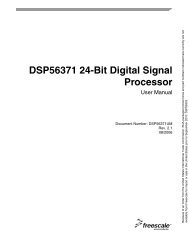
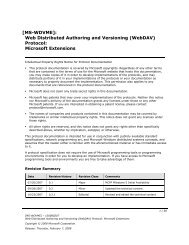
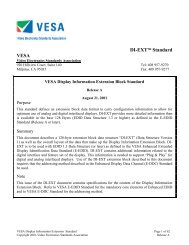
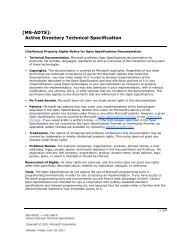
![[MS-GPSI]: Group Policy: Software Installation Protocol Extension](https://img.yumpu.com/50703911/1/190x245/ms-gpsi-group-policy-software-installation-protocol-extension.jpg?quality=85)

![[MS-GPPREF]: Group Policy: Preferences Extension Data Structure](https://img.yumpu.com/50206932/1/190x245/ms-gppref-group-policy-preferences-extension-data-structure.jpg?quality=85)