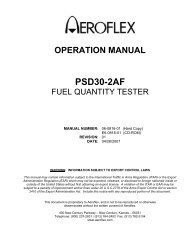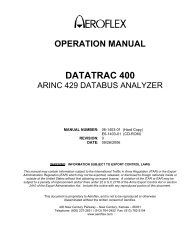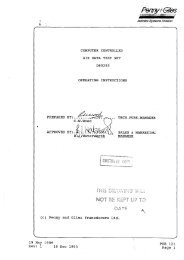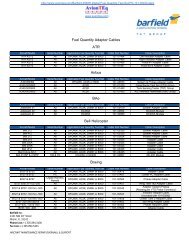TTG-7000 operation manual - AvionTEq
TTG-7000 operation manual - AvionTEq
TTG-7000 operation manual - AvionTEq
- No tags were found...
You also want an ePaper? Increase the reach of your titles
YUMPU automatically turns print PDFs into web optimized ePapers that Google loves.
Menu Control Function2 Power Mode Combobox allows the user to select between high or low power modes.Low power allows setting the output power from -20 to -90 dBm. High power allowssetting the power from 1 to -69 dBm.3 Receiver Path Combobox allows the user to select which port to connect theTop/Bottom Receiver. Selections available are Rx T1/B1, Rx T2/B2, Rx T3/B3, RxT4/B4, Chamber, or Combiner. Note : On Collins Magnitude or ACSS this setting isautomatically switched to Combiner.4 Phase Noise Amplitude. Future use.5 Suppression Out On/Off. Future use.6 Tx Frequency Numeric Box allows the setting of the Transmitter frequency. Individualsetting for each transmitter. Range from 962 to 1213 MHz in 0.1 MHz steps.7 Tx Power Numeric Box allows the setting of the Transmitter power from -20 to -90dBm in 1 dB steps in low power mode or from 1 to -69 dBm in 1 dB steps in highpower mode.8 Tx Path allows setting the Tx path to Top All Ports/Bottom All Ports/Single Port.Selections are T1, T2, T3, T4, Top (All), B1, B2, B3, B4, and Bottom (All).9 External Modulation On/Off. Future use.10 Phase (Bearing) for the specific Transmitter. Range 0 to 359 degrees in 1-degreesteps.11 Modulation CW/Pulse12 Signal Generator On/Off13 Pulse Risetime/Falltime slow or normal.14 Pulsewidth Combobox allows the user to adjust the pulsewidth of all thetransmissions by +/- 100 nanoseconds in 25 nanosecond steps.SoftkeyFactory SetupSignal Generator MenuGenerator AOn/OffFrequencyModulationPathPowerPhaseRise/FallExt. ModGenerator BOn/OffFrequencyModulationPathPowerFunctionSets all hardware to default setting according tohardware configuration.Same as menu control item 12.Same as menu control item 6.Same as menu control item 11.Same as menu control item 8.Same as menu control item 7.Same as menu control item 10.Same as menu control item 13.Same as menu control item 9.Same as menu control item 12.Same as menu control item 6.Same as menu control item 11.Same as menu control item 8.Same as menu control item 7.<strong>TTG</strong>-<strong>7000</strong> User’s Manual Page 2690-<strong>7000</strong>-0001 Rev E