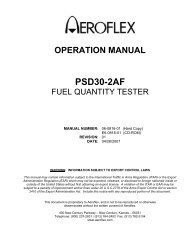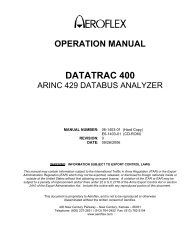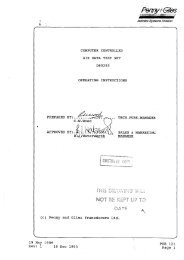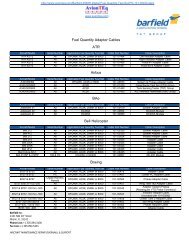- Page 1 and 2:
USER’S MANUALFORTTG-7000 TCAS\TRA
- Page 3 and 4:
3.1.2.5.10. Dynamic ADS-R Definitio
- Page 5 and 6:
1. OverviewThe TTG-7000 TCAS\Transp
- Page 7 and 8:
Resolution:Accuracy:0.1 dB1 dBRelat
- Page 9 and 10:
123645798111012Figure 2.2 - TTG-700
- Page 11:
Figure 2.5 - TTG-7000 429 Input Ada
- Page 15 and 16:
Figure 3.1.3 - Safely Remove Hardwa
- Page 17 and 18:
Menu Controls Functionsbe used on f
- Page 19 and 20:
Note: If you place the cursor in th
- Page 21 and 22:
For example, user wants to change t
- Page 23 and 24:
3.1.2. TCAS Main MenuFigure 3.1.2.1
- Page 25 and 26:
3.1.2.1. TCAS Settings Menu12Figure
- Page 27 and 28:
SoftkeyFunctionPhaseExt. ModGenerat
- Page 29 and 30:
Menu Control Function5 Heading nume
- Page 31 and 32:
SoftkeyFunctionAltitude Same as men
- Page 33 and 34:
SoftkeyCaptureDisplayData LoggingUU
- Page 35 and 36:
3.1.2.3.1. TCAS Receiver Filtered M
- Page 37 and 38:
3.1.2.3.2. TCAS Receiver Highlight
- Page 39 and 40:
3.1.2.4. TCAS Transmitter MenuFigur
- Page 41 and 42:
SoftkeySpecial Test DefinitionTimin
- Page 43 and 44:
SoftkeyPulse 1 WidthPositionPowerEn
- Page 45 and 46:
Figure 3.1.2.4.1.5 illustrates the
- Page 47 and 48:
Figure 3.1.2.4.1.7 illustrates the
- Page 49 and 50:
Menu Control Function7 Message Defi
- Page 51 and 52:
Menu Control Function8 Enable check
- Page 53 and 54:
SoftkeyFunctionRemoveRemoves the se
- Page 55 and 56:
Figure 3.1.2.4.2.3 illustrates the
- Page 57 and 58:
Menu Control Functionintruders is 5
- Page 59 and 60:
3.1.2.5.1. Static Mode S TCAS Only
- Page 61 and 62:
SoftkeyFunctionDF16 Reply Message M
- Page 63 and 64:
SoftkeyFunctionReply LengthAllows s
- Page 65 and 66:
3.1.2.5.1.2. Broadcast MessageFigur
- Page 67 and 68:
SoftkeyMU-HSBMU-VSBMU-MIDFunctionTT
- Page 69 and 70:
SoftkeyFunctioncoordination replies
- Page 71 and 72:
SoftkeyReply LengthAcquisition Spec
- Page 73 and 74:
Menu Control Function7 Range numeri
- Page 75 and 76:
3.1.2.5.3. Static Mode C Definition
- Page 77 and 78:
SoftkeyFunctionMode A Code (D) Same
- Page 79 and 80:
Menu Control Function10 Vertical Sp
- Page 81 and 82:
3.1.2.5.5. Static Mode S Extended D
- Page 83 and 84:
Menu Control Function40 CA FieldSof
- Page 85 and 86:
3.1.2.5.5.1. Mode S Squitter Defini
- Page 87 and 88:
3.1.2.5.5.3. Velocity Squitter Defi
- Page 89 and 90:
3.1.2.5.5.4. Ident Squitter Definit
- Page 91 and 92:
3.1.2.5.5.5. BDS Register Definitio
- Page 93 and 94:
Menu Control Function5 Altitude num
- Page 95 and 96:
SoftkeyFunctionTransponder Capabili
- Page 97 and 98:
Menu Control Function8 Latitude. Ra
- Page 99 and 100:
3.1.2.5.8. Dynamic TIS-B Definition
- Page 101 and 102:
SoftkeyFunctionIdent Format Type Sa
- Page 103 and 104:
Menu Control Function8 Latitude. Ra
- Page 105 and 106:
3.1.2.5.10. Dynamic ADS-R Definitio
- Page 107 and 108:
SoftkeyFunctionAltitude Same as men
- Page 109 and 110:
3.1.2.5.12. TCAS Ground Station Men
- Page 111 and 112:
SoftkeyFunctioncontents.TTG-7000 Us
- Page 113 and 114:
SoftkeyResetF1 Pulse C1 Pulse A1 Pu
- Page 115 and 116:
SoftkeyFunctionTx Channel Same as m
- Page 117 and 118:
Menu Control Function10 Vertical Sp
- Page 119 and 120:
SoftkeyFunctionVideo Block Number S
- Page 121 and 122:
3.1.2.6. TCAS ATE Line MenuFigure 3
- Page 123 and 124:
3.1.2.7. TCAS Chamber Mode MenuFigu
- Page 125 and 126: 3.1.2.8. Measurement MenuFigure 3.1
- Page 127 and 128: 123478956Figure 3.1.2.8.2 - Measure
- Page 129 and 130: 3.1.3. Transponder MenuFigure 3.1.3
- Page 131 and 132: Menu Control Function5 Tx Path allo
- Page 133 and 134: Menu Control Function8 Suppression
- Page 135 and 136: Menu Control Function8 Suppression
- Page 137 and 138: Menu Control Function8 Suppression
- Page 139 and 140: Menu Control Function8 Suppression
- Page 141 and 142: Menu Control Functionsteps. Power d
- Page 143 and 144: Menu Control Functionsteps. Power d
- Page 145 and 146: Menu Control Function9 Interrogatio
- Page 147 and 148: 3.1.4.1. UAT SettingsFigure 3.1.4.1
- Page 149 and 150: 3.1.4.2. UAT Receiver MenuFigure 3.
- Page 151 and 152: SoftkeyFiltered Masked MenuHighligh
- Page 153 and 154: SoftkeyFunctionAltitude Same as men
- Page 155 and 156: Menu Control Functionsaved file.9 U
- Page 157 and 158: Menu Control Function12 NIC13 Uplin
- Page 159 and 160: Figure 3.1.4.4.1.3 illustrates the
- Page 161 and 162: SoftkeyFunctionType Same as menu co
- Page 163 and 164: SoftkeyFunctionType Same as menu co
- Page 165 and 166: 5. If all devices enabled in the co
- Page 167 and 168: 10. If the scenario terminates, the
- Page 169 and 170: LatitudeLongitude-90 to 90 degrees-
- Page 171 and 172: Stop at Scenario Duration 0 to Scen
- Page 173 and 174: Identification CodeStatic (STAxxx)
- Page 175: Note: That for all intruders the lo
- Page 179 and 180: 5. TEST CONFIGURATIONSTTG-7000 User
- Page 181 and 182: TCAS/Hybrid Surveillance/ITP Versio
- Page 183: TCAS Coordinated RA Test Configurat