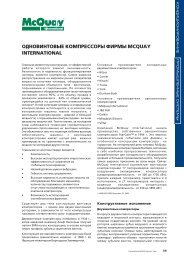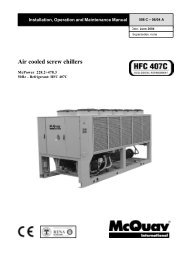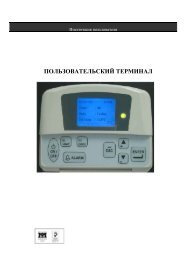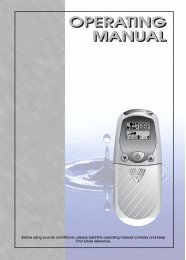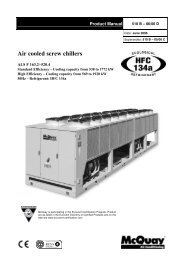mCq pCO - Standard + Heat Pump - McQuay
mCq pCO - Standard + Heat Pump - McQuay
mCq pCO - Standard + Heat Pump - McQuay
You also want an ePaper? Increase the reach of your titles
YUMPU automatically turns print PDFs into web optimized ePapers that Google loves.
Conditioning: <strong>pCO</strong> <strong>Standard</strong> chiller + heat pump User Guide ver. 2.9 02/11/99When pressing the MENU+PROG buttons to access the configuration parameters, it is the ledindicator corresponding to the PROG button that will light up.There are other three led indicators under the following rubber buttons:1. ON / OFF button green led indicator -Indicates that the unit is ON.2. ALARM button red led indicator -Indicates an alarm condition.3. ENTER button yellow led indicator -Indicates correct power supply.When the unit is forced into the manual operation mode (in this case the unit turns off), the ledcorresponding to the ON/OFF button will flash.It will stop blinking as soon as the Operator disenables all devices by means of the manualprocedure.In the event of off-normal condition the led relative to the ALARM button will flash and thebuzzer will sound.Press the ALARM key once to display the type of alarm occurred and disactivate both led andbuzzer.By pressing the ALARM key a second time you will cancel the stored alarm but if the cause thatgenerated the alarm still persists, the same alarm message will appear again.All alarms must be manually reset (by pressing the ALARM key) before reactivating the relativedevices.If you do not perform any operation within 5 minutes, the unit will return to the Main mask(accessible by the MENU button) where you can display the values measured by thetemperature probe at evaporator inlet.Back part of the cardThe terminal card includes:# the microprocessor# the outputs for connections to <strong>pCO</strong> and serial printer<strong>pCO</strong>CONTROLCONNECTORPRINTERCONNECTORMICROPROCESSORPag.7/61