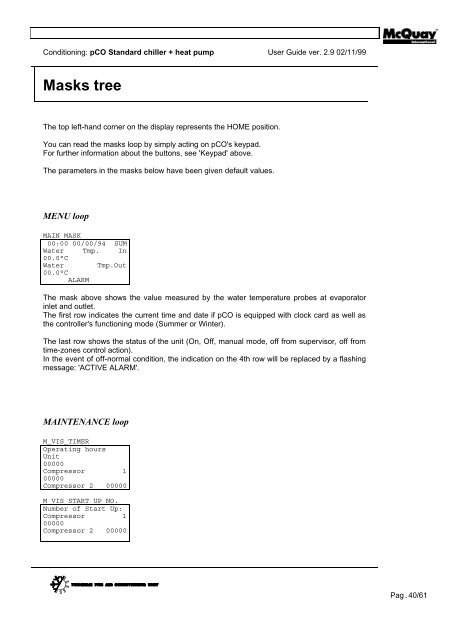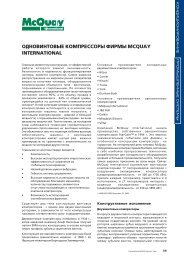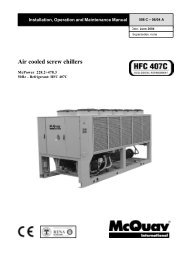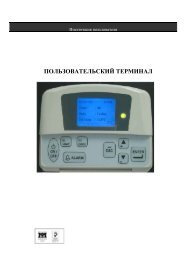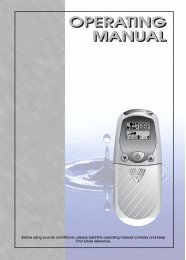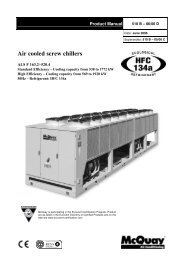mCq pCO - Standard + Heat Pump - McQuay
mCq pCO - Standard + Heat Pump - McQuay
mCq pCO - Standard + Heat Pump - McQuay
Create successful ePaper yourself
Turn your PDF publications into a flip-book with our unique Google optimized e-Paper software.
Conditioning: <strong>pCO</strong> <strong>Standard</strong> chiller + heat pump User Guide ver. 2.9 02/11/99Masks treeThe top left-hand corner on the display represents the HOME position.You can read the masks loop by simply acting on <strong>pCO</strong>'s keypad.For further information about the buttons, see 'Keypad' above.The parameters in the masks below have been given default values.MENU loopMAIN MASK00:00 00/00/94 SUMWater Tmp. In00.0°CWater Tmp.Out00.0°CALARMThe mask above shows the value measured by the water temperature probes at evaporatorinlet and outlet.The first row indicates the current time and date if <strong>pCO</strong> is equipped with clock card as well asthe controller's functioning mode (Summer or Winter).The last row shows the status of the unit (On, Off, manual mode, off from supervisor, off fromtime-zones control action).In the event of off-normal condition, the indication on the 4th row will be replaced by a flashingmessage: 'ACTIVE ALARM'.MAINTENANCE loopM_VIS_TIMEROperating hoursUnit00000Compressor 100000Compressor 2 00000M_VIS_START UP NO.Number of Start Up:Compressor 100000Compressor 2 00000Pag.40/61