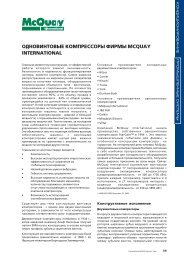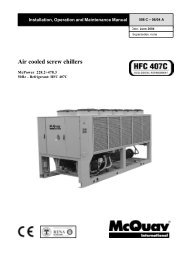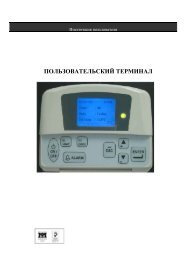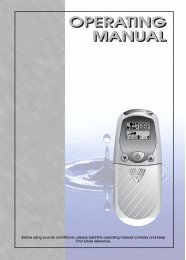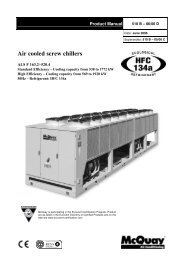mCq pCO - Standard + Heat Pump - McQuay
mCq pCO - Standard + Heat Pump - McQuay
mCq pCO - Standard + Heat Pump - McQuay
You also want an ePaper? Increase the reach of your titles
YUMPU automatically turns print PDFs into web optimized ePapers that Google loves.
Conditioning: <strong>pCO</strong> <strong>Standard</strong> chiller + heat pump User Guide ver. 2.9 02/11/99Double SetpointIn case of only chiller unit it is possible to select “double setpoint” function. Pressing SET buttonyou can set up two water temperature’s values and select them through switch (closed contact= Setpoint n°1, open contact = Setpoint n°2). It is possible to see the actual running setpoint inthe SETPOINT loop.Time-zonesThe time-zone control action proves to be an extremely useful option allowing <strong>pCO</strong> to work witha lower set-point during certain periods of the day and above all during the night, so as to avoidwasting energy.<strong>pCO</strong> has programmable time-zones. All you have to do is just set them (hour and minutes) andtheir relative set-points.The table below shows the working logic of a time-zone control action.Eg:TIME SETP. EFFECT06:00 20 °C from 06:00 to 07:00 setpoint = 20 °C07:00 21 °C from 07:00 to 10:00 setpoint = 21 °C10:00 18 °C from 10:00 to 17:00 setpoint = 18 °C17:00 15 °C from 17:00 to 6:00 setpoint = 15 °CIn order to benefit the advantages of a time-zones control action, it is necessary to equip <strong>pCO</strong>with a clock card.You can program up to 4 time-zones. Should you need less than 4, it is necessary to give theunused time-zones the same values.SETPOINT252015105020 216.00 7.00 10.00 17.00ORE/MINUTI1815 6.007.0010.0017.00The table below shows RIGHT and WRONG settings when using only TWO time-zones.WRONG SETTINGRIGHT SETTINGHOUR/MIN. SETPOINT HOUR/MIN. SETPOINT07:30 10 °C 07:30 10 °C00:00 0 17:00 15 °C00:00 0 17:00 15 °CPag.34/61