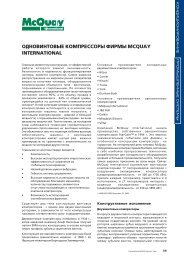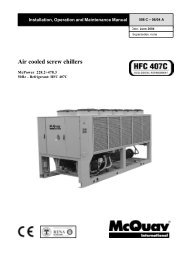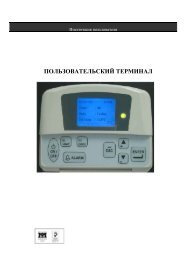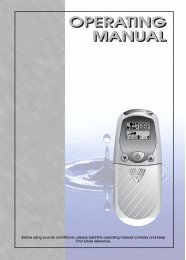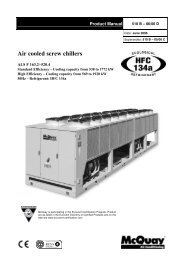mCq pCO - Standard + Heat Pump - McQuay
mCq pCO - Standard + Heat Pump - McQuay
mCq pCO - Standard + Heat Pump - McQuay
Create successful ePaper yourself
Turn your PDF publications into a flip-book with our unique Google optimized e-Paper software.
Conditioning: <strong>pCO</strong> <strong>Standard</strong> chiller + heat pump User Guide ver. 2.9 02/11/99The controller's Off status has been forced by the supervisory pc. All connected devices cannot be operated.When in this status, the ON/OFF led indicator will flash; the controller can be turned onvia supervisory pc or simply by pressing the ON button on the controller's keypad.It will be possible to turn on the controller via supevisory pc only if the controller's ONled indicator is ON.When the unit has been turned off by acting on the Off button (local Off), it will not bepossible to turn it on again via external command (this ensures complete safety to theentire system).- Off status determined by time-zones control actionThe Off status has been determined by a time-zones control action.When in this status, all connected devices can not be operated.The ON/OFF led indicator is ON.The unit will re-start as soon as the time-zone control action instructs the system to start again.- Manual procedureThe manual procedure can be operated by selecting it on the dedicated mask ('maintenanceloop' protected by the key word).When the unit is on, the activation of the manual procedure forces the unit into the Off status;therefore it will be possible to operate all connected devices manually, with the exception of thetemperature control and of any alarm condition. When in the manual procedure status, the ONled indicator flashes.The manual procedure will be disenabled as soon as all the devices undergoing such aprocedure are disenabled or simply by pressing the ON/OFF button.Pag.22/61