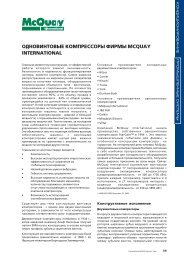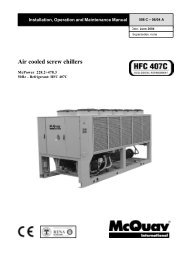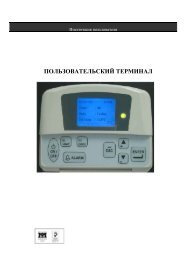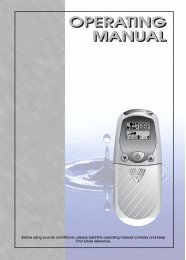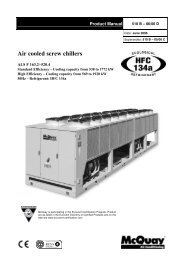mCq pCO - Standard + Heat Pump - McQuay
mCq pCO - Standard + Heat Pump - McQuay
mCq pCO - Standard + Heat Pump - McQuay
Create successful ePaper yourself
Turn your PDF publications into a flip-book with our unique Google optimized e-Paper software.
Conditioning: <strong>pCO</strong> <strong>Standard</strong> chiller + heat pump User Guide ver. 2.9 02/11/99Software initializationInitializing the software means to set a series of important parameters such as:- number of compressors and fans- control parameters (set-points, times, alarm thresholds, etc.)All set data are permanently stored and retrieved any time <strong>pCO</strong> is turned ON.The very first time <strong>pCO</strong> is turned ON, we recommend cancelling the original data since theymight be unsuitable for your application requirements and then loading the factory-setparameters so as to make the initialization procedure fast and easy. Follow these indications:- Turn <strong>pCO</strong> ON. After a few seconds the main mask - MENU MASK - will appear on thedisplay. When starting <strong>pCO</strong> the very first time, ignore any alarms since they probably resultfrom incorrect data.- Press MENU + PRG simultaneously.Now you have to digit the manufacturer password 1 , necessary to prevent unauthorizedaccess to the operational parameters (configuration section).- Digit the correct password. After that a menu mask with 4 options will be displayed. Press first'Down' then 'Enter' to access the Initialization mask whereby you can set the entire range offactory-set parameters (standard configuration for refrigeration units).If some standard values do not suit your application requirements, you can simply change themby entering the dedicated selection mask/s.1 MANUFACTURER password "XXXX" . We recommend keeping the password secret so as toprevent unauthorised access to the operational parameters.The Manufacturer password can be used when performing preliminary operations and any timeyou do not manage to gain access to the configuration mask by the SERVICE password.Pag.19/61