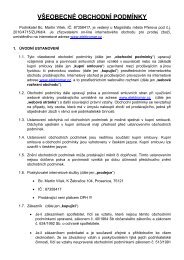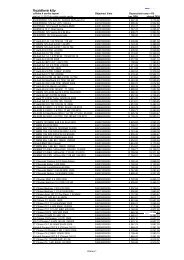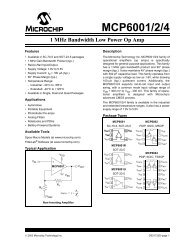CS5531/32/33/34 - Eshop-Rychle.cz
CS5531/32/33/34 - Eshop-Rychle.cz
CS5531/32/33/34 - Eshop-Rychle.cz
Create successful ePaper yourself
Turn your PDF publications into a flip-book with our unique Google optimized e-Paper software.
<strong>CS5531</strong>/<strong>32</strong>/<strong>33</strong>/<strong>34</strong>2.5.6. System CalibrationFor the system calibration functions, the user mustsupply the converters calibration signals which representground and full scale. When a system offset calibrationis performed, a ground referenced signalmust be applied to the converters. Figure 13 illustratessystem offset calibration.As shown in Figure 14, the user must input a signalrepresenting the positive full scale point to performa system gain calibration. In either case, the calibrationsignals must be within the specified calibrationlimits for each specific calibration step (referto the System Calibration Specifications).2.5.7. Calibration TipsCalibration steps are performed at the output wordrate selected by the WR2-WR0 bits of the channelsetup registers. Due to limited register lengths inthe faster word-rate filters (240 Sps and higher),channels that are used in these rates should also becalibrated in one of these word rates, and channelsused in the lower word rates (120 Sps and lower)should be calibrated at one of these lower rates.Since higher word rates result in conversion wordswith more peak-to-peak noise, calibration shouldbe performed at the lowest possible output wordrate for maximum accuracy. For the 7.5 Sps to 120Sps word rate settings, calibrations can be performedat 7.5 Sps, and for 240 Sps and higher, calibrationcan be performed at 240 Sps. To minimizedigital noise near the device, the user should waitfor each calibration step to be completed beforereading or writing to the serial port. Reading thecalibration registers and averaging multiple calibrationstogether can produce a more accurate calibrationresult. Note that accessing the ADC’sserial port before a calibration has finished may re-AIN+S1OPENS2CLOSED+-1X GAIN+-Reference + -AIN-AIN+AIN-VREF+VREF-+-XGAINOPENOPENCLOSEDCLOSED+-Figure 11. Self Calibration of OffsetFigure 12. Self Calibration of GainExternalConnections0V + -AIN++XGAIN+Full Scale + -ExternalConnectionsAIN++XGAIN+CM + ---CM + -AIN-AIN---Figure 13. System Calibration of OffsetFigure 14. System Calibration of Gain<strong>34</strong> DS289PP5