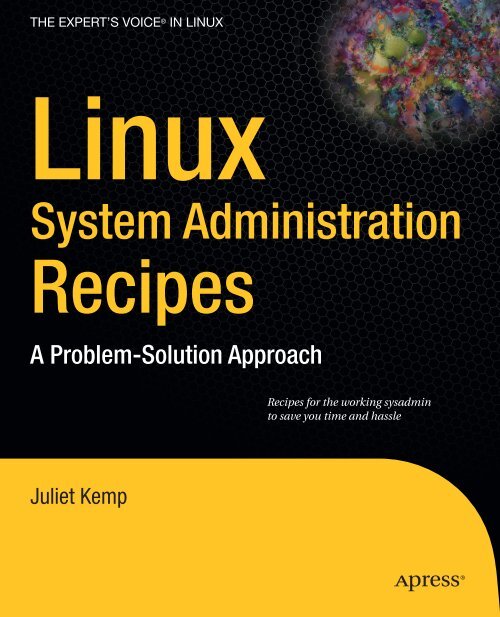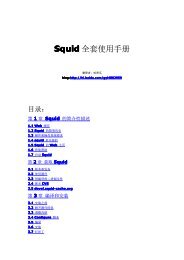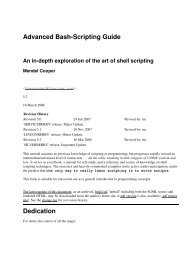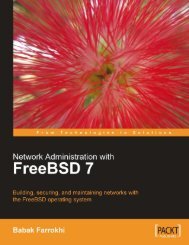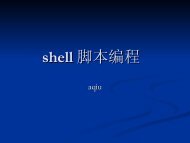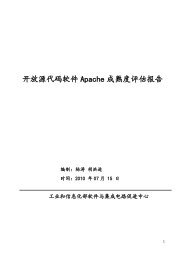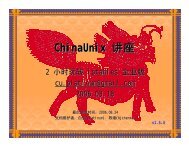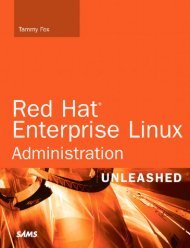Linux System Administration Recipes A Problem-Solution Approach
Linux System Administration Recipes A Problem-Solution Approach
Linux System Administration Recipes A Problem-Solution Approach
You also want an ePaper? Increase the reach of your titles
YUMPU automatically turns print PDFs into web optimized ePapers that Google loves.
Download at WoweBook.Com
<strong>Linux</strong> <strong>System</strong> <strong>Administration</strong> <strong>Recipes</strong>: A <strong>Problem</strong>-<strong>Solution</strong> <strong>Approach</strong>Copyright © 2009 by Juliet KempAll rights reserved. No part of this work may be reproduced or transmitted in any form or by any means,electronic or mechanical, including photocopying, recording, or by any information storage or retrievalsystem, without the prior written permission of the copyright owner and the publisher.ISBN-13 (pbk): 978-1-4302-2449-5ISBN-13 (electronic): 978-1-4302-2450-1Printed and bound in the United States of America 9 8 7 6 5 4 3 2 1Trademarked names may appear in this book. Rather than use a trademark symbol with everyoccurrence of a trademarked name, we use the names only in an editorial fashion and to the benefit ofthe trademark owner, with no intention of infringement of the trademark.Lead Editor: Frank PohlmannTechnical Reviewer: Sean PurdyEditorial Board: Clay Andres, Steve Anglin, Mark Beckner, Ewan Buckingham, Tony Campbell, GaryCornell, Jonathan Gennick, Jonathan Hassell, Michelle Lowman, Matthew Moodie, JeffreyPepper, Frank Pohlmann, Douglas Pundick, Ben Renow-Clarke, Dominic Shakeshaft, MattWade, Tom WelshProject Manager: Kylie Johnston, Sofia MarchantCopy Editor: Kim WimpsettProduction Support: Patrick CunninghamIndexer: Ron Strauss and Ann RogersArtist: April MilneDistributed to the book trade worldwide by Springer-Verlag New York, Inc., 233 Spring Street, 6th Floor,New York, NY 10013. Phone 1-800-SPRINGER, fax 201-348-4505, e-mail orders-ny@springer-sbm.com, orvisit http://www.springeronline.com.For information on translations, please contact Apress directly at 233 Spring Street, New York, NY 10013.E-mail info@apress.com, or visit http://www.apress.com.Apress and friends of ED books may be purchased in bulk for academic, corporate, or promotional use.eBook versions and licenses are also available for most titles. For more information, reference ourSpecial Bulk Sales–eBook Licensing web page at http://www.apress.com/info/bulksales.The information in this book is distributed on an “as is” basis, without warranty. Although everyprecaution has been taken in the preparation of this work, neither the author(s) nor Apress shall haveany liability to any person or entity with respect to any loss or damage caused or alleged to be causeddirectly or indirectly by the information contained in this work.The source code for this book is available to readers at http://www.apress.com.iiDownload at WoweBook.Com
Download at WoweBook.Comiii
Contents at a Glance■About the Author ................................................................................................xiv■About the Technical Reviewer.............................................................................xv■Acknowledgments..............................................................................................xvi■Introduction.......................................................................................................xvii■Chapter 1: Saving Yourself Effort ..........................................................................1■Chapter 2: Centralizing Your Network: Kerberos, LDAP, and NFS.......................21■Chapter 3: Monitoring and Updating ...................................................................63■Chapter 4: Taking Backups and Managing Data..................................................95■Chapter 5: Working with Filesystems................................................................119■Chapter 6: Securing Your <strong>System</strong>s....................................................................135■Chapter 7: Working with Apache.......................................................................157■Chapter 8: Using the Command Line Better.......................................................171■Chapter 9: Working with Text in Files ...............................................................185■Chapter 10: Things Going In, Things Going Out .................................................203■Chapter 11: Tracking Down Bugs ......................................................................213■Chapter 12: Managing Time and People............................................................231■Appendix: Perl Tips............................................................................................247■Index..................................................................................................................253ivDownload at WoweBook.Com
Contents■About the Author ................................................................................................xiv■About the Technical Reviewer.............................................................................xv■Acknowledgments..............................................................................................xvi■Introduction.......................................................................................................xvii■Chapter 1: Saving Yourself Effort ..........................................................................11-1. Documentation: Knowing It’s a Good Thing ............................................................ 11-2. Documentation: Keeping Track of What You’re Doing............................................. 11-3. Documentation: Using a Wiki .................................................................................. 21-4. Documentation: Running Multiple Independent Wikis on the Same Install............. 31-5. Scripting: Setting the Display Style......................................................................... 71-6. Dealing with Variables in Perl ................................................................................. 71-7. Testing Scripts Fully................................................................................................ 91-8. Version Control: Using Subversion Aliases............................................................ 101-9. Version Control: Adding Labels to Subversion Log Messages............................... 111-10. Version Control: Adding Multiple Files to Subversion.......................................... 111-11. Version Control: Telling Subversion to Ignore Files............................................. 131-12. Subversion: Dividing Repositories....................................................................... 141-13. Subversion: Branching Repositories ................................................................... 151-14. Subversion: Merging Repositories ...................................................................... 161-15. Testing: Knowing It’s a Good Thing..................................................................... 161-16. Reinventing the Wheel ........................................................................................ 18■Chapter 2: Centralizing Your Network: Kerberos, LDAP, and NFS.......................212-1. Setting Up Kerberos Authentication ...................................................................... 21How Kerberos Works....................................................................................... 212-1a. Server Installation and Configuration .................................................... 222-1b. Kerberos Client Setup............................................................................ 262-2. Setting Up Kerberos SSH and Logon ..................................................................... 26Troubleshooting .............................................................................................. 28vDownload at WoweBook.Com
■ CONTENTS2-3. Setting Up an LDAP Server.................................................................................... 282-3a. OpenSSL ................................................................................................ 292-3b. LDAP Server........................................................................................... 302-4. Finishing the LDAP Setup: Authenticating with Kerberos...................................... 32Setting Up the Database ................................................................................. 33Testing! ........................................................................................................... 34Troubleshooting .............................................................................................. 352-5. Populating the LDAP Database.............................................................................. 352-6. Setting Up the LDAP Client .................................................................................... 38Troubleshooting .............................................................................................. 392-7. Using LDAP............................................................................................................ 40ldapsearch ...................................................................................................... 40ldapadd ........................................................................................................... 41ldapmodify ...................................................................................................... 41ldapdelete ....................................................................................................... 422-8. Setting Up a Slave LDAP Server ............................................................................ 42Troubleshooting .............................................................................................. 452-9. Setting Up Kerberos Replication............................................................................ 47Troubleshooting .............................................................................................. 482-10. Adding a New User to LDAP with a Script ........................................................... 492-11. Modifying and Deleting Using LDAP Scripts........................................................ 52Deleting Entries............................................................................................... 532-12. Querying LDAP with a Script ............................................................................... 552-13. Adding Your Own Fields to LDAP......................................................................... 572-14. Using NFS and automount................................................................................... 592-15. Connecting Macs to a <strong>Linux</strong> NFS Server ............................................................. 602-16. Improving NFS Performance ............................................................................... 60■Chapter 3: Monitoring and Updating ...................................................................633-1. Nagios: Setting Up Centralized Monitoring............................................................ 633-2. Adding Another Host to Nagios ............................................................................. 673-3. Using Templates in Nagios.................................................................................... 673-4. Using Hostgroups and Services in Nagios............................................................. 683-5. Setting Up Nagios Alerts ....................................................................................... 693-6. Defining Nagios Commands .................................................................................. 71viDownload at WoweBook.Com
■ CONTENTS3-7. Writing a Nagios Plug-In........................................................................................ 713-8. Setting Up the NRPE Plug-in for Nagios ................................................................ 733-9. Enabling External Commands in Nagios................................................................ 763-10. Synchronizing Your Root Setup........................................................................... 783-11. Setting Up Puppet................................................................................................ 79Setting Up a Client........................................................................................... 80Setting Up Your Site Manifest ......................................................................... 813-12. Creating Puppet and Resource Dependencies .................................................... 833-13. Puppet: Managing Other Types ........................................................................... 833-14. Setting Up Nodes in Puppet................................................................................. 853-15. Defining Your Puppet Nodes in LDAP .................................................................. 863-16. Puppet: Using Facter and Templates .................................................................. 88Custom Facts .................................................................................................. 90Other Variables................................................................................................ 903-17. Using ClusterSSH ................................................................................................ 91■Chapter 4: Taking Backups and Managing Data..................................................954-1. Calculating Your Network’s Total Disk Size and Current Usage........................... 964-2. Finding Out How Often Your Files Change............................................................. 994-3. Backing Up Your Wiki .......................................................................................... 1004-4. Backing Up MySQL .............................................................................................. 1024-5. Backing Up Kerberos and LDAP .......................................................................... 1034-6. Performing a Rapid Restore with Automated rsync ............................................ 1044-7. Using rsync with SSH Keys ................................................................................. 1084-8. Creating an Off-Site Backup via E-mail............................................................... 1104-9. Using anacron for Laptop Backups ..................................................................... 1124-10. Performing Basic Data Recovery: fsck and dd .................................................. 1134-11. Using Foremost to Retrieve Data....................................................................... 1164-12. Rescuing Data: Autopsy .................................................................................... 1164-13. Securely Wiping Data ........................................................................................ 118■Chapter 5: Working with Filesystems................................................................1195-1. Changing ext2 to ext3 with tune2fs .................................................................... 1195-2. Making Changes to Automatic fsck Checking..................................................... 1205-3. Saving Space on Large Filesystems and Directories .......................................... 1215-4. Working with Disks, UUID, and Labels ................................................................ 121viiDownload at WoweBook.Com
■ CONTENTS5-5. Resizing Partitions on the Fly.............................................................................. 123With a Nearly Full Disk .................................................................................. 1265-6. Using RAID Arrays and mdadm ........................................................................... 128mdadm .......................................................................................................... 1295-7. Using rsnapshot .................................................................................................. 1305-8. Working with Other Filesystems ......................................................................... 132ext4 ............................................................................................................... 133XFS................................................................................................................ 134■Chapter 6: Securing Your <strong>System</strong>s....................................................................1356-1. Using and Limiting SSH Keys .............................................................................. 1356-2. Managing Keys with Keychain ............................................................................ 1376-3. Limiting rsync Over ssh....................................................................................... 1386-4. ssh Options: Keeping Your Connection Alive....................................................... 1406-5. ssh Options: Minimizing Typing .......................................................................... 1416-6. Transferring Files Over an Existing ssh Connection............................................ 1426-7. Kerberizing Your SSH Setup................................................................................ 1436-8. Setting and Enforcing a Password Policy with Kerberos .................................... 1446-9. Setting and Enforcing Password Policy with pam_cracklib................................ 1466-10. Checking the Password Policy .......................................................................... 1476-11. Limiting sudo..................................................................................................... 1486-12. sudo: Figuring Out Which Password to Use ...................................................... 1496-13. Stopping Brute-Force Attacks with iptables ..................................................... 1516-14. Monitoring for Break-ins with chkrootkit .......................................................... 1526-15. Using cron-apt to Keep Updated ....................................................................... 154■Chapter 7: Working with Apache.......................................................................1577-1. Using the apache2 Command Line...................................................................... 1577-2. Apache2: Dealing with Modules.......................................................................... 1607-3. Setting Up an SSL Certificate for Apache2.......................................................... 1627-4. Compiling and Configuring Apache with SSL...................................................... 164Testing .......................................................................................................... 166Troubleshooting ............................................................................................ 1667-5. Securing Your Web Site with htaccess ............................................................... 1677-6. Securing Your Web Site: Apache with Kerberos ................................................. 169viiiDownload at WoweBook.Com
■ CONTENTS■Chapter 8: Using the Command Line Better.......................................................1718-1. Using bash Keyboard Shortcuts .......................................................................... 1718-2. Writing Your Own bash Functions ....................................................................... 1748-3. Implementing Programmable Completion with bash .......................................... 1768-4. Using find ............................................................................................................ 179Options .......................................................................................................... 179Expressions................................................................................................... 1808-5. Using xargs.......................................................................................................... 181find with xargs .............................................................................................. 181xargs and File Contents................................................................................. 182Moving Files .................................................................................................. 183■Chapter 9: Working with Text in Files ...............................................................1859-1. Using more, less, and Compressed Files ............................................................ 1859-2. Using the power of sed ....................................................................................... 1879-2a. Deleting Lines ...................................................................................... 1879-2b. Substitutions........................................................................................ 1889-2c. Appending, Inserting, and Changing Lines .......................................... 1909-3. Using awk: Snippets and Quick Reference ......................................................... 1919-3a. awk, if, and Strings.............................................................................. 1939-4. Manipulating File Contents with Perl .................................................................. 1939-4a. Perl, Files, and Command-Line Options............................................... 1949-5. When It’s Not ASCII: Dealing with UTF-8 ............................................................. 1959-5a. Entering UTF-8 Characters in X11 ....................................................... 1969-5b. Entering UTF-8 Characters in Vim ....................................................... 1999-6. Getting Readable Text from Binaries................................................................... 200■Chapter 10: Things Going In, Things Going Out .................................................20310-1. Changing Keymaps in X..................................................................................... 20310-2. Linking Keys to Programs ................................................................................. 20410-3. Automating Printer Setup with lpadmin ............................................................ 20510-4. Printing Text Files Readably.............................................................................. 20710-5. Using ssh -X to Log in Remotely ....................................................................... 20810-6. Using GDM to Log in Remotely.......................................................................... 209Troubleshooting ............................................................................................ 20910-7. Using VNC or Similar to Log in Remotely........................................................... 210ixDownload at WoweBook.Com
■ CONTENTS■Chapter 11: Tracking Down Bugs ......................................................................21311-1. Saving Time....................................................................................................... 21311-2. Knowing What to Check First ............................................................................ 21511-3. Looking at diff Output........................................................................................ 21611-4. Running strace to Look at <strong>System</strong> Calls............................................................ 21811-4a. Setting strace Options ....................................................................... 22011-4b. Running strace in a Shell Script Wrapper.......................................... 22111-5. Running ltrace and Library Calls ....................................................................... 22111-5a. Setting ltrace Options ........................................................................ 22211-6. Logging with syslogd ........................................................................................ 22311-7. Performing Centralized Logging with syslog..................................................... 22611-8. Plotting Log Data to Locate <strong>Problem</strong>s: perl and gnuplot ................................... 226■Chapter 12: Managing Time and People............................................................23112-1. Managing the Interrupt-Driven Nature of Sysadmin Work ............................... 23112-2. Keeping Track of Work and of <strong>Problem</strong>s........................................................... 23312-3. Ticketing <strong>System</strong>: Using RT............................................................................... 234Installation..................................................................................................... 234Basic Configuration....................................................................................... 235Setting Up RT ................................................................................................ 235Rights ............................................................................................................ 238Scrips ............................................................................................................ 23912-4. Creating RT Tickets via E-mail .......................................................................... 24012-5. Creating a Secure Setup for RT......................................................................... 24112-6. Getting Big Projects Done.................................................................................. 24312-7. Dealing with Your Colleagues............................................................................ 244■Appendix: Perl Tips............................................................................................247Perl Modules and CPAN .............................................................................................. 247Useful Modules ........................................................................................................... 248Perl Syntax Notes........................................................................................................ 251open with | .................................................................................................... 251SWITCH Statements ...................................................................................... 252■Index..................................................................................................................253xDownload at WoweBook.Com
■ CONTENTSAbout the Author■Juliet Kemp first started messing around with <strong>Linux</strong> when she discovered it wasmore interesting than Finals revision, then begantaking it more seriously when she discovered that part-time systemsadministration was better than bar work for subsidizing post-graduate education.After a couple of years in political research, she found that the systemsadministration was more interesting than the M.Phil it had funded.Despite not being an astrophysicist herself, she spent the next several years atImperial College, London, sorting out the IT crises of astrophysicists andimproving the group’s server back-end software. She began writing when she realized how much timeshe spent digging up information online and concluded that making her own experiences available toothers might be helpful.She wrote most of this book while temporarily living in Sydney, Australia, but is now back inLondon. Sadly, there is rather less sunshine and ocean available in London than in Sydney, but she likesit anyway. She spends a lot of time on a bike and encouraging other people to ride bikes, has recentlystarted going climbing in place of surfing (you can’t surf on the Thames), and is currently rather takenwith the freelance lifestyle.xiDownload at WoweBook.Com
■ CONTENTSAbout the Technical Reviewer■Sean Purdy first encountered a computer when he was seven, his uncle’s Apple ][. He learned toprogram on the BBC Microcomputer, like so many protogeeks did in the 1980s. During his electronicsdegree, he was exposed to SunOS, which kick-started a lifelong interest in Unix-like operating systems.<strong>Linux</strong> came along in the mid-1990s in the form of Slackware, about the same time he finally got hishands on a 386sx machine capable of running it. Since then, he has been trying to run <strong>Linux</strong> oneverything and anything–games consoles, PDAs, and tiny laptops. The toaster is starting to worrySean has worked for several ISPs and technology companies, with almost 15 years of experience of<strong>Linux</strong>, FreeBSD, and Solaris. He now works as a systems guy for Consolidated Independent, deliveringmusic and video content to iTunes, Amazon, and other digital music services.Sean lives in London with two cats and a person.xiiDownload at WoweBook.Com
■ CONTENTSAcknowledgmentsMany thanks to the various people from Apress who worked on this book with me: Frank Pohlmann,who handled the technical editing and who helped me work out the original plan for the book; KimWimpsett, who patiently copyedited out my assorted verbal tics and U.K. English; and Kylie Johnston,who took over project management from Sofia Marchant and who navigated everything through thepublication process with impressive speed and good humor. I was particularly happy to have Sean Purdyas technical reviewer, because he’s been a good friend of mine for a long time now–thank you for allthe painstaking checking and electronic red pen, Sean! The input from them all has made this a muchbetter book.I’ve been fortunate in my career as a sysadmin to have managers who’ve been happy to let meoperate freely and who have been very encouraging. In particular, Anne Wilson, the IT manager when Iwas working at St Hilda’s College, Oxford, was incredibly supportive and helpful at a time when I wasvery much just starting out and doing a lot of learning on the job (read: making numerous mistakes). I’vealso learned a great deal through the various IT-related problems that my colleagues in the AstrophysicsGroup at Imperial College brought to me when I was working there, and I enjoyed my time there.On a more personal level, I want to thank my parents. They’ve always been incredibly supportive ofme, and they’ve already assured me that they will be reading this book despite not knowing anything atall about <strong>Linux</strong>!.Finally, gratitude and love as ever to my partners, Pete and doop, and to my best friend, Marna, whohave patiently put up with my complaints; made encouraging noises at appropriate points; provided tea,rocket-fuel coffee, and/or chocolate when necessary (my burgeoning caffeine habit is entirely theirfault!); and in general continued to be the awesome individuals that they are, even when 10,000 milesand quite a few time zones away. Special thanks to Pete for allowing me to mess about with his machinesin the name of science testing.xiiiDownload at WoweBook.Com
■ CONTENTSxivDownload at WoweBook.Com
■ CONTENTSIntroductionThis book is a collection of recipes for the working <strong>Linux</strong> sysadmin–a set of stand-alone quick guidesand tips that you can keep on your desk for easy reference. Hardcore in-depth manuals are great whenyou have the time to sit down and read through them thoroughly, but that’s not always the case whenyou have a bug that you needed fixed yesterday. This book is aimed at giving you tools to fix problemsfaster but also to help you set up software and systems to avoid problems showing up in the first place.Or at least to help you catch them sooner and solve them faster when they do show up. I wrote thisbecause when working as a sysadmin, I spent a lot of time hunting for just this sort of information. Thisis a collection of things that I’ve personally found useful and wanted to share with other people in myposition.Who This Book Is ForI’ve aimed this book primarily at the <strong>Linux</strong> sysadmin who’s been doing the job for a year or so and isstarting to get to grips with how things work. New sysadmins should find some things useful, but you’llneed at least some knowledge of how <strong>Linux</strong> works and how to fix it before you’ll really be able to use thebook. There’ll also be some tips that are useful to people who have a bit more experience–I know I keeplearning new things myself!The book will be particularly useful for someone working as a solo sysadmin in a smallish group orcompany, such as when you’re the person who has to fix both the user-level problems and the back-endissues, rather than having the luxury of concentrating on one particular area.How This Book Is StructuredAll recipes should be more or less stand-alone; although there are some sections with several recipes forone piece of software, in which case the basics will be covered only in the initial recipe(s), and later oneswill assume some knowledge of the software. In particular, there’s a lot of interdependence in theKerberos and LDAP recipes in Chapter 2.Here’s the chapter breakdown:Chapter 1, “Saving Yourself Effort,” includes tips to help you document your work better, to improveyour shell and Perl scripting (because you will have to read it again someday...), and to help youkeep a history of your configuration files by using version control.Chapter 2, “Centralizing Your Network: Kerberos, LDAP, and NFS,” includes recipes to get an LDAPand Kerberos setup running smoothly and also contains a few hints on adding NFS to the mix.Chapter 3, “Monitoring and Updating,” covers how to set up Nagios to monitor your servers andhow to set up Puppet to make configuration easier.xvDownload at WoweBook.Com
■ INTRODUCTIONChapter 4, “Taking Backups and Managing Data,” covers how to get your backups properly set upbefore the first time you need them and how to have rapid-restore in place in case of a serveremergency. Finally, you will learn how to rescue data from bad disks when for whatever reason yourbackups aren’t useful.Chapter 5, “Working with Filesystems,” covers editing and resizing your filesystems on the fly andusing RAID to your best advantage.Chapter 6, “Securing Your <strong>System</strong>s,” covers SSH, password policy, sudo, Kerberos, Apache–thereare many parts of your systems where security matters. Test password strength yourself before anintruder does!Chapter 7, “Working with Apache,” includes a handful of recipes to help you out when you’re usingthe preeminent web server on the Internet.Chapter 8, “Using the Command Line Better,” covers bash, which is incredibly versatile. It pays tolearn more about it. This chapter also includes a find and xargs quick reference. Both find andxargs are great tools, but the man pages can be a bit alarming if you’re not already familiar withthem.Chapter 9, “Working with Text in Files,” covers less, sed, awk, and Perl, which all do useful thingswith text files. The final recipe looks at getting text out of other files, too.Chapter 10, “Things Going In, Things Going Out,” covers keyboard maps, printers, and remotedesktops.Chapter 11, “Tracking Down Bugs,” contains recipes about best practices and the best tools whenyou’re bug hunting, which sysadmins spend a lot of time doing, so it’s a good idea to make theprocess as pain-free as possible.Chapter 12, “Managing Time and People,” covers managing time and people. (Un?)fortunately, wedon’t spend all of our time with computers. Especially if you do any first-line user support, thinkingabout how you deal with your colleagues can make an enormous amount of difference to how yourworking life goes on a day-to-day basis. Similarly, managing your time between the multitude ofdemands on it is challenging but incredibly important to your well being at work.ConventionsLines starting with # indicate a root prompt. The code continuation character indicates that whatwould be a single line at the shell prompt or in a text file has been split onto multiple lines for ease oftypesetting in this book.PrerequisitesThe recipes have been tested on Debian 5.0 (lenny) and Ubuntu 9.04 (Jaunty Jackalope), which were thestable versions of both distributions at the time of this writing. Other <strong>Linux</strong> distros may vary slightly infile names and the way that various system issues are handled. I’ve tried to note some differences, butyou might need to make your own additional changes. The basic theory or idea behind each recipeshould be valid for any modern <strong>Linux</strong> distribution. Software versions are given in the text (in general,these will be the versions as packaged for Debian 5.0 and Ubuntu 9.04 at the time of this writing).xviDownload at WoweBook.Com
■ INTRODUCTIONDownloading the CodeThe code–config files and scripts–for this book is available to readers at http://www.apress.com in theDownloads section of this book’s home page. Please feel free to visit the Apress web site and downloadall the code there. You can also check for errata and find related titles from Apress.Contacting the AuthorI can be contacted at juliet@earth.li or via my website at http://the.earth.li/~juliet/. I writeregularly for http://www.serverwatch.com and http://www.linuxplanet.com/, as well as for themagazines <strong>Linux</strong> Format and <strong>Linux</strong> Pro Magazine.xviiDownload at WoweBook.Com
Download at WoweBook.Com
C H A P T E R 1■ ■ ■Saving Yourself EffortThis chapter covers the essential attribute of a sysadmin: laziness. The more time and effort you saveoverall, the more time you have to do other things: whether that’s fixing other problems, setting up moresystems, or surfing the Internet while you wait for the next thing to break. Documentation, goodscripting practice, and version control are all ways of saving yourself time (sometimes quite a lot of time)in the long run, so they are worth investing time in up front.1-1. Documentation: Knowing It’s a Good ThingThe problem with documentation (specifically, with motivating yourself to actually do it) is that it’s easyto think that of course you’ll remember exactly what you did to fix a particular problem. Immediatelyafter you’ve just spent several hours, or even several days on it, it’s all very clear in your mind and seemsincredibly memorable, even obvious. So, you don’t stop to document it but instead hurry on to the nextproblem in your queue.Unfortunately, whatever you may optimistically think, you really don’t have that good a memory(sorry!). In six months, when something else similar, or even the same thing on a different machine,crops up, you’ll be left with a vague feeling of recognition and maybe a detail or two.Even while you’re actually in the process of investigating a problem, it can be easy to lose track ofwhat you’re doing. You make lots of changes in a hurry, changing various factors in the hope of gettingmore information or finding a fix, and then you forget what you just changed, what you changed beforethat, why you changed it, and whether you tested properly between times.That’s why proper documentation, even if only for yourself, really is worth the effort both whileyou’re working and as a record afterward.1-2. Documentation: Keeping Track of What You’re DoingThe first part of the documentation problem is to keep track of what you’re doing while you’re doing it.This recipe assumes that you’re using bash and a fairly standard <strong>Linux</strong> setup.While you’re actively troubleshooting, do your best to make at least a brief note of everything youtry. A dead-tree notebook can be really helpful here. As well as helping you keep track of what you’vealready tried, the act of writing things down can sometimes generate new realizations. If you lose track ofwhere you are or what you’ve done, scrolling back through your bash history (or looking at~/.bash_history) will remind you. There are a couple of history settings that you can change to makethis easier and more informative. Try adding these lines to your ~/.bashrc:1Download at WoweBook.Com
CHAPTER 1 ■ SAVING YOURSELF EFFORT01 shopt -s histappend02 PROMPT_COMMAND='history -n;history -a'03 HISTSIZE=10000004 HISTFILESIZE=100000Line 01 fixes the problem whereby if you have multiple terminals open, information may be lost.This happens because the default bash behavior is to overwrite the history across sessions, rather than toappend.Line 02 extends this to give you real-time appending to history across multiple terminals. ThePROMPT_COMMAND setting executes the given command at every prompt; here it means that the shell writesto the history and then reads the history file every time you hit Enter. (The default behavior is that you’llget the history from a given terminal written to file only when you close that terminal.) Bear in mind thatthis means that when you go back through your history (with the up arrow or with a shortcut such as !!),you’ll be accessing whatever your last command on that machine was, not just your last command inthat terminal window.Lines 03 and 04 extend the history past the 500-command default. These 500 commands comearound pretty quickly, and with that as a limit, you’re highly likely to lose information you want to keep.You can increase these numbers if you want.Finally, line 05 prefaces each line of the history file with a timestamp in the format 2009-03-0810:54:31.If things get really chaotic and you don’t want to go hunting through your ~/.bash_history, try thefollowing find command to find any file that has been modified in the last ten minutes:find / -fstype local -mtime -10mNote that you’ll need to run this as root (or use sudo) to avoid getting lots of error messages, becauseit searches from /. It will also take a long time on any machine with large filesystems: looking through~/.bash_history will be faster, especially if you’ve used the previous recipe to make sure that your~/.bash_history file is up-to-date in real time! -fstype local searches only directories mounted on thecurrent system so will exclude NFS-mounted filesystems. For more information on find, see Chapter 8.All the previous comments about keeping careful track of commands become twice as important whenyou’re installing something. In that case, not only do you want to be able to repeat them if need be, butyou might also want to be able to automate the commands, which requires even more accuracy. SeeChapter 2 for hacks for, and more information on, centralizing and automating installs.1-3. Documentation: Using a WikiSo, you’ve improved your ability to keep track of what you’re doing while you’re doing it; what aboutdocumenting it properly afterward? This is the second part of the documentation problem.A wiki is arguably the best solution—something like MediaWiki (there are plenty other options if youprefer those) is free (in both the speech and beer senses), works well, and is easy to install. See recipe 1-4for how to run multiple wikis on the same base installation.A wiki is also handy if two (or more) sysadmins are working together. If this is the case, it’s probablyworth taking turns to cast an eye over it every week to do any necessary tidying or rearranging. (This isan example of preemptive laziness: it’s worth a small investment of time and effort up front to keep thetool working well so that you don’t waste time and energy when you really need it.) If it’s just you, thismay seem less necessary (since it’ll probably reflect your brain and its organization fairly well), but it’sworth bearing in mind that there may come a time when you have to pass it onto a successor or to2Download at WoweBook.Com
CHAPTER 1 ■ SAVING YOURSELF EFFORTsomeone who’s holding the fort while you’re away. Also, it’s good practice to remind yourself of what’sin there at intervals.There are of course other potential solutions:• Notebook: The classic solution is the notebook. Notebooks are great for keepingtrack of what you’re doing while you’re actively troubleshooting, as discussedpreviously, but they suffer the major drawback of being searchable only by eye.They’re also inherently linear: you can’t readily rearrange them to keep similarproblems or notes together. They’re good to have around for scribbled notes orbrainstorming, but they’re not a good permanent documentation solution.• Text file: A plain-text file will do the trick, but it will also get increasingly difficult tonavigate (even with search) as it gets longer, and you can’t make links betweennotes. It’s better than nothing, but again it’s not an ideal permanent solution(think about how many problems you encounter in the average day). HTML andthe GNU info format both enable you to make links, but in this case you might aswell use a wiki to handle your link formatting for you.• Database: You could use a database, but at this point, you start needing to thinkabout an interface. So, again, you may as well use a wiki, especially sinceMediaWiki at least uses a database back end anyway.• Third-party solution: Various commercial or open source note-making productsare available, all of which have their advantages and disadvantages; examplesinclude OmniOutliner (which is Mac-only but may be useful if you have a Maclaptop), Tomboy, BasKet (KDE), and Springnote.1-4. Documentation: Running Multiple Independent Wikis onthe Same InstallIf you’re setting up a wiki for your own notes, as discussed in the previous recipe, you may already havean existing wiki install. Or after you set up yours, someone else may demand one. You probably don’twant to share the information between wikis, so you need an independent setup; however, it’s a waste oftime and space to reinstall all the files when you don’t need to, since most of the information is in thedatabases that MediaWiki uses as a back end. It’s entirely possible to run multiple wikis off basically thesame installation of MediaWiki, and you have two options: use the same database but different tables oruse a different database.For a basic MediaWiki install using MySQL on Debian or Ubuntu, just use the following:sudo apt-get install php5-mysql mediawikiIf you don’t already have MySQL set up, make sure you install mysql-server first. If you prefer, youcan also use Postgres; the configuration will be very similar.See the description of the second install for the configuration details. Make a note of what databasename you use for your first install. You’ll need to either add or uncomment this line in/etc/mediawiki/apache.conf:Alias /mediawiki /usr/share/mediawiki3Download at WoweBook.Com
CHAPTER 1 ■ SAVING YOURSELF EFFORTIn Ubuntu, the directory is /var/lib/mediawiki.Now you can set up the second install (you can repeat this as often as you like, for as many wikisas you like). Here, /main/wiki is the directory where you’ve put your first install (what http://server.example.com/wiki points to, which in the previous example would be /var/lib/mediawiki), and/new/wiki is where you want your second (or third or...) install, which is where http://server.example.com/wiki2 points to.cd /new/wikiln -s /main/wiki/* .rm images config LocalSettings.phpcp -r /main/wiki/images .cp -r /main/wiki/config .This sets up most of the files to simply use the already installed ones but copies across the imagesand config directories, which must be independent in order to be able to set different configurationoptions for the different wikis and to keep the images separate. (If your wikis are closely linked, youmight prefer to have a shared image directory, but bear in mind that this will mean you can’t use genericnames, such as logo.jpg, for any files that are not the same for all the wikis sharing the image directory.)LocalSettings.php is generated when you install, so you don’t need to copy that.Set the ownership on the files and directories (including /new/wiki itself) to be correct for your webserver:chown -R wwwdata /new/wiki■ Note The www-data username is correct for a default Debian install but may not be correct for your setup.If you have permissions problems, check the ownership on /main/wiki (or any other working web directory) withls -ld /main/wiki and substitute for www-data as appropriate.Next you need to reconfigure Apache to deliver this new directory. Copy the existing MediaWikiconfig file:sudo cp /etc/mediawiki/apache.conf /etc/mediawiki/apache-wiki2.confln -s /etc/mediawiki/apache-wiki2.conf /etc/apache2/conf.d/mediawiki2.confEdit the /etc/mediawiki/apache-wiki2.conf file to change all occurrences of /main/wiki to/new/wiki, and then restart Apache (/etc/init.d/apache2 force-reload).Now you can do the final wiki setup. Go to http://server.example.com/wiki2/, and click“setup wiki.”The first page (as shown in Figure 1-1) asks for a wiki name (for example, MySAWiki), e-mailcontact, and license settings and then requires you to set an admin password. There’s a memcachedoption; for a small wiki, there’s no need to use caching.4Download at WoweBook.Com
CHAPTER 1 ■ SAVING YOURSELF EFFORTFigure 1-1. The database setup page for your first wikiThe second page sets up various e-mail features, which you can enable or disable as you prefer.The third page (see Figure 1-2) is the important one for our purposes, because it handlesdatabase setup.5Download at WoweBook.Com
CHAPTER 1 ■ SAVING YOURSELF EFFORTFigure 1-2. The database setup page for your second wiki. Note the changed database name.You need to use a separate database to keep your two wikis separate, so change the field with thedatabase name. You’ll also need to set the database username and password. If the user doesn’t yet existor doesn’t have database-creation permissions within your MySQL setup, you’ll need to provide thename and password for a MySQL user (possibly root) who does.Once the setup is finished, if it has all gone well, you should see an “Installation success” message.After this, you should move /new/wiki/config/LocalSettings.php to /new/wiki/, delete the /new/wiki/config/ directory, and make sure that other users cannot read the settings file:chmod og-rw /new/wiki/LocalSettings.php6Download at WoweBook.Com
CHAPTER 1 ■ SAVING YOURSELF EFFORT■ Note MediaWiki’s “Installation success” message may tell you to move LocalSettings.php to/etc/mediawiki. Ignore this!1-5. Scripting: Setting the Display StyleContrary to many an argument on the Internet, style choices (tabs or spaces, line lengths, cuddled elses,or whatever) don’t really matter. The important thing is to make a decision and stick with it.It is, however, a good idea to set all your text editors on all your machines (see Chapter 3 forcentralization tips) to have sub-80-character lines. For vim, add the following line to your ~/.vimrc:set tw=78For emacs, add this in ~/.emacs:(setq-default fill-column 78)For nano, add this in ~/.nanorc:set fill 78This is because someone else will have to read that script after you, or you might wind up reading iton a text console that doesn’t have your proper setup. In those cases, the lines won’t wrap properly, andyou will cry. Keep it short. Use \ in bash to break up a line; with Perl, newlines are ignored since ; ends astatement, so break the line wherever you want.1-6. Dealing with Variables in PerlWhen you need a quick-fix script, Perl and bash are fantastic tools. They’re comprehensive, they’reflexible, and they can be tied together with other system tools. Having said that, while you can do a lotwith bash, you probably shouldn’t unless there’s a very good reason, such as a need for major portability,in which case you need to consider a number of other factors—check out Beginning Portable ShellScripting by Peter Seebach (Apress, 2008). If the task is going to take more than about ten lines or requiremuch more than stringing a series of shell commands together, it’s best to use Perl (or your preferredscripting alternative).The other issue to bear in mind is whether you need a script at all. Really large projects might bebetter in another language; see recipe 1-16 later in this chapter for making sure that you’re notreinventing the wheel.Anyway, scripting languages may be great tools for getting something working in a hurry, but theirvery greatness can lead to cutting corners in the name of speed. Then six months down the line your“quick hack” is still there, has developed add-ons and a bug or two, and you can’t remember what onEarth you were thinking when you wrote it. As with the documentation mentioned earlier in this chapter(recipes 1-1 through 1-4), spending a little extra time now can save you a lot of time and mental energylater.7Download at WoweBook.Com
CHAPTER 1 ■ SAVING YOURSELF EFFORTIdeally, most of your code should be crystal clear without comments (this is where coding practicessuch as sensible variable names come in). But, as with this script, having at least a comment up topsaying what the script does, what input it expects, and what output it provides will be incredibly helpfulat that later date I keep mentioning. (I like to add my initials and the date as well, but that’s optional—itdepends on if you want to know who to blame when something breaks.) Checking for the correctnumber of arguments (as in line 09 of the script later in this recipe) and printing a usage message areboth good ways of making a script self-documenting.If you’re doing anything remotely complex, a line or two of comment never goes amiss. While you’reat it, consider whether you want to turn what you’re doing into a subroutine, as in lines 22 to 26 of thescript—this is another good way of increasing readability and extendibility. In this case, instead of justprinting out the regular users, you could use this subroutine to import them into your LDAP database.See recipes 2-9 to 2-11 for more on LDAP scripting.If you’re wedded to a scripting language other than Perl or bash, there’s no need to skip readingthis—most of it should be of general applicability. So, feel free to substitute $language-name at will.As an example, let’s look at a script that parses /etc/passwd and prints out the regular users (asopposed to the system users), as indicated by whether they have a UID greater than 1,000. Dependingon your setup, this may not be 100 percent accurate; check the output before doing anything permanentwith it!01 #!/usr/bin/perl -w02 # Script to print non-system user lines from /etc/passwd03 # JK 25.03.20090405 use strict;0607 # Declare subroutines before they're used; this one is defined after08 # the main script logic, lines 25-29. You could if you preferred define09 # it here.10 sub printuser;1112 die "Usage: $0" unless @ARGV == 0;1314 my $file = "/etc/passwd";1516 open FILE, $file;17 while ( ) {18 my @userarray = split /:/;19 if ( $userarray[2] && ( $userarray[2] >= 1000 ) ) {20 printuser(@userarray);21 }22 }23 close FILE;2425 sub printuser {26 my @userarray = @_;27 my $userline = join "\t", @userarray;28 print "$userline\n";29 }Lines 01 and 05 demonstrate the single best way to make life easier in Perl. You should put these twolines at the top of every single script you write.8Download at WoweBook.Com
CHAPTER 1 ■ SAVING YOURSELF EFFORTThe -w flag turns on warnings. This means that if Perl thinks you might be doing something wrong,then it’ll tell you so before running the program. It’s not always right—in particular, if you’re readingfrom files, you may get some warnings if your data isn’t always complete—but most of the time it’sworth at least taking another look at the warning.use strict means that you have to declare all your variables before using them (or at least at thesame time). This is demonstrated in line 11. You could also use this:my $file;// some stuff$file = "/etc/passwd";But if you just have $file = "/etc/passwd", the script will complain and die. This is an absolutegodsend if you are remotely prone to typos or to variable name forgetfulness (because if you declared$file and then try to set $dile, you will be told what you’ve done). If you’re not remotely prone to eitherof these events, then you are unusually fortunate; you should use strict anyway because it’ll be evenharder to find the mistake the one and only time your fingers or memory betray you.It’s best to declare all your variables up top, before you start, as in line 11. (Obviously, there’s noneed to do this for temporary variables such as loop variables.) Again, it makes it much easier to keeptrack of what you’re doing.Don’t hard-code anything. Put it in a variable, and put it at the top of the file. Put this sort ofpossibly-might-change variable (for example, the e-mail address that you want to send output to or thelocation of a particular file) before any other variables, as well, so they’re easy to spot. Resign yourself tothe fact that things will change, and the just-one-time script will still be here in six months’ time whenyou rearrange your filesystems and all your directories change. At this point, first some of your scriptswill break, and second you will have to fix them. Make that fix a two-second job rather than a searchand-replace-through-every-filejob.When you pass variables into a script or a subroutine, don’t just use the default names (for example,$_[0] or @_ for a Perl subroutine).Instead, give them real names immediately, and use those thereafter—as in line 23. It’s a single extraline of code, and it makes it far, far easier to remember what exactly it is that you’re doing with whatyou’re passing in. It will also help you remember what it is that you’re passing in, rather than having torepeatedly check what variables are expected.And, while you’re naming variables, name them something sensible that is going to be meaningfulwhen you return to the file, say, tomorrow morning. So, use $file, not $f.1-7. Testing Scripts FullyBooks can and have been written on proper testing, but that’s overkill on a quick script. However, youshould do basic testing on even a junk script. (If there’s any possibility of it being used more than once,put in basic error handling as well.) If you don’t test it and you accidentally delete something importantor wipe the log data you’ve spent the last month collecting, you’ll be very irritated with yourself.Test edge cases, and check what happens if the input is bad (too many or too few arguments, a wordinstead of a number, or vice versa). Testing in chunks is also useful—check that the first half of the scriptis generating what you want it to before you start writing (or at least before you start testing) theprocessing in the second part.Printing to screen (print in Perl or echo in bash, as in line 25 of the script in recipe 1-7) is a quick andeasy way to debug. Remember to comment it out afterward if you don’t need it; even better would be toset a debug variable and use that to control whether the debug output is printed:9Download at WoweBook.Com
CHAPTER 1 ■ SAVING YOURSELF EFFORTmy $debug = 1; # set to 0 to turn off debug outputprint "At step 1\n" if $debug;This may seem like too much hassle for a quick-fix script—I admit I don’t always bother myself. Butyou will be very grateful to yourself in three months’ time if you do it. To make it easier, set up an alias inyour editor to insert if $debug;. For vim, add this line to your .vimrc:iab db if $debug;For emacs, type $debug in an open document, and then type C-u 2 C-x a g db (this adds the wordbefore the cursor as a global abbreviation). You’ll also need to type M-x abbrev-mode to turn on abbrevmode.Then, in whichever of vim or emacs you’ve set up, when you’re editing your Perl script and want totype a print line, type db (then hit Enter) at the end of it. Thus, the following:print "Reached point 3",db;will be expanded to this:print "Reached point 3" if $debug;A mere two keystrokes generates a massive timesaving later when you don’t have to either reinsertall your debug output or go looking for comments.1-8. Version Control: Using Subversion AliasesIt’s a good idea to keep more or less every file you touch in version control. For config files, you maywant to tie this in with your centralization setup (see Chapter 2). On a smaller level, you can use aversion control system for your own scripts, notes, and documents. Using version control, if you makean edit to a file and then realize that you deleted stuff you wanted to keep, you can still get it back! (Thishappened to me recently—I accidentally erased 50 percent of a nearly complete 4,000-word article anddidn’t realize until I went to finish it. I retrieved the previous version from Subversion, and that oneincident has more than made up for any minor time impact that using version control has day to day.)But, being lazy means trying to reduce that minor time impact still further. If nothing else, the easieryou make this for yourself, the more likely you are to use it regularly, which is what you need in order tomake it useful. The following applies to Subversion, which works in much the same way as CVS but withsome of the more irritating aspects of CVS removed. The excellent online documentation should get youstarted if you aren’t already familiar with it; I’m not going to go into the basics of using Subversion here.Here are a couple of aliases to reduce your typing. Add this to your .bashrc file:alias sva='svn add'alias svc='svn commit -m'alias svs='svn status'The first two aliases both need an argument after them.sva file.txt will schedule file.txt to be added to the repository.svc "Commit message" will commit with the given message.10Download at WoweBook.Com
CHAPTER 1 ■ SAVING YOURSELF EFFORTalias svs='svn status' just outputs the status of the current directory, showing which files aremodified and which haven’t been added. It’s a good idea to get into the habit of doing this before yourun a commit; plus, it reminds you of what you’re about to commit so you can write a useful commitmessage.1-9. Version Control: Adding Labels to Subversion LogMessagesSomething that can be an issue when using Subversion is that the default svn log command won’t showyou what files were changed in each commit; it shows only some revision information and the logmessage. svn log -v gives path information, or you can add more information to the log message itself.For example, say you have three big projects that you’re working on, A, B, and C; the following script willadd labels for them:01 #!/usr/bin/perl -w02 # svnl.pl: script to add labels to SVN commit message03 # usage: svnl.pl A|B|C “commit message”04 # Juliet Kemp 23.03.20090506 use strict;0708 die 'usage: svnl.pl A|B|C "commit message"' if $#ARGV > 1;0910 my $label = $ARGV[0];11 my $msg = $ARGV[1] || "";12 my $project;1314 if ( $label eq "A" ) { $project = "Project Able:"; }15 elsif ( $label eq "B" ) { $project = "Project Beta: "; }16 elsif ( $label eq "C" ) { $project = "Project Code:"; }17 else { $project = "Other: $label"; }1819 `svn commit -m "$project $msg"`;Note that this script allows for the usage svnl.pl "message text". In this case, $label = "messagetext" (line 10, since message text is the first and only argument) and $project = "Other: message text"(line 17), so that is what’s committed as the log message. Your labels can be as simple or as complicatedas you like.1-10. Version Control: Adding Multiple Files to SubversionOccasionally, you’ll find that you have a large stack of files to add all at once. sva * will add everything inthe directory and just give you a warning message about anything that’s already there. But first, that’s abit untidy, and second, you might not want to add everything.The following script, which must have a commit message as an argument, will look for all the filesthat haven’t been added to the repository, ask you whether you want to add each one (you can shortcut11Download at WoweBook.Com
CHAPTER 1 ■ SAVING YOURSELF EFFORTwith all to add all the remaining ones or end to skip all the rest at any point), and then add and committhem with your message:01 #!/usr/bin/perl -w02 #03 # Script to add multiple files to Subversion by running SVN status and asking04 # for confirmation.05 # Usage: svnmultiadd "message"06 # Juliet Kemp 04.03.20090708 use strict;0910 die "Usage: svnmultiadd 'message'\n" if $#ARGV != 0;1112 my $msg = " -m '$ARGV[0]'";1314 my $filelist;15 my $all;16 open ( SVN, "svn status 2>&1 |" ) or die ("Couldn't get svn status: $!");17 while () {18 die "Not a SVN working copy directory" if (/not a working copy/);;19 my ($status, $file) = split;20 next unless $status eq "?";21 unless ($all) {22 print "Add $file? (Y/n/all/end) :";23 my $add = ;24 chomp $add;25 last if $add eq "end";26 next if ($add eq "n") || ($add eq "N");27 ($all = 1) if $add eq "all";28 }29 $filelist .= "$file ";30 }3132 print "Adding files $filelist \nGo ahead? (Y/n)\n";33 my $confirm = ;34 chomp $confirm;35 if ( $confirm =~ /[^Yy$]/ ) {36 `svn add $filelist; svn commit $msg`;37 } else {38 print "Add cancelled.\n";39 }As it stands, this will commit everything in the directory, not just your adds; in other words, it willalso commit any edited files. To commit only the added files, change line 36 to this:`svn add $filelist; svn commit $msg $filelist`12Download at WoweBook.Com
CHAPTER 1 ■ SAVING YOURSELF EFFORT1-11. Version Control: Telling Subversion to Ignore FilesFinally, you may find that there are particular files or types of file that you never want to add, such asautomatically generated backups. To remove these on a global basis, edit either your own~/.subversion/config file (to affect just your own repositories) or /etc/subversion/config (to affectall users on the system). Add this line (or uncomment it if it’s already there):# global-ignores = *.o *.lo *.la #*# .*.rej *.rej .*~ *~ .#*and edit it to include whatever specific wildcard or full file names you want. For example, if you oftenhave scratch-pad files called notes.txt that you don’t want to keep in SVN and you also don’t want tostore any file with a .bk extension, your line will look like this:global-ignores = *.bk notes.txtYou can also exclude a specific folder locally. If you want to ignore ~/scripts/test, then cd to~/scripts and type this:svn propset svn:ignore test .The dot at the end is important because it tells Subversion to use this directory as its base for theignore. Similarly, you could replace test in that with *.bk to ignore all files ending in .bk.The next time you run svn status, you won’t see any output for that file.Unfortunately, when using propset, it replaces the value rather than adding it; so, if you use this lineagain to ignore another file, the first file will be unignored. There are three ways to get around this: one isto create a directory ignores where you put anything that you don’t want in version control and thenignore that directory with svn propset svn:ignore:mkdir ignoresmv unwantedfile.txt ignoressvn propset svn:ignore ignores/The second is to add the file name(s) in the global-ignores line mentioned previously:global-ignores = *.bk notes.txt unwantedfile.txtAnd the third is to list the files, one per line, in a text file:unwantedfile.txtunwantedfile2.txtand then to use the following, which will give you the list of files that you’ve ignored:svn propset svn:ignore -file list_of_filessvn propget svn:ignore13Download at WoweBook.Com
CHAPTER 1 ■ SAVING YOURSELF EFFORT1-12. Subversion: Dividing RepositoriesYou can keep going for a long time with the basic stuff with version control—as long as you’reremembering to commit all your changes, you’re fine. However, eventually you may need to messaround a bit with your repositories. Dividing, branching, and merging repositories are all things thatmay be necessary at some point and are straightforward with Subversion.So, you’ve decided that your single repository would be better off as two repositories. Maybe youwant to divide the config files from your scripts or from your notes. Before you start, make sure allworking changes are committed (or you’ll lose them when tidying up afterward) and that no one else isgoing to commit to the repository while you’re moving things around.To get a list of the directories in the repository and decide what to move, type the following:svn list file:///path/to/repositoryThen use this to get a dump of the repository (which may take a little while if you have a largerepository):svnadmin dump /path/to/repos > repos.dump■ Note Although svn will use http:// or file:// repositories, svnadmin takes only a plain path. So, you can’tuse it on a repository that you have only remote access to. You have to be logged in on the machine where therepository actually lives.Next, create the directory for your new repository:svnadmin create /path/to/newreposThe tool svndumpfilter allows you to choose a particular directory or directories. The command youwant is as follows:cat repos.dump | svndumpfilter include testdir | svnadmin load newreposThis pipes the old repository through svndumpfilter, tells the filter to include only the testdirdirectory, and then loads it into the new repository. (You can specify multiple directories if required.)All that’s left to do after this is to tidy up. If /local/checkout/testdir is where your existing workingcopy of testdir is living, use this:rm repos.dumpcd /local/checkout/svn delete testdirsvn commit -m "Deleting testdir from repository"svn checkout /path/to/newrepos/testdir testdirThis deletes the dumpfile, deletes the migrated directory from the old repository, and checks aworking copy out from the new repository.14Download at WoweBook.Com
CHAPTER 1 ■ SAVING YOURSELF EFFORT■ Note Unfortunately, there’s no way in Subversion to remove a directory from the database altogether, in otherwords, including all of its change history; this recipe just deletes it from this point in time, with all the pastinformation still kept. If you want to erase it altogether, you’ll have to use svndumpfilter exclude to create anew repository without the unwanted directory. This code will do that:svnadmin create /path/to/new_main_reposcat repos.dump | svndumpfilter exclude testdir | svnadmin load new_main_reposAfter you’ve checked your new main repository, you can delete the old one altogether and then check everythingout again from the new one.1-13. Subversion: Branching RepositoriesThe canonical situation for coders where you’d want to branch is when you want to create a dev branchof a project so that the main fork can be the stable code. (Or vice versa.) For sysadmin purposes, it mightbe useful to branch your config file tree when you upgrade some machines to a different version of yourdistro—so you can also merge across changes from the main version when they apply and then mergethe whole branch back in when you upgrade the other machines.To create a new branch, you need to make a copy of the main project:svn copy /path/to/repos/proj/trunk /path/to/repos/proj/branchNow check out that new directory to start working on the branch, and that’s it:cd my_branch_dirsvn checkout proj/branchIn due course, you’ll probably want to merge the changes back into the main tree (for example,when all your machines have been upgraded). This is going to be a little more complicated, becausechances are, you’ve made a few changes to the stable branch as well, and it may not be possible toautomatically merge them all.To merge changes from the trunk back to your branch, use this:cd my_branch_dirsvn merge /path/to/repos/proj/trunkCheck for conflicts with svn status, resolve them if necessary, run any appropriate tests (forexample, config file syntax checkers) to check for conflicts, and then commit the changes as usual.To merge your branch back into the trunk, first check out a clean copy of the trunk. Then (from thatchecked-out directory), run this:svn merge --reintegrate /path/to/repos/proj/branch15Download at WoweBook.Com
CHAPTER 1 ■ SAVING YOURSELF EFFORTAgain, check for conflicts and problems; then commit the changes, and you’re done! Now, create anew branch, and get going on your next stages of development!1-14. Subversion: Merging RepositoriesTo merge two separate repositories while keeping both of their histories intact, you again need to usesvnadmin dump.■ Note If you don’t care about the history, you can just check one of them out into a working directory and thenimport that working directory as a new project into the second repository. The second repository won’t have arecord of the revision history of this newly imported project, but it will have all the current information and filecontents, and any further changes will of course be recorded as normal.The code to do this is as follows:svnadmin dump /path/to/repos1 > repos1.dumpsvnadmin dump /path/to/repos2 > repos2.dumpsvnadmin create /path/to/big_repossvn mkdir file:///path/to/big-repos repos1cat repos1.dump | svnadmin load --parent-dir repos1svn mkdir file:///path/to/big-repos repos2cat repos2.dump | svnadmin load --parent-dir repos2This works as follows: two existing repositories are dumped out, and a new repository is created thatwill hold both of them. Then the svn mkdir command is used to create a new directory within the newrepository for the first of the old repositories. This is to keep the two old repositories separate. Thesvnadmin load command is used to put the first old repository into the new one, within the specifiedparent directory. Then a directory is created for the second repository, and this is loaded into the newrepository.Again, once you’ve checked that everything is in place as expected, you can delete /path/to/repos1and /path/to/repos2 and check everything out again from the new repository.1-15. Testing: Knowing It’s a Good ThingWhether you’re implementing something new or fixing a bug, proper testing is absolutely vital. And youreally need to think of it before you start work. If you’re fixing bugs, you need to set up a test thatcurrently fails and that demonstrates the bug. If you don’t do this in advance, you can’t be certain thatyou’ve fixed the problem, because you have no baseline. This is particularly true with multiple users andmultiple machines. A reported bug may turn up only for a particular user, and if you don’t establish thatup front, you’ll think you’ve fixed it when you haven’t. Establishing a baseline test can also give youuseful information and help you narrow down the problem before you even start, as in the case of auser-specific problem. (See Chapter 11 for more on bug fixing and bug hunting.) Try to reduce the test to16Download at WoweBook.Com
CHAPTER 1 ■ SAVING YOURSELF EFFORTbe as small and as straightforward/limited as possible while still exhibiting the problem. This too is away of narrowing down the problem before you start.For example, let’s say that a user, Angela, complains that she can’t print from Firefox. Before youstart looking at potential causes, you should run some or all of these tests:• Try printing from Firefox from your own machine.• Try printing from Firefox from Angela’s machine, logged in as yourself.• Try printing from Firefox from Angela’s machine, logged in as her.• If both of these fail, try printing from Firefox from Angela’s machine, logged in asroot. (If you can print from her machine as you or as root, then you may belooking at a user-specific problem rather than a Firefox or printer problem.)• Try printing from the command line on Angela’s machine. (Again, you can try thisas yourself, as Angela, and as root, depending on what results you’re getting.)• While you’re doing the previous tests, make sure that you’re always printing to thesame printer. Then, try some or all of the previous tests but print to a differentprinter.Change only one thing at a time when you’re implementing new features or bug fixing, and test afterevery stage. It’s much easier in the long run to do it this way than it is to have to go back and untangleexactly what you did when and which bit is failing, even if it seems irritatingly slow at the time. (Also, itgives you a nice motivational warm glow of satisfaction when a particular test passes, which is arguablyworth it in itself and cheaper than the warm glow of satisfaction you get from eating a motivational barof chocolate, if less tasty.)So, in our printing problem example, if you log onto the CUPS console (at http://localhost:631)and make a change to one of the printer settings (for example, to the default paper size), run theappropriate tests from your initial setup again before you change anything else. In particular, rerun thetests before you try restarting the printer; it’s very useful to know whether you just need to change thesetting or whether you need to restart the printer for the change to be applied.Not only that, but make sure the change really has been applied (refresh the CUPS console page, inour example) and that you’re testing the right machine (are you sure you’re in the right terminalwindow?) and test again. Then you can change something else. This is along the same lines as beingcareful to make comprehensive initial tests. Change one thing at a time whenever you’re testing so thatyou can be clear on what changes have an effect on the problem.And of course, you should make sure you keep notes while you’re doing it, as per the earlierdiscussions about documentation in recipes 1-1 through 1-4.Another example of good testing practice is to test against either a known-good machine (when bugfixing) or a known-unchanged machine (when implementing something new). Make sure that whateveryou’re testing on the machine you’re working on checks out correctly on the comparison machine. Ifyou’re chasing down a bug and test A fails on both your buggy machine and your comparison machine,then either you’ve discovered a bug of wider scope than you thought or you’re not testing the right thing.Either way, it indicates that you need to rethink. So, in the printing case, if you find that you can printfrom Firefox on your own machine, whoever you’re logged in as, but can’t print from the command line(but not vice versa), then the comparison between this and Angela’s machine will tell you somethinguseful.17Download at WoweBook.Com
CHAPTER 1 ■ SAVING YOURSELF EFFORTSimilarly, if you’re implementing something on box 1 and one of your interim tests also passes onbox 2, which you haven’t changed, then you may be doing more work than you need to do. This isparticularly true when working on client-server software, when a change to the server can affect all theclients without you having to do any more work. Checking against your comparison client can find thesesorts of problems.Testing regularly can also be a useful part of a system monitoring setup; see Chapter 3 for more onsystem monitoring.1-16. Reinventing the WheelWhen you come across something that needs to be fixed or implemented, it can be very tempting tocrack straight on with rolling your own solution. Writing stuff yourself is fun, and it can seem a lot moreappealing than the process of looking for a solution that already exists, checking that it really does dowhat you want it to, getting it installed, and so on.Here’s some reasons why you should ignore the impulse to reinvent the wheel and instead shouldtake yourself to Google, reread this book, check out the many others available for specific or broaderadmin topics to see whether they have anything useful to say, or solicit recommendations from othersysadmins:• It’s quicker. It may feel like less interesting work, but it really will be quicker thangoing through the design-implement-test process.• More support is available—even just a couple of users (and most existing projectswill have more than that) is a couple more than your self-constructed tool, andthat’s a couple more people than just you to get input from when something doesgo wrong.• When eventually you move on to bigger and better things, the person whoreplaces you will have more chance of picking the tool up smoothly and may evenhave previous experience with it.• Documentation should already exist, so you won’t have to write it yourself! (OK,this isn’t always an absolute guarantee with open source software, unfortunately,but there should be at least some. And if you do have to write more, you can get anice warm altruistic glow by making it available to the rest of the usercommunity.)• If it really doesn’t have everything you want, you can patch it—without having towrite everything from scratch. And again, you can hand that over to thecommunity as well.• Someone else has done all the testing for you.This list applies to things like Perl modules (CPAN, which is great in many ways but is sadly unrated;try http://cpanratings.perl.org/ to get more information on modules). Use other people’s hard workso that you can direct your own hard work more usefully.18Download at WoweBook.Com
CHAPTER 1 ■ SAVING YOURSELF EFFORTCPAN is an enormous collection of free Perl modules—reusable Perl toolboxes in effect. There’s apain-free installation method, as described in the main tutorial on the site. If you’re writing Perl at allregularly, it is well worth checking out. Because anyone can upload to CPAN, quality does vary, butthere’s good stuff there, and the documentation can be very helpful. At its best, it can save an awful lot ofwheel reinventing.To identify the most valuable CPAN modules, helpful options are checking the “kwalitee” scores onthe CPAN Testing Service page (http://cpants.perl.org/kwalitee.html), looking at the recommendedCPAN modules on the Perl Foundation web site (http://www.perlfoundation.org/perl5/index.cgi?recommended_cpan_modules), and checking out the CPAN ratings (http://cpanratings.perl.org/). Google can alsobe useful.SourceForge (http://sourceforge.net) also has stacks of <strong>Linux</strong> software projects available for freeand is well worth checking out. Freshmeat (http://freshmeat.net) maintains the Internet’s largest indexof Unix and cross-platform software.Situations where this might not apply include working environments where there are security orlicensing issues with using open source software or when you’re trying to learn a new language and thewheel reinvention is just a means to an end. And, OK, sometimes you’re just in it for the fun. Never let itbe said that I have anything against fun.19Download at WoweBook.Com
Download at WoweBook.Com
C H A P T E R 2■ ■ ■Centralizing Your Network:Kerberos, LDAP, and NFSA basic rule is to centralize whenever you can. A prime candidate for centralization is yourauthentication and identity setup, and the best way to do this (as discussed at the start of recipe 2-1) is tocombine LDAP for directory information and Kerberos for authentication. Most of this chapter dealswith setting up LDAP and Kerberos, including showing how to script your interactions with LDAP andhow to set up backup (slave) servers for both Kerberos and LDAP so that a master server failure won’t bedisastrous. You can also set up NFS to use LDAP to store automount maps, so the final recipes in thechapter cover how to do that, as well as giving a couple of other useful NFS tips.2-1. Setting Up Kerberos Authentication<strong>Linux</strong> offers plenty of options for authentication. The most basic is, of course, just to use the /etc/password and /etc/shadow files, but if you’re running any sort of centralized system, that’s not a solutionthat is that easy to maintain. NIS or NIS+ is another old option that is still in use in some places, but Sunis no longer developing or recommending it, since Sun is in favor of LDAP.LDAP is currently the most popular option for both directory lookup and authentication (theMicrosoft Active Directory software uses LDAP for its directory services), but although LDAP is excellentas a directory solution (storing information about your machines and users), it’s not so secure forauthentication. You can increase its security with TLS, but it still won’t provide the same level of authsecurity that Kerberos does.Kerberos, on the other hand, is explicitly designed to handle authentication and onlyauthentication, of both users and machines. The good news is that Kerberos and LDAP work very nicelytogether. If you’re starting from scratch, it’s easiest to set up Kerberos first (covered in this recipe) andthen LDAP (covered in the next). If you already have LDAP running, you should be able to follow the nextrecipe and make the appropriate changes.How Kerberos WorksBefore starting the setup, it’s worth taking a quick look at how Kerberos works. When a user logs in totheir machine, they request a ticket-granting ticket (TGT) from the key distribution center (KDC). TheKDC is usually your main Kerberos server; you can also set up multiple slave servers to spread the load21Download at WoweBook.Com
CHAPTER 2 ■ CENTRALIZING YOUR NETWORK: KERBEROS, LDAP, AND NFSand provide backup, as described in recipe 2-9. After getting the TGT request, the KDC looks up the user(referred to as the principal) in its database, retrieves their key, and then sends back a TGT encryptedwith that key. The client machine then uses the user’s password to decrypt the TGT, thus authorizing it.The important point here is that, like PGP encryption, this is an asymmetrical process. The passworddoesn’t get sent over the network: it’s just used locally. So, it’s not vulnerable to any kind of networkintercept, providing a massive security boost.After the TGT has been sent, it’s stored locally, and any Kerberized service will use it to ask for aservice-specific ticket. It proves who the user is, so they don’t need to enter their password again untilthe TGT expires (usually after ten hours) or is manually deleted. So, if your entire system is Kerberosauthenticated, you can log on once and then ssh to any system without having to reauthenticate. It’s notonly more secure but also easier to use!The process works very similarly for services or machines—except that a locally stored key is used toauthenticate nonpeople principals, instead of a password.■ Note If you want more information, there’s an excellent and very readable explanation of how Kerberos worksat http://web.mit.edu/kerberos/www/dialogue.html.2-1a. Server Installation and ConfigurationLog into the machine you want to use as your Kerberos server—let’s call it kerberos.example.com.Kerberos packages should be available for any major distribution (or you can of course compile fromsource, but I won’t cover that here). For Debian/Ubuntu, you’d use this:sudo apt-get install krb5-kdc krb5-admin-server libkrb5-dev krb5-config krb5-userkrb5-clients libkadm55■ Note This recipe uses the MIT version of Kerberos. The other main implementation available is Heimdal(originally developed as a non-U.S. version back when there were legal issues with the U.S.-based MIT versionbeing exported, which is no longer the case). MIT’s version is more widely used and slightly more active indevelopment terms. Windows and Java also come with their own versions of Kerberos, and other freeimplementations are available.During the installation of the packages, you’ll be asked for a couple of pieces of information. One isthe realm to use for krb5-config. This will usually be the uppercase version of the local DNS domain. So,for the example.com domain, the realm would be EXAMPLE.COM. You don’t need Kerberos v4 compatibility.If asked for the hostname of your server, this should be the fully qualified domain name (FQDN) of yourserver, so in this example it’s kerberos.example.com.Next you need to create your new realm using the krb5_newrealm command. You’ll be asked for amaster password. You should use a strong passphrase, and do not forget it because if you lose both thispassword and the stash file that Kerberos creates with it, you can’t decrypt your database again.22Download at WoweBook.Com
CHAPTER 2 ■ CENTRALIZING YOUR NETWORK: KERBEROS, LDAP, AND NFS■ Note The important user who is created here is K/M@EXAMPLE.COM. Do not, when poking through your databaseat a later stage, think that you can’t remember creating this deliberately and therefore you should delete it,because that would break the database in a permanent and fairly catastrophic way.After this, most of the configuration is done in /etc/krb5.conf, which you should edit to looklike this:[libdefaults]default_realm EXAMPLE.COM[realms]EXAMPLE.COM = {kdc = kerberos.example.comadmin_server = kerberos.example.comdefault_domain = example.com}[domain_realm].example.com = EXAMPLE.COMexample.com = EXAMPLE.COM[login]krb4_convert = false[logging]kdc = FILE:/var/log/kerberos/krb5kdc.logadmin_server = FILE:/var/log/kerberos/kadmin.logdefault = FILE:/var/log/kerberos/krb5lib.logCheck that the /var/log/kerberos directory exists, and create it if it does not (it may or may not havebeen created by your package install). As mentioned, your realm should match your local domain. Inother words, if your domain is *.example.com, your default_realm will be EXAMPLE.COM.■ Note The capitalization is required here. The realm mapping means that your DNS domain and your Kerberosdomain don’t need to be identical (you can, for example, use subdomains).If you want to set up a slave Kerberos server as well as the master (see recipe2-8), you can have multiple KDC lines within the [realms] section. The KDC responds to TGT requests; itreads the database and generates encrypted TGTs. However, you have only a single admin_server, whichacts as the master KDC. This is the server that handles edits to the database (adding principals—users,machines, or services—and changing passwords, policies, and so on).The [logging] section is optional, but it will make debugging easier, and it shouldn’t affectperformance.Once you’re done editing, start the Kerberos admin server and the KDC:# /etc/init.d/krb5-admin-server start; /etc/init.d/krb5-kdc start23Download at WoweBook.Com
CHAPTER 2 ■ CENTRALIZING YOUR NETWORK: KERBEROS, LDAP, AND NFSThe admin server may take some time to start up, so don’t panic!Setting Up the DatabaseThe next step is to create the database and populate it with your admin user(s).Once your server is set up, you’ll authenticate via Kerberos to make database changes. However,obviously you can’t do this before Kerberos is available! So, instead you use kadmin.local for the initialsetup—this runs locally on the master server, so it relies on you having logged in legitimately as root,instead of using Kerberos auth. After you use these commands to set up your admin user, you should usekadmin -p krbuser instead.The commands to set up the database and an admin user are as follows (you need to be rootfor this):kadmin.local -q "ktadd -k /etc/krb5kdc/kadm5.keytab kadmin/admin"kadmin.local -q "ktadd -k /etc/krb5kdc/kadm5.keytab kadmin/changepw"kadmin.local -q "addprinc krbadm@EXAMPLE.COM"The first command creates your database, and the next two set up permissions for admin changesand password changes, by adding appropriate keys to the /etc/krb5kdc/kadm5.keytab keytab. A keytab isa file that stores various Kerberos principals and their keys; it is used by servers where a human userwould use a password. The usual one is /etc/krb5.keytab. The admin server’s key is, however, kept inthis separate file.■ Note A principal is the name used by Kerberos for any entity that has its own key. So, you can set up principalscorresponding to users, to machines, to services, to roles (such as krbadm), and so on.The final command creates a Kerberos admin principal, krbadm, and you’ll be asked to provide apassword. Obviously, your choice of username is up to you! Some sites prefer to create admin users thatlook like krbadm/admin@EXAMPLE.COM to make it clear which users have admin privileges.You also need to edit the access control list (ACL), in the file /etc/krb5kdc/kadm5.acl, to grantaccess permissions to the database. A very basic example corresponding to the previous setup is asfollows:krbadm@EXAMPLE.COM **/admin@EXAMPLE.COM **/*@EXAMPLE.COMi*@EXAMPLE.COMiThis gives all access (*) to the Kerberos admin user krbadm and to any /admin user, and it gives readonlyaccess (i) to all principals in the domain. Run /etc/init.d/krb5-admin-server restart to activatethe new access controls.24Download at WoweBook.Com
CHAPTER 2 ■ CENTRALIZING YOUR NETWORK: KERBEROS, LDAP, AND NFS■ Note You need both */* and * here. user/admin@EXAMPLE.COM and user@EXAMPLE.COM are different, andwhen you set up client users and machines, you’ll be using both formats.Edit /etc/krb5kdc/kdc.conf to set EXAMPLE.COM as the realm, and ensure that the database, keytab,and ACL locations match what you set in the database creation previously. Most of these values stay asthe defaults.■ Note You must specify the admin_keytab location as FILE:/etc/krb5kc/kadm5.keytab, not just as the barefilename.[kdcdefaults]kdc_ports = 750,88[realms]EXAMPLE.COM = {database_name = /etc/krb5kdc/principaladmin_keytab = FILE:/etc/krb5kdc/kadm5.keytabacl_file = /etc/krb5kdc/kadm5.aclkey_stash_file = /etc/krb5kdc/stashkdc_ports = 750,88max_life = 10h 0m 0smax_renewable_life = 7d 0h 0m 0smaster_key_type = des3-hmac-sha1supported_enctypes = des3-hmac-sha1:normal des-cbc-crc:normal des:normaldes:v4 des:norealm des:onlyrealm des:afs3default_principal_flags = +preauth}After editing this, the following will restart the KDC and the admin server so that the changes takeeffect:/etc/init.d/krb5-kdc restart; /etc/init.d/krb5-admin-server restartFrom now on, you should use this to make changes, not kadmin.local:kadmin -p krbadmTo test that it’s working (there’s no need to be root to do this), use this:> kinit krbadm> klist25Download at WoweBook.Com
CHAPTER 2 ■ CENTRALIZING YOUR NETWORK: KERBEROS, LDAP, AND NFSYou should be challenged for the admin user’s password after the first command. Then the secondwill show you a list of authorized tickets, and you’ll see that you have an authorized principal krbadm inthere.2-1b. Kerberos Client SetupFor Debian/Ubuntu, use this:sudo apt-get install krb5-user ntpdatekrb5-user provides the klist and kinit utilities. ntpdate is needed because the time on the serverand client must match for the authentication to succeed (so that an attacker can’t use an out-of-daterequest).Edit /etc/krb5.conf to make sure that the following entries are correctly set—it should match yourserver setup values:[libdefaults]default_realm = EXAMPLE.COM[realms]EXAMPLE.COM = {kdc = kerberos.example.comadmin_server = kerberos.example.com}[domain_realm]example.com = EXAMPLE.COM.example.com = EXAMPLE.COM2-2. Setting Up Kerberos SSH and LogonThis recipe explains how to set up both the server and clients to use Kerberos for console or gdm logonand for SSH logon. Server here refers to any machine that you’re using ssh to connect to, and client refersto any machine that you’re using ssh from. We’ll use PAM to handle both ssh and local login. ForDebian/Ubuntu, run this:sudo apt-get install libpam-krb5 openssh-server libsasl2-dev libsasl2-modules-gssapi-mitEdit /etc/pam.d/common-auth and /etc/pam.d/common-session to use pam_krb5.so.1 (replace any existing lines):# /etc/pam.d/common-authauth sufficient pam_krb5.so use_first_pass ignore_root forwardableauth required pam_unix.so nullok_secure try_first_pass# /etc/pam.d/common-sessionsession sufficient pam_unix.sosession sufficient pam_krb5.so ignore_root26Download at WoweBook.Com
CHAPTER 2 ■ CENTRALIZING YOUR NETWORK: KERBEROS, LDAP, AND NFSThe sufficient line enables local login (for example, by root) if necessary (for example, if there arenetwork problems). At least one line in common-auth must be required, or you will be able to log inwithout a password!The use_first_pass and try_first_pass options mean that you get asked for your password onlyonce, whichever module is used—the second module to attempt authentication will use the alreadyentered password. ignore_root means that the Kerberos module is not used for root login and improvessecurity.To set up ssh login, edit /etc/ssh/sshd_config to set the various Kerberos options (edit these lines ifalready present; add them if not):KerberosAuthentication yesKerberosOrLocalPasswd yesKerberosTicketCleanup yesUsePAM yesAllowTcpForwarding yesGSSAPIAuthentication yesGSSAPICleanupCredentials yesGssapiKeyExchange yesThen edit /etc/ssh/ssh_config (not sshd_config!) to set these lines:GSSAPIAuthentication yesGSSAPIDelegateCredentials yesMake these edits on both the server and the client side. (In practice, therefore, just make the editsfor every machine in your network that you use ssh to or from.) Then restart the ssh server (on allmachines you’ve edited) with sudo /etc/init.d/sshd restart after you’ve made the configurationchanges.You need to add the client host to the keytab on the client so that ssh can transfer the Kerberoscredentials. From the client, run kadmin -p krbadm, which authenticates you to the admin server as theadmin user and connects you to the admin server. Then execute these commands:kadmin: addprinc -randkey host/client.example.comkadmin: ktadd host/client.example.comThe -randkey option generates a random key rather than asking for a password, and this ispreferable for a nonperson entity like a machine, meaning that the key is stored locally and used todecrypt a granted TGT, rather than a password having to be entered. The ktadd line adds the server keyto the local default keyfile (/etc/krb5.keytab).Create a test user, still using kadmin:kadmin: addprinc test@EXAMPLE.COM27Download at WoweBook.Com
CHAPTER 2 ■ CENTRALIZING YOUR NETWORK: KERBEROS, LDAP, AND NFS■ Note This test user must also exist on the test machine either as a local user (in other words, in /etc/passwd;use *K* in the password field in /etc/shadow in this case) or in LDAP (see recipe 2-4) or your alternative directoryservice.Test the setup by logging on first with the console, then with a graphical logon (you may need torestart X first), and then via ssh. Once logged on to one Kerberized machine, you should be able to ssh toanother Kerberized machine without typing your password again. (However, this will work only if you’vedone all the client config described here for the second machine as well!)TroubleshootingHere are some things to check if it doesn’t work smoothly:• Check (using date) that the time on the KDC and the client machine are the sameor close. The default tolerance is five minutes. Daylight saving time can causetrouble!• Check that ping kerberos.example.com returns successfully and that there aren’tany other network problems.• Check that the host key has the correct number by executing the following on theclient:sudo klist -k /etc/krb5.keytabkinit krbadmkvno host/client.example.comIf the number of the host key for the client machine (host/client.example.com) given by klist is notthe same as the number given by kvno, you need to start up kadmin, remove the client principal from thekeytab (ktrem), delete it (delprinc), and then re-create and add it.2-3. Setting Up an LDAP ServerLightweight Directory Access Protocol (LDAP) is a way to define how a client and server interact witheach other. An LDAP directory is a directory whose server uses this protocol. Directories contain entries(structures that hold information about an object in the form of attributes) arranged in a tree.Schemas are used to define the syntax and structure for particular types of object and theirattributes. Plenty of standard schemas are available, and you can also create your own schemas or add toexisting ones. See recipe 2-12 for more information.28Download at WoweBook.Com
CHAPTER 2 ■ CENTRALIZING YOUR NETWORK: KERBEROS, LDAP, AND NFSThese are the stages of an LDAP request:1. The client asks the server for a particular piece of information.2. The server runs the appropriate search (for example, finds the entry for agiven UID).3. The server returns the requested information (an entry or part of an entry) tothe client.LDAP can run either securely (using SSL on port 636 as ldaps:/// or using TLS over port 389 asldap:///) or otherwise (on port 389 as ldap:/// but without TLS). This recipe covers both, but it’s best touse secure LDAP unless you have a good reason to do otherwise.2-3a. OpenSSLOpenSSL enables you to run a secure LDAP server. For Debian/Ubuntu, run the following to install it:> sudo apt-get install libssl-dev openssl ca-certificates libssl0.9.8You have two options for getting a certificate:• Contact VeriSign or another certificate authority to sign your certificate. In thiscase, you’ll need only step 2 of the following process; follow your certificateauthority’s (CA’s) instructions about what to do with the request you produce.• Generate a self-signed certificate. If you’re going to use your certificate outside ofyour own network, it’s best to get a proper CA to sign it. If it’s just for local use,self-signing is fine (and free!).To generate a self-signed certificate, follow these steps (for a CA certificate, use step 2 without the -x509 option):1. First generate a certificate authority:> cd /etc/ssl> sudo /usr/lib/ssl/misc/CA.sh –newcaThe script requires various inputs. You’ll need a (secure) PEM passphrase(make sure you remember it!). The other important value is the common name(CN), which must match the FQDN of the certificate authority server (here, I’musing the LDAP server to be its own certificate authority, so the value isldapserver.example.com):Common Name (eg, YOUR name) []: ldap.example.comLeave the challenge password attribute empty.2. Create the certificate:openssl req -new -x509 -nodes -out newreq.pem -keyout newreq.pem -days 36529Download at WoweBook.Com
CHAPTER 2 ■ CENTRALIZING YOUR NETWORK: KERBEROS, LDAP, AND NFSThe -nodes switch is important in order to create an unencrypted certificate sothat it will work with LDAP. Again, when asked for the CN, it needs to be theFQDN of your server. This time it will be the LDAP server (here ldapserver.example.com).If you’re using an external CA, leave out the -x509 option.3. Sign the certificate:cd /etc/ssl/usr/lib/ssl/misc/CA.sh –signcertAgain, do not use a challenge password. The new certificate will be in newcert.pem. (Note: this script looks for the file newreq.pem and signs that; if you haveused another file in the certificate creation, you will need to rename or copy it.)Remember where these files are—you’ll need to move them into the LDAP directory in the nextrecipe.2-3b. LDAP ServerFor Debian/Ubuntu, run this:sudo apt-get install libldap2 slapd ldap-utils libdb3-dev libdb3slapd is the LDAP server; libdb3-dev and libdb3 provide the BerkeleyDB database back end. Youcan use other databases, but BerkeleyDB is straightforward to deal with and is strongly recommended bythe OpenLDAP team. Set the admin password when asked during dpkg-configure.To use SSL (as per the certificate generated earlier), you need to put the certificates generated earlierin the correct places:mv /etc/ssl/newcert.pem /etc/ldap/servercrt.pemmv /etc/ssl/newreq.pem /etc/ldap/serverkey.pemmv /etc/ssl/demoCA/cacert.pem /etc/ldap/cacert.pemchmod go-r /etc/ldap/serverkey.pemchown openldap /etc/ldap/serverkey.pemchmod a+r /etc/ldap/servercrt.pemEdit /etc/default/slapd to include these lines (this provides LDAP both using TLS over port 389 andusing LDAPS on port 636):SLAPD_SERVICES="ldap:/// ldaps:///"SLAPD_OPTIONS="4"As discussed at the start of this chapter, using LDAP with Kerberos provides more secure passwordmanagement. To use LDAP with Kerberos, you need to get a copy of krb5-kdc.schema (available fromhttp://www.stanford.edu/services/directory/openldap/configuration/krb5-kdc.schema or from the/usr/share/doc/krb5-kdc-ldap/kerberos.schema.gz file included in the krb5-kdc-ldap package). Thenput it in the /etc/ldap/schema/ directory.30Download at WoweBook.Com
CHAPTER 2 ■ CENTRALIZING YOUR NETWORK: KERBEROS, LDAP, AND NFScd /etc/ldap/schema/wget http://www.stanford.edu/services/directory/openldap/configuration/krb5-kdc.schemaEdit /etc/ldap/slapd.conf. This is a long file, so I’ve included just the changes or additions youneed to make here:includeinclude/etc/ldap/schema/krb5-kdc.schema/etc/ldap/schema/openldap.schema# ... other things that can stay as provided by default...TLSCACertificateFileTLSCertificateFileTLSCertificateKeyFile/etc/ldap/cacert.pem/etc/ldap/servercrt.pem/etc/ldap/serverkey.pem# ... other things that can stay as provided by default...# this section rewrites principals as needed for Kerberos authenticationauthz-policy fromauthz-regexpuid=(.*),cn=example.com,cn=GSSAPI,cn=authuid=$1,ou=people,dc=example,dc=comsasl-realm EXAMPLE.COMsasl-host ldapserver.example.com# ... rest of file ...The authz section is important for setting up LDAP with Kerberos. The authz-policy line allows auser to authorize as someone else, if this is permitted in the second user’s LDAP entry. The authz-regexpline takes a Kerberos authorization request and translates it into an LDAP user identifier. $1 in thesecond line refers to the (.*) in the first line, which corresponds to the whole of the uid field in theKerberos auth.So, the Kerberos authorization for user jkemp would be as follows:uid=jkemp,cn=example.com,cn=GSSAPI,cn=authand would be converted to this:uid=jkemp,ou=people,dc=example,dc=comThe SASL information is used to complete the LDAP lookup information when using SASL.The next step is to edit your permissions, which are also set in /etc/ldap/slapd.conf. Either findand edit as appropriate the existing access lines in your config (Debian/Ubuntu includes some basicsetup) or add these lines in the main Specific Directives for Database section of the config file. Theexample here is a basic functional setup, in which the LDAP admin user has full write access andeveryone has full read access; you can complicate it as much as you want, but be warned that it can getquite confusing!31Download at WoweBook.Com
CHAPTER 2 ■ CENTRALIZING YOUR NETWORK: KERBEROS, LDAP, AND NFS# Everyone can read everythingaccess to dn.base="" by * read# The admin dn has full write accessaccess to *by dn="uid=ldapadm,ou=people,dc=example,dc=com" writeby * read# Temporary lines to allow initial setuprootdn "cn=admin,dc=example,dc=com"rootpw secretYou’ll generate the specified ldapadm user in a moment.■ Note You must not have comment lines between the access and by lines in this file! This will prevent it fromworking.With the standard setup as described earlier, the ACLs will apply only to a specific database. Tomake them apply globally (although in this setup you don’t have any other databases!), put them beforethe database back-end definitions.If you’re using a self-signed certificate, put this line in /etc/ldap/ldap.conf:TLS_REQCERTallowThis allows clients to request the TLS server certificate from the server.■ Note If you need it, there is more config information for TLS/SSL in the OpenLDAP FAQ at http://www.openldap.org/faq/data/cache/185.html. There’s also an Administrator’s Guide at http://www.openldap.org/doc/admin24/.To separate the slapd logs from the general systems logging, add this line to /etc/syslog.conf:local4.*/var/log/slapd.log2-4. Finishing the LDAP Setup: Authenticating with KerberosAdd the LDAP admin user and the LDAP server to Kerberos by running kadmin -p krbadm from the LDAPhost and executing these commands:32Download at WoweBook.Com
CHAPTER 2 ■ CENTRALIZING YOUR NETWORK: KERBEROS, LDAP, AND NFSaddprinc ldapadm@EXAMPLE.COMaddprinc -randkey ldap/server.example.comktadd -k /etc/ldap/ldap.keytab ldap/server.example.comThe first command creates the admin user. You’ll be asked for a password. Call this user whateveryou like, but it should match what you set in the access controls. You should extract the server key to akeytab other than the system one at /etc/krb5.keytab (the -k flag specifies this alternate keytab), sincethe LDAP keytab must be owned by the LDAP user, and you don’t want the main keytab to be owned bythe LDAP user:chown openldap:openldap /etc/ldap/ldap.keytabTo ensure that slapd is looking at this keytab, add the following line to /etc/default/slapd:export KRB5_KTNAME=/etc/ldap/ldap.keytabRestart slapd:/etc/init.d/slapd restart■ Note If there are problems with startup, change the log level in /etc/ldap/slapd.conf to 16383 to getverbose logging in the log file. Change it back before you go into production, though, because it makes the serververy slow.Setting Up the DatabaseTo set up the database, you first use the authentication in the rootdn and rootpw directives to add theroot entry, the People group, and an admin user. You should have added the admin user when you setup Kerberos as in recipe 2-1. Here it’s ldapadm.For this you need to create a “setup” LDIF file (setup.ldif). Your base domain will depend on yourorganization. It is a good idea to use a base domain that is related to your Kerberos domain and also toyour IP domain. Here we use dc=example,dc=com (matching example.com).# setup.ldifdn: dc=example,dc=comobjectclass: organizationobjectclass: dcObjectobjectclass: topo: Example Companydc: exampledescription: root entry33Download at WoweBook.Com
CHAPTER 2 ■ CENTRALIZING YOUR NETWORK: KERBEROS, LDAP, AND NFSdn: ou=people,dc=example,dc=comobjectclass: organizationalUnitou: peopledescription: Usersdn: uid=ldapadm,ou=people,dc=example,dc=comobjectClass: inetOrgPersonobjectClass: posixAccountobjectClass: shadowAccountcn: LDAP admin accountuid: ldapadmuidNumber: 1002gidNumber: 100homeDirectory: /etc/ldaploginShell: /bin/false■ Note The LDAP user cannot log in directly, because the login shell is set to /bin/false. This is a securitymeasure. Alternatively, you could make objectClass be simpleSecurityObject instead of posixAccount.To add this file, use ldapadd:ldapadd -x -D "cn=admin,dc=example,dc=com" -W -f setup.ldif-W is the flag that causes the password to be demanded; -x uses an anonymous bind, because you’renot set up yet to use Kerberos. -ZZ would invoke TLS, which works on all the LDAP admin commands(ldapadd, ldapsearch, and so on).After this, edit /etc/ldap/slapd.conf again to remove (or comment out) the rootdn and rootpwentries. From now on, to add, delete, or modify entries, you can authenticate via Kerberos using kinitldapadm.Restart slapd with /etc/init.d/slapd restart.Testing!Before you fully populate the database, check that it works! Try the following, first from the server. Oncethat’s working, set up a client and try it from there.• ldapsearch -x -H ldaps://server.example.com (-x gives simple bind)• ldapsearch -x -H ldap://server.example.com -ZZ (to test TLS startup)• ldapsearch -x -H ldaps://server.example.com -ZZ -TLS• kinit username; ldapsearch -H ldaps://server.example.com (to testKerberos auth)34Download at WoweBook.Com
CHAPTER 2 ■ CENTRALIZING YOUR NETWORK: KERBEROS, LDAP, AND NFSTroubleshootingHere are some things to look for if it doesn’t work:• Check the permissions on /etc/ldap/cacert.pem. They need to be world-readable.• Check /etc/hosts if the hostname is resolving incorrectly. This will show up in thedebugging output. Your client must be trying server.example.com, not just server,because it must match what’s in the certificate.• If you get the error “Key version for principal in keytable is incorrect,” there is amismatch between the Kerberos keytab and the master server. On the LDAP host,run kadmin -p krbadm, and execute the following:ktrem ldap/server.example.comdelprinc ldap/server.example.comaddprinc -randkey ldap/server.example.comktadd ldap/server.example.com• If you get the error “GSSAPI Error: Miscellaneous failure (Permission denied),”check that the LDAP keytab is readable by the LDAP user (openldap) and that slapdis looking at the correct keytab. You can test this quickly by also addingldap/server.example.com to the system keytab at /etc/krb5.keytab and makingthat world-readable:kadmin -p krbadm -q "ktadd -k /etc/krb5.keytab ldap/server.example.com"chmod a+r /etc/krb5.keytabIf that starts things working, then your keytab may be the problem. Remember tochange /etc/krb5.keytab back to root-only afterward:chmod go-r /etc/krb5.keytaband remove the ldap/server.example.com entry from your main keytab:kadmin -p krbadm -q “ktrem -k /etc/krb5.keytab ldap/server.example.com”• Add -d 16383 to the ldapsearch line to enable copious debugging output.However, having high levels of debugging will slow things down hugely. That’sfine when setting up but not good for a production server. Turn debugging off ordown (set loglevel in /etc/ldap/slapd.conf to 0 or 1) once things are working. Ifyou are not getting errors but ldapsearch appears to be hanging, try reducing thelog levels in /etc/ldap/slapd.conf and restarting slapd.2-5. Populating the LDAP DatabaseThere are many options to populate the database. If you already have users, you’ll want to migrate yourdata. Use the migrationtools package on Debian. This works fine for regular Unix setup (/etc/passwd,/etc/shadow, /etc/groups) and also for NIS. With some adjustment, it will also work for NIS+. You’ll needto take a look at your NIS+ files and the migrationtools scripts and edit them as necessary. You will,however, need to migrate your passwords to Kerberos by hand. This may be a good moment to makeeveryone change their passwords!35Download at WoweBook.Com
CHAPTER 2 ■ CENTRALIZING YOUR NETWORK: KERBEROS, LDAP, AND NFSTo import an existing LDAP database, run this:/etc/init.d/slapd stopslapadd -l existing_database.ldif/etc/init.d/slapd startwhere existing_database.ldif is an LDIF dump of an existing database, obtained by the following, runfrom the machine where the existing database and LDAP server lives:/etc/init.d/slapd stop; /usr/sbin/slapcat -l existing_database.ldif;/etc/init.d/slapd startYou may need to empty the target database first, if you’ve been experimenting with it.Remove the rootdn and rootpw entries from /etc/ldap/slapd.conf. They’re just used to get youstarted (after which you should be using Kerberos to handle admin)./etc/init.d/slapd start/etc/init.d/slapd stopNow import the database as earlier.If you have startup problems, check that the database directory is owned by the LDAP user(openldap on Debian).Finally, you need to make sure that there are no password references in your user database.Kerberos will be handling passwords for you, and the easiest way to make this happen is simply toremove all password references from LDAP.Use ldapsearch to get the attributes for any user:kinit ldapadmldapsearch (“uid=jkemp”)Look for any password attributes.dn: uid=jkemp,ou=People,dc=example.comuid: jkempcn: Juliet KempobjectClass: accountobjectClass: posixAccountobjectClass: topobjectClass: shadowAccountuserPassword: HASHshadowLastChange: 13166shadowMax: 99999shadowWarning: 7uidNumber: 444gidNumber: 2222homeDirectory: /home/jkempgecos: Juliet KemploginShell: /bin/bashHere the field is userPassword. Depending on where you got your database from, your setup mayhave a slightly different field name.36Download at WoweBook.Com
CHAPTER 2 ■ CENTRALIZING YOUR NETWORK: KERBEROS, LDAP, AND NFSThen for any individual user, you can create the following ldapmodify file:dn: cn=username,ou=People,dc=example,dc=comchangetype: modifydelete: userPasswordMake sure to replace userPassword with whatever field showed up in your query. Then run this:kinit ldapadm; ldapmodify -f modifyfileYou can put multiple users in the same file. Use the previous syntax, but separate each instance witha blank line. To generate a modify file with just the DN of all your users, use this search:ldapsearch ("userPassword=*") dn > modifyfileYou’ll need to edit it a bit to remove the extraneous query information. On a single-user database,the output looks like this:# extended LDIF## LDAPv3# base with scope subtree# filter: (uid=jkemp)# requesting: dn## jkemp, People, example.comdn: uid=jkemp,ou=People,dc=example,dc=com# search resultsearch: 5result: 0 Success# numResponses: 2# numEntries: 1All you want is the dn: uid=jkemp,ou=People,dc=example,dc=com line. In vim, the followingcommand line::%s/^#.*\n//will remove all the lines beginning with #, leaving only the search result section to delete by hand.Then add this after each dn line in the file:changetype: modifydelete: userPasswordIn vim, the following command line will do this::%s/\(^dn:.*\n\)/\1changetype: modify\rdelete: userPassword/37Download at WoweBook.Com
CHAPTER 2 ■ CENTRALIZING YOUR NETWORK: KERBEROS, LDAP, AND NFSThen apply the file to your database:kinit ldapadm; ldapmodify -f modifyfileAlternatively, you can of course edit any data migration tool so it doesn’t take the password data.2-6. Setting Up the LDAP ClientOn your client, install the required packages:sudo apt-get install ldap_utils libnss-ldap autofs-ldap nscd■ Note You need autofs-ldap only if you use automount. See recipe 2-14.Edit /etc/nsswitch.conf:passwd:shadow:group:hosts:compat files ldapcompat filescompat files ldapfiles dnsservices: db files ldap [NOTFOUND=return]networks: db files ldap [NOTFOUND=return]protocols: db files ldap [NOTFOUND=return]rpc: db files ldap [NOTFOUND=return]ethers: db files ldap [NOTFOUND=return]automount: filesIt is important that compat and files entries appear before ldap for passwd/shadow/group. Otherwise,if your LDAP server fails (or the client connection to it does), you won’t be able to log in at all. You canuse ldap for hosts as well if you prefer.Edit /etc/libnss-ldap.conf (on Ubuntu this is /etc/ldap.conf—not to be confused with/etc/ldap/ldap.conf!) so that the only lines uncommented are as follows:base dc=example,dc=comuri ldaps://ldapserver.example.comldap_version 3Edit /etc/ldap/ldap.conf:BASEURIdc=example,dc=comldaps://ldapserver.example.com38Download at WoweBook.Com
CHAPTER 2 ■ CENTRALIZING YOUR NETWORK: KERBEROS, LDAP, AND NFS■ Note If you’re using TLS over the standard LDAP port, the URI line will be the URI ldap://ldapserver.example.com.If you’re using a self-signed certificate, you can add this line to enable the client to request theserver’s certificate:TLS_REQCERT allowOtherwise, copy the certificate to the client, and set the location with the following:TLS_CACERT /path/to/fileIf you’re using a proper CA, you should be able to use this:TLS_CACERTDIR /usr/share/ca-certificates/to point to the directory where the ca-certificates package stores certificates; if this causes problems,use the TLS_CACERT option instead.To set up automount to read from LDAP, see recipe 2-14.To test your setup, try the following on the client:ldapsearch -d 1 -xYou should see the TLS information at the top and bottom of the debug output (generated with the -d 1 flag). If you have any problems, try specifying the server with-H ldaps://ldapserver.example.com. If this works, check that the values in /etc/ldap/ldap.conf match your setup.Finally, test that Kerberos auth is working by typing kinit and then ldapsearch (in other words,without the -x simple bind flag).You’re there!TroubleshootingIf your secure LDAP connection isn’t working, check that you’re definitely using SSL rather than TLS.You may need to add the following to your /etc/libnss-ldap.conf (/etc/ldap.conf on Ubuntu) file:ssl onIf you use PAM and LDAP together, you should also add it to pam_ldap.conf. Some versions defaultto TLS, and some to SSL, which forces SSL being used. At time of writing, this was a known bug withDebian lenny.39Download at WoweBook.Com
CHAPTER 2 ■ CENTRALIZING YOUR NETWORK: KERBEROS, LDAP, AND NFSIf slapd won’t start and there’s an “unstable alock” message in the logs (increase logging in/etc/ldap/slapd.conf to 1 to get better error messages), move /var/lib/ldap/alock out of the way andrestart. (/var/lib/ldap is where the various database files live. You shouldn’t need to interact with thisvery often.) Note that you may need to restart a couple of times and/or allow time for the restart to checkthe database, because the problem that this message indicates is that the database is or might becorrupt.2-7. Using LDAPThe basic LDAP commands are ldapadd, ldapmodify, and ldapdelete. Run kinit ldapadm before any ofthese to authenticate yourself if you’re using LDAP with Kerberos (replace ldapadm with your LDAPadmin user if it’s different). If using non-Kerberos authentication, use the -D and -W options:ldapadd -D cn=ldapadm,ou=admin,dc=example,dc=com -W-D specifies the distinguished name (DN) to use to bind to the server. This should be the DN of yourlocal admin or another user with appropriate privileges.-W will prompt you for the password, which is more secure than using the -w password option on thecommand line. The same options are valid for the other LDAP commands.■ Note See recipe 2-11 for how to use LDAP with Perl in a script.ldapsearchTo find a specific entry, use ldapsearch:ldapsearch "(uid=jkemp)"This uses a search filter in an LDAP-specific format. This example would search for an entry with theuid value exactly equal to jkemp. To search for a value that ends with kemp, you could use the following:ldapsearch "(uid=*kemp)"It’s important to get the double quotes and the brackets in the correct order! (The quotes go on theoutside.) You can also use AND and OR arguments, and other mathematical operators are supported. Thefollowing would search for a user who had a group ID greater than or equal to 1005 and a tcsh shell:ldapsearch "(&(gidNumber>=1005)(loginShell=*tcsh))"The AND is given by the & at the start of the filter (note the use of brackets). To exclude a particularuser from this, you can use !. The following would return all users with a group ID >= 1005 and a tcshshell, except for the user jkemp:ldapsearch "(&(gidNumber>=1005)(loginShell=*tcsh)(!uid=jkemp))"40Download at WoweBook.Com
CHAPTER 2 ■ CENTRALIZING YOUR NETWORK: KERBEROS, LDAP, AND NFSYou can string as many of these together as you like. You can also specify which attributes should bereturned. The following would return all users with a login shell of zsh or bash but would return onlytheir uid and cn:ldapsearch "(|(loginShell=*bash)(loginShell=*zsh))" uid cnThe | character at the start of the filter specifies OR. You can list as many attributes at the end of theline as you want to return.ldapaddTo add an entry from the command line, you use the command ldapadd. This takes an LDIF file as anargument:ldapadd -f newuser.ldifThe LDIF file specifies the entry or entries to add. You can also do this on the command line, butyou can edit a file if you make a mistake when typing and can edit and reuse it if you need to add othersimilar entries. The following is a sample newuser.ldif file, which would create a user entry and an entryfor the autofs map for their home directory (see recipe 2-13):dn: uid=jkemp,ou=People,dc=example,dc=comuid: jkempobjectClass: accountobjectClass: posixAccountobjectClass: topobjectClass: shadowAccountloginShell: /bin/bashuidNumber: 439gidNumber: 1005homeDirectory: /home/jkempgecos: Juliet Kempcn: Juliet Kempdn: cn=jkemp,ou=auto.home,dc=example,dc=comobjectClass: automountcn: jkempautomountInformation: -fstype=nfs,rw server1:/export/home/jkempautomountMapName: auto_homeUse a blank line to separate entries in the LDIF file, as shown here.ldapmodifyTo modify an existing entry, use ldapmodify. Like ldapadd, the best way to use this is with an LDIF file asan argument:ldapmodify -f modify_file41Download at WoweBook.Com
CHAPTER 2 ■ CENTRALIZING YOUR NETWORK: KERBEROS, LDAP, AND NFSThis modify_file would changes the user’s login shell to bash:dn: uid=jkemp,ou=People,dc=example,dc=comchangetype: modifyreplace: loginShellloginShell: /bin/bashThe changetype is specified as modify, and the field to replace is given before the replacement valueis given on the last line.This file would add an emailAddress field to the specified user, with the value given in the last line:dn: uid=jkemp,ou=People,dc=example,dc=comchangetype: addadd: emailAddressemailAddress: user@example.comNote the different changetype. You’re adding a field rather than modifying it, but again you specifythe field to add and then the value to add in much the same way as the replacement was specified in theprevious file.ldapdeleteFinally, use ldapdelete to delete an existing entry. All you need to specify for this is the DN of the entryyou want to delete:ldapdelete "cn=isis,ou=Hosts,dc=example,dc=com"You can also use ldapdelete -f file, where file contains a list of DNs in the same format, one perline, all of which will be deleted in turn.2-8. Setting Up a Slave LDAP ServerYou can run with just a single LDAP server, but it’s a far better idea to have at least two. That way, first,you can spread the request load if need be, and second, you have a backup so that if something goeswrong with your master server, users can still access the LDAP database (and thus log on and work!)while you’re fixing the problem.You can set up a slave LDAP server fairly easily. The slave server will handle any requests forinformation but will automatically pass any change requests to the master server. This means that thedatabase has to be replicated in only one direction and avoids the possibility of conflicting changesbeing made on different servers.For authentication, we’ll use rep_adm as the replication admin user (which will need to operateautomatically) and ldapadm as the regular interactive admin user (which therefore authenticates with apassword).■ Note This used to be handled by slurpd, but this has been deprecated now in favor of syncrepl.42Download at WoweBook.Com
CHAPTER 2 ■ CENTRALIZING YOUR NETWORK: KERBEROS, LDAP, AND NFSIn the /etc/ldap/slapd.conf file on your master server, add this section in the Specific Directivesfor database #1 section of the file:overlay syncprovsyncprov-checkpoint 100 10syncprov-sessionlog 200index objectClass,entryUUID eqThis will perform a checkpoint every 100 operations or 10 minutes (the second line) and will record200 lines of session log (the third line). The final line sets up indexing. The session log (which is used forLDAP Sync searches) searches on entryUUID, so setting an index on this attribute speeds up thesesearches.Set up your slave server with the same basic configuration as the master, but instead of the syncprovsection used earlier for the master, use these lines:access to *by dn="uid=ldapadm,ou=people,dc=example, dc=com" writeby dn="uid=rep_adm,ou=people,dc=example, dc=com" writeby * readindex objectClass,entryUUID eqsyncrepl rid=450provider=ldaps://ldapserver.example.com:636type=refreshAndPersistsearchbase="dc=example,dc=com"schemachecking=offbindmethod=saslsaslmech=GSSAPIbinddn="uid=rep_adm,ou=people,dc=example,dc=com"Here both ldapadm and rep_adm have access to write to the database.■ Note If your master server doesn’t have universal read access (which is the setup used in recipes 2-3 and 2-4and so what I assume here), you’ll need to give read access to rep_adm on the master server:access to *by dn="uid=rep_adm,ou=people,dc=example, dc=com" readThe syncrepl section will perform a synchronization check on the whole database once every fourhours (set by the interval line). The provider is the main LDAP server. The refreshAndPersist type meansthat the slave server will continue listening for any changes, which will be updated immediately (theless-useful alternative is refreshOnly, which just checks at the given interval and then signs off, so anychanges won’t be replicated until the next check. If you use this, you’ll need to set an interval value—seethe LDAP syncrepl docs).43Download at WoweBook.Com
CHAPTER 2 ■ CENTRALIZING YOUR NETWORK: KERBEROS, LDAP, AND NFSYou shouldn’t need to restart the master server (the provider). Just start the slave server up, and itshould automatically pick up the master server database.For this setup to work, you need to be able to have a Kerberos ticket for both ldapadm and rep_admalive at the same time (see the alternative configuration later in this recipe if you’re not using Kerberos).Otherwise, you’d set up your authentication as rep_adm on the master machine, and that would workgreat until you authenticated as ldapadm to make a change to the DB, at which point it would fail. This isparticularly not great given that it’s precisely when you’re making changes that you want replicationto work!■ Note If you do have this problem, you’ll see this in the .rej file in /var/lib/ldap/:ERROR: ReferralIf you increase the logging of the slave, you’ll also see slurpd changing users.What you need is to set up k5start to manage more than one ticket. Set up your slapd init script(which also starts slurpd and k5start) to include this:KRB5CCNAME="FILE:/tmp/ldap_replicator.tkt"export KRB5CCNAME.....start_slurpd() {if [ "$SLURPD_START" != yes ]; thenreturn 0fiecho -n " slurpd"reason="`start-stop-daemon --start --quiet --oknodo \--exec /usr/sbin/slurpd -- $SLURPD_OPTIONS 2>&1`"echo -n " k5start"# Start kstart in order to manage replicationreason_kstart="`start-stop-daemon --start --pidfile \/var/run/k5start.pid \--exec /usr/bin/k5start -- -b -K 10 \-k /tmp/ldap_replicator.tkt \-p /var/run/k5start.pid \-f /etc/ldap/slurpd.keytab rep_adm`"}reason and reason_kstart are caught separately elsewhere in the script so that a failure ofkstart won’t cause the total failure of the LDAP server. To do this, add this section to the start ofreport_failure:44Download at WoweBook.Com
CHAPTER 2 ■ CENTRALIZING YOUR NETWORK: KERBEROS, LDAP, AND NFSreport_failure() {if [ -n "$reason" ]; thenecho " - failed: "echo "$reason"elseif [ -n "$reason_kstart" ]; thenecho " kstart failed: "echo "$reason_kstart"echo " - failed."elsecat
CHAPTER 2 ■ CENTRALIZING YOUR NETWORK: KERBEROS, LDAP, AND NFSSlave servers can’t modify the database, so it tries to redirect to the master and fails. If you now useldapsearch to look for your new entry, you will not find it.You can confirm this diagnosis by trying ldapsearch -H ldaps://masterldap.example.com to force abind to the master server.The next stage is to find out what’s causing the problem. Set the log level in /etc/ldap/slapd.conf to1, and then restart slapd and check the logs.These are two common problems:• An old slapd process that hasn’t been killed off properly. Check with ps and kill it ifnecessary.• An alock problem, which looks like this in the log:slapd[27069]: bdb_db_open: alock package is unstableslapd[27069]: backend_startup_one: bi_db_open failed! (-1)To resolve this, stop the server, delete the old alock file, and restart the server:/etc/init.d/slapd stoprm /var/lib/ldap/alock/etc/init.d/slapd startslapd may take a little while to recover the database after this and may also needto be restarted again. It’s probably wise to run a database dump before doing this.Again, this is something that you should be doing regularly anyway.Remember to return the log level to normal afterward, or the server will be very slow.If slurpd isn’t working properly, stop slapd, check the output of ps -A for old slapd processes andkill them if necessary, and then restart slapd. Check ps -A again to confirm that slapd is running.If the slave server is missing some entries (for example, if entries were added to the main databasethat relied on new schemas that weren’t available on the slave, which means that the slave will ignorethe changes):1. Stop slapd on the slave.2. On the master server, run the following:/usr/sbin/slapcat -l backupdb.ldif3. Copy backupdb.ldif onto the slave server.4. slapcat -c -l backupdb.ldif on the slave. Ignore any errors regardingduplicate entries.5. Restart slapd on the slave server.When you are troubleshooting, bear in mind that the replog file is expected to be empty, becauseslurpd truncates it immediately on read. In other words, if you see an empty replog, this is not on its ownan indication of or a source of any problems! However, the truncation happens whether a full successfulreplication has been completed, because the file is truncated immediately on read. If you have aproblem with replication, you’ll usually lose the replication data from the replog file, though the correctdata will still be in the master database. This means that when you do get replication working again, thenew data will never be transferred. To resolve this problem, use the method mentioned previously.46Download at WoweBook.Com
CHAPTER 2 ■ CENTRALIZING YOUR NETWORK: KERBEROS, LDAP, AND NFS2-9. Setting Up Kerberos ReplicationJust as with LDAP, it’s a good idea to configure a second Kerberos server for backup purposes. WithKerberos, more than one server can act as a KDC and respond to auth requests, but only one canmanage changes to the database (the admin server).First of all, configure your second server as a Kerberos client (see recipes 2-1 and 2-2). Next, installkrb5-kdc and libkrb5-dev (not admin server).Edit /etc/krb.conf to include the following in the [realms] section under the relevant realm:kdc = krb_slave.example.comAlso add a logging section:[logging]kdc = FILE:/var/log/kerberos/krb5kdc.logdefault = FILE:/var/log/kerberos/krb5lib.logEdit /etc/krb5kdc/kpropd.acl to include names of both master and slave servers:host/kerberos.example.com@EXAMPLE.COMhost/krb_slave.example.com@EXAMPLE.COMExtract the host keys to the appropriate servers:• On the slave server:klist -k /etc/krb5.keytab• Ensure that it includes an entry for host/krb5_slave.example.com. If it’s missing,still from the slave server, run the following:kadmin -p krbadm• Check that there is a host/krb5_slave.example.com principal present in thedatabase. If not, run this:kadmin: addprinc -randkey host/krb5_slave.example.com• Extract the slave server’s key to the keytab:kadmin: ktadd host/krb5_slave.example.com• On the master server:klist -k /etc/krb5.keytab• Check that there is an entry for host/kerberos.example.com, and if not, create it asshown earlier.Next, you need to set up kpropd to run on the slave server. This can be done via inetd byuncommenting the following line in /etc/inetd.conf and then restarting inetd:krb5_prop stream tcp nowait root /usr/sbin/kpropd kpropd47Download at WoweBook.Com
CHAPTER 2 ■ CENTRALIZING YOUR NETWORK: KERBEROS, LDAP, AND NFSAlternatively, you can start kpropd stand-alone from the command line with /usr/sbin/kpropd -S,in which case you will need to write an init script specifically for kpropd in order to start it at boot.Transfer the database from the master server:/usr/sbin/kdb5_util dump slave_transfer/usr/sbin/kprop -f slave_transfer server2.example.comRe-create the stash file (the file generated from the database password) on the slave server:kdb5_util -m stashEnter the password you used when creating the database on your master server.Start krb5-kdc on the slave server, and check the logs for errors. To confirm that it’s working, addthe slave entry, remove the master entry from /etc/krb5.conf on one of your clients, and check thatkdestroy; kinit works.TroubleshootingHere are some things to check if you get an error message:“Key table entry not found”:a. Check the logs. Is localhost being used instead of hostname?b. If so, edit /etc/hosts appropriately.“Key number mismatch”:a. Compare kvno host/server.example.com and klist -k /etc/krb5.keytab onboth servers.b. If they mismatch, you may need to destroy and re-create principals.c. In this instance, run kdestroy; kinit before trying again to clear cached keynumbers.“Cannot find KDC”:a. This may be a host resolve problem. Test this by replacing the name with theIP address in /etc/krb5.keytab.b. If this solves the problem, check /etc/hosts for the wrong localhost entries.The final step is to run kpropd regularly to propagate any changes in information from the master tothe slave. This is usually done with a two-line script (dump to file and propagate the file across), whichruns from /etc/crontab with the output directed to /dev/null.The downside to this is that while you don’t want to get the SUCCEEDED message e-mailed to youevery time it propagates successfully, you do want to know about it in the event of failure. This slightlyimproved script handles that:48Download at WoweBook.Com
CHAPTER 2 ■ CENTRALIZING YOUR NETWORK: KERBEROS, LDAP, AND NFS#!/bin/sh# Script to run automatic Kerberos dump & transfer to slave serverDUMPFILE=/etc/krb5kdc/slave_dump_fileRESULT=/etc/krb5kdc/slave_dump_resultSLAVE=server2.example.comMAIL=sysadmin@example.com/usr/sbin/kdb5_util dump $DUMPFILE/usr/sbin/kprop -f $DUMPFILE $SLAVE > $RESULTif grep -vq SUCCEEDED $RESULT ; thenmail -s "Kerberos replication problem" $MAIL < $RESULTfiPut this in the /etc/cron.hourly directory. If you want to run it more often, add a line to /etc/crontab at whatever interval you prefer; you’ll probably want to keep the file in /etc/cron.d/ in this case.2-10. Adding a New User to LDAP with a ScriptLDIF is a format used to make changes to the LDAP database, and it’s perfectly possible to add, delete,and modify records just by writing LDIF files and using ldapadd, ldapmodify, and ldapdelete. In fact,sometimes that’s the best option. However, it’s useful to be able to script those interactions.perl-ldap is a very useful collection of Perl modules providing an OO interface to LDAP servers. Toinstall the Debian/Ubuntu package, run this:sudo apt-get install libnet-ldap-perlOr you can install it from CPAN by running this as root:perl -m CPAN -e "install perl-ldap"The following script will add a new user, with parameters taken from the command line. You wouldneed to authenticate as the LDAP admin user before running it in full (the parts that just search shouldwork as any user).Net::LDAP and Net::LDAPS are the modules that handle connecting and talking to the server.Net::LDAP deals with regular LDAP connections, and Net::LDAPS deals with LDAPS (secure) connections(although Net::LDAP also has options to force an ldaps:/// connection and to handle TLS with thestart_tls() method).The following code connects to an LDAP server, makes an anonymous bind, performs a search tolook for the new username (to see whether it already exists), adds the user, and takes the session down:01 #!/usr/bin/perl -w02 use strict;0304 # Use whichever module matches your server05 #use Net::LDAP;06 use Net::LDAPS;49Download at WoweBook.Com
CHAPTER 2 ■ CENTRALIZING YOUR NETWORK: KERBEROS, LDAP, AND NFS0708 die "Usage is adduser.pl [username] ["realname"]\n" if length(@ARGV) != 1;0910 my $username = $ARGV[0];11 my $realname = $ARGV[1];1213 # Plain LDAP version if you prefer this to the LDAPS version14 # my $ldap = Net::LDAP->new( 'ldapserver.example.com');15 my $ldap = Net::LDAPS->new( 'ldapserver.example.com',16 verify => 'optional',17 cafile => '/etc/ldap/cacert.pem' ) or die $@;18 my $mesg = $ldap->bind;1920 $mesg = $ldap->search( base => "ou=people,dc=example,dc=com",21 filter => "(uid=$username)",22 );23 $mesg->code && die $mesg->error;2425 my $searchResults = $mesg->count;26 die "Error! Username already exists!" unless $searchResults == 0;2728 $mesg = $ldap->search ( base => "ou=people,dc=example,dc=com",29 attrs => [ 'uidNumber' ],30 );31 my @entries = $mesg->sorted('uidNumber');32 my $entry = pop @entries;33 my $newuid = $entry->get_value( 'uidNumber' );34 $newuid++;3536 my $result = $ldap->add("uid=$username,ou=people,dc=example,dc=com",37 attr => [ 'cn' => $realname,38 'uid' => $userid,39 'uidNumber' => $newuid,40 'mail' => '$username@example.com',41 'homeDirectory' => '/home/$username',42 'objectclass' => [ 'person', 'inetOrgPerson',43 'posixAccount' ]44 ]45 );4647 $mesg = $ldap->unbind;If using ldaps:///, you will need the CA certificate for the CA that signed your server’s certificate.For a proper CA (as opposed to self-signed), you should be able to use the capath (rather than cafile)attribute to set the directory where CA certificates live rather than needing to give a specific file.Line 17 performs an anonymous bind. If you want to bind with a specific DN (for example, toauthenticate as your admin user, if you’re not using Kerberos), you can provide extra options:my $adminuser = "cn=root,dc=example,dc=com"my $password = "mypasswd";$mesg = $ldap->bind( $adminuser, password => $password );50Download at WoweBook.Com
CHAPTER 2 ■ CENTRALIZING YOUR NETWORK: KERBEROS, LDAP, AND NFSOr you can use an SASL mechanism by giving an Authen::SASL object as an argument:$mesg = $ldap->bind( "cn=root,dc=example,dc=com", sasl => $sasl );Lines 19–25 search the directory for an existing user with the given UID. Net::LDAP::Search acts as acontainer for the results of an LDAP search, and there is a Net::LDAP::Entry for each individual result.In this example, you’re checking to make sure that the username doesn’t already exist, so all youneed do is to find the number of entries returned. If it’s 0, the username is free. Line 24 handles this: thecount method gives the number of entries returned. $mesg here is a Net::LDAP::Search object.■ Note Numerous other methods are available for interacting with a Net::LDAP::Search object. You can retrievean entry by number from the Net::LDAP::Search container, sort the entries, pop off an entry at a time, or returnan array of all the Net::LDAP::Entry objects found by the search.The search method will accept attribute specifications, just as ldapsearch will (see recipe 2-7):$mesg = $ldap->search( filter => "(uid=jkemp)",base =>"ou=people,dc=example,dc=com",attrs => ['uid', 'cn', 'homeDirectory'] );This will return the uid, cn, and homeDirectory of the user jkemp.To look at the entries returned, you use the Net::LDAP::Entries methods. Lines 27–33 look for thenext free user ID to allocate to our user. All the users are returned, as a Net::LDAP::Search object (acontainer of Net::LDAP::Entries objects), and then are sorted by uidNumber and dumped into an array ofNet::LDAP::Entry objects (line 30). Line 31 pops the highest one off the stack. Our next free uidNumber isthe value for that entry, plus one.■ Note There are also methods to return the nth entry from a search; but in this case we don’t use them becausethe order of our results matters (we want to get the highest existing userID and then add one), so we have to sortthe results first.Line 35–44 use the $ldap->add method (the most straightforward option) to add an entry of a userwith attributes set in that hash. Attributes with multiple values (as with objectclass) use a list.Alternatively, you could use the Net::LDAP::Entry object to write directly to the LDAP directory:my $entry = Net::LDAP::Entry->new();# set DN$entry->dn("uid=$userid,ou=people,dc=example,dc=com");# You can add attributes all at once, or in as many operations as you like51Download at WoweBook.Com
CHAPTER 2 ■ CENTRALIZING YOUR NETWORK: KERBEROS, LDAP, AND NFS$entry->add ('cn'=> $realname,'uid'=> $userid,'uidNumber' => $newuid,'mail'=> '$userid@example.com','homeDirectory' => '/home/$userid','objectclass' => [ 'person', 'inetOrgPerson','posixAccount' ]);# Then update the LDAP server$entry->update( $ldap );Finally, the unbind operation in line 46 takes down the session when you’re finished. This shouldalways be the last thing you do with the LDAP server.■ Note See the documentation available on the project web site at http://ldap.perl.org/ for full details of thisset of modules and further examples.2-11. Modifying and Deleting Using LDAP ScriptsYou can also modify entries with Net::LDAP. This script will change all the email addresses in thedatabase from userid@mail.example.com to userid@example.com.■ Note This doesn’t check that the existing e-mail address is of the standard format, which in practice you wouldalmost certainly want to do. If you just want to check that the address was of the formatuserid@mail.example.com, you could change line 17–18 to these lines:my $email = $entry->get_value('mail');if ($email =~ /\w+\@mail.example.com/) {$mesg = $ldap->modify( $entry, replace => { 'mail' => '$uid@mail.example.com' } );}This assumes that the first part of all addresses consist only of word characters (alphabetic plus underscore) butcan obviously be altered.If you want to check e-mail address validity more generally, there are various modules that will do this, includingMail::Verify, Email::Valid, RFC::RFC822::Address, and Mail::RFC822::Address.52Download at WoweBook.Com
CHAPTER 2 ■ CENTRALIZING YOUR NETWORK: KERBEROS, LDAP, AND NFS01 #!/usr/bin/perl -w02 use strict;03 use Net::LDAPS;0405 my $ldap = Net::LDAPS->new( 'ldapserver.example.com',06 verify => 'optional',07 cafile => '/etc/ldap/cacert.pem' ) or die $@;08 my $mesg = $ldap->bind;0910 $mesg = $ldap->search( base => "ou=people,dc=example,dc=com",11 filter => "mail=*",12 attrs => [ 'uid', 'mail' ],13 );14 my @entries = $mesg->entries;1516 foreach my $entry ( @entries ) {17 $mesg = $ldap->modify( $entry, replace => { 'mail' => '$uid@mail.example.com'18 } );19 }2021 $mesg = ldap->unbindAlternatively, you could use the Net::LDAP::Entry replace method at lines 16–19:foreach my $entry ( @entries ) {$entry->replace(mail => "$uid\@mail.example.com",);$entry->update( $ldap );}Here you need to explicitly call the update method—without this, changes remain local and aren’tactually passed to the server. You don’t need to do this with the first method.Deleting EntriesIn the same way, you can delete an entry by DN. So, either of these two scripts would work:01 #!/usr/bin/perl -w02 use strict;03 use Net::LDAPS;0405 die "Usage is deluser.pl [username] if length(@ARGV) != 0;0607 my $username = $ARGV[0];0809 my $ldap = Net::LDAPS->new( 'ldapserver.example.com',10 verify => 'optional',11 cafile => '/etc/ldap/cacert.pem' ) or die $@;53Download at WoweBook.Com
CHAPTER 2 ■ CENTRALIZING YOUR NETWORK: KERBEROS, LDAP, AND NFS12 my $mesg = $ldap->bind;1314 $mesg = $ldap->delete("uid=$username,ou=people,dc=example,dc=com");1516 $mesg = $ldap->unbind;01 #!/usr/bin/perl -w02 use strict;03 use Net::LDAPS;0405 die "Usage is deluser.pl [username]\n" if length(@ARGV) != 0;0607 my $username = $ARGV[0];0809 my $ldap = Net::LDAPS->new( 'ldapserver.example.com',10 verify => 'optional',11 cafile => '/etc/ldap/cacert.pem' ) or die $@;12 my $mesg = $ldap->bind;1314 my $entry = Net::LDAP::Entry->new;15 # Need to specify the DN of the entry16 $entry->dn("uid=$username,ou=people,dc=example,dc=com");17 $entry->delete;18 $entry->update( $ldap );19 $mesg = $ldap->unbind;It may be easier, however, to use LDIF in this situation. For example, you might want to readin from an LDIF file a list of entries to be deleted. Net::LDAP::LDIF will read LDIF files and generateNet::LDAP::Entry objects. This script reads in entries from a file, checks for errors in the reading process,and then deletes the entries:01 #!/usr/bin/perl -w02 use strict;03 use Net::LDAP::LDIF;0405 # Open a file for reading from - the r option06 my $ldif = Net::LDAP::LDIF->new( "file.ldif", "r");0708 my $ldap = Net::LDAPS->new( 'ldapserver.example.com',09 verify => 'optional',10 cafile => '/etc/ldap/cacert.pem' ) or die $@;11 my $mesg = $ldap->bind;1213 while( not $ldif->eof ( ) ) {14 $entry = $ldif->read_entry ( );15 if ( $ldif->error ( ) ) {16 print "Error msg: ", $ldif->error ( ), "\n";17 print "Error lines:\n", $ldif->error_lines ( ), "\n";18 } else {19 $mesg = $ldap->delete($entry);20 }54Download at WoweBook.Com
CHAPTER 2 ■ CENTRALIZING YOUR NETWORK: KERBEROS, LDAP, AND NFS21 }22 $mesg = $ldap->unbind;Net::LDAP::LDIF will also write to an LDIF file from a set of Net::LDAP::Entry objects. So, here’sanother approach to your new user creation script:01 #!/usr/bin/perl -w02 use strict;03 use Net::LDAP::LDIF;0405 die "Usage is adduser.pl [username] [$newuid] ["realname"]\n" if length(@ARGV) != 2;0607 my $username = $ARGV[0];08 my $newuid = $ARGV[1];09 my $realname = $ARGV[2];1011 # Open a file for writing to - the w option12 my $ldif = Net::LDAP::LDIF->new( "file.ldif", "w");1314 my $entry = Net::LDAP::Entry->new();1516 # set DN17 $entry->dn("uid=$userid,ou=people,dc=example,dc=com");18 # You can add attributes all at once, or in as many operations as you like19 $entry->add (20 'cn' => $realname,21 'uid' => $userid,22 'uidNumber' => $newuid,23 'mail' => "$userid@example.com",24 'homeDirectory' => "/home/$userid",25 'objectclass' => [ 'person', 'inetOrgPerson',26 'posixAccount' ]27 );28 # Write the entry to the LDIF file29 $ldif->write_entry($entry);After this, you could use the following at the command line to make the change to the server ormove the file to another LDAP directory:ldapmodify -f file.ldif2-12. Querying LDAP with a ScriptThis script queries the LDAP database to find out which disks are available via NFS for a given machinename (see recipes 2-13 to 2-15 for more NFS information). Note that the attributes looked at here are'automountInformation' and 'automountMap'. If your LDAP information was imported from NIS, the NFSmappings may have different names, and you may need to adjust the search filter and the attributes toreturn.55Download at WoweBook.Com
CHAPTER 2 ■ CENTRALIZING YOUR NETWORK: KERBEROS, LDAP, AND NFS01 #!/usr/bin/perl -w0203 use strict;04 use Net::LDAPS;0506 die "Usage: showdisks machinename\n"unless (@ARGV == 1);0708 # Get & set values09 my ($search) = @ARGV;10 my $server = "ldaps://ldap.example.com";11 my $cert = "/etc/ldap/servercert.pem";12 my $base = "dc=example,dc=com";1314 my $ldap = Net::LDAPS->new( $server,15 verify => 'optional',16 cafile => $cert ) or die $@;17 my $mesg = $ldap->bind;1819 my $filter = "(automountInformation=*$search*)";2021 $mesg = $ldap->search( base => $base,22 filter => $filter,23 attr => ['cn', 'automountInformation'],24 );2526 $mesg->code && die $mesg->error;2728 my @entries = $mesg->sorted('cn');2930 foreach my $entry ( @entries ) {31 my $location = $entry->get_value( 'automountInformation' );32 my $name = $entry->get_value( 'cn' );3334 if ($cn) {35 my ($options, $path)= split $automount;36 print "$name : $path ($options) \n";37 }38 }3940 $mesg = $ldap->unbind;See recipe 2-9 for an in-depth discussion of the Net::LDAPS or Net::LDAP Perl modules (see line 04)and for how to use them to add an entry. Recipe 2-10 tackles how to modify and delete entries. Line 06checks that there’s only one argument (the machine name to look for) being passed in. Lines 08–12 setup your values, including the search value $search (the machine name that was passed in from thecommand line). Lines 14–17 connect to the LDAP server (you can if you prefer use Net::LDAP; seerecipe 2-9).56Download at WoweBook.Com
CHAPTER 2 ■ CENTRALIZING YOUR NETWORK: KERBEROS, LDAP, AND NFSThe filter is set up on line 19 to look for $search anywhere in the automountInformation value. Seerecipe 2-13 for more on this, but your automountInformation lines will look a bit like this:automountInformation: -fstype=nfs,rw mymachine:/local/dataLines 21–26 set up and then run the search, returning only the cn and automountInformationattributes (line 23). Line 28 sorts the returned values by their cn.Lines 30–38 go over the set of returned entries one by one. Lines 31 and 32 get the cn andautomountInformation back. The if on line 34 is to take care of the garbage from the first couple of linesof the LDAP return (otherwise you’ll get warnings in the output). You look for automount information tooutput only if a directory name ($cn) has been obtained on line 33. Line 35 splits the automountInformationvalue on whitespace, so the options and the machine and directory location are stored separately. In theprevious example line, you’d get these values set:$options = "-fstype=nfs,rw"$path = "mymachine:/local/data"This is then output neatly on line 36:mymachine_data: mymachine:/local/data (-fstype=nfs,rw)Finally, line 40 disconnects from the server.■ Note The most likely problem that you’ll run into with this is that your automount information doesn’t quitematch this format. Use ldapsearch on the command line (see recipe 2-6) to output the data so you can take alook at it and make the appropriate adjustments to the script.2-13. Adding Your Own Fields to LDAPYou might sometimes want to create additional fields to hold information within LDAP, such as if youwant to keep a record of which user has which desktop machine. (This is helpful when they contact youwith a problem but forget to mention their machine name, which will be 90 percent of the time.)One way to do this would be to create an extra objectclass called localDesktop, which can possessan attribute called localUser (which you must also create). An example of this follows: put this into a filein your /etc/ldap/schema/ directory (for example, local.schema).# These OIDs are all fake. No guarantees there won't be conflicts.# $Id$attributetype ( 1.2.3.1 NAME 'localUser'DESC 'User of desktop'EQUALITY caseIgnoreIA5MatchSYNTAX 1.3.6.1.4.1.1466.115.121.1.26 )57Download at WoweBook.Com
CHAPTER 2 ■ CENTRALIZING YOUR NETWORK: KERBEROS, LDAP, AND NFSobjectclass ( 1.2.3.2 NAME 'localDesktop' SUP top AUXILIARYDESC 'Desktop objectclass'MAY ( localUser ))First, then, let’s talk about that warning at the top. Every object in an LDAP schema has to have anobject identifier (OID). All the ones in the schemas you’ve already grabbed will have been officiallyallocated; you have the choice, when creating your own, of contacting ICANN or another registryauthority to get a number range or of just making one up that doesn’t clash with anything you’re usinglocally. The former is obviously the correct way to do it! But it may not always be worth the hassle if youwill use this only locally. If you do get an OID allocated, you can create anything you like underneath it.So, if you did get 1.2.3, you could also use 1.2.3.1, 1.2.3.2.2.3.1, or anything else beginning 1.2.3.■ Note Check out http://www.alvestrand.no/objectid/ to see the tree of existing OIDs.So, the rest of that first line gives the attribute a name (no spaces). DESC is a human-readabledescription string. EQUALITY defines how the attribute will behave in a search; this uses IA5 strings andignores case when searching. SYNTAX defines the data type:; this one is an IA5 string.SUP indicates that the object class has a parent. In this case, the parent is 'top', which is a specialclass that is the highest level of all object classes. AUXILIARY is its structural type and means that this classcan be used within an entry but can’t form an entry all by itself (so you can’t have an object that is just alocalDesktop).MAY( icUser ) states that an object of this type may (but does not have to) have the icUser attributethat we defined earlier.You’ll then need to add this line to your /etc/ldap/slapd.conf file, after the other schema lines:include/etc/ldap/schema/local.schemaand restart slapd.Of course, just adding the schema doesn’t automatically make any of your objects be of the newclass or have the new attribute. You’ll need to set up an LDIF file for that, with an entry like this for eachmachine you want to change:dn: cn=client1,ou=Hosts,dc=example,dc=comchangetype: modifyadd: objectClassobjectClass: icDesktop-add: icUsericUser: user1Leave a blank line in the file between each host that you’re changing, with no blank lines around the– line (this separates modifications to be done on the same host). Then use ldapmodify -f file.ldif tomake the changes. Remember to authenticate as the correct user first.58Download at WoweBook.Com
CHAPTER 2 ■ CENTRALIZING YOUR NETWORK: KERBEROS, LDAP, AND NFS2-14. Using NFS and automountA basic NFS shared directory is usually very straightforward to set up. To share the /local/ directory toany other machine in the 10.1.0.* subnet, edit the /etc/exports file on the machine that the sourcedrive is on (let’s call it server1):/local 10.1.0.*rwThen restart the NFS server (/etc/init.d/nfs-kernel-server restart). Next mount the drive fromany other machine in that subnet, on that machine’s /mnt directory, with this:mount server1:/local /mntTo set this up to mount automatically on boot, add it to /etc/fstab:/mnt server1:/local nfs defaults 0 2However, a more flexible approach than manual mounting is to use automount. With this, drives areautomatically mounted on request, rather than being mounted all the time (as with the previous setup).You can set up a central home disk on your server and have that automounted on request. Theadvantages to a central home disk are fairly obvious: anyone can work on any machine, and backups aremade easier. If it’s automounted, then it won’t affect the bootup procedure if there’s a problem of somesort with the server.Install the package on the client:apt-get install autofsThen edit the /etc/auto.master file on the client to have this line:/home -rw server1:/export/homeRestart autofs, and then type cd /mnt/server. The directory should appear and list correctly.Automounting really comes into its own if you get your automount maps from your LDAP server.Partly, this has the usual centralization advantage that if a mapping changes, you need to change it onlyonce, in one place, not on all your machines. But it also means that you can set up home directorymappings individually (per directory) rather than the home directory as a whole, but without having tohave unwieldy swathes of mappings.Install the autofs-ldap package, and edit your /etc/auto.master file to read as follows:/homeldap:automountMap=auto.home,dc=ph,dc=ic,dc=ac,dc=ukThen log into the LDAP server. You’ll need to add one parent map entry, for the directory map as awhole, and then individual per-user maps. The LDIF file here describes the parent map and one usermap:dn: ou=auto.home,dc=example,dc=comobjectClass: topobjectClass: automountMapou: auto.home59Download at WoweBook.Com
CHAPTER 2 ■ CENTRALIZING YOUR NETWORK: KERBEROS, LDAP, AND NFSdn: cn=jkemp,ou=auto.home,dc=example,dc=comobjectClass: automountcn: jkempautomountInformation: -fstype=nfs,rw server1:/export/home/jkempautomountMapName: auto_homeAuthenticate as the LDAP admin user (kinit ldapadm if you’re using Kerberos), and add theseentries to the database:ldapadd < automount.ldifYou should now be able to automount /home/jkemp from your client. Repeat this for your otherusers.2-15. Connecting Macs to a <strong>Linux</strong> NFS ServerIf you have Macs on your network that want to be able to connect to an NFS server, you will run into theproblem that <strong>Linux</strong> NFS expects clients to use a privileged network port (less than 1024); while Mac (andother OpenBSD-based systems) use a port above 1024 for NFS requests.There are two ways of solving this. The first is to add the insecure parameter to the /etc/exports fileon the server:/local 10.1.0.*rw,insecureIf you prefer and you have only one or two Macs, you could do this for only them in particular:/local 10.1.0.17/local 10.1.0.*rw,insecurerwThe other option is to fix it at the client end. This is probably neater but may cause you moreproblems with users, depending on your setup. You need to add -P to the command line (one of the userproblems here is that you can’t do this from the Finder).mount -P server:/local /mnt2-16. Improving NFS PerformanceIf you’re experiencing performance problems, you can look at /proc/net/rpc/nfsd for some diagnosticinformation. For example, the th line in that file indicates the number of seconds during which thethread usage was at the maximum allowable. If this is a large number, you may want to increase thenumber of NFS instances available (that is, the number of servers running). The standard default is 8,but more heavily used servers may benefit from having more. This is specified with the RPCNFSDCOUNTvalue, which is given in the init script (/etc/init.d/nfs-kernel-server on Debian/Ubuntu).60Download at WoweBook.Com
CHAPTER 2 ■ CENTRALIZING YOUR NETWORK: KERBEROS, LDAP, AND NFS■ Note If you’re using a system on which the file /etc/default/nfs-kernel-server exists (for example,Debian/Ubuntu), then you’ll also need to set the new RPCNFSDCOUNT value in this file.If you’re experiencing load or performance issues, you can also increase the memory queue limits.These are frequently low by default, especially on 2.4 kernels, and because the memory queue is sharedbetween all the server instances, it’s probably a good idea to increase the memory queue if you increasethe number of servers. The limits are set using proc. Use /proc/sys/net/core/rmem_default and/proc/sys/net/core/rmem_max for the read limits, and use /proc/sys/net/core/wmem_default and/proc/sys/net/core/wmem_max for the read limits. Reset them to 256k as follows:# echo 262144 > /proc/sys/net/core/rmem_default# echo 262144 > /proc/sys/net/core/rmem_max# echo 262144 > /proc/sys/net/core/wmem_default# echo 262144 > /proc/sys/net/core/wmem_maxThen restart the NFS server with /etc/init.d/nfs-kernel-server.■ Note There are some reports of problems generated in other systems if these values are left unchanged forlong periods of time. You can reset them after you’ve restarted the NFS server (using the same lines as shownpreviously, but substitute 65536 for 262144). However, bear in mind that in this case, the new values will bediscarded the next time you have to restart NFS. Perhaps better is to watch for problems and reset the values ifthey arise.nfsstat -s (on the server) and nfsstat -c (on the client) may also be helpful. These both show NFSstatistics. In particular, if badcalls is greater than zero, you may have network problems, and if writes isgreater than 10 percent, it may be worth looking into write caching to speed up operation.nfsstat -m from the client provides server information from the client’s point of view. The srttgives a smoothed round-trip time value. If this is greater than 50ms, the mount point is slow. cur givesthe timeout value. If cur > 80ms for lookups, cur > 150ms for reads, and/or cur > 250ms for writes, thenthe requests are taking too long.61Download at WoweBook.Com
Download at WoweBook.Com
C H A P T E R 3■ ■ ■Monitoring and UpdatingAs mentioned in the previous chapter, centralization will make your life easier. This also extends tocentralizing your system/network monitoring and centralizing as much as possible of the setup and latermanagement of individual machines. Various tools are available to help you do this; this chapter looks atNagios for monitoring, Puppet for centralized configuration management, and another useful tool,ClusterSSH, for repeating commands across your network simultaneously. All three tools are great waysto save yourself some time and effort!3-1. Nagios: Setting Up Centralized MonitoringIt’s embarrassing when the first time you hear about a problem with one of your servers or a desktopmachine is when someone comes to you to complain about it. Far better is to set up some kind ofmonitoring, and Nagios is an excellent tool for this. The setup can be a little complicated, but onceNagios is up and running, it gives you a web-based interface providing oversight of all your machinesand a fair amount of control and information, and it’s very low maintenance.Nagios is centralized: you set up a server, which then collects and displays information on anyclient machines that you tell it to monitor. You can get basic service accessibility information on themonitored machines (whether they’re pingable, whether SSH is OK, whether HTTP/LDAP/NFS is OK,and so on) without needing to install any software on them; the Nagios server does all the work.With a little more setup, you can get more information than this from the monitored machine (CPUinformation, for example), as described in recipe 3-7. The server can react to alert situations (with alertthresholds set by you) by sending e-mail or text to inform a human or by running any script you provide.■ Note For lots more information on Nagios and how to set it up, check out Pro Nagios 2.0 by James Turnbull(Apress, 2006). This book refers to Nagios 2 rather than Nagios 3, but largely the information will carry over.63Download at WoweBook.Com
CHAPTER 3 ■ MONITORING AND UPDATINGAs usual, you can install from source from the web site, or there should be a package available foryour system. For Debian/Ubuntu, the current stable version is Nagios 3, which can be installed with thefollowing:sudo apt-get install nagios3 nagios-pluginsSee recipe 3-7 for a discussion of plug-ins: these provide a way of getting more information fromclients.During the setup, it’ll ask you for the admin password. Remember this! You can reply “no” to thequestion about version 1 backward compatibility.You’ll also need to install apache2 if you don’t already have it installed. (Nagios will also work withApache if you’re already running that; if you’re installing from scratch, then use apache2.) The Debianinstall will automatically create a symlink from /etc/apache2/conf.d/nagios3.conf to /etc/nagios3/apache2.conf, thus including the config provided with the Nagios package in your web server config.If your distro doesn’t do that, you can create the symlink yourself or copy the contents of the /etc/nagios3/apache.conf file into your apache2 config file. This default configuration will provide a basicsetup that should work with the default Nagios install to get the web reporting working. If you’vepersonalized your apache2 or Nagios install or moved any files around, you’ll need to check that thevarious directives and aliases are pointing to the correct places. Restart apache2 with /etc/init.d/apache2 force-reload, and that’s the setup for the web interface; however, currently there’s no databeing collected for it, so there’s nothing much to show.■ Note All files or directories referred to here live in /etc/nagios3 unless otherwise stated.The Debian configuration setup (which I’d recommend as an approach worth taking even if you’reinstalling from another system or from source) is to create a conf.d directory in which the majority of theconfig files are put. Within this directory, configuration can be broken out into separate files as much asyou like, since all the files in the directory will automatically be included in the configuration. This is farmore manageable and maintainable than using one enormous file, because it means that when you goto change the setup for a particular machine or a particular service, you can immediately locate the filematching that service, rather than having to page or grep through one huge single file.Within the main config file, nagios.cfg, you include this directory with this line:cfg_dir=/etc/nagios3/conf.dYou can add any other directories with a similar line.64Download at WoweBook.Com
CHAPTER 3 ■ MONITORING AND UPDATING■ Note By default, some of the files in this directory (when installing from the version in Debian stable at the timeof this writing, which was 3.0.6-4) still have names that end with nagios2, despite the version of the software as awhole being Nagios 3. Feel free to change the file names if you prefer; here I’ll refer to them by the default namesthat the Debian package uses.For the basic server setup, monitoring only the server itself (localhost) from a package install, mostof the default settings should be OK. All you need to do is to edit the conf.d/contacts_nagios2.cfg file toput your e-mail address in as the value of the email parameter under the first defined contact:# comments must start with # with no whitespace in frontdefine contact{contact_namerootaliasRootservice_notification_period 24x7host_notification_period 24x7service_notification_options w,u,c,rhost_notification_options d,rservice_notification_commands notify-by-emailhost_notification_commands host-notify-by-emailemailmyself@example.com}This means that if an alert is triggered (see recipe 3-5 for alert setup), you’ll be e-mailed.■ Note It’s a good idea to use Subversion to keep track of changes in config files; see Chapter 1.A good habit to get into is that of checking the config syntax whenever you make a change; you cando so with this:nagios3 -v /etc/nagios3/nagios.cmdOnce you’ve checked the config, reload Nagios with /etc/init.d/nagios3 reload, and go look athttp://server.example.com/nagios3 (you’ll be asked for that nagiosadmin password that you set atinstall). From the welcome page, click Tactical Overview in the left menu, and the report screen willcome up, as shown in Figure 3-1.65Download at WoweBook.Com
CHAPTER 3 ■ MONITORING AND UPDATINGFigure 3-1. The Nagios tactical overview with only the basic configuration set upThe tactical overview shows an overview of hosts, services, and their states. For Nagios, hosts andservices can be in one of several states:• Pending means that it’s not done checking yet.• OK (shown in green) means that all is well.• There are several levels of not-OK states: yellow for Warning and red for Critical.You can set the detail of when these levels should be triggered in the config files. If you click aservice, you’ll be taken to a detailed page of information about that service (or host). There arenumerous other ways provided of looking at the information; click around a bit to try them.66Download at WoweBook.Com
CHAPTER 3 ■ MONITORING AND UPDATING■ Note To make the front page of the Nagios web interface more useful, you can set it to go straight to thetactical overview rather than to a home page. Edit /usr/share/nagios3/htdocs/index.html, and replacethis line:with this one:3-2. Adding Another Host to NagiosSo far, Nagios is monitoring the Nagios server machine itself and that one default gateway. Next, youneed to add a host, that is, another machine that you’re monitoring. The best way to do this is to create aconf.d/host-hostname.cfg file, named for the machine you want to monitor (here cepheus, so the file willbe conf.d/host-cepheus.cfg):define host{use generic-hosthost_name cepheusaddress 10.0.0.2}As you can see, this can be very basic; almost all the information is taken from the host template(see recipe 3-3 for more information about templates). Reload Nagios:/etc/init.d/nagios3 reloadIt will take maybe a minute to run the various checks before the data shows up on the web page, sobe patient.That’s your first very basic Nagios setup done. The server now checks itself and an external clientand will alert you to any problems.3-3. Using Templates in NagiosNagios provides templates as a way of saving yourself work. The previous recipe used one of these: take alook at the defaults defined for the localhost in conf.d/localhost_nagios2.cfg. The host definition andthe first service definition should look a bit like this:67Download at WoweBook.Com
CHAPTER 3 ■ MONITORING AND UPDATINGdefine host{use generic-hosthost_name localhostalias localhostaddress 127.0.0.1}# Define a service to check the disk space of the root partition# Warning if < 20% free, critical if < 10% free space on partition.define service{usegeneric-servicehost_namelocalhostservice_description Disk Spacecheck_command check_all_disks!20%!10%}The use keyword is used in the definition to refer to a template. Templates mean that you can setyour service or host defaults in a single place rather than having to retype them constantly. Config reuse,like any other code reuse, is always a good idea—less hassle and more maintainability! You can think ofthe Nagios configuration as effectively object-oriented. It treats both services and hosts as objects andthen sets up relationships between them. As with OO code, objects (hosts or services) can inherit thingsfrom a “parent” object, which is the generic-host or generic-service template in this case. (You can alsoset up other templates and call them anything you like, of course!)The generic-host template lives in the conf.d/generic-host_nagios2.cfg file. It sets a bunch ofdefaults, including notification enablement, various aspects of dealing with notifications and events,and so on. However, in the individual host definition, you can override any of these simply by specifyingthem.generic-service works as a per-service (rather than per-host) template in the same way. Take a lookat conf.d/generic-service_nagios2.cfg to see what this looks like and what defaults are set.check_command is a command in the file /etc/nagios-plugins/config/disk.cfg. The plug-indirectory at /etc/nagios-plugins/config/ contains all the commands for checking various services, andthere are an enormous number of plug-ins that you can add on top of the ones that a default packageinstall will give you (if installing from source, you may need to get more of these by hand). See recipe 3-7for more on plug-ins.3-4. Using Hostgroups and Services in NagiosFrom the setup in the previous recipes, Nagios can see the monitored machine (cepheus in recipe 3-2)and check that it’s up, but there aren’t any specific service or status checks defined for it. You could addthem individually to the host config file in the same way that checks are defined in the localhost configfile that I covered initially. However, it would be a lot of hassle to have to go through this for every host.As with the templates, you want to type things once only. This means using hostgroups, which are exactlywhat the name says—they’re groups of hosts, allowing you then to define a service per hostgroup ratherthan per host.Edit conf.d/hostgroups_nagios2.cfg to add the short name of the host to the relevant groups. Youcan, if you want to, create a new group. For example, here’s how to create a server hostgroup:68Download at WoweBook.Com
CHAPTER 3 ■ MONITORING AND UPDATINGdefine hostgroup {hostgroup_name debian-serversaliasDebian GNU/<strong>Linux</strong> Serversmembers localhost,webserver,ldapserver}Since all you’re really doing with a hostgroup is collecting machines together, there aren’t manyoptions to set: you should use the templates (see recipe 3-3 for template information) to set your defaultor standard options. What hostgroups do mean is that you can create as many basic host config files asyou like; I prefer to keep them in separate files, named by the machine name, but it’s not obligatory.Then you add them easily to hostgroups and use the hostgroups to define your service monitoring. Thisenables you to split machines up by their usage, operating system, or any other criteria you like.Machines can belong to more than one hostgroup.So, you have your client host, and you’ve added it to a webgroup; let’s call the group debianservers,as per the previous code snippet. Now, edit the conf.d/services_nagios2.cfg file to set up acouple of service checks for that hostgroup. Let’s set up checks to establish whether these hosts willreturn a ping and whether they’re accessible via SSH:define service {hostgroup_namedebian-serversservice_descriptionSSHcheck_commandcheck_sshusegeneric-servicenotification_interval 0}define service {hostgroup_namedebian-serversservice_descriptionPINGcheck_commandcheck_ping!100.0,20%!500.0,60%usegeneric-servicenotification_interval 0}In fact, what you will probably want is to define a group of machines that you expect to be SSHaccessibleand a group that you expect to be ping-accessible, and these two don’t have to be the same.For example, the default setup expects the gateway to be pingable, but you don’t necessarily expect it tobe accessible via SSH. But here I’ll just use the single group, because I currently have only one nonservermachine.Nagios will now check the machines in those groups for the services in the check_command statementwith the generic-service settings, and it will complain if it finds a problem.3-5. Setting Up Nagios AlertsThe Nagios web page is useful to have, but it’s not ideal to have to check the web page constantly forproblems. Instead, you can set up an alert, such as to your e-mail, to let you know about any problems.In recipe 3-1, you set up your contacts_nagios2.cfg file. This file also defines an admin contactgroup—using contact groups rather than individual users increases maintainability. If there’s apersonnel change, you need to change only the group membership, not any other references.69Download at WoweBook.Com
CHAPTER 3 ■ MONITORING AND UPDATINGThe generic service definition is useful again here. I’ll show how to set up the default to be for anyservice that has errors to send an e-mail. In the conf.d/generic-service_nagios2.cfg file, add thefollowing to the service definition:notification_interval 1440is_volatile 0check_period24x7normal_check_interval 5retry_check_interval 1max_check_attempts 10notification_period24x7notification_optionsc,rcontact_groupsadminsThe notification interval defines how often you get reminded (in minutes). 1440 minutes meansevery 24 hours. check_period defines when the service is expected to run—here, it’s all the time. Timeperiods such as 24x7 are defined in conf.d/timeperiods_nagios2.cfg and can be edited or added to ifthey don’t meet your needs. The normal_check_interval and retry_check_interval are also in minutes.The service here is set to be checked every five minutes, but if an answer isn’t forthcoming and a retry ismade, the retry should happen every minute. Ten retry attempts will be made before it is concluded thatthere’s something wrong with the service, and again, you can change this number.notification_period sets when alerts should be sent (all the time), and notification_options setswhen you should receive an alert. For hosts, d = notify on down states, u = notify on unreachable states, r= notify on host recoveries, and f = notify when host starts and stops flapping. For services, w = notify onwarning states, u = unknown states, c = critical states, r = recovery, and f = start/stop of flapping. Finally,contact_groups defines who to contact when a notification is required.■ Note Flapping refers to when a service or host changes state too frequently, resulting in a large number ofproblem/recovery alerts. This can indicate config problems or real network problems.Once you have all that in place, reload Nagios, and then try turning off SSH on your test client. Youshould receive a message to the address you set in the contacts file, telling you that the client is not SSHaccessible. Turn it back on, and you’ll get another alert telling you it’s OK again.■ Note The default From line in the e-mail alerts is the nagios user; this may not be good if you have a mailserver that wants a registered address before it will send. If you’re using exim4, you need to set the “untrusteduser” option and then add the following to the end of the host-notify-by-email and notify-by-emailcommands in commands.cfg:-- -f address@example.com70Download at WoweBook.Com
CHAPTER 3 ■ MONITORING AND UPDATING3-6. Defining Nagios CommandsIf the existing Nagios commands don’t meet your needs, it’s possible to define new ones. For example,say you are running more than one domain on a single web server. If you just want to check that a webserver is responding to HTTP requests, the existing check_http command is fine. However, this won’tcheck that all your web sites are actually responding OK. To do this, first edit commands.cfg and add thefollowing lines:define command{command_namecommand_line}check_http-website1/usr/lib/nagios/plugins/check_http -H website1.example.comCreate similar commands for as many web sites as you have. Then edit the web server’s host configfile (for example, conf.d/host-webserver.cfg) to include service for each command:define service{host_namewebserverservice_description website1check_commandcheck_http-website1usegeneric-servicenotification_interval 1440}This can go in any file; I find it neatest to keep it with the web server configuration. Restart Nagios,and you’re done.3-7. Writing a Nagios Plug-InNagios has a plug-in system to make it easily extensible in a variety of ways. Check out http://nagiosplugins.org/ for a repository of plug-ins that are user-supplied and available for you todownload.■ Note Running /usr/lib/nagios/plugins/plugin_name -h will get you help output for a particular plug-in.It’s also pretty straightforward to write your own plug-in. Plug-ins live in /usr/lib/nagios/plugins/,and the file /usr/lib/nagios/plugins/utils.sh provides a few useful functions and fixed variables foryou to use. This is a generalized plug-in that takes a single argument (see the next recipe for one way ofusing plug-ins like this) and checks to see whether the process named by the argument is running:01 #! /bin/sh0203 PATH=/bin:/sbin:/usr/bin:/usr/sbin:/usr/local/bin:/usr/local/sbin0471Download at WoweBook.Com
CHAPTER 3 ■ MONITORING AND UPDATING05 PROGNAME=`basename $0`06 PROGPATH=`echo $0 | sed -e 's,[\\/][^\\/][^\\/]*$,,'`07 REVISION=`echo '$Revision: 1 $' | sed -e 's/[^0-9.]//g'`0809 process=$11011 . $PROGPATH/utils.sh1213 print_usage() {14 echo "Usage: $PROGNAME process-to-check"15 }1617 print_help() {18 print_revision $PROGNAME $REVISION19 echo ""20 print_usage21 echo ""22 echo "This plugin checks if the given process is running, using ps and grep."23 echo ""24 support25 exit 026 }2728 case "$process" in29 --help)30 print_help31 exit 032 ;;33 -h)34 print_help35 exit 036 ;;37 --version)38 print_revision $PROGNAME $REVISION39 exit 040 ;;41 -V)42 print_revision $PROGNAME $REVISION43 exit 044 ;;45 *)46 processdata=`ps -A | grep $process 2>&1`47 status=$?48 if test ${status} -ne 0 ; then49 echo Process not found50 exit 251 fi52 else53 echo Process running54 exit 072Download at WoweBook.Com
CHAPTER 3 ■ MONITORING AND UPDATING55 fi56 ;;57 esacLines 01 to 27 set up assorted variables, source the routines in utils.sh, and set up usage and helpsubroutines, as well as (in line 09) assign the command-line argument to $process. Lines 29 to 44 checkto see whether the argument passed in is a request for help information or for the version number. Lines45 to 55 are the ones that actually do the work: line 46 checks for the process, and line 47 gets the exitvalue. If this is other than 0, then the process has not been found, and the script returns 2. Otherwise, theprocess is there, and we return 0.Plug-ins can return 2 (for alert), 1 (for warning), or 0 (for success). In this case, we don’t botherreturning a warning.3-8. Setting Up the NRPE Plug-in for NagiosThe NRPE plug-in allows you to monitor disk usage, CPU usage, and other similar things on remotehosts. Without something like this on your remote/client hosts, Nagios allows you to monitor onlywhether the hosts are up and providing whatever services you expect them to provide. It would be evenmore useful to monitor whether they’re about to run out of disk space or whether the mail delivery isdown. NRPE makes this possible.Install the NRPE plug-in on your central Nagios server (the nagios-nrpe-plug-in package onDebian), and install the NRPE server (the nagios-nrpe-server package on Debian) on the remote hostyou want to monitor.■ Note The terminology can be a bit confusing here! The Nagios server is the machine that you’re running Nagioson, as per the setup in recipe 3-1. However, the NRPE plug-in, which you install on the Nagios server, wants totalk to an NRPE server on every machine that it monitors. The NRPE server is therefore installed on each monitoredmachine (so it would be installed on the machine cepheus that was set up in recipe 3-2). The NRPE server willcollect information from this machine and pass it on to the plug-in when it is contacted by the main server.To test the communication between the server and the monitored machine, run the following onthe server once you’ve installed the packages on both machines:/usr/lib/nagios/plugins/check_nrpe -H cepheus -c check_usersIt should tell you how many users are logged into the machine cepheus.Next, check /etc/nagios-plugins/config/check_nrpe.cfg on the server. It should look like this,defining generic checking commands:73Download at WoweBook.Com
CHAPTER 3 ■ MONITORING AND UPDATING# this command runs a program $ARG1$ with one argument, $ARG2$, passed to $ARG1$define command {command_name check_nrpecommand_line /usr/lib/nagios/plugins/check_nrpe -H $HOSTADDRESS$ -c $ ARG1$ -a $ARG2$}# this command runs a program $ARG1$ without any argument passed in to itdefine command {}command_namecommand_linecheck_nrpe_1arg/usr/lib/nagios/plugins/check_nrpe -H $HOSTADDRESS$ -c $ ARG1$Edit /etc/nagios/conf.d/services_nagios3.cfg on the monitored machine (cepheus in thisexample) to add the services you want to monitor:# SMTP doesn't need any arguments passed into the check_smtp# program, so we use check_nrpe_1argdefine service {service_description SMTPusegeneric-servicehostgroup_namenrpecheck_commandcheck_nrpe_1arg!check_smtp}define service {service_descriptionusehostgroup_namecheck_command}LOADgeneric-servicenrpecheck_nrpe_1arg!check_load# check_disk takes an argument, /, so we use check_nrpedefine service {service_description DISKusegeneric-servicehostgroup_namenrpecheck_commandcheck_nrpe!check_disk!/}■ Note This requires an nrpe hostgroup to be set up on the server.Commands that take only one argument—the service to check—use the check_nrpe_1arg command(see /etc/nagios-plugins/config/check_nrpe.cfg).If you want to give further arguments to commands, you need to edit /etc/nagios/nrpe.cfg on theclient machine so that the dont_blame_nrpe keyword has the value 1. Then use the check_nrpe command.In the previous code, I use it to pass the disk mount point to be checked.74Download at WoweBook.Com
CHAPTER 3 ■ MONITORING AND UPDATING■ Note Setting dont_blame_nrpe to 1 is a security hole. The arguments passed to NRPE aren’t thoroughlychecked/sanitized, so it is possible for an attacker to run arbitrary evil commands via the check_nrpe command.It’s up to you how you assess risk in your own setup and with the specific command that you’re using. You shouldcertainly at least understand what the command you’re passing in to check_nrpe will do with the options youprovide. In the previous example, check_nrpe!check_disk will just run the check_disk command without anyarguments on the monitored machine, with whatever disk is hard-coded in that command to be checked.check_nrpe!check_disk!/ will pass the third argument (here /) to check_disk, and check_disk will operate onthat argument. If your check_disk command involved, say, an echo line, and the argument was, instead of a diskmount point, some malicious code, then the malicious code could be echoed and thus run.Restart Nagios, and you should be able to start seeing information from your monitored machine.■ Note Instead of editing /etc/nagios/nrpe.cfg on the monitored machine, you can instead edit/etc/nagios/nrpe-local.cfg. NRPE will check both files (/etc/nagios/nrpe.cfg and /etc/nagios/nrpe-local.cfg), but if there is a conflict, /etc/nagios/nrpe-local.cfg will win. This has the advantageof keeping your local changes separate from the package files, so if the package is updated, there’s no risk ofyour changes being overwritten. Similarly, you can keep files in /etc/nagios/nrpe.d/.Possible commands are at /usr/lib/nagios/plugins on the client—or you can create your own in/etc/nagios/nrpe-local.cfg. Try these commands, added to /etc/nagios/nrpe-local.cfg:command[check_disk]=/usr/lib/nagios/plugins/check_disk -w 10% -c 5% -p $ARG1$command[check_smtp]=/usr/lib/nagios/plugins/check_smtp -w 1 -c 2The first one means that I can check whichever local disk I want, rather than being restricted to / aswith the default check_disk command; the second checks that SMTP is OK. Use them by adding thissection to conf.d/services-nagios2.cfg:define service {usehostgroup_nameservice_descriptioncheck_command}generic-servicedisk-localDISK-LOCAL2check_nrpe!check_disk!/local75Download at WoweBook.Com
CHAPTER 3 ■ MONITORING AND UPDATINGdefine service {hostgroup_nameservice_descriptioncheck_commanduse}nrpeSMTPcheck_nrpe_1arg!check_smtpgeneric-serviceThen set up which hosts have these checks by defining a hostgroup in conf.d/hostgroups_nagios2.cfg:define hostgroup {hostgroup_name disk-localaliasHosts with /localmembers client1, client2}define hostgroup {hostgroup_name smtpaliasHosts with SMTPmembers client1, client2, server1}Restart Nagios, and you’re done!■ Note One gotcha to watch out for is that the check_disk command takes percentage arguments, and it warnson percentage free, rather than percentage used. Mine is set to warn at 10 percent and to be critical at 5 percent.3-9. Enabling External Commands in NagiosEnabling external commands means that you can do various things from the web interface, such asrestarting services. To turn them on, first you need to stop Nagios (/etc/init.d/nagios3 stop). Editnagios.cfg, and set the check_external_commands value to 1.Next, if you’re using Debian, you need to set the permissions on /var/lib/nagios2/rw correctly. Tomake that directory read-writeable by your apache2 user (on Debian this is www-data), use thesecommands:dpkg-statoverride --update --add nagios www-data 2710 /var/lib/nagios2/rwdpkg-statoverride --update --add nagios nagios 751 /var/lib/nagios2This will override the package defaults to set the rw directory to be owned by the www-data group andto be group-executable. It also sets the setgid bit so that files created within this directory will also beowned by www-data rather than by the user who created the file. The permissions on the parent directory(/var/lib/nagios2) are changed similarly, but by using the nagios group rather than www-data andwithout the setgid bit.76Download at WoweBook.Com
CHAPTER 3 ■ MONITORING AND UPDATINGNow restart Nagios (/etc/init.d/nagios3 start), and you should be able to use commands. Testthis by clicking the Service Detail link in the sidebar, and then pick one of the services. Figure 3-2 showsthe screen for the HTTP service on localhost; the commands are in the box on the right of the screen. Aneasy test is to click “Re-schedule the next check of this service.” You’ll be given the opportunity to set thetime for the next check.Figure 3-2. State information for the HTTP service on localhost. Note the external commands in the boxat right.It’s also useful with external commands to be able to temporarily turn off checks or notifications of aservice or host (for example, if you are aware that it’s down and don’t want to keep being told!).You can also restart Nagios itself from the web interface (using the Process Info page) if you’relogged in as nagiosadmin. To restart it as any other user, you’ll need to edit /etc/nagios3/cgi.cfg to addthe username to the authorized_for_system_commands line.■ Note You can find a list of all available external commands at http://www.nagios.org/developerinfo/externalcommands/commandlist.php.77Download at WoweBook.Com
CHAPTER 3 ■ MONITORING AND UPDATING3-10. Synchronizing Your Root SetupIf you’re working on lots of machines, it can be enormously frustrating to realize that a shortcut or aliasthat you’re used to while working on machine A isn’t there on machine B. For your own personal setup,this is one of the reasons why centralized login and NFS-mounted directories are useful—your settings,aliases, preferences, and whatever else will follow you around from machine to machine.■ Note Puppet (see recipe 3-11) is another centralization option. If you’re centralizing a lot of files, it’s likely to bea better idea to use Puppet. However, if it’s just one or two, a method like this can be appropriate (avoiding the useof the proverbial nut-cracking sledgehammer).Unfortunately, you can’t directly do this with the root user on a machine, because you need to beable to log in as root even when something has gone wrong with the network.One possibility is to use ClusterSSH (see recipe 3-17) to copy /root/.bashrc to all the othermachines every time you change it. However, as a nonautomated solution, this is obviously suboptimal.Another option is to set up a centralized /root/.bashrc that will work almost all of the time.source /shared/config/root.bashrcMake sure this is owned by root and readable only by root!chown root:root /shared/config/root.bashrc; chmod og-rw /shared/config/root.bashrcThere will probably be a few vital aliases or settings that you can’t live without even temporarily;these will need to go in the main /root/.bashrc file on each machine.If you don’t like the possibility of being without any of your aliases, you could set up a cronjob so acentral file is copied out to the file on each machine at regular intervals.One final hack that will work either with the roll-your-own centralization or with Puppet (see thenext recipe) is automatically copying any changes you make locally to the central file for propagation.This script, run regularly on each machine as a cronjob, will back up the old file with the name of themachine from which the new file is taken and the date/time and then put the new file in its place. It’llneed to run as root for the permissions to be correct.01 #!/bin/bash02 export PATH=/usr/bin;/usr/sbin;/bin;/sbin03 hostname=`hostname`04 date=`date +%Y%m%d-%H%M`05 local="/root/.bashrc"06 central="/shared/config/root.bashrc"07 diff=`diff -q $local $central`08 if [ $diff != "" ] ; then09 cp $central $central.$date.$hostname10 cp $local $central11 fi78Download at WoweBook.Com
CHAPTER 3 ■ MONITORING AND UPDATING■ Note You need the quotes surrounding the diff command in line 7 because if the files are different, diffreturns a multiword string. Without the quotes, bash gets confused by this.3-11. Setting Up PuppetOne of the biggest sysadmin centralization problems is getting your configuration set up the same wayacross all your machines. Even if you have centralized install set up, configuration is changed over time,and eventually you end up with some machines working and some not, and you have little real idea whythe difference is and where to look for a cause.Puppet is a centralized configuration management system, which helps you avoid this and othersimilar problems. A central Puppet server—the puppetmaster—keeps track of the configuration files andoptions for all its client machines in a cross-platform language. On the client, you run a daemon thatchecks in with the puppetmaster at intervals and copies over any changes to the client.■ Note Remember that if you’re using Puppet and you make a change manually on a client machine, the nexttime the daemon checks in with the puppetmaster, the change will be reverted. To make the change permanent,you need to remember to make the changes centrally every time. If you need to test a change locally first, you caneither set up a “testing” machine configuration within Puppet or just turn off the Puppet daemon on the clientmachine when you’re testing. Remember to turn it back on when you’re done! Setting up a testing sandbox isprobably the more correct option, and if you have your Puppet files checked into Subversion, you have anautomatic backup you can revert to, but it is more time-consuming when bug fixing.Anything Puppet will manage is called a resource, and resources are categorized into the followingtypes:• Files (ownership, mode, content, and existence can all be managed)• Users and groups• Packages• Services• Commands and scripts (Puppet can execute these under particular conditions)• Crontabs• MountsPuppet is under very active development, and people are regularly adding more types—or you cancreate your own.79Download at WoweBook.Com
CHAPTER 3 ■ MONITORING AND UPDATINGTo install Puppet on Debian/Ubuntu, use this:sudo apt-get install puppetmasterThis will also install a set of Ruby packages. Puppet is also available for other distros or can becompiled from source. Because it’s still moving quite fast, for once installing from source may actuallybe preferable to using the packaged version, especially if you run into any problems. Note that (at thetime of this writing), the current package in Debian stable and Ubuntu is 0.24.5-3, while the currentsource release is 0.24.7.The main configuration file is at /etc/puppet/puppetmaster.conf:[puppetmasterd]# Make sure all log messages are sent to the right directory# This directory must be writable by the puppet userlogdir=/var/log/puppetvardir=/var/lib/puppetrundir=/var/runThe Puppet user is puppet, so to check directory ownership, use the following:chown puppet { /var/log/puppet, /var/lib/puppet }You almost certainly want to be able to store file content, for which you need a basic file serverconfiguration file at /etc/puppet/fileserver.conf:[files]path /etc/puppet/filesallow *.example.comThis specifies where files will be stored on the puppetmaster and allows access to all machines inexample.com. You can also ban specific machines or domains and can specify by IP address if preferred:deny *.evil.example.comallow 192.168.0.0/24The first time you run the puppetmaster daemon, use the mkusers and nonodes flags to create thedaemon user and to avoid it complaining that you haven’t set up any nodes yet:/usr/bin/puppetmasterd --mkusers --nonodesSetting Up a ClientOn Debian/Ubuntu, install with the following:sudo apt-get install puppet.Edit /etc/puppet/puppetd.conf to set the server name for your site:server = puppetserver.example.com80Download at WoweBook.Com
CHAPTER 3 ■ MONITORING AND UPDATINGHowever, don’t run it until there’s something to run it on: this requires setting up the site manifest.Setting Up Your Site ManifestThe site manifest is the main or initial source of information for the puppetmaster, and anything in thisfile will run on all clients. It’s at /etc/puppet/manifests/site.pp. This recipe gives the /etc/sudoers fileon all client machines the properties specified here:file { "/etc/sudoers":owner => "root",group => "root",mode => "440"}■ Note When testing, it’s best to run your puppetmaster as puppetmasterd --verbose. This sends output to thescreen rather than to logs so you can immediately tell what’s happening. Also, run the client with puppetd --test, again to see more output (and to run the job once and once only, rather than at intervals).Change something about the /etc/sudoers file on the client—for example, the modes or owner of—so that they differ from what you’ve set in site.pp on the puppetmaster. On the server, run this:puppetmasterd --verboseThen run the client for the first time:puppetd --waitforcert 60 --testClients are authenticated by a certificate request to the puppetmaster. You will see the clientcomplain about the lack of certificate and pause. You need to tell the puppetmaster to sign the client’scertificate by running this on the puppetmaster machine:puppetca --sign client.example.comAfter 60 seconds, the client will pick up the signed certificate and will then run. The test flag makesthe client run in verbose mode, one time through only.■ Note puppetca --list on the puppetmaster shows the list of clients waiting for a signature. puppetca --sign --all will sign all the waiting certificates.81Download at WoweBook.Com
CHAPTER 3 ■ MONITORING AND UPDATINGAfter the run finishes, check /etc/sudoers; the modes should have changed to be as you set on thepuppetmaster!Puppet can manage file content as well as attributes. Create a sample sudoers file, and put it in/etc/puppet/files/sudoers. Then edit site.pp again:file { "/etc/sudoers":owner => "root",group => "root",mode => 440,source => "puppet://puppetserver.example.com/files/sudoers",}Edit the file on the client so it looks in some way different from this sample file (for example, add atest comment line), and run Puppet on the client again with puppetd --test. The file content willchange!■ Note Having file content in one place also makes it very easy to use Subversion (or another version controlsystem). I strongly recommend that you do so! The ability to roll back changes is very helpful.When managing files, you can also ensure that softlinks exist or that directories exist. This configsnippet also shows how you can use a single file { } container for multiple file resources. Note thesemicolon at the end of each resource specification.file {"/star":ensure => link,target => "/soft9/star";}"/test/dir":ensure => directory;You can set up defaults for any resource. For example, if most of your files are owned by root andhave chmod value 644, this snippet will set these values as the default for all files:File {owner => "root",group => "root".mode => "644"}You can override this default by specifying a different value for any of these within a particularresource. Whatever you specify for the resource will override the default.82Download at WoweBook.Com
CHAPTER 3 ■ MONITORING AND UPDATING■ Note Defaults apply only to their own scope (class) and any class beneath that. If you want them to applyglobally, you should set them outside any class, for example, in site.pp.3-12. Creating Puppet and Resource DependenciesResources interact with each other—certain packages are required for certain services, or you may wanta service to restart or to reload automatically when a particular file is changed. Puppet hasdependencies, notably require and subscribe, so that you can set up these interactions.This example uses the service type, which you can use for exim, Apache, or any other daemons thatyou want to keep running. Here it’s slapd:service { "slapd":ensure => running,hasrestart => true,require => Package["slapd"],subscribe => [File["ldap.conf"], File["/etc/ldap/schema"]],}The hasrestart option lets Puppet know whether to restart service with stop/start or with restart.There are two varieties of dependency:• require guarantees that the specified resource (here the slapd package) will be setup before this resource. All types support this.• subscribe is a reactive dependency. If the specified resources change, then theresource will refresh. The types exec, service, and mount support this.Puppet resources are specified in dependencies using the type name capitalized and giving thename of the resource. An error will be generated if the resource referred to doesn’t exist as a resourcedefinition.3-13. Puppet: Managing Other TypesPuppet can manage numerous types; here are some more examples. For a full list, see the Puppet website, 1 or see Pulling Strings with Puppet: Configuration Management Made Easy by James Turnbull(Apress, 2008).1http://reductivelabs.com/trac/puppet/wiki/TypeReference83Download at WoweBook.Com
CHAPTER 3 ■ MONITORING AND UPDATING• Packages: Puppet interacts with most of the major packaging systems and canensure that particular packages are installed. This is particularly useful whensetting up a new machine. You can set up your default nodes (see recipe 3-13) tohave the standard packages you want to have installed using this syntax:package { "slapd": ensure => installed; }• Exec: This executes internal commands. The subscribe command is very usefulhere. This snippet updates exim4 when the exim4 config file is changed:exec { "exim4-update":command => "/usr/sbin/update-exim4.conf",user => "root",subscribe => File["update-exim4"],refreshonly => true,}• Users and groups: This is mostly intended for managing system users, rather thannormal users. It is possible to manage the home directory (for example, to createit) as well as other user attributes:user { "manager":ensure => present,home => "/local/manager",managehome => true,gid => "systemusers",}• Cron: Manages cronjobs. You can use this to restart Puppet on clients if it fails:cron { restart-puppet:command => 'if [ -e /var/run/puppetd.pid ];then ps uw -p `cat /var/run/puppetd.pid`| grep -q ' ruby /usr/sbin/puppetd'|| (rm /var/run/puppetd.pid; /etc/init.d/puppet start); fi',user => root,minute => '0',}• The command is given here on multiple lines for printing purposes, but in fact itmust all be on a single line. The hour and day that the cronjob is to be run at canalso be set, and the user who the cronjob should run as can be set (as shown in theprevious example). The command is added to the relevant user’s crontab.• Mount: Mount paths that should be present. If the ensure parameter is set topresent, the filesystem will be in the table but not mounted. If it’s set to mounted, itwill be put in the table and mounted. If it’s set to absent, it will be removed fromthe table.Various networking attributes are also available: hosts, interfaces, mail lists, mail aliases, and SSHhost keys.New types are also being developed all the time, but you may need to update to the latest version ofPuppet to use them.84Download at WoweBook.Com
CHAPTER 3 ■ MONITORING AND UPDATING3-14. Setting Up Nodes in PuppetThe previous recipes have all been using the site.pp file, which means they will be applied to everysingle client. This almost certainly isn’t what you want in most cases. Different machines can have verydifferent requirements.Before you start setting up anything complicated, you should consider how you organize your filesand manifests. There are various suggestions for best practices on the Puppet web site—whateversystem you use, make sure it is comprehensible and easily updatable. My system looks like Figure 3-3.Figure 3-3. The directory structure of the Puppet files on my puppetmasterThe subdirectories all contain class files (as discussed in a couple of paragraphs’ time), and in orderto include these, site.pp looks like this:import "classes/*"import "definitions/*"import "nodes/*"import "users/*"So far, I’ve shown the configuration for just a single machine. But, of course, Puppet really comesinto its own when you have multiple machines. If they’re all identical, you need to set up only oneconfiguration—the default one that has been set up in the previous recipes, which will then run on anyPuppet client connecting to this puppetmaster.# site.ppdefault {include sudo}85Download at WoweBook.Com
CHAPTER 3 ■ MONITORING AND UPDATINGYou can also have configurations that differ for each machine. Or you can set up base configurationsand then either inherit from or include them in the node configuration.You may have a basic server config that differs from your desktop config, and both may inherit froma base or default config. This could look like this:class base {# Various basic thingsinclude autofsinclude croninclude puppetinclude ssh# and so on}class desktop inherits base {# Everything in the base class will automatically be included here# Then you can alsoinclude latexinclude gnome# and so on}class server inherits base {# Again, everything from the base class will automatically be included# Then some other server-only thingsinclude nfs# and so on}Classes can be specified either in a single file or in a file per class. So here, you could have all theprevious setup in a single file classes.pp, or you could separate it into base.pp, desktop.pp, andserver.pp (see the suggested directory structure in Figure 3-3). I recommend the latter to makeconfiguration management easier, because it means that you can easily find the node or applicationwhose configuration you want to edit.3-15. Defining Your Puppet Nodes in LDAPInstead of defining your nodes in site.pp, you can keep them in LDAP as the puppetclass attribute. Thisenables you to automatically set up the type of Puppet node that a machine should be set up as whenyou first add it to the directory. You can have as many of these puppetclass attributes per host as youlike—for example, my web server has webserver, ftpserver, and server as puppetclass attributes.site.pp therefore has only import statements, not node definitions. Your class definitions are set in/etc/puppet/manifests/classes, as described in the previous recipe, and you import them in site.pp(again, as in the previous recipe).86Download at WoweBook.Com
CHAPTER 3 ■ MONITORING AND UPDATING■ Note Find more information about this at http://reductivelabs.com/trac/puppet/wiki/LDAPNodes or inDeploying OpenLDAP by Tom Jackiewicz (Apress, 2004).A reasonable setup to start with is to have the base.pp, desktop.pp, and server.pp classes, asmentioned in the previous recipe (with server.pp and desktop.pp inheriting from base.pp). You can thenadd further puppetclass attributes (for example, webserver and nfsserver) as required for your setup.Install libldap-ruby1.8 on the Puppet server (Debian package).Add the Puppet schema to your LDAP schema directory (/etc/ldap/schema/). See recipe 2-12 for adiscussion of LDAP schemas and object identifiers (OIDs). Or just put the following in as/etc/ldap/schema/puppet.schema:# These OIDs are all fake. No guarantees there won't be conflicts.# $Id$attributetype ( 1.1.3.10 NAME 'puppetclass'DESC 'Puppet Node Class'EQUALITY caseIgnoreIA5MatchSYNTAX 1.3.6.1.4.1.1466.115.121.1.26 )attributetype ( 1.1.3.9 NAME 'parentnode'DESC 'Puppet Parent Node'EQUALITY caseIgnoreIA5MatchSYNTAX 1.3.6.1.4.1.1466.115.121.1.26 )objectclass ( 1.1.1.2 NAME 'puppetClient' SUP top AUXILIARYDESC 'Puppet Client objectclass'MAY ( puppetclass $ parentnode ))Add a schema line to /etc/ldap/slapd.conf:include/etc/ldap/schema/puppet.schemaRestart slapd:/etc/init.d/slapd restartYour server.pp and desktop.pp classes will now correspond to a puppetclass attribute in the LDAPtables. To modify a host, you can use an LDIF file that looks like this (this one updates the server server1and the desktop desktop1):87Download at WoweBook.Com
CHAPTER 3 ■ MONITORING AND UPDATINGdn: cn=server1,ou=Hosts,dc=example,dc=comadd: objectClassobjectClass: puppetClient-add: puppetclasspuppetclass: serverdn: cn=desktop1,ou=Hosts,dc=example,dc=comadd: objectClassobjectClass: puppetClient-add: puppetclasspuppetclass: desktopAdd all the other hosts you want to use with this system. Authenticate as the LDAP admin user, andrun the modification:kinit ldapadm; ldapmodify -f puppet.ldifFinally, in /etc/puppet/puppetmasterd.conf on the Puppet server, add the following:[ldap]ldapnodes = trueldapserver = ldapserver.example.comldapbase = dc=example,dc=comand restart the puppetmaster.■ Note If you’re changing the puppetmaster config or any other Puppet setup stuff, it can be useful to stop therunning puppetmaster process and restart it interactively with the verbose option: puppetmasterd --verbose.This helps a lot with debugging.3-16. Puppet: Using Facter and TemplatesAnother useful aspect of Puppet is that it works together with a piece of software called Facter. Factersets up per-host variables (such as hostname, IP address, and operating system) automatically. So, youcan apply types, configure resources, and make specific changes according to these facts, or you cancreate your own facts.To see the full lists of the facts provided by default, type facter at the command line.You can refer to these facts within Puppet with $factname. There are two important uses for thesefacts:• To create conditional structures• To use in templates88Download at WoweBook.Com
CHAPTER 3 ■ MONITORING AND UPDATINGThere are three types of conditionals in Puppet:• Selectors, which are used within a statement:package {"krb-clients":ensure => $operatingsystem ? {ubuntu => absent,debian => installed,default => undef};}Here, if the $operatingsystem fact is set to ubuntu, the package is not installed; ifit’s set to debian, it is installed. The default is to not do anything at all. Note thelack of comma on the final line.• case statements provide a way of conditionally applying classes:case $operatingsystem {ubuntu: { include ubuntu }debian: { include debian }default: { include basic }}In this snippet, the class specific to each operating system is included dependingagain on the value of the $operatingsystem fact. Multiple conditions can bespecified using a comma.• A simple if/else structure:if $needexample {file { "/usr/local/example": ensure => present }}else {file { "/usr/local/test": ensure => present }}Currently it is possible to determine only whether the variable is or is not set, notto distinguish between particular values of a variable—for that, you must use thecase or selector statements.A template uses Ruby to put variables into a source file. In other words, it’s like providing a centralfile that can vary machine by machine.A good example of using a fact in a template is to set an ipchains policy. The following file,iptables.erb (ERB is the Ruby template syntax), uses $ipaddress:*filter:INPUT DROP [0:0]:FORWARD DROP [0:0]:OUTPUT ACCEPT [0:0]-A INPUT -d 127.0.0.0/255.0.0.0 -i ! lo -p tcp -j DROP-A INPUT -d -m state --state RELATED,ESTABLISHED -j ACCEPT-A INPUT -i lo -j ACCEPT89Download at WoweBook.Com
CHAPTER 3 ■ MONITORING AND UPDATING-A INPUT -s 104.198.153.0/255.255.255.0 -d -j ACCEPT-A INPUT -d -p tcp -m tcp --dport 22 -j LOG --log-prefix "ssh:"-A INPUT -d -p tcp -m tcp --dport 22 -j ACCEPTCOMMITYou can then refer to this template as follows:file { "iptables_config":name => "/etc/sysconfig/iptables",content => template("/etc/puppet/templates/iptables.erb"),}Note that although files need the puppet://puppetserver.example.com syntax, templates do not.Custom FactsThe default facts are available on all clients automatically. However, if you write custom facts, you willwant to keep them on the puppetmaster and then set up the clients to synchronize their facts with theserver. To do this, first add a section to /etc/puppet/fileserver.conf on the puppetmaster:[facts]path /etc/puppet/factsallow *.example.comThen, on each client, add a line to /etc/puppet/puppetd.conf:factsync = trueRestart puppetmasterd on the server and puppetd on the clients. Now you can put any custom facts in/etc/puppet/facts and have them propagated. For example, to set up a fact that sets the $home fact to the$HOME environment variable, create this /etc/puppet/facts/home.rb file:Facter.add("home") dosetcode doENV['HOME']endendThe next time Puppet runs on your clients, this fact will be synchronized and can then be used inany of your recipes.Other VariablesYou can also use variables in other situations. A variable set in site.pp will be available to all othermanifests or classes. So, for example, if you have a standard set of users who are allowed to log into yourservers and you want to edit /etc/ssh/sshd_config accordingly, this snippet and template will work well:90Download at WoweBook.Com
CHAPTER 3 ■ MONITORING AND UPDATING# in site.pp$server_ssh_users = "root jkemp admin"# in ssh.pp or wherever else you want to keep itfile { "sshd_config":name => "/etc/ssh/sshd_config",allow_users => 'AllowUsers $server_ssh_users',template => "/etc/puppet/templates/sshd_config.erb",}# relevant snippet of sshd_config.erbLoginGraceTime 600PermitRootLogin without-passwordStrictModes yesSetting the file server via a variable is also a good idea. That way, if your server ever changes, youwon’t have to edit every file that refers to the Puppet server. So, you could edit site.pp and sudo.pp asfollows:# line to add in site.pp$fileserver = "puppet://puppetserver.example.com/files"#section in sudo.ppfile { "/etc/sudoers":owner => "root",group => "root",mode => 440,source => '$fileserver/sudoers',}3-17. Using ClusterSSHIf you’re administering a large number of machines, sometimes you’ll want to execute the samecommand on all of them (even when you have a centralized config solution like Puppet set up—see theprevious recipes).ClusterSSH (cssh) allows you to set up “sets” (clusters) of hosts and to log into them all at once viaSSH. Then, whatever you type in the main cssh window will be replicated in all the hosts. Since an xtermis shown for each connection, it’s easy to keep track of what’s going on. If you click any individual xterm,you are connected directly to that host and can issue commands just for that.91Download at WoweBook.Com
CHAPTER 3 ■ MONITORING AND UPDATING■ Note Be very, very careful with this! If you type something wrong, you could hose not just one system but allthe systems you’re connected to. However, used carefully, it can be incredibly useful. Just check twice (maybeeven three times in some cases...) before you hit Enter.It’s available as a package for Debian/Ubuntu:sudo apt-get install clustersshor can be installed from source (http://sourceforge.net/projects/clusterssh/).Generate a default global config file with this:cssh -u > /etc/csshrcThen, to set up a system-wide cluster definition, edit the /etc/clusters file to look somethinglike this:servers server1 server2 server3This creates a group called servers, with members server1, server2, and server3. If you nowtype this:cssh serversyou’ll see three SSH windows opening, one to each of the servers.■ Note You can also generate a personal config file with this:cssh -u > /$HOME/.csshrcand can add cluster definitions to this with the same syntax as with the /etc/clusters file. Any cluster definitionsin here will of course exist only for you, rather than being system-wide.92Download at WoweBook.Com
CHAPTER 3 ■ MONITORING AND UPDATINGWith this setup, though, you’ll be logging on as whatever user you’re currently logged in as. To set itup so that you log in as a specific user (say, as root), you can use this syntax in the cluster tag:servers root@server1 root@server2 root@server3It becomes even more useful if you have login via SSH key set up; see recipe 6-1 for more on this.■ Note You can also stick clusters together. If you set up these cluster definitions (tags):servers server1 server2 server3desktops desktop1 desktop2 desktop3all servers desktopsthen cssh all will connect to all six machines at once.93Download at WoweBook.Com
Download at WoweBook.Com
C H A P T E R 4■ ■ ■Taking Backupsand Managing DataA backup of some sort is absolutely essential for any system—whether it’s just your own laptop orseveral hundred (or more) machines across an entire organization. It’s possible to roll your own backupsystem using tools such as rsync (see recipe 4-6 for situations where rsync may be very useful), but ingeneral, that will rapidly become difficult to maintain as your system grows beyond more than three orfour machines.■ Note Mirrored RAID is not a reliable backup. Disks will tend to fail at very similar times. And if the machine getsfried, both disks are likely to fry simultaneously.Instead, it’s far better to use an existing software solution. The options are many; they include thefollowing:• Bacula (free)• Amanda (free)• Mondo (free)• BackupEdge (not free)Whichever software solution you choose, you’ll also need to pick a media solution (that is, whatyou’ll use to store the backups) and a backup policy. In terms of media, disks are increasingly cheap andtherefore a possibility, but tapes still have the advantage that you can change them (and thus keepprevious weeks’ copies in a fireproof box or even ship them off-site once a week, which is an importantpart of a reliable backup strategy because it provides at least some disaster proofing). Currently, tapesare still cheaper per gigabyte than a similarly sized disk, although the difference is steadily coming downas disks become cheaper.I won’t go into the details of setting up any of the specific backup solutions, but here are somegeneral factors to consider when you’re working out your backup policy:95Download at WoweBook.Com
CHAPTER 4 ■ TAKING BACKUPS AND MANAGING DATA• How much data do you need to store? See recipe 4-1 for a script to calculate yourcurrent total disk size and actual current usage.• How often do your files change? Recipe 4-2 has a script to establish this.• What is the purpose of your backups? Do you want a long-term archive of filehistory or just a backup so that if someone accidentally types rm -rf . in theirhome directory, you can restore their files for them?• Related to the previous point, how long do you want to archive your data for, andhow long do you want to give users to realize that they’ve accidentally deletedtheir Important Directory? Often this is going to be dictated either by companypolicy or by finances.• How important is it that you are able to restore fast? You can usually choose, whenbacking up, either to do a full backup dump or to do a diff backup. The formertakes up more space and takes longer to do but is quicker to restore from. Chancesare you want somewhere between the two.Once you’ve considered all this information, you can start pricing various options. For example, ifyou want a full backup weekly and then a diff backup nightly, use the information from the first twobullets to calculate how much space you want (and how much space you might want if all your disks fillup) for the full backup and then for each day’s incremental change. That’s your weekly datarequirement. Based on that, how many weeks can you afford tapes for before you have to rotate? Whatabout adding an extra archive copy per month?You also need to consider how long each backup will take—how fast does data move over your localnetwork, and how fast can your preferred backup media be written to? (Remember that tapes are fasterthan disk.) As a rule, you probably don’t want backups running during the day if you can avoid it, so youneed to think about how much you can back up every night.Finally, if you’re pricing a new backup solution, think about the future. You should allow for at leasta 100 percent increase in the quantity of data you need to back up over the life of the system, andpreferably more. Many systems now are modular, so you can buy more drives or libraries to extend yoursetup in the future for less than the cost of a whole new system.■ Note Your backups are only as good as your last restore check. Confirm that restores are working OK (andtherefore that the backups are working OK) weekly by running a test restore from your backup software.4-1. Calculating Your Network’s Total Disk Size andCurrent UsageTo establish what backup policy you need, one of the things to find out is the total potential size of yourdisks and what your current usage is. The following script can calculate this for all the machines in yournetwork:96Download at WoweBook.Com
CHAPTER 4 ■ TAKING BACKUPS AND MANAGING DATA01 #!/usr/bin/perl -w02 # Script to tally up total disk space available and used in local network03 # JK 25.03.20090405 use strict;06 use Net::LDAPS;0708 die "Usage: dfscript\n" unless @ARGV == 0;0910 my ($search) = @ARGV;11 my $server = "ldaps://ldap.example.com";12 my $cert = "/etc/ldap/servercert.pem";13 my $base = "dc=example,dc=com";14 my $total = 0;15 my $used = 0;1617 my $ldap = Net::LDAPS->new( $server,18 verify => 'optional',19 cafile => $cert ) or die $@;20 my $mesg = $ldap->bind;21 my $filter = "(objectClass=ipHost)";22 $mesg = $ldap->search( base => $base,23 filter => $filter,24 attr => ['cn'],25 );26 $mesg->code && die $mesg->error;2728 my @entries = $mesg->sorted('cn');2930 foreach my $entry ( @entries ) {31 my $machine = $entry->get_value( 'cn' );32 if ( $machine ) {33 open my $info, '-|', "ssh $machine 'df'"34 or warn "Can't ssh to $machine";36 while () {37 if ( /^\/dev/ ) {38 my @list = split;39 $total += $list[1];40 $used += $list[2];41 }42 }43 }44 }4546 $mesg = $ldap->unbind;47 print "Total is: $total\nUsed is: $used\n";97Download at WoweBook.Com
CHAPTER 4 ■ TAKING BACKUPS AND MANAGING DATALines 17–28 get the list of machines on your network from the LDAP database (see Chapter 2 for adiscussion of LDAP setup) and sort them by name. Lines 30–44 check each machine for the available diskand the current usage. Line 31 gets the name of the machine from the LDAP entry (retrieved from the listof LDAP entries in line 30). Line 32 checks that you received a value for the name of the machine (thisallows for any garbage returned by the LDAP query); then in line 33, the script connects to the machinewith ssh and runs df to get the disk information. You use open with a pipe for the system call to ssh(rather than backticks, system, or exec), because this means that the information is returned line by line,which makes it very straightforward to loop over it, which is done in the while loop (lines 36–42).Line 37 checks the output of df for /dev/ (which will indicate a local hard disk). Note that this willinclude any currently connected external disks but won’t pick up on unmounted ones. The df line isthen split (on whitespace, which is the default if you don’t give an argument to split). The second entryon each df line is the total size of that disk (line 39 adds this to our running total), and the third entry isthe size of the disk that is used (line 40 adds that to the other running total).After all the machines have been checked, the LDAP connection is shut down, and the final value ofall the local disks on all the checked machines is printed. Note that it’ll be in 1KB blocks, because this isthe default df output.■ Note If you don’t use LDAP, you can use this slightly altered script:01 #!/usr/bin/perl -w02 # Script to tally up total disk space available and used in local network03 # JK 25.03.20090405 use strict;0607 die "Usage: dfscript\n" unless @ARGV == 0;0809 my $total = 0;10 my $used = 0;11 my @machines = qw/ client1 client2 server1 server2 /;1213 foreach my $machine ( @machines ) {14 open my $info, '-|', "ssh $machine 'df'"15 or warn "Can't ssh to $machine";16 while () {17 if ( /^\/dev/ ) {18 my @list = split;19 $total += $list[1];20 $used += $list[2];98Download at WoweBook.Com
CHAPTER 4 ■ TAKING BACKUPS AND MANAGING DATA21 }22 }24 }2526 print "Total is: $total\nUsed is: $used\n";You’ll need to edit line 11 to have the names of all the machines you want to check. The main section of the script(lines 13–24) works exactly as described earlier.Lines 30–45 ssh into each machine in turn, get the disk information from df, and then parse it andadd the values to the running totals.You may be able to reduce this total if you usually have a separate root partition that contains only astandard install, and if you need to restore, you can do another standard reinstall rather than restoringfrom backup. However, since as discussed earlier you need to allow room for expansion, it’s probablybetter to overestimate than to underestimate your requirements.■ Note If you do decide not to back up /, be aware that you may want to back up /root, especially if you have atendency to keep useful scripts or other information there. You should also check where database and webinformation is kept (this is often in /var) and ensure that this is being backed up. If you’re not using centralizedconfig management (see Chapter 3), /etc may be another candidate for backup.4-2. Finding Out How Often Your Files ChangeAgain, to create your backup policy, it’s useful to know how often your files change. Here’s a script youcan run daily on each machine to find out:01 #!/bin/bash02 # Script to find and mail total size of files altered in the last 24 hrs03 # JK 25.03.20090405 TOTAL=006 HOST=`hostname`07 EMAIL="juliet@example.com"08 for FILE in `find / -mount -mtime -1`; do09 SIZE=`stat -c %s $FILE`10 TOTAL=$(($TOTAL+$SIZE))11 done99Download at WoweBook.Com
CHAPTER 4 ■ TAKING BACKUPS AND MANAGING DATA12 MESSAGE="/tmp/changemsg.txt"13 echo "Size of files changed in last 24 hrs: $TOTAL bytes" > $MESSAGE14 /usr/bin/mail -s "Filechange on $HOST" "$EMAIL" < $MESSAGE15 rm $MESSAGESave this script as /etc/cron.daily/filechange on each of your machines, and leave it there for aweek or so. You’ll get a daily e-mail from each machine telling you how much change there has been.Line 08 looks for files changed in the past 24 hours (-mtime -x checks for files that have been modified inthe last x × 24 hours); line 09 calls stat to get the size information in bytes. Lines 12–14 handle the mailsending.4-3. Backing Up Your WikiIf you’re using MediaWiki (see recipe 1-4), then your wiki information is kept in a database in MySQL.You should of course be backing up your databases as part of your regular backup strategy (see recipe4-4 for information on backing up MySQL), so from that point of view, your wiki and therefore yourinformation are safe.However, if something goes wrong with your MySQL server or with your Apache server, you maytemporarily not be able to get at the wiki, which is not much good if it contains your notes on how toresolve problems with MySQL and/or Apache! So, it’s a good idea to also have a static mirror.■ Note If you’re using a text-based wiki (for example, moinmoin) rather than a database-based one, this is less ofa problem, because you can access the files manually and read them with a text editor if need be. However, it’sprobably still a good idea to have a copy of the wiki files on a second machine (other than your web server),created either with httrack as described here or with a cronjob and cp.A good tool for this is httrack, which is a website-mirroring tool. (It’s available as the httrackpackage for Debian/Ubuntu or from http://www.httrack.com.)For a standard MediaWiki install living at http://wiki.example.com, this is the command to runfrom the command line:httrack "http://wiki.example.com/" -O "/home/jkemp/wikibackup" \"+*.example.com/*" "-*oldid*" -vTo run an update daily, edit your crontab with crontab -e, and add a line that looks like this:5 4 * * * httrack –update "http://wiki.example.com/" -O "/home/jkemp/wikibackup" "+*.example.com/*" "-*oldid*"100Download at WoweBook.Com
CHAPTER 4 ■ TAKING BACKUPS AND MANAGING DATA■ Note Alternatively, you can create a two-line script:#!/bin/bash/usr/bin/httrack "http://wiki.example.com/" .-O "/home/jkemp/wikibackup" "+*.example.com/*" "-*oldid*" -vand save it as /etc/cron.daily/wikimirror. Note that in Debian/Ubuntu, run-parts (which handles/etc/cron.*/ files) will not run any file that has any extension, so don’t call this wikimirror.sh!The first command will store a copy of the wiki at /home/jkemp/wikibackup/ (the -O output option).The -v option at the end means verbose; you may want to remove this once you’ve run the command tocheck that it works. The cron entry runs an update daily at 4:05 a.m.; the --update option means thathttrack won’t ask whether it’s OK to overwrite your existing mirror.The +*.example.com/* and -*oldid* options are filters. The first one limits the mirror to pageswithin the example.com domain, ensuring that any links to external pages won’t be mirrored. (That iswhat you want; if you need those pages, you can get them from the external sites!) +regexp means thatthe backup should include only the links that match this regexp.The -*oldid* part is MediaWiki-specific; if you’re using another wiki, check what convention it usesfor its history pages. MediaWiki keeps a history of all the changes to a page. This is great, but if youmirror every single version of a page, it’s going to take a long time and take up a lot of space. Remember,this mirror doesn’t need to be a full backup of your wiki. The standard backup of your database back endtakes care of that. This is just for emergency reference. History pages and links to a diff between the oldversion and the current one in MediaWiki are referred to in the following format:http://wiki.example.com/index.php?title=Main_Page&oldid=5253http://wiki.example.com/index.php?title=Main_Page&diff=5249&oldid=5238So, by using the -regexp notation, which means “exclude links that match this regexp,” you excludeall the history records.■ Note If you have a link to an external page with information about what to do when your Internet accessbreaks, you may want to copy that information onto your wiki and add a note about where it came from. Or, keepthe bookmark on your phone or other data device.Once you’ve run this command, looked at the mirror produced at /home/jkemp/wikibackup/, and confirmed that it has done what you want, you can add it to your crontab.101Download at WoweBook.Com
CHAPTER 4 ■ TAKING BACKUPS AND MANAGING DATA4-4. Backing Up MySQLTo back up a MySQL database, you can use the mysqldump command:mysqldump -u root -pPASSWORD --single-transaction --all-databases > databasesbackup.sqlThis will back up all available databases on that server to the file databasesbackup.sql; to specify aparticular database, use the database name in place of –all-databases. If you’re doing this by hand, youcan leave out PASSWORD; the -p option with no argument will ask for the password on the command line.■ Note --single-transaction works for transactional tables (such as InnoDB and BDB), because it will dumpthe state of the database when the command was issued. MyISAM or MEMORY tables, however, could still changestate. For these types of tables, you can instead use the --lock-tables option. Bear in mind that tables fordifferent databases are locked separately, so there could be inconsistencies between databases (if somethingchanged in database 2 while database 1 was locked, for example). For MyISAM tables, another option is to use themysqlhotcopy utility, which is the fastest backup option.However, as with all backups, what you want is to automate it. Save the following script as/etc/cron.daily/mysqlbackup:01 #!/bin/bash02 dir="/usr/local/backups/"03 remotedir="/shared/raid/server_backups"04 mysqldir="${dir}ldap"05 filename="databases_"06 num=`date +%Y%m%d`07 mysqldump -u root -pPASSWORD --single-transaction –all-databases > ${mysqldir}${filename}${num}.ldif08 find $mysqldir -mtime +14 | xargs rm --09 cp $mysqldir/* $remotedirThis script saves a dump of the database in a local directory (${mysqldir}, line 07) and then copies itto a remote directory as well (line 09). The call to date on line 06 will produce files named for the datecreated, such as /var/backups/databasesbackup_20090711.sql, which means that you keep a history ofdatabase backups; line 08 clears out any backups older than two weeks so that you don’t end up overrunwith them.One obvious problem with this is that your MySQL root password is right there in plain text in thefile. Not very secure! A better bet is to create a user with minimal privileges (you can use SELECT, whicheffectively allows the user to view everything, and you can use LOCK TABLES so that the tables can belocked if need be) just for the purposes of backing up. Connect to your MySQL server as root (mysql -uroot -p), and issue this command:102Download at WoweBook.Com
CHAPTER 4 ■ TAKING BACKUPS AND MANAGING DATAmysql> grant SELECT,LOCK TABLES on *.* to backupuser@localhost identified by 'password';Then replace the username and password in line 07 of the previous script with the backup user’susername and password.To restore from one of these files, use the following command, which will ask for your rootpassword on the command line:mysql -u root -p databasename < databasesbackup_20090711.sqlYou’ll need to do this for each database.4-5. Backing Up Kerberos and LDAPIt’s important to back up your Kerberos and LDAP databases. A full regular backup should of courseinclude the files that Kerberos and LDAP use for their databases, but it’s also a good idea to keep aregularly updated dump of the databases elsewhere. This means that if you have corruption problems ora server goes down (although see recipes 2-7 and 2-8 for setting up slave/backup servers for LDAP andKerberos!), you can reload the information straightaway.This is exactly the sort of thing that cron is useful for. For LDAP, save this script as/etc/cron.daily/ldapbackup:01 #!/bin/bash02 dir="/usr/local/backups/"03 remotedir="/shared/raid/server_backups"04 dbdir="/var/lib/ldap/"05 ldap="ldap/"06 ldapdir="$dir$ldap"07 filename="database"08 num=`date +%Y%m%d`09 /etc/init.d/slapd stop > /dev/null10 cp -r $dbdir $dir11 /usr/sbin/slapcat -l ${ldapdir}${filename}${num}.ldif12 /etc/init.d/slapd start > /dev/null13 find $ldapdir -mtime +14 | xargs rm --14 cp $ldapdir/* $remotedirLines 02–08 set up the directory and the variables for the file names. The dump files will be savedwith names in the format database20090321.ldif in the /usr/local/backups/ldap/ directory. (Feel freeto change this to whatever you prefer.)Lines 09–12 stop LDAP to avoid problems with database inconsistencies, copy the contents of theLDAP database directory (/var/lib/ldap/) to the backup directory, and then dump the database as anLDIF file using slapcat. Then LDAP is restarted. (This should take only a second or two all told.)103Download at WoweBook.Com
CHAPTER 4 ■ TAKING BACKUPS AND MANAGING DATA■ Note If you don’t want to have LDAP offline, you can use a slave server (see recipe 2-7) and either run thebackup off that or rely on the slave to pick up any LDAP requests that come in the interim.Finally, line 13 deletes any files in the backup directory that are more than 14 days old, whichprevents you from ending up with enormous stacks of old LDIF files. Line 14 copies the backup directoryto a shared directory on a different machine (here mounted as /shared/raid/server_backups). Thus, ifyour LDAP machine crashes altogether, you don’t lose the backup directory as well.Putting the script in /etc/cron.daily/ means it will automatically be run once a day (the default isfor this to happen overnight). Make sure it’s root-owned and executable (note also that the name needsto have no extension, as shown here, or it won’t be run by run-parts):chown root:root /etc/cron.daily/ldapbackupchmod u+rx /etc/cron.daily/ldapbackupFor Kerberos backup, save this script as /etc/cron.daily/krbbackup:01 #!/bin/sh02 dir="/usr/local/backups/kerberos/"03 file="kerbdumpfile"04 server="raidserver:/raid"05 mntdir="/mnt/"06 remotedir="server_backups/"07 mount -t nfs $server $mnt08 kdb5_util dump $dir$file09 cp $dir$file $mntdir$remotedir10 umount $mntdirAgain, lines 02–06 set up the variables. Line 07 mounts the remote server. You can use this method ifyou don’t want the NFS remote directory to be permanently mounted, or automounted, on the Kerberosserver. (You can make a similar change to the earlier LDAP backup script, if you prefer.)Line 08 dumps the Kerberos database using kdb5_util dump, and lines 09–10 copy the dump fileacross to the remote server and then unmount it.Again, make sure the script is root-owned and executable:chown root:root /etc/cron.daily/krbbackupchmod u+rx /etc/cron.daily/krbbackup4-6. Performing a Rapid Restore with Automated rsyncOne problem with a tape backup solution is that in the event of some kind of catastrophic data loss(machine or drive failure, for example), tapes can take quite some time to restore, especially for largedrives.It’s therefore a good idea to have, as well as your tape backups, some kind of mirror of importantdirectories. Obviously, if you have a RAID 0 machine, you have this automatically, but if you don’t (or if104Download at WoweBook.Com
CHAPTER 4 ■ TAKING BACKUPS AND MANAGING DATAyou would prefer that your mirror be on another machine or even at another site), you can set up yourown mirroring with rsync.In this case, let’s look at the case of a shared home directory at homeserver:/shared/home.The basic rsync command is as follows:rsync /dir/source /dir/destinationThis compares the two directories and copies across any files in /dir/source that are newer thanthose in /dir/destination. So, the first time it’s run, it will copy everything (and may take some time);thereafter, it copies only what has changed, thus saving both time and network capacity.That basic command synchronizes from one local directory to another local directory, but in fact/dir/destination can be on another machine:rsync /dir/source machinename.example.com:/dir/destination■ Note You can also reverse this:rsync machinename.example.com:/dir/source /dir/destinationwhich is useful for restore.rsync has numerous options, but these are the most useful ones:• -a: Archive, which both recurses over the directory structure and keeps fileattributes (ownership, permissions, edit times, and so on) intact.• -u: Update, which does not update any files that are newer on the destinationdirectory than on the source.• -z: Compress, which compresses during the transfer.• -v: Verbose, so you can follow what’s happening.• -L: Follow symlinks, copying the files that they point to in full, rather than usingthe default option of recording them as symlinks.• --delete: Deletes from the destination directory files that no longer exist on thesource directory.• -n: Does a dummy run but doesn’t actually transfer any files (useful with -v whentesting).So, if you have a backup drive available at backupserver:/shared/backuphome, you can back up yourshared home directory like this, logged in as root on homeserver:rsync -avuz /shared/home backupserver:/shared/backuphome105Download at WoweBook.Com
CHAPTER 4 ■ TAKING BACKUPS AND MANAGING DATA■ Note This will use ssh to backupserver as root, which may or may not be permitted on your system. Ifbackupserver isn’t on your local network, you’ll need to specify its address in full: backupserver.example.com.rsyncd must be running on backupserver. To set this up, install the relevant package for your distro(in Debian/Ubuntu it’s rsyncd), then edit /etc/default/rsync to set RSYNC_ENABLE to true, and finally run/etc/init.d/rsync start.You’ll be challenged for your ssh password (see recipe 6-3 for how to avoid this), and then rsync willlog a message to the screen that it is building the file list. This means that it is working out what files tocopy. In this case, it’ll copy all of them, because this is a first backup. Once the list is built, the copyingwill start, and using the -v switch means there’ll be a message logged to the screen for each file.Once rsync has finished, your backed-up files will be in /shared/backuphome on backupserver.example.com.■ Note rsync’s treatment of directories differs depending on whether there is a trailing slash at the end of thesource directory. The following:rsync /test/one /backupwill transfer all the files in /test/one to /backup/one. In other words, it copies the whole directory (and itscontents) by name. By contrast, the following, with the trailing slash on the source directory:rsync /test/one/ /backupwill copy all the files in /test/one to /backup. In other words, it copies only the contents, not the directory itself.Most of the time, you’ll want to use the first version because it is tidier in the sense that it keeps all the files withinthe copied directory rather than scattered into your parent backup directory.Once your first run has finished, try changing a single file and running the same command again.You’ll see that only a single file is copied this time.To avoid the ssh password challenge, you could also use mount to mount the shared backupdirectory over NFS. This script, run from homeserver, will mount the directory, run the rsync, andunmount the directory; it doesn’t use the -v (verbose) option to rsync so that output is reduced. Save itas /etc/cron.d/home-backup-script.mount -t nfs backupserver:/shared/backuphome /mntrsync -avuz /shared/home /mntumount /mnt106Download at WoweBook.Com
CHAPTER 4 ■ TAKING BACKUPS AND MANAGING DATAMake it executable with chmod u+x /etc/cron.d/home-backup-script.Finally, you need to automate this. Type crontab -e, and add this line to your crontab file:5 0 * * * /etc/cron.d/backupscriptThe numbers at the start of the crontab entry mean that this will run at five (5) minutes pastmidnight (0) every day (check the crontab man 5 page for more details).■ Note One issue with this setup is that you have only one day’s version, so if something happens to your diskovernight, the “bad” version may be written as the backup.To avoid this, you could set up a cronjob on your backup machine that runs just before the scheduled rsync andcopies your existing backup directory elsewhere. For example, this line in your crontab would do the job:5 23 * * * rsync -auz --delete /home/user/backup /home/user/backup2This runs at 11:05 p.m. daily. It would keep only one extra day’s worth of data, but that might be enough for you.You could extend this to keep more backups, but this has a high disk space penalty (although disk these days ischeap), and there quickly comes a point where you are better off relying on your tape backups.If you do have a disaster, you can now just rewrite your LDAP NFS maps (see recipe 2-13) to usebackupserver:/shared/homebackup rather than homeserver:/shared/home, and everyone can access theirfiles again (albeit with possibly up to 24 hours lost) while you fix the problem. This script will rewrite theLDAP maps for you:01 #!/usr/bin/perl -w02 use strict;03 use Net::LDAPS;0405 my $ldapserver = 'ldapserver.example.com';06 my $base = 'ou=people,dc=example,dc=com';06 my $oldhome = 'homeserver:/homedisk/';07 my $newhome = 'newserver:/newhome/';0809 my $ldap = Net::LDAPS->new( $ldapserver,10 verify => 'optional',11 cafile => '/etc/ldap/cacert.pem' ) or die $@;12 my $mesg = $ldap->bind;1314 $mesg = $ldap->search( base => $base,15 filter => "automountInformation=*$oldhome*",107Download at WoweBook.Com
CHAPTER 4 ■ TAKING BACKUPS AND MANAGING DATA16 attrs => [ 'dn', 'cn', 'automountInformation' ],17 );18 my @entries = $mesg->entries;1920 foreach my $entry ( @entries ) {21 my $cn = $entry->get_value( 'cn' );22 $mesg = $ldap->modify( $entry, replace => { 'automountInformation' =>'-fstype=nfs,rw $newhome$cn' } );23 }2425 $mesg = ldap->unbindLines 05–08 set up the names for your old and new servers and the directories; edit this asappropriate for your network. Lines 09–12 open the connection to the LDAP server (see recipe 2-9 formore details on the Net::LDAPS Perl module). Lines 14–18 search for any automount entries with the oldserver name.Lines 20–23 are the ones that do the work. For each entry, the value of the directory name isretrieved ($cn; this would be jkemp for user jkemp, for example), and then the map is modified to changehomeserver:/homedisk/jkemp to newserver:/new/home/jkemp for each entry. See recipe 2-13 for a discussion of the other options in theautomountInformation line. Line 25 tidies up the LDAP connection when you’re done.After this, log in to newserver, and check that /etc/exports has this line:/new/home*.example.com(rw)Then restart the NFS server on that machine with sudo /etc/init.d/nfs-kernel-server restart,and restart autofs on all other machines across the network (sudo /etc/init.d/autofs restart).ClusterSSH (see recipe 3-20) may be useful for this. All should be well again. You can now fix homeserverin a bit less of a rush, since everyone can carry on working while you do it!4-7. Using rsync with SSH KeysYou can use the method in the previous recipe for off-site backup, as well, if you have shell access to anoff-site machine. Simply give the machine’s full name:rsync -avuz /dir/to/backup offsite.example2.com:/shared/backupdir■ Note This is probably not something you want to do for your full-site home directory, unless you have a veryfast connection to the off-site machine. However, it may be useful for some key directories.However, at this point, it still requires an ssh password, which is no good from an automation pointof view. The final stage is to set up a password-free ssh key.108Download at WoweBook.Com
CHAPTER 4 ■ TAKING BACKUPS AND MANAGING DATA■ Note See recipe 6-1 for further discussion of ssh and keys.To create your private key, enter this into a terminal window on your home machine:ssh-keygen -t rsa -f ~/.ssh/rsyncThis will generate an RSA key and save it in ~/.ssh/rsync.■ Note You can also generate DSA keys. DSA is a slightly older standard than RSA. It’s quicker for someoperations (notably for key generation), but RSA is quicker overall. It’s sometimes suggested that RSA is strongerthan DSA, but there’s some debate about the details of this. The default key length for RSA is 2,048 bits, whereasDSA keys must be 1,024 bits long. Since longer keys are in general stronger, this is a significant advantage forRSA, which is also more flexible. Unless you have a specific reason for using DSA, stick with RSA.You will be prompted for a passphrase. Hit Enter to leave this blank. You will now have files rsyncand rsync.pub in your ~/.ssh directory.With a passworded key, all you would need to do here is add the contents of ~/.ssh/rsync.pub to thefile ~/.ssh/authorized_keys2 on offsite.example.com. However, with a passphraseless key, that’s a badidea, since then if an attacker gained access to your home machine, they would also immediately haveunlimited access to your account on offsite.example.com.Instead, it’s possible to reduce the security risk by restricting what this particular key can do. In thiscase, let’s restrict it to a single command, using the ~/.ssh/authorized_keys2 file onoffsite.example.comCopy ~/.ssh/rsync.pub to tmpfile, and edit tmpfile so that it’s a single line (this single line is thepublic half of your key, which will look like a big block of random characters, with an English identifier atthe end). Then add this at the start of that line:command="rsync -avuz -e "ssh -i /home/user/.ssh/rsync" /test user@offsite.example.com:/home/user/backup", no-port-forwarding,no-X11-forwarding,no-agent-forwarding ■ Note There are line breaks here for printing reasons only; your version should not include any line breaks. Itmust be a single line, including both the previous code and your private key.Now add the contents of tmpfile to ~/.ssh/authorized_keys2 on offsite.example.com (using cutand paste, or cat). Again, ensure that it remains as a single line.109Download at WoweBook.Com
CHAPTER 4 ■ TAKING BACKUPS AND MANAGING DATATo specify which key the rsync command should use, run the following:rsync -avuz -e "ssh -i /home/user/.ssh/rsync" /test \user@offsite.example.com:/home/user/backupThis line must match the command you put in the previous ~/.ssh/authorized_keys2 file, oroffsite.example.com will refuse your access. You should see output indicating rsync connecting via sshwithout a password prompt, building the filelist, and then updating with any changes.4-8. Creating an Off-Site Backup via E-mailAnother option for the off-site backup of a limited number of files is to use e-mail. In particular, at thetime of this writing, Gmail offered 7GB of storage for free and was prepared to sell you further space; youmay even have access to your own off-site e-mail server. You can set up a Perl script to e-mail a given setof files to your Gmail account and then run it automatically every night with cron.■ Note There are size limitations with this! Most e-mail servers will limit the size of mail message that they areprepared to accept, because very large e-mails are a nuisance and can cause network slowdown. So, this methodis really useful only for small numbers of smallish files. Text files tend to be small, so it may be reasonable toe-mail yourself a backup of your script directories or even of the dump of your wiki as described in recipe 4-3.It’s not a good solution for an entire home directory, however.The Perl modules Net::SMTP, File::Find, Mime::Lite, Archive::Tar, and IO::Zlib are required forthis script. In Debian, the first two of these are a default part of the regular Perl install; install the otherswith the following:sudo apt-get install libmime-lite-perl libarchive-tar-perl libio-zlib-perlAlternatively, you can install them using CPAN (see the appendix for notes on CPAN and Perlmodules):perl -MCPAN -e "install Net::SMTP"perl -MCPAN -e "install File::Find"perl -MCPAN -e "install Mime::Lite"perl -MCPAN -e "install Archive::Tar"The script looks like this:01 #!/usr/bin/perl -w0203 use strict;04 use Archive::Tar;05 use File::Find;110Download at WoweBook.Com
CHAPTER 4 ■ TAKING BACKUPS AND MANAGING DATA06 use MIME::Lite;07 use Net::SMTP;0809 sub sendmail();10 sub wanted();1112 my $email = 'my.name@gmail.com';13 my $from = 'my.address@example.com';14 my $smtpserver = "smtp.example.com";15 my @archive_list;16 my $backup_dir = "/home/jkemp/personal/";17 my $tarfile = "/home/jkemp/gmailtar.tgz";1819 find ( \&wanted, $backup_dir );20 Archive::Tar->create_archive($tarfile, "1", @archive_list);21 sendmail();2223 sub wanted() {24 return unless -f $File::Find::name;25 push @archive_list, $File::Find::name;26 }2728 sub sendmail() {29 my $msg = MIME::Lite->new(To => $email,30 From => $from,31 Subject => "Backup email",32 Type => "multipart/mixed");33 $msg->attach(Type => "application/gzip",34 Path => $tarfile,35 Filename => "gmailtar.tgz");36 $msg->send('smtp', $smtpserver);37 }Before you run it, change the permissions:chmod u+x gmail.plLines 04–10 import the other required modules and declare the subroutines that come later in thecode. Lines 12–16 set your variables up, which is another good coding practice.Line 18 uses the find command from File::Find to recurse over the directory you want to back up(here /home/jkemp/personal/). It calls the wanted subroutine (defined in lines 22–25) to check that thename that has been passed in (here /home/jkemp/personal corresponds to an existing file and, if so, addsthe file to the array of files to be archived).■ Note When using subroutines, you must either define them before they are first used or declare them first anddefine them at the end. I’ve done the latter here.111Download at WoweBook.Com
CHAPTER 4 ■ TAKING BACKUPS AND MANAGING DATALine 19 does all the heavy lifting. It creates a tar archive called $tarfile from the files in@archivelist. Line 20 sends the e-mail. Having this as a subroutine makes testing easier. You can quicklycomment out the e-mail sending step while you’re checking that the archive is being correctlygenerated. If you do run it like this, you should see the gmailtar.tgz file in the directory you ran thescript from. Check its contents with this:mkdir testmv gmailtar.tgz test/cd test/tar zxf gmailtar.tgzls test/*The sendmail() subroutine in lines 27–34 is straightforward. It creates a new MIME message,attaches the gzipped backup file, and sends it as a message.As it stands, the script will leave the tar file it creates on your machine. To delete this, add an extraline after line 20:unlink $tarfile;If you don’t do this, the tar file will simply be overwritten the next time the script runs.■ Note You probably don’t want to have the delete line in during testing because you may want to look at thearchive file after the script has run.To make this include more than one directory, replace line 15 with this:my @backupdir = ("/dir1/", "/dir2/");Replace line 18 with these three lines:foreach my $dir ( @backupdir ) {find ( \&wanted, $dir );}Use crontab to run this daily. Run crontab -e, and then edit your crontab to look something likethis:13 04 * * * /path/to/script4-9. Using anacron for Laptop Backupscron is great for servers and desktops that are always on, but if you want to schedule a backup (or indeedany other job) on a laptop or another machine that may not always be on, you’re probably better offusing anacron instead.112Download at WoweBook.Com
CHAPTER 4 ■ TAKING BACKUPS AND MANAGING DATAWith cron, you schedule a job at a specific date and time. If at that particular time the machine isdown, the job just won’t run (until the next time it’s scheduled). With anacron, you schedule a job to runat specific intervals, for example, daily, weekly, or monthly. anacron will try to keep as closely to thisschedule as system uptime permits. So, if a job is supposed to run daily but when the computer isswitched on the anacron daemon finds that it hasn’t run in the last 24 hours, it will be run there and then.The downside of anacron is that you can run it only at intervals of one or more days—unlike cron,which can run at intervals as small as one minute. For backup purposes, this probably won’t be aproblem because most backup schedules will run at most daily.■ Note anacron can be configured only by the root user, whereas cron can be used by any user.To set up an rsync backup for your laptop, edit the file /etc/anacrontab, as root, to add thefollowing line:1 5 backup rsync -auz -e "ssh -i /home/user/.ssh/rsync" /test user@offsite.example.com:/home/user/backupThis line will run the given rsync command every day (the first parameter) with a delay of fiveminutes (the second parameter) and identify the job in logs as backup (the third parameter). As withcron, anything after the time and log parameters is assumed to be part of the command to be run.Ensure that the whole command is on a single line.4-10. Performing Basic Data Recovery: fsck and ddIf a filesystem or hard drive goes bad, there are some basic steps you can take with fsck and dd that maybe able to solve the problem.■ Note If a disk fails, the very first thing to do is to shut down the affected machine ASAP. Writing to the problemdisk may cause further problems. To run any of the suggested fixes in this recipe, you’ll need to boot from anotherhard disk or from a LiveCD of your or another distro. Rescue distributions like Knoppix(http://www.knoppix.net/) can be useful, especially if, as with Knoppix, they include the ddrescue package(see step 3).113Download at WoweBook.Com
CHAPTER 4 ■ TAKING BACKUPS AND MANAGING DATA1. The first thing to try is a straightforward run of fsck:fsck /dev/sda1If you’re lucky, this may be all you need. If this succeeds, fsck will probably askyou to confirm a few fixes. To avoid being asked this, use the -y option.However, be warned that this should be used with caution, because it meansthat fsck will attempt to fix any and all errors it encounters, which may causedata loss.■ Note This is not true of all filesystems. If you’re using XFS, for example, then checking is conducted on mount,and fsck does nothing. xfs_check and xfs_repair may also be useful. However, fsck is fine with the <strong>Linux</strong>standardext3 (and ext2) filesystems.If this does work, update your backups immediately in case it wasn’t just aone-off failure!2. If you get a “bad superblock” error, you can try using an alternative block. Onan ext2 or ext3 filesystem, the superblock contains the filesystem metadata.Because it’s essential to the filesystem, backup copies of the superblock arekept, but you may need to use them explicitly.To get the superblock information for the problem filesystem, run thefollowing:dumpe2fs /dev/hda2 | grep superblockThis will work for both ext2 and ext3. Your output should look a bit like this:Primary superblock at 0, Group descriptors at 1-3Backup superblock at 32768, Group descriptors at 32769-32771Backup superblock at 98304, Group descriptors at 98305-98307Backup superblock at 163840, Group descriptors at 163841-163843[ etc ... ]Pass in one of the backup superblocks as an option to fsck:fsck -b 32768 /dev/hda2If this runs successfully, try mounting the filesystem with mount. If you stillhave problems, try passing the backup superblock into mount explicitly:mount sb=32768 /dev/hda2 /mnt3. The next stage, if steps 1 and 2 have both failed, is to use dd to generate a bitfor-bitcopy of the failed disk. To do this, you’ll need a spare drive at least aslarge as the failed one because dd copies even empty space over.For a spare drive mounted at /mnt/recovery (this must not be the drive youbooted from) and a failed drive connected at /dev/hda, use the following:114Download at WoweBook.Com
CHAPTER 4 ■ TAKING BACKUPS AND MANAGING DATAsudo dd if=/dev/hda of=/mnt/recovery/hdaimage.ddThis may take a while to run!By default, dd will abort on error. Avoid this with the noerror option:sudo dd conv=noerror if=/dev/hda of=/mnt/recovery/hdaimage.ddAnother option is the GNU utility ddrescue, with which you can skip the dodgyareas (dd will keep trying to get at bad areas of disk). This is the gddrescuepackage (and the utility is called gddrescue) in Debian/Ubuntu. Note that thisis not the same as the package/utility dd_rescue, which is a slightly less usefulprogram.gddrescue -n /dev/hda /mnt/recovery/hdaimage.raw rescued.logThis command will grab most of the error-free areas quickly, after which youcan rerun it with -r 1 instead of -n to get as much as possible of the badpatches. This is especially useful if you’re worried about how long your diskwill continue to spin, because you can get a copy of any good dataimmediately.Once you have your bit-for-bit copy, you can run fsck on it:fsck /mnt/recovery/hdaimage.ddNext, if it’s a single-partition drive, you can mount the image as a loopbackdevice:mount -o loop /mnt/recovery/hdaimage.dd /mnt/hdaimageIdeally, your data will now be available at /mnt/hdaimage. However, if yourfailed disk had multiple partitions, you’ll need to do a little more work. Findout where the partitions are with this:fdisk -lu /mnt/recovery/hdaimage.ddwhich will list the start and end cylinders of each partition and the units inwhich they’re measured. If the second partition starts at cylinder 80300 andthe units are 512 bytes, then that partition starts at 80300 × 512 = 41,113,600bytes. In this case, the command you want looks like this:mount -o loop,offset=41113600 /mnt/recover/hdaimage.raw /mnt/hdaimageFinally, you can use dd again to write the image back onto another disk, forexample, /dev/hdb:dd if=/mnt/recovery/hdaimage.raw of=/dev/hdb■ Note Another emergency rescue tip for a bad disk: put it in the freezer for a few hours (in a watertight sealedbag). This may sound odd, but cooling the disk can give it a brief lease of new life—long enough for you to grabyour data from it.115Download at WoweBook.Com
CHAPTER 4 ■ TAKING BACKUPS AND MANAGING DATA4-11. Using Foremost to Retrieve DataIf fsck and dd aren’t enough to retrieve your data, you’ll need to try a little harder. You’ll need to startlooking through the raw disk data. You can do this manually by grepping through the disk image or usingstrings (see recipe 9-6), but it’s very hard work and will get you somewhere only if you’re lucky and ifyou’re just looking for text files.An easier alternative is Foremost (http://foremost.sourceforge.net/, available as theDebian/Ubuntu package foremost). This software was originally developed by the U.S. government fordata recovery, and it searches through a disk image to look for file headers, file footers, and otherinternal data structures.■ Note It’s a better bet to run this on a disk image, produced with dd as in recipe 4-8, than on your bad disk.The default rescue is straightforward and will output to the directory from where you ran it:foremost image.ddOr you can search for all defined types. These include text files; .jpg and other image files; .doc files;OLE files (a format used by PowerPoint, Excel, and so on); zipped files; media files using .avi, .wmv, andother formats; and some source code files). Then write them to a specified output directory:foremost -t all -o /rescue/dir -i image.ddThe -i switch identifies the image, the -o switch identifies the output directory to write to, and the -t switch gives file types (here it’s all). You can use the specific file type options if you’re looking only forspecific file types or if you want to extract and deal with different file types separately.If Foremost works, your files will be extracted without correct ownership and permissions, so you’llneed to go over the data afterward to correct that.■ Note scalpel and magicrescue (both available as Debian/Ubuntu packages of the same names) do the samesort of data recovery but are a little less resource intensive. None of these will re-create your directory structure.4-12. Rescuing Data: AutopsyAutopsy/Sleuthkit (available at http://www.sleuthkit.org/autopsy/ or as a package for most distros,called autopsy and sleuthkit on Debian/Ubuntu) is a Perl disk forensic browser with which you can lookthrough a filesystem in detail. If the previous recipes haven’t got you anywhere, you can try this recipe.116Download at WoweBook.Com
CHAPTER 4 ■ TAKING BACKUPS AND MANAGING DATA■ Note Again, you should run this on a disk image (created as in recipe 4-8) rather than on the disk itself. Themore you use your damaged disk, the more you risk damaging it.Start Autopsy, and see whether you can read your copied filesystem. It is possible that even if thefilesystem itself is still unreadable, you may be able to get at some of the inode and metadatainformation.In this case, you can experiment with the Sleuthkit command-line tools:• ils lists inode information from the image.• ffind finds the file or directory name using the inode.• icat outputs the file content based on its inode number.So, you can get inode information, use ffind to get the file/directory name, and then output thecontent with icat once you establish whether you’re looking at a file or a directory.As an example of this process, the Sleuthkit fls command will list the files and directory names in aparticular image:fls hdaimage.dd -r -f ext3 -i rawSo, you might get some output from fls, which includes the following line:r/r * 10: myfile.txtThe r/r at the start of the line gives the directory entry type value and the file type (r means regularfile; d is a directory). As a rule, these will match. * indicates that it’s been deleted, and 10 is the inodenumber. The final field is of course the file name.Use this command to retrieve the contents of this file:icat -r -f ext3 -i raw hdaimage.dd 10 > myfile.txtThis uses file recovery techniques (-r) since the file has been deleted. -f ext3 specifies thefilesystem type, and -i raw uses the image type that you’re working from. hdaimage.dd is the path to theimage file, and 10 is the inode we want (as retrieved from the earlier fls command). The recoveredoutput is piped into the file name that was retrieved from fls.■ Note Use the sorter script to look for particular types of file (for example, images). To use the suppliedimages.sort file, this should work:# sorter -f ext3 -C /usr/local/sleuthkit/share/sort/images.sort -d data/sortedimages -h -s hdaimage.dd117Download at WoweBook.Com
CHAPTER 4 ■ TAKING BACKUPS AND MANAGING DATAThis will treat the source image (using the -s option, which here is hdaimage.dd) as an ext3 filesystem (set withthe -f option). -C specifies the config file, and -d specifies the directory to output to. If you add the -h option,thumbnails of the image files will also be created. There are other config (rules) files supplied, or you can writeyour own.4-13. Securely Wiping DataIt’s quite common to find yourself replacing machines that are still functional but don’t match up to thespecs you now need. These days, a three-year practical life span is about the best case in mostenvironments, but a three-year-old computer should still be perfectly functional. Ideally, therefore, youshould give them a new home rather than just throwing them out. Take a look for charities or recyclingorganizations in your area, or even offer them around to your staff!However, before you send the machines off to begin their new life, you need to consider datasecurity. Just deleting old data isn’t enough. It’s possible, if you know what you’re doing, to retrievedeleted data from the disk.DBAN (which stands for Darik’s Boot And Nuke), available from http://www.dban.org/, is designedto fully and securely wipe your disk. It’s a downloadable self-contained boot disk, available for CD/DVD,floppy disk, or USB flash drive. Boot from it, and it will look for hard disks on the system and then giveyou the option of deleting any or all of them by just hitting Enter.■ Note For RAID arrays, you may need to manually disassemble the array first.Several wipe methods are available, from a quick erase to a full three-pass wipe, including a coupleof methods that are used by the U.S. Department of Defense! The autonuke option, which is the defaultfrom the first screen, will automatically run through all detected disks, securely wiping them, so becareful with it, and make sure that you really are done with the machine before you start.■ Note A full standard disk wipe, especially on an old or slow machine, can take a long time (three to four hoursis quoted as standard, but it can be much more than that on older machines). I usually leave it running overnight.DBAN is easy to use and very secure; it uses multiple methods (including the Gutmann method andthe Mersenne twister) to ensure that the data really is gone for good. It’s a handy program to keeparound on disk, but make sure you label it very clearly and don’t end up booting from it by accident! (Itwon’t run without input, but it’s still best to be careful with anything seriously destructive.)118Download at WoweBook.Com
C H A P T E R 5■ ■ ■Working with FilesystemsFilesystems are the backbone of a <strong>Linux</strong> system (after all, in <strong>Linux</strong>, absolutely everything is a file). Thischapter discusses how to tune and make changes to the default <strong>Linux</strong> filesystems, how to resize yourfilesystems when you find yourself running out of space (something that seems to happen howevermuch room you think you’ve given yourself!), RAID arrays, and alternative filesystems.5-1. Changing ext2 to ext3 with tune2fsThe ext2 and ext3 filesystems, which are the filesystems that you’re most likely to be using on your <strong>Linux</strong>systems, have various parameters set at the time of creation. (ext3 is the default on most modern distrosnow.) One of these is the journaling parameter, which is the fundamental difference between an ext2filesystem and an ext3 filesystem. tune2fs enables you to change these parameters on the fly.By turning an ext2 filesystem into an ext3 filesystem, you can add journaling to the filesystem on thefly. Journaling filesystems log changes to a journal area before committing them to the main disk, whichavoids potential data inconsistencies in the event of a crash. In general, disk operations in <strong>Linux</strong> willrequire more than one write event (for example, removing a file directory entry and then also markingthe space as free), so if there’s a power failure or other problem when only one part of a disk operationhas been completed, the filesystem will be in an inconsistent state. In a non-journaled filesystem, yourun fsck or a similar tool to walk the whole filesystem looking for (and ideally fixing) inconsistencies. Ina journaled filesystem, the journal is instead used to rerun all recent operations until the filesystem isconsistent again. This is much quicker and more reliable.The basic command to create a journal for an ext2 filesystem is as follows:tune2fs -j /dev/hda1This will create an immutable journal file (one whose state cannot be manually altered, so it’s safefrom accidental deletion) for the filesystem. On the next reboot, this file will be moved to a special inode.You may want to reboot sooner rather than later to make sure this happens (and thus that the journal filecan’t be accidentally lost).119Download at WoweBook.Com
CHAPTER 5 ■ WORKING WITH FILESYSTEMS■ Note If the filesystem you’re changing is the root filesystem, you may need to boot from a LiveCD or rescue discand then run e2fsck /dev/hda1 from there so that the journal file can be moved to its new inode. Then reboot asnormal. Debian, and some other distros, have a workaround that avoids having to do this.If your existing filesystem is too full to have space for the journal file (the normal default is about 5percent of the filesystem size), you can use -J to set various options to work around this problem. (Or seerecipe 5-5 for how to resize filesystems on the fly.) The following will create a journal of size 512MB:tune2fs -j -J size=512 /dev/hda1Alternatively, you can create a journal file on a different device (here, /dev/hdb2) with this:mke2fs -O journal_dev /dev/hdb2Then when you set up journaling on your overfull filesystem, you can set it to use this externaljournal file:tune2fs -j -J device=/dev/hdb2 /dev/hda15-2. Making Changes to Automatic fsck CheckingIf you’re running a nonjournaled filesystem, you will be familiar with the automatic e2fsck check forinconsistencies that is triggered after a certain number of mounts. (Journaled filesystems don’t need thisbecause the journal is what avoids inconsistencies.) This can be irritating if it happens at bootup whenyou need a machine to come up quickly. Using tune2fs, it’s possible to turn it off altogether:tune2fs -c 0 /dev/hda1-c 0 sets the number of mounts between checks to 0, thus turning it off.■ Note This means that your filesystem will never be checked unless you do it manually! This is a problemonly if you’re using a non-journaled filesystem such as ext2. Journaling means that there’s no need for regularautomatic fscks.More useful is setting the value to different numbers for different partitions so that they don’t all getchecked on the same bootup. This means that at least you’ll be checking only one partition on any givenboot, which will speed things up a little.tune2fs -c 13 /dev/hda1tune2fs -c 17 /dev/hda2120Download at WoweBook.Com
CHAPTER 5 ■ WORKING WITH FILESYSTEMSAlternatively, set the filesystem to be checked every so many days rather than every so manymounts:tune2fs -i 13d /dev/hda1-i 13d sets the interval between checks to 13 days. Use 13w for 13 weeks, or use 13m for 13 months.Again, you can set this to be different values for different partitions.To force a check at the next reboot, you can set the number of mounts that the filesystem has had:tune2fs -C 14 /dev/hda1-C 14 will set the mount count to 14, which if you’ve set the automatic check to happen every 13mounts, means that the next time the filesystem is mounted (most likely on system reboot), it’ll bechecked.5-3. Saving Space on Large Filesystems and DirectoriesIf you have a really large filesystem, you can save some space by limiting the number of backupsuperblocks (see recipe 4-10 for when backup superblocks can come in handy.) However, you don’tneed quite as many as the default setting gives you if your directory is very large.tune2fs -O sparse_super /dev/hda1Similarly, for large directories, you can use hashed b-trees to speed up directory lookups:tune2fs -O dir_index /dev/hda1To set two -O options at once, use a comma and no space between the options:tune2fs -O dir_index,sparse_super /dev/hda15-4. Working with Disks, UUID, and LabelsAs well as the standard /dev/hda1, /dev/sda2 notation that you’re probably used to for referring to disks,<strong>Linux</strong> also provides universal unique identifier (UUID) notation. The major advantage of this is that,unlike the /dev notation, it’s linked specifically to a particular piece of hardware. So, although /dev/notation can shift between disks depending on how they’re plugged in, if you use UUID, this shouldn’thappen. This avoids the possibility of a system reconfiguration causing disks to be renamed and thuscausing knock-on breakage of things that reference that disk.The first part of this is to find out the existing UUID of your disks; you can do this using the blkidcommand:> blkid /dev/hda1/dev/hda1: UUID="0ef96300-36c0-4575-8a1d-2d36ff4cd585" SEC_TYPE="ext2" TYPE="ext3"121Download at WoweBook.Com
CHAPTER 5 ■ WORKING WITH FILESYSTEMS■ Note You can also do this the other way around, starting from the UUID to find the /dev/ reference:> findfs UUID=d40acb36-5f32-4832-bf1a-80c67833a618/dev/sda5Alternatively, use df to look at the devices you currently have mounted, and then look at/dev/disk/by_uuid/ to see how they match up:> ls -l /dev/disk/by-uuidtotal 0lrwxrwxrwx 1 root root 10 2008-10-13 13:41 178f2692-fef4-4485-b9c5-445c990b502e -> ../../sda2lrwxrwxrwx 1 root root 10 2008-10-13 13:41 5b67edaf-078d-4ac0-8b1b-f2119da85482 -> ../../sdb1lrwxrwxrwx 1 root root 10 2008-10-13 13:41 77cb9269-447a-45ce-b585-1c45ae3290bd -> ../../sda1lrwxrwxrwx 1 root root 10 2008-10-13 13:41 d40acb36-5f32-4832-bf1a-80c67833a618 -> ../../sda5Once you have the UUID of a device, you can use it in your /etc/fstab by putting UUID=uuid at thestart of the relevant line, instead of /dev/hdaX:UUID=d40acb36-5f32-4832-bf1a-80c67833a618 /local ext3 defaults 0 2A similar but more human-readable option is to give the disk a human-readable label using thetune2fs command:tune2fs -L localdata /dev/hda2Then edit /etc/fstab to use the label to mount the disk:LABEL=localdata /local ext3 defaults 0 2However, the advantage of using the UUID is that you can check what device name (for example,/dev/sda2) this is being translated to by looking at /dev/disk/by-uuid/ (see the earlier code snippet),whereas there’s no similar list by disk label.If you’ve cloned a disk, such as by using dd (see recipe 4-10), you might want to be able to mountboth the original and the clone at the same time. To make sure that the UUIDs don’t clash, first generatea new UUID, and then assign it to the new disk with tunefs:> uuidgen79fb806d-4350-4b8c-8bc3-f3bb0c6b56f2> tune2fs -U 79fb806d-4350-4b8c-8bc3-f3bb0c6b56f2 /dev/sdc1122Download at WoweBook.Com
CHAPTER 5 ■ WORKING WITH FILESYSTEMSNow mount the new disk:mount -U 79fb806d-4350-4b8c-8bc3-f3bb0c6b56f2 /mnt/clonedisk■ Note See some of the other things you can do to filesystems on the fly with tunefs in recipes 5-1 to 5-3.5-5. Resizing Partitions on the FlyIf you have old machines, you may find that you start running out of space on / after a while. It’s worthchecking that there’s not lots of space being wasted in /tmp and/or /var. Use the du command tosummarize disk usage in various directories. The -s option summarizes the disk space used by all therelevant subdirectories, and -h gives human-friendly output in megabytes/gigabytes rather than inkilobytes.du -sh /tmpdu -sh /var/*However, the bottom line is that software keeps getting bigger, as do distributions. It may be thatyou really do want everything you have installed in / but you’re still running into the size limits imposedby whatever size you set / to originally. One way to avoid this is simply to use a single nonswap partitionper disk, but that has other disadvantages; for example, separating the system/software files in / fromuser data (in /home or elsewhere) means that it’s easy to reinstall a system if you start having problemswith it.Instead, it’s useful to have options for resizing a partition when that becomes necessary. parted is avery useful utility that will resize your partition on the fly. It does have one important restriction: you canresize partitions only at their ends. You can’t move the start point of a partition. This means that youcan’t just take space from the front of the next partition along when you need to resize a partition.However, there is a way to get around this!■ Note It is strongly recommended that you read the parted manual before starting to do this and also that youhave backups of all your data (which you should have anyway, of course).Let’s say your disk setup looks like this (we’ll ignore the swap space for the moment):/dev/hda1 / 5GB 4.5GB used/dev/hda2 /local 105GB 40GB usedYou want to expand / by 5GB, which should give you enough breathing space for the immediatefuture. It requires some juggling around and may take a while (because you will need to copy largequantities of data around more than once), but this is how to do it.123Download at WoweBook.Com
CHAPTER 5 ■ WORKING WITH FILESYSTEMS■ Note This method will work only if the total size of your second partition is greater than ((2 × space used on2nd partition) + desired expansion of the first partition). Here, 105GB > (2 × 40GB) + 5GB, so we’re fine to goahead. See the description of the process and Figure 5-1 for an explanation of this math, or if you don’t have thismuch spare space, another option is described later in this recipe.What you’re going to do is as follows (it is a little complicated, but it does work!):1. Divide the second partition (/dev/hda2) into two sections (/dev/hda2 and/dev/hda3), each one of which is big enough to hold all the data currently inthat partition (here, 40GB).2. Move the data into the second of those two partitions (/dev/hda3).3. Delete the now-smaller /dev/hda2 to generate some free space into which/dev/hda1 can expand.4. Expand /dev/hda1 as required.5. Create a new /dev/hda2 in the free space that’s left over. (This new /dev/hda2needs to be at least as big as the data that’s now in /dev/hda3).6. Move the data from /dev/hda3 back into the re-created /dev/hda2.7. Delete /dev/hda3.8. Expand /dev/hda2 into the free space that /dev/hda3 occupied.Effectively you’ve moved the start point of /dev/hda2 along a little to allow more room for /dev/hda1;but because you can’t move the start point of a partition, it’s necessary to do this complicated shufflingaroundprocess (see Figure 5-1).Figure 5-1. An illustration of what you’re doing to your hard drive in this process124Download at WoweBook.Com
CHAPTER 5 ■ WORKING WITH FILESYSTEMSOK, then, here’s how to actually go about this.Boot from a rescue disk or LiveCD if you will be resizing your / partition at all, as in this example. Ifyou’re just resizing other partitions, then you can boot from / as normal and unmount any otherpartitions after bootup.umount /dev/hda2Use fdisk -l to find the start and end of the partitions:> fdisk -lDevice Boot Start End Blocks Id <strong>System</strong>/dev/hda1 . 1 1288 10345828 83 <strong>Linux</strong>/dev/hda2 1289 8924 61336138 83 <strong>Linux</strong>Using parted, shrink /dev/hda2 to 50GB, leaving 55GB spare at the end. parted takes the size inmegabytes, and fdisk gives the size in 1KB blocks, so you need to translate from the 1KB block size thatfdisk has given you to the megabytes that parted needs. You can use the calculator bc to do this(multiply the number of 1KB blocks by 1,024 to get the total bytes, and then divide by 2^20 to getmegabytes).> echo "10345828*1024/(2^20)" | bc10103> parted resize /dev/hda2 10104 61303■ Note That first bc line gives the megabyte size of the first partition (10103MB); add one to get the start of thenext partition, and then add 50GB (51200MB) to that to get the end.Create a third partition in that 55GB using fdisk and mke2fs:> fdiskfdisk> nfdisk> 3fdisk> 83fdisk> w> mke2fs -j /dev/hda3> mkdir /mnt/newpart> mount -t ext3 /dev/hda3 /mnt/newpartCopy the data from /dev/hda2 to the new partition:> cp -rf /local/* /mnt/newpart125Download at WoweBook.Com
CHAPTER 5 ■ WORKING WITH FILESYSTEMS> fdiskfdisk> dfdisk> 2fdisk> wDelete /dev/hda2 with fdisk:Resize /dev/hda1 to include an extra 5GB from that 50GB of space in the middle.> parted resize /dev/hda1 0 10240Use fdisk to re-create /dev/hda2 in what’s now 45GB of space:> fdiskfdisk> nfdisk> 2fdisk> 83fdisk> w> mke2fs -j /dev/hda2> mount -t ext3 /dev/hda2 /localCopy the data back across to your re-created /local:> cp -rf /mnt/newpart/* /localDelete the temporary new partition, and resize /dev/hda2 to use all of that space again:> fdiskfdisk> dfdisk> 3fdisk> w> parted resize /dev/hda2 10241 112640Finally, you’ll need to tidy up a bit. At least some of your partition /dev disk IDs (/dev/hda1,/dev/hda2, and so on) will have changed, so you’ll need to edit /etc/fstab and possibly your boot loader,before you reboot. Use fdisk -l to check the current labels on your partitions, or use tunefs to createhuman-readable labels for your partitions (see recipe 5-4).With a Nearly Full DiskIf your /dev/hda2 partition is mostly full, you can’t use the previous method. Instead, you may find thatyou have a swap partition of a couple of gigabytes that lives between / and /local. Remember earlierwhen you were ignoring the swap? Now you’re not. For example, let’s say the output of fdisk -l lookslike this:/dev/sda1 * 1 13 104391 83 <strong>Linux</strong>/dev/sda2 14 1288 10241437+ 83 <strong>Linux</strong>/dev/sda3 1289 1543 2048287+ 82 <strong>Linux</strong> swap / Solaris/dev/sda4 1544 8924 59287851 83 <strong>Linux</strong>126Download at WoweBook.Com
CHAPTER 5 ■ WORKING WITH FILESYSTEMSIn this setup, /dev/sda1 is /boot, and /dev/sda2 is /, so it’s /dev/sda2 that you want to resize. There’sa couple of gigabytes available in /dev/sda3, the swap partition.What you do this time is first delete /dev/sda3 (the swap partition) with fdisk:fdisk /dev/sdafdisk> dfdisk> 3fdisk> wThen resize /dev/sda2 to use that new free space that was formerly swap:> parted resize /dev/sda2 101 12103■ Note 101 is the megabyte size obtained from 104,391 blocks (that is, the size of /dev/sda1) using bc, asexplained earlier:> echo "104391 * 1024 / (2^20)" | bc10112103 is the megabyte size obtained from (104,391 + 10,241,427 + 2,048,287) blocks (that is, the size of/dev/sda1 plus /dev/sda2 plus /dev/sda3, as shown in the fdisk output) translated in the same way:> echo "(104391+10241427+2048287) * 1024 / (2^20)" | bc12103Resize /dev/sda4 to free up some space at the end of the disk to put a new swap partition in. The endpoint should be current end – previous size of swap partition, so in this case, 59,287,851 – (10,241,438 –104,391) = 49,150,804 blocks, which is 47,998MB:> parted resize /dev/sda4 12104 47998Re-create the swap partition in this new free space:> fdiskfdisk> nfdisk> [ create partition appropriately and set as swap ]Again, you’ll need to tidy up afterward. As discussed earlier, check fdisk -l for the new partitionlabels, or use tune2fs to add human-readable labels.127Download at WoweBook.Com
CHAPTER 5 ■ WORKING WITH FILESYSTEMS■ Note To avoid having to do this, allow more room than you think you’ll need when creating / on new machines!Disk space is cheap these days, so you can be generous with it.5-6. Using RAID Arrays and mdadmRAID arrays offer a way of using multiple disks underneath your filesystems. Any kind of filesystem(journaled or otherwise) that you can run on a regular disk, you can also run on a RAID array. Thefilesystem will see the array as a single disk space, and the RAID hardware or software (hardware vs.software RAID is discussed later in this recipe) handles the physical details of what data is written whereand how it is accessed.There are two basic options with RAID arrays: mirroring and striping. (RAID0 also offersaggregation, where you just add two disks together.) With mirroring, you have one disk with yourcontent and another disk or disks providing an exact mirror of that. With striping, you have multipledisks acting in effect as one disk, with the content being “striped” across both of them. Striping willimprove performance; mirroring may give some performance improvement if you have multipleprocessors. Both striping and mirroring provide increased redundancy. They both also have a disk spacecost, in that you can’t use all the theoretically available space on your disks because some is used forimplementing the redundancy. Mirroring is more expensive in this sense than striping is. You can alsocombine both, which gives you the following options:• RAID0, aka striping only: The data is split across multiple disks (usually two)to speed up access. In the event of one disk failing, all the data is lost becausethere’s no fault tolerance or redundancy. The striping is optional. If you prefer,you can just concatenate multiple disks so they are seen by the filesystem as onebig disk. However, without striping, there’s no speed increase. The only gain is thedisk size.• RAID1, aka mirroring only: The data is mirrored across multiple disks (usuallytwo). There’s slight speedup if using multiple processors, and data redundancy; ifone disk fails, all the data is still available from the other one.• RAID5, aka striped set with distributed parity: The data is split across multipledisks, but if a single drive is lost, the missing data can be calculated from the dataon the remaining drives (this is the parity), so no data is lost. A second drive failurewill lose all the data, so it’s important to replace a failed disk immediately.• RAID6, aka striped set with dual distributed parity: Like RAID5, but you can loseup to two disks before data is lost.• RAID10, aka RAID1+0 or RAID0+1: This offers striping and mirroring. In RAID0+1,you use two sets of disks, each of which are striped, with one of the striped setsmirroring the other. If drives fail only on one side, then you lose no data; if drivesfail on both sides, then you lose all the data. With RAID1+0, you create a stripedset from a series of mirrored drives. The fault tolerance is higher, because you canafford to lose any single disk in one of the mirrored sets and an entire mirrored set,before data is lost. The performance is also better than RAID5; however, you getless usable space from your total purchased disk space (losing space to bothmirroring and striping).128Download at WoweBook.Com
CHAPTER 5 ■ WORKING WITH FILESYSTEMSIt’s important to bear in mind that RAID, of any variety, is not a backup in and of itself. In particular,if all your disks are of the same vintage (which is likely in almost all cases, because you’ll probably havebought them all at the same time), the probability of more than one of them failing simultaneously is notindependent; it’s, if not likely, at least not unlikely that this will happen. This also means that if you dohave a disk fail, you don’t want to delay in replacing it, because the extra strain on the single disk may beenough to trigger another fail event.For a small array, RAID5 is probably the best bet, because it provides both faster access than with asingle non-RAID disk and fault tolerance. The larger the array, the more likely it is that two disks will failat once, and thus the more useful RAID6 becomes. RAID6 works out to be more expensive in diskpurchases, because you lose (in effect) two disks’ worth of space per array. A RAID6 array of six 500GBdisks will have 2TB (4 × 500GB) of useful space, while the same array setup as RAID5 will have 2.5TB (5 ×500GB) of space.■ Note You can also add a hot spare disk or disks in RAID5 and RAID6 setups. In the event of a disk failure, thehot spare will automatically be swapped in, meaning that a second disk failure won’t cause problems. Again, it’simportant to replace the failed disk ASAP, and this increases the cost further because the hot spare disk doesn’tadd anything to the usable capacity of the drive.The other decision to make is hardware vs. software RAID, in other words, whether the physical datadistribution is managed by a hardware controller or by a software layer sitting between the logical drives(what your filesystem sees) and the physical devices. Software RAID will be cheaper but may have slowerperformance; however, upgrading your server CPU can produce significant improvements in softwareRAID. In the event of controller failure, in a software RAID setup, disks can be moved to another serverrunning the same OS, whereas you might well have to buy a new matching hardware controller to rescueyour hardware RAID data. (You do have a backup as well, right?) Software RAID also enables you tocreate RAID arrays from partitions rather than from whole disks, so you can mix RAID levels on differentdisk partitions.■ Note You shouldn’t have two partitions on the same physical disk acting as part of the same RAID, because inthe event of disk failure, this means you lose two RAID sections rather than just one.mdadmIf you’re using software RAID, you may well be using mdadm to manage it. The default setup, set in/etc/mdadm/mdadm.conf, should be that you’ll receive warnings of any problems via email. This willprobably go to root unless you’ve changed it, so make sure that you have something useful set as yourroot e-mail address in /etc/aliases (which is a good idea anyway!):root: admin@example.com129Download at WoweBook.Com
CHAPTER 5 ■ WORKING WITH FILESYSTEMSIf you get a notification of a problem, it’s straightforward to remove the disk and rebuild the array.To check which disk has failed and what the problem is, use this:mdadm --query --detail /dev/md0Remove the faulty disk with the following:mdadm --remove /dev/md0 /dev/sda1/Run fsck on the disk:fsck /dev/sda1Once the problem is fixed, add the disk back into the array:mdadm --add /dev/md0 /dev/sda1/The array will automatically rebuild after the disk has been added back in.It’s usually worth trying fsck once to see whether this fixes the problem; disks do sometimes haveminor corruptions that aren’t indicative of serious hardware problems. If you have this problemrepeatedly and, in particular, if it’s the same disk repeatedly, it’s best to replace the disk altogether.■ Note To trigger a scan information e-mail, use mdadm --monitor --scan -1.5-7. Using rsnapshotSnapshot filesystems, which offer instant-availability backups from multiple time points, are a greatidea. But migrating to a new filesystem is a major deal. rsnapshot works on an ext3 filesystem; it usesrsync and hard links to create something that looks and works like multiple instant-availability fullbackups (as with a snapshot system) but that takes up the space of only one full backup plus incrementalchanges.That “full backup space” is of course still the gotcha—basically, you’ll need a spare disk. However,external disks are increasingly cheap, and rsnapshot can be used remotely with ssh. So, you could useone large central disk to keep snapshots of your most important data from multiple clients. (See recipe4-6 for another discussion of doing this without snapshots.)rsnapshot is relatively easy to configure. Install the rsnapshot Debian/Ubuntu package, and thencheck /etc/rsnapshot.conf for the minor edits needed, making sure to uncomment the interval lines.■ Note Directory names in /etc/rsnapshot.conf require a trailing slash, so it’s /local/, not /local. Also, youneed tabs (not spaces) between elements.130Download at WoweBook.Com
CHAPTER 5 ■ WORKING WITH FILESYSTEMSMost of the defaults should be fine. Make sure to uncomment the cmp_cp line because this (on a<strong>Linux</strong> system) enables rsnapshot to run more efficiently:cmd_cp/bin/cpSet the following lines to your own specification:snapshot_root /snapshotsinterval hourly 6interval daily 7interval weekly 4snapshot_root should be the mount point of your backup disk. The interval value sets how manyhours/days/months of snapshots are kept. (retain does the same thing in more recent versions ofrsnapshot, but the current Debian and Ubuntu files use interval.)■ Note If using removable backup media, uncomment this line:no_create_root 1This means that if the snapshot_root directory doesn’t exist, it won’t be created. So, if your removable mediaisn’t plugged in when an rsnapshot run is due, you won’t have the directory created on your existing disk andbacked up into, thus potentially causing problems with space.Set up your backup directories in this form:backup/local/ localdata/This will back up the /local/ directory to /snapshots/hourly.0/localdata/local/. Daily snapshotswill go to /snapshots/daily.0/localdata/local/, and so on. The next time a snapshot is run, this willmove to /snapshots/hourly.1/localdata/local/, although in fact hard links are used extensively tominimize space usage.Add another line for each directory you want to back up.To run an hourly backup from the command line (to test), use this:rsnapshot hourlyThe first run may take a while (as always with a first run of rsync). Subsequent runs will be muchfaster because the files are updated from the snapshot.Once you’ve confirmed that it’s working correctly, you probably want to set up a cronjob to run itautomatically. The package automatically installs an /etc/cron.d/rsnapshot file. You can uncomment(and edit if need be) the relevant lines in this to run it automatically, or you can add these lines to your/etc/crontab:131Download at WoweBook.Com
CHAPTER 5 ■ WORKING WITH FILESYSTEMS40 */4 * * * /usr/local/bin/rsnapshot hourly30 02 * * * /usr/local/bin/rsnapshot daily20 02 * * 7 /usr/local/bin/rsnapshot weeklyThe hourly/daily/weekly retain levels don’t actually have to be at hourly/daily/weekly rates; they’rejust labels. You can set them to run however often you like in the cronjob. What the value in the configfile does is to set how many of each are retained. So here, we’re running the “hourly” snapshot every 4hours, and thus we keep 6 past versions to make up 24 hours (at which point a “daily” snapshot will betaken and the “hourly” can restart).■ Note If you get lock error messages from the “hourly” backup occasionally, it may be that the “daily” still hasthe lock. Increase the ten-minute interval between the two in the crontab to solve this. Here’s an example:50 */4 * * * /usr/local/bin/rsnapshot hourlyMake sure you set /snapshots/ to be owned by root so that users can’t modify their own files:chown root:root /snapshots; chmod og-w /snapshotsTo set up rsnapshot so any user can pull their own backups, rather than relying on root access,simply give read/execute access to this directory:chmod a+rx /snapshotsand then export it read-only over NFS, with the following line in /etc/exports:/snapshots 192.168.0.0/255.255.0.0(ro)Restart nfs-kernel-server (/etc/init.d/nfs-kernel-server restart) when you’ve finished editing/etc/exports. The files should be saved with the appropriate ownership and permissions, so any usercan grab their own files but won’t be able to modify them, because the share is read-only.rsnapshot should run on nearly any Unix-type system (requiring only perl and rsync) and isavailable as a package for most of the major <strong>Linux</strong>es.5-8. Working with Other FilesystemsAs well as the standard ext2 and ext3 <strong>Linux</strong> filesystems, other filesystems are available that you may wantto investigate. You may have to recompile your kernel to use these (either as modules or built in to thekernel). Find out what filesystems your current kernel supports using this:> cat /proc/filesystems132Download at WoweBook.Com
CHAPTER 5 ■ WORKING WITH FILESYSTEMSCheck out /lib/modules/[kernelversion]/kernel/fs to see what further filesystem modules youhave available; these should be loaded automatically by mount if needed, or you can try using insmod/path/to/module.o as root if need be.■ Note Unless you have a particular reason to use ext2, you’re far better off with ext3, since it has a journalingsystem that minimizes data loss in the event of any problems. See recipe 5-1 for how to convert ext2 to ext3 onthe fly.ext4This has improvements intended to better manage large filesystems (including a doubling of thesubdirectory limit, to 64,000) and improve performance with large files. The maximum filesystem size is1EB, compared to 16TB with ext3. (But note that the standard partition table will allow only 2TB perpartition, although GNU parted can be used to make larger partitions.) It also has options for persistentpreallocation (where space is allotted ahead of time for files), which has benefits for media streamingand for databases. Extra timestamp bits defer the “year 2038” problem for another 500 years. It’sbackward compatible with ext2 and ext3, so it’s easy to experiment with if you want. Switch yourpartition with this command:umount /dev/sda1tune2fs -O extents,uninit_bg,dir_index /dev/sda1fsck -pf /dev/sda1mount -t ext4 /dev/sda1Edit /etc/fstab to set the partition type as ext4:/dev/sda1 /local ext4 errors=remount-ro 0 1If you’re doing this to a root partition, you’ll need to edit /boot/grub/menu.lst as well. Add this tothe end of the kernel line:rootfstype=ext4and then update grub:sudo update-grubAs ever, make sure you have an up-to-date backup before you start doing this! It is designed to be asafe process and should work cleanly, but it’s always possible to run into problems when messing withfilesystems.133Download at WoweBook.Com
CHAPTER 5 ■ WORKING WITH FILESYSTEMS■ Note You can’t convert backward from ext4 to ext3. It is possible (although complicated) to mount an ext3filesystem as ext4 without actually using any of the new data features, in which case you would still be able tomount the filesystem as ext3 as well. But it would be a bit pointless because you’d miss the ext4 features!XFSXFS is a 64-bit journaling filesystem created by Silicon Graphics. It’s available for nearly all mainstream<strong>Linux</strong> distros, although in general it’s not possible to use it for the boot partition, because grub doesn’talways handle it reliably. (However, you can create a small /boot partition as ext3 and then run the restof your filesystems as XFS.)Online defragmentation (that is, defragmentation while the filesystem is mounted) is available forXFS, although, like ext4, XFS uses delayed allocation and extents (a method of listing blocks that enablesthem to be given as a continuous list rather than named individually) to reduce fragmentation. To usethe xfs_fsr defragmentation tool, you’ll need to install the xfsdump package (Debian/Ubuntu).xfs_fsrJust using the command with no options will set it to spend 7,200 seconds (two hours) looping overand reorganizing the filesystems listed in /etc/mtab. To change this time to one hour (or substitute anyother seconds value), use this:xfs_fsr -t 3600Alternatively, you can set it to defragment a particular file:xfs_fsr /local/mybigfile.tar.gzYou can also use xfs_growfs to resize an XFS filesystem on the fly:xfs_growfs /filesystempath■ Note You will need space to grow the filesystem into! This is most often used with logical volume managementsetups. Or you can adapt recipe 5-5 to generate more partition space and then use xfs_growfs to extend thefilesystem.XFS is the fastest journaling filesystem in benchmarking tests and is reasonably low in CPU demand.Note, however, that an XFS filesystem can’t be shrunk once it’s created.134Download at WoweBook.Com
C H A P T E R 6■ ■ ■Securing Your <strong>System</strong>sSecurity concerns are a fact of life for any systems, especially once you connect your machines to theInternet at large. This chapter looks at various ways to use SSH and SSH keys, at setting and enforcingpassword policy on your system, at options to make sudo secure, and at increasing your protectionagainst other attacks from the outside world.6-1. Using and Limiting SSH KeysThe standard way of logging on with SSH is to just type your password when prompted. This does ofcourse work, but a better way of using SSH is via SSH keys.Using a key is more secure, because an attacker needs both the private key file and the passphraseto gain access to your account. You can also use it passphraseless (see recipe 6-3); this is less secure(relying on you keeping your private keyfile safe) but does enable unsupervised login for cronjobs and soon.One of the big advantages is that you can use ssh-add and ssh-agent to store your SSH keys for you(see recipe 6-2), thus meaning that you need to type your password only once. (See Chapter 2 forinformation on setting up Kerberos and getting single sign-in across your network, but SSH keys can stillbe useful for logging into other networks and for logging on as another user.)In particular, it’s useful to set up a key that will allow you to log in as root on all machines on yournetwork. Creating a key is straightforward. Enter the following in a terminal on your desktop machine.You don’t need to be root; indeed, you probably don’t want to be because it’s more useful to be able tolog in elsewhere as root while logged in as your default user on your own desktop.ssh-keygen -t rsa -f ~/.ssh/root_keyThis will generate an RSA key and save it in ~/.ssh/root_key, with the public part in~/.ssh/root_key.pub. Make sure you enter a good passphrase. Longer is better, with a mixture of letters,numbers, and punctuation.You can now simply cat the ~/.ssh/root_key.pub file into the /root/.ssh/authorized_keys2 or/root/.ssh/authorized_keys file on all your machines (you may have to create the /root/.ssh/directory).However, it’s a good idea to limit the scope of this key slightly so that in order to use it, you have tostart from your own desktop machine. To do this, first copy the contents of ~/.ssh/root_key.pub intotmpfile, and then add this to the start of the only line in tmpfile (note the comma at the end of the line!):135Download at WoweBook.Com
CHAPTER 6 ■ SECURING YOUR SYSTEMSfrom="mydesktop.example.com",■ Note To limit it to allow this key to be used within your domain only, you can use wildcard pattern matching:from="*.example.com",However, note that, like any domain-based access control, this is vulnerable to an attack from someone setting upreverse DNS lookup that contains your domain.Copy the whole contents of tmpfile into /root/.ssh/authorized_keys2 on every machine you wantto be able to log into with this key.■ Note Make sure it’s a single line for each key!Check that the permissions on /root/.ssh/ on every machine are correct, because SSH is very pickyabout permissions:chmod -R go-rx /root/.sshchown -R root:root /root/.sshTest that this works as expected by running the following from your desktop machine:ssh root@test.example.com -i ~/.ssh/root_key■ Note See recipe 6-5 for how to set your SSH options so the key is picked up automatically.If all is well, you can edit your /etc/ssh/sshd_config files on all your machines to allow root loginonly with an SSH key:PermitRootLoginwithout-passwordThis doesn’t mean that you can log in without specifying a password! It means that you can’t use thepassword auth mechanism but have to use an SSH key.See recipe 6-3 for another example of limiting an SSH key—in that case, when using rsync andwanting to be able to use it passphrase-free.136Download at WoweBook.Com
CHAPTER 6 ■ SECURING YOUR SYSTEMS6-2. Managing Keys with KeychainAs discussed in the previous recipe, using SSH keys has many advantages, but one of the major onesshows up only if you use keychain to manage your keys. keychain is a small script that improves on sshagent.ssh-agent will cache your keys for you (so that you need to enter your passphrase only once perterminal session for each key), but by default, it won’t run across shell sessions. So, if you set it to start inyour ~/.bash_profile, you’ll still have to type your passphrase once per new terminal session.■ Note If you use GDM, ssh-agent will start by default on login. Otherwise, add this line to your ~/.xsessionfile:ssh-agent gnome-sessionsubstituting in whatever window manager you use for gnome-session. Now, to add a key, type ssh-add~/.ssh/key_name.keychain improves on ssh-agent by checking for a running ssh-agent process when you log in andeither hooking into one if it exists or starting a new one up if necessary. (Some X GUI environments alsohave something similar available.) To set up keychain, first install the keychain and ssh-askpasspackages for your system. For Debian/Ubuntu, use this:sudo apt-get install keychain ssh-askpassNow edit your ~/.bash_profile file to include these lines:01 #!/bin/bash02 /usr/bin/keychain ~/.ssh/id_rsa ~/.ssh/id_dsa > /dev/null03 source ~/.keychain/hostname-shIn line 02, you should include the paths to any keys that you want keychain to manage; check your~/.ssh directory. For example, if you’ve used recipe 6-1, you’ll have a ~/.ssh/root_key key, and line 02will read as follows:02 /usr/bin/keychain ~/.ssh/id_rsa ~/.ssh/id_dsa ~/.ssh/root_key > /dev/nullRoute the output to /dev/null to avoid getting the agent information output to the screen everytime you start a new terminal. Line 03 sources ~/.keyring/hostname-sh (which is created when keychainfirst runs to store ssh-agent information) to access SSH_AUTH_SOCK, which records the Unix socket thatwill be used to talk to ssh-agent. Obviously, you should replace hostname with the name of the hostyou’re using.The first time the keychain process is started up (so, the first time you log in after setting this up),you’ll be asked to enter the passphrases for any keys that you’ve listed on line 02. These will then bepassed into ssh-agent. Once you have a bash prompt, try logging into a suitable machine (that is, one137Download at WoweBook.Com
CHAPTER 6 ■ SECURING YOUR SYSTEMSwhere you have this key set up; see recipe 6-1) with one of these keys. You won’t need to use yourpassphrase.Now, log out, and then log back in again. This time, you shouldn’t be challenged for yourpassphrases, because the ssh-agent session will still be running. Again, you should be able to log in tothat suitable machine without typing your passphrase. The ssh-agent session should keep running untilthe next time you reboot.■ Note This means that if you’re away from your computer, even for just a few minutes, then someone withphysical access to your machine will also be able to access any machines with keys managed by keychain/sshagent.Always lock your screen whenever you leave your machine! This is good security practice anyway.This long-term running may be seen as a security issue. If someone managed to log in as you, they’dautomatically be able to use your keys, as well. If you use the --clear option for keychain, then everytime you log in, your passphrases will be cleared, and you will be asked for them again. Substitute thisline for the earlier line 02:02 /usr/bin/keychain --clear ~/.ssh/id_rsa ~/.ssh/id_dsa > /dev/null■ Note The passphrases are cleared when you log in, not when you log out. This feature means that you can setyour cronjobs, and so on, to get the passphrases via ssh-agent, and it won’t matter if you’ve logged out overnight.6-3. Limiting rsync Over sshThere may be circumstances in which you want to be able to allow users to rsync to a server but not tossh into it, but you’d still rather run rsync over ssh (which is a good security practice). In general, it’s abad idea to allow users to log on to servers. Use the AllowUsers directive in /etc/ssh/sshd_config torestrict this:AllowUsersjkemp, manager, adminHowever, let’s say you want to allow users to back up their own laptops to a RAID array or other bigdisk. rsync by default these days runs over ssh, which is great in many obvious ways but means that ifyou restrict ssh login to the machine, rsync won’t work either. You could mount the disk over NFS from agateway machine, but that would mean the user transferring their data over two connections: ssh to thegateway machine and then NFS to the RAID array.There is a solution, however, which works like this:1. ssh is allowed, but only for a subset of users who have asked for backup access,using the AllowUsers directive in /etc/ssh/sshd_config:AllowUsersjkemp, admin, user1, user3138Download at WoweBook.Com
CHAPTER 6 ■ SECURING YOUR SYSTEMS2. These users are then added to /etc/password, with the shell set as/bin/nologin (thus overriding the LDAP data):user1:x:3434:102:User Name:/disk/raid/userdir:/bin/nologinThe second field points to /etc/shadow for the password; the third and fourthfields are the userID and groupID, which you’ll need to get out of LDAP withldapsearch "(uid=user1)". The sixth field sets their home directory, which inthis case is their user directory on the RAID array (or whatever other big disk isbeing used for laptop backup purposes). The seventh field is the one that setsthe shell to /bin/nologin.3. They’re also added to /etc/shadow, with *K* (meaning “use Kerberos”) as thepassword. This avoids maintaining two sets of passwords, which is a bad idea:user1:*K*::::(Since you’re getting password information from Kerberos, you can leave allthe fields in /etc/shadow other than the username and password blank—youneed four colons after the *K*.)4. /bin/nologin looks like this:01 #!/bin/sh02 # Script to disallow remote login - set as shell in /etc/passwd03 # JK 03.04.200904 command=$205 if (expr "$command" : 'rsync ..server .* .raid' > /dev/null)06 then07 if (expr "$command" : '.*;' > /dev/null)08 then09 exit10 else11 /bin/sh "$@"12 fi13 else14 echo "***********************************"15 echo "* No login allowed! *"16 echo "***********************************"17 exit18 fiLines 04 and 05 test to see whether the command being used is one that looksroughly like rsync directory/ server:/raid. The trick I used for finding thecommand that’s being sent (which is not the same as the command that youtype on the command line when you use rsync!) was to first set up/bin/nologin simply as this:#!/bin/shecho $@ > /tmp/commandexitand then examine /tmp/command on the rsync server. $2 is the second argumenton the line in /tmp/command.139Download at WoweBook.Com
CHAPTER 6 ■ SECURING YOUR SYSTEMS■ Note This script doesn’t worry about looking terribly hard for shell escapes(although line 07 does look for anyone trying to pass an extra command in using ; asin rsync directory/ "server:/data/directory/;rm -rf /" . If you’re using thisin a local-access-only setup with a small number of reasonably trusted users, this is areasonable risk. If it’s a machine that’s open to the world at large, you’ll want to bemore careful. Also, bear in mind that using the command /usr/bin/rsync (asopposed to rsync) will trip the “no login” script.The echo statement in lines 14–17 will show up if someone tries to log indirectly, but unfortunately, rsync doesn’t handle echo statements well. So,there is no message to the user if they are misusing rsync (whether deliberatelyor accidentally). Again, depending on your setup (for example, if it’s a smallsetup where users can contact you when there’s a problem), this may wellbe fine.Test by creating a test user and setting the user up in /etc/password and /etc/shadow as shownearlier. Check that you can use rsync and that you can’t log in directly via ssh. Then check that you canstill ssh in as yourself or as whatever admin user still has access in the ssh AllowUsers directive.6-4. ssh Options: Keeping Your Connection AliveThere are stacks of options that you can set on SSH, and some of them can save you quite a lot of hassle.SSH options can be set on the command line (with the -o option) or by editing your ~/.ssh/config file(to set the option for just that user) or /etc/ssh_config file (to set the option globally).SSH uses the first setting that it encounters for an option. It reads command-line options, then peruserconfig, then the global config, and finally general/default ones at the end. So, the command line willoverride per user, and so on.If you leave an SSH connection sitting open for too long but don’t actually put any data through it,you may find that it drops out. This can be irritating, but it’s easily fixed with the SSH config optionServerAliveInterval.Add this to your ~/.ssh/config file to turn ServerAliveInterval on for all SSH connections:Host *Protocol 2ServerAliveInterval 60The first two lines state that this section applies to every host (to apply only to some hosts, specify ahostname rather than *) and that an SSH v2 connection should be made. SSH v2 is significantly moresecure than SSH v1, and ServerAliveInterval requires v2. There’s virtually no reason to be running SSHv1 these days, and modern Debian/Ubuntu runs v2 only by default, so stick to v2.140Download at WoweBook.Com
CHAPTER 6 ■ SECURING YOUR SYSTEMS■ Note To use this on the command line, you’d just use this:ssh server.example.com -o ServerAliveInterval 60ServerAliveInterval sends a package through the encrypted channel after the specified number ofseconds of inactivity to the server, requesting a response. It’s turned off by default, and you may need toexperiment a little with the value. However, once you have the value set to work with your system, youshould be able to keep your SSH sessions connected.■ Note Most systems will have TCPKeepAlive on by default. This sends a TCP package after a period of idleness,usually two hours. This is often too long an interval to prevent disconnection. Also, TCPKeepAlive packets can bespoofed, whereas ServerAliveInterval ones can’t.6-5. ssh Options: Minimizing TypingAnother useful option to set is IdentityFile. SSH keys, ssh-agent, and keychain are useful to minimizepassword typing (see recipe 6-2). But you don’t necessarily want to use the same key for all the machinesyou log onto, which means that you need to specify -i keyfile on the command line. Alternatively, youcan set the identify file per host with a section like this in your ~/.ssh/config file:Host ssh.example.comIdentityFile ~/.ssh/example_id_rsaYou can also use the ~/.ssh/config file to set hostname abbreviations and usernames. This is usefulif you regularly log into a particular machine that has an inconveniently long name or for which youhave a different username. Here’s an example:Host longname.machine.example.comHostName lmachUser julietkemp-longnameThis, put in your ~/.ssh/config file, will enable you to log in to that machine simply by typing sshlmach rather than ssh julietkemp-longname@longname.machine.example.com. You could do somethingsimilar with a bash alias; however, since scp will also use settings from the .ssh/config file, editing thisfile is a more generalized solution and therefore superior.The -X and -Y command-line options enable X11 forwarding and trusted X11 forwarding,respectively. If you always want to forward X11 but want trusted X11 for a particular machine only, trythis:141Download at WoweBook.Com
CHAPTER 6 ■ SECURING YOUR SYSTEMSHost desktop.example.comForwardX11Trusted yesHost *ForwardX11 yesSince ssh picks up the first option it encounters, for desktop.example.com that first setting will beused, while all other hosts will fall through to the second setting.6-6. Transferring Files Over an Existing ssh Connectionssh is an excellent and essential tool, but it does have one major lack: the inability to transfer files withina session. Of course, you can use scp for this job, but it’s a nuisance to have to fire up anotherconnection for the transfer when you’re already connected to that machine!A possible solution is ssh-xfer, which uses the local SSH agent to transfer files using an existingconnection. It can also do this over multiple connections, which means that if you’ve ssh’d into desktopA and then through that to server B, ssh-xfer will allow you to transfer a file directly from server B toyour local machine.■ Note ssh-xfer is limited in that, at least currently, you can transfer files only from the remote machine to thelocal machine, not vice versa.Unfortunately, currently ssh-xfer isn’t a standard part of the ssh setup, so you’ll need to patch yourssh-agent locally and install the ssh-xfer binary remotely. However, you can put the binary in your owndirectory on the remote server, so you don’t need root access to that machine.To get this set up, you’ll need the OpenSSH source code locally so you can apply the patch and buildthe ssh-xfer binary. Download the OpenSSH patch from the ssh-xfer web site at http://matt.ucc.asn.au/ssh-xfer/, and save it to the OpenSSH source directory. Then run the followingpatch -p0 < patch-file-nameNext, build the ssh-xfer binary, in the same directory, with this:./configure; make ssh-xferFinally, you must transfer the ssh-xfer binary to the remote server:scp ssh-xfer myuser@remote.server.example.com:bin/ssh-xferNow, run a bash shell via the new agent on your local machine:ssh-agent-xfer bash142Download at WoweBook.Com
CHAPTER 6 ■ SECURING YOUR SYSTEMSThis will open a new shell, running with the patched ssh-agent. Then open a connection to theremote server with agent forwarding enabled (the -A option):ssh -A myuser@remote.server.example.com■ Note If you’re going to do this regularly, see recipe 6-5 for advice on how to set your ssh options in~/.ssh/config so the -A option is automatically set for this machine.From this shell on the remote server, type this:~/bin/ssh-xfer testfile.txttestfile.txt will be put in ~/Desktop on your local machine. You can change this default locationby editing the XFER_DEST_DIR value in the ssh-xfer patch, before you do the patching.■ Note Enabling agent forwarding is a slight security risk, but the convenience may well be worth it! You can alsochoose to use the patched binary only when you know you’re likely to be transferring files and similarly only to useagent forwarding in those circumstances.6-7. Kerberizing Your SSH SetupIf you Kerberize your SSH setup, you can log on to other machines in your network using your existingKerberos ticket (that is, without entering your password), which saves time and keystrokes (alwaysimportant for sysadmins!).The current version of SSH in Debian/Ubuntu has Kerberos authentication support built in, but youhave to edit /etc/ssh/sshd_config on the server to allow it to be used. Make sure you have these lines inthat file:# Kerberos optionsKerberosAuthentication yesKerberosOrLocalPasswd yes# GSSAPI optionsGSSAPIAuthentication yes143Download at WoweBook.Com
CHAPTER 6 ■ SECURING YOUR SYSTEMS■ Note In some versions of Debian/Ubuntu, the /etc/hosts file contains the following line:127.0.0.1 localhost localhost.localdomainThis breaks SSH Kerberos. Instead, edit it to read as follows:127.0.0.1 localhostNow (still on the server side), start up kadmin with /usr/bin/kadmin -p krbadm (replace krbadm withyour Kerberos admin user if it’s different), and enter these commands:ank -randkey host/servername.example.com@EXAMPLE.COMktadd -k /etc/krb5.keytab host/servername.example.com@EXAMPLE.COMreplacing servername.example.com and EXAMPLE.COM with the fully qualified domain name of your serverand with your Kerberos domain, respectively.Restart sshd with /etc/init.d/ssh restart.You’ll also need to edit /etc/ssh/ssh_config on the client to contain this line:GSSAPIAuthentication yesNow check that you have a current Kerberos ticket on the client machine with klist, and then ssh tothe server with ssh servername. You should log in without being challenged for your password. Log outagain, delete your ticket with kdelete, and try again. This time you’ll be asked for your password as youwould usually expect.■ Note Bear in mind that Kerberos tickets do expire; if your setup obtains a ticket when you log in via GDM andyou customarily leave yourself logged in overnight, then the next morning you’ll need to log in to Kerberos againusing kinit before you can log into other machines without a password as described here. It’s possible to extendthe default life span of a Kerberos ticket, but this is unwise because it has obvious security implications.6-8. Setting and Enforcing a Password Policy with KerberosThere are two main issues with a password policy: creating it and enforcing it. When setting up apassword policy, it’s important to bear in mind that forcing people to change their passwords too oftencan be counterproductive. If your users have problems remembering stacks of new passwords, they’llresort to writing them down instead.144Download at WoweBook.Com
CHAPTER 6 ■ SECURING YOUR SYSTEMSIf you’re using Kerberos, you can set a minimum length and complexity for your passwords usingthe policy settings. To check what your current default policy is, type kadmin -p krbadm, and then typegetpol default. Your output should look something like this:Policy: defaultMaximum password life: 180 daysMinimum password life: 0Minimum password length: 6Minimum number of password character classes: 2Number of old keys kept: 5Reference count: 40■ Note To show all available policies, use listpols.Most of this is pretty self-explanatory. Number of old keys kept limits the reuse of passwords (sohere, a user can’t reuse a password until they’ve changed it five times). The available password characterclasses are lowercase letters, capital letters, punctuation, numbers, and other characters. Here, thepolicy insists that at least two of these are used, which is a good minimum. The minimum passwordlength here should be increased, as well; eight or ten characters would be better.■ Note If you don’t have a default policy already, you can set one up using addpol default; then use getpoldefault to find out what the current settings are, and modify it using modify_policy as next.To modify the password length for the default policy, use modify_policy (which has the aliasmodpol). Enter this in the kadmin console:modpol -minlength 8 default■ Note Setting the character class value to 3 enforces the nonuse of dictionary words, since you then need tohave at least one nonletter character in your password.modpol -minclasses 3 defaultIf you set the default policy, any principal added who has a password will have this policy applied bydefault. You can also set up named policies. For example, you could have one very tough policy foradmins and a laxer one for regular users:145Download at WoweBook.Com
CHAPTER 6 ■ SECURING YOUR SYSTEMSaddpol -minclasses 3 -maxlife 90 days -minlength 12 -history 5 adminpolicyaddpol -minclasses 2 -maxlife 180 days -minlength 8 -history 5 userpolicyTo apply this policy to an existing user, user1, use the following:modify_principal -policy userpolicy user1To use a policy when creating a user, admin1, use the following:add_principal -policy adminpolicy admin1If no policy is specified, the default policy will be used.You can also do this via various PAM modules if you’re using an /etc/passwd-based system (seeRecipe 6-9). (However, it’s a much better idea to use Kerberos! See Chapter 2.)■ Note You can also try making helpful suggestions to your users. For example, you could suggest that they usephrases instead of words (modern systems should be able to handle arbitrarily long passwords) or the initial lettersof a phrase or song lyric, with a few numbers or punctuation marks thrown in.6-9. Setting and Enforcing Password Policy withpam_cracklibIf you’re using the standard /etc/passwd and /etc/shadow login rather than Kerberos or anothercentralized system (see the preceding recipe for Kerberos password policy), you can use the PAMmodule pam_cracklib to enforce both length and complexity of passwords. This module works byapplying a set of rules, covering length and complexity, when a user changes their password.For length, it uses a single option, minlen (measured in days).For complexity, it has the options dcredit, ucredit, lcredit, and ocredit, which refer to thecharacter classes’ digit, uppercase character, lowercase character, and other character, respectively. Avalue of –1 for one of these values means “require one character of this type,” and a value of 1 means“give 1 credit for this type.” The credit system involves giving “length credits” for using nonlowercasecharacters (this means that you can have a shorter password than the minimum length if it usesnonlowercase characters as well as lowercase characters). However, this can be confusing for users (andreduces the security of the password), so it’s better and more straightforward just to require (by settingthe value to –1) certain types of character.Try adding the following line in /etc/pam.d/common-password in Debian-type distros or/etc/pam.d/system-auth in RedHat-type distros:password requisite pam_cracklib.so retry=3 minlen=10 difok=3 dcredit=-1 ucredit=-1 lcredit=-1The retry value sets a maximum of three attempts at getting an acceptable password. Users canalways rerun passwd to try again; this doesn’t lock you out after three attempts. minlen sets a tencharacterminimum length. difok=3 requires a minimum of three characters different from the last146Download at WoweBook.Com
CHAPTER 6 ■ SECURING YOUR SYSTEMSpassword. Finally, the last three options (dcredit, ucredit, and lcredit) add the requirements that thenew password should contain at least one character from each of the character classes of digit, lowercasecharacter, and uppercase character.However, this policy won’t come into effect until a user changes their password, so if their passwordnever expires, they’ll probably never change it. To make all your users change their passwords regularly,edit the /etc/login.defs file to set the PASS_MAX_DAYS variable to the maximum time allowed beforechanging a password (in days).Finally, however, the change to /etc/login.defs affects only new accounts. To affect existing users,you need to use the command chage:# chage -M 90 -W 7 jkempThis will set the maximum number of days between password changes to 90 for the user jkemp andwill warn the user for the seven days in advance before their password will expire. This needs to be doneon an individual user basis, unfortunately, rather than as a system-wide policy. You can use awk togenerate a script for this:# cat /etc/passwd | awk -F: '{print "chage -M 90 -W 7 "$1}' > maxdaysCheck over the maxdays file to edit out system users, and then run the script with bash maxdays.6-10. Checking the Password PolicyOnce you’ve set the password policy, as in the previous recipes, it’s also worth occasionally checking thatpeople really are using reasonable passwords and that the policies aren’t letting weak passwordsthrough. john-the-ripper (available via most distros) is a password-cracking tool that identifiesvulnerable passwords before someone with nefarious intentions finds the weakness.If you’re using /etc/password-based security, the first step is to extract the username/passwordinformation from the relevant files using the provided unshadow tool:unshadow /etc/passwd /etc/shadow > /tmp/password.dbunshadow will produce a password database only on systems that use /etc/passwd and /etc/shadowfor login. For centralized systems, a Kerberos5 module is available, or the supplied unafs utility extractsKerberos AFS passwords. There’s also an LDAP module.After you’ve extracted your password database, john has three cracking modes:• Dictionary mode, which tests passwords based on dictionary words. You can usethe provided dictionary or provide your own, and there’s an option to enable“word mangling” rules.• “Single crack” mode, which uses login names and various /etc/passwd values aspassword candidates, as well as applying word mangling rules.• Incremental mode, which tries all possible character combinations and willobviously take a very, very long time to run. You’ll almost certainly need to stop itmanually eventually, unless you have a very short password limit. You can changethe parameters for this via the config file.147Download at WoweBook.Com
CHAPTER 6 ■ SECURING YOUR SYSTEMSYou can run one of these options at a time (in which case, try “single crack” mode first) or run all ofthem consecutively with this:john /tmp/password.dbTo show the results, use this:john --show /tmp/password.dbYou can then insist on a password change if any of your users have failed the test!■ Note Also remember that you can limit cracking attempts through measures such as locking out specific IPaddresses after multiple failed ssh attempts (see recipe 6-13) or limiting the number of times a user can get apassword wrong when logging on.6-11. Limiting sudoThe /etc/sudoers file sets up who can use sudo (that is, who can masquerade as root) and under whatcircumstances. The basic usage is just to permit a user to have all the privileges that root does, but youcan also do far more than that.It’s best to edit /etc/sudoers (you’ll need to be root to do this or use sudo with a username that’salready in the file) with the command visudo, because that will check that the file can be parsed correctlybefore it’s saved.■ Note visudo won’t necessarily use vi as the editor; it’ll use whatever is the default editor for the user you’relogged in as.The most basic sudoers line would be to permit a particular user to do absolutely anything withsudo:jkempALL = (ALL) ALLALL is an automatically defined alias, which means what it says on the tin. This is the format of thisline:user Host = (Runas) commanduser is the username that you’re running sudo from. Host is the machine that you’re running sudo onor trying to access. Runas is the user that you want to use sudo to log in as. command is the command youwant to run.148Download at WoweBook.Com
CHAPTER 6 ■ SECURING YOUR SYSTEMSSo, in that first example, jkemp can use sudo on any machine to authenticate as any user and run anycommand. Basically, they can do anything they want! (If you look at the /etc/sudoers file, you’ll see thatthis is the same privilege level as root has.)To make life a little easier (and more maintainable), you can set up aliases in the /etc/sudoers file.So, instead of specifying your user directly, you can set up an alias for them:User_AliasSYSADMINSSYSADMINS = jkemp, pgillinALL = (ALL) ALLThis gives both jkemp and pgillin the same full privileges as before. (This group could just as wellcontain only jkemp.)■ Note You can also use groups that exist on the system:%adminALL = (ALL) ALLThis would give all members of the admin group all privileges.Similarly, you can limit the commands that people are able to run. Let’s say that one of your userswants to be able to stop and start their printer. You can allow them to do this with this setup:User_AliasLOCAL = ksmithCommand_Alias PRINTER = /etc/init.d/cupsdLOCAL client3.example.com PRINTING■ Note The (Runas) section is not required; if it’s left blank, root is assumed.ksmith will now be able to run sudo /etc/init.d/cupsd restart on their desktop, client3, whenrequired. The Command_Alias can also be a list of commands, and more can be added in the specificationline. You should always give the full path to a command (to make sure that it’s the command you think itis or at least that someone would have to hack the box first to change the command rather than justwriting their own version in their own directory). Also, you shouldn’t allow commands that are shells(/bin/bash, /bin/tcsh, and so on) or that you can shell out from, because this is effectively the same asallowing any command.6-12. sudo: Figuring Out Which Password to UseThe previous recipe discusses some of the basic ways of setting up sudo access. You can also set a varietyof options having to do with the use of passwords.149Download at WoweBook.Com
CHAPTER 6 ■ SECURING YOUR SYSTEMSOne option is to use the NOPASSWD tag. This allows a user to run a particular command without givinga password:jkempclient2 = NOPASSWD: /bin/ls, /usr/bin/tailThis would allow jkemp to use /bin/ls and /usr/bin/tail without authenticating herself, onclient2.You can also specify PASSWD later in the list to limit this further:jkempclient2 = NOPASSWD: /bin/ls, /usr/bin/tail, PASSWD:/bin/killThis would allow all three commands, but for /bin/kill, jkemp would have to reauthenticate.You can also use the Defaults section to specify that a particular user should be prompted for theroot password rather than for their own password when invoking sudo. Thus, the following would givejkemp the ability to run any command on any machine as any user via sudo, but would require that sheuse the root password to authenticate:Defaults:jkempjkemp ALL = (ALL)rootpwALLThis is usually not a great idea because one of the advantages of using sudo is that you don’t have togive out the root password or indeed set one on your system at all. However, let’s consider the case of asingle sysadmin who knows the root passwords anyway. What happens if their password gets cracked bysome evildoer? If sudo is set so that the sysadmin has to reauthenticate with their own password, thenour evildoer now has root access. If, on the other hand, the sysadmin has to reauthenticate with root’spassword, then the evildoer now has another password to break before they can get root access.This logic may also apply if there’s more than one sysadmin, assuming that they all already haveaccess to the root passwords. It doesn’t apply to anyone who wouldn’t otherwise know the rootpassword. In this case, stick with the default of using your own password to authenticate.■ Note You can also use the runas_default option to generalize this. This option sets the user that a sudocommand should be run as if it’s not specified on the command line with sudo -u altuser. By default, this isroot. Set it to something else using this:Defaults:runas_defaultDefaults:jkemp runaspwnotrootNow if jkemp types sudo command, it will default to running command as the notroot user and will challenge forthat user’s password.150Download at WoweBook.Com
CHAPTER 6 ■ SECURING YOUR SYSTEMS6-13. Stopping Brute-Force Attacks with iptablesBrute-force ssh attacks are where an attacker just repeatedly tries to log into your machine via ssh with aseries of usernames and/or passwords. They are an unfortunate fact of life if you run any machine thathas its SSH port open to the wider world.■ Note It’s worth considering whether you really need the SSH port of each machine open to the world outsideyour own network; your Kerberos and LDAP servers, for example, probably shouldn’t be, and even a web serverneedn’t be open on the SSH port, only the Apache port(s). If you need to log into these servers from home, you canget in via another machine. You could even insist that anyone wanting to log into the network from outside come invia a single gateway machine, but this may be more hassle (from a user management perspective) than it’s worthfor desktop machines. Users shouldn’t be allowed to log into your servers anyway; see recipe 6-3 for informationon the AllowUsers directive.One option for dealing with this problem is to use a solution that monitors how many connectionsare coming from a single IP address and blocks that IP address if there are too many in a set time period.The iptables limit module is good for this.First, let’s look at a basic iptables setup for a machine with IP address 192.168.100.25 on the192.168.100.0/255.255.255.0 subnet (that is, machines with IP addresses 192.168.100.*):01 iptables -A INPUT -d 127.0.0.0/255.0.0.0 -i ! lo -p tcp -j DROP02 iptables -A INPUT -d 192.168.100.25 -m state --state RELATED,ESTABLISHED -j ACCEPT03 iptables -A INPUT -i lo -j ACCEPT04 iptables -A INPUT -s 192.168.100.0/255.255.255.0 -d 192.168.100.25 -j ACCEPT05 iptables -A INPUT -d 192.168.100.25 -p tcp -m tcp --dport 22 -j LOG --log-prefix "ssh:"06 iptables -A INPUT -d 192.168.100.25 -p tcp -m tcp --dport 22 -j ACCEPT07 iptables -P INPUT DROP08 iptables -P FORWARD DROP09 iptables -P OUTPUT ACCEPTLine 01 drops anything coming in on 127.0.0.0 that isn’t using the loopback address. Line 02 acceptsany packets related to an established connection with this machine (-d x.x.x.x means that the packetdestination is x.x.x.x). Line 03 accepts anything coming in on the loopback address. Line 04unconditionally accepts any packet from the local network (192.168.100.*) that has a destination of thismachine’s IP.Lines 05 and 06 log any SSH packets coming in and then accept them.Lines 07–09 set the default policy for the INPUT and FORWARD chains to be to drop packets, so anythingthat hasn’t matched one of the previous rules will be dropped. For OUTPUT, we accept everything.OK, now let’s set up the limit module. The easiest way to do this is to create a new chain:iptables -N SSHIf you now type iptables -L, you’ll see all the chains and your new chain at the end of them. Nowlet’s set the rules for this chain:151Download at WoweBook.Com
CHAPTER 6 ■ SECURING YOUR SYSTEMS01 iptables -A SSH -j LOG --log-prefix "ssh:"02 iptables -A SSH -m limit --limit 3/min --limit-burst 3 -j ACCEPT03 iptables -P SSH DROPLine 01 logs all connections (see line 05 in the first setup). Line 02 does the limiting work. The limitis set at three connections per minute, but this is an average. limit-burst sets how often the average ischecked. So here, the rule will be checked after three connections. If those three connections havehappened within a minute, the limiting is triggered; no further packets will be accepted until a fullminute has passed (whereupon we’re back below the three per minute rate). If you set --limit-burst as6, you could get six connections through as fast as you like, but after that you would have to wait untiltwo minutes had passed since the first connection to have another packet accepted.Line 03 sets the chain policy to DROP; so, all other packets are dropped.Finally, we have the issue of when to trigger this. We want to replace line 06 in the first listing, whichis also rule 6 in the INPUT chain (execute iptables -L –linenumbers -n to check this). Use this commandto replace (-R) rule 6 with this definition:iptables -R INPUT 6 -d 192.168.100.25 -p tcp -m tcp --dport 22 -j SSHThis passes all SSH connections (in other words, TCP connections coming in on the SSH port, port21) to the SSH chain.You can also get rid of rule 5, since the logging is now done in the SSH chain:iptables -D INPUT 5■ Note Remember that after this rule is deleted, the numbering of the rules in the chain will change! It’s alwayswise to use iptables -L --linenumbers to check rule numbers before you make changes.Now, an SSH packet for this machine will be passed to the SSH chain and rate limited.6-14. Monitoring for Break-ins with chkrootkitchkrootkit enables you to have a set of important files monitored for signs of an attacker breaking in, forrootkits, and for worms and other similar nasties. You can set it up to send you information on a regularbasis.It should be available as a package for most distros. On Debian/Ubuntu, install it like this:sudo apt-get install chkrootkitAlternatively, install from source from http://www.chkrootkit.org/.You can run it manually with /usr/sbin/chkrootkit. You should see a list of files being checked and(ideally!) all having “not infected” after their names. You’ll also see the program searching for variousspecific worms and rootkits and for suspicious files generally. If anything has been found, you’ll see thestring INFECTED.152Download at WoweBook.Com
CHAPTER 6 ■ SECURING YOUR SYSTEMS■ Note It does have a tendency to generate false positives, such as dot files installed in unusual places or serversrunning on nonstandard ports. Line 03 in the following setup means that false positives will occur only once,however, rather than repeatedly showing up.What you want, though, is to have this run automatically on a daily basis. If you’ve installed theDebian/Ubuntu package, this includes the file /etc/cron.daily/chkrootkit that will do this for you,which looks like this:#!/bin/sh -eCHKROOTKIT=/usr/sbin/chkrootkitCF=/etc/chkrootkit.confLOG_DIR=/var/cache/chkrootkitif [ ! -x $CHKROOTKIT ]; thenexit 0fiif [ -f $CF ]; then. $CFfiif [ "$RUN_DAILY" = "true" ]; thenif [ "$DIFF_MODE" = "true" ]; then$CHKROOTKIT $RUN_DAILY_OPTS > $LOG_DIR/log.new 2>&1if [ ! -f $LOG_DIR/log.old ] \|| ! diff -q $LOG_DIR/log.old $LOG_DIR/log.new > /dev/null 2>&1; thencat $LOG_DIR/log.newfimv $LOG_DIR/log.new $LOG_DIR/log.oldelse$CHKROOTKIT $RUN_DAILY_OPTSfifiTo set chkrootkit options, you can set environment variables in /etc/chkrootkit.conf. This is agood default setup:01 RUN_DAILY="true"02 RUN_DAILY_OPTS="-q -n"03 DIFF_MODE="true"Line 01 sets daily running (unsurprisingly!). -q runs quietly, and -n skips NFS-mounted directories.Line 03 means that output will be generated only if it differs from the previous day’s output. In otherwords, you will be warned only once! This means that if you have regular false positives, you won’talways receive an e-mail; however, it also means that if you miss the first warning (maybe in a153Download at WoweBook.Com
CHAPTER 6 ■ SECURING YOUR SYSTEMSparticularly heavy email day), you won’t get another one. Another option is to integrate it into Nagios(see Chapter 3 for a discussion of Nagios).6-15. Using cron-apt to Keep UpdatedIf you’re using Debian or Ubuntu, cron-apt is a really useful tool that checks for package updates andwill e-mail you to let you know about them. Install the package with sudo apt-get install cron-apt, andthen edit your /etc/crontab to include this line:0 4 * * * root test -x /usr/sbin/cron-apt && /usr/sbin/cron-aptThis will run cron-apt every night at 4 a.m.To configure it, edit the file /etc/cron-apt/config. Most of this you should be able to leave as is.These are important lines to check and change:MAILTO="admin@example.com"MAILON="upgrade"Possible MAILON values are always, upgrade (when a package is upgraded), error (when there’s anerror in the run), changes (when the output changes as the result of an action), and output (wheneveroutput is generated). If it’s left empty, mail will never be sent. upgrade is probably the most useful valueand avoids clogging up your inbox.By default, cron-apt will download only the upgraded packages (you then have to install them whenyou get the email notifying you about them). The actions are controlled by the files in /etc/cronapt/action.d.The files in this directory will be used as options to apt-get when cron-apt runs. Two areprovided by default. The first is 0-update, which runs the following:apt-get update -o quiet=2-o will set an option string (there isn’t one given here). The second is 3-download, which runs thefollowing:apt-get upgrade -d -y -o APT::Get::Show-Upgraded=true-d sets this to just download (not install), and -y assumes “yes” to any questions asked. Note that ifsomething really undesirable, such as removing an essential file, is set to happen, apt-get will abort evenif -y is set. -o APT::Get::Show-Upgraded=true sets the APT::Get::Show-Upgraded option, thus giving aprinted-out list of all packages to be upgraded, which is what shows up in your e-mail.154Download at WoweBook.Com
CHAPTER 6 ■ SECURING YOUR SYSTEMS■ Note To automatically run the upgrades, rather than just downloading them, you could remove the -d option inthe 3-download line. This is not recommended because it’s far better to review the changes before they happen,and in most situations, you probably want to run the upgrade on a test box to make sure nothing breaks before youroll it out. Certainly it is a very bad idea to automatically upgrade servers.If you decide to do this, you should remove -y and insert --trivial-only. This will make apt-get use the defaultoption when asked a question, so old config files will be retained rather than overwritten.155Download at WoweBook.Com
Download at WoweBook.Com
C H A P T E R 7■ ■ ■Working with ApacheApache (these days in almost all cases Apache2, that is, version 2 of Apache) is the most popular webserver on the Internet (and has been for well over a decade now). It’s available as the apache2 package forDebian/Ubuntu. This chapter covers some useful command-line options, module setup, and thenvarious security issues, including https://, htaccess, and Kerberos integration.7-1. Using the apache2 Command LineThe basic functions of the apache2 command (which may be called httpd in some distros) are to stop,start, and reload Apache2; it’s usually run via apachectl (or apache2ctl in some distros):apachectl stopapachectl startapachectl restart■ Note Debian and Ubuntu use apache2 for this command; some distros instead use httpd. The options shouldall be the same, though. If in doubt, check the apachectl script to see what the HTTPD variable is set to:HTTPD='/usr/sbin/apache2'Various command-line options are available that enable you to manipulate your configurationwithout changing httpd.conf. This can be very useful when testing alternative configurations or testingalternative settings. In effect, it gives you an alternative to backing up your old config file and thenediting the original, so it will make it possible to run tests faster and switch back to your normal config ifyou need to make further changes.It’s particularly useful if you manage config files with Puppet (see Chapter 3), because using thismethod of testing possible changes ensures that the changes will not be overwritten by a scheduledPuppet run while you’re experimenting.After you’ve finished testing with any of these, type the following to restart with your normalsettings:157Download at WoweBook.Com
CHAPTER 7 ■ WORKING WITH APACHEapache2 -k stop; apachectl startHere’s a default /etc/apache2/apache2.conf file to start off with:ServerRoot "/etc/apache2"LockFile /var/lock/apache2/accept.lockPidFile ${APACHE_PID_FILE}Timeout 300KeepAlive OnMaxKeepAliveRequests 100KeepAliveTimeout 15User ${APACHE_RUN_USER}Group ${APACHE_RUN_GROUP}AccessFileName .htaccessOrder allow,denyDeny from allDefaultType text/plainHostnameLookups OffErrorLog /var/log/apache2/error.logLogLevel warnInclude /etc/apache2/mods-enabled/*.loadInclude /etc/apache2/mods-enabled/*.confInclude /etc/apache2/ports.confInclude /etc/apache2/conf.d/Include /etc/apache2/sites-enabled/ServerAdmin webmaster@localhostDocumentRoot /var/www/Options FollowSymLinksAllowOverride NoneThe first thing to do is to test this config file:apache2 -tThis will check that the config files are syntactically correct. It’s a very useful one to use before youtry restarting your production server!158Download at WoweBook.Com
CHAPTER 7 ■ WORKING WITH APACHEOnce you’ve run that test, just use apachectl start to start Apache with this config (then useapachectl stop to stop it again). Now let’s try some of the possible options you can use for testingalternative configs.■ Note In Debian/Ubuntu, you may find that you need to source the Apache environment variables before usingapache2 as shown in this recipe, or you’ll get error messages such as this:apache2: bad user name ${APACHE_RUN_USER}Do this with the following:. /etc/apache2/envvars1. Start Apache using an alternative DocumentRoot:apache2 -k start -c "DocumentRoot /var/www/html_debug/"The DocumentRoot processing directive specifies the directory that will beserved as the root of your web space. So, when starting Apache with theprevious command, if you then went to http://www.example.com, the pageserved would be /var/www/html_debug/index.html. This is useful if you’retesting alternative versions of your web site, because it avoids having to editthe DocumentRoot option.You can also use -c to set any other directive. Note that -c processes thedirective after reading the config files (so it will overwrite config file settings),whereas -C will process the directive before the config files. Use this if youwant to set something that will affect the rest of the config processing, such assetting a custom log file with the following:apache2 -k start -C "CustomLog /var/log/apache2/testlog"Bear in mind that later directives in the file may override directives set with -C,such as if the standard apache2.conf has a CustomLog directive set, for example.You may be better off using a separate config altogether, as in the nextsuggestion.2. Start Apache with an entirely different config file:apache2 -k start -f conf/httpd.conf.debugThis is useful if you’re changing a big stack of options at once (and so using -cwould be unwieldy) or testing something like SSL (see recipe 7-4).159Download at WoweBook.Com
CHAPTER 7 ■ WORKING WITH APACHE3. Set the parameter loadmodule, which will then be used when parsing theconfig file:apache2 -D loadmoduleSo, if your config file includes this:01 02 LoadModule my_other_module03 then my_other_module will be loaded only if the parameter is set. You canuse this for testing modules before adding them permanently by definingloadmodule in the config, or you can use it for testing anything else that youput within an appropriate IfDefine section. The IfDefine section can betemporary (that is, you can remove it after testing) to allow you to switchquickly backward and forward when testing a module or a section of config.When you’re happy, remove lines 01 and 03 to avoid the need for theparameter to be passed in.4. Get information about Apache:apache2 -lapache2 -Lapache2 -SThe first outputs a list of compiled modules so you can check which modulesare available and loaded already. The second gives a list of directives (such asthe SSL directives discussed in recipe 7-4) and where they apply. This can bereally useful for troubleshooting purposes. The third shows the VirtualHostsettings as constructed from the config file. Again, this can be useful whentroubleshooting to check which settings are being applied to whichVirtualHost and that nothing has been missed. Add this section to your configfile, and then run apache2 -S to take a look at the VirtualHost settings:ServerAdmin othersite_web@localhostDocumentRoot /var/www/myothersite/Options FollowSymLinks +IncludesAllowOverride NoneErrorLog /var/log/apache2/othersite_error.log7-2. Apache2: Dealing with ModulesApache2 is modular, which means there’s a core system and then a set of modules that you can includein the main system if you choose. Some of the modules are statically built, which means that they’rebuilt in when the server is compiled and can’t be removed without recompiling the server. Thesemodules can’t be loaded or unloaded on the fly. If you’re using the Apache2 package for your160Download at WoweBook.Com
CHAPTER 7 ■ WORKING WITH APACHEdistribution, you won’t have any control over which modules are built in like this. If you want a differentset of built-ins, you’ll need to recompile Apache2 yourself. As a rule, you shouldn’t need to do this;anything that’s missing from the built-in list can be installed dynamically (which I’ll describe in amoment). You’ll need to recompile if you want to disable any of the built-in modules, but avoid this ifpossible, since compiling your own software is far less maintainable than using your distro’s packagingsystem.To get a list of the built-in modules, use this command:apache2 -iDynamic shared objects (DSOs) are the other type of module. These exist separately from the mainbinary and can easily be loaded when the server starts or reloads. So, you can take them in and out asyou need. Again, your distro package will probably include a few of these modules, and separatepackages will be available for other modules.In general, a Fedora-type system will by default load most of the modules that are provided with theserver, whereas a Debian system will load only a few. You’ll need to choose to load the rest using thea2enmod tool, which I’m about to explain.With Debian, you’ll find all the module load information in the directory /etc/apache2/modsavailable/;this is also where the config files (when needed for a particular module) live, and you canedit the configuration here. To load a module, a symlink is created from /etc/apache2/modsenabled/modulename.loadto /etc/apache2/mods-available/modulename.load.> ls -l /etc/apache2/mods-enabled/…lrwxrwxrwx 1 root root 27 2009-07-14 14:20 php5.conf -> ../mods-available/php5.conflrwxrwxrwx 1 root root 27 2009-07-14 14:20 php5.load -> ../mods-available/php5.load...■ Note The lines in /etc/apache2/apache2.conf that handle this are as follows:Include /etc/apache2/mods-enabled/*.loadInclude /etc/apache2/mods-enabled/*.confEach modulename.conf file is usually a single line like this:LoadModule modulename /usr/lib/apache2/modules/modulename.soYou could, if you like this method of managing module configuration but are not using Debian, set up somethingsimilar yourself by manually creating these directories and the appropriate *.load and *.conf files and adding theinclude lines for both directories. Then remove the LoadModule lines and the module configuration from the main161Download at WoweBook.Com
CHAPTER 7 ■ WORKING WITH APACHEApache2 config file. This would have the advantage of keeping your module setup and config separate, whichmakes adding and removing modules much easier.You can of course do this symlink adding or removing by hand, but it’s better to use the Debiantools provided. To enable a module, use this command:a2enmod modulenameTo disable it, use this command:a2dismod modulenameTo get a list of the modules available to enable or disable, just use a2enmod or a2dismod without anyargument.Remember that after you’ve made any changes, you’ll need to reload Apache2 for them to takeeffect:/etc/init.d/apache2 reload7-3. Setting Up an SSL Certificate for Apache2When you set up a secure web server, clients have confirmation both that the server is who it claims tobe and that the transaction is well encrypted so their data is safe. To do this with Apache, you need touse Secure Sockets Layer (SSL), which is a secure communication protocol. Transport Layer Security(TLS) is the successor to SSL, but they work in basically the same way, so this recipe refers to SSL.SSL provides a protocol for cryptographically securing browser/web server transactions. In mostcases, only the server end is authenticated. Therefore, when the connection starts up, the client canconfirm that the server is who or what it claims to be, but not vice versa. However, once the connectionis established, both ends are secure, because only the server and that particular client have access to thekey that they’re exchanging. This is acceptable because in most cases all the server cares about is that theclient stays the same throughout the transaction. For client authentication, see the next recipe for howto set up Kerberos authentication.From the client side, you want to check both that you’re sending your data to the site that you thinkyou are communicating with and that no one is grabbing your data on the way through (a person-in-themiddleattack). SSL deals with both of these problems.Here’s a quick rundown of the SSL process:1. The client sends the web server a list of the ciphers it can use.2. The server picks the strongest cipher that both it and the client support andsends back a certificate with its name and public encryption key, signed by atrusted certificate authority (such as VeriSign).3. The client checks the CA signature; clients often store popular CAs locally, sothis can be done faster and without having to contact the CA.162Download at WoweBook.Com
CHAPTER 7 ■ WORKING WITH APACHE4. The client sends back a random number encrypted with the server’s publickey. Only the client knows the number, and only the server can decrypt it,since decryption requires the server’s private key. This means that a maliciousthird party can’t get this number.5. The server and client use this random number to generate a key to use forencrypting the rest of the transaction. So, since the malicious third-party can’tget at the random number, they can’t get at the data that’s encrypted with thekey based on it.The aim of SSL (and modern web browsers) is to make this as straightforward as possible from theclient side. This recipe and the next one use Apache2 with mod_ssl to get this set up on the web serverside.See recipe 2-3 for how to create an SSL certificate, either self-signed (which is fine for testing or for alocal site) or signed by an external CA (a much better bet if you’re a reasonably large or public site). Thecommon name (CN) must be the same as the address of your web site; otherwise, the certificate won’tmatch, and users will receive a warning when connecting. Note that you can create your certificateeither with or without a passphrase. In theory, a passphrase increases server security. However, inpractice, if someone can read or copy the private key (and therefore need the passphrase), then theyalready have root-level access to the system and could obtain the passphrase, for example by using aprogram like keylogger. A passphrase will protect against script kiddies but not against a serious hacker.On the other hand, using a passphrase means that your web server won’t start unattended (forexample, automatically on boot or reboot), because the passphrase must be typed every time the webserver starts.■ Note You should not set a challenge password. (This is not the same thing as the passphrase!)To view your certificate, use the following:openssl -x509 -text -in server.crt■ Note Set up a diary reminder of the expiry date so that you can renew it when necessary! It’s embarrassingwhen your SSL suddenly stops working.When you have your certificate back from the CA, it’s best to rename it to my.domain.org.crt (to fitApache conventions and to allow for multiple domains with multiple certificates) and to rename the keyfile similarly. You should then verify the certificate:openssl verify -CAfile /path/to/trusted_ca.crt -purpose sslserver my.domain.org.crt163Download at WoweBook.Com
CHAPTER 7 ■ WORKING WITH APACHEThen check that the certificate corresponds to the private key. The output of these two commandsshould match:openssl x509 -noout -modulus -in my.domain.org.pem | openssl sha1openssl rsa -noout -modulus -in my.domain.org.key | openssl sha1Now install my.domain.org.key and my.domain.org.crt into /etc/apache2/ssl, and set thepermissions correctly:cp my.domain.org.key my.domain.org.crt /etc/apache2/sslchown root:root my.domain.org.key; chmod og-r my.domain.org.keychown root:root my.domain.org.crt; chmod a+r my.domain.org.crtIt’s important to make sure that the server key is readable only by root, while the server certificateshould be world-readable but owned and writeable only by root. (If you already did this when yougenerated the certificate and key, you shouldn’t need those last two lines.)7-4. Compiling and Configuring Apache with SSLOnce you’ve set up your SSL certificate as in the previous recipe, the next step is to get SSL working inApache. The best bet for this is to use the package provided for your distro. With Debian/Ubuntu,Apache comes with the SSL module available, but it’s not automatically enabled. To enable it, use this:a2enmod ssl/etc/init.d/apache2 restartThe generic way to do this is to add this line to your /etc/apache2/apache2.conf or /etc/apache2/httpd.conf file:Include /etc/apache2/mod_ssl.confYou may need to edit this to give the correct location for mod_ssl.conf in your setup. Then restartApache2.For configuration, the following instructions assume that you want to run both a secure server (onport 443) and a regular server (on port 80). First, you need to configure the server to listen on both ports.In Debian/Ubuntu, edit /etc/apache2/ports.conf or directly edit /etc/apache2/apache2.conf to includethe lines:Listen 80Listen 443Next, edit /etc/apache2/sites-enabled/yoursite to use the SSL settings. The most maintainableoption is to separate the regular and secure server settings out with VirtualHosts.164Download at WoweBook.Com
CHAPTER 7 ■ WORKING WITH APACHE■ Note Any configuration outside the VirtualHosts sections (such as setting the ServerAdmin) will apply to both(and any other) VirtualHosts.Add the following section to your config file:# =================================================# SSL/TLS settings# =================================================NameVirtualHost *:443DocumentRoot "/local/www/ssl_html"SSLEngine onSSLOptions +StrictRequireSSLRequireSSLSSLProtocol -all +TLSv1 +SSLv3SSLCipherSuite HIGH:MEDIUM:!aNULL:+SHA1:+MD5:+HIGH:+MEDIUMSSLRandomSeed startup file:/dev/urandom 1024SSLRandomSeed connect file:/dev/urandom 1024SSLSessionCache shm:/usr/local/apache2/logs/ssl_cache_shmSSLSessionCacheTimeout 600SSLCertificateFile /etc/apache2/ssl/server.crtSSLCertificateKeyFile /etc/apache2/ssl/server.keySSLVerifyClient noneSSLProxyEngine offAddType application/x-x509-ca-certAddType application/x-pkcs7-crl.crt.crlSetEnvIf User-Agent ".*MSIE.*" \nokeepalive ssl-unclean-shutdown \downgrade-1.0 force-response-1.0SSLEngine makes the server actually use SSL. DocumentRoot sets the root directory for this virtualhost, so you can entirely separate secure content from regular content. You can then set SSLRequireSSL165Download at WoweBook.Com
CHAPTER 7 ■ WORKING WITH APACHEso that, on this virtual host (and thus in this part of the directory tree), SSL must be used. This avoidsanyone using an insecure connection to access your secure content.The SSLProtocol directive disables all protocols other than TLS v1.0 and SSL v3.0. SSLCipherSuite isset to use only HIGH and MEDIUM security cipher suites. SHA1 is preferred to MD5 because it isconsidered to be more secure.SSLCertificateFile and SSLCertificateKeyFile should be set to the locations where you put yourcertificate and key files. We’re not using client auth here, so SSLVerifyClient is set to none.■ Note The MSIE section is a workaround for some bugs in some versions of Internet Explorer, which can lead tothe user seeing I/O errors. Some other older versions of Internet Explorer have bugs with particular ciphers that areharder to work around; see http://httpd.apache.org/docs/2.0/ssl/ssl_faq.html#msie if this is a concernfor you.To run the regular server on port 80, add the following section to the config file:NameVirtualHost: *.80DocumentRoot "/local/www/html"# Host-specific directory setup, options, etc# Most of these options are likely to be set outside the VirtualHosts# sections.After you’ve saved the edited configuration file, restart the web server. If you did use a passphrasewhen generating your certificate, you’ll need to enter it when challenged.TestingCreate a basic index.html page wherever the root directory of the SSL part of your web server is located,if you don’t already have content there.Then point your web browser at https://www.example.com. You should see an SSL connectionopened and the page delivered. If you’re using a self-signed certificate, your browser will pop up an alertwarning you that the server’s identity cannot be verified, and you can choose to view and/or accept thecertificate. If using an external certificate, it should all happen without intervention.Now try to access that content with http://. You should get an error message.TroubleshootingIf it’s not working as expected, first check that your server is actually running using ps -a | grep apache.If that doesn’t return anything, try restarting Apache2 (/etc/init.d/apache2 restart), and check forerror messages on the terminal or in /var/log/apache2/error_log.166Download at WoweBook.Com
CHAPTER 7 ■ WORKING WITH APACHEAlso check that the permissions on your key and certificate files are set correctly (discussed earlier),as well as the permissions on your test HTML file and its parent directory.Next, check both the main server logs (at /var/log/apache2/error_log) and the SSL logs that you setup in your config file. If you don’t get anything useful, try changing the LogLevel value in the Apache2config file to debug, restart Apache2, and test again to get more log data.If your certificate is in .crt format and you’re having trouble, you could try converting it to .pemformat:openssl x509 -inform der -in MYCERT.cer -out MYCERT.pemThen edit this line in your config file:SSLCertificateFile /etc/apache2/ssl/server.pemIf you’re also running a regular web server on port 80, try fetching a test page via http:// rather thanhttps:// to help identify whether the problem is with the web server or with the SSL connection. Notethat in the previous setup, the web server’s root directory is different for http:// and https://, so youwon’t (or shouldn’t!) be able to access the same content. If your test page in the http:// root directoryworks fine, though, and your test page in the https:// root directory doesn’t, then that can help youpinpoint the problem.If the problem is the SSL connection, a useful tool is s_client, which is a diagnostic tool fortroubleshooting TLS/SSL connections. The basic usage is as follows:/usr/bin/openssl s_client -connect hostname:443There are numerous other options to this command as well, for which you can check thedocumentation. If you get error messages, this should help you in locating the problem.7-5. Securing Your Web Site with htaccessIt’s quite common to have a situation whereby you want to restrict part of your web site to a particularset of users. The next recipe shows a way of doing this via Kerberos if you want users to log in asthemselves, but if you just want to restrict access to people on the local network, htaccess is a quick andstraightforward way to go about this.Let’s say that you want to allow machines only on the local subnet (192.168.*.*) to access the$APACHEROOT/local subdirectory. The first file to set up is $APACHEROOT/local/.htaccess (note the dot); itshould look a bit like this:01 AuthName Local Pages02 AuthType Basic03 04 order deny,allow05 deny from all06 allow from 192.168.07 This will set things up so that the GET and POST methods require an IP from within this range. Denydirectives are read before allow ones (line 04), everything is denied (line 05), and then a specific set of IP167Download at WoweBook.Com
CHAPTER 7 ■ WORKING WITH APACHEaddresses is allowed (line 06). Note that it works rather like a regular expression, in that it’ll match onlywhatever is provided. So, this line allows any IP address of the form 192.168.*.*. <strong>Problem</strong> solved.But maybe you’d like your local users to be able to access these pages from home as well. In thiscase, you can add an alternative way of accessing these pages by setting up a special local user. The.htaccess file should look like this:AuthUserFile /etc/apache2/.htpasswdAuthName Local PagesAuthType BasicSatisfy Anyorder deny,allowdeny from allallow from 192.168.require user localNote the Satisfy Any directive; this means you can either be in the correct IP range (you can alsospecify by domain) or have the correct username and password. The default is Satisfy All, which wouldmean that you’d need both to be in the correct domain and to have the correct credentials.For setting the username up, the key point is the AuthUserFile directive, which sets up a file thatApache will check for the password of your user local as set up in the LIMIT section.The next step is to create the htpasswd file, using this command:htpasswd -c /etc/apache2/.htpasswd local■ Note The -c switch is used only to create the file. If you go to add another user, just use htpasswd/etc/apache2/.htpasswd otheruser.You’ll be challenged for the password for the user, which will be encrypted and put in the file. Makesure that only the Apache2 user can read this file:chown www-data /etc/apache2/.htpasswd; chmod og-r /etc/apache2/.htpasswd■ Note The .htpasswd file can live wherever you like, but for security reasons it should not live anywhere in yourweb data directories. Keep it instead with your Apache2 config. In this case, it doesn’t need to be a dot file(.htpasswd) because it won’t be visible to the average user anyway; you can just call it htpasswd.Now try loading a page in that directory from an IP address outside your local subnet; you should bechallenged for the username and password. Enter them, and you’re allowed in. Pass this username andpassword on to the users you want to be able to access your machine.168Download at WoweBook.Com
CHAPTER 7 ■ WORKING WITH APACHE■ Note This kind of single username/password access, where everyone uses the same authorization, is not verysecure! Be careful how sensitive the information is that you protect in this way. However, it’s useful if yourintention is simply to keep the information off the public Internet at large.7-6. Securing Your Web Site: Apache with KerberosYou may have parts of your web site that you want only your users to be able to access or a section thatyou want people to log into as themselves. If you’re running a ticketing system or anything of that sort,then this is particularly useful. For some of these options, htaccess is useful (see recipe 7-5), but if youwant individual users to log in as themselves, then tying authentication in with Kerberos is by far thebest bet. This means that you don’t have to repeat your username/password setup; you can just usewhat you already have established.■ Note This does assume that you already have Kerberos set up! See Chapter 2. Alternatively, you can use themod_authnz_ldap module (a2enmod authnz_ldap in Debian), which works with LDAP auth and with ActiveDirectory.The module you want is mod_auth_kerb, which is available from http://modauthkerb.sourceforge.net/ or in Debian/Ubuntu as the libapache2-mod-auth-kerb package.To install it, add this line to your Apache config file (or for Debian/Ubuntu, run a2enmodmod_auth_kerb):LoadModule auth_kerb_module /usr/lib/apache2/modules/mod_auth_kerb.soYou also need to set up a keytab for Apache to use. Run kadmin -p krbadm from your Apache server,and then execute these commands:> addprinc --randkey HTTP/webserver.example.com@EXAMPLE.COM> ktadd -k /etc/apache2/apache2.keytab HTTP/webserver.example.com@EXAMPLE.COMAfter this, set the correct permissions for the keytab; it should be readable only by the Apache2process:chown www-data /etc/apache2/apache2.keytabchmod og-r /etc/apache2/apache2.keytab169Download at WoweBook.Com
CHAPTER 7 ■ WORKING WITH APACHE■ Note The only key that should be in this keytab is the Apache one, since the keyfile is slightly less securebecause it is owned and readable by the Apache2 user (www-data in the case of Debian/Ubuntu) rather than byroot. (Obviously, this is necessary for it to be usable by the web server, but you don’t want to expose other keys tothat slight insecurity.)Next, you need to set up the configuration file to use this as the authentication option. Let’s sayyou’re setting up a request-tracking system in the directory $APACHEROOT/rt and that this is the only partof the web site that you want to have Kerberos authentication for. Add this section to your site config file:# KerberisationAuthType KerberosV5AuthName "Request Tracker"KrbAuthRealm EXAMPLE.COMKrb5Keytab /etc/apache2/apache2.keytabRequire valid-userThe KrbAuthRealm should be whatever you set up as your authentication realm when you weresetting up Kerberos (see recipe 2-1). It’ll probably be your domain. Krb5Keytab should be set to whereveryou saved your Apache2 keytab.■ Note You can change that Require to various other values. To restrict access to specific users, use this:Require user principal1@EXAMPLE.COM principal2@EXAMPLE.COMThat’s it! Reload Apache with /etc/init.d/apache2 reload, and go to http://example.com/rt in yourbrowser. You should be challenged for your username and password. If you have any problems, checkthe Apache2 logs (/var/log/apache2/error_log) for error messages. In particular, make sure that theApache user can read the keytab file.■ Note You can also use this syntax in an .htaccess file in a particular directory. See recipe 7-5 for a discussionof how to use htaccess.170Download at WoweBook.Com
C H A P T E R 8■ ■ ■Making Better Use ofthe Command LineYou no doubt spend a lot of time on the command line. This chapter contains some tips and tricks tomake your life easier when you’re typing, including both built-in bash shortcuts and how to write yourown autocompletion functions. Working on the command line often also means that you’re using files invarious ways, including the quick-reference guides to find and xargs (both incredibly useful butoccasionally complex to use). The last two recipes will help you operate on files more quickly.8-1. Using bash Keyboard ShortcutsA huge number of keyboard shortcuts are available for bash that can make your command-line life mucheasier and quicker.■ Note In fact, these are GNU readline shortcuts, which means that they’re usable not just in bash but also inany other applications compiled with readline. This includes, for example, the mysql command line.You’ve almost certainly already picked up one or two, but it’s worth putting the effort in to get moreof them under your fingers. The easiest way to learn them is to pick up one or two at a time and make apoint of using them until you’re fully familiar with them; then move on to the next couple.The default setting in most setups is emacs-like editing mode. You can also set bash/readline to usevi editing mode:set -o viThis will put you into a mode that behaves like vi(m) insert mode. To get into command mode, hitEsc (or press Ctrl-[), and then issue your commands as you would on the vi(m) command line. Forexample, use 3b to move three words backward. Hit i again to go back into insert mode and start typing.171Download at WoweBook.Com
CHAPTER 8 ■ USING THE COMMAND LINE BETTERHowever, note that vi mode doesn’t have quite so many useful key bindings defined. You can defineyour own, though; take a look at the section in the readline init file in the bash manual, or type bind -pto get a list of key bindings in a form that you can dump straight into your ~/.initrc). To return to emacsmode again, use this:set -o emacsYou can set vi mode to be on permanently by adding these lines to your ~/.initrc file:set editing-mode viset keymap viThe bash man page has many more of the default key bindings documented. You can also type bind-P to get a list of possible functions and their key bindings (if any).• Ctrl-A and Ctrl-E: These move to the beginning and the end of the command line,respectively. You’re probably already familiar with these.• Ctrl-U: This deletes from the cursor backward to the beginning of the line. This isuseful when you’ve accidentally exited the incremental search with a commandline you don’t want or if you just get your fingers in a tangle and need to startagain. It also works when you’re entering passwords, so it’s handy when you getstuck halfway and aren’t sure how many times to hit Backspace. If you want to putthe line you’ve just cut back again, use Ctrl-Y, which restores whatever is currentlyin the buffer.> cd /usr/share/some/nonsense Ctrl-U>• Ctrl-K: This is the reverse of Ctrl-U; this deletes from the cursor forward to the endof the line.• Ctrl-R and Ctrl-S: This performs an incremental search backward or forward,respectively, in your command-line history. So, if you hit Ctrl-R and start typing aword (for instance, find), it’ll start looking for the last command that used theword find, and it’ll show the results as you type. Keep hitting Ctrl-R to scrollbackward through the list of commands that fit the search pattern. If you hit Ctrl-Rand then type apache, this is the sort of output you’ll get:> [Ctrl-R]apache(reverse-i-search)`apache': /etc/init.d/apache2 force-reload• Ctrl-J and Ctrl-G: These abandon an incremental search either with the line foundor with the original line, respectively. So, these commands will put you back toyour regular command line, from where you can edit the command you have (thesearched-for command line, with Ctrl-J, or the command line you started with,with Ctrl-G) as required.(reverse-i-search)`apache': /etc/init.d/apache2 force-reloadCtrl-J> /etc/init.d/apache2 force-reload172Download at WoweBook.Com
CHAPTER 8 ■ USING THE COMMAND LINE BETTER• Alt-. (period) or Esc-. (period): Both of these insert the final argument to the mostrecent command at the cursor point. This is very useful when moving files aroundand editing them; you can repeatedly apply different operations to the same file.It’s also useful for other sorts of file processing. Alt-. falls more readily under thefingers, but Esc and then . is a handy alternative to know if you’re using an oddkeyboard (Alt-. won’t work properly on some keyboards) and in particular if you’reusing a Mac.> cp /usr/share/doc/README /usr/share/doc/README.local> vim Alt-.vim /usr/share/doc/README.local■ Note In general, if you have trouble with Alt, try replacing it with Esc. You don’t have to hit the second key atthe same time as Esc but can hit it immediately afterward if you prefer. In other words, pressing Esc and then .(period) works exactly the same as Esc-. (period).• Alt-Ctrl-Y: This inserts the first argument to the previous command at the cursorpoint. If you want the nth argument, hit Alt-n beforehand. So, pressing Alt-2 Alt-Ctrl-Y will give you the second argument to the previous command. (You may findyou need to replace Alt with Esc on some keyboards, so you’d press Esc-2 Esc-Ctrl-Y in this example.) It’s a lot of keys to remember, but it’s useful once in a while,especially if your arguments are particularly long and you’re doing somethingcomplicated. Also bear in mind that Alt-0 or Esc-0 will give you the first word ofthe last command, which will probably be the command name and can be usefulif repeating a command.> cp /etc/defaults/ldap /etc/defaults/ldap.bk> vim Alt-C-Yvim /etc/defaults/ldap• Alt-?: This provides history expansion on the current line. (That is, hit this onceinstead of Tab twice to get a list of possible expansions. This saves a singlekeystroke but uses more fingers!)• Ctrl-T and Alt-T: These transpose characters and words, respectively. This will pullthe character/word behind the cursor over the character/word at the cursor.(Unfortunately, in at least some terminals—for example, gnome-terminal—Alt-Tis overridden, so this may not work for you. However, Esc-T should still work.)> cd /urs Ctrl-T> cd /usr• Ctrl-W and Alt-Backspace: Both of these delete the word behind the cursor, butCtrl-W uses whitespace as a boundary, whereas Alt-BS uses nonalphanumericcharacters. So, if you have file.txt and hit Ctrl-W, you’ll delete the lot; Alt-BS willleave you with file., which has very obvious uses. (It also works withunderscores.)173Download at WoweBook.Com
CHAPTER 8 ■ USING THE COMMAND LINE BETTER> mv file.txt file.txt Alt-BS> mv file.txt file.> mv file.txt file.tex• Ctrl-_ and Ctrl-X Ctrl-U: These undo the last change. You can undo all changesmade to the line simultaneously with Alt-R.• Ctrl-D: This exits the shell, if at the start of an empty line. This is handled by stty,not by readline, so it should work in any shell. If used in the middle of a line, itdeletes the character to the right of the cursor. Using Alt-D or Esc-D will delete aword to the right.• Ctrl-C: This cancels whatever you’re running currently. Like Ctrl-D, this is a sttysetting and should work with any shell.• Ctrl-L: This clears the screen. This is useful when you don’t want it to be obviouswhat you’ve been doing! However, be warned that if you’re using a terminal thatscrolls, your history will be available via scrolling back. This is also useful ifsomething peculiar has happened to the lines and they’re not displaying properly.You can also try typing stty sane in this instance.■ Note See recipe 1-2 for discussion of setting up your .bashrc file to improve the way your history is stored.8-2. Writing Your Own bash FunctionsMost sysadmins will already have some aliases set up in their ~/.bashrc file for easy reference tocommands they use frequently (and some distributions, including Debian and Ubuntu, include somedefault settings in /etc/bashrc). Here’s an example from mine:alias e='ssh juliet@myemailserver.example.com'Aliases are limited, though, since in bash and related shells you can’t pass arguments in from thecommand line to an alias. There’s a “cheat” option, if the argument you want to pass in is always on theend of the line:alias gps='ps -A | grep'This alias will mean that if you type gps apache, the process list will be searched for the patternapache, so this saves you a little typing. However, this won’t work if the argument you want to pass in isin the middle of the line.The way to do this is by creating a function: functions will take arguments anywhere inside them.For example, say you want to be able to run LDAP searches more readily:function lds() { ldapsearch "($1=$2)"; }174Download at WoweBook.Com
CHAPTER 8 ■ USING THE COMMAND LINE BETTEREither type this on the command line (in which case it will work only within that particular terminalwindow until it’s shut down) or, to make it a permanent function, add it to your ~/.bashrc and thenopen a new terminal window.■ Note If you don’t want to open a new terminal window, type source ~/.bashrc. However, this can sometimescreate problems with settings such as $PATH, because they are repeatedly redefined and thus grow steadilylonger.Then type the following:lds cn jkempThis will run an LDAP search for any entries with a cn value of jkemp (ldapsearch "(cn=jkemp)").This both saves typing and avoids having to remember which way the ( and " go in an LDAP searchcommand (and having to type it accurately once you’ve remembered it!).A function is basically a shell script, so you can use a function to do pretty much anything you canwrite a shell script to do. This means that you can get pretty complicated and even recursive. Thefollowing code will go recursively through the directory or directories you enter on the command line,changing any .html files into .shtml files, which is useful if you’re moving wholesale to using server-sideincludes in your web site.01 #!/bin/bash02 # JK 24.07.200903 if [ -z "$1" ]; then04 echo "Usage: $0 {directories-to-iterate over}"05 echo "Iterates over all files in directories changing .html to .shtml"06 exit 107 fi0809 cwd="$PWD"10 arg="$1"1112 function rename_recursive()13 {14 cd "$arg"15 for file in `ls`; do16 if [ -d "$file" ]; then17 rename_recursive "$file"18 else19 if [[ "$file" =~ .*\.html ]]; then20 oldname="`basename $file`"21 newname="`basename $file .html`.shtml"22 mv "$file" "$newname"23 fi24 fi25 done175Download at WoweBook.Com
CHAPTER 8 ■ USING THE COMMAND LINE BETTER26 cd ..27 }2829 for dir in $@; do30 rename_recursive "$dir"31 done3233 cd "$cwd"34 exit 0Lines 01–07 do the setup and check for at least one argument (the directory to iterate over), line 09records your current directory so you can get back there at the end, and line 10 assigns the argument to anamed variable. Lines 12–27 are the part that does the work. You cd into the directory given by theargument; then in line 15 you get a listing of that directory and iterate over each item in the listing. Inlines 16 and 17, you check whether that item is a directory, and if it is, you run the rename_recursivefunction on it—this is the recursive bit! Otherwise, in lines 19–23, you check to see whether the filenameends in .html and rename it to .shtml if so. Line 25 loops you back to line 15, and once we’ve dealt withall the items in the directory, you jump back up a directory, and the function is finished.Lines 29–31 do the initial calling of the function on each argument in turn (so the function will berun, recursively, on each directory you name on the command line), and line 33 makes sure you’vewound up back where you started.8-3. Implementing Programmable Completion with bashAnother trick you’ll already be familiar with is hitting Tab to autocomplete filenames and commands.This is great and a massive time-saver, but there are a few ways to extend it.The first tip isn’t, in fact, exactly extending autocompletion, but it helps you locate directories moreeasily. $CDPATH does for cd what $PATH does for executables. In other words, it’ll allow you to type just thename of a directory, and if the parent of that directory is in your $CDPATH, it’ll take you straight there. Itsaves having to type the full path each time.So, say you regularly want to go to the research subdirectory of your website at/local/www/html/research. Set your $CDPATH like this to include the parent directory:export CDPATH="/home/jkemp:/local/www/html/:$CDPATH"Now just type cd research to get to /local/www/html/research.However, with that setting, if you’re in ~/book/ and want to cd into the research-notes subdirectoryof that directory, you need to be wary. If you type research, hit Tab, and then hit Enter without payingattention, you’ll end up in /local/www/html/research by accident. In other words, $CDPATH overrides thedefault completion settings, which would otherwise just look in your current directory. To fix this, add(the current directory) to the start of the path:export CDPATH=".:/home/jkemp:/local/www/html/:$CDPATH"Now the current directory will be searched first, and then the other directories in the $CDPATH will besearched.176Download at WoweBook.Com
CHAPTER 8 ■ USING THE COMMAND LINE BETTER■ Note This won’t tab-complete. You’ll need to type the full directory name in (research, in this example), unlessyou’re cding to a directory in your current directory, in which case tab-complete functions as normal.However, the major improvement available for the regular autocompletion is programmablecompletion. This more or less borrows from zsh, which has extensive autocompletion and a few otherinteresting options (it should be available as a package for your distro if you want to investigate).You can write completion functions all by yourself, but to avoid extensive wheel reinvention, you’rebetter off downloading /etc/bash_completion from http://www.caliban.org/bash/ (also available as apackage for most distros and installed by default in Ubuntu as the bash-completion package and Debianin the bash package) and then sourcing that file in your ~/.bashrc file:source /etc/bash_completionNow open a new terminal window, and then try typing ssh at the command line and then hittingTab. You’ll be shown a list of possible hosts, based primarily on your known_hosts file (along with acouple of other tricks). Various other commands are also set up to do this by the /etc/bash_completionfile. Experiment with traceroute or ftp.You can also extend this particular form of completion to other commands or to your own scripts.Take a look at the /etc/bash_completion file. It’s pretty big, but you can see that there are a set ofsubroutines beginning with an underscore (for example, _known_hosts). These are the subroutines thatdo the work of figuring out the possible autocompletions. Search for a line that looks like this:complete -F _known_hosts traceroute ping telnet host sshcomplete -F identifies the function to use for completion. Anything returned by the function (here,known_hosts) is provided as a possible completion option for the commands listed after that function(here, traceroute ping telnet host ssh). -C is a similar option that executes a command and takes theoutput from that as possible completion. So, if you want to add your command to that list, just add it onthe end of this line and re-source the file:> vim /etc/bash_completioncomplete -F _known_hosts traceroute ping telnet host ssh mycommand> source /etc/bash_completionTest your command. It should now autocomplete with hostnames.■ Note In general, the functions in /etc/bash_completion fall back on the compgen bash built-in, which passesoptions to complete (another built-in) to try to generate a word completion. This is the “normal” tab-completionoption, but it’s quite limited for words such as hostnames using only the $HOSTFILE file, which will usually be/etc/hosts and which is very limited in modern systems that rely on external DNS.177Download at WoweBook.Com
CHAPTER 8 ■ USING THE COMMAND LINE BETTERYou can also write your own completion function. Here’s a very basic function you can add to/etc/bash_completion that looks up a partial hostname in LDAP:01 _ldapcomplete() {02 COMPREPLY=()03 cur=${COMP_WORDS[COMP_CWORD]}04 output=`ldapsearch -Q "(&(cn=$cur*) (objectClass=ipHost))" cn | grep ^cn:`05 name=${output#* }06 COMPREPLY=( ${COMPREPLY[@]} $name )07 return 008 }0910 complete -F _ldapcomplete sshLine 02 sets up the array variable that will be used for the completion return (COMPREPLY). Line 03sets $cur to the value that’s been passed into the function, that is, what’s already been input on thecommand line. The COMP_WORDS variable is set up earlier in /etc/bash_completion for use by all functions.The ldapsearch at line 04 looks for an entry in the LDAP directory, which is a host-type object with aname that begins with the existing input, and then it returns only the cn value of any suitable LDAP entryit finds. The output is piped into grep to strip out all the extraneous LDAP information (the -Q switch isused on the ldapsearch to make the output as quiet as possible). $output will be as follows:cn: myhostSo, line 05 splits on whitespace and takes the second half of $output to give just myhost. This value isput into COMPREPLY at line 06, and the function finishes. In this case, you’ll get only one value, so the linecould be this:COMPREPLY=$nameBut to match the rest of the file and to allow for further improvement, you treat it as an array.■ Note This function does not deal properly with multiple return possibilities (it autocompletes only when LDAPreturns a single value). To deal properly with multiple returns, COMPREPLY would have to be treated as an array.Line 10 allows you to actually use the function. It tells the shell that when using ssh, the_ldapcomplete function should be used for hostname completion.■ Note The documentation on the bash man page is pretty good on completion if you want to investigate further.178Download at WoweBook.Com
CHAPTER 8 ■ USING THE COMMAND LINE BETTER8-4. Using findlocate is a useful tool for quickly finding files. You can manually update the database with sudoupdatedb, although you should use cron to run updatedb regularly for it to be really useful. find issignificantly slower, since it searches the directory tree instead of using a constructed database as withlocate, but it is more reliable since it doesn’t need that database to be up-to-date, and it’s far moreflexible.It can, however, be a little confusing to use at first, especially since its error messages aren’t alwaysvery helpful. This recipe is a quick reference for some of the most helpful find options.The basic usage is as follows:find [-H|-L|-P] [path] [options] [expression]where [path] is the root directory to start the search from and [expression] is the criteria by which youwant to search. Without any other options besides [path], find will keep iterating further into thedirectory from which the search began, until it runs out of subdirectories and files.-H, -L, and -P control how find will deal with symbolic links. -P is the default and sets them to beignored. -L sets them to be followed. -H sets them to be ignored, unless the path given on the commandline is a symbolic link. In this case, the link will be followed. So, if you wanted to start from the directory/local/bin, which was a symlink to /usr/bin, and used this command:find -P /local/bin --name=fooyou would be unsuccessful. Instead, use this:find -H /local/bin --name fooOptionsThe most useful of these is likely to be -maxdepth:find / -maxdepth 2 -name fooThis limits the search to go only two levels below the path given on the command line. So, thiswould find /usr/bin/foo but not /usr/local/bin/foo.-mount is also useful, because it sets find to ignore directories on other filesystems; if you have / and/home on different filesystems, you can search just one or the other. For example, you can use it to checkhow many .bk files you have lying around in the / filesystem but not to look for those in /home:find / -mount -name '*.bk'■ Note If you’re searching an MS-DOS file tree or a CD-ROM, use the -noleaf option to avoid an optimizationthat doesn’t work on these filesystems.179Download at WoweBook.Com
CHAPTER 8 ■ USING THE COMMAND LINE BETTERExpressionsThe real power of find lies in the breadth of available expressions:• -amin n, -atime n: Finds the file last accessed n minutes ago, or n × 24 hours ago.• -cmin n, -ctime n: Finds the file status last changed n minutes ago, or n × 24hours ago.• -mmin n, -mtime n: Finds the file last modified n minutes ago, or n × 24 hours ago.■ Note With the time options, a value of n means exactly n, +n means more than n, and -n means less than n.• find / -mmin -10: Returns all files in the / filesystem that were modified in the lastten minutes.• -fstype type: Returns files that are on a filesystem of this type. Valid valuesinclude ufs, tmp, nfs, and mfs.• -name foo: Searches for files whose name matches this shell pattern; so, wildcardsand anything else the shell deals with can be used. The following will find youraccounting files if you lose them!find /home/juliet -name 'accounts*'• -iname foo: Like -name, but case insensitive.• -regexp foo: Searches for files whose whole path (not just the filename) matchesthe regexp foo. The regexp type is by default emacs regexps.■ Note Always quote patterns (so, find / -name 'foo*') to avoid the shell expanding the wild characters.You can also search for files by type (-type filetype) and size (-size m), as well as by the user (-userusername) or group (-group groupname) that owns them.■ Note You can use the exec option with find to run a particular command on the files returned, but it’s muchmore flexible to use xargs, as described in the next recipe.180Download at WoweBook.Com
CHAPTER 8 ■ USING THE COMMAND LINE BETTER8-5. Using xargsxargs is an incredibly useful and powerful command. Basically, it takes a list of strings as input and thenexecutes your chosen command on every string in that list:xargs commandOften the input will be filenames, but they don’t have to be. It’s most commonly used to execute onecommand on the output from another command:command1 | xargs command2However, you can pipe any kind of input into it, and xargs will do its best to operate on that. Themost commonly used command from which xargs takes input is find.■ Note find has a built-in -exec option, but xargs is more efficient (because it operates on groups of filenamesrather than on each filename in turn as is the default case with find), and in general the syntax is also clearer toread on the command line.A couple of options that are useful for testing are -t, which echoes the command before executing it(so you can keep an eye on what’s happening and hit Ctrl-C if something is going wrong!), and -p, whichechoes it and asks for confirmation.find with xargsUse find to locate what you’re looking for (see the previous recipe), and use xargs to run the samecommand on each of the things found.Traditionally, an advantage to xargs was its ability to handle long command lines before failing,unlike some other commands. For example, the following command is intended to remove all tmp/*.mp3files (and ignore any subdirectories) but can fail with an “Argument list too long” message:rm `find tmp -maxdepth 1 -name '*.mp3'`The following alternative using xargs does the same thing but avoids the problem by batchingarguments:find tmp -maxdepth 1 -name '*.mp3' | xargs rmMore modern kernels (since 2.6.23) shouldn’t have this issue, but it’s wise to make your scripts asportable as possible, and the xargs version is also easier on the eye.The -n option allows you to manually batch arguments. This line will pass one argument at a timeto rm:find tmp -maxdepth 1 -name '*.mp3' -maxdepth 1 | xargs -n1 rm181Download at WoweBook.Com
CHAPTER 8 ■ USING THE COMMAND LINE BETTERThis is particularly useful if you’re using the -p option because you can confirm one file at a timerather than all at once.Filenames containing whitespace can cause problems, because the whitespace is usually taken todenote the end of a filename. xargs and find can deal with this, using GNU extensions to both in orderto break on the null character rather than on whitespace:find tmp -maxdepth 1 -name *.mp3 -print0 | xargs -0 rmYou must use these options (-print0 for find, -0 for xargs) on both find and xargs or on neither(don’t mix the two!), or you’ll get odd results.Another common use of xargs with find is to combine it with grep. For example, the following willsearch all the *.pl files in the current directory and subdirectories and print the names of any that don’thave a line starting with use strict.find . -name '*.pl' | xargs grep -L '^use strict'Enforce good practice in your scripting! (See recipe 1-6.)xargs and File ContentsIt can also be useful to pipe the contents of a file into xargs as input, rather than piping in the output of acommand. The following would take the arguments listed in the file diff-files in groups of two and rundiff on them:xargs -t -n2 diff < diff-filesSo, if the diff-files file consisted of this:sample1 alternate1sample2 alternate2then xargs would run the following:diff sample1 alternate1diff sample2 alternate2This can be a quick way of comparing large numbers of files. (Use -p instead of -t to get a pauseafter each diff as well as an echo of the command.)You can also use a listings file and xargs to concatenate the contents of those files:xargs cat < list-of-files > files-contentsThis will take input from list-of-files and cat each file in turn into files-contents.■ Note You can generate list-of-files using xargs as well! The following would get all of your LaTeX sourcefiles in the current directory into one list, ready to be stuck together:182Download at WoweBook.Com
CHAPTER 8 ■ USING THE COMMAND LINE BETTERfind . -maxdepth 1 -name '*.tex' | xargs echo > list-of-filesMoving FilesYou can use xargs if you need to rename lots of files (such as with datestamping). This command linewill rename each file in the current directory from filename.txt to 20080815-filename.txt:ls | xargs -I {} mv {} 20080815-{}This works because {} is a placeholder meaning “the current argument.” (You can use xxx or yyy orany other string instead of {} if you want, as well, and it’ll do exactly the same thing.) -I implies -n1,because you want to act on each file individually.Or you might want to move all the files in directory 1 into directory 2:ls dir1 | xargs -I {} -t mv dir1/{} dir2/{}It’s an incredibly powerful tool.■ Note You can also use these tricks for other commands. For example, if you have a file containing a list of IPaddresses, then this command would run nmap on each IP address at a time:cat iplist | xargs -n1 nmap -sV183Download at WoweBook.Com
Download at WoweBook.Com
C H A P T E R 9■ ■ ■Working with Text in FilesSysadmins spend a lot of time paging through text files. In this chapter, the first recipe shows how to usemore and less seamlessly on files with different sorts of compression. sed and awk are also useful toolswhen dealing with text files, and Perl can do even more, especially if you get to grips with some of itscommand-line options. ASCII isn’t the only game in town anymore, though. The later recipes in thischapter look at ways of dealing with UTF-8 to get all the other characters you might conceivably want.Finally, some files aren’t text at all but might contain useful information. The final recipe discusses someways of extracting text from binaries, which can be very useful when bug hunting.9-1. Using more, less, and Compressed Filesless is a significantly better-featured version of the text pager more. Perhaps most obviously, less allowsyou to move backward through its output by hitting b (whereas more goes forward only). You can also usethe following vi-like commands to navigate through output when using less:• d, u: Moves forward, backward half a screen.• j, k: Moves forward, backward one line.• F: Keeps rereading file and going forward in it. This acts very much like tail -f.• R: Repaints the screen, discarding buffered input. If the file has changed since youstarted looking at it, you’ll get the new information.• /, ?: Searches forward, backward. Use Ctrl-K between / or ? and the search term tohighlight matches but not move the cursor.• {, (, [: Finds matching close bracket for the first open {, (, or [in the top line of thescreen. (Use k and j to get to the correct line to use this.) This is useful whenpaging through code.• m A: Sets mark A at the current cursor point. This is useful when paging throughcode or other complicated files if you need to compare parts of the file that aremore than a screen apart.• ' A: Goes to mark A (set with m).• h: Shows help.185Download at WoweBook.Com
CHAPTER 9 ■ WORKING WITH TEXT IN FILES■ Note Many modern <strong>Linux</strong> systems substitute less for more automatically. In other words, more is eithersymlinked to the less binary, or the less binary is used directly.So, less is great for paging through text files and very flexible, but it won’t automatically deal withcompressed (zipped or gzipped) text files unless your system has already made the changes I suggesthere or something similar, which is the case in recent versions of Ubuntu. This can be a nuisance,particularly when many of the files in /usr/share/doc are gzipped. It’s a nuisance to have to run gunzipfirst, especially because this then leads to half the files being uncompressed and half still compressed.A straightforward alternative is zless, which will deal seamlessly with gzip, compress, or pack files,allowing you to page through them without having to unzip them:zless file.gzIt also handles uncompressed files, and contrary to what’s said on the man page, it appears to dealOK with input piped from stdin:ls | zlesszless can’t, however, handle files that have been tarred as well as zipped (file.tar.gz). Thiscommand will allow you to page through file.tar.gz without unpacking it beforehand and thuswithout leaving unzipped files lying around:tar --to-stdout -zxf file.tar.gz | lessHowever, that’s a bit of a mouthful (or keyboard full) to remember. Try this instead:export LESSOPEN="|tar --to-stdout -zxf %s"Now try this:less file.tar.gzYou should be able to page through your file without any problems. In fact, this will deal with bothuncompressed files and piped input, so you can set this variable in your .bashrc file. However, it won’twork on plain .gz files. For those, you should still use zless. (Since this doesn’t pick up the LESSOPENenvironment variable, it will work as normal.)If you regularly want to look at tar archives that aren’t also zipped (for example, file.tar), you canset this to work the same trick for these files:export LESSOPEN="|tar --to-stdout -xf %s"Unfortunately, you can’t have both variables set at the same time! To manage all the various sorts offiles, you can, however, define a set of functions in your ~/.bashrc:function tgless() { tar --to-stdout -zxf $1 | less; }function tless() { tar --to-stdout -xf $1 | less; }186Download at WoweBook.Com
CHAPTER 9 ■ WORKING WITH TEXT IN FILESYou can now use these commands, and all should work seamlessly:less file.txttgless file.tar.gztless file.tarzless file.gz■ Note There’s also a helper application, lesspipe, that you can use and that will handle both .tar and .gz.Since Ubuntu 8.04 LESSOPEN is set to use this by default.9-2. Using the power of sedsed is a powerful stream editor. It can edit on the fly, reading from a file or from standard input. It’sincredibly complicated, and the man page is not helpful, but remember that you can learn to use it alittle at a time. Anything you learn when using sed will come in handy when using regular expressionselsewhere, including in languages such as Perl and Ruby. If this quick run-through interests you, entirebooks have been written about sed from which you can get more information!Importantly, sed is not interactive. You create your changes on the command line as a commandand then pipe the file/input stream through. sed will output to stdout by default, or you can redirect it toa file:sed command filename.txt > output.txtIt doesn’t edit the existing file in place. You can tell it to do so with this:sed command -ibak filename.txtThis will edit filename.txt in place and save a backup copy of the old file at filename.txt.bak.One of its main uses from a sysadmin point of view is as part of a bash file or as part of a complicatedcommand line.■ Note Remember that sed operates line by line and command by command. So, it will perform all thecommands it can on every line before moving on to the next line. It’s important to think about the order you wantcommands to be performed in. If you want to change foo bar to foo baz and then each foo to goo, it’s importantto do it in that order, or there won’t be any foo bar to find and alter.9-2a. Deleting LinesTo delete lines, you use d as the command. For example, if you do an LDAP search, you will usually get ahandful of comment lines at the start of the output. Here’s an example:187Download at WoweBook.Com
CHAPTER 9 ■ WORKING WITH TEXT IN FILES# extended LDIF## LDAPv3# base with scope subtree# filter: (uid=jkemp)# requesting: ALL## jkemp, People, example.comdn: uid=jkemp,ou=People,dc=example,dc=comIf you want to do something with the information, it would be beneficial to lose at least those firsteight lines. This command will do that:ldapsearch "(uid=testuser)" | sed 1,8dThe syntax for a range is [first-line-#],[last-line-#].sed’s main power is in its regular expressions. To delete all lines that start with #, use this:ldapsearch "(uid=testuser)" | sed '/^#/d'The /pattern/ syntax is used to match regular expressions. ^ represents the start of the line. To alsoremove all the blank lines, use this:ldapsearch "(uid=testuser)" | sed '/^#/d' | sed '/^$/d'$ represents the end of the line, so here the pattern looked for is a line whose start and end havenothing between them.9-2b. Substitutionssed becomes more useful when you start using its editing capacity to edit within lines. The basic syntaxfor doing this is as follows:sed -e 's/foo/bar/g' filename.txtThis will replace all occurrences of foo in filename.txt with bar. The g means that the change ismade globally. Without it, only the first occurrence in each line will be edited.This syntax can be incredibly powerful, because you can use regular expressions and backreferences with it. For example, say that you use server-side includes in your web pages, so you have lotsof lines that look like this in your web site files for various values of filename (header, footer, and so on):However, for the local/directory of the web tree, you now want to use a different set of includes, soyou want to change filename.shtml to filename-local.shtml in all the files in this directory. This sed linewill do the trick:sed -i.bak 's/includes\/\(\w*\).shtml/includes\/\1-local.shtml/' local/*.html188Download at WoweBook.Com
CHAPTER 9 ■ WORKING WITH TEXT IN FILESThe -i.bak edits the file in place, as shown previously. This will also keep a filename.bak backupcopy of the original file; to omit this, just use -i. The matched brackets \( and \) mark off the backreferences. So, the first section looks for the following and then saves filename as the first back reference:includes/filename.shtmlThe forward slash has to be escaped with a backslash (thus \/) to avoid it being interpreted as theterminator of the search pattern. \w is any word character (alphanumerics plus underscore), and \w*means any number of word characters, terminated with .shtml. See Table 9-1 for a quick description ofregexp syntax in sed.In the second half of the substitution, \1 refers to the first back reference (the file name). So, asrequired, you get filename.shtml being replaced with filename-local.shtml. Note that you don’t havethe g option at the end, because there should be only one file name per include line.■ Note To make the forward and backward slashes a little less confusing here, you can use another character forthe search/replace delimiter, such as s###g instead of s///g. So, the previous command line would become thefollowing:sed -i.bak 's#includes/\(\w*\).shtml#includes/\1-local.shtml#' local/*.htmlTable 9-1. sed Regexp SyntaxCharacterDescription. Any character on the input line.^Doesn’t match a character but represents the start of the line.$ Doesn’t match a character but represents the end of the line.\ Use to escape special meaning. \. means a literal ., and \/ means aliteral /.\( \) Use to mark off a back reference in the first part of the expression.\n (where n is a number 1–9) The nth back reference in the previous part of the expression (see theprevious table entry and main recipe), as in \1.exp*Zero or more strings matching the expression exp (so A* matches zeroor more A characters).189Download at WoweBook.Com
CHAPTER 9 ■ WORKING WITH TEXT IN FILESCharacterexp+exp?DescriptionOne or more strings matching the expression exp (so A+ matches one ormore A characters).Zero or one strings matching the expression exp (so A? matches zero orone A characters).[A-Za-z0-9] Any alphanumeric character (A–Z, a–z, 0–9).\w Any word character (A–Z, a–z, 0–9, plus the underscore).\W Any nonword character (punctuation except underscore and spacecharacters).\d Any digit character.\t Tab.\n Newline.\b A word boundary: matches if the character to the left is a wordcharacter and the character to the right is not, or vice versa.\B Not a word boundary: matches if the characters to right and left areboth word characters or nonword characters.You can also make the replacement only on particular lines:sed -e '1,20s/foo/bar/g' test.txt■ Note Remember that sed works only on a line at a time. If you’re searching for a long phrase that might breakacross lines, then you may end up missing some of them. It’s possible to use the hold buffer to read multiple linesinto memory and check them. See http://www.grymoire.com/Unix/Sed.html for more on this.9-2c. Appending, Inserting, and Changing LinesIf you have an LDAP setup, you may want to add a line to an entry or to multiple entries. See Chapter 2for discussion of how to query LDAP, but once you have a file containing the DN of the entries that youwant to change in this format:dn: cn=machine1,ou=Hosts,dc=example,dc=comdn: cn=machine2,ou=Hosts,dc=example,dc=com190Download at WoweBook.Com
CHAPTER 9 ■ WORKING WITH TEXT IN FILESyou can use sed to add further lines. So, if you want to add the following (the -- is a record delimiter):changetype: addobjectclass: localDesktop--you can use this sed line:sed 'a\changetype: add\nobjectclass: localDesktop\n--' ldapmodify.ldifAs it stands, this will also insert the line after any blank lines you may have at the end of your file. Toavoid this, use a match first:sed '/dn/ a\changetype: add\nobjectclass: localDesktop\n--' ldapmodify.ldifThis will match for the characters dn anywhere in the line and then add the relevant lines after onlythe lines that match.To add the specified line before rather than after the searched-for lines, use \i instead of \a.■ Note http://www.grymoire.com/Unix/Sed.html gives a very useful full sed tutorial.9-3. Using awk: Snippets and Quick Referenceawk is a command-line text-processing language that, like sed (see recipe 9-1), can be plugged intocommand lines to process text input and send the output either to files or to another program. It’s agreat little tool, and it is in fact a complete programming language, but if you’re doing more than one ortwo lines in it, you should probably be using Perl instead. As always with <strong>Linux</strong>, use the right tool for thejob. Technically on most <strong>Linux</strong> systems you’ll be using gawk (the GNU version of awk), but invoking it asawk is fine and normal.This is the simplest general form of an awk program:awk [search pattern] { [program actions] } fileThe default action is to print, so if you omit the action, awk will just print the lines that match thesearch pattern:awk /juliet/ mylist.txtThis will print all lines of the file mylist.txt that contain the word juliet. As with sed (recipe 9-2),use forward slashes to delimit the pattern.One of the advantages of awk is that you can use it on files that contain table-type data, for example,the /etc/passwd file. If you’re moving to LDAP, you might want a list of the home directories that userson each system have. To get a list of home directories with their users, you can use this:# cat /etc/passwd | awk -F: '{print $1 "\n" $6}'191Download at WoweBook.Com
CHAPTER 9 ■ WORKING WITH TEXT IN FILES-F: sets the field delimiter as : (by default it’s whitespace between nonwhitespace characters).You can also use NF, which is a built-in variable that means the number of fields in the line. $NF givesthe value of the last field in the record.To find out what shells are in use in your system and how many users use each, use this:cat /etc/passwd | awk -F: '{print $NF}' | sort | uniq -c | sort -rnAgain, you set the field delimiter to : and then print the last field in each record. These are sortedinto order, and then uniq -c counts each unique value. Finally, the output from uniq (which will be ashell name and a count for that shell) is sorted into reverse numerical order. That is, the most popularshell is shown first.If you want to kill all of a particular user’s processes at once, you can pipe ps output into awk and usethat output to tell kill what to do:# ps axu | grep jkemp | kill -9 `awk {print $2}`This will kill -9 any process belonging to jkemp. This is pretty extreme, so you’d want to be certainthat jkemp isn’t going to lose any data or that they shouldn’t be doing whatever they’re doing!■ Note pkill -9 -u jkemp would also do this, but awk is obviously more flexible than pkill, which is a singleusetool.You can use awk to determine the total size of the JPG files in a particular directory, perhaps to seewhether it’s worth splitting the JPG files off into a separate directory housed on another disk.ls -l *.jpg | awk '{s+=$5} END {print "Total size: " s}'This takes the fifth field (which is the size of the file) from each line, sums it, and prints the total.■ Note If you have ls aliased to ls -h (to use human-readable sizes rather than block sizes), you’ll need tounalias it with unalias ls before using this command line.To get a rough idea of the popularity of various pages of your website, you can use this one-liner:$ cat /var/log/apache2/access.log | awk '{print $7}' | sort | uniq -c | sort -rn | head -20The access log is space-delimited, and field 7 (in a GET or POST request) will be the page demanded.This data is then piped through sort, the number of occurrences of each unique value (each page) isprovided with uniq -c, and this is reverse-order (that is, highest first) sorted. -head 20 means that youdisplay only the first 20 lines to avoid the very long tail of the files accessed a couple of times. Youroutput will look a bit like this:192Download at WoweBook.Com
CHAPTER 9 ■ WORKING WITH TEXT IN FILES975 /533 /~jsmith/mis/nadsat.html486 /favicon.ico291 /rt239 /robots.txt215 /cgi-bin/jkemp/bugreport.cgi9-3a. awk, if, and StringsYou can search for a string in a particular field and print only that. For example, to print a list of all userswho have tcsh as their shell (perhaps so that you can e-mail them to suggest they switch to bash...), usethis:$ cat /etc/passwd | awk -F: '{if ($7 ~ /tcsh/) print $1;}'This sets the field divider to : and then prints the first field (username) if the seventh field (shell)matches tcsh. Alternatively, you could generalize this by searching for users whose shell is not bash:$ cat /etc/passwd | awk -F: '{if ($7 !~ /bash/) print $1}'The if syntax is as follows:'{if (condition) action; }'You can also use the if/else syntax:'{ if (condition) action; else action; }'See recipe 9-2b for regexp syntax, which is the same as for sed.9-4. Manipulating File Contents with PerlThe syntax for reading from a file in Perl is shown in this script, which reads from the auth.log file(which logs authorization attempts) and prints to the output file only those lines that do not match thelocal domain, thus reducing the amount of file you need to check for dubious login attempts.01 #!/usr/bin/perl -w02 use strict;03 my $inputfile = "/var/log/auth.log";04 my $outputfile = "~/authlogout.txt";05 my $searchstring = "192.168";06 open (INPUT, "$outputfile");08 while () {09 print OUTPUT if ! /$searchstring/;10 }11 close INPUT;12 close OUTPUT;193Download at WoweBook.Com
CHAPTER 9 ■ WORKING WITH TEXT IN FILESThis snippet will print only the lines that match your search string (set in line 05) to the output file.(Alternatively, use awk to do this; see recipe 9-3.) To append to OUTPUT rather than overwriting, replaceline 07 with the following:open (OUTPUT, ">>outputfile");You can put a + in front of the > or < to indicate that you want both read and write access to the file.+< is almost always preferred for read-write updates, because the +> mode would clobber the file first, sothere won’t be anything there to read from.9-4a. Perl, Files, and Command-Line OptionsA couple of command-line options make Perl particularly useful for editing files, enabling you to dosome quite powerful things without having to leave the command line.Specifically, the -p option sets Perl up as a stream editor, rather like sed (see recipe 9-2) and awk (seerecipe 9-3). It prints out each line that it processes as it processes it. -n does the same thing except itsuppresses the printing (so if you want output, you have to put in a print statement). This one-liner doesexactly the same thing as the previous script:perl -ne 'print if ! /192.168/' < /var/log/auth.log > testout.txtIt checks each line of /var/log/auth.log, and if it doesn’t find part of the line that matches 192.168,it prints it to standard out, which is then redirected to testout.txt.Unlike a traditional editor, because Perl is reading the file in only a single line at a time, it can dealwith enormous files quite happily and without any memory impact. So, if you have a couple of monthsof Apache log files to deal with, you can search through them and edit them with a Perl one-liner likethis, where you might have to wait for a noticeable time to get vim to open up the file.To some extent, this does much the same as sed and awk. Perl syntax may be more familiar to you,and Perl is a little more powerful. However, its power also means that if you’re doing somethingstraightforwardly text-based, sed or awk may require less coding. To some extent, it depends on whichyou get along with best!You can edit a file with Perl as well. For example, say someone wants a long document on a webpage to have all the references to widgets changed to wodgets. Use this one-liner:perl -pe 's/widget/wodget/g' < biglist.html > newbiglist.htmlThe g at the end of the search command means that the search and replace is to be done globally.Otherwise, it’ll just be done on the first instance of every line. We use -p here because there’s no explicitprint statement in the code. We want each line to be printed with the change made (any lines that arenot changed will also be printed, which again is what we want here).■ Note You can edit a file in place with the -i option, overwriting the previous version. However, if somethinggoes wrong, you’ve lost your file, and you’ll have to restore from backup or from your version control systemrepository. If you use -i.bak, it’ll save a backup copy as filename.bak before making any changes.194Download at WoweBook.Com
CHAPTER 9 ■ WORKING WITH TEXT IN FILESBut if you’ve had to change something in one file on the web server, you’ll probably have to do it inmore than one file. Happily, this also works with shell wildcards. So, to make the previous change toevery file in a particular directory, use this:perl -i.bak -pe 's/widget/wodget/g' *.htmlOr to do this recursively through all the directories (this might be useful if you change the name ofyour main CSS file, for example), use this:find . -type f | xargs perl -p -i.old -e 's/old.css/new.css/g'The -type f argument to find limits this to files, so you won’t get errors from Perl trying to do thissubstitution in directories. You can also use Perl to split columned data, in much the same way as youcan use awk. This is the -a option, which adds an implicit split (by default on whitespace) inside thewhile() loop that -p provides. As with awk, you can change the character to split on with -F. So, to getthe user and home directory information out of /etc/passwd, use this:# perl -an -F: -e 'print $F[0], "\n", $F[5], "\n";' /etc/passwd9-5. When It’s Not ASCII: Dealing with UTF-8Before talking about how <strong>Linux</strong> handles various sorts of text, let’s establish what text encodings areavailable:• ASCII: This is the most basic encoding available. It uses 7 bits to encode the 128characters that it uses, which means that the eighth bit of every byte is left empty.It’s limited, but you can rely on ASCII characters being viewable and available verynearly everywhere. (The exception is certain sorts of mainframe, but if you’reusing these you’ll know about it!)• ISO-8859-1: Given that ASCII has only 128 characters (including 33 mostlyobsolete nonprinting characters), all the accented characters and some othernonletter standard characters (such as the U.K. pound sign) are missing from it.Thus, people started creating extensions to it. The first extension, aka Latin 1, wasISO-8859-1, which broadly speaking deals with Western Europe. There are lotsmore similarly numbered encodings, such as ISO-8859-15, and so on.• UTF-8: The extensions system is cumbersome and requires multiple encodings(which may be incompatible) to be stored on your system. UTF-8 aims to fix thisby encoding all available characters, using between one and four bytes. Westernstylecharacters all fit within the first two bytes. Everything else in the BasicMultilingual Plane, which covers almost all characters in common use in anylanguage, fits within three bytes. The fourth byte is used for characters in the othercharacter planes (various less-common characters from Asian scripts, historicallanguages, and noncharacter notations such as musical notation). UTF-8 is veryspace-efficient for Western-style languages and less so for other languages.195Download at WoweBook.Com
CHAPTER 9 ■ WORKING WITH TEXT IN FILES• UTF-16: This is another way of encoding Unicode characters, using two-byte“words” (almost all characters in common usage fit within one such word). UnlikeUTF-8, UTF-16 is incompatible with ASCII files. A legacy ASCII-only program canprobably handle UTF-8, but it can’t do anything with UTF-16, so programs mustbe Unicode-aware. Windows and Java are both UTF-16 based, but both use UTF-8to represent program code for this reason. You’re unlikely to encounter UTF-16 ina context where you actually need to do anything with it, whereas UTF-8 is morelikely to show up.• UTF-32: Fixed-width version of the Unicode encoding. It’s space-inefficient(because it always uses four bytes) and very little used, so you’re unlikely toencounter it.Historically speaking, <strong>Linux</strong> basically operated on ASCII or, at a push, one of the language-specificextensions such as ISO-8859-1. Increasingly these days, though, UTF-8 is supported instead, so it’s agood idea to switch to it wherever possible. Using UTF-8 means that you don’t have to use different andincompatible language-specific extensions of ASCII. You can just use the same character set everywhere.It’s a particular boon if you have multiple languages on your system or you have users who need to dealnatively with multiple languages.■ Note Terminal emulators, and so on, don’t offer full Unicode functionality (for example, high-qualitytypesetting), but the support that is provided means that the Chinese and Japanese ideograms (well as some otheralphabets and nonalphabetic languages) can be represented.To enable UTF-8 support, select a suitable encoding:> export LANG=en_GB.UTF-89-5a. Entering UTF-8 Characters in X11First, you’ll need to check that you’re using a locale that supports UTF-8. Type locale to get a list ofsupported locales. Mine looks like this on one machine:LANG="en_GB.UTF-8"LC_COLLATE="en_GB.UTF-8"LC_CTYPE="en_GB.UTF-8"LC_MESSAGES="en_GB.UTF-8"LC_MONETARY="en_GB.UTF-8"LC_NUMERIC="en_GB.UTF-8"LC_TIME="en_GB.UTF-8"LC_ALL=If you don’t see the appropriate UTF-8 line on there, you can use dpkg-reconfigure locales andselect the correct UTF-8 locale from the list. You may need to log out and back in again for this to takeeffect.196Download at WoweBook.Com
CHAPTER 9 ■ WORKING WITH TEXT IN FILESIn GTK+ 2 (so this should work in Gnome Terminal, Mozilla, Firefox, and possibly otherapplications), you can enter a UTF-8 character using its hex code. Hold down Ctrl and Shift, and enterthe four-digit code. So, holding Ctrl-Shift while entering 0123 will give you a Latin g with a cedilla overit (ģ).This is a bit of a nuisance for any characters you enter regularly, however. For these, you’re better offextending your keyboard mapping with xmodmap. (Warning: this can be complicated!)The first step is to find out what your current mapping is. The command xmodmap -pm will give yououtput that looks a bit like this:xmodmap: up to 2 keys per modifier, (keycodes in parentheses):shiftlockcontrolmod1mod2mod3mod4mod5Shift_L (0x40), Shift_R (0x44)Caps_Lock (0x41)Control_L (0x43), Control_R (0x46)Mode_switch (0x42), Mode_switch (0x45)Meta_L (0x3f), Meta_R (0x47)This tells you what modifiers are currently in use. Shift is defined as either the L or R shift keys,similarly for Ctrl and meta (Alt). Caps Lock is obvious. Mode_switch is usually the Alt-Gr key; if you’reusing a Windows keyboard, this may be mapped to the two Windows keys (between Ctrl and Alt). Youcan check by running xev and hitting the relevant key. The keycode will be given.■ Note xmodmap gives the keycode in hex in this section but later in decimal; xev uses decimal. To convert,use bc:ibase=10obase=166642ibase=16obase=104266ibase sets the input base, and obase sets the output base. So, the first three lines set the input in decimal, set theoutput in hex, and ask for the value of 66 (decimal) in hex (which is 42). The next lines set input in hex, output indecimal, and ask for 42 (hex) in decimal (which of course is 66!).197Download at WoweBook.Com
CHAPTER 9 ■ WORKING WITH TEXT IN FILESIf you want to change the Mode_switch key (or any other key), put a line in the file ~/.Xmodmap likethis:keycode 119 = Mode_switch Mode_switch119 is the F12 key.Next, take a look at your existing keyboard map, with xmodmap -pk | less. The output will start off abit like this:There are 4 KeySyms per KeyCode; KeyCodes range from 8 to 255.KeyCode Keysym (Keysym) ...Value Value (Name) ...8 0x0061 (a) 0x0041 (A) 0x00e5 (aring) 0x00c5 (Aring)9 0x0073 (s) 0x0053 (S) 0x00df (ssharp) 0x00cd (Iacute)10 0x0064 (d) 0x0044 (D) 0x08ef (partialderivative) 0x00ce(Icircumflex)11 0x0066 (f) 0x0046 (F) 0x08f6 (function) 0x00cf (Idiaeresis)12 0x0068 (h) 0x0048 (H) 0x01ff (abovedot) 0x00d3 (Oacute)The first column is the keycode (in decimal, as discussed earlier). The remaining columns give thefour-digit hex code of the symbol that will be entered via this key being pressed in various circumstances(and then the actual name of the symbol in brackets). The first column is just the key, the second is key-Shift, the third is key-Mode_switch (usually Alt-Gr, as discussed earlier), and the fourth is key-Mode_switch-Shift.So here, my A key has keycode 8, which will produce a on its own, A with Shift, å with Alt-Gr, and Åwith Alt-Gr+Shift.OK, let’s say that we want to change one of these settings: I want my d key (keycode 10) to produce adegree symbol (°) when hit together with Alt-Gr. Create or edit a file called ~/.Xmodmap that looks like this:keysym d = d NoSymbol 0x00B0NoSymbolThis sets the key to produce d when hit on its own, nothing when hit with Shift (so the existingkeymap will apply instead, and you’ll get D), ° when hit with Alt-Gr, and whatever the existing keymapsays when hit with Alt-Gr+Shift (in this case, ī). Load this keyfile with the following, and give it a go:xmodmap ~/.XmodmapIn this case, you could also replace 0x00B0 with the name of the symbol (degree) for the same result,which might be more readable. Tables of UTF-8 hex codes are available online.198Download at WoweBook.Com
CHAPTER 9 ■ WORKING WITH TEXT IN FILES■ Note gdm/xdm/etc should source ~/.Xmodmap on login. If you find that your keymap isn’t available onlogin and you have to load it manually with xmodmap ~/.Xmodmap, add that command to your ~/.bashrc or~/.bash_profile so it will run automatically. This has the added advantage that it’ll also be run when you log invia ssh. (This will be true only if using ssh -X, that is, if hooking into the X server. Otherwise, you’ll need tochange the console keymap.)Another input method for UTF-8 is digraphs, as supported by the program screen. Hit Ctrl-A andthen Ctrl-V, and you’ll get the prompt Enter digraph. Various digraphs are available for screen(unfortunately you can’t add your own). For example, ?? will give you an upside-down question mark (¿).Alternatively, you can use U and the hex code to enter any arbitrary Unicode character. You may findthat this doesn’t work for you; this is probably because of a lack of support in the terminal programthrough which you’re running screen.9-5b. Entering UTF-8 Characters in VimIn Vim, you can enter UTF-8 characters using their hex code, in a similar way to what’s available withGTK+. For example, the following will give you a Latin g with a cedilla over it (ģ):Ctrl-V u 0123However, an easier mode (since vim supports UTF-8 natively) is to set up your X system to supportentering UTF-8 characters. Then vim will simply handle them correctly as they’re passed in. See theprevious recipe for this. The hex code method may be useful if you only occasionally want a particularunusual character (that is, one not in your native character set).You can also use digraphs, which enable you to type a character, backspace, and then anothercharacter and have a UTF-8 character generated. To use these, put this line in your ~/.vimrc file:set digraphTo do it temporarily, type :set digraph in command mode in vim. To show the digraphs you haveset, type this in command mode::digraphsTyping (for example) U " will give you Ü.You can set your own digraphs using this::dig[raphs] {char1}{char2} {number} ...where number is the decimal representation of the character you want. Use this on the vim commandline, or add it to your ~/.vimrc file.199Download at WoweBook.Com
CHAPTER 9 ■ WORKING WITH TEXT IN FILES■ Note If you find digraphs annoying (if you regularly have to backspace to correct single characters, you mayend up inserting them by accident), type :unset digraphs in command mode (or add unset digraphs to your~/.vimrc file), and use the following:Ctrl-K char1 char2instead of the following to enter digraphs:char1 backspace char2This method is always available, even when digraphs aren’t set.9-6. Getting Readable Text from BinariesSometimes it can be necessary to see whether you can extract useful string (text) data from binary files. Agood sign that you have a binary file is when you try to cat it and you get a warning that it may be abinary file, although not all systems give you this warning. (Debian lenny doesn’t, but current Ubuntudoes.) If you go ahead with the cat, you’ll get a screenful of gibberish.■ Note If your terminal does get scrambled, type one of these, even if you can’t see what you’re typing:setterm –resetecho [Ctrl-V] [Ctrl-O]This sort of terminal scrambling does seem to be less common than it used to be. You can also use cat -v to getbetter output from binary files.One case may be if you want to get text information out of a proprietary file format. In some cases,your best bet may be to open it in open source software that reads the file format (such asOpenOffice.org for Word documents). However, this can be slow if all you need is text data.For Word documents, the utility antiword (Debian/Ubuntu package antiword, installed with sudoapt-get install antiword) is good:antiword file.doc | less200Download at WoweBook.Com
CHAPTER 9 ■ WORKING WITH TEXT IN FILESIf you want to save it to a file, use this:antiword file.doc > file.txtThat’s no good if you’re looking at something like information from a crash file or a core dump.You may just be able to eyeball it, using cat or a text editor, but this is tough on the eyes.od -c filenameThis will convert bytes to ASCII characters wherever possible, but this is rarely terribly useful,unfortunately. strings is more likely to be helpful. It grabs any ASCII strings it can out of the file it’spointed at.strings filename | lessFor example, you may also be in the position of encountering a random binary file and trying towork out where it came from and what it is or does. Getting any readable text information out of thebinary can be helpful here. If you’re very lucky, you might get help information out of it (try strings/bin/ls | less, and note the help information near the end of the output). To simplify this a bit, youcan pipe the output of strings through grep to look for something specific:> strings /bin/ls | grep -A 5 -n Usage522: Usage: %s [OPTION]... [FILE]...523: List information about the FILEs (the current directory by default).524: Sort entries alphabetically if none of -cftuvSUX nor --sort.525: Mandatory arguments to long options are mandatory for short options too.526: -a, --all do not ignore entries starting with .527: -A, --almost-all do not list implied . and ..The -A 5 option to grep gives five lines of context after the match is found; -n prints the line number.For example, it’s very useful to quickly find out which libraries a particular binary needs:$ strings /usr/bin/latex | grep lib | grep '\.so'The grep '\.so' part is there to restrict the grep lib returns to only those lines that refer toparticular binaries (lib*.so.*) rather than also getting lines such as the error lines from libpng that arereturned on my system! The \ is needed to treat the . as a literal rather than as meaning “any character.”201Download at WoweBook.Com
Download at WoweBook.Com
C H A P T E R 10■ ■ ■Things Going In,Things Going OutThis chapter looks at changing your keymapping to match your keyboard, or using special keys; atautomating printer setup and useful tricks for printing text files; and at remote graphical login, whichcan be very useful for certain sorts of debugging. As the title says, it’s a collection of things that go into,and things that go out of, your machines.10-1. Changing Keymaps in XIf you have a fancy brand-name keyboard, you may well have various nonstandard keys on it that aren’tas a rule mapped to anything useful under <strong>Linux</strong>, which is a bit of a waste of a potentially nice feature.It’s possible to write additions to your keymap to change that.■ Note There is a difference between the console keymap and the xorg/XFree86 keymap. Changing the consolekeymap will change the xorg keymap as well, so it’s often useful to change the console keymap. See recipe 10-2for a situation where you just change the xorg keymap using xmodmap and xbindkeys, and see recipe 9-5a formore discussion of how xmodmap works and how you can change it.The first task is to find out what keycode is being sent by the key you want to remap. For example,here I’ll show how to remap Shift-2 to send " (like a British keyboard) rather than @ (like a U.S. keyboard),and I’ll show how to remap Shift-' to send @ instead of " to match it. Look for your existing keymap file in/usr/share/keymaps/i386. In some systems, you’ll find a keymap set in /etc/console/boottime.kmap.gz,and you could take a look at that file to see which keymap it says it is. In Ubuntu, try looking at/etc/default/console-setup or in the /etc/console-setup/ directory. Otherwise, you will probablyknow which keymap you’re using already!203Download at WoweBook.Com
CHAPTER 10 ■ THINGS GO IN, THINGS GO OUT■ Note To temporarily change a keymap (for example, to try Dvorak!), you can use the following:loadkeys /path/to/keymap.kmap.gzOr in Debian/Ubuntu, to install a new keymap, use the following:install-keymap /path/to/keymap.kmap.gzHere let’s assume we’re using us.map.gz. Unzip it (gunzip us.map.gz), and open it in your preferrededitor. Look for the (separate) lines:keycode 3 = two at at nul nulkeycode 40 = apostrophe quotedbland change them to the following:keycode 3 = two quotedbl quotedbl nul nulkeycode 40 = apostrophe atSave the file, and rezip it (gzip us.map). You may need to restart X and/or your virtual console forthis change to take effect.■ Note To find a keycode, you can use the showkey utility. Type showkey, and then hit whichever keys you wantto get the keycodes for. showkey will automatically quit after no key has been hit for ten seconds.10-2. Linking Keys to ProgramsSome keyboards have extra keys (often before the function key line) that you may want to use. Or youmight want to reprogram the function keys. You can set these up to launch particular programs.Using either showkeys or xev (the graphical version of showkeys), first find the keycode of the extrakeys that you want to reprogram. What you’re looking for is the part of the line that gives the keycodevalue. Let’s say it’s 130. You’ll also note that there’s an XLookupString value given (if you’re using xev),which for your currently unused keys should be a null string.The first step is to use xmodmap to give a value to this unused key (this will appear as theXLookupString). We’ll use a higher-number function key. Enter this line on the command line:xmodmap -e 'keycode 130=F15'Now rerun xev, and you should see F15 show up when you hit this key.204Download at WoweBook.Com
CHAPTER 10 ■ THINGS GO IN, THINGS GO OUTNext, you need to link F15 to a program-launch event. You can do this graphically (using the createshortcut option on your desktop, which will usually provide a space where you can specify a hotkey) ifyou want F15 to launch an application, or you can use xbindkeys. (If this isn’t already installed on yoursystem, use sudo apt-get install xbindkeys to install the Debian/Ubuntu package.)Edit ~/.xbindkeysrc to look like this:#Launch Firefox"/usr/bin/firefox"F15Now start xbindkeys. Your new F15 key should now launch Firefox.To make this happen automatically, you need to create a script in the Autostart folder of yourdesktop. In KDE, this is ~/.kde/Autostart; in Gnome, you can save the script somewhere and then usethe <strong>Administration</strong> Sessions menu item, or you can put the script straight into the folder~/.config/autostart/.The script will look like this:#!/bin/sh#file to map special keys.xmodmap -e 'keycode 130=F15' #launch firefox#xbindkeys links keys to applications; config in ~/.xbindkeysrcxbindkeysThe xmodmap line has a comment at the end of the line, which is not really necessary here but isuseful if you’re remapping multiple keys.Make the script executable with chmod u+x ~/.kde/Autostart/keymapping. Now restart X, and youshould find that your new hotkey works as soon as your desktop has finished loading.■ Note See recipe 9-5a for how to set keys to enter Unicode characters and for more information about howxmodmap works.10-3. Automating Printer Setup with lpadminYou can admin your printers via a CUPS graphical interface by pointing a browser athttp://localhost:631. When challenged for a username and password, you can use root and the rootpassword. However, this is impractical (or at least time-consuming) for installing multiple machines.Instead, you can use lpadmin to add your printers.Whichever method of printer setup you use, you’ll need to install the package containing the driverfor your printer. Depending on your model of printer, several packages are available for Debian/Ubuntu.cups-driver-gutenprint is a good place to start; there is also a specific package (hpijs; and hpijs-ppdsfor the model-specific drivers) available for HP printers.You’ll then need to go looking in /usr/share/cups/model/ to locate the path for the driver for yourparticular printer. For example, for an HP LaserJet 4350, that would be as follows:/usr/share/cups/model/HP/HP-LaserJet_4350-hpijs-pc13.ppd205Download at WoweBook.Com
CHAPTER 10 ■ THINGS GO IN, THINGS GO OUT■ Note These paths seem to change distressingly often! This was in use at time of writing; it may have changedby the time you read this. Take a look in the /usr/share/cups directory if this path doesn’t work.Now set up the printer like this:# lpadmin -p print1 -L "Room 43" -D "HP LaserJet 4350" -P /usr/share/cups/model/hpijs/HP/HP-LaserJet_4350-hpijs.ppd.gz -v lpd://post4.example.com/post4 -E-p sets the printer name, -L the location, and -D a human-readable description field. -P gives thepath to the printer driver, and -v sets the URI location. In this case, we’re accessing the printer via LPD,which will almost certainly be what you want. -E enables the printer (meaning it will be open to acceptjobs).After this, you can use lpoptions to set up the default options. To check what options are availablefor a given printer, use this:lpoptions -p print1 -lDepending on your printer model, this might be a very long list! For options such as memorysettings, you’ll need to check your printer documentation (or get it to print an information sheet aboutitself—most printers should have this as an option from the menu buttons on the printer itself) to findout what values your specific printer has. The lpoptions command here just tells you what options canbe set via this printer driver. Unfortunately, it’s not very helpfully formatted; an example option will looklike this:TR-Duplex/Duplex: False *TrueThis first gives the name of the option (TR-Duplex) and how it’s displayed in a GUI or web interface(Duplex). Then after the colon is the list of possible values (False or True). The starred one is the currentsetting. So to set this option, you’d use the following command:lpoptions -p print1 -o TR-Duplex=TrueYou can also try lphelp print1, which produces a much more nicely formatted result; unfortunately,the lphelp script isn’t available for Debian/Ubuntu but may be for other systems.If your printers are duplex-compatible, you should make sure to set duplex as the default, to savepaper; and you’ll also want to set the default paper size (particularly if you’re based in a country thatdoesn’t use Letter as the default size!). Here’s the lpoptions setup for my HP LaserJet 4350:lpoptions -p print1 -o Duplex=DuplexNoTumble -o PageSize=A4 -o InputSlot=Auto InstalledMemory=Mem4Again, -p is the printer name, and you use -o OptionName=OptionValue to set each option.InputSlot=Auto sets the input source to be automatically detected (this will usually mean the manualfeed if there’s paper in that and then the top tray). The InstalledMemory value is set by getting the optionname from lpoptions as earlier and checking it against your printer specs.206Download at WoweBook.Com
CHAPTER 10 ■ THINGS GO IN, THINGS GO OUTOnce you’ve set all of this stuff, you can create a script with two lines per printer (lpadmin to add theprinter and then lpoptions to set its default options), and run it on every newly installed machine. Thefinal line should be as follows to make sure that CUPS picks up the new printers:/etc/init.d/cups restartFinally, you can set the default printer. Either do this manually:lpoptions -d printernameor give your script a command-line input, which takes the following as the default:01 #!/bin/bash02 if [ $# != 1 ]; then03 echo "Script to install all printers and set default printer."04 echo "Usage: $0 defaultprinter"05 exit 1;06 fi07 defaultprinter=$10809 lpadmin -p print1 -L "Room 43" -D "HP LaserJet 4350" -P /usr/share/cups/model/hpijs/HP/HP-LaserJet_4350-hpijs.ppd.gz -v lpd://print1.example.com/print1 -E10 lpadmin -p print2 -L "Room 243" -D "HP LaserJet 4350" -P /usr/share/cups/model/hpijs/HP/HP-LaserJet_4350-hpijs.ppd.gz -v lpd://print2.example.com/print2 -E11 lpoptions -p print1 -o Duplex=DuplexNoTumble -o PageSize=A4 -o InputSlot=Auto InstalledMemory=Mem412 lpoptions -p print2 -o Duplex=DuplexNoTumble -o PageSize=A4 -o InputSlot=Auto InstalledMemory=Mem413 lpoptions -d $defaultprinter14 /etc/init.d/cupsys restart■ Note To override the option settings for a single job, you can set options temporarily on the command line. Forexample, to print in simplex, for the printer we looked at earlier, use this:lpr -P print1 -o TR-Duplex=False myfile.ps10-4. Printing Text Files ReadablyOccasionally you need to print a text file: notes to yourself, notes for someone else, or diff output thatyou want to be able to write on rather than having to use a screen. lp file.txt will straightforwardlydump the text to the printer, but that’s often not very readable. Also, it usually wastes a lot of page space,and it may try to print outside the printable area of the page (meaning that parts are cut off).207Download at WoweBook.Com
CHAPTER 10 ■ THINGS GO IN, THINGS GO OUTThe utility a2ps creates nice borders and by default prints two A5 pages on A4 landscape (you canchange this with the various options). However, it doesn’t do double spacing, which makes writinguseful notes on the text difficult. The utility pr, however, does do double spacing but doesn’t do the pagestructure stuff that a2ps does.The solution is of course to stick them together:pr -d -t filename.txt | a2ps --stdin filenameThis will send output to your default printer. The -d switch does double spacing, and the -t switchsuppresses the file name and page header (which come out untidily when piping into a2ps). The --stdinswitch to a2ps then sets the page header/title as filename.■ Note If using a2ps directly (rather than piping output from pr), it will automatically set the page header/titlefrom the file name.If you want to create a PostScript file instead so that you can check the layout of the output beforeprinting it, use the -o switch to a2ps:pr -d -t filename.txt | a2ps --stdin filename -o filename.psYou can also double space text using sed:sed G filename.txt | a2ps --stdin filenameFor more information on sed, take a look at recipe 9-2.Another option is enscript, which handles both double spacing and margins, as well as font sizeand other layout options. To double space plain text with a reasonable margin, use this:enscript --word-wrap -s 16 --margins=72:72:30:30 -p out.ps foo.txt--word-wrap wraps long lines at word boundaries (rather than in the middle of a word). -s 16 setsthe baseline skip, which is the space between lines, to 16 points. The margins are set in the order left,right, top, and bottom. -p specifies the file to output to (use -P print1 to output to printer print1).enscript has the advantage as well of handling Unicode, whereas a2ps does not support it at all.10-5. Using ssh -X to Log in RemotelyThe simplest way to get graphical access to a remote <strong>Linux</strong> machine is to log in via ssh using this:ssh -X user@machine.example.com208Download at WoweBook.Com
CHAPTER 10 ■ THINGS GO IN, THINGS GO OUTHowever, the sshd daemon on the machine you’re logging into has to be set up to allow this. Addthis line to /etc/ssh/sshd_config on the remote machine, and restart sshd (/etc/init.d/sshd restart):X11Forwarding YesThis allows you to start graphical programs from your logged-in terminal window, but it won’t giveyou a desktop per se. You need to start everything from the command line. It’s a good idea to startanother xterm from the logged-in terminal window immediately, with xterm&, and then work from thatso that your original window always has a command line available in case something goes wrong in theworking window.10-6. Using GDM to Log in RemotelyIf you want to be able to fire up a full login screen remotely (and then kick off a full desktop by logging infrom there), you can use gdm, the standard Gnome display manager, to handle this for you. The KDEversion, kdm, will also do the same thing.For gdm, edit /etc/gdm/gdm.conf on the remote machine (on some systems this may be located at/etc/X11/gdm/gdm.conf). For kdm, edit /etc/kde3/kdm/kdmrc. In both cases, you must add a line in the[Xdmcp] section so it reads as follows:Enable=trueOr edit the Enable line appropriately if there’s already one there. Save the file, and restart the displaymanager so the change will take effect.■ Note You can also use the gdmsetup utility to configure gdm graphically, if you prefer.On the client side, you can use Xnest, a nested X server, to connect. This is available as the xnestxorgpackage for Debian/Ubuntu. Another option is Xephyr (the package xserver-xephyr). To use Xnest,type the following:Xnest -query remotemachine.example.com -geometry 1280x1024 :1You should get a login screen for your remote machine. You can give the IP address instead of thename if you prefer.TroubleshootingIf you get a security error, try this on your local machine (this adds the machine to the allowed list) andthen the Xnest line again:xhost remotemachine.com209Download at WoweBook.Com
CHAPTER 10 ■ THINGS GO IN, THINGS GO OUTIf you get a “Server is already active for display” error, check that you remembered to put :1 on theend. Otherwise, the server will default to :0, which conflicts with your existing desktop. You can also try:2 if there’s a conflict with :1.10-7. Using VNC or Similar to Log in RemotelyVirtual Network Computing (VNC) is the fuller-featured way of setting up the capability discussed in theprevious recipe. But it’s a little more hassle. For Debian/Ubuntu, you need to install the vnc4serverpackage on the remote machine and the xvnc4viewer package on the client machine.Setting up the server as shown here will again allow you to use GDM and VNC together so that youcan both log in and log out of your remote machine. First edit the GDM config file at/etc/X11/gdm/gdm.conf. Then add or edit the RemoteGreeter line:RemoteGreeter = /usr/bin/gdmgreeterand add a line after the [xdmcp] line:[xdmcp]Enable=trueNext, edit /etc/services to add a VNC service. Add this line at the end of the file:vnc5900/tcpNow create a file /etc/xinetd.d/vnc like this:service vnc{disable = nosocket-type = streamprotocol = tcpgroup = ttywait= nouser= nobody}server = /usr/bin/Xvncserver_args= -inetd -query localhost -geometry 1024x768 -depth 16 -once -fp unix/:7100 -securitytypes=none■ Note You can run multiple resolutions by adding extra lines to /etc/services. Here’s an example:vnc800 5901/tcp210Download at WoweBook.Com
CHAPTER 10 ■ THINGS GO IN, THINGS GO OUTThis copies the /etc/xinetd.d/vnc file to /etc/xinetd.d/vnc800 and then changes the -geometry section ofthe server_args line in this new file to -geometry 800x600.Now use chkconfig to remove the vncserver startup links from the init.d directories (becauseyou’re now using xinetd to run it instead), stop it in case it’s already running, and restart xinetd:# chkconfig --level 2345 vncserver off# /etc/init.d/vncserver stop# /etc/init.d/xinetd restartTo connect, use this line on the client machine:vncviewer remote.example.com:5900That should be all you need to get a GDM login screen for your remote machine, running at1024×768.If you don’t have access to init and inetd, you can also ssh to the machine and then run xvncserverfrom that session. This is a bit less maintainable than doing it as described. You can also use the clientvinaigre for a slightly better-featured experience, but this isn’t available for all systems: vinaigreremote.example.com:5900.211Download at WoweBook.Com
Download at WoweBook.Com
C H A P T E R 11■ ■ ■Tracking Down BugsChances are you spend a fair amount of your working time in search of bugs. This chapter has somegeneral notes about best practices for finding and fixing bugs quickly, information about useful tools(diff, strace, and ltrace) when bug hunting, and a couple of recipes on how to improve your systemlogging (so you can locate problems faster) and use logging data.11-1. Saving TimeA sysadmin’s basic aim when faced with a bug report is to track the problem down and fix it as soon aspossible. Or, if fixing it will take a long time and the problem is urgent, you want to implement atemporary workaround.If you’re lucky, the person reporting the bug will have given you a good, clear description of exactlywhat they did, what is actually happening, and what they expected or wanted to happen instead. If youdon’t have this, then the first thing to do is to clarify these three things. You should do this with the userif at all possible or, if not, by experimenting yourself. Without a clear understanding of what the problemreally is, you’re at risk of wasting time—possibly a lot of time—finding and fixing something that maynot be the real problem. Unfortunately, users aren’t always good at explaining the issue immediately.We’ve all gotten those infuriating bug reports of the “X doesn’t work” variety.The following are good questions to ask when checking that you have a clear bug report:• What commands/situations trigger the bug?• What is the expected result?• What is the actual result?• Does it happen if you use a different machine? (This is particularly usefulinformation in situations where some directories are on NFS and users arecentralized.)• Does it happen if you log in as a different user? (You’ll probably have to findthis out yourself, because most users have only a single login.)• What have you and/or the user tried so far to fix it?213Download at WoweBook.Com
CHAPTER 11 ■ TRACKING DOWN BUGS■ Note You may have heard of the idea of “teddy bear programming.” There’s a story told in The Practice ofProgramming (among other places) of a university computing support department that had a teddy bear sitting bythe door. Students were allowed to take their problem to a human only if they’d already explained it to the bear. Itwas fairly common that the act of explaining the problem was sufficient to give the person doing the explaininganother idea to try or a realization of what might be going wrong. A similar thing sometimes occurs, in myexperience, when writing an e-mail to a mailing list and trying to describe the problem clearly and succinctly andanticipating possible queries. Explaining your problem to a co-worker can also work in the same way. Theimportant point is that the act of talking it through can help you come to a better understanding of what’s going on,or even to a solution.Once you have a clear understanding of the problem, the next thing to do is to try to narrow downthe problem space. Generate a test case from your initial bug report, and then shrink the test case downas far as you can while still demonstrating the problem. When your increasingly small test eventuallystops showing the problem, that’s more valuable information in tracking down the bug.You can also run your test case as another user, as root, as the same user on another machine, andas root or another user on another machine. All these tests will help establish a space where the problemmight be. It’s well worth running as many tests as you can before you start actually doing any work inchanging anything; otherwise, you won’t necessarily be able to tell what it is you did that fixed theproblem (see Chapter 1).If the machine you’re working on is a desktop machine, if the problem is a config or software-relatedone, and if it’s showing up only on this machine, consider how much time you’re prepared to spend ontrying to fix it. It’s good practice to have your desktops basically interchangeable and to have an installsetup that’s as straightforward and hands-off as you can possibly make it. My own rule of thumb is that ifsuch a problem is still unsolved after an hour, it’s time to kick off a reinstall. (All data partitions areindependent from all root and boot partitions in my work setup, so this doesn’t cause any dataproblems.) The exact amount of time may vary for you, but chances are, there’s a point at which itdoesn’t make much sense to keep throwing your time and energy at a problem that will often be fixed bya quick, clean reinstall. This may seem like a bit of a cheat (surely on <strong>Linux</strong> you should always be able tofind and fix a bug “properly”!), but sometimes cheating is the most pragmatic thing to do if your aim is tokeep your systems running and your users happy. An alternative, if you just can’t bear to cheat, is to havespare desktops around that you can switch in (so the user is happy) and keep the problem box in youroffice while you beat your head against the issue.■ Note Obviously, not all problems will be solved by this! Anything that’s showing up on multiple machines or foronly one user is probably not going to be fixed by a reinstall, at least not permanently.214Download at WoweBook.Com
CHAPTER 11 ■ TRACKING DOWN BUGSThe rest of this chapter discusses some useful tools and strategies for bug fixing. My final noteon the matter of saving time is that sometimes the quickest way to solve a problem is to step back fromit for a while. Make a cup of tea, go for a walk around the block, or go play NetHack for a few minutes(preferably not for the whole day...); just do anything that gives you a little mental space from theproblem. Several times I’ve been hit by the solution for a particularly nasty bug while cycling homefrom work and concentrating on the traffic rather than on the problem. It’s possible to focus so hardon an issue that you can’t see a valuable but slightly sideways solution to it. Giving your subconscioussome time to chew on things can be incredibly helpful and save you hours of banging your head againstthe desk.11-2. Knowing What to Check FirstHere’s a quick list of things to check for any bug before you start doing any serious problem solving:• Run df -h: Are any of the disks full? / or /var in particular can cause peculiarproblems, but the /home partition filling up can also give rise to errors (as can/tmp).■ Note Sometimes a process may create a large log file that is then deleted but not closed by the process, so itremains there until the process drops it (in other words, the disk space won’t actually be released). If you think thismight have happened, you can use lsof to take a look:lsof | grep /varThis will show you any files that are open in the /var/ directories. Here’s an example:innd 3360 news mem REG 254,6 155656 2129922 /var/spool/news/overview/group.indexmutt 26671 juliet 3r REG 254,1 2694918 1425422 /var/mail/julietThe seventh column shows the file size, and the second column shows the PID of the process. If you find adubious entry, you can try restarting the relevant process to clear the file properly.• Run ifconfig: Check that the network interface still has a correct-looking addressand hasn’t taken itself down.• Run ping gateway; ping nfs.example.com; ping ldap.example.com; pingkerberos.example.com; ping machine.external.com: Check that all your localservers are still contactable and then that the outside world is contactable.215Download at WoweBook.Com
CHAPTER 11 ■ TRACKING DOWN BUGS• Run top: Is there a process that’s chewing up all or a lot of the CPU? If so,depending on what it is, you may be able just to kill it.• Run ps -A: Are there lots of defunct processes? This can mean various things,but resolving whatever is happening may help you find what your bug is.• Run date: Check that the time is correct. Especially if you’re using Kerberos, it’simportant that the time on the local machine matches the time on the server towithin a few minutes.• Restart X: This is another in the “crude but often effective” box. Use/etc/init.d/gdm restart (if you use the GDM display manager; otherwise,replace as appropriate), or hit Ctrl-Alt-Backspace from the display.• Switch to a console (Ctrl-Alt-F1), and log in as root: Are there general login issues?This should show up if there are serious login problems.• Switch to a console (Ctrl-Alt-F1), and log in as yourself, a test user, or another user(or use su): Again, this may show up general login issues, in which case you maywant to take another look at whether your servers are up and responding.• Run iostat -dxk 5: This will give you a quick view of what the disk I/O is doing. -xgives an extended report, -d shows device utilization, -k shows KB per secondrather than bytes per second, and 5 refreshes every five seconds.11-3. Looking at diff Outputdiff is handy if you’re comparing config files from two separate machines. Copy the second file to thefirst machine (this example uses the /etc/hosts file):scp client1:/etc/hosts hosts-client1■ Note If you have SSH keys set up (see recipe 6-1), you can use this:diff /etc/hosts
CHAPTER 11 ■ TRACKING DOWN BUGS01 7c702 < 127.0.0.1 localhost03 ---04 > 127.0.0.1 localhost localhost.localdomain05 10a11,1206 >07 > 192.168.0.23 ldapserverLines 01–04 show the first change, and lines 05–07 show the second change. 7c7 means that in thisfirst change line 7 is being compared with line 7. In the first file (/etc/hosts) named on the commandline, line 7 is as shown in line 02 of the diff output (marked with ). Line 03 marks the division between thetwo files. (If multiple lines in a block were altered, you’d get more than one line at line 02 and line 04,and the dividing mark would be more useful.) So, in hosts-client1, 127.0.0.1 is also defined aslocalhost.localdomain, rather than just localhost.The second set of changes means that at line 10 the second file also adds lines 11 and 12. Lines 06and 07 of the diff output show those two added lines: an entry for the LDAP server.Another form of output is to use the -C option, which gives you a certain number of lines of contextfor each change. (Unfortunately, this isn’t compatible with the -y; option, which is described in a coupleof paragraphs.)> diff -C 1 /etc/hosts hosts-client1*** /etc/hosts 2009-02-02 21:45:58.000000000 +1300--- hosts-client1 2009-06-03 09:58:50.000000000 +1200****************** 6,8 ****##! 127.0.0.1 localhost255.255.255.255 broadcasthost--- 6,8 ----##! 127.0.0.1 localhost localhost.localdomain255.255.255.255 broadcasthost****************** 10 ****--- 10,12 ----fe80::1%lo0 localhost++ 192.168.0.23 ldapserverAs you can see, this form of output gives you a bit more information about the file and can be a littlemore readable than the default output. -C 1 gives you one line of context on each side of the change,with the change marked with ! for changed lines and + for added lines (- for removed lines, although thisis not shown here). You can specify as much context as you like; or -c gives a default three lines ofcontext.You can also use diff -y to show the files in two columns: the changes in the second file will bemarked with | for changes and > for added lines. If you do this, it’ll be easier to read if you also use the --suppress-common-lines option:diff -y --suppress-common-lines /etc/hosts hosts-client1217Download at WoweBook.Com
CHAPTER 11 ■ TRACKING DOWN BUGSThis will show only the lines that differ, so there’s less clutter on the screen, and it’s easier to read.Here’s some example output showing a single line (plus one blank line) added in hosts-client1:> 10.0.0.10 extrahost>However, this way you don’t get any context for the changed lines (the -C switch is not compatiblewith -y output), which may or may not be problematic, depending on what file you’re looking at andwhat you’re looking for.■ Note Another alternative is to use vimdiff or gvimdiff; both use syntax highlighting to show you thedifferences in the files. This is rather easier to read, as a rule, than the standard diff output, and because it opensup a vim editor window showing both files side by side, it also allows you to navigate through the files and editthem as required while highlighting the differences. In particular, if you’re using a graphical interface, gvimdiffallows you to change the sizes of the windows on the fly, which can be handy for looking more closely at what’sgoing on in the file. ediff mode in GNU emacs works similarly.11-4. Running strace to Look at <strong>System</strong> Callsstrace is a useful little program and is installed by default on most <strong>Linux</strong> systems. It allows you to take alook at the system calls being made by a program.■ Note It doesn’t provide a stack trace, name notwithstanding. It just traces system calls.It’s very useful as a basic debugging tool, helping you work out where a program is crashing or whatproblems it’s having. In fact, it’s also interesting to use even if you’re not tracing a problem, because itcan help you find out more about what your system is doing.It’s important to remember that user programs on a modern system run in a little circumscribedarea within the system. They’re not permitted to interact directly with the computer (so you can’t justshove numbers into registers and have Things Happen, unless you’re root). Instead, everything goesthrough the kernel, and it’s these messages to the kernel that strace is tracking. So, if there’s no straceoutput for a while, don’t assume that your program is stuck and that that’s where the bug is. It might justbe working within its own sandbox and not need to talk to the kernel for a while. Having said that, if thestrace output does pause and you can’t obviously see why from eyeballing the program, it’s probablyworth taking a look at the last few system calls to see whether anything looks problematic.The basic strace command is strace program, but strace -o output.txt program is a better bet.This will send the (copious quantities of) output to output.txt rather than straight to the screen, makingit easier to deal with.218Download at WoweBook.Com
CHAPTER 11 ■ TRACKING DOWN BUGS■ Note Some editors (for example, vim) are able to do syntax highlighting of strace output. This is very useful inmaking sense of the output because it helps your eye jump to the correct parts.Here are a couple of lines of output from running strace on a “Hello World” Perl program:execve("./helloworld.pl", ["./helloworld.pl"], [/* 20 vars */]) = 0uname({sys="<strong>Linux</strong>", node="client1.example.com", ...}) = 0The basic structure of each line is the same. Each line is a single system call, with the call name atthe start of the line, its arguments in brackets, and the return value after the = at the end of the line.The uname line here demonstrates another feature of strace. Some system calls involve a pointer to aparticular data structure. Here, uname returns a pointer to the system information data. stracedereferences the pointer for you and fills in the data. By default, it will print only a little of that datastructure; to get the whole thing, use the -v option to strace.Here’s some more sample output:access("/etc/ld.so.preload", R_OK) = -1 ENOENT (No such file or directory)open("/etc/ld.so.cache", O_RDONLY) = 3fstat(3, {st_mode=S_IFREG|0644, st_size=43270, ...}) = 0mmap(NULL, 43270, PROT_READ, MAP_PRIVATE, 3, 0) = 0x2b8740901000close(3) = 0The access call shows what file the program is trying to access (for example, /etc/ld.so.preload)and whether it was successful. A value of –1 means unsuccessful, and then there’s an error code (E*****:in this case, ENOENT), which is translated for you. ENOENT means “no such file or directory,” but stracehelpfully looks up the plain-English meaning of the error code, so you shouldn’t need to do so. access, ifthe file does exist, checks whether the program is allowed to access it (for example, if the permissions arecorrectly set).■ Note The ld files are related to static and dynamic linking. Static linking means that a program creates its ownlibraries and uses those. Dynamic linking means that a program uses the system libraries, so you need only onecopy of all the standard libraries, not a copy per program. Nearly all <strong>Linux</strong> programs now use dynamic linking, soany program you run strace on will look for various ld files before doing anything else. Failure to find one of theld files isn’t necessarily a problem. See recipe 11-5 for comments on ltrace and ldd.open does exactly what you’d expect. It tries to open the specified file. If that file exists, the returnvalue is a positive number. This is the file descriptor, which is the “handle” that the system will use torefer to this file for subsequent system calls. <strong>Problem</strong>s with accessing or opening a particular file are oneof the most likely causes of a bug, so pay particular attention to these calls. However, be aware thatconfig files may be looked for in multiple locations, which will generate a cluster of failure-to-open callsthat are absolutely normal. Use the -e option (see recipe 11-4a) to trace only particular types of call.219Download at WoweBook.Com
CHAPTER 11 ■ TRACKING DOWN BUGS■ Note When files are opened to a numerical file descriptor, the numbers start at 3. This is because the 0–2 filedescriptors are already allocated: 0 to stdin, 1 to stdout, and 2 to stderr.fstat returns information about a file, with the first argument being the file descriptor, which, ashere, will have been set up by an earlier open call. The next section, in the brackets, is a stat structure,which contains various pieces of information about the file. To get the full information, use the -v optionto strace. What we see here from the stat structure is the file protection and the size (in bytes) of thefile. The protection uses the same coding as chmod, so here it’s 0644, meaning owner+group read, ownerwrite, and owner execute. (The other part of the mode field is a flag identifying whether it’s a regular file,directory, or something else. S_IFREG means it’s a regular file.) fstat returns 0 for success. File protectioncan be another source of problems.Later in your strace output, if you’re running an interpreted script in a language like Perl, you’ll seesome getuid and getgid calls, which fetch the user and group ID that the process is running as and alsothe effective user and group ID. If you’re running an executable like a C program directly, you won’t seethese checks, because they’ll already have been done before the program started running. A Perl scriptwill also have a readlink line like this, which loads up the path to the executable:readlink("/proc/self/exe", "/usr/bin/perl", 4095) = 13/proc/self/exe is a symbolic link to the executable path; the second buffer is the actual path.If running a compiled program, you won’t see a readlink call, because the code is executed directlyrather than locating an executable to feed it through. You’re less likely to see problems at this stage of thecode; user/group ID issues should generate a usable error message to stdout without having to fire upstrace.■ Note <strong>Linux</strong> system calls are very well documented. You can get information on any of the system calls you’llsee in strace output via their man pages (man functionname or man 2 functionname).11-4a. Setting strace OptionsHere are your strace options:• -f: Traces child processes (forks) as they’re created.• -t, -tt, -ttt: Puts the time of day at the start of each line given to the second,microsecond, or second+microsecond and written as seconds-since-epoch.• -T: Shows the time spent in system calls (that is, the time difference between thebeginning and end of each system call).• -r: Prints a relative timestamp at the start of each system call.220Download at WoweBook.Com
CHAPTER 11 ■ TRACKING DOWN BUGS• -c: Counts the time, calls, and errors for each system call, and summarizes thisinformation when the program exits. This is helpful if you’re debugging andyou’re not sure where to start, because it’ll help you work out where the problemmight lie.• -e trace=CALLS: Traces only the system calls you specify, such as -etrace=open,read,write (note the lack of spaces) to trace only the open, read, andwrite system calls. Use this to minimize the amount of output; it may be best usedafter you’ve used -c to identify the problem area.• -p PID: Attaches strace to the process with the specified process ID. So, if yousuddenly see a process hanging or eating up lots of CPU, you can find out what it’sdoing in real time.• -s 128: Increases the maximum string size to 128 (from the default 32) so you areshown more detail of string data.11-4b. Running strace in a Shell Script WrapperRunning your command via the command line as shown earlier may not generate “real” conditions andso may not be entirely helpful when trying to track down a bug. Instead, you can write a shell scriptwrapper for the command and thus run it via strace.Move your existing program command out of the way (but don’t delete it!):mv command command.oldThen create a shell script command:#!/bin/sh#strace -o/tmp/command_out.$$ /usr/bin/command.old $*The $$ is the PID of the current process. $* picks up any arguments that were used and passes themto the real command but also kicks off strace on the command and outputs to a new file each time thescript is called. Now run the command with command, and then check the output at /tmp/command_out.**.■ Note Remember to move the real program back where it belongs once you’ve finished!11-5. Running ltrace and Library Callsltrace works very similarly to strace (see the previous recipe). Instead of tracking system calls, it tracksdynamically linked library calls, so it won’t do anything useful if your application is statically linked.Most modern software is dynamically linked, though.For example, here’s a section of the output of ltrace ls (in other words, ltrace run on the binary ls)on one of my directories:221Download at WoweBook.Com
CHAPTER 11 ■ TRACKING DOWN BUGSmemcpy(0x61a6d0, "subversion_repos.html", 22) = 0x61a6d0readdir(0x61ddf0)= 0x61e510memset(0x629e20, '\000', 184)= 0x629e20strlen("mono-samples.png") = 16malloc(17)= 0x61a6f0memcpy(0x61a6f0, "mono-samples.png", 17) = 0x61a6f0readdir(0x61ddf0)= 0x61e538memset(0x629ed8, '\000', 184)= 0x629ed8■ Note As with system calls, library calls are also well documented in <strong>Linux</strong> systems. man memcpy will, forexample, give you information on the memcpy library call.Looking at the output here, the first line is a call to memcpy. This is copying 22 bytes from the memoryaddress containing the string subversion_repos.html to the memory address 0x61a6d0. As with strace,ltrace will dereference certain pointers for you. In this case, instead of giving the pointer to the memoryaddress for the source of the data, it dereferences it to give you the string that’s stored at that address(here it’s subversion_repos.html, which is the name of one of the files that ls is listing). The return valueis just the destination memory address.readdir, on the next line, is a function that returns a pointer to the next directory entry. Theargument (here 0x61ddf0) is a pointer to the directory itself, and the return value is where to look for thenext entry. memset writes a given number (here 184) of bytes of a particular value (here \000) to the stringreferenced by the memory pointer (0x629e20).strlen gives the length of its argument string. Here, it’s the next directory entry (as returned byreaddir), and again, ltrace dereferences the pointer for you to give you the string value instead ratherthan just a memory address. The next line uses a malloc call to deal with memory allocation, setting upsufficient memory (the string length plus one byte) to hold the next directory entry. Then the wholeseries starts over again with memcpy and the next directory entry.Most of the time you probably won’t need to use ltrace to this level of detail, but this shouldprovide you with enough of a guide to be able to use the man pages as a reference to decipher the ltraceoutput for a program that’s causing you problems.■ Note You can also use ldd to check which shared libraries a particular program requires. If a particular librarycan’t be found, ldd will report this.11-5a. Setting ltrace OptionsHere are the ltrace options:• -f: Traces child processes (forks) as they’re created.• -t, -tt, -ttt: Puts the time of day at the start of each line, given to the second,microsecond, or second+microsecond and written as seconds-since-epoch.222Download at WoweBook.Com
CHAPTER 11 ■ TRACKING DOWN BUGS• -T: Shows the time spent in library calls (that is, the time difference between thebeginning and end of each library call).• -r: Prints a relative timestamp at the start of each library call.• -c: Counts the time, calls, and errors for each library call, and summarizes thisinformation when the program exits. This is helpful if you’re debugging andyou’re not sure where to start, because it’ll help you work out where the problemmight lie.• -e CALLNAME: Traces only the specified library calls. Alternatively, -e !CALLNAMEwould trace all calls except for the specified one. You can use this to minimizethe amount of output; it may be best used after you’ve used -c to identify theproblem area.• -p PID: Attaches ltrace to the process with the specified process ID. So if yousuddenly see a process hanging or eating up lots of CPU, you can find out what it’sdoing in real time.• -S: Traces system calls as well.11-6. Logging with syslogdMany of the programs on your system will send their logging messages to syslog, which manages thelogging on most <strong>Linux</strong> systems. syslog can be configured to send particular types of log messages toparticular locations.syslog messages have two pieces of information attached to them: a facility, identifying thesource of the message, and a priority. Both of these are system-defined rather than user-defined;see Tables 11-1 and 11-2 for the available values.Table 11-1. syslog FacilitiesPriority LabelauthauthprivcrondaemonftpkernlprDescriptionAuthorization messages and information (aka security, but this is deprecated)Used for user access messagescronAny daemon that doesn’t have its own facilityFTPKernel messagesPrinter system messages223Download at WoweBook.Com
CHAPTER 11 ■ TRACKING DOWN BUGSPriority Labelmailmarknewssysloguseruucplocal0–local7DescriptionFor any mail applicationProduces timestamps in log filesFor any news applicationGeneral log messagesAny user process; also the default facilityUUCP messagesReserved for local useTable 11-2. syslog Priority LevelsSecurity Level Priority Keyword0 Emergencies emerg1 Alerts alert2 Critical crit3 Errors err4 Warning warning5 Notifications notice6 Informational info7 Debugging debugTo set up where logging messages are recorded and which ones are recorded, edit /etc/syslog.conf. To log all messages with a severity higher than notifications to a single file, use this line:*.notice/var/log/messagesThis is really a bit general, though. Let’s break out the mail messages into a separate file:*.notice;mail.nonemail.notice/var/log/messages/var/log/mail224Download at WoweBook.Com
CHAPTER 11 ■ TRACKING DOWN BUGSThe first line logs all messages with priority notice and above, except for mail messages, which itdoesn’t log at all (the none priority). The second line logs all messages with facility mail and prioritynotice and above to a separate file. To extend this to news messages, use this:*.notice;mail,news.none /var/log/messagesmail.notice /var/log/mailnews.notice /var/log/newsThis now excludes the news messages from the general file as well and adds them instead to theirown log file at /var/log/news. You can treat any facility and priority similarly. Remember that youprobably want to keep a catchall file (*.priority) at /var/log/messages, even if you think you’ve brokenout all expected facilities into their own log files.Use = to log only that priority without including the ones above it:=mail.notice=mail.warn/var/log/mail.notice/var/log/mail.warnYou can also use – to avoid syncing the log file after each log entry. This is useful if you have anetwork logging host that gets logins from lots of machines.■ Note You can also send messages to a particular user. Here’s an example:auth.critadminThis will send all authorization messages of critical or above severity to the admin user.It’s useful to break out messages of particular known types to limit the amount of messages youhave to wade through in /var/log/messages when debugging, but be aware that this does also increasethe likelihood of your missing a relevant message if you’re tracking down a more complicated bug or onethat you don’t understand yet. However, equally it will make it much easier to track down a bug in, say,the mail system, if you need to look at only a single file that has all the mail messages in and nothing else.■ Note To watch /var/log/messages in real time, use tail -f /var/log/messages. This is incredibly usefulwhen debugging.225Download at WoweBook.Com
CHAPTER 11 ■ TRACKING DOWN BUGS11-7. Performing Centralized Logging with syslogIt’s also possible to centralize your system logging, setting up a single log host to receive messages fromall machines. This has the advantage that if the remote machine is attacked, the attacker won’t be able todelete the logs from the central loghost; it can also have security implications, depending on how you setit up. As ever, be aware of the possibilities for attack.It’s wise to carry on logging locally, as well, so that if there’s a problem with a particular machine,you don’t have to wade through all the remote logs to identify it.First, set up syslogd on your log host to receive remote messages. On Debian/Ubuntu, edit the/etc/init.d/sysklogd file so that the SYSLOGD line near the top reads as follows:SYSLOGD="-r"■ Note To also remove the MARK lines from the files, use SYSLOGD="-r -m0".Now restart the syslog daemon (/etc/init.d/sysklogd restart).On the remote (client) machine, edit /etc/syslog.conf to specify which messages you want to sendto the logging host. You probably want just to add this line, rather than replacing the existing lines, asdiscussed earlier:*.err@loghost.example.comRestart syslogd on the client machine (/etc/init.d/sysklogd restart).Log messages from your client machine should now be recorded on the log host. Note that themessages will be filtered twice: once on the client machine (with the setup given here, messages fromany source with a priority of err or above will make it through) and then again on the log host, wherethey’ll be treated as any other incoming syslog message and filtered to a particular log file depending onthe settings in /etc/syslog.conf. So, mail messages would (assuming this was set up as in recipe 11-6)be filtered to the mail log file on the remote host, and so on. Unfortunately, there’s no way of filteringmessages from a particular host at this point; you’ll have to use grep on the log files.■ Note Another option is syslog-ng if you have very complicated logging requirements.11-8. Plotting Log Data to Locate <strong>Problem</strong>s: perl and gnuplotIf you want ongoing visualization of log data, you probably want to look at a tool like Cacti or one of theother tools built on RRDTool, rather than building your own data plot. However, sometimes you’remonitoring something specific and need to get a quick visualization of the output, perhaps to identifywhether there is a real problem.226Download at WoweBook.Com
CHAPTER 11 ■ TRACKING DOWN BUGSAn example is if you’re concerned about the response rate of one of your servers, such as your mainNFS server, which anecdotally appears to be slow to respond from time to time. To check this out, youcan set up a short script to ping it at intervals and get the response rate.■ Note This is only the start of an investigation. You’d also want to check the response to a real NFS request,among other things.01 #!/usr/bin/perl -w02 # JK 10.01.20080304 use strict;05 use Net::Ping;06 use Net::SMTP;07 use Time::HiRes;08 use POSIX qw(stfrtime);0910 my $server = "nfsserver";11 my $file = "/home/jkemp/sysadmin/nfs_response.log";1213 # Ping server and record time and response time14 my $ping = Net::Ping->new();15 $ping->hires();16 my ($ret, $duration, $ip) = $ping->ping($server, 5.5);17 open FILE, ">>$file";18 print FILE ((strftime "%b-%d-%H:%M:%S", localtime), " ");19 printf FILE ("%.3f\n", 1000 * $duration);20 close FILE;This should be fairly self-explanatory. It’s being run on a local network, so there’s no need to specifya domain in line 10. The use of Time::HiRes (and then setting the ping response as hires in line 15—thisis a feature of the Net::Ping module) enables the data to be recorded with millisecond values rather thanjust in seconds. In line 16, $ret is the success flag (1 for reachable, 0 for not), which we don’t use. We alsodiscard $ip, which is the IP address that the pinged host (here nfsserver) resolved to, and keep only$duration, which is the elapsed time of the ping. The 5.5 value in the ping call is the length of time (inseconds) to wait before giving up, if the host doesn’t respond.Lines 17–20 deal with writing the output to file, with the time of the ping and then the ping responseduration printed to three decimal places with printf. Note that this is the time after the ping, not beforeit. In this context, this is unlikely to matter, but it could if you wanted to set a $currenttime value beforethe ping and then use that here. Note that the $duration value is returned in milliseconds, so youmultiply it by 1,000 to get seconds.Run this every minute (or however often you want) with a line in a cron file. This can be your owncron file rather than that of root.* * * * * /home/jkemp/bin/nfsserver_ping.pl227Download at WoweBook.Com
CHAPTER 11 ■ TRACKING DOWN BUGSThis outputs data (to the file specified in line 10 of the script) in the following form:Mar-19-00:30:02 0.40Mar-19-00:31:01 3.54Mar-19-00:32:01 2.68The best way to get an idea of what’s going on here is to plot it, which is where gnuplot comes in.gnuplot expects two space-delimited columns of input, which is why line 18 uses the format it does.Check man strftime for more details or for other format options to use (the script imports this POSIXmodule in Line 08). Here the usage is %b (short form of month), %d (date of month in digits), and %H:%M:%S(time in hours/minutes/seconds), separated by hyphens.Check whether you have gnuplot installed on your system, and install the gnuplot package if not.Now, here’s the gnuplot config file for this data, nfs-ping.conf:01 set terminal png size 1200,80002 set xdata time03 set timefmt "%b-%d-%H:%M:%S"04 set output "nfs-ping.png"05 set xrange ["Mar-25-00:00:00":"Mar-26-00:00:00"]06 set yrange [0:50]07 set grid08 set xlabel "Date\\nTime"09 set ylabel "Ping Response"10 set title "NFS server ping times"11 set key left box12 plot "nfs-ping-1.dat" using 1:2 index 0 title "ahost" with points■ Note In line 05, change the range to match whatever the dates of your own data are. This gives the start andend points of the x range.Line 01 sets the output as a PNG file and the size of the plot in pixels, and line 04 sets the name ofthe output file. Line 02 identifies this as a time plot, and line 03 gives the time format as it has beenrecorded in your data file; you can use man date to get more information about how to specify time data.In line 05, the specified time range must be in this format as well. Lines 08–10 set the labels for the axesand the main graph.Line 12 is the one that does most of the work. The input data file is specified first. using 1:2 meansthat columns 1 and 2 of the input data are used to create the plot. index 0 means that you use the firstdata set in the file. You can have multiple data sets in a single file, delimited by two blank lines betweeneach. Here’s an example:# data for NFS host 1col1 col2col1 col2228Download at WoweBook.Com
CHAPTER 11 ■ TRACKING DOWN BUGS# data for NFS host 2col1 col2col1 col2You could replace line 12 with the following and thereby plot data for both your NFS hosts on thesame plot:plot "nfs-ping-1.dat" using 1:2 index 0 title "nfs1" with points, \plot "nfs-ping-1.dat" using 1:2 index 1 title "nfs2" with pointsThis would be useful if you were having reports of problems with one host but not the other; youcould directly compare the data to help work out where unusual changes were occurring. points is thebest plotting option for this data; you can also try lines as an alternative or one of the many otheroptions (linespoints, dots, steps...).Now run the following:cat nfs-ping.conf | gnuplotand then take a look at the generated file, nfs-ping.png. You can use Firefox or an image viewer such asghostview or imagemagick.■ Note gnuplot is a very versatile program and capable of far more complex tasks than this! Check out infognuplot to access the full user manual, or check out http://www.gnuplot.info/.229Download at WoweBook.Com
Download at WoweBook.Com
C H A P T E R 12■ ■ ■Managing Time and PeopleAnother thing that sysadmins spend a lot of time doing—stereotypes notwithstanding—is dealing withpeople. Usually, the people are bringing you problems to solve. This chapter looks at how to managethese interruptions of your time and how to keep track of the enormous number of things that getdumped on your desk on a daily basis. Several recipes cover setting up RT, a ticketing system, to helpyou keep track of what’s going on. Finally, there's some tips on keeping your colleagues on your side.Working life is a lot easier if you limit your battles to being against software rather than people!12-1. Managing the Interrupt-Driven Nature ofSysadmin WorkThere’s a tendency for sysadmin work to be very interrupt-driven. Bugs and problems crop up all thetime, and sometimes those are important enough that you really do need to drop whatever you’recurrently working on. Sometimes they’re not, but your concentration may nevertheless be brokenwhenever something new is brought to your attention, especially if someone comes to your desk inperson. So, it can be difficult to get time to work on major projects, and even smaller projects may sufferbecause of the time it takes to pick up your train of thought again after you’re interrupted.There are various options and techniques for dealing with this. One possibility, if you can manage it,is to block out specific times of the day or week where you aren’t available to be disturbed. If you’reworking with colleagues, you can arrange for one person to be on call and the others to be left alone. Ifyou’re working on your own, you have to manage it a little differently. You could consider turning youre-mail off for a couple of hours at a stretch, moving to a different location in the building for a couple ofhours, or working from home. You may want to put some system in place that is triggered if a reallyimportant alert occurs; see Chapter 3 for discussion of Nagios. Also, make sure someone knows how tocontact you if there’s a genuine emergency!You may be inclined to think, as a solo sysadmin, that making yourself unavailable for blocks of timewill lead to everything falling apart. First, your systems really should be able to look after themselves fora while without your input. Second, if you can’t spend half a day somewhere else concentrating on otherthings, what happens when you’re ill or on leave? It’s useful to have appropriate reporting and escalationprocedures in place anyway, and you can see your “not available” time as a way of checking that thesesystems are working properly.A lot of this relies on you managing, or reacting according to, the expectations and behavior of yourcolleagues. It’s no good turning your e-mail off and ignoring the phone if the norm in your place of workis to come to your office in person with problems. See recipe 12-4 for some discussion of this.231Download at WoweBook.Com
CHAPTER 12 ■ MANAGING TIME AND PEOPLEThere are some problems that simply have to be dealt with on the spot, in which case you’ll justhave to put down whatever you’re doing. With others, the best option is to record the issue somewhere,in whatever way you normally use (see recipe 12-2), and then get back to what you were doing as quicklyas possible. This also goes for things that suddenly occur to you in the middle of your work on whateverthe current big project is. Write it down somewhere, and keep going with what you’re doing. Don’t allowyourself to sabotage your time.This is also why it’s a good idea to keep thorough notes when you’re working (see Chapter 1). Ifyou’re in the habit of keeping good notes as you’re working, then it’ll be far easier to pick your work upagain when you go back to the first problem. It won’t get rid of the time it’ll take to get back up to speed(there’s inevitably an overhead as you load all the information back into your working memory, as itwere), but it’ll reduce it, and it’ll save you doing things twice.Another important technique to develop is the ability to identify what’s important, what’s urgent,and what’s both. Some problems are minor (or have straightforward workarounds) and can be left at thebottom of the priority list. Some problems have to be fixed right now, such as a major network outage.Some problems can be planned for in advance to give yourself a bit more flexibility in fixing them. Forexample, if the main LDAP server has gone down, then it’s wise to sort the problem out ASAP, but if youhave a backup server in place, then it’s not absolutely urgent. The more backups and fail-safes you havein place, the more flexible your ability to respond becomes. However, you must be sure not to rely on thebackups for too long. Any incapacitating server problems should definitely be fixed as quickly as ispracticable.■ Note Don’t allow even the minor problems to be delayed for too long, though, if you can possibly avoid it,particularly if they’re user-facing problems. You’ll get a lot more help and respect from your colleagues if theyknow that you’ll fix even small issues as soon as you can. See recipe 12-2 for tips on keeping track and avoidingproblems falling through the cracks, and see recipe 12-7 for tips on keeping your colleagues on your side. If youfind that you simply don’t have the time to fix anything that isn’t important, urgent, or both, then it may be time totalk to your boss about getting another sysadmin in.Another way of making sure that you get through the task list is to spend five minutes at the start ofeach day checking your to-do list and identifying three things that it’s important to get done and thatyou are committed to doing that day. Don’t overdo it. It’s best to have three things that you definitelycan manage to get done, rather than a longer list that you expect not to get through. (And be aware thatsome tasks are larger than others! See recipe 12-3 for some discussion of dealing with larger projects.)Then make your first priority of the day getting those three things out of the way. If you have enoughinterruptions that you don’t manage to get anything else done, that’s OK. Clearing three things at a timewill keep the list under control.You can also batch smaller tasks and dedicate an hour every day or two to managing those. Even ona busy day it’s usually possible to carve out an hour, and getting through several smaller tasks in a rowcan be a very cheering experience.232Download at WoweBook.Com
CHAPTER 12 ■ MANAGING TIME AND PEOPLE■ Note For lots more useful information on time management, try Time Management for Sysadmins by Thomas ALimoncelli (O’Reilly, 2005). Getting Things Done by David Allen (Penguin, 2002) is also useful, although aimed atpeople who work more with paper than with computers; there are lots of web sites aimed at reworking it a bit towork better for IT professionals.12-2. Keeping Track of Work and of <strong>Problem</strong>sAs I said in recipe 12-1, sysadmin work tends to be interrupt-driven. As well as the problems withconcentration and time management that this gives rise to, it leads to a higher chance of losing track ofissues as they arise. For example, you’re busy working on an issue with the web server when one of yourcolleagues stops by your desk to complain about a problem they’re having with their desktop. It’s noturgent, so you tell them you’ll take a look at it later and go back to the web server debugging. An hourlater, you’ve forgotten all about the desktop problem—until your colleague comes back to you a coupleof days after, asking why you never did anything about it.There are various steps you can take to avoid this happening:• Get people to record their bug reports via e-mail. If someone comes to you with aproblem, ask them to e-mail you with it “to help me keep track of things.”■ Note If you have trouble keeping on top of your e-mail, there are plenty of resources out there to assist you.Take a look at the 43 Folders web site, or any one of the many other productivity web sites and books available.• Write things down yourself as soon as you’re told about them, either in a notebookor in e-mail. If you use a notebook, make it one that you’ll actually check back in,not one that’ll lie unread on your desk for days.• Keep a to-do list of some variety. For example, use your wiki (see recipe 1-3).• Use a bug-tracking system such as Request Tracker (RT), as discussed in the nextrecipe. This can mix well with the previous suggestions. Set up an e-mail addressthat interacts with the system, and you can ask users to send e-mail to it (orforward their e-mails) or e-mail it yourself. This will also help act as a reminderand to-do list.The important point is that anything that comes in as a problem needs to be recorded in the sameplace, whatever way it originally comes in to you. You can get others to help you with this (see recipe12-7 for a discussion of managing your interactions with your colleagues), or you can do it yourself.Don’t rely on remembering things; it’s far too easy to get distracted.233Download at WoweBook.Com
CHAPTER 12 ■ MANAGING TIME AND PEOPLE12-3. Ticketing <strong>System</strong>: Using RTAn excellent way of keeping track of bugs, requests, and problems is to use a ticketing system, whereevery issue that arises is entered as a ticket that can then be tracked. Several are available, but RequestTracker (RT) is a good option. Tickets in RT can be allocated to someone to fix, given a priority, placed ina particular queue (to separate different types of bug or request; you can set up as many queues as youlike), commented on, replied to, and finally resolved and closed. RT can also send progress updates andreminders to the initial requestor and to other people involved with the ticket. It’s open source andwritten in Perl, so there’s also plenty of scope for extending it should you want to do that. (It evenincludes some straightforward built-in options for doing your own customization.)■ Note A ticketing system is particularly useful when more than one person is involved in a project, because itprovides a centralized record of what has been done and what is still to do. However, even if you work alone, it’sstill a useful way of keeping track of issues (as discussed in the previous recipe) and also provides a backup wayof recording what was done. You can include a link to an appropriate wiki page in the resolution comment, forexample.InstallationThe Debian/Ubuntu package to install is request-tracker3.6, which comes along with a stack of Perlmodule packages:apt-get install request-tracker3.6One slight installation niggle in the Debian package is that apache is a dependency, which is anuisance if you already have apache2 installed. To use your existing apache2 install instead, use this:apt-get install libapache2-mod-perl2rm /etc/init.d/apacheThe last line will avoid having both Apache and Apache2 starting at bootup, which would be anuisance.Follow the instructions in /usr/share/doc/request-tracker3.6/NOTES.Debian.gz to complete thebasic install and set up the database back end. If you’re using Apache2, you’ll also need to edit theprovided modperl file to comment out this line:PerlFreshRestart OffYou need to either install a database (which I won’t cover here) or install the database client packageif you already have a database server on another machine. I’ll assume from here on that you’re usingMySQL on another server.234Download at WoweBook.Com
CHAPTER 12 ■ MANAGING TIME AND PEOPLEBasic ConfigurationThe individual site configuration file is in /etc/request-tracker3.6/RT_SiteConfig.pm. The RT_Config.pmfile in the same directory shows all the configuration options and their defaults. You can use this forreference, because the idea is that any setting given in RT_SiteConfig.pm overrides the setting inRT_Config.pm. This makes your site setup much clearer.Here’s a reasonable basic RT_SiteConfig.pm:Set($rtname, 'www.example.com/rt');Set($Organization, 'www.example.com');Set($OwnerEmail , 'rt-owner@example.com');Set($CorrespondAddress , 'rt-reply@example.com');Set($CommentAddress , 'rt-comment@example.com');Set($Timezone , 'Europe/London'); # obviously choose what suits youSet($LogToSyslogSet($LogToFile, 'error');, 'debug');Set($DatabaseType, 'mysql'); # e.g. Pg or mysql# These are the settings used when creating the RT database,# You MUST set these to what you chose then.Set($DatabaseUser , 'rtuser');Set($DatabasePassword , 'rtpwd');Set($DatabaseName , 'rtdb');Set($DatabaseServer, 'mysqlserver');# THE WEBSERVER:Set($WebPath , "/rt");Set($WebBaseURL , "http://www.example.com");Set($UseFriendlyFromLine , 1);Set($FriendlyFromLineFormat , "\"IT Manager via RT\" ");Set($UseTransactionBatch , 1);1;Most of this code is self-explanatory. CorrespondAddress and CommentAddress set the defaulte-mail addresses used in the From and Reply-To headers of (respectively) correspondence andcomment e-mails sent by RT. You can override these for each queue; these are just the global defaults.The FriendlyFromLine settings make RT use a nicer From header when sending out e-mails than thedefault, “SenderName via RT.”Reload Apache with /etc/init.d/apache2 force-reload, and then go to the RT web page that youhave set (http://www.example.com/rt in the previous example). You should see the RT login screen.Setting Up RTThe first time you log on, change the root user password from the default (password) via theConfiguration Users root menu (the menus are along the top). You can also change other root235Download at WoweBook.Com
CHAPTER 12 ■ MANAGING TIME AND PEOPLEaccount settings (for example, the e-mail address) here. Next, create yourself a user account viaConfiguration Users New User. Be careful also to select the “Give this user rights” check box, or youruser will not be able to interact with tickets or queues at all. This check box just allows you to set rightsfor a user. The actual setting of rights is done elsewhere (this is discussed in a moment). Click SaveChanges to complete the account setup.■ Note In RT, anyone using the system is a user. This covers both people who only raise tickets and thesysadmins who resolve them. Of course, someone who resolves tickets can also raise their own tickets! A ticket isRT’s way of recording a particular problem or issue. Tickets can have various things done to them: you can attachcomments, send e-mails, assign them to particular individuals to resolve, and so on.Rights are RT’s version of permissions, which limit the actions permitted to a particular user or group of users.They’re discussed further in a few moments.To add your first test ticket, you can go to the home page and use the “Quick ticket creation” box atthe bottom of the Home page.■ Note The life cycle of a ticket looks like this:1. A user creates a ticket, either via e-mail or via the web page.2. RT sends a notification e-mail to the address for the queue admin.3. The queue admin assigns the ticket to someone (possibly themself!). They can also give it a priority, move itto another queue, or even delete it immediately if it is invalid.4. The ticket can have comments added, the user can be contacted via the ticket, or various other things canhappen, all of which will be recorded by RT.5. In due course, the issue is resolved, and the ticket will be marked “resolved.”A ticket created with the “Quick ticket creation” box, however, won’t have any information otherthan the title, so it’s of limited use. For a more comprehensive ticket, there is a button at the top right ofthe screen called “New ticket in” (with a drop-down Queue box next to it). Hit this, and you will open afull ticket creation screen. Once you’ve added a ticket, return to the home page to see it listed.236Download at WoweBook.Com
CHAPTER 12 ■ MANAGING TIME AND PEOPLE■ Note You can add custom fields to a ticket if there’s information that you want to encourage people to provide(for example, the name of the machine they’re working on). Create these via Configuration Custom Fields New Custom Field. You can set various validation options or make the field mandatory. Add this field to a particularqueue via the Applies To option on the custom field configuration page or by selecting a queue from theConfiguration Queues menu and then adding the field via the Ticket Custom Fields option. To set a custom fieldto apply globally, use the Global menu. You can also add custom fields to users or groups if that’s helpful in yourenvironment.RT uses queues to organize tickets, and each ticket belongs to a queue. By default there’s just asingle default queue. To add more than one queue (for example, to enable yourself to separate softwarefrom hardware problems, or bugs as opposed to requests), go to Configuration Queues New Queue.Fill in as many of the boxes as you like, and click Save Changes. Bear in mind that once you have createda queue, you can’t delete it without editing the database directly. You can, however, disable it (bydeselecting the “Enable queue” box), which means that it won’t be visible on the site.To edit the queue configuration, select the queue in the Configuration Queues menu. This allowsyou to do things such as setting a per-queue reply and comment address, which may be useful especiallyif you’re working in a multisysadmin environment (since you might want different admins to beresponsible for different queues). You’ll definitely want to set up the AdminCc group for each queue,which defines the people who are watching the queue. You do this from the Watchers page for thequeue. The AdminCc group is a preexisting group whose membership is user-defined. This group, oncedefined, will be contacted in certain circumstances. By default, they’ll be contacted when a ticket iscreated and when any activity happens on it. You can also add any other user to watch a queue or aticket, which means that they will be e-mailed in the event of any relevant activity.■ Note The best way to do this is to first set up a group using the Configuration Groups New Group menuitem. All you need to fill in is the name and description; then click Save Changes to create the group. Then you canadd members to the group using the Configuration Groups Select Groups menu item and then the Membersmenu item (in the left menu pane) in each group’s configuration page. You’ll be given two lists, one with currentmembers and check boxes for deletion and one with all other users, from which you can select the user(s) to add.This means that you can set up a “queue watching” group with a given membership and set up each queue suchthat it’s watched by this group. Then if someone leaves the organization or gets different responsibilities, you onlyhave to move them from the group rather than editing each queue individually.237Download at WoweBook.Com
CHAPTER 12 ■ MANAGING TIME AND PEOPLERightsA fundamental aspect of RT that you need to understand is the rights system. This governs who can dowhat operations to and with tickets. Here are some example rights (operations that can be undertakenon or with tickets):• CreateTicket: Create a ticket in a queue.• ModifyTicket: Change a ticket.• SeeQueue: Be able to see the queue at all.• OwnTicket: Have a ticket allocated to you to fix.• ShowTicketComments: See the comments on a ticket.• TakeTicket: Allocate a ticket to yourself.• ShowScrips: Look at the scrips that apply to a ticket. See the “Scrips” section formore about this.■ Note The full list is available by selecting Queues Select Queue Group/User Rights.Particularly important is that if a user doesn’t have ShowTicket rights, then even if they have createda particular ticket, they won’t be able to see it. Similarly, without SeeQueue rights, they cannot see thequeues (and thus see other tickets).In a basic setup, the most straightforward option is to start by giving all rights to the AdminCcgroup. This will mean that anyone watching the queue via this group (as per the previous setup) willhave full queue admin rights. Highlight all the rights next to the AdminCc group (under the Group Rightsmenu item), and click Save Changes.After this, you can decide which rights to give to all users. CreateTicket, ModifyTicket,ReplyToTicket, SeeQueue, ShowOutgoingEmail, and ShowTicket make up a good basic set, becausethese are most of the tasks users will want to do. They’ll be able to create tickets (this one is prettyessential!) and modify or reply to their own ticket (and as discussed earlier, ShowTicket is required forthem to see their own ticket). They’ll also be able to see other tickets in the queue. ShowOutgoingEmailmeans that they’ll be able to see an e-mail that has been attached to their ticket. You can experiment andsee what suits your setup best. Some environments might prefer not to have other tickets visible to allusers, for example.238Download at WoweBook.Com
CHAPTER 12 ■ MANAGING TIME AND PEOPLE■ Note It is probably a good idea to distinguish between ShowTicket and ShowTicketComments. This enablesyour admin team to make comments that cannot be seen by users. A comment is a way of adding a note to aticket. In the default setting, a comment will be forwarded only to people watching the ticket, not to the originator.In contrast, you can also reply to a ticket, which will add a note to the ticket and also e-mail both the originatorand anyone watching the ticket.However, it is not a good idea to use this distinction between replies and comments as a reason to be rude behindthe back of the ticket originator! It does mean that you can keep technical information in the comments to avoidconfusing nontechnical users or add references to other tickets that are related to the back end of your system(and uninteresting to nonsysadmin users).User rights work in a similar way and are administered via Configuration Groups Select Group Group Rights (to change the rights for all group members) or User Rights (to set rights for groupmembers individually). You can also set various global rights via Configuration Global User Rights.Rights that can be given to users include SuperUser rights.ScripsThe final important part of RT is scrips. These are scripts (specifically, chunks of Perl) that run undercertain conditions. It is the part of the system that enables one of the benefits of RT: that it can update allinterested parties by e-mail.There are a collection of default scrips that apply to all queues; you can find them underConfiguration Global Scrips or from the Scrips menu item of individual queues). Looking at thedefault setup, you will see that these distinguish between Correspond and Comment. On Correspond,there are three scrips. These send e-mails to AdminCcs, Requestor, Ccs, and Other Recipients, whenevera Correspond event happens (that is, when someone replies to the ticket). On Comment, there are onlytwo scrips, one to e-mail AdminCcs and one to e-mail Other Recipients. This is because the default setupdoes not e-mail comments to the ticket requestor. You can modify or delete these scrips by clickingthem. For example, you can alter the template used or alter the action. There are a collection ofpredefined actions, as shown in Figure 12-1.239Download at WoweBook.Com
CHAPTER 12 ■ MANAGING TIME AND PEOPLEFigure 12-1. The screen to alter a scrip, with list of predefined actions shownYou can also create your own custom conditions and actions, either by creating a new scrip or byediting the existing default scrips. For example, you may want to forward new tickets to your mobilephone but only on weekends (when you’re not checking your e-mail). Or you may want to forward themonly on weekdays when you’re being paid to do work! Basically, anything you can express in Perl, youcan add as a scrip.12-4. Creating RT Tickets via E-mailAs well as RT sending e-mails to users, you can also set it up to accept tickets by e-mail, using thert-mailgate program. This means both that you can encourage your users to e-mail RT directly (savingyourself time!) and that you can forward user requests and bug reports to be added to the systemyourself.Edit _/etc/aliases_ to include the following line:rt-email: "|/usr/bin/rt-mailgate --queue General --action correspond --url https://localhost/rt"You next need to make the necessary edits to your mail server configuration to enable the use ofpipe commands. For exim4, edit /etc/exim4/exim4.conf.template to include the following line (outsidethe SYSTEM_ALIASES_PIPE_TRANSPORT block):pipe_transport = address_pipe240Download at WoweBook.Com
CHAPTER 12 ■ MANAGING TIME AND PEOPLEThen reload exim4 (/etc/init.d/exim4 reload) for the change to take effect.■ Note If you have any authorization set up for RT access (see recipe 12-5), you need to make sure that the“NoAuth” sections of RT are excluded from the authorization. If you don’t do this, then the mailgate won’t be ableto run the required parts of RT (since it doesn’t have the correct authorization), and the mailgate setup won’t work.This is why there’s a separate “NoAuth” section of the RT code! The configuration example in recipe 12-5 doesthis correctly.To test this, create a file testfile with a couple of lines of text, and execute it from the commandline:cat testfile |/usr/bin/rt-mailgate --queue General --action correspond --url https://localhost/rtA ticket corresponding to the contents of testfile should show up on the RT web site. Next, trysending an e-mail to your rt-email address from the local command line (mail -s "testing RT!" rtemail@example.comand then hit Ctrl-D). Again, the ticket should show up on the web page, and yourAdminCc group should receive appropriate e-mails.If you run your own mail server, this is all you need, because the mail server will handle externalmail already. If not, the next step is to grab the mail from the server and deal with it correctly. You canuse fetchmail for this, with the following config in a file rt-fetchmail.conf (this should be a single line):poll imap.example.com protocol IMAP username rt-email password passwd smtpaddress example.com mda '/usr/bin/rt-mailgate --queue General --action correspond --url https://localhost/rt'imap.example.com should be whatever e-mail server you use; example.com should be whateverdomain your e-mail appears to come from.The command to do the work of fetching the e-mail is as follows:fetchmail -f /path/to/rt-fetchmail.confwhich you should then put in an appropriate crontab (running every one or two minutes should suffice).E-mail rt-email from somewhere nonlocal, wait for the cronjob to run, and a new ticket will appearin RT.12-5. Creating a Secure Setup for RTTo run RT as a secure or authorized setup (that is, under HTTPS), you need to add some lines to/etc/apache2/apache2.conf. Edit the file so it has a section that looks like this (some of this section mayalready be there):241Download at WoweBook.Com
CHAPTER 12 ■ MANAGING TIME AND PEOPLEServerAdmin admin@example.comServerName www.example.comDocumentRoot /local/www/htmlOptions +IncludesAddType text/html .shtmlAddOutputFilter INCLUDES .shtmlOptions FollowSymLinks IncludesAllowOverride NoneOptions Indexes +Includes FollowSymLinksAllowOverride FileInfo AuthConfig OptionsOrder allow,denyAllow from allInclude /etc/request-tracker3.6/apache2-modperl2.confSSLEngine onSSLCertificateFile /etc/apache2/ssl/apache.pemThe important line is the one that references the RT include file! Restart Apache2 (with/etc/init.d/apache2 force-reload), and you should be able to access RT via HTTPS.You can also integrate RT with Kerberos to use Kerberos sign-on to access the RT web pages.■ Note This doesn’t strictly form part of the single-sign-on process; your users will have to enter their passwords.But it does avoid the need to remember a separate password.Create an apache2 keytab via krbadm, and add this section in the section of yourApache config:# KerberizationAuthType KerberosV5AuthName "Request Tracker"KrbAuthRealm EXAMPLE.COMKrb5Keytab /etc/apache2/apache2.keytab # or appropriate location242Download at WoweBook.Com
CHAPTER 12 ■ MANAGING TIME AND PEOPLERequire valid-user# We don't use kerberos auth for the "noauth" areas of RT - these are the# areas that run outgoing mail and other similar things.Order allow,denyAllow from allSatisfy anyOrder allow,denyAllow from allSatisfy anyNext, you need to edit RT_SiteConfig.pm to add these lines:Set($WebExternalAuto , 1);Set($WebExternalAuth , 1);Reload Apache2 (/etc/init.d/apache2 force-reload) to implement the changes, and then trylogging on with your Kerberos password.■ Note The $WebExternalAuto line also sets RT up such that if a new user logs in or sends a request by e-mail,a user account is automatically added. This saves you time!12-6. Getting Big Projects DoneAs discussed in recipe 12-1, sysadmin work by its nature tends to be interrupt-driven. As well assometimes making it hard to keep track of, this can also mean that it’s hard (or seems hard) to find timeto sit down and work on larger projects, such as replacing servers, introducing new pieces of software,or doing web site revamps if that’s part of your job (as it may be in a smaller company), and so on.There are a couple of solutions to this. Probably the first thing to do is to make sure that only theprojects that really need to be large undertakings are in fact time-consuming. Server replacement, forexample, such as when acquiring a new desktop machine, should be straightforward and automated asfar as possible. (Of course, setting up the automation itself may come under the heading of a largeproject!).In general, make sure that you’re being as time-efficient as possible. The general rule is that by thesecond time you do something, you should be looking at automating it. Some issues may come up onlyonce; it’s rare for something to come up only twice. It’s much more likely that it’ll return again, at whichpoint any time taken in automating it becomes valuable.You should seek to minimize the amount of effort it takes just to keep things running smoothly. Bycentralizing your systems (see Chapters 2 and 3), keeping good notes and records (see Chapter 1), andkeeping your systems secure (see Chapter 6), you should aim to have as much as possible of your setup243Download at WoweBook.Com
CHAPTER 12 ■ MANAGING TIME AND PEOPLEnot requiring regular attention. This will help give you more time for the user problems that willinevitably come up and for the larger projects when they do arise.The larger projects are also where some of the fun of sysadmin work comes in—the opportunity tolook at new software and find new ways of running things more effectively. So, even after you’ve madeyour operations as smooth as possible, it’s important to find ways of protecting a certain amount of yourtime from unimportant interruptions. Some options for this are discussed in recipe 12-1. An ideal optionis to set up and protect a certain amount of time every day or every week during which you avoidinterruptions unless something genuinely dramatic has happened.Another good option is to break things down. Any large project has a series of small steps (startingwith some research, moving on through installing the software, configuring it, configuring clients,working out a backup solution, and so on). Keep a list of them, and tackle one at a time when you havean hour or so free. If you cover one of those steps every day or so, you’ll get through the whole project inthe end.Finally, remember to keep comprehensive notes! It’s just as important when you’re researching newthings or working on a prospective big change as it is at any time. It still saves you time every time youreturn to the problem, and it’ll help you when you come to make changes at a later stage or when youneed to repeat the project (perhaps for a backup of the new type of server system you’ve just set up).12-7. Dealing with Your ColleaguesA lot of sysadmin work, in particular in small companies, is about working with other people as well aswith computers. The problems that arise are often about users interacting with computers (whetherthat’s in the sense of them discovering a bug in a program or of them actually managing to breaksomething). It’s worth your while to consider the best ways to make your life easier when dealing withthose other people, as well as how to make your life easier when fixing machines.Make sure that you don’t lose track of people’s problems (see recipes 12-2 and 12-3). If yourcolleagues regularly have to remind you about their issues, then they’re likely to lose a certain amount offaith in you, which can have negative repercussions in the long run (especially if your manager is one ofthe colleagues who is losing faith!). This also makes it easier to minimize the daily interruptions. Peoplewill need to tell you about their problems only once and then can trust that you’ll resolve them.Don’t let minor issues slide. Make sure that you get on top of them ASAP. This, again, will tend toreassure your colleagues about your preparedness to fix things for you and will generate more goodwillwhen you do have to delay a fix or when there’s something particularly recalcitrant going on, becausethey know that you will be doing your best to get it sorted!Make it easy to contact you in various ways. Email, phone, and/or a ticketing system like RT (seerecipes 12-3 to 12-5) are the basics, but you may want to include others such as IM.One of the most important things to remember is to keep people updated with what’s happeningwith their issue. Let them know how long a problem is likely to take to solve, and inform them if thatchanges (for example, if what looks like a straightforward issue turns out to in fact resemble a manytentacledmonster from the deeps...). Be honest. If you don’t know what’s going on, say so, and if you’renot sure whether something is fixable (such as whether a particular file from a particular date will still beavailable on backup), say so. Don’t make promises you aren’t sure you can keep! In general, it’s better tobe cautious about what you promise. It’s much better to have someone made happy when it turns outthat you can after all fix something than have them disappointed when it turns out that you can’t!Own up when you screw up. If (when...) you manage to catastrophically break something, do yourbest to fix it, but if you can’t (or if the screw-up has already been noticed), own up to your responsibility.And then move on immediately to inform your manager what you’re doing to ameliorate the problem!It’s a good idea to have policies agreed with your colleagues and your line manager (and further upthe management chain). These policies should cover your security arrangements, what you do and don’t244Download at WoweBook.Com
CHAPTER 12 ■ MANAGING TIME AND PEOPLEsupport (for example, is there some user software that you support only on a “best-efforts” basis andother software that is more important?), which servers and services are the most important andtherefore should be prioritized if there are problems, what the expected service standards are for variousthings, and anything else you can think of to agree on ahead of time. The more explicit your supportagreements are, the easier it is to prioritize your own work, and it also becomes easier to deal withaggravated users because you can point to your policy.Finally, keep an ongoing note of everything you achieve (either as you do it or by reviewing yournotes every week or month). This is useful for a couple of reasons. First, you may want to send out ageneral weekly or monthly e-mail letting your colleagues know what has changed. This also enables youto remind them to get in contact with you if there’s anything they are having problems with. Second,when it comes to the end of the year and you want to discuss your performance and compensation withyour manager, it’s useful to have this list so you can dazzle them with just how good you are. This isespecially handy for sysadmins because a fair chunk of the work is inevitably small bug fixes, whichmeans it’s easier to lose track of larger achievements.245Download at WoweBook.Com
Download at WoweBook.Com
APPENDIX■ ■ ■Perl TipsSee recipes 1-5 to 1-7 for some discussions of good scripting habits. Here are a few more Perl notes thatyou may find helpful.Perl Modules and CPANOne of the most useful things to know about for Perl is CPAN (http://cpan.org), the repository of Perlmodules. To install a module directly from CPAN, use this command line (ideally as root):# perl -MCPAN -e "install Module::Name"However, if possible, it’s better to install the module as a Debian/Ubuntu package because you’ll getany updates automatically (when the package is updated) and because it also becomes easier to managethe install or removal of the module. Numerous Perl modules are already available as packages, and areasonably large number of modules are included in the standard Perl install. To check whether amodule is installed already, use this one-liner from the command line:> perl -e "use Module::Name"No output indicates that the module is present; if it’s not present, you’ll get a “Can’t locateModule::Name” message.If the module isn’t installed already, the next step is to see whether it’s available as a package. Thestandard Debian/Ubuntu naming convention is for the package containing the module Module::Name tobe called libmodule-name-perl (so Authen::SASL is libauthen-sasl-perl), so try sudo apt-get installlibperl-module-name.If the module doesn’t already exist as a Debian package, a more maintainable alternative toinstalling directly from CPAN is to package it yourself using the dh-make-perl package (later you’ll alsoneed the devscripts package, so the following installs that as well):> sudo apt-get install dh-make-perl devscriptsNext, download and unpack the module source. My example module here is Finance::Bank::Smile,which is an interface to online banking for my U.K. bank, Smile. The CPAN page is http://search.cpan.org/~rpanman/Finance-Bank-Smile-0.05/, so I download and unpack the source and then generatethe files needed to create the package:247Download at WoweBook.Com
APPENDIX ■ PERL TIPS> wget http://search.cpan.org/CPAN/authors/id/R/RP/RPANMAN/Finance-Bank-Smile-0.05.tar.gz> tar zxf Finance-Bank-Smile-0.05.tar.gz> dh-make-perl Finance-Bank-Smile-0.05/If you look in Finance-Bank-Smile-0.05/debian, you’ll see various package-related files n there. Youcan edit these by hand, but the defaults should be fine for a personal, local package.■ Note Get more information about all of this at the Debian New Maintainer’s Guide:http://www.debian.org/doc/maint-guide/.Now build the module:> cd Finance-Bank-Smile-0.05; debuildIn your original top directory, there will now be a correctly named DEB file, libfinance-bank-smileperl_0.05-1_all.deb.Install with the following:> sudo dpkg -i libfinance-bank-smile-perl_0.05-1_all.deb■ Note It’s useful to bear in mind that CPAN doesn’t have any checks applied to uploads. Anyone can uploadanything they want. So, be careful when installing modules that you don’t know or that aren’t widely used. To getinformation on Perl modules, try http://cpanratings.perl.org/.Useful ModulesHere’s a quick list of some modules that you may find useful:• Authen::SASL: Provides SASL authentication modules (including GSSAPI, whichenables Kerberos authentication). See recipe 2-10 for details.• Data::Dumper::Simple: Dumps out your Perl data structure as a string or setof strings and will recurse if need be. This is very useful for debugging. Regardlessof what you think a variable must contain (even if you’re really, really sure...),the best thing you can do if it’s all going wrong is to actually look.Data::Dumper::Simple is a slight improvement over regular Data::Dumper,because it includes the name of the variable by default:use Data::Dumper::Simple;print STDERR Dumper($file, %datahash);248Download at WoweBook.Com
APPENDIX ■ PERL TIPS• Date::Parse: Converts a string time to epoch seconds (which is the format thatPerl uses in most situations but which isn’t very human-readable).use Date::Parse;my $time = "2009-07-10 10:57:00";my $secs = str2time($time);It’ll also parse regular language dates (e.g., “10th July 2009 10am”), and it tries toget your local time zone right.• DBI::* : Provides a huge quantity of various database independent interfacemodules. There are many, many options and possibilities, but here’s a briefexample of the DBD::MySQL module (note that you need only to use DBI() to get thismodule):#!/usr/bin/perl -wuse strict;use DBI();# Connect to the database.my $dbh = DBI->connect("DBI:mysql:database=test;host=localhost","jkemp", "mypassword",{'RaiseError' => 1});# Create a new table 'mytable'. (No errorcatching, because this must not fail.)$dbh->do("CREATE TABLE mylist (id INTEGER, item VARCHAR(200))");# INSERT some data into 'mylist'. $dbh->quote() is used to quote the string.$dbh->do("INSERT INTO mylist VALUES (1, " . $dbh->quote("first list item") .")");• File::Find: Traverses a directory tree.use File::Find;my $directory = "/home/jkemp/";find ( \&wanted, $directory );sub wanted() {# here's where you specify which sorts of# files you want to be found}• File::Glob Extends standard file globbing to use BSD-style globbing (the Perlbuilt-in uses csh-style globbing). Most notably, this handles whitespace inpatterns better.• Getopt::Long: Handles command-line options in your script, if you havecomplicated options. Here’s a simple example:use Getopt::Long;my $verbose = '';GetOptions ('verbose' => \$verbose);249Download at WoweBook.Com
APPENDIX ■ PERL TIPSIt can also handle options with values, options with multiple names, and a widevariety of other possibilities. (It may also be overkill for a basic script, but it’suseful for more complicated ones.)• LWP::Simple: Grabs a web page with a single command.use LWP::Simple;my $document = get("http://www.itv.com/sport/tourdefrance/default.html")or die "Couldn't get TdF page";if ($document =~ /Armstrong/) { print "Highly unusual lack of Lance!");• There’s very little error handling (you get undef on failure and the content onsuccess), but it does what it does admirably straightforwardly.• Mail::Sendmail: Provides a simple module for sending mail from a script. It’ll usewhatever your default mail server is.use Mail::Sendmail;%mail = ( To => 'me@gmail.com',From => 'me@example.com',Message => "Talking to myself...");sendmail(%mail) or die $Mail::Sendmail::error;• Net::LDAP and Net::LDAPS: Provides various LDAP interface options. See recipe 2-10 for details.• Net::Ping: Provides a simple module that you can use to ping other hosts and getthe return time and other information.use Net::Ping;my $ping = Net::Ping->new();my ($ret, $duration, $ip) = $ping->ping($server, 5.5);• Perl::Tidy (aka perltidy): Tidies up badly formatted code (useful if you’re takingover someone else’s code and that person didn’t have your own high readabilitystandards) and will also output nicely formatted HTML with the -html option.> perltidy badscript.plBe warned! The more horrendous the input was, the higher the possibility thatperltidy will break it. Make sure that you test properly before and after to ensurethat the code is still doing the same thing.• Text::Table: Prints output in a nice table. You create the table and then load thedata in, and Text::Table handles the alignment and presentation. It’s basic butuseful.• Time::HiRes: Implements high-resolution (microsecond) timers. This is often usedby other modules, such as Net::Ping.use Net::Ping;use Time::HiRes;my $ping = Net::Ping->new();$ping->hires();250Download at WoweBook.Com
APPENDIX ■ PERL TIPSPerl Syntax NotesHere are a few brief notes about a couple of the corners of Perl syntax that I often find myself havingto refer to the documentation for. Remember, however, the Perl maxim: there’s more than one way todo it!open with |To get command output, you can use open with a pipe, as shown in recipe 4-2:open FILEHANDLE, '-|', 'command';while () {# do stuff!}This will pipe the output from command into FILEHANDLE, which the while() loop then iterates overline by line. If you use '|-' instead, the output from FILEHANDLE is piped to command.?:This syntax, which basically provides an if-then-else shorthand for assignments, can be useful.If the value before ? evaluates as true, then the value after ? is used for assignment; otherwise, the valueafter : is used. So this statement:my $a = $ok ? $b : $c;is a shorthand for this:my $a;if ($ok) {$a = $b;} else {$a = $c;}Use this with caution; it can be a neat way of doing things, but if you find yourself scatteringparentheses everywhere and/or having to look at it more than once to understand it, go back to thelonger version.251Download at WoweBook.Com
APPENDIX ■ PERL TIPSSWITCH StatementsThere’s no official switch statement in Perl because there are several ways of doing the same thingalready. One neat way is to use the fact that a labeled BLOCK is basically a loop that runs exactly once.So, you can use a snippet that looks like this:SWITCH: {}if (/^A/) { $value = "A"; last SWITCH; }if (/^B/) { $value = "B"; last SWITCH; }if (/^C/) { $value = "C"; last SWITCH; }$value = "";■ Note There’s now a Switch extension to Perl that you can access with use Switch; at the start of your script,but it can be a little slow.252Download at WoweBook.Com
■ ■ ■Index■Symbols$CDPATH, 176$WebExternalAuto line, 243/ and \ (slashes) in sed, 189/root, backing up, 99/var/log/messages file, 225■Aa2ps utility, 208alerts, setting up (Nagios), 69—70aliaseslimitations in bash, 174setting up user, 149Subversion, 10—11Allen, David, 233anacron for laptop backups, 112—113antiword utility, 200Apache, installing, 64Apache2command line, 157—160compiling/configuring with SSL, 164—167modules, 160—162setting up SSL certificates for, 162—164appending/inserting/changing lines of text(sed), 190—191arrays, RAID, 128—130ASCII, 195authenticating LDAP with Kerberos, 32—35AuthUserFile directive, 168autocompletion of filenames/commands, 176automatic fsck checking, making changes to,120—121automating printer setup with lpadmin, 205—207automount, NFS and, 59—60Autopsy/Sleuthkit, rescue of data with, 116—118awk text-processing language, 191—193■Bbacking up/root, 99anacron for laptop backups, 112—113calculating network total disk size, 96—99data recovery with fsck and dd, 113—115data rescue with Autopsy/Sleuthkit, 116—118data retrieval with Foremost, 116determining frequency of file changes, 99—100Kerberos and LDAP databases, 103—104MySQL databases, 102—103off-site backups via e-mail, 110—112overview, 95—96rapid restore with automated rsync, 104—108software for, 95using rsync with SSH keys, 108—110wikis, 100—101baselines tests, creating, 16—18bashfunctions, writing personalized, 174—176history settings, 1—2keyword shortcuts, 171—174maintaining documentation with, 1—2programmable completion with, 176—178Basic Multilingual Plane, 195BasKet (KDE), 3Beginning Portable Shell Scripting (Apress), 7binary files, readable text from, 200—201blkid command, 121branching repositories (Subversion), 15—16bug fixing. See also sysadmin workcentralized logging with syslog, 226diff output, 216—218first things to check, 215—216253Download at WoweBook.Com
■ INDEXgnuplot, 228—229logging with syslogd, 223—228ltrace and library calls, 221—223plotting log data, 226—229strace for examining system calls, 218—221time saving approach to, 213—215■C$CDPATH, 176centralized logging with syslog, 226centralized monitoring, setting up with Nagios,63—66certificate authority (CA), 29check_command (Nagios), 68check_disk command, 76chkrootkit, monitoring for break-ins with, 152—154clientssetting up LDAP, 38—40setting up Puppet, 80setup (Kerberos), 24—26ClusterSSH (cssh), 91—93command lineApache2, 157—160bash keyword shortcuts and, 171—174find command and, 179—180programmable completion with bash, 176—178writing personalized bash functions, 174—176xargs command, 181—183commandsdefining in Nagios, 71enabling external in Nagios, 76—77LDAP, 40compiling/configuring Apache2 with SSL, 164—167compressed text files, 186console keymap, 203CPANmodules, 19Perl modules from, 247—248cron, 113cron-apt for package updates, 154cronjob, 100custom facts (Puppet), 90custom fields, adding to LDAP, 57—58■Ddatarecovering with fsck and dd, 113—115rescue of with Autopsy/Sleuthkit, 116—118restoring with rsync, 104—108retrieving with Foremost, 116securely wiping with DBAN, 118databasesLDAP authentication, 33—34populating LDAP, 35—38setting up (Kerberos), 24—26DBAN (Darik's Boot And Nuke), 118dd, recovering data with, 113—115ddrescue, 103dead-tree notebook, 1Debianconfiguration setup, 64New Maintainer's Guide, 248defragmentation, online, 134deleting lines of text with sed, 187—188Deploying OpenLDAP (Apress), 87diff for bug tracking, 216—218digraphs, 199directorieslarge, saving space on, 121LDAP, 28disks, labeling with tune2fs command, 122display style, setting (scripting), 7dividing repositories (Subversion), 14—15documentationfollow up documentation with wikis, 2importance of, 1maintaining with bash, 1—2running multiple wikis on same install, 3—6DocumentRoot processing directive (Apache),159dpkg-reconfigure locales, 196DSA keys, 109dynamic linking, 219dynamic shared objects (DSOs), 161■Eecho statements, rsync and, 140editing within lines of text with sed, 188—189emacs-like editing mode (bash), 171e-mailcreating RT tickets via, 240—241off-site backups via, 110—112encodings, text, 195—196254Download at WoweBook.Com
■ INDEXenscript option (printing), 208Esc key, 173exec option (find command ), 180exec type, 84expressions (find command ), 180ext2/ext3 filesystems, 119—120, 130—132ext4 filesystem, 133—134external commands, enabling in Nagios, 76—77■FFacter in Puppet, 88—91facts, custom (Puppet), 90fields, adding custom to LDAP, 57—58filesadding multiple to Subversion, 11—12binary, readable text from, 200—201compressed text files, 186determining frequency of changes to, 99—100excluding with Subversion, 13file.tar.gz, 186manipulating content with Perl, 193—195moving with xargs, 183renaming with xargs, 183tarred, 186transferring over ssh connections, 142—143xargs command and file content, 182filesystemsautomatic fsck checking, making changesto, 120—121ext2 vs. ext3, 130—132ext2/ext3, changing with tune2fs, 119—120ext4, 133—134large, saving space on, 121partitions, resizing on the fly, 123—128RAID arrays in, 128—130rsnapshot, 130—132snapshot, 130UUID notation, 121—122XFS 64-bit journaling filesystem, 134find command, 179—182flapping, defined (hosts/services), 70Foremost, retrieving data with, 116Freshmeat, 19fsckchecking, making changes to, 120—121recovering data with, 113—115■Ggawk (GNU version of awk), 191gddrescue utility, 103gdm (Gnome display manager)gdmsetup utility, 209remote login with, 209—210generic-host template (Nagios), 68Getting Things Done (Penguin), 233GNU readline shortcuts, 171gnuplot, plotting data with, 228—229grep command, 182, 201gunzip, 186gvimdiff, 218■Hhard drives, wiping data with DBAN, 118Heimdal version of Kerberos, 22hex code, 197hostgroups/services, using in Nagios, 67—69htaccess, securing web sites with, 167—168.htpasswd file, 168httpd.conf file, 157httrack website-mirroring tool, 100■I-i option (Perl), 194-ibak filename.txt (sed command), 187IdentityFile option (ssh), 141—142if syntax (awk), 193immutable journal files, 119INFECTED string, 152inserting/appending/changing lines of text(sed), 190—191installingchkrootkit, 152cron-apt, 154Kerberos server, 22—24RT ticketing system, 234iostat -dxk 5, running, 216iptables, stopping ssh brute-force attacks with,151—152ISO-8859-1, 195■JJackiewicz, Tom, 87john-the-ripper password-cracking tool, 147journal files, 119—120, 134255Download at WoweBook.Com
■ INDEX■KKerberoswith Apache for securing web sites, 169—170authenticating LDAP with, 32—35client setup, 24—26database setup, 24—26databases, backing up, 103—104Kerberizing ssh setup, 143—144MIT version of, 22overview, 21replication, setting up, 47—49server installation and configuration, 22—24setting/enforcing password policy with,144—146workings of, 21—22Kerberos SSH and logonsetting up, 26—28troubleshooting, 28key distribution center (KDC), 21—22keyboard keys, linking to programs, 204—205keychains, managing SSH keys with, 137—138keymaps, changing in X, 203—204keyword shortcuts, bash, 171—174Knoppix, 113krb5-kdc.schema, 30KrbAuthRealm, 170■Llabeling disks with tune2fs command, 122labels, adding to log messages (Subversion), 11laptop backups, anacron for, 112—113LDAP (Lightweight Directory Access Protocol)adding custom fields to, 57—58authenticating with Kerberos, 32—35client, setting up, 38—40commands, 40database, populating, 35—38databases, backing up, 103—104defining nodes in, 86—88ldapadd command, 41ldapdelete, 42ldapmodify command, 41—42ldapsearch command, 40—41new users, adding with scripts, 49—52OpenSSL and, 29—30overview, 28—29querying with scripts, 55—57scripts, modifying/deleting entries with, 52—55server setup, 30—32slave server. See slave LDAP serverLDIF format, 49less text pager, 185—187LESSOPEN environment variable, 186lesspipe helper application, 187Limoncelli, Thomas A., 233locate command, 179lock-tables option, 102logginglog data, plotting, 214log messages, adding labels to (Subversion),11with syslog, 226with syslogd, 223—228loginremote with gdm, 209—210remote with ssh -X, 208—209remote with VNC, 210—211lpadmin, automating printer setup with, 205—207ltrace, library calls and, 221—223■MMacs, connecting to NFS servers, 60magicrescue, 116-maxdepth option (find command ), 179mdadm, managing RAID with, 129—130MediaWiki, installing, 3—7, 100MEMORY tables, 102merging repositories (Subversion), 16Mirrored RAID, 95mirroring (RAID arrays), 128—129MIT version of Kerberos, 22mod_auth_kerb module, 169mod_authnz_ldap module, 169modules, Apache2, 160—162monitoring, centralized setup with Nagios, 63—66more text pager, 185-mount option (find command ), 179MyISAM tables, 102MySQLdatabases, backing up, 102—103mysqldump command, 102mysqlhotcopy utility, 102256Download at WoweBook.Com
■ INDEX■NNagiosadding hosts to, 67alerts, setting up, 69—70commands, defining, 71enabling external commands in, 76—77plug-ins, writing, 71—73setting up centralized monitoring with, 63—66setting up NRPE plug-in for, 73—76using hostgroups and services in, 68—69using templates in, 67—68network total disk size, calculating, 96—99new users, adding to LDAP with scripts, 49—52NFS (Network File <strong>System</strong>)automount and, 59—60performance, improving, 60—61server, connecting Macs to, 60NoAuth sections (RT), 241nodesdefining in LDAP, 86—88setting up in Puppet, 85—86-noleaf option (find command), 179NOPASSWD tag, 150notebooks for documentation, 3NRPE plug-in, 73—76■Oobject identifier (OID), 58■Ppackages, Puppet and, 84pam_cracklib (PAM module), 146—147partitions, resizing on the fly, 123—128password policychecking, 147—148setting/enforcing with Kerberos, 144—146setting/enforcing with pam_cracklib, 146—147password usage options (sudo), 149—150Perlmanipulating file contents with, 193—195modules from CPAN, 18, 247—248perl-ldap, 49SWITCH statements and, 252syntax notes, 251—252useful modules, 248—251variables in, 7—9pkill tool, 192plotting log data, 226—229plug-ins, writing (Nagios), 71—73PostScript files, 208principal, defined (Kerberos), 24printingautomating printer setup with lpadmin,205—207readable text files, 207—208to screen for debugging, 9Pro Nagios 2.0 (Apress), 63programmable completion with bash, 176—178programs, linking keyboard keys to, 204—205PROMPT_COMMAND setting, 2ps -A, running, 216Pulling Strings with Puppet-ConfigurationManagement Made Easy (Apress), 83Puppetdefining nodes in LDAP, 86—88managing various types with, 83—84Pulling Strings with Puppet-ConfigurationManagement Made Easy (Apress), 83Puppet and resource dependencies,creating, 83setting up, 79—83setting up nodes in, 85—86using Facter and templates, 88—91■Qquerying LDAP with scripts, 55—57■Rrepositories (Subversion)branching, 15—16dividing, 14—15merging, 16Request Tracker (RT) ticketing system. See RT(Request Tracker) ticketing systemrequire dependency (Puppet), 83resizing partitions on the fly, 123—128resource dependencies (Puppet), 83resources (Puppet), 79restoration of data with rsync, 104—108rights system (RT), 238—239root setup, synchronizing, 78—79RRDTool, 226RSA keys, 135rsnapshot, 130—132rsync257Download at WoweBook.Com
■ INDEXlimiting over ssh, 138—140rapid restore with, 104—108using with SSH keys, 108—110RT (Request Tracker) ticketing systembasic configuration, 235installing, 234overview, 234rights system, 238—239scrips, 239—240secure setup for, creating, 241—243setting up, 235—237tickets, creating via e-mail, 240—241■SSatisfy Any/Satisfy All directives, 168scalpel, 116schemas (LDAP), 28scrips (RT), 239—240scriptsadding new users to LDAP with, 49—52LDAP, modifying/deleting entries with, 52—55querying LDAP with, 55—57setting display style of, 7testing, 9—10searching for strings, 193securitymonitoring for break-ins with chkrootkit,152—154password policy. See password policysecure setup for RT, 241—243securing web sites via Apache withKerberos, 169—170securing web sites with htaccess, 167—168sed stream editor (text)appending/inserting/changing lines, 190—191deleting lines with, 187—188editing within lines, 188—189overview, 187sed regexp syntax, 189self-signed certificates, 29—30ServerAliveInterval, 140—141services/hostgroups, using in Nagios, 68—69shell script wrapper, running strace in, 221showkey utility, 204site manifest, setting up (Puppet), 81—83slave LDAP server, 42—46snapshot filesystems, 130sorter script, 117SourceForge, 19Springnote application, 3SSHbrute-force attacks, stopping with iptables,151—152connections, transferring files over, 142—143IdentityFile option, 141—142Kerberizing setup of, 143—144Kerberos SSH and logon, 26—28limiting rsync over, 138—140setting options on, 140—141ssh -X, remote login with, 208—209ssh-add, 135ssh-agent, 135, 137—138ssh-xfer, 142—143SSH keysmanaging with keychain, 137—138using and limiting, 135—136using with rsync, 108—110SSL certificates, setting up for Apache2, 162—164static linking, 219strace, examining system calls with, 218—221strings, searching for, 193striping (RAID arrays), 128—129subroutines, defining, 111subscribe dependency (Puppet), 83Subversionadding multiple files to, 11—12aliases, version control with, 10—11branching repositories, 15—16dividing repositories, 14—15excluding files with, 13log messages, adding labels to, 11merging repositories, 16sudolimiting usage of, 148—149password usage options, 149—150svn mkdir command, 16svnadmin load command, 16SWITCH statements, Perl and, 252synchronizing root setup, 78—79syntax notes (Perl), 251—252sysadmin work. See also bug fixinglarge projects, executing, 243—244managing interruptions, 231—232RT ticketing system. See RT (RequestTracker) ticketing systemtips for serving co-workers, 244—245tracking work and problems, 233258Download at WoweBook.Com
■ INDEXsyslogcentralized logging with, 226syslogd, logging with, 223—228syslog-ng, 226system calls, examining with strace, 218—221■Ttab-completionfunction, 176, 177tactical overview, Nagios, 65—66tail -f /var/log/messages, 225tarred files, 186TCPKeepAlive, 141teddy bear programming, 214templatesin Puppet, 88—91using in Nagios, 67—68terminal emulators, 196testingbaselines tests, creating, 16—18good testing practices, 16—18LDAP authentication, 34scripts, 9—10text filescompressed, 186for documentation, 3printing readable, 207—208text in filesawk text-processing language, 191—193less text pager, 185—187manipulating file contents with Perl, 193—195readable text from binary files, 200—201sed stream editor. See sed stream editor(text)text encodings, 195—196. See also UTF-8characterszless, 186The Practice of Programming, 214ticket-granting ticket (TGT), 21—22tickets (RT)creating via e-mail, 240—241life cycle of, 236—237Time Management for Sysadmins (O'Reilly), 233time management (sysadmin), 232TLS/SSL config information, 32Tomboy software, 3troubleshootinggdm remote login, 209—210Kerberos replication setup, 48—49Kerberos SSH and logon, 28LDAP authentication, 35LDAP client setup, 39—40looking for existing solutions, 18—19slave LDAP server setup, 45—46SSL certificates, 166—167tune2fs command, labeling disks with, 122Turnbull, James, 63, 83types, searching files by (find command), 179■Uunafs utility, 147Unicode characters, encoding, 196unshadow tool, 147updatedb (sudo), 179users and groups type, 84UTF-8 charactersentering in Vim, 199—200entering in X11, 196—199UTF-8 / UTF-16 / UTF-32, 195—196UUID (universal unique identifier) notation,121—122■Vvariablesin Perl, 7—9in Puppet, 90—91version controladding labels to Subversion log messages,11adding multiple files to Subversion, 11—12excluding files with Subversion, 13with Subversion aliases, 10—11vi editing mode (bash), 171Vimentering UTF-8 characters in, 199—200vimdiff, 218VirtualHost settings (Apache), 160VNC (Virtual Network Computing), 210—211■Wweb sites, for downloadingautopsy/sleuthkit, 116DBAN, 118Debian New Maintainer's Guide, 248/etc/bash_completion, 177Freshmeat, 19httrack website-mirroring tool, 100Knoppix, 113259Download at WoweBook.Com
■ INDEXkrb5-kdc.schema, 30mod_auth_kerb module, 169Nagios plug-ins, 71SourceForge, 19web sites, for further informationCPAN modules, 19gnuplot, 229Kerberos documentation, 22Nagios external commands, 77object identifier (OID), 58Perl modules, 248sed, 190TLS/SSL config information, 32web sites, securing, 167—170$WebExternalAuto line, 243wikisbacking up, 100—101follow up documentation with, 2running multiple on same install, 3—6■XYZX, changing keymaps in, 203—204X11, entering UTF-8 characters in, 196—199xargs command, 181—183xbindkeys, 205Xephyr, 209xev utility, 204XFS 64-bit journaling filesystem, 134xfs_fsr defragmentation tool, 134xmodmap -pm command, 196—197Xnest server, 209xorg/XFree86 keymap, 203zless, 186260Download at WoweBook.Com
Download at WoweBook.Com
233 Spring Street, New York, NY 10013Offer valid through 4/10.Download at WoweBook.Com