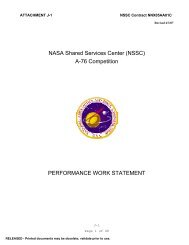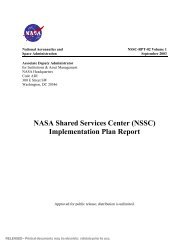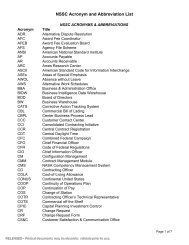Process for Assigning Government Travel Card Training to ... - Nasa
Process for Assigning Government Travel Card Training to ... - Nasa
Process for Assigning Government Travel Card Training to ... - Nasa
You also want an ePaper? Increase the reach of your titles
YUMPU automatically turns print PDFs into web optimized ePapers that Google loves.
Log in<strong>to</strong> SATERN at https://satern.nasa.gov<strong>Process</strong> <strong>for</strong> <strong>Assigning</strong> <strong>Government</strong> <strong>Travel</strong> <strong>Card</strong> <strong>Training</strong> <strong>to</strong> New EmployeesCompleting <strong>Government</strong> <strong>Travel</strong> <strong>Card</strong> <strong>Training</strong> in SATERN• The employee contacts the Center Agency Program Coordina<strong>to</strong>r (APC) <strong>to</strong> inquire about obtaininga travel card.• The Center APC provides the employee with the name of the Center SATERN Administra<strong>to</strong>rLead (SAL), advising them <strong>to</strong> request the curriculum HQ-TRAVEL-CARD be added <strong>to</strong> theemployee’s Learning Plan.• The Center SAL adds the curriculum HQ-TRAVEL-CARD <strong>to</strong> the employee’s Learning Plan with arequired date within 7 days.NOTE: Re-training is au<strong>to</strong>matically flagged in SATERN as due 3 years from the completion date.• The employee completes HQ-TRAVEL-CARD curriculum in SATERN, and provides a copy of thecertificate <strong>to</strong> the APC as verification that the training has been completed or follows other Centerapproved process.• Once the <strong>Government</strong> <strong>Travel</strong> <strong>Card</strong> training is complete, the employee can complete anapplication <strong>for</strong> a travel card.Completing <strong>Government</strong> <strong>Travel</strong> <strong>Card</strong> <strong>Training</strong> Outside of SATERNWhen a new employee needs <strong>to</strong> apply <strong>for</strong> a government travel card prior <strong>to</strong> SATERN account creation,please follow the process below:• Employee contacts their Center APC <strong>to</strong> obtain a hard copy of the SATERN online <strong>Government</strong><strong>Travel</strong> <strong>Card</strong> training.• Employee completes the training and the APC certifies/validates completion of hard copy<strong>Government</strong> <strong>Travel</strong> <strong>Card</strong> training.• APC will e-mail SAL notifying of employee’s completion of <strong>Government</strong> <strong>Travel</strong> <strong>Card</strong> training <strong>to</strong>include date and time.• Once employee’s SATERN account has been created, the SAL adds the HQ-TRAVEL-CARDcurriculum <strong>to</strong> their Learning Plan and provides completion credit <strong>for</strong> the <strong>Government</strong> <strong>Travel</strong> <strong>Card</strong>training.Closed / Cancelled <strong>Travel</strong> <strong>Card</strong>sIf a travel card is closed/cancelled, and the cardholder remains a NASA employee, the training must beremoved from the employee’s Learning Plan. The APCs will moni<strong>to</strong>r their Center’s accounts and identifycardholders whose accounts have been closed/cancelled. The APC will verify that the account isclosed/cancelled in PaymentNet and then contact the SAL <strong>to</strong> request that the curriculum be removedfrom the employee’s Learning Plan as those instances occur.Moni<strong>to</strong>ring Completion of <strong>Government</strong> <strong>Travel</strong> <strong>Card</strong> <strong>Training</strong>To moni<strong>to</strong>r Learners whose training is either overdue or will be due within 30 days, the SAL will set up arecurring Scheduled Job report in SATERN on the Learner Learning Needs report that will be run, at aminimum, at the end of every quarter or as needed when requested by the APC. The report will listLearners who are overdue <strong>to</strong> complete the training or will be due <strong>to</strong> complete the training within the next30 days. This SATERN report will be provided <strong>to</strong> the designated APC. The APC will e-mail either thestandard SATERN notification (sample on next page) or another approved notification <strong>to</strong> the employeeswho are overdue <strong>to</strong> complete the training.For questions, please contact your Center SATERN Administra<strong>to</strong>r Lead (SAL) athttps://saterninfo.nasa.gov/key_contacts.html or your Center Agency Program Coordina<strong>to</strong>r (APC) athttps://www.nssc.nasa.gov/portal/site/cus<strong>to</strong>merservice/menuitem.e6399ed48cff414e8ceb9e2b0788576c/.- 1 SATERN Login <strong>to</strong> SATERN at https://satern.nasa.gov 1
Log in<strong>to</strong> SATERN at https://satern.nasa.govStandard SATERN Notification- 2 SATERN Login <strong>to</strong> SATERN at https://satern.nasa.gov 2