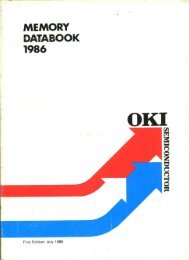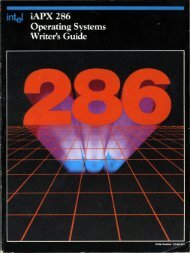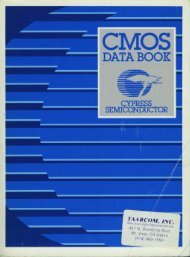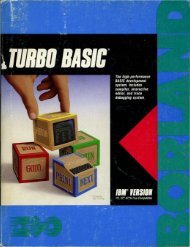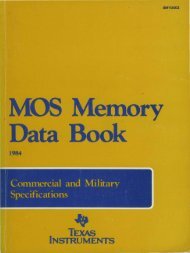DISTRIBUTED LOGIC CORPORATION
DISTRIBUTED LOGIC CORPORATION
DISTRIBUTED LOGIC CORPORATION
You also want an ePaper? Increase the reach of your titles
YUMPU automatically turns print PDFs into web optimized ePapers that Google loves.
<strong>DISTRIBUTED</strong> <strong>LOGIC</strong> <strong>CORPORATION</strong>MODEL SQ739DISK AND TAPE CONT'ROLLERINSTALLATION AND OPERATION MANUAL
Part Number 2120-0209MODEL SQ739DISK AND TAPE CONTROLLERINSTALLATION AND OPERATION MANUALREVISION B21-0ctober-91Update manual for firmware changes~Rnmm<strong>DISTRIBUTED</strong> <strong>LOGIC</strong> <strong>CORPORATION</strong>
Part Number 2 i 20-0209RevisionsDate21-June-Si21-0ctober-91Releaseinitiai ReieaseUpdate manual for firmware changesDEC, LSI-11, Micro/PDP-11 ,PDP-11 ,MicroVAX II, MicroVAX III, RT-11, RSX, 11 M,RSTS/E, DSM(Mumps), Ultrix, MicroVMS, MSCP, TMSCP, MU Driver, DU Driverare registered trademarks of Digital EQuipment Corportion.Page 2
Table Of Contents1 - Introduction •...•.. 0 •••••••••••••••• 00.0.000000000.0 •• 00.00000000.0.000 0 0.00.0.00.00 •• 0.0 ••••• 0 •• 0.000.000 •• 42 - Specifications 00 ••• 0 •• 00' •• 0 0 0 •• 0 0 ••••••• 0' •••• o ••• 0 •••• 0 ••••••••••••••••••••••••••••••••••••••••• 0 •••• 0 ••• 5Controller Specification •.....................•..................•................................ 5Controller Characteristics ......•..•......•.•..................................................... 63 - Host Adapter Installation ••..••......• 0 ••••••••••••••••• 0 •••••••••••••••••••••••••••••••••••••••••• 0 ••• 9Host Adapter Configuration .......•..•.•........................................................ 10Jumper Configuration .................................................................. 11Switch Configuration ......•.•... ~ •..................................................... 114 - Operation ..••••.•. 0 ••• 00.0.0. 0 ••• 00 •••••••••• 0 •••••• 0 ••• 0 •••••••••••••••••• 0 •••••••••••••••••••••••••••••••• 12Serial Port Initiation ..................•.•.... ~ ..................................................... 12Virtual Terminal Initiation .......•.................•.............................................. 13Virtual Terminal - LSI/11 Based Systems ........•............................... 13Virtual Terminal - MicroVAX II and MicroVAX III ............................. 14IP and SA Addresses ...............................•............................................. 15MSCP Emulation ......................................................................... 15TMSCP Emulation ....................................................................... 155 - Oilog On-Board Diagnostics •...........••.•.•.........•.............................................. 16Diagnostic Main Menu ............................................................................ 16Controller Utility Menu ........................................................................... 16Option #1 .....•............................................................................ 16Option #2 ..•..•...................•........................................................ 17Option #3 .................................................................................. 18Option #4 ....•............................................................................. 18Controiier Configuration Menu ................................................................. 19Unit Mapping Menu ...................•........................................................... 206 - Host Based Diagnostics 00. 0 •• 0. 0 0 ••• 0.00 ••••• 0 •••••••• 0 •••••••••••••• 0 ••••••• 0 ••••• 0 •• 0 •••••••••• 0 ••••• 23Startup - LSI/11 Systems •............•....•.................................................... 23Disk Emulation Diagnostics ...................................................•...............•. 23Front End Test - ZRCFB3 ............................................................. 23Disk Exerciser - ZRCDA 1 ............................................................. 25Tape Emulation Diagnostics .......••........................................................... 29Front End Test for TK50 - ZTKACO ..........................................•.... 29TK50 Data Reliability Test - ZTKBBO ...•....................................•..... 30MicroVAX II System Diagnostics .•....................•...................................... 32MOM Diagnostic for Tape ............................................................ 32MOM Diagnostics for Disk ........................................................... 327 - Errors and Troubleshooting ••.. 0 ••••••••• 0 •••••••••••••••••••••••••••••••••••••••••••••••••••••••••••• 338 - Error Logs ••..• 0 •••••• 0.0 •••••••••••••••••••••••••••••••••••••••••••• 0 •••••••••••••••••••••••••••••••••••••• 34Host Memory Access Error log ............................................................... 34Disk Transfer Error Log .......................................................................... 35Disk SOl Error Log ................................................................................. 36Tape Transfer Error Log .......................................................................... 37Exabyte EXB-8200 Error Log Definition .......................................... 389 - Standard Error Codes •••...•........•........................•.....•.................................... 40Self Test Error Codes ............................................................................. 40Fatal SA Error Codes .............................................................................. 40VMS Error Codes .................................................................................. 42MSCP ....................................................................................... 42TMSCP ..................................................................................... 43Page 3
1 - IntroductionTne SQ739 is a high performance dual-wide Obus Host Adapter which supports the SCSI interface.The host adapter is compatible \-,ith the DEC Mass Stoiage Controi Protocoi (MSCP; for disk andtape devices (TMSCP). The host adapter supports the DEC Obus systems including the 11/23,11173, MicroVAX II, MicroVAX III and MicroPDP11 computers. It also supports the DU and MUdriver of the associated DEC operating systems including; RT-11, RSX11 M. RSXll M + ! RSTS/E.OSM(Mumps), Ultrix, Unix, MicroVMS, and VMS.The 5Q739 can support up to seven (7) SCSI disk or tape nodes with a maximum support of eight(8) mapped logical units. The SCSi implementation supports bus arbitration, disconnect/reconnect,synchronous and asynchronous data transfer with a maximum transfer rate of 4.0MB/sec. TheSQ739 features a full 22 bit OBUS DMA addressing capability and supports non-block mode inaddition to block mode OMA transfers with a maximum burst rate of 3.3MB/sec.The host adapter has on-board diagnostic/configuration capability that includes utilities to configurethe user defined parameters of the S0739, format and test SCSI devices, and a mapping menu forselection of logical units. All user defined parameters are stored in non-volatile ElectricallyErasable/Programmable ROM (EEPROM) and are retrieved upon power-up of the module. The hostadapter also includes boot support of popular devices including OU, MU, MS, MT, OM, DR, OL.Also included is a special FT boot which configures the console device into a virtual terminal forsupport of the on-board diagnostics.r~-------------------------------------'SQ739Q,4AddrlData ~ IB I· (16)UI. s iExt Addr~I(6)J1SCSI Bus~ControlI (14)"~)1 J2 TerminalFigure 1 - SQ739 Simplified DiagramPage 4
2 - SpecificationsController SpecificationMechanical:Bus Interface:Addressing:IP/SA Address:Interrupt Vector:Interrupt Priority:Qbus DMA Burst:Qbus DMA Mode:Command Queue:Data Buffer:Dual-Wide Module 5.22 x 8.88 inchesDEC Qbus18 or 22-bit addressing supportDU 172150, 160334, 1.60340, or user-definedMU 174500, 160404, 160410, or user-definedSoftware Programmable 0 - 774Jumper selectable BR4 to BR72 to 16 words user-defined, up to 3.3MB/secBlock Mode or Non-Block ModeDU 16 entry command queue with elevator seek algorithmM U 8 entry command queue2KB FifoBootstrap Capability:DiskTapeUtilityDK,DL,DM,DR,DB,DUMT,MS,MUFTDiagnostic Capability: Full power-up self-test diagnostics including MicroProcessor, RAMFIFO,QbusInterface and SCSI Interface. On-Board Configuration/Diagnostic menusupports, format and test of SCSI devices.Emulation:DEC MSCP and TMSCP.Software Support: Compatible with DU and MU drivers utilized in RT-11, RSX11 M, RSX11 M +,RSTS/E, DSM 11, Unix, Ultrix, MicroVMS, and VMS operating systems. Alsocompatible with XXDP+ diagnostics ZRCF?? Front End Tests 1 - 8, ZRCD??Disk Exerciser, ZTKA?? TK50 Front End Tests 1 - 8, and ZTKB?? Tests 1 - 6TK50 Data Reliability Test.LED Indicators:I/O Interface:Cable Requirements:I/O Connectors:Terminator Power and Self-Test/ActivitySingle-Ended SCSI (Small Computer Systems Interface) compatible ANSIspecification X3T9.2/85-52 Rev 48 for sequential and direct access devices.Maximum cable length of 6.0 meters with no more than 0.1 meters STUB toconnecting devices. Characteristic impedance of 100 ohms + /-1 0%.Standard 50 pin flat ribbon connector for SCSI I/O, 10 pin connector for theon-board configuration/diagnostic (RS-232).Page 5
SCSI Device Support: Maximum of 7 SCSI NODES using 8 devices with any mix of disk or tapedevices.MultHnitiator Support; Supports MuitHnitiator configurations including TERM PWR support andremovable termination.SCSI Transfer Rate:3.5 MB/sec Asynchronous, 4.0 MB/sec SynchronousOperatiiig Ternperature:40 to i 04 degrees Fahrenheit (5 to 50 degrees Celsius)Relative Humidity:Power Requirements:10 to 90% Non-condensing+ 5 Volts at 1.5 Amps+ 12 Volts at .1 AmpsController CharacteristicsMechanicalThe SQ739 is fully contained on a single DUAL height module 5.22 inches (13.2cm) wide by 8.88(22.56) high. The controller utilizes a single dual slot in a Q-BUS backplane minimizing slotutilization.Base AddressThe S0739 supports the full addressing range of 160000 - 177774 "'\lith a combination of switchsettings and a user defined selection. The SQ739 has 2 switches with 4 combinations for eachemulation. The first three (3) switch combinations selects a pre-defined base address while the lastcombination selects the user defined address stored in EEPROM.MSCP Emulation IP/SA AddressTMSCP Emulation IP/SA Address172150, 160334, 160340, user-defined174500, 160404, 160410, user-definedController EmulationThe controller emulates the DEC DU and MU devices. The disk emulation responds with RA80,RA81, RA82 RA90, and RA70 drive types depending upon the capacity of the unit selected. Thetape emulation responds with TK50 drive type only.interrupt VectorThe host interrupt vector is host programmable and supports the full range of 0 - 774.DMA Address RangeThe SQ739 supports a full 22~bit address for up to 4M Bytes of addressable memory.Obus DMA Burst RateThe S0739 supports a burst rate of up to 3.3MB/sec with a maximum allowable burst of 16 words.The burst rate is user defined and is stored in EEPROM.Page 6
Obus DMA Dwell RateThe S0739 supports OMA dwell times of 200ns to 3.2us. The OMA dwell rate is user defined andstored in EEPROM.OBUS Interrupt Priority LevelThe interrupt priority level is jumper selectable on the module and supports BR4 to BR7.SCSI Bus Transfer RateThe S0739 supports both asynchronous and synchronous data transfers on the SCSI bus with amaximum transfer rate of 4.0MB/sec. The synchronous transfer rate has been preset on thecontroller to maximize data throughput for the Obus.SCSI Drive SupportThe S0739 supports up to seven (7) nodes on the SCSI bus with up to eight (8) units. Thecontroller supports up to four (4) logical units (LUN) on a single SCSI node and is user defined inEEPROM. The S0739 supports any combination of disk and tape drives on the SCSI bus.SCSI Multiple InitiatorThe S0739 supports multiple initiator applications. The host adapter SCSI node 10 is user definedand stored in EEPROM.SCSI 1/0 InterfaceThe S0739 supports the SCSI single-ended interface and utilizes the driver/receiver capability ofthe NCR 53C90A SCSI Interface Chip. The SCSI bus must be terminated at each end of the cablewith 220 ohms to + 5 volts and 330 ohms to ground. The S0739 supports the TERM PWR line(PIN 26) which is required for some applications where termination cannot be accomplished on thedevices or host adapters. The termination can be removed on the S0739 when the module is not aterminating node on the SCSI bus.SCSI Specification SupportThe module supports the ANSI X3T9.2/85-52 Rev 4B & the SCSI-II ANSI X3T9.2/86-109 Rev 10GX3T9/89-042 Command Sets for direct access devices and sequential access devices.SCSI Single-Ended Cable RequirementsThe host adapter supports the single-ended SCSI bus specification of up to 6.0 meters in lengthwith no more than a 0.1 meter stub to any connected device. The ideal impedance match for singleendedSCSI is 132 ohms which, in general, is not available today. Therefore, it is recommendedthat a cable with a characteristic impedance of 100 ohm + 1- 10% twisted-pair be utilized. Tominimize impedance mismatch, cables of different impedances must not be mixed on the same SCSIbus. A minimum conductor size of 28 AWG should be used to minimize noise effects.Suggested non-shielded flat cable:Spectra 455-248-50 Twist-n-FlatPage 7
SCSI Single-Ended Pin Assignmentso1, DB2 '6 ' Data Bus Bit 2 ATN ' 32 Attent.LonDB3 8 Data Bus Bit 3 Ground 34 I/O GroundDB4 10 Data Bus Bit 4 BSY 36 BusyDBS 12 Data Bus Bit S ACK 38 Acknowledqe:oa6 14 Data HUS Bit 6 RST 40 ResetDB7 16 Data Bus Bit 7 MSG 42 MessageDBP 18 Data BusParity SEL 44 SelectGround 20 1/0 Ground C/D 46 Command/DataGround 22 1'0 Ground REQ 48 RequestGround 24 1'0 Ground I/O 50 Input70utputTPWR 26 Termination Power1/0 ConnectorAll odd pins except pin 25 are connected to 1/0 ground.The S0739 incorporates a single 50-pin flat ribbon connector iocated at the top of the module forconnection to the SCSI peripherals. The mating connector is 3M 3452-5000 or equivalent.Power RequirementsThe S0739 requires + 5 volts + /- 5 % at 1.5 amps and + 12 volts + /-10% at .100 amps.Environmentai Requirement$Acceptable operating environment for the module is 50 to 104 degrees Fahrenheit with humidity 10to 90 % non-condensing.Shipping WeightThe 5Q739 is shipped in anti-static packaging with a INSTALLATION AND OPERATION MANUAL.Shipping weight is 5 pounds.Page 8
3 - Host Adapter InstallationRefer to Page 11 to install the jumpers and configure the switches for the desired options. Oncecompleted, continue with the following installation procedure.Ensure that all power has been removed from the system, disks and tapes before installing the hostadapter. Damage may result if the host adapter is installed while power is applied.Select the backplane slot into which the S0739 is to be installed. There are several backplaneassemblies available from DEC and other manufacturers.Some Obus based systems utilize a serpentine backplane which has all the slots wired for Obus in aserpentine fashion starting in the upper left slot and proceeding left to right, down, right to left,down and so on.Some backplanes also incorporate a C/O bus or M EM ORY bus in the C/O connector of thebackplane. The host adapter can only be installed in the AlB Obus Slot for proper operation. If thehost adapter is installed in a O/CD slot, no grant card is required in the CD connector.Refer to the system manuals for clarification of the type of backplane incorporated in the system.If the serial port on the adapter is to be connected, connect the serial cable to J2 on the hostadapter.Install the peripherai cable into J1 on the host adapter ensuring that pin 1 of the connectormatches.CAUTION - Damage may result to the peripheral and/or the host if the SCSI cable is installedbackwards.Ensure that the S0739 is oriented with the components facing ROW 1 of the backplane and gentlypress both sides until the module connectors are firmly seated in the backplane.CAUTION - Damage may result to the peripheral and/or the host if the controller is installedbackwards.Connect SCSI cable to the SCSI peripheral ensuring proper orientation of PIN 1. Also, ensure thatthe SCSI bus has been properly terminated at both ends of the cable. Failure to properly terminatethe bus can result in system failure or intermittent operation.Refer to the peripheral manual for proper operating procedure before attempting to apply power tothe peripheral and computer system.Apply power to the system and peripherals. The ACTIVITY led will illuminate if SELF TEST hascompleted successfully. The 50739 will continue with self test until the host adapter is initializedby the operating system at which time the led will blink with I/O ACTIVITY.If a SELF TEST ERROR occurs the activity led will blink an error code (refer to Page 39). The errorcode will also be output to the RS232 port J2 and will be displayed if a terminal has beenconnected.Page 9
Host Adapter Configuration~../' !!/ /1--1 -_---..1-- IEJN.:I("J.....-=aoo-0... "z-=-0SY/1.....~ .....JP3 t='IJP2~JPl ~~ J -11111111111111111 11111111111111111Figure 2 - 8Q739 Host Adapter ConfigurationPage 10
Jumper ConfigurationJumper JPl-3JumperJP4BR level JP1 JP2 JP3BR4 • IN IN INBR5 OUT IN INBR6 IN OUT INBR7 IN IN OUTShield GroundJP4Connected to lOGIC GroundINDisconnected from lOGIC Ground • OUTSwitch ConfigurationIP/SA Base AddressMSCP Base Address SW1-1 SWl-2172150·· OFF OFF160334 ON OFF160340 OFF ONUser Defined in ON ONEEPROMTMSCP Base Address SWl-3 SWl-4174500· OFF OFF160404 ON OFF160410 OFF ONUser Defined in ON ONEEPROMBootstrap Address/SelectBootstrap Address SWl-5Disabled • OFFEnabledONBootstrap Select SWl-6173000· OFF175000 ONAutoBoot SelectAutoboot Select SWl-7Disabled • OFFEnabledONSW1-8 Not UsedNote - • denotes default settingsPage 11
4 ~ OperationThis section of the manual describes the operation of the system, including estabiishingcommunication with the host computer, the host adapter and connected peripherals! bootstrappingdevices and configuring the host adapter.Refer to Section 6 for a description of supported diagnostics.Refer to Section 8 for error codes and description of error log formats.The On-Board diagnostics can be started via the RS-232 serial port J2 or via the virtual terminal.This section describes the method for using either method.Serial Port InitiationInstall a serial cable to J2 and connect to a terminal ensuring that the baud rate has been set to9600 baud, 8 data bits, 1 stop bit and no parity. The serial communication will begin immediatelyupon power-up or a Qbus INIT. Please note that the system must be in console mode whenactivating the serial port. Also, upon resumption of normal operation, the serial cable must beremoved for proper operation of the host adapter.8Q739XMT 3 '-9 7 5 3 1o o o o o[0 o o o o10 8 6 4 2Figure 3 - Seriai Port ConnectorRS232CReVRev 8' IE-,----~r----+--+--~'- 2 XMT7~9~GND 2 IE-/---t--i----t--+--~~ 7 GNDI 1:::-\jSHIELDFigure 4 - Cable PinoutPage 12
Virtual Terminal InitiationThe virtual terminal is used to communicate between the console of the host computer and the onboarddiagnostics via the computer console terminal. The virtual terminal is initiated differentlydepending upon the type of system. For LSI-11 based systems the virtual terminal can be startedvia the boot prompt •••. The procedure for starting the virtual terminal on a MicroVAX systeminvolves depositing keyword values in the SA register.Virtual Terminal - LSI/11 Based SystemsThe virtual terminal utilizes the system console as the terminal for serial communications. Thesystem console must be placed on ODT (Online-Debugging Technique) mode. The boot procedure isinitiated at the console by entering 775000G or 773000G, depending on which boot address hasbeen selected (see section 3 for details on enabling and selecting the boot address). At this point,the host adapter will respond to the boot attempt by transferring the bootstrap program on-board,to host memory. The system console will respond with a'·' as the boot prompt if the DMAtransfer was successful (see section 7 for more information if the prompt does not appear). Oncethe ••• prompt has been output to the console, enter • FT' which is the designation for the virtualterminal connection. Immediately, the on-board diagnostic will print the banner and prompt for(C)RT or (P)PRINTER.Example:@ 775000G•@ 77772152/005400 77777 < cr >@ 2000G• FT The console will respond with the banner as in the preceding example.Page 13
Virtual Terminal - Micro VAX II and Micro VAX IIIThe host adapter does not contain a bootstrap program for the MicroVAX systems. Therefore theuser can only initiate the virtual terminal by the deposit of the keyword in the configured SAregister. The on board bootstrap MUST be disabled for proper operation of the MicroVAX system:Upon the power-up of the system, the MicroVAX will enter into self-test diagnostics. Uponsuccessful completion of the diagnostics, the user must enable the I/O map before the on-boarddiagnostic program can be initiated. The I/O map can a~temat!ve!y be enabled by booting a nonexistentdevice. Once the 110 map has been enabled, the user must deposit 3FFF into the configuredSA register. Once input, the host adapter will DMA the VAX virtual terminal driver to host memory.The user then initiates the virtual terminal by starting execution at location 200. Alternatively, theuser can start the program at 218 for GPX (Graphics Workstation) support. If the on-boarddiagnostic banner does not appear, refer to section 7 for troubleshooting hints.Example: with IPISA address of 20001940> > > D/P/L 20088004 80000001 ; setup I/O map> > > D/PIW 20001F40 20 ; enable mapping> > > D/PIW 20001940 0 ; write IP to reset host adapter> > > D/PIW 20001942 3FFF ; write keyword to initiate DMA> > > S 200 ; start virtual terminal driveror> > > S 218 < cr > ; start terminal driver for GPXIf the virtual terminal is successful, then the following screen will be displayed:Dil09 On-Board DiagnosticDiagnostic Main MenuMSCP IP/SA AddressTMSCP IP/SA Address172150DisabledKodelRevisionSQ739BBoot Address 175000Autoboot Disabled(P)printer or (C)RT ? :Alternatively, the virtual terminal may be initiated by attempting to boot a nonexistent disk drive.This will automatically setup the I/O maps and reset the host adapter. Once the console returnswith the 'NO SUCH DEVICE' error message, the user can initiate the virtual terminal by depositingthe keyword in the SA register and starting the virtual terminal driver described above.Page 14
Example:> > > B DUDO ; boot nonexistent driveNO SUCH DEVICE> > > DIPIW 20001942 3FFF ; deposit keyword> > > S 200 < cr> ; start programIP and SA AddressesMSCP EmulationIP REGISTER SA REGISTER IP REGISTER SA REGISTEROCTAL ADDRESS OCTAL ADDRESS MICROVAX MICROVAX172150 172152 20001468 2000146A160334 160336 200000DC 200000DE160340 160342 200000EO 200000E2160344 160346 200000E4 200000E6160354 160356 200000EC 200000EE160360 160362 200000FO 200000F2160364 160376 200000FC 200000FETMSCP EmulationIP REGISTER SA REGISTER IP REGISTER SA REGISTEROCTAL ADDRESS OCTAL ADDRESS MICROVAX MICROVAX174500 174502 20001940 20001942160404 160406 20000104 20000106160410 160412 20000108 2000010A160414 160416 2000010C 2000010E160444 160446 20000124 20000126160450 160452 20000128 2000012A160454 160456 2000012C 2000012EPage 15
5 - Diloo On-Board DiagnosticsOnce the On-Board Diagnostic Menu has been booted. the user must initially input the type ofterminal the diagnostic is utilizing. If the (C)rt is entered, the banner will appear at the top of eachpage and the screen is formatted for appearance. A (P)printer selection will disable the screenformatting to minimize paper usage. There is no default for the terminal type, the user must input avariable to continue.Upon terminal selection, the main menu will appear and the user must select an item from themenu. If the user inputs a at any selection prompt, the diagnostic will return to the previousmenu. A input at other prompt times will either return to the previous menu or the defaultvalue is used. If at any time the user inputs a CTRl C (.. C) I the diagnostic will return to theDiagnostic Main menu.Diagnostic Main MenuThe diagnostic main menu displays the current menus supported by the on-board diagnostics. Theuser must enter a selection at the prompt to access the lower level menus. A entered at themain menu prompt will cause a return to the initial (P)printer or (C)RT prompt.Diagnostic Main Menu1 - Controller Utility Menu2 - Controller Configuration Menu3 - Unit Mapping MenuEnter Selection (CR to Exit)Controller Utility MenuThe Controller Utility Menu contains the SCSI 110 utilities currently supported by the diagnostic. Theuser must select the utility or enter a < CR > to exit and return to the main menu.Controller Utility Menu1 - SCSI Direct Command2 - Write/Read SCSI Unit3 - Format SCSI Unit4 - SCSI Bus ScanOption #1Enter a Selection (CR to Exit)The SCSI Direct Command allows the user the ability to issue a single SCSI command. This issometimes useful in troubleshooting or during system configuration to check on the status of theconnections to all of the peripherals. The menu item will prompt the user for the NODE ID and theLUN. Once entered, a default 6 byte SCSI command is displayed and the user is prompted for anychanges. Changes to the SCSI COB (Command Data Block) are entered as HEX bytes ONLY. If theuser inputs an INVALID character, the program will display an error message and prompt again.Once all bytes have been modified, the user will be prompted to enter any data that is to be written,Page 16
then Execute SCSI Command. A (Y)es answer will execute the SCSI command, a eN) will return theuser to the NODE 10 prompt.Example:Option #2SCSI Direct CommandSCSI Node [00] : OSCSI LON [ 00 ] : OBytes in COB (hex) 06SCSI COB Byte 00-00,00,00,00,00,00Any Changes (YIN) ? NAny Data to write (YIN) ? NExecute SCSI Command (YIN) ? YCompleted with no ErrorsMore Commands (YIN) ? N*** to continue ***The WRITE/READ SCSI UNIT menu item allows the user to test a SCSI unit. The utility supportsboth disk and tape units and determines unit type before testing. The utility will first prompt theuser for NODE ID and the LUN of the required unit. Once the NODE 10 and LUN have been input,the utility will select the unit and determine unit type (disk or tape) and select the proper test for theunit. The tape exerciser will write/read a 63K byte record to the unit. The disk exerciser willwrite/read a pattern across the disk surface sequentially. Either test is aborted by entering a CTRL Cr'C) which returns to the Diagnostic Main menu.Example:WritelRead SCSI UnitSCSI Node [00] : OSCSI LON [00]: OTesting Unit: SEAGATE ST12SNLength of Test (Continuous/Long(l-S minutes)/Quick) ? QRead Only Test (Y/N) ? NWrite/Read TestWARNING -Data will be overwrittenProceed (Y/N) ? YSEAGATE ST12SNWrite Test StartedPress to abortWrite Test CompletedRead Test StartedPress to abortRead Test Completed**** CR to continue ****Page 17
Option #3The SCSI Format Unit menu item allows the user to select and format a specified SCSI unit. Theuser will enter the NODE 10 and the LUN of the unit. Once the NODE tD and LUN have beenentered, the utility will scan the device and display the type of device selected. The user will beprompted with a wafning message. The utiiity will format the selected unit and display any errorsthat are encountered.Example:Format SCSI UnitSCSI Node (00] : OSCSI LUN [00] : OTesting Unit: SEAGATE ST12SNWARNING -Data will be overwrittenProceed (YIN) ? YFormat StartedCompleted with no Errors**** CR to Continue ****Option #4The SCSI Bus Scan menu item allows the user to scan the attached SCSI bus for all devices anddisplay the manufacturer and model of each device found. The utility scans each node starting witho and cycles through each logical unit (0 thru 3) on each node. The utility will display eachnodelLUN combination that is present on the SCSI bus. The utility does not prompt the user for anyinput.Example:SCSI Bus ScanNodeLUNTypeCurrent Deviceo1234567oooooDiskHostSEAGATE ST12SNNot FoundNot FoundNot FoundNot FoundNot FoundNot FoundDILOG SQ739**** CR to Continue ****Page 18
Controller Configuration MenuThe Controller Configuration Menu contains the utility to change the configuration of the hostadapter pertaining mainly to the aBUS interface. The utility allows the enabling/disabling ofemulations, user defined address,burst and dwell rate, etc .. The user will be prompted for anychanges to the current setup. The user can respond with Y, N or D. The 0 input will cause thedefault values to be used. If a Y or 0 was input, the user will be prompted to save the changes. A(Y)es answer will write the values to the EEPROM for storage. A (N)o will return to the utility menu.Once the data has been saved to EEPROM, the diagnostic will return to the utility menu.The Emulation (E/D) prompt is used to enable/disable the specific emulation. If disabled, the selectedaBUS address will not respond to the host processor and all SCSI nodes mapped to the emulationwill not be utilized. The User Defined IP/SA Address is used to select the address that will be usedwhen the switches are selected for user defined( i.e. SW1-3 and SW1-4 ON). This allows anyaddress to be specified in the range 160000 - 177774 while maintaining a Quick method of setupfor the first three(3) common address·s.The DMA Burst Size prompts the user for the number of words transferred during one DMAoperation. The user can input from 2 to 16. It is recommended that the burst rate be limited to 8with older controllers which may not have adequate buffering.The DMA Dwell Count is used to set the time to wait between dma bursts. This time period allowsother DMA devices on the aBUS to transfer data to host memory. The allowable values are from 1to 16 which allows for a dwell of between 200ns and 3.2us. It is recommended that a larger dwellcount be utilized if the aBUS contains many PIO or interrupt driven controllers.The Fast File Search prompt is used to enable the fast file search capability of 8MM Helical ScanDevices. With this feature enabled, the tape unit will space in high speed search mode between tapemarks allowing for a x10 increase in throughput. NOTE - a correctly reported TMSCP tape positionis not possible. As most stand-alone backup programs require correct tape position to be returned tothe host, it is recommended that the feature be disabled. The microcode does include an automaticenable during operating system startup that will override the EEPROM variable. This allows theoperating system to take full advantage of the increase in throughput while still maintainingcompatibility with the stand-alone backup utilities.Auto Configuration on the SCSI Bus into MSCP/TMSCP Units on Boot allows self-configuring of theSCSI bus devices. Note .: All devices must be powered on and able to respond to a SCSI bus inquirycommand at boot time. Any devices not found at that time cannot be added without rebooting thesystem.(The default values for the controller configuration are outlined in the example below)Page 19
Example:controller Configuration MenuMSCP Emulation (E/D)Enabled]User Defined MSCP IP/SA Address 172150]TMSCP Emulation (E/D)Enabled]User Defined TMSCP IP/SA Address [ 174500]DIna Burst Size(16] :Dma Dwell Count (x200ns) (01] :Fast File Search (E/D)(Disabled]Auto Configure SCSI Bus intoMSCP/TMSCP Units on Boot (E/D) [Disabled]set in switchset in switchAny Changes (Y/N/Default) ? DSave Changes (Y/N) ? YUnit Mapping MenuThe Unit Mapping Menu is used to map the SCSI devices to MSCP and/or TMSCP unit numbers.The SQ739 supports mapping of any SCSI node to any IT)MSCP unit number in the range 0 to 252.The user can specify a SCSI NODE 10 and LUN to be mapped along with the device type and theIT)MSCP unit number. This information is stored in EEPROM and used on power-up to configure thehost adapter. The utility supports a default setup mode (D) at the Changes prompt which will mapSCSI NODE 0 to MSCP unit 0 and set the host adapter NODE 10 to 7. If the user enters a < CR> atthe select item prompt, all entries have been completed and the diagnostic will then prompt to savethe changes. The USei must respond with a {Y)es or (N;o to continue. if a device is ready at thespecified SCSI node, information about the drive will be displayed. Otherwise, WNot Found w will bedisplayed.Note: If the Auto-configure option has been enabled, the current unit mapping is not displayed.Instead, the devices on the SCSI bus are polled and displayed as they will be mapped if the systemis booted. If the Auto-Configure option is disabled, the current unit mapping will be used again.Example:Unit Mapping MenuItem Node LON (T)MSCP Type Device Name123456789o o DUOOO Disk SEAGATE ST125N(Item not Mapped)(Item not Mapped)(Item not Mapped)(Item not Mapped)(Item not Mapped)(Item not Mapped)(Item not Mapped)7 Host DILOG SQ739Any Changes (Y/N/Default/Remove/Scan) ? YPage 20
Select Item lDisk or Tape DSCSI Node [01] lSCSI LUN [00] OMSCP Unit Number [001]select Item (CR to end)151Unit Mapping MenuItem Node LUN (T)MSCP Type Device Name123456789o17oDUOOODU151(Item not(Item not(Item not(Item not(Item not(Item notSave Changes (YIN) ? YUnit Mapping MenuDiskDiskMapped)Mapped)Mapped)Mapped)Mapped)Mapped)HostSEAGATE ST125NNot FoundDILOG SQ739Item Node LUN (T)MSCP Type Device Name123456789o1o DUOOO Disk SEAGATE ST125No DU151 Disk Not Found(Item not Mapped)(Item not Mapped)(Item not Mapped)(Item not Mapped)(Item not Mapped)(Item not Mapped)7 Host DILOG SQ739Any Changes (Y/N/Default/Remove/Scan) ? RSelect Item to Delete (CR to end) 2Select Item to Delete (CR to end) : Unit Mapping MenuItem Node LUN (T)MSCP Type Device Name1 0 0 DUOOO Disk SEAGATE ST125N2 (Item not Mapped)3 (Item not Mapped)4 (Item not Mapped)5 (Item not Mapped)6 (Item not Mapped)7 (Item not Mapped)8 (Item not Mapped)9 7 Host DILOG SQ739Save Changes (YIN) ? YPage 21
Unit Mapping MenuItem Node.,•2oLUNo1 o(T)MSCPCUOOOMUOOOTypeDevice NameDisk SEAGATE ST12SNTape EXABYTE EXB-8200Auto Configure Option Enabled**** CR to continue ****The proper selection of a SCSI NODE 10 on a peripheral device is important to the overallperformance of the system. Be advised that the SCSI bus has an arbitration priority scheme thatgives the highest priority device to NODE 7 and the lowest to NODE O. It is therefore recommendedthat the amount of activity on a SCSI device should be the determining factor when selecting theSCSI node 10. If the system is configured for 4 disk devices and a single tape device, place theSCSI tape device at a lower priority than the SCSI disk devices. The disks should also be configureddependent upon the !/O activity of the device. For example, the system disk should always be thehighest priority SCSI peripheral to guarantee a minimum throughput under heavy 110 activity. Withthe flexibility of the SCSI Mapping Menu on the SQ739, maximum 110 throughput can bemaintained for any given configuration.Page 22
6 - Host Based DiagnosticsThe S0739 supports a variety of DEC diagnostics to functionally test the host adapter. This sectiondescribes the procedure for the setup and execution of the supported diagnostics.Startup - LSI/11 SystemsInstall the host adapter as described in the Section 3. Apply power to the system and verify thatboth LED's on the S0739 are ON (refer to section 7 for troubleshooting if either LED's fail to light).Install the XXDP + diagnostic medium into the drive and boot the system. When booting hascompleted successfully I the XXDP + sign-on message will appear.XXDP-SM Small Monitor Version 2Boot from XXX (where XXX is the boot device)28kw MemoryObus SystemRestart Addr: 152010This is XXDP-SM Type "H" or "HIL" for HelpDisk Emulation DiagnosticsThe MSCP emulation of the S0739 supports two (2) DEC RC25 diagnostics including the ZRCF??Front End Test and the ZRCD?? Disk Exerciser. The host adapter also supports a limited number ofMOM diagnostics for the DEC KDA50-Q controller.Front End Test - ZRCFB3The host adapter supports tests 1 thru 8 of the ZRCFB3 diagnostic. These tests will initialize thehost adapter and extensively test the interrupt and DMA capability. Once the XXDP + prompt hasappeared" . ", start the diagnostic by entering:.R ZRCFB3The system will echo the filename and load the file from the boot medium .. R ZRCFB3ZRCFB3.BINOnce the diagnostic has been loaded, the diagnostic startup message will appear at the consoledevice.DRSSM-FOCZRCF A 0RC25 Front EndlHost DiagnosticUnit is AZTEC RC25 PlatterRSTRT ADR 145676DR>Page 23
The diagnostic is started by entering the fo!!o\A'(ing command line:DR> STA/FLA:PNT:HOErrES: 1-8 < CR >The above command Hne instructs the diagnostic supervisor to run only tests 1 through 8, printingthe total number of passes and halting in the case of an error. The supervisor will then prompt forhardware or software changes.Change HW (L) ?The diagnostic must be informed of the new hardware parameters of the system under test. Enterthe following:Change HW (L) ? Y < CR >Enter the numbei of host adapters which are to be tested.# Units (D) ? 1 The diagnostic will then prompt the user to enter the following for the number of units that havebeen selected:Unit 0IP Address (0) 172150 ? Vector (0) 154 ? < CR >BR Level (0) 5 ? 4Platter Address[es] (0) ? O; or configured IP address; or selected BR level; aiways enter 0The planer address is the unit number of the disk under test. Since the host adapter does notsuppon the tests which require a disk, this question is irrelevant but must be answered before thediagnostic will stan. Once the hardware questions have been answered, the supervisor will promptfor any software changes:Change SW (L) 7The software question will always be answered NO because the host adapter DOES NOT supponthe test which require a disk drive.Change SW (L) ? NThe diagnostic will print each test as it runs and will inform the user of any errorsThe test can be stopped at any time by typing a CTLR C. For Example,encountered.Testing Unit #: 0 IP _Register: 172150 Planer #: 0Test 1Test 2Test 3Test 4Test 5Test 6Test 7Test 8Register Existence TestStep 1 ReadIWrite Powerup DiagnosticsDiagnostic Wrap TestVector and BR Level TestStep 1-3 readIWrite DiagnosticPurge Poll TestSmall Ring TestLarge Ring TestPage 24
When the diagnostic has completed all the tests, the end of pass message will be printed and thediagnostic will restart until a CTRL C is executed. The diagnostic supervisor can be exited by typingEXIT at the DR> prompt.DZRCF EOP 1o Total Errors"CDR> EXIT Disk Exerciser - ZRCDA 1The host adapter is compatible with the DEC 'RC25 multi-drive exerciser ZRCD?? The diagnosticwill initialize the host adapter and exercise the disk drives by issuing random LBN's with randombyte counts. This diagnostic also supports up to four (4) host adapters and four (4) units on eachhost adapter.Start the diagnostic when at the XXDP + prompt "." by issuing the following command line:.R ZRCDA1 The system will echo the filename during the loading process .. R ZRCDA1 ZRCDA1.BINOnce the diagnostic has been loaded, the startup message will appear at the console device:DRSSM-FOCZRCD_A_ORC25 Disk ExerciserUnit is Single RC25 PlatterRSTRT ADR 145676DR>The ZRCDA 1 diagnostic requires a patch to load the proper unit size from the host adapter.Address Value Change ToPatch 1 26070 16237 1273726072 50 143326Patch 2 30644 1003 1367Patch 3 30704 1003 1367Patch 4 37552 1416 240Start the test after the diagnostic supervisor prompt DR> appears at the console device.DR> STA/FLA:HOE < CR >The above command line instructs the diagnostic supervisor to begin execution of the diagnostic.The supervisor will then prompt for hardware or software changes.Change HW (L) ?Page 25
The diagnostic must be informed of the new hardware parameters of the system under test. Enterthe following:Change HW (l) ? Y < CR >Enter the number of host adapters which are to be tested.# Units (D) ? 1 The diagnostic will then prompt the user to enter the following for the number of units that havebeen selected:Unit 0IP Address (0) 172150 ? < CR >; or configured IP addressVector (0) 154 ? BR level (0) 5 1 4; or selected BR levelPlatter Address (Unit Plug) (D) 0 ? < CR >Allow Writes To Customer Data Area on this Platter (l) 1 Y < CR > ; enable writes•• WARNING - CUSTOMER AREA MAY BE OVERWRITIEN ! ...CONFIRM (l) ? Y < CR >The platter address is the unit number of the disk drive under test. The customer data area is thehost data area of the disk drive and is used to test the controller. Backup any data on the disk drive,if necessary, before continuing with the diagnostic.After the hardware questions are answered, the supervisor will prompt the user for any softwarechanges:CHANGE SW (l) ?The user can take the default software values because the drives are larger than an RC25, If thetests are being run on a smaller unit, some of the software values may have to be changed toprevent errors from occurring.If the selected unit is fully formatted, use the default values by typing NO to the software Query:CHANGE SW (l) 1 N To change the software default values, answer YES to the software query:CHANGE SW (l) ? Y < CR >The user will then be prompted by the supervisor to input the following information:ERROR LIMIT (0 FOR NO LIMIT) (D) 321 < CR >Page 26
Enter the error limit that must be reached before a unit is deselected by the diagnostic. The defaultvalue of 32 is used.TRANSFER LIMIT IN MEGABYTES (0 FOR NO LIMIT) (D) 27 Enter the number of bytes to be transferred between the controller and the diagnostic. Effectively,this selects the time required to reach an END OF PASS.SUPPRESS PRINTING ERROR lOG MESSAGES (l) 7 The default value should be used unless multiple errors occur and more information is required toresolve the problem.RUN OM EXERCISER INSTEAD OF MULTI-DRIVE SUBTEST (l) N7 The default must always be taken because the controller does not support Diagnostic Mode (OM) ofoperation.RANDOM SEEK MODE (l) Y 7 < CR >The best possible test is to seek randomly across the entire disk surface. Therefore, the defaultvalue should be used.STARTING TRACK (l) Y 7 The starting track number is to be entered. Because the controller does not emulate the RC25, thequestions regarding starting and ending track numbers do no apply. If the unit under test is fullyformatted and is more than 40 megabytes, the diagnostic will not overflow the cylinder address.ENDING TRACK (D) 1641? < CR >Enter the ending track number. If the unit is larger than an RC25 unit (40 megabytes), the defaultcan be used.READ-COMPARES PERFORMED AT THE CONTROLLER (l) Y7 < CR >A ·Yes· typed here will cause the controller to compare the data read with host memory.THE REMAINING QUESTIONS APPLY ONLY TO UNPROTECTED PLA TIERS.The user can use the default values for the remaining questions.WRITE ONLY (l) N7 < CR >The disk drive under test is never a write only disk; therefore, always take the default.WRITE-COMPARES PREFORMED AT THE CONTROllER (l) N? Page 27
The controller will perform write checks if the default is taken.CHECK ALL WRITES AT HOST BY READING (L) Y? < CR >The diagnostic will NOT issue read commands to check the data just written if the default is taken.Otherwise, the diagnostic sorrvVare wili perform the write check function.USER DEFINED DATA PATTERN (L) N? The data pattern used in the diagnostic is worst case. To ensure prompt testing, always use thedefault value.SELECT PREDEFiNED DATA PATTERN '(0 FOR SEQUENTIAL SELECTION) (D) 0: < CR >Always use the default value.The test will begin after the hardware and ~oftware questions are answered.INIT SUBTEST STARTABOUT TO VERIFY VECTOR 154(0) FOR DEVICE 172150(0) ... COMPLETEDThe diagnostic will run until the transfer limit is reached. After the limit has been reached, thediagnostic will print status information about the unit under test and display the END OF PASS:CZRCD EOP 1o TOTAL ERRORSPage 28
Tape Emulation DiagnosticsThe TMSCP emulation of the SQ739 supports two(2) DEC TK50 diagnostics including the ZTKA??Front End Test and the ZTKB?? Reliability Test. The host adapter also supports a limited number ofMOM diagnostics for the DEC TK50 controller.Front End Test for TK50 - ZTKACOStart the diagnostic when at the XXDP + prompt·.· by issuing the following command line:.R ZTKACOThe system will echo the filename during the loading process .. R ZTKACOZTKACO.BINOnce the diagnostic has been loaded, the startup message will appear at the console device:DRSSM-FOCZTKA_C_OTK50 Front End TestUnit is TK50QRSTRT ADR 145676DR>The ZTKACO diagnostic requires a patch to load the proper unit size from the host adapter.Patch 1Address4415444156Value165372260Change To12737oStart the test after the diagnostic supervisor prompt DR> appears at the console device.DR> STA/FLA:PNT:HOEfTES: 1-8 < CR >The above command line instructs the diagnostic supervisor to begin execution of the diagnosticrunning tests 1 to 8 only I printing the total number of passes and halting in the case of an error.The supervisor will then prompt for hardware or software changes.Change HW (L) ?The diagnostic must be informed of the new hardware parameters of the system under test. Enterthe following:Change HW (L) ? Y < CR ># UNITS (D) ? 1 UNIT 0TKIP ADDRESS (0) 174500 ? TK VECTOR (O) 260 ? < CR >; or configured IP address.Page 29
T/MSCP UNIT NUMBER (0) 0 ? CHANGE SW (L) ?The diagnostic will then prompt for any software switch register changes to be entered. Thediagnostic does not require any changes, enter NO.CHANGE SW (L) 7 NTha diagnostic wiii print each test as it runs. Tests 1 to 8 perform the functions described below.TEST 1 - REGISTER EXISTENCE TESTTEST 2 - DIAGNOSTIC WRAP TESTTEST 3 - STEP 1-3 INITIALIZATION TESTTEST 4 - VECTOR AND INTERRUPT TESTTEST 5 - BR LEVEL TESTTEST 6 - PURGE AND POLL TESTTEST 7 - LARGE RING TESTTEST 8 - EXTENDED ADDRESS TESTTo stop the execution of the diagnostic, type a CTRL-C (AC). To exit the diagnostic supervisor,enter EXIT at the DR prompt.DR>EXITprogram will return to the XXDP + promptTK50 Data Reliability Test - ZTKBBOThe SQ739 supports the TK50 Data Reliability diagnostic test 1 to 6 only. These tests will checkthe data reliability of the subsystem by performing several read, write and repositioning functions.Start the diagnostic when at the XXDP + prompt • .• by issuing the following command line:.R ZTKBBOThe system will echo the filename during the loading process .. R ZTBBCOZTKBBO.BINOnce the diagnostic has been loaded, the startup message will appear at the console device:CZTKBBO TK50 Data Reliability TestUnit is TK50RSTRT ADR 145676DR>The diagnostic is started by entering the command line:DR> START IFLAG :PNT {fEST: 1-6 < CR >This command instructs the diagnostic supervisor to start the diagnostic and run test 1 through 6only, printing the total number of passes and halting in the case of an error .. The supervisor willPage 30
then prompt for hardware and software changes. The user must enter the number of units undertest.CHANGE HW (l) ? Y# UNITS (D) ? 1 UNIT 0TKIP ADDRESS (0) 174500 ?TK VECTOR (0) 260? T/MSCP UNIT NUMBER (0) 0 ?CHANGE SW (l) ? Y < CR >ENABLE TIME OF DAY CLOCK (l) N ? CHANGE CONTROLLER PARAMETERS (l) N ? < CR >CHANGE PRINTING PARAMETERS el) N ? CHANGE TEST PARAMETERS (l) N ? Y < CR >DATA PATIERN (0) 0 ?RUN TEST 3 ONLY (l) Y ? NENABLE DATA COMPARES IN TEST 5 (l) N ?ENABLE PRINT READ BUFFER IN TEST 5 (l) N ? < CR >CHANGE COMMAND SEQUENCE (l) N ? < CR >The diagnostic will print each test header as it is run. Tests 1 through 6 perform the functionsdescribed below.TEST 1 - BASIC FUNCTION TESTTEST 2 - QUICK VERIFY READM'RITE TESTTEST 3 - COMPLEX READM'RITE TESTTEST 4 - WRITE INTERCHANGE TESTTEST 5 - READ UNKNOWN TAPETEST 6 - START ISTOP WRITEIREAD TESTTo stop execution of the diagnostic, type a CTRl-C (AC) at the console.To exit the Data Reliability test type EXIT at the DR prompt as shown below.DR>EXITPage 31
MicroVAX II System DiagnosticsMOM Diagnostic for TapeThe SQ739 host adapter does support and is compatible with the ioiiowing MicroVAX II MOMdiagnostics listed below.Service Functional (1-i i )Verify Functionai (1 J- Run tests 1-8 only- Run tests 1-8 onlyFor additional information regarding MOM diagnostics, refer to the MicroVAX Diagnostic MonitorUsers Guide, order number AA-FM7S8-0N.MOM Diagnostics for DiskNONE SUPPORTEDPage 32
7 - Errors and TroubleshootingThe SCSI cable that connects the host adapter to the drives must be terminated at both ends. Sincethe host adapter is already terminated, this must be one end of the cable. If several drives areattached to the cable, the drive at the end of the cable must be the only drive with termination.If you are experiencing problems, option 1 of the configuration menu allows a single SCSI commandto be given directly to the drive. This is documented in Section S.For example, a SCSI Test Unit Ready command is as follows:6 bytes - 0,0,0,0,0,0Enter and execute this command. If it cannot be executed, the system may return SCSI RequestSense command information. Consult the drive manual to decode this information. NOTE: After aSCSI bus reset, the SCSI Test Unit Ready command will usually return an error indicating that thebus was reset. Execute the SCSI command again to clear this error.The SCSI Request Sense command information returned from a SCSI command that failed is errorstatus returned from the drive. This allows drive vendors to give general SCSI status and vendorunique information. General SCSI status is summarized in the four bits of word three of the returnedinformation. This is called the SENSE KEY and is as follows:0- NO SENSE. No specific information to return1 - RECOVERED ERROR. last command completed successfully but with some driverecovery action.2 - NOT READY. Drive not ready.3 - MEDIUM ERROR. Media error.4- HARDWARE ERROR. Drive has detected a hardware fault.S - ILLEGAL REQUEST. The SCSI command is incorrect for the drive.6 - UNIT ATTENTION. SCSI bus was reset or drive media was changed.7 - DATA PROTECT. Drive is write protected.Consult the drive manual for additional Request Sense information to further isolate the problem.SymptomCheckController address not found - Is emulation enabled in Diagnostic Main Menu ?- Is correct IP/SA address set in switch or Diagnostic Main Menu?- Is self-test light on ?SCSI device not found - Is SCSI cable connected ?- Is SCSI cable connection inverted ?- Is device at a unique node address ?- Is the termination power LED on ?- Is device mapped into (T)MSCP unit in Diagnostic Main Menu?- Is device found using SCSI bus Scan in Diagnostic Main Menu ?Data errors- Is SCSI cable terminated at both ends?- Is SCSI cable length greater than 18 feet ?- Is SCSI drive power source adequate ?Page 33
8 - Error LoosThe error logs that are generated by the host adapter conform to the MSCP and TMSCPspecification. The host/device dependent area contains information saved by the host adapter aboutthe specific error. This information can then be used to aid the user in troubleshooting the problem.The format of the error log is consistent throughout the section. The error log outline contains thecontents of the error log while the boxes at the far left are the BYTE OFFSET of the longword.Host Memory Access Error Log31 oHost Memory Access Error LogController Dependent InformationHost DMA Address Q Status 28Buffer Low I Byte Count Modifiers 32Undefined I Burst I Dwell Buffer Hi 36Page 34
Disk Transfer Error Log31UndefinedMSCP Disk Transfer Error LogCOB SizeCOB Byte 3 I COB Byte 2 COB Byte 1Unit 10 COB Byte 4COB Byte 8 I COB Byte 7 COB Byte 6SCSI Inquiry Byte 16 to 19Logical Block NumberUcode RevCOB Byte 0COB Byte 3COB Byte 5o016202428323640Controller Dependent InformationRequest Sense Command Information31 0Byte 14 Byte 13 Byte 12 Sense KeyByte 18 Byte 17 Byte 16 Byte 15Byte 22 Byte 21 Byte 20 Byte 19Not Used Internal Error Byte 24 Byte 2344485256Internal Error;; 01 H SCSI Check Condition= 02H SCSI Parity Error= 03H aBUS NXM Error= 04H Reassign Bad Block Executed= 06H Odd Byte Count Error= 07H Odd Address Error= 08H Invalid Logical Block Number (LBN)= 09H SCSI Target did not respond= OAH SBIC Fatal Error= OBH SCSI Bus Reset Detected= ODH SCSI Parity Error (Recoverable)= 13H Operation Timeout= 15H SCSI Device Busy Timeout= 16H Self Test Error= 1 9H Fatal Port Error= 1 AH Fatal Controller ErrorPage 35
Disk SOl Error Log31MSCP Disk Transfer Error LogUndefinedCOB SizeCDS Byle 3 I "nD D ...... 'l ('nD~uu uyu:; " 9ytC" 1'-''"'........ I.e;;; •Unit Number COB Byte 4COB Byte 8 I COB Byte 7 COB Byte 6SCSI Inquiry Bytes 16 to 19Logical Block NumberAssy RevCDB Byte 0COB Byte 3COB Byte 5oI 01620,..,.. ")J/28323640Controiier Dependent InformationRequest Sense Command Information31 0Byte 14 Byte 13 Byte 12 Sense KeyByte 18 Byte 17 Byte 16 Byte 15Byte 22 Byte 21 Byte 20 . Byte 19Not Used Internal Error Byte 24 Byte 2344485256Internal Error= 01 H SCSI Check Condition= 02H SCSI Parity Error= 03H aBUS NXM Error= 04H Reassign Bad Block Executed= 06H Odd Byte Count Error= 07H Odd Address Error= 08H Invalid Logical Block Number (LBN)= 09H SCSI Target did not respond= OAH SBIC Fatal Error= OBH SCSI Bus Reset Detected= OOH SCSI Parity Error (Recoverable)= 13H Operation Timeout= 1 5H SCSI Device Busy Timeout= 1 6H Self Test Error= 19H Fatal Port Error= 1 AH Fatal Controller ErrorPage 36
Tape Transfer Error log31TMSCP Tape Transfer Error logCurrent Tape Positiono0323640CONTROLLER DEPENDENT INFORMATIONRequest Sense Command Information31 0COB Byte 2 COB Byte 1 COB Byte 0 COB SizeSense Key COB Byte 5 CDS Byte 4 COB Byte 3Byte 20 Byte 19 Byte 13 Byte 12Byte 16 Internal Error Op Code Byte 2144485256Internal Error= 01 H SCSI Check Condition= 02H SCSI Parity Error= 03H aBUS NXM Error= 05H Transfer Request > 64KB= 09H SCSI Target did not respond= OAH SBIC Fatal Error= OBH SCSI Bus Reset Detected= OEH SCSI Reservation Conflict= 10H Serious Exception Found= 13H Operation Timeout= 16H Self Test Error= 1 7H TMSCP Unit Available= 18H TMSCP No Volume= 1 9H Fatal Port Error= 1 AH Fatal Controller ErrorPage 37
Exabyte EXB-8200 Error Log DefinitionBvte Definition3644Current Tape PositionSCSI Command Size8!t 7-0 06 Six (5) Byte Command i 0 Ten (i OJ Byte Command12 Twelve(12) Byte Command454647484950515253SCSI Command OpcodeBit 7-0 00 Test Unit Ready03 Request Sense08 Read10 Write Filemark12 Inquiry19 Erase1 B Load/UnloadSCSI CDB Byte 1SCSI CDB Byte 2SCSI CDB Byte 3SCSI CDB Byte 4SCSI CDB Byte 5Sense KeyBit 7 Ale MarkBit 6 End Of MediaBit 5 Incorrect Length IndicatorBit 4 Not UsedBit 3-0 0 No sense2 Not Ready4 Hardware Error6 Unit Attention8 Blank CheckA Copy AbortedC Not UsedE Not UsedSense Code (Additional)Bit 7-0 02 Not ReadySense Qualifier (additional)Bit 7-0 00 Voiume not Mounted01 Rewind05 Read Block LimitsOA Write11 Space15 Mode Select1 A Mode Sense1 Not Used3 Medium Error5 Illegal request7 Data protect9 ExabyteB Aborted CommandD Volume OverflowF Reserved01 Busy Rewinding or LoadingPage 38
545556SCSI StatusBit 7 Power FailBit 6 SCSI Bus Parity ErrorBit 5 Formatted Buffer Parity ErrorBit 4 Media ErrorBit 3 Error Counter OverflowBit 2 Tape Motion ErrorBit 1 Tape Not PresentBit 0 Beginning of TapeSCSI StatusBit 7 Transfer Abort ErrorBit 6 Tape Mark Detect ErrorBit 5 Write ProtectBit 4 Write Filemark ErrorBit 3 Underrun ErrorBit 2 Write Error 1Bit 1 Servo System ErrorBit 0 Formatter ErrorSCSI StatusBit 7-2 ReservedBit 1 Write Splice ErrorBit 0 Write Splice ErrorPage 39
9 - Standard EiiOi CodesSelf Test Error CodesIf an error occurs during se!f=test, an eiior code wiii be fiashed on the activity LED (02) and sent tothe terminal port if enabled. A long flash represents a ·1· while a short flash indicates a ·0·. Theflashes are decoded starting with the most significant bit (MSB). The error code can be identified bythe following error code table,Error CodeDescription0 EEPROM Checksum Error1 Ram Error2 Disk aBIC Error3 Tape aBIC Error4 SBIC Error5 Fifo Error6 Serial Port Error7 aBUS Interrupt Error8 aBUS DMA Error9 SCSI Term Power ErrorFatal SA Error CodesThe SA error codes will be posted in the SA register upon detection of a fatal error which preventsthe proper operation of the host adapter. Bit 15 set in the SA register indicates a fatal error whilethe low byte indicates the type of failure.Hex Octal Description8001 100001 Envelope/Packet Read Error8002 100002 EnvelopelPacket Write Error8006 100006 Ring Read ErrorB007 100007 Ring Write Error8009 100011 Host Access TimeoutBOOA 100012 Credit Limit Exceeded8013 100023 Step 1 Init ErrorB01C 100034 Step 3 NXM Error801x 1001 xx Fatal Firmware Error (see below)Page 40
Hex804180428043804480458046804780488049804A804B804C8040804E804F8050805180528053805480558056805780588059805AOctal100101100102100103100104100105100106100107100110100111100112100113100114100115100116100117100120100121100122100123100124100125100126100127100130100131100132DescriptionOut of range opcode in io _prepOut of range opcode in io _busyOut of range opcode in a-bus interruptOut of range SCSI phaseOut of range opcode in SCSI reselectOBIC interrupt wlhsi full setOBIC interrupt wlhsi holding setSCSI interrupt wIno statusOBIC interrupt twice on commandOBIC interrupt w/wrong ackOBIC interrupt wIno statusSCSI interrupt interrupt w/wrong ackSCSI reselect interrupt w/wrong ackSCSI reselect interrupt w/wrong current commandSCSI chip illegal commandSCSI gross errorSCSI unexpected phaseexecute routine is offa-bus timeoutSCSI timeoutSCSI unknown reselectSCSI flush queue failedSCSI bus reset will not workother OBI C has errorwrite_ip during diagnosticsauto configure failure wIno nodes for hostPage 41
VMS Error CodesMSCPMSCP error log sample. Only accurate system descriptions have been inciuded aiong withspecial meanings in bold italics for the SQ739.******************************* ENTRYERROR SEQUENCE 14"DATE/TIME 18-OCT-1991 09:53:07.60SYSTEM UPTIME: 0 DAYS 00:05:35SCS NODE:2. *******************************LOGGED ON: SID 08000000SYS TYPE 01010000VAX/VMS V5.4-2ERLSLOGMESSAGE ENTRYI/O SUB-SYSTEM, UNITKA630DUA3:MESSAGE TYPE 0001MSLGSL CMD REF AD1AOO02MSLGSW-UNIT 0003MSLGSW-SEQ NUM 0000MSLGSB-FORMAT 03MSLGSB:FLAGS 01MSLGSW_EVENT 0023MSLGSQ_CNT_ID 33375153010D2039MSLGSB CNT SVRFOMSLGSB-CNT-HVRIFKSLGSW-MULT UNT 0000MSLGSQ:UNIT:ID 0000002802010000RA80MSLGSB UNIT SVR 00MSLGSB-UNIT-HVR 00MSLG$L-VOL SER2D4F4D53MSLGSL::HDR:CODE 00000000MSLG$Z SOlREQUEST 02MODEOAERROR 00CONTROLLER 00RETRY 00SK MSCP MESSAGEUNIT #3.SEQUENCE #0.SOl ERRORSEQUENCE NUMBER RESETUNRECOVERABLE ERRORUNIT OFFLINENO MEDIA LOADED/DISABLED VIA SWITCH80739 reversed in ascii codeMASS STORAGE CONTROLLERKDA50-QSCSI CDS bytes 3/2/1/0SCSI CDS bytes 4/5SCSI CDS byte 6SCSI CDS byte 7SCSI inquiry bytes 16 to 19<strong>LOGIC</strong>AL BLOCK #0.GOOD <strong>LOGIC</strong>AL SECTOR.Sense k.eySense byte 12Sense byte 13Sense byte 14Sense b~e 15DEVICE DEPENDENT INFORMATIONLONGWORD 1. 3COOOOOOLONGWORD 2. 07001000LONGWORD 3. 008D0122Sense b~es 20/19/18/17Sense b~es 24/23/22/21NA/NA/internal error/Sense byte 25This error log indicates a MSCP error of 23 which is no media. The SCSI command was aread (COB 28,00,00,00,00,00,00,00). The SCSI read command had an internal error of 01 which isa SCSI check condition. The sense bytes from the SCSI request sense that was automatically doneafter the read had a sense key of 2, which is a NOT READY condition.Page 42
TMSCPTMSCP error log sample. Only accurate system descriptions have been included along withspecial meanings in bold italics for the 5Q739.******************************* ENTRYERROR SEQUENCE 22.DATE/TIME 18-OCT-1991 10:02:14.22SYSTEM UPTIME: 0 DAYS 00:14:42SCS NODE:ERL$LOGMESSAGE ENTRYKA630I/O SUB-SYSTEM, UNIT _MUAO:, CURRENT·LABEL ""10. *******************************LOGGED ON: SID 08000000SYS TYPE 01010000VAX/VMS Vs.4-2MESSAGE TYPE 0002 TAPE MSCP MESSAGEMSLG$L CMD REFAB6FOOOsMSLG$W-UNIT 0000 UNIT #0.MSLG$W-SEQ NOM 0000 SEQUENCE #0.MSLG$B-FORMAT OS APE TRANSFER LOGMSLG$B:FLAGS 01 SEQUENCE NUMBER RESETUNRECOVERABLE ERRORMSLG$W_EVENT 0023 UNIT OFFLINENO MEDIA LOADED/DISABLED VIA SWITCHMSLG$Q_CNT_ID 33375153 80739 reversed in ascii code3092039 TAPE CLASS DEVICETQKsOMSLG$B CNT SVROSMSLG$B-CNT-HVR 04MSLG$W-MULT UNT 0001MSLG$Q:UNIT:ID 33377173 80739 reversed in ascii code03032039 TAPE CLASS DEVICETKsOMSLG$B UNIT SVROSMSLG$B -UNI iiVR 04MSLG$ B-LEviL 00MSLG$B-RETRY 01MSLG$L-GAP CNT 00000000MSLG$B -FMTR SVR 05MSLG$B:FMTR:HVR 04TKsO DEVICE/CONTROLLER DEPENDENT INFORMATIONDRIVE FLAGSTRK NUMBERPHYSICAL BLK#<strong>LOGIC</strong>AL BLK#TAPE POSITIONDRIVE STATERD /WRT STATEOPERATION FLGSCNTRLR STATUSDRIVE ERR CODE08000000SA02000000043C0221000100CDB byte 0CDBbyte1CDB byte3/CDB byte 2CDBbyte4sense key/CDB byte 5/NAsense byte 13/sense byte 12sense byte 19/sense byte 20opcode/ sense byte 21internal errorsense byte 16This error log indicates a TMSCP error of 23 which is no media. The SCSI command was aread (CDS 08,OO,OO,OO,5A,OO). The SCSI read command had an internal error of 01 which is aSCSI check condition. The sense bytes from the SCSI request sense that was automatically doneafter the read had a sense key of 2, which is a NOT READY condition. The TMSCP opcode is 21which is a read.Page 43