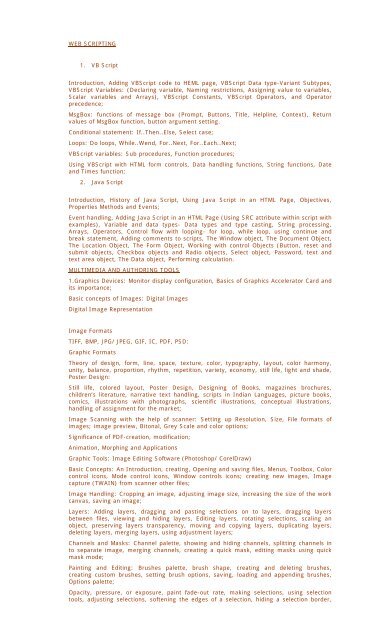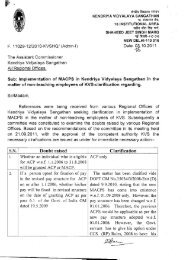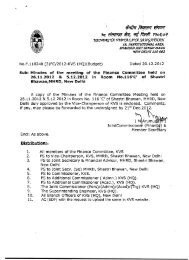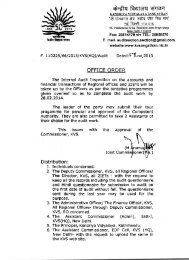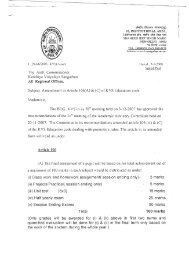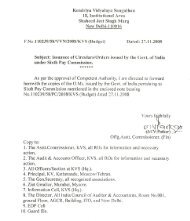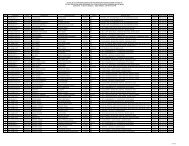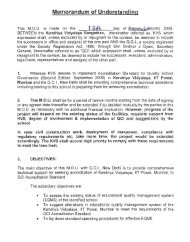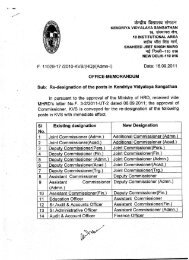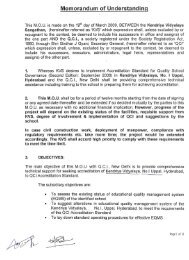Syllabus for written examination for PGT (Biology)
Syllabus for written examination for PGT (Biology)
Syllabus for written examination for PGT (Biology)
You also want an ePaper? Increase the reach of your titles
YUMPU automatically turns print PDFs into web optimized ePapers that Google loves.
WEB SCRIPTING1. VB ScriptIntroduction, Adding VBScript code to HEML page, VBScript Data type-Variant Subtypes,VBScript Variables: (Declaring variable, Naming restrictions, Assigning value to variables,Scalar variables and Arrays), VBScript Constants, VBScript Operators, and Operatorprecedence;MsgBox: functions of message box (Prompt, Buttons, Title, Helpline, Context), Returnvalues of MsgBox function, button argument setting.Conditional statement: If..Then..Else, Select case;Loops: Do loops, While..Wend, For..Next, For..Each..Next;VBScript variables: Sub procedures, Function procedures;Using VBScript with HTML <strong>for</strong>m controls, Data handling functions, String functions, Dateand Times function;2. Java ScriptIntroduction, History of Java Script, Using Java Script in an HTML Page, Objectives,Properties Methods and Events;Event handling, Adding Java Script in an HTML Page (Using SRC attribute within script withexamples), Variable and data types- Data types and type casting, String processing,Arrays, Operators, Control flow with looping- <strong>for</strong> loop, while loop, using continue andbreak statement, Adding comments to scripts, The Window object, The Document Object,The Location Object, The Form Object, Working with control Objects (Button, reset andsubmit objects, Checkbox objects and Radio objects, Select object, Password, text andtext area object, The Data object, Per<strong>for</strong>ming calculation.MULTIMEDIA AND AUTHORING TOOLS1.Graphics Devices: Monitor display configuration, Basics of Graphics Accelerator Card andits importance;Basic concepts of Images: Digital ImagesDigital Image RepresentationImage FormatsTIFF, BMP, JPG/ JPEG, GIF, IC, PDF, PSD:Graphic FormatsTheory of design, <strong>for</strong>m, line, space, texture, color, typography, layout, color harmony,unity, balance, proportion, rhythm, repetition, variety, economy, still life, light and shade,Poster Design:Still life, colored layout, Poster Design, Designing of Books, magazines brochures,children’s literature, narrative text handling, scripts in Indian Languages, picture books,comics, illustrations with photographs, scientific illustrations, conceptual illustrations,handling of assignment <strong>for</strong> the market;Image Scanning with the help of scanner: Setting up Resolution, Size, File <strong>for</strong>mats ofimages; image preview, Bitonal, Grey Scale and color options;Significance of PDF-creation, modification;Animation, Morphing and ApplicationsGraphic Tools: Image Editing Software (Photoshop/ CorelDraw)Basic Concepts: An Introduction, creating, Opening and saving files, Menus, Toolbox, Colorcontrol icons, Mode control icons, Window controls icons; creating new images, Imagecapture (TWAIN) from scanner other files;Image Handling: Cropping an image, adjusting image size, increasing the size of the workcanvas, saving an image;Layers: Adding layers, dragging and pasting selections on to layers, dragging layersbetween files, viewing and hiding layers, Editing layers, rotating selections, scaling anobject, preserving layers transparency, moving and copying layers, duplicating layers,deleting layers, merging layers, using adjustment layers;Channels and Masks: Channel palette, showing and hiding channels, splitting channels into separate image, merging channels, creating a quick mask, editing masks using quickmask mode;Painting and Editing: Brushes palette, brush shape, creating and deleting brushes,creating custom brushes, setting brush options, saving, loading and appending brushes,Options palette;Opacity, pressure, or exposure, paint fade-out rate, making selections, using selectiontools, adjusting selections, softening the edges of a selection, hiding a selection border,