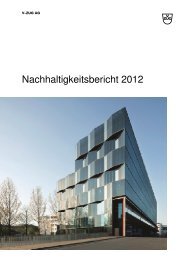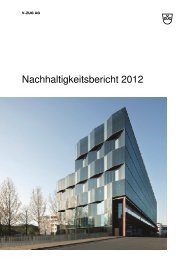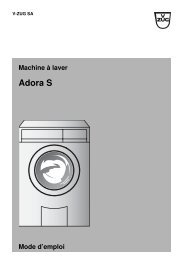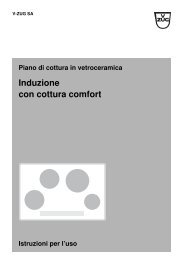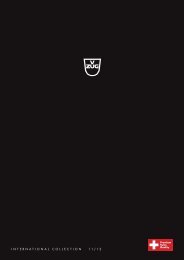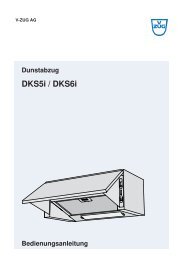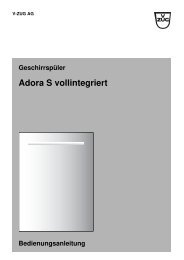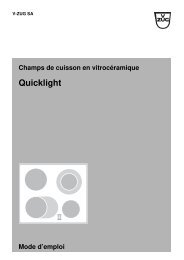J976.360-1.PDF (en, 407.3 KB) - V-ZUG Ltd
J976.360-1.PDF (en, 407.3 KB) - V-ZUG Ltd
J976.360-1.PDF (en, 407.3 KB) - V-ZUG Ltd
Create successful ePaper yourself
Turn your PDF publications into a flip-book with our unique Google optimized e-Paper software.
4 Operating the applianceSwitching the operating time function off before time➤ Press the touch button.➤ Press 0 on the slider for the required cooking zone.– illuminates in the display for the operating time/timer.– The cooking zone continues to run.End of the operating timeWh<strong>en</strong> the operating time is up– the relevant cooking zone switches off– an acoustic signal is emitted– and the power level flash.While the power level flashes, a new operating time can be set andthe cooking zone resumes operation using the previous settings.➤ Press any touch button to switch off the acoustic signal and the displays.Several operating timesIf operating times are set for several cooking zones,– the shortest operating time illuminates in the display– the corresponding cooking zone indicator light illuminates– the symbol illuminates with a set operating time for each cookingzone.To display another operating time:➤ Press the touch button.➤ Press the slider for the required cooking zone.– The operating time is displayed and can be changed.21