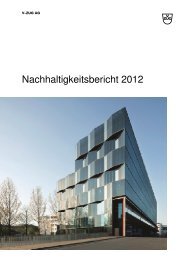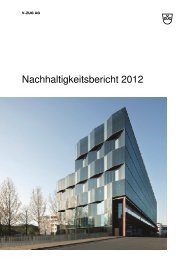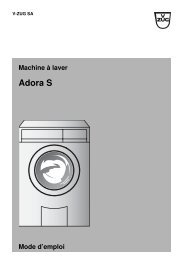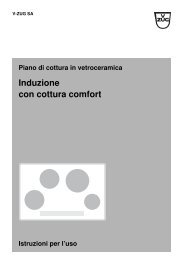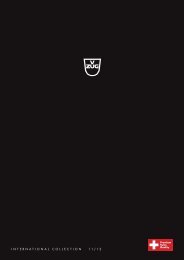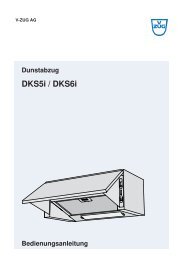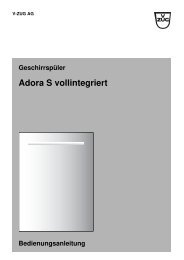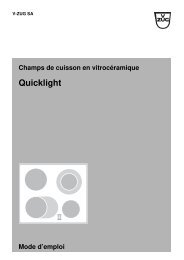J976.360-1.PDF (en, 407.3 KB) - V-ZUG Ltd
J976.360-1.PDF (en, 407.3 KB) - V-ZUG Ltd
J976.360-1.PDF (en, 407.3 KB) - V-ZUG Ltd
You also want an ePaper? Increase the reach of your titles
YUMPU automatically turns print PDFs into web optimized ePapers that Google loves.
4 Operating the appliance4.8 Operating timeDo not leave the hob unatt<strong>en</strong>ded during use. Risk of boiling over,burning on and igniting!With the operating time function, a cooking zone switches off automaticallyafter a set time (betwe<strong>en</strong> 1–99 minutes).Setting the operating time➤ Select the required cooking zone.➤ Press the touch button.– flashes in the display.– The cooking zone indicator lights flash.➤ Press the slider for the required cooking zone and slide your finger alongit to set the operating time.– The symbol illuminates.– The cooking zone indicator light illuminates.To change the operating time, press and hold .Changing the operating time➤ Press the touch button.– flashes in the display.➤ Press the slider for the required cooking zone.– The remaining operating time for the cooking zone selected is displayed.– The indicator light for the cooking zone flashes.➤ Using the slider, change the operating time.20