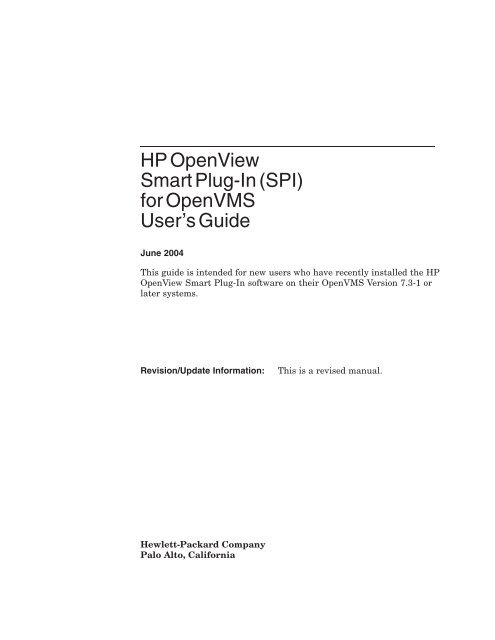HP OpenView Smart Plug-In (SPI) for OpenVMS User's Guide
HP OpenView Smart Plug-In (SPI) for OpenVMS User's Guide HP OpenView Smart Plug-In (SPI) for OpenVMS User's Guide
HP OpenViewSmart Plug-In (SPI)for OpenVMSUser’s GuideJune 2004This guide is intended for new users who have recently installed the HPOpenView Smart Plug-In software on their OpenVMS Version 7.3-1 orlater systems.Revision/Update Information:This is a revised manual.Hewlett-Packard CompanyPalo Alto, California
- Page 2 and 3: © Copyright 2004 Hewlett-Packard D
- Page 4 and 5: iv8 Monitor Templates .............
- Page 6 and 7: 2 OpenView Installation on OpenVMS
- Page 8 and 9: 4 SPI for OpenVMS FunctionalityThe
- Page 10 and 11: What Is MonitoredTotal number ofpro
- Page 12 and 13: 5 VMSSPI LogicalsYou might find the
- Page 14 and 15: 6.3.1 Entering Cluster Name Informa
- Page 17 and 18: Table 2QualifierDISK QualifiersDesc
- Page 19 and 20: 6.3.7 Specifying Print QueuesSpecif
- Page 21 and 22: Optionally, you can also send a not
- Page 23 and 24: 7 Log FilesThe SPI creates a number
- Page 25 and 26: Table 7 (Cont.)Message TemplatesVMS
- Page 27 and 28: Table 7 (Cont.)Message TemplatesVMS
- Page 29 and 30: Table 7 (Cont.)Message TemplatesVMS
- Page 31 and 32: Table 7 (Cont.)Message TemplatesFre
- Page 33 and 34: Table 7 (Cont.)Message TemplatesOVO
- Page 35 and 36: Table 8 (Cont.)Monitor TemplatesFre
- Page 37 and 38: Table 8 (Cont.)Monitor TemplatesOVO
- Page 39 and 40: Table 8 (Cont.)Monitor TemplatesOVO
<strong>HP</strong> <strong>OpenView</strong><strong>Smart</strong> <strong>Plug</strong>-<strong>In</strong> (<strong>SPI</strong>)<strong>for</strong> <strong>OpenVMS</strong>User’s <strong>Guide</strong>June 2004This guide is intended <strong>for</strong> new users who have recently installed the <strong>HP</strong><strong>OpenView</strong> <strong>Smart</strong> <strong>Plug</strong>-<strong>In</strong> software on their <strong>OpenVMS</strong> Version 7.3-1 orlater systems.Revision/Update <strong>In</strong><strong>for</strong>mation:This is a revised manual.Hewlett-Packard CompanyPalo Alto, Cali<strong>for</strong>nia
© Copyright 2004 Hewlett-Packard Development Company, L.P.The in<strong>for</strong>mation contained herein is subject to change without notice. The only warranties <strong>for</strong> <strong>HP</strong>products and services are set <strong>for</strong>th in the express warranty statements accompanying such productsand services. Nothing herein should be construed as constituting an additional warranty. <strong>HP</strong> shallnot be liable <strong>for</strong> technical or editorial errors or omissions contained herein.Proprietary computer software. Valid license from <strong>HP</strong> required <strong>for</strong> possession, use or copying.Consistent with FAR 12.211 and 12.212, Commercial Computer Software, Computer SoftwareDocumentation, and Technical Data <strong>for</strong> Commercial Items are licensed to the U.S. Governmentunder vendor’s standard commercial license.This document was prepared using DECdocument, Version 3.3-1b.
Contents1 Overview . . ................................................ 12 <strong>OpenView</strong> <strong>In</strong>stallation on <strong>OpenVMS</strong> Systems ...................... 23 <strong>OpenView</strong> Customizations ..................................... 34 <strong>SPI</strong> <strong>for</strong> <strong>OpenVMS</strong> Functionality . ................................ 44.1 Work of the SYSTEM Module ............................... 44.2 Work of the PERFORMANCE Module . . ....................... 54.3 Work of the SECURITY Module .............................. 65 VMS<strong>SPI</strong> Logicals ............................................ 85.1 VMS<strong>SPI</strong>$DATA Logical .................................... 85.2 VMS<strong>SPI</strong>$NO_CLUSTER_CHECKS ........................... 86 <strong>SPI</strong> Configuration File ........................................ 96.1 Generating the Configuration File ............................ 96.2 Reconfiguring Dynamically . ................................ 96.3 Editing the Configuration File ............................... 96.3.1 Entering Cluster Name <strong>In</strong><strong>for</strong>mation ....................... 106.3.2 Defining the Time <strong>In</strong>terval Between Two Consecutive Checks .... 106.3.3 Defining Periods to Restrict Monitoring ..................... 116.3.4 Defining a Process to Monitor ............................ 116.3.5 Defining Disks to Monitor ............................... 126.3.6 Specifying Batch Queues ................................ 146.3.7 Specifying Print Queues . ................................ 156.3.8 Specifying Batch Jobs . . ................................ 156.3.9 Specifying Shadow Sets . ................................ 166.3.10 Enabling <strong>In</strong>trusion Detection ............................. 166.3.11 LAN Devices to Monitor . ................................ 176.3.12 Security Filter Setting . . ................................ 177 Log Files . . ................................................ 198 <strong>OpenView</strong> Templates . ........................................ 20Figures1 Add Node <strong>for</strong> External Events ............................... 10Tables1 PROCESS Qualifiers ...................................... 122 DISK Qualifiers . . ........................................ 133 BATCH Qualifiers ........................................ 144 PRINT Qualifiers . ........................................ 155 JOB Qualifiers . . . ........................................ 166 SHADOWSET Qualifiers . . . ................................ 167 Message Templates ....................................... 20iii
iv8 Monitor Templates ........................................ 29
1 Overview<strong>HP</strong> <strong>OpenView</strong> is a comprehensive, modular portfolio of software solutions<strong>for</strong> managing and optimizing business services over IT, voice, and datainfrastructures. To summarize, <strong>OpenView</strong> can help you to:• Provide better service with fewer resources• Maintain system up timeThe primary functions of <strong>OpenView</strong> are to monitor resources and to report eventsbased on the outcome of its monitoring.<strong>OpenView</strong> Products<strong>In</strong> their breadth and depth, <strong>OpenView</strong> products offer solutions across theenterprise to include fault, per<strong>for</strong>mance, network, systems and servers,applications, web services, and storage management.Note that <strong>for</strong> heterogeneous environments, <strong>OpenView</strong> enterprise managementdoes not replace <strong>OpenVMS</strong> system management point products.The following table briefly describes some <strong>HP</strong> <strong>OpenView</strong> products.<strong>OpenView</strong> ProductNetwork Node Manager(NNM)<strong>OpenView</strong> Operations(OVO) MonitorsDescriptionProvides a map of the network and a means to pinpointproblems and network bottlenecks quickly. Uses SNMP <strong>for</strong>data collection and events.OVO Monitor activities:• Control and report on the health of the enterprise acrossboundaries ‘‘through a single pane of glass.’’• Automatically collect, correlate, and respond to thousandsof events from network devices, systems, databases, andapplications.• <strong>In</strong>clude native agents that are loaded onto systemsto collect data, filter events, and per<strong>for</strong>m actionsautomatically.• <strong>In</strong>clude <strong>Smart</strong> <strong>Plug</strong>-<strong>In</strong>s (<strong>SPI</strong>s) to manage applicationsand databases (<strong>for</strong> example, Oracle ® , SAP, Exchange).<strong>OpenView</strong> Storage AreaManager (OVSAM)Storage Data Protector(OmniBack)Centralizes and simplifies storage area management acrossdistributed multivendor repositories and efficiently managesavailability, per<strong>for</strong>mance, and growth.Provides centralized and automated data protection andrecovery.1
2 <strong>OpenView</strong> <strong>In</strong>stallation on <strong>OpenVMS</strong> SystemsThe <strong>HP</strong> <strong>OpenView</strong> <strong>Smart</strong> <strong>Plug</strong>-<strong>In</strong> (<strong>SPI</strong>) software <strong>for</strong> <strong>OpenVMS</strong> comes as aPOLYCENTER Software <strong>In</strong>stallation kit. If you have an <strong>OpenVMS</strong> Cluster,you need to install the <strong>OpenView</strong> agent and the <strong>SPI</strong> on each individual clustermember even if all members boot from the same system disk. (The reason <strong>for</strong> thisis that files are copied into the specific root of each cluster member.)Files <strong>In</strong>stalledThe installation procedure places the following files on your <strong>OpenVMS</strong> system:• SYS$STARTUP:VMS<strong>SPI</strong>$STARTUP.COM• SYS$STARTUP:VMS<strong>SPI</strong>$SHUTDOWN.COM• OVO$CONTRIB:VMS<strong>SPI</strong>$SHUTDOWN.EXE• OVO$CONTRIB:VMS<strong>SPI</strong>$SYSTEM.EXE• OVO$CONTRIB:VMS<strong>SPI</strong>$SYSTEM.COM• OVO$CONTRIB:VMS<strong>SPI</strong>$PERFORMANCE.EXE• OVO$CONTRIB:VMS<strong>SPI</strong>$PERFORMANCE.COM• OVO$CONTRIB:VMS<strong>SPI</strong>$SECURITY.EXE• OVO$CONTRIB:VMS<strong>SPI</strong>$SECURITY.COM• OVO$CONTRIB:VMS<strong>SPI</strong>$CONFIGURE_SYSTEM.EXE• OVO$CONTRIB:VMS<strong>SPI</strong>$DEVICES.EXE• OVO$CONTRIB:VMS<strong>SPI</strong>.TARConfiguration WorkYou can start <strong>OpenVMS</strong> <strong>Smart</strong> <strong>Plug</strong>-<strong>In</strong>s (<strong>SPI</strong>s) ‘‘out-of-the-box.’’ However, toobtain the best results, you need to do some configuration work. The first timeyou start up the <strong>SPI</strong>, the configuration utility that scans your system and clustermembers generates a configuration file. You can modify this configuration asdescribed in Section 3.Note that this configuration utility obtains the best results when you install the<strong>OpenView</strong> Agent and <strong>SPI</strong> on each individual cluster member first.Post-<strong>In</strong>stallation RequirementsAfter installing the <strong>SPI</strong>, per<strong>for</strong>m the following steps:1. Modify the site-specific startup command file, SYS$MANAGER:SYSTARTUP_VMS.COM. After starting all layered products, add the following commandsto the end of this file:$ @sys$startup:ovo$startup$ @sys$startup:vmsspi$startup2. Modify thesite-specific shutdown command file, SYS$MANAGER:SYSHUTDWN.COM.Be<strong>for</strong>e stopping any layered product, add the following commands to thebeginning of SYS$MANAGER:SYSTARTUP_VMS.COM:$ @sys$manager:vmsspi$shutdown$ @sys$manager:ovo$shutdown2
3 <strong>OpenView</strong> CustomizationsPrior to starting the <strong>OpenVMS</strong> <strong>SPI</strong>, you need to make a number of customizationswithin <strong>OpenView</strong>. It is essential to define the <strong>OpenVMS</strong> Message Group and toload all templates that the <strong>SPI</strong> uses.You usually complete these steps when you per<strong>for</strong>m your initial installation andconfiguration. Follow the steps in this section only if you need to reload yourtemplates or policies. (Configuration Work explains how to customize <strong>SPI</strong>s.)Within <strong>OpenView</strong>, per<strong>for</strong>m tasks in the following order:1. Add the <strong>OpenVMS</strong> nodes and clusters you want to monitor; the READMEinstructions explain how to do this. (An <strong>OpenVMS</strong> Cluster is defined as anode <strong>for</strong> external events. See Section 6.3.1 <strong>for</strong> more in<strong>for</strong>mation.)2. To distribute the templates to the <strong>OpenVMS</strong> nodes, use the graphical userinterface (GUI), or enter the following command:# opcragt -distrib -templates -<strong>for</strong>ce For , enter the TCP/IP hostname of the <strong>OpenVMS</strong> systemthat is to be managed and that has the <strong>OpenView</strong> agents already installed.3. Caution: If you intend to run the <strong>SPI</strong> on multiple nodes in a cluster, youmust define all cluster members within <strong>OpenView</strong> at one time, and pushthe templates to all nodes. You must do this prior to starting the VMS<strong>SPI</strong>software on those nodes. Failing to do so might result in missing eventmessages on items that are monitored on the cluster level.Do not start the <strong>SPI</strong> on any node be<strong>for</strong>e you have pushed the templates fromthe <strong>OpenView</strong> Server to the <strong>OpenVMS</strong> managed node.3
4 <strong>SPI</strong> <strong>for</strong> <strong>OpenVMS</strong> FunctionalityThe <strong>SPI</strong> <strong>for</strong> <strong>OpenVMS</strong> consists of the following modules:ModuleSYSTEMPERFORMANCESECURITYDescriptionReports on a number of system-related items such as processes,disks, shadow sets, queues, and so on.Reports on system and process resource utilization.Reports in real-time on security events that the AUDIT_SERVERprocess detects.The work per<strong>for</strong>med in modules is described in the following sections.4.1 Work of the SYSTEM ModuleThe <strong>OpenView</strong> SYSTEM module is activated at regular time intervals (usuallyeach minute) and reports on the items shown in the following table:What Is MonitoredChanges in the errorcount<strong>OpenVMS</strong> ClusterchangesProcess availabilityThe SYSTEM module...Checks at regular time intervals if the error count on CPU, memory, anddevices has changed. Note that upon startup of this <strong>SPI</strong>, no messages are sentregarding the current error count on devices. However, reporting is always doneon the CPU and memory error count.Sends a notification whenever a node is added to or removed from an <strong>OpenVMS</strong>Cluster.Reports on the availability of processes. A process is defined by its <strong>OpenVMS</strong>process name and its UIC. Note the following:• Specification of the UIC is optional. If you do specify the UIC, use theidentifier <strong>for</strong>mat or numeric <strong>for</strong>mat.• The process name can contain the asterisk (*) and/or percent sign (%)wildcard.• You can also check <strong>for</strong> a minimum number of occurrences if the processname contains the asterisk (*) and/or percent sign (%) wildcard.• Process availability can be checked clusterwide.• You can also restrict process availability checks during predefined periods.DisksReports on the status and free space of disks. A disk is specified by its physicalname or its logical volume name. For each disk, the SYSTEM <strong>SPI</strong> determinesthe following:• What is the status of the disk? (Is the disk correctly mounted andaccessible?)• Is the disk write-locked?• Is there free space on the disk?Queue managerstatusMonitoring of free space on clusterwide mounted disks is done on a clusterwidebasis. Disk state and write lock monitoring are done on a per-node basis.Monitoring of a disk can be restricted to specific periods of time.Checks the status of the queue manager or managers and reports if the statusis different from ‘‘Running.’’4
What Is MonitoredBatch queue statusPrint queue statusBatch jobsThe SYSTEM module...Reports on the status of batch queues and the number of retained and pendingjobs on batch queues.The preferred status of a batch queue can be either ‘‘Started’’ (indicated bya status of ‘‘Idle’’, ‘‘Available’’, or ‘‘Busy’’) or ‘‘Stopped,’’ during different timeperiods. The SYSTEM module checks that this preferred status corresponds tothe actual status of the batch queue.Batch queue monitoring is usually per<strong>for</strong>med on a clusterwide basis.Reports on the status of print queues and the number of pending and retainedjobs on print queues. Print queue monitoring is usually per<strong>for</strong>med on aclusterwide basis.Reports on the availability of batch jobs. A batch job is defined by its jobname, user name, and batch queue name. Corollaries to this definition are thefollowing:• The job name can contain wildcards.• The batch queue can be a generic queue or an execution queue.• If a generic queue has been specified, and the job is currently running onone of the execution queues, the job is considered to be present.Shadow setsSystem intrudersBatch job monitoring, which is usually per<strong>for</strong>med clusterwide, can be restrictedto certain time periods.Reports on the availability of shadow sets and the status of their members,including missing members, unexpected members, and copy and mergeoperations. Monitoring can be restricted to certain time periods.Clusterwide mounted shadow sets are usually monitored on a clusterwide basis.Reports on system intruders.4.2 Work of the PERFORMANCE ModuleThe work of the <strong>OpenView</strong> PERFORMANCE module is to monitor resourceswhose usage affects system and process per<strong>for</strong>mance. The following table detailsthe work done by the PERFORMANCE module.What Is MonitoredCPU utilizationMemory utilizationPage file utilizationSwap file utilizationBuffered I/O countDirect I/O countProcesses in COM orCOMO stateThe PERFORMANCE module...Reports on CPU utilization. The value reported is the actual CPU utilizationover total CPU capacity times 100. This value is calculated over a period of 10minutes. (All CPUs fully used equals 100%.)Reports on memory utilization. The value reported is the average percentage ofmemory utilization over a period of 5 minutes.Reports on the free space in the system page file or files. The value reported isthe percentage of free space in the page file or files.Reports on the free space in the system swap file or files. The value reported isthe percentage of free space in the swap file or files.Reports on the total number of buffered I/Os per second, <strong>for</strong> the entire system.The value reported is the average BIO rate over a period of 5 minutes.Reports on the total number of direct I/Os per second, <strong>for</strong> the entire system.The value reported is the average DIO rate over a period of 5 minutes.Reports on the average number of processes in COM or COMO state over aperiod of 5 minutes.5
What Is MonitoredTotal number ofprocessesNon-paged poolexpansionsSystem page faultsResource hash tableutilizationLAN deviceutilizationLooping processesActive CPUsProcesses in specialstatesDisk I/OThe PERFORMANCE module...Reports on the current number of processes on the system. The value reportedis the average number of processes over the value of the SYSGEN parameterMAXPROCESSCNT times 100. This value is calculated over a period of 5minutes.Reports on the number of expansions of the non-paged dynamic memory and onthe number of times the system failed to expand non-paged dynamic memory.Note that this item is available only on <strong>OpenVMS</strong> Version 7.3-2 and higher.Reports on the average number of system page faults per second, over a periodof five minutes.Reports on the total number of resources on the system, compared to the valueof the SYSGEN parameter RESHASHTBL times 100. The average utilization iscalculated over a period of 5 minutes.Reports on the Ethernet device throughput of selected LAN devices. The valuereported is the line utilization to the line speed times 100 <strong>for</strong> the last minute.Continuously looks <strong>for</strong> processes that use high amounts of CPU but do not doany I/O. A process is flagged as ‘‘seems to be looping’’ if it uses a minimum of25% of one CPU and does not do any I/O during a period of at least 2 minutes.Sends a notification message when it detects a stopped CPU on the systemSends a notification if processes are in a state other than LEF, LEFO, CEF,HIB, HIBO, COM and CUR.The PERFORMANCE module takes multiple samples of the state of eachprocess, and notification is sent only if a process is in the same special state <strong>for</strong>a minimum of 1 minute.Reports on the following items <strong>for</strong> selected disks:• The DIO rate on the disk. The value reported is the average number ofDIOs made to this disk per second, over a time period of 10 minutes.• The queue length on the disk. The value reported is the average queuelength per second on this disk, over a time period of 10 minutes.• Hot files on the disk. The PERFORMANCE module reports on the files onwhich the highest number of DIOs per second are made.Process quotautilizationReports on the quota utilization of each process on the system. A message issent when a process is detected whose utilization of one of its quotas reaches itslimit.The PERFORMANCE module checks on the following quotas: ASTLM, BIOLM,DIOLM, BYTLM, ENQLM, FILLM, PGFLQUOTA, PRCLM, and TQELM.4.3 Work of the SECURITY ModuleThe AUDIT_SERVER process records security-relevant activity as it occurs on thesystem, that is, any activity related to user access to the system or a protectedobject within the system, including the following:• Logins, logouts, and login failures.• Changes to the user authorization, rights list, and network proxy files.• Access to protected objects such as files, devices, global sections, queues, andso on.• Changes to the security attributes of protected objects.6
The AUDIT_SERVER usually writes security event messages to the locationsshown in the following table.LocationSecurityaudit log fileSecurityoperatorterminalsDescriptionSecurity events are written in binary <strong>for</strong>mat to this clusterwide log file.Each record contains details related to the event and can be examinedusing the ANALYZE/AUDIT utility. The SET AUDIT/AUDIT commandallows you to specify which security events are to be written to the auditlog file.These are terminals that are enabled to receive OPCOM security classmessages, allowing the system manager to monitor users’ activity in realtime. The SET AUDIT/ALARM command allows you to specify whichsecurity events are to be written to operator terminals.The SECURITY module allows you to monitor security events in a continuousbut simplified manner. System managers can quickly detect suspicious securityevents, which they can then examine further using the ANALYZE/AUDIT utility.The operator terminal and the security audit log file are the primary destinations<strong>for</strong> security event messages. An additional feature of the security auditing facilityis a listener mailbox, which you can create to receive a binary copy of allsecurity-auditing messages.The security <strong>SPI</strong> does the following:1. Creates and reads the listener mailbox.2. Processes the auditing in<strong>for</strong>mation. The AUDIT_SERVER writes allmonitored security items to the listener mailbox; this in<strong>for</strong>mation issummarized in a one-line message.3. Sends a message to the <strong>OpenView</strong> server. This one-line message is sent to<strong>OpenView</strong>.The messages written to the listener mailbox are the ones that result fromentering the SET AUDIT/ALARM and/or SET AUDIT/AUDIT commands. <strong>HP</strong>recommends that certain security events be enabled <strong>for</strong> auditing; <strong>for</strong> example:$ set audit/audit/enable=(acl, -authorization, -breakin:(all), -logfailure:(all), -file_access:failure:(read,write,execute,delete,control),login:(dialup))Use the SHOW AUDIT command to check the security events that are enabled<strong>for</strong> monitoring on your system.7
5 VMS<strong>SPI</strong> LogicalsYou might find the following logical names useful when you implement the<strong>OpenVMS</strong> <strong>SPI</strong> in an <strong>OpenVMS</strong> Cluster with multiple system disks. You candefine these logicals in the file SYS$STARTUP:VMS<strong>SPI</strong>$LOGICALS.COM.Note that the installation procedure does not create this file. However,VMS<strong>SPI</strong>$STARTUP.COM does check whether this file exists and, if it does,executes it.The following sections describe VMS<strong>SPI</strong> logicals.5.1 VMS<strong>SPI</strong>$DATA LogicalOn a standalone system or in an <strong>OpenVMS</strong> Cluster with a single system disk, the<strong>OpenVMS</strong> <strong>SPI</strong>s use the configuration file that is in SYS$COMMON:[SYSMGR].The name of the file is VMS<strong>SPI</strong>$CONFIGURATION.DAT. The <strong>SPI</strong>s ideally workwith a configuration file that is common to all cluster members; there<strong>for</strong>e, theusual location <strong>for</strong> the file is SYS$COMMON:[SYSMGR].For <strong>OpenVMS</strong> Clusters with multiple system disks, place the configuration file ina directory that all cluster members can access.Follow these steps to create the VMS<strong>SPI</strong>$DATA logical:1. Create a directory on a disk that is common to all members, and define thelogical VMS<strong>SPI</strong>$DATA so that it points to this directory. For example:$ DEFINE/SYSTEM/EXECUTIVE_MODE VMS<strong>SPI</strong>$DATA DISK$COMMON:[VMS<strong>SPI</strong>]<strong>In</strong> this example, the logical name VMS<strong>SPI</strong>$DATA points to the [VM<strong>SPI</strong>]directory on a disk mounted clusterwide with the DISK$COMMON logicalvolume name.2. Create the file VMS<strong>SPI</strong>$CONFIGURATION.DAT in this directory. You cando this by using the utility VMS<strong>SPI</strong>$CONFIGURE_SYSTEM or by copying apreviously created configuration file from SYS$MANAGER to VMS<strong>SPI</strong>$DATA.5.2 VMS<strong>SPI</strong>$NO_CLUSTER_CHECKS<strong>OpenVMS</strong> SYSTEM <strong>SPI</strong>s usually run on every member in an <strong>OpenVMS</strong> Cluster.Only one of the instances per<strong>for</strong>ms clusterwide monitoring, which includesclusterwide processes, clusterwide mounted disks and shadow sets, and anythingrelated to queues. The cluster member where the System <strong>SPI</strong> per<strong>for</strong>ms thisclusterwide monitoring can be any node in the cluster.<strong>In</strong> some situations, you might not want to per<strong>for</strong>m clusterwide monitoring onone particular cluster member, which is the case with the quorum system of amultisite disaster-tolerant cluster. This quorum system usually does not mountany cross-datacenter shadow sets and does not have access to the queue file. <strong>In</strong>a situation like this, disable the clusterwide monitoring on this node by enteringthe following command prior to starting the <strong>SPI</strong>s:$ DEFINE/SYSTEM VMS<strong>SPI</strong>$NO_CLUSTER_CHECKS TRUE8
6 <strong>SPI</strong> Configuration FileThe <strong>SPI</strong>s need a configuration file that contains the definition of the items tomonitor. <strong>In</strong> an <strong>OpenVMS</strong> Cluster, the configuration file must be common to allnodes. The name of the configuration file is VMS<strong>SPI</strong>$CONFIGURATION.DAT.If the logical VMS<strong>SPI</strong>$DATA has been defined, the <strong>SPI</strong>s look in the directorypointed to by this logical name. If the logical name has not been defined, theconfiguration file must reside in SYS$COMMON:[SYSMGR].6.1 Generating the Configuration FileYou can easily generate an initial version of the configuration file by runningthe utility OVO$CONTRIB:VMS<strong>SPI</strong>$CONFIGURE_SYSTEM.EXE. When yourun this utility, a configuration file is generated based on the current presentprocesses, mounted disks and shadow sets, batch and print queues, and batchjobs.The generated configuration file allows out of the box monitoring of the <strong>OpenVMS</strong>system and <strong>OpenVMS</strong> Clusters. To obtain optimal results, however, the systemmanager needs to edit this file.6.2 Reconfiguring DynamicallyIf changes are made to the VMS<strong>SPI</strong>$CONFIGURATION.DAT file, the <strong>OpenVMS</strong>SYSTEM <strong>SPI</strong> automatically registers these changes. New items that are added tothis file are monitored, and all messages related to items that are removed fromthis file are also removed from the OVO message browser.Note that the PERFORMANCE and SECURITY <strong>SPI</strong>s need to be restarted to putchanges made in the configuration file into effect.6.3 Editing the Configuration File<strong>In</strong> the configuration file, you need to add entries <strong>for</strong> the following:• Cluster name in<strong>for</strong>mation• Time interval <strong>for</strong> per<strong>for</strong>ming checks• Restricted periods <strong>for</strong> monitoring• Enabling intrusion detection• Processes to be monitored• Disks to be monitored• Batch queues to be monitored• Print queues to be monitored• Batch jobs to be monitored• Shadow sets to be monitored• LAN devices to monitor• Process quota thresholds• Security filter settingsThese configuration file entries are explained in the following sections.9
6.3.1 Entering Cluster Name <strong>In</strong><strong>for</strong>mationIf you have an <strong>OpenVMS</strong> Cluster, specify the name of the cluster. This name isusually the cluster alias, but if no such alias is defined, specify any appropriatename <strong>for</strong> the cluster in the following <strong>for</strong>mat:CLUSTERNAME clusternameFor clustername, enter the name of the group of systems you are monitoring.Next, you must define a node <strong>for</strong> external events in <strong>OpenView</strong>. To do this, enterclustername as the name of the node.Follow these steps:1. Start the Node Bank window, and select Actions –> Node –> Add <strong>for</strong> ExternalEvents. The last of these is shown in Figure 1.Figure 1Add Node <strong>for</strong> External Events2. <strong>In</strong> the Add Node <strong>for</strong> External Events window, <strong>for</strong> the Label and Node Pattern,enter the name of the cluster.3. Set Network Type to ‘‘Others.’’4. For the Type of Node(s), set Message Allowed.5. After selecting OK to define this node <strong>for</strong> external events, move the icon intothe Node Groups. (Usually, you would place it in the node group containingyour individual <strong>OpenVMS</strong> Cluster members.)6. Per<strong>for</strong>m a reload on the OVO Message Browser.6.3.2 Defining the Time <strong>In</strong>terval Between Two Consecutive ChecksThe <strong>OpenVMS</strong> System <strong>SPI</strong> per<strong>for</strong>ms all defined checks at regular time intervals.You can modify the time between two consecutive checks.To define this interval, enter a value after the INTERVAL command in theconfiguration file:INTERVAL valueFor value, enter an integer to specifiy the number of seconds between twoconsecutive checks. The default interval is 60 seconds.10
6.3.3 Defining Periods to Restrict MonitoringYou can restrict the monitoring of items to certain time periods. The defaultgenerated configuration file defines two default periods: ALWAYS and NEVER.You can define your own periods by adding the following statements to theconfiguration file. These periods can then be used in other definitions in theconfiguration file.PERIOD name_of_period /MONDAY=(BEGIN=hour,END=hour) -/TUESDAY=(BEGIN=hour,END=hour) -/WEDNESDAY=(BEGIN=hour,END=hour) -/THURSDAY=(BEGIN=hour,END=hour) -/FRIDAY=(BEGIN=hour,END=hour) -/SATURDAY=(BEGIN=hour,END=hour) -/SUNDAY=(BEGIN=hour,END=hour) -/WORKDAY=(BEGIN=hour,END=hour) -/EVERYDAY=(BEGIN=hour,END=hour) -/WEEKEND=(BEGIN=hour,END=hour)Example:PERIOD workhours /WORKDAY=(BEGIN=08:30,END=12:00) -/WORKDAY=(BEGIN=13:00,END=17:15) -/SATURDAY=(BEGIN=09:00,END=12:30)This example uses the /WORKDAY qualifier twice to specify two different periodsduring a regular work day.6.3.4 Defining a Process to Monitor<strong>In</strong> the configuration file, you can define all the processes to monitor. For eachprocess, specify the PROCESS verb, followed by the <strong>OpenVMS</strong> process name andone or more optional qualifiers:PROCESS "process_name" [/UIC="uic"] -[/PERIOD=period] -[/OCCURRENCES=n] -[/CLUSTER_WIDE] -[/NODES=(...)]The process_name is the <strong>OpenVMS</strong> process name, which can have a maximumof 15 characters. It can contain the asterisk (*) and percent (%) wildcards. Alsonote that process names are casesensitive. If the process name contains lowercaseletters, be sure to place double quotes (" ") around it.Table 1 describes qualifiers you can use with PROCESS.11
Table 2QualifierDISK QualifiersDescription/PERIOD/CRITICAL,/MAJOR, /MINOR,and /WARNING/DIO/QUEUE_LENGTH/HOTFILES/NOHOTFILES/NODESOptional qualifier. The default period is ALWAYS. Note that onlythe SYSTEM module uses this qualifier.Define the amount of free space thresholds on the disk. The valuesare percentages, which can be floating values. Make sure that thecritical threshold is smaller than the major threshold, that themajor threshold is smaller than the minor threshold, and so on.These qualifiers are used by the SYSTEM module.To monitor free space on a disk, Dynamic Volume Expansion istaken into account; the <strong>SPI</strong> is capable of monitoring volume sets aswell.Enables monitoring of the average number of direct I/Os made tothat disk per second. This qualifier is used by the PERFORMANCEmodule.Enables monitoring of the average queue length of direct I/Os persecond to that disk. This qualifier is used by the PERFORMANCEmodule.Enables or disables monitoring of hot files on the disk. Thisqualifier is used by the PERFORMANCE module.Note that the default configuration file is created with hot filemonitoring disabled <strong>for</strong> all disks. If you want hot file monitoring onone or more disks, you must change the /NOHOTFILES qualifier to/HOTFILES and restart the PERFORMANCE <strong>SPI</strong>.If the disk is not mounted on all cluster members, use /NODES tospecify the list of nodes that mount the disk. If you do not specifythe /NODES qualifier, the disk is assumed to be mounted on allcluster members.When you enable HOTFILE monitoring on one or more disks, you might alsowant to change two additional parameters in the configuration file:ParameterHOTFILE_INTERVALHOTFILE_TOPDIODescriptionSpecifies the time interval over which the average DIO rate oneach file will be calculated. The default period is 10 minutes.Specify the time interval in the <strong>for</strong>mat "hh:mm:ss".To specify a 5-minute interval, enter the following command:PARAMETER HOTFILE_INTERVAL/VALUE="00:05:00"Specifies the number of hottest files on which the <strong>SPI</strong> willreport. The default value is 3.To report on the 5 hottest files, enter the following command:PARAMETER HOTFILE_TOPDIO/VALUE=5Examples:• Example 1DISK DISK$KITS /CRITICAL=5 /MAJOR=10 /NODES=(MYCULO,SWELL)!20 _$4$DUA55:This example defines the monitoring of the disk with the logical volume nameof DISK$KITS, which is usually mounted on the cluster members MYCULOand SWELL.13
The configuration file that was initially generated using theVMS<strong>SPI</strong>$CONFIGURE_SYSTEM.EXE utility specifies critical, major, minor,and warning thresholds based on the actual amount of free space on thedisk. The actual free space and the physical name of the disk are added asin<strong>for</strong>mation in a comment at the end of the line.• Example 2DISK $1$DKA100: /DIO /QUEUE_LENGTH /HOTFILESDISK $1$DUA53: /NODIO /QUEUE_LENGTH /NOHOTFILESThese examples show how to define the disk utilization monitoring of twodisks. For disk $1$DKA100:, disk utilization, queue length, and hot files aremonitored. For disk $1$DUA53:, only the queue length is monitored. (TheDIO and HOTFILES qualifiers are negated.)6.3.6 Specifying Batch QueuesSpecify the names of batch queues to monitor as follows:BATCHQUEUE queue-name - [/STARTED_PERIOD = period] -[/STOPPED_PERIOD = period] -[/[NO]PENDING_THRESHOLD=...] -[/[NO]RETAINED_THRESHOLD=...] -[/NODES=(node...)]Explanations of BATCHQUEUE qualifiers are in Table 3.Table 3QualifierBATCH QualifiersDescription/STARTED_PERIOD/STOPPED_PERIOD/PENDING_THRESHOLD/PENDING_RETAINED/NODESDefines when a batch queue is to be ‘‘started’’ during certain periodsand ‘‘stopped’’ during other periods. You might want to checkwhether the actual queue state corresponds with a particular state.For in<strong>for</strong>mation about how to specify periods, see Section 6.3.3.Makes it possible to warn the system manager about possiblecontentions in queues and problems with jobs currently executingand blocking the execution of other jobs.The <strong>SPI</strong> checks if the number of pending jobs in a queue exceeds aspecified threshold. If it does, a message is sent.The <strong>SPI</strong> checks if the number of jobs retained in a queue exceeds aspecified threshold. If it does, a message is sent.<strong>In</strong> most situations, you would not specify the /NODES qualifierbecause queues are usually monitored clusterwide.If the two threshold qualifiers are negated, those items are not monitored.Pending and retained jobs are monitored during the ‘‘Started’’ and ‘‘Stopped’’periods that are defined.Example:$ BATCHQUEUE SYS$BATCH<strong>In</strong> this example, the batch queue SYS$BATCH is always supposed to be started.If the state of the batch queue differs from Idle, Busy, or Available, notification issent. Pending and retained jobs are not monitored.14
6.3.7 Specifying Print QueuesSpecify the names of print queues whose actual status needs to be monitored asfollows:PRINTQUEUE queue-name [/PERIOD=time_period] -[/[NO]PENDING_THRESHOLD=...] -[/[NO]RETAINED_THRESHOLD=...] -[/NODES=(node...)]Explanations of PRINTQUEUE qualifiers are in Table 4.Table 4QualifierPRINT QualifiersDescription/PERIOD/PENDING_THRESHOLD/RETAINED_THRESHOLD/NODESThe default is ALWAYS.Warns the system manager about possible contentions in queuesand problems with jobs currently executing and blocking theexecution of other jobs.When the number of pending jobs in a queue exceeds a specifiedthreshold, a message is sent.When the number of jobs retained in a queue exceeds a specifiedthreshold, a message is sent.<strong>In</strong> most situations, you would not specify the /NODES qualifierbecause queues are usually monitored clusterwide.If the two threshold qualifiers are negated, those items are not monitored.Pending and retained jobs are monitored during the ‘‘Started’’ and ‘‘Stopped’’periods that are defined.Example:$ PRINTQUEUE SYS$LTA1 /PERIOD=WORKHOURSThis example specifies that the state of the print queue SYS$LTA1 is to bemonitored only during the time intervals defined by the period WORKHOURS.Section 6.3.3 explains how to define this period.6.3.8 Specifying Batch JobsSpecify the names of batch jobs whose actual status needs to be monitored asfollows:JOB job-name [/USERNAME=username] -[/QUEUE=queuename] -[/PERIOD=time_period][/NODES=(...)]The job-name is required. It defines the batch jobs that the <strong>SPI</strong> must check; itcan contain the asterisk (*) and percent (%) wildcards.Table 5 describes the qualifiers you can use with JOB.15
Table 5QualifierJOB QualifiersDescription/USERNAME/QUEUE/PERIOD/NODESOptional qualifier. The default is SYSTEM.Optional qualifier. The default is SYS$BATCH. Specify the genericor execution queue on which the batch job is entered. If a genericqueue is specified, and the job is currently running on one of theexecution queues, the job will be considered to be present.Optional qualifier. The default is ALWAYS.<strong>In</strong> most situations, you would not specify this qualifier becausebatch jobs are usually monitored clusterwide.Example:$ JOB DAILY_CLEANUP /USERNAME=SYSTEM /QUEUE=SYS$BATCHThis example defines the monitoring of a batch job named DAILY_CLEANUP <strong>for</strong>user SYSTEM, which should be on the SYS$BATCH queue at all times.6.3.9 Specifying Shadow SetsSpecify the names of shadow sets whose actual status needs to be monitored asfollows:SHADOWSET shadow-name /MEMBERS=(member1,[member2],[member3]) -[/PERIOD=period] -[/NODES=(...)]For shadow-name, specify the physical name of the shadow set. You must alsospecify the members. No logical names are accepted.Table 6 describes other qualifiers to SHADOWSET.Table 6QualifierSHADOWSET QualifiersDescription/MEMBERS/PERIOD/NODESUsed to specify all the shadow set members.Optional qualifier. The default is ALWAYS.Needs to be specified only if the shadow set is not mounted on allcluster members.Example:$ SHADOWSET DSA1 /MEMBERS=($1$DGA1000,$1$DGA2000)This example tells the <strong>OpenVMS</strong> <strong>SPI</strong> to monitor whether the shadow set DSA1contains the members $1$DGA1000: and $1$DGA2000: at all times.6.3.10 Enabling <strong>In</strong>trusion DetectionYou can enable intrusion detection by adding the following statement to theconfiguration file:INTRUDERSAfter you make this addition to the configuration file, users who enter anincorrect password four times are considered to be intruders and are deniedaccess to the system even if they then enter a correct password. A message isalso sent to the Message Agent to signal a suspected intruder.16
Optionally, you can also send a notification of SUSPECTS. You specify SUSPECTSby entering the number of login attempts a user is permitted, which defines thethreshold you want to establish on your system. You define this threshold as partof INTRUDER statement in the configuration file, which also specifies that youwant to include notification of SUSPECTS. The <strong>for</strong>mat is the following:INTRUDERS/INCLUDE=SUSPECTS/THRESHOLD=nThe default threshold is 0.Example:INTRUDERS/INCLUDE=SUSPECTS/THRESHOLD=3This example instructs the <strong>SPI</strong> to do the following:1. Send a message to the Message Agent when either an intruder or a suspect isdetected.2. Update the message when the count of the intruder or suspect changes.3. Clear the message when the intrusion record is deleted from the intrusiondatabase.6.3.11 LAN Devices to MonitorUse the following <strong>for</strong>mat to enable monitoring of a LAN device:LAN device-name/NODE=node-nameFor device-name, enter the name of the ethernet controller you want to monitor.If you are running in a cluster, also specify the name of the node on which thisdevice is located.Example:LAN EWAO: /NODE=SWELL6.3.12 Security Filter SettingBy default, the SECURITY module processes all messages that the AUDIT_SERVER writes to the listener mailbox.If you need to <strong>for</strong>ward only certain classes of events to the <strong>OpenView</strong> server, youcan enable additional filtering. To do this, edit the configuration file, disablingthose classes of security events that do not need to be sent to the <strong>OpenView</strong>server by removing the comment sign (the exclamation point (!)) from selectedcommands:!DISABLE AUDIT!DISABLE BREAKIN!DISABLE INSTALL!DISABLE LOGFAIR!DISABLE LOGIN!DISABLE MOUNT!DISABLE NETPROXY!DISABLE SYSUAF!DISABLE RIGHTSDB!DISABLE SYSTIME!DISABLE SYSGEN!DISABLE OBJ_CREATE!DISABLE OBJ_DELETE!DISABLE OBJ_ACCESS!DISABLE CONNECTION17
18!DISABLE NCP!DISABLE PROCESS
7 Log FilesThe <strong>SPI</strong> creates a number of log files that are the primary source of in<strong>for</strong>mationabout what the <strong>SPI</strong> is monitoring, what it has detected, and what in<strong>for</strong>mationhas been sent to the Monitor agent and Message <strong>In</strong>terceptor.If unexpected behavior is detected, then check the first log file in the table thatfollows. Such behaviors might be incorrect messages or messages that wereexpected but did not appear in the Message Browser.ModuleSYSTEMPERFORMANCESECURITYLog FileSYS$MANAGER:VMS<strong>SPI</strong>$SYSTEM_.LOGSYS$MANAGER:VMS<strong>SPI</strong>$PERFORMANCE_.LOGSYS$MANAGER:VMS<strong>SPI</strong>$SECURITY_.LOG19
8 <strong>OpenView</strong> TemplatesTable 7Message TemplatesVMS<strong>SPI</strong>_AUDSRV_AuditType:Description:Frequency:Used By:Scope:OVO Config:Severity:MessageOne of the characteristics of the security auditing system has beenchanged, or a change in the list of auditable events has been made.As occursSecurity <strong>SPI</strong>On node basisNoneMinorVMS<strong>SPI</strong>_AUDSRV_AuditServerType:MessageDescription: The AUDIT_SERVER process is not running, or security auditing iscurrently disabled on this system.Frequency: As occursUsed By: Security <strong>SPI</strong>Scope: On node basisOVO Config: NoneSeverity: CriticalVMS<strong>SPI</strong>_AUDSRV_BreakinType:Description:Frequency:Used By:Scope:OVO Config:Severity:VMS<strong>SPI</strong>_AUDSRV_ConnectionType:Description:Frequency:Used By:Scope:OVO Config:Severity:VMS<strong>SPI</strong>_AUDSRV_<strong>In</strong>stallType:Description:Frequency:Used By:Scope:OVO Config:Severity:MessageA breakin attempt was detected.As occursSecurity <strong>SPI</strong>On node basisNoneCriticalMessageA logical link was established or terminated through DECnet,DECwindows, $IPC or SYSMAN.As occursSecurity <strong>SPI</strong>On node basisNoneWarningMessageA change was made to the known file list through the INSTALL utility.As occursSecurity <strong>SPI</strong>On node basisNoneWarning(continued on next page)20
Table 7 (Cont.)Message TemplatesVMS<strong>SPI</strong>_AUDSRV_LogfailureType:Description:Frequency:Used By:Scope:OVO Config:Severity:VMS<strong>SPI</strong>_AUDSRV_LoginType:Description:Frequency:Used By:Scope:OVO Config:Severity:VMS<strong>SPI</strong>_AUDSRV_LogoutType:Description:Frequency:Used By:Scope:OVO Config:Severity:VMS<strong>SPI</strong>_AUDSRV_MountType:Description:Frequency:Used By:Scope:OVO Config:Severity:VMS<strong>SPI</strong>_AUDSRV_NCPType:Description:Frequency:Used By:Scope:OVO Config:Severity:VMS<strong>SPI</strong>_AUDSRV_NetproxyType:Description:Frequency:Used By:Scope:MessageA Login failure was detected.As occursSecurity <strong>SPI</strong>On node basisNoneMajorMessageA successful process login was detected.As occursSecurity <strong>SPI</strong>On node basisNoneNormalMessageA process logout was detected.As occursSecurity <strong>SPI</strong>On node basisNoneNormalMessageA device was mounted or dismounted.As occursSecurity <strong>SPI</strong>On node basisNoneWarningMessageAccess to the network configuration database through the networkcontrol program (NCP) was made.As occursSecurity <strong>SPI</strong>On node basisNoneWarningMessageThe network proxy authorization file has been modified.As occursSecurity <strong>SPI</strong>On node basis(continued on next page)21
Table 7 (Cont.)Message TemplatesOVO Config: NoneSeverity: WarningVMS<strong>SPI</strong>_AUDSRV_ObjectAccessType:MessageDescription: An object (e.g. a file, device, volume or queue) has been accessed.Frequency: As occursUsed By: Security <strong>SPI</strong>Scope: On node basisOVO Config: NoneSeverity: WarningVMS<strong>SPI</strong>_AUDSRV_ObjectCreateType:MessageDescription: An object (e.g. a file, device, volume or queue) has been created.Frequency: As occursUsed By: Security <strong>SPI</strong>Scope: On node basisOVO Config: NoneSeverity: WarningVMS<strong>SPI</strong>_AUDSRV_ObjectDeleteType:MessageDescription: A device has been deleted.Frequency: As occursUsed By: Security <strong>SPI</strong>Scope: On node basisOVO Config: NoneSeverity: MinorVMS<strong>SPI</strong>_AUDSRV_ProcessType:Description:Frequency:Used By:Scope:OVO Config:Severity:VMS<strong>SPI</strong>_AUDSRV_RightslistType:Description:Frequency:Used By:Scope:OVO Config:Severity:MessageA process control system service (e.g. $FORCEX, $CREPRC...) has beenexecuted.As occursSecurity <strong>SPI</strong>On node basisNoneWarningMessageThe rightslist database has been modified.As occursSecurity <strong>SPI</strong>On node basisNoneWarning(continued on next page)22
Table 7 (Cont.)Message TemplatesVMS<strong>SPI</strong>_AUDSRV_SysgenType:Description:Frequency:Used By:Scope:OVO Config:Severity:VMS<strong>SPI</strong>_AUDSRV_SystimeType:Description:Frequency:Used By:Scope:OVO Config:Severity:VMS<strong>SPI</strong>_AUDSRV_SysuafType:Description:Frequency:Used By:Scope:OVO Config:Severity:VMS<strong>SPI</strong>_ActiveCPUType:Description:Frequency:Used by:Scope:OVO config:Severity:VMS<strong>SPI</strong>_BatchQueueType:Description:Frequency:Used By:Scope:OVO Config:Severity:MessageOne or more SYSGEN parameters have been changed.As occursSecurity <strong>SPI</strong>On node basisNoneMajorMessageThe system time has been changed.As occursSecurity <strong>SPI</strong>On node basisNoneMinorMessageThe system user authorization file has been changed.As occursSecurity <strong>SPI</strong>On node basisNoneWarningMessageNot all available CPUs are currently active.Every 2 minutesPer<strong>for</strong>mance <strong>SPI</strong>On node basisNoneWarningMessageA BatchQueue problem has been detected. The configuration file definesa batch queue to monitor, but no in<strong>for</strong>mation could be obtained on thisqueue (<strong>for</strong> example, the queue does not exist, or the queue manager isnot running).As defined by the INTERVAL parameterSystem <strong>SPI</strong>ClusterwideNoneMinorVMS<strong>SPI</strong>_ClusterMemberAddedType:MessageDescription: A new member has been added to the <strong>OpenVMS</strong> Cluster.Frequency: As defined by the INTERVAL parameter(continued on next page)23
Table 7 (Cont.)Message TemplatesUsed By: System <strong>SPI</strong>Scope: ClusterwideOVO Config: NoneSeverity: NormalVMS<strong>SPI</strong>_ClusterMemberRemovedType:MessageDescription: A member has been removed from the <strong>OpenVMS</strong> Cluster.Frequency: As defined by the INTERVAL parameterUsed By: System <strong>SPI</strong>Scope: ClusterwideOVO Config: NoneSeverity: CriticalVMS<strong>SPI</strong>_DiskStateType:Description:MessageA problem has been detected with one of the disks to be monitored.Possible messages are:- Device is not a disk. (warning)- Disk is not mounted. (critical)- Disk is mounted <strong>for</strong>eign. (warning)- Disk is allocated. (warning)- Disk is marked <strong>for</strong> dismount. (critical)- Disk is spare <strong>for</strong> a software RAID set. (warning)- Disk is a member of a shadow set. (warning)- Disk is a member of a software RAID set. (warning)- Mount verification is in progress. (critical)- Mount verification has timed out. (critical)- Mount verification is pending. (critical)Frequency:Used By:Scope:OVO Config:Severity:VMS<strong>SPI</strong>_FreeSpaceType:Description:Frequency:Used By:Scope:OVO Config:Severity:As defined by the INTERVAL parameterSystem <strong>SPI</strong>On node basisNoneDepends on actual message sent; see aboveMessageThe free space on a disk can be monitored by specifying the disk inthe configuration file, together with 4 thresholds. Those thresholdscorrespond with the critical, major, minor and warning severity levels.Each time the actual free space on the disk drops below a new threshold,a message is sent.As defined by the INTERVAL parameterSystem <strong>SPI</strong>ClusterwideNoneCorresponding to the defined thresholds.(continued on next page)24
Table 7 (Cont.)Message TemplatesVMS<strong>SPI</strong>_HardwareErrorType:Description:Frequency:Used By:Scope:OVO Config:Severity:VMS<strong>SPI</strong>_<strong>In</strong>truderType:Description:Frequency:Used By:Scope:OVO Config:Severity:MessageThe error count on a device, CPU or Memory has changed. Note thatwhen the <strong>OpenVMS</strong> System <strong>SPI</strong> is started, no messages are sentregarding the current error count on devices.As defined by the INTERVAL parameterSystem <strong>SPI</strong>On node basisNoneMajorMessageAn intruder has been detected on the system.As defined by the INTERVAL parameterSystem <strong>SPI</strong>ClusterwideNoneCriticalVMS<strong>SPI</strong>_LANCarrierCheckFailuresType:MessageDescription: Carrier failures have been detected on a LAN device.Frequency: Every minuteUsed By: Per<strong>for</strong>mance <strong>SPI</strong>Scope: On node basisOVO Config: NoneSeverity: MajorVMS<strong>SPI</strong>_MemberStateType:Description:MessageA problem has been detected with one of the members of a shadow set:- Disk is unexpected member. (Minor)- Disk is copy target. (Minor)- Disk is merge member. (Warning)- Disk is in mount-verification. (Critical)- Mount verification has timed out <strong>for</strong> the disk. (Critical)Frequency:Used By:Scope:OVO Config:Severity:VMS<strong>SPI</strong>_NPAGEDYNType:Description:Frequency:Used By:Scope:OVO Config:As defined by the INTERVAL parameterSystem <strong>SPI</strong>ClusterwideNoneDepends on actual message sent; see aboveMessageNon-paged pool has been succesfully expanded (Warning), or the systemfailed to expand non-paged pool.As defined by the INTERVAL parameterSystem <strong>SPI</strong>On node basisNone(continued on next page)25
Table 7 (Cont.)Message TemplatesSeverity:Depends on actual message sent; see aboveVMS<strong>SPI</strong>_PendingJobsType:Description:Frequency:Used By:Scope:OVO Config:Severity:VMS<strong>SPI</strong>_PrintQueueType:Description:Frequency:Used By:Scope:OVO Config:Severity:VMS<strong>SPI</strong>_ProcessLoopingType:Description:Frequency:Used By:Scope:OVO Config:Severity:VMS<strong>SPI</strong>_ProcessOccurrencesType:Description:Frequency:Used By:Scope:OVO Config:Severity:VMS<strong>SPI</strong>_ProcessStateType:Description:MessageThe number of jobs on a print or batch queue waiting <strong>for</strong> executionexceeds a specified threshold.As defined by the INTERVAL parameterSystem <strong>SPI</strong>ClusterwideNoneMinorMessageA problem has been detected with the status of a print queue. Either noin<strong>for</strong>mation could be obtained on the queue (queue does not exist or thequeue manager is not running), or the queue has not been started (thestatus is not ‘‘Idle’’ or ‘‘Busy.’’)As defined by the INTERVAL parameterSystem <strong>SPI</strong>ClusterwideNoneMinorMessageA process has been detected doing no direct or buffered I/O, while usingat least 25% of one CPU <strong>for</strong> a period of at least two minutes. A messageis then sent to indicate that the process seeems to be looping.Every 2 minutesPer<strong>for</strong>mance <strong>SPI</strong>On node basisNoneMajorMessageThe configuration file defines a process that is to be monitored; theprocess name contains wildcards; and a certain number of occurrencesof this process are present. The <strong>OpenVMS</strong> <strong>SPI</strong> detects a number ofthose processes but not a sufficient number of the occurrences that weredefined.As defined by the INTERVAL parameterSystem <strong>SPI</strong>On node basis or clusterwideNoneMajorMessageA process has been detected in a state other than LEF, LEFO, CEF,HIB, HIBO, COM and CUR.(continued on next page)26
Table 7 (Cont.)Message TemplatesFrequency: Every 10 seconds. The process must be seen in that special state duringa period of minimum one minute.Used By: Per<strong>for</strong>mance <strong>SPI</strong>Scope: On node basisOVO Config: NoneSeverity: MajorVMS<strong>SPI</strong>_QueueManagerType:Description:Frequency:Used By:Scope:OVO Config:Severity:VMS<strong>SPI</strong>_Quota_ASTLMType:Description:Frequency:Used By:Scope:OVO Config:Severity:VMS<strong>SPI</strong>_Quota_BIOLMType:Description:Frequency:Used By:Scope:OVO Config:Severity:VMS<strong>SPI</strong>_Quota_BYTLMType:Description:Frequency:Used By:Scope:OVO Config:Severity:VMS<strong>SPI</strong>_Quota_DIOLMType:Description:Frequency:Used By:Scope:OVO Config:Severity:MessageThe status of a queue manager is not ‘‘Running.’’As defined by the INTERVAL parameterSystem <strong>SPI</strong>ClusterwideNoneCriticalMessageA process has used most of its ASTLM quota.Every 10 secondsPer<strong>for</strong>mance <strong>SPI</strong>On node basisNoneMajorMessageA process has used most of its BIOLM quota.Every 10 secondsPer<strong>for</strong>mance <strong>SPI</strong>On node basisNoneMajorMessageA process has used most of its BYTLM quota.Every 10 secondsPer<strong>for</strong>mance <strong>SPI</strong>On node basisNoneMajorMessageA process has used most of its DIOLM quota.Every 10 secondsPer<strong>for</strong>mance <strong>SPI</strong>On node basisNoneMajor(continued on next page)27
Table 7 (Cont.) Message TemplatesVMS<strong>SPI</strong>_Quota_ENQLMType:MessageDescription: A process has used most of its ENQLM quota.Frequency: Every 10 secondsUsed By: Per<strong>for</strong>mance <strong>SPI</strong>Scope: On node basisOVO Config: NoneSeverity: MajorVMS<strong>SPI</strong>_Quota_FILLMType:Description:Frequency:Used By:Scope:OVO Config:Severity:VMS<strong>SPI</strong>_Quota_PGFLQUOTAType:Description:Frequency:Used By:Scope:OVO Config:Severity:VMS<strong>SPI</strong>_Quota_PRCLMType:Description:Frequency:Used By:Scope:OVO Config:Severity:VMS<strong>SPI</strong>_Quota_TQELMType:Description:Frequency:Used By:Scope:OVO Config:Severity:VMS<strong>SPI</strong>_RetainedJobsType:Description:Frequency:Used By:Scope:MessageA process has used most of its FILLM quota.Every 10 secondsPer<strong>for</strong>mance <strong>SPI</strong>On node basisNoneMajorMessageA process has used most of its PGFLQUOTA quota.Every 10 secondsPer<strong>for</strong>mance <strong>SPI</strong>On node basisNoneMajorMessageA process has used most of its PRCLM quota.Every 10 secondsPer<strong>for</strong>mance <strong>SPI</strong>On node basisNoneMajorMessageA process has used most of its TQELM quota.Every 10 secondsPer<strong>for</strong>mance <strong>SPI</strong>On node basisNoneMajorMessageThe number of retained jobs on a print or batch queue exceeds a giventhreshold.As defined by the INTERVAL parameterSystem <strong>SPI</strong>Clusterwide(continued on next page)28
Table 7 (Cont.)Message TemplatesOVO Config: NoneSeverity: MajorVMS<strong>SPI</strong>_SecurityServerType:Description:Frequency:Used By:Scope:OVO Config:Severity:VMS<strong>SPI</strong>_ShadowSetStateType:Description:Frequency:Used By:Scope:OVO Config:Severity:VMS<strong>SPI</strong>_StartedType:Description:Frequency:Used By:Scope:OVO Config:Severity:MessageThe Security Server is not active. <strong>In</strong>trusion detection is currentlydisabled.As defined by the INTERVAL parameterSystem <strong>SPI</strong>On node basisNoneCriticalMessageA problem has been detected with the state of a shadow set. The shadowset is either not mounted or is in mount verification.As defined by the INTERVAL parameterSystem <strong>SPI</strong>On node basisNoneCriticalMessageOne of the <strong>OpenVMS</strong> <strong>SPI</strong> processes has been started.Upon startupAll <strong>SPI</strong>sOn node basisNoneNormalTable 8Monitor TemplatesVMS<strong>SPI</strong>_BatchJobMissingType:Description:Frequency:Used By:Scope:OVO Config:Severity:MonitorA batch job is missing.As defined by the INTERVAL parameterSystem <strong>SPI</strong>ClusterwideNoneAs defined in the OVO template. The default is criticalVMS<strong>SPI</strong>_BatchQueueNotStartedType:MonitorDescription: The status of a batch queue is other than ‘‘Available,’’ ‘‘Idle,’’ or ‘‘Busy.’’Frequency: As defined by the INTERVAL parameterUsed By: System <strong>SPI</strong>Scope: ClusterwideOVO Config: NoneSeverity: As defined in the OVO template. Default is major(continued on next page)29
Table 8 (Cont.) Monitor TemplatesVMS<strong>SPI</strong>_BatchQueueNotStoppedType:MonitorDescription: The status of a batch queue is other than ‘‘Stopped.’’Frequency: As defined by the INTERVAL parameterUsed By: System <strong>SPI</strong>Scope: ClusterwideOVO Config: NoneSeverity: As defined in the OVO template. Default is majorVMS<strong>SPI</strong>_CPUutilizationType:Description:Frequency:Used By:Scope:OVO Config:MonitorThe system uses high amounts of CPU.1 minutePer<strong>for</strong>mance <strong>SPI</strong>On node basisThe value reported is the actual CPU utilization over total CPU capacitytimes 100, calculated over a period of 10 minutes. The value is thusindependent of the number of processors in your system. Verify theadditional conditions defined in this template, and adjust the severitylevels according to your preferences.The default severity levels in this template are:- Critical: 95%- Major: 90%- Minor: 85%- Warning: 80%Severity:<strong>In</strong> some cases, you might need to define the severity levels per system,which requires you to create additional conditions <strong>for</strong> this template.As defined in the templates.VMS<strong>SPI</strong>_ComputableProcessesType:MonitorDescription: The average number of processes in COM and COMO states is high.Frequency: Every minuteUsed By: Per<strong>for</strong>mance <strong>SPI</strong>Scope: On node basisOVO Config: The value reported is the average number of processes with COM orCOMO state, over a period of 5 minutes. Verify the additional conditionsdefined in this template, and adjust the severity levels according to yourpreferences.The default severity levels in this template are:- Critical: 8 processes- Major: 6 processes- Minor: 4 processes- Warning: 2 processesSeverity:<strong>In</strong> some cases, you might need to define the severity levels per system,which requires you to create additional conditions <strong>for</strong> this template.As defined in the templateVMS<strong>SPI</strong>_DIOrateType:Description:MonitorHigh DIO rate detected on one of the disks.(continued on next page)30
Table 8 (Cont.)Monitor TemplatesFrequency:Used By:Scope:OVO Config:Every minutePer<strong>for</strong>mance <strong>SPI</strong>On node basisThe value reported is the average number of Direct I/Os per second tothe disk, over a period of 10 minutes. Verify the additional conditionsdefined in this template, and adjust the severity levels according to yourpreferences.The default severity levels in this template are:- Critical: more than 400 I/Os per second- Major: more than 300 I/Os per second- Minor: more than 200 I/Os per second- Warning: more than 100 I/Os per secondSeverity:VMS<strong>SPI</strong>_DiskNotAvailableType:Description:Frequency:Used By:Scope:OVO Config:Severity:VMS<strong>SPI</strong>_DiskQueueLengthType:Description:Frequency:Used By:Scope:OVO Config:<strong>In</strong> some cases, you might need to define the severity levels per systemor per disk type, which requires you to create additional conditions <strong>for</strong>this template.As defined in the templateMonitorA disk to monitor is defined in the configuration file, but this diskappears to be unavailable.As defined by the INTERVAL parameterSystem <strong>SPI</strong>On node basisNoneWarningMonitorHigh queue length of DIOs detected on one of the disks.Every minutePer<strong>for</strong>mance <strong>SPI</strong>On node basisThe value reported is the average queue length per second to thedisk, over a period of 10 minutes. Verify the additional conditionsdefined in this template, and adjust the severity levels according to yourpreferences.The default severity levels in this template are:- Critical: more than 15 outstanding I/Os per second- Major: more than 10 outstanding I/Os per second- Minor: more than 7 outstanding I/Os per second- Warning: more than 2 outstanding I/Os per secondSeverity:<strong>In</strong> some cases, you might need to define the severity levels per systemor per disk type, which requires you to create additional conditions <strong>for</strong>this template.As defined in the templateVMS<strong>SPI</strong>_DiskWriteLockedType:Description:Frequency:MonitorA disk is mounted read-only.As defined by the INTERVAL parameter(continued on next page)31
Table 8 (Cont.)VMS<strong>SPI</strong>_HotfileMonitor TemplatesUsed By:Scope:OVO Config:Severity:Type:Description:System <strong>SPI</strong>On node basisNoneMinorMonitorA hot file has been detected. The number of DIOs per second made tothis file is above the threshold.Frequency: As defined by the HOTFILE_INTERVAL parameter. The default is 10minutes.Used By: ?????Scope:OVO Config:Severity:ClusterwideThe value reported is the average number of DIOs per second made toto this file. Verify the threshold defined in the template, and modifyit according to your preference. The default threshold is 500 DIOs persecond. <strong>In</strong> some cases, a different threshold might be required <strong>for</strong> eachsystem or disk.Minor????????VMS<strong>SPI</strong>_LANutilizationType:MonitorDescription: The throughput on a LAN device is high.Frequency: Every minute.Used By: Per<strong>for</strong>mance <strong>SPI</strong>Scope: On node basisOVO Config: The value reported is the line utilization to the line speed times 100<strong>for</strong> the last minute. Verify the additional conditions defined in thistemplate, and adjust the severity levels according to your preferences.The default severity levels in this template are:- Critical: throughput is above 55% of line capacity.- Major: throughput is above 50% of line capacity.- Minor: throughput is above 45% of line capacity.- Warning: throughput is above 40% of line capacity.Severity:<strong>In</strong> some cases, you might need to define the severity levels per systemor per device, which requires you to create additional conditions <strong>for</strong> thistemplate.As defined in the templateVMS<strong>SPI</strong>_MemoryUtilizationType:Description:Frequency:Used By:Scope:MonitorHigh utilization of physical memory.Every minute.Per<strong>for</strong>mance <strong>SPI</strong>On node basis(continued on next page)32
Table 8 (Cont.)Monitor TemplatesOVO Config:The value reported is the average percentage of memory utilizationover a time period of 5 minutes. Verify the additional conditionsdefined in this template, and adjust the severity levels according toyour preferences.The default severity levels in this template are:- Critical: more than 95% of the physical memory is in use.- Major: more than 90% of the physical memory is in use.- Minor: more than 85% of the physical memory is in use.- Warning: more than 80% of the physical memory is in use.Severity:VMS<strong>SPI</strong>_MissingMemberType:Description:Frequency:Used By:Scope:OVO Config:Severity:VMS<strong>SPI</strong>_PageFileFreeSpaceType:Description:Frequency:Used By:Scope:OVO Config:<strong>In</strong> some cases, you might need to define the severity levels per system,which requires you to create additional conditions <strong>for</strong> this template.As defined in the templateMonitorA disk is missing as member of a shadow set.As defined by the INTERVAL parameterSystem <strong>SPI</strong>ClusterwideNoneCriticalMonitorThe total free space in all page files is below a specified threshold.As defined by the INTERVAL parameterPer<strong>for</strong>mance <strong>SPI</strong>On node basisThe value reported is the percentage of free space in the page file orfiles. Verify the additional conditions defined in this template, andadjust the severity levels according to your preferences.The default severity levels in this template are:- Critical: less than 55% free space in pagefiles.- Major: less than 60% free space in pagefiles.- Minor: less than 65% free space in pagefiles.- Warning: less than 70% free space in pagefiles.Severity:VMS<strong>SPI</strong>_ProcessMissingType:Description:Frequency:Used By:Scope:OVO Config:Severity:<strong>In</strong> some cases, you might need to define the severity levels per system,which requires you to create additional conditions <strong>for</strong> this template.As defined in the templateMonitorA process is missing on the system or clusterwide.As defined by the INTERVAL parameterSystem <strong>SPI</strong>On node basis or clusterwideNoneCritcal(continued on next page)33
Table 8 (Cont.)Monitor TemplatesVMS<strong>SPI</strong>_ProcessSlotsType:Description:Frequency:Used By:Scope:OVO Config:MonitorHigh amount of process slots are in use.Every minutePer<strong>for</strong>mance <strong>SPI</strong>On node basisThe value reported is the average number of processes over the value ofthe SYSGEN parameters MAXPROCESSCNT times 100, calculatedover a time period of 5 minutes. Verify the additional conditionsdefined in this template, and adjust the severity levels according toyour preferences.The default severity levels in this template are:- Critical: more than 90% of the available process slots are in use.- Major: more than 80% of the available process slots are in use.Severity:VMS<strong>SPI</strong>_ReshashtblDenseType:Description:Frequency:Used By:Scope:OVO Config:<strong>In</strong> some cases, you might need to define the severity levels per system,which requires you to create additional conditions <strong>for</strong> this template.As defined in the templateMonitorA high amount of resources is being used.Every minutePer<strong>for</strong>mance <strong>SPI</strong>On node basisThe value reported is average number of resources on the system,compared to the value of the SYSGEN parameter RESHASHTBL,times 100. The average is calculated over a time period of 5 minutes.Verify the additional conditions defined in this template, and adjust theseverity levels according to your preferences.The default severity levels in this template are:- Minor: the percentage of resources found to the size of theresource hash table is more than 110.Severity:VMS<strong>SPI</strong>_ReshashtblSparseType:Description:Frequency:Used By:Scope:<strong>In</strong> some cases, you might need to define the severity levels per system,which requires you to create additional conditions <strong>for</strong> this template.MinorMonitorA low amount of resources is being used; however, the value of theSYSGEN parameter RESHASHTBL is very high.Every minutePer<strong>for</strong>mance <strong>SPI</strong>On node basis(continued on next page)34
Table 8 (Cont.)Monitor TemplatesOVO Config:The value reported is average number of resources on the system,compared to the value of the SYSGEN parameter RESHASHTBL,times 100. The average is calculated over a time period of 5 minutes.Verify the additional conditions defined in this template, and adjust theseverity levels according to your preferences.The default severity levels in this template are:- Minor: the percentage of resources found to the size of theresource hash table is less than 30.Severity:VMS<strong>SPI</strong>_ShadowSetMissingType:Description:Frequency:Used By:Scope:OVO Config:Severity:VMS<strong>SPI</strong>_SwapFileFreeSpaceType:Description:Frequency:Used By:Scope:OVO Config:<strong>In</strong> some cases, you might need to define the severity levels per system,which requires you to create additional conditions <strong>for</strong> this template.WarningMonitorA shadow set has been defined in the configuration file, but this shadowset is not available on the system.As defined by the INTERVAL parameterSystem <strong>SPI</strong>ClusterwideNoneCriticalMonitorThe total free space in all swap files is below a specified threshold.As defined by the INTERVAL parameterPer<strong>for</strong>mance <strong>SPI</strong>On node basisThe value reported is the percentage of free space in the swap file orfiles. Verify the additional conditions defined in this template, andadjust the severity levels according to your preferences.The default severity levels in this template are:- Critical: less than 55% free space in swapfiles.- Major: less than 60% free space in swapfiles.- Minor: less than 65% free space in swapfiles.- Warning: less than 70% free space in swapfiles.Severity:<strong>In</strong> some cases, you might need to define the severity levels per system,which requires you to create additional conditions <strong>for</strong> this template.As defined in the templateVMS<strong>SPI</strong>_SystemBIOrateType:Description:Frequency:Used By:Scope:MonitorThe system BIO rate is highEvery minutePer<strong>for</strong>mance <strong>SPI</strong>On node basis(continued on next page)35
Table 8 (Cont.)Monitor TemplatesOVO Config:The value reported is the average number of buffered I/Os per second,<strong>for</strong> the entire system, and calculated over a period of 5 minutes.Verify the additional conditions defined in this template, and adjustthe severity levels according to your preferences.The default severity levels in this template are:- Critical: more than 1000 BIOs per second made by the system- Major: more than 600 BIOs per second made by the system- Minor: more than 400 BIOs per second made by the system- Warning: more than 200 BIOs per second made by the systemSeverity:VMS<strong>SPI</strong>_SystemDIOrateType:Description:Frequency:Used By:Scope:OVO Config:<strong>In</strong> some cases, you might need to define the severity levels per system,which requires you to create additional conditions <strong>for</strong> this template.As defined in the templateMonitorThe system DIO rate is high.Every minutePer<strong>for</strong>mance <strong>SPI</strong>On node basisThe value reported is the average number of direct I/Os per second, <strong>for</strong>the entire system, and calculated over a period of 5 minutes. Verify theadditional conditions defined in this template, and adjust the severitylevels according to your preferences.The default severity levels in this template are:- Critical: more than 1000 DIOs per second made by the system- Major: more than 600 DIOs per second made by the system- Minor: more than 400 DIOs per second made by the system- Warning: more than 200 DIOs per second made by the systemSeverity:<strong>In</strong> some cases, you might need to define the severity levels per system,which requires you to create additional conditions <strong>for</strong> this template.As defined in the templateVMS<strong>SPI</strong>_SystemPageFaultRateType:MonitorDescription: The number of system page faults is high.Frequency: Every minuteUsed By: Per<strong>for</strong>mance <strong>SPI</strong>Scope: On node basisOVO Config: The value reported is the average number of system page faults persecond, calculated over a period of 5 minutes. Verify the additionalconditions defined in this template, and adjust the severity levelsaccording to your preferences.The default severity levels in this template are:- Critical: more than 10 system page faults per second.- Major: more than 5 system page faults per second.Severity:<strong>In</strong> some cases, you might need to define the severity levels per system,which requires you to create additional conditions <strong>for</strong> this template.As defined in the template36