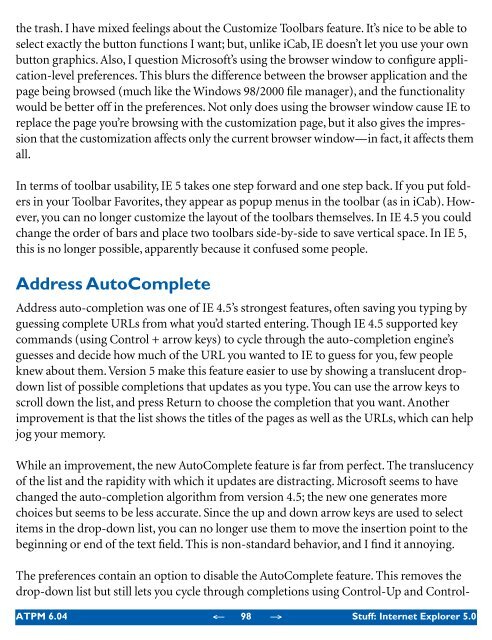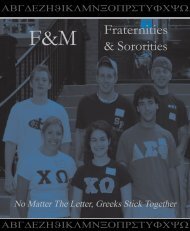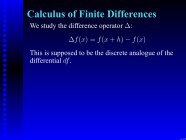About This Particular Macintosh 6.04 - eDisk
About This Particular Macintosh 6.04 - eDisk
About This Particular Macintosh 6.04 - eDisk
- No tags were found...
Create successful ePaper yourself
Turn your PDF publications into a flip-book with our unique Google optimized e-Paper software.
the trash. I have mixed feelings about the Customize Toolbars feature. It’s nice to be able toselect exactly the button functions I want; but, unlike iCab, IE doesn’t let you use your ownbutton graphics. Also, I question Microsoft’s using the browser window to configure application-levelpreferences. <strong>This</strong> blurs the difference between the browser application and thepage being browsed (much like the Windows 98/2000 file manager), and the functionalitywould be better off in the preferences. Not only does using the browser window cause IE toreplace the page you’re browsing with the customization page, but it also gives the impressionthat the customization affects only the current browser window—in fact, it affects themall.In terms of toolbar usability, IE 5 takes one step forward and one step back. If you put foldersin your Toolbar Favorites, they appear as popup menus in the toolbar (as in iCab). However,you can no longer customize the layout of the toolbars themselves. In IE 4.5 you couldchange the order of bars and place two toolbars side-by-side to save vertical space. In IE 5,this is no longer possible, apparently because it confused some people.Address AutoCompleteAddress auto-completion was one of IE 4.5’s strongest features, often saving you typing byguessing complete URLs from what you’d started entering. Though IE 4.5 supported keycommands (using Control + arrow keys) to cycle through the auto-completion engine’sguesses and decide how much of the URL you wanted to IE to guess for you, few peopleknew about them. Version 5 make this feature easier to use by showing a translucent dropdownlist of possible completions that updates as you type. You can use the arrow keys toscroll down the list, and press Return to choose the completion that you want. Anotherimprovement is that the list shows the titles of the pages as well as the URLs, which can helpjog your memory.While an improvement, the new AutoComplete feature is far from perfect. The translucencyof the list and the rapidity with which it updates are distracting. Microsoft seems to havechanged the auto-completion algorithm from version 4.5; the new one generates morechoices but seems to be less accurate. Since the up and down arrow keys are used to selectitems in the drop-down list, you can no longer use them to move the insertion point to thebeginning or end of the text field. <strong>This</strong> is non-standard behavior, and I find it annoying.The preferences contain an option to disable the AutoComplete feature. <strong>This</strong> removes thedrop-down list but still lets you cycle through completions using Control-Up and Control-ATPM <strong>6.04</strong> ← 98 →Stuff: Internet Explorer 5.0