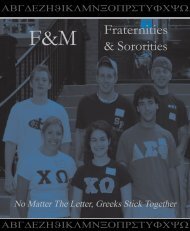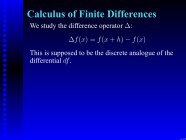About This Particular Macintosh 6.04 - eDisk
About This Particular Macintosh 6.04 - eDisk
About This Particular Macintosh 6.04 - eDisk
- No tags were found...
Create successful ePaper yourself
Turn your PDF publications into a flip-book with our unique Google optimized e-Paper software.
There are five ways to change icons using iControl. At first glance, it may seem like this couldget confusing for novice users, but it actually makes sense. The first way is to double click onan iPack. <strong>This</strong> will open iControl and change the system icons to the contents of that iPack.To get you started, iControl includes 14 iPacks—Photonica by Dave Brasgalla, Yosemite (infour colors) by Talos Tsui, ExtraVirgin by Albie Wong, and Perfect Yosemite (in eight colors)by John Marstall.The second method is to select Open iPack… from the File menu. It’s very similar to thedouble-click method, but it has a minor advantage—unlike all the other “total conversion”techniques, this doesn’t give you a modalless dialog box asking if you’re sure you want tochange all the icons in the system. Yes, it’s a minor thing, but I’d love a preference to turn thewarning off.The third method gives control over each individual icon. Just drag any icon from the Finderonto any icon in the iControl window to change the setting. Then after you customize toATPM <strong>6.04</strong> ← 88 →Stuff: iControl 1.0.1