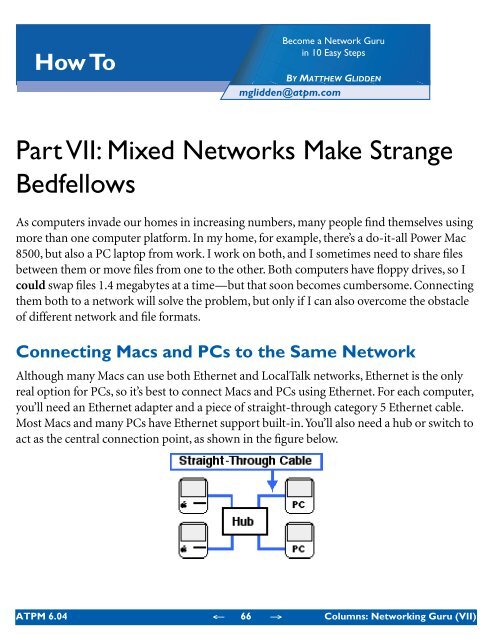About This Particular Macintosh 6.04 - eDisk
About This Particular Macintosh 6.04 - eDisk About This Particular Macintosh 6.04 - eDisk
Columns: Networking Guru (VII)How ToBecome a Network Guruin 10 Easy StepsBY MATTHEW GLIDDENmglidden@atpm.comPart VII: Mixed Networks Make StrangeBedfellowsAs computers invade our homes in increasing numbers, many people find themselves usingmore than one computer platform. In my home, for example, there’s a do-it-all Power Mac8500, but also a PC laptop from work. I work on both, and I sometimes need to share filesbetween them or move files from one to the other. Both computers have floppy drives, so Icould swap files 1.4 megabytes at a time—but that soon becomes cumbersome. Connectingthem both to a network will solve the problem, but only if I can also overcome the obstacleof different network and file formats.Connecting Macs and PCs to the Same NetworkAlthough many Macs can use both Ethernet and LocalTalk networks, Ethernet is the onlyreal option for PCs, so it’s best to connect Macs and PCs using Ethernet. For each computer,you’ll need an Ethernet adapter and a piece of straight-through category 5 Ethernet cable.Most Macs and many PCs have Ethernet support built-in. You’ll also need a hub or switch toact as the central connection point, as shown in the figure below.ATPM 6.04 ← 66 → Columns: Networking Guru (VII)
If you’re trying to connect one Mac to one PC, you can use a crossover Ethernet cableinstead of the hub and straight-through cable. This kind of connection only works for twocomputers.You can find Ethernet adapters, cables, hubs, and switches at most “real ”and Internet computerstores. Ethernet adapters, hubs, and switches come in 10Base-T, 100Base-T, and 10/100Base-T varieties. The number refers to the data transmission speed, so 100Base-T isfaster. 10/100Base-T devices can handle either Ethernet speed. Note that your Ethernetadapters and hub (or switch) must share a common speed to work together.Setting Up the Network SoftwareOnce you connect your computers the same network, you need to make them “understand”each other. Macs and PCs use different network “languages” to share access to files andprinters, so you need to add translation software if you want them to play nicely together.There are several options to choose from, depending on what you need to do.DAVE from Thursby Systems 1 installs on a Mac, allowing you to interact seamlessly with aMicrosoft Windows-based network. You access the Windows network through your Mac’sChooser (or Network Browser), just like on a Mac-only network. You can exchange messageswith Windows users, use Windows printers, and perform any other network functions.The latest version of DAVE is 2.5, which is compatible with Windows 95, 98, 2000, andNT. You can download a demo version from the Thursby Web site. The single user versioncosts $149.PC MacLAN from Miramar 2 installs on a Windows-based PC, enabling you to access sharedfiles and printers on an AppleTalk network. PCs can access the AppleTalk network throughthe Network Neighborhood, and Macs gain access through their Chooser (or NetworkBrowser). PC MacLAN includes Dataviz’s MacOpener, translation software that lets youaccess a wide variety of Mac formats from your Windows PC. There are versions of PC1. http://www.thursby.com/2. http://www.miramarsys.com/ATPM 6.04 ← 67 → Columns: Networking Guru (VII)
- Page 15 and 16: Columns: Deep Space MacAbout ThisOp
- Page 17 and 18: While these improvements will reduc
- Page 19 and 20: especially when combined with Playe
- Page 21: course. Then there could be a “co
- Page 24 and 25: Click once on the icon next to the
- Page 26 and 27: Trash ‘n’ AppleFinally, iMacolo
- Page 28 and 29: Apple Platinum theme, there are som
- Page 30 and 31: lously calculating interlocking pit
- Page 32 and 33: Anyway, for the sake of a good stor
- Page 34 and 35: Columns: DSL and the MacSlices From
- Page 36 and 37: get their heads together and resolv
- Page 38 and 39: Overall, I think the Mac is a smart
- Page 40 and 41: Columns: RumorsAbout This Particula
- Page 42 and 43: or developing a similar and compati
- Page 44 and 45: Rumormonger TakeoverDisappointed by
- Page 46 and 47: the message will be bounced back to
- Page 48 and 49: DogDoo.comWeb Address: http://www.d
- Page 50 and 51: Genetic Savings & CloneWeb Address:
- Page 52 and 53: Columns: Digital Audio and the Mac(
- Page 54 and 55: mat converter, and I can work with
- Page 56 and 57: But that’s just my stuff…there
- Page 58 and 59: “Done!”Good! You’ve destroyed
- Page 60 and 61: Dragging Sarah Michelle Gellar onto
- Page 62 and 63: on them like a ton of bricks. (We
- Page 64 and 65: Politely write to the ISP, explaini
- Page 68 and 69: MacLAN for Windows 95, 98, and NT.
- Page 70 and 71: If you haven’t seen the older par
- Page 72 and 73: Stuff: Shareware RoundupAbout ThisS
- Page 74 and 75: they’re accessible from the new O
- Page 76 and 77: Process Manager is a far easier way
- Page 78 and 79: FM Egg TimerAuthor: Dave NaultWeb:
- Page 80 and 81: evisions are substantial enough to
- Page 82 and 83: There is little to report about the
- Page 84 and 85: With Photoshop already loaded, pres
- Page 86 and 87: supplied for single and 4x 35mm, 6x
- Page 88 and 89: There are five ways to change icons
- Page 90 and 91: ut if all you’re interested in is
- Page 92 and 93: wanted Microsoft’s Web fonts inst
- Page 94 and 95: For instance, Macintosh sites that
- Page 96 and 97: The final citizenship problem I sho
- Page 98 and 99: the trash. I have mixed feelings ab
- Page 100 and 101: limited to holding single pages. Pr
- Page 102 and 103: Finally, although IE 5 now supports
- Page 104 and 105: hand cursor. This is the kind of fe
- Page 106 and 107: the better browser for people who d
- Page 108 and 109: Starting With the Notes on the Page
- Page 110 and 111: Or My Microphone?Melody Assistant d
- Page 112 and 113: Stuff: MP3 Player Roundup (II)About
- Page 114 and 115: Tactile12000 2.0Company: Tactile Pi
Columns: Networking Guru (VII)How ToBecome a Network Guruin 10 Easy StepsBY MATTHEW GLIDDENmglidden@atpm.comPart VII: Mixed Networks Make StrangeBedfellowsAs computers invade our homes in increasing numbers, many people find themselves usingmore than one computer platform. In my home, for example, there’s a do-it-all Power Mac8500, but also a PC laptop from work. I work on both, and I sometimes need to share filesbetween them or move files from one to the other. Both computers have floppy drives, so Icould swap files 1.4 megabytes at a time—but that soon becomes cumbersome. Connectingthem both to a network will solve the problem, but only if I can also overcome the obstacleof different network and file formats.Connecting Macs and PCs to the Same NetworkAlthough many Macs can use both Ethernet and LocalTalk networks, Ethernet is the onlyreal option for PCs, so it’s best to connect Macs and PCs using Ethernet. For each computer,you’ll need an Ethernet adapter and a piece of straight-through category 5 Ethernet cable.Most Macs and many PCs have Ethernet support built-in. You’ll also need a hub or switch toact as the central connection point, as shown in the figure below.ATPM <strong>6.04</strong> ← 66 → Columns: Networking Guru (VII)