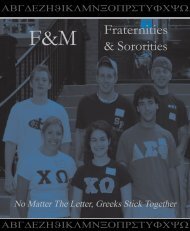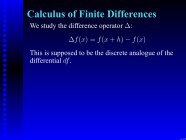Click once on the icon next to the name, and you will see a boxappear around the icon, like so:Now you need to copy this icon to the Clipboard by going to theEdit menu and selecting Copy. You can also use the keyboard command,Command-C. Close the Get Info window for the icon, andopen the Get Info window for the hard drive you want to use thecustom icon on.Once that window is open, click once on thehard drive’s icon, so you see the box around it,just as you did above. Here, you will use thePaste command from the Finder’s Edit menu,or Command-V on your keyboard. <strong>This</strong> willpaste the custom icon from the Clipboardonto the hard drive, and should look like thiswhen you’re done:Close this window, and you’re done!Congratulations, you’ve customized a harddrive with its own unique icon. <strong>This</strong> processwill also work for folders, applications, andother files. It is recommended, however, thatyou not perform this action on your SystemFolder. You can change the icons within theSystem Folder, as well as that of the System Folder itself, but it is best to get your feet wet performingthese actions on folders and files that are not so necessary to your Mac’s continuedsurvival.Different Strokes, Different FolksThere are alternative utilities available that can automate the above process. My personalfavorite is a freeware contextual menu plug-in from Hide Itoh called, simply enough, FinderIcon 1 . Using Finder Icon, which requires Mac OS 8 or newer, you can simply control-click1. http://www.pixture.com/mac-fic.htmlATPM <strong>6.04</strong> ← 24 →Columns: The Icons, They Are A-Changin’
on the icon you wish to use, select Copy from the Finder Icon sub-menu, then control-clickon the item you wish to use the icon with and select Paste.As you can see, you can even use the Clear Custom Icon command to revert to the item’soriginal icon! Finder Icon is mailware, which means the utility is free to use, providing youlet Hide hear your comments regarding it. So if you download and use Finder Icon, let Hideknow how much you appreciate his providing this great utility!iControl, uControl, With <strong>This</strong> Utility We All ControlNot only do the guys at the Iconfactory 2 turn out some kick-butt icons for you to use onyour <strong>Macintosh</strong>, they code some pretty cool software as well. IconDropper 3 , their first utility,facilitates drag-and-drop icon control. They followed this up with their icon buildingutility, a Photoshop plug-in named, appropriately enough, IconBuilder 4 .Their current tour de force, however, is iControl 5 (reviewed in this issue). With iControl,you can easily change all of your System icons in one go, even the Trash can, or alternativelymix and match System icons as you please. One click reverts them all to their original conditions.It even works with Kaleidoscope to give your desktop interface the look you’ve alwaysdreamed of. Combined with IconDropper, iControl lets you change any icon on your entiresystem.2. http://www.iconfactory.com3. http://www.iconfactory.com/id_home.asp4. http://www.iconfactory.com/ib_home.asp5. http://www.iconfactory.com/ic_home.aspATPM <strong>6.04</strong> ← 25 →Columns: The Icons, They Are A-Changin’
- Page 6 and 7: in this issue is correct to the bes
- Page 8: WelcomeWelcomeWelcome to the April
- Page 11 and 12: ut power users are always hungering
- Page 13 and 14: Jobs’s Compensation—Bad• •
- Page 15 and 16: Columns: Deep Space MacAbout ThisOp
- Page 17 and 18: While these improvements will reduc
- Page 19 and 20: especially when combined with Playe
- Page 21: course. Then there could be a “co
- Page 26 and 27: Trash ‘n’ AppleFinally, iMacolo
- Page 28 and 29: Apple Platinum theme, there are som
- Page 30 and 31: lously calculating interlocking pit
- Page 32 and 33: Anyway, for the sake of a good stor
- Page 34 and 35: Columns: DSL and the MacSlices From
- Page 36 and 37: get their heads together and resolv
- Page 38 and 39: Overall, I think the Mac is a smart
- Page 40 and 41: Columns: RumorsAbout This Particula
- Page 42 and 43: or developing a similar and compati
- Page 44 and 45: Rumormonger TakeoverDisappointed by
- Page 46 and 47: the message will be bounced back to
- Page 48 and 49: DogDoo.comWeb Address: http://www.d
- Page 50 and 51: Genetic Savings & CloneWeb Address:
- Page 52 and 53: Columns: Digital Audio and the Mac(
- Page 54 and 55: mat converter, and I can work with
- Page 56 and 57: But that’s just my stuff…there
- Page 58 and 59: “Done!”Good! You’ve destroyed
- Page 60 and 61: Dragging Sarah Michelle Gellar onto
- Page 62 and 63: on them like a ton of bricks. (We
- Page 64 and 65: Politely write to the ISP, explaini
- Page 66 and 67: Columns: Networking Guru (VII)How T
- Page 68 and 69: MacLAN for Windows 95, 98, and NT.
- Page 70 and 71: If you haven’t seen the older par
- Page 72 and 73: Stuff: Shareware RoundupAbout ThisS
- Page 74 and 75:
they’re accessible from the new O
- Page 76 and 77:
Process Manager is a far easier way
- Page 78 and 79:
FM Egg TimerAuthor: Dave NaultWeb:
- Page 80 and 81:
evisions are substantial enough to
- Page 82 and 83:
There is little to report about the
- Page 84 and 85:
With Photoshop already loaded, pres
- Page 86 and 87:
supplied for single and 4x 35mm, 6x
- Page 88 and 89:
There are five ways to change icons
- Page 90 and 91:
ut if all you’re interested in is
- Page 92 and 93:
wanted Microsoft’s Web fonts inst
- Page 94 and 95:
For instance, Macintosh sites that
- Page 96 and 97:
The final citizenship problem I sho
- Page 98 and 99:
the trash. I have mixed feelings ab
- Page 100 and 101:
limited to holding single pages. Pr
- Page 102 and 103:
Finally, although IE 5 now supports
- Page 104 and 105:
hand cursor. This is the kind of fe
- Page 106 and 107:
the better browser for people who d
- Page 108 and 109:
Starting With the Notes on the Page
- Page 110 and 111:
Or My Microphone?Melody Assistant d
- Page 112 and 113:
Stuff: MP3 Player Roundup (II)About
- Page 114 and 115:
Tactile12000 2.0Company: Tactile Pi
- Page 116 and 117:
tude of different streaming servers
- Page 118 and 119:
host, and its ping time (how quickl
- Page 120 and 121:
Stuff: ViaVoice Millennium EditionA
- Page 122 and 123:
FAQFrequently Asked QuestionsFAQWha
- Page 124 and 125:
• Try turning Font Smoothing on a
- Page 126 and 127:
een stewing in the back of your min
- Page 128 and 129:
Trivia Challenge 6.04—Potpourri P
- Page 130:
Apple CoresCan you guess why there