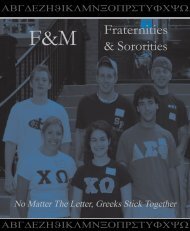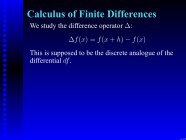About This Particular Macintosh 6.04 - eDisk
About This Particular Macintosh 6.04 - eDisk
About This Particular Macintosh 6.04 - eDisk
- No tags were found...
Create successful ePaper yourself
Turn your PDF publications into a flip-book with our unique Google optimized e-Paper software.
Click once on the icon next to the name, and you will see a boxappear around the icon, like so:Now you need to copy this icon to the Clipboard by going to theEdit menu and selecting Copy. You can also use the keyboard command,Command-C. Close the Get Info window for the icon, andopen the Get Info window for the hard drive you want to use thecustom icon on.Once that window is open, click once on thehard drive’s icon, so you see the box around it,just as you did above. Here, you will use thePaste command from the Finder’s Edit menu,or Command-V on your keyboard. <strong>This</strong> willpaste the custom icon from the Clipboardonto the hard drive, and should look like thiswhen you’re done:Close this window, and you’re done!Congratulations, you’ve customized a harddrive with its own unique icon. <strong>This</strong> processwill also work for folders, applications, andother files. It is recommended, however, thatyou not perform this action on your SystemFolder. You can change the icons within theSystem Folder, as well as that of the System Folder itself, but it is best to get your feet wet performingthese actions on folders and files that are not so necessary to your Mac’s continuedsurvival.Different Strokes, Different FolksThere are alternative utilities available that can automate the above process. My personalfavorite is a freeware contextual menu plug-in from Hide Itoh called, simply enough, FinderIcon 1 . Using Finder Icon, which requires Mac OS 8 or newer, you can simply control-click1. http://www.pixture.com/mac-fic.htmlATPM <strong>6.04</strong> ← 24 →Columns: The Icons, They Are A-Changin’