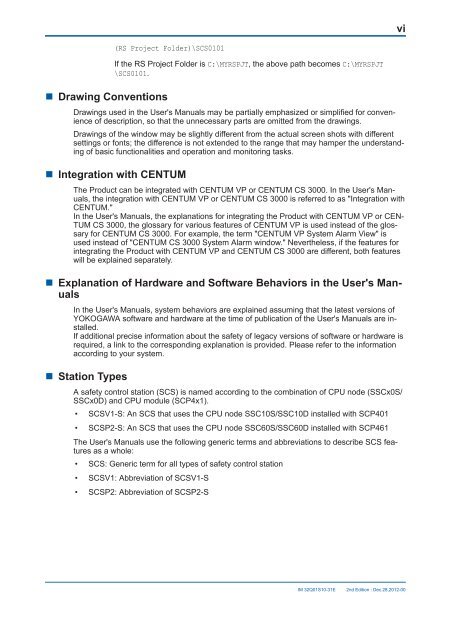Safety Manual - Tuv-fs.com
Safety Manual - Tuv-fs.com
Safety Manual - Tuv-fs.com
- No tags were found...
You also want an ePaper? Increase the reach of your titles
YUMPU automatically turns print PDFs into web optimized ePapers that Google loves.
vi• Drawing Conventions(RS Project Folder)\SCS0101If the RS Project Folder is C:\MYRSPJT, the above path be<strong>com</strong>es C:\MYRSPJT\SCS0101.Drawings used in the User's <strong>Manual</strong>s may be partially emphasized or simplified for convenienceof description, so that the unnecessary parts are omitted from the drawings.Drawings of the window may be slightly different from the actual screen shots with differentsettings or fonts; the difference is not extended to the range that may hamper the understandingof basic functionalities and operation and monitoring tasks.• Integration with CENTUMThe Product can be integrated with CENTUM VP or CENTUM CS 3000. In the User's <strong>Manual</strong>s,the integration with CENTUM VP or CENTUM CS 3000 is referred to as "Integration withCENTUM."In the User's <strong>Manual</strong>s, the explanations for integrating the Product with CENTUM VP or CEN-TUM CS 3000, the glossary for various features of CENTUM VP is used instead of the glossaryfor CENTUM CS 3000. For example, the term "CENTUM VP System Alarm View" isused instead of "CENTUM CS 3000 System Alarm window." Nevertheless, if the features forintegrating the Product with CENTUM VP and CENTUM CS 3000 are different, both featureswill be explained separately.• Explanation of Hardware and Software Behaviors in the User's <strong>Manual</strong>sIn the User's <strong>Manual</strong>s, system behaviors are explained assuming that the latest versions ofYOKOGAWA software and hardware at the time of publication of the User's <strong>Manual</strong>s are installed.If additional precise information about the safety of legacy versions of software or hardware isrequired, a link to the corresponding explanation is provided. Please refer to the informationaccording to your system.• Station TypesA safety control station (SCS) is named according to the <strong>com</strong>bination of CPU node (SSCx0S/SSCx0D) and CPU module (SCP4x1).• SCSV1-S: An SCS that uses the CPU node SSC10S/SSC10D installed with SCP401• SCSP2-S: An SCS that uses the CPU node SSC60S/SSC60D installed with SCP461The User's <strong>Manual</strong>s use the following generic terms and abbreviations to describe SCS featuresas a whole:• SCS: Generic term for all types of safety control station• SCSV1: Abbreviation of SCSV1-S• SCSP2: Abbreviation of SCSP2-SIM 32Q01S10-31E2nd Edition : Dec.28,2012-00