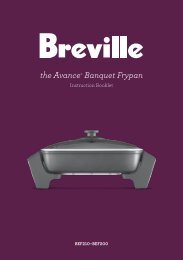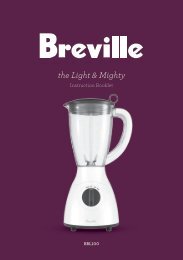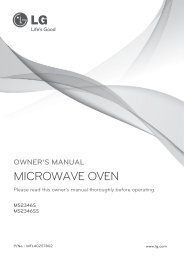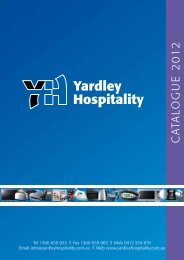LD1452TFEN2 Operating Instructions - Appliances Online
LD1452TFEN2 Operating Instructions - Appliances Online
LD1452TFEN2 Operating Instructions - Appliances Online
- No tags were found...
You also want an ePaper? Increase the reach of your titles
YUMPU automatically turns print PDFs into web optimized ePapers that Google loves.
OWNER'S MANUALOWNER’S DISHWASHERMANUALWASHING MACHINEBefore beginning installation, read these instructions carefully.This will simplify installation and ensure that the dishwasher is installedcorrectly Please read and safely. this manual Leave these carefully instructions before near operating the dishwasherafter your installation set and retain for future it for reference. future reference.LD1452W(L,M,T,B,C)FEN2WM0642H*P/No. P/NO : MFL66281440MFL31245123www.lg.com
CONTENTSCONTENTS................................2IMPORTANT SAFETYINSTRUCTIONSImportant safety instructions..............3Read all instructions before use.........4Save these instructions......................5INSTALLATION INSTRUCTIONSPrepare cupboard opening.................7Preparation for electrical wiring .........7Preparing the dishwasher forinstallation..........................................8Installing the dishwasher incupboard............................................8Installation of drain hose....................9Installation of water inlet hose..........10Final check and assembling.............10How to level the dishwasher.............10Thank you for buying an LG Dishwasher.Please read your owner’s manualcarefully, it provides instruction on safeinstallation, use and maintenance.Retain it for future reference.Record the model and serial number ofyour Dishwasher.Model No.Serial No.Date of PurchasePARTS NAME..........................11FUNCTION OF CONTROLBUTTON...................................12BEFORE USING FOR THEFIRST TIMECheck and find water hardnesslevel..........................................14Setting up the softening systemlevel of your dishwasher...................14Salt Filling.........................................15Adding Rinse Aid..............................15INFORMATION FOR ENERGYTEST.........................................16HOW TO USE AND OPERATEDaily use load...................................17Cutlery Basket..................................18Lower Rack......................................19Upper Rack......................................19Adding Detergent.............................20Refilling.............................................22Drying...............................................23OPERATING SEQUENCE....... 24PROGRAMME..........................25USER MAINTENANCEINSTRUCTIONSStoring the dishwasher.....................26Filters................................................26Lower Spray Arm..............................26Upper Spray Arm..............................26Water Inlet........................................26TROUBLE SHOOTING GUIDEBefore calling for service..................27Using SMARTDIAGNOSIS...........30SPECIFICATION .....................312
IMPORTANT SAFETY INSTRUCTIONSREAD ALL INSTRUCTIONS AND EXPLANATION OF THE INSTALLATIONBEFORE USEWARNINGFor your safety, the information in this manual must be followed to minimize the risk of fire orexplosion, electric shock, or to prevent property damage, injury to persons, or death.Your Safety and the safety of others are very important.We have provided many important safety messages in this manual and on your appliance.Always read and obey all safety messages.This is the safety alert symbol.This symbol alerts you to potential hazards that can kill or hurt you and others.All safety messages will follow the safety alert symbol and either the word DANGER,WARNING or CAUTION.These words mean:DANGERYou will be killed or seriously injured if you don’t immediately follow instructions.WARNINGYou can be killed or seriously injured if you don’t follow instructions.CAUTIONYou may be slightly injured or cause damage to the product,if you do not follow instructions.All safety messages will tell you what the potential hazard is, tell you how to reduce the chanceof injury, and tell you what can happen if the instructions are not followed.3
IMPORTANT SAFETY INSTRUCTIONSRead all instructions before useWARNINGTo reduce the risk of fire, electric shock, or injury to persons when using the dishwasher,follow basic precautions, including the following:• Please read this manual carefullybefore using the dishwasher for thefirst time.• This manual contains very important notesregarding the installation, use andmaintenance of your dishwasher.• The manufacturer can not be responsiblefor problems caused by ignoring thesesafety and caution instructions.• This dishwasher is designed for normalindoor, domestic household use.• Do not use the dishwasher forindustrial or commercial use, or othernon domestic purpose.• The appliance is not intended for useby young children or infirm personswithout supervision.• Check packaging and the dishwasherimmediately for signs of transportdamage. If the appliance is damaged,do not put it into use but contact yoursupplier without delay.During installation• Electrical connection must be inaccordance with the rating label.• Electrical safety is only guaranteed whenthe earth system of your house is inaccordance with the related localregulations. (Do not use an extensioncable or cord.)• If the hot water exceeds 65ºC, adjust thewater heater setting. If the hot watertemperature can not be maintained below65ºC, the dishwasher must be connectedto cold water.During use• Only suitable household utensilsshould be placed in the dishwasher.• This appliance is intended to be used inhousehold and similar applications suchas;- Staff kitchen areas in offices and othernon food retail working environments;- Farm houses;- By clients in hotels, motels and otherresidential type environments;- Bed and breakfast type environments.• If this product is used for commercial ormobile purposes, it is not warranted.(Example: Public places such asrestaurants, eateries or cafes, boats,mobile homes and caravans.)If the product is installed outside thenormal service area, any cost oftransportation involved in the repair of theproduct, or the replacement of a defectivepart, shall be borne by the owner.• If power supply cord is damaged, it mustonly be replaced by the manufacturer orits service agent or a similar qualifiedperson in order to avoid a hazard.• This appliance must be positioned so thatthe plug is accessible.• The appliance is to be connected to thewater mains using new hose-sets and thatold hose-sets should not be reused.(Please avoid utensils; that are nonheat-resistant,metal decorated, etc.)4
IMPORTANT SAFETY INSTRUCTIONSRead all instructions before useWARNINGTo reduce the risk of fire, electric shock, or injury to persons when using the dishwasher,follow basic precautions, including the following:• Do not use any kinds of solvent in yourdishwasher. They may cause anexplosion or fire.• Do not spray water on the appliance.It may cause the failure of electric partsor electric shock.• Do not push down or sit on the doorwhen the door is opened. It may causedamage or failure of your dishwasher.• Do not use the detergent for handwashing.Dishwasher detergent should be usedfor normal operation.Child Safety• Controls may be locked using Child Lockmode to prevent all the settings from beingchanged by a child.• For safety reasons, the Power button willstill be operative with the Child Lockengaged.• This appliance is fitted with a safetyfunction that automatically stops theoperation of the dishwasher when it isexposed to abnormal electricaldisturbance on its mains.• Dishwasher detergents are extremelyalkaline.They can be extremely dangerousif swallowed.Avoid detergent contact with skin andeyes and keep children away from thedishwasher when the door is open.Check that the detergent receptacle isempty after completion of each washcycle.• Keep children away from detergentsand rinse-aids.• Do not allow children to operate thedishwasher.• Young children should be supervisedto ensure that they do not play with theappliance.Save these instructionsGROUNDING INSTRUCTIONSThis appliance must be grounded. In the event of malfunction or breakdown, grounding willreduce the risk of electric shock by providing a path of least resistance for electric current.This appliance is equipped with a cord having an equipment-grounding conductor andgrounding plug. The plug must be plugged into an appropriate outlet that is properly installedand grounded in accordance with all local codes and standards.• Do not use an adapter this will defeat the grounding plug.• If you don’t have the proper outlet, consult an electrician.5
IMPORTANT SAFETY INSTRUCTIONSWARNINGImproper connection of the equipment-grounding conductor can result in electric shock.Check with a qualified electrician or serviceman if you are in doubt as to whether the applianceis properly grounded. Do not modify the plug provided with the appliance - if it does not fit theoutlet, have a proper outlet installed by a qualified electrician.CAUTIONCAUTION concerning the Power cord• Most appliances recommend they be placed upon a dedicated circuit; that is, a singleoutlet circuit which powers only that appliance and has no additional outlets or branchcircuits. Check the specification page of this owner's manual to be certain.• Do not overload wall outlets. Overloaded wall outlets, loose or damaged wall outlets,extension cords, frayed power cords, or damaged or cracked wire insulation aredangerous. Any of these conditions could result in an electric shock or fire.• Periodically examine the cord of your appliance, and if its appearance indicatesdamage or deterioration, unplug it, discontinue use of the appliance, and have the cordreplaced with an exact replacement part by an authorized servicer.• Protect the power cord from physical or mechanical abuse, such as being twisted,kinked, pinched, closed in a door, or walked upon. Pay particular attention to plugs, walloutlets, and the point where the cord exits the appliance.If the appliance is supplied from a cord extension set or an electrical portable outlet device,the cord extension set on electrical portable outlet device must be positioned so that it isnot subject to water splashing or ingress of moisture.CAUTIONThe instructions shall state the substance of the following :This appliance is not intended for use by persons (including children) with reducedphysical, sensory or mental capabilities, or lack of experience and knowledge, unless theyhave been given supervision or instruction concerning use of the appliance by a personresponsible for their safety.Children should be supervised to ensure that they do not play with the appliance.6
INSTALLATION INSTRUCTIONSWARNING••A qualified electrician/plumber or competent person should carry out any electrical/plumbing work required to install this appliance.Prepare cupboard opening Preparation for electrical wiring1. This dishwasher is designed to fit the sizeshown as below.2. Select a location as close to the sink aspossible for ease of connection to the waterand drain pipes.3. To ensure good drainage, the dishwashershould not be installed more than 1 meteraway from the sink.4. If the dishwasher is installed in a corner, aminimum of 5cm of space is requiredbetween the washer and an adjacent cabinetor wall.CAUTION•• For personal safety, remove housefuse or open circuit breaker beforeinstallation.•• Do not use an extension cord oradapter plug with this appliance.Electrical and earthing connections mustcomply with the national electrical code/provincial and municipal code and/orother local codes.1. This appliance must be supplied withcorrect rating voltage and hertz as shown oninstruction manual, and connected to anindividual, properly earthed branch circuit,protected by a minimum 15 amp circuitbreaker or time delay fuse.Wiring must be 2 wires with Earth.2. The power plug must be in a accessiblelocation adjacent to and not behind thedishwasher and within 1.2 meters of thedishwasher side.(See page 9 Fig.A)3. The power plug must be correctly earthed, ifin doubt, have it checked by a qualifiedElectrician. No other appliance should beconnected to the same plug outlet by adouble adapter or similar plug.Unit:mmCAUTION•• Any bare wood surrounding thedishwasher should be sealed with awaterproof paint or sealant to preventswelling.Dangerous voltageTo indicate hazards arisingfrom dangerous voltages.Note- in case of an applicationwarning sign, the rulesaccording to ISO 3864 shouldbe adhered to.7
INSTALLATION INSTRUCTIONSPreparing the dishwasher forinstallation1. Lay the dishwasher on its back.2. Adjust the legs to the required heightas shown in below figure.AdjustlegInstalling the dishwasher incupboard1. Before sliding the dishwasher into thecupboard opening, all necessary heightand balancing adjustments should bemade using a spanner.2. Slide the dishwasher into the cabinet,opening carefully. Make sure that thedrain hose inside the cabinet is not kinkedor stretched.CAUTION••If the height of the cupboard is below850mm, you can remove the top table byunscrewing the 2 screws.(Two from rear)8
INSTALLATION INSTRUCTIONSInstallation of drain hose1. If the end of drain hose does not fit to thedrain line, use a rubber connector(notsupplied) that is resistant to heat anddetergent.When the drain hose is connected to aseparate standpipe, it is essential that anairtight connection be made.Refer to Fig.B2. This should be available from a plumbingshop or a hardware store.3. There are two typical connections as shownin Figure A, B.The S trap spigot must be drilled out cleanlyand free of obstruction to its maximuminternal diameter, if used for drainage.To prevent siphoning, one of the followingmethods must be used:When the drain hose is connected to a sinkS trap or waste disposal unit, the hose mustbe looped up to the underside of the benchtop and secured.Fig. B : Drainage connection - stand pipe.Drain hose ExtensionExtend drain hose as shown below.Fig. ACAUTION•• When you connect or extend drain hose,make sure that the drain hose is notkinked.(Bends should have a 40 mm radius.)9
INSTALLATION INSTRUCTIONSInstallation of water inlet hose How to level the dishwasherSome models consist of an inlet valve combinedwith a hose. (Fig. A)Connect the water supply hose to the water tap.(Fig. B)After connecting the inlet hose to the tap, turn onthe tap to flush out foreign substances (dirt, sandor sawdust) in the water lines. Let water draininto a bucket, and check the water temperature.Connect the supply hose to the water inlet valve.After installing the dishwasher, you may notice aslight sticking of the door to the dishwasher,when you open or close the door. If this doeshappen you need to adjust the level of thedishwasher.Case 1. In case the door is slanted to the rightWater tapFig. AFig. B• This dishwasher may be fed with either hot orcold water. If the water can not be maintainedbelow 65ºC, the dishwasher must be connectedto cold water.• When connecting, you may use sealant tape orsealing compound to avoid water leaks.• Make sure that the line is not kinked or sharplybent.• It is recommended that the new inlet hose beused and not an existing or old hose.Fig. C• If the door slants to the right, see fig. C followthese instructions:1) Unscrew(counter-clockwise) the left leg ofthe back side and correct the level.2) Check the opening of door and repeat ifnecessary until the door opens and closesproperly.• When the product is correctly leveled, thereshould be no slant, stickiness or rubbing sound.Case 2. In case the door is slanted to the leftFinal check and assembling1. Securely hand tighten supply hose to thewater supply.Plug the power supply cord into an earthedelectrical point and switch on.2. After installing and prior to using thedishwasher with crockery, we recommendthat you use the dishwasher on Quick modeto rinse through. At this stage it is useful toensure that there are no operating problems orwater leaks.When the dishwasher is used for the firsttime, there may be a loud noise, if thishappens, turn off the power and restart thedishwasher.Fig. D• If the door slants to the left, see fig. D followthese instructions:1) Check the opening of the door to hear ifthere is a sticking or rubbing sound.2) Check the opening of door and repeat ifnecessary until the door opens and closesproperly.• When the product is correctly leveled, thereshould be no slant, stickiness or rubbing sound.10
PARTS NAME1. Control Panel2. Door Handle3. Front Cover4. Lower Cover5. Display Window6. Power Button7. Drain Hose8. Inlet Hose9. Power Cord10. Adjustable Leg11. Upper Rack12. Cutlery Basket13. Detergent And Rinse Aid Dispenser14. Vapor Vent Cover15. Upper Spray Arm16. Lower Spray Arm17. Filter ASM18. Lower Rack19. Salt Container CapAccessoryFunnel※ The appearance and specifications may vary without notice.11
FUNCTION OF CONTROL BUTTON11 Process Indicator• Indicates current program phase.• The Wash, Rinse and Dry lamps will flash during each phase of washing process.• The Clean lamp flashes for 4 minutes at the end of the cycle.2 Salt & Rinse Refill Indicator• Salt : Refill with special salt when the Salt turns on.• Rinse : Refill with rinse aid when the Rinse turns on.3 Half Load•In case of a small load, use upper or lower rack to save energy.•With each press, you can select the Upper or Lower rack only.•In case you don’t select this button, the machine always operates the vario washing, which operates the upper andlower spray arm alternately.4 Extra Hot & Child Lock Indicator•Lamp will turn on when the Extra Hot setting is on.•Lamp will turn on when the Child Lock setting is on.5 Time Left• Before starting, the display window shows the running time of the selected program(except for the Auto programme).• After starting, the display window shows the remaining time.• If the dishwasher has a problem, the error type will be displayed. (OE, IE, EI, FE, HE, tE, LE)• If these error letters are displayed, please refer to the trouble shooting on page 28 and follow the guide.6 Delay Start• If you want to delay the start of the selected program, press this button.• Press this button to increase the starting time by 1 hour increasements.• The delay start time can be adjusted from 1 hour to 19 hours.NOTEThe Dishwasher can be used without salt if not required,however, the hardness level will need to be set to H0 sothat the indicator does not remain lit. (See page 14.)12
3 4 5 69281011127SMARTDIAGNOSIS function is available only forthe products with a SMARTDIAGNOSIS mark.(Refer to Page 30.)7 Program• Press the cycle that corresponds to your desired wash cycle.8 Extra Hot• If you select the Extra Hot function, the operating temperature will be up to 80ºC.(Dual Intensity, Auto, Eco, Eco Plus)• To engage the Extra Hot rinse in the allowable cycles, hold down the Dual Intensity & Auto buttonssimultaneously.9 Beep On/Off• The dishwasher must be switched on.• The beep on/off function can be engaged or disengaged by pressing the Delay Start and Quick & Dry buttonssimultaneously for a few seconds.10 Eco Plus• If you want to use Eco Plus course, press & hold Eco button for 3 seconds.11 Child Lock• Used to lock or unlock the control buttons to prevent all the setting from being changed by a child.• To activate or release the Child Lock function, press the Quick & Dry and Quick buttons simultaneously for afew seconds while the dishwasher is in operation.• All controls will be disabled except the Child Lock and Power buttons.• Turning off the dishwasher will not reset the Child Lock function. You must release the Child Lock before youcan operate the dishwasher.12 Power• For operating, press this button first for power on.• After the programme has completed, this button automatically switches off for safety and energy saving.• The unit will automatically turn off if the programme is interrupted and not resumed, or started within 4 minutes.• In case of mild power surges to the machine, the power may be automatically turned off for safety.• To turn the power off during a programme, press the Power button twice.13
BEFORE USING FOR THE FIRST TIMEHardness setting※ Check your water hardness and set the softening system level before operating yourdishwasher. If in doubt, please contact your water Service or utility provider.Step 1. Check and find water hardness level< Water hardness level >■ Method 11) Check the water hardness in your area.(Your water utility company can help you with this.)2) Set the softening system level of your dishwasheraccording to the water hardness level.Refer to Step 2.■ Method 21) Check your water hardness by using a test strip. ( )( * L : Softening system level)2) Test Procedure1 Immerse all reaction zones of the test strip for approx.1sec (not in running water!).2 Shake off excess liquid from the strip and wait for 1min.Then, the green colour of the reaction zone will change to the red-violet.3 Count the number of red-violet from the strip.< Water hardness level >Number ofthe areas(red-violet)1234°d21Hardness range°e °f2637mmol/l(Ca+Mg)3,8mg/lCa150Waterqualitysoftmoderately hardhardvery hardSofteningsystemlevelH0, H1H2, H3H4, H5H6, H71 °e = 14.25 mg/l CaCO1 °f = 10 mg/l CaCO1 °d = 10 mg/l CaO (=1,78 °f) (=1,25 °e)3) Now set the softening system level of your dishwasher according to the water hardness level.Refer to Step 2.Step 2. Setting up the softening system level of your dishwasherAdjust the water softener to the setting corresponding to the water hardness level in your area.The water softener has 8 adjustment levels.The dishwasher is programmed at the factory for a water hardness level of .This can be checked and altered by using the buttons on the control panel.1. First, ensure the dishwasher is off.2. Press Half Load and Power button simultaneously and keep them pressed.3. To change the setting:Simply press the Half Load button, then the figure will change one by one.The display will change between and .4. Once the hardness setting is correctly adjusted, press the Delay Start button.The hardness setting is then saved.NOTEThe salt lamp will remain lit when the salt dispenser is empty, unless the Hardnesssetting is set to for soft water.14
BEFORE USING FOR THE FIRST TIMEStep 3. Salt FillingThis model has a water softener to soften hard water.Please read these notes carefully for correct operation.In order to provide satisfactory rinsing results, the dishwasher requires soft water, i.e., containinglittle or no lime, otherwise water stains will be left behind on the dishes and interior containers.If the tap water exceeds a certain level of hardness, it must be softened, i.e., decalcified.This is achieved by adding a special salt to the water softener inside the dishwasher.The required amount of salt is set up according to how hard your tap water is.NOTEWater softener salt can be purchased from Salt distributors.■ Filling with Salt (Adding salt is only necessary in Hard water areas.)Fill the regenerating salt container before starting the washing programme.Once you have filled with salt you must run the Quick course immediately to remove salt and saltwater around the tub in order to prevent corrosion.• Remove the lower rack and unscrew the cap of the salt container.• Before using your dishwasher for the first time, it is necessaryto Pour 1.5kg of salt and 1 litre of water in to the container.Otherwise salt refill lamp always remains on during operation,unless the Hardness level is set to H0 (see page 14).Use a funnel for ease and clean filling, ensuring that coarse saltor regenerating salt intended for water softening is used.• After filling, wipe off any spilled salt to seal the cap properly.• Screw the cap tightly to prevent any suds from penetrating intothe container.Step 4. Adding Rinse Aid■ For fillingTo fill the Rinse Aid chamber, push the rinse aid button. Fill the container to the maximum levelwith a good quality Rinse Aid, then close the cap.The Rinse Aid is automatically dispensed during the final rinse cycle.The dosage is factory set to suit most installations. If, after washing, you notice cloudy spots,streaks or water marks on your glassware, it may be necessary to increase the setting. To do this,remove the cap and rotate the indicator arrow to a higher setting then replace the cap . If the glassis smeared or foam is present on the bottom of the glass or the bottom of the machine, select alower setting.15
INFORMATION FOR ENERGY TEST(AS/NZS 2007)■ Appliance loaded in accordance withstandard specifications.• Capacity : 14 place settings• Comparability course : Eco Plus• Rinse Aid setting : 3• Reference cleaner : 25g of detergent ontothe inside surface of the door.• Door is opened at the end of the dryingcycle for the drying performance test.• Height-adjustable Rack-U must be insertedinto the uppermost position.2. Upper Rackcab1. Cutlery Basketgabca Glasses b Cups c Saucers g Knives3. Lower Rackdeff1 2 3 4 5feDinner Plates Soup Plates Dessert Plates16
HOW TO USE AND OPERATEDaily use load1. Cutlery Basket 2. Upper Rack3. Lower RackCAUTION•• Do not place pots or pans with plastic handles in the washer as the handles may deteriorate dueto the heat and detergent.••Water proof or long lasting lipstick smudges on glasses may not be removed during the wash.17
HOW TO USE AND OPERATEFor a better washing performance, always loadthe dishwasher according to the instructions.■ Before loading items into the dishwasher.• Clean off large particles of food, inparticular insoluble items such as bones,pips etc.• Items with burnt on food should be soakedprior to loading in the dishwasher.■While you load items into the dishwasher.• Load all items with the opening down.(Make sure that water does not collect in adeep base.)• Deep based items should be placed at anangle to help water run off and dryproperly.• Make sure that all items do not touch eachother.1. Cutlery BasketPlace forks and spoons in the cutlery basketwith their handles downwards.For Large utensils, such as whisks, the covercan be opened by being unhinged.Take care not to obstruct the rotation of thespray arm.■ Take care not to obstruct the rotation of thespray arms. ( Check for free rotation of thespray arms by hand after loading the racks.)■ Plastic items do not dry as well as steel orporcelain items.NOTENon Dishwasher Safe ItemsThe combination of high watertemperatures and dishwasher detergentmay damage particular items, thereforewe do not recommend using thedishwasher to wash the following:Copper or anodised aluminiumHand painted silver or gold leaf crockeryWood or bone handled utensilsIron or non rust proof utensilsPlastic items which are not dishwashersafeExpensive ware such as silver anddishes with golden ringsFragile item such as crystal glasses21Max. 18cmSlide two baskets in opposite directions, thenpull them apart.WARNINGThe cutlery shouldn’tbe longer than 18cm.(In this case, use thecutlery rack.)The basket can be split along its length,increasing the lower rack’s loading versatility.12•• To prevent injuries, place knives andother utensils with sharp points on thecutlery rack.•• If you want to load them in the cutlerybasket, place them with the pointed edges18facing downwards.
HOW TO USE AND OPERATE2. Lower RackThe lower rack is suitable for dinner plates,soup bowls, dishes, pots, pans, lids and evena grill tray.3. Upper RackThe upper rack is suitable for delicate itemssuch as, small plates, long cutlery, cups,glasses and dishwasher safe plastic items.Plates should be positioned upright and facingthe centre of the rack and pots, pans and largedishes must be turned upside down.Take care not to obstruct the rotation of thespray arms.Plates should be positioned upwards with theplate bottom facing the front of the rack.Cups, glasses and bowls must be positionedupside down.Take care not to obstruct the rotation of thespray arm under the upper rack.To make it easier to load larger dishes, the frontrow of tines can be folded down.■How to fold downThe knife rack provides support for long steamglasses.Ex) Loading large potFold up stateThe cup racks can be folded up out of the wayfor tall crockery items.Fold down state19
HOW TO USE AND OPERATEAdjusting the height of the upperrackThe height of the upper rack can be adjustedwhen you load glasses with long stems or tallcrockery items.• Move the upper rack to the lowerposition• Move to upper positionWARNINGPull up the leverson either side ofthe rack.Lift the rackupward.There is a 45mm gain in height when the upperrack is moved to the lower position.After adjusting the rack levels, check that thespray arms are free to rotate.Before adjusting, ensure the rack is••empty of all crockery. Otherwisecrockery may get damaged or you may getinjured.With the lower position of the upper rack,check if the bottom part of upper rackincluding spray arm is not disturbing itemson the lower rack.When the upper rack is in the lower••position, push in the upper rack first, and4. Adding Detergent• Detergent must be put into the detergentchamber before starting every programme.• Please follow the manufacturer’s instructionswithin the manual, when determining thecorrect amount of detergent to use.• If your dishes are moderately dirty, you mayuse slightly less detergent than recommended.• Chambers hold up to 50g including pre-washchamber.• The amount of detergent required depends onthe programme. Please refer to the guide table.PROGRAMME• The detergent is dispensed automaticallyduring the operation.• The chamber lid remains open after operation.NOTEDetergent InformationAMOUNT OF DETERGENTPre-wash(Onto the door)Main-wash(Dispenser)Dual Intensity 5g 30gAuto 7g 25gEco - 25gQuick&Dry 5g 20gQuick - 10g••Use only the detergent intended forhousehold dishwashers. (Ordinary handwashingdetergent should not be used,because the foam will interfere withproper operation.)••When using some dishwasher tablets,the dispenser may not open due to theirexcessive size.••If this happens, place the tablet onto thefloor of the tub.the lower rack later.(Pull out the lower rack first, and the upperrack later.)20
HOW TO USE AND OPERATEPush button to openPlace proper detergent into this compartmentWhen using tablets, place them onto theinside surface of the door, or the base ofthe washer. The use of some combineddetergent/rinse aid tablets can cause thedispenser to remain shut during the washdue to their size. Do not use liquid rinse aidif using tablets that have built in rinse aid.WARNING••The detergent used is a specialDishwasher detergent and like allhousehold chemicals it should be treatedas harmful and kept out of reach ofchildren.••After completion of the washprogramme, the detergentcompartment should be checked andany remaining detergent removed.CAUTIONUsing combined detergent products(ex.3 in 1)••Some products integrated with rinse aidwork best with specific programmes only.You will obtain optimum rinsing and dryingresults by using conventional rinse aids.••The use of Dishwasher Tablet productsmay also cause the soap dispenser toremain shut, therefore failing to dispensethe soap tablet.These combined detergent products canalternatively be placed next to the filterbase prior to starting the wash cycle.Please contact the detergent manufacturerif the drying performance is very poor oryou find white foam, when you use thecombined detergent products.The rinse aid dial should be set tominimum when using wash tablets withbuilt in rinse aid.Excessive rinse aid can cause foaming atthe end of the wash.We do not warrant the complaints that aredirectly related to the use of theseproducts. Do not use liquid rinse aid ifusing tablets containing a rinse aid agent.21
HOW TO USE AND OPERATE5. Refilling■ For refilling Rinse AidDepending on the dosage setting and thenumber of washes, the chamber may need to betopped up, approximately once a month. Therinse aid level can be checked by two methods.• By the indicator window on the dispenserwhen the dishwasher door is fully open.● Black indicates sufficient Rinse Aid○ Clear indicates Rinse Aid requiredRinse-Aid IndicatorAdjust Lever (Rinse)• By the light on the control panel, being lit,when the dishwasher is working on.■ For refilling SaltWhen the salt container is empty, the salt refilllamp will automatically turn on duringoperation, unless the Hardness level has beenset to H0. (see page 14.) The salt should berefilled after the cycle has finished.We recommend the salt refilling should alwaysbe carried out, as mentioned on page 15, priorto starting the next operation. This willimmediately thin and drain away any excesssalt solution.When the lamp is lit, this means that thesalt dispenser is almost empty.Refill the Salt dispenser chamber as soonas possible.When the lamp is lit, it means the rinseaid is almost empty. Refill the Rinse Aidchamber as soon as possible.NOTERinse Aid Information•• Rinse Aid is necessary to remove spotsand streaks of the water from dishes aswell as improved drying. Using the correctamount will improve wash performance.However, using too much can produceexcess foam leading to possible waterleaks.NOTE• After filling with salt, it may take a littlewhile before the indicator light turns off.• When the control is set to , it is notnecessary to fill up with salt as no salt isconsumed while the dishwasher isoperating, nor will the salt indicator lightup when the salt container is empty. If thecontrol is set between and , thensalt must be added to the salt dispenser.WARNING• Do not pour detergent into the saltdispenser. This will destroy the watersoftener dispensing mechanism.22
HOW TO USE AND OPERATE6. Drying■ To assist drying, we recommend that thedoor be partially opened after the cycle.The display will indicate Cd(cool dry) for afurther 60 minutes after the end of the cycletime. It can be interrupted or terminated bysimply opening the door.■ The use of rinse aid is recommended foroptimum drying results.■ Select the Extra Hot option to get betterdrying results.23
OPERATING SEQUENCE1. Press the Power button2. Check there is rinse aid andsaltThe corresponding indicator light willilluminate if refilling is required.3. Open the door and check thefiltersEnsure they are clean and properlypositioned. (See User Maintenance<strong>Instructions</strong>)4. Load the dishesRemove any excess food.Pull the lower rack out and arrange the dishesand cutlery.Pull the upper rack out and arrange the cups,glasses, etc.CAUTION••Do not load the items in upper rack whenthe lower rack is pulled out and loaded.5. Ensure the spray arms canfreely rotate6. Measure out detergentAdd the required amount of detergent into thedispenser and close the lid.7. Setting and starting theprogrammePress the programme button to select thedesired programme.After 10 seconds, the machine will start.If necessary, select the option functioncorresponding to the desired programme.The indicator lights of the programme and allthe phases of the programme will come on.Before starting, the display window showsthe running time of the selected programme.After starting, the display window showsthe remaining time (with the exception ofthe Auto cycle).The time in the display window will start todecrease minute by minute.If the door is opened during the programmea safety device ensures that the machinestops.Once the door is re-closed the programmewill start from where it was interrupted.8. At the end of the washingprogrammeEnd is displayed on the digital display and abuzzer sounds.And the dishwasher automatically switchesoff for safety and energy saving later.CAUTION•• Empty the lower rack first and then theupper one; this will avoid water drippingfrom the upper rack onto the dishes below.WARNING••In general it is not advisable to open thedoor while the machine is working.••If the door is opened, a safety deviceensures that the machine stops.••Care must be taken if the door is openedduring the hot phase or immediately after aprogramme has finished, as steam mayescape.CAUTION••The door should not be left in the fullyposition since this could present a trippinghazard.24
PROGRAMME▶Running time may vary according to the water temperature, water pressure and voltage.▶Running time doesn’t include Cool Dry - 60min.ProgrammeDual IntensityWASHRINSEPre Wash Main Wash Rinse 1 Rinse 2HeatingRinse45℃ 60℃ 70℃DRYCOOLDRYAutoEco (Eco Plus)Quick&DryQuickThe programme sequence is optimised and adapted in accordance with how dirty the dishes are.43℃ 43℃65℃ 70℃60℃ 65℃Dual IntensityThis cycle washes the upper and lower racks atdifferent spray intensities. The lower rack iswashed with a strong spray for hard to cleanitems, while the upper rack is washed with a softspray for more delicate items.This provides optimum cleaning performancefor mixed loads, including fine china andstemware.AutoDuring the Auto programme, the degree ofsoiling in the dishes is determined by the amountof clouding in the water.According to the degree of soiling, theprogramme automatically adjusts the washingtime and temperature.As a result, the energy and water consumption iskept as low as possible.The "F" on display means that the sensor issensing the status of the dishwasher.Eco (Eco Plus)This program offers the most efficient energyand water consumption for a good washingperformance on a moderately soiled load, butcompromises the drying result as it uses verylittle energy.Eco Plus program is the one to be used for anormally soiled load.Quick & DryThis programme offers good washingperformance within 60 minutes.To assist drying, we recommend to open thedoor partially when you see small amounts ofwet streaks or drops after the cycle.Opening the door right after the cycle may setoff the inbuilt High temperature alarm.QuickIs best used for lightly soiled recently useddishes and cutlery.■ Auto RestartIf the dishwasher is turned off by a power failure, it will restart from the position it stopped at, andresume accordingly when you press the Power button again.25
USER MAINTENANCE INSTRUCTIONSTo prevent trouble and poor operation, it is important to check filters and spray armsat regular intervals.Storing the dishwasher• If you are not using the dishwasher for a longtime, run a Quick & Dry cycle without detergent.When the cycle is finished, clean the dishwasheraccording to the USER MAINTENANCEINSTRUCTIONS to remove the food debris atthe bottom of the dishwasher and close the dooronly after the washer is completely dry.Filters• Remove the lower rack first.• Turn the mesh filter counterclockwise.• Take out the mesh filter, upper STS filter andouter filter.• We recommend to clean them and run the Quick &Dry cycle without detergent at least once a week.• Replace them in the reverse order.Mesh filterOuter filterUpper STSfilterNOTE••After each cycle, clean the filter for a betterwashing result.••Before starting, check that the filter isassembled well. If the filter is not assembledcorrectly, you might have a poor cleaningresult.Lower Spray Arm• Check that the water jet holes are not blocked.• If cleaning is required, remove the arm bypulling up.• Clean the spray arm and replace it by pushingdown securely.Upper Spray Arm• Pull the upper rack forwards.• Check that the water jet holes are not blocked.• If cleaning is required, remove the arm byunscrewing the nut.• Clean the spray arm and replace it in thereverse order.Water Inlet• A filter is incorporated in the connection ofthe valve on the water inlet hose.If insufficient water flows into the dishwasher,check that the filter is not blocked.• Cleaning the filter- Disconnect the dishwasherfrom the mains supply.Switch off at the mainssocket and remove the plug.- Turn off the tap.- Unscrew the inlet hose.- Remove the filter fromconnection.- Clean the filter in the supplyhose under running water.- Refit the filter, making sureit is sitting correctly.- Reconnect the inlet hose to the tap.- Turn on the tap.• If there is a leak, the inlet hose might not beon securely, or it may have been screwed onat an angle. Unscrew and reconnect the waterinlet valve correctly.Never over tighten the inlet valve or usemechanical devices to tighten.• Reconnect power supply.26
TROUBLE SHOOTING GUIDE•If a problem occurs check below to see whether this can be solved.•In the unlikely event that the problem cannot be rectified, please contact the manufacturer.Before calling for serviceProblemNo lights come on whenthe power is turned on.The machine does notstart.The spray arms do notrotate smoothly.Possible Causes• Plug is not properly inserted intothe socket.• Fuses blown or circuit breakertripped.• The electricity from the house wascut off.• Door is not fully closed.• The start button is not pressed.• The mounting of the spray arms isblocked by food particles.Solution• Check the plug.• Check the electricity.• Call for service.• Close the door.• Press the start button.• Clean the holes of thespray arm.White deposits are lefton the dishwasher afterwashing.• The amount of detergent or rinseaidis set incorrectly.• The salt container is empty.• The salt container cap is notsecurely screwed on.• Water Hardness setting may needto be increased.• Check the detergentor rinse-aid and adjustthe dispenser dialsetting accordingly.• Check the saltcontainer or cap.Streaks are left onglassware.Dry results are notsatisfactory.Washing results are notsatisfactory.• Too little Rinse-Aid dispensed.• Too little Rinse-Aid dispensed.• Incorrect amount of detergent.• Plates and utensils incorrectlyarranged or overloaded.• Filters are clogged.• Water jet holes of spray armsblocked.• Spray arm's rotation obstructed byutensils.• Unsuitable programme selected.• Fill the rinse-aid.• Adjust the level ofrinse-aid dispensed.27
TROUBLE SHOOTING GUIDEBefore calling for serviceProblemThe display shows OEcode. (Water has notdrained away.)The display shows IEcode.Possible Causes• The drain hose is kinked orincorrectly installed.• The filter is clogged.• Motor trouble.(Washing motor or Drain motor)• Water is not supplied.• Water tap is not opened.• Water sensor malfunction.Solution• Straighten hose(s).• Clean the filter.• If you can not solve theproblem, call forservice.• Check the water tap.• If you can not solve theproblem, call forservice.The display shows EIcode. (Drain pump isautomatically operated.)The display shows FEcode. (Drain pump isautomatically operated.)The display shows HEcode.The display shows tEcode.The display shows LEcode.• Water is leaking from the hoseconnections.• Damage to the unit has beencaused by a water leak.• Excessive water is supplied, whichis more than the normal water level.• There is a problem with the inletvalve.• The water heater circuit is notoperating.• Thermistor trouble or very high inletwater temperature.• Motor trouble.• Close the water tapand unplug the powerplug.• Call for service.28
TROUBLE SHOOTING GUIDE•These are not error codes indicating a malfunction.Before calling for serviceCodeDescriptionThe display showsPF codeThis indicates there was a power failure. This function protectsthe dishwasher in the event that the power goes out or the powerto the unit is disrupted. When power is returned, and a button ispushed, this will display for 3 seconds and then go away.The display showsCd codeThe display showsCL codeThe display showsF codeThe display showsnumbers between 1 ~ 19Cd means Cool-dry. This is an additional drying cycle to assistdrying performance. This cycle runs for a further 60 minutes afterthe course has finished. It can be interrupted at any time byopening the door.CL means Child-Lock. This function is used to lock or unlockthe control buttons to prevent all the settings from being changedby a child. It can only be activated during the wash cycle.When the unit is displaying F, the sensor is measuring thewater clarity. After 5 minutes of sensing (except draining andfilling), the unit's display will then show the processing time.This is not an error code, but indicates the setting of the delaystart. To cancel the function, turn the power off, or to change thecourse and option, open the door and select another course andoption. Countdown will then continue after door is closed again.Buzzing sound.(High Temperature Alarm)OdorThis is not an error. When you open the door right after a steamor heated wash, rinse or dry, a buzzing sound will alert you ofany high residual temperatures inside the washer.If the dishwasher is not used daily, we recommend to run aQuick cycle once or twice a day until you have a full load.In case odor still persists, run a vinegar rinse through an Autocycle by putting 2cups(500ml) of white vinegar in an uprightmeasuring cup in the lower rack, without detergent.For Regular maintenance tips, refer to the USERMAINTENANCE INSTRUCTIONS.29
TROUBLE SHOOTING GUIDENOTESMARTDIAGNOSIS function is available only for the products with a SMARTDIAGNOSIS mark.If using a mobile phone with static option, the smart diagnosis function might not operate.Using SMARTDIAGNOSIS TMOnly use this feature when instructed to do so by the call centre.The transmission sounds similar to a fax machine, and so has no meaning except to thecall centre.SMARTDIAGNOSIS can not be activated if the dishwasher does not power up.If this happens, then troubleshooting must be done without SMARTDIAGNOSIS.If you experience problems with your dishwasher, call the Customer information centre.Follow the call centre agent's instructions, and do the following steps when requested:1. Press the Power button to turn on the dishwasher.Do not press any other buttons.2. When instructed to do so by the call centre, place themouthpiece of your phone very close to the Power button.(Max. 10mm)3. Press and hold the Auto and Eco buttons for threeseconds, while holding the phone mouthpiece to the iconor Power button.4. Keep the phone in place until the tone transmission has finished.This takes about 17 seconds, and the display will count down the time.• For best results, do not move the phone while the tones are being transmitted.• If the call centre agent is not able to get an accurate recording of the data, you may beasked to try again.• Pressing the Power button during the transmission will shut off the SMARTDIAGNOSIS.5. Once the countdown is over and the tones have stopped, the machine will display ENDand turn off automatically after a few seconds.Resume your conversation with the call centre agent, who will then be able to assist youusing the information transmitted for analysis during the call to Customer informationcentre.30
SPECIFICATIONCapacityWeightPower SupplyPower ConsumptionWater Feed Pressure14 Place settingsSee rating labelSee rating labelSee rating label0.05 ~ 0.6 MPaThe maximum permissible inlet water pressure,in megapascalsThe minimum permissible inlet water pressure,in megapascals(This is necessary for the correct operation of the appliance)31
You may also find owner's manual in video version at following linkwww.lg.com/steamdishwasher