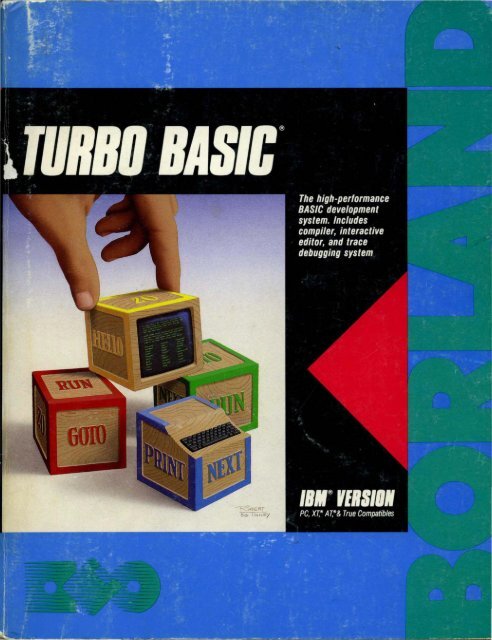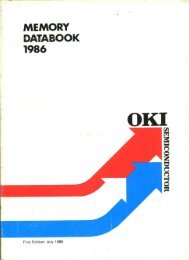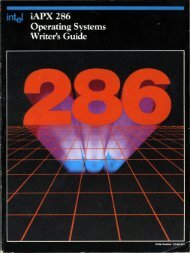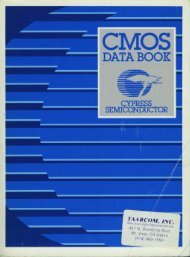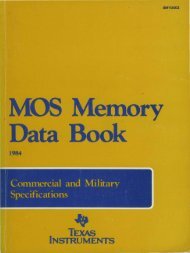Turbo Basic
Turbo Basic
Turbo Basic
- No tags were found...
You also want an ePaper? Increase the reach of your titles
YUMPU automatically turns print PDFs into web optimized ePapers that Google loves.
<strong>Turbo</strong> <strong>Basic</strong> ~Owner;'s HandbookCopyright © 1987All Rights ReservedBORLAND INTERNATIONAL, INC.4585 SCOTTS VALLEY DRIVESCOTTS VALLEY, CALIFORNIA 95066
Table of ContentsIntroduction ............................................................................................................. 1About this Manual ..................................................................................................... 2Typography ................................................................................................................. 3System Requirements ................................................................................................ 4Acknowledgements .................................................................................................... 4CHAYI'ER 1: About BASIC ................................................................................. 5<strong>Turbo</strong> <strong>Basic</strong> ................................................................................................................. 6Back to <strong>Basic</strong>s - Machine Language ................................................................... 6Interpreters ........................................................................................................... 6Compilers ............................................................................................................... 8Line Numbers and <strong>Turbo</strong> <strong>Basic</strong> .......................................................................... 8CHAFfER 2: Touring <strong>Turbo</strong> <strong>Basic</strong> .................................................................... 11Backing Up Your Disks ............................................................................................ 11Files on the Distribution Disk ................................................................................ 11Installation ................................................................................................................ 12Setting Up an Operating Environment ............................................................ 12Starting Up <strong>Turbo</strong> <strong>Basic</strong> ......................................................................................... 13Editor Survival Kit .................................................................................................. 15<strong>Basic</strong> Operations ................................................................................................. 15Block Operations ................................................................................................ 16Search and Replace ............................................................................................ 17
A First Program ........................................................................................................ 18Options ................................................................................................................ 20Compiling ............................................................................................................. 21After t:h.e Compile ........................................................................................... 21Running t:h.e Program ......................................................................................... 22About t:h.e Error .............................................................................................. 23Saving to Disk ..................................................................................................... 24Saving t:h.e Executable Program ................................................................... 25Executing MYFIRST from DOS ...................................................................... 26Tracing Your Program ......................................................................................... 26The System Windows ......................................................................................... 27The End of t:h.e Tour ........................................................................................... 27CHAPTER 3: <strong>Turbo</strong> <strong>Basic</strong>: The Program ........................................................ 29The <strong>Turbo</strong> Editor ..................................................................................................... 29Operating t:h.e Editor .......................................................................................... 30<strong>Basic</strong> Movement Commands ........................................................................ 33Extended Movement Commands ................................................................ 33Insert and Delete Commands ...................................................................... 34Block Commands ........................................................................................... 35Miscellaneous Editing Commands .............................................................. 37The Editor Versus WordStar ........................................................................ 40The Compiler ............................................................................................................ 41The Main Menu ....................................................................................................... 42The File Command ............................................................................................ 44The Edit Command ............................................................................................ 46The Run Command ............................................................................................ 46The Compile Command ..................................................................................... 47The Options Command ...................................................................................... 47The Setup Command ......................................................................................... 52The Window Command ..................................................................................... 55The Debug Command ....................................................................................... 56CHAPTER 4: <strong>Turbo</strong> <strong>Basic</strong>: The Language ...................................................... 59Program Structure ................................................................................................... 59<strong>Turbo</strong> <strong>Basic</strong> Character Set ...................................................................................... 62Reserved Words .................................................................................................. 63Numbers in <strong>Turbo</strong> <strong>Basic</strong> ......................................................................................... 65Integers ................................................................................................................ 65Long Integers ...................................................................................................... 65Single-Precision Floating Point ......................................................................... 66Double-Precision Floating Point ....................................................................... 66Calculation and t:h.e 8087 ................................................................................... 67<strong>Turbo</strong> <strong>Basic</strong> Owner's Handbook
Constants .................................................................................................................. 68String Constants .................................................................................................. 68Numeric Constants ............................................................................................. 68Identifying Integer Constants in Other Bases ........................................... 69Named Constants ................................................................................................ 69Variables .................................................................................................................... 71Arrays ........................................................................................................................ 72Subscripts ............................................................................................................ 72String Arrays ....................................................................................................... 74Multidimensional Arrays .................................................................................... 74Array Bounds Testing ......................................................................................... 74Array Storage Requirements .............................................................................. 75Dynamic Allocation ............................................................................................ 75Declaring Static or Dynamic Arrays ................................................................. 76Expressions ............................................................................................................... 77Operators ............................................................................................................. 78Arithmetic Operators ..................................................................................... 78Relational Operators ...................................................................................... 79Logical Operators .......................................................................................... 79Bit Manipulations .......................................................................................... 80Strings and Relational Operators ................................................................. 81Subroutines, Functions, and Procedures ............................................................... 82Subroutines .......................................................................................................... 82Functions ............................................................................................................. 83Formal Versus Actual Parameters ................................................................ 85Function Types ............................................................................................... 86Procedures ........................................................................................................... 86Passing Arrays to Procedures ....................................................................... 87Procedure and Function Definitions and Program Flow ............................... 87Argument Checking ....................................................................................... 88Advanced Topics in Functions and Procedures ............................................... 88Passing Parameters by Value or Reference ................................................. 88Local Variables ............................................................................................... 91The Shared Attribute ..................................................................................... 93Static Variables ............................................................................................... 93Recursion ........................................................................................................ 94Files ........................................................................................................................... 96Directories and Path Names .............................................................................. 97File Storage Techniques ..................................................................................... 99Crash Course in Database Management .................................................... 99Sequential Files ............................................................................................. 99Field-Delimited Sequential Files ............................................................... 101Table of Contentsiii
Nondelimited Sequential Files ................................................................... 102Random Files ................................................................................................ 104Binary Files ................................................................................................... 107Device I/O .................................................................................................... 109Graphics ................................................................................................................... liOThe Text Modes ................................................................................................. 110The Graphics Modes ......................................................................................... IllI...ast Point Referenced (LPR) ...................................................................... ll2Absolute and Relative Coordinates ............................................................. li3Redefining Screen Coordinates .................................................................. li3CHAPTER 5: <strong>Turbo</strong> <strong>Basic</strong> Reference Directory ........................................... li5The Directory Format ............................................................................................ li6Typography .............................................................................................................. 117$COM metastatement ............................................................................................ 119$DYNAMIC metastatement .................................................................................. 120$EVENT metastatement ....................................................................................... 121$IF/$ELSE/$ENDIF metastatements ................................................................. 122$INCLUDE metastatement .................................................................................. 123$INLINE metastatement ...................................................................................... 125$SEGMENT metastatement ................................................................................. 126$SOUND metastatement ...................................................................................... 127$STACK metastatement ......................................................................................... 128$STATIC metastatement ........................................................................................ 129ABS function ........................................................................................................... 130ASC function ........................................................................................................... 131ATN function ........................................................................................................... 132BEEP statement ..................................................................................................... 134BIN$ function ......................................................................................................... 135BLOAD statement .................................................................................................. 136BSAVE statement ................................................................................................... 137CALL statement ..................................................................................................... 138CALL ABSOLUTE statement .............................................................................. 140CALL INTERRUPT statement ............................................................................ 142CDBL function ....................................................................................................... 143CEIL function ........................................................................................................ 144CHAIN statement .................................................................................................. 145CHDIR statement .................................................................................................. 147CHR$ function ........................................................................................................ 148CINT function ........................................................................................................ 149CIRCLE statement ................................................................................................ 150CLEAR statement .................................................................................................. 152IV<strong>Turbo</strong> <strong>Basic</strong> Owner's Handbook
CLNG function ...................................................................................................... 154CLOSE statement ................................................................................................. 155'CLS'statement ....................................................................................................... 156COLOR statement (graphics mode) .................................................................... 157COLOR statement (text mode) ............................................................................ 160COM(n) statement ................................................................................................. 162COMMAND$ function ......................................................................................... 164COMMON statement ........................................................................................... 165COS function .......................................................................................................... 167CSNG function ....................................................................................................... 168CSRLIN function .................................................................................................. 169CVI, CVL, CVS, CVD functions .......................................................................... 170CVMD, CVMS functions ...................................................................................... 172DATA statement ..................................................................................................... 173DATE$ system variable ......................................................................................... 175DECR statement ................................................................................................... 176DEF FN/END DEF statement .......................................................................... 177DEFINT, DEFLNG, DEFSNG, DEFDBL, DEFSTR statements ............... 180DEF SEG statement ............................................................................................. 182DELAY statement .................................................................................................. 184DIM statement ...................................................................................................... 185DO/LOOP statement ............................................................................................ 187DRAW statement ................................................................................................... 189END statement ...................................................................................................... 192ENDMEM function .............................................................................................. 193ENVIRON statement ............................................................................................ 194ENVIRON$ function ............................................................................................. 195EOF function ......................................................................................................... 196ERAD R function ................................................................................................... 197ERASE statement .................................................................................................. 198ERDEV, ERDEV$ functions ............................................................................... 199ERL, ERR functions ............................................................................................. 200ERROR statement ................................................................................................. 202EXIT statement ..................................................................................................... 203EXP, EXP2, EXPI0 functions .............................................................................. 206FIELD statement .................................................................................................. 207FILES statement ................................................................................................... 208FIX function ............................................................................................................ 209FOR/NEXT statements ......................................................................................... 210FRE function ........................................................................................................... 212GET statement (files) ............................................................................................. 213GET statement (graphics) ...................................................................................... 214GET$ function ........................................................................................................ 216Table of Contentsv
GOSUB statement .................................................................................................. 218GOTO statement .................................................................................................... 219HEX$ function ....................................................................................................... 220IF statement ............................................................................................................ 221IF block·statement ................................................................................................ 223INCR statement .................................................................................................... 225INKEY$ function ................................................................................................... 226INP function .......................................................................................................... 228INPUT statement .................................................................................................. 229INPUT # statement .............................................................................................. 230INPUT$ function ................................................................................................... 232INSTAT function .................................................................................................... 233INSTR function ..................................................................................................... 234INT function .......................................................................................................... 235IOCTL statement, IOCTL$ function .................................................................. 236KEY statement ....................................................................................................... 237KEY(n) statement .................................................................................................. 239KILL statement ...................................................................................................... 241LBOUND function ................................................................................................ 242LCASE$ function .................................................................................................. 243LEFT$ function ..................................................................................................... 244LEN function ......................................................................................................... 245LET statement ....................................................................................................... 246LINE statement .................................................................................................... 247LINE INPUT statement ...................................................................................... 249LINE INPUT # statement .................................................................................. 250LOC function ......................................................................................................... 252LOCAL statement ................................................................................................. 253LOC,AJ:'E statement ............................................................................................... 254LOF function ......................................................................................................... 255LOG, LOG2, and LOG10 functions .................................................................... 256LPOS function ....................................................................................................... 257LPRINT, LPRINT USING statements .............................................................. 258LSET statement .................................................................................................... 259MEMSET statement ............................................................................................. 260MID$ function ........................................................................................................ 261MID$ statement .................................................................................................... 262MKDIR statement ................................................................................................. 263MKI$, MKL$, MKS$, MKD$ functions ............................................................ 264MKMD$, MKMS$ functions ............................................................................... 266MTIMER function and statement ....................................................................... 267NAME statement .................................................................................................. 268OCT$ function ....................................................................................................... 269vi<strong>Turbo</strong> <strong>Basic</strong> Owner's Handbook
ON COM(n) statement ......................................................................................... 270ON ERROR statement .......................................................................................... 271ON/GOSUB statement ........................................................................................... 272ON/GOTO statement ............................................................................................ 273ON KEY(n) statement ........................................................................................... 274ON PEN statement ............................................................................................... 276ON PLAY statement .............................................................................................. 277ON STRIG statement ........................................................................................... 279ON TIMER statement .......................................................................................... 281OPEN statement .................................................................................................... 282OPEN COM' statement ......................................................................................... 286OPTION BASE statement .................................................................................... 288OUT statement ...................................................................................................... 289PAINT statement ................................................................................................... 290PALETIE, PALETIE USING statements ........................................................ 293PEEK function' ....................................................................................................... 295PEN function ......................................................................................................... 296PEN statement ....................................................................................................... 297PLAY function ........................................................................................................ 298PLAY statement ..................................................................................................... 299PMAP ·function. . ...................................................................................................... 302POINT function ..................................................................................................... 303POKE statement .................................................................................................... 304pas function .......................................................................................................... 305PRESET statement ............................................................................................... 306PRINT statement ................................................................................................... 307PRINT # and PRINT # USING statements .................................................... 309PRINT USING statement ..................................................................................... 311PSET statement ...................................................................................................... 313PUT statement (files) ............................................................................................. 314PUT statement (graphics) ...................................................................................... 315PUT$ function ......................................................................................................... 317RANDOMIZE statement ...................................................................................... 318READ statement .................................................................................................... 319REG function and statement ................................................................................ 320REM statement ...................................................................................................... 322RESET statement .................................................................................................. 323RESTORE statement ............................................................................................ 324RESUME statement ............................................................................................. 325RETURN statement .............................................................................................. 326RIGHT$ function ................................................................................................... 327RMDIR statement ................................................................................................. 328RND function ......................................................................................................... 329Table of Contentsvii
RSET statement .................................................................................................... 330RUN statement ....................................................................................................... 331SCREEN function ................................................................................................. 332SCREEN statement .............................................................................................. 333SEEK statement .................................................................................................... 335SELECT statement ............................................................................................... 337SGN function ......................................................................................................... 338SHARED statement .............................................................................................. 339SHELL statement ................................................................................................. 340SIN function ........................................................................................................... 341SOUND statement ................................................................................................ 342SPACE$ function ................................................................................................... 343S PC function .......................................................................................................... 344SQR function ......................................................................................................... 345STATIC statement ................................................................................................. 346STICK function ..................................................................................................... 347STOP statement ..................................................................................................... 348STR$ function ........................................................................................................ 349STRIG function ..................................................................................................... 350STRIG statement .................................................................................................... 351STRING$ function ................................................................................................ 352SUB/END SUB, SUB INLINE statements ...................................................... 353SWAP statement .................................................................................................... 356SYSTEM statement ............................................................................................... 357TAB function .......................................................................................................... 358TAN function .......................................................................................................... 359TIME$ system variable ........................................................................................ 360TIMER function ..................................................................................................... 361TIMER statement ................................................................................................. 362TRON, and TROFF commands ............................................................................ 363UBOUND function ............................................................................................... 365UCASE$ function .................................................................................................. 366VAL function .......................................................................................................... 367VARPTR function ' .................................................................................................. 368VARPTR$ function ................................................................................................ 369VARSEG function .................................................................................................. 370VIEW statement ..................................................................................................... 371WAIT statement .................................................................................................... 373WHILE/WEND statements ................................................................................. 374WIDTH statement ................................................................................................ 376WINDOW statement '" ......................................................................................... 378WRITE statement .................................................................................................. 381WRITE # statement ............................................................................................. 382viii<strong>Turbo</strong> <strong>Basic</strong> Owner's Handbook
APPENDIX A: Numeric Considerations ........................................................ 383Random Files with Floating-Point Data ............................................................. 384Internal Representation of the Four Numeric Types ........................................ 384Computers and the Real Number System .......................................................... 385Overflow and Underflow ................................................................................. 386Single-Precision Floating Point ............................................................................ 386Double-Precision Floating Point .......................................................................... 387APPENDIX B: Event Trapping ........................................................................ 389An Example ............................................................................................................ 390Fine-Tuning Event Trapping ................................................................................ 391APPENDIX C: Assembly Language Interface ............................................... 393The CALL ABSOLUTE Statement ..................................................................... 394The CALL INTERRUPT Statement ................................................................... 395The Register Buffer .......................................................................................... 395About DOS and BIOS Function Calls ........................................................... 396Using CALL with INLINE .................................................................................. 397Passing Parameters to INLINE Procedures .................................................. 398Passing Numeric Variables ......................................................................... 398Passing Strings ............................................................................................. 398Passing Arrays .............................................................................................. 398Passing Expression Results ......................................................................... 399Passing Constants .................................................................................:...... 399Creating an INLINE.COM file ...................................................................... 399Using DEBUG to create a .COM file ....................................................... 400Using a Macroassembler to create a .COM file ........................................ 400INLINE Assembly Example ........................................................................... 401APPENDIX D: Comparing <strong>Turbo</strong> <strong>Basic</strong> and Interpretive BASIC ............ 403The Compiler Versus the Interpreter .................................................................. 403Unsupported Commands ................................................................................. 404Statements Requiring Modification ................................................................ 405Converting Interpretive BASIC Programs to <strong>Turbo</strong> <strong>Basic</strong> .......................... 406Extensions to the BASIC Language .................................................................... 406Structured Statements ...................................................................................... 407Binary File I/O .............................................................................................. ; .. 407Function and Procedure Definitions .............................................................. 407Assembly Language Interface ......................................................................... 407Built-in Functions ............................................................................................. 407New Commands ................................................................................................ 408Table of Contentsix
Output ..................................................................................................................... 448Printer ..................................................................................................................... 448Screen ..................................................................................................................... 449Sound ...................................................................................................................... 449String Operations ................................................................................................... 450APPENDIX I: Customizing <strong>Turbo</strong> <strong>Basic</strong> ........................................................ 451Running TBINST .................................................................................................. 452The <strong>Turbo</strong> <strong>Basic</strong> Directory Option ................................................................. 452The Editor Command Option ......................................................................... 452The Default Edit Mode Option ......................................................................454The Screen Mode Option ................................................................................ 454Default Display Mode ................................................................................. 454Color Display Mode .................................................................................... 455Black and White Display Mode ................................................................. 455Monochrome Display Mode ....................................................................... 455Quitting the Program ............................................................................................ 455INDEX .................................................................................................................. 457Table of Contentsxi
xii<strong>Turbo</strong> <strong>Basic</strong> Owner's Handbook
Introduction<strong>Turbo</strong> <strong>Basic</strong> is a self-contained programming environment for IBM® personal computersand true compatibles. Following in the footsteps of its famous sibling, <strong>Turbo</strong>Pascal®, <strong>Turbo</strong> <strong>Basic</strong> is a combination editor, fast memory-to-memory compiler,run-time library, and internal linker. Its modern user interface uses windows andpull-down menus. And for maximum speed and memory efficiency, <strong>Turbo</strong> <strong>Basic</strong> iswritten entirely in assembly language.Some other distinguishing characteristics include the following:• Floating-point support (full 8087 integration and full software emulation)• Professional development environment• New block-structured programming statements• Full EGA support.A language for both the beginner and the experienced programmer, <strong>Turbo</strong><strong>Basic</strong>'s integrated design permits quick program turnaround without sacrificingthe powerful features professional programmers demand. It is compatible withIBM's Advanced BASIC (commonly referred to as BASICA) interpreter version3.00 and Microsoft's GW BASIC TN (with minor exceptions because these are interpreters),and contains many extensions. (In general,· from now on we'll refer toAdvanced BASIC and GW BASIC collectively as "Interpretive BASIC.")Programs created with <strong>Turbo</strong> <strong>Basic</strong> have access to all the memory available inthe target machine - 64K for scalars, 64K for strings, available memory for· arrays,and more than 64K for programs. The compiler generates true .EXE files that
operate 4 to 100 times faster than their interpretive counterparts. And the incorporationof the 8087 support-puts the whip to numeric-intensive applications. <strong>Turbo</strong><strong>Basic</strong> . also supports all graphics capabilites and extensions of the EnhancedGraphics Adapter (EGA).Thanks to its advanced flow-control constructs (IFffHEN/ELSEIF/ELSE/ENDIF,blocks, 'DO/LOOP, CASE/SELECT, CALL/SUB), <strong>Turbo</strong> ,<strong>Basic</strong> programsare easier to write, debug, and maintain than Interpretive BASIC programs. Linenumbers are optional; alphanumeric labels can serve as the target of GOTO andGOSUB statements. User-defined functions and procedures allow the declarationof local, static" and shared variables, and permit recursion.<strong>Turbo</strong> <strong>Basic</strong> supports a greatly expanded string range (up to 32,767 charactersper string), and does away with long delays of periodic string space "housecleaning."There's a BINARY file mode for low-level file processing and a long integernumeric type for fast, flexible,numeric processing. The CALL and REG statementsoffer a straightforward linkage to assembly language, and there are numerous compilerdirectives for conditional compilation, error trapping, buffer control, andmore.<strong>Turbo</strong> <strong>Basic</strong> is a powerful, Interpretive BASIC-compatible language that producesfast programs quickly.About this ManualFirst, what this manual is not. It isn't a comprehensive introduction to BASICprogramming. At last count there were over 15,000 books in print on this subject,and more than 1,000 were about Interpretive BASIC (which has virtually the samesyntax as <strong>Turbo</strong> <strong>Basic</strong>) in particular. This manual is also not. a replacement forinformation resources such as the DOS and technical manuals for your machine.Instead, what this manual is is a reference to the program development systemknown as <strong>Turbo</strong> <strong>Basic</strong>. We begin with a brief tutorial about installing the systemonto a working floppy or a hard disk, and then discuss how to use <strong>Turbo</strong> <strong>Basic</strong> toedit and compile a simple program. Following the tutorial is background material,split broadly between Chapter 3, "<strong>Turbo</strong> <strong>Basic</strong>: The Program," and Chapter 4,"<strong>Turbo</strong> <strong>Basic</strong>: The Language." Chapter 5, "<strong>Turbo</strong> <strong>Basic</strong> Reference Directory," is analphabetically arranged look-up section of <strong>Turbo</strong> <strong>Basic</strong> commands, system variables,functions, statements, and metastatements.The appendices -provide an ASCII chart and keyboard scan codes, and supplementalinformation about numeric considerations, event trapping, interfacing toassembly language subroutines, compile-time and run-time errors, and the differencesbetween <strong>Turbo</strong> <strong>Basic</strong> and Interpretive BASIC.2 <strong>Turbo</strong> <strong>Basic</strong> Owner's Handbook
TypographyThe body of this manual is printed in a normal typeface; other typefaces havespecial meaning .. Alternate type is used for example programs and screen output; for example:Dir mask:Italic type emphasizes an important concept or word. In particular, italics areused in syntax descriptions to indicate areas within commands to be filled in withapplication-specific information; for example:REG register, valueUPPERCASE text denotes part of a BASIC command that must be suppliedverbatim; for example:RESUME NEXTCertain characters have special meaning when they appear in syntax descriptions.Brackets ([ ]) mean .that the enclosed information is optional. For example:OPEN fi 1 espec AS [I] fi 7 enummeans that you can include a number sign (#) before the file number or leave itout, at your option. Therefore, both of the follOwing are legal:OPEN "cust.dta" AS 1OPEN "cust.dta" AS #1Braces ({ }) indicate a choice of two or more options, one of which mustbe used.The options are separated by vertical bars (I). For example:KEY {ONIOFF}means that both KEY ON and KEY OFF are valid statements, and that KEY byitself is not.Ellipses ( ..• ) indicate. that part of a command can be repeated as many times asnecessary. For example:READ variable [, variable] •••means that multiple variables, separated by commas, can be processed by a singleREAD statement:READ a$READ as, b$, a,b, cIntroduction 3
Three vertically spaced periods indicate the omission of one or more lines ofprogram text; for example:FOR n = 1 TO 10NEXT nSystem Requirements<strong>Turbo</strong> <strong>Basic</strong> itself requires MS-DOS or PC-DOS 2.0 or above. In addition, anyprogram you create will require DOS 2.0 or above to execute.<strong>Turbo</strong> <strong>Basic</strong> and the programs you create with it are designed to work on theIBM PC, X'f®, or AT® models, or a fully compatible machine. Graphics features ofthe language are not available without appropriate graphics hardware, such as theColor/Graphics Adapter, the Enhanced Graphics Adapter, or equivalents, and asuitable display.AckoowledgementsWe refer to several different products in this manual; the following lists each oneand its respective company:• <strong>Turbo</strong> Pascal and SideKick are registered trademarks and <strong>Turbo</strong> <strong>Basic</strong> is a trademarkof Borland International, Inc.• GW BASIC and MS-DOS are registered trademarks of MicrosoftCorp.• WordStar is a registered trademark ofMicroPro International, Inc.• IBM, X1: and AT are. registered trademarks of International Business MachinesCorp.• MultiMateis a trademark of MultiMate International Corp.• dBASE is a registered trademark of Ashton-Tate.• Lotus 1-2-3 is. a registered trademark of Lotus Development Corp.4 <strong>Turbo</strong> <strong>Basic</strong> Owner's Handbook
c H A p T E R 1About BASICLike Maine lobster, maple syrup, and basketball, BASIC is a product of NewEngland. Created in 1964 at Dartmouth College in Hanover, New Hampshire, as alanguage for teaching programming, BASIC is commonly identified as an acronymfor "Beginner's All-purpose Symbolic Instruction Code." (However, cynics thinkinventors John Kemeny and Thomas Kurtz first came up with a catchy name fortheir new, easy-to-use language and then worked backward to concoct something itcould stand for.)Students and programmers alike soon found that BASIC could do practicallyanything that stuffy, awkward FORTRAN could do. And since BASIC was so easyto learn and to work, its programs usually ended up taking less time to write thanits FORTRAN equivalents. BASIC was also available on most personal computers,usually in ROM. So BASIC caught on in a big way.Remarkably, of the dozens of general-purpose programming languages availableto programming aficionados, BASIC is still the easiest to learn more than 20 yearsafter its introduction. And better yet, BASIC gets the job done. C and Pascal snobsnotwithstanding, BASIC is a no-nonsense language gifted with powerful tools fortackling the specific things that people do most with small computers, namely,working with files and putting text and graphics on a display.Although their language has its detractors, no one can deny that Kemeny andKurtz achieved their "BASIC" goal: to make programming more accessible to morepeople. This leads us to <strong>Turbo</strong> <strong>Basic</strong>.5
<strong>Turbo</strong> <strong>Basic</strong><strong>Turbo</strong> <strong>Basic</strong> is a compiled BASIC. You may be familiar with IBM's AdvancedBASIC (called GW BASIC on many compatibles, but which we're now referringto as "Interpretive BASIC"), a popular interpreted version from Microsoft. Interpretingand compiling are two basic methods of implementing high-level languages.To understand the important differences between these two approaches,and consequently between <strong>Turbo</strong> <strong>Basic</strong> and Interpretive BASIC, requires that wedescend briefly to the ground floor of programming.Back to <strong>Basic</strong>s - Machine LanguageSurprisingly, a given computer is only able to execute programs written in itsnative machine language. There are almost as many different machine languages asthere are computers, but all are variations on a similar theme - simple operationsperformed lightning-quick on binary numbers. IBM personal computers use 8086-family machine language because their hardware design is based on that particularmicroprocessor family.It is possible, although difficult, to write programs directly in machine language.In the early days of computers (through the early 1950s), machine language was allthat there was, so people made do. To save programmers from the rigors of machinelanguage programming, high-level (that is, non-machine) languages were createdas a bridge between human beings and the machine language world of the computer.High-level languages work via translation programs that input "source code" (amachine-readable hybrid of English and mathematical expressions), and ultimatelycause the computer to execute appropriate machine language instructions to getthe job done. The two basic types of translators are interpreters, which scan andexecute source code in a single step, and compilers, which scan source code toproduce machine language that is then executed separately.InterpretersHistorically, BASIC has usually been implemented as an interpreter (a familiarexample being Interpretive BASIC itself). One oft-cited benefit of an interpretiveimplementation is that it permits a "direct mode." A direct mode lets you give aAcomputer a problem like PRINT 3.14159 * 3 2.1, and returns an answer to you as6 <strong>Turbo</strong> <strong>Basic</strong> Owner's Handbook
soon as you press the Enter key (this allows a $3,000 computer to be used like a $10calculator).Additionally, interpreters have certain attributes that simplify debugging. Forone thing, it's possible to interrupt an interpreter's processing of a program, displaythe contents of certain variables, browse through the source program, andthen continue execution.What programmers like most about interpreters is the instant response. There'sno compiling necessary; the interpreter is always ready to take a shot at your program.Enter RUN and the effect of your most recent change is on the screen.Interpreted languages are not without drawbacks, however. For one thing, it'snecessary to have a copy of the interpreter in memory at all times -and many ofthe interpreter's features (and therefore much of its size) may not be necessary to .execute a given program.A subtle disadvantage of interpreters is that they tend to discourage good programmingstyle. Since comments and other formatting niceties take up valuableprogram memory space, people tend not to use them. Hell hath no fury like anInterpretive BASIC programmer trying to get 120K of program into 60K ofmemory.Worst of all, interpreters are slow. They spend too much time figuring out whatto do, instead of actually doing it.In executing a program's statements, an interpreter must first scan each statementfor content (What's this human asking me to do here?), and then perform therequested operation. Statements within loops are scanned redundantly.Consider this three-line program:10 FOR n = 1 TO 100020 PRINT nr SQR(n)30 NEXT nThe first time through this program, a BASIC interpreter would figure out thatline 20 means:1. Convert numeric variable n to a string.2. Send the string to the screen.3. Move the cursor to the next print zone.4. Calculate the square root of n.5. Convert the result to a string.6. Send the string to the screen.About BASIC 7
The second time through the loop it will figure it all out again, having totallyforgotten what it learned about this line a millisecond ago. Ditto the next 998passes.Clearly, if you could somehow separate the scanning/understanding phase fromthe execution phase, you'd have a faster program. That's what compilers are allabout.CompilersA compiler is a text-to-machine-Ianguage translator that reads source text, evaluatesit according to the syntactic design of the language, and produces machinelanguage. The machine language output (called object code) is then run as anindependent step. In other words, a compiler doesn't execute programs, it buildsthem. Interpreters can't be separated from the programs they run; compilers dotheir job and then get out of the picture.In working with a compiled language such as <strong>Turbo</strong> <strong>Basic</strong>, you'll come to thinkabout your programs in terms of the two major phases in their lives: compile timeand runtime. With an interpreter, there's only runtime.The speed improvement you'll see with <strong>Turbo</strong> <strong>Basic</strong> depends on the program.Most programs will run four to ten times faster than the interpretive equivalent. Ifyou work at it, you may achieve a lOO-fold speed improvement. On the other side ofthe·coin, programs that spend most of their time shuffiing disk files or waiting forinput won't show a dramatic speed increase.Line Numbers and <strong>Turbo</strong> <strong>Basic</strong>Interpretive BASIC needs line numbers so that it can find its way when GOTOsand GOSUBs send execution to a statement that isn't next in sequence. In addition,line numbers are at the core of its editing process.Although tolerant of them, <strong>Turbo</strong> <strong>Basic</strong> has no need for line numbers. Instead ofGOTO 5000, in <strong>Turbo</strong> <strong>Basic</strong> you'll say something like GOTO ErrorExit, whereErrorExit is a iabel" at the start of the ErrorExit routine.There are compilers and there are compilers. <strong>Turbo</strong> <strong>Basic</strong> was designed from thestart to be fast. This goal was achieved with an integrated design that keeps thecompiler, editor, and program in memory at the same time, eliminating the endlessdisk drive excursions that cause conventional compilers to make the text-to-testtransition 10 or 20 times more slowly.8 <strong>Turbo</strong> <strong>Basic</strong> Owner's Handbook
<strong>Turbo</strong> <strong>Basic</strong>'s enormous compilation speed (thousands of lines per minute) issuch that it retains Interpretive BASIC's interactiveness. Simply press R and a<strong>Turbo</strong> <strong>Basic</strong> program runs.Note: If you're new to BASIC, continue reading and/or exploring this manual.However, for those seasoned BASIC programmers who are thinking of convertingInterpretive BASIC code to <strong>Turbo</strong> <strong>Basic</strong>, take a look at Appendix D, "Comparing<strong>Turbo</strong> <strong>Basic</strong> and Interpretive BASIC."About BASIC 9
10 <strong>Turbo</strong> <strong>Basic</strong> Owner's Handbook
c H A p T E R 2Touring <strong>Turbo</strong> <strong>Basic</strong>This chapter will get you started·using <strong>Turbo</strong> <strong>Basic</strong>. We11·begin with some basicoperations in <strong>Turbo</strong> <strong>Basic</strong>, including installing <strong>Turbo</strong> <strong>Basic</strong>, using the menu system,and creating, running, and editing a program. However, before you.get started, you,should·complete and mail in the license agreement at the front of this manual. Thisagreement allows you to make as many copies of the program disk as you need foryour personal use and backup purposes only.Backing Up Your DisksFor your own protection, make a backup copy of the distribution disk with yourfile-copy or disk-copy program before you start using.<strong>Turbo</strong> <strong>Basic</strong>. Make certain allfiles have transferred successfully, then store the original disk in a safe place.Files on the Distribution DiskThe files you have just copied from your distribution disk are described here.TB.EXE The all-in-one development environment/editor/compiler/run-timelibrary. When you type TB and press Enter, <strong>Turbo</strong> <strong>Basic</strong> is up and running.II
* .BAS Sample <strong>Turbo</strong> <strong>Basic</strong> programs.TBHELP.TBH Contains help screens for using <strong>Turbo</strong> <strong>Basic</strong>.README.COM Use' this .program to read the README file.README This text file mayor may not be present. If it is, it contains informationmore current than that contained in this manual. Use README.COM to typethis or copy it to a printer.InstallationFor floppy-based systems, copy TB.EXE to a boot disk along with as many DOSutility programs (for example, CHKDSK, FORMAT) as will fit. Use drive B tostore the source and executable programs you'll be creating.For hard disk systems, create a new directory off the root called "TB: or somethingequally appropriate. Copy all the files on the distribution disk into .\ TB. Ifyou're tight on disk space, copy only TB.EXE. Log into this directory and you'reready to go. A standard configuration with the hard disk addressed as drive C andthe first floppy as drive A requires the commandsC>MO \T8C>COpy A:*.* \TBC>CO \TBC\TB>To use <strong>Turbo</strong> <strong>Basic</strong> from other places on your hard disk, setup a path statementor copy the file TB.EXE to the directory where you keep system programs such asCHKDSK, FORMAT, and Advanced BASIC (this directory is often called \BIN).(See Appendix I, "Customizing <strong>Turbo</strong> <strong>Basic</strong>," for more about setting up paths.) Fordetailed information about creating. and managing subdirectories, consult yourDOS manual.Setting Up an Operating EnvironrnentIf you have some special hardware needs or if you're a developer in need of adynamic environment, being able to set environment variables will afford you somechoices. Environment variables actually override compiler and/or program options,and are determined by using the SET command in DOS.Environment variables have an effect on the entire environment in which aprogram is executed. Thus after setting a variable, it's in effect until you reset it toanother value or turn off your machine. If you find yourself setting these valuesconsistently one way, you may want to enter the SET command into a batch file or12 <strong>Turbo</strong> <strong>Basic</strong> Owner's Handbook
your AUTO EXEC. BAT file (see Appendix G, "A DOS Primer: for more information).<strong>Turbo</strong> <strong>Basic</strong>'s environment variables allow you to override compiler and runtimeoptions for 8087 support and Color/Graphics Adapter (CGA) "snow" checking.For example, in the following example you're setting up your environment for 8087use by typing at the DOS promptSET 87=yeswhere yes means you have an 8087; no means even if you have an 8087 don't use it.The default setting is yes.In the case of CGA snow-checking, you could typeSET CGASNOWCHK=nowhere no doesn't do snow-checking and yes does snow-checking. The default settingis yes.When your compiler begins executing or when a generated .EXE file startsexecuting, it will actually search the environment variable space for these variables.Though it's not necessary to set these variables, they're available when you needthem. If you choose not to set them, the current directory searches for files andcreates temporary ones to store the default variables.Starting Up <strong>Turbo</strong> <strong>Basic</strong>When you have a copy of the system on your working disk and you are in theappropriate directory (or disk, if you have a floppy-based system), enter TB at theDOS prompt and press Enter:C>TBand <strong>Turbo</strong> <strong>Basic</strong>'s first screen appears:Touring <strong>Turbo</strong> <strong>Basic</strong> 13
I.litG: NONAME. BAS Line 1 Coil Insert Indent Tab'nceFl-Help FS-ZOOII FIi-Next F7-Goto SCROLL-Size/Move Alt-X-Exit----------------------~./Figure 2-1 <strong>Turbo</strong> <strong>Basic</strong>'s Main ScreenThe main menu bar at the top of the screen displays your command options andthe four windows, Edit, Message, Trace, and Run. You can choose an item from themenu by pressing the associated highlighted capital letter (for example, E for Edit)or by moving the highlighted bar with the left and right arrow keys to the desiredoption and pressing Enter. (Note that the highlighted letters of each option on thescreen are expressed as boldface in the text.)Experiment for a minute. Choose the File command. A series of options relatedto files "pulls down." To choose one of these options, again, press the first letter ofthe option or use the up and down arrows to set the highlighted bar and pressEnter. To return to the options available from the main menu, press Esc, which takesyou back to the main menu. No matter where you are in <strong>Turbo</strong> <strong>Basic</strong>, pressing Esc afew times will get you back to the main menu. (For more information, see thesection in Chapter 3 entitled "The Main Menu.")Note that the help line at the bottom of the screen changes according to whereyou are in the menu system; look here first if you get stuck - it may be all the helpyou need. If you need additional help, press Fl.Some of the items on the main menu have no other options than the one displayed.For example, Compile simply compiles your loaded file; it has neither apull-down menu nor a pop-up menu. On the other hand, File has a pull-downmenu with several options.In practice, most of the time you'll be making the same three menu selectionsover and over:• Edit to create and alter source programs• Compile to compile source programs into executable form14 <strong>Turbo</strong> <strong>Basic</strong> Owner's Handbook
• Run to execute programs or compile programs if they need itFor a more extensive explanation of the menu system and its pull-down menus,refer to the section in Chapter 3, "The Main Menu."Editor Suroival KitBefore we get you into writing programs, we'd like you to know something aboutthe editor you'll be using. You need only read this section if you are unfamiliar witheither the <strong>Turbo</strong> Pascal editor, WordStar®, or Multimate TN. If you are already familiarwith this type of editor, go ahead to the section entitled, "A First Program." (Ifyou want more explanation, refer to the section, "The <strong>Turbo</strong> Editor," in Chapter 3.)For those of you who need to learn the editor, take your time and practice a fewof the basic features. (Table 2-1 on page 17 summarizes the basic commands.) Thenlater on you'll be able to concentrate on writing <strong>Turbo</strong> <strong>Basic</strong> programs rather thanspending your time learning the editor. Keep in mind that help is only a keystrokeaway - pressing F I will bring you context-sensitive help for wherever you happento be.<strong>Basic</strong> OperationsSelect Edit from the main menu by pressing E from anyplace on the main menu baror press Enter when positioned at the Edit command.First take a look at the status line to determine whether you're in Insert mode orOverwrite mode. Insert mode means all characters entered on the keyboard areinserted at the cursor position; existing text moves to the right of the cursor as youtype. When using Overwrite mode, every character typed replaces what is currentlyunder the cursor. You can toggle these modes on and off with the Ins key orCtrl-V keys. Select whichever one you find most comfortable to use.Now type in your name and address as you would on an envelope; for example:Sam Spade1264 Clinton St.New York, NY 12345and press Esc to finish editing. Then save the contents of the work file by selectingFile (press F when positioned anywhere on the main menu or press Enter whenpositioned at File) and then Save. Since you didn't name the file previously, thedefault file name NONAME.BAS was assigned. You can rename the file now bysaving what's in the editor under the file name ADDRESS. (If you don't specify anextension, <strong>Turbo</strong> <strong>Basic</strong> will give your file a .BAS extension name.)Touring <strong>Turbo</strong> <strong>Basic</strong> 15
Now use the New option to delete what you have typed into the editor. Firstpress F for File and N for New. Now press E and type in a list of your five favoritefoods, each on a separate line.chi eken currysushiblackened fishchimichangaslumpiaNow end the editing session again (press Esc) and select File from the mainmenu, then Load. When asked for a file name, type ADDRESS followed by Enter.The system asks if you want to save the text in the current work file. You do not, sopress N (for No) and notice what has happened in the editor window - your favoritefoods have been replaced by the ADDRESS file.Block OperationsWhile in the Edit window, you can also mark a block of text to be deleted, moved,or copied. Once marked, you can copy the block to another place in the text, deleteit from its current spot, or move it to another place in the text.Marking a block is easy. To try it, first re-select the Edit command. With yourname and address still in the Edit window, use the arrow keys to position thecursor at the top left comer. Mark the start of the block by pressing Ctrl-KB. Nowmove the cursor to the last character in the last line of your address and mark theend of the block by pressing Ctrl-KK.Now make several copies of this block so that you've got more text to play with.To do this, move the cursor to the end of your address and copy the block bypressing Ctrl-KC. Move the cursor to the end of the newly created text and makeanother copy of the block. Repeat the process until you have a total of ten copies ofyour address in the Edit window. Use the arrow keys and PgUp and PgDn to movearound the text inside the Edit window.Now let's mark a new block. Using the status line at the top of the Edit windowto determine what line number you're on, insert a new line 4 into the file consistingof 20 letter X's. Now make line 11 a new line of 20 letter y's.Your new block will be lines 5 to 10. Mark it with Ctrl-KB and Ctrl-KK as before.To delete the block, press Ctrl-KY and you should now have a line of X's followed bya line ofY's.Next, mark a new block that consists of these two rows of X's and Y's. Move thecursor to the end of the text, then move the new block here by pressing Ctrl-KV(check that it has been moved and not copied by using PgUp and PgDn).16 <strong>Turbo</strong> <strong>Basic</strong> Owner's Handbook
Block operations can be performed with fewer key presses by using the functionkeys. The keys and their uses are displayed at the bottom of the screen. Note thatthe F7 and F8 keys mark the beginning and end of a block, respectively. To mark ablock, move the cursor to the beginning of a block and press F7. Then move thecursor to the end of the block, and press F8 to mark the end of the blockSearch and ReplaceThe search-and-replace command comes in handy if you decide to change thename of something in your program after you've written it. For example, to showyou how to use this command, let's delete everything currently in the editor (usingDel, the New option, or by marking a block) and type in this well-known phraseTo be or not to beThat is the questionNow replace every occurrence of To be with TB. First press Ctrl-QA and thentype To be when you are prompted for a search string. Press Enter and then whenprompted for the replacement string, type TB. Next, you can choose certain optionsto be performed during your search. Select option G for a global search, selectN sothat the string is replaced everywhere without asking you for confirmation at eachoccurrence, and select· U so that it ignores uppercase!1owercase. Press Enter afteryou have selected all your options. The search and replace is carried out and thetext transformed toTB or not TBThat is the questionIf you simply want to find a string in the text, you can use the search command(as opposed to search and replace). Press Ctrl-QF and you are prompted for a searchstring. Use the search function to find the first occurrence ofTB in the precedingtext. Then use Ctrl-L to find subsequent occurrences.Touring <strong>Turbo</strong> <strong>Basic</strong> 17
KeysTabk 2-1EscArrow' keys, PgUp, PgOn, Home,EndDelIns/Ctrl-VCtrl-KBCtrl-KKCtrl-KHCtrl-KCCtrl-KYCtrl-KVFIF2F3F5F6F7F8Sumf1Ulry of Editor KeystrokesFunction, Exits the editorMoves the cursorDeletes the character under the cursorToggles Insert/Overwrite mode on and offMarks the beginning of a blockMarks the end of a blockUn marks a blockCopies a marked block to the position indicatedby the cursorDeletes a marked blockMoves a marked block to the position indicatedby the current cursor positionHelp informationSaves fileNew 6.leZoomSwitches windowsBegin blockEnd BlockA First ProgramNow let's create a short program with the editor. Go to the main menu and selectFile, then Load. At the file name prompt, enter MYFIRSTand press Enter. Nowpress E. to enter the'editor. You'll know the Edit window has become active becauseits window has a double border.18 <strong>Turbo</strong> <strong>Basic</strong> Owner's Handbook
_ •. --------------------",<strong>Turbo</strong> <strong>Basic</strong>r=="------~ UitG: HYFI RST. BAS Li ne 1 Co 1 1 I nsert I ndent TabTrace.-------lIessa,e------'1'---1 ..----,1_Fl-Help Fl-Save F3-Hew IS-ZOOM F6-Hext F7-Beg Blk F8-End Blk SCIOLL-Size/Move''-_._-------------------/Figure 2-2 Blank Editor ScreenThose of you experienced with WordStar or some other program that uses itscontrol sequences, such as the SideKick® Notepad, will find <strong>Turbo</strong> <strong>Basic</strong> editing abreeze. Those of you not familiar with this editor should refer to the quick reviewsection earlier in this chapter, "Editor Survival Kit." (If you find you still need moreinformation, refer to the section in Chapter 3 entitled "The <strong>Turbo</strong> Editor.")Now type in the program MYFIRST that follows this paragraph. Type as preciselyas possible, because <strong>Turbo</strong> <strong>Basic</strong> can>t do anything other than what you tellit. Some of you may notice a Haw in this program -leave it in; we'll explain whylater.WHILE -1FOR n = 1 TO 8READ a$PRINT a$ " u;NEXT nPRINTRESTOREWENDDATA Presenting, <strong>Turbo</strong> <strong>Basic</strong> --, The, Fastest, BASIC, on, EarthWhat makes this program look different from BASIC programs you've seen inthe past is its lack of line numbers.Line numbers are an integral part of both the editing and execution of InterpretiveBASIC programs. However, since <strong>Turbo</strong> <strong>Basic</strong> has a built-in screen editor, andsince it's a compiler, line numbers are so much excess baggage. Yet, <strong>Turbo</strong> <strong>Basic</strong> isopen-minded on the subject. If you like, you can number every line. Or every thirdline. In order or backward. Or you may choose to number only those lines that arethe target of a GOTO or GOSUB. Better yet, you can use named labels.Touring <strong>Turbo</strong> <strong>Basic</strong> 19
Doing without line numbers may seem odd at first, but after a few days you'llwonder how you were able to put up with them for so long.When you've got MYFIRST entered, sit back and admire it for a minute.You have just created a <strong>Turbo</strong> <strong>Basic</strong> source program. Inside the memory of yourcomputer at this moment are the hundred .. odd ASCII codes that" make upMYFIRST.BAS. So far, only the editor has worked with this text.This source program, however, is only a means to an end. Before your system's8086-family microprocessor chip can execute MYFIRST, the source text must betranslated, or compiled, into a fonn that it can understand; namely, 8086 machinelanguage.The editor's part of the job is now finished, so press Esc to "leave the editor" andreturn to the main menu. The selection bar becomes visible at the main menu,indicating that you can now select another option.While the editor is temporarily de-selected, you can't work with it; however, thetext of your prqgram is still in memory, ready to be added to or changed at amoment's notice. (A quick press of £ demonstrates this; pressing Esc returns you tothe main menu.)OptionsYou're about to take the second big step in the program creation process: compilingyour source code into executable form. But before you do, you must set a compileroption. Press 0 to choose the Options menu (see Figure 2-3).i/--------------------F1-Help F!i-Zoo. "-Next F7-Goto SCIOLL-Size/.ove Alt-X-Exit'.'... --------------------~"Figure 2-3 Options Menu20 <strong>Turbo</strong> <strong>Basic</strong> Owner's Handbook
As its name implies, the selections in the Options menu provide control overcertain aspects of the upcoming compilation. At this point, especially if <strong>Turbo</strong><strong>Basic</strong> is your first encounter with a compiled language, some of these selectionsmay seem somewhat mysterious. (The compiler options are discussed in detail inChapter 3 under the section entitled "The Options Command.")Right now the only one you're interested in is Keyboard break, which is currentlyturned off. With this option on, however, you can interrupt most programs(stop I/O) generated by the compiler. With this option off, you'll be unable tointerrupt (via Ctrl-Break) any program generated by the compiler. So to preventMYFIRST from running forever, press K (a toggle switch) to tum on the Keyboardbreak option, and then press Esc to return to the main menu.CompilingPress C to compile MYFIRST (like the editor, the compiler processes the currentwork file). Quickly and quietly the compiler examines the characters of yourprogram and builds the machine language equivalent. This phase, for even a simpleprogram like MYFIRST, can take some BASIC compilers the better part of aminute.If the compiler finds something in your source program that isn't acceptable<strong>Turbo</strong> <strong>Basic</strong> grammar, it will be noted on the editor status line and you'll be droppedautomatically into the editor at the point of the error. If this happens to you,press Esc and edit your program. Then exit the editor and recompile: press Esc,then C.After the CompileAfter a successful compilation, there are two versions of MYFIRST in memory: (1)the source program you've created with the editor, and (2) the resulting executableprogram 8086 machine language created by the compiler.In the Message window, <strong>Turbo</strong> <strong>Basic</strong> brags about how fast it is and gives somestatistics on the compilation (see Figure 2-4).Touring <strong>Turbo</strong> <strong>Basic</strong> 21
Turho BdSI(L file EdIt Run :mnr ')pt IOns Setup Window Debug- ---- --- - --- - - ---- - ------------.. it 'fN.,eG:ItVFIRST.BIIS Line 7 Col 17 Insert Indent TabIIIIILI -1rol.=ITOaIl1O ;0$'Inll' A$ ....IIIICT •nnll'usnuII ..lATA .... e.ti'" TUM I;osi., -- TIle. r;ostest. WIC. 0 •• lut.J1Iess;o,ec:o.,i1i",: ItVrllSTLi ..: OJ Stat: 11Coie: II'J4I;ota: II ... sn: IMII rJ'etl: 31511IFl-Heip "-"ext "-Goto SCIOLL-Size/aove••IAlt-K-ExitFigure 2-4Statistics of CompilationThe statistics indicate in Hex bytes the compiled program's code segment size,stack size, and data area size. Also noted are the number of statements and linescompiled, plus the amount of free space left in memory for compilation. (Be assuredthat you don't need to know anything about hex or stacks or buffers to write <strong>Turbo</strong><strong>Basic</strong> programs, any more than you need to know these things to work with InterpretiveBASIC. The information is here if you need it; usually you won't.)Running the ProgramNow that you've translated your source program into machine language, you canrun it by pressing R. Check out your program output in the Run window (seeFigure 2-5).22 <strong>Turbo</strong> <strong>Basic</strong> Owner's Handbook
I..ILI 1 •••••roaa=lfte(IOA$Pllllf A$ ....IIIICT a.IUIfIISnUIIlIItlArA ......... ti .. r .... IAsie -- De. r •• test. _IC. Da. IU'U,----- lies ..,.,-----",----"a -------.Se..rc.i ..:ItVFIISTF •• testLiae: 1 Stat:MSICoaIU'UFl-Help PZ-Save F3-New F5-Zoa. "-Next F7-Beg Blk FB-End Blk SCIOLL-Size/aoveFigure 2-5Running MYFIRSTHmmm. MYFIRST ran for a split second and then blew up.That's because we deliberately included an error in MYFIRST to make a point:The analysis performed by the compiler doesn't figure out everything that mightgo wrong when the program runs. The compiler mainly checks errors of syntax,such as misspelled commands, superfluous or missing commas, and unmatchedparentheses. There's a whole class of bad things that can happen at runtime, fromdisk failures to attempts to compute mathematical impossibilities such as thesquare root of a negative number.Keep in mind that some of your mistakes will be caught at compile time; otherswon't surface until runtime.About the ErrorIn addition to telling you that an Out of Data error occurred, <strong>Turbo</strong> <strong>Basic</strong> alsoshows you where it occurred by placing you at the point of error in the editor (seeFigure 2-5). Since MYFIRST.BAS is still in memory, this happens quickly.Touring <strong>Turbo</strong> <strong>Basic</strong> 23
~- -I " I ~ Turho B.s II J~ :d.Jt :Jun lo_pde )ptlOns Setup ,..I Indo.. Jebug-- ------------- - - - - - -- - -- -- -.. it rNeeG:IIVFJIST.BAS Line 9 Col 33 Insert Indent Ta •.. lLa -1nII.= 1187nllll' -~ 1$" •.cr •mftIISfftI-JiI1'A fI' .. "ti.,. r.. ... lui" --. rile. r .. .test. NSIC. 011 ........r-----"------,IF=== •• ====.1c-ili.,: IM'IJISrLitle: ,Stat: 11.It-PS-Z.... Alt-K-MextFigure 2-6 Running MYFIRST SuccessfullyThe compiler automatically translates where the error occurred into the correspondingspot in the source file.What's wrong with this line, of course, is that it should only read seven constants,not eight. Change the FOR/NEXT loop to stop at 7, and you should have aworking program.Press Esc and then R to first compile and then run the corrected version. <strong>Turbo</strong><strong>Basic</strong> will recognize that you've changed the source program since the last compilationand automatically recompiles MYFIRST before running it. When you getcomfortable with the keystrokes involved, you'll find that it takes only seconds to gofrom editing to executing and vice versa.Now MYFIRST runs in all its glory. Again, check your output in the Run windowand press A1t-F5 to zoom the window in and out (see Figure 2-6 ).When you're comfortable with this program, interrupt it by pressing Ctrl-Breakand then press Esc to return to the main menu.Saving to DiskSo far everything you've done has been in memory only. If there were a powerfailure at this instant or your program hung, both the source and executable formsof MYFIRST would be lost. Prudent programmers, therefore, periodically savetheir source programs to disk with the File menu's Save command. Do so now. Youmay notice a burst of activity on the default drive as MYFIRST.BAS is written out.(You can also use the Auto save edit option under Miscellaneous in the Setup menuto automatically save your current file before running a program.)24 <strong>Turbo</strong> <strong>Basic</strong> Owner's Handbook
Use the Directory option in the File menu to verify that a file namedMYFIRST.BAS now exits in the quasi-permanent world of your file system. Pressing0 causes the quick response:Enter mask<strong>Turbo</strong> <strong>Basic</strong> is requesting the sort of file descriptor· you might include withDOS's DIR command; for example, *.BAS, or MYFIRST.BAS. Just pressing Entercauses every file to appear, as though you had typed *. *.Saving the Executable ProgramSaving the executable (machine language) form of MYFIRST to disk is a differentmatter altogether. In fact, if you look, you won't see anything on any of the menusfor saving an executable program. If you're creating a program for your own use,you may never need to save it. Since it can be created fresh each time by compiling,why bother? However, there will come a time when you'll want a permanentform of a compiled program.<strong>Turbo</strong> <strong>Basic</strong> allows you to generate a stand-alone program (a file with the .EXEextension) that can be executed directly at the DOS prompt. You can do this withMYFIRST by setting the Compile to switch in the Options menu, as shown inFigure 2-7./---------------------~ ..------- lles",,,,e -----,Ir===== "0 --=~ICOIIpiliog: nllFIRST Presenthg T.1'1io "sic -- rileLhle: OJ St.t: 11 Presenting T.1'1io "sic -- rilePresenting Tullo l;osic -- rilePresenting Tullo "sic -- rileFt-Help FS-ZOOll "'-"ext F1-Goto SCIOLL-Size/Move AJt-X-Exit\'-~-------------------~Figure 2-7 Options MenuFirst press 0 to get to the Options menu, then press C for Compile to. Select theExecutable file setting by pressing E. This doesn't change anything on disk yetyou'veonly changed what the compiler will do the next time it is invoked. Thedefault, which is what we've used so far, is to compile to memory.Touring <strong>Turbo</strong> <strong>Basic</strong> 25
Press Esc to exit the Options menu, then C to recompile MYFIRST. This time itcompiles more slowly, because <strong>Turbo</strong> <strong>Basic</strong> has to physically write to the· disk drive.To see the resulting file, exit <strong>Turbo</strong> <strong>Basic</strong> altogether by first going to the· Filesmenu and then pressing Q (for Quit). Once back at DOS level, enterC>DIR MYFIRSTYou should see both the source and executable forms of your program,MYFIRST.BAS and MYFIRST.EXE, respectively.Executing MYFIRST from DOSYou probably already know that files with the .EXE extension are directlyexecutableby the operating system. If you enter the file name at the DOS promptC>myfirstit causes MYFIRST to run, producing the same program you saw before. This timewhen you interrupt the program with Ctrl-Break, you'll be returned to DOS.Tracing Your ProgramNow go back to the <strong>Turbo</strong> <strong>Basic</strong> environment and your MYFIRST file by typing TBMYFIRST at the DOS prompt. To give you a taste of everything on the main menu,let's try tracing the MYFIRST program.The Trace window will list any line numbers, labels, or procedure or functionnames in your program, so add line numbers to MYFIRST so you can trace it.In order to trace, or step through, your program as it runs, press D to go to theDebug menu. Use the arrow keys or press T to get to the Trace option and thentoggle it on by pressing Enter. Press Esc to exit from the Debug menu and thenpress R for Run. (Since you've modified your program, it will be automaticallyrecompiled before it is run.) Look at the Trace window to check out your program'stracing.Note that you can also trace your program by placing the trace compiler directivein your program when you write it.26 liJrbo <strong>Basic</strong> Owner's Handbook
The System Windows<strong>Turbo</strong> <strong>Basic</strong> provides four windows to· the programming environment:• The Edit window lets you create/edit any of your programs.• The Trace window (when toggled on) lists each program line number, label, andprocedure and function name as your program runs it.• The Message window displays compilation statistics and other messages.• The Run window displays your program output.These windows can be used in any configuration, but only the Edit and Runwindows can be zoomed (one way is to press FS).At any time in the menu system you can switch your point of view and reconfigurea window's size and position. You can also permanently change a window sothat each time the system is booted, your preferred window layout is used. (Referto the Save Options/Window/Setup in "The Setup Menu" in Chapter 3.)To open a window, select Open from the Window menu and then choose thewindow you'd like to make active. By pressing Scroll Lock (along with the Shift andarrow keys), you can move your selected window to any position on the screen. TheTile option automatically makes all open windows visible and of equal size (inother words, they take up equal portions of the screen). The Stack option lets youstack, or layer, all open windows at the largest possible size. The active window ison top; only a portion of the other open windows are visible. Use the Next option tomake another window the active window. The Zoom option lets you zoom to fullscreen the Edit or Run windows. The Close option makes the selected windowinvisible. For more information on resizing and moving windows, refer to the sectionentitled "The Window Command" in Chapter 3.The End of the TourThat's it for your introductory tour of <strong>Turbo</strong> <strong>Basic</strong>. Let's quickly review the stepsinvolved in creating and testing a program:• Start up TB.EXE and specify the source program you'll be working with. Ifnecessary, set any needed compiler options. Then edit the work file. Once readyfor testing, press R or C to compile the program. If the compiler spots any syntaxerrors, you'll be dropped into the editor at the point where the error occurred.• Once a source file is free of syntax errors (that is, it has compiled successfully),run it. If you get the results you expect, save the source program to disk. If youdon't get the results you expect, edit the source program and repeat the cycle.You may also choose to compile a working program to .EXE file form.Touring <strong>Turbo</strong> <strong>Basic</strong> 27
On the distribution disk you'll find several sample source programs. You mayfind it useful to study these programs, since several demonstrate aspects of <strong>Turbo</strong><strong>Basic</strong> that are different from or not present in Interpretive BASIC.28 <strong>Turbo</strong> <strong>Basic</strong> Owner's Handbook
c H A p T E R 3<strong>Turbo</strong> <strong>Basic</strong>: The ProgramThe <strong>Turbo</strong> Editor<strong>Turbo</strong> <strong>Basic</strong>'s built-in editor is specifically designed for creating program sourcetext. If you are familiar with MicroPro's WordStar program, you already know howto use the editor, since its commands are almost identical to WordS tar' s.When you choose Edit from <strong>Turbo</strong> <strong>Basic</strong>'s main menu, the Edit window isbrought to the top and highlighted, and you are placed in the editor. To leave theeditor and return to the main menu bar, press Esc (the data in the Edit windowremains on screen).You can enter text pretty much as though you were using a typewriter. To end aline, press the Enter key. When you've entered enough lines to fill the screen, thetop line scrolls off the screen. Don't worry, it isn't lost, and you can move back andforth in your text with the scrolling commands that are described later.The <strong>Turbo</strong> <strong>Basic</strong> editor, unlike WordStar, has an "undo" facility that lets you takeback changes if you haven't yet left the line. This command (Ctrl-QL) is described inthe section entitled "Miscellaneous Editing Commands."Now, let's take a look at the information the status line of the editor windowprovides:X:Fi1ename.typ Line Col Insert Indent Tab29
X: Filename.typIndicates the drive, name, and extension of the file being edited. If the file nameand extension is NONAME.BAS, then you have not yet specified a file name.(NONAME.BAS is <strong>Turbo</strong> <strong>Basic</strong>'s default file name.)LineIndicates which line number contains the cursor (relative to the top of the file, notthe top of the screen).ColShows which column number contains the cursor.InsertIndicates that you are currently in "'Insert mode." In Insert mode, charactersentered on the keyboard are inserted at the cursor position. Text in front of thecursor moves to the right as you enter new characters. Use the Ins key or Ctrl-V totoggle the editor between Insert mode and Overwrite mode, in which text enteredat the keyboard overwrites characters under the cursor instead of inserting thembefore existing text. Note: new text lines cannot be entered when you're in Overwritemode.IndentIndicates the auto-indent feature is on. Tum it off with the auto-indent on/offcommand, Ctrl-Ol.TabIndicates whether or not you can insert tabs. Use Ctrl-OT to toggle this on or off.Operating the EditorThe most important thing to learn about any editor is how to move the cursoraround. You can move around the screen by using a special group of control characters:pressing the Ctrl key while simultaneously pressing any of the keys, A, S, D, F,E, R, X, C, W, and Z.The characters are arranged on the keyboard in a manner that logically indicatestheir use. For example, in the following display:ES 0Xpressing Ctrl-E moves the cursor up, Ctrl-X moves it down, Ctrl-S moves it to theleft, and Ctrl-D moves it to the right.30 <strong>Turbo</strong> <strong>Basic</strong> Owner's Handbook
The editor uses approximately 50 commands to move the cursor around, pagethrough text, find and replace strings, and so on. These commands can be groupedinto four main categories:• Cursor movement commands• Insert and delete commands• Block commands• Miscellaneous commandsEach group contains logically related commands that are described in the followingsections. (Table 3-1 summarizes the commands.) Each entry consists of acommand definition, followed by the default keystrokes used to activate the command.Table 3-1Cursor Movement CommandsCharacter leftCharacter rightWord leftWord rightLine upLine downScroll upScroll downPage upPage downSummary of Editor CommandsCtrl-S or Left arrowCtrl-D or Right arrowCtrl-ACtrl-FCtrl-E. or Up arrowCtrl-X or Down arrowCtrl-WCtrl-ZCtrl-R or PgUpCtrl-C or PgDnExtended Movement CommandsBeginning of lineEnd of lineTop of windowBottom of windowTop of fileEnd of fileBeginning of blockEnd of blockLast cursor positionCtrl-QS or HomeCtrl-QD or E.ndCtrl-QE.Ctrl-QXCtrl-QRCtrl-QCCtrl-QBCtrl-QKCtrl-QP<strong>Turbo</strong> <strong>Basic</strong>: The Program31
Table 3-1Summary of Editor Commands, continuedInsert and Delete CommandsInsert mode on/offInsert lineDelete lineDelete to end of lineDelete character left of cursorDelete character under cursorDelete word rightCtrl-Vor InsCtrl-NCtrl-YCtrl-QYCtrl-H or BackspaceCtrl-G or DelCtrl-TBlock CommandsMark block beginMark block endMark single wordCopy blockMove blockDelete blockRead block from diskWrite block to diskHide/display blockPrint blockMiscellaneous CommandsQuit edit, no saveSave and editNew fileTabTab modeAuto indent on/offRestore lineSet place markerFind place markerFindFind and replaceRepeat last findControl character prefixAbort operationRestore error messageCtrl-KB or F7Ctrl-KK or F8Ctrl-KTCtrl-KCCtrl-KVCtrl-KYCtrl-KRCtrl-KWCtrl-KHCtrl-KPCtrl-KD, Ctrl-KQ, or EscCtrl-KS or F2F3Ctrl-I or TabCtrl-OTCtrl-OlCtrl-QLCtrl-KNCtrl-QNCtrl-QFCtrl-QACtrl-LCtrl-PCtrl-UCtrl-QW32<strong>Turbo</strong> <strong>Basic</strong> Owner's Handbook
<strong>Basic</strong> Movement CommarulsHere are some basic commands to start you editing a file right away.Character leftMoves the cursor one character to the left.Character rightMoves the cursor one character to the right.Ctrl-S or Left arrowCtrl-D or Right arrowWord leftCtrl-AMoves the cursor to the beginning of the word to the left. A word is defined as asequence of characters separated by one of the following:space < > , ; . ( ) [ ] A, *+ _ / $This command works across . line breaks.Word rightCtrl-FMoves the cursor to the beginning of the word to the right (see the definition of aword in "Word left"). This command works across line breaks.Line upMoves the cursor up one line.Line downMoves the cursor to the line below.Ctrl-E or Right arrowCtrl-X or Down arrowScroll upCtrl-WScrolls toward the beginning of the file, one line at a time (the entire screen scrollsdown).Scroll downCtrl-ZScrolls toward the end of the file, one line at a time (the entire screen scrolls up).Page upMoves the cursor one page up, less one line.Page downMoves the cursor one page down, less one line.Ctrl-R or PgUpCtrl-C or PgDnExtended Movement CommarulsYou may sometimes want to move faster in your documents than the basic movementcommands allow. The editor provides six commands to move instantly to theextreme ends of lines, to the beginning and end of the file, and to the last cursorposition.Beginning of lineCtrl-QS or HomeMoves the cursor to the beginning of the current line (column one).<strong>Turbo</strong> <strong>Basic</strong>: The Program 33
End of lineMoves the cursorto the end of the current line.Top of screenMoves the cursor to the top of the screen.Bottom of screenMoves the cursor to the bottom of the screen.Top of fileMoves to the first character in the file.End of fileMoves to the last character in the file.Ctrl-QD or EndCtrl-QECtrl-QXCtrl-QRCtrl-QCLastly, the Ctrl-Q prefix with a B, K, or P control character allows you to jump tocertain special points in a document.Beginning of blockCtrl-QBMoves the cursor to the block-begin marker set with Ctrl-KB. The command workseven if the block is not displayed (see "Hide/display block" under "Block Commands")or if the block-end marker is not set.End of blockCtrl-QKMoves the cursor to the block-end marker set with Ctrl-KK. The command workseven if the block is not displayed (see "Hide/display block'") or the block-beginmarker is not set.Last cursor positionCtrl-QPMoves to the last position of the cursor before the last command. This command isparticularly useful after a Find or Find/replace operation has been executed andyou'd like to return to the last position before its execution.Imert and Delete CommandsYou can't write a program just by moving the cursor around. You've also got to beable to insert and delete text. The following commands insert and delete characters,words, and lines.Insert mode on/offCtrl-Vor InsWhen entering text, you can choose between two basic entry modes: Insert andOverwrite. You can switch between these modes with the Insert mode toggle,Ctrl-Vor Ins. The current mode is displayed in the status line at the top of thescreen.Insert mode is the editor's default, letting you insert new characters into oldtext. Text to the right of the cursor simply moves to the right as you enter new text.34 <strong>Turbo</strong> <strong>Basic</strong> Owner's Handbook
Use Overwrite mode to replace old text with new; any characters enteredreplace existing characters under the cursor. You can't insert new lines of text inOverwrite mode.Delete character left of cursorCtrl-H or BackspaceMoves one character to the left and deletes the character positioned there. Anycharacters to the right of the cursor move one position to the left. This can also beused to remove line breaks.Delete character under cursorCtrl-G or DelDeletes the character under the cursor and moves any characters to the right of thecursor one position to the left. This command does not work across line breaks.Delete word right of cursorCtrl-TDeletes the word to the right of the cursor. This command works across line breaks,and may be used to remove line breaks.Insert lineInserts a line break at the cursor position.Ctrl-NDelete lineCtrl-YDeletes the line containing the cursor and moves any lines below it one line up.There's no way to restore a deleted line, so use this command with care.Delete· to. end of lineDeletes all text from the cursor position to the end of the line.Ctrl-QYBlock CommandsThe block commands also require a control character command sequence. If youfeel dazzled at this point, return to this section when you feel the need to move,delete, or copy whole chunks of text. For the persevering, let's continue.A block of text is any amount of text, from a single character to hundreds of linesthat have been surrounded with special block-marker characters. There can beonly one block in a document at a time. A block is marked by placing a block-beginmarker before the first character and a block-end marker after the last character ofthe desired portion of the text. Once marked, the block may be copied, moved,deleted, or written to a file.Mark. block beginCtrl-KB or F7Marks the beginning of a block. The marker itself is not visible, and the block itselfonly becomes visible when the block.,end marker is set. Marked text (a block) isdisplayed in.a different intensity.Mark block endCtrl-KK or F8Marks the end of a block. The marker itself is invisible, and the block itselfbecomes visible only when the block-begin marker is also set.<strong>Turbo</strong> <strong>Basic</strong>: The Program 35
Mark single wordCtrl-KTMarks a single word as a block. replacing the block-begin/block-end sequence.which is a bit clumsy for marking a single word. If the cursor is placed within aword. then this word will be marked. If it is not within a word. then the word to theleft of the cursor will be marked.Hide/display blockCtrl-KHCauses the visual marking of a block to be alternately switched off and on. Theblock manipulation commands (copy. move. delete. and write to a file) work onlywhen the block is displayed. Block-related cursor movements uump to beginning/end of block) work whether the block is hidden or displayed.Copy blockCtrl-KCCopies a previously marked block to the current cursor position.The original blockis unchanged, and the markers· are placed around the new copy of the block. If noblock is marked or the cursor is within the marked block, nothing happens.Move blockCtrl-KVMoves a previously marked block from its original position to the cursor position.The block disappears from its original position and the markers remain around theblock at its new position. If no block is marked, nothing happens.Delete blockCtrl-KYDeletes a previously marked block. No provision exists to restore a deleted block,so be careful with this command.Write block to diskCtrl-KWWrites a previously marked block to a file. The block is left unchanged, and themarkers remain in place. When this command is issued, you are prompted for thename of the file to write to. The file can be given any legal name (the defaultextension is .BAS). (If you prefer to use a file name without .an extension, append aperiod to the end of its name.)You can use wildcards to select a file to overwrite; a directory is displayed. If thefile specified already exists, a warning is issued before the existing file is overwritten.If no block is marked, nothing happens.Read block from diskCtrl-KRReads a disk file into the current text at the cursor position, exactly as if it were ablock. The text read is then marked as a block. When this command is issued, youare prompted for the name of the file to read. You can use wildcards to select a fileto read; a directory is displayed. The file specified may be any legal file name.Print blockCtrl-KPSends the· marked block to the printer. If no block has been marked or if themarked block is hidden, the entire file is printed.36 <strong>Turbo</strong> <strong>Basic</strong> Owner's Handbook
Miscellaneous Editing CommandsThis section describes commands. that do not fall into any of the aforementionedcategories.Quit edit, no saveCtrl-KD, Ctrl-KQ, or EscQuits the editor and returns you to the main menu. Saving the edited file on disk isdone explicitly with the main menu's Save option under the Files command, automaticallyvia the Auto save edit option under Miscellaneous in the Setup menu, orwhile in the editor (see the next command).Save and EditSaves the file and remains in the editor.Ctrl-KS or F2New fileF3Lets you erase text from your current edit file and create a new file; otherwise, itsimply creates a new file. When you press F3, you are queried whether you want tosave the current text file if one exists.TabTabs are fixed to eight columns apart in the <strong>Turbo</strong> <strong>Basic</strong> editor.Ctrl-I or TabTab modeCtrl-OTToggles the tab option on and off. When "Tab" is visible onscreen, you can inserttabs; when toggled off, the tab is automatically set to the beginning of the first wordin the previous line. (When Tab is on, auto-indent is disabled.)Auto indent on/offCtrl-OfProvides automatic indenting of successive lines. When active, the indentation ofthe current line is repeated on each following line; that is, when you press Enter,the cursor does not return to column one but to the starting column of the line youjust terminated. When you want to change the indentation, use the space bar andLeft arrow key to select the new column. When auto indent is on,. the messageIndent is displayed in the status line; when off, the message is removed. Autoindent is on by default. (When Tab is on, auto-indent is disabled.)Restore lineCtrl-QLLets you undo changes made to a line as long as you have not left the line. The lineis restored to its original state regardless of any changes you have made.Set place markerCtrl-KNMark up to four places in text by pressing Ctrl-K, followed by a single digit (0-3).After marking your location, you can work elsewhere in the file and then easilyreturn to your marked location by using the Ctrl-QN command (being sure to usethe same marker number).Find place markerCtrl-QNFinds up to four place markers (0-3) in text. Move the cursor to any previously setmarker by pressing Ctrl-QP and the marker number.<strong>Turbo</strong> <strong>Basic</strong>: The Program 37
FindCtrl-QFLets you search for a string of up to 30 characters. When you enter this command,the status line is cleared, and you are prompted for a search string. Enter the stringyou are looking for and then press Enter. The search string may contain any characters,including control characters. Control characters are entered into the searchstring with the Ctrl-P prefix. For example, enter a '1 by holding down the Ctrl keyas you press P and then T. You may include a line break in a search string byspecifying -M -J (carriage return/line feed).Search strings may be edited with the Character left, Character right, Word left,and Word right commands. Word right recalls the previous search string, whichmay then be edited. The search operation may be aborted with the Abort command(Ctrl-U).When the search string is specified, you are asked for search options. The followingoptions are available:BGnUWWBUSearches backward from the current cursor position toward the beginning ofthe text.Globally searches the entire text, irrespective of the current cursor position.This stops at the last occurrence.Where n equals a number, finds the nth occurrence of the search string,counted from the current cursor position.Ignores uppercase/lowercase distinctions.Searches for whole words only, skipping matching patterns embedded inother words.Examples:Searches for whole words only. The search string "term" will match "term,"for example, but not "terminal."Searches backward and ignores uppercase/lowercase differences. "Block"matches both "blockhead" and "BLOCKADE," and so on.125 Finds the 125th occurrence of the search string.You can end the list of find options (if any) by pressing Enter and the searchstarts. If the text contains a target matching the search string, the cursor is positionedat the end of the target, or at the beginning if searching backward. Thesearch operation may be repeated by the Repeat last find command (Ctrl-L).Find and replaceCtrl-QAThis operation works identically to the Find command except that you can replacethe "found" string with any other string of up to 30 characters.38 <strong>Turbo</strong> <strong>Basic</strong> Owner's Handbook
When the search string is specifIed, you are asked to enter the string to replacethe search string. Enter up to 30 characters; control character entry and editing isperformed as stated in the Find command. If you just press Enter, the target isreplaced with nothing, and in effect is deleted.Your choice of options are the same as those in the Find command, with theaddition of the following:NNIOGWReplaces without asking; does not ask for confIrmation of each occurrenceof the search string.Examples:Finds the next ten occurrences of the search string and replaces withoutasking.Finds and replaces whole words in the entire text, ignoring uppercase/lowercase.It prompts for a replacement string.GNU Finds throughout the flle uppercase, small antelope-like creatures (get it?)and replaces them without asking.Again, you can end the option list (if any) by pressing Enter, and the Find andreplace starts. When the item is found (and if the N option is not specifIed), thecursor is positioned at the end of the item, and you are asked "Replace (Y/N)?" atthe prompt line at the top of the screen. You may abort the Find-and-replace operationat this point with the Abort command (Ctrl-U). The Find-and-replace operationmay be repeated by the Repeat last fInd command (Ctrl-L).Repeat last fIndCtrl-LRepeats the latest Find or Find-and-replace operation as if all information hadbeen reentered.Control character prefIxCtrl-PAllows you to enter control characters into the flle by prefIxing the desired controlcharacter with a Ctrl-P; that is, first press Ctrl-P, then press the desired control character.Control characters will appear as low-intensity capital letters on the screen(or inverse, depending on your screen setup).Abort operationCtrl-ULets you abort any command in process whenever it pauses for input, such as whenFind and replace asks "Replace Y/N?", or during entry of a search string or a fllename (Block read and write).Restore error messageCtrl-QWPress these keys to restore the error message once it has disappeared from theEditor window status line.<strong>Turbo</strong> <strong>Basic</strong>: The Program 39
The Editor Versus WordStarA few of the <strong>Turbo</strong> <strong>Basic</strong> editor's commands are slightly different from WordStar.Note also that although the editor contains only a subset of Word S tar' s commands,several features not found in WordStar have been added to enhance programsource code editing. These differences are discussed here.<strong>Turbo</strong>'s cursor movement controls, Ctrl-S, Ctrl-D, Ctrl-E, and Ctrl-X, move freelyaround on the screen without jumping to column one on empty lines. This does notmean that the screen is full of blanks - on the contrary, all trailing' blanks areautomatically removed. This way of moving the cursor is especially useful for programediting; for example, when matching indented FOR/NEXT pairs.Ctrl-S and Ctrl-D do not work across line breaks. To move from one line to anotheryou must use Ctrl-E, Ctrl-X, Ctrl-A, or Ctrl-F.In <strong>Turbo</strong> <strong>Basic</strong>, carriage returns cannot be entered at the end of a file in Overwritemode; that is, if Insert mode is off, pressing Enter at the end of a file will notinsert a carriage return character or move the cursor to the next line. However, youcan either switch to Insert mode or use Ctrl-N in Overwrite mode to enter carriagereturns.The WordStar sequence Ctrl-Q Del, delete from cursor position to beginning ofline, is not supported.<strong>Turbo</strong> <strong>Basic</strong> allows you to mark a single word as a block using Ctrl-KT. This ismore convenient than Word S tar' s two-step process of marking the beginning andthe end of the word separately.Since editing in <strong>Turbo</strong> <strong>Basic</strong> is done entirely in memory, the Ctrl-KD commanddoes not change the file on disk as it does in WordStar. Updating the disk file mustbe done explicitly with the Save option within the File menu or automatically viathe Auto save edit option under Miscellaneous in the Setup menu. You can also useF2 or Ctrl-KS.<strong>Turbo</strong>'s Ctrl-KQ does not resemble WordStar's Ctrl-KQ (quit edit) command. Thechanged text is not abandoned - it is left in memory, ready to be compiled andsaved.<strong>Turbo</strong>'s Ctrl-QL command restores a line to its pre-edit contents as long as thecursor has not left the line.The <strong>Turbo</strong> editor's Ctrl-QI command toggles the auto-indent feature on and off.Last, but not least, <strong>Turbo</strong>'s Backspace key works like WordS tar' s Del key: Itdeletes the character to the left of the cursor. Del in <strong>Turbo</strong> deletes the characterunder the cursor.40 <strong>Turbo</strong> <strong>Basic</strong> Owner's Handbook
The Compiler<strong>Turbo</strong> <strong>Basic</strong>'s compiler is an all-assembly language, high-performance compiler. Toinvoke the compiler, press C (for Compile) at the main menu. If a Main file hasbeen set, then, if necessary, you are prompted whether you'd like to save the currentwork file. If so, the current work file is saved, the Main file brought in, andcompilation begins.The compiler writes the compiled program either to memory (the default) or todisk, depending on the current Compile to setting of the compiler Options menu.As it works, the compiler ticks off in increments of 20 the number of lines andstatements processed to that point. The status of the compiler is displayed in theMessage window.If an error is detected, the editor is automatically invoked and the cursor ispositioned on the offending statement. The error message is displayed on the topline of the editor. When you move the error, the status line reappears. To restorethe error message, press Ctrl-QW.After a successful compilation, the Message window displays the total number oflines and statements in the program, plus the amount of free space left in memoryfor compilation (see Figure 3-1). Note that the amount of free space left will begreater when you compile to an .EXE or .TBC file than when you're compiling tomemory.<strong>Turbo</strong> <strong>Basic</strong>UitG: I "STAT . BAS Line 1 Coil Insert Indent TabIIHILI IICIr I IISTAr • cIoeck if A key IMS press'"LOCArE 1.1PlUI1' ,"'''ith, for a key •••"1ID1.T ... ce'111It' IIIIIY$EIII• .ispla, tloe pres .... key• eM tloe PrDIrAa!lesu,e ...Co.piIi.,: IlIsrllrLiae: B Stat: BCoole: .34lab: .198 su: l14li Free: 3u.n1 1-Fl-He I p ",-"ext "-Goto SCIOLL-S i ze/.ove AIt-K-ExitFigure 3-1Compilation ScreenThe three-line object code summary lists in hexadecimal the size of the codesegments, the stack, and the data area of the generated program.<strong>Turbo</strong> <strong>Basic</strong>: The Program 41
The Main-Menu,<strong>Turbo</strong> <strong>Basic</strong> operates -by a series of commands, pull-down menus,and pop-upmenus, and offers four windows to the programming environment. {shown in Figure3-2}. This section describes the function of each main menu command andtheir respective pull-down menus and pop-up menu options (if any).,/IerurbOBaSiC=~tions~ ---------Edit ========Ir T .. ~ceG: NO"AIIE. BAS Line 1 Coil Insert Indent TabItess~le.. ---'1_--------.11~ nFl-Help r.;-Zo"" t'f.-Next r7-Goto SCIOLL-Size/Move Alt-X-Exit',~---------------------Figure 3-2 Main MenuTo make a selection and invoke a function at the main menu, press the keycorresponding to the highlighted, uppercase letter of the desired option or use thearrow keys to move to the desired option and then press Enter. For example, pressingE (for Edit) starts up the editor. Pressing Enter after the selected keystroke isnot required. To exit from any of the pull-down menus, simply press Esc {more thanonce if you are in pop-up menus} to return to the main menu.If you are in the Edit window or any of the pull-down or pop-up menus, pressingAft and the first letter of a menu item will. take you to that menu item.Installation of colors, directories, and other features can be performed via theSetup pull-down menu (described later). Any changes made can be saved in a .TBfile or directly to the TB.EXE file in the same directory as the <strong>Turbo</strong> <strong>Basic</strong> system(the <strong>Turbo</strong> directory). The default .TBfile is TBCONFIG.TB, but several ~TB filescan be maintained via the Setup command.To resize and/or move the active window (the one'with the double bars aroundit), press Scroll Lock. Then hold-down the Shift key and use any of the arrow keys tomove and/or size the window to the right, left, up, down, and so on.42 <strong>Turbo</strong> <strong>Basic</strong> Owner's Handbook
<strong>Turbo</strong> <strong>Basic</strong>'s context-sensitive help provides information relevant to your particularscreen, no matter where you are in the menu system. To get help at anylevel, press F I; pressing Alt-F I takes you to the previous help screen.<strong>Turbo</strong> <strong>Basic</strong> also has a number of keys ("hotkeys'") you can use no matter whereyou are in the main menu. For example, to exit <strong>Turbo</strong>.<strong>Basic</strong> from anywhere in themenu system, you' can press Alt-X. For your convenience, all of the hotkeys arelisted in Table 3-2.KeysFIFlF3F5F6F7Scroll LockEscAlt-CAft-E.Alt-RAft-XAlt-FAft-OAft-DAlt-WTable 3-2Functions<strong>Turbo</strong> <strong>Basic</strong> HotkeysProvides context-sensitive helpSaves your fileCreates new fileZooms the Run or Edit windowSwitches the active windowFrom within the menu system, goes to the active windowSizes and moves the active windowTakes you back to . the main menuCompiles the currently loaded programEdits the currently loaded programRuns the currently loaded programExits the <strong>Turbo</strong> <strong>Basic</strong> systemTakes you to the File 'menuTakes you to the Options menuTakes you to the .Debug menuTakes you to the Window menu<strong>Turbo</strong> <strong>Basic</strong>: The Program43
The File CommandThe File command provides a pull-down menu of several options (see Figure 3-3)./~--------- .--.---------.----~",<strong>Turbo</strong> <strong>Basic</strong>[DC ].lit cpn :Bo.pile :iJptions ~tup ~indoo. Dlehug:==ILoad Edit Trace, BAS Line t Col t I nsert I ndent TabI, ", 'tlessageIIII~Ft-Help FS-ZOOM Fr.-Next F7-Goto SCIOLL-Size/Move Alt-K-Ex i tRunFigure 3-3File MenuLoadLoad lets you select a work file, which can then be edited, compiled, executed, orsaved.After pressing L (for Load), you are prompted for a file name. You can entereither of the following:1. Any legal file name. If the period and file type (extension) are omitted, the.BAS extension is automatically appended. To specify a file name with noextension, 'enter the name followed by a period.2. Afile name from a directory. The directory facility is consulted when the FileName prompt is answered' by pressing Enter or by typing a file pattern containingwildcards followed by Enter. If no file pattern is given, all files arelisted. In either case, the cursor can then be moved up and down in theresulting list of file names by using the arrow keys, Home, End, PgUp, andPgOn. Choose a file by pressing Enter. If you press Esc, the cursor returns tothe Load option.If you choose to supply your own extensions, avoid those that have special meaningfor DOS, such as .EXE, .COM, and .BAT. In addition, don't use .BAK, becausethe editor creates backups by appending this extension.44 <strong>Turbo</strong> <strong>Basic</strong> Owner's Handbook
Be certain to choose unique file names, whether you use an extension or not. Forexample, consider files MYPROG.Vl and MYPROG.V2. After editing and savingMYPROG.Vl, <strong>Turbo</strong> <strong>Basic</strong> renames the original form of the program to MYPROG.BAK. If you were to then edit MYPROG.V2, its original form would also be calledMYPROG.BAK, effectively erasing the backup of the first file.When you press the Enter key after entering the name of the work file, <strong>Turbo</strong><strong>Basic</strong> searches the active directory of the logged disk for the file. If it can't find it, anew file is created.NewThis option erases the text currently in the editor and gives the default nameNONAME.BAS to the file.SaveSave saves the current work file to disk. The old version of the named file, if any, isgiven a .BAK extension. If your work file is named NONAME.BAS and youattempt to save your file, you are given a chance to rename it before the save is executed.If you simply press Enter, the file named NONAME.BAS is saved.Write toAfter editing, use the Write to option to write the current edit file to disk under anew name. You are prompted to select a new name.Main fileWhen working with large programs, you may choose to break the source up intomanageable sections. If you exceed the character capacity of the editor, you willhave no choice in the matter. The individual parts of a large program are stored andedited as independent "include" files, but when it comes time to compile, they areput together into a single unit.In tandem with appropriate $INCLUDE metastatements, the Main file selectionallows you to compile multiple source file programs.The source module you define as the Main file should be the one with the$INCLUDE directives. As always, to edit any module of the program (even theMain module), make it the currently loaded file.Upon receiving a Compile command, <strong>Turbo</strong> <strong>Basic</strong> checks to see if the currentwork file is different from the Main file. If it isn't different (or if no Main file isselected), the work file is compiled. If it is different, you are prompted to save thework file (if it has been changed), and the Main file is then loaded into memory. Ifan error is found during compilation, the file containing the error is automatically<strong>Turbo</strong> <strong>Basic</strong>: The Program 45
loaded so that it may be edited. When the error has been corrected and compilationrestarted, you are prompted to save the corrected work file. The Main file isthen reloaded.DirectoryPress 0 to get a directory listing, to search subdirectories, and to change the maskon the fly.Change dirChange dir is used to select another directory. After pressing C, you are promptedfor a directory path; this becomes your current directory (wherever you go, thereyou are). Any legal path name can be given. See "The Setup Command" for adescription of the other directories used by the system.OS shellPressing 0 calls the DOS operating system; <strong>Turbo</strong> <strong>Basic</strong> remains resident in memory.Once DOS has been loaded, any DOS commands can be executed. Control isreturned to the resident <strong>Turbo</strong> <strong>Basic</strong> system with the EXIT command.QuitQuit exits you from the <strong>Turbo</strong> <strong>Basic</strong> program to DOS. You are prompted if yourcurrent edit file has been modified and has not been saved. (You may also exit<strong>Turbo</strong> <strong>Basic</strong> by pressing Alt-X from anywhere in the menu system.)The Edit CommandThe Edit command invokes the built-in screen editor, passing it the work file forediting. (You name the work file via the Load command in the File pull-downmenu). If a work-file name has not been specified, NONAME.BAS is provided.To exit the editor and return to the main menu, press Esc. Your source textremains displayed on the screen, you need only press E to return to it.The Run CommandThe Run command executes a program residing in memory. If a compiled programis already in memory, and the source of that program has not been modified in theeditor since the last Compile or Run and no options have changed, it is executedimmediately. If the compiled program is not in memory, the source program in theeditor is first compiled, and the resulting program executed.During program execution, pressing Ctrl-Break interrupts program execution ifthe Keyboard break option is set and the running program does I/O. If an error is46 <strong>Turbo</strong> <strong>Basic</strong> Owner's Handbook
detected, you are placed in the editor at the point in the program where the erroroccurred. A description of the error appears on the status line of the editor. Thencorrect your error and rerun your program (recompilation will occur automatically).In the Message window, <strong>Turbo</strong> <strong>Basic</strong> displays in increments of 20 the number oflines and statements processed. The Run window displays the program output.Press Alt-F5 to zoom the Run window while running a program.The Compile CommandThe Compile command compiles the program currently in the editor. Compilationresults in a program resident in memory (the default), in an .EXE file, or in a .TBC(chain) file, depending on the current setting of the Compile to switch in theOptions pull-down menu.Press C (or press Enter when positioned on this option) to begin compilation. If aMain file is not specified, the loaded file is compiled.If a Main file has been selected, you are prompted whether you want to save thecurrent work file (if the file in the editor has been modified). The Main file is thenloaded and compiled.As the compilation proceeds, <strong>Turbo</strong> <strong>Basic</strong> displays in the Message window thenumber of lines and statements that have been processed in increments of 20.Ctrl-Break aborts the compilation.If an error is detected, you are placed in the editor at the point in the programwhere the error occurred. A description of the error appears on the status line ofthe editor. Correct the offending statement and then recompile.The Options CommandThe Options command provides a pull-down menu of compiler options (see Figure3-4). These options are global, controlling the entire compilation unless overriddenby internal source program metastatements.<strong>Turbo</strong> <strong>Basic</strong>: The Program 47
./--------------------~rtessa,e ---.11==_.. 0==FI-Help F5-Z0OM "-"ext F7-Goto SCIOLL-Size/Move A1t-X-Exit"~---------------------~Figure 3-4 Options MenuCompile toThis setting lets you compile your programs to Memory, an EXE file, or a Chainfile. Press C and Enter (or you can press just Enter) to reach the pop-up menu listingthese options, then use the arrow keys or press the key that corresponds to thehighlighted uppercase letter to make your choice.The default, Compile to Memory, is best for program debugging and testing,since it produces the fastest results.The EXEcutable file setting causes the compiler to create programs that can runfrom the operating system (programs with the .EXE extension). Normally, thismode is selected after a program has been debugged, although certain features ofthe language (for example, CHAINing) can only be tested from DOS.The Chain file setting produces files (with the .TBC extension) suitable forCHAINing or RUNning from a <strong>Turbo</strong> <strong>Basic</strong>-created .EXE file. These files don'tinclude library routines, so they can't be run independently.<strong>Turbo</strong> <strong>Basic</strong> has several code generation switches accessed through the Optionsmenu. Each switch defaults to off, and produces by default the fastest, smallest,and most versatile programs possible. You may choose to turn on some or all ofthese switches during your program's development and debugging stages. To reachany option, use the arrow keys or press the highlighted uppercase letter of yourchoice. These options can be saved to a configuration file via the Setup menu.You can toggle on and off the following options by pressing Enter when positionedat the desired item:• 8087 required• Keyboard break48 <strong>Turbo</strong> <strong>Basic</strong> Owner's Handbook
• Bounds• Overflow• Stack test8087 requiredTum on this option when you're using an 8087 coprocessor chip for program execution.With this option on, <strong>Turbo</strong> <strong>Basic</strong> generates the best possible code for Hoatingpointoperations, both fast·and compact, using inline 8087 statements. The disad~vantage is that a program generated with this option on won't run on a machinewithout an 8087.With the 8087 option off {the default), programs can go both ways; that is, if an8087 is available, the program will use it. If not, the program will use softwareroutines to accomplish the same thing (albeit more slowly).Note: In some cases, a program will read that your machine has an 8087 chipwhen it really doesn't; for example, if you've set the switch on for 8087 but have yetto install the chip. This will either cause <strong>Turbo</strong> <strong>Basic</strong> to hang when running aprogram or to generate compile-time errors when compiling. Environment variablessolve this problem nicely. Add the following to your AUTOEXEC.BAT file:SET87=noTake a look at Appendix G, "A DOS Primer," for more information on environmentvariables and AUTOEXEC.BAT files.Keyboard break .If you want to interrupt a program with Ctrl-Break, tum this option on. Note thatthis applies to Ctrl-Break only, not Ctrl-C; Ctrl-C cannot interrupt a <strong>Turbo</strong> <strong>Basic</strong> program.Keep in mind that interrupting a program with Ctr/~Break is final-there isno way to continue execution later.It is also important to note that Ctrl-Break doesn't take effect until.the programoutputs text (not graphics) to the screen or printer or performs keyboard input.This means that you cannot interrupt sequences that don't perform I/O; for example:TightLoop: GOTO TightLoopruns until you reset the system. (However, to save you from this tight loop problem,we have equipped <strong>Turbo</strong> <strong>Basic</strong> with an Auto save edit option. In other words, youcan set this option on so that if you need to exit from a program by rebooting, youcan still manage to save your program. Refer to "The Setup Menu.")You can use the follOwing options for trapping certain types of run-time errors.Normally, when a program is in the development phase, you'll want all of theseoptions turned on so that you can catch any problems. When your program isdebugged, turn these options off to generate a final program version that is fasterand requires less memory.<strong>Turbo</strong> <strong>Basic</strong>: The Program 49
BoundsIf turned on, this option causes the compiler to generate array-sub script-checkingcode. Subscript-checking code ensures that a subscript is appropriate, given thesize of the array it is about to be used on t before reading or writing the indicatedelement. With Bounds checking on, a Subscript range error (error 9) is reportedwhenever your program attempts to use a subscript too· large or too small for agiven array.For example, consider this program:DIM myArray(100)x = 114y = myArray(x)myArray doesn't have a 114th element, although this blunder won't be caught bythe compiler. However, if the program is compiled with Bounds testing turned on,a Subscript range error occurs when the third line is executed.If you run this program with bounds checking turned. off, no error is reported,and the value loaded into y is whatever is in'memory.a few bytes beyond the lastelement of myArray. Writing to a nonexistent array element'is even worse, sincememory used to store who-knows-what is silently overwritten.Note that the compiler always reports constant out-of-range subscripts. The followingprogram won't compile, regardless of the value of the Bounds switch:DIM myArray(lOO)y = myArray(114)OverflowOverflow results when an arithmetic operation produces a value beyond the storagecapacity of integers (- 32,768 to + 32,767). For example, the code fragmentx% = 22555x% = x% + 19000overflows the + 32,767 limit of integer variables. If you compile this program withOverflow checking on, an Overflow run-time error is generated. However, withchecking off, an erroneous value is assigned to x%, and execution continues as ifnothing had happened (which the rest of your program probably won't appreciate).Watch out for intermediate overflow; for example:y% = 20000 : x% = y%z = (y% + x%) * 2.1Even though the ultimate result of expression (y% + x%) * 2.1 easily fits intosingle precision floating-point format, overflow occurs when y% and x% are addedbyinteger routines before the result is converted to single precision and multipliedby 2.1. Use the CSNG and CDBL functions to force integer operations to be carriedout in floating-point form.50 <strong>Turbo</strong> <strong>Basic</strong> Owner's Handbook
Note that Overflow checking occurs for integers, long integers, or either of thefloating-point types; however, integers have some exceptions (for instance, registercalculations).Stack testTurning this switch on causes <strong>Turbo</strong> .<strong>Basic</strong> to generate code that checks. for stackcollisions upon entry to each subroutine, function, or procedure. If you suspect thatyour programs are running out. of stack space, compile with this switch turned on.To allocate more stack space, use the $STACK metastatement.The last two entries in the Options menu are Parameter line and Metastatements.Parameter lineSelecting P causes <strong>Turbo</strong> <strong>Basic</strong> to prompt for the string that COMMAND$ willreturn the next time a program is run. This allows you to simulate command lineinformation to assist you in debugging from within <strong>Turbo</strong> <strong>Basic</strong>. Pressing Enterafter entering your string and then pressing Esc returns you to the main menu.MetastatementsThe last of the options in the Options menu, Metastatements, has its own pop-upmenu, shown in Figure 3-5. You can select any option by pressing 5 for Stack, M forMusic, or C for the Communications option; otherwise, you can use the arrow keysand press Enter when positioned on the desired option. Note that your sourceprogram can override these settings.~~ •• un icat ions.------ rtessage ------1jijiiiiiiiiiiiiiiiiiiiiiiiiiiiiiiiiiiiiiiiiiiiiiiiiiilt-~ IFl-He I p FS-Zoo. '''-"ext F7-Goto SCIOLL-S i ze/Move Alt-X-Exit.--------------------~/.Figure3-5 Metastatements Pop-Up Menu• Stack size is used to (re)define the stack size. The default is 1024 decimal or 400Hex bytes (1 paragraph is 16 bytes). When you press 5, you are prompted for anew stack size in the interval 400 to 7FFE Hex bytes. (See the $STACK metastatementin Chapter 5, "<strong>Turbo</strong> <strong>Basic</strong>· Reference Directory.")<strong>Turbo</strong> <strong>Basic</strong>: The Program 51
• Music buffer is the size of the background music buffer. If you're not usingSOUND or PLAY, then your resulting code will be smaller if you set this to zero.The minimum is 0; the maximum is 4096 notes. Note that 1 note equals Bbytes;the default is 32 notes or 256 bytes. (See the $SOUND metastatement in Chapter5.)• Communications refers to the receive buffer for each communications port. (Insome programs, you can use the $COMn metastatement to change the allocationof either buffer.) The .minimum is 0; the maximum is 32767; the default is 256bytes.The Setup CommandSelect Setup when you want to inspect any of the setup parameters, change them,or record the current configuration permanently in a .TB file. The Setup menu isshown in Figure 3-6.Ft-Help FS-Zoo. ....-Next F7-Goto SCIOLL-Size/.ove Alt-IC-Exit\,--------------------~/./Figure 3-6 Setup MenuColorsUse this entry to define the colors of one or more system boxes, menus, or windows.Press C or Enter to bring up the pop-up menu and select Windows, .. Menus, orSystem boxes (see Figure 3-7) . Three more pop;..up menus are available to help youfurther define changes to the selected window, menu, or box.52 <strong>Turbo</strong> <strong>Basic</strong> Owner's Handbook
.... ---_._----- .-ltes .... 'e -------'1'-----1 .. ---.1~----------------~F1-He I p F!i-ZOIlll Pf.-Next n-Goto SCIOLL-S i ze/.ove Alt-X-Exit... ,--------------------------------------------'Figure 3-7 Colors' First Pop-Up MenuAs an example, if you select Menus from the first pop-up menu, you must choosewhether to define the Mainlpull-downs, the First pop-up, Second pop-up, or Thirdpop-up. If you choose Main/pull-downs, another pop-up appears so you can determinehow to alter your selection. Your options are Title, Border, Normal text, Firstletter, Selection bar, and Restore defaults (see Figure 3-8) .. /.---------------------------------------~".F1-Help F!i-Zoo. Ff.-Next n-Goto SCIOLL-Size/llDve Alt-X-Exit..---.---------------------------------------~.Figure 3-8 Colors' Second Pop- Up MenuOnce you have decided what aspect of the menu to change, say, for example, youchoose Selection bar, a palette selection box appears on your screen. Use the arrowkeys to select the desired color from the color palette. Press Enter to make yourchoice and then press Esc. The window you have selected reflects the current colorvalue.<strong>Turbo</strong> <strong>Basic</strong>: The Program 53
DirectoriesThe Include, Executable, and <strong>Turbo</strong> entries define a drive and path for each of thethree directories used by the system. The default directory is wherever you happento be when you start <strong>Turbo</strong> <strong>Basic</strong>.When selecting a directory, you are prompted for a drive and a path. Type in thedrive and/or path, press Enter, and <strong>Turbo</strong> <strong>Basic</strong> accepts your specification. If youchange your mind about which directory you've chosen and want to res elect, youcan press Esc at any point prior to leaving the system box and before pressing Enterand be returned to the directory selections.The Include directories are used for files that contain the Include compilerdirective. You can specify multiple directories by separating each one with a semicolon.The Executable directory is used for the .EXE and .TBC files generated by the<strong>Turbo</strong> <strong>Basic</strong> system, as well as for compiler-created temporary files. You can onlyselect one directory at a time.The <strong>Turbo</strong> directory is used for the <strong>Turbo</strong> <strong>Basic</strong> system itself; that is, for thesystem file TB.EXE, the configuration files (.TB), and the help files (TBHELP.TBH). Again, you can only select one directory at a time.MiscellaneousPressing M brings up a pop-up menu with two special parameters:• Auto save edit. Toggle this on when you want to automatically save your currentwork file before running a program.• Backup source files. Toggling this on will automatically back up your files. Toggleit off when you don't want to create a backup file each time you do a save.All compiler options and setup values are loaded and saved in a configuration file(unless you specify TB.EXE). This is useful for tuning the development environmentin different ways. For example, when debugging programs you might want toturn all the compiler options on, as well as enlarge the Trace window and put theglobal trace flag on. Another sample configuration might be for final productioncompilations without the Trace or Run windows visible and all option toggles off.The following options allow you to load and save, respectively, a new configurationsetup.Load Options/Window/SetupPress L to load a .TB file from the <strong>Turbo</strong> directory and reset the system according tothe parameters it contains.54 <strong>Turbo</strong> <strong>Basic</strong> Owner's Handbook
Save Options/Window/SetupS saves the current setup in a .TB file in the <strong>Turbo</strong> directory. The configuration canbe given any name, but the default (TBCONFIG.TB) is automatically used when<strong>Turbo</strong> <strong>Basic</strong> is first started up.The WiruWw CommandAs stated in the main menu section, you can resize and move any active window bypressing Scroll Lock, then hold down the Shift key and use any of the arrow keys tomove the window in the direction desired. By default, all windows are active untilyou choose to close them.Press W now to activate the Window command's pull-down menu, shown inFigure 3-9.TUl'bo <strong>Basic</strong>~ile ~it !:pn i>apile :iJptions ;:'letup 311m!! W)ebugEditG: "O"AI1E. BAS Line 1 Coil Insert Indent TabIP~n. i== r .. ilce, ,iiiiiiiiiitlessage -----'1=1 =_Iun ==1'_FI-Help FS-ZOOM F"'-"ext F1-Goto SCIOLL-S i ze/Move Alt-X-Exit\,.''"--------------------~.Figure 3-9 Window MenuOpenPress 0 and select Edit, Run, Message, or Trace from the pop-up menu. Openmakes the selected window "active." This means if the window had been previouslyclosed, it will be created, and in all cases the "opened" window will be brought tothe top of the screen. All other window commands now affect the active window.CloseClose hides the currently selected window, though it can still be written to.<strong>Turbo</strong> <strong>Basic</strong>: The Program 55
NextThe Next option lets you select another window as the active window withoutreturning to the Open option to select a new window. Repeatedly pressing Nextcycles through the windows. If in a window or main menu, the F6 key operates thesame as the Next option.GotoAfter opening a window, use Goto to enter that window without returning to themain menu.TilePress T to make all active windows occupy an equal portion of the screen. F6switches the active window.StackUse the Stack option to layer all open windows to the largest possible size. Press F6to bring the last screen in the stack to the top of the screen.ZoomSelecting the Zoom option (or F5) makes the selected window fill the screen; however,this option only works on the Run and Edit windows. To regain your originalscreen setup, toggle Zoom again.The Debug CommandThe Debug facility offers you two valuable options in its pull-down menu: Traceand Run-time error.TraceTrace lets you globally set program tracing. This switch can be overridden withembedded TRON and TROFF statements. Statement labels, line numbers, andprocedure and function names are displayed in this window.When running in trace mode, use Alt-F9 to toggle between tracing and executingyour program. Pressing Alt-F 10 single-steps to the next line number, label, and soon.Run-time errorThis option is used primarily to find errors that occur in .EXE or .TBC flIes (standaloneprograms); no messages are given in these cases. If you are running a programunder the <strong>Turbo</strong> <strong>Basic</strong> system, all of the following is done automatically.Invoke this function by pressing R or Enter. You are then asked to provide theprogram counter value. <strong>Turbo</strong> <strong>Basic</strong> then determines the corresponding point inthe source code and puts the cursor on the offending statement.56 <strong>Turbo</strong> <strong>Basic</strong> Owner's Handbook
When a run-time error occurs, <strong>Turbo</strong> <strong>Basic</strong> tells you the type of error (always innumeric form, and in words if launched from within <strong>Turbo</strong>· <strong>Basic</strong>) as well as thevalue in the processor's program counter at the time of the error.By recompiling, <strong>Turbo</strong> <strong>Basic</strong> is able to calculate the point in a source programcorresponding to a run-time address in an object program. For example, considerprogram TEST.BAS:x = 256PRINT CHR$(x)Although this program is syntactically correct, and will therefore compile successfully,a run-time error will be generated when the system attempts to print acharacter with an ASCII value of 256:Error 5 Illegal function call at pgm-ctr: 29The Run-time error option uses this program counter value to find the statementthat caused the error.57
58 <strong>Turbo</strong> <strong>Basic</strong> Owner's Handbook
c H A p T E R 4<strong>Turbo</strong> <strong>Basic</strong>: The LanguageProgram· Structure<strong>Turbo</strong> <strong>Basic</strong> programs consist of one or more lines of source text, each of which hasthe following format:[7inenumber] statement [:statement] ••. [I corrment]or,7 abe7:or,$metastatementlinenumber is an integer in the range 0 to 65,535, which may optionally identifyprogram lines. <strong>Turbo</strong> <strong>Basic</strong> takes a relaxed stance toward line numbers. They canbe freely interspersed with labels, and used in some parts of a program and not inothers. In fact, they need not follow in numeric sequence; although no two linescan have the same number, and no line can have both a label and a number. Linenumbers are essentially labels.statements are the building. blocks that makeup programs. <strong>Turbo</strong> <strong>Basic</strong> hasapproximately 100 statement types (see Chapter 5, "<strong>Turbo</strong> <strong>Basic</strong> Reference Directory;for a complete list). A line can contain none, one, or several statements, eachseparated by a colon.59
The following are all valid lines of <strong>Turbo</strong> <strong>Basic</strong>:Start:I label only10I line number only$INCLUDE "CONST. TBS"I metastatement20 a = a + 1I line number plus statementa = a + 1 : b = b + 1I two statements30 a = a + 1 : b = b + 1 : c = a + b I line number. three statementsThe 249 column width of <strong>Turbo</strong> <strong>Basic</strong> is the only limit to how many statementscan appear on a line. Be aware, however, that some schools of programmingthought hold that it is· poor practice to put more than one statement on a line,unless you .are required to do so by a particular syntactic construction (for example,IFffHENIELSE). Unlike Interpretive BASIC, <strong>Turbo</strong> <strong>Basic</strong> charges no run-timepenalty for spacing and commenting your programs generously - spaces, comments,andblank lines are ignored by the compiler.All schools of thought hold that it is bad form to write lines wider than the editorwindow's 80 column width (despite the editor's snazzy horizontal scrolling capability).Go wider than 80 columns and you can't see everything on a line all at once. Itwon't print·out very nicely, either.In situations where syntax requirements force you to build a line longer than 80characters (the FIELD statement is notorious for this), put an underscore (_) at theend of the line. This· causes <strong>Turbo</strong> <strong>Basic</strong> to regard the next line as an extension ofthe first. This line can be similarly continued. For example:FIELD 11, 30 AS nameS, 30 ASaddress1$, 30 AS address2$,_15 AS city$, 2 AS stateS, 5 ASzip$,_30 AS comnents$As far as the compiler is concerned, this is one big line starting with FIELD andending with comments$, without any underscore characters.comment can be any text added to the end of a line and separated from theprogram itself by a single quote ('). The single quote n can be used in place ofREM to delimit comments from the statements on that line unless it is at the end ofa DATA statement (DATA will think it's part of the string). Unlike REM, it isn'tnecessary to separate. single quoted comments from adjoining statements with acolon. For example, the follOwing are equal in the eyes of the compiler:area = radius A 2 * 3.14159area = radius A 2 * 3.14159I calculate the area: REM calculate the arealabel must appear on a line by itself (though a comment may follow), and servesto identify the statement immediately follOwing it. Labels must begin with a letter,and can contain any number of letters and digits. Case is insignificant: THISLABEL and ThisLabel are equivalent. A label must be followed by a colon; however,statements that refer to the label (for example, GOSUB) must not include thecolon.60 <strong>Turbo</strong> <strong>Basic</strong> Owner's Handbook
Examples include:SORTSUBROUTINE:Ex;tPo;nt: a = a +Sortlnvo;ces:GOSUB Sortlnvo;cesIIillegal; labels must be alone on a linereferencing a label$metastatements are statements that operate at a different level than standardstatements. Called compiler directives, they always begin with a dollar sign ($).Standard statements control the computer at runtime; metastatements, like theselections in the Options menu, control. the comp~ler at compile time.An example is the $INCLUDE metastatement, which causes the compiler tointroduce the contents of another file at a point indicated in the current file. Notethat <strong>Turbo</strong> <strong>Basic</strong> metastatements don't appear within REMarks like those of someother BASIC compilers. There can be only one metastatement per line.<strong>Turbo</strong> <strong>Basic</strong>: The Language 61
Thrbo <strong>Basic</strong> Character Set<strong>Turbo</strong> <strong>Basic</strong> is something like an erector set for building programs. It provides youwith a set of fundamental language elements (reserved words and symbols) thatcan be put together in infinite ways to build any software machine conceivable.The letters A to Z or a to z, and the numbers 0 to 9 can be used in formingidentifiers (labels, variables, procedures, and function names).The numbers 0 to 9; the symbols ., +, and -; and the letters E, e, D and d canall be used in forming numeric constants.The following symbols have specific meaning to <strong>Turbo</strong> <strong>Basic</strong>:Symbol Description/FunctionEqual sign (assignment operator, relational operator)+ Plus sign (addition and string concatenation operator)Minus sign (subtraction and negation operator)* Asterisk (multiplication operator)/ Slash (division operator)\ Backslash (integer division operator)Caret (exponentiation operator)% Percent sign (integer-type declaration character)& Ampersand (long integer-type declaration character and nondecimal basedescriptor)Exclamation point (single-precision type declaration character)# Number sign (double-precision type declaration character)$ Dollar sign (string-type declaration character, metastatement prefix)( ) Parentheses (function/procedure arguments, arrays, expression prioritizing)[ ] Square brackets (valid only for arrays)Space (separator)Comma (all-purpose delimiter)Period (decimal point, filename extension separator)Single quote (remark delimiter)Semicolon (all-purpose delimiter)Colon (statement delimiter)? Question mark (PRINT substitute)< Less than (relational operator)> Greater than (relational operator)Double quote (string delimiter)Underscore (line continuation character)62 <strong>Turbo</strong> <strong>Basic</strong> Owner's Handbook
Reseroed Words<strong>Turbo</strong> <strong>Basic</strong> reserves the use of certain words for predefined syntactic purposes.These reserved words cannot be used as labels, variables, named constants, orprocedure or function names, although your identifiers can contain them (see Table4-1 on page 64).For example, END is an invalid variable name, because it conflicts with thereserved word END. However, ENDHERE and FRIEND are acceptable. Startingan identifier with FN is also invalid, because it conflicts with the syntax foruser-defined functions.Attempting to use a reserved word as an identifier produces a compile timesyntax error.<strong>Turbo</strong> <strong>Basic</strong>: The Language 63
Table 4-1 <strong>Turbo</strong> <strong>Basic</strong> Reseroed Words$COMI CLOSE ERR LOC POKE STRING$$COM2 CLS ERROR LOCAL POS SUB$DEBUG COLOR EXIT LOCATE PRESET SWAP$DYNAMIC COM EXP LOF PRINT SYSTEM$ELSE COMMAND$ EXPIO LOG PRINT # TAB$ENDIF COMMON EXP2 LOGIO PSET TAN$EVENT COS FIELD LOG2 PUT THEN$IF CSNG FILES LOOP PUTS TIME$$INCLUDE CSRLIN FIX LPOS RANDOM TIMER$INLINE CVD FN LPRINT RANDOMIZE TO$LIST CVI FOR LPRINT # READ TROFF$OPTION CVL FRE LSET REG TRON$SEGMENT CVMD GET MEMSET REM UBOUND$SOUND CVMS GET$ MID$ RESET UCASE$$STACK CVS GOSUB MKDIR RESTORE UNTIL$STATIC DATA GOTO MKD$ RESUME USINGABS DATE$ HEX$ MKI$ RETURN USRABSOLUTE DECR IF MKL$ RIGHT$ USROAND DEF IMP MKMD$ RMDIR USRIAPPEND DEFDBL INCR MKMS$ RND USR2AS DEFINT INKEY$ MKS$ RSET USR3ASC DEFLNG INLINE MOD RUN USR4AT DEFSNG INP MTIMER SAVE USRSATN DEFSTR INPUT NAME SCREEN USR6BASE DELAY INPUT # NEXT SEEK USR7BEEP DIM INPUT$ NOT SEG USR8BIN$ 00 INSTAT OCT$ SELECT USR9BINARY DRAW INSTR OFF SERVICE VALBLOAD DYNAMIC INT ON SGN VARPTRBSAVE ELSE INTERRUPT OPEN SHARED VARPTR$CALL ELSEIF IOCTL OPTION SHELL VARSEGCASE END IOCTL$ OR SIN VIEWCDBL ENDMEM KEY OUT SOUND WAITCEIL ENVIRON KILL OUTPUT SPACES WENDCHAIN ENVIRON$ LBOUND PAINT SPC WHILECHOIR EOF LCASE$ PALETTE SQR WIDTHCHR$ EQV LEFT$ PALETTE USING STATIC WINDOWCINT ERADR LEN PEEK STEP WRITECIRCLE ERASE LET PEN STICK WRITE #CLEAR ERDEV LINE PLAY STOP XORCLNG ERDEV$ LIST PMAP STR$ERL POINT STRIG64 <strong>Turbo</strong> <strong>Basic</strong> Owner's Handbook
Numbers in <strong>Turbo</strong>·<strong>Basic</strong>The care and feeding of numbers constitutes an important part of every programmingsystem.<strong>Turbo</strong> <strong>Basic</strong>, in keeping with the BASIC tradition, has been designedto let you pretty much ignore technical considerations about internal numeric handling.If you never give a thought to such matters as calculation speed, precision,and memory requirement, your. programs will still. probably work as you expect.However, an understanding of the underlying issues will help you write ·programsthat are faster, more accurate, and require less memory.For efficiency, <strong>Turbo</strong> <strong>Basic</strong> stores and processes numbers in four different forms;that is, it supports four unique numeric "types": integers, long integers, singleprecisionfloating point, and double-precision floating point.IntegersThe simplest and fastest numbers rattling around inside <strong>Turbo</strong> <strong>Basic</strong> programs areintegers. To <strong>Turbo</strong> <strong>Basic</strong>, an integer is a number with no decimal point (whatmathematicians callwhole numbers} within the range -32,768 to 32,767. Thesevalues stem from the underlying 16-bit representation of integers: 32,768 is 2 15 •Although this range limits the usefulness of integers, there are almost certainly afew variables in every program you will write (such as the counters in FOR/NEXT .loops) that can function within these constraints. If so, using integers producesextremely fast and compact code. Your computer is uniquely comfortable performinginteger arithmetic (for example, it does it fast), and each number requires only2 bytes of memory.The Overflow debugging switch in the Options menu lets you create programsthat automatically check and report incidences of integer variable overflow.Umg IntegersIn a significant extension to Interpretive BASIC, <strong>Turbo</strong> <strong>Basic</strong> supports a numerictype known as long integers. To avoid round-off errors, long integers are the perfectdata type for financial applications. Like regular integers, long integers cannot containdecimal points. Unlike integers, however, they span a vast range, from- 2,147,483,648 to + 2,147,483,647 (-2 31 to 2 3 \ or - 2 billion to + 2 billion). Thedown side of this expanded range is that long integers· require 4 bytes of storage,and calculating with them takes longer than with integers;<strong>Turbo</strong> <strong>Basic</strong>: The Language 65
Long Integers are relatively efficient, and are definitely worth a close look, especiallyin machines that aren't 8087 -equipped. Depending on your application, decimalpoints may be less important than you think. For example, you can definemonetary amounts in terms of pennies, and divide by 100 to display dollars. Valuesas large as $20'million can be expressed this way.Single-Precision Floating PointSingle-precision floating point (or simply single precision) may be the most versatilenumeric type within <strong>Turbo</strong> <strong>Basic</strong>. Single-precision values can contain decimalpoints and have a phenomenal range: from 10- 38 (a number very close to zero:0.00000000000000000000000000000000000001) to 10 38 (a gigantic number:100,000,000,000,000,000,000,000,000,000,000,000,000), both positive and negative.You would be hard-pressed to dig up a quantity that wouldn't fit into a singleprecisionnumber. Calculation speed isn't bad, although not as' quick as that forlong integers, and 4 bytes are required for each number.The down side of single precision is that although single precision can representboth enormous and microscopic numbers, it cannot handle beyond six-digit accuracy.In other words, single precision does a good job with figures like $451.21 and$6,411.92, but $671,421.22 can't be represented exactly because it contains toomany digits. Neither can 234.56789 or 0.00123456789; a single-precision representationwill come as close as it can in six digits: $671,421, or 234.568, or 0.00123457.Depending on your application, this rounding off can be a trivial or crippling deficiency.Double-Precision Floating PointDouble precision is to single precision what long integers are to integers. Theytake twice as much space in memory (8 bytes versus 4 bytes), and consequentlytake longer to calculate and have greater range (10 308 ) and accuracy (16 digitsversus 6 digits for single precision).The storage requirement of double-precision numbers becomes especially significantwhen dealing with arrays. A double-precision, 5,000-element arrayrequires 40,000 bytes. An integer array with the same number of elementsoccupies only 10,000 bytes.Note: <strong>Turbo</strong> <strong>Basic</strong> uses the IEEE standard for floating-point arithmetic, not theproprietary Microsoftformat used by Interpretive BASIC. You must therefore usethe special Microsoft/IEEE translation functions (CVMS, CVMD, MKMS$, andMKMD$) to read andwrite.floating-point data contained in random files created66 <strong>Turbo</strong> <strong>Basic</strong> Owner's Handbook
y Interpretive BASIC. (For more information, see the section, "Random Files,"later in this chapter.If you're not sure what floating-point type to use, we suggest double precision.Internally, <strong>Turbo</strong> <strong>Basic</strong>'s numeric engine runs most efficiently on double-precisiongas. Its transcendental functions,· such as COS or LOG, return double-:-precisionvalues. Single precision may still be best for large arrays, however, where its sizeadvantage becomes more pronounced.Calculation and the 8087The 8087 coprocessor (80287 on AT-type machines) dramatically closes the calculationspeed gap between the numeric types offered. Since the 8087 does all calculationsin double precision, regardless of type, it makes double precision even moreattractive.Unlike Interpretive BASIC, <strong>Turbo</strong> <strong>Basic</strong> does not always round upward the fractionalpart of a number. <strong>Turbo</strong> <strong>Basic</strong> treats in a special manner any number containinga 5 in its fractional part: The number is. rounded toward the closest evennumber. For instance,the number 0.5 would be rounded down to 0, the closesteven number. And the number 9.005 would also be rounded down to the closesteven number, which in this case would·be 9.000.Since the most-typical method of rounding numbers always· rounds themupward, <strong>Turbo</strong> <strong>Basic</strong>'s method actually provides a more even·distribution.<strong>Turbo</strong> <strong>Basic</strong>: The Language 67
Constants<strong>Turbo</strong> <strong>Basic</strong> programs process two distinct classes of data: constants and variables(discussed after this section). A variable is allowed to change its value asa programruns. A constant's value is fixed at compile time and cannot change. during programexecution. <strong>Turbo</strong> <strong>Basic</strong> supports three types of constants: string constants, numericconstants, and in an extension to Interpretive BASIC, a special form of integerconstant, named constants.String ConstantsString constants are simply groups of characters surrounded by double quotes; forexample:"This is a string""3.14159""Tim Jones, Attorney at law"If a string constant is ,the last thing on a line, the closing quotes are optional:PRINT "This is sloppy but legal.Numeric ConstantsNumeric constants represent numeric values, and consist primarily of the digits 0through 9 and a decimal point. Negative constants need a leading minus sign (-);a plus sign (+) is optional for positive constants. The amount of precision yousupply determines the internal representation (integer, long integer, single precision,or double precision) <strong>Turbo</strong> <strong>Basic</strong> will use in processing that constant.If the value contains no decimal point and is in the range -32,768 to 32,767, then<strong>Turbo</strong> <strong>Basic</strong> uses its integer type.If the value is an integer in the range - 2 31 to 2 31 - 1 inclusive (about - 2 billion to+ 2 billion), yet outside the range for integer constants, <strong>Turbo</strong> <strong>Basic</strong> uses its longinteger type. (Note: The long integer type is not available in Interpretive BASIC.)If the value contains a decimal point, and has up to six digits, <strong>Turbo</strong> <strong>Basic</strong> usesits single-precision floating-point type.68 <strong>Turbo</strong> <strong>Basic</strong> Owner's Handbook
A numeric constant with a decimal point and more than six digits. or a wholenumber too large to be a long integer. is stored in double-precision floating-pointformat. For example:345.11.103211.1032133453212.1234Single precisionSingle precisionDouble precisionDouble precisionIdentifying Integer Constants in Other BasesIt is sometimes convenient to express integers in bases other than decimal. This isparticularly true when expressing information that is binary in character; for example.machine addresses. <strong>Turbo</strong> <strong>Basic</strong> allows you to specify integer data in hexadecimal(base 16). octal (base 8). and binary (base 2) notation. Note that long integerscan't be represented with the alternate notation.Hexadecimal constants consist of up to four characters. where each character isfrom the set 0 through 9 and A through F. and must be preceded by &11.Octal constants contain only the characters 0 through 7. can be up to 6 digitslong. and must be preceded by &0 (or &Q or simply &).Binary constants contain only Os and Is. can be up to 16 digits long, and must bepreceded by &B.Each of the following constants represents the integer. 256 decimal:256&H100&0400&400&B100000000Named Constants<strong>Turbo</strong> <strong>Basic</strong> allows you to refer to integer constants by name. This is an enhancementto Interpretive BASIC. something like the CaNST feature of Pascal. Onlyintegers can be named in this way.To name an integer constant, precede its identifier with the percent sign (%) andassign an integer constant to it. Unlike a variable. you can use a named constant onthe left side of an assignment statement exactly once. and only a constant value (nota variable or expression) may be assigned to it. For example:%debug = -1I a named constant, value -1debug% = 12409I an integer variablePRINT %debug, debug%I they are separate entities ••.<strong>Turbo</strong> <strong>Basic</strong>: The Language69
Use named constants for conditional compilation Hags (see the metastatementsin Chapter 5) and to increase the readability of your programs. (You can also usenamed constants to reduce the incidence of "magic numbers" in your programs.Magic numbers are mysterious values that mean something to you when you firstwrite a program, but not when you come back to it six months later.)70 <strong>Turbo</strong> <strong>Basic</strong> Owner's Handbook
VariablesA variable is an identifier that represents a numeric or string value. Unlike a constant,the value of a variable can change during program execution. Like labels,variable names must begin with a letter and can contain any number of letters anddigits. Be generous in naming important variables. Unlike Interpretive BASIC, in<strong>Turbo</strong> <strong>Basic</strong> long variable names don't steal run-time memory. The variablesEndOfMonthTotals and emt both require exactly 4 bytes of run-time storage.<strong>Turbo</strong> <strong>Basic</strong> supports five variable types: string, integer, long integer, single precision,and double precision. A variable's name determines its type. Usually, variabletyping is accomplished by appending a type declaration character to the variablename.String variables end with a dollar sign ($):a$ = "<strong>Turbo</strong> <strong>Basic</strong>"Integer variables use a percent sign (%):a% = 15Long integers use the ampersand (&) as a type identifier:a& = 7000Single-precision floating-point variables use the exclamation point (!):a! = 1.1Double-precision floating-point variables end with the number sign (#):a# = 1.031If you don't include a type declaration character with a variable, <strong>Turbo</strong> <strong>Basic</strong> willuse its default type, single precision. To make another type the default, use theDEFtype statement. For example:a# = 1.031 Ib = 16.5 Ia# is a double precision variableb is single preciSiona% = 3 I a% is an integer variable; a# is a separate variableDEFINT m I default type for variables beginning with m now integerm = 16 I m is an integer ••.Note that a%, a#, a&, a$, and a! are five separate variables.<strong>Turbo</strong> <strong>Basic</strong>: The Language 71
ArraysAn array is a group of string or numeric data sharing the same variable name. Theindividual values that make up an array are called elements. An element of an arraycan be used in a statement or expression wherever you would use a regular stringor numeric variable. In other words, each element of an array is itself a variable.At program startup time, each element of each numeric array is set to zero.String arrays are set to the null string (" "). DIMensioning a dynamic array alsoclears each element. If a program is later restarted with the RUN statement, thisinitializing is repeated.Declaring the name and type of an array, as well as the number and organizationof its elements, is performed by the DIMension statement. For example:DIM payments(55}creates an array variable payments, consisting of 56 single-precision elements,numbered 0 through 55. Array payments and a single-precision variable alsonamed payments are separate variables.SubscriptsIndividual array elements are selected with subscripts, integer expressions withinparentheses to the right of an array variable's name. For example, payments(3) andpayments(44) are two of payment's 56 elements. Normally, the first element of anarray is selected with a subscript value of zero, although this can be changed witheither the DIM or OPTION BASE statements; for example:I This DIM statement declares a 56-element arrayI with subscript bounds of 0 to 55.DIM payments(55}OPTION BASE 1I This DIM statement declares a 55-element arrayI with subscript bounds of 1 to 55 because of theI OPTION BASE statement.DIM payments(55)If you use an array in a program without DIMensioning it, <strong>Turbo</strong> <strong>Basic</strong> proceedsas though you had declared an eleven-element array (subscript values 0 through10). However, we strongly recommend that you take the time to explicitly dimensionevery array your program uses.72 <strong>Turbo</strong> <strong>Basic</strong> Owner's Handbook
In an enhancement to Interpretive BASIC array handling, <strong>Turbo</strong> <strong>Basic</strong> allowsyou to define a range· of subscript values rather than just an· upper limit. Forexample, the DIM statementDIM b(50:60)creates array b, consisting of eleven single-precision elements numbered 50through 60.The statement:DIM c(50:60, 25:45)creates the two-dimensional array c, containing 231 (ll * 21) elements.<strong>Turbo</strong> <strong>Basic</strong>'s subscript range declaration capability allows you to model a program'sdata structures more closely to the problem at hand.For example, consider a program tracking 19th century birth statistics. This program'scentral data structure is a single-precision array of 100 elements that containthe number of babies born in each year of the last century. Ideally, you wouldcreate an array that used subscript values equal to the year in which the birthsoccurred (for example, births(1851) represents how many babies came into theworld in 1851), so that a code passage likeDIM births(1899)FOR n =1800 TO 1899PRINT "There were" births(n) "births in" nNEXT nwould be as straightforward as possible. Unfortunately, DIM births(1899) creates a1,900-element array, of which the first 1,800 are waste. Traditionally, BASIC programmershave tackled this problem by declaring the array asDIM births(99)and by playing games with subscripts:FOR n = 1800 TO 1899PRINT "There were" births(n-1800) "births in" nNEXT nWhile this sort of thing works, it complicates things and slows programs down,because suddenly there's 100 subtractions to do that weren't there before.The related OPTION BASE statement can also be used to determine the lowestelement of an array, although the range mechanism is more powerful and preferred.<strong>Turbo</strong> <strong>Basic</strong>: The Language 73
String ArraysThe elements of string arrays hold strings instead of numbers. Each string can be adifferent length, from 0 to 32,767 characters. The total string space for strings andstring arrays is 64K. For example:DIM a$(50)creates a sequence of 51 independent string variables:a$(O) = "A medium length string"a$ (1) = 1111a$(2) = SPACE$(20000)la 21 character stringla null string (the default)la 20,000 character stringa$(50)"The last one"Multidimensional ArraysArrays can have one or more dimensions, up to a maximum of 8. A one-dimensionalarray such as payments is a simple list of values. A two-dimensional array representsa table of numbers with rows and columns of information. Multidimensionalarrays with no ready analog in the real world are equally possible:DIM a(15)DIM b(15,20)DIM c(5,5,10,20,3)(a one-dimensional list)(a two-dimensional table)(a five-dimensional Blurfquatz)The maximum number of elements per dimension is 32,768.Array Bounds Testing<strong>Turbo</strong> <strong>Basic</strong> tries hard to keep you from getting into trouble with bad subscripts(that is, subscripts that are too large or too small for a given array). And the compilertells you about bad constant subscripts:DIM a(50)a(51) = 33This program won't compile, because <strong>Turbo</strong> <strong>Basic</strong> won't knowingly generatecode to access the 52nd element of a 51-element array. However, if you use variablesas subscripts, the compiler won't find the mistake:DIM a(50)n = 51a(n) = 3374 <strong>Turbo</strong> <strong>Basic</strong> Owner's Handbook
Even though this code compiles without error, you can still trap the out of rangereference in line 3 at runtime by compiling with the Bounds debugging switchturned on. (See the Options Command" in Chapter 3 for more information onsubscript checking.)Array Storage RequirementsFor technical reasons relating to execution speed and code size efficiency, <strong>Turbo</strong><strong>Basic</strong> limits the size of individual arrays to 64 Kbytes, although a program can haveas many 64K arrays as memory permits. The maximum number of elements anarray may contain is a function of its type, as shown in the following:TypeIntegerLong IntegerSingle PrecisionDouble PrecisionStringStorage Requirement2 bytes per element (32,768 per 64K)4 bytes per element (16,384 per 64K)4 bytes per element (16,384 per 64K)8 bytes per element (8,192 per 64K)4 bytes per element (16,384 per 64K)Note: Only pointer and length information is contained in a string array element.The string data itself is stored in string space, and occupies as many bytes asthe string has characters. String space can contain a maximum of64K characters.Dynamic Allocation<strong>Turbo</strong> <strong>Basic</strong> supports dynamic memory allocation. Dynamic allocation means creatingvariable-size arrays at runtime, rather than defining fixed-sized (or static)structures at compile time.This allows you to construct arrays that are exactly as large as they need to be tohandle data the program is given at runtime. Once their function is complete,memory allocated to dynamic arrays can be given back and used again.To create a dynamic array, simply use variable arguments in a DIM statement; ifthe memory is available, the array will be created. When your program is finishedusing that array, use the ERASE statement to get rid of it so the memory can beused for other purposes.<strong>Turbo</strong> <strong>Basic</strong>: The Language 75
For example:I figure out how many records are in an inventory file,I then dimension dynamic arrays and load them upOPEN "PARTS.DTA" AS #1 LEN = 56count = LOF(I) / 56DIM partNo(count), desc$(count), quan(count), cost(count)GOSUB LoadArraysGOSUB UseArraysERASE partNo, desc$, quan, costTo take advantage of <strong>Turbo</strong> <strong>Basic</strong>'s dynamic arrays, you need only make a judgmentcall about each array in your program: static or dynamic? Is its size fixedaccording to the design of the program, or is it dependent on some parameter thatisn't known until runtime? For example, array births from the earlier example isbest created as a static structure - it's always going to be exactly 100 elements long.The pitfall of dynamic arrays is that you may try to DIMension a large array andfail because there isn't enough free memory around at runtime to fulfill yourrequest. If a program contains only static arrays and has enough memory toget started, it can't run out; its arrays are created before the program even beginsto run.A program using dynamic arrays must therefore be aware that there may not beenough memory available at runtime to declare the arrays desired. Before attemptingto DIMension a dynamic array, use the FRE( -1) function to see if there'senough room for it.Declaring Static or Dynamic ArraysThe $DYNAMIC and $STATIC metastatements control the default type of arraysin a program. Usually a program will only contain one of these metastatements. Bydefault, the compiler assumes the $STATIC attribute.The storage class of an array can also be set by using the STATIC andDYNAMIC attributes within a DIM statement. In addition, an array is alwaysdynamic if an expression is used in the associated DIM statement. For example:$STATICDIM a(40), b(20,20)DIM DYNAMIC c(20)DIM den)$DYNAMICDIM e(50)IIIIIIfrom here on, assume arrays are statictherefore a and b are both static arraysDYNAMIC attribute overrides $STATIC defaultusing a variable in DIM also forces DYNAMIC attributefrom here down, compiler assumes arrays are dynamictherefore e is dynamiCDispose of dynamic arrays with the ERASE statement. ERASEing a static arraydoesn't reclaim any memory, but does set its elements to zero (for string arrays, tothe null string).76 <strong>Turbo</strong> <strong>Basic</strong> Owner's Handbook
ExpressionsAn expression consists of operators and operands that perform certain operationswhen an expression is evaluated. There are two fundamental types of expressionsin <strong>Turbo</strong> <strong>Basic</strong>: string and numeric.A string expression consists of string constants, string variables, and string functions(those that end with "$"), optionally combined with the concatenation operator,the plus sign ( +). String expressions reduce to a string; that is, a sequence ofASCII characters of known length. Examples of string expressions include:"Cats and dogs"a$a$ + z$LEFT$(a$ + z$)a$ + MID$("Cats and dogs",5,3)RIGHT$(MID$(a$ + z$,1,6),3)Numeric expressions consist of numeric constants, variables, and functions,optionally separated by numeric operators. Numeric expressions always reduce to avalue of one of the four numeric types (integer, long integer, single precision, doubleprecision). Examples of numeric expressions include:3737/15a37/aSQR (37/a)SQR «c + d)/a} * SIN (37/a)In forming numeric expressions, you should be aware that certain operationswill be performed first. Following is a list of the order of expression evaluation.Exponentiation has the highest priority; IMP the lowest.• Exponentiation n• Negation ( - )• Multiplication, Floating-Point Division (*, I)• Integer Division (\)• Modulo (MOD)• Addition, Subtraction ( + , - )• Relational Operators ( =, >, < > )• NOT• AND• OR, XOR• EQV• IMP<strong>Turbo</strong> <strong>Basic</strong>: The Language 77
For example, the expression 3 + 6 /3 evaluates to 5, not 3. Because division hasa higher priority than addition, the division operation (6/3) is performed first.To handle operations of the same priority, <strong>Turbo</strong> <strong>Basic</strong> proceeds from left toright. For example, in the expression 4 - 3 + 6, subtraction (4 - 3) is performedbefore the addition (3 + 6), producing the intermediate expression 1 + 6.Operations inside parentheses are of highest priority and are always performedfirst; within parentheses, standard precedence is used.OperatorsThe numeric operators are classified into three major groups: arithmetic, relational,and logical.Arithmetic OperatorsArithmetic operators perform normal mathematical operations. Table 4-2 lists the<strong>Turbo</strong> <strong>Basic</strong> arithmetic operators in precedence order.Table 4-2 Arithmetic OperatorsOperator Action ExampleExponentiationlOA4Negation -16*,/ Multiply, FP divide 45 * 19, 45 / 19\ Integer division 45 \ 19MOD Modulo 45 MOD 19+,- Add, Subtract 45 + 19, 45 - 19A couple of these operators merit a word of explanation. The backslash (\) representsinteger division. Integer division rounds its operands to integers and producesa truncated quotient with no remainder; for example, 5 \ 2 evaluates to 2,and 9 \ 10 evaluates to O.The remainder of an integer division can be determined with the MOD (modulo)operator. (Note that the MOD operator is only valid for short integers.) TheMOD operator is like integer division except that it returns the remainder of thedivision rather than the quotient; for example, 5 MOD 2 equals 1, and 9 MOD 10equals 9.78 <strong>Turbo</strong> <strong>Basic</strong> Owner's Handbook
Relational OperatorsRelational operators allow you to compare the values of two strings or two numbers(but not one of each) to obtain a Boolean result of TRUE or FALSE. The result ofthe comparison is assigned an integer value of - 1 if the relation is TRUE, and 0 ifthe relation is FALSE. For example:PRINT 5 > 6, 5 < 6, (5 < 6) * 15prints out 0, - 1, and - 15. Although they can be used in any numeric expression(for example, a = (b > c) / 13), the numeric results returned by relational operatorsare generally used in an IF or other decision statement to make a judgmentregarding program flow. Table 4-3 lists the relational operators.Table 4-3Relational OperatorsOperator Relation ExampleEqualityx = y Inequality xy< Less than x < y> Greater than x > y=yWhen arithmetic and relational operators are combined in an expression, arithmeticoperations are always evaluated first. For example, 4 + 5 < 4 * 3 evaluatesto -1 (TRUE), because the arithmetic operations are carried out before the relationaloperation, which ultimately tests the truth of the assertion: 9 < 12.Logical OperatorsLogical operators perform logical (Boolean) operations on integers. Used with relationaloperators, they allow you to set up complex tests likeIF day> 29 AND month = 2 THEN PRINT "Error in date"This statement performs a logical AND on the integer results returned by thetwo relational operators. (The AND operator has a lower priority than the " > " and"=" relational operators, so parentheses aren't needed.) For example, if day = 30and month = 2, both relational operators return TRUE (- 1). The underlyingbinary representation of integers is such that - 1 has a value of &HFFFF (all bitsturned on); 0 is &HOOOO, all bits turned off.The AND operator then performs a logical AND on these two TRUE results:1111 1111 1111 1111 (-1)AND 1111 1111 1111 1111 (-1)1111 1111 1111 1111 (-1)producing a TRUE (nonzero) result.<strong>Turbo</strong> <strong>Basic</strong>: The Language 79
The OR (sometimes called inclusive or) operation returns TRUE if one or bothof its arguments are TRUE, and returns FALSE only if both arguments areFALSE. For example:-lOR 0 is TRUEo OR 0 is FALSE5 > 6 OR 6 < 7 is TRUEThe XOR (exclusive or) operation returns TRUE if the values being tested aredifferent, and returns FALSE if they are the same. For example:-1 XOR Ois TRUE-1 XOR -1 is FALSE5 > 6 XOR 6 < 7 is TRUEThe EQV (equivalence) function is the opposite of XOR. It returns TRUE if thetwo logical values being tested are the same, and returns FALSE if they are not:-1 EQV 0 is FALSE-1 EQV -1 is TRUE5 > 6 EQV 1 > 99 is TRUEThe IMP (implication) operator returns FALSE only if the first operand isTRUE and the second one FALSE:-1 IMP -1 is TRUEo IMP -1 is TRUEo IMP 0 is TRUE-1 IMP 0 is FALSENote that the logical operators operate on integers, not long integers or Hoatingpointvalues. If the operands of a logical expression cannot be converted to integers,overflow occurs:x = 500000IF x OR y THEN GOTO ExitThis IF statement results in an overflow error when x cannot be successfullyconverted to an integer.Bit ManipulationsIn addition to creating complex tests, logical operators permit control over theunderlying bit patterns of their integer operands. The most common operations areAND, OR, and XOR (exclusive OR) masking.AND masks are used to clear selected bits of an integer quantity without affectingthe other hits of that quantity. For example, to clear the most-significant 2 bitsin the integer value &H9700, use AND with a mask of &H3FFF; that is, the maskcontains all ones, except for the bit positions you wish to force to zero:1001 0111 0000 0000 &H9700AND 0011 1111 1111 1111 &H3FFF (the mask)0001 0111 0000 0000 &H1700 (the result)80 <strong>Turbo</strong> <strong>Basic</strong> Owner's Handbook
An OR mask sets selected bits of an integer without affecting the other bits. Toset the most-significant 2 bits in&H9700, use OR with a mask of &HCOOO; that is,the mask contains all zeros, except for the bit positions you wish to force to one:1001 0111 0000 0000&H9700OR 1100 0000 0000 0000 &HCOOO (the mask)1101 0111 0000 0000 &HD700 (the result)An XOR mask complements (reverses) selected bits of an integer quantity withoutaffecting the other bits of that quantity. For example, to complement the mostsignificant2 bits in &H9700, use XORs with a mask of &COOOO; that is, all zeros,except for the positions to be complemented:1001 0111 0000 0000 &H9700XOR 1100 0000 0000 0000 &HCOOO (the mask)0101 0111 0000 0000 &H5700 (the result)XOR operations are common in graphics, since they permit an object to bemoved nondestructively against a complex background. XOR the object once todraw it against the background, then XOR the same object in the same place toerase it, restoring the background to its original condition.Strings and Relational Operators<strong>Turbo</strong> <strong>Basic</strong> allows you to compare string data. String expressions can be tested forequality as well as for "greater than" and 1ess than" alphabetic ordering.Two string expressions are equal if and only if they contain exactly the samecharacters in exactly the same order. For example:a$ = "CAT"PRINT a$ = "CAT", a$ = "CATS", a$ = "cat"String ordering is based on two criteria and in this order: (1) the underlyingASCII values of the characters they contain~ and (2) length. For example, A is lessthan B because the ASCII code for A, 65, is less than the code for B, 66. Note,however, that B is less than a because the ASCII code for each lowercase letter isgreater than the corresponding uppercase character (exactly 32 greater). Whensorting mixed uppercase and lowercase information, you may choose to use theUCASE$ or LCASE$ functions to keep case differences from interfering with thesort.Length figures in only ifboth strings are identical up to the length of the shorterstring, in which case the shorter one evaluates as less than the longer one; forexample, "CAT" is less than "CATS."<strong>Turbo</strong> <strong>Basic</strong>: The Language 81
Subroutines, Functions, and Procedures<strong>Turbo</strong> <strong>Basic</strong>-program structure can be simplified by using subroutines, procedures,andfunctions. A subroutine is a labeled set of instructions to be executed when aeOSUB is reached. A procedure is like a miniprogram (also referred to as a subprogram)that performs some vital part of your main program. A function is a set ofroutines that return a string or· numeric result,usually related to the parameterspassed to the function. By placing complex and/or frequently used code into thesestructures, you can both simplify and shorten your programs.<strong>Turbo</strong> <strong>Basic</strong>'s procedures and user-defined functions go beyond the simplestructuring offered by subroutines. Although millions of BASIC programs havebeen written with eOSUB/RETURN as their primary organizational device, weencourage you to use these more advanced structures.The procedures and functions in <strong>Turbo</strong> <strong>Basic</strong> offer true recursion, parameterpassing, and access to local, static, and global variables. If you've never experiencedthe benefits of parameter passing, local variables, and recursion, you owe itto yourself to give these a try.Procedures and functions are more alike than they are different. The mostobvious distinction between them is that functions return a value, and are thereforeinvoked implicitly by appearing within expressions (with "FN" tacked on thefront). Procedures do not return a value, and must be explicitly invoked with theCALL statement. For example:a = b t FNCubeRoot(c)CALL OutChar(a)IIa function calla procedure callSubroutinesSubroutines are the traditional method of subdividing BASIC programs, consistingof labeled groups of statements ending with a RETURN. To execute a subroutine,you can use a eOSUB statement to indicate the label associated with the subroutine'sfirst statement. When a RETURN statement is encountered, control returnsto the statement immediately after the calling eOSUB. For example:GOSUB AddMonthsPRINT totalENDAddMonths:total = 0FOR i = 1 TO 12tota 1 = total t month (i)NEXT iRETURN82 <strong>Turbo</strong> <strong>Basic</strong> Owner's Handbook
FunctionsThere are two types of functions: predefined functions (such as COS and LEFT$),which are defined by the language, and user-defined functions, which can beeither single or multiline. (For more detail on predefined functions, see the specificentries in Chapter 5, "<strong>Turbo</strong> <strong>Basic</strong> Reference Directory.'")The syntax for defining·a single-line function isDEF FNidentifier [(parameter 1ist)] = expressionwhere identifier is a user-defined name for a specific expression. 'parameter list isan optional comma-delimited sequence of one or more identifiers that representdata objects to be sent to the function when it is called at runtime. (You are limitedto 16 parameters for any function.) expression defines the.processing to attain thevalue the function returns.For example, consider a meteorologic program that must .constantly convertbetween degrees Celsius (which is used internally) and degrees Fahrenheit (whichis displayed on the screen and accepted from the keyboard). Single-line functionsare a boon to this type of program:DEF FNCtoF{degreesC) = (1.8 * degreesC) + 32DEF FNFtoC(degreesF) = (degreesF - 32) * .555555To display variable temperature, which by convention always holds Celsiusvalues, useFNCtoF (read as "function C to F") in any statement that can accept anumeric expression; for example,PRINT:temp = 100PRINT FNCtoF(temp)To convert your values from Fahrenheit to Celsius, use FNFtoC:INPUT "Entertoday's high: ", thtemp = FNFtoC{th)<strong>Turbo</strong> <strong>Basic</strong>'s multiline functions take,on a larger role than that permitted by. thesimple single-line functions of Interpretive BASIC. <strong>Turbo</strong> <strong>Basic</strong> allows a functionto spread over many program lines and in effect to be used like a subroutine thatalso happens to return a value. The formal syntax for declaring a multiline functionisDEF FNidentiffer[{parameter 7ist)][variab7e dec7aratfon]. statements[EXIT DEF][FNfunction name = expression]ENDDEF<strong>Turbo</strong> <strong>Basic</strong>: The Language 83
where identifier declares the function name. parameter list is an optional commadelimitedlist of formal parameters that represent variables to be passed' to thefunction when it is called.To illustrate, consider multiline function Factorial, a statistician's best friend.(You may recall from a past classroom experience that the factorial of positive integern, written as nl, is the product of the positive integers less than or equal to n.For instance, 61 = 6 * 5 * 4 * 3 * 2 * 1 = 720.)Factorials are not included in <strong>Turbo</strong> <strong>Basic</strong>'s set of built-in math operators, butmultiline functions pick up the slack:100 OEF FNFactorial#(x%)110 LOCAL i%, totall120 IF x% < 0 OR x% > 170 THEN FNFactorial# = -1 : EXIT OEF130 totall = 1140 FOR i% = x% TO 2 STEP -1 I we could also work up .••150 totall = totall * i%160 NEXT i%170 FNFactoriall = totall180 END OEFFNFactorial demonstrates the structure of a multiline function (the line numbersare included so we. can refer to various lines by number in this discussiontheyare, of course, optional).Function definitions are bracketed by the DEF FNand END DEF statements;indenting the statements between DEF FN and END DEF a couple of spacesclarifies this structure.Line 100 gives the function its name and consequently a type (# equals doubleprecision). FNFactorial has a single integer formal parameter, x%.Line 110 declares a pair of 10cal" variables, i% and total#. Local variables aretemporary structures available and visible only within function and procedure definitions(they're discussed in detail in a later section entitled 'Local Variables").Line 120 performs error checking on the argument passed to FNFactorial.There's no point in trying to figure out the factorial of a negative number (no suchanimal) or of a value so large that it produces a result beyond the 10 308 range ofdouble precision (factOrials get big in a hurry-1701 is a whopping 7.26E +308). Inthese cases, you define the function's return value as -1 and EXIT DEF. Programsthat use FNFactorial need to recognize that a return value of - 1 representsan error condition and behave accordingly. (Incidentally, 01 is defined to be 1.)EXIT DEF is to functions what RETURN is to subroutines: It returns control tothe statement that called the function in the first· place. It's tempting to useRETURN for this purpose, but don't. Note that EXIT DEF is not necessary unlessyou need to return before reaching the end of the function.Lines 130 through 160 define an algorithm for calculating factorials. This part ofa multiline function (the "body") can be as long or as short as necessary.84 <strong>Turbo</strong> <strong>Basic</strong> Owner's Handbook
Line 170 determines the value FNFactorial returns by making an assignment tothe function name. Surprisingly, an assignment isn't a syntactic requirement forfunction definitions. If you don't perform an assignment to the function name, thevalue returned is undefined.FNFactorial's definition is terminated by the END DEF statement in line 180.END DEF, like EXIT DEF, returns execution to the statement that called thefunction in the first place. (The END statement gets a workout in <strong>Turbo</strong> <strong>Basic</strong>syntax - it's used to terminate a number of structures.)Ever wondered how many permutations are possible with a deck of playingcards? FNFactorial knows:PRINT FNFactorial'(52)yields the result of 8.065817517094388E069.Since FNFactorial is defined as having an integer formal parameter, Hoatingpointarguments are rounded to integers before being passed to it; for example,FNFactorial{2.7) is the same as FNFactorial(3). If you call FNFactorial with anumber larger than <strong>Turbo</strong> <strong>Basic</strong>'s convert-to-integer routine can handle (greaterthan 32,767 or less than - 32,768), you'll get run-time error 6, Overflow.This same processing is performed on arguments to <strong>Turbo</strong> <strong>Basic</strong>'s built-in functionsthat expect integer arguments; for example, LOCATE 2.7,1 puts the cursor online 3.Formal Versus Actual ParametersThe variables that appear in a function definition's parameter list are called formalparameters. They serve only to define the function, and are entirely separate fromother variables in the program with the same name. To illustrate, consider thisshort program:100 OEF FNArea(x,y) = x * Y110 x = 56120 PRINT x. FNArea(2.3}, xVariable x in lines 110 and 120 of this program is unrelated to formal parameter xthat is defined in function Area in the first line. When this program runs, x retainsits value on either side of the call to FNArea: It prints out as 56 both times.The values provided at runtime to a function are sometimes called actual parameters.In the last example, the numeric constants 2 and 3 were the actual parameterspassed to FNArea. The actual parameters could just as easily have been variables:a = 2 : b = 3PRINT FNArea(a. b}<strong>Turbo</strong> <strong>Basic</strong>: The Language 85
Function TypesFunctions can return any of the four numeric types (integer, long integer, singleand double precision floating point), as well as string types. A function's type, like avariable's, is controlled by its name. It uses type declaration characters and theDEFtype statement; for example:DEF FNIntSquareRoot%(x) = INT(SQR(x»PRINT FNIntSquareRoot%(2)andDEF FNRepeatFirst$(a$) = LEFT$(a$,l) + a$PRINT FNRepeatFirst$("Hello")Attempting to assign a string function to a numeric variable or a numeric functionto a string variable produces what you'd expect-error 13, Type Mismatch.ProceduresProcedures are code blocks surrounded by the SUB and END SUB statements.The fonnal syntax for declaring a procedure isSUB procname [(parameter 7ist)] [INLINE][variab7e dec7aration]• statements[EXIT SUB]END SUBprocname declares the procedure name, which can be up to 31 characters longbut whose name cannot be contained within any other SUB statement in the program.parameter list is an optional comma-delimited list of formal parameters thatrepresent variables to be passed to the procedure when it is called. (You are limitedto 16 parameters for any procedure.) INLINE specifies that the procedure has avariable number of untyped parameters and that the procedure will contain inlineassembly code (see Appendix C, "Assembly Language Interface").As stated earlier, the most obvious difference between functions and proceduresis that procedures don't return a value; however, they also are not called fromwithin expressions, don't have a type, and don't include an assignment to the procedurename. Procedures are invoked with the CALL statement, much likeGOSUB invokes subroutines.86 <strong>Turbo</strong> <strong>Basic</strong> Owner's Handbook
Consider this program that defines and calls procedure PrintTotal:SUB PrintTotal(a,b,c,d)LOCAL totaltotal = a + b + c + dPRINT totalEND SUBw = 1 : x = 2 : y = 0 : z = 3CALL PrintTotal(w,x,y,z)Passing Arrays to ProceduresUnlike functions, procedures allow you to pass entire arrays as arguments. Theprocedure definition must declare that it expects an array argument by includingan appropriate entry in its formal parameter list. Array arguments are indicated byappending to a formal parameter identifier a set of parentheses enclosing anumeric constant. This value indicates the number of dimensions in the array, notthe size of the array. To illustrate,SUB CountZeros(a(l), size, count)I count returns the number of zero elements in one-dimensional,I single-precision array a, which has size +1 elementsLOCAL icount = 0FOR i = 0 TO sizeIF a(i) = 0 THEN count = count +NEXT iEND SUBThe presence of a(l) in the parameter list defines CountZeros' first argument asa one-dimensional array. It doesn't tell how large the array will be. That task falls tothe second argument, size. count is used to return the number of zero elementsfound in array a. Calling CountZeros goes like this:size = 100 : DIM Primes(size)GOSUB StrikePrimes I all nonprimes get a nonzero valueCALL CountZeros (Primes(), size, primesCount)PRINT "There are" primesCount "prime numbers
Also, unlike subroutines, program execution can't accidentally "fall into" a procedureor function. As far as the execution path of a program is concerned, functionand procedure definitions are invisible. For example, when this four-line programis executed:CALL PrintSomethingSUB PrintSomethingPRINT "Printed from within PrintSomething"END SUBthe message appears only once.Note: You must treat your procedure and function definitions as isolated islandsof code. Don·t jump into or out of them with GOTO, GOSUB, or RETURN statements- you may get unpredictable and/or disastrous results.Note that neither procedure nor function definitions may be nested; that is, youcannot define another procedure or function within a procedure or function definition(although a procedure or function can contain calls to other procedures andfunctions).Argument CheckingUnlike some other BASIC compilers, <strong>Turbo</strong> <strong>Basic</strong> checks to make sure that thenumber and type of arguments in a program's procedure and function calls agreeswith the number and type of formal parameters in the corresponding definitions.For instance, attempting to compile the programDEF FNDummy(a,b)END DEFt = FNDummy(3)results in a Parameter Mismatch error in line 3, because FNDummy requires twoarguments.Advanced Topics in Functions and ProceduresPassing Parameters by Value or ReferenceThere are some subtle but important differences between functions and procedures,and understanding these differences requires understanding how <strong>Turbo</strong><strong>Basic</strong> processes procedure and function calls at runtime (see Table 4-4).88 <strong>Turbo</strong> <strong>Basic</strong> Owner's Handbook
ActionReturn a valueCalling methodParameter passingDefault variablesArray argumentsTable 4-4FunctionsProcedure/Function DifferencesYesCalled within expressionsPass by valueSHAREDNoProceduresNoUse CALL statementPass by reference and by valueSTATICYesFirst, take a look at this short program that defines and calls function CylVol:OEF FNCylVol(radius, height) STATICFNCylVol = radius * radius * 3.14159 * heightEND OEFr = 4.7 : h = 12.1vol = FNCylVol(r,h)Now, imagine the run-time processing necessary to execute this program. First,you assign values to variables rand h. Then you'll call FNCyIVol, passing it thenumeric information in rand h. But wait-just how do you provide this informationto the function?There are two ways: (1) use 4.7 as the radius and l2.1 as the height, or (2) usevariable r as the radius and variable h as the height. The first technique is calledpass-by-value; the second, pass-by-reference.Pass-by-value means a copy of the arguments in a call are placed in storagetemporarily and then transmitted when needed into the called routine. Once theprocedure/function has executed, the value in storage vanishes; thus the originalsare left unchanged.Pass-by-reference means a pointer is passed that indicates where (the address)the data is stored. In the example, the addresses of variables rand h are passed asparameters. The called routine can then get and change the actual values itsel£<strong>Turbo</strong> <strong>Basic</strong> uses both passing schemes (their ramifications will become clear ina moment).The pass-by-value method allows any constant or expression to be used as anargument. At runtime, the expression is evaluated and reduced to a simple valuethat is passed to the function. For example:v = FNCylVol(r, h*2 + 4.1)The pass-by-value technique has no problem communicating h * 2 + 4.l toFNCylVol. The expression is evaluated, and the result sent off to the function.On the other hand, however, the pass-by-reference method, since it allows theroutine to manipulate the value, does not handle constants and expressions (anexpression like h * 2 + 4.l has no address in memory-only variables do). Thepass-by-reference method only works when an argument to a procedure isa singlevariable argument.<strong>Turbo</strong> <strong>Basic</strong>: The Language 89
Uzw I of parameter passing: Both variables and expressions 'can be transmittedusing the pass-by-value technique: Pass-by-reference permits only variables orarrays to be sent.The advantage of pass-by-reference is that the called routine can affect the valueof variables passed to it, and thereby pass information back to the caller. Since aroutine passed data by reference is given an address, it knows where that variableis located and is therefore able to both read and write it. By contrast, a routine thatis passed a variable by value cannot affect the original variable, because it doesn'tknow where the original variable is stored.Uzw II of parameter passing: Variables passed by reference can be changed by acalled routine; variables passed by value cannot.To illustrate, consider this program:a = 0 : b = 2 : c = 3CALL Add(a,b,c,total)PRINT a, totalENDSUB Add(i,j,k, sum) STATICsum = i + j + kEND SUBWhen Add returns, variable total contains the sum of a, b, and ,c. After calling theprocedure, a now has a, new value because the parameter i was changed in the,procedure. (Add could have been defined to change the value of each, of its ,arguments;however, since it only assigns to its fourth parameter, only total is affectedby the call to Add.)Law III is the consequence of Laws I and II for <strong>Turbo</strong> <strong>Basic</strong>: Function argumentsare passed by value; procedure arguments are passed by reference, and byvalue.This means that single variable names can appear as arguments in a procedurecall and those variables, can be altered. If you want to pass by value a singlevariable to a procedure, enclose the variable in parentheses. This forces <strong>Turbo</strong><strong>Basic</strong> to parse it as an expression. Procedures may also accept, constants andexpressions as pass by value.Function calls can accept constants, variables, and expressions but they cannotalter' their values.You are free to assign to a formal 'parameter within a function definition; in fact~it is often convenient to use aJunction~s formal parameters as temporary variables.90 <strong>Turbo</strong> <strong>Basic</strong> Owner's Handbook
Doing sO'will not, however, change the value of the actual parameter; for example:DEF FNDumrny(a,bic)a = a + b + cPRINT aEND DEFx = 1 : y = 2 : z = 3t = FNDummy(x,y,z)PRINT xDummy's assignment to its formal parameter a doesn't affect the value of variablex.Since passing a variable to a function causes a copy of that variable's data to beplaced into local storage, problems arise if the variable is very large (that is, anarray). Therefore, <strong>Turbo</strong> <strong>Basic</strong> doesn't permit array variables to be passed by value,although you can pass individual elements of arrays.weal VariablesIn Interpretive BASIC, all variables are global. This means that no matter where avariable appears in a program, at the most important sequence of the main programor the most trivial loop in an obscure subroutine, that variable is available tothe entire program. This allows the following sort ·of bug to creep in:I main programEmployeeCount = 10n = 1GOSUB CalcChecksn = n + 1GOSUB'PrintChecksCalcChecks:GOSUB CalcDeductionsRETURNCalcDeductions:FOR n = 1 TO EmployeeCountNEXT nRETURNPrintChecks:RETURNVariable n in obscure subroutine CalcDeductions and variable n in the mainprogram are one and the same. As a result, when control finally returns to the main<strong>Turbo</strong> <strong>Basic</strong>: The Language 91
program, n doesn't hold the 1 the main program put there earlier, but holds thevalue of Employee Count + 1 as a result of the FOR/NEXT loop in CalcDeductions.In keeping with its informal style, BASIC doesn't'require that you "declare"variables (that is, specify in a statement someplace that you are about to use avariable named such-and-such). Even if you religiously track your program's variables,a single slip of a finger can foul things up.To help prevent this problem, <strong>Turbo</strong> <strong>Basic</strong> allows 1ocal" variables within proceduresand functions. A local variable, unlike a global variable, only exists in theroutine in which it is declared. Local variables alone are a sufficiently good reasonto swear off subroutines forever. For example, study function AddReceipts:DEF FNAddReceiptsLOCAL x, y, totalFOR x = 1 TO 12FOR y = 1 TO 30total = total + receipts(x,y)NEXT yNEXT xFNAddReceipts = totalEND DEFSince variables x and yare declared as local to FNAddReceipts, you can usevariable names x and y elsewhere in this program (programmers with a mathematicalbent are wont to use x and y for every variable) without affecting the values of xand y in FNAddReceipts (or vice versa).FNAddReceipts' local variables exist only while that function is being calledbeforeand after that function, it's as though they never existed. To illustrate, considerthis code segment that calls FNAddReceipts:x = 35thisYear = FNAddReceiptsPRINT xThe fact that the name x has been given to other variables in the process ofcalculating a return value for FNAddReceipts doesn't affect the x in lines one andthree. Through the magic of stack allocation, the x in FNAddReceipts is a separatevariable, one that doesn't exist after the function returns.Local variables must be declared before any executable statements in a procedureor function. Local variables can be arrays; simply dimension the array afterdeclaring it as local.SUB DUI11T1YLOCAL a, locArray()DIM DYNAMIC locArray(50)ERASE locArrayEND SUB92 <strong>Turbo</strong> <strong>Basic</strong> Owner's Handbook
Local arrays are automatically deallocated on exit from a procedure or function.A quirk of local variables is that they lose their value between each routine thatcontains them. With each invocation, their storage is freshly created and they areinitialized to zero (or null strings). For example:SUB DummyLOCAL cPRINT cc = c + 1END SUBYou can CALL Dummy all day long and it will always print O.The Shared AttributeProcedures and functions can also declare variables with the shared attribute. Ashared variable is the opposite of a local variable: It is visible to and usable by therest of the program (such variables are often called global variables).DEF FNDummySHARED aa = 6FNDummy = aEND DEFPRINT FNDummy. aBecause of the SHARED declaration, variable a in FNDummy and variable a inthe PRINT statement are one and the same. .Undeclared variables within function definitions default to the shared attribute;for example, in function AddReceipts shown earlier, array receipts was assumed tobe a shared variable. Within procedure definitions, the default is STATIC. Westrongly urge you, however, to explicitly declare every variable that appears in aprocedure or function definition.Static VariablesStatic . variables are a cross between local and shared variables. Like a localvariable, a static variable doesn't interfere with other variables in the program thathave the same identifier-it is only visible from within the procedure or functionthat declares it. Like a shared variable, a static variable occupies a permanent spotin memory, and therefore does not lose its value between invocations of the functionor procedure. It is initialized to zero or null (in the case of strings) only whenthe program begins.<strong>Turbo</strong> <strong>Basic</strong>: The Language 93
SUB Dunmy STATICSTATIC ii = i + 1PRINT iEND SUBi = 16CALL DunmyCALL DUI11l1YPRINT iDummy's static variable i is a different variable from variable i in the "mainprogram." Unlike a local variable, however, it retains its value between invocationsof its enclosing procedure. It starts out as 0, like any variable, and is incrementedtwice by the two calls to Dummy.With the appropriate use of arguments and local variables, procedure~ and functionscan be made totally independent of the programs in which they appear. Using<strong>Turbo</strong> <strong>Basic</strong>'s main-flle/work-flle concept and $INCLUDE metastatement, theseprocedures and functions can be effortlessly passed into new programs.Recursion<strong>Turbo</strong> <strong>Basic</strong> supports recursion, a process whereby a function or procedure callsitself, either directly or indirectly. Here's a recursive rendition of FNFactorial:DEF FNFactorial#(n%)IF n% > 1 AND n%
equal to 170; 3 passes this test, so the statement controlled by the first THENclause is executed:FNFactoriall = 3 * FNFactoriall(2)This line assigns the function name the value 3 (so far so good) multiplied by thevalue of FNFactorial(2), whatever that is. Before the assignment can take place,you must call FNFactorial again, this time with an argument of 2. Put this to-becontinuedassignment statement on hold; you'll return to it later.A second invocation of FNFactorial receives the argument of 2 and proceedsnormally. Again, it finds that its argument is greater than 1 and less than or equal to170, so again you'll find yourself at the recursive statementFNFactoriall = 2 * FNFactoriall(l)Put this assignment statement on hold also, and call FNFactorial a third time,this time with an argument of 1.FNFactorial(l) is easy to figure out-it's defined as 1 in the second THENclause. This time, finally, FNFactorial is allowed to return, and it returns the valueof 1 to the most recently put-on-hold invocation of FNFactorial. And its assignmentstatement is allowed to finish:FNFactoriall = 2 * 1With this middle invocation of FNFactorial complete, a value of 2 is returned tothe original invocation of FNFactorial and the first to-be-continued statement:FNFactorial# = 3 * 2After this last assignment, control returns to the PRINT statement and a "6"appears on the screen.There are no black and white answers to when you should use recursion, but ingeneral use it when the problem itself has a recursive flavor. Factorials, for example,are sometimes defined in math textbooks recursively:For any positive integer n,if n > 1 thenn! = n * (n-1)!elsen! = 1Using a recursive algorithm will probably require that you increase your program'srun-time stack with the $STACK metastatement, since each level of recursioncould take l25 bytes (this amount varies). To determine the amount of stackspace left, use the FRE( - 2) function.<strong>Turbo</strong> <strong>Basic</strong>: The Language 95
FilesOnce you have created a program or a collection of data that you'll need to accessagain, the next logical step is to save it. In saving your data, you are creating a filethat can be used for input or output. There are three file types you can create:sequential, random access, and binary. We'll discuss each of these types here, butfirst let's look at how to name files and/or directories (which contain several files orsubdirectories).As a citizen of an MS-DOS world, the files you create and access using <strong>Turbo</strong><strong>Basic</strong> must conform to DOS naming conventions. File names consist of two parts,separated by a period:filename. extwhere filename can be from one to eight characters, and ext is an optional typeextension of up to three characters. If a file name is longer than eight characters,<strong>Turbo</strong> <strong>Basic</strong> automatically truncates the name and adds a period at its end. Forexample, if you enterTESTINGOATAit becomesTESTINGO.If a string has a period that separates the file name and its extension but the filename is over eight characters long, <strong>Turbo</strong> <strong>Basic</strong> truncates the name to eight charactersand then appends the extension, like so:VERYLONGFILENAME.TBSbecomesVERYLONG.TBSIf you use an extension with more than three characters, the extra characters aretruncated; for example:TESTING. DATAbecomesTESTING.OATFile names and extensions can contain the following characters:A-Z 0-9 ( ) { } @ # $ % - & ! - _ ' / -96 <strong>Turbo</strong> <strong>Basic</strong> Owner's Handbook
Note that the space character cannot be used, and lowercase letters are automaticallyconverted into uppercase. FollOwing are examples of valid· file names:MYFIRST. TBSMYlST. TBSMY -ABCS • (1)lO-25-51.@@@In addition to statements for creating, reading, and writing files, <strong>Turbo</strong> <strong>Basic</strong> hastools to perform certain DOS-like utility functions from within a program. TheNAME statement renames files. KILL. deletes files. MKDIR creates directories.CHDIR changes the active directory. RMDIR deletes directories. There isn't aCOpy command; use binary file techniques instead (or use SHELL to invokeCOMMAND.COM).File names used in <strong>Turbo</strong> <strong>Basic</strong> statements (for example, KILL and OPEN)must be in string form; for example:KIll "myfil e.bak"ora$ = "myfil e.bak" KIll a$but notKI II myfil e. bakFor more information about files and directories, consult Appendix G, "A DOSPrimer," and your DOS manual.Directories and Path NamesIn MS-DOS 2.0 and above (<strong>Turbo</strong> <strong>Basic</strong> and the programs it creates won't run onearlier versions), formatting a floppy or hard disk creates a fixed-sized directoryknown as the root. Entries in the root directory can represent both files and additionaldirectories (called subdirectories).Like ordinary files, subdirectories have standard file names and extensions, andcan grow and expand as necessary. Subdirectories can contain subdirectories oftheir own, resulting in a system of files and directories resembling an upside-downtree (see Figure 4-1).<strong>Turbo</strong> <strong>Basic</strong>: The Language 97
CHKDSK(ROOf DIRECTORy)I I IBIN TURBOBAS WORDSTARIIIFORMATEXAMPLES MYFIRST.BAS MYFIRST.EXEIIIEXt.BASEX2.BASFigure 4-1Hierarchy of a File SystemAt the top of the file system tree is the root directory, the name of which ispredefined as a single backslash: (\). Files in the tree are specified by indicatingthe directory chain, or path name, that leads to them. .Path names are formed by listing the subdirectories leading to. the file, separatedby backslashes (\). In other words, the complete description of file CHESS.BAS in,directory \TURBO\BASIC\GAMES isdisk drive letter and colonIC:\TURBO\BASIC\GAMES\CHESS.BASI 11-11-1I I Idirectorypathfile extensionnameA leading backs lash (\) indicates that a path starts from the root directory, as'opposed to the current directory. DOS keeps track of the current directory,(alsoknown as the active or default directory), the one it will search for files when youdon't specify a path. If a path name doesn't· begin with a backslash, then itdescribes a path relative to the current directory. For example, if\TURBO\BASICis the current directory, ,both of the following accurately.describe the location ofCHESS.BAS:GAMES\CHESS.BASor\TURBO\BASIC\GAMES\CHESS.BASIn every subdirectory, a directory listing from either DOS or <strong>Turbo</strong> <strong>Basic</strong> (usingFILES) lists two special files: . and ... The single period file name identifies thedirectory being listed as a subdirectory; The double period file name refers to the98 <strong>Turbo</strong> <strong>Basic</strong> Owner's Handbook
parent of this directory. For example, to change the active directory to the parent ofthe current active directory, use the CHDIR statement with the special doubleperiod file name.CHOIR " .• "File Storage Techniques<strong>Turbo</strong> <strong>Basic</strong> offers three distinct ways to store and retrieve information from disk:sequential, random, and binary file I/O. Each has advantages and disadvantages,which one works best for you will depend on your application.Crash Course in Database ManagementTraditional programming nomenclature subdivides data files into individualrecords, each of which consists of one or more fields. For example, in a mailing listprogram, each record in the data file represents a person. Within each record arefields containing specific facts about that person. For example, state and zip codeare two fields you might find in a mailing list file. When put on paper, rows representrecords, and columns fields:Name Address City St. Zip Class Contrib.Cathy Harvey 1010 E. Redwood Sioux City IA 51103 73 0.00Andrew Rich 37 Anderson Rd. Houston TX 77018 58 500.00Larry Irving 3210 Main Lindsborg KS 67456 81 0.00This alumni mailing list file has three records, each with seven fields. For reasonswe'll explain shortly, a distinction is usually made between numeric and stringfields. In this example, the last three fields are numeric and the rest are string.Sequential FilesSequential file techniques are a straightforward way to read and write ,files. <strong>Turbo</strong><strong>Basic</strong>'s sequential file commands create text files: ,files of ASCII characters withcarriage-return/line-feed pairs separating records.<strong>Turbo</strong> <strong>Basic</strong>: The Language 99
Quite possibly the best reason for using sequential files is their degree of portabilityto other programs, programming languages, and computers. Because of this,you can often look at sequential files as the common denominator of data processing:They can be read by word processing programs and editors (such as <strong>Turbo</strong><strong>Basic</strong>'s), absorbed by other MS-DOS applications such as database managers, andsent through serial ports to alien computers.The idea behind sequential files is simplicity itself: write to them as though theywere the screen, and read from them as though they were the keyboard.Create a sequential file using the following steps:1. OPEN the file in sequential OUTPUT mode. To create a file in <strong>Turbo</strong> <strong>Basic</strong>,you must use the OPEN statement. Sequential files have two options toprepare a file for output:OUTPUT: If a file does not exist, a new file is created. If a file already exists,its contents are erased and the file is then treated as a new file.APPEND: If a file does not exist, a new file is created. If a file already exists,<strong>Turbo</strong> <strong>Basic</strong> appends any data written to that file at its end.2. Output data to afile. Use WRITE#, PRINT #, or PRINT# USING to writedata to a sequential file.3. CWSE the file. The CLOSE statement closes a file variable after the programhas completed all I/O operations.To read a sequential file:1. OPEN the file in sequential INPUT mode. Prepare the file to be read from.2. Read data in/rom the file. Use <strong>Turbo</strong> <strong>Basic</strong>'s INPUT #, INPUT$, or LINEINPUT# statements.3. CWSE the file. The CLOSE statement closes a file variable after the programhas completed all I/O operations.(See Chapter 5, "<strong>Turbo</strong> <strong>Basic</strong> Reference Directory; for detailed informationabout the file operations mentioned here.)The drawback to sequential files is that you only have sequential access to yourdata: You access one record at a time, starting with the first record. This means ifyou want to get to the last record in a sequential file of 23,000 records, you'll haveto go through the first 22,999 records.Sequential files, therefore, are best suited to applications that perform sequentialprocessing (for example, word counting, spelling-checking, printing mailinglabels in file order) or in which all the data can be held in memory simultaneously.This allows you to read the entire file in one fell swoop at the start of a program and100 <strong>Turbo</strong> <strong>Basic</strong> Owner's Handbook
to write it all back at the end. In between. the information can be accessed throughtemporary. random access homes in numeric and string arrays.Sequential files lend themselves to database situations in which the length ofindividual records is variable. For example. suppose the alumni list had a commentsfield. Some people may have 100 bytes or more of comments; others. perhapsmost. will have none. Sequential files handle this problem without wastingdisk space.Two types of sequential files can be created using <strong>Turbo</strong> <strong>Basic</strong>: (1) fielddelimitedsequential files, where each field on each line in the file is separated(delimited) by special characters, and (2) nondelimited sequential files, where eachfile looks exactly the same as it would whether its data is displayed on the screen orprinted on the printer. These two file types are created using the WRITE # andPRINT # statements, respectively. (Use INPUT #. INPUT$, or LINE INPUT#for reading the information back in from either type of sequential file.)Field-Delimited Sequential FilesIf you look at a sequential file created by <strong>Turbo</strong> <strong>Basic</strong>, you can see that the data inthe file is separated (delimited) by commas and any strings are enclosed in doublequotes - in exactly the form the INPUT # statement expects to find the data. (Thedouble quotes around strings keep you from getting into trouble with embeddedcommas. Numbers don't need the quotes because they are written withoutcommas.)IIConsider the following program and execute it:This program opens a sequential file for output. It writes a couple lines ofdifferent types of data to the file using the WRIT£ I statement.OPEN "SEQUENTI.BAS" FOR OUTPUT AS #1StringVariable$ = "This is a string of text"Integer% = 1000FloatingPoint! = 30000.1234I now write a line of text to the sequential fileWRITEI 1, StringVariable$, Integer%, FloatingPoint!StringVariable$ = "Another String"Integer% = -32767FloatingPoint! = 12345.54321I write another line of textWRITEI 1, Integer%, StringVariable$, FloatingPointlI assign the file variableI to 11IIIdefine somevariables andinitialize themCLOSE 11 I close the file variableEND I end the program<strong>Turbo</strong> <strong>Basic</strong>: The Language 101
The contents of the file SEQUENTI.BAS look like this:"This is a string of text",1000,30000.123046875-32767,"Another String",12345.54296875The most important thing to note here is that the WRITE # statement outputsinformation to the sequential file exactly as the INPUT # statement expects to findit.The following program reads in the sequential file that the last example programcreated:IIIThis program opens a sequential file for input. It reads acouple of lines of different types of data from the file usingthe INPUT # statement.OPEN "SEQUENTI.BAS" FOR INPUT AS #1I assign the file variableI to #1StringVariable$ = ""Integer% = 0FloatingPoint! = 0I now read a line of text from the sequential fileINPUT # I, StringVariable$, Integer%, FloatingPoint!PRINT StringVariable$, Integer%, FloatingPoint!StringVariable$ = ""Integer% = 0FloatingPoint! = 0'read another line of textINPUT # I, Integer%, StringVariable$, FloatingPoint!PRINT Integer%, StringVariable$, FloatingPoint!IIIdefine somevariables andinitialize themCLOSE #1 I close the file variableEND I end the programThe important thing to remember here is that the previous examples would notwork correctly if you used the PRINT # statement to create the data file. Whencreating a file to be read with the INPUT # statement, use the WRITE # statementrather than PRINT #.Nondelimited Sequential FilesIn a nondelimited sequential file, the data looks exactly as it would if it had beendisplayed to the screen using PRINT or printed on the printer using LPRINT. Youmay use the USING optional parameter when performing output to a sequentialfile exactly as you would when doing screen or printer output.102 <strong>Turbo</strong> <strong>Basic</strong> Owner's Handbook
Consider the following program and execute it:, This program opens a sequential file for output. It writes, a couple lines of different types of data to the file using, the PRINT I and PRINT' USING statements.OPEN "SEQUENTI.BAS" FOR OUTPUT AS 11, assign the file variable, to 11StringVariable$ = "This is a string of text"Integer% = 1000FloatingPoint! = 30000.1234, define some, variables and, initialize them, now write a line of text to the sequential filePRINT I 1, StringVariable$, Integer%, FloatingPoint!StringVariable$ = "Another String"Integer% = -32767FloatingPoint! = 12345.54321'write another line of text but format it with USINGPRINT I 1, USING "tll##1 & I#.II-";Integer%, _StringVariable$, FloatingPoint!CLOSE #1END, close the file variable, end the programThe contents of the file SEQUENTLBAS look like this:This is a string of text 1000 30000.123046875-32767 Another String 12.35Et03As with field-delimited sequential files, the most important thing to note here isthe format of the data and how it can be read. If you attempt to use the sameINPUT # statement as the one in the second example program, <strong>Turbo</strong> <strong>Basic</strong> wouldreturn a run-time error. <strong>Turbo</strong> <strong>Basic</strong> would read the word "This" in the first line asthe string variable and try to read the next two words as the two numeric variables.Instead, you must use the INPUT$ or the LINE INPUT# statements to read inthis information.The following program reads in the sequential file that the last example programcreated:, This program opens a sequential file for input. It reads a, couple lines of different types of data from the file using, the LINE INPUTI and INPUT$ statements.OPEN "SEQUENTI.BAS" FOR INPUT AS IIStringVariable$ = "", assign the file variable, to #1, now read a string of 80 characters in from the sequential fileStringVariable$ = INPUT$(80, 1)PRINT StringVariable$<strong>Turbo</strong> <strong>Basic</strong>: The Language 103
I input an entire line of input regardless of its lengthLINE INPUTI I, StringVariable$PRINT StringVariable$CLOSE 11 I close the file variableEND I end the programFollowing are <strong>Turbo</strong> <strong>Basic</strong> statements and functions that control sequential fIleI/O:Statement/FunctionCWSEEOFINPUT #INPUT$LINK INPUT #OPENPRINT #, PRINT #USINGWRITE #OperationTerminates operations on a file(s).Returns a signal when the end of a file is reached.Reads a record (line of text) into the indicated variable(s).Reads n characters into a string variable.Reads an entire line into a single string variable.Opens a file for INPUT, OUTPUT, or APPEND mode andgives it a number.Prints to the file as though it were the printer or screen.Writes comma-delimited data to a file.Random FilesRandom access files consist of records that can be accessed in any sequence. Whatthis means is that the data is stored exactly as it appears in memory, thus savingprocessing time (because no translation is necessary) both when the fIle is-writtento and when it is reactGenerally speaking, random fIles are a better solution to database problems thansequential files, although they are not without disadvantages. For one thing, randomfiles aren't especially transportable. You can't peek inside them with an editoror type them in a meaningful way to the screen. In fact, moving a <strong>Turbo</strong> <strong>Basic</strong>random file to another computer or language will probably require that you write atranslator program to read the random fIle and output a text (sequential) file. Oneexample of the transportability problem strikes close to home. Since InterpretiveBASIC uses Microsoft's nonstandard format for floating-pOint values, and <strong>Turbo</strong><strong>Basic</strong> uses IEEE standard floating-point conventions, you can't read the floatingpointfields of random fIles created by Interpretive BASIC with a <strong>Turbo</strong> <strong>Basic</strong>program, or vice versa, without a bit of extra work.We've provided four special functions to get around this hurdle: CVMS andCVMD to turn Microsoft-format numeric fields into bona fide <strong>Turbo</strong> <strong>Basic</strong> singleanddouble-precision variables, and MKMS$ and MKMD$ to tum single- and104 <strong>Turbo</strong> <strong>Basic</strong> Owner's Handbook
double-precision values into Microsoft-format strings that can then be written to afile.The major benefit of random files is implied in their name: Every record in thefile is available at any time. For example, in a database of 23,000 alumni, a programcan go straight to record 22,709 or 11,663 without reading any others. This capabilitymakes it the only reasonable choice for large files, and probably the betterchoice for small ones, especially those with relatively consistent record lengths.Random files can be wasteful of disk space, because space is allocated for thelongest possible field in every record. For example, including a comment field of100 bytes makes every record take an extra 100 bytes of disk space, even if only onein a thousand uses it.On the other extreme, if records are consistent in length, especially if they containmostly numbers, random files can save space over the equivalent sequentialform. In a random file, every number of the same type (integer, long integer, singleprecision, double precision) occupies the. same amount of disk space. For example,the following five single-precision values each require 4 bytes (the same space theyoccupy in memory):o1.660565E-2715000.1641623000000By contrast, in a sequential file, numbers require as many bytes as they haveASCII characters when PRINTed, plus one for the delimiting comma. For example:WRITE #1, 0;0takes 3 bytes, andPRINT #1, 0;0takes 6 bytes, andPRINT #1.660565E-27takes 13 bytes.The modest price you pay for the benefits of random files is a bit of extra processingnecessary to get strings and numbers into and out of a form that the random fileroutines can handle.You can create, write, and read random files using the following steps:1. OPEN the file and specify the length of each record.OPEN fi 1 espec AS [#J fi 7 enum LEN = record. size<strong>Turbo</strong> <strong>Basic</strong>: The Language 105
The LEN parameter indicates to <strong>Turbo</strong> <strong>Basic</strong> that this is a random accessfile. Unlike sequential files, you don't have to declare whether you're OPENingfor input or output, because you can simultaneously read and write arandom file.2. Execute a FIELD statement to define a mapping between a series of stringvariables (after this operation they become field variables") and the filebuffer."FIELD filenum, width AS string-var [width AS string-var] •.•This buffer is the loading dock for data to be written to or read from thisparticular file. The FIELD statement must be executed at least once for agiven random file.3. To write a record to the file, use LSET and RSET to load the field variableswith the data to be written. Numbers must first be converted to string formwith the appropriate "make" function (for example. MKS$ for single precision)before LSET or RSET can be used. Finally, use PUT to write therecord to the file at the position you specify.4. To read a record from the file, use the GET statement to read the record youwant. Then load your program's string and numeric variables from the appropriatebuffer variables. Before you can do anything with it, numeric datamust be converted from string form with one of the "convert" functions (forexample, CVS for single precision).5. When finished, CWSE the file.Following are <strong>Turbo</strong> <strong>Basic</strong> statements and functions that control random filereading and writing:Statement/FunctionCLOSECVI, CVL, CVS, CVDFIELDGETLOCLSET, RSETMKI$, MKL$, MKS$, MKD$MKMS$, MKMD$, CVMS, CVMDOPENPUTOperationCloses the file.Converts field variable into the correspondingnumeric type.Defines the field variables.Reads a record.Determines the last record number read.Assigns to a field variable.Converts specific numeric types into.a formthat can be assigned to a field variable.Special Microsoft-format translation functions.Opens the file as random.Writes a record.106<strong>Turbo</strong>. <strong>Basic</strong> Owner's Handbook
And following is a sample program using random files:, program to read from a mailing list database, user inputs. record number; program displays, all the fields for that record., this program couldn't read the sequential file described beforeOPEN "ADDRESS.DTA" AS 11 LEN = 81 ' "LEN = 81" declares file as random, define the record layout of file #1, note use of continuation characterFIELD 11, 25 AS fname$. 25 AS address$,_15 AS city$, 2 AS state$,_4 AS zipS, 2 AS class$, 8 AS contrib$, lip$ is a long integer, class$ an integer, contrib$ a double-precision real., all now exist in the file as strings., When we read one of these numeric fields, we must, convert it back into a number before using it.INPUT "Which record do you want to see: ", recnumberGET 11, recnumber, the data is now in the file bufferPRINT "Data for record" recnumberPRINT "Name: " fname$PRINT "Address: " address$PRINT "City/State/lip" city$, stateS, CVL(zip$)PRINT "Class: " CVI(class$)PRINT "Most recent contrib: " CVL(contrib$)Warning: Don't ever assign to a field variable; that is, don't use a field variableon the left side of an assignment statement. Assigning to a field variable disconnectsthe variable from its designated buffer. For example, afterzipS = a$field variable zip$ no longer refers to the buffer it was assigned,to in the FIELDstatement. And subsequent LSETs and RSETswon't bring it back.Binary Files<strong>Turbo</strong> <strong>Basic</strong>'s binary file technique is an extension to Interpretive BASIC thatallows you to treat any file as a numbered sequence of bytes, without regard toASCII characters, number versus string considerations, record length, carriagereturns, or anything else. With the binary approach to a file problem, you read andwrite a file by specifying which bytes to write and where in the file they should go;This is similar to the services provided by DOS system calls (used in assemblylanguage) for reading and writing files.Flexibility always comes at a price. BINARY mode files require that you do allthe work to decide what goes where. Binary may be the best option when dealingwith alien files that aren't in ASCII format; for example, a dBASE® or Lotus® 1-2-3file. Of course, you'll have to know the precise structure of the file before you evenattempt to break it down into numbers and strings agreeable to <strong>Turbo</strong> <strong>Basic</strong>.<strong>Turbo</strong> <strong>Basic</strong>: The Language 107
Every file opened in BINARY mode has an associated position indicator thatpoints to the place in the file that will be read or written to next. Use the SEEKstatement to set the position indicator and the LOC function to read it.Binary files are accessed in the following way:1. OPEN the file in BINARY mode. You need not specify whether you're readingor writing-you can do either or both.2. To read the file, use SEEK to position the file pointer at the byte you want toread. Then use GET$ to read a specifIed number of characters (from 1 to32,767) into a string variable.3. To write to the file, load a string variable with the information to be written.Then use PUT$ to specify the string data and the point in the file to which itshould be written.4. When finished, CLOSE the file.Following are the <strong>Turbo</strong> <strong>Basic</strong> statements and functions that control binary filereading and writing:S tatement/FunctionCLOSEGET$LOCLOFOPENPUT$SEEKOperationCloses the fileReads the specified number of bytes starting at seek positionDetermines the seek position in the fileReturns the length of fileOpens the file and declares it as binaryWrites the specified number of bytes starting at seek positionMoves the position indicator108<strong>Turbo</strong> <strong>Basic</strong> Owner's Handbook
Device I/O<strong>Turbo</strong> <strong>Basic</strong> supports so-called device files; that is, it supports hardware devicessuch as the keyboard, screen, and printer as though they were sequential files.Each supported device has a reserved file name that ends in a colon:NameFunctionKYBD: The keyboard can be opened for input. Reading from device fileKYBD: is like using INKEY$.SCRN: The screen can be opened for output. Writing to the SCRN: device fileis like PRINTing.LPTl-3: Line printers 1 to 3.COMl-2: Communcations ports 1 and 2.For example:OPEN "SCRN:" FOR OUTPUT AS #1has the same effect asPRINT "Hello"andPRINT #1, "Hello"OPEN "KYBD:" FOR INPUT AS #1 INPUT 11, as, b$is the same asINPUT as, b$<strong>Turbo</strong> <strong>Basic</strong>: The Language 109
GraphicsWhen it comes to displaying information on the screen, a program generated by<strong>Turbo</strong> <strong>Basic</strong> must work within the constraints of the display hardware available toit. <strong>Turbo</strong> <strong>Basic</strong> supports three main class~s of video interfaces on PCs and compatibles:the Monochrome Display Adapter, which is only capable of monochrometext, and the Color/Graphics Adapter (CGA) and the Enhanced GraphicsAdapter (EGA), both of which can produce text and graphics in color and in blackand white (see Table 4-5).AdapterMonochromeTable 4-5Screen ModeoCGA 0,1,2EGA 0, 1, 2, 7, 8, 9, 10CGA = Color/Graphics AdapterEGA = Enhanced Graphics AdapterGraphics Adapter CharacteristicsText Format80 column40/80 col.40/80 col.Comments80 x 25 characters, with 4attributes (normal, highlight,blinking, underline)Up to 16 colors (in text modeonly); up to 4 colors ingraphics mode. Screen resolution:640 x 200 pixels.Screen resolution: up to 640X 350 pixels. Up to 16 colorsout of a 64-color palette(depending on EGA memory)Corresponding to the talents of these video boards, <strong>Turbo</strong> <strong>Basic</strong> can select any ofthe supported text or graphics modes with the SCREEN and/or WIDTH statements.The Text ModesIn 80 column text mode (the only mode available with the Monochrome DisplayAdapter), the screen consists of 25 lines of 80 character positions each, numbered 1to 25 (top to bottom) and 1 to 80 (left to right). (See Figure 4-2.) In 40 column textmode (available with the CGA/EGA adapters), the screen consists of 25 lines of 40characters. Each position on each line can contain any of the characters listed inthe character set chart in Appendix F.110 <strong>Turbo</strong> <strong>Basic</strong> Owner's Handbook
Line 1, Column 1 Columns (1-80)80~Lme 25 Reserved for Soft key DIsplay 7/Figure 4-2Text Mode Screen• 25Lme 25, Column 80Generally speaking, you place characters on the screen by moving the cursor tothe desired position with the LOCATE statement and then using PRINT. Exoticcharacters that are difficult to generate at the keyboard can be produced with theCHR$ function (see Appendix F).The 25th (lowest) line of the screen rates special consideration: The KEY statementloads it with function key descriptions ("soft keys"). To protect these keydescriptions, the 25th line is never scrolled or written to unless you tum off thefunction key display with KEY OFF.For monochrome adapters, the COLOR statement can be used to create specialeffects such as inverse and reduced intensity video and underlined and/or blinkingtext. With a CGA/EGA adapter, the COLOR statement is used to select the actualcolor to be displayed for output from PRINT statements.In text mode, the CGA/EGA adapters support up to eight display "pages"; thepage being processed and/or displayed is set with the SCREEN statement.The Graphics Modes<strong>Turbo</strong> <strong>Basic</strong> has a full complement of commands to plot points, lines, and graphicshapes on the screen in various colors. Unless you have appropriate video displayhardware, such as the Color/Graphics Adapter or the Enhanced Graphics Adapteror equivalent, these commands won't work as described. (In general, attempting touse a graphics command on text-only hardware produces an Illegal Function Callerror.)In graphics modes, the screen is treated as a grid of small dots, or pixels, anyoneof which can be turned on (white or some color), or off (the background color,usually black). The pixels are identified by their position on an (x,y) grid, the origin<strong>Turbo</strong> <strong>Basic</strong>: The LanguageIII
of which by default is at the upper left-hand corner of the screen. x values representhorizontal distance from the left edge of the screen, and y values representvertical distance from the top edge of the screen. Note that this convention for y isreversed from conventional cartesian geometry, in which y values get smaller asyou move from high to low.Depending upon the mode selected (and possibly upon the amount of videomemory installed), the horizontal resolution may be 320 or 640 pixels, while thevertical resolution may be 200 or 350 (see Figure 4-3). This combination alsodetermines the number of colors available (2/4/16), as well as the maximum numberof video "pages" (1/2/4/8). Pixel numbering is indexed to zero, unlike text rowand column counting, which starts at one.320 Pixels Horizontall"(0,0)/ (319,0)• (160,100)8N(0,199)1 '---_______________ --1 (319,199)Figure 4-3 Example of Medium Resolution ScreenEach pixel has an associated color value (or attribute) ranging from ° to the maximumfor the mode. The color resulting from each value is controlled by theCOLOR and PALE TIE statements.Last Point Referenced (LPR)Mter most graphic operations, an imaginary pen point is poised at an x,y coordinateon the screen. The position of this pen is called the last point referenced, orLPR. When you first invoke a graphics mode with the SCREEN statement, theLPR is set to the center of the screen.Certain drawing commands are able to accept the LPR as a coordinate argument.For example, if the LINE statement is given only a destination point, theline is drawn between the LPR and the specified destination point. Mterward, theLPR becomes the destination point.112 <strong>Turbo</strong> <strong>Basic</strong> Owner's Handbook
Absolute and Relative CoordinatesMost of <strong>Turbo</strong> <strong>Basic</strong>'s plotting statements can specify coordinates in both relativeand absolute form.In absolute form, an (x,y) coordinate pair describes exactly where an operationshould occur; for example, PSET (50,75) turns on the pixel 50 pixels from the left ofthe screen and 75 pixels from the top.In relative form, a coordinate is specined relative to the LPR and represents thehorizontal and vertical displacement from the LPR. This form uses the keywordSTEP to differentiate it from standard absolute coordinates. For example, if theLPR is (60,75):PSET(10,20}specines the point (10,20), andPSET STEP (10,20)specines the point (70,95),10 over and 20 down from the LPR. A negative relativecoordinate value specines a point above or to the left of the LPR.Redefining Screen CoordinatesIf you aren't comfortable with this addressing system, use the WINDOW statementto change the mapping between the (x,y) pairs given in plotting statementsand the pixels on the screen. For example:WINDOW (-1,1) - (1,-1)redennes screen coordinates to more closely resemble the cartesian plane of analyticalgeometry, with the origin in the middle, and y values- increasing as you moveupward. After this WINDOW statement, PSET (0,0) turns on physical pixel(100,160), PSET (-1, -1) turns on the screen's lower left-most pixel, and PSET(.5,.5) turns on physical pixel (220,50) in the middle of the upper right-hand quad,.rant. Using WINDOW can greatly simplify mathematical charts and graphs.The VIEW statement allows you to create an active region, or "window; on thegraphics screen, and to optionally specify coordinates relative to the window'supper left-hand corner. You cannot manipulate pixels outside of the window.<strong>Turbo</strong> <strong>Basic</strong>: The Language 113
The graphics commands include the following:CommandCIRCLECOLORDRAWGETLINEPAINTPALETTEPALETTE USINGPMAPPOINTPRESETPSETPUTSCREENVIEWWINDOWFunctionDraws all or part of a circle.Selects color palette and background color.A mini-drawing language.Loads numeric array with pixel information from screen.Draws a line or a box, given two points.Fills an enclosed area with a solid color or pattern.Controls and selects one or more colors in the palette.Changes all palette entries with one statement.Performs mapping between physical and world coordinates.Returns information about a point or last point referenced.Plots a point (default = attribute 0).Plots a point (default = max attribute for current resolution).Copies the contents of a numeric array to the screen (see GET).Selects graphics mode.Declares active area for graphics operations.Defines window coordinates.114<strong>Turbo</strong> <strong>Basic</strong> Owner's Handbook
c H A p T E R 5<strong>Turbo</strong> <strong>Basic</strong> Reference Directory<strong>Turbo</strong> <strong>Basic</strong>'s 200-odd commands can be grouped according to their syntacticalclass as functions, statements, system variables, and metastatements.Functions (predefined, as opposed to user-defined) return a value and musttherefore be used within expressions. Most require one or more arguments; forexample:t = C05(3.1) 1 numeric function wI 1 numeric argumentt$ = LEFT$(ICat".2) 1 string function wI 1 string and 1 numeric argumentStatements are the indivisible building blocks that makeup programs. Statementsmust appear on a line all by themselves or with delimiting colons betweenadjacent statements; for example:CIRCLE (160.100). 50 1 draw a circleCALL My5ub (x.y.z) 1 call a procedurea = a + 1,I do an assignment (see LET statement)System variables are predefined identifiers for accessing and controlling certainsystem information; for example:a$ = DATE$ 1 read system dateTIME$ = "00:00" 1 set system timeMetastatements are compiler directives. Strictly speaking they aren't part of thelanguage, but instead operate· at a different level, controlling the behavior of thecompiler; for example:$INCLUDE I module1.tbs"$5TACK &H1000IIload and-process include fileset stack size115
Metastatements, like the switches in the compiler Options submenu, control thecompiler at compile time rather than the computer at runtime. Metastatements arepreceded by a dollar sign ($) to differentiate them from ordinary statements. Therecan be only one metastatement per line, and unlike some other compiled BASICs,they are not placed inside REMarks.The Directory FormatEach directory entry contains a description, the syntax, general remarks, and anexample using the statement, function, or procedure. Where appropriate, relatedentries are cross-referenced, any use restrictions are outlined, and any differencesbetween <strong>Turbo</strong> <strong>Basic</strong>'s and Interpretive BASIC's use of an item are noted.Following are the syntax description conventions used in the alphabetical commandreference.numeric expressionA numeric constant, numeric function, or numeric variable, or a combinationthereof, using arithmetic, logical, and relational operators. Sometimes.the type of anumeric expression is specified; for example, integer expression. Examples include:16x16 * xSIN(3.14159)SIN(x 1(16 * x»string expressionA string constant, string variable, or string function, or a combination thereof,optionally including the concatenation operator, the plus sign (+). Examplesinclude:"Cat"a$ + "Cat"LEFT$(a$ + "Cat",4)filespecA string expression describing an MS-DOS file name (eight characters with anoptional three-character extension preceded by a period, case insignificant), possiblyincluding a drive and/or path specification. Except where noted, file namesmust be expressed as string variables or enclosed in double quotes; for example:"MYFIRST. BAS""turbobas\myfirst.bas""a:\turbobas\myfirst.bas"116 <strong>Turbo</strong> <strong>Basic</strong> Owner's Handbook
pathA string expression describing a valid subdirectory on the logged drive. Examplesinclude:"\TURBOBAS""GAMES"LPRThe "Last Point Referenced" is used as an implicit coordinate value in someplotting operations, and is set by most graphics statements.labellabel represents either an alphanumeric label or line number identifying a programline. Line numbers and labels are more or less interchangeable in <strong>Turbo</strong><strong>Basic</strong> syntax except that labels must appear on a line by themselves.TypographyItalics indicate areas within commands to be filled in with application-specificinformation; for example:REG register,va7ueUPPERCASE text denotes part of a command that must be supplied verbatim;for example:RESUME NEXTBrackets ([ ]) mean that the enclosed information is optional; for example:OPEN filespec AS [I] filenummeans that you can include a number sign (#) before the file number in an OPENstatement or leave it out, at your option. Therefore both of the following are legal:OPEN "cust.dta" AS 1OPEN "cust.dta" AS 11Braces ({}) indicate a choice of two or more options, one of which must be used.The options are separated by vertical bars (I). For example:KEY {ONIOFF}means that both KEY ON and KEY OFF are valid statements, and that KEY byitself is not.<strong>Turbo</strong> <strong>Basic</strong> Reference Directory 117
Ellipses ( ... ) indicate that part of a command can be repeated as many times asnecessary. For example:READ variable [, variable] •••means that multiple variables, separated by commas, can be processed by a singleREAD statement:READ a$READ as, b$, a, b, cThree vertically spaced periods indicate the omission of one or more lines ofprogram text; for example:FOR n = 1 TO 10NEXT n118 <strong>Turbo</strong> <strong>Basic</strong> Owner's Handbook
$COM metastatementFunctionSyntaxRemarksRestrictionsDifferences~xample$COM allocates space for the serial port receive buffer.$COMn 5 i zen indicates the communications adapter (1 or 2) and size is an integerconstant defining the capacity of the buffer for that adapter (0 to32,767). The default is 2-56. The default value can be set and savedin the Options menu. Default values can be overridden by metastatementsin the code.The size of the buffer specified in the $COM metastatement mustbe within the range 0 to 32,767. Interpretive BASIC will allocatethe same size buffer for both communications ports if they exist. In<strong>Turbo</strong> <strong>Basic</strong>, the sizes of these two buffers are set independently.This functionality is only available via command-line parameterswhen invoking Interpretive BASIC.I $COM metastatement is used to alter theI default space allocated to buffersI for serial portsI set up routine to process COM input$COMl 1024 Iset up a lK input bufferON COM(l) GOSUB GetComInputCOM(l) ON I turn on COM input handlingOPEN ICOM1" AS #1 I open file variable as COMlPRINT "Press any key to terminate the program ••. III while a key hasn't been pressedWHILE NOT INSTATLOCATE 2,1PRINT TIME$ I display the timeWENDENDI end of programGetComInput: I process COM port interruptI read input from COM port bufferINPUT# 1,ComPortInput(HeadPtr%)RETURNEndOfInput: I end of COM port inputPRINT "Reached the end of input ••. "ENDI end program<strong>Turbo</strong> <strong>Basic</strong> Reference Directory 119
$DYNAMIC metastatementFunctionSyntaxRemarksSee Also. Example$DYNAMIC declares default array allocation to be dynamic.$DYNAMICThe $DYNAMIC metastatement takes no argument and declaresthe default array allocation type to be dynamic.Space for dynamic arrays is allocated at runtime. You can use theERASE statement to deallocate the array. Dynamic arrays providemore efficient use of memory.Arrays can also be declared as dynamic by using the DYNAMICkeyword or expression arguments in a DIM statement. Arrays withvariable dimensions that are declared common or local to a procedureor function are always dynamic.DIMERASEFRE$ STATIC$DYNAMICI set up error handlerON ERROR GOTO ErrorHandlerI display memory available in array spacePRINT FRE(-l)DIM BigArray(lOOOO) I declare dynamic arrayBigArray(6666) = 66 I assign dataI display memory available in array spacePRINT FRE{-l)ERASE BigArray I deallocate dynamic arrayI display memory available in array spacePRINT FRE{-l)I run-time error returned if run withI bounds checking onPRINT BigArray(6666)END I end programErrorHandler:PRINT "An error of type II ERR;PRINT II has occurred at address ll ERADREND120<strong>Turbo</strong> <strong>Basic</strong> Owner's Handbook
$EVENT metastatementFunctionSyntaxRemarksExample$EVENT controls generation of event-trapping code.$EVENT{ONIOFF}If your program contains an event trap of some sort (for example,ON KEY, ON COM), then $EVENT defaults to ON, causing thecompiler to generate event-checking code between every statementof your program. If your program doesn't do trapping, then$EVENT is OFF·and no event-checking code is generated.$EVENT gives you control over what parts of your program willdo event checking. If there's an area where maximum speed is moreimportant than instant event response, then bracket this code with$EVENT OFF and $EVENT ON metastatements.'EVENT exampleON TIMER (1) GOSUB WasteTimeTIMER ONPRINT "Slow loop"x = timerFOR i = 1 TO 10000i = i + i - iNEXT iy = timerPRINT "loop time is " y-x$EVENT OFFPRINT "Fast loop"x = timerFOR i = 1 TO 10000i = i + i - iNEXT iy = timerPRINT "loop time is " y-xENDWasteTime:FOR j = 1 TO 1000RETURN= j + j - j NEXT j PRINT<strong>Turbo</strong> <strong>Basic</strong> Reference Directory 121
$IF/$ELSE/$ENDIFmetastatementsFunctionSyntax$IF, $ELSE, and $ENDIF define portions of a source program tobe compiled or skipped (often referred to as conditional compilation).$IF const. statements[$ELSEstatements]RemarksExample$ENDIFcanst is a named constant or constant value. If canst is nonzero(TRUE), then the statements between $IF and $ELSE are compiled,and the statements between $ELSE and $ENDIF are not. Ifcanst is zero (FALSE), then the statements between $IF and$ELSE are ignored, and those between $ELSEand $ENDIF arecompiled.The $ELSE clause is optional, but $ENDIF is required.Conditional compilation statements can be nested to a level of256 deep.%Co10rScreen = 1 'setting named constant to nonzero value, indicates operation on color system, setting zero value indicates operation, on monochrome system$IF %Co10rScreenDEF SEG = &HB800 ' address of graphics, screen memory$ELSEDEF SEG = &HBOOO 'address of monochrome$ENDIF' screen memoryFOR 1% = 0 to 4000 STEP 2POKE I%,ASC("A") 'fill screen with A'sNEXT 1%, save all 4000 bytes of video ramBSAVE "$IF.DTA",O,4000END, end program122<strong>Turbo</strong> <strong>Basic</strong> Owner's Handbook
$INCLUDE metastatementFunctionSyntaxRemarks$INCLUDE includes a text file.$INCLUDE filespec literalUse $INCLUDE to compile the text of another file along with thecurrent file. filespec literal is a string constant and the file it representsmust follow DOS file name conventions and must represent a<strong>Turbo</strong> <strong>Basic</strong> source file. If no file name is specified for the includefile, the extension .BAS is assumed.The $INCLUDE mechanism causes the compiler to treat theincluded file as though it were physically present in the original textat that point. This allows you to break your source program up intomanageable chunks. <strong>Turbo</strong> <strong>Basic</strong>'s work-file/main-file concept isrelated to $INCLUDE. To illustrate, consider the files CALCAREA.BAS and CONST.BAS:File CALCAREA. BASPRINT "Circle area calculating program llPRINT "If you find this program useful"PRINT "Please send $3,500 to:"PRINTPRINT "Frank Borland"PRINT "4585 Scotts Valley Drive"PRINT "Scotts Valley, CA 95066"PRINT "-------------------------------"$INCLUDE "CONST.BAS IIINPUT "Enter radius ", rPRINT "Area = " pi * r * rENDFil e CONST. BASI All purpose constantspi = ATN(l} * 4%true = -1%false = 0%maxx = 319%maxy = 199To compile this program, CALCAREA must be made the "mainfile," since it is the file with the $INCLUDE statement. The workfile shifts back and forth between either one, depending on whichneeds editing (that is, has, errors). Regardless of the current workfile, a compilation always starts with CALCAREA (the main file).(For more information, see the section in Chapter 3, "The MainMenu.")<strong>Turbo</strong> <strong>Basic</strong> Reference Directory 123
ExampleWhen the <strong>Turbo</strong> <strong>Basic</strong> compiler encounters the $INCLUDEmetastatement in line 7 of CALCAREA, it suspends reading fromthe code, and loads and begins to read characters from CONST.BAS. When this code is exhausted, the compiler picks up where itleft off in the original program.$INCLUDE metastatements can be nested to 5 deep; that is, anincluded file may have $INCLUDE metastatements of its own.IISave the following to a filecalled "EXAMPLE. INC"SUB SayHello I procedure printsPRINT "Hello" I Hello on screenEND SUBI The following is the main program$INCLUDE "EXAMPLE.INC" I include source fileCALL SayHelloENDIIIcall procedure definedin the include fileend program124<strong>Turbo</strong> <strong>Basic</strong> Owner's Handbook
$INLINE metastatementFunctionSyntaxRemarksExample$INLINE declares inline machine code in an inline subprocedure.$INLINE [byte list] I [fi1espec literal]$INLINE may only occur within the body of an inline subprocedure.byte list is a sequence of integer values in the range 0 to 255 to becoded directly into the object code at this point.filespec literal is the name of a file that contains the code to beinserted inline. This code must be relocatable and must preserveand restore the follOwing registers: Stack Segment (8S), StackPointer (SP), Base Pointer (BP), and. Data Segment (DS). Inlinecode may reference parameters using BP relative addressing. Formore information, refer to Appendix A, "Numeric Considerations,"and Appendix C, "Assembly Language Interface."SUB Shriek INLINEI $INLINE makes the speaker give off a shriek$INLINE &HBA, &HOO, &H07, &HE4, &H61, &H24$INLINE &HFC, &H34, &H02, &HE6, &H61, &HB9$INLINE &H40, &H01, &HE2, &HFE, &H4A, &H74$INLINE &H02, &HEB, &HF2END SUBCALL ShriekEND 'end the program<strong>Turbo</strong> <strong>Basic</strong> Reference Directory 125
$SEGMENT metastatementFunctionSyntaxRemarks$SEGMENT declares a new code segment.$SEGMENTUse the "no-argument" $SEGMENT metastatement to break upyour source program when the compiler reports that the 64K codesegment limitation has been exceeded:Error 409 Segment Overflow Press Everything after the $SEGMENT metastatement will be placedinto a new code segment. This makes every flow control statement(GOSUB, GOTO) that passes control across this boundary anintersegment (far) move, call, or jump, which requires slightly moretime and stack space to complete. This effect can be minimized byplacing $SEGMENT statements where natural lines of divisionoccur in your program; for example, between major subroutines orbetween the main program and initialization or termination code.There can be up to 16 code segments in a <strong>Turbo</strong> <strong>Basic</strong> program.The compilation status data printed after compilation will show thesizes of each segment, separated by slashes (/).ExampleNote: You cannot use a $SEGMENT statement within a structuredblock; for example, FOR/NEXT, DO/LOOP, WHILE/WEND, IF BLOCK.SUB Proc1PRINT "This is a dummy procedure IIEND SUB$SEGMENT I define second segmentSUB Proc2PRINT "This is another dummy procedure IIEND SUB$SEGMENT I define third segmentSUB Proc3PRINT "This is another dummy procedure IIEND SUBCALL ProclCALL Proc2CALL Proc3END I end the program126<strong>Turbo</strong> <strong>Basic</strong> Owner's Handbook
$SOUND metastatementFunctionSyntaxRemarks$SOUND declares the capacity of the background music buffer.$SOUND buffer sizebuffer size is a numeric constant and indicates the note capacity ofthe PLAY statement's background buffer, from 1 to 4,096. Increasingthe capacity of the buffer to the maximum number of notes youintend to play in a given program makes note-count trapping (andthe attendant degradation in performance) unnecessary.Each note requires 8 bytes of memory; the default capacity is 32notes or 256 bytes. The default value can be changed and savedusing the Music Buffer entry on the Options menu. Default valuesare overridden by metastatements embedded in the code.<strong>Turbo</strong> <strong>Basic</strong> Reference Directory 127
$STACK metastatementFunctionSyntaxRemarksSee AlsoExample$STACK declares the size of the run-time stack.$STACK countcount is a numeric constant from 1024 to 32K. $STACK determineshow much run-time memory will be devoted to the stack. The stackis used for return addresses during subroutine calls and withinstructured statements, and is used for the local variables of multilinefunctions. The default (and minimum) size is 1024 (400H)bytes.You may want to allocate more stack space if your program isabnormally nested, uses large local variables, or performs recursion ..If you suspect that a program is running out of stack space, recompileit with the Stack test option in the Options menu. Programsgenerated with this debugging switch turned on always check theavailable stack space before entering subroutines, procedures, andfunctions. Default values are overridden by metastatementsembedded in the code.You can check the amount of free stack space for yourself with theFRE( - 2) function.FREI Gives a stack of 4,096 bytes •••$STACK &HIOOOPRINT FRE (-2) , display the amount of stack, space available128<strong>Turbo</strong> <strong>Basic</strong> Owner's Handbook
$STATIC metastatementFunctionSyntaxRemarksSee AlsoExample$STATIC declares the default array allocation to be static.$STATICThe $STATIC metastatement takes no argument and declares thedefault array allocation type to be static. Space for static arrays isallocated at compile time. Arrays with constant dimensions arealways static except if the array is declared local to a procedure or afunction or if there' s more than one dimension for the same array.Static arrays cannot be erased. The ERASE statement only initiateseach element in the array to zero or to null strings.Note that the $STATIC metastatement, despite a cosmetic similarity,has nothing whatever to do with the STATIC statement,which declares a special type of local variable within proceduresand functions.The compiler's default is $STATIC.DIM$DYNAMICERASEFRE$STATIC I explicitly declares static arraysPRINT "Memory available: ",FRE{-l}I memory remains the sameDIM A{50} I A is a static arrayPRINT "Memory available: ",FRE{-l}N = 50I B is a dynamic array because of theI expression used as the argumentI in the DIM statementDIM B{N}PRINT "Memory available: ",FRE{-l}I now there is lessERASE APRINT "Memory available: II ,FRE{-l}I no difference because A not deallocatedI just zeroedERASE BPRINT IIMemory available: ",FRE{-l}I more memory because dynamicI arrays deallocatedEND I end the program<strong>Turbo</strong> <strong>Basic</strong> Reference Directory 129
ABS functianFunctionSyntaxRemarksExampleABS returns. an absolute value.y = ABS(numeric expression)ABS returns the absolute value of a numeric expression. The absolutevalue of x indicates its magnitude without regard to its sign.For example, the absolute value of - 3 is 3; the absolute value of+3 is 3.IIABS returns the current distance from home bytaking the absolute value of the distanceI assign a locationLocation# = -6.5I display the current positionPRINT "Current location: ",Location#I display.the distance from homePRINT "Oi stance from home: ''',ABS(Oi stancel) (Locati on#)130<strong>Turbo</strong> <strong>Basic</strong> Owner's Handbook
ASC functionFunctionSyntaxRemarksRestrictionsSee AlsoExampleASC returns the ASCII code of a string's first character.y = ASC(string expression)ASC returns the ASCII code (0 to '255) of the first character ofstring expression.To convert an integer to a character string, use the complementaryfunction CHR$, which ,produces a one-character string whenfed an ASCII value.The string expression passed to ASC may not be a null (empty)string. If it is, run-time ,error 5 is generated, Illegal Function Call.CHR$PRINT liThe ASCII value of A is ";ASC("A")<strong>Turbo</strong> <strong>Basic</strong> Reference Directory 131
ATN functionFunctionSyntaxRemarksATN returns a trigonometric arctangent.y = ATN(numeric expression):ATN returns the arctangent (inverse tangent) of numeric expression;that is, the angle with a tangent of numeric expression. ATN returnsa double-precision result.The result, as with all operations involving angles in <strong>Turbo</strong> <strong>Basic</strong>,is in radians rather than degrees. Radians are a unit of angle measurementthat is mathematically more convenient than degrees.Where angles specified in degrees range from 0 to 360, anglesspecified in radians range from 0 to 2"IT, with 0 radians measuredalong the positive X axis and increasing counterclockwise. This putsthe positive Y axis (90 degrees) at "IT/2 radians, the negative X axis(180 degrees) at "IT radians, and the negative Y axis (270 degrees) at3"IT/2 radians:90 0 = 7r/2 Radians0 0 =0 RadiansIf you (or your application) are more comfortable with degrees,radians can be converted to degrees by multiplying a radian valueby 57.2958. For example, the arctangent of 0.23456 isATN(.23456) radians= 0.230395 radians= (0.230395 * 57.2958) degrees= 13.2 degrees132<strong>Turbo</strong> <strong>Basic</strong> Owner's Handbook
See AlsoExampleConvert degrees to radians by multiplying by 0.0174533. Forexample:14 degrees= (0.0174533 * 14) radians= 0.24435 radiansRather than memorizing the radians/degrees conversion factors,calculate them for yourself by remembering this relationship: 2".radians equals a full circle equals 360 degrees, so 1 radian is 180/".degrees. Conversely, 1 degree equals "./180 radians.For your reference, ". to 16-digit accuracy is3.14159 26535 89793This value can be calculated by the expressionpi# = 4 * ATN(l)Degrees-to-radians and radians-to-degrees conversions are agood application for single-line functions.COSSINTANI calculate the value of PI using ATNPII = 4 * ATN(1)PRINT PI#<strong>Turbo</strong> <strong>Basic</strong> Reference Directory 133
BEEP statementFunctionSyntaxRemarksSee AlsoExampleBEEP makes the speaker sound.BEEP [count]BEEP plays an 800 Hz tone through the built-in speaker for 0.25seconds. The optional numeric argument causes count BEEPs.BEEP has the same effect as outputting the ASCII bell character(code 7) to the screen; for example, PRINT CHR$(7). More melodioustones can be created with the SOUND and PLAY statements.PLAYSOUNDBEEP 2 I get the user 's attenti on134<strong>Turbo</strong> <strong>Basic</strong> Owner's Handbook
BIN$ functionFunctionSyntaxRemarksSee AlsoExampleBIN$ returns the binary string equivalent of a number.s$ = BIN$(numeric expression)numeric expression is in the range - 32,768 to 65,535. Any fractionalpart is rounded before the string is created. If numericexpression is negative, BIN$ returns the two's complement form ofthe number.HEX$OCT$I This example displays both decimal andI binary values for -5 to 5FOR 1% = - 5 TO 5 I for - 5 to 5I display decimal and binary values of 1&PRINT USING "The binary equivalant of -II = &";I%,BIN$(I%)NEXT 1%END I end the program<strong>Turbo</strong> <strong>Basic</strong> Reference Directory 135
BLOAD statementFunctionSyntaxRemarksRestrictionsSee AlsoExampleBLOAD loads a BSAVEd file into memory.BLOAD fi7 espec [, address]filespec is a string expression specifying the file to load, and mustfollow standard DOS naming conventions, optionally including adrive specifier and/or path. address is an optional numeric expressionfrom 0 to 65,535 indicating where in the current segment thefile should be loaded. If omitted, BLOAD places the file at theaddress from which it was BSAVEd initially.If address is given, it overrides the address information savedwith files produced by the BSAVE statement. Since no checking isdone on the address of a BLOAD, it is quite possible to inadvertentlyload a RIe on top of DOS and/or your program and crash thesystem.BLOAD will not directly load EGA memory.BSAVEDEFSEGREM LoadGraphicsScreenDEF SEG &HB800BLOAD IPicture",O136 <strong>Turbo</strong> <strong>Basic</strong> Owner's Handbook
BSAVE statementFunctionSyntaxRemarksRestrictionsSee AlsoExampleBSAVE saves a memory range to disk.BSAVE fi7espec, address, 7engthfilespec is a string expression specifying the file the data should bewritten to. filespec must follow standard DOS naming conventions,and may optionally include a drive specifier and/or path information.address is a numeric expression ranging from 0 to 65,535 andindicates the offset part of the address from which filespec will besaved (see DEF SEG statement). length is the number of bytes tosave, from 0 to 65,535.BSAVE saves a memory range to disk (in effect saves a digitalsnapshot of the indicated range at the time of the BSAVE). Filescreated with BSAVE can then be reloaded with the BLOAD command;optionally, files can be loaded at a different address thanwhere the BSAVE occurred.BSAVE and BLOAD are often used to save and load screenimages by directly reading and writing display memory. The displaybuffer of the Monochrome Display Adapter is 4,000 bytes long andbegins at offset 0 in segment &HBOOO. The display buffer for theColor/Graphics Adapter is 4,000 bytes long in text mode (SCREEN0), and 16,384 bytes long in both medium and high resolutiongraphics modes; both begin at offset 0 in segment &HB800.Before executing a BSAVE statement, the programmer shouldexplicitly set the segment that will be saved to disk using the DEFSEG statement.BLOADDEFSEG' BSAVE fills the screen with A's and saves to diskFOR 1% :: 1 to 2000PRINT "A"; 'fills screen with A'sNEXT 1%, define segment for BSAVEDEF SEG :: &HBOOO, saves monochrome video ramBSAVE "TEXT.PIC",0,4000, twice the number of characters, because of attributesEND' end the program<strong>Turbo</strong> <strong>Basic</strong> Reference Directory 137
CALL statementFunctionSyntaxRemarksSee AlsoExampleCALL invokes a procedure (subprogram).CALL procname [(parameter list)]procname is the name of a procedure defined elsewhere in the programwith the SUB statement. parameter list is an optional,comma-delimited list of variables, expressions, and/or constants tobe passed to procname.There are three types of SUB procedures: STATIC, standard pro,.cedures, and INLINE. The proceeding discussion applies to alltypes; however, the way the compiler handles parameter ,lists isdependent on the type of SUB procedure.The number and. type of arguments passed must agree with theparameter list in procname's definition; otherwise, a compile-timeParameter Mismatch error occurs.If the SUB procedure is an INLINE procedure, the number ofarguments is variable and no type checking is performed on theparameters. It is the responsibility of the SUB INLINE procedureto know or determine the number and type of parameters that arepassed to it. (For more on SUB INLINE, refer to Appendix· C,"Assembly Language Interface.")When procedure arguments are passed by reference (that is,variables), they are changeable by the called procedure. When avariable is enclosed in parentheses, it is passed by value and theoriginal value cannot be changed. Note that expressions and constantsare always passed by value.Array arguments are specified by using an empty set of parenthesesafter the array name. Entire arrays are always passed byreference. For example:CALL SumArray (a(»CALL SumArray (a(3»$INLINESUBIIpass array a to SumArraypass element 3 of a to SumArrayDIM Array(l) I declare array of 2 numbersSUB TestProcedure(I%, L&, Sf, 01, E, A(l»I This procedure 'simply outputs the valuesI of each parameter passed to it.PRINT 1%; L&; Sf; 01; E; A(O)END SUB I end procedure TestProcedure138<strong>Turbo</strong> <strong>Basic</strong> Owner's Handbook
Integer% = 1Longlnt& = 2SinglePrel = 3DoublePre# = 4Array(O} = 5CALL TestProcedure{Integer%, Longlnt&, SinglePrel, _DoublePre#, Integer%A2,Array(}}END I end the program<strong>Turbo</strong> <strong>Basic</strong> Reference Directory 139
CALL ABSOLUTE statementFunctionSyntaxRemarksCALL ABSOLUTE invokes an assembly language routine.CALL ABSOLUTE address(parameter Ust)address is a numeric scalar containing the offset of the externalroutine to be invoked. The segment is defined by the most recentDEF SEG statement. address must be in the range - 32,768 to65,535. Negative values will be converted by the compiler to positive.The parameter list form maintains compatibility with InterpretiveBASIC by passing short integer parameters onto the stack. Thisform only allows integers to be passed. (See Appendix C, "TheAssembly Language Interface.")The register buffer is loaded into the processor's registers justbefore a CALL ABSOLUTE or CALL INTERRUPT and is savedback just after returning. At any given time, the buffer contains thestate of the processor as it existed at the completion of the mostrecent external subroutine.The register buffer is accessed by the REG statement and function,which uses a numeric argument to reference the correspondingregister, as shown in the following:Register ArgumentRegister0 Flags1 AX2 BX3 ex4 DX5 SI6 Dr7 BP8 DS9 ESREG as a statement loads the selected element of the registerbuffer with the indicated integer value:REG 2,&HIOOO Iload lOOOH into BX of register buffer140<strong>Turbo</strong> <strong>Basic</strong> Owner's Handbook
See AlsoExampleREG as a function returns the value of the selected element inthe register buffer:PRINT REG(2) Iprint value in BX of register buffer.The programmer is responsible for preserving the Data Segment(DS), Base Pointer (BP), Stack Segment (SS), and Stack Pointer(SP) registers.CALL INTERRUPTDEFSEGREGDEFINT a-zDIM a(100)DIM FillRoutine(10)FillRoutine (0) = &HF2FCFillRoutine (1) = &HCBAAREG 1, -1REG 3, 101 * 2REG 9, VARSEG(a(O»REG 6, VARPTR(a(O»DEF SEG = VARSEG(FillRoutine(O»PRINT a (1)WHILE NOT INSTAT : WENDFillAdr = VARPTR(FillRoutine(O»CALL ABSOLUTE FillAdr I (REG)PRINT a (1)END<strong>Turbo</strong> <strong>Basic</strong> Reference Directory 141
CALL INTERRUPT statementFunctionSyntaxRemarksRestrictionsSee AlsoCALL INTERRUPT calls a system interrupt.CALL INTERRUPT nn is an integer expression representing the interrupt to call, from 0to 255. Just before the interrupt handler receives control, the processor'sregisters are loaded with the values in the machine registerbuffer. When the interrupt handler returns, the buffer takes on thevalues in the processor's registers. At any given time, the buffercontains the state of the processor's registers as they existed at thecompletion of the most recent external call or REG statement.The DOS technical reference manual contains complete informationon the many functions available through the CALL INTERRUPT mechanism.The programmer is responsible for preserving the Stack Segment(SS) and Stack Pointer (SP) registers.Before executing the CALL INTERRUPT statement, the appropriateCPU registers must be initialized through the REG statement.After executing the CALL INTERRUPT statement, the CPU registers'values must be accessed through the REG function.CALL ABSOLUTEREGExample I CALL INTERRUPT executes a DOS interrupt service$INCLUDE "REGNAMES. INC"REG %AX, &H0200I AH = 02 Hex DOS standard output char functionREG %DX, REG(%DX)AND &HFF02I DL = 02 Hex DH remains the sameI DL:= character to outputCALL INTERRUPT &H21 I call interrupt 21142<strong>Turbo</strong> <strong>Basic</strong> Owner's Handbook
CDBLfunctionFunctionSyntaxRestrictionsSee AlsoCDBL converts a number to double-precision format.y = CDBL(numeric expression)CDBL converts a numeric variable or expression into doubleprecisionform.Use CDBL to eliminate the chance of integer overflow in expressionsthat combine integer and floating-point operands. For example:y# = (z% + x%) / a#This expression will result in overflow if (z% + x%) is greaterthan 32,767. To avoid the possibility, use CDBL to force one of theinteger variables to double-precision form. This causes the entireexpression to be evaluated in double precision:y# = (CDBL(z%) + x%) / atThe range of the expression passed to CDBL must be within thelegal range for a double-precision number.CINTCLNGCSNGExample I CDBL is useful in preventing run-time errorsX% = 2000Y% = 2000Z# = CDBL(X%)I declare an integer variableI assign Y% the value of X%* Y% I prevent overflow by converting X%PRINT X%, Y%, Z# I display values of three variablesEND<strong>Turbo</strong> <strong>Basic</strong> Reference Directory 143
CEIL functionFunctionSyntaxDifferencesSee AlsoCEIL converts a numeric variable or expression to an integer byreturning the smallest integer greater than or equal to its argument.y = CEIL(numeric expression)The CEIL function converts a numeric variable or expression to .an integer by returning the largest integer that is greater than orequal to its argument.This function is not available in Interpretive BASIC.CINTFIXINTExample FOR I I = -2.5 to 2.5 STEP 0.5I display the ceiling for a series of valuesPRINT USING "The ceiling of #1# is ##I.";II,CEIL(I!).NEXT I IEND I end program144<strong>Turbo</strong> <strong>Basic</strong> Owner's Handbook
CHAIN statementFunctionSyntaxRemarksCHAIN invokes a <strong>Turbo</strong> <strong>Basic</strong> chain module (created as a .TBC or.EXE file).CHAIN filespecfilespec is a string expression that follows standard DOS namingconventions and represents a <strong>Turbo</strong> <strong>Basic</strong> chain module (extension.TBC). If the extension is omitted, .TBC is assumed. Therefore, ifyou want to specify an .EXE file, you must append .EXE to the filename. The variables listed as COMMON in both the current programand the destination program are passed to the destinationprogram.In the testing phase, the calling program must be compiled to an.EXE file, because you can't chain from within <strong>Turbo</strong> <strong>Basic</strong>. Thecalled program must be compiled to disk as a chain module (an.EXE or .TBC file).If the arguments to the COMMON statements in the calling programand the called program don't match (for example, floatingpointvariables in one place and integers in another), a run-timeerror occurs.<strong>Turbo</strong> <strong>Basic</strong> doesn't support Interpretive BASIC's line numberorientedCHAIN options, including DELETE, MERGE, andCHAIN linenumber. Since you can't specify a line number within adestination chain module, execution always starts at the beginning.RestrictionsDifferencesSee AlsoIn translating a CHAINed system of Interpretive BASIC programsto <strong>Turbo</strong> <strong>Basic</strong>, you may find that <strong>Turbo</strong> <strong>Basic</strong>'s expanded useof memory allows consolidating individual modules into a singleprogram, making chaining unnecessary.CHAINing can only be done when a program is being executedfrom DOS; that is, from an .EXE file. MERGE, DELETE, ALL,and CHAINing to a line number are not supported.In <strong>Turbo</strong> <strong>Basic</strong>, CHAINing is done from one compiled program toanother that has been compiled to a .TBC or .EXE file.COMMON<strong>Turbo</strong> <strong>Basic</strong> Reference Directory 145
ExampleConsider PROGI that chains to PROG2:PROG1.BAS, declare variables to be passed, to the chained program:, single precision scalar variables a and b,, and integer array c%DIM c%(3000)a = 65 : b = 13 : c%(2000) = 12COMMON a, b, c%(l), specify # of dimensions in arrayCHAIN IPROG2"PROG2.BAS, declare variables to be ~eceived, from the invoking program, they must be in the same order, have the same, type, but don't need the same nameCOMMON x, y, z%(l)PRINT x, y, z%(2000)When PROGl.EXE is invoked from DOS, it will automaticallybring in module PROG2.TBC and execute it, printing out thevalues assigned inPROGl. When PROG2 ends, it returns to DOS,not to ·PROGl.146<strong>Turbo</strong> <strong>Basic</strong> Owner's Handbook
CHDIR statementFunctionSyntaxRemarksExampleCHDIR changes the current directory (DOS's CHDIR, or CD,command).CHOIR pathpath is a string expression conforming to DOS path conventions(described in Chapter 4's section entitled "Files"). If path does notindicate a valid directory, run-time error 76 occurs, Path NotFound.The CHDIR statement changes the current (active or default)directory. It is analogous to DOS's CHDIR command except that itcan't be abbreviated as CD. Running a program that changes thecurrent directory from within <strong>Turbo</strong> <strong>Basic</strong> also changes <strong>Turbo</strong><strong>Basic</strong>'s active directory.INPUT "New directory: ",Path$CHOIR Path$ I change to user-specified directoryEND<strong>Turbo</strong> <strong>Basic</strong> Reference Directory 147
CHR$ functionFunctionSyntaxRemarksSee AlsoExampleCHR$ converts an ASCII code into a one-character string.s$ = CHR$( integer expression)CHR$ returns a one-character· string whose single character hasASCII.code integer expression, a value from from 0 to 255. CHR$complements the ASC function, which returns an ASCII code of astring's first character; CHR$ is handy for creating characters thatare difficult to enter at the keyboard, such as graphics characters forscreen output and control sequences· for printer output.The value of the integer expression passed to CHR$ must bewithin 0 to 255. Using an argument out of the range 0 to 255 producesrun-time error 5, Illegal Function Call.ASCICHR$ displays the ASCII character set on screenFOR 1% = 0 TO 255PRINT USING" !";CHR$(I%);I display ASCII character represented by 1%NEXT 1%END148<strong>Turbo</strong> <strong>Basic</strong> Owner's Handbook
CINT functionFunctionSyntaxRemarksDifferencesSee AlsoExampleCINT converts its argument to an integer.y = CINT(numeric expression)The CINT function converts a numeric variable or expression to aninteger by rounding the fractional part of numeric expression. Ifnumeric expression is out of the range - 32,768 to + 32,767, anOverflow error occurs (run-time error 6).This conversion is performed implicitly by assigning to an integervariable or calling a procedure or function that takes an integerargument.Unlike Interpretive BASIC, <strong>Turbo</strong> <strong>Basic</strong> does not always round thefractional part of a number up. If the fractional part of a number isequal to .5, it is rounded toward the even number.CDBLCEILCLNGCSNGFIXINTFOR I! = 0.0 TO 5.0 STEP 0.2I display converting resultPRINT USING "CINT of 1.1 = I";I!,CINT(I!)NEXT I!END I end the program<strong>Turbo</strong> <strong>Basic</strong> Reference Directory 149
CIRCLE statementFunctionSyntaxRemarksCIRCLE draws a circle or part of a circle.CIRCLE (x,y) , radius [, co7or [, start, end [, aspect]]](x,y) is the center of the circle, and can be specified in either absoluteor relative form (using STEP). (See Chapter 3's section ongraphics for more information about absolute and relative coordinates.)radius is a numeric expression controlling the size of the circle.color is an integer expression determining the color of the circle.Acceptable values are 0 to 3 in medium resolution graphics (defaultis 3), and 0 to 1 in high resolution graphics (default is 1). Thedefault color is the highest possible color for the mode you are in.Using a color argument out of these ranges produces run-time error5, Illegal Function Call. (See the COLOR statement for more informationabout color selection.)start and end are optional numeric parameters defining the startingand ending points of the arc to be drawn, specified in radians(see the discussion of radians in the ATN entry). Use them whenyou want to draw only part of a circle. If start and end are omitted,the entire circle is drawn. For example:SCREEN 1 : pi = 4 * ATN(l)CIRCLE (160,100), 50, 3, 0, pidraws a white semicircular arc from 0 radians (0 degrees) to 'ITradians (180 degrees).Negative start and end values cause pie-chart-style wedges to bedrawn; that is, the edges of the arc are automatically connected tothe center point. For example:SCREEN 1 : pi = 4 * ATN(l)CIRCLE (160,100),50" -pi/4, -pi/2draws a 45 degree pie slice, from 'IT/4 radians (45 degrees) to 'IT/2radians (90 degrees), which is depicted on page 149. To start awedge on the positive x axis, use a negative number slightly lessthan zero (for example, .0001) rather than - O.150<strong>Turbo</strong> <strong>Basic</strong> Owner's Handbook
oExampleaspect is a numeric expression controlling how oval or round thecircle will be. The default is 5/6 (0.833333) in medium resolution,and 5/l2 (0.416667) in high resolution. Depending on your particulardisplay board/video monitor combination, you may need totinker with these values (or adjust your monitor) to get roundcircles.The LPR after drawing a circle is its center., This program demonstrates CIRCLE's capabilities:, changing the location, the radius, the color,, and the aspect ratio. CIRCLE can also draw arcsI and wedges, useful for "pak-man" games.PI# = 4 * ATN(I) 'calculate the value of PISCREEN 1 'go into graphi cs modeFOR Radius% = 1 TO 20 ' increase the size of the circleColour% = Radius% MOD 4 ' calculate a display colorCIRCLE(2S0,IS0), Radius%, Colour% ' center at 250, 150NEXT Radius%CIRCLE(220,60), SO,I,-(PI#*S/4), -(PI#*3/4) 'pak-man bodyCIRCLE STEP (-5,-25), 5,1' and eyeRadius% = 50, ellipses can produce illusions like spheres ...FOR Aspect = 0 TO 2.0 STEP 0.09CIRCLE(90,100),Radius%""AspectNEXT AspectEND<strong>Turbo</strong> <strong>Basic</strong> Reference Directory 151
CLEAR statementFunctionSyntaxRemarksRestrictionsDifferencesSee AlsoExampleCLEAR clears variable memory.CLEARCLEAR is a parameterless command that sets numeric variables tozero and string variables to null. CLEAR turns off any event trappingthat is on (such as music that may be PLAYing), and re-initializesarray and string memory.Note: A CLEAR statement inside a loop will clear the countercausing an endless loop.Use the ERASE command to selectively free up arrays in memory.<strong>Turbo</strong> <strong>Basic</strong> does not support dynamically setting the stack and datasegments; thus, there are no parameters to this statement.The differences between Interpretive BASIC's CLEAR statementand <strong>Turbo</strong> <strong>Basic</strong>'s stem primarily from the differences betweencompilers and interpreters. Interpretive BASIC allows you todynamically set the stack and data space, where <strong>Turbo</strong> <strong>Basic</strong>'s stackand data space is fixed at compile time.ERASE$STACK' This program demonstrates what CLEAR can doDIM Array$(l}'declare an array of stringsPLAY "MB Ll EFGABCDEF" , play music in backgroundON PEN GOSUB PenHandler 'set up light pen trappingON STRIG(O) GOSUB ButtonOHandler 'set up joystick trapping'initialize the string dataArray$(O) = "This is a string in Array$(O)"Array$(l) = "This is a string in Array$(l)"'display the string dataPRINT USING "Array element 1: &";Array$(O)PRINT USING "Array element 2: &";Array$(I)PRINTINPUT "Press to execute CLEAR statement";_Dummy$CLEAR, do a CLEAR152<strong>Turbo</strong> <strong>Basic</strong> Owner's Handbook
PRINTI display no longer existing string dataPRINT USING "Array element 1: &";Array$(O)PRINT USING "Array element 2: &";Array$(l)PRINTPRINT "The string variables are now empty."END I end the programPenHandler: I define a dummy label for the light pen trapRETURNButtonOHandler: I define a dummy label for the joystickRETURN<strong>Turbo</strong> <strong>Basic</strong> Reference Directory 153
CING functionFunctionSyntaxRemarksRestrictionsDifferencesSee AlsoExampleCLNG converts to a long integer.y = CLNG(numeric expression)CLNG converts a numeric variable or expression to a long integerby rounding the fractional part of its argument. If numeric expressionis out of the range of - 2 31 to + 2 31 -1 (approximately - 2billion to + 2 billion), run-time error 6 occurs, Overflow.The numeric expression passed to the CLNG function must bewithin the legal range of a long integer.This function is not available in most Interpretive BASICs becausethey do not support long integers.CDBLCINTCSNGFIXINTPRINT CLNG(2.0E9), CLNG(33.4), CLNG(-121.9), CLNG(l00251.6)END I end the.program154 <strong>Turbo</strong> <strong>Basic</strong> Owner's Handbook
CLOSE statementFunctionSyntaxRemarksSee AlsoExampleCLOSE closes a file or device.CLOSE [[I] fi1enum [, [I] fi1enum] ••• ]CLOSE ends the relationship between a file number and a fileestablished in an OPEN statement and concludes I/O to that file.The file buffer is Hushed, and if filenum represents a file (ratherthan a device), a DOS CLOSE is performed on it to update thedirectory.It's good practice to periodically CLOSE files that a programwrites. This ensures that all the information is written and the file'soperating system directory entry is properly updated in case of asubsequent power failure or other problem.A CLOSE with no file number specified closes all open devicesand files (so do RESET, END, STOP, and RUN).ENDOPENSTOPI Open a file assigned to the printer deviceOPEN "LPTI:" AS #1PRINT' I,"THIS IS A TEST" Isend string to printerCLOSE' I I close file variableOPEN "CLOSEFIL.ONE" FOR AS II I open two different fil esOPEN "CLOSEFIL. TWO" FOR AS 12PRINT' I,"THIS IS A TEST" I write string to each filePRINT' 2,"THIS IS A TEST"CLOSE I close all open filesEND<strong>Turbo</strong> <strong>Basic</strong> Reference Directory 155
CLS statementFunctionSyntaxRemarksSee AlsoExampleCLS clears the screen.CLSIn text mode,. CLS clears the screen to the background color andhomes the cursor to the upper left-hand corner (row 1, column 1).CLS in graphics mode clears the screen to the background color.The LPR becomes the center of the screen, either (160,100) or(320,100), depending on whether the current mode is medium orhigh resolution, respectively.If a VIEW. statement has been executed, CLS clears only theviewport. To erase the entire display, nrst use VIEW without argumentsto turn off the viewport and then CLS to clear the screen.COLORSCREENVIEWICLS clears the screen to the background colorPrint" This is a test of the CLS statement"INPUT "Press to clear the screen ... ",Dummy$Color 10,1 I set color to Green on BlueCLS I clear the screen to BlueEND156<strong>Turbo</strong> <strong>Basic</strong> Owner's Handbook
COLOR statement (graphics mode)FunctionSyntaxRemarksCOLOR sets the colors for graphics operations.For SCREEN 1: COLOR [background] [, [pa 7ette]]For SCREENs 7, 8, 9, lO: COLOR [foreground] [, [background]]background is an integer expression from 0 to 63 specifying backgroundcolor. palette is an integer expression from 0 to 1, selectingone of two color palettes. foreground is an integer expression from1-15.Arguments to this command determine the screen's backgroundcolor and the palette of four colors that will be used in subsequentdrawing statements. After you've determined the palette and backgroundcolor with a COLOR statement, the color of individualobjects is controlled by arguments to the various plotting commands(CIRCLE, LINE, and so on).In high resolution mode on a Color/Graphics Adapter, black andwhite are the only possible colors. Consequently, the COLOR statementhas no meaning in this mode, and trying to use it results inrun-time error 5, Illegal Function Call.SCREEN 1Background 0-255: The actual background color used is backgroundMOD 16. Thus a background of 1 and 16 produces the same result.Palette 0-255: Select a predefined palette, as shown in the following:Color123Palette 0GreenRedBrownPalette 1CyanMagentaWhiteEven numbers select Palette 0, and odd numbers select Palette 1,the default. Palette 0 gives your program the ability to createobjects in green, red, and brown. Palette 1 offers the colors cyan(greenish blue), magenta (reddish purple), and white.<strong>Turbo</strong> <strong>Basic</strong> Reference Directory 157
SCREENS 7 and 8EGA only: Colors are dependent on the current palette.Foreground 1-15: The selected color is used for both writingcharacters and drawing graphics.Background 0-15: Selects background color.SCREEN 9Foreground 1-15: The selected color is used for both writing charactersand drawing graphics. If your EGA has only 64K of memory,you can only use values in the 1-3 range.Background 0-63: Selects background color.SCREEN 10Foreground 1-3: The selected color is used for writing charactersand drawing graphics; 1 = Black, 2 = Blink, 3 = High Intensity. Aforeground color of 0 results in an Illegal Function Call.Use the PALETTE statement to change default attributes:Background 0-8: The selected color is used for background.Note: Color value 0 for either palette is the background colorspecified in this statement, and the foreground color defaults to themaximum attribute.Restrictions In screen mode 2, the COLOR statement returns run-time error 5,Illegal Function Call.158 <strong>Turbo</strong> <strong>Basic</strong> Owner's Handbook
Example I This program demonstrates the COLOR statementI in graphics mode.I switch to medium resolution graphics mode,I and set palette 0SCREEN 1COLOR ,0FOR Radius% = 1 TO 20 I increase the size of the circleColour% = Radius% MOD 4 I calculate a display colorCIRCLE(160,100), Radius%, Colour% I display a circleNEXT Radius% I with center at 250, 150delay 2COLOR ,1 I change the palettedelay 2IIset the palette and background color,and clear the screenCOLOR 6,0 : CLSI draw a red circle in the middle of the screenCIRCLE (160,100), 50, 2delay 2END<strong>Turbo</strong> <strong>Basic</strong> Reference Directory 159
COLOR statement (text nwde)FunctionSyntaxRemarksCOLOR sets text color.COLOR [foreground] [, [background] [, border]]foreground is an integer expression from 0 to 31 specifyingcharacter color. background is an integer expression from 0 to 7specifying background color. border is an integer expression from 0to 15 and determines border color. If any of these parameters areoutside the indicated range, run-time error 5 occurs, Illegal FunctionCall.For standard Color/Graphics-type video boards, your foregroundchoices include the following:0 Black 8 Gray1 Blue 9 Light Blue2 Green 10 Light Green3 Cyan 11 Light Cyan4 Red 12 Light Red5 Magenta 13 Light Magenta6 Brown 14 Yellow7 White 15 High Intensity WhiteCharacters can be made to blink by setting foreground to thedesired color value plus 16. For example, a foreground setting of 22(6 + 16) produces blinking brown characters.Monochrome display adapters can't display color, so foregroundvalues are interpreted as follows:0 Black1 Underlining2-7 White8 Black9 High intensity underline10-15 High intensity16 Black17 Underline black18-23 Blink24 Black25 High intensity, underline, blink26-31 High intensity, blink160<strong>Turbo</strong> <strong>Basic</strong> Owner's Handbook
RestrictionsBackground values of 0 through 6 produce a black background.Value 7 results in a white background.Note: On either adapter, characters become invisible when theforeground is equal to the background.Enhanced Graphics Adapters with enhanced monitors can display16 colors· from a palette of 64 colors (see PALETTE).The border parameter has no effect on an EGA with an enhancedmonitor.Example I Thi s program demonstrates the COLOR statementI in both text and graphics modes.I display a table of· attributesFOR Back% = 0 TO 7FOR Fore% = 0 TO 15COLOR Fore%, Back%PRINT USING" '" ";Back%*16tFore%;NEXT Fore%PRINTNEXT Back%PRINTFOR Back% = 0 TO 7 I display a table of all the attributesFOR Fore% = 16 TO 31 I with blinkingCOLOR Fore%, Back% I set display colorPRINT USING" "# ";Back%*16tFore%-16;NEXT Fore%PRINTNEXT Back%END<strong>Turbo</strong> <strong>Basic</strong> Reference Directory 161
COM(n) statementFunctionSyntaxRemarksSee AlsoExampleCOM(n} controls the trapping of serial port events.COM(n) {ONIOFFISTOP}n is the number of the communications adapter to be trapped (1or 2).A COM(n) ON statement allows trapping by the routine specifiedin a previous ON COM(n) statement. After COM(~) ON,<strong>Turbo</strong> <strong>Basic</strong> checks between the execution of every statement to. see if any characters have arrived at the specified serial port. If itfinds that such an event.has occurred, it calls the subroutine specifiedin the ON COM{n) statement.If COM(n) is OFF, activity at serial port n is ignored.Communications trapping stops ·after a COM(n) STOP statement;however, any activity is remembered so that an immediatetrap occurs when a COM(n) ON statement is executed.Use the $COM metastatement to increase or decrease the size ofthe COM buffer.ON COM(n)I The COM(n) .statement demonstrated. Note: ThisI program will not display anything if your COMII port is not receiving inputI set up routine to process COM inputON COM(I) GOSUB GetComInputI allocate a SK array to store inputDIM ComPortInput(S * 1024)I allocate a pointer to next available buffer spaceHeadPtr% = 0I and the next to printTail Ptr% = aI turn COM input handling onCOM(l) ONI setup lK input buffer$COMI 1024I open a file variable as COM1OPEN "COM1" AS #1PRINT "Press any key to terminate the program ... 11I while a key hasn't been pressed·WHIlE NOT INSTATI if the buffer isn't emptyIF TailPtr% HeadPtr% THENI display input162<strong>Turbo</strong> <strong>Basic</strong> Owner's Handbook
PRINT IICOM Port input: II;ComPortInput(TailPtr%)I step ~o next spot in bufferTailPtr% = TailPtr% + 1END IFLOCATE 2,1PRINT TIME$WENDEND I end of programI process COM port interruptGetComInput:I read input from COM port bufferINPUT# 1,ComPortInput(HeadPtr%)I point to next buffer spaceHeadPtr% = HeadPtr% + 1RETURNEndOfI nput: I e'nd of COM port inputPRINT IIReached the end of input ... "END I end the program<strong>Turbo</strong> <strong>Basic</strong> Reference Directory 163
COMMAND$ functionFunctionSyntaxRemarksRestrictionsCOM MAND$ returns the command line used to start the programfrom DOS.s$ = COMMAND$COMMAND$ returns everything that was typed at the DOSprompt in the process of invoking a program, with the exception ofthe program name itself (some manuals refer to this text as the"trailer").Use COMMAND$ to collect run-time arguments such as filenames and program options. For example, consider the DOS command:FASTSORT cust.dta cust.newwhere FASTSORT is a <strong>Turbo</strong> <strong>Basic</strong>-produced .EXE program.When FASTSORT gets control, COMMAND$ will hold everythingthat was typed at the DOS prompt after the program name itself, inthis case, the string "cust.dta cust.new." It's up to the definition ofFASTSORT to decide what to do with this string (maybe it couldbreak COMMAND$ into jilenamel and jilename2, and sort thecontents ofjilenamel into new filejilename2).To test a program that uses COMMAND$ from within <strong>Turbo</strong><strong>Basic</strong>, use the Parameter line option of the Options menu to set thestring that COMMAND$ returns.The maximum length of the DOS command line is 127 characters.Example I This program demonstrates the COMMAND$ function.PRINT "The command line parameters passed to this program are"PRINT COMMAND$Compile this program in memory and run it twice, changing theparameter entry in the Options menu each time.164<strong>Turbo</strong> <strong>Basic</strong> Owner's Handbook
COMMON statementFunctionSyntaxRemarksDifferencesRestrictionsCOMMON declares one or more variables to be passed to achained program.COMMON variab7e [, variab7e} •••variable is an array or scalar variable to be made available to thenext CHAINed program. Arrays are specified by including thenumber of dimensions in parentheses after the variable name.COMMON statements can appear anywhere in a program, andthere can be more than one, but a given variable can appear onlyonce.A matching COMMON statement(s) must appear in the programthat is CHAINed to. The names of the variables used in the COMMON statement don't matter, but the number and type does. If thevariables declared as common in the invoking program don't matchthe type and quantity of variables declared as common in thereceiving program, a run-time error is generated.<strong>Turbo</strong> <strong>Basic</strong> does not support the CHAIN ALL parameter providedby Interpretive BASIC. You must explicitly define each variable tobe common across the chained programs.When specifying an array as a common variable in <strong>Turbo</strong> <strong>Basic</strong>,you must specify the number of dimensions of the array.Interpretive BASIC doesn't require matched COMMONs becauseonly the CHAIN from needs a COMMON; CHAIN to needsnone. <strong>Turbo</strong> <strong>Basic</strong>, on the other hand, requires that the variablesin each common statement be correctly ordered. In other words,the names of the variables in the main and chain programs can bedifferent but the types of the variables must correspond. The followingCOMMON statement is correct:I Main programCOMMON 1%, Array(l), JII Chained programCOMMON Int%, RealArray(l), DblPre#<strong>Turbo</strong> <strong>Basic</strong> does not support Interpretive BASIC's CHAIN ALLCOMMON override.<strong>Turbo</strong> <strong>Basic</strong> Reference Directory 165
ExampleIIIIIThese programs demonstrate the COMMON statement.In order to execute these programs, do the following:(1) compile the first program to an .EXE file,(2) compile the second program to a .TBC file,(3) at the DOS prompt, execute the first program.I Program MASTER. Compile this program to an .EXE file.DIM 01dArray$(1) I declare an array of two stringsOldArray$(O) = "This is the first string in the array"01dArray$(1) = "This is the second string in the array"OldInteger% = 1234501dLongInt& = 12345000001dSinglePrel = 12345.1234501dDoub1ePrei = 1.0E+300I specify the variables that are common to the masterI and slave programsCOMMON OldArray$(), OldInteger%, OldLongInt&,_01dSinglePrel, OldDoub1ePre#CHAIN "SLAVE. TBC" I chai n to sl ave programEND I end programI Program SLAVE. Compile this program to a .TBC file.COMMON NewArray$(), NewInteger%, NewLongInt&,_NewSinglePrel, NewDoublePre#PRINTPRINTPRINTNewArray$(O)NewArray$(1)NewInteger%, NewLongInt&, NewSinglePrel,_NewDoublePre#166<strong>Turbo</strong> <strong>Basic</strong> Owner's Handbook
COS functionFunctionSyntaxRemarksSee AlsoExampleCOS returns a trigonometric cosine.y = COS (numeric expression)numeric expression is an angle specified in radians. To convertradians to degrees, multiply by 180/11'. To convert degrees toradians, multiply by 'll'/180. (See the discussion of radians under theATN function.)ATNSINTANICOS returns a double-precision value.This program demonstrates the COS functionPIt = ATN(l) * 4FOR 1% = 0 TO 360 STEP 45PRINT USING "The Cosine of III degrees = 11.11";_I%,COS(PII/l80 * 1%)NEXT 1%END<strong>Turbo</strong> <strong>Basic</strong> Reference Directory 167
CSNG functionFunctionSyntaxRemarksSee AlsoExampleCSNG converts a numeric expression to its single-precision equivalent.y = CSNG(numeric expression)CSNG converts a numeric variable or expression into single-precision,floating-point form. CSNG is usually used to prevent intermediateoverflow when processing integer operands.CDBLCINTCLNGPRINT CSNG(&HFFF), CSNG(13241.1324), CSNG(&HFOOO)168<strong>Turbo</strong> <strong>Basic</strong> Owner's Handbook
CSRLIN functionFunctionSyntaxRemarksSee AlsoExampleCSRLIN returns the current vertical cursor position (row number).y = CSRUNCSRLIN returns an integer from 1 to 25, representing the currentvertical position (row number) of the cursor. Use the POS functionto read the cursor's horizontal position (column number).The LOCATE statement moves the cursor to a specific line andcolumn.LOCATEPOSCol=POS save cursor rowRow=CSRLIN 'save cursor columnCLSLOCATE Row, Col 'restore cursor positionEND<strong>Turbo</strong> <strong>Basic</strong> Reference Directory 169
CVI, CVL, CVS, CVD functionsFunctionSyntaxRemarksSee AlsoExampleCVI,· CVL, CVS, and CVD convert string data read from randomfiles to numeric form.y% = CVI(2-byte string) .y@ = CVL(4-byte string)yl = CVS(4-byte string)yl = CVD(B-byte string)CVI converts a 2-byte string to an integer. CVL converts a 4-bytestring to a long integer. CVS converts a 4-byte string to a single~precision value. CVD converts an 8,-byte string to a double-precisionvalue.Because of the way <strong>Turbo</strong> <strong>Basic</strong> handles random files, numericvalues must be translated into strings before they can be written todisk, and translated back into numbers when the file is read.Don't confuse these functions (which are strictly for random fileprocessing) with the VAL function, which takes a string like "3.7"and turns it into a number.MKD$MKI$MKL$MKS$I This program creates a random access dataI file and writes some data·to'it. It thenI reads this data back, converting it to usableI form using the preceding functions.I open a random access fileOPEN "R", II, "CVISLD.DTA" ,18FIELD II, 2 AS Integer$, 4 AS LongInt$,_4 AS SinglePre$, 8 AS DoublePre$MaxInt% = 32767I write data to file, convert it, and assign itI to the buffer before writing it to the dataI fileFOR 1% = 1 TO 5LSET Integer$ = MKI$(I%)LSET LongInt$ = MKL$(I% +CLNG(MaxInt%»LSET SinglePre$ =MKS$(CSNG{I% * CSNG(,MaXlnt%».)LSET DoublePre$ = MKD$(MaxInt%AI%) .PUT #1,1%NEXT 1%170<strong>Turbo</strong> <strong>Basic</strong> Owner's Handbook
FOR I% = 1 TO 5 I read data from fileGET 11, I% I display it on screenPRINT CVI(Integer$), CVL(LongInt$),_CVS(SinglePre$), CVD(DoublePre$)NEXT I%CLOSE 11 I close the fil eEND<strong>Turbo</strong> <strong>Basic</strong> Reference Directory 171
CVMD, CVMS functionsFunctionSyntaxRemarksExampleCVMD and CVMS convert string variables read from Microsoftformatrandom files to numeric form.y! = CVMS(4-byte string)y# = CVMD(8-byte string)CVMS (ConVert Microsoft Single-precision string) converts a4-byte string representing a single-precision value in Microsoft formatto a single-precision value in <strong>Turbo</strong> <strong>Basic</strong> IEEE format.CVMD (ConVert Microsoft Double-precision string) converts an8-byte string representing a double-precision value in Microsoftformat to a double-precision value in <strong>Turbo</strong> <strong>Basic</strong> IEEE format.These functions are provided solely for compatibility with existingInterpretive BASIC random files.I open a random access fileOPEN "CVMD.DTA" AS #1 LEN = 12FIELD #1, 4 AS SingleS, 8 AS Double$FOR I = 1 TO 5 I write some data to the fileI convert the data and assign data fileLSET SingleS = MKMS$(I)LSET Double$ = MKMD$(I~I)PUT #1, INEXT IFOR I = 1 TO 5 I read the data from the fileGET #1, I I display data on screenPRINT CVMS(Single$), CVMD(Double$}NEXT 1%PRINT CVS(x$), CVMS(x$)CLOSE #1 I close the fileEND172<strong>Turbo</strong> <strong>Basic</strong> Owner's Handbook
DATA statementFunctionSyntaxRemarksDATA declares constants for READ statements.DATA constant [, constant] ...constant is a numeric or string constant. Numeric constants can befloating point or integer and can optionally be expressed in hexadecimalor octal. String constants don't have to be enclosed inquotes unless they contain delimiters (commas or colons) or significantleading or trailing blanks, and can be freely mixed withnumeric constants. For example:DATA Taco, .79,Chicken Supreme,2.29, "Dr. Pepper, large", .89A program can contain many DATA statements and they need notbe on sequential lines. Each can contain as many constants as youcan fit on a line.At runtime, READ statements access the DATA constants fromleft to right and top to bottom in the order in which they appear inthe source program. The most common error associated with DATAstatements and READing is getting out of sync and trying to loadstring data into a numeric variable; this generates a syntax error(run-time error 2). Unfortunately, you won't get an error loadingnumeric constants into string variables, even though that is probablynot what you intended.The RESTORE command lets you reread constants from the firststatement or any specified DATA statement.RestrictionsIf you try to READ more times than your program has constants,run-time error 4 results, Out of Data.You cannot use underscore continuation characters in DATA statements.Don't use the single quote (') to comment a DATA statementbecause <strong>Turbo</strong> <strong>Basic</strong> will think that the last entry and your commentare part of a single, long string constant. For example:DATA cats,dogs, pigs I 1 i st the animal sis interpreted as containing three string constants:"cats," "dogs," and "pigs I list the animals.";You can, however, safely use :REM for this purpose:DATA cats,dogs,pigs : REM list the animals<strong>Turbo</strong> <strong>Basic</strong> Reference Directory 173
See AlsoExampleREADRESTORE'This program demonstrates use of, the DATA statementSUB ProcessResults(StudentName$, StudentAverage%)LOCAL Total%, Value%, 1%Total% = 0READ StudentName$FOR 1% = 1 TO 10READ Value%Total% = Total% t Value%NEXT 1%StudentAverage% = Total%\10END SUBFOR Student% = 1 TO 3CALL ProcessResults(SName$, Average%)PRINT USING "&'s average ;s #1#";SName$, Average%NEXT Student%END'end programDATA W. Perry, 78, 65, 35, 79, 86, 93, 79, 85, 99, 96DATA P. Watson, 98, 94, 70, 88, 99, 100, 75, 96, 100, 95DATA M. Ciccone, 65, 59, 75, 82, 56, 79, 82, 76, 69, 89174<strong>Turbo</strong> <strong>Basic</strong> Owner's Handbook
DATE$ system variableFunctionSyntaxRemarksDATE$ sets and retrieves the system date.DATE$ = s$ (set date according to information in s$)s$ = DATE$ (s$ now contains date information)Assigning a properly formatted string value to DATE$ sets the systemdate.Assigning DATE$ to a string variable makes the system dateavailable for processing. DATE$ returns a 10-character string in theform mm-dd-yyyy, where mm represents the month, dd the day, andyyyy the year.To change the date, your string must format the date in one of thefollowing ways:mm-dd-yymm/dd/yymn-dd-yyyyrrm/dd/yyyyFor example:DATE$ = "10-25-86"RestrictionsSee AlsoExamplesets the system date to October 25, 1986.The year assigned to the DATE$ system variable must be withinthe range 1980 to 2099.TIME$, display the current system datePRINT "The current system date is " DATE$INPUT "Please enter the new date in the form MM-DD-VY"; NewDate$DATE$ = NewDate$PRINT "The system date is now set to " DATE$END'end the program<strong>Turbo</strong> <strong>Basic</strong> Reference Directory 175
DEeR statementFunctionSyntaxRemarksSee AlsoExampleDECR decrements a variable.DECR variab7e [, size]variable is a numeric variable, and size is an optional numericexpression that indicates the value to be subtracted from variable.If size is omitted, 1 is used.DECR is a handy way to decrement a variable. Use the INCRstatement to increment a variable.INCR1% = 15J% = 500WHILE 1% > 0PRINT 1%, J%DEeR 1%DECR J%, 5WENDENDIinitialize counter variablesI display the valueI decrement the value by 1I decrement the value by 5Iend the program176<strong>Turbo</strong> <strong>Basic</strong> Owner's Handbook
DEF FN/END DEF statementFunctionSyntaxDEF FN/END DEF define a function.Single line:DEF FNidentifier [(argument list)]Multiline:expressionDEF FNidentifier [(argument list)][LOCAL variable list][STATIC variable list][SHARED variable list]. statements[EXIT DEF][FNidentifier = expression]END DEFRemarksidentifier is the unique name to be associated with the function, andmust follow the naming conventions for labels and variables (that is,a letter followed by any number of letters and/or digits). argumentlist is an optional, comma-delimited sequence of formal parameters.The parameters used in the argument list serve only to define thefunction: They have no relationship to other variables in the programwith the same name.DEF FN and END DEF bracket and name a subroutine-likegroup of statements called a function. A function may be optionallypassed one or more arguments by value. Functions return a value(the type of which is controlled by the function's name, as though itwere a variable) and may therefore be called from any statementthat can accept a value of the appropriate type.Function Definitions and Program FlowThe position of function definitions is immaterial. A function canbe defined in line 1 or line 1,000 of a program without regard forwhere it is used; and you need not direct program How through afunction as an initialization step (as you must do with single-linefunctions in Interpretive BASIC). The compiler sees your definitionswherever they might be.Also, unlike subroutines, execution can't accidentally "fall into" afunction. As far as the execution path of a program is concerned,function and procedure definitions are invisible.<strong>Turbo</strong> <strong>Basic</strong> Reference Directory 177
For example:t = FNPrintStuffDEF FNPrintStuffPRINT "Printed from within FNPrintStuff"END DEFWhen this four-line program is .executed, the message appearsonly once, since PrintS tuff is called in the first line.Function definitions should be treated as isolated islands of code;don'tjump,into or out of them with GOTO, GOSUB, or RETURNstatements. Within definitions, however, such statements are legal.Note'that function and procedure definitions may not be nested;that is, it is illegal to defi.ne a procedure or function within a procedureor function (although a procedure or function definition cancontain calls to other procedures and functions).,Declaring Local Variables (Multiline Functions Only)To declare local variables within a function, use the LOCALstatement before any executable statements in the definition. Forexample:LOCAL a%, bl, bigArray%()creates three local variables: a% and b# (integer and double precision,respectively), and integer array bigArray. The array must thenbe dimensioned appropriately:DIM DYNAMIC bigArray%(lOOO)Static and Shared VariablesBy default, variables that appear within function definitions havethe SHARED attribute; that is, they are global to the rest of theprogram. Since this default is subject to change, you should makean effort· to declare every variable used in a function.Declare variables with the STATIC attribute if it is importantthat a variable not lose its value 'with every invocation, and yet itmay only be altered within the function.A multiline function definition usually includes an assignment tothe function identifier and must be terminated with END DEF. Ifyou choose not· to include an assignment to the function identifier,then the value returned by the function is undefined.Use the EXIT'DEF statement to·return from a function that issomeplace other than at the end.178<strong>Turbo</strong> <strong>Basic</strong> Owner's Handbook
See AlsoExampleLOCALSHAREDSTATIC$STACK &H7FFFTotal = 1DEF FNFactorial%(I%)I This function calculates the factorial of theI parameter 1%Total = Total * 1%IF 1% > 1 THENSubb% = FNFactorial%(I% - 1)END IFFNFactorial% = TotalEND'DEF I end function FNFactorialPRINT "Input the number you wish to calculate the ":INPUT "factorial of: ",J%PRINT FNFactorial%(J%)END I end the program<strong>Turbo</strong> <strong>Basic</strong> Reference Directory 179
DEFINT, DEFLNG, DEFSNG, DEFDBL,DEFSTR statementsFunctionSyntaxRemarksDEFINT, DEFLNG, DEFSNG, DEFDBL, and DEFSTR declarethe default type of variable identifiers.DEFtype letter range [,letter range] ..•type represents one of the five <strong>Turbo</strong> <strong>Basic</strong> variable types: INT,LNG, SNG, DBL, and STR.ietter range is either a single alphabeticcharacter (A through Z, case insignificant), or a range of letters (twoletters separated by a dash; for example, A-M).The DEFtype statement tells the compiler that variables anduser-defined functions beginning with the specified letter or rangeof letters will be a certain type. This allows· you to use variablesother than single precision floating point in your program withoutincluding type identifiers (for example, %, #).By default, when the compiler finds a variable name without atype identifier, it assumes the variable to be single precision floatingpoint. For example, in this statement, both nand m are assumed tobe single precision:n = m t 161£ however, this statement were preceded byDEFINT n, mthen nand m would both be integer variables, as would any othervariable whose name started with n or m in uppercase or lowercase.<strong>Turbo</strong> <strong>Basic</strong>'s execution of DEFtype is subtly different fromInterpretive BASIC's. The interpreter makes typing judgmentsaccording to where the DEFtype statement occurs in program executionorder. <strong>Turbo</strong> <strong>Basic</strong>, as a compiler, considers DEFtype's positionin the source file. For example, in executing this program10 GOTO 3020 DEFINT A-M30 j = 45.3 : PRINT jInterpretive BASIC never sees the typing statement in line 20.When it encounters j in line 30, j becomes a single-precision variableand is printed as 45.3. <strong>Turbo</strong> <strong>Basic</strong>, by contrast, makes decisionsabout variable typing at compile time, without regard for theexecution path (which, at compile time, it knows nothing about). Itonly cares that a DEFINT statement appeared physically before180<strong>Turbo</strong> <strong>Basic</strong> Owner's Handbook
Restrictionsvariable j's first appearance, so it makes j an integer variable andprints out 45.A DEFtype statement will redefine the type of any correspondingvariables that are already being used in the program. The exampleprogram demonstrates this rather subtle point.Example I assign a value to a single-precision numberI = 35567.999PRINT "Single Precision number",1I display the valueI explicitly declare a variable of theI same name and typeDEFSNG IPRINT "Single Precision number",II explicitly declare a variable of the same name,I but different typeDEFINT II print the value of the new variablePRINT "Integer number: ", II All identifiers starting with the lettersI A to C are double-precision type untilI another DEF statementDEFDBL A-CI all identifiers starting with the lettersI J to Z are Long Integer type until anotherI DEF statementDEFLNG J-ZI assign a value to a double-precision variableA = 32767.1I assign a value to a Long IntegerZ = -1I assign a value to the previously definedI integer variableI = &H8FFFPRINT "Three different types: ",A,Z,IEND I end the program<strong>Turbo</strong> <strong>Basic</strong> Reference Directory 181
DEF SEC statementFunctionSyntaxRemarksSee AlsoExampleDEF SEC defines the data segment to be used by BLOAD,BSAVE, CALL ABSOLUTE, PEEK, and POKE statements.DEF SEG [=numeric expression]numeric expression can range from 0 to 65,535.DEF SEC defines the memory segment into which subsequentBLOAD, BSAVE, CALL ABSOLUTE, PEEK, and POKE statementswill specify offsets. A segment is an addressing constructused by Intel 86 family processors. Addresses must be specifiedwith two integers: a segment and an offset into the segment.DEF SEC with no argument returns the segment value to itsstart-up default value. The first 256 bytes of the default segmentcontains information used by your program's run-time support system.One interesting address is at offset &HF4E in this segment.POKEing values into this address changes the color of text writtento the screen in any graphics mode. The color depends on whatmode you're in. Another useful address in the default data segmentis at location 0 and 1. This word contains the segment of <strong>Turbo</strong><strong>Basic</strong>'s strings.COLOR'This program fills the screen with A's,, poking directly into video ram.'Define a function that determines the, address of video memory, get the type of video board from userDEF FN VideoScreen%, LOCAL ScreenType% 'declare a local variablePRINT "Please enter the type of screen you are using"INPUT "[1 for Mono, 2 for Color] : ":ScreenType%SELECT CASE ScreenType% 'assign function's resultCASE 1, monochrome video ram locationFN VideoScreen% = &HBOOOCASE 2, color video ram locationFN VideoScreen% = &HB800END SELECTEND DEF' based on user's input' end the function182<strong>Turbo</strong> <strong>Basic</strong> Owner's Handbook
, define segment for POKE and BSAVEDEF SEG = FN VideoScreen%FOR 1% = 0 to 4000 STEP 2POKE I%,ASC("A") 'fill screen with A'sNEXT 1%END<strong>Turbo</strong> <strong>Basic</strong> Reference Directory 183
DELAY statementFunctionSyntaxRemarksExampleDELAY inserts a pause.DELAY secondsseconds is a numeric expression indicating the number of seconds<strong>Turbo</strong> <strong>Basic</strong> should pause before executing the next statement.Note: DELAY accepts floating-point arguments, and fractionaldelays with a resolution of approximately 0.054 seconds may bespecified.Using DELAY rather than software do-nothing loops results inprograms that run appropriately on machines of differing processingspeeds (that is, 8088-based versus 80286-based, or 6 MHzversus 8 MHz).PRINT uPress any key to tenninate the program ••• 11WHILE NOT INSTAT I while a key has not been pressedLOCATE 10,30PRINT TIMES I display the timeDELAY 5 I delay for 5 secondsWENDEND I end the program184 <strong>Turbo</strong> <strong>Basic</strong> Owner's Handbook
DIM statementFunctionSyntaxRemarksDIM declares arrays.DIM {STATICIDYNAMIC} var (subscripts) [,var(subscripts)] .••DIM {STATIC I DYNAMIC} var (min:max [,min:max] ..• )[,var [,min:max]] ..•var is an identifier used for the array.subscripts is a comma-delimited list of one or more integerexpressions defining the dimensions of the array.DIM declares array variables and defines their size and numberof dimensions.In an enhancement to Interpretive BASIC syntax, <strong>Turbo</strong> <strong>Basic</strong>allows you to define a range of subscript values (min:max) ratherthan just an upper limit. For example:DIM b(50:60)creates an array of 11 single-precision elements, numbered 50through 60. The statementDIM c(50:60, 25:45)creates a two-dimensional array of 11 X 21 total elements.The range syntax can be extended for multidimensional arrays:DIM births(1800:1899,1:12)The related OPTION BASE statement can also be used to determinethe lowest element in an array, although the range mechanismis more powerful and is preferred.<strong>Turbo</strong> <strong>Basic</strong> sets each element of a numeric array to 0 when aprogram is first executed, and sets string arrays to the null string(length = 0). If a program is restarted again with the RUN statement,numeric arrays are reset to 0 and string arrays to the nullstring.If an array variable is used without a preceding DIM statement,the maximum value of its subscripts defaults to 10, as though youhad included (10) in your DIM statement. It is good practice, however,to explicitly declare every array.The minimum value that can be used as an array subscript is 0,unless specified otherwise with the OPTION BASE command.The optional STATIC and DYNAMIC arguments control, respectively,whether space for the array will be pre-allocated by the compileror allocated dynamically. If omitted, arrays default to static<strong>Turbo</strong> <strong>Basic</strong> Reference Directory 185
allocation unless the $DYNAMIC metastatement has been given,an expression is used in the DIMension statement, the array nameappears in two DIM statements, or the array is declared local to aprocedure or a function.DifferencesSee AlsoExampleThe bounds.,-checking switch accessed through the Options menucauses the compiler to create code that checks subscripts for appropriatenesswhenever an array is referenced.<strong>Turbo</strong> <strong>Basic</strong> allows the programmer to specify both the starting'andending indices of an array. Interpretive BASICallocates all arraysdynamically, but <strong>Turbo</strong> <strong>Basic</strong> will try to allocate arrays statically (atcompile time), which makes them faster. You may explicitly over"'ride the type of allocation used.$DYNAMICFRE$ STATICDIM declares an array, named constant specifying array's upper dimension%MaxDim = 20, named constant specifying array's lower dimension%MinDim = 1, allocate array of %MaxDim integer elementsDIM Array%(%MinDim:%MaxDim), initialize array with random numbersFOR Count1% = %MinDimto %MaxDimArray%(Count1%) = INT(RND *, 10)NEXT Count1%END186<strong>Turbo</strong> <strong>Basic</strong> Owner's Handbook
DO/LOOP statementFunctionSyntaxDO/LOOP is a loop with a test for TRUE or FALSE at the top and/or bottom of the loop.DO [{WHILEIUNTIL} expression]• statements [EXIT LOOP]Remarks[LOOpIWEND] [{WHILEIUNTIL} expression]expression is a numeric expression, in which nonzero values representTRUE, and zero values FALSE:DO and LOOP are loop builders for all seasons. They allow youto create loops with the test for the terminating condition at the top'of the loop, the bottom, both places, or neither. A DO statementmust always be paired with a, matching LOOP statement at thebottom of the loop. Failure to match DO and, LOOPrt!sults in compile-timeerrors.Use WHILE and UNTIL to add a test to a DO/LOOP. Use theWHILE reserved word if the loop should be repeated if expressionis TRUE, and'terminated. if expression, is FALSE. UNTIL causesthe opposite effect; that is, the loop will be terminated if the conditionis TRUE, and repeated if FALSE.For example:DO WHILE a = 13• statementsLOOPexecutes the statements between DO and LOOP as long as a is 13.DO UNTIL a = 13LOOP• statementsexecutes the statements between DO .and LOOP as long as a isnot 13.At any point in a DO/LOOP you may include an EXIT/LOOPstatement. This, is equivalent to performing a GOTO to the statementafter the terminating LOOP. (For more information; see theEXIT statement.)<strong>Turbo</strong> <strong>Basic</strong> Reference Directory 187
Note that this DO/LOOP:DO WHILE a < bLOOPhas the same effect as thisWHILE/WEND loop:WHILE a < bExampleWENDAlthough the compiler doesn't care about such things, indent thestatements between DO and LOOP a couple of spaces. This helpsto clarify the structure of the loop.I This program waits until a key is pressed.DOLOOP UNTIL INSTATEND188<strong>Turbo</strong> <strong>Basic</strong> Owner's Handbook
FunctionSyntaxRemarksDRAW draws shapes onto the graphics screen.DRAW string expressionDRAW plots objects onto the graphics screen according tocommands embedded in the string argument passed to it. In effect,string expression is a program for an interpretive DRAW 1anguage."DRAWexectItes command strings to produce images on the screen,much as PLAY executes command strings to create music.MovementUnDnLnRnEnFnGnHnCommandsMove upMove downMove leftMove rightMove up and rightMove down and rightMove down and leftMove up and leftn is the distance to move (see Sn, the scaling factor that follows).Movement always begins at the LPR, and adjusts the LPR accordingly.(LPR stands for 1ast point referenced," and refers to the lastpoint referred to by certain drawing statements. For more information,see the graphics section in Chapter 4.)For example:DRAW "D10R5 11draws an L shape (down 10, right 5) starting with the LPR. It leavesthe LPR set to the last pixel plotted.M x,y moves to coordinate x, y. If x has a leading plus or minussign, the move is relative; otherwise it is absolute. For example:DRAW "010 R5 M30,50"draws the L from before, and then finishes it off with a line to pixel(30,50).The following prefixes can precede any movement command:B moves, but doesn't plot.N moves, but returns to the original position when finished.<strong>Turbo</strong> <strong>Basic</strong> Reference Directory 189
For example:DRAW "BM 180,20 NU10 NOlO NL10 NR10"moves without drawing to pixel (180,20), and then draws a plussign.Other CommandsAn sets angle n. The value of n can range from 0 to 3, where 0equals 0 degrees, 1 equals 90 degrees, 2 equals 180 degrees, and 3equals 270 degrees.TAn turns angle n. The value of n can range from - 360 to + 360degrees. If n is positive, the angle turns counterclockwise. If it isnegative, then the angle turns clockwise. Values outside the validrange cause run-time error 5, Illegal Function Call.Cn draws in color n. Check the PALETTE statement for therange of n in each display mode. The default color is the highestlegal attribute.Sn sets scale factor to n/4, where n can range from 1 to 255. Forexample, if n = 8, the scale factor is 2. DRAW multiplies the scalefactor by arguments to the U, D, L, R, E, F, G, H, and relative Mcommands to determine the ultimate size of objects. The default forn is 4, which results in a unity scaling factor (that is, no scaling).The aspect ratio of the display you are using determines the relationshipbetween X and Y. On an ideal (nonexistent) display with anaspect ratio of 1/1, a dot in the X is the same length as a dot in the Ydirection. However, the displays for IBM computers have the followingaspect ratios:Monitor/Adapter Screen 1 Screen 2 Screen 7/8/9 Screen 10Color 5/6 5/12 N/A N/AEnhanced 5/6 5/12 8.76/12 N/AEnhanced Mono N/A N/A N/A 9.52/12X VARPTR$(variable); executes substring; that is, it executes asecond command string from within a primary DRAW string. The Xcommand is something like a GOSUB; for example:DRAW "X" t VARPTR$(X$)P color,boundary starts at the current (x,y) coordinate and fillswith color color, stopping at areas of color boundary.190<strong>Turbo</strong> <strong>Basic</strong> Owner's Handbook
RestrictionsExampleIn each instance, the n, x, or y argument can be either a constant(as has been shown thus far in examples) or a variable in the form= VARPfR$(variable);For example:DRAW "e15"is the same asa :: 15DRAW "e::" t VARPTR$(a)DRAW ignores spaces in its command string-you may want touse them to make your DRAW programs more readable.<strong>Turbo</strong> <strong>Basic</strong> does not recognize variable names in DRAW strings.Thus, you must use VARPfR$(n) to access the contents of variablesat runtime within the DRAW string. Instead ofDRAW "U = 1%; IIuseDRAW "U =" tVARPTR$(I%}I switch into medium resolution graphics modeSCREEN 1House$ : "U20 G5 E20 F20 H5 020 L30"DRAW HouseSDRAW IBE3"DRAW "P1,3"FOR 1% : 1 TO 280 STEP 40DRAW "BM: " tVARPTR$ (1%) t ",40"DRAW House$NEXT 1%END I end the program<strong>Turbo</strong> <strong>Basic</strong> Reference Directory 191
END statementFunctionSyntaxRemarksSee AlsoExampleEND terminates execution of a program or defines the end of astructured block.END [{DEFIIFISELECTISUB}]END without arguments terminates program execution. ENDstatements can be placed anywhere in a program, and there can bemore than one. Encountering an END causes a program to close allopen files and return to DOS (or to <strong>Turbo</strong> <strong>Basic</strong>, depending onwhere the program was launched).An END isn't strictly required by the compiler, although using itis good practice. If a program simply runs out of statements to execute,the same effect is generated.END followed by the DEF, IF, SUB, or SELECT reservedwords defines the end of a structured block.DEFIFSELECTSTOPSUBSUB DunmyProcPRINT "Hell 0"END SUB I end definition of procedureDEF FN DummyFunc$FN DummyFunc$ = "Hello aga in"END DEF I end function definitionINPUT "Execute the procedure or the function [lor 2]";Which%IF Which% > 0 THENSELECT CASE Which%CASE 1CALL DummyProcEND I end the programCASE 2PRINT FN DummyFunc$END I end the programCASE ELSEPRINT "An illegal choice was made •.• "END SELECT I end case statementEND IF I end if then blockEND I end the program192<strong>Turbo</strong> <strong>Basic</strong> Owner's Handbook
ENDMEM functionFunctionSyntaxRemarksSee AlsoExampleENDMEM returns the address of the end of physical memory.y = ENDMEMENDMEM returns a long integer representing the address of thelast byte of physical memory. ENDMEM, in conjunction with· theMEMSET statement, can be used to allocate space in high memoryfor assembly language subroutines.While executing a program in memory, ENDMEMactually'returns the end of physical memory minus the size of the symboltable. When <strong>Turbo</strong> <strong>Basic</strong> is compiling in memory, it stores the symboltable at the highest address in memory.MEMSET'display the resultPRINT liThe end of addressable memory is: ",ENDMEMEND' end the program<strong>Turbo</strong> <strong>Basic</strong> Reference Directory 193
ENVIRON statement,FunctionSyntaxRemarksRestrictionsSee AlsoENVIRON modifies information in the environment table.ENVIRON string expressionstring expression defines both the name of parameter to be changed,added, or deleted, and the new parameter 'information itself Thetwo must be separated by an equal sign (=).ENVIRON and the related function ENVIRON$ are used toconfigure the environment to be passed to programs executed viathe SHELL statement. (For, more information, see the SHELLstatement. in this manual and the SET command in the DOS referencemanual.)For example:ENVIRON '!PATH=\TURBOBAS"sets DOS's PATH parameter to "\TURBOBAS." A subsequentlySHELLed copy of COMMAND.COM will automatically searchdirectory \TURBOBAS,to find files that aren't in the current directory.To ,delete a parameter from the environment table, include only asemicolon (;) after, the equal sign:ENVIRON "PATH=;"deletes the path parameter from the environment table.You may not expand the' environment space. To add new entries,you must free up space by deleting existing entries.ENVIRON$SHELLExample I Display and change the PATHI ,environment variablePRINT ENVIRON$("PATH")ENVIRON "PATH=\"194 <strong>Turbo</strong> <strong>Basic</strong> Owner's Handbook
ENVIRON$ functionFunctionSyntaxRemarksExampleENVIRON$ retrieves environment table parameters.s$ = ENVIRON$(parameter string)s$ = ENVIRON$ (n)parameter string is a string expression containing the parameter tobe retrieved. n is an integer expression inthe range 1 to 255.ENVIRON$ and the related statement ENVIRON are used toconfigure the environment to be passed to programs executed viathe SHELL statement. (For more information, seethe SHELLstatement in this manual and the SET command in the DOS referencemanual.)If a string argument is used, ENVIRON$ returns the text thatfollows parameter string in the environment table. Note that ENVIRON$ distinguishes between uppercase and lowercase letters. Ifparameter string is not .found or no text follows the equal sign, thenull string is returned.If the numeric form is used, ENVIRON$ returns a string containingthe nth parameter from the start of the table. If there is nonth parameter, a null string is returned.See the example in the ENVIRON entry.<strong>Turbo</strong> <strong>Basic</strong> Reference Directory 195
EOF functionFunctionSyntaxRemarksExampleEOF returns end-of-fHe status.y = EOF(filenum)filenum is the value specified when the fHe was OPENed.EOF returns TRUE (-1) if end-of-fHe has been reached on thespecified fHe; otherwise, FALSE (0) is returned.EOF is only valid for disk files opened for sequential input andfor communications fHes. An EOF return of -1 for a communicationsfHe means the buffer is empty.The following example reads information from sequential fHeTEXT.DTA until the end of the fHe is reached:OPEN "TEXT.OTA" FOR INPUT AS #1top:IF EOF(1) THENPRINT c "records (lines) in file TEXT.OTA"END IFINPUT #1, dummy$c = c + 1GOTO topor, stated more elegantly:OPEN "TEXT.OTA" FOR INPUT AS #1WHILE NOT EOF(l)INPUT #1, dummy$INCR cWENDPRINT c "records (lines) in file TEXT.OTA"END196<strong>Turbo</strong> <strong>Basic</strong> Owner's Handbook
ERADRfunctionFunctionSyntaxRemarksSee AlsoExampleERADR returns the address of the most recent error.y = ERADRERADR returns a long integer value representing the position ofthe most recent error. ERADR is the same program counter valuethat would have been printed had error trapping not been turnedon (that is. it can be used by the Run-time error selection of theOptions menu to find the position in the source program of thestatement generating the error).ERADR is intended as a last resort in error-handling routines. Ifan error routine has no plan for handling a particular error. the leastyou can do is print the error code (ERR) and ERADR to the screenand tell your users to report the occurrence.ERLERRERRORON ERRORON ERROR GOTO Trap IDIM X%(10)FOR 1% = 1 TO 10READ X%(I%)PRINT X%(I%);NEXT 1%IIIset up run-time error handlingRead X ten timeswith only seven data itemsreturns out-of-data errorI an insufficient number of dataI elements are availableDATA 1,2,3,4,5, 6, 7END I end the programI The following error handler printsI the ERRor number and ADRess.Trap:LOCATE 10,15I Print message in middle of screenPRINT "An error of type II ERR II has occurred at address" ERADRLOCATE ll.15PRINT "Please note these values and check your manual·END I end the program<strong>Turbo</strong> <strong>Basic</strong> Reference Directory 197
ERASE statementFunctionSyntaxRemarksRestrictionsDifferencesSee AlsoERASE deletes dynamic arrays and resets static arrays.ERASE array name L array name] •••array name is the name of an array(s) you want to reset or deallocate.Note that empty parentheses should not be included witharray name.If array name is dynamic, its space in memory is released andarray name can later be redimensioned with another DIM statement.If array name is static, ERASEing it simply clears its elements too (or the null string for string arrays).You cannot ERASE an array that never existed or, in the case ofdynamic arrays, has already been erased.<strong>Turbo</strong> <strong>Basic</strong> allows static arrays that are faster than dynamic arrays.Interpretive BASIC only allows dynamic arrays.CLEARDIM$DYNAMICFRE$ STATICExample ON ERROR GOTO ErrorHandler I set up error handlerPRINT FRE(-l) I display array space availableI declare dynamic array, assign data to it,I and display array space availableDIM DYNAMIC BigArray(lOOOO)BigArray(6666) = 66PRINT FRE(-l)ERASE BigArray I deallocate dynamic arrayPRINT FRE(-l) I display array space availableI This statement will return a run-time errorI if the program is run with bounds checking onPRINT BigArray(6666)END I end the programErrorHandler:PRINT "An error of type " ERR;PRINT " has occurred at address" ERADREND198<strong>Turbo</strong> <strong>Basic</strong> Owner's Handbook
ERDEV, ERDEV$functionsFunctionSyntaxRemarksExampleERDEVand ERDEV$ return device driver information.y = ERDEVy$ = ERDEV$When a device error occurs, integer function ERDEV returns errorinformation in its least-significant byte. This byte represents theINT 24 error code. The most-significant byte contains bits 15, 14,13, 3, 2, 1, and 0 of the device attribute word.ERDEV$ contains the name of the device: 8 bytes for characterdevices and 2 for block devices. (See the IBM DOS TechnicalReference Manual for more information.)I set up an error handlerON ERROR GOTO ErrorHandlerPRINT "Open the door to drive A and press any key •.. "WHILE NOT INSTAT : WEND I wait for a keyI try to get a directoryFILES "A:\*.*"ENDErrorHandler:IIend the programcritical error handlerI display an error message indicatingI problem and sourcePRINT USING "Critical error II occurred with &";ERDEV,ERDEV$RESUME NEXT<strong>Turbo</strong> <strong>Basic</strong> Reference Directory 199
ERL, ERR/unctionsFunctionSyntaxRemarksDifferencesSee AlsoExampleERL and ERR return the line and error code of the most recenterror.y = ERLy = ERRERL returns the line number of the most recent error. If the erroroccurs in a statement without a line number, ERL returns the numberof the nearest numbered line, working backward toward thebeginning of the program. If there are no numbered lines b~tweenthe point of the error and the start of the program, ERL retumsO.ERR returns the number of the most recent run-time error. Testit in error-trapping subroutines to execute code appropriate to thetype of error that occurred.Note: The ERL, RESUME, and RESUME NEXT statementscause the compiler to generate a 4-byte pointer for each statementin a program. Therefore, programmers concerned with the size oftheir generated code should take note. Using RESUME [Line #]generates a single jump .instruction. ERL is normally used fordebugging purposes so it is probably of little concern.The rules concerning which side of a relational operator a line numbercompared to ERL should be on are not applicable to <strong>Turbo</strong><strong>Basic</strong>. This is because <strong>Turbo</strong> <strong>Basic</strong> does not have a RENUMinstruction. Also, the result of Interpretive BASIC's ERL when anerror occurs during the execution of a DIRECT MODE statementis not applicable in <strong>Turbo</strong> <strong>Basic</strong>.ERADRERRORON ERROR' set up a run-time error handlingON ERROR GOTO TrapDIM X%(10)FOR 1% = 1 TO 1040 READ X%(I%)PRINT X%(I%):NEXT 1%I, Read X ten times, with only 7 data items,returns out-of-data error200<strong>Turbo</strong> <strong>Basic</strong> Owner's Handbook
IIan insufficient number of dataelements are available70 DATA 1,2,3,4,5, 6, 780 END90 Trap:IF ERL=40 THENRESTORERESUMEELSEPRINT "Unknown Error"END IfIend the programEND<strong>Turbo</strong> <strong>Basic</strong> Reference Directory 201
ERROR statementFunctionSyntaxRemarksExampleERROR forces a run-time error.ERROR errcodeerrcode is an·· integer expression from 0 to 255.If errcode is a predefined run-time error code (see Appendix E),then ERROR causes your program to behave as though that errorhad occurred. This is intended· as an aid in debugging error-trappingroutines.To define your own error codes, use values for errcode that aren'tused by <strong>Turbo</strong> <strong>Basic</strong>. If you don't define an error-handling procedurefor these new custom error codes, then <strong>Turbo</strong> <strong>Basic</strong> displaysthe message:Error n at pgm-ctr:. address,where n is the error code and address is the value.in the processor'sprogram counter at the time the error was encountered.IForce illegal function call error for bad inputDEF FN func%=(X%)IF X% > 65 THENERROR 5 I Raise illegal function call errorELSEFNfunc%= X%*1000END IFEND DEFPRINT FN func(66) Icause illegal function call error202<strong>Turbo</strong> <strong>Basic</strong> Owner's Handbook
EXIT statementFunctionSyntaxRemarksEXIT leaves a structure prematurely.EXIT {SELECTIDEFIFORIIFILOOPISUBIWHILE}The EXIT statement lets you leave -a structured statement or- procedureor function definition someplace other than at its. end. Thetype of structure being EXITed must be included as part of theEXIT statement, according.to the following:EXIT OptionSELECTDEFFORIFLOOPSUBWHILEStructure ExitedSELECT statementFunction definitionFOR/NEXT loopIF BlockDO/WOP loopProcedure definitionWHILE/WEND loopRestrictionsExampleUsing EXIT can· save messy GaTOs.When using EXIT to exit from a function, you must assign the functiona result before the EXIT is executed.' Thi s program demonstrates all the -EXIT, statements. Both a procedure and,function, are used to terminate execution., Subroutines also demonstrate different', available EXIT statements by implementing, LOOP constructs along with SELECT CASE, and IF THEN ELSE.SUB Controls(Sel%. Dummy%), EXIT statements can be used to terminate, SELECT CASE and IF THEN ELSE constructs., EXIT also terminates the procedure's, execution.SELECT CASE Sel%CASE 1, use case statement to te-ll the. user, something about the number enteredSELECT CASE Dummy%CASE < 0PRINT flNumber is less than zero", exit select case statementEXIT SELECTCASE > 0PRINT "Number is greater than zero", exit select case statement<strong>Turbo</strong> <strong>Basic</strong> Reference Directory 203
EXIT SELECTCASE ELSEPRINT "Number is 0"END SELECTEXIT SUB I exit the procedureCASE 2I use IF THEN ELSE to do what SELECTI CASE doesIF Dummy% < 0 THENPRINT "Number is less than zero"EXIT IFELSEIF Dummy% > 0 THENPRINT "Number is greater than zero"EXIT IF I exit if thenELSEPRINT "Number is 0"END IFEND SELECTPRINT "You selected number 2"END SUBDEF FN Loops(Sel%)IIIIIIIIIIA parameter passed to the function indicateswhich EXIT will be executed. Each loopstructure does the same thing to demonstratehow EXIT can be used to terminate theexecution of the loop.We are also demonstrating how EXITcan be used to exit out of a function.EXIT DEF is used to EXIT from the firsttwo selections. This prevents theprint statement from being executed.I assign a value to the function resultFN Loops = -1SELECT CASE Sel%CASE 1I use EXIT to leave this loop insteadI of letting it terminate normallyFOR 1% = 1 TO 32767PRINT RND(Dummy%)EXIT FOR I exit the for loopNEXT 1%EXIT DEF I exit entire functionCASE 2I use EXIT to leave this infinite loopI instead of letting it terminate normallyDOPRINT RND(Dummy%)EXIT LOOP I exit the loopLOOPEXIT DEF I exit entire functionCASE 3I use EXIT to leave this infinite loopI instead of letting it terminate normallyWHILE 1204<strong>Turbo</strong> <strong>Basic</strong> Owner's Handbook
PRINT RND(Dummy%)I this is the same as exitingEXIT LOOPWEND I a DO loopEND SELECTPRINT "You executed selection 3"END DEF I end function definitionIstart Main programI make three calls to Loops selecting eachI of the different loops availablePRINT FN Loops(l)PRINT FN Loops(2)PRINT FN Loops(3)INPUT "Enter a number: ";Dummy% I get user's inputI execute Controls selecting eachI control structureFOR Count% = 1 TO 2CALL Controls(Count%, Dummy%)CALL Controls(Count%, Dummy%)NEXT Count%END I end the program<strong>Turbo</strong> <strong>Basic</strong> Reference Directory 205
EXP, EXP2, EXPIO /unctionsFunctionSyntaxRemarksExampleEXP returns eX; EXPI0 returns UY; EXP2 returns 2%.EXP:y" EXP(x)EXP2:y" EXP2(x)EXPI0:y" EXP10(x)EXP returns e to the xth power, where x is a numeric expressionand e is the base for natural logarithms, approximately 2.718282.You'd get the same result with the statement e-x. One thing you cando with EXP is calculate e itself:e " EXP(1)EXP2(x) returns 2 to the xth power, where x is a numeric variableor expression. You'd get the same result with the expression2-x.EXPI0(x) returns 10 to the xth power, where x is a numeric variableor expression. You'd get the same result with the expression:lO-x.EXP, EXP2, and EXPI0 return double-precision results.FOR I " 1 TO 10PRINT USING "EXP of ##" ##U-II;I,EXP(I)NEXT IEND206<strong>Turbo</strong> <strong>Basic</strong> Owner's Handbook
FIELD statementFunctionSyntaxRemarksRestrictionsSee AlsoExampleFIELD defines field variables of a random file buffer.FIELD [I] fi1enum, width AS string-var[, width AS string-var] •••filenum is the number used when the file was opened, width is thenumber of bytes allocated to the field variable, and string-var is thefield variable itselfFIELD defines a mapping between string variables and the I/Obuffer of a random access file. Once used in a FIELD statement,these string variables gain a special status as "field variables." Theyshould only be assigned using RSET and LSET in preparation forwriting to the indicated random access file.An identifier used in a FIELD statement must never be used onthe left side of an assignment statement. Doing this causes theidentifier to no longer be identified with the random access file'sfield definitions.LSETRSET• open a random access fi 1 eOPEN "R", #1, "CVISLD.DTA" ,18• OPEN "FIELD.DTA" FOR OUTPUT AS #1 LEN = 18• make two field definitions for each fieldFIELD II, 2 AS Integer$, 4 AS LongInt$,_4 AS SinglePre$, 8 AS OoublePre$FIELD 11, 2 AS A$, 4 AS S$, 4 AS CS, 8 AS 0$MaxInt% = 32767• write some data to the fileFOR 1% = 1 TO 5• convert the data and assign it to the• buffer before writing it to the data fileLSET Integer$ = MKI$(I%)LSET LongInt$ = MKL$(I% + CLNG(MaxInt%»LSET SinglePre$ = MKS$(CSNG(I% * CSNG(MaxInt%»)LSET DoublePre$ = MKD$(MaxInt%AI%)PUT #1,1%NEXT 1%• read the data from the fileFOR 1% = 1 TO 5• and display it on screenGET #1, 1%PRINT CVI(A$), CVL(B$), CVS(C$). CVD(D$)NEXT 1%CLOSE 11' close the fileEND' end the program<strong>Turbo</strong> <strong>Basic</strong> Reference Directory 207
FILES statementFunctionSyntaxRemarksFILES displays the directory contents (like DOS's DIR command).FILES [filespec]filespec is a string expression following DOS naming conventions,and may optionally include a drive specifier and path information. Iffilespec is omitted, all the flIes in the current directory are displayed.filespec can contain wildcard characters; for example, ? and *, a laDOS's DIR command:FILES 11*.*"Restrictionslists all the files in the current directory.FILES "* • BASillists only <strong>Turbo</strong> <strong>Basic</strong> source files.At the end of the FILES listing, <strong>Turbo</strong> <strong>Basic</strong> displays the numberof free bytes on the device containing the current directory. Subdirectoryfiles are indicated by the DIR suffix.Specifying a nonexistent drive or directory in the FILES statementwill cause a run-time error.Example INPUT "Enter the dri ve and di rectory you woul d 1 ike to 1 i st II ;..I>i r$I display the directory specifiedFILES Dir$END I end the program208<strong>Turbo</strong> <strong>Basic</strong> Owner's Handbook
FIX functionFunctionSyntaxRemarksSee AlsoExampleFIX truncates to integer.y = FIX (numeric expression)FIX strips off the fractional part of its argument and returns theinteger part (unlike CINTand INT, which perform rounding).CEILCINTINTFOR I = 50 TO 52 STEP RNDPRINT USING "The integer part of 11.11 is II";I,FIX(I)NEXT IEND I end the program<strong>Turbo</strong> <strong>Basic</strong> Reference Directory 209
FOR/NEXT statementsFunctionSyntaxFORand NEXT define an automatically incrementing (ordecrementing) loop.FOR variable = x TO y [STEP z]• statements-RemarksNEXT [variable [, variable] ••• ]variable is a numeric variable serving as the loop counter, and x, y,and z are numeric expressions defining the starting and stoppingconditions of the loop. x is the initial value of the counter, y is thefinal value of the counter, andz is an optional incrementing value.The statements between FOR and NEXT are executed repeatedly.With each pass through the loop, variable is incremented by z.If z is omitted, the stepping value defaults to 1. The loop terminateswhen the counter variable is greater than or equal to y (or, for anegative z, less than or equal-to y).FOR/NEXT loops run fastest with integer variables as the countervariable and constants for x, y, and z., The body of the loop is skipped altogether if the initial value of xis greater than y or if z is negative and x is less than y.FOR/NEXT ,loops can be nested within other FOR/NEXTloops. Be sure to use unique counter variables' and to make surethat the inner loop's NEXT statement.occurs before the outer loop'sNEXT.This code has crossed loops and won't compile:FOR n = 1 TO 10FOR m = 1 TO 20NEXT nNEXT mIf multiple loops end at the same point, a single NEXT statementcontaining each counter variable suffices:FOR n = 1 TO 10FOR m = 1 TO 20NEXT m,n210<strong>Turbo</strong> <strong>Basic</strong> Owner's Handbook
The counter variable in the NEXT statement can be omittedaltogether, but if you include it, it must be the right variable. Forexample:FOR n = 1 TO 10ExampleNEXT I NEXT n would work too, but not NEXT m. Although the compiler doesn't care about such things, indent thestatements between FOR and NEXT by two or three spaces to setoff the structure of the loop.Use the EXIT FOR statement to leave a FOR/NEXT loop beforeit has completed.If a NEXT is encountered without a corresponding FOR, runtimeerror 1 occurs, NEXT Without FOR.FOR 1% = 1 TO 10PRINT "For loop iteration" 1%I display iterationsNEXT 1%PRINT "Press any key ... " I pauseWHILE NOT INSTATWENDI use STEP to decrement FOR loopFOR 1% = 50 to 1 STEP -5PRINT "For loop iteration" (45-1%)\ 5I notice the lack of parameter for NEXTNEXTEND<strong>Turbo</strong> <strong>Basic</strong> Reference Directory 211
FRE functionFunctionSyntaxRemarksDifferencesExampleFRE returns the amount of free memory available to your program.y = FRE({string expressionl-11-2})FRE with a string argument returns a long integer representing thenumber of bytes of free RAM· in string memory. FRE( - 1) returnsthe free RAM in your program's array space. FRE( - 2) tells howmuch room is left on the stack.<strong>Turbo</strong> <strong>Basic</strong>'s FRE function provides more information than that ofInterpretive BASIC. The FRE statement in Interpretive BASICreturns the amount of available memory in the BASIC data segment;thus a call to FRE(S$) and FRE(O) return the same number.However, since <strong>Turbo</strong> <strong>Basic</strong> provides more memory to work with,its FRE statement has more functions. <strong>Turbo</strong> <strong>Basic</strong> has a separatestring segment; thus, FRE(S$) returns available string space. <strong>Turbo</strong><strong>Basic</strong> has a large (> 64K) array space so FRE( -1) returns availablearray memory. And <strong>Turbo</strong> <strong>Basic</strong> supports procedure and recursionso FRE( - 2) returns available stack space.ON ERROR GOTO ErrorHandler I set up error handlerI display memory available in string,I data, and stack segmentsPRINT FRE("String Space"),FRE(-1),FRE(-2)DIM DYNAMIC BigArray(lOOOO) I declare dynamic arrayBigArray(6666) = 66 I assign some data to itI display memory available in string,I data, and stack segmentsS$="abc •• z"PRINT FRE("String Space"),FRE(-1),FRE(-2)ERASE BigArray I deallocate dynamic arrayI display memory available in string,I data, and stack segmentsS$=""PRINT FRE("String Space"),FRE(-1),FRE(-2)I This statement returns a run-time error ifI the program is run with bounds checking onPRINT BigArray(6666)END I end programErrorHandl er:PRINT "An error of type IIENDERR " has occurred at address" ERADR212<strong>Turbo</strong> <strong>Basic</strong> Owner's Handbook
GET statement (fiks)FunctionSyntaxRemarksExampleGET reads a record from a random file.GET ['] fil enum [, recnum]filenum is the number the file was opened under, and recnum is therecord to be read, from 1 to 16,777,215 (224 -1). If recnum is omitted,then the next record in sequence (following the one specifiedby the most recent GET or PUT) is read.I open a random access fileOPEN "GET.DTA" AS 'I LEN = 18I make two field definitions for each field elementFIELD 'I, 2 AS Integer$, 4 AS LongInt$,_4 AS SinglePre$, 8 AS DoublePre$FIELD 'I, 2 AS A$, 4 AS B$, 4 AS C$, 8 AS 0$MaxInt% = 32767FOR 1% = 1 TO 5 I write some data to the fileI convert data and assign to bufferI before writing to data fileLSET Integer$ = MKI$(I%)LSET longInt$ = MKl$(I% + ClNG(MaxInt%»LSET SinglePre$ = MKS$(CSNG(I% * CSNG(MaxInt%»)lSET DoublePre$ = MKD$(MaxInt%-I%)PUT #1,1%NEXT 1%FOR 1% = 1 TO 5 I read data from fileGET II, 1% I display it on screenPRINT CVI(A$). CVL(B$), CVS(C$). CVD(D$)NEXT 1%CLOSE 11 I close the fil eEND I end the program<strong>Turbo</strong> <strong>Basic</strong> Reference Directory 213
GET statement (graphics)FunctionSyntaxRemarksGET reads all or part of the graphics screen into an array.GET (xl,yl)-(x2,y2), array(xl, yl) and (x2, y2) specify the upper left and lower right boundaries,respectively, of the area on the graphics screen to GET. arrayis a numeric array.GET and its complementary command PUT are used to first readand then write graphic images onto the screen. The only constrainton the numeric array used to hold the data read from the screen isthat it must be large enough to hold it. Use this formula to calculatethe size of an array necessary to hold a given range of the screen:BytesNecessary = 4 + INT«x *bitsPerPixel + 7) / 8) * Ywhere x and yare the horizontal and vertical dimensions, respectively,of the area to be captured. bitsPerPixel is a constant related tographics mode: 2 for medium resolution and 1 for high resolution.Screen1 22 17 48 49 410 2Bits per pixelFor example, to store a medium resolution image 35 pixels wideby 45 pixels high, you'll need an array of4 + INT«35 * 2 + 7) / 8) * 45 bytesor 409 bytes.The 409 bytes represent an integer array of 205 elements, thus adimension statement of DIM buffer%(204) gets the job done.(Remember that by default every array has a zeroth element; soarray buffer% has 205 two-byte elements, 0 to 204, for a total of 410bytes.)214<strong>Turbo</strong> <strong>Basic</strong> Owner's Handbook
<strong>Turbo</strong> <strong>Basic</strong> stores the graphics data in the buffer array in the followingformat:buffer%(O):buffer%(l):buffer%(2)The number of bits horizontallyThe number of bits verticallyThe graphic information itselfExamplebuffer%(204)Because of the organization of display memory, animations basedon GET and PUT are faster if you choose screen regions aligned onbyte boundaries. For medium resolution, use x values evenly divisibleby 4; for high resolution, use x values evenly divisible by 8.The basic strategy in using GET and PUT to animate an objectfrom point A to point B is as follows:Draw the objectGET the object into an arrayposition = old location = pOint ADO UNTIL position = pOint BPUT XOR the object at old locationposition = position + incrementPUT XOR the object at positionDelay if necessaryold location = positionLOOPI allocate a buffer to store graphics imageDIM Buffer%(143)I switch to medium resolution graphics modeSCREEN 1CIRCLE (16,16),8,2- I draw a circleIerase/drawGET (0,0) - (31,31), Buffer% I get the circleI copy it allover the screenFOR 1% = 0 TO 9PUT(I% * 32,100), Buffer%NEXT 1%END I end the program<strong>Turbo</strong> <strong>Basic</strong> Reference Directory 215
GET$ functionFunctionSyntaxRemarksSee AlsoExampleGET$ reads a string from a file opened in BINARY mode.6ET$ [I] fi7enum, count, string variablecount is an integer expression ranging from 0 to 32.767.GET$ reads count bytes. beginning from the current file position(which can be set by SEEK). from file number filenum and assignsit to string variable. File filenum must have been opened inBINARY mode. Mter the GET$. the current file position will havebeen advanced by count bytes.GET$. PUT$. and SEEK provide a low-level alternative tosequential and random file-processing techniques that allows you todeal with files on a byte-by-byte basis.OPENPUT$SEEKSUB CreateFil eI 6ET$ opens a file and writesI 256 characters to it.LOCAL 1%I open file for BINARY I/OOPEN 16ET$.DTA" FOR BINARY AS #1I write some data to itFOR 1% = 0 TO 255PUT$ II, 1%, CHR$(I%)NEXT 1%END SUB I end procedure CreateFileDEF FNReadlt$(Start%, Size%)I 6ET$ reads in the indicated amount of dataI from the file.LOCAL TempStr$, Char$, 1%I seek to correct position in fileSEEK 1, Start%I read in Size% bytes6ET$11, Size%, TempStr$FNReadlt$ = TempStr$END DEF I end function Readlt216<strong>Turbo</strong> <strong>Basic</strong> Owner's Handbook
CALL CreateFile, create data file, get user's inputPRINT "Enter the starting pOint[O .. 255] and how many"PRINT "bytes of data[O .• 255] you wish to "INPUT "read from the file: ",St%, Sz%PRINT FNReadIt$(St%, Sz%), read the dataEND'end the program<strong>Turbo</strong> <strong>Basic</strong> Reference Directory 217
GOSUB statementFunctionSyntaxRemarksSee AlsoExamplecaSUB invokes a subroutine.GOSUB labelThe caSUB statement causes <strong>Turbo</strong> <strong>Basic</strong> to jump to the statementprefaced by label, after first saving its current address on thestack. Executing a RETURN returns control to the statementimmediately following the caSUB.<strong>Turbo</strong> <strong>Basic</strong>'s procedures and functions can do the work of subroutineswith the added benefits of recursion, parameter passing,and local and static variables.DEFFNSUBRETURNPI# = ATN(l) * 4 IRadius! = 55GOSUB CalcAreaRadi us! = 13GOSUB CalcAreaEND I end the programIIIcalculate value of Pideclare single-precision variablejump to subroutinejump to subroutineI calculate and display the area of a circleCalcArea:Area = PI' * Radius~2 I calculate areaPRINT Area I display resultRETURN I return from subroutine218<strong>Turbo</strong> <strong>Basic</strong> Owner's Handbook
GOTO statementFunctionSyntaxRemarksSee AlsoExampleGOTO sends program How to the statement identified by label.GOTOlabelGOTO causes program How to shift unconditionally to the codeidentified by label.Used· in moderation, GOTOs are a fast and effective programmingdevice. Used carelessly, they can choke a' program withkudzu-like strands of code that can. be almost impossible to puzzleout (especially months and years after they are written). Modernprogramming practice minimizes GOTO usage with subroutines,procedures, and functions and structured statements such as FOR/NEXT, WHILE/WEND, DO/LOOP, IF BLOCK, and SELECT.The EXIT statement can also assist in GOTO reduction.EXITx = 0Start: I define a labelX = X + 1 I increment XIF X < 20 THEN I if X < 20 then jump the PrintOutGOTO PrintOutEND IFENDPrintOut: I display the value of XPRINT "Variable X = " XGOTO Start I jump back to Start<strong>Turbo</strong> <strong>Basic</strong> Reference Directory 219
HEX$ functionFunctionSyntaxRemarksSee AlsoExampleHEX$ converts a number into its hex string equivalent.s$ = HEX$(numerjc express jon)numeric expression can range from from -32,768 to 65,535. Anyfractional part of numeric expression is rounded before the string iscreated. If the argument to HEX$ is negative, HEX$ returns thetwo's complement form of the number.BIN$aCTSPRINT HEX$(65535)PRINT HEX$(-l)220<strong>Turbo</strong> <strong>Basic</strong> Owner's Handbook
IF statementFunctionSyntaxRemarksDifferencesIF tests a condition and alters program How if the condition is met.IF integer expression [,] THEN statement(s) [ELSE statement(s)]If integer expression is TRUE (evaluates to a nonzero result), thestatement(s) following THEN and before any optional ELSE is executed.If expression is FALSE (zero result), then the statement(s)following the ELSE is executed. If the optional ELSE clause isomitted, execution continues with the next line of the program.Usually, integer expression will be a result returned by a relationaloperator, although not always, as shown here:IF printerOn THEN LPRINT answer$Here, the LPRINT statement is executed if "'flag" variable printerOnhas a nonzero value.A colon must not appear before the ELSE keyword; for example,the following statement will not compile:IF a < b THEN c = d : ELSE e = fThe IF statement and all its associated statements, includingthose after an ELSE, must appear on the same logical line. Thefollowing is therefore illegal:IF a < b THEN t = 15 : u = 16 : v = 17ELSE t = 17 : u = 16 : v = 15because the compiler treats the second line as a brand-new statementunrelated to the one above it. If you have more statements tosqueeze in than can fit on one line, you can use the line continuationcharacter, the underscore (_), to spread a single logical line over severalphysical lines. For example, following is a legal way of restatingthe last example:IF a < b THEN t = 15 : u = 16 : v = 17_ELSE t = 17 : u = 16 : v = 15However, a better alternative is to use the block IF statement.You can also use the block IF statement to form a multiline series ofIF statements.<strong>Turbo</strong> <strong>Basic</strong> has extended the IF THEN ELSE statement to enablemultiple lines of code in an IF THEN ELSE construct. <strong>Turbo</strong> <strong>Basic</strong>also provides the ELSEIF and END IF statements for the block IFstatement.<strong>Turbo</strong> <strong>Basic</strong> Reference Directory 221
See AlsoExampleIF blockSELECTI single line IFINPUT "Enter a number", XIF X > 100 THEN PRINT "BigNumber" ELSE PRINT "Small Number"END222<strong>Turbo</strong> <strong>Basic</strong> Owner's Handbook
IF block statementFunctionSyntaxIF block creates a series of IF statements.IF integer expression [,] THEN· statement(s)[ELSEIF integer expression [,] THEN· statement(s)][ELSE· statement(s)]END IFRemarksSee AlsoIF block is an extension to Interpretive BASIC, allowing multipletests over multiple lines.In executing IF block statements, the truth of the expression inthe IF statement is checked first. If FALSE (zero result), each ofthe following ELSEIF statements are examined in order (there canbe as many ELSEIF statements as desired). As soon as one is foundto be TRUE, <strong>Turbo</strong> <strong>Basic</strong> executes the statement(s) following theassociated THEN and jumps to the statement just after the terminatingEND IF without making any further tests. The statement{s)after the optional ELSE clause are executed if none of the earliertests are successful.Note that there can be nothing on the first line of an IF blockafter the THEN keyword; that's how the compiler can tell an IFblock from a conventional IF statement.IF block statements can be nested; that is, any of the statementsafter any of the THEN s may contain IF blocks.(It is useful to indent the statements controlled by each test acouple of spaces, as shown in the example section.)IF block statements must be terminated with END IF. Note thatEND IF has a space ~md ELSEIF does not.SELECT<strong>Turbo</strong> <strong>Basic</strong> Reference Directory 223
ExampleRANDOMIZE TIMERbankroll = 100 : bet = 5 : delayVal = .5WHILE NOT INSTAT I press a key to stoproll = INT(RND(l) * 6) + INT(RND(l) * 6) + 2PRINT STRING$(30,"-")PRINT "Bankroll =" bankrollPRINT roll : DELAY delayValIF roll = 2 OR roll = 3 OR roll 12 THENPRINT "You lose"bankroll = bankroll - betELSEIF roll = 7 OR roll = 11 THENPRINT "You win!"bankroll = bankroll + betELSEPRINT "Your point is" rollnoPoint = -1WHILE noPointnextRoll = INT(RND(1) * 6) + INT(RND(l) * 6) + 2PRINT nextRoll : DELAY delayValIF roll = nextRoll THEN I nested IF blockPRINT "You win!"bankroll = bankroll + betnoPoint = 0ELSEIF nextRoll = 7 THENPRINT "You lose"bankroll = bankroll - betnoPoint = 0I ends the IF roll = nextRoll blockEND IFWENDI ends noPoint WHILE loopEND IFI ends first IF blockWENDI ends WHILE NOT INSTAT loop224<strong>Turbo</strong> <strong>Basic</strong> Owner's Handbook
INCR statementFunctionSyntaxRemarksDifferencesSee AlsoINCR increments a variable.INCR numeric variable [,size]size is an optional numeric expression that indicates the value to beadded to the specified variable. If size is omitted, 1 is used.INCR is simply a quick way to increment a variable without usingan assignment statement.This statement is not available in Interpretive BASIC.DECRExample 1% = -15J% = -500Iinitialize counter variablesWHILE 1% < aPRINT 1%, J% I display the valueINCR 1% I increment value by 1INCR J%, 5 I increment value by 5WENDEND I end the program<strong>Turbo</strong> <strong>Basic</strong> Reference Directory 225
INKEY$ functionFunctionSyntaxRemarksINKEY$ reads the keyboard without echoing the character.s$ = INKEY$INKEY$ returns a string of 0, 1, or 2 characters reflecting the statusof the keyboard buffer.A null string (LEN(s$) = 0) means that the buffer is empty.A string of length (LEN(S$) = 1) means the string contains theASCII value of the most recently pressed key; for example, 13 forEnter (also known as carriage return), 65 for A.A two-character string (LEN(S$) == 2) means a non-ASCII keywas pressed. The first character in the -string has a value of 0 andthe second, an extended keyboard code, represents one of the keyboard'snon-ASCII keys, such as Home, PgOn, or the arrow keys.(See the extended keyboard code chart in Appendix F to determinethe key pressed.)If a defined function key 'is pressed (see the KEY statement),INKEY$ returns the sequence of characters (one per invocation ofINKEY$) that would have resulted had the characters in the definitionbeen typed independently.INKEY$ is designed as a bulletproof mechanism for getting userinput into your program without the restrictions of the INPUTstatement. Since INKEY$ doesn't wait for a character to be pressedbefore returning a result, you will usually use it within a loop in alow-level subroutine, continuously checking it and building aninput string to be checked by higher level routines.INKEY$ passes all keystrokes, including control keys such as Tab,Enter, and Backspace, to your program without displaying or processingthem, with the following exceptions:• Ctrl-Break terminates the program unless the Keyboard breakoption was turned off when the program was compiled.• Ctrl-Alt-Del causes a system reset.• Shift-PrtSc performs a screen dump.See AlsoINSTAT226<strong>Turbo</strong> <strong>Basic</strong> Owner's Handbook
ExamplePRINT "Enter some characters followed by :"I read some keys and display themWHILE CharS CHR$(13)CharS = INKEY$InputString$ = InputString$ + CharSWENDPRINT InputString$END I end the program<strong>Turbo</strong> <strong>Basic</strong> Reference Directory 227
INP functionFunctionSyntaxRemarksSee AlsoExampleINP reads from an I/O port.y = INP(portno)INP returns the byte read from I/O port portno, where portoo indi~cates a hardware input port and must be in the range 0 to 65,535.INP is useful for reading status information presented by varioushardware subsystems, such· as a communications port. (See yourcomputer's technical reference manual for port assignments.)Use the OUT statement to write to an I/O port.OUTIIIIThe program makes the speaker shriekby reading the status register andtoggling (on and off) the bitsthat control the speaker.I read value in port 61 HexStatusReg% = INP(&H61)StatusReg% = StatusReg% AND &HOOFCI mask the value read inI make the tone long enough to hearFOR J = 1 to 1000StatusReg% = StatusReg% XOR 2 I toggle speakerOUT &H61,StatusReg%I output new statusdelay .001NEXT JEND228<strong>Turbo</strong> <strong>Basic</strong> Owner's Handbook
INPUT statementFunctionSyntaxRemarksDifferencesExampleINPUT prompts the user for values to assign to one or more variables.INPUT [;] [prompt string {; I,}] variab7e listprompt string is an optional string constant. variable list is a commadelimitedsequence of one or more string or numeric variables.INPUT waits for the user to enter data from the keyboard andassigns this data to one or more variables.If you include a semicolon after prompt string, <strong>Turbo</strong> <strong>Basic</strong> outputsa question mark after the string. Use a comma instead to suppressthe question mark.Your entry must match the variable type in the INPUT statement;that is, nonnumeric characters are unacceptable for numericvariables. If your entry doesn't match, <strong>Turbo</strong> <strong>Basic</strong> will make youreenter the information. For example, entering nonnumeric charactersinto a numeric variable produces the message?Redo from startIf more than one variable is prompted for in a single INPUTstatement, then your response for each variable must be separatedby commas.If a semicolon appears· immediately after the INPUT keyword,the cursor will remain on the same line when you press Enter toterminate the response. Otherwise, a carriage-retumAine-feed pairis sent to the display.<strong>Turbo</strong> <strong>Basic</strong> allows information entered in response to an inputstatement to be separated either by spaces or commas. InterpretiveBASIC requires that all input be separated by commas.INPUT "Enter your age and weight: II,Age, WeightPRINT USING "You are a ##1 year old & and weigh 111";_Age, WeightENDI end the program<strong>Turbo</strong> <strong>Basic</strong> Reference Directory 229
INPUT # statementFunctionSyntaxRemarksSee AlsoExampleINPUT # loads variables with data from a sequential file.INPUT Ifi7enum, variable listfilenum is the number given when the file was opened, and variablelist is a comma-delimited sequence of one or more string or numericvariables.The file can be either a disk file, a serial port (COMn:), or thekeyboard (KYBD:).The data in the file must match the type(s) of the variable(s)defined in the INPUT # statement. The variable should appear justas if it were being typed by you in response to an INPUT statement;that is, it should be separated by commas with a carriagereturn at the end. This is the way the WRITE # statement createsfiles.WRITE #SUB MakeFil eIIIINPUT I opens a sequential file for output.Using WRITE I, it writes lines of differenttypes of data to the file.I assign the file variable to #1OPEN "INPUTI.DTA" FOR OUTPUT AS #1I define some variables and initialize themStringVariable$ = "1 1 11 be back."Integer% = 1000FloatingPoint! = 30000.1234I write a line of text to the sequential fileWRITEI 1, StringVariable$, Integer%, FloatingPoint!CLOSE 1 I close file variableEND SUB I end procedure MakeFileSUB ReadFil eI This procedure opens a sequential fileI for input. Using INPUT I, it readsI lines of different types of dataI from the fil e.I assign the file variable to #1OPEN "INPUTI.DTA" FOR INPUT AS #1StringVariable$ =Integer% = 0FloatingPoint! = 0IIIdefine somevariables andinitialize them230<strong>Turbo</strong> <strong>Basic</strong> Owner's Handbook
I read a line of text from theI sequential fileINPUTI I, StringVariable$, Integer%, FloatingPoint!PRINT StringVariable$, Integer%, FloatingPointlCLOSE II I close file variableEND SUB I end procedure ReadFileCALL MakeFileCALL ReadFileEND I end the program<strong>Turbo</strong> <strong>Basic</strong> Reference Directory 231
INPUT$ functianFunctionSyntaxRemarksSee AlsoExampleINPUT$ reads a specific number of characters from the keyboardor a file.s$ = INPUT$(n [. [I] filenum])n is the number of characters to be read and filenum is the file toread from. If filenum is omitted, the keyboard is read.If the keyboard is used, no characters appear on the screen, andall characters are passed to the destination string. INPUT$' s mainvirtue, relative to other techniques for reading files or the keyboard,is that it allows you to accept all characters including control characters.The BINARY file mode offers this attribute in a more flexibleway.Note: Certain keys and key combinations (for example, the functionand cursor control keys) do not return ASCII values. Whensuch keys are pressed, INPUT$ substitutes CHR$(O); INKEY$doesn't have this limitation.INKEY$OPEN "INPUTI.DTA" FOR INPUT AS #1S$ = INPUT$(15, II};PRINT S$CLOSE IIEND232<strong>Turbo</strong> <strong>Basic</strong> Owner's Handbook
INS TAT functionFunctionSyntaxRemarksSee AlsoExampleIN STAT returns keyboard status.y = INSTATINSTAT returns keyboard status information. If a key has beenpressed, INSTAT returns -1; otherwise it returns O. INSTATdoesn't remove a keystroke from the buffer, so if it ever returnsTRUE ( -I). it will continue to return TRUE until the keystroke isremoved by INKEY$ or another keyboard.,.reading command.INKEY$WHILE NOT INSTAT I check if a key was pressedLOCATE 1,1PRINT "Waiting for a key .•• "WENDPRINT INKEY$ I display the pressed keyEND I end the program<strong>Turbo</strong> <strong>Basic</strong> Reference Directory 233
INSTRfunctionFunctionSyntaxRemarksExampleINSTR searches a string for a pattern.y = INSTR( en,] target' strjng,pattern strjng)n is an integer expression ranging from 1 to 32,767, and target stringand pattern string are any string variables, expressions, or constants.INSTR returns the position of pattern string in target string. Ifpattern string isn~t in target string; INSTRreturns O. If the optionaln parameter is included, the search begins at position, n in targetstring.If pattern string is null (length 0), INSTR returns 1 (or n if n isspecified) .INSTR is case sensitive., get user's inputLINE INPUT "Please input a string: ";DumnyStr$PRINT "Now input a substring that exists in the ";INPUT "first string: ";SubStr$I display the location of substringPRINT USING "The string I &' exists starting ~t ";_SubStr$;PRINT USING" location III, in &";_INSTR(l,DumnyStr$,SubStr$), DumnyStr$END I end the program234<strong>Turbo</strong> <strong>Basic</strong> Owner's Handbook
INT function.FunctionSyntaxRemarksSee AlsoExampleINT converts a numeric expression to an integer.y = INT(numedc expression)INT returns the largest integer less than or equal to numericexpression.CEILCINTFIXPRINT "X", "INT(X)"PRINTFOR N = 1 TO 6READ XIPRINT XI, INT(X')NEXT NDATA 3.1, -3.1, 3.5, -3.5, 3~9, -3.9END<strong>Turbo</strong> <strong>Basic</strong> Reference Directory 235
JOCTL statement, IOCTL$ functionFunctionSyntaxRemarksIOCTL and IOCTL$ communicate with a device driver.Statement:IOCTL [I] fi7enum, string expressionFunction:s$ = IOCTL$ [IJ fil enumfilenum is the file number of the desired device driver. stringexpression contains information to be sent to the driver. The formatof the string information sent to or received from a device driver is afunction of the driver itselfIOCTL sends data to a device driver. IOCTL$ reads data from adevice driver.For more information, consult the device driver section of theIBM DOS Technical Reference Manual.236<strong>Turbo</strong> <strong>Basic</strong> Owner's Handbook
KEY statementFunctionSyntaxRemarksKEY sets and displays function key contents and defines key trapvalues.KEY {ONIOFFILIST}KEY n, string expressionKEY n, CHR$(shiftstatus)+CHR$(scancode)KEY ON and KEY OFF turn on and off the function key display atthe bottom of the screen. Note that turning off the display doesn'taffect function key definitions. KEY LIST sends the current functionkey definitions to the screen. When function keys are displayed,the 25th line of the screen is never scrolled, and attemptingto LOCATE the cursor on that line results in an Illegal FunctionCall (run-time error 5).KEY n, string expression sets function key n to string expression,where string expression has a length of 15 characters or less (onlythe first 6 appear on the status line). To disable a function key,assign it the null string. A carriage return in the string (CHR$(13))is displayed as a small left arrow.KEY n, CHR$(shiftstatus) + CHR$(scancode) associates a key (orcombination of keys) with a number (n, from 15-20) for key trappingwith subsequent ON KEY and KEY(n) ON statements. Theformat is as follows:• shiftstatus is an integer expression ranging from 0 to 255 thatcontrols the response of the trap to the state of the Ctrl, Caps Lock,Num Lock, Alt, and both Shift keys.• scancode is a numeric value from 1 to 83 that defines the key totrap, according to the Scan Code Table in Appendix F. Note thatkeys 59 through 68, 72, 75, 77, and 80 are trapped already(they're the function and cursor control keys), so defining themhas no effect.Use the following to build a value for shiftstatus:Modifier Key Binary Value Hex ValueRight Shift 00000001 01Left Shift 00000010 02Ctrl 00000100 04Alt 00001000 08Num Lock 0010 0000 20Caps Lock 01000000 40<strong>Turbo</strong> <strong>Basic</strong> Reference Directory 237
See AlsoExampleAs an example, suppose we want to trap "shift-escape"; that is,we want a certain subroutine to get control whenever the Esc key ispressed along with either Shift key. First, you must build the shiftstatusmask. You want both Shift keys to be recognized, so you mustadd the masks for each: 01H + 02H = 03H. Next you can consultthe scan code table in Appendix F and discover that the Esc key hasscan code 1. The following statement tells <strong>Turbo</strong> <strong>Basic</strong> about yourplan:KEY 15,CHR$(&03) + CHR$(I)You must use key value 15 because the first 14 are predefined torepresent the function and cursor control keys. Next you define atrap subroutine to be called whenever Shift-Esc is pressed:ON KEY(15) GOSUB ShiftEscapewhere ShiftEscape is a label at the start of the trap subroutine.Finally you turn on trapping for key 15 with the KEY(n) statement:KEY(15) ONKEY(n)ON KEY, This program shows the KEY ON/OFF and, KEY N string expressions, turn off function key displayKEY OFF, assign string expressions to the function keysFOR N% = 1 TO 10READ A$KEY N%, A$ + CHR$(13)NEXT N%KEY LIST 'Display function key definitions, turn on function key displayKEY ON, wait for user to press a keyWHILE NOT INSTATWEND, data statements used by READDATA Help, Enter, Edit, Change, Report, Print, SetupDATA DOS, Copy, QuitEND, end the program238<strong>Turbo</strong> <strong>Basic</strong> Owner's Handbook
KEY(n) statementFunctionSyntaxRemarksKEY(n) turns trapping on or off for a specifIc key.KEY(n) {ONIOFFISTOP}n is the trapped key, an integer expression from 1 to 25, accordingto the following:nKey1-10 Function keys 1-1011 Cursor Up12 Cursor Left13 Cursor Right14 Cursor Down15-25 Keys defined byKEY statementSee AlsoExampleKEY(n) ON turns on trapping of key n. This means that a check ismade between every statement to see if key n has been pressed;and if it has, program execution is diverted to the routine specifIedin an ON KEY statement for that key.KEY(n) OFF disables trapping of key n.KEY(n) STOP also disables key trapping but remembers theoccurrence of KEY (n) pressing, so that if a KEY ON statement issubsequently executed, a trap occurs immediately.$EVENTON KEYI turn on key checkingKEY ONI assign strings to keysKEY I, "Hello" + CHR$(13)KEY 2, "GoodBye" + CHR$(l3)KEY 10, CHR$(13)I set up a key trap for FlOI assign a string to it.ON KEY(10) GOSUB GoodByeI turn on FlO trappingKEY(lO) ONI get user's inputINPUT "Press Fl: ";Dummy$INPUT "Press F2: ";Dummy$<strong>Turbo</strong> <strong>Basic</strong> Reference Directory 239
PRINT "Press FlO nowI now, the GoodBye subroutine will be calledWHILE NOT INSTAT : WEND I wait for the flO keyEND I end the programGoodBye:KEY(IO) OFF Iturn off trappingI now, the character string assignedI to FlO will be played backPRINT "Press FlO now to quit the program .•. "RETURN240<strong>Turbo</strong> <strong>Basic</strong> Owner's Handbook
KILL statementFunctionSyntaxRemarksExampleKILL deletes a file (like the DOS DEL command).KI LL fj 7 especfilespec is a string· expression and represents the file or files to bedeleted, and. can optionally include a path name and/or wildcard .characters. KILL is analogous to DOS's DEL (ERASE) command.Like DEL, KILL cannot delete a directory. Use RMDIR instead,after first deleting all the files in the directory., set some simple error handlingON ERROR GOTO FileError, get the file's nameINPUT "Please enter the file to delete:" FileName$I delete the fileIF FileName$ "" THENKILL FileName$END IFEND I end the programFileError: I tell about the errorPRINT "Error ";PRINT Err" occurred when deleting the file"END<strong>Turbo</strong> <strong>Basic</strong> Reference Directory 241
·LBOUND functionFunctionSyntaxRemarks. See AlsoExampleLBOUND returns the . lowest bound possible (the smallest subscript)for an array's -specified dimension.LBOUND{array{dimension»array is the·name of the array being dimensioned. dimension representsan integer from 1 up to the number of dimensions in array.You can detennine an array's size by using . LBOUND withUBOUND. To determine the upper ·limit of an array dimension,use UBOUND.Uyou don't specify a subscript range (see DIM), then the defaultlower bound is O. You can override the default lower bound usingthe OPI'ION BASE statement.DIM. OPTION ·BASEUBOUNDI dimension array with lower and upper boundsDIM· Array%(1900:2000,lO:20}I print out the lower array bound'PRINT "Lower Array Bound of Dimension 2· is lI;lBOUND{Array%(2»END242<strong>Turbo</strong> <strong>Basic</strong> Owner's Handbook
LCASE$ functionFunctionSyntaxRemarksSee AlsoExampleLCASE$ returns a lowercase-only string.s$ = LCASE$(string expression)LCASE$ returns a string equal to string expression except that allthe uppercase letters in string expression will have been converted. to lowercase.UCASE$. PRINT LCASE$("What I s that WATERMELON for?");<strong>Turbo</strong> <strong>Basic</strong> Reference Directory 243
LEFT$ functionFunctionSyntaxRemarksSee AlsoExampleLEFT$ returns the left-most n characters of a string.s$ = LEFT$(string expression,n)n is an integer expression and specifies the number of characters instring expression to be returned. n must be in the range 0 to 32,767.LEFT$ returns a string consisting of the left-mostn characters ofits string argument. If n is greater than or equal to the length ofstring expression, all of string expression is returned. If n is 0,LEFT$ returns the null string.MID$RIGHT$PRINT lEFT$("Hello out there in the universe!", 5)244<strong>Turbo</strong> <strong>Basic</strong> Owner's Handbook
LEN functionFunctionSyntaxRemarksExampleLEN returns the length of a string.y = LEN (string expression)LEN returns a value from 0 to 32,767, representing the number ofcharacters in string expression. Note that this range is vastlyexpanded over Interpretive BASIC's maximum string length of255.INPUT "Enter a string: ",DunmyStr$PRINT USING liThe length of the string = III ";_LEN (DunmyStr$)END I end the main program<strong>Turbo</strong> <strong>Basic</strong> Reference Directory 245
LET statementFunctionSyntaxRemarksExampleLET assigns a value to a variable.[LET] variable = expressionvariable is a string or numeric variable, and expression is of a suitabletype (that is, string for string variables and numeric fornumeric variables).LET is optional in assignment statements and in practice is usuallyomitted.INPUT "Enter a string: ",DunmyStr$I assign TempStr$ a value using LETLET TempStr$ = DunmyStr$PRINT TempStr$, DunmyStr$END246<strong>Turbo</strong> <strong>Basic</strong> Owner's Handbook
LINE statementFunctionSyntaxRemarksLINE draws a straight line or an optionally filled box.LINE [(xl,yl)] - (x2,y2) [, [color] [,B[F]] [,pattern]](xl,yl) and (x2,y2) are the coordinates of two points on the graphicsscreen and can be specified in either absolute or relative form. (SeeChapter 4 for more information about absolute and relative coordinates.)color is an integer expression describing the color in whichthe line or box should be drawn. pattern is an integer mask controllinghow the line or box is drawn.To draw a line to point (x,y) from the LPR in the default color,typeLINE -(x,y)To draw that same line in a different color, typeLINE -(x,y), 2To draw a line from point (xl,yl) to point (x2,y2), typeLINE (xl,yl) - (x2,y2)To draw a box with upper left comer (xl,yl) and lower rightcomer (x2,y2), typeLINE (xl,yl) - (x2,y2)"BTo fill a box with attribute 2, typeLINE (xl,yl) - (x2,y2),2,BFSee AlsoTo draw a nonsolid line, include the pattern argument. For example,to create a dotted line. use a pattern value of &HAAAA (10101010 1010 1010 binary). Note that pattern does not affect filledboxes.LINE (xl,yl) - (x2,y2)",maskwordAfter a LINE statement, the LPR becomes the second of the twopoints in the LINE statement.FILL<strong>Turbo</strong> <strong>Basic</strong> Reference Directory 247
ExampleI draw a diagonal line across the screenSCREEN 1,0LINE (0,0) - (319,199)I draw a horizontal dashed lineLINE (O,100) - (319,100)",&HCCCCI draw a 50 pixel square filled with color 2I and the upper left-hand corner at (10,20)LINE (10,20) - (60,70), 2, BFI play connect the dotsREAD X,VPSET (X,V) 'set the LPRFOR N = 1 TO 11READ X,VLINE -eX, Y)NEXT NLOCATE 9,9PRINT "ORLAND"END I end the programDATA 10,20, 50,20, 55,25, 55,40, 50,45, 10,45DATA 50,45, 55,50, 55,65, 50,70, 10,70, 10,20248<strong>Turbo</strong> <strong>Basic</strong> Owner's Handbook
UNE INPUT statementFunctionSyntaxRemarksExampleLINE INPUT reads a line from the keyboard into a string variable,ignoring delimiters.LINE INPUT [:] [prompt string:] string variab7eprompt string is an optional string constant to be sent to the screenprior to waiting for your response. string variable is the variablethat will be loaded with the data you enter at the keyboard. UseLINE INPUT instead of INPUT when you have to enter stringinformation that contains delimiters (that is, commas) that wouldotherwise confuse an INPUT statement. For example:INPUT "Enter patient address: ": a$will fail if the address contains a comma:Enter patient address: 101 Main Street, Apt 2? Redo from startLINE INPUT accepts commas without a problem.If a semicolon follows the LINE INPUT· statement, then whenEnter is pressed to end the input sequence, a carriage return won'tbe sent to the display (that is, .the cursor will stay on the same line).PRINT "Enter several fields ~f input, you needn't"LINE INPUT "worry about del imiting them in any way:"_DummyStr$PRINT DummyStr$END'end the main program<strong>Turbo</strong> <strong>Basic</strong> Reference Directory 249
LINE INPUT # statementFunctionSyntaxRemarksExampleLINE INPUT ·#reads a line from a sequential file into a stringvariable) ignoring delimiters.LINE INPUT Ifi 7enum. string' variab7efilenum. is the number of the file to read, and string variable is thestring variable .to be loaded.LINE INPUT # is like LINE INPUT except that the data isread from a sequential file rather than from the keyboard. The currentrecord in the fileis read and loaded into string variable. Aswith LINE INPUT) use LINE INPUT' # to collect data that hasdelimiter characters (commas) mixed in with data.If the data in the file was written with the WRITE # statement,it is already correctly delimited- and INPUT # is the best way toread it.SUB MakeFile, LINE INPUT I opens a sequential file, for output. USing PRINT I and PRINT I USING., it writes different types of data, to the file, assign a file variable to #1OPEN "LINEINPI.DTA" FOR OUTPUT AS 11, define some variables. and initialize themStringVariable$ = "There's trouble in River City."Integer% = 1000FloatingPoint! = 30000.1234, write a line of text to the sequential filePRINT # 1. StringVariable$. Integer%. FloatingPoint!CLOSE #1END SUB, close the file variable, end procedure MakeFileSUB ReadFile, Opens a sequential file for input, uses LINE INPUT I and INPUT$ to read, lines of different types of data, from the file., assign the file variable to 11OPEN "LINEINPI.DTA" FOR INPUT AS 11StringVariable$ = ""250<strong>Turbo</strong> <strong>Basic</strong> Owner's Handbook
I input an entire line regardless of lengthLINE INPUT t I, StringVariable$PRINT StringVariable$CLOSE #lEND SUBCALL MakeFi 1 eCALL ReadFileIIclose the file variableend procedure ReadFileEND I end the program<strong>Turbo</strong> <strong>Basic</strong> Reference Directory 251
LOC functionFunctionSyntaxRemarksExampleLOC returns the current file position.y = lOC(filenum)filenum is the value under which the file was OPENed. Thebehavior of LOC depends on the mode in which the file wasOPENed.If filenum is a random file, LOC returns the number of the lastrecord written or read.If filenum is a sequential file, LOC returns the number of 128-byte blocks written or read since .opening the file. By convention,LOC returns one block for files that have been opened but have notyet been written or read.Iffilenum is a binary file, LOC returns the SEEK file position.For a communications file, LOC returns the number of charactersin the input buffer.OPEN "lOC.DTA" FOR BINARY AS #1PUT$ #1, "<strong>Turbo</strong><strong>Basic</strong>"PRINT lOC(1)CLOSEEND252<strong>Turbo</strong> <strong>Basic</strong> Owner's Handbook
LOCAL statementFunctionSyntaxRemarksSee AlsoExampleLOCAL declares local variables in a procedure or function.LOCAL variable 7istThe LOCAL statement is legal only in function and procedure definitions,and must appear before any executable statements in theassociated definition. LOCAL defines one or more variables as"local" to the enclosing procedure or function. A local variable canhave the same name as other variables in other parts of the programand can also have the same name as other local variables in otherfunction and procedure definitions without conflict; they are separatevariables.To declare a local array, include its identifier and an empty set ofparentheses in the variable list, then DIMension the array in a subsequentstatement.Local variables are allocated on the stack and are initialized tozero (for string variables, use the null string) with every invocationof the enclosing function or procedure.Undeclared variables in procedures are given the static attributeby default; nonetheless, we recommend that you explicitly declareeach variable.DIMSHAREDSTATICSUB LocalsLOCAL aO. i%DIM DYNAMIC a(lO:20)FOR i% = 10 TO 20a(i%) = i%NEXT i%END SUB<strong>Turbo</strong> <strong>Basic</strong> Reference Directory 253
LOCATE statementFunctionSyntaxRemarksSee AlsoExampleLOCATE positions the cursor and/or defines the cursor's shape.LOCATE [row] [, [column] [, [cursor] [, start] [, stop]]]row is an integer expression defining the screen line on which thecursor should be positioned (1-25). column specifies the column (1-BO). cursor is a numeric value that controls whether or not the cursorwill be visible (0 means i~visible; 1 means visible). The 25thline is not available unless the function key display is inactive (seethe KEY OFF statement).start and stop are integer expressions that control the size of thecursor and represent how many scan lines the cursor will consist o£The top scan line is line 0; the bottom is 7 for Color/GraphicsAdapters and 13 for Monochrome Adapters.LOCATE is used most often before a PRINT statement to controlwhere on the screen the output will go.KEY OFFPRINTCLSCRSLIN and POSINPUT "Input X and Y coordinates: ",X%, Y%I position cursor and change its shapeLOCATE X%,Y%,l,4,5PRINT "Hi":WHILE NOT INSTAT : WEND I wait for a keyEND I end the program254<strong>Turbo</strong> <strong>Basic</strong> Owner's Handbook
LOF functionFunctionSyntaxRemarksExampleLOF returns the length of a file.y = LOF (fiT enum)filenum is the number under which the file was opened.LOF returns the length of the indicated file in bytes. For communicationsfiles, LOF represents the size of the available space inthe communications buffer.OPEN "TB.EXE" FOR BINARY AS #1PRINT "The size of <strong>Turbo</strong> <strong>Basic</strong> is":LOF(1)CLOSE 11END<strong>Turbo</strong> <strong>Basic</strong> Reference Directory 255
LOG, LOG2, and LOGIO functionsFunctionSyntaxRemarksExampleLOG returns the natural (base e) logarithm; LOG2 returns the logarithmof base 2; LOG10 returns the logarithm of base 10.LOG:y = lOG (numeric expression)LOG2:y = lOG2(numeric expression)LOG10:y = lOG 10 (numeric expression)LOG returns the natural logarithm (base e, where e = 2.718282 ... )of its argument. If numeric expression is less than or equal to zero,run-time error 5 results, Illegal Function Call.The natural logarithm of x is the power to which e would have tobe raised to equal x.LOG, LOG2, and LOG10 return double-precision results.FOR II = 1 TO 50 STEP 2.5PRINT USING "The natural log of II = I#~"; _I I, lOG (I I)NEXT I IEND I end the program256<strong>Turbo</strong> <strong>Basic</strong> Owner's Handbook
LPOS functionFunctionSyntaxRemarksSee AlsoExampleLPOS returns the "cursor position" of the printer buffer.y = LPOS(printer)printer is an integer expression from 0 to 3, selecting the printerfrom the following:0, LPTl:2 LPT2:3 LPT3:LPOS reports how many characters have been sent to the printersince the last carriage return character was output.POSI assign width of printer to a named constant%Wid = 80I display ASCII and extended ASCII charactersI on the screen and to the printer.FOR 1% = 0 TO 255IF (1% > 32) THENPRINT USING "!";CHR$(I%);LPRINT USING II !";CHR$(I%);END IFI advance to next line if running out of roomIF LPOS(O) = %Wid THENLPRINT CHR$(13) + CHR$(lO)END IFNEXT 1%END I end the program<strong>Turbo</strong> <strong>Basic</strong> Reference Directory 257
LPRlNT, ,LPRlNT USING statementsFunctionSyntaxRemarksLPRINT and LPRINT USING send data to the printer (LPTl:).'LPRINT [expression list [illLPRINT USING lonnat string; expression listexpression list is a' comma- or semicolon-delimited series ofnumeric and/or string expressions. format string contains formattinginformation.LPRINT and LPRINT USING perform the same actions asPRINT and PRINT USING except that expression list is sent tothe printer (LPTl) rather than to the screen.See AlsoExamplesNote: By default, <strong>Turbo</strong> <strong>Basic</strong> inserts a carriage-return/line-feedpair after printing· 80 characters on a ,line. This characteristic can. be changed with the WIDTH statement.LPOSPRINTPRINT USING'WIDTHlPRINT USING II is my luckynumber."i7END258<strong>Turbo</strong> <strong>Basic</strong> Owner's Handbook
LSET statement, FunctionSyntaxRemarksSee AlsoExampleLSET moves string data into the random file buffer.LSET field variable = string expressionLSET and its sister statement RSET move string information intofield variables defined as belonging to the buffer of a random file.If the length, of string expression is less than the size of fieldvariable specified in a FIELD statement, LSET left-justifies thisfield by padding it with spaces. This means spaces are appendedafter the last character of string expression such that after the LS ETassignment, LEN(jield variable) still equals ··the width defined inthe associated FIELD statement.RSET does right-justification with space padding (spaces areadded'before the first character of string expression).LSETand RSET can, also be used to format output to the screenor printer:a$ = space$(20)RSET a$ = "Right-just"PRINT a$FIELDLENRSETOPEN "LSET.DTA" AS #1 LEN = 18, define the field names and sizes of filesFIELD 1,2 AS FileInt$, 4 AS FileLong$,_4 AS FileSngl$,8 AS FileDbl$'assign values to the fields and write, the record to the random access fileFOR Count% = 1 TO 5LSET FileInt$ = MKI$(Count%)LSET FileLong$ = MKL$(Count%~2)LSET FileSngl$ = MKS$(Count%~2.1)LSET Fi.leDbl$ = MKD$(Count%~4.4)PUT I,Count%NEXT Count%CLOSE 1END' close the file' end main program<strong>Turbo</strong> <strong>Basic</strong> Reference Directory 259
MEMSET statementFunctionSyntaxRemarksSee AlsoExampleMEMSET declares the. upper memory limit.MEMSET addressaddress is a long integer expression defining the absolute address of<strong>Turbo</strong> <strong>Basic</strong>'s upper memory limit. address must be less than theamount of memory installed in the system. In practice, address isusually calculated by subtracting a constant from the valuereturned by the ENDMEM function.MEMSET is designed to set aside memory for assembly languagesubroutines. If <strong>Turbo</strong> <strong>Basic</strong> cannot accommodate this requestbecause of either an inappropriate argument or insufficient memory,then run-time error 7 results, Out of Memory.ENDMEMPRINT FRE(-I) I display available array spaceI save 12S·bytes at the top of memoryMEMSET ENDMEM - &HSOPRINT FRE(-I) I display available memoryEND I end the program260<strong>Turbo</strong> <strong>Basic</strong> Owner's Handbook
MID$ functionFunctionSyntaxRemarksSee AlsoExampleMID$ returns a character string.s$ = MIO$(string expression,n [,m])nand m are numeric variables or expressions, and can range from 1to 32,767 and 0 to 32,767, respectively.M ID$ as a function returns an m-character string beginning withthe nth character of string expression. If m is omitted or there arefewer than m characters to the right of the nth character of stringexpression, the remaining characters of string expression, up to andincluding the nth character, are returned. If n is greater than thelength of string expression, MID$ returns a null string.LEFT$MID$ statementRIGHT$INPUT "Input a string: ",OurnnyStr$TempStr$ = OummyStr$PRINT DummyStr$I Reverse the order of characters using MID$I function and statement simultaneously.FOR 1% = 1 TO LEN(DummyStr$)MID$(DummYStr$,I%,1) = MID$(TempStr$,_(LEN(TempStr$) - 1%) + 1, 1)NEXT 1%PRINT DummyStr$END I end the program<strong>Turbo</strong> <strong>Basic</strong> Reference Directory 261
MID$ statementFunctionSyntaxRemarksSee AlsoExampleMID$ replaces string characters.MIO$(string variable,n [,m]) = replacement stringnand m are numeric variables or expressions, and can range from 1to 32,767 and 0 to 32,767, respectively.As a statement, MID$ replaces m characters of string variable,beginning at character position n with the contents of replacementstring. If m is included, it determines how many characters ofreplacement string are inserted into string variable. If omitted, all ofreplacement string is used. MID$ will never alter the length of astring.LEFf$MID$ functionRIGHT$I MIO$, the statementb$ = "Hurricane Camille"MID$(b$,ll) = "Carla " I Omitted optional m parameterPRINT b$262<strong>Turbo</strong> <strong>Basic</strong> Owner's Handbook
MKDIR statementFunctionSyntaxRemarksExampleMKDIR creates a subdirectory (like DOS's MKDIR command).MKDIR pathpath is a string expression describing the directory to be created.(See Chapter 4 for information about file names and paths.)MKDIR (make directory) creates the subdirectory specified bypath.If you try to create a directory that already exists, run-time error5 occurs, Illegal Function Call.I set up an error handlerON ERROR GOTO DirErrorPRINT "Please enter the directory you would like to ";INPUT "create: ",DirName$MKDIR DirName$ I create directoryEND I end the programDirError:PRINT "There is a problem in creating the directory."END<strong>Turbo</strong> <strong>Basic</strong> Reference Directory 263
MKI$, MKL$, MKS$, MKD$ functi(J118FunctionSyntaxRemarksSee AlsoMKI$, MKL$, MKS$, and MKD$ convert numeric data intostrings (for random file output).s$ = MKI$(integer expression)s$ = MKL$(7ong integer expression)s$ = MKS$(sing7e-precision expression)s$ = MKD$(doub7e-precision expression)The Make functions are part of the process of getting numericvalues into random access files. Since the statements that writeinformation to the buffer of a random file (LSET and RSET) operateonly on strings, numeric data must be translated into stringform before it can be PUT into a random file.MKI${i) returns a two-character string consisting of the two 8-bitvalues that <strong>Turbo</strong> <strong>Basic</strong> uses to internally represent integer variablei. MKL$ returns a 4-byte string equivalent of a long integer. MKS$returns a 4-byte string equivalent of a single-precision value.MKD$ returns an 8-byte string equivalent of a double-precisionvalue. The complementary functions eVI, eVL, evs, and eVD areused when reading random files.Don't confuse these functions with STR$ and VAL, whichrespectively turn a numeric expression into printable form and viceversa:i = 123.45a$ = STR$(i) : b$ = MKS$(i), a$ contains something worth putting, on the screen; b$ doesn'tPRINT as, b$eVDeVIeVLevs264<strong>Turbo</strong> <strong>Basic</strong> Owner's Handbook
Example OPEN "MKILSD.DTA" AS 11 LEN = 18I define the field names and sizesI of the fieldsFIELD 1,2 AS Filelnt$, 4 AS FileLong$,_4 AS FileSngl$, 8AS FileDbl$I assign values to the fields and writeI the record to the random access fileFOR Count% = 1 TO 5LSET FileInt$ = MKI$(Count%)LSET FileLong$ = MKL$(Count%A2)LSET FileSngl$ = MKS$(Count%A2.1)LSET FileDbl$ = MKD$(Count%A4.4)PUT I, Count%NEXT Count%CLOSE 1 I close the fileEND I end main program<strong>Turbo</strong> <strong>Basic</strong> Reference Directory 265
MKMD$, MKMS$ functionsFunctionSyntaxRemarksSee AlsoExampleMKMD$ and MKMS$ convert numeric data into Microsoft-formatstrings (for random file output).s$ = MKMS$ (single-precision expression)s$ = MKMD$(double-precision expression)The "Make Microsoft" functions are provided solely for compatibilitywith existing random files that contain floating-point values~ in.Microsoft format.MKMS$ creates a Microsoft-format 4-byte string from a singleprecisionvalue; MKMD$ makes an 8-byte Microsoft string given adouble-precision value.CVMDCVMSI open a random access fileOPEN "CVMD~DTA" AS II LEN = 12FIELD 11~ 4 ASSingle$~ 8 AS Double$MaxInt% = 32767FOR 1% = 1 TO 5 I write data to fileLSET Double$ = MKMD$(I% + MaxInt%)PUT 11,1%NEXT 1%FOR 1% = 1 TO 5 I read data from fileGET '1, 1% I display on screenPRINT CVMS(Single$), CVMD(Double$)NEXT 1%CLOSE #1 I close the fileEND I end the program266<strong>Turbo</strong> <strong>Basic</strong> Owner's Handbook
MTIMERfunction and statementFunctionSyntaxRemarksRestrictionsExampleMTIMER reads or resets the microtimer.Function:y = MTIMERStatement:MTIMERMTIMERis designed to measure elasped time, primarily for veryshort operations; It offers greatly improved resolution; however, theaccuracy drops off sharply after approximately 54 milliseconds.As a function, MTIMER returns the number of microsecondsthat have elapsed since the most recent MTIMER statement:MTIMER is accurate to'within about two microseconds.As a statement, MTIMER resets the microtimer to zero.The MTIMER statement and function are used in pairs. You mustissue the MTIMER statement and then call the function to get theresult. Subsequent references to the function will yield a value ofzero if you haven't restarted the microtimer with the MTIMERstatement.MTIMER and SOUND/PLAYeach use channel 2 of the 8255timer chip, and are mutually exclusive. Therefore, execution ofSOUND or PLAY statements between the MTIMER statementand MTIMER function forces the microtimer to be reset to zeroelapsed time.I initialize the timerMTIMERPII = ATN(l) * 4 Icalculate PII get the value of the timerElapsedTime% = MTIMERPRINT USING "It took IIIII milliseconds ";ElapsedTime%;PRINT" to calculate the value of PI."END I end the program<strong>Turbo</strong> <strong>Basic</strong> Reference Directory 267
NAME statementFunctionSyntaxRemarksExampleNAME renames a file (like DOS's REN function).NAME fj lespecl AS fj lespec2jilespecl and jilespec2 are string expressions conforming to DOSpath and file name conventions. The NAME operation gives thedata represented by jilespecl the name jilespec2. Since jilespec2can contain a path name, it is possible to move the data from onedirectory to another, as long as you don't try to rename from onedisk to another.INPUT "Enter the name of the file to rename: 11,00dName$INPUT "Enter the new name of the file: ",NewName$print oldname$,newname$NAME OldName$ AS NewName$END I end of program268<strong>Turbo</strong> <strong>Basic</strong> Owner's Handbook
OCT$ functionFunctionSyntaxRemarksSee AlsoExampleOCT$ returns a string representing the octal (base 8) form of anumeric expression.s$ = OCT$(numeric expression)numeric expression is in the range - 32,768 to 65,535. OCT$returns a string representing the octal form of its integer argument.If numeric expression has a fractional portion, it is rounded beforethe conversion takes place.Use the HEX$ and BIN$ functions to convert values to hexadecimaland binary strings, respectively.BIN$HEX$PRINT OCT$(-l)PRINT OCT$(65535)<strong>Turbo</strong> <strong>Basic</strong> Reference Directory 269
ON COM(n) statementFunctionSyntaxRemarksSee AlsoON COM(n) declares the trap subroutine for serial port events.ON COM(n) GOSUBlabeln is the number (lor 2) of the communications adapter (serial port)to be read. label identifies the trap subroutine. If label is the specialline number 0, then trapping is disabled.The ON COM(n) statement has no effect until communicationsevents are enabled for a given serial port by an appropriate COMON statement. Once the COM ON statement has been executed,checking occurs between the execution of every subsequent statementto see if a character has arrived at the specified serial port. Ifone has, a GOSUB is performed to the designated subroutine.Appendix B, "Event Trapping"270<strong>Turbo</strong> <strong>Basic</strong> Owner's Handbook
ON ERROR statementFunctionSyntaxRemarksSee AlsoExampleON ERROR specifies an error-handling routine and turns on errortrapping.ON ERROR GOTO 7abe7label identifies the first line of the error-trapping routine.Once error handling has been turned on with this statement,instead of displaying an error message and terminating execution,all run-time errors result in a jump to your error-handling code. Usethe RESUME statement to continue execution.To disable error trapping, use ON ERROR GOTO O. You coulduse this technique if an error occurs for which you have not defineda recovery path; you may also choose to display the contents of ERLat this time.If you're running an .EXE program from DOS with error trappingturned off, any run-time errors that occur cause a message tobe printed and the program to terminate. The message is in thefonnError errnum at pgm-ctr = addressIf the program is launched from within <strong>Turbo</strong> <strong>Basic</strong> and an erroroccurs, you are placed in the editor at the location of the error. Onthe status line will be a brief description of the run-time error:Error errnum: error messageERADRERLERRERRORRESUMEI Set up the error handlerON ERROR GOTO ErrorHandlerWHILE 1 I this loop ends with an errorI = 10/0 I this causes a run-time errorWENDErrorHandler:PRINT "Handler caught run-time error ";PRINT ERR," at line" ERLEND<strong>Turbo</strong> <strong>Basic</strong> Reference Directory 271
ON/GOSUB statementFunctionSyntaxRemarksExampleON/GOSUB calls one of several possible subroutines according tothe value of a numeric expression.ON n GOSUB label [,labe~ ••.n is a numeric expression ranging from 0 to 255, and label identifiesa statement to branch to.n determines which label is jumped to (for example, if n = 4, thefourth label in the list receives control). If n is 0 or greater than thenumber of labels in the list, <strong>Turbo</strong> <strong>Basic</strong> continues execution withthe next statement in sequence.Each subroutine should end with RETURN to resume executionwith the statement immediately following the ON/GOSUB statement.The SELECT and IF block statements can also perform multiwaybranching and are more flexible than ON/GOSUB.FOR 1% = 1 TO 3ON 1% GOSUB OneHandler, TwoHandler, ThreeHandlerNEXT 1%END I end main programOneHandler:PRINT "Handler number",I%RETURNTwoHandler:PRINT "Handler number",I%RETURNThreeHandler:PRINT "Handler number",I%RETURN272<strong>Turbo</strong> <strong>Basic</strong> Owner's Handbook
ON/GOTO statementFunctionSyntaxRemarksExampleON/GOTO sends program How to one of several possible destinationsbased on the value of a numeric expression~ON n GOTO. 1abe7 [, labe7]· •••n is a numeric expression ranging from 0 to 255. and label identifiesa statement in the program to branch to.n determines which label is jumped to (for example. if n = 4. thefourth label in the list receives control). If n is 0 or greater than thenumber of labels in the list. <strong>Turbo</strong> <strong>Basic</strong>- continues execution withthe next statement in sequence.The SELECT and IF block statements can perform multi-waybranching with greater flexibility.FOR·I% = 1 TO 3ON 1% GOTO OneHandler, TwoHandler, ThreeHandlerBack:NEXT 1%END' end main programOneHandler:PRINT "Handler number", 1%GOTO Back:TwoHandler:PRINT "Handler number", 1%GOTO Back:ThreeHandler:PRINT "Handler number",I%GOTO Back:<strong>Turbo</strong> <strong>Basic</strong> Reference Directory 273
ON KEY(n) statementFunctionSynaxRemarksON KEY(n) declares the trap subroutine to get control if a specifickey is pressed.ON KEY(n) GOSUB TabeTlabel identifies the first statement of the trap subroutine, and n is aninteger expression ranging from 1 to 20 that describes the key to be,trapped, according, to the following:nKey1 .. 10 Function keys F1-F1011 Cursor Up12 Cursor Left13 Cursor Right14 Cursor Down15-25 Keys defined by, KEY statement30 Function key F1131 'Function key F12See AlsoExampleThe ON KEY statement has no effect until key events areenabled by a KEY ON statement. Once a KEY ON statement hasbeen executed, <strong>Turbo</strong> <strong>Basic</strong> checks between the execution of everysubsequent statement to see if the specified key was pressed. If itwas, <strong>Turbo</strong> <strong>Basic</strong> performs a GOSUB to the designated subroutine.The ,KEY(n) OFF statement turns off checking for key n. Use theKEY statement to define a key for trapping that isn't a function orcursor control key.Use the $EVENT metastatement for fine control over <strong>Turbo</strong><strong>Basic</strong>'s generation of event-checking code.$EVENTKEY(n)IThis program demonstrates the KEY(n) statement.I turn key checking onKEY ONI assign strings to keysKEY 1, "Hell 0" + CHR$ (13)KEY 2, "GoodBye" + CHR$(13)KEY 10 ,CHR$ (13)IIset up a key trap for FlO in additionto assigning a string to it.274<strong>Turbo</strong> <strong>Basic</strong> Owner's Handbook
ON KEY(IO) GOSUB GoodByeI turn FlO trapping onKEY (10) ONI get user inputINPUT "Press Fl: ";Dumny$INPUT "Press F2: ";Dumny$PRINT "Press FlO now ••. "I when user presses FlO now, the GoodByeI subroutine will be calledWHILE NOT INSTAT : WEND I wait for the FlO keyEND I end the programGoodBye:KEY LIST I list the current defined keysKEY(IO) OFF I turn trapping offI now when the user presses FlO, the characterI string assigned to the key will be played backPRINT "Press flO now to quit the program ••• "RETURN<strong>Turbo</strong> <strong>Basic</strong> Reference Directory 275
ON PEN statementFunctionSyntax.RemarksSee AlsoExampleON PEN declares the trap subroutine to get control if light-penactivity occurs.ON PEN GOSUBlabellabel identifies the first statement in the light-pen-handling subroutine.The ON PEN statement has no effect until light-pen events areenabled by a PEN ON statement. Once a PEN ON statement hasbeen executed, a check is made between· the execution of everysubsequent statement to see if the light pen was activated. If so, thedesignated subroutine is called.The PEN OFF statement turns off light-pen checking.After a light-pen trap, an implicit PEN STOP statement is executedto keep from calling the trap subroutine repetitively fromwithin itself (and filling up the stack). The closing RETURN of thehandling subroutine automatically performs a PEN ON unless theroutine executes an explicit PEN OFF statement.Use the $EVENT metastatement for finer control over <strong>Turbo</strong><strong>Basic</strong>'s generation of event-checking code.$EVENTPENON PEN GOSUB PenHandler I set event handlerPEN ON I turn on event trappingPRINT "Press any key to stop ••• "WHILE NOT INSTATWENDEND I end the programPenHandler:FOR 1% = 1 TO 9PRINT PEN (1%)NEXT 1%RETURN276<strong>Turbo</strong> <strong>Basic</strong> Owner's Handbook
ON PLAY statementFunctionSyntaxRemarksSee AlsoExampleON PLAY declares the trap subroutine to get control if the backgroundmusic buffer contains less than the specified number ofnotes.ON PLAY(notecount) GOSUB labelnotecount is an integer expression, and label identifies the firststatement in the music-playing subroutine.The ON PLAY statement has no effect until note checking isenabled by a PLAY ON statement. Once PLAY ON has been executed,<strong>Turbo</strong> <strong>Basic</strong> checks between the execution of every subsequentstatement to see if the number of notes remaining to beplayed in the music buffer is less than notecount. If it is, <strong>Turbo</strong> <strong>Basic</strong>performs a GOSUB to the designated subroutine.The PLAY OFF statement turns off music buffer checking.After a music trap, an implicit PLAY STOP statement is executedto~keep from calling the trap subroutine repetitively from withinitself (and filling up the stack). The closing RETURN of the handlingsubroutine automatically performs a PLAY ON statementunless the routine has previously executed an explicit PLAY OFFstatement.A PLAY event is not trapped if the buffer is already empty whenPLAY ON is executed.Use the $EVENT metastatement to control the generation ofevent-checking code. Use the $SOUND metastatement to set thesize of the background music buffer.$EVENTPLAY (statement)$SOUNDIThis program demonstrates ON PLAY(n)I allocate 30 bytes of sound buffer space$SOUND 100I turn sound event checking onPLAY ONI set up play buffer checkingON PLAY(S) GOSUB FillPlayBuffer<strong>Turbo</strong> <strong>Basic</strong> Reference Directory 277
Notes$ = "GEAGFDGFECFEDGGG"I play octaves 2 through 4PlayStr$ = "MB"FOR Octave% = 2 TO 4OctaveS = "0" + STR$(Octave%)PlayStr$ = PlayStr$ + OctaveS + Notes$NEXT Octave%PLAY PlayStr$DOLOOP UNTIL INSTATCLEAREND Iend the programFi 11 Pl ayBuffer:PRINT PlayStr$PLAY PlayStr$RETURN278<strong>Turbo</strong> <strong>Basic</strong> Owner's Handbook
ON STRIG statementFunctionSyntaxRemarksON STRIG declares the trap subroutine for the joystick button.ON STRIG(n) GOSUBlabellabel identifies the first statement in the "button-pressed" handlingsubroutine, and n is an integer expression indicating the button tobe trapped, according to the following:nButton0 Button 1, Joystick A2 Button 1, Joystick B4 Button 2, Joystick A6 Button 2, Joystick BSee AlsoExampleThe ON STRIG statement has no effect until joystick buttonevents are enabled by a STRIG ON statement. Once STRIG ONhas been executed, a check is made between the execution of everysubsequent statement to see if the indicated button was pressed. Ifso, the designated subroutine is called.STRIG OFF turns off checking for the indicated joystick button.After a trap, an implicit STRIG STOP statement is executed tokeep from calling the trap subroutine repetitively from Within itself(and filling up the stack). The closing RETURN of the handlingsubroutine automatically performs a STRIG ON statement unlessthe routine has previously executed an explicit STRIG OFF statement.Use the $EVENT metastatement to fine-tune the compiler's generationof event-checking code.$EVENTSTRIG{n)ZeroX = 1ZeroY = 1One2TwoY = 1FourX = 3FourY = 1SixX = 4SixY = 1I set event handlersON STRIG(O) GOSUB TriggerZeroON STRIG(2) GOSUB TriggerTwoON STRIG(4) GOSUB TriggerFour<strong>Turbo</strong> <strong>Basic</strong> Reference Directory 279
ON STRIG(6) GOSUB TriggerSix, turn on event checkingSTRIG(O) ONSTRIG(2) ONSTRIG(4) ONSTRIG(6) ON, while a button isn't being pressed, display, joystick's current coordinatesWHILE NOT INSTATLOCATE 15,15,0PRINT STICK{O), STICK{l);WENDEND' end the programTriggerZero:LOCATE ZeroX, ZeroYPRINT "Button I"LOCATE 15,15,0RETURNTriggerTwo:LOCATE TwoX, TwoYPRINT "Button 2"LOCATE 15,15,0RETURNTriggerFour:LOCATE FourX, FourYPRINT "Button 4"LOCATE 15,15,0RETURNTriggerSix:LOCATE SixX, SixYPRINT "Button 4"LOCATE 15,15,0RETURN280<strong>Turbo</strong> <strong>Basic</strong> Owner's Handbook
ON TIMER statementFunctionSyntaxRemarksSee AlsoExampleON TIMER declares the trap subroutine to get control every nseconds.ON TIMER(n) GOSUB Tabellabel identifies the fir-st statement of the "time-elapsed" handlingsubroutine, and n is an integer expression indicating the number ofseconds to wait, from 1 to 86,400 (24 hours).The ON TIMER statement has no effect until time-checking isenabled by a TIMER ON statement. Once a TIMER ON statementhas been executed, an internal seconds count begins and a check is. made between the execution of every statement to see if the indicatednumber of seconds have elapsed. If so, the designated subroutineis called.The TIMER OFF statement turns off time-checking.After a trap, an implicit TIMER STOP statement is executed tokeep from calling the trap subroutine repetitively from within itself(and filling up the stack). The closing RETURN of the handlingsubroutine automatically performs a TIMER ON statement unlessthe routine has previously executed an explicit TIMER OFF statement.This· means. that the seconds count is reset to zero after atimer trap.Use the $EVENT metastatement to control the generation ofevent-checking code.$EVENTTIMERON TIMER(I) GOSUB DisplayTime Iset timer trapI turn on timer event-checkingTIMER ONI wait for a key to be .pressedWHILE NOT INSTAT : WENDEND I end the programDisplayTime:LOCATE 1,70PRINT TIME$;RETURN<strong>Turbo</strong> <strong>Basic</strong> Reference Directory 281
OPEN statementFunctionSyntaxRemarksOPEN prepares a file or device for reading or writing.OPEN fi7espec [FOR mode] AS [I] fi7enum [LEN=record size]orOPEN mode string, [1]fi7enum,fi7espec [,record size]flUJde is one of the following:OUTPUTINPUTAPPENDRANDOMBINARYSpecifies a sequential file to be written toSpecifies a sequential file to be read fromSpecifies a sequential file to be appended toSpecifies a random file for reading or writingSpecifies a binary file for reading or writingflUJde string is a string expression whose first (and usually only)character is one of the following:oIARBSpecifies sequential output modeSpecifies sequential input-modeSpecifies sequential output mode at end of fileSpecifies random input/output modeSpecifies binary input/output modefilenum can be any integer value. Use DOS's FILES statementin a CONFIG.SYS file to increase or decrease this value. (See theDOS reference manual for more information.)filespec is a string expression specifying the name of the file to beopened and, optionally, a drive and/or path specification.record size is an integer expression ranging from 1 to 32,767,specifying the length in bytes of each record in a random access file.The default record size is 128 bytes.The main function of OPEN is to associate a number (jilenum)with a file or physical device and to prepare that·device for readingand/or writing. This number is used, rather than its name, in everystatement that refers to the file. Contained in the OPEN statementis information indicating the "mode" of the file; that is, the methodsby which the file will be accessed: sequential (for input, 'output to anew file, or .output to an existing file), random access, and binary.An OPEN statement is usually balanced by a matching CLOSE.282<strong>Turbo</strong> <strong>Basic</strong> Owner's Handbook
See AlsoExampleThe two forms of the command differ only in the level of verbosity:OPEN "myfile.dta" FOR OUTPUT AS 11has the same effect as:OPEN "0" ,11, "myfile.dta"OPEN ErrorsAttempting to OPEN a file for INPUT that doesn't exist causesrun-time error 53, File Not Found. If you try to OPEN a nonexistentfHe for OUTPUT, APPEND, random access, or BINARYoperations,then it is created.OPEN COM1 This program is divided into five procedures. The1 difference between each procedure is the modeI.- in whi ch the fi 1 e is opened and the way the1 data in the file is manipulated.DEF FN PForKey$(Msg$)PRINT Msg$, "Press Bny key to continue ••• "WHILE NOT INSTAT : WENDFN PForKey$ = INKEY$END DEF 1 end procedure PForKeySUB Sequential Output1 The file is opened for sequential1 output and some data is written to it.KeyP$ = FNPForKey$("Now for some sequential output")1 open a sequential file for outputOPEN "OPEN.DTA" FOR OUTPUT AS 11Integer% = 12345TempStr$ = "History is made at night."1 write the data to the sequential fileWRITE' l,TempStr$, Integer% * 2, TempStr$, Integer% \ 2CLOSE 1 1 close the fileEND SUB 1 end procedure SequentialOutputSUB SequentialAppend1 The file is opened for sequential1 output. However, the data in this case1 is added to the end of the file.KeyP$ = FNPForKey$("Now to append some more stuff")1 open a sequential file to append data to itOPEN "OPEN.DTA" FOR APPEND AS Ii<strong>Turbo</strong> <strong>Basic</strong> Reference Directory 283
Integer% = 32123TempStr$ = "The best vision is insight--M.Forbes", append dataWRITEI 1,TempStr$, Integer% * 0.2,TempStr$, Integer% \ 2CLOSE 1END SUB, close the file, end procedure ~equentialAppendSUB Sequential Input, The file is opened for sequential input,I and data that is read in is displayed, to the screen.KeyP$ = FNPForKey$ (" Now to read it back"), open a sequential file and read from itOPEN"OPEN~DTA" FOR INPUT AS II, read·first·line using LINE INPUTILINE INPUTI l,TempStr$PRINT TempStr$, use INPUT$ to read the rest of the file, a character at a time.TempStr$ =""WHILE NOT EOF(1) 'check if at end of fileTempStr$ = TempStr$ t INPUT$(l,l)WENDPRINT TempStr$CLOSE 1KeyP$ = FNPForKey$("")END SUB, close the file'end procedure Sequential InputSUB BinaryIO, The file is opened for binary I/O., Data is read using GET$., SEEK explicitly moves the file pointer, to the end of the file and you write, the same data back to the file.KeyP$ = FNPForKey$("Now for binary input AND output"), open a sequential file, read from itOPEN "OPEN.DTA" FOR ·BINARY AS IITempStr$ = "", use GET$ to read data in and store, it in a stringWHILE NOT EOF(l)GET$ 1, 1, CharSTempStr$ = TempStr$ t CharSWENDPRINT TempStr$284<strong>Turbo</strong> <strong>Basic</strong> Owner's Handbook
, move the file pOinter to the end of the fileSEEK 1, LOF(I), PUT$ copies the data back into the binary fileFOR 1% = 1 TO LEN(TempStr$)PUT$ I,MID$(TempStr$,I%,I)NEXT 1%CLOSE 1, close the fileKeyP$ = FNPForKey$("I)END SUB I end procedure BinaryIOSUB RandomIO, Open a file for random I/O. Use FIELD, to declare a buffer to hold the data that, is written and read. GET and PUT read and, write the data. Note that before GET, is performed, LSET or RSET are used to, store the data in the file's buffer.KeyP$ = FNPForKey$("Now for some random 1/0"), open a random access fileOPEN "OPEN.DTA" AS 11 LEN = 1FIELD I, 1 AS Char$TempStr$ = 1111TempSize% = LOF(I), define a I-byte buffer, save file size, using GET, read in the entire fileFOR 1% = 1 TO TempSize%GET 1,1%TempStr$ = TempStr$ + Char$ , store dataNEXT 1%, PUT copies the data in reverse into, the random fileFOR 1% = LEN(TempStr$) TO 1 STEP -1LSET Char$ = MID$(TempStr$,I%,I)PUT l,LOF(l) I put at end of fileNEXT 1%CLOSE 1 I close the fileEND SUB I end procedure RandomIOIbegin body of the main programCALL Sequential OutputCALL SequentialAppendCALL Sequential InputCALL BinaryIOCALL RandomIOEND I end the program<strong>Turbo</strong> <strong>Basic</strong> Reference Directory 285
OPEN COM statementFunctionSyntaxRemarksOPEN COM opens and configures a communications port.OPEN tlCOMn: [baud] [,parity][,data][,stop][options]tIAS [Ilfi lenum [LEN=num]n indicates the serial port to be opened. baud is an integer constantspecifying the communications rate: Valid rates are 75, no, 150,300, 600, 1200, 1800, 2400, 4800, and 9600 (the default is 300).parity is a single character specifying parity status according tothe following:S Space parity (parity bit always 0)o Odd parityM Mark parity (parity bit always 1)E Even parityN No parity (ignored on received characters and omitted ontransmitted characters)The default is even parity.data is an integer constant from 5 to 8 specifying the number ofdata bits. The default is 7.stop is an integer constant from 1 to 2 specifying the number ofdata bits. The default is a I-stop bit (for baud rates 75 and no, itis 2).filenum is an integer expression and specifies the numeric handlethrough which you access the communications port.num is the maximum number of bytes that can be read from orwritten to the communications port with GET or PUT; the defaultis 128. This value cannot be greater than the size of the buffer forthat port, which is set with the $COM metastatement.The OPEN COM statement includes an option block that controlsstatus-line handling, parity, and carriage-return/line-feed processing.options = [,RS] [,CS[msec]] [,DS[msec]] [,CD[msec]] [,IF] [,PE]RS suppresses the RTS line. CS[msec] controls CTS. DS[msec]controls DSR. CD[msec] controls CD. LF causes a line-feed characterto be appended to every carriage-return character. PE turnson parity checking.286<strong>Turbo</strong> <strong>Basic</strong> Owner's Handbook
See AlsoExampleThe msec argument of the CS, DS, and CD options can rangefrom 0 to 65,535 and specifies how many milliseconds <strong>Turbo</strong> <strong>Basic</strong>will wait before returning a Device Timeout error. If it is 0 or omitted,then no line-status checking is performed. The default for msecis 1,000 for CS and DS, and 0 for CD.COM$COMON COM, allocate a string array to store inputDIM ComPortInput$(I}$COMI 1024, set up a lK input bufferOPEN "COMI:" AS II LEN = 1PRINT "Press any key to terminate the program ••• "WHILE NOT INSTAT ' while a key hasn't been pressed, if there is any input availableIF LOF(I) > 0 THEN, read any info available in the com port bufferComPortInput$(O} = INPUT$(LOF(I}. II}, display inputPRINT "COM Port input: .. ; ComPortInput$(O)END IFWENDEND' end of program<strong>Turbo</strong> <strong>Basic</strong> Reference Directory 287
OPTION BASE statementFunctionSyntaxRemarksSee AlsoExampleOPTION BASE sets minimum value for array subscripts.OPTION BASE integer expressioninteger expression can range from 0 to 32,767.OPTION BASE controls what subscript value references the firstelement of array variables. For example, after OPTION BASE 1,declaring array x with the statementDIM x(20)sets aside memory for 20 elements (1 through 20), rather than thedefault 21 (0 through 20).Although you can use OPTION BASE to control subscriptranges, <strong>Turbo</strong> <strong>Basic</strong> offers a more powerful method via the DIMstatement.DIMI allocate an array of three integersDIM FirstArray%(2)I set the starting index of any declared arraysOPTION BASE 1I allocate an array of two integersDIM SecndArray%(2)FOR 1% = 0 TO 2I no zero index; check for zeroIF 1% > 0 THENSecndArray%(I%) 1%END IFFirstArray%(I%) 1%NEXT 1%FOR 1% = 0 TO 2I no zero index; check for zeroIF 1% > 0 THENPRINT SecndArray%(I%)END IFPRINT FirstArray%(I%)NEXT 1%END I end the program288<strong>Turbo</strong> <strong>Basic</strong> Owner's Handbook
OUT statementFunctionSyntaxRemarksExampleOUT writes to an I/O port.OUT portno,integer expressionOUT sends a byte value (0 to 255) to hardware output port portno,where portno is an integer expression from 0 to 65,535.OUT is necessary for controlling various hardware subsystems~such as a communications or video adapter. Used improperly, OUTcan easily crash a system.IIIIThe program makes the' speaker shriekby reading the status register andtoggling (on and off) the bitsthat control the speaker.I read value in port 61 HexStatusReg% = INP(&H61)StatusReg% = StatusReg% AND &HOOFCI mask the value read inI make the tone long enough to hearFOR J = 1 to 1000StatusReg% = StatusReg% XOR 2 I toggle speakerOUT &H61,StatusReg%I output new statusdelay .001NEXT JEND<strong>Turbo</strong> <strong>Basic</strong> Reference Directory 289
PAINT statementFunctionSyntaxRemarksPAINT fills an enclosed area on the graphics screen with a selectedcolor.PAINT (x,y) [[,co7or] [,boundary] [,backgroundj](x,y) specify a seed point in an enclosed area to be filled. If the seedpoint is within the enclosed· area, then the inside will be filled. Ifthe seed is outside the enclosed area, then the exterior will befilled.color can be either a numeric or string expression. If it isnumeric, it specifies the attribute (color) to fill with. If it is string,then it contains mask information that causes the area to be filledwith a pattern rather than a solid color. If you do not specify color,then the foreground color is used.boundary is the border color of the figure you are filling. PAINTstops the filling whenever it encounters the boundary color.background is an optional string mask used when you want torepaint areas. The background mask is a tile slice to skip· whenchecking for already filled areas.The PAINT statement can fill any enclosed shape, no matter howcomplex. <strong>Turbo</strong> <strong>Basic</strong> chooses a byte to be plotted using the formulay mod tile lengthMake sure the region to be filled is fully enclosed, because if thefill "leaks," your entire picture may be ruined.If argument color is numeric, then PAINT fills the shape with theindicated color, stopping at pixels of attribute boundary or attributecolor.If color is a string expression, then tiling is used to define a patternthe area is to be filled with. The pattern represented by stringcolor arguments is I-byte wide (representing 4 pixels in mediumresolution and 8 pixels in high resolution mode), and from 1 to 64bytes long (representing 1 to 64 scan lines vertically).When tiling, color must be formatted like so:CHR$(&Hnn) + CHR$(&Hnn) .••The mask is based on the underlying bit values of color, with thefirst character representing the first line of the pattern, the secondcharacter the second. line of the pattern, and so on.290<strong>Turbo</strong> <strong>Basic</strong> Owner's Handbook
For example, the following pattern represents a checkerboardpattern (50 percent gray scale) in high resolution mode:10101010 (first byte)01010101 (second byte)To fill an area with this checkerboard, build a string with theappropriate. mask information. First convert the binary form to hex:10101010 = &HAA01010101 = &H55Now construct a two-character string using CHR$:pattern$ = CHR$(&HAA) + CHR$(&H55)Now the statementPAINT (50,50),pattern$fills with gray (checkerboard) paint.Background is used to define the stop condition when filling analready patterned area. If the fill operation hits a pixel. that agreeswith the corresponding bit in background, then the fill doesn't stop,even if that pixel has color boundary.When tiling, the number of color attributes in each screen modedetermines how a screen's pattern is designed. Remember that thenumber of bits per pixel correlates to the number of color attributesin any given screen mode. You can use the following formula tocalculate the number of bits per pixel:LOG 2(X) = Ywhere X equals the total color attributes of your screen and Yequals the number of bits per pixel.Tiling SCREEN 1In medium resolution, using the preceding formula, X· equals 4pixels (which are represented by 1 medium resolution tile byte) andthus Yequals 2 bits per pixel. Since each pixel has a correspondingcolor attribute, it will take 2 bits of the tile byte to describe lout ofthe 4 attributes.The following table shows the decimal and hexadecimal valuesthat correspond to each attribute:<strong>Turbo</strong> <strong>Basic</strong> Reference Directory 291
Color Palette Attribute in Pattern in Pattern in hexbinary binary0green 01 01OlO101 &H55red 10 10101010 &HAAbrown 11 11111111 &HFF1cyan 01 01OlO101 &H55magenta 10 10101010 &HAAwhite 11 11111111 &HFFExampleTiling. SCREEN 2There is 1 bit per pixel in high resolution, allowing each tile torepresent 8 pixels onscreen. Wherever the mask is valued at 1, apoint is plotted. The string can contain up to 64 bytes.The pattern is depicted in a consistent manner throughout thearea defined by hourulary. When hourulary is undefined, the entirescreen becomes patterned.Tiling SCREENs 7, 8, 9, and 10For these enhanced screen modes, the tile pattern is devised by atechnique that stores and interprets the string as a stack of 8-bitunits known collectively as a hit plane. Each screen mode needs 4bit planes to define 1 tile byte, except mode 10, which requires 2 bitplanes., Here's how to use tile patternsSCREEN 1: CLS, define tile pattern for diagonal linesTIL$=CHR$(&H40)tCHR$(&H40)tCHR${&HI0)tCHR$(&HI0)tCHR$(4)tCHR$(4)tCHR$(1)tCHR$(1)CIRCLE (100,100),50PAINT (100,100),TIL$, define checkerboard tile patternTIL2$=CHR$ (&HAA) tCHR$ (&HAA) tCHR$(&H80) tCHR$(&H80)tCHR$(&H80) tCHR$(&H80) tCHR$(&H80) tCHR$ (&H80)CIRCLE (225,100),50PAINT (225,100),TIL2$292<strong>Turbo</strong> <strong>Basic</strong> Owner's Handbook
PALETTE, PALETTE USING statementsFunctionSyntaxRemarksPALETTE and PALETTE USING allow you to change one or morecolors in the palette. (To use these statements you must have anEnhanced Graphics Adapter.)PALETTE[attribute,co7or]PALETTE USING integer array name(array index)attribute represents a color in the palette. color is an actual displaycolor that replaces the attribute in the palette. The color displayedon your screen depends on the screen mode setting and hardwaredisplay (see the SCREEN statement).The PALETTE statement allows you to change text or graphicswith a color currently on the screen and that change also affects anysubsequent text and graphics. This is a handy feature that saves youfrom redrawing text or graphics if you just want to change a color(see the example section).PALETTE also lets you map color numbers greater than 15 intothe palette. You can even display text invisibly against a hackgroundcolor. and then change the palette for the text color to make it suddenlybecome visible.If no arguments are specified in the PALETTE statement, thepalette is set to the predefined default colors.The PALETTE USING statement lets you modify all of yourpalette entries in a single statement. integer array name names thearray. When setting your palette. use array index to indicate theindex of the first array element in the array. (The majority of thetime you will specify 0 as the array index.) Make sure you dimensionthe integer array large enough to fit all sixteen palette entriesafter array index. Any attribute in the palette is paired with a colorfrom the integer array.Using a color argument of - 1 in an array entry effects no changein the paired attribute; however. all other negative values for colorare illegal.<strong>Turbo</strong> <strong>Basic</strong> Ref~rence Directory 293
Following is a list of attribute and color ranges for differentscreen modes and monitors:Table 5-1Color arul Attribute RangesMode Monitor Attribute Range Color Range0 Mono/EGA 0-15 0-2Color/EGA 0-31 0-151 Color/EGA 0-3 0-152 Color/EGA 0-1 0-157 Color/EGA 0-15 0-158 Color/EGA 0-15 0-159 EGA (64K) 0-3 0-15EGA (>64K) 0-15 0-6310 Mono/EGA 0-3 0-8Mono = MonochromeEGA = IBM Enhanced Graphics AdapterRestrictionsSee AlsoExampleThe PALETTE and PALETTE USING statements require anEnhanced Graphics Adapter.COLORDRAWSCREENIIIthe following shows how to use PALETTEto change the color of graphics (and text)without having to redraw or redisplay the graphicsSCREEN 8 I set EGA 640x200 16 color modePALETTE I set default EGA palette colorsLINE (10,10)-(630,190),1,BF I draw a box, fill it with blueDOFOR 1% = 2 TO 14PALETTE 1,1% I change the box color from blueDELAY .2 I delay, so you can see the changeNEXT 1%LOOP UNTIL INSTAT I do it until a key is pressedEND294 <strong>Turbo</strong> <strong>Basic</strong> Owner's Handbook
PEEK functionFunctionSyntaxRemarksSee AlsoExamplePEEK returns the byte stored at the specified memory location.y = PEEK(offset)offset is a numeric expression from 0 to 65,535, representing the 16-bit offset into the current segment set by the most recent DEFSEG statement. The value returned can range from 0 to 255.PEEK and the complementary POKE statement are low-levelescapes from <strong>Turbo</strong> <strong>Basic</strong>'s defined uses for memory. One applicationfor PEEK and POKE is in forming byte arrays for applicationsthat don't require the full - 32,768 to 32,767 range of integerarrays.DEFSEGPOKEDIM Array%(5) I all ocate an array of 6 integersDEF SEG = VARSEG(Array%(O»I using POKE, initialize the arrayFOR 1% = 0 TO 11POKE 1%, &HFFNEXT 1%I using PEEK, display the contents of the arrayFOR 1% = 0 TO 11PRINT HEX$(PEEK(I%»NEXT 1%END I end the program<strong>Turbo</strong> <strong>Basic</strong> Reference Directory 295
PEN functiooFunctionSyntaxRemarksPEN reads light-pen status.y = PEN(option)option is a numeric option that controls the information returned byPEN, according to the following:Optiono123456789EffectPen down since last check? (-1 = yes; 0 = no)x coordinate where pen last activatedy coordinate where pen last activatedCurrent switch value (-1 = down; 0 = up)Most recent x coordinateMost recent y coordinateRow where pen last activated (1-24)Column where pen last activated (1-80)Most recent row (1-24)Most recent column (1-80)ExampleThe light pen must be turned on with PEN ON before performingany PEN function requests.ON PEN GOSUB PenHandler I set up the event handlerPEN ON I turn on event trappingPRINT "Press any key to stop ••• "WHILE NOT INSTATWENDEND I end the programPenHandler:FOR 1% = 1 TO 9PRINT PEN(I%)NEXT 1%RETURN296<strong>Turbo</strong> <strong>Basic</strong> Owner's Handbook
PEN statementFunctionSyntaxRemarksSee AlsoExamplePEN controls the checking of light-pen events.PEN {ONIOFFISTOP}The PEN statement controls the checking of light-pen events. Thelight pen must be turned on with PEN ON before performing anyPEN function requests. Executing PEN ON also enables trappingof light-pen events by the routine indicated in an ON PEN statement.PEN OFF disables the PEN function and turns off pen-eventchecking.PEN STOP turns off pen-event trapping, but remembers penevents so that if PEN ON is later issued, a trap occurs immediately.ON PENIIThis program demonstratesthe PEN ON statementON PEN GOSUB PenHandlerI set up event handlerPEN ON I turn on event trappingPRINT "Press any key to stop ... "WHILE NOT INSTATWENDEND I end the programPenHandler:FOR 1% = 1 TO 9PRINT PEN(I%)NEXT 1%RETURN<strong>Turbo</strong> <strong>Basic</strong> Reference Directory 297
PLAY functionFunctionSyntaxRemarksSee AlsoExamplePLAY returns the number of notes in the background music buffer.y = PLAY (x)x is a dummy numeric argument.PLAY returns the number of notes in the background musicbuffer waiting to be played. If music is being played in the foregroundor not at all, PLAY returns O.$SOUNDI Play do-re-mi-fa-solI and count notes remainingPLAY "MB CDEFG"Again:n = PLAY(l) I could be PLAY(anything)PRINT n "notes left in buffer"IF n = 0 THEN PRINT "Buffer Empty" : ENDGOTO Again298<strong>Turbo</strong> <strong>Basic</strong> Owner's Handbook
PLAY statementFunctionSyntaxRemarksPLAY creates music.PLAY string expressionPLAY is an interpretive mini-language that does for music whatDRAW does for graphics. PLAY allows you to define musical passagesas a sequence of characters in a string expression and to playthem through the computer's speaker.There are 84 notes available, corresponding to most of the keyson a piano from three octaves below middle C to one note less thanfour octaves above middle C. A note may be represented by itsnumeric value (1-84), or by a written description (that is, A throughG with sharps and Hats and octave information).For example, PLAY "N44" plays note 44, G above middle C.PLAY "03G" plays G in octave 3 (the same note).Music definition statements may be grouped into lengthy commandsequences:PLAY I03FGA"plays three notes (F, G, and A) in octave 3. Spaces are ignored bythe music interpreter, and should be used to clarify the structure ofthe command string.The CommandsThe follOwing one- and two-character commands make. up thePLAY language:note-letter [{#I + 1-}]Plays note note-letter; note-letter is. a letter from A through G(case is insignificant). Including an optional sharp (# or +) or Hat( -) modifier after note-letter selects the equivalent of a black keyon a piano. You cannot sharp or Hat a note to obtain a white keyresult; for example, "F -" is invalid.NnPlays note n, where n is the numeric representation of a notefrom 1 to 84. Note 1 is the lowest C on.a piano; 84 the highest B.Middle C is note 37. Note 0 produces no sound, and can be used asa rest.<strong>Turbo</strong> <strong>Basic</strong> Reference Directory 299
OnSelects octave n, where n is 0 to 6. Each octave begins with Cand ends with B. Middle C is the first note of octave 3. The defaultis octave 4.>nAdvances the current octave by land plays note n. If the octaveis 6 (the highest octave), it stays at 6.
See AlsoExampleMF"Music Foreground" causes music created by PLAY to run in theforeground (that is, the next statement in your program will not beexecuted until this one is finished).MB"Music Background" causes music to keep playing even whileyour program is off doing something else. By default, <strong>Turbo</strong> <strong>Basic</strong>has a 32-note buffer for background playing, and this can beexpanded by the $SOUND metastatement. Also look at the PLAYON and ON PLAY statements, which are able to periodicallyinspect the progress of a Music Background song and add newnotes as needed.MN/ML/MSDepending on this setting, notes can last either three-fourths ofthe time specified by L (MS: "Music Staccato"), seven-eighths ofthe time specified by L (MN: "Music Normal"), or all of the timespecified by L (ML: "Music Legato").X VARPTR$(string variable) (execute substring)The X (execute) command allows you to insert a substring into aPLAY statement as a musical subroutine; for example:a$ = "C 0 E" : PLAY liE 0 E X" + VARPTR$(a$}plays notes E, D, E, C, D, and E, in that order.Variable ArgumentsIn each PLAY command, the argument can be a constant value orit can be specified in the form =VARPTR$(variable), where variableis a numeric variable. Note: Interpretive BASIC allows you tospecify variable names within the play string. For example, PLAY"T=x;" sets the tempo to the contents of variable x. Although itwould be nice if it did, this doesn't work in <strong>Turbo</strong> <strong>Basic</strong> because thename information associated with variable x isn't around at runtime.Instead, you m~st use the VARPTR$ technique describedearlier.ON PLAYPLAY ON$SOUNDfirstline$ = "03 L4 C L2 E E L8 E L4 E E 0 C F Ll
PMAP functionFunctionSyntaxRemarksPMAP translates physical coordinates to world coordinates and viceversa.y = PMAP(x,optfon)x is the coordinate of the point to be mapped, and option is aninteger expression from 0 to 3 that controls the PMAP functionaccording to the following:Optiono123EffectMap world coordinate x to physical coordinate x.Map world coordinate y to physical coordinate y.Map physical coordinate x to world coordinate x.Map physical coordinate y to world coordinate y.See AlsoExamplePMAP does the scaling specifled by the most recent WINDOWstatement without putting anything on the screen.WINDOWI switch to medium resolution graphics modeSCREEN 1IIIIIIdefine a cartesian origin-in-the-middle kindof screen with a generous range of xand y values that get larger as you move upinstead of down.WINDOW (-1000,1000) - (1000, -1000)PMAP can now do "plot-free" scaling betweenthe cartesian screen and physical pixelsPSET (PMAP(O,O), PMAP(O,l», 2PSET (PMAP(50,2), PMAP(50,3», 2PRINT PMAP(O,O), PMAP(O,l), PMAP(50,2), PMAP(50,3)END I end the program302<strong>Turbo</strong> <strong>Basic</strong> Owner's Handbook
POINT functianFunctionSyntaxRemarksPOINT returns the color of a pixel or LPR information.First form:color = POINT (x,y)Second Form:y = POINT (option)In the first form, (x,y) specify the coordinates of a medium or highresolution graphics pixel. POINT returns the attribute value (color)of the pixel at (x,y). If either x or y is out of range, POINT returns-1.In the second form, option is a numeric variable or expressionand controls the effect of POINT, according to the following:Optiono123EffectReturns current physical x coordinateReturns current physical y coordinateReturns current world x coordinateReturns current world y coordinateSee AlsoExampleThe first form of POINT is useful for simple pixel-at-a-time animation.Use POINT to read the color of a background pixel about tobe overwritten into a temporary variable. Then PSET the point tothe color of the moving object. Finally, to erase the point, return itto its initial color.PSET, switch to medium resolution graphics modeSCREEN 1CIRCLE (160, 100), 50, 2 'display a circle, put a dot in the middle of the circlePSET (160, 100), 1, display the dot's color and positionPRINT POINT(160, 100)PRINT POINT(O), POINT(l)END' end the program<strong>Turbo</strong> <strong>Basic</strong> Reference Directory 303'
POKE statementFunctionSyntaxRemarksSee AlsoExamplePOKE writes a byte to a specified address.POKE offset,va7ueoffset is the address, a numeric value ranging from 0 to 65,535.value is the byte value to be written to that address, ranging from 0to 255. offset is relative to the segment defined by the most recentDEF SEC statement.POKE writes byte-sized values to the indicated address, and is alow-level escape from <strong>Turbo</strong> <strong>Basic</strong>'s normal use of memory. SincePOKE performs no error checking, it isn't difficult to crash DOSand/or your program by improper use of this command.PEEKDIM Array%(5) t allocate array of 6 integersDEF SEG = VARSEG(Array%(O»t using POKE initialize the arrayFOR I% = 0 TO 11POKE I%, &HFFNEXT I%t using PEEK display array contentsFOR I% = 0 TO 11PRINT HEX$(PEEK(I%»NEXT I%END t end the program304<strong>Turbo</strong> <strong>Basic</strong> Owner's Handbook
POS functianFunctionSyntaxRemarksSee AlsoExamplePOS returns the cursor horizontal position (column number).y = POS(x)x is a dummy numeric argument. The value returned by POSranges from 1 to 80 and represents the horizontal position (columnnumber) of the cursor. Use the CSRLIN function to get the verticalposition (row number).Use the LOCATE statement to move and hide the cursor.CSRLINLOCATELPOSI set up the event handlerON TIMER(l) GOSUB DisplayClockI turn on event trappingTIMER ONI while a key has not been pressedPRINT "Press any key to stop •.. "WHILE NOT INSTATWENDEND I end the programDisplayCLock:OldX% = POS01 dY% = CSRLINLOCATE 1, 72 , 1PRINT TIME$LOCATE OldY%, OldX%,RETURN<strong>Turbo</strong> <strong>Basic</strong> Reference Directory 305
PRESET statementFunctionSyntaxRemarksSee AlsoExamplePRESET plots a point on the graphics screen.PRESET (x,y) [, color](X,y) are the coordinates of the point to plot on the graphics screenand can be given in either absolute or relative form. color is aninteger expression defining the color the point should have. Normalmode restrictions apply for the color attribute. Refer to the PALETIE statement for valid attribute ranges in each screen mode.If a color is specified, PRESETand its complementary commandPSET operate identically. The difference between the two is thatPRESET has a default color value of 0 (the background color),while PSET defaults to the maximum allowable attribute value forthe mode you are ,in. In other words, without color arguments,PSET turns on pixels and PRESET turns them off.PSETI switch to medium resolution graphics modeSCREEN 1FOR 1% = 0 TO 359FOR J% = 0 TO 199DELAY 0.01PSET (1%, J%)NEXT J%NEXT 1%FOR 1% = 0 TO 359FOR J% = 0 TO 199DELAY 0.01PRESET (1%, J%)NEXT J%NEXT 1%END I end the program306<strong>Turbo</strong> <strong>Basic</strong> Owner's Handbook
PRINT statementFunctionSyntaxRemarksSee AlsoPRINT sends. data to the screen.PRINT [expression list] [;]expression list is a series of numeric and/or string expressions separatedby semicolons, blanks, or commas. If expression list doesn'tend with a semicolon, <strong>Turbo</strong> <strong>Basic</strong> outputs. a carriage return afterthe information in expression list. If expression list is omitted,PRINT outputs only the carriage return.PRINT uses the punctuation separating the items in its expressionlist to determine where to put things on the screen.Print ZonesFor quick and tidy output, <strong>Turbo</strong> <strong>Basic</strong> divides the screen into"print zones" of 14 columns each. Using a comma between items inthe expression list causes each to be printed at the beginning of thenext zone.A semicolon or space between elements causes each item to beprinted next to the previous one, without regard for print zones.If a PRINT statement is terminated with a comma, semicolon, orSPC or TAB function, the next PRINT statement will output to thesame line. Otherwise, the next PRINT statement starts at the leftmostcolumn of the next line.Numeric values are always followed by a space. Positive numbersare also preceded by a space; negative numbers by a minus sign.The PRINT statement can be abbreviated as a question mark (atyping aid of dubious merit dating from interpretive days of yore):? "Hello"is the same asPRINT "Hello"LPRINTLPRINT USINGPRINT USINGSPCTAB<strong>Turbo</strong> <strong>Basic</strong> Reference Directory 307
Example N = 2PRINT "Strings and numbers are" N" of the";PRINT "things you can PRINT"I commas as delimiters put data intoI 14-column print zonesA = 1B = 2C = 3PRINT A, B, C, "Text"I spaces or semicolons as delimitersI print data flushPRINT A; B; C; "Text"END I end the program308<strong>Turbo</strong> <strong>Basic</strong> Owner's Handbook
PRINT # and PRINT # USING statementsFunctionSyntaxRemarksPRINT # and PRINT # USING write formatted infonnation to afile.PRINT Ifi7enum, [USING fonnat string;] expression list [;]filenum is the value under which the file was opened. fcmnat stringis an optional sequence of formatting characters (described in thePRINT USING statement). expression list is a series of numericand/or string expressions to be output to the file.PRINT # sends data to a file exactly like PRINT sends it to thescreen. So if you're not careful, you can waste a lot of disk spacewith unnecessary spaces, or worse, put fields so close together thatyou can't tell them apart when they are later INPUT #.For example:PRINT 11 1,2,3sends1 2 3to file # 1. Because of the 14-column print zones between characters,superfluous spaces are sent to the file. On the other hand,PRINT 11 1;2;3sends123to the file, and you can't read the separate numeric values from thisrecord because INPUT # requires commas as delimiters. The surestway to delimit fields is to put a comma between .each field, likeso:PRINT 'I, 1 "," 2 "," 3writes1 , 2 , 3to the file, a packet that wastes the least possible space and is easyto read with an INPUT # statement. The WRITE :# statementdelimits fields with commas automatically.<strong>Turbo</strong> <strong>Basic</strong> Reference Directory 309
ExampleSUB MakeFileIIIINPUT I opens a sequential file for output.Using WRITE I, it writes lines of differenttypes of data to the file.I assign the file variable to 11OPEN "INPUTI.DTA" FOR OUTPUT AS 11I define some variables and initialize themStringVariable$ = "1111 be back."Integer% = 1000FloatingPointl = 30000.1234I write a line of text to the sequential fileWRITEI 1, StringVariable$, Integer%, FloatingPointlCLOSE 1 I close file variableEND SUB I end procedure MakeFileSUB ReadFil eI This procedure opens a sequential fileI for input. Using INPUT I, it readsI lines of different types of dataI from the file.I assign the file variable to 11OPEN "INPUTI.DTA" FOR INPUT AS IiStringVariable$ =Integer% = 0FloatingPointl = 0IIIdefine somevariables andinitialize themI read a line of text from theI sequential fileINPUTI 1, StringVariable$, Integer%, FloatingPointlPRINT StringVariable$, Integer%, FloatingPointlCLOSE 11 I close file variableEND SUB I end procedure ReadFileCALL MakeFileCALL ReadFil eEND I end the program310<strong>Turbo</strong> <strong>Basic</strong> Owner's Handbook
PRINT USING statementFunctionSyntaxRemarksPRINT USING sends formatted information to the screen.PRINT USING (onmat strjng; expressjon 7jst [;]format string is a string constant or variable that describes how toformat the information in expression list. expression list is the stringor numeric information to be printed, separated by commas, spaces,or semicolons. PRINT USING ignores the punctuation in expressionlist.Formatting String FieldsTo print the first n characters of a string: If the format string consistsof backslashes (\) enclosing zero or more spaces, then <strong>Turbo</strong><strong>Basic</strong> prints as many characters of the output string as the formatstring is long (including the backslashes). For example, if the formatstring is "\ \» (no spaces, length = 2), then two characters areprinted; for "\ \» (two spaces, length = 4), four characters areprinted.a$ = "cats and dogs"PRINT USING "\ \"; a$ : PRINT USING "\\"; a$A format string of "I" causes PRINT USING to output exactlyone character of an output string:a$ = "cats and dogs"PRINT USING "I"; a$To print all of a string, use an ampersand (&) as the format string:a$ = "cats and dogs"PRINT USING "&"; a$Formatting NumbersNumber signs (#) in the format string represent the digits of anumber. Decimal points and other special characters (for example,dollar signs) are then placed appropriately to indicate the formatting,such as the number of digits to the right of the decimal point.For example:PRINT USING "11.11"; 3.14159 •. 01032PRINT USING "tl'.II"; 12.0101, -6.2(include sign before number)PRINT USING "11.11-"; 12.0101, -6.2(include minus sign after number if negative)PRINT USING "$$11.11"; 12.0101(print a dollar sign flush with number)<strong>Turbo</strong> <strong>Basic</strong> Reference Directory 311
PRINT USING "**11.11"; 12.0101(fill leading spaces w/asterisks)PRINT USING "**$11.1#"; 12.0101(combine the above)PRINT USING "11111,.1#"; 6666.66(comma before decimal point means group by 3s)PRINT USING 111.1111-"; 34567.12(4 carets means use scientific notation)PRINT USING "_111.11"; 12.1010(underscore preceding a predefined formattingcharacter causes that character to be outputverbatim rather than be used for formattingpurposes)If a value is too large to be printed in the specified format, apercent sign (%) is printed in front of it:PRINT USING "1.1"; 27.4312<strong>Turbo</strong> <strong>Basic</strong> Owner's Handbook
PSET statementFunctionSyntaxRemarksSee AlsoExamplePSET plots a point on the graphics screen.PSET (x ,y) [, co 7 or](x,y) are the coordinates of the point to plot on the graphics screenand can be given in either absolute or relative .fonn. color is aninteger expression that defines the color the point should have. Normalmode restrictions apply for the color attribute. In medium resolution,color values 0 through 3 are acceptable; in high resolution, 0and 1 are the only possible color values.If a color is specified, PSET and its complementary commandPRESET operate identically. The difference between the two isthat PRESET has a default color value of 0 (the background color),while PSET defaults to the maximum allowable attribute value(that is, 3 for medium resolution, 1 for high resolution). In otherwords, without color arguments, PSET turns on pixels and PRES ET turns them off.POINTPRESETI switch to medium resolution graphics modeSCREEN 1FOR 1% = 0 TO 359FOR J% = 0 TO 199DELAY 0.01PSET (1%, J%)NEXT J%NEXT 1%FOR 1% = 0 TO.359FOR J% = 0 TO 199DELAY 0.01PRESET (1%, J%)NEXT J%NEXT 1%END I end the program<strong>Turbo</strong> <strong>Basic</strong> Reference Directory 313
PUT statement (files)FunctionSyntaxRemarksExamplePUT writes a record to a random file.PUT [I] (i lenum [, record number]filenum is the value specified when· the file was OPENed. recordnumber is a numeric expression describing the record to be written,and can range from 1 to 16,777,216.PUT is complementary to GET and writes one record to a randomaccess file. record number is optional. If it is omitted, <strong>Turbo</strong><strong>Basic</strong> uses the value used in the last PUT or GET statement plus 1., open a random access fileOPEN "GET.DTA" AS #1 LEN = 18, make two field definitions for each field elementFIELD #1, 2 AS Integer$, 4 AS LongInt$,_4 AS SinglePre$, 8 AS DoublePre$FIELD #1, 2 AS A$, 4 AS B$, 4 AS C$, 8 AS 0$MaxInt% = 32767FOR 1% = 1 TO 5 'write some data to the file, convert data and assign to buffer, before writing to data fil eLSET Integer$ = MKI$(I%)LSET LongInt$ = MKL$(I% + CLNG(MaxInt%»LSET SinglePre$ = MKS$(CSNG(I% * tSNG(MaxInt%»))LSET OoublePre$ = MKD$(Maxlnt%~I%)PUT #1,1%NEXT 1%FOR 1% = 1 TO 5 I read data from fileGET #1, 1% ' display it on screenPRINT CVI(A$), CVL(B$), CVS(C$), CVO(D$)NEXT 1%CLOSE #1 I close the fileEND I end the program314<strong>Turbo</strong> <strong>Basic</strong> Owner's Handbook
PUT statement (graphics)FunctionSyntaxRemarksPUT plots the contents of a numeric array to the.graphics screen.PUT (x,y), array [, option](x,y) are the coordinates of the top left comer of the rectangle towhich the array will be transferred; they can be specified in eitherabsolute or relative form. array is a numeric array that contains thegraphic data to place on the screen. option is one of the reservedwords that follow, and controls how the information in array will beapplied to what's already on the screen:PUT OptionsPSETPRESETXORORANDEffectMap exact copy of image in arrayMap complementary copy of image in arrayPerform XOR operation.between array image andscreenPerform OR operation between array image andscreenPerform AND operation between array image andscreenThe PSET option causes· the data in the array to be put on thescreen exactly as GET found it originally, without regard for what isthere currently. PRESET maps. a complementary image to thescreen. For example, if the original data had attribute 3 at somepixel, the copy PUT to the screen with the PRESET attribute willhave attribute 0 for that pixel and vice versa. Similarly, attribute 1will be converted to attribute 2 and vice versa.The AND, OR, and XOR options perform a logical operationbetween each pixel in the destination region and before the PUTand the data in the buffer array. When moving objects across complexbackgrounds, the XOR option is especially useful; in fact, it isthe default. The· first PUT XOR draws the object to the screen; asecond application in the same place restores the background to itsprevious condition.<strong>Turbo</strong> <strong>Basic</strong> Reference Directory 315
ExampleThe basic strategy behind animations based on GET and PUT istoDRAW an object into a rectangular areaGET the object into an arrayDOERASE the object at its old locationPUT the object at a new locationLOOP, allocate a buffer to store graphics' imageDIM Buffer%(143}, switch to medium resolution graphics modeSCREEN 1CIRCLE {16,16},8,2GET {O,O} - {31,31}, Buffer%, copy it allover the screenFOR 1% = a TO 9PUT{I% * 32,100}, Buffer%NEXT 1%END' draw a circle'get the circle, end the program316<strong>Turbo</strong> <strong>Basic</strong> Owner's Handbook
PUT$ functionFunctionSyntaxRemarksSee AlsoExamplePUT$ writes a string to a binary mode file.PUTS [1]fi7enum, string expressionPUT$ writes the contents of string expression to file filenum at theSEEK file position for this file. Filefilenum must have been openedin BINARY mode.GET$OPENSEEKOPEN "BASIC.DOC" FOR BINARY A$ 1PUTS II, "BASIC compilers are 99% perspiration"PUTS II, "and 1% inspiration."CLOSE 11END<strong>Turbo</strong> <strong>Basic</strong> Reference Directory 317
RANDOMIZE statementFunctionSyntaxRemarksSee AlsoExampleRANDOMIZE seeds the random number generator.RANDOMIZE [numeric expression]If numeric expression is omitted, program execution stops and theuser is prompted for a seed value upon encountering the RANDoMIzE statement:Random Number Seed?About Random NumbersWithout reseeding, the values returned by the RND functionaren't random at all; for a given seed value, the RND functionalways returns the same sequence of values. Without reseeding, acraps simulation will play out exactly the same way each time theprogram runs.A convenient way to assure a unique run each time (assumingyour program isn't run at exactly the same time every day) is to usethe TIMER function to provide the seed value:RANDOMIZE TIMERAnother technique uses the fine-resolution MTIMER {microtimer}statement to time the delay associated with a keypress at thestart of the program. It then uses that value to seed the randomnumber generator:MTIMERPRINT "Press any key to begin ••. "WHILE NOTINSTAT : WENDRANDOMIZE MTIMERRNDI initialize the microtimerMTIMERPRINT "Press any key to begin ... "WHILE NOT INSTATWENDDUlTIIly$ = INKEY$I seed the random number generatorRANDOMIZE MTIMERFOR 1% = 1 TO 5 STEP RND(1.5)PRINT 1%IF INSTAT THEN STOPNEXT 1%END I end the program318<strong>Turbo</strong> <strong>Basic</strong> Owner's Handbook
READ statementFunctionSyntaxRemarksSee AlsoExampleREAD loads variables from DATA statement constants.READ variab7e [, variab7e] •••variable is a numeric or string variable.READ loads the indicated variable(s) from constants appearingafter DATA statements.At runtime, READ accesses DATA statement constants in theorder in which they appear. The most common error associatedwith DATA statements and READing them is getting out of syncand attempting to load a string into a numeric variable. If this happens,a syntax error (run-time error 2) is issued.You won't get an error if your program errs in the other direction;that is, if your program loads a numeric constant into a string variable.If you try to READ more times than your program has constants,<strong>Turbo</strong> <strong>Basic</strong> produces run-time error 4, Out of Data.The RESTORE statement lets you reread constants from the firstor any specified DATA statement.RESTORE'This program demonstrates, the READ statementSUB ProcessResults(StudentName$, StudentAverage%)LOCAL Total%, Value%, 1%Total% = 0READ StudentName$FOR 1% = 1 TO 10READ Value%Total% = Total% + Value%NEXT 1%StudentAverage% = Total%\lOEND SUBFOR Student% = 1 TO 3CALL ProcessResults(SName$, Average%)PRINT USING n&'s average is ###n;SName$, Average%NEXT Student%END'end program<strong>Turbo</strong> <strong>Basic</strong> Reference Directory 319
REG function and statementFunctionSyntaxRemarksREG sets or returns a value in the register buffer.Function:y = REG(register)Statement:REG register,va7ueregister indicates a processor register according to the following:NumberRegister0 Flags1 AX2 BX3 ex4 DX5 SI6 DI7 BP8 DS9 ESIf register is not in the range 0 through 9, run-time error 5 isgenerated, Illegal Function Call.value is a numeric variable or expression in the range 0 to 65,535.REG as a function returns the value of the selected element inthe "register buffer." REG as a statement causes the selected elementin the register buffer to be loaded with the indicated integervalue.Use REG to pass information to and from assembly languagesubroutines. The register buffer is loaded into the processor's registersjust before an ABSOLUTE or an INTERRUPT call; it is savedback just after returning. At any given time, the buffer contains thestate of the processor's registers as they existed at the completion ofthe most recent external subroutine.320<strong>Turbo</strong> <strong>Basic</strong> Owner's Handbook
ExampleDEFINT a-zDIM a(100)DIM FillRoutine(10)FillRoutine (0) = &HF2FCFillRoutine (1) = &HCBAAREG I, -1REG 3, 101 * 2REG'9, VARSEG(a(O»REG 6, VARPTR(a(O»DEF SEG = VARSEG(FillRoutine(O»PRINT a (1)WHILE NOT INSTAT : WENDFillAdr = VARPTR(FillRoutine(O»CALL ABSOLUTE FillAdr I (REG)PRINT a (1)END<strong>Turbo</strong> <strong>Basic</strong> Reference Directory 321
REM statementFunctionSyntaxRemarksExampleREM delimits the programmer's remarks (comments).REM conrnentcomment is any sequence of characters. Unlike InterpretiveBASIC's treahuent of comments, <strong>Turbo</strong> <strong>Basic</strong> REMarks appearonly in the source version of a program and consequently don'taffect execution in any way.Note: A comment can appear on a line with other statements, butit must be the last thing on that line. For example, the followingwon't work:REM now add the numbers : a = b + cbecause the compiler can't tell where the comment ends and thestatement begins. This is right:a = b + c : REM now add the numbers •••The single quotation mark (') is an alternative comment delimiter.When a single quote is used, a colon isn't necessary to separatethe remark from the other statements on the same line.Don't use a single quote to delimit comments after a DATA statement.Use :REM instead.Comments are ignored by the compiler and take no space inobject programs, so use them copiously.REM This program demonstrates the REM statementPRINT "This program demonstrates the REM statement."REM "END"ENDDATA 1, 2, 3, I'll be back! : REM comment, Note that the single quote is not treated, as a comment.322<strong>Turbo</strong> <strong>Basic</strong> Owner's Handbook
RESET 'statementFunctionSyntaxRemarksRESET closes and Hushes all disk files.RESETRESET is the same as a CLOSE statement with no arguments.<strong>Turbo</strong> <strong>Basic</strong> Reference Directory 323
RESTORE statementFunctionSyntaxRemarksSee AlsoExampleRESTORE allows DATA statement constants to be read again.RESTORE [7 abe 7]label is optional and identifies the DATA statement that the nextREAD will access.RESTORE causes <strong>Turbo</strong> <strong>Basic</strong> to reset its DATA statement counterso that when the next READ statement is encountered, the firstitem of the first (or indicated) statement is used again.READI read some data and restoreI the data pointerREAD A$, B$RESTOREI read some more dataREAD C$, 0$I display the dataPRINT A$, B$, C$, 0$I pOint the data pOinter at firstI data after labelRESTORE MoreDataI read and display the dataREAD A$, B$PRINT A$, B$END I end the programI define some dataDATA CAT, DOGMoreData:DATA MONKEY, GNU324<strong>Turbo</strong> <strong>Basic</strong> Owner's Handbook
RESUME statementFunctionSyntaxRemarksExampleRESUME restarts execution after error handling.RESUME [{OINEXTI'abe'}]RESUME and RESUME 0 cause execution to resume at the statementthat caused the error.RESUME NEXT causes execution to resume with the statementdirectly following the one that caused the error.RESUME label causes execution to resume at the code identifiedby label.If a RESUME statement is encountered when the program isn'tin an error-trapping routine, then run-time error 20 results,Resume Without Error.Note: The ERL, RESUME, and RESUME NEXT statementscause the compiler to generate a 4-byte pointer for each statementin a program. Therefore, programmers concerned with the size oftheir generated code should take note. Using RESUME [Line #]generates a single jump instruction. ERL is normally used fordebugging purposes so it is probably of little concern.I set the error trapON ERROR GOTO ErrorHandlerI this statement causes a run-time errorII = LOG(-l)PRINT "The error was trappedENDErrorHandler:PRINT "Error" ERR " at " ERLRESUME NEXT<strong>Turbo</strong> <strong>Basic</strong> Reference Directory 325
RETURN statementFunctionSyntaxRemarksSee AlsoExampleRETURN returns from the subroutine to the calling program.RETURN [1 abe 1]label identifies a line you may optionally direct the flow to.RETURN terminates the execution of a subroutine and passescontrol to the statement directly after the calling GOSUB.The optional label is designed to facilitate returning from trapanderror-handling routines. RETURN label throws away theaddress at the top of the stack and performs a GOTO to the statementidentifIed by label. In some versions of BASIC, this operationis performed by a POP and a GOTO.Doing a RETURN without doing a GOSUB first will cause unexpectedand difficult-to-track errors. We suggest that you tum Stacktest on in the Options pull-down to catch these errors.GOSUBGOTOSee GOSUB's example.326<strong>Turbo</strong> <strong>Basic</strong> Owner's Handbook
RIGHT$ functionFunctionSyntaxRemarksSee AlsoExampleRIGHT$ returns the right-most n characters of the target string.s$ = RIGHT$(string expression,n)n is an integer expression specifYing the number of characters instring expression to be returned; it must be in the range 0 to 32,767.RIGHT$ returns the indicated number of characters from itsstring argument, starting from the right and working left. If n isgreater than the length of string expression, all of string expressionis returned. If n is 0, RIGHT$ returns the null string.LEFT$MID$RIGHT$("JOHN JONES",5)<strong>Turbo</strong> <strong>Basic</strong> Reference Directory 327
RMDIR statementFunctionSyntaxRemarksExampleRMDIR removes the directory (like DOS's RMDIR command).RMOIR pathpath is a standard path description string.RMDIR removes the directory indicated by path. This statementis the equivalent of DOS's RMDIR command (except that it can'tbe abbreviated). The same restrictions apply, namely that pathspecify a valid, empty directory. If the directory isn't empty, thenrun-time error 75 occurs, Path/File Access Error.• set up an error handlerON ERROR GOTO ErrorHandlerINPUT "Enter the name of the directory to remove: ", 0$RMOIR 0$END• removes directory, end the programErrorHandler:PRINT "Error " ERR " at " ERAORRESUME NEXT328<strong>Turbo</strong> <strong>Basic</strong> Owner's Handbook
RND functionFunctionSyntaxRemarksSee AlsoExampleRND returns a random number.y = RND[(numerjc express jon)]RND returns a random double-precision value between ° and 1.Numbers generated by RND aren't really random, but are theresult of applying a pseudorandom transformation algorithm to astarting, or seed, value. Given the same seed, <strong>Turbo</strong> <strong>Basic</strong>'s RNDalgorithm .always produces the same chain of "random" numbers.The performance of RND depends on the optional numeric valueyou supply as the argument. With no argument or with a positiveargument, RND generates the next number in sequence based onits initial seed value.With an argument of 0, RND repeats the last number generated.A negative argument causes the random number generator to bereseeded, so that subsequent uses of RND with no argument orwith a positive argument result in a new sequence of values.In general, use RANDOMIZE TIMER once at the start of yourprogram to produce a new sequence of values with the RND statement.Don't use ° or negative value arguments with RND unlessyou are looking for the special effects caused by those values.To produce random integers between 1 and n, inclusive, use thistechnique:randomNo% = INT(RND * n) + 1Better yet, create it as a function:DEF FNRndInt% (x%) = INT(RND * x%) + 1RANDOMIZEFOR I! = 1 TO 10 STEP 1.34PRINT USING "###.##-11 :RND(I!)NEXT I!END<strong>Turbo</strong> <strong>Basic</strong> Reference Directory 329
RSET statementFunctionSyntaxRemarksSee AlsoExampleRSET moves string data into the random file buffer.RSET field variable = string expressionRSET and LSET both move string data into "field variables" thathave been defined in a previous FIELD statement as belonging tothe buffer of a random file.If the length of string expression is less than the size of fieldvariable specified in a FIELD statement, RSET right-justifies thisfield by padding it with spaces. This means that spaces are insertedbefore the first character of string expression so that after the. RS ET .operation LEN(field variable) still equals the width defined in. theassociated FIELD statement.LSET does left-justification with space padding (spaces areappended after the last character of string expression).RSET can also be used toformat output to the screen or printer:a$ = space$(20)RSET a$ = "Right-just"PRINT a$LSETOPEN "RSET.DTA" AS #1 LEN =18, define files' field names and sizesFIELD 1,2 AS FileInt$, 4 AS FileLong$,_4 AS FileSngl$, 8 AS FileDbl$, assign some values to the fields and, write the record to the random access fileFOR Count% = 1 TO 5RSET FileInt$ = MKI$(Count%)RSET FileLong$ = MKL$(Count%~2)RSET FileSngl$ = MKS$(Count%~2.1)RSET FileDbl$ = MKD$(Count%~4.4)PUT I,Count%NEXT Count%CLOSE 1END, close the file, end main program330<strong>Turbo</strong> <strong>Basic</strong> Owner's Handbook
RUN statementFunctionSyntaxRemarksExampleRUN restarts the· program.RUN[filespec]RUN with no argument causes a <strong>Turbo</strong> <strong>Basic</strong> program to. restartitself All numeric variables (including the elements of arrays) arereset to 0, and string variables are set to the null string.If filespec is included, it is a string expression representing. a.TBC or an .EXE file (produced with the compiler Options menu'sChain or EXE Compile to setting). If filespec has no extension,.TBC is assumed; if it does have an extension, then it is used. Ifrunning or chaining to an .EXE file, you must explicitly append the. EXE extension to your file name.IICompile this program to a file called:MASTER.EXEI input the name SLAVE in responseI to this promptINPUT "Enter the name of the program to RUN: ",N$RUN N$ I run the indicated programEND I end the programI compile this program to SLAVE.TBC with theI Compile to Chain entry in the Options menuPRINT "We are now in the SLAVE program"END Iend the program<strong>Turbo</strong> <strong>Basic</strong> Reference Directory 331
SCREEN functionFunctionSyntaxRemarksExampleSCREEN returns the ASCII code of the character at the specifiedrow and column.y = SCREEN(row,co7umn [,option])row and column are integer expressions and can range from 1 to 25and 1 to 80, respectively.The SCREEN function is text mode's counterpart to the POINTfunction of graphics modes. It returns information about the characterat the specified row and column; for example, SCREEN 1,1returns the ASCII code of the character at row 1, column 1 .. If the optional option parameter is set to 1, it will cause SCREENto return the attribute stored at (row,column) rather than the character.LOCATE 10, 10PRINT "ASCII"I The ASCII code for "A" is 65; the defaultI display attribute (white on black) is 7PRINT SCREEN(10,10), SCREEN(10,10,1)END I end the program332<strong>Turbo</strong> <strong>Basic</strong> Owner's Handbook
SCREEN statementFunctionSyntaxRemarksSCREEN sets the screen display mode.SCREEN [mode] [, [co 7 orf7 ag]] [, [apage]] [, [vpage]]mode is an integer expression ranging from ° to 10, and has the followingeffect:ModeoEffectSets text mode without changing width1 Sets medium resolution graphics mode; changes width to 402 Sets high resolution graphics mode; changes width to 807 Sets medium resolution mode on an EGA, allowing 16 colorsand 640 X 200 pixels8 Sets high resolution mode on an EGA, allowing 16 colorsand 640 x 200 pixels9 Sets enhanced high resolution mode on an EGA with anenhanced display; allows 4 or 16 colors (depending on EGAmemory) out of a palette of 64, and 640 X 350 pixels10 Sets high resolution mode on an EGA with a monochromemonitor; allows 4 attributes and 640 X 350 pixelscolorflag controls whether color information will be passed tocomposite monitors that are connected to the composite video portof Color/Graphics Adapters. In text mode, a FALSE (0) value turnscolor off. In medium resolution graphics mode, a FALSE valueturns color on.apage is an integer expression ranging from ° to 7 that controlsthe text page to be written when PRINT and other output commandswrite to the screen. This argument is only valid on Color/Graphics Adapters and Enhanced Graphics Adapters and screenmodes 0, 7, 8, 9, and 10. (See Chapter 4' s section on graphics.)vpage selects which of the possible screens (0-7) is actually displayed.This argument is only valid on Color/Graphics Adapters andEnhanced Graphics Adapters and screen modes 0,7,8,9, and 10.Executing the SCREEN statement causes the new mode to bestarted and the screen to be cleared. The foreground color is set towhite and background and border colors to black.If the mode specified in the SCREEN statement is the same asthe current mode, nothing happens.<strong>Turbo</strong> <strong>Basic</strong> Reference Directory 333
ExampleIf the mode is text and only apage and vpage arguments areincluded, then the display pages are adjusted as requested.I switch to medium resolution graphicsI with color disabledSCREEN 1,0CIRCLE (160,100),50, 2WHILE NOT INSTAT : WENDA$ = INKEY$I switch to text mode with color disabled andI both active and visual pages set to page 0SCREEN 0,0,0,0PRINT "Active page is page 0"WHILE NOT INSTAT : WENDA$ = INKEY$I change the active page to page 2SCREEN ,,2PRINT "Active page is page 2"WHILE NOT INSTAT : WENDA$ = INKEY$I now switch to HIRES graphics modeSCREEN 2CIRCLE (320,100), 100, 1END334<strong>Turbo</strong> <strong>Basic</strong> Owner's Handbook
SEEK statementFunctionSyntaxRemarksSee AlsoExampleSEEK sets the position in a binary file for GET$ and PUT$;SEEK [I] filenum, positionSEEK declares that the next GET$ or PUT$ performed on filefilenum will occur position bytes deep into the file. File filenummust have been opened in BINARY mode.Use the LOC function to return a binary file's current SEEKposition.LOCSUB CreateFile, SEEK opens a file and writes 256, characters to it.LOCAL 1%, open a file for BINARY I/OOPEN "SEEK.DTA" FOR BINARY AS It, write some data to itFOR 1% = 1 TO 256PUTS I, CHR$(I% - 1)NEXT 1%END SUB ' end procedure CreateFileDEF FNReadlt$(Start%, Size%), This function reads in the indicated, data from the file.LOCAL TempStr$, CharS, 1%, seek to the correct position, in the fileSEEK I, Start%1% = 1TempStr$ = "", read in the indicated data--don't, read past end of fileWHILE (NOT EOF(l» AND (1%
, create a data fileCALL CreateFile, get user's inputPRINT "Enter the starting point[1 .. 256] and how many"PRINT "bytes of data(256 - Staring Point) you wish to "INPUT "read from the fil e: ",St%, Sz%, read the dataPRINT FNReadIt$(St%, Sz%)END, end the program336<strong>Turbo</strong> <strong>Basic</strong> Owner's Handbook
SELECT statementFunctionSyntaxRemarksSee AlsoExampleSELECT returns a general purpose testing statement.SELECT CASE expressionCASE test 7iststatements[CASE test 7iststatements][CASE ELSEstatements]END SELECTtest list is one or more tests, separated by commas, to be performedon expression. expression can be either string or numeric, but alltest lists in a SELECT block must be of the same type.The tests that may be performed by a CAS E clause includeequality, inequality, greater than, less than, and range ("from to")testing. Examples of CASE clause tests include:CASE < bCASE 14CASE b TO 99CASE 14, bCASE b TO 99, 14IIIIrelationalequality (":" is assumed)rangetwo equality testscombinations (implicitly ORed)There's an implied OR between multiple tests in the same CASEclause. If one or more of the tests in a clause are found to be TRUE,then all the statements up till the next CASE clause are executed.After the last statement, control passes to the statement after ENDSELECT.The SELECT statement is a powerful tool for comparing a variableagainst a number of possible values and then proceedingaccordingly. Using it may produce a clearer source program thanyou could achieve with multiple IFs.END SELECTEXIT CASEINPUT "Enter a number", xSELECT CASE xCASE < 10PRINT "small number"CASE < 1000PRINT "medium number"CASE 1111, 2222, 3333, 4444PRINT "boring number"CASE ELSEPRINT "just another big number"END SELECT<strong>Turbo</strong> <strong>Basic</strong> Reference Directory 337
· SGN functionFunctionSyntaxRemarksSee AlsoExampleSGN returns the sign of a numeric expression.y = SGN(numeric. expression)If numeric expression is positive, SGN returns + 1. If numericexpression is zero, SGN returns O. If numeric expression is negative,SGN returns -1.In conjunction with the ON/GOTO and ON/GOSUB statements,the SGN function can produce a FORTRAN .. like three-way branch:ON SGN(balance) + 2 GOTO InTheRed, . BreakingEven, InTheMoneyON/GOSUBON/GOTOI set x and y to 0x = 0 : y = 0I user defines x and yINPUT "Please input a value for x "; xINPUT "Please input a value for y "; yI ON the SGN value of x * yI GOSUB the appropriate subroutineON SGN (x * y) +2 GOSUB Minus, Zero, PlusEND I end the programMinus:PRINT "Minus Value Entry" : RETURNZero:PRINT "Zero Value Entry" : RETURNPlus:PRINT "Positive Value Entry" : RETURN338<strong>Turbo</strong> <strong>Basic</strong> Owner's Handbook
SHARED statementFunctionSyntaxRemarksSee AlsoExampleSHARED declares shared (global) variables in a procedure or function.SHARED variab7e listSHARED defines the variables in its comma-delimited variable listas global to the entire program, rather than limited in scope to theenclosing procedure or function definition. This gives a procedureor function access to variable(s) without having to pass them asparameters. The SHARED statement may appear only in functionand procedure definitions, and must come before any executablestatements in the associated definition.To declare an array as a shared variable belonging to a procedureor function, include its identifier and an empty set of parentheses inthe variable list-you need not, and shouldn't, dimension it again.Undeclared variables in function definitions default to the sharedattribute, but you shouldn't rely on this default in future versions ofthe compiler. You should explicitly declare all variables that appearin a function or procedure according to their class (LOCAL,STATIC, or SHARED).LOCALSTATICDIM Array$(5)DEF FNDummy$SHARED Array$ ()FNDummy$ = Array$(O)END DEF I end the function FNDummy$Array$(O) = "It works for me."PRINT FNDummy$END I end the program<strong>Turbo</strong> <strong>Basic</strong> Reference Directory 339
SHELL statementFunctionSyntaxRemarksSee AlsoExampleSHELL loads and executes child process.SHELL [parameter string]parameter string is a string expression that contains the name of the.COM, .EXE, or .BAT program ("child process") to run, and optionallycontains the parameters you may wish to pass to the child process.If parameter string is omitted, no program is loaded. Instead, theDOS prompt appears and you may enter standard DOS commands;for example, DIR, COPY. You can return to your program by typingEXIT at the DOS prompt.If parameter string is included, then the specified program isexecuted. When it terminates, your program continues with thenext statement.ENVIRONENVIRON$SHELL in DOS manualPRINT" We will now use the <strong>Turbo</strong> <strong>Basic</strong> SHELL"PRINT II statement to issue the DOS DIR/W command "PRINT" to see what files are on your drive."DELAY 3 I wait 3 secondsI Use SHELL to leave <strong>Turbo</strong> <strong>Basic</strong> andI issue DIRwith /woptionSHELL "DIR/W"I Print at bottom of displayLOCATE 21,1PRINT "Now back in <strong>Turbo</strong> <strong>Basic</strong>"END I end the program340<strong>Turbo</strong> <strong>Basic</strong> Owner's Handbook
SIN functionFunctionSyntaxRemarksSee AlsoExampleSIN returns a trigonometric sine.y =SIN(numeric expression)numeric expression is an angle specified in radians. To convertradians to degrees, multiply by 57.296. To convert degrees toradians, divide by 0.17453. (See the discussion of radians under theATN statement.)ATNSIN returns a double-precision result.I Choose a value for b$ to print-in sampleb$ = II <strong>Turbo</strong> <strong>Basic</strong> from Borland III find the center~enter = (79 - LEN(b$» / 2I SIN(theta) returns a repeating sequenceI of values ranging smoothly from -1 to I,I so tabValue is always between -centerI and tcentertabValue = center * SIN (theta)PRINT TAB (center t tabValue tl) b$theta = theta t .1WENDEND I end the program<strong>Turbo</strong> <strong>Basic</strong> Reference Directory 341
SOUND statementFunctionSyntaxRemarksRestrictionsSee AlsoExampleSOUND generates a tone of specified frequency and duration.SOUNDfrequency, durationfrequency is an integer expression representing the desired pitch inthe range 37 to 32,767 Hertz. duration is a floating-point expressionthat controls the length of the tone as measured in "clock ticks."Clock ticks occur at the rate of 18.2 times per second, so a durationvalue of 36 lasts just under two seconds. duration can range from0.0015 to 65,535 (one hour).The SOUND statement doesn't hold up program execution.When one is encountered, the requested tone is begun and executionproceeds normally. If another SOUND is encountered and theduration parameter of the new SOUND statement is zero, then theprevious SOUND is turned off. Otherwise, <strong>Turbo</strong> <strong>Basic</strong> waits untilthe first sound completes before executing the new SOUND statement.SOUND is better at creating special effects (for example, sirens,clicks, and slide whistles) than music.Note that the SOUND statement will re-initialize the MTIMERmicrotimer.PLAYI Set music buffer to 800 bytes$SOUND 100 I 8 bytes per noteIIUse SOUND to produce sound effectsFollowing is a motorcycle changing gears.I first gearFOR i = 150 TO 175SOUND i, 2NEXT iI second gearFOR j = 125 TO 152SOUND j, 1.5NEXT jI third gearFOR k = 100 TO 127SOUND k, 1.25NEXT k342<strong>Turbo</strong> <strong>Basic</strong> Owner's Handbook
SPACE$ functionFunctionSyntaxRemarksSee AlsoExampleSPACE$ returns a string consisting of all spaces.s$ = SPACE$(count)count is a positive integer expression ranging from 0 to 32,767 thatspecifies how many spaces the function is to return.SPACE$ is one of many text formatting aids available within<strong>Turbo</strong> <strong>Basic</strong>.LSETPRINT USINGRSETSPCSTRING$TABI reserve 46 spaces for a$a$ = SPACE$(46)I make up a string 46 characters long.b$ = "This is a string 46 characters long"I do the same as a$ using the space barc$ = "I print the LENgth of a$, b$, and c$PRINT LEN(a$), LEN(b$), LEN(c$)PRINTPRINT "As you can see, by using the Space$ I can"PRINT "Give a$ same value as b$ and c$."END I end the program<strong>Turbo</strong> <strong>Basic</strong> Reference Directory 343
SPC functianFunctionSyntaxRemarksSee AlsoExampleSPC skips n spaces (used in PRINT statement).PRINT SPC(n)n is an integer expression in- the range 0 to 255.Like its sister function TAB, SPC can only be used within theexpression list of a PRINT, LPRINT, or PRINT # statement.SPC(n) causes n spaces to be printed. Don't confuse SPC with theSPACE$ function.If n is larger than the line width defined by the WIDTH statement,then SPC inserts (n MOD width) spaces.If SPC appears at the end of the expression list with or without afollowing semicolon, a carriage return is not output.TABWIDTH• Using SPC. print the words boy and girl• 40 spaces apart and underline using• the STRINGS function.PRINT SPC(5)"Boys" SPC(40) "Girls"PRINT SPC(5) STRINGS(4,61) SPC(40) STRINGS(S.61)FOR i = 1 TO 5READ boySREAD girlS• print the names of each boy and• girl under the proper column.PRINT Spe(5) boyS SPC(40) girlSNEXT iEND• ends the programDATA "Johnl,"Ann"DATA "Mark","Eve"DATA "Mike","Kathy"DATA IPaul","Elizabeth"DATA "Tonyl,ISue"344<strong>Turbo</strong> <strong>Basic</strong> Owner's Handbook
SQRfunctionFunctionSyntaxRemarksExampleSQR returns a square root function.y=SQR(numericexpression)numeric expression is greater than or equal to zero.SQR calculates square roots using an algorithm faster than thepower-of-O.5 method of calculating square roots (that is, y =SQR(x) takes less time to execute than y = xA.5).Attempting to take the square root of a negative number resultsin run-time error 5, Illegal Function Call.ISQR returns a double-precision result.Square Root TableI label two columnsPRINT "NUMBER" TAB (10) "SQUARE ROOT VALUE"PRINTFOR N = 1 TO 10I use TAB to print square root underI correct column, use SQR to get square rootPRINT N, TAB(15) SQR(N)NEXT NEND I end the program<strong>Turbo</strong> <strong>Basic</strong> Reference Directory 345
STATIC statementFunctionSyntaxRemarksSee AlsoExampleSTATIC declares the static variables in a procedure or function ..STATIC variable listThe STATIC statement, which is legal only in procedure and functiondefinitions, defines the variables in its comma-delimited variablelist as having a fixed address in memory rather than beingstack-based. The identifier associated with a static variable isknown. only to the enclosing procedure or function; that is, othervariables in other parts of the program. and other local variables inother definitions can have thesame.name.STATIC must appear before any executable statements in theassociated definition. To declare an array as a static variable belongingto a procedure or function, include its identifier and an emptyset of parentheses in the variable list, then DIMension the array ina subsequent statement.Unlike local variables, static variables do not change their valuebetween invocations of a procedure or function. They are initializedonly at the start of a program.LOCALSHAREDIIdeclare STATIC procedure witha STATIC localSUB Dummy STATIC I variableSTATIC 1%INCR IPRINT IEND SUB I end procedure DummyI = 16I call the procedure twiceCALL DummyCALL DummyPRINT IEND I end the program346<strong>Turbo</strong> <strong>Basic</strong> Owner's Handbook
STICK/unctionFunctionSyntaxRemarksSTICK returns joystick position information.y = STICK(option)option is an integer expression ranging from 0 to 3 and has the followingeffect:Optiono123EffectReturns x coordinate for joystick AReturns y coordinate for joystick AReturns x coordinate for joystick BReturns y coordinate for joystick BSee AlsoExampleNote: Because of the design of the joystick interface, you mustfirst execute STICK(O) to trigger the reading process before youcan read either dimension of either joystick.STRIG (statement)I poll the joysticks to determineI their current positionWHILE NOT INSTATLOCATE 15,15PRINT STICK(O), STICK(l), STICK(2), STICK(3);WENDEND I end the program<strong>Turbo</strong> <strong>Basic</strong>Reference Directory 347
STOP statementFunctionSyntaxRemarksDifferencesSee AlsoSTOP halts the program.STOPSTOP terminates a program and returns control to the operatingsystem (or to <strong>Turbo</strong> <strong>Basic</strong>, depending on where it was launchedfrom). The END statement does the same thing, and is preferred.Unlike Interpretive BASIC, once <strong>Turbo</strong> <strong>Basic</strong> programs are STOPped,they cannot be CONTinued.ENDExample 1 set up an infinite loopDO1 stop if a key was pressedIF INSTAT THEN STOPLOOPEND 1 end the program348<strong>Turbo</strong> <strong>Basic</strong> Owner's Handbook
STR$ functionFunctionSyntaxRemarksSee AlsoExampleSTR$ returns the string equivalent of a number.s$ = STR$(numeric expression)STR$ returns the string form of a numeric variable or expression;that is, it returns what you would see on the screen were you toPRINT numeric expression. If numeric expression is greater thanzero, STR$ adds a leading space; for example, STR$(14) returns athree-character string, of which the first character is a space.The complementary function is VAL, which takes a string argumentand returns a number.VAL, set a% to a numbera% = 56.789, use STR$ to return a$'s numeric valuea$ = STR$(a%)PRINT a%, a$, test to see that a% has the same value as a$IF a% = VAL(a$) THENPRINT II STR$ and VAL appear to work IIEND IFEND' end the program<strong>Turbo</strong> <strong>Basic</strong> Reference Directory 349
STRIG functionFunctionSyntaxRemarksSTRIG returns the status of the joystick buttons.y = STRIG(option)The STRIG function returns joyStick TRIGger information accordingto the value of option. option is an integer expression that controlsthe action performed by the STRIG function, according to thefollowing:Optiono1234567ActionIfbutton 1 on joystick A has been pressed since the lastSTRIG(l) call, STRIG returns -1; otherwise, STRIGreturns O.STRIG returns - 1 if button 1 on joystick A is currentlydown; if not, it returns O.If button 1 on joystick B has been pressed since the lastSTRIG(2) call, STRIG returns -1; otherwise, STRIGreturns O.STRIG returns - 1 if button 1 on joystick B is currentlydown; otherwise, it returns O.If button 2 on joystick A has been pressed since the lastSTRIG(4) call, STRIG returns -1; otherwise, STRIGreturns O.STRIG returns - 1 if button 2 on joystick A is currentlydown; otherwise, it returns O.Ifbutton 2 on joystick B has been pressed since the lastSTRIG(6) call, STRIG returns -1; otherwise, STRIGreturns O.STRIG returns - 1 if button 2 on joystick B is currentlydown; otherwise, it returns O.See AlsoExampleBefore making any STRIG function calls, you must enable joystickbutton checking with the STRIG ON statement.Use the STICK function to read the position of the joystick itselfSTICKSee the example under the STRIG statement.350<strong>Turbo</strong> <strong>Basic</strong> Owner's Handbook
STRIG statementFunctionSyntaxRemarksSee AlsoExampleSTRIG controls the joystick button event checking.STRIG {ONIOFFISTOP}The STRIG statement controls joystick button checking.STRIG ON turns on trigger-event checking so that STRIG functionrequests can be made and trapping performed by the routinespecified in an ON STRIG statement.STRIG OFF turns off trigger-event checking. STRIG STOPkeeps a program from responding to a trigger event, but retains amemory of such an event so that if STRIG ON is later executed, animmediate trap occurs.ON STRIGI turn on event checkingSTRIG(O) ONSTRIG(2) ONSTRIG(4) ONSTRIG(6) ONI poll event status to see if aI button was pressedWHILE NOT INSTATLOCATE 1,1PRINT STRIG(O), STRIG(l), STRIG(2), STRIG(3)PRINT STRIG(4), STRIG(5), STRIG(6), STRIG(7)WENDEND I end the program<strong>Turbo</strong> <strong>Basic</strong> Reference Directory 351
STRING$ functionFunctionSyntaxRemarksExampleSTRING$ returns a string consisting of multiple copies of the indicatedcharacter.s$ : STRING$(count,{vaTuelstring expression})count and value are integer expressions. count can range from 1 to32,767; value from 0 to 255.STRING$ with a numeric argument returns a string of countcopies of the character with ASCII code value. STRING$ with astring argument returns a string of count copies of string expression'sfirst character.STRING$(n,32), STRING$(n," "), and SPACE$(n) all do thesame thing - produce a string of n spaces.ISTRING$ and TAB builds a boxI Use 40 equals (:) characters to buildI the top of the box, then printtopS : STRING$(40,61)PRINT topSI use a 1-second delay so youI can see the box being built.DELAY 1I use a loop to build the sidesFOR i : 1 TO 5PRINT TAB(1) //:// TAB(40) //://DELAY 1NEXT iDELAY 1I use the top string for the bottomPRINT topSDELAY 1I find the middle of the box andI print some textLOCATE 4,15PRINT // THE MIDDLE "DELAY 1I put the cursor out of the wayLOCATE 20,1END I end the program352<strong>Turbo</strong> <strong>Basic</strong> Owner's Handbook
SUB/END SUB, SUB INLINE statements,FunctionSyntaxSUB/END SUB and SUB INLINE define a procedure (subprogram).SUB identifier [(parameter list)][LOCAL variable list][STATIC variable list][SHARED variable list]• statementsRemarks[EXIT SUB]END SUBFor SUB INLINE:SUB procname INLINEidentifier is the unique name to be associated. with the procedure)and must follow the naming conventions for labels and variables.parameter list is an optional, comma-delimited sequence of formalparameters. The parameters used in the argument list serve only todefine the procedure; they have no relationship to other variables inthe program with the same name.SUB and END SUB delimit and name a subroutine-like statementgroup called a procedure (or subprogram), which is invokedwith the CALL statement and optionally passed parameters byvalue or by reference.Inline assembly language programming uses the same callingsequence used with regular procedures. For example:CALL procname[(parameter list)]SUB procname INLINE$INLINE byte list$INLINE "COM File Name"END SUBAny number of $INLINE statements can be specified in anyorder. A maximum of 16 COM files in anyone procedure is the onlylimitation.Note that you do not specify the parameter list in the SUB definition.byte lists are made up of constants or expressions equal to aninteger between 0 and 255, and are separated by commas. (Normally,you'll use hex constants for bytes.)<strong>Turbo</strong> <strong>Basic</strong> Reference Directory 353
Returns are not necessary in your assembly language code, nor atthe end of SUB. The compiler sees to that. (For more information,refer to Appendix C, "Assembly Language Interface.")Procedure Definitions and Program FlowThe position of procedure definitions is ,immaterial. A procedurecan be defined in line 1 or line 1,000 of a program without regardfor where it is used. And you need not direct program flow througha procedure as an initialization step - the compiler sees your definitionswherever they might be.Also, unlike subroutines, execution can't accidentally "fall into" aprocedure. As far as the execution path of a program is concerned,function and procedure definitions are invisible. For example:CALL PrintStuffSUB PrintStuffPRINT "Printed from within PrintStuff"END SUBWhen this four-line program is executed, the message appearsonly once because PrintStuff is called in the first line.Procedure definitions should be treated as isolated islands ofcode; don't jump into or out of them with GOTO, GOSUB, orRETURN statements. Within definitions, however, such statementsare legal.Note that function and procedure definitions may not be nested;that is, you cannot define a procedure or function within anotherprocedure or function (although a procedure or function definitioncan contain calls-to other procedures and functions).Array ParametersArray parameters are declared .by enclosing in . parentheses thenumber of dimensions (not elements) of the array parameter. Forexample:SUB CalcArray (a(2),sizDiml,sizdim2)declares that CalcArray expects three arguments: a two-dimensional,single-precision array; and two single-precision scalar variables.Typically, these scalar arguments would be used to pass thesize of array a's two dimensions.Declaring Local VariablesTo declare local variables within a procedure, use the LOCALstatement before any executable statements in the definition. Forexample:LOCAL a%, bl, bigArray%()354<strong>Turbo</strong> <strong>Basic</strong> Owner's Handbook
See AlsoExamplecreates three local· variables: scalar variables a% and b# (integerand double precision,. respectively), and .integer array bigArray%.The array must. then be dimensioned appropriately:DIM DYNAMIC bigArray%(lOOO)Local array variables must be dynamic. They are automaticallydeallocated when the procedure. terminates.Static·and Shared VariablesBy ·default, variables that appear within procedure definitionshave the local attribute. However, since this default is subject tochange, you should make an effort to d~clare every variable used ina procedure.Use the SHARED statement to declare variables that are globalto the rest of the program.Declare variables with the STATIC statement if it is importantthat a variable not lose its value with every invocation.A procedure definition must be terminated with END DEF,which logically returns control to the statement directly after theinvoking CALL. Use the EXIT SUB statement to return from aprocedure definition from someplace other than· at its end.$INLINECALL·EXIT SUBLOCALSHAREDSTATICDIM Array(l)'declare array of numbersSUB TestProcedure(I%, L&, S!, Of, E, A(l», SUB/END SUB outputs the values of, each parameter passed to itPRINT 1%; L&; S!; Of; E; A(O)END SUB 'end procedure TestProcedureInteger% = 1Longlnt& = 2SinglePre! = 3Doub1ePre# = 4Array(O) = 5CALL TestProcedure (Integer%, Longlnt&, Si ng1 ePre! ,_DoublePre#, Integer% A2,Array(»END' end the program<strong>Turbo</strong> <strong>Basic</strong> Reference Directory 355
SWAP statementFunctionSyntaxRemarksExampleSWAP exchanges the values of two variables.SWAP varl, var2varl and var2 are two variables of the same type. If you try to swapvariables of differing types (for example, string and integer or singleprecision and double precision), compiler error 475 occurs, TypeMismatch.SWAP is handy, because a simple trading of values in two consecutiveassignment statements doesn't get the job done:a = b : b = aBy the time you make the second assignment, variable a doesn'tcontain the value it used to. To do this without SWAP requires atemporary variable and a third assignment:temp = a : a = b : b = temp, set a value to a% and b%a% = 15 : b% = 17, print the values of each on the same linePRINT TAB(6)"The value of 'a%' is:"; a%_TAB(42) " The value of 'b%' is:"; b%PRINT, use SWAP to exchange their valuesSWAP a%,b%, print the new values below the old values.PRINT" The value of 'a%' is now:"; a%_TAB(38) " The value of 'b%' is now:";b%End'end the program356<strong>Turbo</strong> <strong>Basic</strong> Owner's Handbook
SYSTEM statementFunctionSyntaxRemarksSee AlsoExampleSYSTEM terminates a program.SYSTEMSYSTEM terminates a program and returns control to the operatingsystem (or to <strong>Turbo</strong> <strong>Basic</strong>, depending on where it was launchedfrom). The END statement does the same thing, and is preferred.ENDSTOPI the answer is 5ans% = 5I total turns to guess numberFOR i = 1 to 10INPUT II Please enter a number between 1 and 10 "; x%I if user gets answer then leave loop and rewardIF x% = ans% THEN GOTO rewardI ask user if he/she wants to go againINPUT II Do you want to try another number ( YIN) "; x$I if user wants to quit then leave programIF UCASE$(x$) CHR$(89) THEN SYSTEMNEXT ireward:PRINTPRINT IIYou got it ! IIEND I end the program<strong>Turbo</strong> <strong>Basic</strong> Reference Directory 357
TAB functionFunctionSyntaxRemarksSee AlsoExampleTAB tabs to a specifIed print position n (PRINT statement only).PRINT TAB(n)n is an integer expression in the range 1 to 255.Like SPC, TAB can only be used in the expression list of aPRINT, LPRINT, or PRINT # statement. Use TAB to line up columnsof information. TAB causes <strong>Turbo</strong> <strong>Basic</strong>'s print routines tooutput to the nth position of the current line. If the current cursorposition is already past n (for example, PRINT TAB(20) with thecursor at column 30), then <strong>Turbo</strong> <strong>Basic</strong> skips down to the nth positionof the next line.If TAB appears at the end of a PRINT statement's expression listwith or without a following semicolon, <strong>Turbo</strong> <strong>Basic</strong> does not outputa carriage return; that is, there is an implied semicolon after TAB.LPRINTPRINTPRINT #SPCI This program reads list of friends and phone numbersI then prints to screen using PRINT and TABI DIMension two arraysDIM friend$(l),phone$(l)I print an empty line then print the wordsI name and phone at 5th and 40th positionPRINTPRINT TAB(5) "NAME" TAB(40) "PHONE"PRINTFOR i = 1 TO 5READ friend$READ phone$I print data at the same location as labelsPRINT TAB(5) friend$ TAB(40) phone$NEXT iEND I end the programDATA "John Blaze","423-4598"DATA "Ann Span","335-2343"DATA "Bill Write","668-9834"DATA "Mark Jones","425-5593"DATA "Dan Moore","438-4593"358<strong>Turbo</strong> <strong>Basic</strong> Owner's Handbook
TAN functionFunctionSyntaxRemarksSee AlsoExampleTAN returns a trigonometric tangent.y = TAN (numeric expression)numeric expression is an angle specified in radians. To convertradians to degrees, multiply by 180hr. To convert degrees toradians, multiply by 'IT/I80. (See the discussion of radians under theATN statement.)ATNCOSSINTAN returns a double-precision result.DEFDBL a-zI using the arctangent function ATN,I set the value of pi#pi = ATN(1) * 4I print the value of pi#PRINT piI pi divided by 4 radians equals 45 degreesI using the trigonometric tangent function,I return the number of radiansPRINT TAN (pi / 4)END I end the program<strong>Turbo</strong> <strong>Basic</strong> Reference Directory 359
TIME$ system variableFunctionSyntaxRemarksExampleTIME$ reads or sets system time.To read the time:s$ = TIME$To set the time:TIME$ = string expressionSystem variable TIME$ contains an eight-character string that representsthe time of the system clock in the form hh:mm:ss, where hhis hours (in military form, 0-23), mm is minutes, and ss is seconds.TIME$ won't be accurate unless DOS's clock was set correctlywhen the computer was last booted up.Assigning to TIME$ sets the system clock. Build a string expressioncontaining time information in military (24 hour) format andthen assign it to TIME$. Minute and second information can beomitted. For example:TIME$ = "12"TIME$ = "13:01"TIME$ = "13:01:30"TIME$ = "0:01", set clock to 12 noon, set clock to 1:01 P.M.'set clock to 30 seconds after 1:01 P.M., set clock to one minute after midnightIf the hour, minutes, or seconds parameter is out of range (forexample, a minutes value of 61), run-time error 5 occurs, IllegalFunction Call.Use the TIMER function to return the number of seconds thathave elapsed since the system was booted., turn timer checking onTIMER ON, print time from the system clockPRINT" The time is now": TIME$, reset the timeINPUT" Please set a new time ( 0 to 23 )": ANS$, set new valueTIME$ = ANS$, print the new time valuePRINT" The new time is "; TIME$END, end the program360<strong>Turbo</strong> <strong>Basic</strong> Owner's Handbook
TIMER functionFunctionSyntaxRemarksSee AlsoExampleTIMER returns the number ofseconds since midnight.y = TIMERTIMER takes no arguments and returns the number of secondssince midnight as a single-precision, floating-point value with a resolutionof about one tenth of a second. If the system time hasn'tbeen set since the last boot (with either DOS's TIME command or<strong>Turbo</strong> <strong>Basic</strong>'s TIME$ system variable), TIMER returns the numberof seconds since the system was booted.MTIMERTIME$ = "12"PRINT USING "Noon is "#,, seconds past midnight";TIMEREND I end the program<strong>Turbo</strong> <strong>Basic</strong> Reference Directory 361
TIMER statementFunctionSyntaxRemarksSee AlsoExampleTIMER controls the checking of timer events.TIMER {ONIOFFISTOP}TIMER controls the checking of timer events; that is, it decideswhether or not to pass CQntrol to the routine specified in an ONTIMER statement after the designated number of seconds haveelapsed.TIMER ON turns on timer event checking. TIMEROFF turnsit off. TIMER STOP turns off timer event trapping, but rememberstimer events so that if TIMER ON is later issued, a trap occursimmediately.ON TIMERI set up event handlerON TIMER(2) GOSUB UpdateClockI turn on event checkingTIMER ONWHILE NOT INSTAT : WENDEND I end the programUpdateClock:SaveX% = CSRLIN I save cursor positionSaveY% = POS(O)LOCATE 24, 36PRINT TIME$;LOCATE SaveX%, SaveY% I restore cursorRETURN362<strong>Turbo</strong> <strong>Basic</strong> Owner's Handbook
THON and THOFF commandsFunctionSyntaxRemarksDifferencesTRON and TROFF tum on and off execution trace.TRON (trace on)TROFF (trace off)TRONputs your program into a debugging mode in which. sourceline numbers, statement labels, and procedure and function namesare sent to the Trace window as each statement is executed; TROFFturns this debugging mode off.When running in text mode under <strong>Turbo</strong> <strong>Basic</strong>, the trace linenumbers, labels, and procedure and function names are sent to theTrace window.While tracing, press Alt-F9 to alternate between tracing and executing.Use Alt-F 10 to single-step to the next line number, label, orprocedure or function name.Unlike Interpretive BASIC, in <strong>Turbo</strong> <strong>Basic</strong> the physical position ofTRON and TROFF in your source program controls their effectrather than their position in the run-time execution path. For example,consider this program:10 GOTO 3020 TRON30 x = y + z40 TROFF50 ENDWhen executing this program,. Interpretive BASIC will nevertum on the trace, because as far as it's concerned the TRON statementin line 20 doesn't exist. <strong>Turbo</strong>,<strong>Basic</strong>, on the other hand, makestrace/no trace decisions at compile time and considers all statementsafter the appearance ofTRON as being turned on for tracing. There-:fore, a <strong>Turbo</strong> <strong>Basic</strong>-produced program will output:[30] [40]when the preceding program runs.<strong>Turbo</strong> <strong>Basic</strong> Reference Directory 363
ExampleI set values for X, Y, and Z,10 X = 0 : Y = 1 : Z = 220 go to 4030 TRONI when run, displays line numbers 20, 30,I and 40, not their contents40 X = Y + ZI after trace is turned off, value ofI X wi 11 pri nt50 PRINT X60 TROFF70 END I end the program364<strong>Turbo</strong> <strong>Basic</strong> Owner's Handbook
UBOUND functionFunctionSyntaxRemarksSee AlsoExampleUBOUND returns the highest bound possible (largest subscript)for an array's specified dimension.UBOUND (array(dimension»array is the array being dimensioned. dimension is an integer from1 up to the number of dimensions in array.To find the lower limit of an array, use the LBOUND function.LBOUNDOPTION BASEI dimension an array with lower and upper boundsDIM Array%(1900:2000)I print out the values of the arrayFOR index% = LBOUND(Array%(l» TO UBOUND(Array%(l»PRINT "Array Element (":Index%:") is =":Array%(Indent5)NEXT Index%END<strong>Turbo</strong> <strong>Basic</strong> Reference Directory 365
UCASE$ functionFunctionSyntaxRemarksSee AlsoExampleUCASE$ returns an all uppercase string.s$ = UCASE$(string expression)UCASE$ returns a string equal to string expression except that allthe lowercase alphabetic characters in string expression are convertedto uppercase.LCASE$PRINT UCASE$ ("TB or not TB ... ");366<strong>Turbo</strong> <strong>Basic</strong> Owner's Handbook
VAL functionFunctionSyntaxRemarksSee AlsoExampleVAL returns the numeric equivalent of a string.y = VAL(string expression)The VAL function turns its string argument into a number. If stringexpression begins with numeric characters (0 - 9, +, -, ., E, D)but also contains nonnumeric characters, then VAL returns thenumber up to the point of the nonnumeric character. If stringexpression doesn't begin with a numeric character, VAL returns O.White space characters (space, tab) are ignored.VAL is often part of entry routines, since it allows a program toprompt a user for string data. It then turns the data into numericinformation as needed, without the risk of your entering nonnumericdata into numeric variables and producing messy ?RedoFrom Start errors.STR$, an address-type stringa$ = "34 N. Main St.", a string without numbersb$ = "that's right, thirty four", numbers with symbolsc$ = "+3.4e1", numbers with a leading spaced$ = "123 go", print each VAL from the stringsPRINT VAl(a$), VAL(b$), VAl(c$), VAL(d$)END' end the program<strong>Turbo</strong> <strong>Basic</strong> Reference Directory 367
VARPTRfunctionFunctionSyntaxRemarksSee AlsoExampleVARPTR returns the address of a variable.y = VARPTR(variab7e)variable is any numeric or string variable or element of an array.VARPTR returns the offset part of the address in memory wherevariable is stored. Such address information is sometimes called a"pointer"; for example, VARPTR{x) is said to return a "pointer to x.'"Because of the expanded memory model used by <strong>Turbo</strong> <strong>Basic</strong>programs, VARSEG is also required to fully define the address of avariable. (VARSEG returns the segment part of the address.)VARPTR is used most often to provide an assembly languagesubroutine with the location of a variable in memory.VARSEGB% = 55DEF SEG = VARSEG(B%)Address% = VARPTR(B%)PRINT PEEK(Address%)END'end the program368<strong>Turbo</strong> <strong>Basic</strong> Owner's Handbook
VARPTR$ functionFunctionSyntaxRemarksSee AlsoExampleVARPTR$ returns a pointer to a variable in string form.s$ = VARPTR$(variab7e)variable is any numeric or string variable or element of an array.VARPfR$ returns a pointer to a variable in string form, and isused primarily in the PLAY and DRAW statements to include variablenames within command strings.DRAWPLAYVARSEGI switch into medium resolution graphics modeSCREEN 1House$ = "U20 G5 E20 F20 H5 020 L30"DRAW House$DRAW "BE3"DRAW "Pl,3"FOR 1% = 1 TO 280 STEP 40DRAW "M = " + VARPTR$(I%) + ",40"DRAW House$NEXT 1%END I end the program<strong>Turbo</strong> <strong>Basic</strong> Reference Directory 369
VARSEG functionFunctionSyntaxRemarksSee AlsoExampleVARSEG returns the segment address of a variable.y = VARSEG(variable)variable is any numeric or string variable or element of an array.Because of <strong>Turbo</strong> <strong>Basic</strong>'s expanded memory model. VARSEG isrequired along with VARPTR to fully define the address of avariable.VARSEG returns a numeric value in the range 0 to 65,535. UseVARSEG in conjunction with VARPTR to get the address of a variable,so that a CALL can tell an assembly language routine wherethe argument it should process is located in memory.<strong>Turbo</strong> <strong>Basic</strong> programs put all nonarray variables in a single segmentthat can be up t064K in length. Therefore, using VARSEG onall the nonarray variables in a given program always returns thesame value. In fact, this segment value is the default for statementsthat rely on DEF SEC (for example, PEEK, POKE).VARPTR, B% = 55DEF SEG = VARSEG(B%)Address% = VARPTR(B%)PRINT PEEK(Address%)END 'end the program370<strong>Turbo</strong> <strong>Basic</strong> Owner's Handbook
VIEW statementFunctionSyntaxRemarksVIEW defines the active area (viewport) of the graphics screen.VIEW [ [SCREEN] [(xl,yl) - (x2, y2) [, [co7or [boundary]]]] ](xl, yl) and (x2, y2) are the upper left-hand and lower right-handcomers, respectively, of the viewport being defined. color is anoptional numeric argument; if included, the new viewport is filledwith this color. boundary is an optional numeric argument, whichwhen included causes <strong>Turbo</strong> <strong>Basic</strong> to draw a border around the newviewport in the specified color. If omitted, no border is drawn.VIEW defines an area on the graphics screen that can be writtento or, conversely, an area that may not be written to. Attempts to setpixels outside of the viewport fail; this is called clipping.SCREEN OptionIf the SCREEN keyword is omitted, future .point references are. taken relative to the top left corner of the viewport, rather than thetop left corner of the screen. For example, afterVIEW (100,50) - (300,180)thenPSET (0,0)turns on the pixel at (100,50).If SCREEN is included, points are specified in the normal way;that is, relative to the upper left-hand comer of the display. Forexample,PSET(O,O) refers to the pixel in the extreme upper lefthandcomer of the display. However, only those points that fallwithin the specified viewport are visible (pOints outside the viewportare clipped).VIEW with no arguments defines the entire screen as the viewport.Usingthe SCREEN statement to change screen modes (forexample, to go from medium resolution to high resolution), cancelsany VIEW setting that may have existed previously.When a viewport has been defined, CLS clears only the viewport.<strong>Turbo</strong> <strong>Basic</strong> Reference Directory 371
See AlsoExampleCLSSCREENWINDOWSCREEN 1FOR I = 0 TO 6I set up a view portVIEW (10 * (I + 1), 10 * (I + 1)) - _(25 * (I + 1),25 * (I + 1)), I, 3 - II display a circle in the view portCIRCLE (10, 10), I + 1, 3 - INEXT IEND I end the program372<strong>Turbo</strong> <strong>Basic</strong> Owner's Handbook
WAlT statementFunctionSyntaxRemarksExampleWAIT waits for the indicated hardware status condition.WAIT port, n [,m]port is an integer expression (in the range 0 to 65,535) specifying ahardware input port. nand m are integer expressions in the range 0to 255.WAIT halts program execution until the specified port presentsthe specified bit pattern. The byte read from the port is ExclusiveORed with m and ANDed with n. If the resulting value is zero, theprocess repeats. If nonzero. <strong>Turbo</strong> <strong>Basic</strong> proceeds with the nextstatement.If m is omitted, WAIT uses a 0 for its value.wait &H60,1PRINT "hi"END<strong>Turbo</strong> <strong>Basic</strong> Reference Directory 373
WHILE/WEND statementsFunctionSyntaxWHILE and WEND build a loop with the test at the top.WHILE integer expression• [statements]WENDRemarksSee AlsoIf integer expression is TRUE (evaluates to a nonzero value), all thestatements between the WHILE and the terminating WEND areexecuted. <strong>Turbo</strong> <strong>Basic</strong> then jumps to the WHILE statement andrepeats the test, and if still nonzero, executes the enclosed statementsagain. This process is repeated until the test expressionfinally evaluates to zero, at which time execution passes to thestatement after WEND.If integer expression evaluates FALSE (zero) on the first pass,then none of the statements in the loop are executed.Loops built with WHILE/WEND can be nested (enclosedwithin each other). Each WEND matches the closest WHILE. If<strong>Turbo</strong> <strong>Basic</strong> encounters a WEND statement without a pendingWHILE, run-time error 30 occurs, WEND Without WHILE. AWHILE without a matching WEND generates run-time error 29,WHILE Without WEND.Although the compiler couldn't care less, indent the statementsbetween WHILE and WEND by a couple of spaces to clarify thestructure of the loop you've constructed.Note: WHILE - 1 ... WEND creates an infinite loop.To exit a WHILE/WEND loop prematurely, use the EXITWHILE statement.DO/LOOPEXIT374<strong>Turbo</strong> <strong>Basic</strong> Owner's Handbook
Example I set the value of I to 0I and the value of X to 10I 0X = 10I do this loop until I = 10WHILE I < XIadd 1 to the value of= I + 1I see the value ofPRINT" 1 = ";1I wait one secondDELAY 1I END loop when WHILE condition is metWENDPRINTPRINT" The value of 1 and X both 10"PRINT IPRINT XEND I end the program<strong>Turbo</strong> <strong>Basic</strong> Reference Directory 375
WIDTH statementFunctionSyntaxRemarksWIDTH sets the logical line size.WIDTH [{device name I Ifilenum}.] sizesize is an integer expression from 0 to 255 that specifies the newlogical line size.device name is a string expression optionally describing thedevice whose WIDTH should be set. Options for device areSCRN:, LPT1:, LPT2:, LPT3:, COM 1:, and COM2:. If omitted,WIDTH refers to the display (SCRN:). filenum is an integerexpression representing a file opened for output.In general, WIDTH determines how many characters can be"printed- to a given device before a carriage return is output,although its exact effect varies according to the device it is appliedto.WIDTH size or WIDTH "SCRN: "', size sets the screen width.The only valid values for size are 40 and 80, and 40 is invalid for amonochrome display.If the screen is in a graphics mode, changing the width has theeffect of changing the graphics mode. For example, if the currentmode is high resolution, then WIDTH 40 turns on medium resohitiongraphics.WIDTH device, size determines the logical line size of the specineddevice when it is next opened. If the device has already beenopened, its width setting is not changed.Note: LPRINT implicitly OPENs the printer; thus, the effect ofWIDTH "LPT1:"', size is seen immediately.WIDTH #filenum, size changes the width of the device representedby filenum immediately. The only devices for which thisstatement means anything are LPT1:, LPT2:, LPT3:, COM 1:, andCOM2:.The WIDTH of each printer defaults to 80. Specifying aWIDTH of 255 effectively disables logical line width counting sothat no carriage returns are ever inserted.376<strong>Turbo</strong> <strong>Basic</strong> Owner's Handbook
Example, set to medium resolution graphics modeSCREEN 1,0PRINT" This is a sample of medium res graphics mode."DELAY 3 ' wait 3 seconds, using WIDTH, set to ~igh resolution graphicsWIDTH 80PRINT" This is sample of Hi-res graphics mode"DELAY 3, set back to medium resolution graphics modeWIDTH 40PRINT" Note, the letters are bigger in medium graphics mode"DELAY 3SCREEN 0,1 ' text modeWIDTH 80PRINT" This is 80-character text mode"DELAY 3, forty-character text modeWIDTH 40PRINT" This is 40-character text mode", eighty-character text modeWIDTH 80, Ask if user's printer can continue the exampleINPUT" Are EPSON printer codes supported? (Y or N)"; ans$, END if your printer does not support Epson codesIF UCASE$(ans$) CHR$(89) THEN ENDLPRINT CHR$(15), set physical WIDTHWIDTH "LPT1:",130 ' set logical WIDTHLPRINT "Testing in compressed mode set to 130 columns.";LPRINT " The same line continued to the end of the page."LPRINT CHR$(18)WIDTH "LPTl:", 80END, Reset, end the program<strong>Turbo</strong> <strong>Basic</strong> Reference Directory 377
lVINDOW statementFunctionSyntaxRemarksWINDOW defines the graphics coordinate system.WINDOW [[SCREEN] (xl,yl) - (x2,y2)](xl,yl) and (x2,y2) are two single-precision coordinate pairs. (xl,yl)represent the lower left-hand portion of the screen, while· (x2,y2)represent the upper right-hand portion of the screen.If you don't like <strong>Turbo</strong> <strong>Basic</strong>'s standard 0 to 319 (or 0 to 639), 0 to199, origin-at-top-Ieft method of addressing the graphics screen, theWINDOW statement allows you to do it your way.The WINDOW statement translates arbitrary "world" coordinates(which may be a more. natural way for your program toexpress locations) into "physical" coordinates (the addresses of thedisplay's pixels).One application for WINDOW is to remap the display to correspondto the screen coordinates used by a different computersystem. For example, the Apple II graphic display consists of 280pixels horizontally by 192 pixels vertically. This WINDOW statementWINDOW SCREEN (0,0) - (279,191)causes the PC's display to use the same· addressing scheme. Afterexecuting this statement, a program migrated from an Apple II thatattempts to plot the lower right-most pixel on the Apple II screen itwas written for. For example, PSET(279,191) turns on physical pixel319,199 (the PC's lower right-hand corner).As another example, suppose you are working with an applicationin which it is convenient to describe lines and other objects interms of coordinates much larger than the 0 to 199 and. 0 to 639allowed by standard screen addressing. In this sample application,suppose it would also be useful to have the origin in the center ofthe display, and to have positive y values become larger as youmove up from the origin, as they do in analytical geometry.The WINDOW statement allows you to treat the medium orhigh resolution graphics screen as though it were really arrangedthis way. WINDOW allows you to map the full range of singleprecisionnumbers to the display; for example:WINDOW(-1E6,1E6) - (1E6,-1E6)378<strong>Turbo</strong> <strong>Basic</strong> Owner's Handbook
See Alsocreates a 4 trillion point (2 million by 2 million) coordinate system.(-1000000,1000000) is mapped to the upper left-hand pixel, (0,0)to the center of the screen, and (1000000, -1000000) to the lowerright-most pixel. This approximates the standard cartesian plane ofcoordinate geometry: The origin is in the middle, positive x valuesare right of the origin, and positive y values are above the origin.After executing this statement, any operation that writes to thescreen (CIRCLE, LINE, and so forth) will use this new coordinatesystem.PSET (O,O)turns on the pixel in the center of the screen.PSET (25000,25000)turns on a pixel slightly up and to the right of the center of thescreen. The arguments to WINDOW are single-precision floatingpoint, allowing the screen map to make a huge area (millions ofpixels in both dimensions), or a tiny fractional area with coordinatesbetween 0 and 1.If the optional SCREEN keyword is included, it will cause thenew coordinate system to retain the default quality that y coordinatesget larger as you move downward. For example:WINDOW SCREEN (1,-1) - (-1,1)creates a coordinate system in which the top of the screen is representedby y coordinates of -1 and the bottom of the screen by ycoordinates of l.Any active WINDOW mapping is turned off by the execution ofRUN, SCREEN, or WINDOW with no arguments. The PMAPfunction performs scaling according to the current WINDOW settingbut without putting anything on the screen.COSPMAP<strong>Turbo</strong> <strong>Basic</strong> Reference Directory 379
ExampleI set medi.um resolution graphics modeSCREEN 1pi: ATN(l) * 4 I define a constantvall: 5 : va12 6: steps:400 I choose some valuesWINDOW (-1,1) - (1,-1) I origin at middleI go around the circle onceFOR theta: 0 to 2 * pi STEP 2 * pi/stepsI circles with unity radiusradius = COS(2 * theta)I translate to cartesianx : radius * cos(val1 * theta)I coordinates with a twisty : radius * sin(va12 * theta)PSET(x,y) I set a pixelNEXT theta I repeatI press any key to return to editorWHILE NOT INSTAT WENDEND I end the program380<strong>Turbo</strong> <strong>Basic</strong> Owner's Handbook
WRITE statementFunctionSyntaxRemarksSee AlsoExampleWRITE sends comma-delimited data to the screen.WRITE [expression 1 ist]expression list is a sequence of numeric and/or string expressionsseparated by commas or semicolons.If expression list is omitted. a blank line is output.WRITE is like PRINT except that WRITE inserts commasbetween items in the expression list. puts string data inside doublequote marks. and doesn't output a space before positive numbers.PRINTIIIThis loop reads a piece of data and prints itusing PRINT statement. Then it printsthe same data using the WRITE statement.FOR i = 1 TO 3READ words$, number%PRINT words$PRINT number%WRITE words$,number%NEXT iDATA" HELLO ",10 ," HOW ARE ",20 ," YOU ",30END I end the program<strong>Turbo</strong> <strong>Basic</strong> Reference Directory 381
WRITE # statementFunctionSyntaxRemarksSee AlsoExampleWRITE # outputs data to a sequential file.WRITE Ifi7enum, expression 7istfilenum is the number associated with a device or file when the filewas OPENed.expression list is a sequence of numeric and/or string expressionsseparated by commas or semicolons.WRITE # is similar to PRINT # except that WRITE # insertscommas between items in the expression list, puts string data insidedouble quote marks, and doesn't output a space before positivenumbers.WRITE # is the preferred method of writing data fields to asequential file, since it automatically delimits variables withcommas and puts quotes around strings. This makes it easy toINPUT# what you've written out.PRINT #I open a sequential output fileOPEN "FILE.PRN" FOR OUTPUT AS #1I read information from DATA statementsI and output to the fileFOR I = 1 TO 6READ info$WRITE I 1, i nfo$NEXT ICLOSE 1 I close the fil eEND I end the programI define some dataDATA "Mike","Smith","12 Main St.","Paris","Ca","95066"382<strong>Turbo</strong> <strong>Basic</strong> Owner's Handbook
A p p E N o x ANumeric ConsiderationsDuring the execution of a program, <strong>Turbo</strong> <strong>Basic</strong> must sometimes convert numbersfrom one internal representation to another; for example, from single precision tointeger:a = 14.1b% = aIn such cases, <strong>Turbo</strong> <strong>Basic</strong> decides what to do with the excess (or missing)precision. The follOwing rules govern numeric type conversion:• In an assignment statement, the number is stored in the precision of the variablebeing assigned (that is, on the left side of the equal sign). For example:b = 1.1a% = bPRINT a%• Whenever a more precise representation is assigned to a less precise representation,rounding occurs. For example:a% = 1.5b = 123.456789PRINT a%, bNote, however, that <strong>Turbo</strong> <strong>Basic</strong> treats in a special manner any number containinga 5 in its fractional part: The number is always rounded toward theclosest even number. For example, 0.5 would be rounded down to 0; 9.005 wouldbe rounded down to 9.000.383
• When a less precise number is converted into a more precise number, the resultingvalue cannot be any more accurate than the original lower precision value.After this assignment, for example, only the first six digits of b# are significant:a = 123.456b# = aPRINT b#• In evaluating a numeric expression, <strong>Turbo</strong> <strong>Basic</strong> converts all operands in theexpression to the precision of the most precise operand in the expression. Forexample:a = 1.1 : b# = 1.123456c = a * b#PRINT a * bl, cNote: When an expression contains both single- and double-precision operands,the result's accuracy is only single precision.Random Files with Floating-Point DataBecause Interpretive BASIC uses Microsoft's non-standard floating-point formats,<strong>Turbo</strong> <strong>Basic</strong> programs must perform a special translation to read and write floatingpointdata in random flIes created by Interpretive BASIC. The MKMS$ andMKMD$ ("make Microsoft") functions create Microsoft-format numeric strings;CVMS and CVMD ("convert Microsoft") take Microsoft-format numeric stringsand return <strong>Turbo</strong> <strong>Basic</strong>-format numeric data.Internal Representation of the Four Numeric TypesIntegers are represented by 16-bit (2 byte) signed numbers, with negative valuesstored in two's complement form. The least-significant byte is stored at the lowestmemory address. For example, 531 decimal equals 213H, and is stored as the 2-byte sequence 13H 02H (13H at lowest address):byte ° byte 1Hex I 13H 02HBinary :======00=0=10=0=11======:======0=0=00=00=1=0=====:384 <strong>Turbo</strong> <strong>Basic</strong> Owner's Handbook
And -531 decimal equals two's complement of 213H equals FDEDH~ and isstored as the 2-byte sequence ED FD (ED at lowest address):byte 0 byte 1Hex I EDH FDHBinary :======1=11=0=110=1=======:=======11=11=110=1======:Two's complement means all the bits are Hipped and added.Long integers are represented by 32-bit (4 byte) signed numbers. Negativevalues are stored in two's complement form. The least-signifIcant word is storedfIrst (in the lowest address), and the least-signifIcant byte of each word comesbefore the most signifIcant byte. For example, 79033 decimal equals 000134B9H,and is stored as the byte sequence B9H 34H 01H OOH:HexBinarybyte 0B910111001byte 1 byte 234 0100110100 00000001byte 30000000000And -70033 decimal equals two's oomplement of 00013469Hand is stored as the byte sequence 47 CB FE FF.FFFECB47H,Computers and the Real Number SystemThe real number system is both infInitely long and infInitely dense. In addition tostretching from negative to positive infInity, between any two points on the numberline, there are an infInity of points (numbers). For example, between 17.1 and17.11 are the points 17.101, 17.104, 17.1041, and so on.Finite machines that they are, computers cannot exactly represent this transcendentsystem of numbers, although they can be made to approximate it. Compromisesbetween the quality of the approximation on one hand (that is, accuracy) andcalculation speed and memory requirement on the other have resulted in two popularmodels of the real number system: single-precision reals and double-precisionreals.Both of these models map a fInite, but usably large, set of discrete values onto auseful length of the real number line. There are gaps between adjacent representablevalues. When a calculation produces a result in one of the gaps, roundingoccurs to the nearest representable point.Numeric Considerations 385
The density of representable values is not distributed evenly along the numberline. An equal number of representable values exists between successive powers oftwo. For example, there are as many representable values between 1 and 2 as thereare between 131,072 and 262,144. In other words, the gaps between representablevalues get larger as you move farther from zero in either direction on the numberline. Eventually, you get so far away from zero that there are no representablepoints left. Producing numbers beyond the last representable value in either directionis called overflow.Overflow and UnderflowFloating-point overflow occurs when a result is calculated greater than the maximumpositive· representable value or less than the most negative representablevalue. Because of the wide range of values permitted by <strong>Turbo</strong> <strong>Basic</strong>, floating-pointoverflow is a relatively unusual occurrence. Unlike integer overflow, floating-pointoverflow is always detected.Floating-point underflow occurs when a result falls within the tiny gap betweeno and the first representable points on either the positive or negative arms of thenumber line. <strong>Turbo</strong> <strong>Basic</strong>'s math routines handle underflow by inserting a 0 inplace of the underflow result, and then continue execution without producing anerror message.Single-Precision Floating Point<strong>Turbo</strong> <strong>Basic</strong> single-precision values are IEEE standard short reals. This formatrequires 4 bytes of memory, and results in a precision of 6 to 7 decimal digits and arange of approximately8.43 x 10- 37 S Ixl s 3.37 x 10 38Single-precision values consist of a 23-bit normalized mantissa, an 8-bit exponentwith a bias of 7FH, and a sign bit, arranged as shown in Figure A-I. (Biasrefers to the difference between the unsigned integer within the exponent field of afloating-point number and the exponent it represents.)386 <strong>Turbo</strong> <strong>Basic</strong> Owner's Handbook
Increasing SignificanceWord '-1 S-Ir---M-a-g-ni-tu-de--,·I (Two's Complement)Integer .15 0Long lS_I'--____ M_a_g_ni_tu_de ____----I1 (Two's Complement)Integer .31 0Single I I BiasedReal S Exponent31I23~L-I.MantissaDo~~~I&..s_I'--_E_X~!~_·~_::_t __ ~I~------M-an-ti-ss-a ______ ~63 52~L-I!IoNarES:S Sign bit (0 = positive, I = negative)d n Decimal digit (2 per byte)X Bits have no significance: 80287 ignores when loading, zeros when storing.Position of implicit binary pointI Integer bit of significant: stored in temporary real, implicit (always I) in short and long realExponent bias (normalized values):Short Real: 127 (7FH) Long Real: 1023 (3FFH) Temporary Real: 16383 (3FFFH)Figure A-IData FormatsDouble-Precision Floating Point<strong>Turbo</strong> <strong>Basic</strong> double-precision values are IEEE standard long reals. This formatrequires 8 bytes of memory, and results in a precision of 15 to 16 decimal. digits,and a range of approximately4.19 x 10- 307 S Ixl s 1.67 x 10 308Double-precision values consist of a 52-bit normalized mantissa, anll-bit exponentwith a bias of 3FFH, and a sign bit, arranged as shown in Figure A-I.Numeric Considerations 387
Following is a program that demonstrates <strong>Turbo</strong> <strong>Basic</strong>'s internal single-precisionformat.a! = 167.25address = VARPTR(a!)FOR n = 0 TO 3byteval = PEEK(addresstn)PRINT HEX$(byteval)NEXT nI address1 points to a!I default segment is okayLet's decode these 4-byte values that supposedly represent 167.25 into singleprecisionform. First, rearrange them so that the most-significant byte comes first:43 27 40 00Now break them into binary:Hex 4 3 2 7 4° ° °Binary 0100 0010 0010 0111 0100 0000 0000 0000Now break it into sign bit, exponent, and normalized mantissa:sign exponent mantissaBinary ..... 1 ___ 0 __----1___10_0_00_1_10 __..........__0_10_0_111_0_10_0_00_0_0o_00_00_0_0_0----1Subtract the 7FH bias from the exponent:86H - 7FH = true binary exponent of 7A normalized mantissa has an assumed 1 and a binary point at the extreme left,so the mantissa is really1.01001110100000000000000Shifting the binary point right seven places to adjust for the exponent results in10100111.0100000000000000 = 167.25388 <strong>Turbo</strong> <strong>Basic</strong> Owner's Handbook
A p p E N D x BEvent Trapping<strong>Turbo</strong> <strong>Basic</strong> supports a background processing capability known as event trapping,which can at once simplify and speed up certain operations. Event trapping meansgetting <strong>Turbo</strong> <strong>Basic</strong> to check for various "events," such as a specific key beingpressed, rather than having to write statements to do it yourself <strong>Turbo</strong> <strong>Basic</strong> is ableto do this checking between every statement in your program, guaranteeing thefastest possible response. If and when the event occurs, the subroutine you definedfor handling the event is called automatically.The following event types can be checked:• Keystrokes: Has FlO been pressed? Or the space bar? Or Shift-A1t-K? You canhave traps for 20 different keys, all running at the same time.• The status of a countdown timer-control is given to a trap subroutine when nseconds have elapsed; for example, to update an on-screen clock every 60 seconds.• Joystick button pressing.• Light-pen activity.• Characters arriving at a serial port (for communications applications).• The status of the background music buffer (check to see if it needs more notesloaded into it).You can get a thumbnail sketch of what's trappable and what's not by glancingthrough the 0 section of Chapter 5, "<strong>Turbo</strong> <strong>Basic</strong> Reference Directory," of this389
manual. Most of the ON something COSUB statements are related to event trapping.You need not specify to <strong>Turbo</strong> <strong>Basic</strong> that you want event-trapping code to begenerated. Event-trapping code is automatically generated whenever the compilerencounters any trappable instructions.An ExampleImagine an accounting program with dozens of menus to choose from and screensto fill out. As the author of this complex application, you want to include a helpscreen that provides basic infonnation about using it; for example, the keystrokesnecessary to edit data fields or to abort a menu selection. For the sake of simplicity,the help system we're about to describe isn't context-sensitive; that is, the sametext always appears without regard to where you are in the program when you'reasking for help.Let's make F' the help key. In other words, whenever F' is pressed, whateverthe context, help text will be put on the screen.The event-trapping capability of <strong>Turbo</strong> <strong>Basic</strong> allows you to code a "display helptext" feature in one place, and call it from allover the program with no furthereffort. Without event trapping, you'd have to check the status ofF' (with a COSUBto the help routine) every place in the program where a user might spend sometime.First, since this is a key you're trapping (not a joystick button or a light pen), youshould use the ON KEY(n) statement to define the subroutine to get control wheneverF' is pressed. n is an integer expression defining the key to be trapped; it sohappens that 1 is the name by which ON KEY knows function key 1.ON KEY(l) GOSUB DispHelpTextThis line says: When the key trap is turned on, check between every statementto see if F' has been pressed. If it has been pressed, call subroutine DispHelpText;if it hasn't, execute the next statement.Subroutine DispHelpText itself isn't much more than a series of PRINT statements.Since it doesn't want to disturb the part of the program that was interrupted,it saves the current cursor position before doing anything, and restores itafterward. It prints the help text on the bottom four lines of the screen, where byconvention no other part of the program writes.390 <strong>Turbo</strong> <strong>Basic</strong> Owner's Handbook
DispHelpText:oldcsrx = POS(O) : oldcsry = CSRLINLOCATE 22,1PRINT "This program was shipped with a fantastic manual"PRINT "carefully prepared by professional writers at great expense."PRINT "It contai ns more i nformati on than you will ever need."INPUT "Use it. Press Enter to proceed.", dummy$LOCATE 22,1 : PRINT SPACE$(320)LOCATE oldcsrx, oldcsryRETURNNow that the trap subroutine has been declared (the code that will get controlwhen F I is pressed), tum on trapping with the KEY(n) statement:KEY (10) ONAfter executing this statement, <strong>Turbo</strong> <strong>Basic</strong> goes into event-checldng mode.Between executing every subsequent statement, it does a quick check to see if F Ihas been pressed. If not, execution continues normally with the next statement. Ifit finds F I pressed, subroutine DispHelpText is called. When it RETURNs, controlpasses to the next statement in the interrupted sequence.When an event trap occurs, an implicit "trap stop" statement is executed to keepthe trap subroutine from being called repetitively from within itself (and filling upthe stack). The closing RETURN of the handling subroutine automatically performsan implicit "trap on" statement unless the subroutine, in its body, executes anexplicit "trap off." You can substitute the words PEN, PLAY, KEY, STRIG, TIMER,and COM for the word "trap."Fine-Tuning Event TrappingEvent trapping is a powerful tool, but at a price. Since your program must checkbetween the execution of every statement for the indicated event(s), processingslows down, which, depending on the application, may produce an unacceptablespeed penalty. In addition, a program that does event trapping causes the compilerto generate more code (exactly 1 byte more per statement) than it would for aprogram with no event-trapping statements.You can control <strong>Turbo</strong> <strong>Basic</strong>'s generation of event-checking code with the$EVENT metastatement. Use $EVENT in programs that need to do event trapping,but not everywhere. $EVENT OFF prevents event-trapping code from beinggenerated until the appearance of an $EVENT ON metastatement.To illustrate, consider a sort routine in the accounting program described earlier.Sorts are slow enough already without being interrupted between every statementto see if F I has been pressed. Furthermore, since the sort doesn't require any userinput, what's the point in putting a help message on the screen?Event Trapping 391
The solution is to bracket the sort subroutine with $EVENT metastatements:ON KEY(l) GOSUB DispHelpTextKEY(1) ON• main program stuff •••$EVENT OFFSortRoutine:• in here. event-checking code isn't generated •••• this saves time and code sizeEndSortRoutine:$EVENT ON• the rest of the program •••ENDThere's an important difference between $EVENT and simply turning off thetrap with KEY(IO) OFF, as you would in Interpretive BASIC. KEY(lO) OFF is adynamic statement (that is, it's executed at runtime) that keeps your program fromresporuling to F I being pressed, but not from making the test and wasting sometime in the process. It goes through the motions because the code to make thecheck is embedded throughout the program between every statement. $EVENT isa compile-time statement that controls whether the compiler generates event-trappingcode.If $EVENT OFF has been used to defeat the generation of event-checking codein an area, then doing a KEY(l) ON statement in that area has no effect.392 <strong>Turbo</strong> <strong>Basic</strong> Owner's Handbook
A p p E N o x cAssembly Language InterfaceIn designing an application, a task may arise that is performed too slowly by <strong>Turbo</strong><strong>Basic</strong> or for some reason can't be performed at all. To address these needs forgreater speed and flexibility, <strong>Turbo</strong> <strong>Basic</strong> allows your program to call assemblylanguage subroutines and to make DOS and BIOS function requests.Three forms of the CALL statement are provided in <strong>Turbo</strong> <strong>Basic</strong>:1. CALL to a procedure. This procedure can be either a <strong>Turbo</strong> <strong>Basic</strong> or anINLINE assembly language procedure. INLINE assembly is the most powerfulform of assembly language interface.2. CALL ABSOLUTE to the address of an assembly language routine alreadyloaded in memory. This is provided for minimal compatibility with InterpretiveBASIC.3. CALL INTERRUPT to a software interrupt vector number that will takeyou to an assembly language routine for software interrupt handling. CALLINTERRUPT is generally used to call DOS and BIOS services.Chapter 5, "<strong>Turbo</strong> <strong>Basic</strong> Reference Directory," discusses in detail the CALL andSUB statements for <strong>Turbo</strong> <strong>Basic</strong> statements. In this appendix, we will concentrateon the assembly language aspects of the CALL and SUB statements.Note that the techniques of interfacing with assembly language subroutines areby their nature somewhat complicated. You should become reasonably familiarwith assembly language concepts before tackling the information in this appendix.393
The CALL ABSOLUTE StatementUsing the CALL ABSOLUTE statement in your <strong>Turbo</strong> <strong>Basic</strong> programs invokes anassembly language subroutine that has been previously loaded with the BLOADstatement or is a part of the program's data space.As an example:DEF SEG = $H5000MyAsmSub% = &H4000CALL ABSOLUTE MyAsmSub%invokes the assembly language procedure at offset 4000 Hex (16,384 decimal) intosegment 5000 Hex (20,480 decimal). This address is more commonly specified insegment:offset form as 5000:4000.Syntax of CALL ABSOLUTE:CALL ABSOLUTE [(parameter list)]where numeric identifier is a numeric scalar variable and evaluates to the range- 32768 to + 65535. If it is negative, it is forced to positive via two's complementarithmetic. This offset is used in conjunction with the most recently declared DEFSEC to form a callable 32-bit absolute address. If you want to use an expression forthe address, you must assign it to numeric identifier and then use the identifier inthe CALL statement.Optional parameters are limited to only short integer scalar variables. Parametersare passed by reference with the 16-bit pointers pushed on the stack in orderfrom left to right. All parameters are located in the main data segment pointed toby Data Segment (DS).This CALL method allows minimal compatibility with Interpretive BASIC.<strong>Turbo</strong> <strong>Basic</strong> provides the more powerful SUB INLINE procedures to give you fullaccess to its data storage extensions.After completing the desired function, the assembly language procedure mustperform· a intersegment (far) RETURN to <strong>Turbo</strong> <strong>Basic</strong>. Execution then proceedswith the statement following the CALL.The programmer is responsible for preserving the Data Segment (DS), BasePointer (BP), Stack Segment (SS) and Stack Pointer (SP) registers.394 <strong>Turbo</strong> <strong>Basic</strong> Owner's Handbook
The CALL INTERRUPT StatementThe CALL INTERRUPT statement uses an interrupt vector number to get to anassembly language routine. This call is normally used to call DOS and BIOS inter~rupt handlers, but can also be used for user-defined software interrupt handlers.CALL INTERRUPT's syntax follows:CALL INTERRUPT where integer expression must evaluate to a value between 0 and 255.Prior to making the interrupt call, you must set up the appropriate registersusing the REG statement. Results returned in registers are stored internally by thecompiler and may be accessed with the REG function.After completing the desired function, the assembly language procedure mustperform a RETURN from Interrupt (IRET) to <strong>Turbo</strong> <strong>Basic</strong>. Execution then proceedswith the statement following the CALL.The programmer is responsible for preserving the Stack Segment (SS) and StackPointer (SP) registers.Note: DOS interrupts 25H and 26H leave the flag register on the stack, which isin violation of 8086 programming techniques. <strong>Turbo</strong> <strong>Basic</strong>'s CALL INTERRUPTstatement handles this inconsistency for you by automatically adjusting the stackpointer. Interrupt 25H is Absolute Disk Read, and 26H is Absolute Disk Write.The Register BufferThe CALL INTERRUPT statement uses the register buffer for passing data to andfrom assembly language subroutines. This is a numbered sequence of I6-bit integersthat are mapped to the processor's registers immediately before and after aCALL INTERRUPT.REG as a statement stores the I6-bit contents of an integer variable into thespecified register, according to the numeric argument (0 to 9) specified.REG as a function returns the I6-bit contents of the specified register, accordingto the numeric argument (0 to 9) passed to it. The relationship between REGarguments and actual processor registers are depicted in the following table:Assembly Language Interface 395
NumberRegister0 Flags1 AX2 BX3 ex4 DX5 SI6 DI7 BP8 DS9 ESTo set an element in the register buffer, use REG as a statement; for example:REG 5,&H8000loads 8000 Hex into the buffer's SI register.Note that REG does not immediately cause a processor register to be loaded orread - it reads and writes the intermediate buffer.To read an element in the register buffer, use REG as a function; for example:y% = REG(1)loads the integer variable y% with the register buffer's counterpart to the AXregister.Again, note that the register buffer is loaded into the processor at the inceptionof a CALL INTERRUPT statement, and copied from the processor after returningfrom a CALL INTERRUPT statement.About DOS and BIOS Function CallsInterrupts lOH through IFH are BIOS calls that perform various utility functions.(For more information about BIOS calls, consult the IBM DOS Technical ReferenceManual.)Interrupt 21H (33 decimal) is an especially interesting interrupt value, since it isthe general calling mechanism for DOS. The request value is put into the mostsignificantbyte of the AX register (AH) and additional parameters are put intoother registers as needed. DOS provides scores of useful functions that can beeasily accessed through this mechanism. (For more information, consult the DOSreference manual.)396 <strong>Turbo</strong> <strong>Basic</strong> Owner's Handbook
As an example, function FNFreeSpace returns the amount of free disk space:DEF FNFreeSpace(drive%) • DOS function 36H returns the number of• free clusters on selected drive• 0 = default drive, 1 = A:, 2 = B:, etc.REG 4,drive%• pass drive number in OXREG 1,&H3600• AH = function numberCALL INTERRUPT &H21• space = available clusters * bytes/sector * sectors/cluster• = BX*CX*AXFNFreeSpace = CSNG(REG(2» * REG(3) * REG(1)END DEFOnce defined, FNFreeSpace can be called like any other function:• How much room on default drive?PRINT FNFreeSpace(O)Using CALL 'With INLINEINLINE assembly language programming and normal <strong>Turbo</strong> <strong>Basic</strong> procedures usethe same calling sequence. The definition for the SUB procedure is changed tospecify the INLINE assembly language program. This is the most powerful modeof assembly language programming in <strong>Turbo</strong> <strong>Basic</strong>.Syntax:CALL [(parameter list)]Syntax:SUB INLINE$INLINE $INLINE "COM File Name"END SUBAny number of $INLINE statements can be specified in any order. The onlylimitation is a maximum of 16 COM files in anyone procedure.Byte lists are made up of constants or expressions that evaluate to an integerbetween 0 and 255 and are separated by commas. Normally, you will use Hexconstants for bytes (&H4C,&H90).Returns are not allowed in your assembly language code, nor at the end of theSUB. The compiler automatically sees to that. If you wish to exit the procedureearly, just jump to an assembly language label at the end of your inline code.Notice that you do not specify the parameter list in the SUB definition.The programmer is responsible for preserving the Data Segment (DS), BasePointer (BP), Stack Segment (SS), and Stack Pointer (SP) registers.Assembly Language Interface 397
Passing Parameters to INLINE ProceduresParameters are pushed on the stack as 32-bit pointers to the data items (except forfull arrays). Parameters are pushed on the stack in order from left to right.Passing Numeric VariablesFor numeric variables (integer, floating point), you get a 32-bit pointer to the data.(See Appendix A, "Numeric Considerations," for the numeric formats.)Passing StringsFor string parameters (other than full string arrays), you get a 32-bit pointer to the4-byte string descriptor. The first 2 bytes contain the length of the string. The next2 bytes contain the offset of the string data in the string segment.Note: You must ignore the upper bit on the string length bytes, since it isreserved and may be set. You must AND off this bit before using the length, but thevalue in memory must never be altered.Note: You can modify bytes in the string but you can't modify the string's length.To get the string segment pointer, use the first word of the default data segment(word at DS:O). The format of a string descriptor follows:Bytes 0,1:Length of string (upper bit is reserved)2,3: Offset of data within the string segmentPassing ArraysFor array parameters, the array descriptor (60 bytes long) is pushed on the stack.The format of an array descriptor follows:Bytes 0,1:Segment address of the array data. The first element always starts atoffset O. For dynamic arrays, it contains zero until the array is dimensioned.2: Type of the array elementso = integer2 = long integer4 = single-precision floating-point6 = double-precision floating-point8 = reserved10 = string3: Number of subscripts398 <strong>Turbo</strong> <strong>Basic</strong> Owner's Handbook
4,5: Number of elements in the array6,7: Array item length2 bytes = integer4 bytes = long integer4 bytes = single-precision floating-point8 bytes = double-precision floating-point4 bytes = string descriptor8,9: Lower bound for the fIrst subscript of the array10,11: Upper bound for the fIrst subscript of the arrayThe next 6 bytes repeat for up to 8 dimensions (or subscripts).Bytes 12,13:14,15:16,17:ReservedLower bound for the next subscript of the arrayUpper bound for the next subscript of the arrayWarning: Some parts of the array descriptor are reserved and subject to changein future versions of the compiler. We strongly suggest that you pass the number ofelements and the fIrst and last items of an array, and use the resulting pointers.Array elements are always stored in contiguous memory locations (row majororder).Passing Expression ResultsYou can pass the result of an expression to assembly language routines but youcannot guarantee the numeric data type that might result. We suggest that youassign the expression to a variable and pass the variable.Passing ConstantsYou can pass constants to assembly language routines but you need to identify theresulting type. To do so, use the identifIer definition character (%,&,!,or #) afterthe constant.Creating an INLINE.COMfileYou can create an INLINE.COM file using a debugger (like the DEBUG thatcomes with your DOS disk) or a macroassembler (purchased separately).Assembly Language Interface 399
Using DEBUG to create a . COM fileIn DEBUG, you can use the A (assemble) command to key in the assembly languagestatements, N (name) to give the code a file name with the extension .COM,and W (write) to write out the .COM file to disk. Check out the DEBUG section ofyour DOS manual.Using a Macroassembler to create a . COM fileWhen you're using a macroassembler, you actually need four programs: an editor(like SideKick's notepad), the macroassembler, a linker, and a program calledEXE2BIN.First key in your assembly language program with the editor. Next run themacroassembler to create an object file. Then use the linker (LINK on your DOSdisk or a linker supplied with your macroassembler) to create an executable (.EXE)file. Finally use EXE2BIN (included on your DOS disk) to convert the executablefile to a .COM file.You can use the following batch file to automate the process:MASM %1;LINK %1;EXE2BIN %1 %l.COMHere are some guidelines for converting an assembly language program from an.EXE file to a .COM file to be used by <strong>Turbo</strong> <strong>Basic</strong>:• Do not include a stack segment (the linker will report an error message for NoStack Segment, but ignore it).• All instructions must use only relative addressing for both data and code references.• It's advisable to keep all local data on the stack, and address it with stack-relativeadressing.• Use an ORG lOOH statement at the beginning of the program.• Preserve the Data Segment (DS), Base Pointer (BP), Stack Segment (SS), andStack Pointer (SP) registers.400 <strong>Turbo</strong> <strong>Basic</strong> Owner's Handbook
INLINE Assembly ExampleSuppose you come up with an algorithm that requires some nonzero value, say 100,to be quickly loaded into each element of a 200-element integer array. This couldbe done within a loop like this:DEFINT a-nDIM a(199)FOR n = 0 TO 19999a(n) = 100NEXT nUnfortunately, for your particular application this "element-at-a-time" scheme isjust too slow. So you look for an assembly language solution to the problem ofsetting every member of an array to a value as close to instantly as possible.As mentioned earlier, in <strong>Turbo</strong> <strong>Basic</strong> you call an assembly language procedurejust like you call a regular BASIC procedure. The definition of the procedurespecifies that you are using INLINE assembly language code. Look at the followingexample program:DEFINT A-ZDIM ARRAY(200)CALL FILL(ARRAY(O»FOR I = 0 TO 199PRINT A(I)NEXT IENDSUB FILL INLINE$INLINE &H55 I push BP$INLINE &H89,&HE5 I mov BP,SP$INLINE &HC4,&H7E,&H06 I les DI,[BP+6]$INLINE &HB8,&H64,&HOO I mov AX,64H$INLINE &HB9,&HC8,&HOO I mov CX,C8H$INLINE &HFC I cld$INLINE &HF3rep$INLINE &HAB I stosw$INLINE &H5D I pop BPEND SUBsave the Base Pointermove stack pOinter to BPoffset address of parmconstant to FI LLlength of FILLclear the direction flagfill the wordsrestore Base PointerThe INLINE assembly language procedure FILL doesn't care about arrays. Itonly knows that it is to load a constant value a number of times into memory, givena specific starting point. Passing the first element in array A will accomplish this.Assembly Language Interface 401
A simple run-time mapis depicted in Figure C-l.0000:0000DOSOther resident programs<strong>Turbo</strong> <strong>Basic</strong>Run-time SystemData AreaRun-time stackUser· Program Area(SideKick, SuperKey, &Lightning)FRE(-2)Up to 1664KSegments of UserCodeYYYY:OOOOScalar SegmentPooled ConstantsScalar VariablesString DescriptorsArray DescriptorsArray SpaceYYYY:FFFFFRE(-I)ivariable sizeXXXX:OOOOXXXX:FFFFAOOO:FFFFString SegmentFree SpaceFigure C-lRun-time MapFRE(S$)MEMSET402 <strong>Turbo</strong> <strong>Basic</strong> Owner's Handbook
A p p E N D x DComparing <strong>Turbo</strong> <strong>Basic</strong> and Interpretive BASICThere are three principal differences between <strong>Turbo</strong> <strong>Basic</strong> and InterpretiveBASIC:1. The Compiler versus the Interpreter2. <strong>Turbo</strong> <strong>Basic</strong>'s extensions to the BASIC language3. Compiler implementationEach of these items points to many other underlying distinctions between thetwo BASIC implementations, which we will detail here.The Compiler Versus the InterpreterInterpreters tend to blur the distinction between commands for creating programsand those actually used in programs; in other words, between the program developmentsystem and the language itsel£ For example, EDIT and AUTO aren't partof the language in the sense that GOSUB and PRINT are.Interpreters execute program code in order. Compilers, on the other hand, firstscan all source statements, then generate executable code for the source statements.This latter attribute causes <strong>Turbo</strong> <strong>Basic</strong>, as a compiler, to catch errors for. program code that would never be executed by Interpretive BASIC.403
In the following example using Interpretive BASIC:10 X = 520 IF X = 3 THEN GOTO 30 : X = 10 : Z = "AAA"if X never equals 3 in the first place, then the statements following THEN willnever be executed, and the syntax error of trying to assign a string to a numericvariable Will never be found. Secondly, the X = 10 and Z = "AAA" statements willnever be executed if X = 3 because of the GOTO line 30. The compiler will Hagany "dead code" as an error at compile-time.Unsupported Commands<strong>Turbo</strong> <strong>Basic</strong>, because of its true full-screen editor and menu-driven commands forauxiliary functions, has no need for any statements related to loading, saving, andediting source programs; therefore they have been omitted. The correspondingInterpretive BASIC commands are usually used in DIRECT mode and include thefollowing:AUTODELETEEDITLISTLOADNEWRENUMSAVE<strong>Turbo</strong> <strong>Basic</strong> lets you create and modify your programs with a text editor, so youhave no need for commands to change or erase programs lines (such as EDIT orDELETE). If you want to erase a line, just move the cursor to the specified lineand press Ctrl- Y. Similarly, there's no need for LIST-instead, you execute theappropriate keystrokes to get the desired portion of the program on the screen.<strong>Turbo</strong> <strong>Basic</strong>'s main menu functions perform the same tasks (and more) as that ofInterpretive BASIC's SAVE, LOAD, and NEW. And since you don't need linenumbers in <strong>Turbo</strong> <strong>Basic</strong>, you don't need AUTO and RENUM.The following commands are also not supported in <strong>Turbo</strong> <strong>Basic</strong>:CONT<strong>Turbo</strong> <strong>Basic</strong> doesn't permit an interrupted program to be restarted. Interrupting aprogram with STOP or Ctrl-Break is the same as executing an END statement.MERGE<strong>Turbo</strong> <strong>Basic</strong> compiles programs into executable code, therefore it's not possible tomerge source program lines at execution time.404 <strong>Turbo</strong> <strong>Basic</strong> Owner's Handbook
MOTORThe cassette port has not proven to be the most popular attribute of the PC.USRThe CALL statement does USR's job and more.Statements Requiring ModificationCALL ABSOLUTECALL ABSOLUTE only accepts integer parameters and has been included forminimal compatibility with Interpretive <strong>Basic</strong>. <strong>Turbo</strong> <strong>Basic</strong> provides more powerfulCALL INTERRUPf and INLINE assembly procedures for complete assemblylanguage programming. (For more information, see Appendix C, '"Assembly LanguageInterface.")CHAINCHAINed programs must be compiled as either .EXE or .TBC files by selectingthe Compile to EXE or Compile to Chain switch in the compiler Options menu.COMMON statements in both the originating and chained-to programs must listcommon variables in the right order (although not necessarily with the samename). You cannot execute a CHAIN statement when running from within <strong>Turbo</strong><strong>Basic</strong>'s environment. You can only use CHAIN when running from DOS. TheMERGE and DELETE line-number-range options are not supported.DEFtype, TRON, TROFF, OPTION BASEThe performance of these statements differ subtly from Interpretive BASIC. <strong>Turbo</strong><strong>Basic</strong> considers each statement's physical position in the source program ratherthan its position in the execution path of the object program. In other words, it isthe position of these statements at compile-time rather than runtime that controlstheir effect. Using DEFtype as an example, consider this simple program:10 GOTO 3020 DEFINT X30 x = 2.340 PRINT xWhen Interpretive BASIC executes this program, it never sees the typing statementin line 20. Thus, it uses its default variable type (single precision) when itencounters variable x in line 30, and then prints out 2.3.<strong>Turbo</strong> <strong>Basic</strong>, on the other hand, gets typing considerations out of the way atcompile-time. Since the DEFINT statement physically precedes the first occurrenceof x, x becomes an integer variable, and the PRINT statement outputs 2.Comparing <strong>Turbo</strong> <strong>Basic</strong> and Interpretive BASIC 405
DRAW, PLAYBoth of these statements execute complex instruction strings that cause graphics tobe drawn or music to be played, respectively. In Interpretive BASIC, the stringinformation that drives these commands can contain the names of string or numericvariables embedded within the instruction string. For example, in InterpretiveBASIC, the statementsn = 50PLAY "T=n; COlset the tempo of PLAYed music to 50 quarter notes per minute and play note C.<strong>Turbo</strong> <strong>Basic</strong> cannot understand this construction, because after compiling, all informationabout the identifier associated with variable n is lost. However, you can getthe same effect by using the VARPTR$ function:n = 50PLAY "T="+ VARPTR$(n) + "C"Function ParametersFor function parameters, Interpretive BASIC allows you to use the same parametervariable name. <strong>Turbo</strong> <strong>Basic</strong> gives a duplicate, local variable error message.RUNA <strong>Turbo</strong> <strong>Basic</strong> program can use RUN to load and execute another program or torestart itself, but there is no way to restart the current program at any point exceptthe beginning; you cannot specify a line number option.Converting Interpretive BASIC Programs to <strong>Turbo</strong> <strong>Basic</strong>The first step in converting an Interpretive BASIC program to <strong>Turbo</strong> <strong>Basic</strong> is tosave it to disk in ASCII format. For example, to save your current program, typeSAVE "progname.txt",AThe ",A" option causes Interpretive BASIC to write out a text (ASCII) file withoutperforming tokenizing. This file will be directly readable by <strong>Turbo</strong> <strong>Basic</strong>,although if it is larger than 64K, you will have to subdivide it into separate mainand include files before editing or compiling with <strong>Turbo</strong> <strong>Basic</strong>.Extensions to tire BASIC Language<strong>Turbo</strong> <strong>Basic</strong> has added many new command features and extensions to the BASIClanguage. Several extensions are discussed here. (Refer to Chapter 5, "<strong>Turbo</strong> <strong>Basic</strong>Reference Directory," for further details.)406 <strong>Turbo</strong> <strong>Basic</strong> Owner's Handbook
Structured StatementsIn an enhancement to Interpretive BASIC, <strong>Turbo</strong> <strong>Basic</strong> uses IF/ELSEIF/ELSE/END IF and SELECT CASE statements to control program How and to promoteeasy-to-read programs. The new block-structured statement DO/LOOP allowstotal control over program loops with testing at the beginning and end of the loop.Binary File I/O<strong>Turbo</strong> <strong>Basic</strong> supports a new BINARY mode of file input and output. The GET$,PUT$, and SEEK commands give the programmer a very low level of file control.The program can read and write bytes to a file, and position the file pointer at anybyte.Function and Procedure DefinitionsIn <strong>Turbo</strong> <strong>Basic</strong>, function definitions can be both single line, like standard InterpretiveBASIC functions, and multiline, permitting a more structured subroutinemechanism. The SUB and END SUB statements allow the creation of procedures.(For more information see Chapter 4' s section entitled "Subroutines, Functions,and Procedures.")<strong>Turbo</strong> <strong>Basic</strong> supports recursive procedures and functions with true local variablesupport. Use the LOCAL statement to define which variables will be pushed on tothe stack during recursive execution.Assembly Language InterfaceIn <strong>Turbo</strong> <strong>Basic</strong>, the CALL statement has three forms: CALL procname, CALLINTERRUPT, and CALL ABSOLUTE. CALL INTERRUPT uses the REG commandto pass data via a register buffer. INLINE assembly language bytes or .COMfiles can be embedded inside procedures using the $INLINE directive. (SeeAppendix C, "Assembly Language Interface," for more details.)Built-in FunctionsUnlike Interpretive BASIC, <strong>Turbo</strong> <strong>Basic</strong>'s transcendental functions return doubleprecisionresults.Comparing <strong>Turbo</strong> <strong>Basic</strong> and Interpretive BASIC 407
New Commands<strong>Turbo</strong> <strong>Basic</strong> has many new commands, as well as new options for old ones. TableD-l partially lists the enhancements to Interpretive BASIC.Table D-IBIN$BINARYCEIL, FIXCOMMAND$CVMS, CVMD, MKMS$,MKMD$DECR/INCRDEFLNG. MKL$, CVLDELAYDO/WOPERADREXITEXP2, EXPIOGET$IF/ELSEIF/ELSE/END IFINLINEINSTATLCASE$WCAL/SHARED/STATICWG2,WGIOMEMSETMTIMERPUT$REGSEEKSELECT CASESUB/END SUB.VARSEGThrbo <strong>Basic</strong>'s Enhancements to BASICReturns binary fonn of an integerNew file mode for low-level accessFloating point to integer functionsReturns command line trailerTranslates existing Microsoft-fonnat dataAlternate way to increment and decrement variablesSupport for new numeric-type long integerWaits n seconds (for machine-independent delays)Flexible ANSI standard looping constructAddress of most recent errorLeaves a FOR/NEXT, WHILE/WEND, or DO/WOPloop, IF block, procedure, or functionReturns powers of 2 and 10Reads data from BINARY mode filesPerfonns multiple IF testsInserts bytes directly into object codeReturns keyboard statusConverts string to lowercase.Declares procedure and function variablesReturns logarithms of base 2 and base 10Defines free space in high memoryFine-resolution timerWrites data to BINARY mode filesReads/writes register bufferDetennines file position in BINARY mode filesPowerful CASE statement testing facilityDefines procedureReturns segment address of variable or array elementIf you inadvertently use some of these reserved words as variables, you will geta syntax error at compile-time. To compile correctly, do a Find and replace operationto change conflicting variable names.408 <strong>Turbo</strong> <strong>Basic</strong> Owner's Handbook
Compiler ImplementationCompiler implementation will affect some·existing BASIC programs and also allowgreater control over program compilation and code generation.· We have alreadydiscussed· some of the differences and extensions; other important points that grewout of the powerful implementation of <strong>Turbo</strong> <strong>Basic</strong> will be discussed in this section.The Editor and Large ProgramsThe editor integrated within <strong>Turbo</strong> <strong>Basic</strong> allows source programs to be no largerthan 64K in size. The $INCLUDE directive allows programs larger than 64K to becompiled. If you have a source program that is larger than 64K, you will need tosplit it up into several separate files. Use the Main file option in the File pulldownmenu to specify the program you want <strong>Turbo</strong> <strong>Basic</strong> to start compiling (if it isdifferent from the file currently in the edit buffer).The <strong>Turbo</strong> <strong>Basic</strong> editor supports lines up to 248 characters wide. InterpretiveBASIC supports lines as wide as 255 characters. Lines that are longer than 248 willautomatically be split with a carriage return after column 248. However, you'll stillneed to check whether the line formation is· correct before . loading your programinto the <strong>Turbo</strong> <strong>Basic</strong> editor.<strong>Turbo</strong> <strong>Basic</strong> also supports programs that are larger than 64K of executable code.The $SEGMENT directive specifies that a new code segment will be generatedand all CALLs/GaTOs will be changed to far calls and jumps.Random Files with Floating-Point ValuesBecause <strong>Turbo</strong> <strong>Basic</strong> uses the IEEE floating-point standard values and InterpretiveBASIC uses Microsoft's nonstandard format for single- and double-precisionvariables, a <strong>Turbo</strong> <strong>Basic</strong> program must translate floating-point fields in existingrandom files created by Interpretive BASIC programs. The MKMS$ and MKMD$functions create Microsoft-format numeric strings; the CVMS and CVMD functionstake Microsoft-format strings and return <strong>Turbo</strong> <strong>Basic</strong>-format numeric data.Note that this applies only to floating-point fields in random access files, notinteger or string fields.Running in a WindowIn the <strong>Turbo</strong> <strong>Basic</strong> environment, programs that output text can run in the Runwindow, which is a virtual 25-row-by-80-column screen. Use Alt-F5 to zoom theRun window while your program is executing.Comparing <strong>Turbo</strong> <strong>Basic</strong> and Interpretive BASIC 409
If the program does any special POKEs to set the cursor location or change colorattributes while running in a window, the screen may not display correctly. However,if you zoom the Run window before execution, the display will be fine. Programsthat output graphics will take over the entire screen.Intermediate Floating-Point, PrecisionBecause <strong>Turbo</strong> <strong>Basic</strong> uses the "IEEE standard for floating point, intermediateresults are calculated to full 80-bit precision. Some Interpretive BASIC programshandle limited floating-point precision by adding to certain calculations a "fudgefactor" of 1 to elicit the correct result.. Since <strong>Turbo</strong> <strong>Basic</strong> gives you extended precision,code that takes advantage of limited precision arithmetic may have to bemodified.StringsString handling has been enhanced in <strong>Turbo</strong> <strong>Basic</strong>. The maximum string lengthhas been.expanded,from 255 to 32,767 characters. Also, the "garbage collection"performed periodically by Interpretive BASIC has been done away with-sothere's no good reason to use FRE intermittently to force this operation.Improved Memory Use<strong>Turbo</strong> <strong>Basic</strong> makes all your system's memory available to your programs, withoutthe stingy 64K limitation of Interpretive BASIC. Programs can have an unlimitedamount of code, up to 64K of scalar (nonarray) variables, up to 64K of string data,and an unlimited number of arrays, each up to 64K in length.PEEK and POKE LocationsWhen in graphics mode, text color has been preserved in PEEK/POKE location4E Hex offset in the BASIC data segment. PEEKs and POKEs of other locationsmay have unpredictable results.410 <strong>Turbo</strong> <strong>Basic</strong> Owner's Handbook
A p p E N D x EError MessagesThere are two fundamental types of errors in <strong>Turbo</strong> <strong>Basic</strong>: compile-time and runtime.Compile-time errors are errors in syntax discovered by the compiler. Runtimeerrors are anomalies caught by error-detection mechanisms the compilerplaces in your object programs.Most compile-time errors are errors of syntax, caused by missing symbols, misspelledcommands, unbalanced parentheses, and so on. If the compiler finds somethingin a source program that it cannot understand or permit, you areautomatically placed in the editor, with the cursor positioned at the point of theerror. Press any key to clear the error message, then edit the offending statementand recompile.At the bottom of the screen, <strong>Turbo</strong> <strong>Basic</strong> lists the error number and a briefdescription of the error. Compiler errors have error codes of 256 and above.Run-time errors occur when a compiled program is executed. Examples include£He-system errors (disk full or write-protected), improper function calls (graphicsstatements without a graphics adapter), trying to take the square root of -14,memory errors (usually, not enough), and a host of other problems.Run-time errors can be trapped; that is, you can cause a designated error-handlingsubroutine to get control should an error occur using the ON ERROR statement.This routine can "judge" what to do next based on the type of error thatoccurs. File-system errors in particular (for example, disk full) are well-suited tohandling such routines; they are the only errors that a thoroughly debugged programshould have to deal with.411
The ERROR statement can simulate run-time errors as a debugging techniquefor error-handling routines.For more information about run-time error trapping, see the ON ERROR andERROR statements and the ERR, ERL, and .ERADR functions in Chapter 5,"<strong>Turbo</strong> <strong>Basic</strong> Reference Directory."If run-time errors are not trapped by your program, then a <strong>Turbo</strong> <strong>Basic</strong> programaborts upon encountering an error condition and displays the error number and abrief message to describe the condition. If the program was executed from within<strong>Turbo</strong> <strong>Basic</strong>~ the editor cursor is also positioned at the statement that caused theerror. Run-time errors have error codes between 0 and 255; for example:Error 5 Illegal function call at pgm-ctr: 761Error messages aren't included in .EXE programs; therefore, run-time errorsthat occur in programs launched from DOS do not include error text, only numbers.Debug's Find run-time error option is able to translate the program countervalue returned by a run-time error into the exact statement within the sourcefHethat caused the error. For example:nnnError-descriptionwhere nnn is athree~digit error code. (For more information, see Chapter 3, "TheDebug Command.")Run-time Errors2 Syntax errorA run-time syntax error has been created by a READ statement trying toload string data into a numeric variable. Other syntax errors are caught bythe compiler.3 RETURN without GOSUBA RETURN was encountered without a matching GOSUB; that is, there isnothing to RETURN from.4 Out of dataA READ statement ran out of DATA statement values.5 Illegal function callThis is a catch-all error related to passing an inappropriate argument to somestatement or function. A few of the 101 things that can cause it:• Too large a color or screen mode argument• Issuing a graphics statement without a graphics adapter or setting theproper mode with the SCREEN statement412<strong>Turbo</strong> <strong>Basic</strong> Owner's Handbook
• Trying to perform invalid mathematical operations, such as taking thesquare root of a negative number.• Too large (or negative) a record number in a GET or PUT.• Attempting to use the WIDTH statement on a sequential file.6 OverflowAn overflow is the result of a calculation producing a value too large to berepresented in the indicated numeric type. For example, x% = 32767 + 1causes overflow because 32,768 can't be represented by an integer. Integeroverflow error is not caught unless a program is compiled with the Overflowswitch turned on in the Options menus; floating-point overflow is alwayscaught.7 Out of memoryMany different situations can cause this message, including dimensioningtoo large an array.9 Subscript out of rangeYou attempted to use a subscript larger than the maximum value establishedwhen the array was DIMensioned. This error is not reported unless thecompiler Options' Bounds switch is turned on.10 Duplicate definitionYou attempted to dynamically dimension an array for the second time, withoutfirst erasing it.11 Division by zeroYou attempted to divide by zero or to raise zero to a negative power.13 Type mismatchYou used a string value where a numeric value was expected or vice versa.This can occur in PRINT USING, DRAW, or PLAY statements.14 Out of string spaceString storage space is exhausted; string memory is limited to 64K.15 String too longThe string produced by a string expression is longer than 32,767 bytes.19 No RESUMEProgram execution ran to the physical end of the program while in an errortrappingroutine. There may be a missing RESUME statement in an errorhandler.20 RESUME without errorYou executed a RESUME statement without an error occurring; that is,there is no error-handling subroutine to RESUME from.Error Messages 413
24 Device time-outThe specified time-out value for a communication status line has expired.Time-out values can be specified for the ClearToSend, CarrierDetect, andDataSetReady status lines. The program should either abort execution orretry the communications operation. (See the OPEN COM statement inChapter 5 for further information.)25 Device faultA hardware error has occurred; for example, with the printer interface or acommunications adapter.27 Out of paperThe printer interface indicates that the printer is out of paper. It may simplybe turned off or have some other problem.50 Field overflowGiven the file's record length, you attempted to define too long a set of fieldvariables in a FIELD statement.5! InternalerrorA malfunction occurred within the <strong>Turbo</strong> <strong>Basic</strong> run-time system. Call Borland'sTechnical Support Group with information about your program.52 Bad file numberThe file number you gave in a file statement doesn't match one given in anOPEN statement or the file number may be out of the range of valid filenumbers.53 File not foundThe file name specified could not be found on the indicated drive.54 Bad file modeYou attempted a PUT or a GET (or PUT$ or GET$) on a sequential file.55 File already openYou attempted to open a file that was already open or you tried to delete anopen file.57 Device I/O errorA serious hardware problem occurred when trying to carry out some command.58 File already existsThe new name argument specified by the NAME command already exists.61 Disk fullThere isn't enough free space on the indicated or default disk to carry out afile operation. Make sure there is enough free disk space and retry yourprogram.414<strong>Turbo</strong> <strong>Basic</strong> Owner's Handbook
62 Input past endYou tried to read more data from a file than it had to read. Use the EOF (endof file) function to avoid this problem. This error can also be caused by tryingto read from a sequential file opened for output or append.63 Bad record numberA negative number or one larger than 16,777,215 was specified as the recordargument to a random file PUT or GET statement.64 Bad file nameThe file name specified in a FILES, KILL, or NAME statement containsinvalid characters.67 Too many flIesThis error can be caused either by trying to create too many files in a drive'sroot directory or by an invalid file name that affects the performance ofDOS's Create File system call.68 Device unavailableYou tried to OPEN a device file on a machine without that device; for example,COM1: on a system without a serial adapter or modem.69 Communications buffer overflowYou executed a statement to INPUT characters into an already full communicationsbuffer. Your program should either check and empty the buffermore often or provide a larger buffer size.70 Permission deniedYou tried to write to a write-protected disk.71 Disk not readyThe door of a floppy disk drive is open or there is no disk in the indicateddrive.72 Disk media errorThe controller board of a Hoppy or hard disk indicates a hard media error inone or more sectors.74 Rename across disksYou can't rename a file across disks or directories. A file isn't moved by aNAME statement, it's only given a new title.75 Path/File access errorDuring a command capable of specifying a path name (OPEN, RENAME,MKDIR, for example), you used a path inappropriately; for example, tryingto OPEN a subdirectory or to delete an in-use directory.76 Path not foundThe path you specified during a CHDIR, MKDIR, OPEN, and so forth,can't be found.Error Messages 415
202 Out of string temp spaceA string expression required the use of too many temporary string buffers.This can be caused by an expression like MID$(LEFT$(MID$(RIGHT$( ... }.Try simplifying your string expressions by storing intermediate results intemporary string variables.203 Mismatched common variablesYou attempted to CHAIN between two program segments that did not containmatching COMMON statements. <strong>Turbo</strong> <strong>Basic</strong> checks the type and numberof variables in COMMON statements.204 Mismatched program optionsYou attempted to CHAIN between two program segments that were compiledwith different program options (different math library, math coprocessorrequired, and so forth).205 Mismatched program revisionsYou attempted to CHAIN between two program segments that were createdwith different versions of the <strong>Turbo</strong> <strong>Basic</strong> compiler.206 Invalid program fileYou attempted to CHAIN or RUN a program segment that was not compiledwith <strong>Turbo</strong> <strong>Basic</strong>.242 String/array memory corruptThe string memory area has been improperly overwritten. This could becaused by the improper action of an assembler subroutine, string arrayaccess outside of the dimensioned limits, or by an error within the <strong>Turbo</strong><strong>Basic</strong> run-time system.243 CHAIN /RUN from .EXE file onlyYou attempted to CHAIN or RUN a program segment from within the <strong>Turbo</strong><strong>Basic</strong> environment. You must compile your program to disk using the compilerOptions menu selection and then execute programs that use CHAIN orRUN from DOS.Compiler Errors401 Expression too complexThe expression contained too many operators/operands; break it down intotwo or more simplified expressions.402 Statement too complexThe statement complexity caused an overflow of the internal compilerbuffers; break the statement down into two or more simplified statements.416 <strong>Turbo</strong> <strong>Basic</strong> Owner's Handbook
403 $IF nesting overflow·Conditional compilation blocks ($IF/$ELSE/$ENDIF) can only be nestedup to 16 levels deep.404 $INCLUDE nesting overHowInclude files may be nested up to five levels deep, including the main programitself That allows the program to have four nested include files.405 Block nesting overflowYour program has too many statement block structures nested within eachother. <strong>Turbo</strong> <strong>Basic</strong> block structures may be nested 255 levels deep.406 Compiler out of memoryAvailable compiler memory for symbol space, buffers, and so on, has beenexhausted. If no more memory is available, separate your program into asmall main program that uses the $INCLUDE metastatement to include therest of your program. If you are compiling your program to memory and getthis error, try compiling the program to disk with the compiler Optionsmenu.407 Program too largeYour program contains more than 65,530 statements.408 Segment exceeds 64KYour program contains a segment that exceeds the 64K limitation. Add a$SEGMENT metastatement to your source program to force program codeinto another segment.409 Variables exceed 64KScalar variables are limited to 64K total space. In this space we includepointers to strings, integers, long integers, and single- and double-precisionreals. Get rid of any unused variables or split up your program into separateMain and CHAIN programs.410 "," expectedThe statement's syntax requires a comma (,).411 ";" expectedThe statement's syntax requires a semicolon (;).412 "(" expectedThe statement's syntax requires a right parenthesis (().413 ")" expectedThe statement's syntax requires a left parenthesis ( )).414 " =" expectedThe statement's syntax requires an equal sign (=).415 "-" expectedThe statement's syntax requires a hyphen (-).Error Messages 417
416 Statement expectedA <strong>Turbo</strong> <strong>Basic</strong> statement was expected. Some character .could not be identifiedas a command, a metacommand, or a variable.417 Label/line number expectedA valid label or line number reference was expected in an IF, GOTO,GOSUB, or ON statement.418 Numeric expression requires relational.operatorThe compiler has found a string· operand in a position where a numericoperator should be.419· String expression requires string operandThe compiler expected a string expression and found something else; forexample:X$ = A$ + B420 Scalar variable expectedThe compiler expected a scalar variable as a formal parameter to a userdefinedfunction. Scalar variables include strings, integers, long integers, andsingle-.and double-precision reals.421 Array variable expectedAn array variable was expected in a ·DIMstatement or in the graphics GETand PUT statements.422 Numeric variable·expectedA numeric variable was expected in an INCR, DECR, or CALL ABSOLUTE offset specification.423 String variable expectedA string variable was expected ina FIELD, GET$, PUT$ or LINE INPUTstatement.424 Variable expectedA variable was expected in a VARPTR, VARPTR$, or VARSEG function.425 Integer constant expectedAn integer constant was expected in a named constant assignment or a conditionalcompilation $IF/$ELSEIF.426 Positive integer constant expectedA positive integer constant was expected in the array bounds .for a DIMSTATIC array orin the $COM, $SOUND, and $STACK metastatements.427 String constant expectedA string constant was expected for the file.name in an $INCLUDE metastatement.418<strong>Turbo</strong> <strong>Basic</strong> Owner's Handbook
428 Numeric scalar variable expectedEither an integer, long integer, or single- or double-precision real variable isexpected; for example, in a FOR/NEXT loop.429 Integer scalar variable expectedAn integer variable was expected as a parameter in a CALL ABSOLUTEstatement.430 Integer array variable expectedAn integer array variable was expected; for example, in a PALETTE statement.431 End of line expectedNo characters are allowed on a line (except for a comment) following ametastatement, END SUB, or a statement label.432 AS expectedThe AS reserved word is.missing in either a FIELD or an OPEN statement.Check the syntax of the FIELD and OPEN statements in Chapter 5.433 DEF FN expectedThe compiler found a END FN or EXIT FN statement without a functiondefined. When defining a function, it must begin with a DEF FN statement.434 IF .expectedThe compiler found an END IF or an EXIT IF statement without a beginningIF statement defined.435 DO LOOP expectedThe compiler found a LOOP or EXIT LOOP statement without a beginningDO statement defined.436 SELECT expectedWhen defining a SELECT CASE statement, you either forgot to include thereserved word SELECT or the compiler ran into a END SELECT or EXITSELECT without a beginning SELECT CASE statement. This error canalso· occur if you try to use the reserved word CASE as a variable name inyour program.437 CASE expectedWhen defining a SELECT CASE statement, you forgot to include thereserved word CASE. This error can also occur if you try to use the reservedword SELECT as a variable name in your program.438 FOR LOOP expectedThe compiler found an EXIT FOR statement without a. beginning FORstatement defined.Error Messages 419
439 SUB .expectedThe compiler found an END SUB or EXIT SUB statement without a subproceduredefined. You must define a subprocedure by beginning it with aSUB statement.440 END DEF expectedA function wasn't terminated bya corresponding END DEF statement.441 END IF expectedAn IF block wasn't terminated by a corresponding END IF statement.442 LOOP/WEND expectedA DO or WHILE loop was not terminated with a corresponding LOOP orWEND statement.443 END SELECT expectedA SELECT CASE statement was not properly· terminated with an ENDSELECT statement.444 END SUB expectedA procedure was not properly terminated with an END SUB statement.445 NEXT expectedA FOR loop was not properly terminated with a NEXT statement.446 THEN expectedAn IF statement is missing its accompanying THEN part.447 TO expectedA FOR statement is missing its accompanying TO part.448 GOSUB expectedAn ON statement is missing its accompanying GOSUB part.449 GOTO expectedAn ON statement is missing its accompanying GOTO part.450 $ENDIF expectedAn $IF conditional compilation metastatement is missing its accompanying$ENDIF. Look for aU· $IF metastatements and find out where to put theassociated $ENDIF.451 Unmatched $ELSEThe compiler encountered an $ELSE metastatement that was missing a preceding$IF conditional compilation metastatement. Go back in the sourcecode from the $ELSE and determine where to put the associated $IF.452 Unmatched $ENDIFThe compiler encountered an $ENDIF metastatement that was missing apreceding $IF conditional compilation metastatement. Go back in the .sourcecode from the $ENDIF and determine where to put the associated $IF.420 <strong>Turbo</strong> <strong>Basic</strong> Owner's Handbook
453 Undefined name constantYou used a named constant in your program without defining it. Define thenamed constant or use a literal constant in the statement.454 Undefined function referenceYou used a function name in an expression without defining the function.Check the name of the function for mistakes or provide a definition for thefunction.455 Undefined subprogram referenceYou used CALL to a subprogram, but you did not define the subprogram.Check the name of the subprogram for mistakes or provide the subprogram.456 Undefined label/line referenceYou used a line number or label in an IF, GOTO, GOSUB, or ON statement,but you did not define the label or line number. Check the label or linenumber for mistakes or provide a label.457 Undefined array referenceAn array was referenced but was never defined in a DIM statement. Checkthe array name for mistakes or provide a DIM statement for it.458 Duplicate label/line numberThe same line number was used twice or the same statement label name wasdefined twice. Check your program and any include files for duplicate linenumbers or labels and change one or both of them.459 Duplicate named constantTwo named constants were defined with the same name. Check your programand any include files for duplicate names and change one or both ofthem.460 Duplicate function definitionTwo DEF FN functions were defined with the same name. Check your programand any include files for duplicate names and change one or both ofthem.461 Duplicate subprogram definitionTwo SUB procedures were defined with the same name. Check your programand any include files for duplicate names and change one or both ofthem.462 Duplicate common variableTwo variables with the same name were listed in a COMMON statement.Check your program and any include files for duplicate names and changeone or both of them.Error Messages 421
463 Duplicate variable declarationTwo variables with the same name have been declared with a LOCAL,STATIC, or SHARED statement. Check your program and any include filesfor duplicate names and change one or both of them.464 Duplicate $COM definitionOnly one $CO M metastatement for each communications port can be usedin your program. Check your program and any include files for $COM definitionsand delete one of them.465 Duplicate $SOUND definitionOnly one $SOUND metastatement can be used in your program. Checkyour program and any include files for $SOUND definitions and delete oneof them.466 Duplicate $STACK definitionOnly one $STACK metastatement can be used in your program. Check yourprogram and any include files for $STACK definitions and delete one ofthem.467 Invalid line numberLine numbers must be in the range 0 to 65535.469 Metastatements not allowed hereMetastatements must be the first statement on the line.470 Block/Scanned statements not allowed hereBlock statements like WHILE/WEND, DO/LOOP, and SELECT CASEare not allowed in single line IF statements.471 Unknown identifier/ syntax errorSomething is incorrect on the line - the compiler could not determine aproper error message.472 Array subscript errorYou dimensioned an array with a number of subscripts and used it withanother number of subscripts.473 Array bounds errorFor a static dimensioned array, your program referenced the array with aliteral value that was out of the range.474 Type mismatchThe variable types in a SWAP statement are not the same.475 Parameter mismatchThe type or number of parameters does not correspond with the declarationof the function or procedure.422 <strong>Turbo</strong> <strong>Basic</strong> Owner's Handbook
476 CLEAR parameter error - use MEMSET/$STACKThe additional parameters available to the CLEAR statement are not availablein a BASIC compiler like <strong>Turbo</strong> <strong>Basic</strong>.477 LOCAL requires DEF FN/SUBYou can only declare LOCAL variables in a function or procedure.478 SHARED requires DEF FN/SUBYou can only declare SHARED variables in a function or procedure.479 STATIC requires DEF FN/SUBYou can only declare STATIC variables in a function or procedure.480 COMMON arrays must be dynamicArrays used in a COMMON statement must be declared DYNAMIC.481 LOCAL arrays must be dynamicArrays defined as LOCAL cannot be defined as STATIC. Get rid of theSTATIC specifier or move the array definition out of the procedure or functionand into your main program.482 Parameter arrays cannot be alteredYou cannot ERASE and DIM an array used as a parameter in a function orsubprocedure.483 Array is not STATICA static array may not be DIMensioned using variables as the index descriptors.You must use either named constants or literal constants when specifYingthe indices of STATIC arrays.484 Array previously STATICIf you have two DIM statements in a program for the same array, the array isautomatically declared as DYNAMIC. You then tried to declare the arraySTATIC in another place or your program tried to issue a DIM DYNAMICto an array that was previously declared STATIC.485 Array name without "()" expectedWhen using the ERASE statement, you need not specifY the parentheseswith the array name.486 Array exceeds 64KThe size of an array cannot exceed 64K (one data segment). If you needlarger arrays, you can split up one array into several arrays.487 Arrays limited to eight dimensionsThe maximum number of dimensions that can be specified for an array iseight. This is an internal limit for the compiler.488 Invalid numeric formatYour program declared a number with more than 36 digits or a floating-pointnumber with an E component without the exponent value.Error Messages 423
489 Invalid function/procedure nameIn the case of a function, FN must be followed by a letter and then otherletters, digits, and periods, optionally ended with a type identifier (%, &, !,#, or $). In the case of a procedure, the name must begin with a letter andmay be followed by other letters, digits, and periods, but may not include atype identifier.490 No parameters with INLINE SUBYou did not specify a formal parameter list in an INLINE SUB proceduredeclaration. The assembly language program is responsible for knowing thenumber and type of parameters being passed to it. No type-checking is doneby the compiler.491 Only $INLINE allowed hereOnly $INLINE statements are allowed in a SUB procedure declared withthe INLINE option.492 $INLINE requires SUB INLINE$INLINE statements can only be used in a SUB procedure with theINLINE option.493 $INCLUDE file not foundAn include file could not be found in the specified directory path, currentdirectory, or in the path specified by Setup's Directories option. Check theDirectories path or make sure that the speci:6.ed include file name exists.494 $INCLUDE disk errorWhen <strong>Turbo</strong> <strong>Basic</strong> tried to open the include file, a disk error was reportedduring compilation.495 $INCLUDE file too largeInclude files, like all files that can be loaded by the <strong>Turbo</strong> <strong>Basic</strong> editor, mustbe no larger than 64K.496 $INLINE file not foundAn INLINE file could not be found in the specified directory path or currentdirectory. Make sure that the specified include file name exists.497 $INLINE disk read errorWhen <strong>Turbo</strong> <strong>Basic</strong> tried to open the INLINE file, a disk error was reportedduring compilation.498 Temporary file access errorWhile compiling to disk (an .EXE or a .TBC file), the compiler was unable toaccess its temporary file. Check the <strong>Turbo</strong> directory in the Directories optionof the Setup pull-down menu to make sure that the directory defined exists.424 <strong>Turbo</strong> <strong>Basic</strong> Owner's Handbook
499 Destination file write errorWhile compiling to disk (an .EXE or a .TBC file), the compiler received adisk write error.600-610 Internal ErrorIf this error occurs, report it immediately to Borland's Technical SupportGroup.Error Messages 425
426 <strong>Turbo</strong> <strong>Basic</strong> Owner's Handbook
A p p E N D x FReference MaterialsThis chapter is devoted to various reference materials, and includes an ASCIItable, keyboard scan codes, and extended codes.ASCII CodesThe American Standard Code for Information Exchange is code that translatesalphabetic and numeric characters and symbols and control instructions into 7 -bitbinary code. Table F-l shows both printable characters and,control characters.427
Table F-lASCII TableD H Ch Clrl Mne [) H Ch00 00 @ NUL 32 20 SP,01 01 ~ A SOH 33 2102 02 B STX 34 22 "03 03 C ETX 35 23 II04 04 D EaT 36 24 $•05 05 ... E ENQ 37 25 ~06 06 F ACK 38 26 &•07 07 G BEL 39 27·08 08 a H BS 40 28 (09 09 0 I HT 41 29 )100A Il J LF 42 2A*II OB d' K VT 43 2B +12 OC 9 L FF 44 2C13 OD )' M CR 45 20 -14 OE ~ N SO 46 2E15 OF (l- '0 SI 47 2F /16 10 .. 'P DLE 48 30 017 11 ... Q DCI 49 31 118 12 t R DC2 50 32 219 13" S DC3 51 33 320 14 11 T DC4 52 34 421 15 ~ U NAK 53 35 522 16 0 V SYN 54 36 623 17 ~ 'W ETB 55 37 724 18 t 'X CAN 56 38 825 19 I 'Y EM 57 39 926 IA - Z SUB 58 3A27 IB - [ ESC 59 3B28 1C L \ FS 60 3C 31 IF ..- US 63 3FD = decimalCtrl = control characterCh = character.)[)6465666768697071727374757677787980818283848586878889909192939495H Ch I) H Ch D H Ch D H Ch D H Ch D H Ch40 @ 96 60 128 80
Extended Key CodesExtended key codes are returned by those keys or key combinations that cannot berepresented by the standard ASCII codes listed in Table F-1.The extended codes are returned by the system variable INKEY$. In a twocharacterstring, a imll character is returned as the first character. Generally, thesecond character is the scan code of the first key.Table F -2 shows the second code and what it means.Second CodeTable F-2MeaningExtended Key Codes3 NUL (null character)15 Shift Tab (- < + + )16-25 Alt-QIW/E/R{f!Y!U/I/O/P30-38 Alt-A/S/D/F /G/H/If]/K/L44-50 Alt-Z/X/CN/B/N /M59-68 Keys FI-FI0 (disabled as softkeys)71 Home72 Up arrow73 PgUp75 Left arrow77 Right arrow79 End80 Down arrow81 PgDn82 Ins83 Del84-93 Fll-F20 (Shift-Fl to Shift-FlO)94-103 F2l-F30 (Ctrl-Fl through FlO)104-113 F3l-F40 (Alt-Fl through FlO)114 Ctrl-PrtSc115 Ctrl-Left arrow116 Ctrl-Right arrow117 Ctrl-End118 Ctrl-PgDn119 Ctrl-HomeReference Materials 429
Table F-2Extended Key Codes, continuedSecond Code Meaningl20-131 Alt-1/2/3/4/5/6{7/8/9/0/-/ =132 Ctrl-PgUp133 Fll134 Fl2135 Shift-Fll136 Shift-Fl2137 Ctrl-Fll138 Ctrl-Fl2139 Alt-Fll140 Alt-F12Keyboard Scan CodesKeyboard scan codes are the codes returned from the keys on the IBM PC keyboard,as they are seen by <strong>Turbo</strong> <strong>Basic</strong>. These keys are useful when you're workingat the assembly language level. Note that the keyboard scan codes displayed inTable F -3 are in hexadecimal values.430 <strong>Turbo</strong> <strong>Basic</strong> Owner's Handbook
Table F-3 Keyboard Scan CodesKey Scan Code in Hex Key Scan Code in HexEsc 01 Left/Right arrow OF!I 02 Q 10@2 03 W 11#3 04 E 12$4 05 R 13o/oS 06 T 14A6 07 y 15&7 08 U 16*S 09 I 17(9 OA 0 18)0 OB P 19- - OC {[ lA+= OD }] IBBackspace OE Enter lCCtrl ID 1\ 2BA IE Z 2CS IF X 2DD 20 C 2EF 21 V 2FG 22 B 30H 23 N 31) 24 M 32K 25 . 34., 27 7/ 3528 RightShift 3629 PrtScr* 37LeftShift 2A Alt 38Spacebar 39 7Home 47Caps Lock 3A SUp arrow 48FI 3B 9PgUp 49F2 3C 4AF3 3D 4Left arrow 4BF4 3E 5 4CF5 3F 6Right arrow 4DF6 40 + 4EF7 41 lEnd 4FFS 42 2Down arrow 50F9 43 3PgDn 51FlO 44 Olns 52FII D9 Del 53FI2DANum Lock 45Scroll Lock 46Reference Materials 431
432 <strong>Turbo</strong> <strong>Basic</strong> Owner's Handbook
A p p E N D x GA DOS PrimerIf you are new to computers or to DOS, you may have trouble understandingcertain terms used in this manual. This appendix provides you with a brief overviewof the following DOS concepts and functions:• What DOS is and ,does• The proper way to load a program• Directories, subdirectories, and the Path command• Using AUTOEXEC.BAT filesThis information is by no means a complete explanation of the DOS operatingsystem. If you need more details, please refer to the MS-DOSTM or PC-DOS user'smanual that came with your computer.system.<strong>Turbo</strong> <strong>Basic</strong> runs under the MS-DOS or PC-DOS operating system, version 2.0or later.What Is DOS?DOS is shorthand for Disk Operating System. MS-DOS is Microsoft's version ofDOS, while PC-DOS is IBM's rendition. DOS is the traffic coordinator, manager,and operator for the transactions that occur between the parts of the computersystem and the computer system and you. DOS operates in the background; taking433
care of many of the menial computer tasks you wouldn't want to have to thinkabout - for instance, the flow of characters between your keyboard and the computer,between the computer and your printer, and between your disk(s) and internalmemory (RAM).Other transactions are ones that you initiate by entering commands on the DOScommand line; in other words, immediately after the DOS prompt. Your DOSprompt looks like one of the following:A>B>C>The capital letter refers to the active disk drive (the one DOS and you are usingright now). For instance, if the prompt is A>, it means you are working with thefiles on drive A, and that the commands you give· DOS will refer to this drive.When you want to switch to another disk, making it the active disk, all you do istype the letter of the disk, followed by a colon and Enter. For instance, to switch todrive B, just type B:Enter.There are a few commands that you will use often with DOS, if you haven'talready, such asDEL or ERASEDIRCOPYTBTo erase a fileTo see a list of files on the logged diskTo copy files from one disk to anotherTo load <strong>Turbo</strong> <strong>Basic</strong>DOS doesn't care whether you type in uppercase or lowercase letters or a combinationof both, so you can enter your commands however you like.We'll assume you know how to use the first three commands listed; if you don't,refer to your DOS manual. Next, we will explain the proper way to load a programlike <strong>Turbo</strong> <strong>Basic</strong> (see the last command on the list).How to Load a ProgramOn your <strong>Turbo</strong> <strong>Basic</strong> system disk, you'll find the file name TB.EXE. This programfile contains all the·main BASIC functions. A file name with the 1ast name," orextension, .COM or.EXE means a program file that you can load and run (use) bytyping only its "first name" on the DOS command line. So, to invoke the <strong>Turbo</strong><strong>Basic</strong> program, you simply type TB and press Enter to load <strong>Turbo</strong> <strong>Basic</strong> into yourcomputer's memory.434 <strong>Turbo</strong> <strong>Basic</strong> Owner's Handbook
There's one thing you need to remember about loading <strong>Turbo</strong> <strong>Basic</strong> and othersimilar programs: You must be logged on·to the disk and directory where the programis located in order to load it; unless you have set up a DOS path (describedshortly), DOS won't know where to find the program.Say your system disk with the TB.EXE program is in drive A but the prompt yousee on your screen is B>. If you type TB and press Enter, DOS won't know whatyou're talking about and will give you the message "Bad command or file name."In other words, you're in the. wrong place.So if you happen to get that DOS message, simply switch to drive A' by typing A:and then press Enter. Then type TB. and press Enter to load <strong>Turbo</strong> <strong>Basic</strong>.You can set up a "path" to your <strong>Basic</strong> files so that DOS can find them using theDOS Path command. See the section, "The AUTOEXEC.BAT File; for more information.DirectoriesA directory is a convenient way to organize your floppy or hard disk files.Directoriesallow you to subdivide your disk into sections, much the way you might putgroups of manila file folders into separate file boxes. For instance, you might wantto put all your file folders having to do with finance - for instance, a bank statementfile, an income tax file, or the like....- into a box labeled "Finances.'"On your computer, it would be convenient to make a directory to hold all your<strong>Turbo</strong> <strong>Basic</strong> files, another for your SideKick files, another for your letters, and soon. That way, when you type DIR on the DOS command line, you don't have towade through hundreds of file names looking for the file you want. You'll get alisting of only the files on the directory you're currently logged on to.Although you can make directories on either floppy or hard disks, they are usedmost often on hard disks. This is because they can hold a greater volume of data;however, this also leads to a. greater need for organization and compartmentalizationof data.When you're at the DOS level, rather than in <strong>Turbo</strong> <strong>Basic</strong> or another program,you can tell DOS to create directories~ move files around between directories, anddisplay which files are in a particular directory.In the examples that follow, we .assume you are.using a hard·disk system, andthat you are logged on to the hard disk so that the prompt you see on your screen isC >. If you want to create directories on your Hoppy disks, just substitute A or Bfor C in the example.A DOS Primer 435
To make a directory for your <strong>Turbo</strong> <strong>Basic</strong> files, do the following:1. At the C> prompt, type MKDIR BASIC and press Enter. The MKDIRcommand tells DOS to make a directory called BASIC.2. Type CHDIR BASIC and press Enter. The CHDIR command tells DOS tomove you into the BASIC directory.3. Now, put the <strong>Turbo</strong> <strong>Basic</strong> disk you want to copy from into one of your floppydrives-let's say A for this example-and type COPY A:*.* Enter. (The asterisksare wildcards that stand for all files.) The COpy command tells DOS tocopy all files on the A drive to the BASIC directory on the C drive. As eachfile on the disk is copied, you will see it listed on the screen.That's all there is to it. Treat a directory the same way you would a disk drive: Toload <strong>Turbo</strong> <strong>Basic</strong>, you must be in the BASIC directory before typing TB and pressingEnter, or else DOS won't be able to find the program.SubdirectoriesIf you are someone who really likes organization, you can further subdivide yourdirectories into subdirectories. You can create as many directories and subdirectoriesas you like-just don't forget where you put your files!A subdirectory is created the same way as a directory; To create a subdirectoryfrom the BASIC directory (for instance, for storing your graphics files), do thefollowing:1. Be sure you are in the BASIC directory.2. Type MKDIR GRAPH Enter.3. Type CHDIR GRAPH. You are now in the GRAPH subdirectory.4. If you already have BASIC graphics files you want to store in this subdirectory,copy them now. If the files are on a floppy disk with the extension .GRP,insert the disk in drive A and press Enter. If the files are in the root directoryof your hard disk, type COpy \ *.GRP and press Enter.436 <strong>Turbo</strong> <strong>Basic</strong> Owner's Handbook
"Where Am If The $p $g PromptYou probably have noticed that when you change directories, you still see the C >prompt; there is no evidence of what directory or subdirectory you are in. This canbe confusing, especially if you leave your computer for a while. It's easy to forgetwhere you were when you left.DOS gives you an easy way to find out. Just typeprompt=$p $9and from now on (until you turn your computer off or reboot). the prompt will showyou exactly where you are. Try it. If you are still in the GRAPH subdirectory. yourDOS prompt should look like this:C:\BASIC\GRAPH >The AUTOEXEC.BAT FileTo avoid typing the prompt command (discussed in the previous section) to see"where you are" every time you turn on your computer. you can set up anAUTOEXEC.BAT RIe to do it for you each time you turn on your computer.The AUTOEXEC.BAT RIe is a useful tool and does much more than this. butrather than go into great detail here. we suggest referring to your DOS manual formore information. However. we will show you how to create an AUTOEXEC.BATRIe that will automatically change your prompt so you know where you are in yourdirectory structure. set a path to the BASIC directory. and then load <strong>Turbo</strong> <strong>Basic</strong>.The DOS Path command tells your computer where to look for commands itdoesn't recognize. DOS only recognizes programs in the current (logged) directoryunless there is a path to the directory containing pertinent programs or RIes.In the following example. we will set a path to the BASIC directory and a subdirectorycalled FILES.If you have an AUTOEXEC.BAT RIe in your root directory. your computer willdo everything in that RIe when you first turn your computer on. (The root directoryis where you see the C> or C:\ prompt. with no directory names follOwing it.)Here's how to create an AUTOEXEC.BAT RIe.1. Type CHDIR \ to get to the root directory.2. Type COpy CON AUTOEXEC.BAT Enter. This tells DOS to copy whateveryou type next into a RIe called AUTOEXEC.BAT.A DOS Primer 437
3. TypeECHO OFFPROMPT=$P $G EnterPATH=C:\BASIC;C:\BASIC\FILESCHOIR\BASIC\BASICCtrl-Z EnterThe Ctrl-Z sequence saves your commands in the AUTOEXEC.BAT file.To test your new AUTO EXEC. BAT file, reboot your computer by holding downthe Ctrl and Alt keys and then pressing Del. You should see C:\BASIC > when yoursystem comes up.Changing DirectoriesHow do you get from one directory to another? It depends on where you want togo. The basic DOS command for changing directories is CHDIR. Use it like this:• To move from one directory to another: For example, to change from theBASIC directory to one called WP, type the following from the BASIC directory:C:\BASIC> CHOIR \WP EnterNotice the backslash (\) before the directory name. Whenever you are movingfrom one directory to another unrelated directory, type the name of the directory,preceded by a backslash.• To move from a directory to its subdirectory: For example, to move from theBASIC directory to the GRAPH subdirectory, type the following from theBASIC directory:C:\BASIC> CHOIR GRAPH EnterIn this case, you did not need the backslash, because the GRAPH directory is adirect offshoot of the BASIC directory. In fact, DOS would have misunderstoodwhat you meant if you had used the backslash in this case. If you had includedthe backslash, DOS would have thought that GRAPH was a directory off themain (root) directory.• To move from a subdirectory to its parent directory: For example, to movefrom the GRAPH subdirectory to the BASIC directory, type the following fromthe GRAPH subdirectory:C:\BASIC\GRAPH> CHOIR .. EnterDOS will move you back to the BASIC directory. Anytime you want to moveback to the parent directory, use a space followed by two periods after theCHDIR command.438 <strong>Turbo</strong> <strong>Basic</strong> Owner's Handbook
• To move to the root directory: The root directory is the original directory. It isthe parent (or grandparent) of all directories (and subdirectories). When you arein the root directory, you see this prompt: C: \ > .To move to the root directory from any other directory, simply typeCHOIR \ EnterThe backslash without a directory name signals DOS that you want to returnto the root directory.Setting Up an Operating EnvironmentIf you have some special hardware needs or if you're a developer in need of adynamic environment, being able to set environment variables will afford you somechoices. Environment variables actually override compiler and/or program options,and are determined by using the SET command in DOS.Environment variables have an effect on the entire environment in which aprogram is executed. Thus after setting a variable, it's in effect until you reset it toanother value or turn off your machine. If you find yourself setting these valuesconsistently one way, you may want to enter the SET command into a batch file oryour AUTOEXEC.BAT file (see the earlier section detailing this file).<strong>Turbo</strong> <strong>Basic</strong>'s environment variables allow you to override compiler and runtimeoptions for 8087 support and Color/Graphics Adapter (CGA) "snow" checking.For example, in the follOwing example you're setting up your environment for 8087use by typing at the DOS promptSET 87=yeswhere yes means you have an 8087; no means even if you have an 8087 don't use it.The default setting is yes.In the case of CGA snow-checking, you could typeSET CGASNOWCHK=nowhere no doesn't do snow-checking and yes does snow-checking. The default settingis yes.When your compiler begins executing or when a generated .EXE file startsexecuting, they actually search the environment variable space for these variables.Though it's not necessary to set these variables, they're available when you needthem. If you choose not to set them, the current directory searches for files andcreates temporary ones to store the default variables.A DOS Primer 439
This appendix presents only a quick look at DOS and some of its functions. Onceyou're familiar with the information given here, you may want to study your DOSmanual and discover the many things you can do with your computer's operatingsystem. There are many other DOS functions not mentioned here that can simplifyand enhance your computer use.440 <strong>Turbo</strong> <strong>Basic</strong> Owner's Handbook
A p p E N o x HSummary of Functions and ProceduresUse this appendix as a quick reference to operation-specific procedures and functions.For example, under the heading "String Operations," you'll find in particularthe $BIN function that returns the binary string equivalent of a number, and ingeneral other string-related operations.ChainingCHAINCOMMONRUNInvokes a <strong>Turbo</strong> <strong>Basic</strong> chain module (extension .TBC)Declares a variable(s) to be passed to a chained programRestarts the program441
Compiler DataDIMLETLOCALOPTION BASEREMSHAREDSTATICTRONffROFFDeclares arraysAssigns a value to a ,variableDeclares local variables in a procedure or functionSets minimum value for array subscriptsDelimits the programmer's, remarksDeclares shared (global) variables in a procedure or functionDeclares the static variables in a procedure or function 'Turns on and off execution traceDevicesCOM(n)INPIOCTL/IOCTL$OPEN COMOUTControls the trapping of serial port eventsReads from an I/O portCommunicates with a device driverOpens and configures a communications ,portWrites to an I/O portDOSCHDIRKILLMKDIRRMDIRSHELLSYSTEMChanges the current directory (DOS CD command)Deletes a file (like the DOS DEL command)Creates a subdirectory (like DOS's MKDIR command)Removes the directory (like DOS's RMDIR command)Loads and executes child process (DOS 3.0 only)Terminates a program442<strong>Turbo</strong> <strong>Basic</strong> Owner's Handbook
Error HandlingERADRERDEV/ERRDEV$ERL/ERRERRORReturns the address of the most recent errorReturns device driver informationReturns the line and error code of the most recent errorSimulates a run-time errorFilesBLOADSBSAVECLOSEEOFFIELDFILESGET (files)GET (graphics)LINE INPUT #LOCLOFLSETNAMEOPENPRINT #,PRINT # USINGPUTPUT$RESETRSETSEEKWRITE #Loads a.BSAVEd file into memorySaves a memory range to diskCloses a file or deviceReturns end-of-file statusDefines field variables of a random file bufferDisplays the directory contents (like DOS's DIR command)Reads a record from a random fileReads all or part of the graphics screen. into an arrayReads a line from a sequential file into a string variable,ignoring delimitersReturns the current file positionReturns the length of a fileMoves string data into the random file bufferRenames a file (like DOS's REN function)Prepares a file or device for reading or writingWrites formatted information to a fileWrites a record to a random fileWrites a string to a binary mode fileCloses and flushes all disk filesMoves string data into the random file bufferSets the position in a binary file for GET$ and PUT$Outputs data to a sequential fileSummary of Functions and Procedures 443
Flow ControlCALLCALL ABSOLUTECALL INTERRUPTDEF FN/END DEFDO/LOOPENDEXITFOR/NEXTGOSUBGOTOIFIF BLOCKINLINERESUMERETURNSELECTSTOPSUB/END SUBWHILE/WENDInvokes a procedure (subprogram)Invokes an assembly language routineCalls the system interruptDefines a functionBuilds a loop with the test at the top and/or bottomTerminates execution of a program or defines the end of astructured blockLeaves a structure prematurelyDefines an automatically incrementing (or decrementing)loopInvokes a subroutineSends program flow to the statement identified by labelTests a condition and alters program flow if the condition ismetCreates a series of IF statementsDeclares inline machine codeRestarts execution after error handlingReturns from the subroutine to the calling programReturns a general purpose testing statementHal ts the programDefines a procedure (subprogram)Builds a loop with the test at the top444<strong>Turbo</strong> <strong>Basic</strong> Owner's Handbook
GraphicsCIRCLEDRAWLINEPAINTPEEKPEN (function)PEN (statement)PMAPPOINTPOKEPRESETPSETPUTVIEWWINDOWDraws a circle or part of a circleDraws shapes onto the graphics screenDraws a straight line or boxFills an enclosed area on the graphics screen with a selectedcolorReturns the byte stored at the specified memory locationReads light-pen statusControls the checking of light-pen eventsTranslates physical coordinates to world coordinates and viceversaReturns the color of a pixel or LPR informationWrites a byte to a specified addressPlots a point on the graphics screenPlots a point on the graphics screenPlots the contents of a numeric array to the graphics screenDefines the active area (viewport) of the graphics screenDefines the graphics coordinate systemHardware EventsON COM(n)ON ERRORON/GOSUBON/GOTOON KEY(n)ON PENON PLAYON STRIGON TIMERSTICKSTRIG (function)STRIG (statement)WAITDeclares trap subroutine for serial port eventsSpecifies error-handling routine and turns on error trappingCalls one of several possible subroutines according to thevalue of a numeric expressionSends program flow to one of several possible destinationsbased on the value of a numeric expressionDeclares the trap subroutine to get control if a specific key ispressedDeclares the trap subroutine to get control if light-pen activityoccursDeclares the trap subroutine to get control if the backgroundmusic buffer contains less than the specified number of notesDeclares the trap subroutine for the joystick buttonDeclares/the trap subroutine to get control every n secondsReturns joystick position informationReturns the status of the joystick buttonsControls the joystick button event checkingWaits for the indicated hardware status conditionSummary of Functions and Procedures 445
InputINKEY$INPUTINPUT #INPUT$INSTATLINE INPUTREADRESTOREReads the keyboardPrompts the user for values to assign to one or more variablesLoads variables with data from a sequential fileReads a specific number of characters from the keyboard or a fileReturns keyboard statusReads a line from the keyboard into a string variable, ignoringdelimitersLoads variables from DATA statement constantsAllows DATA statement constants to be read againKeyboard HandlingKEYKEY(n)Sets and displays function key contents and defines key trap valuesTurns trapping on or off for a specific keyMemory ManagementCLEARDEFSEGENDMEMERASEFREMEMSETPOKEVARPTRVARPTR$VARSEGClears variable memoryDefines the data segment to be used by BLOAD, BSAVE, CALLABSOLUTE, PEEK, and POKE statementsReturns the address of the end of physical memoryDeletes dynamic arrays and resets static arraysReturns the amount of free memory available to your programDeclares the upper memory limitWrites a byte to a specified addressReturns the address of a variableReturns a pointer to a variable in string formReturns the segment address of a variable446<strong>Turbo</strong> <strong>Basic</strong> Owner's Handbook
Metastatements$COM$DYNAMIC$EVENT$IF/$ELSE/$ENDIF$INCLUDE$SEGMENT$SOUND$ STACK$STATICAllocates space for the serial port receive bufferDeclares a default array allocation to be dynamicControls generation of event-trapping codeDefines portions of a source program to be compiled orskippedIncludes a text fileDeclares a new code segmentDeclares the capacity of the background music bufferDeclares the size of the run-time stackDeclares the default array allocation to be staticMiscellaneousDATADELAYREGSWAPDeclares constants for READ statementsInserts a pauseSets or returns a value in the register bufferExchanges the values of two variablesNumericABSASCATNCDBLCEILCINTCLNGCOSCSNGCVI/CVL/CVS/CVDCVMD/CVMSReturns an absolute valueReturns the ASCII code of a string's first characterReturns a trigonometric arctangentConverts a number to double-precision formatReturns the largest integer greater than or equal to itsargumentConverts to an integerConverts to a long integerReturns a trigonometric cosineConverts a numeric expression to its single-precisionequivalentConverts string data read from random files to numericformConverts string variables read from Microsoft-formatrandom files to numeric formSummary of Functions and Procedures 447
DECRDEFINT/DEFLNG/DEFSNG/DEFDBL/DEFSTREXPEXP2EXPlOFIXINCRINTLOGLOG2LOG 10MKI$/MKL$/MKS$/MKD$MKMD$/MKMS$RANDOMIZERNDSGNSINSQRTANDecrements a variableDeclares the default type of variable identifiersReturns e1"Returns 21"Returns 101"Truncates to integerIncrements a variableConverts a numeric expression to an integerReturns the natural (base e) logarithmReturns the logarithm of base 2Returns the logarithm of base 10Converts numeric data into strings (for random file output)Converts numeric data into Microsoft-format strings (forrandom file output)Seeds the random number generatorReturns a random numberReturns the sign of a numeric expressionReturns a trigonometric sineReturns a square rootReturns a trigonometric tangentOutputPRINTPRINT USINGSPCTABWRITESends data to the screenSends formatted information to the screenSkips n spaces (used in PRINT statement)Tabs to a specified print position n (PRINT statement only)Sends comma-delimited data to the screenPrinterLPOSLPRINT,LPRINT USINGReturns the "cursor position" of the printer bufferSends data to the printer (LPTl:)448<strong>Turbo</strong> <strong>Basic</strong> Owner's Handbook
ScreenCLSCOLORCOLORCSRLINLOCATEPOSSCREEN (files)SCREEN (graphics)WIDTHClears the screenSets text colorSets the colors for graphic operationsReturns the current vertical cursor position (row number)Positions the cursor and/or defines the cursor's shapeReturns the cursor horizontal position (column number)Returns the ASCII code of the character at the specifiedrow and columnSets the screen display modeSets the logical line sizeSoundPLAY (function)PLAY (statement)SOUNDReturns the number of notes in the background music bufferReturns the number of notes in the background music bufferGenerates a tone of specified frequency and durationSummary of Functions and Procedures 449
String OperationsBIN$CHR$GET$HEX$INSTRLCASE$LEFf$LENMID$MID$OCT$RIGHT$SPACE$STR$STRING$UCASE$VALReturns the binary string equivalent of a numberConverts an ASCII code into a one-character stringReads a string from a file opened in BINARY modeConverts a number into its hex string equivalentSearches a string for a patternReturns a lowercase-only stringReturns the left-most n characters of a stringReturns the length of a stringReturns a character stringReplaces string charactersReturns a string representing the octal (base 8) form of an integerReturns the right-most n characters of the target stringReturns, a string consisting of all spacesReturns the string equivalent of a numberReturns a string consisting of multiple copies of the indicatedcharacterReturns an all-uppercase stringReturns the numeric equivalent of a string450<strong>Turbo</strong> <strong>Basic</strong> Owner's Handbook
A p p E N D x ICustomizing Turho <strong>Basic</strong>The program TBINST.COM lets you do four things:• set up a path to your help and setup files• customize your keyboard• modify your default edit modes• set up your default screen modeIf you want to store your help (TBHELP.TBH) and/or setup files (TBCONFIG.TB) on a directory other than the one where you have TB.EXE, you'lf need to usethe <strong>Turbo</strong> <strong>Basic</strong> directory option to set a path to those files.If you're either unfamiliar with <strong>Turbo</strong> <strong>Basic</strong>'s editor or inexorably tied to anothereditor, you can use the Editor commands option to reconfigure (customize) theeditor keystrokes to your liking.You can use the Default edit mode option to set several defaults for the editor:insert or overwrite mode, tabs,· and auto-indenting.And, finally, you can set up the display mode that <strong>Turbo</strong> <strong>Basic</strong> will use when it isin operation.451
Running TBINSTTo get started, type TBINSTat the-DOS prompt. The first menu lets you select the<strong>Turbo</strong> <strong>Basic</strong> .directory,. Editor commands,. Default edit modes, Screen mode, orQuit. You can either press the highIighted capital letter' of the preferred option oruse the Up and Down arrow keys to move to your selection and then press Enter; forinstance, press 0 to modify the Default edit modes. In general, pressing Esc willeventually return you to the main screen.The <strong>Turbo</strong> <strong>Basic</strong> Directory· OptionThe <strong>Turbo</strong> <strong>Basic</strong> directory option is really only useful for hard disk users. You'll usethis option to specify a path to your configuration files, so that these files will beaccessible from wherever you call up <strong>Turbo</strong> <strong>Basic</strong> (assuming' that you set up a pathstatement for <strong>Turbo</strong>.<strong>Basic</strong>).When you select the <strong>Turbo</strong> <strong>Basic</strong> directory option, you're prompted to enter thefull path to your <strong>Turbo</strong> directory. (This is where your .configuration files are. kept;see the Directories option in the Setup pull-down menu in Chapter 3). For exam- .pIe, if you want· to keep the. configuration files in a subdirectory of Borland products,you might type for your path nameC:\BORLAND\BASICAfter entering a path~ press Enter to accept it and the main menu will redisplay.When you exit the program, you're prompted whether or not to save the changes.Once you save the path, thelocation is written to disk. (Note that the 25th line tells.you which keystrokes to use when you're in this screen.)The Editor Command OptionThis option allows you to change the default keys that you use while you're in the.<strong>Turbo</strong> <strong>Basic</strong> editor. To modify the Editor commands, press E. or move the selectionbar to the option and press Enter. The help· line at .the top of the screen shows youwhich keys to use to move 'around and make changes. Most of these commands·aresimply movement commands; however,the R option is useful when you want torestore the keystrokes to their factory defaults. You'll notice that you can only modifythe secondary, or highlighted, keystrokes.452 <strong>Turbo</strong> <strong>Basic</strong> Owner's Handbook
Once you press Enter to modify a keystroke(s}, you'll see a selection bar next tothe command you want to redefine. If you take another look at the top of the screen,you'll see the help line now lists the available commands:... backspace C clear R restore ..... accept edit literalUse the Backspace key to backspace and/or delete something in the keystrokebox. The C option clears, or erases, the whole box. Use R to restore ~e originalkeystrokes before exiting from the screen. The ..... accepts the keystroke modificationyou've made. And finally, the < Scroll Lock> is a toggle that lets youalternate between command and literal modes.To explain the < Scroll Lock> option, let's take a look at the Enter key, which isused to modify and accept the editing of a key command. If you wanted to use Enteras part of, say, Find string's keystrokes ( < CtrlQ > < CtrlF > ), you would have totoggle Scroll Lock to literal mode so that when you press the Enter key, it will beinterpreted literally as part of the new keystroke you are entering. Follow thesesteps:1. Make sure < Scroll Lock> is toggled to command mode (check the upperright-hand comer of your screen).2. Then press Enter at the Find string command line.3. Press Backspace to delete the < CtrlF > part of the string.4. Now toggle to literal and press Enter-voila.5. Again, toggle < Scroll Lock> to command mode and then press Enter toaccept.After you've defined a new keystroke(s} for a command, press Enter to accept it.If you're finished making changes, press Esc to exit. If you still have more changesto make, then use the arrow keys to scroll up and down the list and select your nextcommand.At this point, if you've accidentally assigned a keystroke sequence that's beenused as a control character sequence in the primary command column, the messageCommand conflicts need to be corrected. Press Escwill flash across the screen. Any duplicated sequences will be highlighted, whichenables you to easily search for any disallowed items and reselect a sequence. Ifyou change your mind, you can use the R option to restore the factory defaults.Customizing <strong>Turbo</strong> <strong>Basic</strong> 453
The Default Edit MoCk OptionPress 0 to bring up the Default edit mode menu. There are three editor modes thatcan be installed: Insert mode, Auto-indent mode, and Tabs.With Insert mode on, anything you enter at the keyboard is inserted at thecursor position, pushing any text to the right of the cursor further right. TogglingInsert mode off allows you to overwrite text at the cursor.With Auto-indent mode on, the cursor returns to the starting column of the previousline. When toggled off, the cursor always returns to column one.Toggle on Tab mode when you want to insert tabs; toggle off and the tab isautomatically set to the beginning of the first word in the previous line.When you load <strong>Turbo</strong> <strong>Basic</strong>, the default values for all three modes are on. Youcan change the defaults to suit your preferences and save them back to <strong>Turbo</strong><strong>Basic</strong>. Of course, you'll still be able to toggle these modes from inside <strong>Turbo</strong> <strong>Basic</strong>'seditor.Look to the 25th line for directions on how to select these options: Either use thearrow keys to move the selection bar to the option and then press Enter or elsepress the key that corresponds to the highlighted capital letter of the option.The Screen MoCk OptionPress S to select Screen mode from the installation menu. A pull-down menu willappear from which you can select the screen mode <strong>Turbo</strong> <strong>Basic</strong> will use duringoperation. Your options include• Default• Color• Black and white• MonochromeDefault Display MoCkBy default, <strong>Turbo</strong> <strong>Basic</strong> will always operate in the mode that is active when youload it.454 <strong>Turbo</strong> <strong>Basic</strong> Owner's Handbook
Color Display Mode<strong>Turbo</strong> <strong>Basic</strong> will use color mode with 80 X 25 characters no matter what mode isactive, switching back to the active mode when you exit.Black and White Display Mode<strong>Turbo</strong> <strong>Basic</strong> will use black and white mode with 80 X 25 characters no matterwhat mode is active, switching back to the active mode when you exit.Monochrome Display Mode<strong>Turbo</strong> <strong>Basic</strong> will use monochrome mode no matter what mode is active, switchingback to the active mode when you exit.Quitting the ProgramOnce you have finished making all desired changes, select Quit at the main menu.The message "Save changes to TB.EXE?" will appear at the bottom of the screen.If you press Y (for Yes), all of the changes you have made will be pennanentlyinstalled into <strong>Turbo</strong> <strong>Basic</strong>. (Of course, you can always run this program again if youwant to change them.) If you press N (for No), your changes will be ignored andyou will be returned to the operating system prompt.If you decide you want to restore the original <strong>Turbo</strong> <strong>Basic</strong> factory defaults, simplycopy TB.EXE from your master disk onto your work disk. You can also restorethe Editor commands by selecting the E option at the main menu, then press R (forRestore) and Esc.455
456 <strong>Turbo</strong> <strong>Basic</strong> Owner's Handbook
Index457
$COM metastatement; 119$DYNAMIC metastatement, 76,120and DIM, 185-186$EVENT metastatement, 121and ON PLAY,277$IF{ELSE{ENDIF metastatements, 122$INCLUDE metastatement, 123-124and Main file option, 45$INLINE metastatement, 125and SUB/END SUB, 353in assembly language, 397-401$p $g prompt (DOS), 437$SEGMENT metastatement, 124$SOUND metastatement, 126and ON PLAY, 277$STATIC metastatement, 76,128in recursion, 95A,A option, 406ABS function, 130Active window, 18Advanced BASIC, 1, 6. See alsoInterpretive BASICAn command, 190Angle measurementATN function, 132-133COS function, 167SIN function, 341TAN function, 359Arctangent, 132-133Arithmetic operators, 78Array parameter passing, 398-399Arrays, 72and DIM, 185-186and LOCAL, 253bounds testing, 74-75declaring parameters of, 354dynamic allocation of, 75-76elements of, 72-74multidimensional, 74passing to procedures, 87static, 76storage requirements, 75string, 74subscripts of, 72-73Array subscripts 185,288ASC function, 131ASCII character codes, 131, 148, 427-428Assembly languageand CALL, 138--139and CALL ABSOLUTE, 140-141and CALL INTERUPT, 142and MEMSET, 260and VARPTR, 368ATN function, 132:-133AUTOEXEC.BAT file, 13, 437-438Auto save edit option, 24, 49, 54BBackup source files option, 54BASIChistory of, 5-9BASICA, 1. See also Interpretive BASICBEEP statement, 134BIN$ function, 135Binary conversion, 135BINARY file mode, 2, 107-108and GET$, 216and INPUT$, 232Binary files, 107-108BIOS function calls, 393, 396BIOS interrupts, 396BLOAD statement, 136and BSAVE, 137and DEF SEG, 182in assembly language, 394Boolean expressions, 221-224Boolean operations, 79-81Bounds option, 50and DIM, 185in array testing, 75, 186BSAVE statement, 137and BLOAD, 136and DEF SEG, 182-183CCALL ABSOLUTE statement, 140-141and DEF SEG, 182in assembly language, 394CALL INTERRUPT, 142in assembly language, 395CALL statement, 2, 138--139. See alsoSUB statementin assembly language, 393, 397CDBL function, 143CEIL function, 144Chain file setting, 48Chaining functions/procedures, 441CHAIN statement, 145-146and COMMON, 165Change dir option, 46Character set, 62, 64CHDIR statement, 147458<strong>Turbo</strong> <strong>Basic</strong> Owner's Handbook
CHR$ function, 148and ASC, 131and PAINT, 290-292CINT function, 149CIRCLE statement, 114, 150-151CLEAR statement, 152-153CLNG function; 154Close option, 27, 55CLOSE statement, 104, 106, 108, 155and OPEN, 282versus RESET, 323CLS statement, 156Cn command, 190Color/Graphics Adapter, 4, 111-114and COLOR (graphics), 157-159and COLOR (text), 160-161and SCREEN (statement), 333Colors options, 52-54COLOR statement (graphics), 111, 114,157-159COLOR statement (text), 111, 160-161.COM filecreating with DEBUG, 400creating with INLINE, 399creating with a macroassembler, 400COMMAND$ function, 164COMMON statement, 165-166and CHAIN, 145Communications setting, 51-52COM(n) statement, 162-163and ON COM(n), 270Comparing <strong>Turbo</strong> <strong>Basic</strong> and InterpretiveBASIC, 403-410Compile command, 14,21-22,41,46-47Compiler Data functions/procedures, 442Compiler-Interpreter differences, 6-8.See also Interpretive BASICCompilers, 6, 8, 41Compile-time errors, 416-425Compile to option, 25, 41, 48Constantsnamed, 69-70numeric, 68-69passing of, 399string, 68COS function, 167CSNG function, 168CSRLIN function, 169and POS, 305Customizing <strong>Turbo</strong> <strong>Basic</strong>, 451-454CVI, CVL, CVS, CVD functions, 170-171CVMD, CVMS functions, 106,172DDATA statement, 173,-175and REM,322and RESTORE, 324DATE$ system variable, 175Debug command, 26, 56DEBUG program, 399-400DECR statement, 176Default edit mode installation, 454DEF FN/END DEF statements, 84,177-179DEFINT, DEFLNG, DEFSNC,DEFDBL, DEFSTR statements,180-181DEF SEG statement, 182-183in assembly language, 394DELAY statement, 184Device functions/procedures, 442Device I/O, 109DIM statement, 72, 75-76, 185-186and LBOUND, 242and STATIC, 346versus OPTION BASE, 288Directories, 97-99customizing in <strong>Turbo</strong> <strong>Basic</strong>, 452in DOS, 435-436, 438-439Directories option (Setup), 54Directory option (Files), 25, 46Displayaltering colors, 52-53altering windows, 27, 42, 55-56Distribution disk, 11-12DO/LOOP statements, 187-188DOS function calls, 393, 396DOS functions/procedures(in <strong>Turbo</strong> <strong>Basic</strong>), 442DOS interrupts, 395DOS primer, 433-440Double-precision floating point, 66-67,387-388converting to, 143variables, 71DRAW statement, 114, 189-191and VARPTR$, 369Dynamic arrays, 76and $DYNAMIC, 120memory allocation, 75-76DYNAMIC attributes, 76Index459
EEdit command, 15-17, 46Editor, 30-31basic operations, 15-16, 32block operations, 16-17, 35-36customizing keystrokes, 452-453extended movement commands, 33-34find and replace commands, 17-18,38-39insert and delete commands, 34-35keystroke summary, 18, 31-32miscellaneous commands, 37-39search and replace operations, 17-18,38-39versus WordS tar, 40Edit window, 13, 558087 required option, 488087support,I-2,48,67ENDMEM function, 193, 260END statement, 192Enhanced Graphics Adapter, 1-2,4,111-114and COLOR (graphics), 157-159and SCREEN (statement), 333Environment variables, 12-13, 439ENVIRON statement, 194ENVIRON$ function, 195EOF function, 102, 196ERADR function, 197ERASE statement, 73-74, 150, 198and dynamic/static arrays, 75ERDEV, ERDEV$ functions, 199ERL, ERR functions, 200-201Error-handling functions/procedures, 443Error messagescompiler, 416-425run-time, 412-416Errorscorrecting, 21, 23-24, 41ERROR statement, 202Event trapping, 389-394and $EVENT metastatement, 121and ON COM (n), 270and ON KEY (n), 274and ON PEN, 276and ON PLAY, 277and ON STRIG, 279-280and ON TIMER, 281Executable directory option, 54.EXE files, 2, 25-26.EXE file setting, 48EXIT DEF statement, 84-85Exiting <strong>Turbo</strong> <strong>Basic</strong>, 26, 43, 46EXIT statement, 203-205and GOTO, 219EXP function, 206EXP2 function, 206EXPIO function, 206Expression result passing, 399Expressionsoperators, 78-81order of evaluation, 77Extended key codes, 429-430FFIELD statement, 106-107,207and LSET, 259and RSET, 330File functions/procedures, 443Files, 96backing up, 11directories and, 97execution from DOS, 26saving, 15, 24-26, 37, 45, 54storage techniques, 99-109File command, 14, 16Change dir option, 46Directory option, 46Load option, 44-45Main file option, 45New option, 45OS shell option, 46Quit option, 46Save option, 45Write to option, 45FILES statement, 208Find and replace command, 38-39FIX function, 209Floating-point numbers, 66-67, 384,386-388Flow-control functions/procedures, 444Formatting outputnumbers, 311-312string fields, 311, 343FOR/NEXT statements, 210-211FRE function, 128, 212Function keys, 111, 226, 237-238Functions, 83-86, 177-179summary of, 441-450460<strong>Turbo</strong> <strong>Basic</strong> Owner's Handbook
GGET statement (files), 106, 108, 114, 213and PUT, 315GET statement (graphics) 214-215and PUT, 315-316GET$ function, 216-217and SEEK, 335Global variables, 93, 339GOSUB statement, 2, 8, 19, 82, 218and RETURN, 326Goto option, 56GOTO statement, 2, 8, 19, 219and DO/LOOP, 187and EXIT, 203-205Graphicsadapter characteristics, 110functions/procedures, 445LPR,l12modes, 111plotting coordinates, 113redefining coordinates, 113-114text modes, 110GW BASIC, 1, 6. See also InterpretiveBASICHHardware event functions/procedures, 445HEX$ function, 220Hexadecimal conversion, 220Hotkeys, 43IIF block statement, 223-224IF statement, 221-222Include directories option, 54INCR statement, 176, 225INKEY$ function, 226-227, 233INLINE assembly language, 397-401INP function, 228Input functions/procedures, 446INPUT statement, 100, 102,229-230INPUT # statement, 100-104, 230-231INPUT$ function, 232Insert mode, 15, 30Installation, 12default edit modes, 454editor commands, 452-453screen mode, 454-455<strong>Turbo</strong> <strong>Basic</strong> directory, 452INSTAT function, 233INSTR function, 234Integers, 65-66, 68-69conversion to, 149, 209, 235INT function, 235Interpreters, 6-8Interpretive BASIC, 1-2, 6and $COM, 119and CALL ABSOLUTE, 140and CINT, 149and CLEAR, 152and CLNG, 154and COMMON, 165and DEFINT, 180-181and DIM, 185and ERASE, 198and ERL, ERR, 200and FRE, 212and INPUT, 229and LEN, 245and STOP, 348and TRON, TROFF, 363compared with <strong>Turbo</strong> <strong>Basic</strong>, 403-410Intersegment return, 395Intrinsic functions, 341, 345IOCTL statement, 236IOCTL$ function, 236KKemeny John, 5KEY statement, 111, 226, 237-238KEY(n) statement, 237, 239-240, 274Keyboard break option, 21, 49Keyboard-handling functions/procedures,446Keyboard scan codes, 430-431KILL statement, 241Kurtz, Thomas, 5LLBOUND function, 242LCASE$ function, 243LEFT$ function, 244LEN function, 245LET statement, 246Light-pen event trapping. See also EventtrappingLINE INPUT statement, 249LINE INPUT # statement, 102-104,250-251Line numbers, 8, 19-20LINE statement, 112,247-248Line width, 376Ln command, 300Index461
Loading a programin DOS, 434-435in <strong>Turbo</strong> <strong>Basic</strong>, 44-45Load option, 16, 44-45Load Options/Window/Setup, 54and SEEK, 335LOCAL statement, 90, 253Localvariables,91-93,176,354-355and LOCAL, 253LOCATE statement, 111, 169, 254and POS, 305LOC function, 106, 108, 252LOF function, 108, 255LOG function, 256LOG2 function, 256LOG 10 function, 256Logical operators, 79-81Long integers, 65-66, 71Looping statements, 187-188, 210-211,374-375LPOS function, 257LPRINT, LPRINT USING statements,258and SPC, 344and TAB, 358LSET statement, 106-107, 259and RSET, 330MMachine language, 6Macroassemblercreating an INLINE.COM file,399-400MB command, 301Main file option, 41, 45-47and $INCLUDE, 123-124Main menu, 42Memory management functions/procedures, 446Memory setting, 48MEMSET statement, 260and ENDMEM, 193Menu commands,Compile, 14-15, 21-22, 41, 46-47Debug, 26, 56-57Edit, 14-16, 46Files, 14-16, 44-46Options, 20-21, 25, 47-52Run, 15, 46-47Setup, 42, 52-55Window, 27, 55-56Message window, 14,21-22,27,41,47in Open option, 55Metastatements, 61functions/procedures, 447Metastatements option, 51-52MF command, 301Microsoft IEEE translation functions,66-67,104-107,266,384MID$ function, 261MID$ statement, 262Miscellaneous functions/procedures, 447Miscellaneous option, 54MKDIR statement, 263MKI$, MKL$, MKS$, MKD$ functions,104,264-265MKMD$, MKMS$ functions, 104-106,266ML command, 301MN command, 301Monochrome display adapter, 110-111and COLOR (text), 160-161MS command, 301 .MTIMER function and statement, 267and RANDOMIZE, 318and SOUND, 342Multiline function, 83-84, 177-179Music buffer setting, 51-52Music statements, 277, 299-301N> n command, 300< n command, 300Named constants, 69-70NAME statement, 268Naming files, 44-45, 96-97New option, 16,45Next option, 27, 56Nn command, 299NONAME.BAS, 15, 45-46Note-letter command, 299Numeric constants, 68-69Numeric conversion, 383-388double-precision, 143integer, 149, 209, 235single-precision, 168Numeric expression, 77Numeric functions/procedures, 447-448Numeric parameter passing, 398Numeric types, 65-67oOCT$ function, 269Octal conversion, 269On command, 300462<strong>Turbo</strong> <strong>Basic</strong> Owner's Handbook
ON COM(n) statement, 270ON ERROR statement, 271ON/GOSUB statement, 272and SGN, 338ON/GOTO statement, 273and SGN, 338ON KEY(n) statement, 237, 274-275ON PEN statement, 276and PEN, 297ON PLAY statement, 277-278ON STRIG statement, 279-280and STRIG statement, 351ON TIMER statement, 281OPEN COM statement, 286-287Open option, 55OPEN statement, 104-106, 282-285and CLOSE, 155Operatorsarithmetic, 78logical,77-79relational, 78-81string, 81OPTION BASE statement, 72, 288and DIM, 183and LBOUND, 242and UBOUND, 365Options command, 20-21, 25, 47Bounds option, 50Compile to option, 488087 required option, 49Keyboard break option, 49Metastatements option, 51-52Overflow option, 50Parameter line option, 51Stack test option, 51OS shell option, 46Output functions/procedures, 448OUT statement, 289and INP, 228Overflow, 386Overflow option, 50and integers, 65Overwrite mode, 15, 30PPAINT statement, 114, 290-292PALETTE, PALETTE USINGstatements, 112-114,293-294and COLOR (graphics), 158Parameter line option, 51Parameter passing, 88-91to INLINE procedures, 398-399Parameters, 85Pass-by-reference, 88-91in assembly language, 394Pass-by-value, 88-91Path names, 97-99P color boundary command, 190-191PEEK function, 295and DEF SEG, 182PEN function, 296PEN statement, 297and ON PEN, 276Physical coordinates, 302PLAY function, 298PLAY language, 299-301PLAY statement, 299-301and $SOUND, l26and MTIMER, 267and Music buffer setting, 51and ON PLAY, 277and VARPTR$, 369PMAP function, 114, 302and WINDOW, 380Pn command, 300Pointers, 394POINT function, 114, 303POKE function, 304and DEF SEG, 182-183and PEEK, 295POS function, 305PRESET statement, 114, 306and PSET, 313Printer functions/procedures, 448PRINT statement, 111, 254, 258,307-308and SPC, 344and TAB, 358and WRITE, 381PRINT #, PRINT # USING statements,100, 102, 309-310and SPC, 344and TAB, 358and WRITE #, 382PRINT USING statement, 258, 311-3l2Procedures, 86-87and parameter passing, 88-91and program flow, 354summary of, 441-450Program structure, 59-61functions in, 83-86procedures in, 86-88recursion and, 94-95subroutines in, 82Index463
PSET statement, 113-114,313and POINT, 303and PRESET, 306PUT statement (files), 106, 314PUT statement (graphics), 114,315-316and GET (graphics), 214PUT$ function, 317and GET$, 216and SEEK, 335QQuit option, 26, 46RRandom access files, 96, 104-107and FIELD, 207and LOC, 252with floating-point data, 384RANDOMIZE statement, 318and RND, 329README, l2README.COM, l2READ statement, 319and DATA, 173and RESTORE, 324real number system, 385-386Recursion, 94-95REG function and statement, 2, 320-321and CALL ABSOLUTE, 140and CALL INTERRUPT, 142in assembly language, 395-396Register buffers, 395-396Relational operators, 77, 79REM delimiter, 60, 173REM statement, 322Reserved words, 63-64RESET statement, 323RESTORE statement, 324and READ, 319RESUME statement, 200, 325and ON ERROR, 271RETURN statement, 326and GOSUB, 218RIGHT$ function, 327RMDIR statement, 328RND function, 329and RANDOMIZE, 318Rounding numbers, 67, 149, 383RSET statement, 106-107, 330and LSET statement, 259Run command, 15, 22, 46-47RUN statement, 331Run-time error option, 56Run-time errors, 23-24, 46-47, 56-57,412-416Run-time map, 402Run window, 14, 22-24,47in Open option, 55SSave option, 25-26, 45Save Options/Window Setup, 55Saving to disk, 24-25SCREEN function, 332Screen functions/procedures, 449Screen mode installation, 454-455SCREEN statement, 111-1l2, 114,333-334and PALETTE, 293and VIEW, 371SEEK statement, 108, 216,335-336and LOC, 252and PUT$, 317SELECT statement, 337Sequential files, 96, 99-104, 196,230,250,252,255,282,382Setup command, 52Colors options, 52-53Directories option, 54Load Options/Window/Setup, 54Miscellaneous option, 54Save Options/Window/Setup, 55SGN function, 338SHARED statement, 93, 339Shared variable, 93, 178, 339SHELL statement, 340and ENVIRON, ENVIRON$, 194-195Shell to DOS, 46SIN function, 341Single line functions, 83-85, 177-179Single-precision floating point, 386numbers, 66variables, 71Sn command, 190Sound functions/procedures, 449SOUND statement, 342and MTIMER, 267and Music buffer setting, 51SPACE$ function, 343SPC function, 344SQR function, 345Stack option (Window), 27, 56Stack size setting (Metastatements), 51Stack test option (Options), 50, l28Starting <strong>Turbo</strong> <strong>Basic</strong>, 13-15464<strong>Turbo</strong> <strong>Basic</strong> Owner's Handbook
Statements, 59-60Static arrays, 76and $STATIC, 128and DIM, 185and ERASE. 198STATIC statement, 76, 93-94, 346Static variable, 93, 178-179, 356Status line, 15, 29-30, 41STICK function, 347STOP statement, 348STR$ function, 349STRIG function, 350STRIG statement, 351and ON STRIG, 279.String constants, 68String expression, 77String parameter passing, 398String variables, 71STRING$ function, 352SUB/END SUB, SUB INLINEstatements, 86, 353-355in assembly language, 394with CALL, 397Subdirectories in DOS, 436Subroutines, 82Subscripts, 185, 288SWAP statement, 356System requirements, 4SYSTEM statement, 357TTAB function, 358TAn command, 190TAN function, 359TB.EXE, 11-12; 27, 54-55TBHELP.TBH, 12, 54TBINST.COM,451-455Tile option, 27, 56TIME$ system variable, 360TIMER function, 361TIMER statement, 362and ON TIMER, 281and RANDOMIZE, 318Tn command, 300Tokenizing, 406Trace compiler directive, 26Trace option, 26, 56Trace window, ·14, 27in Open option, 55TRON and TROFF commands, 363-364<strong>Turbo</strong> <strong>Basic</strong>compared with Interpretive BASIC,403-410directory customization; 452<strong>Turbo</strong> directory option, 54Two's complement, 384-385UUBOUND function, 242, 365UCASE$ function, 243, 366Underflow, 386Undo command, 37VVAL function, 168, 367and STR$, 349Variables, 71, 178array, 185global, 91, 93local, 91-93, 253, 354-355shared,93,339,355static, 93-94, 355VARPTR function, 368and VARSEG, 370VARPTR$ function, 190-191, 369VARSEG function, 370VIEW statement, 113-114, 371-372and CLS, 156WWAIT statement, 373WHILE/WEND statements, 187-188,374-375WIDTH statement, 110, 258, 377-378and SPC, 345Window command, 27, 55-56WINDOW statement, 113-114,378-380and PMAP, 302WordStar, 15, 19, 29versus <strong>Turbo</strong>. <strong>Basic</strong> editor, 40World coordinates, 302WRITE. statement, 381WRITE # statement, 100-102,104,382and INPUT #,230Write to option, 45xX VARPTR$ commandand DRAW, 190and PLAY, 301·ZZoom option, 24, 27, 56Index465
466 <strong>Turbo</strong> <strong>Basic</strong> Owner's Handbook
BorlandSoftwareINTERNATIONAL 4585 Scotts Valley Drive, Scotts Valley, CA 95066Available at better dealers nationwide.To order by credit cam., call (BOO) 255-8008; CA (BOO) 742-'1133;CANADA (BOO) 237-1136.
.11'~.lr'''I.·® "E IE'IlI',~ ,; •• ,AIIIE.'Whether you're running WordStar,® Lotus,® dBASE,®or any other program, SideKick puts all these desktopIJ'~ r;~ ...accessories at your fingertips-Instantly!A lull-screen WordStar-like Editor to jotdown notes and edit files up to 25 pageslong.A Phone Directory for names, addresses,and telephone numbers. Finding a name or anumber is a snap.An Autodialer for all your phone calls. It willlook up and dial telephone numbers for you.(A modem is required to use this function.)A Monthly Calendar from 1901 through2099.Appointment Calendar to remind youof important meetings and appointments.A lull-leaturedCalculator ideal forbusiness use. It also performs decimalto hexadecimal to binary conversions.An ASCII Table for easy reference.All the SideKick windows stacked up over Lotus 1-2-3."From bottom to top: SideKick's "Menu Window," ASCIITable, Notepad, Calculator, Appointment Calendar, MonthlyCalendar, and Phone Dialer."In a simple, beautiful· implementation of WordStar'sblock copy commands, SideKick can transport allor any part of the display· screen (even an areaoverlaid by the notepad display) to the notepad."-Charles Petzold, PC MAGAZINE"SideKick deserves a place in every PC."-Gary Ray, PC WEEKSuggested Retail Price: $84.95 (not copy protected)Here's SideKick running over Lotus 1-2-3. In ,theSideKick Notepad you'll notice data· that's been importeddirectly from the Lotus screen. In the upper right you cansee the Calculator.The Critics' Choice"SideKick is by far the best we've seen. It is alsothe least expensive."-Ron Mansfield, ENTREPRENEUR"If you use a PC, get SideKick. You'll soon becomedependent on it." -Jerry Pournelle, BYTEMinimum system configuration: IBM PC, XT, AT, PCjr and true compatibles. PC-DOS (MS-DOS) 2.0 or greater. 128K RAM. One diskdrive. A Hayes-compatible modem, IBM PCjr internal modem, or AT&T Modem 4000 is required for the autodialer function.SideKick is a registered trademark of Borland International, Inc. dBASE is a registered trademark ofAshton- Tate. IBM, Xl AT, and PCjr are registered trademarks of International Business Machines Corp.AT&T is a registered trademark of American Telephone & Telegraph Company. Lotus and 1-2-3 areregistered trademarks of Lotus Development Corp. WordStar is a registered trademark of MicroProInternational Corp. Hayes is a trademark of Hayes Microcomputer Products, Inc.Copyright 1987 Borland InternationalBOR0060C
The Organizer For The Computer Age!Traveling SideKick is BinderWare,® both a binder you take with you when you traveland a software program-which includes a Report Generator-that generates andprints out all the information you'll need to take with you.Information like your phone list, your client list,your address book, your calendar, and yourappointments. The appointment or calendar filesyou're already using in your SideKick 8 can automaticallybe used by your Traveling SideKick. Youdon't waste time and effort reentering informationthat's already there.One keystroke prints out a form like your addressbook. No need to change printer paper;you simply punch three holes, fold and clipthe form into your Traveling SideKick binder, andyou're on your way. Because Traveling SideKick isCAD (Computer-Age Designed), you don't foolaround with low-tech tools like scissors, tape, orstaples. And because Traveling SideKick iselectronic, it works this year, next year, and all the"next years" after that Old-fashioned daytimeorganizers are history in 365 days.What's inside Traveling SideKickSuggested Retail Price: $69.95 (not copy protected)What the software program and itsReport Generator dQ for you beforeyou go-and when you get backBefore you go:• Prints out your calendar,appointments, addresses, phonedirectory, and whatever otherinformation you need from yourdata filesWhen you return:• lets you quickly and easily enter aUthe new names you obtained whileyou were away into yourSideKick data filesIt can also:• Sort your address book by contact,zip code or company name• Print mailing labels• Print information selectively• Search files for existing addressesor calendar engagementsMinimum system configuration: IBM PC, Xl, AT, Portable, PCjr, 3270 and true compatibles. PC-DOS (MS-DOS) 2.0 or later.256K RAM mimimum.BORLANDINTERNATIONALSideKick, BinderWare and Traveling SideKick are registered trademarks of BorlandInternational, Inc. IBM, AT, XT, and PCjr are registered trademarks of International BusinessMachines Corp. MS-DOS is a registered trademark of Microsoft Corp. Copyright 1987Borland InternationalBOA 0083A
RAM-residentIncreased productivity lor IBM@pCs or compatiblesSuperKey's simple macros are electronic shortcuts to success.By letting you reduce a lengthy paragraph into a single keystrokeof your choice, SuperKey eliminates repetition.SuperKey turns 1,000 keystrokes into 11SuperKey can record lengthy keystroke sequences and play them back at the touch of a single key.Instantly. Like magic.In fact, with Super Key's simple macros, you can turn "Dear Customer: Thank you for your inquiry.We are pleased to let you know that shipment will be made within 24 hours. Sincerely," into theone keystroke of your choice!SuperKey keeps your confidential files-confidential!Without encryption, your files are open secrets. Anyone can walk up to your PC and read yourconfidential files (tax returns, business plans, customer lists, personal letters, etc.).With SuperKey you can encrypt any file, even while running another program. As long as you keepthe password secret, only you can decode your file correctly. SuperKey also implements the U.S.government Data Encryption Standard (DES).~ RAM resident-accepts new macro files ~ Keyboard buffer increases 16 charactereven while running other programskeyboard "type-ahead" buffer to 128~ Pull-down menuscharacters~ Superfast file encryption~ Real-time delay causes macro playback~ Choice of two encryption schemesto pause for specified interval~ On-line context-sensitive help~ Transparent display macros allowcreation of menus on top of application~ One-finger mode reduces keyprogramscommands to single keystroke~ Screen OFF/ON blanks out and restoresscreen to protect against "burn in"~ Partial or complete reorganization ofkeyboardSuggested Retail Price: $99.9S (not copy protected)~ Data entry and format control using"fixed" or "variable" fields~ Command stack recalls last 256characters enteredMinimum system configuration: IBM PC. Xl AT. PCjr. and true compatibles. PC-DOS (MS-DOS)2.0 or greater. 128K RAM. One disk drive.SuperKey is a registered trademark of Borland International, Inc. IBM. Xl, AT, and PCjr areregistered trademarks of International Business Machines Corp. MS-DOS is a registeredtrademark of Microsoft Corp.BOA 0062C
1 : 'rl'~ _AIASEIThe high-performance database managerthat's so advanced it's easy to use!'££1 £1@rIEIArAIA.ELets you organize, analyze and report information faster than ever before! If you manage mailing lists,customer files, or even your company's budgets-Reflex is the database manager for you!Reflex is the acclaimed, high-performance database manager you've been waiting for. Reflex extendsdatabase management with business graphics. Because a picture is often worth a 1000 words, Reflexlets you extract critical information buried in mountains of data. With Reflex, when you look, you see.The REPORT VIEW allows you to generate everything from mailing labels to sophisticated reports.You can use database files created with Reflex or transferred from Lotus 1-2-3,@ dBASE,@ PFS: File,@and other applications.Reflex: The Critics' Choice" ... if you use a PC, you should know about Reflex ... may be the best bargain in software today."Jerry Pournelle, BYTE"Everyone agrees that Reflex is the best-looking database they've ever seen."Adam B. Green, InfoWorld"The next generation of software has officially arrived."Peter Norton, PC WeekReflex: don't use your PC without it!Join hundreds of thousands of enthusiastic Reflex users and experience the power and ease of use ofBorland's award-winning Reflex.Suggested Retail Price: $149.95 (not copy protected)Minimum system configuration: IBM PC, XT, AT, and true compatibles. 384K RAM minimum. IBM Color Graphics Adapter, HerculesMonochrome Graphics CArd, or equivalent. PC·DOS (MS-DOS) 2.0 or greater. Hard disk and mouse optional. lotus 1-2-3, dBASE,or PFS: File optional.Reflex is a trademark of Borland/ Analytica Inc. Lotus 1-2-3 IS a registered trademark of LotusDevelopment Corporallon dBASE is a registered trademark of Ashton-Tate. PFS: File is aregistered trademark of Software Publishing Corporation. IBM, XT. AT. and IBM Color GraphicsAdapter are registered trademarks of International Business Machines Corporation. HerculesGraphics Card is a trademark of Hercules Computer Technology MS-OOS IS a registeredtrademark of Microsofl Corp Copyright 1987 Borland International BOR 0066C
IEILEI: liE trIIIBII'~Includes 22 Uinstant templates" covering a broad range ofbusiness applications (listed below). Also shows you how tocustomize databases, graphs, cross tabs, and reports. It's an invaluableanalytical tool and an important addition to another one ofour best sellers, Reflex: The Database Manager.Fasl-slart tulorial examples:Learn Reflex 8 as you work with practical business applications. The Reflex Workshop Disk suppliesdatabases and reports large enough to illustrate the power and variety of Reflex features. Instructions in eachReflex Workshop chapter take you through a step-by-step analysis of sample data. You then follow simplesteps to adapt the files to your own needs.22 practical business applications:Workshop's 22 "instant templates" give you a wide range of analytical tools:Administration• Scheduling Appointments• Planning Conference Facilities• Managing a Project• Creating a Mailing System• Managing Employment ApplicationsSales and Marketing• Researching Store Check Inventory• Tracking Sales Leads• Summarizing Sales Trends• Analyzing TrendsProduction and Operations• Summarizing Repair Turnaround• Tracking Manufacturing Quality Assurance• Analyzing Product CostsAccounting and Financial Planning• Tracking Petty Cash• Entering Purchase Orders• Organizing Outgoing Purchase Orders• Analyzing Accounts Receivable• Maintaining Letters of Credit• Reporting Business Expenses• Managing Debits and Credits• Examining Leased Inventory Trends• Tracking Fixed Assets• Planning Commercial Real Estate InvestmentWhether you're a newcomer learning Reflex basics or an experienced "power user" looking for tips, Reflex:The Workshop will help you quickly become an expert database analyst.MlnlmWII system configuration: I. pc, AT, and Xl, and true compatibles. PC-DOS (MS-DOS) 2.0 or greater. 384K RAM minimum. Requires Reflex:The Database Manager, and IBM Color Graphics Adapter, Hercules Monochrome Graphics Card Dr equivalent.Suggested Retail Price: $69.95(not copy protected)Reflex is a registered trademark and Reflex: The Workshop is a trademark of Borland/Analytica, Inc. IBM, AT, and Xl are registered trademarks of International BusinessMachines Corp. Hercules is a trademcrk of Hercules Computer Technology. MS-DOS is a registered trademark of Microsoft Corp. Copyright 1987 Borland InternationalBOR 0088B
If you use an IBM® PC, you needT U R B 0Lightning®. <strong>Turbo</strong> Lightning teams up.with the Random HouseConcise Word List tocheck your spelling asyou type!<strong>Turbo</strong> Lightning, using theBO,OOO-word Random HouseDictionary, checks. your spellingas you type. If you misspell aword, it alerts you with a"beep." At the touch of a key,<strong>Turbo</strong> Lightning opens awindow on top of yourapplication program andsuggests the correct spelling.Just press one key and themisspelled word is instantlyreplaced with the correct word.<strong>Turbo</strong> Lightning workshand-in-hand with theRandom House Thesaurusto give· you instant accessto synonyms<strong>Turbo</strong> Lightning lets youchoose just the right word froma list of alternates, so youdon't say the same thing thesame way every time. Once<strong>Turbo</strong> Lightning opens theThesaurus window, you see alist of alternate words; selectthe word you want, pressENTER and your new word willinstantly replace the originalword. Pure magic!If you ever write aword, think a word, orsay a word, you need<strong>Turbo</strong> LightningThe <strong>Turbo</strong> Lightning ProofreaderThe <strong>Turbo</strong> Lightning ThesaurusYou can teach <strong>Turbo</strong>Lightning new wordsYou can teach your new <strong>Turbo</strong>Lightning your name, businessassociates' names, streetnames, addresses, correctcapitalizations, and anyspecialized words you usefrequently. Teach <strong>Turbo</strong>Lightning once, and itknows forever.<strong>Turbo</strong> Lightning is theengine that powersBorland's <strong>Turbo</strong> LightningLibrary®<strong>Turbo</strong> Lightning bringselectronic power to theRandom House Concise WordList and Random HouseThesaurus. They're at yourfingertips-even while you'rerunning other programs. <strong>Turbo</strong>Lightning will also "drive"soon-to-be-releasedencyclopedias, extendedthesauruses, specializeddictionaries, and many otherpopular reference works. Youget a head start with thisfirst volume in the <strong>Turbo</strong>Lightning Library.Suggested Retail Price: $99.95 (not copy protected)Minimum system configuration: IBM PC, Xl, Al, PCjr, and true compatibles with 2 floppy disk drives. PC-DOS (MS-DOS) 2.0 or greater.256K RAM. Hard disk recommended.BORLANDINTERNATIONAL<strong>Turbo</strong> Lightning and <strong>Turbo</strong> Lightning Library are registered trademarks 01 Borland InternatIOnal. IncIBM. XT. AT, and PCjr are registered trademarks of International Business Machines Corp. RandomHouse is a registered trademark of Random House, Inc Copyright 1987 Borland InternationalBOR 0070B
Your Development Toolbox and Technical Reference Manual for Thrbo Lightning®l I G H T N I N GLightning Word Wizard includes complete, commented .. <strong>Turbo</strong>Pascal® source code and all the technical information you'llneed to understand and work with <strong>Turbo</strong> Lightning's "engine."More than 20 fully documented <strong>Turbo</strong> Pascal proceduresreveal powerful <strong>Turbo</strong> Lightning engine calls. Harness the full powerof the complete and authoritative'Random House® ConciseWord List and Random House Thesaurus.<strong>Turbo</strong> Lightning's "ReferenceManual"Developers can use the versatile on-lineexamples to harness <strong>Turbo</strong> Lightning'spower to do rapid word searches. LightningWord Wizard is the forerunner of the databaseaccess systems that will incorporateand engineer the <strong>Turbo</strong> Lightning Library®of electronic reference works.The ultimate collection of wordgames and crossword solvers!The excitement, challenge, competition,and education of four games and threesolver utilities-puzzles, scrambles, spellsearches,synonym-seekings, hidden words,crossword solutions, and more. You andyour friends (up to four people total)· canset the difficulty level and contest the highspeedsmarts of Lightning Word Wizard!<strong>Turbo</strong> Lightning-Critics' Choice"Lightning's good enough to make programmers and users cheer, executives of othersoftware companies weep."Jim Seymour, PC Week"The real future of Lightning clearly lies not with the spelling checker and thesaurus currentlyincluded, but with other uses of its powerful look-up engine." Ted Silveira, Profiles"This newest product from Borland has it all."Don Roy, 'Computing Now!Minimum system configuration: IBM PC, XT, AT, PCjr, Portable, and true compatibles: 256K RAM minimum. PC-DOS (MS-DOS) 2.0or greater. <strong>Turbo</strong> lightning software required .. Optional-<strong>Turbo</strong> Pascal 3.0 or greater to edit and compile <strong>Turbo</strong> Pascal source code.Suggested Retail Price: $69.95(not copy protected)<strong>Turbo</strong> Pascal, <strong>Turbo</strong> lightning and <strong>Turbo</strong> Lightning library are registered trademarks and lightning Word Wizard is a trademark of Borland International. Inc. RandomHouse is a registered trademark of Random House, Inc, IBM. XT. AT, and PCjr are registered trademarks of International Business Machines Corp MS-DOS is aregistered trademark 01 Microsoft Corp. COPYright 1987 Borland InternationalBOR0087B
Version 3.0 with 8081 support and BCD realsFree MicroCa/c Spreadsheet With Commented Source Code!FEATURES:One-Step Compile: No hunting & fishingexpeditions! <strong>Turbo</strong> finds the errors, takes youto them, lets you correct them, and instantlyrecompiles. You're off and running inrecord time.Built-in Interactive Editor: WordStar@Qikeeasy editing lets you debug quickly.Automatic Overlays: Fits big programs intosmall amounts of memory.MicroCalc: A sample spreadsheet on your diskwith ready-to-compile source code.IBM@ PC Version: Supports Turtle Graphics,color, sound, full tree directories, windowroutines, input/output redirection, andmuch more.LOOK AT TURBO NOW!THE CRITICS' CHOICE:"Language deal of the century ... <strong>Turbo</strong> Pascal:it introduces a new programming environmentand runs like magic."-Jeff Duntemann, PC Magazine"Most Pascal compilers barely fit on a disk, but<strong>Turbo</strong> Pascal packs an editor, compiler, linker,and run-time library into just 39K bytes ofrandom access memory."-Dave Garland, Popular Computing"What I think the computer industry is headedfor: well-documented, standard, plenty ofgood features, and a reasonable price."-Jerry Pour nelle, BYTEr;r More than 500,000 users worldwide.r;r <strong>Turbo</strong> Pascal is the de facto industrystandard.r;r<strong>Turbo</strong> Pascal wins PC MAGAZINE'Saward for technical excellence.r;r <strong>Turbo</strong> Pascal named "MostSignificant Product of the Year" byPC WEEK.r;r <strong>Turbo</strong> Pascal 3.0-the fastest Pascaldevelopment environment on theplanet, period.Suggested Retail Price: $99.95;CPIM@-8o version without 8087 and BCD: $69.95 .Features for 16-bit Systems: 8087 math co-processor support for intensive calculations.Binary Coded Decimals (BCD): eliminates round-off error! A must for any serious business application.Minimum system configuration: 128K RAM minimum. Includes 8087 & BCD ·features for 16-bit MS-DOS 2.0 or later andCP/M-861.1 or later. CP/M-80 version 2.2 or later 48K RAM minimum (8087 and BCD features not available). 8087version requires 8087 or 80287 co-processor ..<strong>Turbo</strong> Pascal is a registered trademark of Borland International, Inc. CPIM is a registered trademarkof Digital Research Inc. IBM is a registered trademark of International Business Machines Corp.MS-DOS is a registered" trademark of Microsoft Corp. 'MlrdStar is a regislered trademark ofMicroPro International. Copyright 1987 Bortand International BOA 00618
VERSION 2.0Learn Pascal From The Folks Who CreatedThe <strong>Turbo</strong> Pascal® FamilyBorland International proudly presents <strong>Turbo</strong> Tutor, the perfect complementto your <strong>Turbo</strong> Pascal compiler. <strong>Turbo</strong> Tutor is really for everyoneevenif you've never programmed before.And if you're already proficient, <strong>Turbo</strong> Tutor can sharpen up the fine paints.The manual and program disk focus on the whole spectrum of <strong>Turbo</strong>Pascal programming techniques.• For the Novice: It gives you a concise history of Pascal, tells you how to write asimple program, and defines the basic· programming terms you need to know.• Programmer's Guide: The heart of <strong>Turbo</strong> Pascal. The manual covers the fine pOintsof every aspect of <strong>Turbo</strong> Pascal. programming: program structure, data types, controlstructures, . procedures and functions, scalar types, arrays, strings, pointers, sets, files,and records.• Advanced Concepts: If you're an expert, you'll love the sections detailing such topics aslinked lists, trees, and graphs. You'll also find sample program examples for PC-DOS andMS-DOS.@10,000 lines of commented source code, demonstrations of 20 <strong>Turbo</strong> Pascal features, multiplechoicequizzes, an interactive on-line tutor, and more!<strong>Turbo</strong> Tutor may be the only reference work about Pascal and programming you'll ever need!Suggested Retail Price: $39.95 (not copy protected)Minimum system configuration: <strong>Turbo</strong> Pascal 3.0. PC-DDS (MS-DOS) 2.0 or later. 192K RAM minimum (CP/M-80version 2.2 or later: 64K RAM minimum).<strong>Turbo</strong> Pascal and <strong>Turbo</strong> Tutor are registered trademarks of Borland International Inc. CP/M is aregistered trademark of Digital Research Inc. MS-DOS is a registered trademark of Microsoft CorpCopyright 1987 Borland InternationalBOR 0064C
nIRBO PASCAl.DATARJlSE100tsox®Is The Perfect Complement To <strong>Turbo</strong> Pascal@It contains a complete library of Pascal procedures thatallows you to sort and search your data and build powerful databaseapplications. It's another set of tools from Borland that will giveeven the beginning programmer the expert's edge.THE TOOLS YOU NEED!TURBO ACCESS Using B+ trees: The best way to organize and search your data. Makes itpossible to access records in a file using key words instead of numbers. Now available withcomplete source code on disk, ready to be included in your programs.TURBO SORT: The fastest way to sort data using the aUICKSORT algorithm-the methodpreferred by knowledgeable professionals. Includes source code.GINST (General Installation Program): Gets your programs up and running on otherterminals. This feature alone will save hours of work and research. Adds tremendous valueto all your programs.GET STARTED RIGHT AWAY.-FREE DATABASE!Included on every Toolbox diskette is the source code to a working database whichdemonstrates the power and simplicity of our <strong>Turbo</strong> Access search system. Modify it to suityour individual needs or just compile it and run.THE CRITICS' CHOICE!"The tools include a B+ tree search and a sorting system. I've seen stuff like this, but not aswell thought out, sell for hundreds of dollars." -Jerry Pournell, BYTE MAGAZINE"The <strong>Turbo</strong> Database Toolbox is solid enough and useful enough to come recommended."-Jeff Duntemann, PC TECH JOURNALSuggested Retail Price: $69.95 (not copy protected)Minimum system configuration: 128K RAM and one disk drive (CP/M·80: 48K). 16·bit systems: <strong>Turbo</strong> Pascal 2.0 or greater forMS· DOS or PC· DOS 2.0 or greater. <strong>Turbo</strong> Pascal 2.1 or greater for CP/M·86 1.0 or greater. 8·bit systems: <strong>Turbo</strong> Pascal 2.0 orgreater for CP/M·80 2.2 or greater.<strong>Turbo</strong> Pascal and <strong>Turbo</strong> Database Toolbox are registered trademarks of Borland InternationalInc. CPIM is a registered trademark of Dig~al Research. Inc. MS-DOS is a registeredtrademark of Microsoft Corp. Copyright 1987 Borland International BOR 0063C
A Library of Graphics Routines for Use with <strong>Turbo</strong> Pasca/®High-resolution graphics for your IBM" PC, Al," Xl,'"' PCjf', true PC compatibles, and the HeathZenith Z-100:" Comes complete with graphics window management.Even if you're new to <strong>Turbo</strong> Pascal programming, the <strong>Turbo</strong> Pascal Graphix Toolbox will get you startedright away. It's a collection of tools that will get you right into the fascinating world of high-resolutionbusiness graphics, including graphics window management. You get immediate, satisfying results. Andwe keep Royalty out of American business because you don't pay any-even if you distribute your owncompiled programs that include all or part of the <strong>Turbo</strong> Pascal Graphix Toolbox procedures.• Complete commented source code on disk.• Tools for drawing simple graphics.• Tools for drawing complex graphics, includingcurves with optional smoothing.• Routines that let you store and restore graphicimages to and from disk.• Tools allowing you to send screen images toEpson@-compatible printers.What you get includes:• Full graphics window management.• Two different font styles for graphic labeling.• Choice of line-drawing styles .• Routines that will let you quickly plot functionsand model experimental data.• And much, much more ..."While most people only talk about low-cost personal computer software, Borland has been doingsomething about it. And Borland provides good technical support as part of the price."John Markov & Paul Freiberger, syndicated columnists.II you ever plan to create <strong>Turbo</strong> Pascal programs that make use of business graphics or scientificgraphics, you need the <strong>Turbo</strong> Pascal Graphix Toolbox.Suggested Retail Price: $69.95 (not copy protected)Minimum system configuration: IBM PC, Xl, AT, PCjr, true compatibles and the Heath Zenith Z-100. <strong>Turbo</strong> Pascal 3.0 or later. 192KRAM minimum. Two disk drives and an IBM Color Graphics Adapter (CGA), IBM Enhanced Graphics Adapter (EGA), Hercules GraphicsCard or compatible.BORLANDINTERNATIONAL<strong>Turbo</strong> Pascal and <strong>Turbo</strong> Graphix Toolbox are registered trademarks of Borland International,Inc. IBM. Xl, AT. and PCjr are registered trademarks of International Business MachinesCorporation. Hercules Graphics Card is a trademark of Hercules Computer Technology. HeathZenith Z -100 is a trademark of Zenith Data Systems. Epson is a registered trademark ofEpson Corp. Copyright 1987 Borland IntemationalBOR 0068C
mRBOPASCAl..EDJ2OR 2t:ol,BOX®It's All You Need To Build Your Own Text EditorOr Word ProcessorBuild your own lightning-fast editor and incorporateit into your <strong>Turbo</strong> Pascal 8 programs.<strong>Turbo</strong> Editor Toolbox gives you easy-to-installmodules. Now you can integrate a fast and powerfuleditor into your own programs. You get the sourcecode, the manual, and the know-how.Create your own word processor. We provide allthe editing routines. You plug in the features you want.You could build a WordStar 8 -like editor with pull-downmenus like Microsoft's8 Word, and make it work as fastas WordPerfect.@To demonstrate the tremendous power of <strong>Turbo</strong> Editor Toolbox, we give you the source code fortwo sample editors:Simple EditorMicroStarA complete editor ready to include in your programs. With windows, block commands, andmemory-mapped screen routines.A full-blown text editor with a complete pull-down menu user interface, plus a lot more.Modify MicroStar's pull-down menu system and include it in your <strong>Turbo</strong> Pascal programs.The <strong>Turbo</strong> Editor Toolbox gives you all thestandard features you would expect to findin any word processor:• Wordwrap• UN-delete last line• Auto-indent• Find and Find/Replace with options• Set left and right margin• Block mark, move, and copy• Tab, insert and overstrike modes,centering, etc.MicroStar's pull-down menus.And <strong>Turbo</strong> Editor Toolbox has features that word processors selling for several hundred dollars can't begin to match.Just to name a few:~ RAM-based editor. You can edit very large ~ Multiple windows. See and edit up to eightfiles and yet editing is lightning fast.documents-or up to eight parts of the same~ Memory-mapped screen routines. In- document-all at the same time.stant paging, scrolling, and text display. ~ Multitasking. Automatically save your~ Keyboard installation. Change control text. Plug in a digital clock, an appointmentkeys from WordStar-like commands to any that alarm-see how it's done with MicroStar'syou prefer."background" printing.Best of all, source code is included for everything in the Editor Toolbox.Suggested Retail Price: $69.95 (not copy protected)Minimum system configuration: IBM PC, Xl, AT, 3270, PCjr, and true compatibles. PC-DOS (MS-DOS) 2.0 or greater. 192K RAM.You must be using <strong>Turbo</strong> Pascal 3.0 for IBM and compatibles.<strong>Turbo</strong> Pascal and <strong>Turbo</strong> Editor Toolbox are registered trademarks 01 Borland International, Inc.WordStar is a registered trademark 01 MicroPro International Corp. Word and MS-DOS areregistered trademarks 01 Microsoft Corp. WordPerfect is a trademark 01 Satellite SoftwareInternational. IBM, XT, AT, and PCjr are registered trademarks 01 International Business MachinesCorp.BOR 0067B
TURBO PASCAL"MEBICAlIE1111IB 11111lBIIITMNew from Borland's Scientific & Engineering Division!A complete collection 01 <strong>Turbo</strong> Pascar routines and programsNew from Borland's Scientific & Engineering Division, <strong>Turbo</strong> Pascal Numerical Methods Toolboximplements the latest high-level mathematical methods to solve common scientific and engineeringproblems. Fast.So every time you need to calculate an integral, work with Fourier Transforms or incorporate any of theclassical numerical analysis tools into your programs, you don't have to reinvent the wheel. Becausethe Numerical Methods Toolbox is a complete collection of <strong>Turbo</strong> Pascal routines and programs thatgives you applied state-of-the-art math tools. It also includes two graphics demo programs, LeastSquares Fit and Fast Fourier Transforms, to give you the picture along with the numbers.The Numerical Methods Toolbox is a must for you if you're involved with any type of scientific orengineering computing. Because it comes with complete source code, you have total control ofyour application.• Find solutions to equations• Interpolations• Calculus: numerical derivatives andintegrals• Fourier transformsWhat Numerical Methods Toolbox will do for you now:• Matrix operations: inversions, determinantsand eigenvalues• Differential equations• Least squares approximations5 free ways to look at "Least Squares Fit"!As well as a free demo "Fast Fourier Transforms," you also get "Least Squares Fit" in 5different forms-which gives you 5 different methods of fitting curves to a collection of data pOints.You instantly get the picture! The 5 different forms are:1. Power 4. 5-term Fourier2. Exponential 5. 5-term3. Logarithm PolynomialThey're all ready to compile and run "as is." To modify or add graphics to your own programs,you simply add <strong>Turbo</strong> Graphix Toolbox@ to your software library. Our Numerical Methods Toolbox isdesigned to work hand-in-hand with our <strong>Turbo</strong> Graphix Toolbox to make professional graphics inyour own programs an instant part of the picture!Suggested Retail Price: $99.95 (not copy protected)Minimum system configuration: IBM PC, XT, AT and true compatibles. PC-DOS (MS-DOS) 2.0 or later. 256K. <strong>Turbo</strong> Pascal 2.0 or later.The graphics modules require a graphics monitor with an IBM CGA, IBM EGA, or Hercules compatible adapter card, and require the <strong>Turbo</strong>Graphix Toolbox. MS-DOS generic version will not support <strong>Turbo</strong> Graphix Toolbox routines. An 8087 or 80287 numeric co-processor isnot required, but recommended for optimal performance.<strong>Turbo</strong> Pascal Numerical Methods Toolbox is a Irademark and <strong>Turbo</strong> Pascal and <strong>Turbo</strong> GraphixToolbox are registered trademarks of Borland International, Inc. IBM, XT, and AT areregistered trademarks of International Business Machines Corp. MS-DOS is a registeredtrademark of Microsoft Corp Hercules is a trademark of Hercules Computer Technology.Apple is a registered trademark of Apple Computer, Inc. Macintosh is a trademark of McintoshLaboratory. Inc. licensed to Apple ComputerCoPYflght 1987 Borland International BOR 0219A
GAM.EWo.Rrcs®~.2VR80,PASCA£' ,Secrets And Strategies 01 The Masters AleRevealed For The First TimeExplore the world, of state-of-the-art computer games with <strong>Turbo</strong> GameWorks. Usingeasy-to-understand examples, <strong>Turbo</strong> GameWorks teaches you techniques to quickly createyour own computer games using <strong>Turbo</strong> Pascal.@> Or, for instant excitement, play the threegreat computer games we've included on disk-compiled and ready to run.TURBO CHESSTest your chess-playing skills against your computer challenger: With <strong>Turbo</strong> GameWorks, you're on your way tobecoming a master chess player. Explore the complete <strong>Turbo</strong> Pascal source code and discover the secrets of<strong>Turbo</strong> Chess."What impressed me the most was the fact that with this program you can become a computer chess analyst.You can add new variations to the program at any time and make the program play stronger and stronger chess.There's no limit to the fun and enjoyment of playing <strong>Turbo</strong> GameWorks Chess, and most important of all, with thischess program there's no limit to how it can help you improve your game."-George Koltanowski, Dean of American Chess; former President ofthe United Chess Federation, and syndicated chess columnist.TURBO BRIDGE,Now play the world's most popular card game-bridge. Play one-on-one with your computer or against up tothree other opponents. With <strong>Turbo</strong> Pascal source code, you can even program your own bidding or scoring'conventions."There has never been a bridge program written which plays at the expert level, and the ambitious user willenjoy tackling that challenge, with the format already structured in the program. And for the inexperienced player,the bridge program provides an easy-to-follow format that allows the user to start right out playing. The user can'play bridge' against real competition without having to gather three other people."-Kit Woolsey, writer of several articles and books on bridge,and twice champion of the Blue Ribbon Pairs.TURBO GO-MOKUPrepare for battle when you challenge your computer to a game of Go-Moku-the exciting strategy game alsoknown as Pente. e In this battle of wits, you and the computer take turns placing X's and D's on a grid of 19X19squares until five pieces are lined up in a row. Vary the game if you like, using the source code available on yourdisk.Suggested Retail Price: $69.95 (not copy protected)Minimum system configuration: IBM PC, XT, AT, Portable, 3270, PCjr, and true compatibles. PC-DOS (MS-DOS) 2.0 or later. 192KRAM minimum. To edit and compile the <strong>Turbo</strong> Pascal source code, you must be using <strong>Turbo</strong> Pascal 3.0 for IBM PCs andcompatibles.
TURBOthe natural language of ArtifIciaI.lnteIgence<strong>Turbo</strong> Prolog brings fifth-generation supercomputerpower to your IBM®PCI<strong>Turbo</strong> Prolog takesprogramming into a new,natural, and logicalenvironmentWith <strong>Turbo</strong> Prolog,because of its natural,logical approach, bothpeople new to programmingand professional programmerscan build powerful applicationssuch as expert systems,customized knowledgebases, natural languageinterfaces, and smartinformation management systems.<strong>Turbo</strong> Prolog is a declarative language whichuses deductive reasoning to solveprogramming problems.<strong>Turbo</strong> Prolog's development systemincludes:o A complete Prolog compiler that is a variationof the Clocksinand Mellish Edinburghstandard Prolog.A full-screen interactive editor.Support for both graphic and text windows.o All the tools that let you build your ownexpert systems and AI applications withunprecedented ease.BORLANDINTERNATIONAL<strong>Turbo</strong> Prolog providesa fully integrated programmingenvironmentlike Borland's <strong>Turbo</strong>Pascal,® the de factoworldwide standard.You get thecomplete .<strong>Turbo</strong>Prolog programmingsystemYou get the 200-pagemanual you're holding,software that includesthe lightning-fast <strong>Turbo</strong>Prolog six-passcompiler and interactive editor, and thefree GeoBase natural Query languagedatabase, which includes commentedsource code on disk, ready to compile.(GeoBase is a complete database designedand developed around U.S. geography.You can modify it or use it "as is.")Minimum system configuration: IBM PC, Xl,' AT, Portable, 3270, PCjrand true .compatibles. PC-DOS (MS-DOS) 2.0 or later. 384K RAMminimum.Suggested Retail Price: $99.95(not copy protected)<strong>Turbo</strong> Prolog is a trademark and <strong>Turbo</strong> Pascal is a registered trademark of Borland International. Inc.IBM, AT, XT, and PCjr are registered trademarks of International Business Machines Corp. MS-DOS is aregistered trademark of Microsoft Corp. Copyright 1987 Borland International BOR 00160
"'" ",,,,,D.-Enhances <strong>Turbo</strong> Prolog with more than 80 toolsand over 8,000 lines 01 source code<strong>Turbo</strong> Prolog, the natural language of Artificial Intelligence, is themost popular AI package in the world with more than 100,000 users.Our new <strong>Turbo</strong> Prolog Toolbox extends its possibilities.The <strong>Turbo</strong> Prolog Toolbox. enhances <strong>Turbo</strong> Prolog-our 5th-generation computer programminglanguage that brings supercomputer power to your IBM PC and compatibles-with its more than 80tools and over 8,000 lines of source code that can be incorporated into your programs, quite easily.<strong>Turbo</strong> Prolog Toolbox features include:@ Business graphics generation: boxes, circles, ellipses, bar charts, pie charts, scaled graphics@ Complete communications package: supports XModem protocol@ File transfers from Reflex,8 dBASE 111,8 Lotus 1-2-3,8 Symphony8@ A unique parser generator: construct your own compiler or query language@ Sophisticated user -interface design tools@ 40 example programs@ Easy-to-use screen editor: design your screen layout and I/O@ Calculated fields definition@ Over 8,000 lines of source code you can incorporate into your own programsSuggested Retail Price: $99.9S (not copy protected)Minimum system configuration: IBM PC, XT, AT or true compatibles. PC-DOS (MS-DOS) 2.0 or later. Requires <strong>Turbo</strong> Prolog 1.10or higher. Dual-floppy disk drive or hard disk. 512K.=a~, BORLANDINTERNATIONAL<strong>Turbo</strong> Prolog Toolbox and <strong>Turbo</strong> Prolog are trademarks of Borland International, Inc. Reflexis a registered trademark of Borlandl Analytica, Inc. dBASE III is a registered trademark ofAshton-Tate. Lotus 1-2-3 and Symphony are registered trademarks of lotus DevetopmentCorp. IBM, XT, and AT are registered trademarks of International Business Machines Corp.MS-DOS is a registered trademark of Microsoft Corp. BOR 0240
E"'EIA: '''E BlIlrE'"The solution to your most complexequations-in seconds!If you're a scientist, engineer, financial analyst, student, teacher, or any other professional working withequations, Eureka: The Solver can do your Algebra, Trigonometry and Calculus problems in a snap.Eureka also handles maximization and minimization problems, plots functions, generates reports, andsaves an incredible amount of time. Even if you're not a computer specialist, Eureka can help yousolve your real-world mathematical problems fast, without having to learn numerical approximationtechniques. Using Borland's famous pu'll-down menu design and context-sensitive help screens, Eurekais easy to learn and easy to use-as simple as a hand-held calculator.X + exp(X) = 10 solved instantly instead of eventually!Imagine you have to "solve for X," where X + exp(X) = 10, and you don't have Eureka: The Solver.What you do have is a problem, because it's going to take a lot of time guessing at "X." With Eureka,there's no guessing, no dancing in the dark-you get the right answer, right now. (PS: X = 2.0705799,and Eureka solved that one in .4 of a second!)It's easy.1. Enter your equation into thefull-screen editor2. Select the "Solve" command3. Look at the answer4. You're doneHow to use Eureka: The SolverYou can then tell Eureka to• Evaluate your solution• Plot a graph• Generate a report, then send the outputto your printer, disk file or screen• Or all of the aboveSome of Eureka's key featuresYou can key in:~ A formula or formulas~ A series of equations-and solve forall variables~ Constraints (like X has to be< or = 2)~ A function to plot~ Unit conversions~ Maximization and minimization problems~ Interest Rate/Present Value calculations~ Variables we call "What happens?," like"What happens if I change this variable to21 and that variable to 277"Eureka: The Solver includes~ A full-screen editor~ Pull-down menus~ Context-sensitive Help~ On-screen calculator~ Automatic 8087 math co-processorchip support~ Powerful financial functions~ Built -in and user -defined math andfinancial functions~ Ability to generate reports complete withplots and lists~ Polynomial finder~ Inequality solutionsMinimum system configuration: IBM PC, AT, XT, Portable,3270 and true compatibles. PC-DOS (MS-DOS) 2.0 andlater. 384K.Suggested Retail Price: $99.95*(not copy protected)Eureka The Solver IS a trademark of Borlirld International, Inc IBM, AT, and XT are registeredtrademarks of International Business Machines Corp MS,DOS is a registered trademark ofMicrosoft Corp Copyright 1987 Borland International80R 0221 A'Introductory price explfes July 1. 1987
Includes treeMicroCalc spreadsheetwith source codeA complete interactive development environmentWith <strong>Turbo</strong> C, you can expect what only Borland delivers:Quality, Speed, Power and Price. And with its compilationspeed 01 more than 1000 lines a minute, <strong>Turbo</strong> C makeseverything else look like an exercise in slow motion.<strong>Turbo</strong> C: The C compiler for both amateurs and professionalsIf you're just beginning and you've "kinda wanted to learn C," now's your chance to do it the easy way.<strong>Turbo</strong> C's got everything to get you going. If you're already programming in C, switching to <strong>Turbo</strong> C willconsiderably increase your productivity and help make your programs both smaller and faster.<strong>Turbo</strong> C: a complete interactive development environmentLike <strong>Turbo</strong> Pascal~ and <strong>Turbo</strong> Prolog,'" <strong>Turbo</strong> C comes with an interactive editor that will showyou syntax errors right in your source code. Developing, debugging, and running a <strong>Turbo</strong> Cprogram is a snap!Technical Specifications[y' Compiler: One-pass compiler generating native in- [y' Development Environment: A powerful "Make" isline code, linkable object modules and assembler. included so that managing <strong>Turbo</strong> C programThe object module format is compatible with the development is easy. Borland's fast "<strong>Turbo</strong>PC-DOS linker. Supports small, medium, compact, Linker" is also included. Also includes pull-downlarge, and huge memory model libraries. Can mix menus and windows. Can run from the environmodelswith near and far pointers. Includesment or generate an executable file.floating pOint emulator (utilizes 8087/80287 if [y' Links with relocatable object modules createdinstalled).using Borland's <strong>Turbo</strong> Prolog into a[y' Interactive Editor: The system includes a powerful, single program.interactive full-screen text editor. If the compiler [y' ANSI C compatible. .detects an error, the editor automatically positions ~ Start-up routine ~ource ~ode Included ..the cursor appropriately in the source code. ~ Both. co~mand line and Integrated enVIronmentversions Included."Sieve" benchmark (25 iterations)TUfbo C Microsoft~ C Lattice CCompile time 3.89 16.37 13.90Compile and link time 9.94 29.06 27.79Execution time 5.11 9.51 13.79Object code size 274 297 301Price $99.95 $450.00 $500.00Benchmark run on a 6 Mhz IBM AT using <strong>Turbo</strong> eversion 1.0 and the <strong>Turbo</strong> Linker version 1.0; Microsoft eversion 4.0 and theMS overlay linker version 3.51; Lattice eversion 3.1 and the MS object linker version 3.05.Suggested Retail Price: $99.95* (not copy protected) "Introductory offer good through July 1. 1987Minimum system configuration: IBM PC, XT, AT and true compatibles. PC-DOS (MS-DOS) 2.0 or later. One floppy drive. 320K.~~~BORLANDl!l!IJ!a~ I N T ERN A TID N A L<strong>Turbo</strong> C and <strong>Turbo</strong> Pascal are registered trademarks and <strong>Turbo</strong> Prolog is a trademark of BorlandInternational, Inc. Microsoft C and MS-DOS
~lrnElr'PI® TIE IEBITI'IJJ II~J ... ~ : "•• Release 2.0TMacintosh •The most complete and comprehensive collection ofdesk accessories available for your Macintosh!Thousands of users already know that SideKick is the best collection of desk accessories availablefor the Macintosh. With our new Release 2.0, the best just got better.We've just added two powerful high-performance tools to SideKick-Outlook": The Outlinerand MacPlan": The Spreadsheet. They work in perfect harmony with each other and while yourun other programs!Outlook: The Outliner• It's the desk accessory with more power than a stand-alone outliner• A great desktop publishing tool, Outlook lets you incorporate both text and graphicsinto your outlines• Works hand-in-hand with MacPlan• Allows you to work on several outlines at the same timeMacPlan: The Spreadsheet• Integrates spreadsheets and graphs• Does both formulas and straight numbers• Graph types include bar charts, stacked bar charts, pie charts and line graphs• Includes 12 example templates free!• Pastes graphics and data right into Outlook creating professional memos and reports, completewith headers and footers.SideKick: The Desktop Organizer,Release 2.0 now ineludes~ Outlook: The Outliner~ MacPlan: The Spreadsheet~ Mini word processor~ Calendar~ Phone Log~ Analog clock~ Alarm system~ Calculator~ Report generator~ Telecommunications (new version 'flOWsupports XModem file transfer protocol).;;~~~~~~~~"-i~89·····: 1990····i~S'5·94- $7324::• 1367~ 5.11.$ to 1'394'15 ~"'IE• O~ &~E4'".ii'~o O:H~ Ltb,'r[]l
l,rIIEl; 111 IA1AIA"~rj • • AIASEIThe easy-to-use relational database that thinks like a spreadsheet.Reflex for the Mac lets you crunch numbers by entering formulas and linkdatabases by drawing on-screen lines.• A sample 1040 tax application with ScheduleA, Schedule B, and Schedule D, eachcontained in a separate report document.• A portfolio analysis application with linkeddatabases of stock purchases, sales, anddividend payments.• A checkbook application.• A client billing application set up for a lawoffice, but easily customized by anyprofessional who bills time.• A parts explosion application that breaksdown an object into its component partsfor cost analysis.Reflex for the Mac accomplishes all of these tasks without programming-usingspreadsheet-like formulas. Some other Reflex for the Mac features are:• Visual database design.• "What you see is what you get" report and form layoutwith pictures.• Automatic restructuring 'of database files when datatypes are changed, or fields are added and deleted.• Display formats which include General, Decimal,Scientific, Dollars, Percent.• Data types which include variable length text, number,integer, automatically incremented sequence number,date, time, and logical.• Up to 255 fields per record.• Up to 16 files simultaneously open.• Up to 16 Mac fonts and styles are selectable forindividual fields and labels.r"" ~:::::::!~f ~::YI"Ports• file Edit rortnel Oeltrlbe Database Search Mise WindowDefllBo,.ouerulewcomponents 1.loot(omponentOrl.leg~O$t10 ___ ol'8mbl -.!...IAfter opening the "Overview" window, youdraw link lines between databases directlyonto your Macintosh screen.The link lines you draw establish bothvisual and electronic relationships betweenyour databases.You can have multiple windows opensimultaneously to view all members of alinked set-which are interactive and trulyrelational.Critic's Choice" ... a powerful relational database ... uses a visual approach to information management." InloWorld" ... gives you a lot of freedom in report design; you can even import graphics." A+ Magazine" ... bridges the gap between the pretty programs and the power programs." Stewart Alsop, PC LetterSuggested Retail Price: $99.95*(no't copy protected)Minimum system conI/guilt/on: Macirtosh 512K or Macintosh Plus with one disk drive. Second external drive recommended.Reflex is a registered trademark of BorlandiAnalytica, Inc. Macintosh is a trademark of Mcintosh laboratory, Inc. and is used with express permission of its owner.Copyright 1987 Borland International"Introductory price expires July 1, 1987BOR0149A
The ultimate Pascal development environmentBorland's new <strong>Turbo</strong> Pascal for the Mac is so incredibly fast that it cancompile 1,420 lines of source code in the 7.1 seconds it took you to read this!And reading the rest of this takes about 5 minutes, which is plenty of time for <strong>Turbo</strong> Pascal for the Macto compile at least 60,000 more lines of source code!<strong>Turbo</strong> Pascal for the Mac does both Windows and "Units"The separate compilation of routines offered by <strong>Turbo</strong> Pascal for the Mac creates modules called "Units,"which can be linked to any <strong>Turbo</strong> Pascal program. This "modular pathway" gives you "pieces" which canthen be integrated into larger programs. You get a more efficient use of memory and a reduction in thetime it takes to develop large programs.<strong>Turbo</strong> Pascal for the Mac is so compatible with Lisa e that they should be living togetherRoutines from Macintosh Programmer's Workshop Pascal and Inside Macintosh can be compiled and runwith only the subtlest changes. <strong>Turbo</strong> Pascal for the Mac is also compatible with the Hierarchical FileSystem of the Macintosh.The 27 -second Guide to <strong>Turbo</strong> Pascal for the Mac• Compilation speed of more than 12,000 linesper minute• "Unit" structure lets you create programs inmodular form• Multiple editing windows-up to 8 at once• Compilation options include compiling to disk ormemory, or compile and run• No need to switch between programs to compileor run a program• Streamlined development and debugging• Compatibility with Macintosh Programmer'sWorkshop Pascal (with minimal changes)• Compatibility with Hierarchical File System ofyour Mac• Ability to define default volume and folder namesused in compiler directives• Search and change features in the editor speed upand simplify alteration of routines• Ability to use all available Macintosh memorywithout limit• "Units" included to call all the routines provided byMacintosh ToolboxSuggested Retail Price: $99.95* (not copy protected)"Introductory price expires July 1, 1987Minimum system configuration: Macintosh 512K or Macintosh Plus with one disk drive.<strong>Turbo</strong> Pascal and SideKick are registered trademarks of Borland International, Inc. and Reflex is aregistered trademark of Bortand/ Analytica, tnc. Macintosh is a trademark of Mcintosh Laboratories, Inc. licensedto Apple Computer with its express permission. Lisa is a registered trademark of Apple Computer, Inc. InsideMacintosh is a copyright of Apple Computer, Inc.Copyright 1987 Borland International BOR 0167A
BorlandSoftwareOBDBll fODAY_______j 4585 Scotts Valley Drive Scotts Valley, California 95066 II Ii In141" ..., California II'I To Orde~By Credit call I'I Card, ' ... ,' (800) fiI Call7A2 1133 r i(800) IAt, -III255-8008 In Canada call I'(800) 237-1136 I'-------iII
ou probably know us for our <strong>Turbo</strong> Pascale and <strong>Turbo</strong> Prolog.'" iWell, we've done it againl We'~e created <strong>Turbo</strong> <strong>Basic</strong>, becauSBASIC doesn't have to be slow.I .'/I BASIC taught you how Free MicroCa'cto walk, <strong>Turbo</strong> <strong>Basic</strong> willspreadsheetteach you how to runlwith source codeWith <strong>Turbo</strong> <strong>Basic</strong>, your onlyspeed is "Fult Speed Ahead"!Yes, we've included MicroCalc, OUi,<strong>Turbo</strong> <strong>Basic</strong> isa completesample spreadsheet, complete with:development environme'1t. with a source code. So you can get startedlightning fast compiler, an interactiveeditor and a trace debugging can compile and run it "as is,"right away with a "real program." YOlsystem. And because <strong>Turbo</strong> <strong>Basic</strong> or modify it.is also compatible with BASICA,chances are that you already knowA technical look at <strong>Turbo</strong> <strong>Basic</strong>how to use <strong>Turbo</strong> <strong>Basic</strong>.<strong>Turbo</strong> <strong>Basic</strong> ends thebasic confusion.There's now one standard:<strong>Turbo</strong> <strong>Basic</strong>.And because <strong>Turbo</strong> <strong>Basic</strong> is aBorland product, the price is right,the quality is there, and the poweris at your fingertips. <strong>Turbo</strong> <strong>Basic</strong>is part of the fast-growing Borlandfamily of programming languageswe call the~'<strong>Turbo</strong> Family." Andhundreds of thousands, of users arealready using Borland's languages.So, welcome to a whore new generationof smart PC users!s''s's'Full recursion supportedStandard IEEE floating-point formatFloating-point support, with full 8087coprocessor) integration. Softwareemulation if no 8087 presents' Program size limited only by availablememory (no 64K limitation)s' EGA and CGA supports' Full integration of the compiler, editor,and executable program, with separatewindows for editing, messages,. tracing, and executions' Compile and run-time errors place youin source code where error occurreds' Access to local, static and globalvariablesNew long integer (32-bit) data typeFull 80-bit precisionPull-down menuss' Full window managements's's'Minimum system ~onfiguration: IBM PC, AT, XT or true compatibles. 256K. pne floppy drive. PC-DOS(MS-DOS) 2.0 or later.<strong>Turbo</strong> <strong>Basic</strong> and <strong>Turbo</strong> Pascal are registered trademarks and <strong>Turbo</strong> Prolog is a trademark of Borlandlnternalional, Inc.IBM, AT, and XTare registered trademarks of International Business Machines Corp. MS-DOS is a registered trademarkof Microsoft Corp. Copyright'1986 Borland International BOA 020'
YOUNprobably know us for our <strong>Turbo</strong> Pascal· and <strong>Turbo</strong> ProJog.Well, we've done it again! We '~e created <strong>Turbo</strong> <strong>Basic</strong>, becauseBASIC doesn't have to be slow._If BASIC taught you how Free MicroCalc ,to walk, <strong>Turbo</strong> <strong>Basic</strong> willspreadsheetteach you how to run!\ with source cod!,.With <strong>Turbo</strong> <strong>Basic</strong>, your only -speed is "Full Speed Ahead"!Yes, we've included MicroCalc, our<strong>Turbo</strong> <strong>Basic</strong> is a completpsample spreadsheet, complete withdevelopment environment with a source code. So you can get startedlightning fast compiler, an inter- right away with a "real program." Youactive editor and a trace debugging can compile and run it "as is,"system. And because <strong>Turbo</strong> <strong>Basic</strong> or modify it.is also compatible with BASICA,chances are that you already knowhow to use <strong>Turbo</strong> <strong>Basic</strong>.A technical look at <strong>Turbo</strong> <strong>Basic</strong><strong>Turbo</strong> <strong>Basic</strong> ends thebasic confusion.There's now one standard:<strong>Turbo</strong> <strong>Basic</strong>.And because <strong>Turbo</strong> <strong>Basic</strong> is aBorland product, the price is right.the quality is there, and the poweris at your fingertips. <strong>Turbo</strong> <strong>Basic</strong>is part of the fast-growing Borlandfamily of programming languageswe call the "<strong>Turbo</strong> Family." Andhundreds of thousands of users arealready using Borland's languages.So, welcome to a whole new generationof smart PC users!BBBFull recursion supportedStandard tEEE floating-point formatFloating-point support, with full 8087coprocessor) integration. Softwareemulation if no 8087 presentB Program size limited only by availablememory (no 64K limitation)B EGA and CGA supportB Full integration of the compiler, editor,and executable program, with separatewindows for editing, messages,. tracing, and executionB Compile and run-time errors place youin source code where error occurredB Access to local, static and globalvariablesB New long integer (32 -bit) data typeB Full 80-bit precisionB PUll-down menusB Full window managementMinimum .yslem configuration: IBM PC, AT, XT or Irue compalibles. 256K. ene lIoppy drive. PC-DOSIMS-DDS) 2.0 or laler.<strong>Turbo</strong> <strong>Basic</strong> and <strong>Turbo</strong> Pascal are regislered Irademarks and <strong>Turbo</strong> Prolog is a trademark 01 Borland Inlernalional, Inc.IBM, AT, and XT are regislered Irademarks of Inlernational Business Machines Corp. MS-DOS is a registered Irademarkof Microsoll Corp. Copyright 1986 Borland International BOA 0204