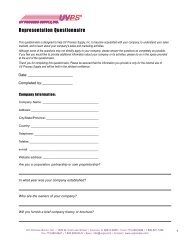ILT400 and ILT490 Operators Manual - UV Process Supply
ILT400 and ILT490 Operators Manual - UV Process Supply
ILT400 and ILT490 Operators Manual - UV Process Supply
You also want an ePaper? Increase the reach of your titles
YUMPU automatically turns print PDFs into web optimized ePapers that Google loves.
<strong>ILT400</strong> <strong>and</strong> <strong>ILT490</strong><strong>Operators</strong> <strong>Manual</strong>1
Check Package ContentsYour new <strong>ILT400</strong> or <strong>ILT490</strong> belt radiometer system includes:Belt RadiometerA400 charger, or uni-chargerCC400 Carrying caseNIST traceable calibration certificate<strong>Operators</strong> manualIntroductionCongratulations on your purchase of the International Light Technologies <strong>ILT400</strong>/<strong>ILT490</strong>Profiling Belt Radiometer. The ILT Belt radiometer was the world’s first one-button, real-time diagnostictool for assuring proper exposure in your curing processes <strong>and</strong> optimum operation of your conveyorizedcuring chamber .The <strong>ILT400</strong>/<strong>ILT490</strong> is extremely rugged <strong>and</strong> easy to operate. With proper care <strong>and</strong> annualcalibration service this meter will give you many years of dependable, accurate service.2
WARNING: PLACING THE <strong>ILT400</strong>/<strong>ILT490</strong> FACING INCORRECTLY (WITHLABEL SIDE UP) WILL CAUSE SEVER DAMAGE.THIS SIDE TOWARDS LAMPKEEP SENSOR CLEANKeep the metal side clean <strong>and</strong> shiny to help preventoverheating which can cause a reduction in readings.Battery Test: (software version 3.30 <strong>and</strong> higher) When you first turn on the<strong>ILT400</strong>/<strong>ILT490</strong>, the system will automatically test the battery <strong>and</strong> shut off if thesystem needs to be re-charged. See recharging instructions on page 6.TAKING DATA (DATA ACQUISITION MODE ):If the screen is blank, press the on/control button, marked“PRESS” once. The unit will turn on <strong>and</strong> will displayscreen 1 to the right (It will turn off automatically in 5minutes if it is not run through the curing chamber)Place the meter LABEL SIDE DOWN on the conveyor.When it emerges from the chamber the display will alternateevery 5 seconds between numeric <strong>and</strong> graphical displayssimilar to screens 2 <strong>and</strong> 3 to the right.To stop the display from alternating, press “PRESS” once.Press it once again to start the display alternating again. The<strong>ILT400</strong>/<strong>ILT490</strong> will shut itself off automatically after fiveminutes. To shut it off immediately press “PRESS” two timesquickly.SCREEN ONESCREEN TWOSCREEN THREEThe current profile may be stored for future analysis in the dataacquisition mode. Please read the following section forinstructions.ACCESSING DATA ANALYSIS/SYSTEM DIAGNOSIS MODE:The <strong>ILT400</strong> provides a visual display of the status of your lamps <strong>and</strong> reflectors <strong>and</strong> allows you tocompare the current condition of your equipment to that of a user selectable base line or referencecondition. The <strong>ILT400</strong> will hold ONE irradiance profile in memory that can be visually compared tothe last run at any time. To enter the data analysis mode the unit must be turned off. If you have justcompleted your current run press the “PRESS” button two times quickly to turn unit off.With the screen blank <strong>and</strong> the unit turned off, press the “PRESS” button two times to turn the meteron <strong>and</strong> enter into the data analysis mode.3
CREATING A BASELINEThe first time that you enter the data analysis mode, there will be no base line profile. The current profilewill be displayed. To save the current run profile as your base line, press the “PRESS’ button three timesrapidly. This profile will remain as the base line until you again press the button three tim es when a currentprofile is displayed in this mode.We recommend updating your baseline whenever you install new lamps, clean or re -align reflectors, orperform maintenance.FEATURES AND OPTIONS IN DATA ANALYSIS MODE:After the initial base line has been stored, there will be three screens available for viewing in the dataanalysis mode. You can cycle through t he screens by pressing the "PRESS" button once. Pressing the buttontwice will turn off the <strong>ILT400</strong>. Pressing the button three times while the current profile is displayed, willstore it as the new base line.The base line profile can be identified by th e letter "B" in the lower Left corner of the display. The totalexposure time for the run <strong>and</strong> the maximum irradiance are shown below the profile. The run timeinformation is not important for determining system performance but is shown for process comparis on.The current profile is from the most recent run through the chamber. The current profile is identified by the letter"C" in the lower left corner of the display. It is easy to see in this example that the maximum irradiance of thesystem has not changed, as the max imum irradiance values of the base line (ABOVE) <strong>and</strong> current profiles arethe same(271 mW/cm 2 ). It is also very clear that lamp number two has decreased in intensity. As the height ofthe profile of lamp 2 is about half that of the lamps 1 <strong>and</strong> 3, it is clear that it has lost half its power.The difference screen shows the percentage difference in the irradiance profiles. The "7D" in the lower rightcorner of the screen shows that there were 7 days between the base line <strong>and</strong> current run. An "M" or "H" wou ldindicate minutes or hours between measurements. The display shows both decreases <strong>and</strong> increases inperformance. In this case it is clear that the upside down peaks indicate that the only change is that lamp two iscurrently weaker than it was when the base line was taken. The ±32% indicates that the maximum (full scale)difference is 32%. The accuracy of the difference display is graphically limited to 5%.4
Quick Review: Real-Time System DiagnosticsThe baseline profile shows all threeLamps having a uniform output of271mW/cm 2Bad LampThe current run shows thatthe middle lamp’s outputhas diminishedC indicates current runThere were 7 days betweenthe baseline measurement<strong>and</strong> the current measurementD indicatesdifferencedisplay% maximum irradiance differencebetween current <strong>and</strong> baselineirradiance profilesSYSTEM ANALYSIS FOR MAINTANANCEThe irradiance profile display can be a powerful diagnostic for determining the type of maintenancethat is required. In the diagram to the right we have provided some examples for interpreting theinformation provided by the display. Peaks 1 <strong>and</strong> 3 represent well focused normal output lamps.Peak 2 is lower <strong>and</strong> wider. This indicates that lamp 2 is probably out of focus or that the reflector isvery dirty. Peak 4 is lower but not wider. This indicates that lamp 4 is l oosing power, but is wellfocused. Peak 5 has a double hump. This can indicate that either the reflector is severely defocusedor that it is warped or delaminated. The lamp may also be weak.1 2 3 4 5To exit analysis mode simply press the ““PRESS” ” button twice quickly at any time.5
<strong>ILT400</strong> MaintenanceThe <strong>ILT400</strong> is a very rugged instrument <strong>and</strong> should not require any maintenance other than cleaning.Note: It is important to keep the shiny surface clean <strong>and</strong> to avoid contaminating the input optic.We recommend using lens cleaner <strong>and</strong> a soft cloth to prevent scratching the housing. Over time the b<strong>and</strong>passfilters <strong>and</strong> integrating sphere in the <strong>ILT400</strong> may begin to degrade due to the extreme <strong>UV</strong> exposure. This gradualdegradation manifests itself in changes in total transmission <strong>and</strong> b<strong>and</strong>pass characteristics, both of which adverselyaffect the calibration. It is, in part, for this rea son that the <strong>ILT400</strong> should be recalibrated on an annual basis. Insome cases, with extreme use (irradiance, frequency, or temperature) shorter calibration cycles are required.ANNUAL RECALIBRATIONThe recalibration procedure includes evaluation of the charging system <strong>and</strong> ba tteries, evaluation of theinternal optics (sensor, filter <strong>and</strong> integrating sphere), <strong>and</strong> a complete o ptical <strong>and</strong> electrical calibrationtraceable to N.I.S.T.Battery Recharging: (WARNING: Do not plug A400charger into 220/230 V supply)The <strong>ILT400</strong> includes rechargeable batteries <strong>and</strong> the A400Charger US ONLY, or the optional A400unichargerwhich includes three plug adapters: type A US 110V 2 prong, type G UK 230 V 3 prong, <strong>and</strong> type C Europe230 V two prong. The charging unit plugs into the female receptacle located on the lower left side of the<strong>ILT400</strong>. When the charger is plugged into an AC outlet <strong>and</strong> c onnected to the <strong>ILT400</strong> a red LED will light tothe right of the receptacle on the <strong>ILT400</strong>, to indicate the system is charging. When the red LED turns off thesystem is fully charged. You can expect about 3 to 5 hours of continuous operation when fully charg ed. Werecommend keeping the system connected to the charger <strong>and</strong> the charger plugged in when not it use.Calibration <strong>and</strong> RepairCalibration <strong>and</strong> repair service can be obtained by contacting our customer service department. Allreturns require an RMA (returned materials authorization) number: Customer Service may be reached at:Email: ilservice@intl-lighttech.comTel: 978-818-6180 x 2Fax: 978-818-6181SoftwareThe most current software is version is 3.30 updated July of 2007. The 3.30 software can h<strong>and</strong>le beltspeeds of 1 to 80 fpm, <strong>and</strong> irradiance values from 1mW/cm 2 up to 20 W/cm 2 . Version 3.30 softwarebegins data capture when 10 mW/ cm 2 is measured <strong>and</strong> can profile once an irradiance value of 20mW/cm 2 is measured. Once an irradiance of 20 mW/ cm 2 is measured, the system will continue tomeasure until less than 20 mW/cm 2 is measured for 5 consecutive seconds. Once the 5 seconds thresholdis Software met, the measurement Options is complete, <strong>and</strong> the system will automatically begin toggling between thenumerical <strong>and</strong> graphical display modes.6
Warranty <strong>and</strong> LiabilityThis ILT product is warranted against defects in material <strong>and</strong> workmanship for a period of one year fromthe date of shipment. During the warranty period, ILT will, without charge, repair or replace, at itsdiscretion, the defective product or component parts. For warranty service or repair, this product must bereturned to International Light Technologies . For products returned under warranty, the Buyer shallprepay shipping charges (including shipping charges, duties, <strong>and</strong> taxe s for products returned to ILT fromanother country), <strong>and</strong> ILT will pay for shipping charges to ret urn the product to the Buyer. This warrantydoes not apply in the event of misuse or abuse of the product or as a result of unauthorized alterations,modifications or repairs, if the serial number is altered, defaced or removed, the improper or inadequatemaintenance by the Buyer, Buyer -supplied software or interfacing, or improper site preparation ormaintenance. No other warranty is expressed or implied. I LT shall not be liable for any consequentialdamages, including without limitation, damages resulting from loss of use, as permitted by law.NOTE: Removal of the label from the <strong>ILT400</strong> voids warranty.TROUBLE SHOOTING GUIDE:1. DISPLAY TURNS BLACK: This is an indication that the meter is being overheated. Assure themeter is cool prior to insertion in the oven, assure shiny surface is clean to allow maximumreflectance of heat, shorten time in the oven <strong>and</strong>/or increase the distance from the lamp.2. CHARGING LIGHT DOES NOT TURN ON WHEN I PLUG IN THE CHARGER. If thecharging plug is not inserted completely, the LED may not light. Remove the plug <strong>and</strong> reinsertfully into the charge jack. If the <strong>ILT400</strong> is fully charged, the LED will not light .3. MY METERS ARE NOT READING THE SAME. First be sure you are comparing two of thesame models. ILT meters come in different spectral versions. Two ILT <strong>UV</strong>A meters should readwithin the stated tolerance on the calibration certificate, but may not read the same as a meter fromanother manufacturer or as our <strong>UV</strong>B meter. You can compare spectral <strong>and</strong> spatial response of thetwo meters which in most cases will explain the variation in readings. If you are comparing twoILT meters measuring the same spectrum, both in calibration they should read within the tolerancenoted. If it has been over 6 months since they have been calibrated, it could be that the usage levelrequires a shorter cal cycle than you have implemented , or it could be an indication that there is aproblem. Please contact our service dept with the model <strong>and</strong> serial number <strong>and</strong> a short sample ofreadings taken.4. MY SYSTEM READS NO PROFILE CAPTURED. If this is the first time you are operating theunit, you must take a new reading to allow the system to capture a profile. After the first profile istaken, it remains until it is overwritten by a new profile .7
QUICK GUIDEDATA ACQUISITION MODEDATA ANALYSIS/SYSTEM DIAGNOSIS“PRESS”“PRESS”“PRESS”“PRESS”Start data collectionStart/stop display cyclingShut down“PRESS”“PRESS”“PRESS”“PRESS”“PRESS”Shut down (MUST START WITH SYSTEM OFF)Start analysis modeMove between screens“PRESS”“PRESS”Store a baseline“PRESS”“PRESS” Shut down“PRESS”8