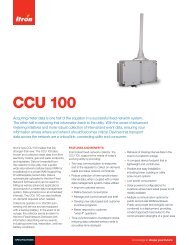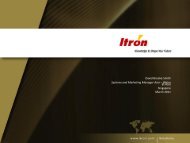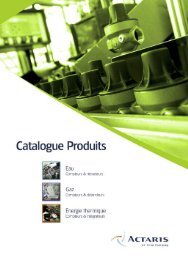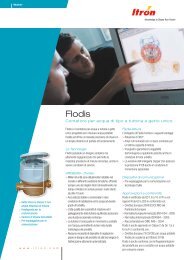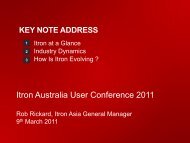MV-90 xi New Features by Lynn Burnette, Snr PM Itron Inc
MV-90 xi New Features by Lynn Burnette, Snr PM Itron Inc
MV-90 xi New Features by Lynn Burnette, Snr PM Itron Inc
You also want an ePaper? Increase the reach of your titles
YUMPU automatically turns print PDFs into web optimized ePapers that Google loves.
Task Processing Improvements – Task Server• A central Task Server was created to hand-out tasks toindividual workstations> Eliminates need for scanning on each workstation, reducingdatabase retrieves and increasing performance times> Each workstation communicates with the Task Server andwith other workstations to provide task updates• Information in Task List and in Statistics at the bottom ofMonitor are truly dynamic© 2009, <strong>Itron</strong> <strong>Inc</strong>. 5
Task Processing Improvements – Task Server• Admin specifies the workstation on which the Task Serverruns> This workstation can be the database server• If Task Server quits running on designated workstation,another workstation automatically starts running the TaskServer> Workstations are assigned priorities used to determinewhich workstation will try to start up the Task Server first> When the original workstation restarts, it will resume TaskServer operation• Task Server and workstations communicate via UDPmessages© 2009, <strong>Itron</strong> <strong>Inc</strong>. 6
System Dashboard• Standard feature• Monitors and provides summary of critical operatinginformation for the client and <strong>xi</strong>COMM workstations• Separately installed web component> Does not require that Monitor or <strong>xi</strong>COMM be loaded on thePC> Can be accessed through a VPN connection• Requires Java 5 or above to be loaded on the PC© 2009, <strong>Itron</strong> <strong>Inc</strong>. 7
System Event Notification• <strong>New</strong> functionality added to the Event Notification Package• Specify rules based on tasks or system events for which youwant notifications• Specify and assign actions (email or file output) to each rule© 2009, <strong>Itron</strong> <strong>Inc</strong>. 8
Data Directory Enhancements• Maintenance> If a single ID is being viewed in the grid, Next and Previousbuttons are available to move between IDs> When changing the file status, the Edit Log entry and EditDescription box are displayed, matching the behavior whenchanging statuses through Data Editing> Right-clicking on a file entry can bring up DataView inaddition to Data Editing and Validation• Recover> Start and Stop Times of each file is added to the list boxdisplaying the files being recovered© 2009, <strong>Itron</strong> <strong>Inc</strong>. 10
Database Utilities• Option to select all databases for krunching• Configure option allows you to reorder or sort thedatabases in the grid• Option to Create the System Parameters database wasremoved.• Log (DB_UT30.LOG) modified to include the start date andtime for krunched entries© 2009, <strong>Itron</strong> <strong>Inc</strong>. 11
Monitor• When shutting down, Monitor will attempt to close allopen <strong>MV</strong>-<strong>90</strong> <strong>xi</strong> windows• Added new Task List Filter, “Local Active”, to only showtasks that are currently running on the local workstation• Option to “Hold Selected Tasks” is added so multiple taskscan be selected and set to “Hold”© 2009, <strong>Itron</strong> <strong>Inc</strong>. 12
Master File Maintenance• Button added to allow scheduling of remote interrogationtasks for the recorders in the current view• Customer Master > Reports tab > Automatic Reports -browse for a file name• Recorder Master > More tab - added an option to selectand edit the TIM Config File© 2009, <strong>Itron</strong> <strong>Inc</strong>. 13
Report Control• Added the ability to filter reports <strong>by</strong> workstation• Added the ability to sort <strong>by</strong> Status, Workstation, Printer,File Name, and Report Path <strong>by</strong> clicking on the columnheading• Removed the 20,000 entry limitation• Removed the initial check for presence (found/not found)of file and added a Check Presence button to the toolbar• Added the ability to view multiple reports at the same time© 2009, <strong>Itron</strong> <strong>Inc</strong>. 14
Validation• Added a Time Tolerance field to the Recorder Master File >Comm> If a value is specified here, it overrides the Time Tolerancespecified in System Parameters > Operations > Data Retrieval> Remote Interrogation• Option to validate based on the lapse in data / data missinginterval status> This previously was a part of the Power Outage check© 2009, <strong>Itron</strong> <strong>Inc</strong>. 15
<strong>Features</strong> and Enhancements<strong>MV</strong>-<strong>90</strong> <strong>xi</strong> 3.0 <strong>New</strong> <strong>Features</strong> andEnhancements© 2009, <strong>Itron</strong> <strong>Inc</strong>. 16
<strong>Features</strong> and EnhancementsMajor Enhancements• Task Processing• System Dashboard• Communications Analysis Report• Critical Periods• System Event Notification (Optional)© 2009, <strong>Itron</strong> <strong>Inc</strong>. 17
<strong>Features</strong> and EnhancementsTask Server• CentralizedTask processing• <strong>Inc</strong>reased efficiency• Easily Monitor•Task processing•WS status© 2009, <strong>Itron</strong> <strong>Inc</strong>. 18
System Dashboard – 2 levels of accessPerform adminfunctions – basedon <strong>MV</strong>-<strong>90</strong> <strong>xi</strong>“AdministerSystem Security”View Only – nopassword required© 2009, <strong>Itron</strong> <strong>Inc</strong>. 19
<strong>Features</strong> and EnhancementsSystem Dashboard• Monitors and summarizes <strong>MV</strong>-<strong>90</strong> <strong>xi</strong> system information• Web-based, accessible through remote VPN connection• Does not require <strong>MV</strong>-<strong>90</strong> <strong>xi</strong> client or <strong>xi</strong>COMM installation• Provides WS, Task Server, and Task Processing information• Port information also available on <strong>xi</strong>COMM WS• Separate admin or view-only rights• Admin rights allows task processing and/or ports to be enabled/disabled; aswell as <strong>MV</strong>-<strong>90</strong> <strong>xi</strong> and/or <strong>xi</strong>COMM applications to be shut down and re-started© 2009, <strong>Itron</strong> <strong>Inc</strong>. 20
<strong>Features</strong> and EnhancementsSystem Dashboard (cont.)© 2009, <strong>Itron</strong> <strong>Inc</strong>. 21
<strong>MV</strong>-<strong>90</strong> <strong>xi</strong> – System Dashboard“Actions”buttons areenabled iflogged inwith Adminrights© 2009, <strong>Itron</strong> <strong>Inc</strong>. 22
<strong>MV</strong>-<strong>90</strong> <strong>xi</strong> – System Dashboard“Shutdown”, “Start”,and “Restart”refer to <strong>MV</strong>-<strong>90</strong> <strong>xi</strong>,not the PC© 2009, <strong>Itron</strong> <strong>Inc</strong>. 23
<strong>Features</strong> and EnhancementsCommunications Analysis• <strong>New</strong> log option providing call information summary• Communications details <strong>by</strong> WS, Port, and/or TIM• Can be scheduled to run on frequency basis (daily, weekly, etc.)© 2009, <strong>Itron</strong> <strong>Inc</strong>. 24
<strong>Features</strong> and EnhancementsCommunications Analysis (cont.)© 2009, <strong>Itron</strong> <strong>Inc</strong>. 25
<strong>Features</strong> and EnhancementsCritical Periods Reporting• <strong>New</strong> functionality for critical peak pricing programs• Critical Periods Maintenance database• Master Files• Reports & GraphsPeriods and programs arecreated/set up <strong>by</strong> the user.© 2009, <strong>Itron</strong> <strong>Inc</strong>. 26
<strong>Features</strong> and EnhancementsCritical Periods Reporting (cont.)• Provides total energy,average demand, maxdemand for period• Runnable <strong>by</strong> individualID or <strong>by</strong> program• Additional option toexport report indelimited format© 2009, <strong>Itron</strong> <strong>Inc</strong>. 27
<strong>Features</strong> and EnhancementsSystem Event Notification• <strong>Inc</strong>luded in the optional Event Notification Package• User-defined configuration for:• Failed tasks, rejected Validation, Task Server, WS shut-down• Runnable <strong>by</strong> Recorder IDs, Group ID, WS© 2009, <strong>Itron</strong> <strong>Inc</strong>. 28
<strong>Features</strong> and EnhancementsSystem Event Notification (cont.)• Provides e-mailnotification forselected systemevents.© 2009, <strong>Itron</strong> <strong>Inc</strong>. 29
<strong>Features</strong> and EnhancementsOther Enhancements and Fixes• Reports• Validation• Exports• Databases• Logs• Remote Interrogation• More© 2009, <strong>Itron</strong> <strong>Inc</strong>. 30
<strong>Features</strong> and EnhancementsAudit Program• Counts number of unique recorder IDs• Checks Recorder Master and Data Directory• Does not include Summary IDs• Is used to ensure compliance to license agreement© 2009, <strong>Itron</strong> <strong>Inc</strong>. 31
<strong>Features</strong> and EnhancementsMaster Files• Ability to scheduleremote interrogationfrom Master File• Added browse option forAutomatic Reports© 2009, <strong>Itron</strong> <strong>Inc</strong>. 32
<strong>Features</strong> and EnhancementsMaster Files (cont.)• Hotkeys/shortcuts tocopy (Ctrl+C) and paste(Ctrl+V) IDs• Time Tolerance overridefor Validation© 2009, <strong>Itron</strong> <strong>Inc</strong>. 33
<strong>Features</strong> and EnhancementsMaster Files (cont.)• Added the ability tobrowse for and/oredit the TIMconfiguration file.© 2009, <strong>Itron</strong> <strong>Inc</strong>. 34
<strong>Features</strong> and EnhancementsSummary Mapping• Added Previousand Nextbuttons© 2009, <strong>Itron</strong> <strong>Inc</strong>. 35
<strong>Features</strong> and EnhancementsRemote Interrogation• Master/Slaveterminology changed toParent/Child• <strong>New</strong> daisy chaining typefor line sharing devicesand recorders with over16 channels© 2009, <strong>Itron</strong> <strong>Inc</strong>. 36
<strong>Features</strong> and EnhancementsValidation• Option to validateagainst lapse indata/missing datainterval status© 2009, <strong>Itron</strong> <strong>Inc</strong>. 37
<strong>Features</strong> and Enhancements• Improvements toExpress SchedulingReports and Graphs© 2009, <strong>Itron</strong> <strong>Inc</strong>. 38
<strong>Features</strong> and EnhancementsReports and Graphs• Added Gas reports to theReports and Graphswindow.• Changes to Gas reports© 2009, <strong>Itron</strong> <strong>Inc</strong>. 39
<strong>Features</strong> and Enhancements• Additional filtering and sorting options• Ability to view multiple reports simultaneouslyReport Control© 2009, <strong>Itron</strong> <strong>Inc</strong>. 40
<strong>Features</strong> and Enhancements• Added the ability to run Validation Log <strong>by</strong> batchLogs© 2009, <strong>Itron</strong> <strong>Inc</strong>. 41
<strong>Features</strong> and Enhancements• <strong>New</strong> Preferences options in Comm LogLogs (cont.)© 2009, <strong>Itron</strong> <strong>Inc</strong>. 42
<strong>Features</strong> and EnhancementsLogs (cont.)• Added maintenance tasks for Edit Log and Meter Readings File• <strong>New</strong> location for some Gas Reports/Logs• (e.g. Inbound Comm Log, Battery Change Report, etc.)© 2009, <strong>Itron</strong> <strong>Inc</strong>. 43
<strong>Features</strong> and Enhancements• Added the ability to set Preferences for the Data View Interface.Data View© 2009, <strong>Itron</strong> <strong>Inc</strong>. 44
<strong>Features</strong> and EnhancementsMDEF Viewer and Multi-Viewer• MDEF Viewer addedto Process Data menu• <strong>New</strong> Multiviewer forHHF and <strong>MV</strong><strong>90</strong>Mainframe files© 2009, <strong>Itron</strong> <strong>Inc</strong>. 45
<strong>Features</strong> and Enhancements• Added Next and Previous buttons• <strong>New</strong> option to open Data View <strong>by</strong> right-clicking file entryData Directory© 2009, <strong>Itron</strong> <strong>Inc</strong>. 46
<strong>Features</strong> and EnhancementsData Directory (cont.)• Added Start and Stop Times to the file listing for Data Directory Recovery© 2009, <strong>Itron</strong> <strong>Inc</strong>. 47
<strong>Features</strong> and EnhancementsData Editing• Added Recorder IDdrop down list for Reference ID• Option to printData Correction Summary© 2009, <strong>Itron</strong> <strong>Inc</strong>. 48
<strong>Features</strong> and EnhancementsData Export• Added buttons for MoreIDs and E<strong>xi</strong>t to Schedulingwindow© 2009, <strong>Itron</strong> <strong>Inc</strong>. 49
<strong>Features</strong> and Enhancements• <strong>New</strong> options for Task List Filters• Ability to place tasks on Hold and Release Hold tasks• Open windows will close when <strong>MV</strong>-<strong>90</strong> <strong>xi</strong> shut downMonitor© 2009, <strong>Itron</strong> <strong>Inc</strong>. 50
<strong>Features</strong> and EnhancementsTAF Editor• LO_FMT (Lotusexport) onlyallowed to runon one WS• Removed optionto import DOSTAF file© 2009, <strong>Itron</strong> <strong>Inc</strong>. 51
<strong>Features</strong> and EnhancementsDatabase Utilities• Ability to select all databases for Krunching• <strong>New</strong> option to sort/reorder databases• Removed option to Create System Parameters database© 2009, <strong>Itron</strong> <strong>Inc</strong>. 52
<strong>Features</strong> and EnhancementsSystem Parameters• Option to allowappending withTime Tolerance• Upper Limit forAuto Timeset innow in seconds© 2009, <strong>Itron</strong> <strong>Inc</strong>. 53
<strong>Features</strong> and EnhancementsPlease See <strong>MV</strong>-<strong>90</strong> <strong>xi</strong> 3.0 Release NotesDocumentation forAdditional Information© 2009, <strong>Itron</strong> <strong>Inc</strong>. 54
<strong>MV</strong>-<strong>90</strong> <strong>xi</strong> support for Windows 7 / 2008• <strong>MV</strong>-<strong>90</strong> <strong>xi</strong> v3.0> 32- and 64-bit Professional and Enterprise editions ofWindows 7> 64-bit Windows 2008 Server• <strong>MV</strong>-<strong>90</strong> <strong>xi</strong> v2.0 SP1> 32-bit Professional and Enterprise editions of Windows 7© 2009, <strong>Itron</strong> <strong>Inc</strong>. 55
<strong>MV</strong>-<strong>90</strong> <strong>xi</strong> – Supported Operating Systems© 2009, <strong>Itron</strong> <strong>Inc</strong>. 56
<strong>MV</strong>-<strong>90</strong> <strong>xi</strong> – Supported Pervasive VersionsPSQL versions 8 and 9 are no longer supported <strong>by</strong> Pervasive,but we still support customers who are using it with theappropriate <strong>MV</strong>-<strong>90</strong> <strong>xi</strong> versions© 2009, <strong>Itron</strong> <strong>Inc</strong>. 57
PSQL v11• Testing with <strong>MV</strong>-<strong>90</strong> <strong>xi</strong> v3.0 is underway• From Pervasive website:SupportLifecycleGeneralAvailabilityEnd of GeneralAvailabilityTransitionSupportEnd ofSupportPSQL v11 Sep 29, 2010 Not Scheduled Not Scheduled Not ScheduledPSQL v10 Sep 18, 2007 Mar 31, 2011 Sep 1, 2011 Mar 1, 2012© 2009, <strong>Itron</strong> <strong>Inc</strong>. 58
Pervasive Electronic Licensing• Beginning with PSQL v10.30 has Internet-based electroniclicense system (ELS) that requires activation at the timeyou install the license• License must be deactivated on one system before it canbe installed on another© 2009, <strong>Itron</strong> <strong>Inc</strong>. 59
Pervasive PSQL Licenses you may need• Production System• Test System• Disaster Recovery© 2009, <strong>Itron</strong> <strong>Inc</strong>. 60
<strong>MV</strong>-<strong>90</strong> <strong>xi</strong> v4.0• Currently scheduled for release in Q2 2012• Conversion to VB.NET• Enhancements being considered> Security & Auditing improvements> Additional Master File fields – service base ID, comments> Additional automatic exports> System Dashboard – add ability to restart <strong>MV</strong>-<strong>90</strong> <strong>xi</strong> onworkstations© 2009, <strong>Itron</strong> <strong>Inc</strong>. 61
<strong>MV</strong>LT <strong>xi</strong>• Tentatively scheduled for release in late 2012• Enhancements being considered:> View Register Data> Usability Enhancements© 2009, <strong>Itron</strong> <strong>Inc</strong>. 62
<strong>MV</strong>P• Support will end on December 31, 2012• Customers currently on maintenance for <strong>MV</strong>P will beoffered incentive pricing for <strong>MV</strong>-RS and <strong>MV</strong>LT <strong>xi</strong>> Contact your account representative to obtain the details© 2009, <strong>Itron</strong> <strong>Inc</strong>. 63
TIMs Recently Released or in Beta• EMH Elektrizitätszähler GmbH & Co LZQJ-XC using IEC62056-21 protocol (TIM_LZQ2)• GE WX111/WX112/WX210+c (TIM_WMAX)• GE SM300 (TIM_KV2)• Elster UK AS230 (TIM_A230)• Electro Industries Shark 200 (TIM_SHK2)• Elspec Ltd, G4400 (TIM_ELG4)• ZIV-MEDIDA 5CTE, 5CTD (TIM_5CTX)• Landis+Gyr/Email Meters U1200, S1200 meters(TIM_LGUA)• Electro Industries Nexus 12x2 with p-file output(TIM_NXSP)© 2009, <strong>Itron</strong> <strong>Inc</strong>. 64
TIMs Currently in Development or Queue• Strike Technologies ENERMAX Plus Meter• ELGAMA-ELEKTRONIKA, EPQS / EMS/ GAMA300 using IEC62056-31 protocol• SATEC EM920© 2009, <strong>Itron</strong> <strong>Inc</strong>. 65
© 2009, <strong>Itron</strong> <strong>Inc</strong>. 66
Thank You,on Behalf ofyourSupport Services Team<strong>Itron</strong> Support Services1800 246 377+61 2 8235 5700Fax: +61 2 8235 5799www.itron.comSupport.Australia@itron.com© 2009, <strong>Itron</strong> <strong>Inc</strong>. 67